power steering TOYOTA CAMRY HYBRID 2009 XV40 / 8.G Owners Manual
[x] Cancel search | Manufacturer: TOYOTA, Model Year: 2009, Model line: CAMRY HYBRID, Model: TOYOTA CAMRY HYBRID 2009 XV40 / 8.GPages: 444, PDF Size: 6.46 MB
Page 2 of 444
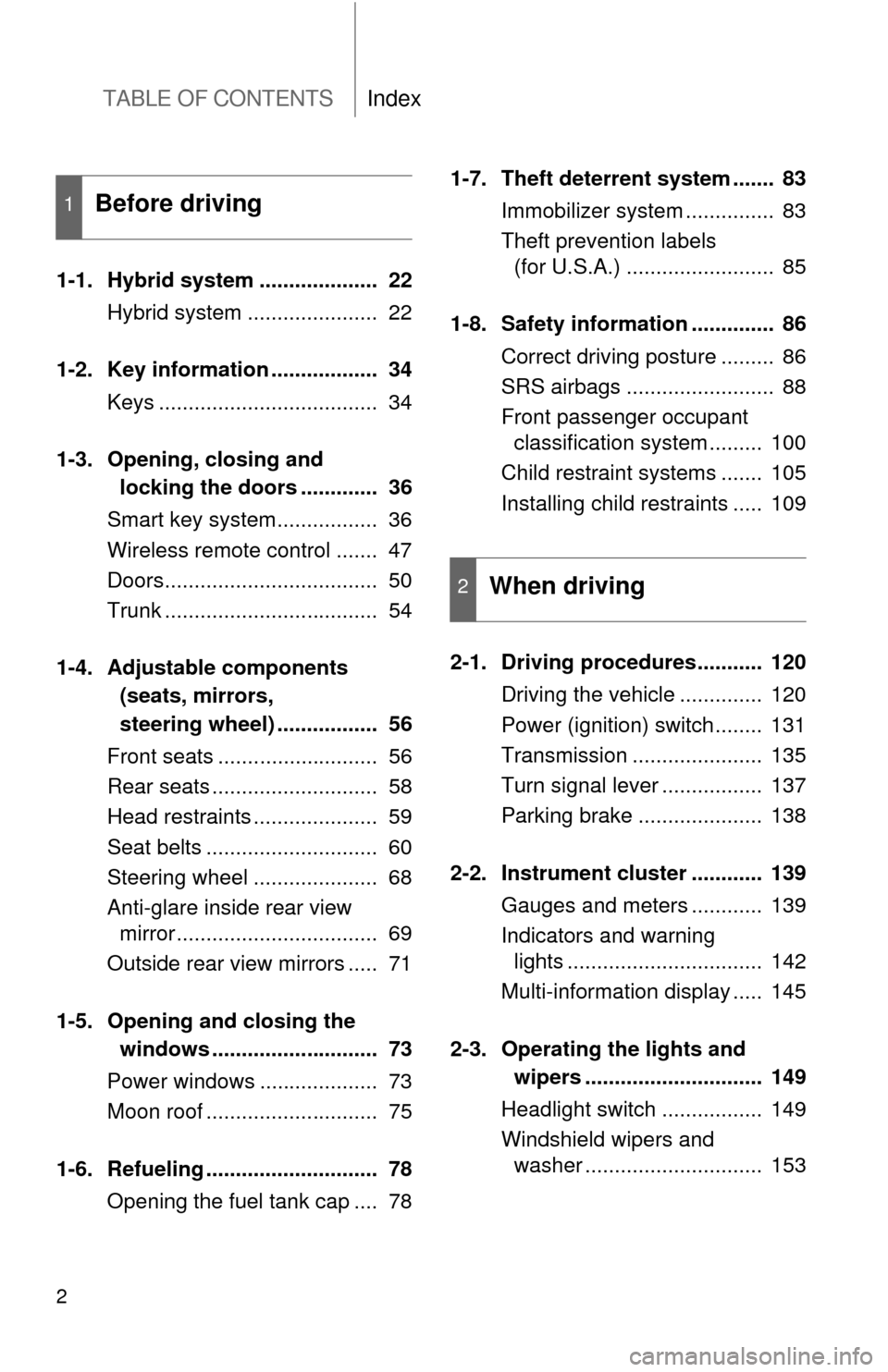
TABLE OF CONTENTSIndex
2
1-1. Hybrid system .................... 22Hybrid system ...................... 22
1-2. Key information .................. 34 Keys ..................................... 34
1-3. Opening, closing and
locking the doors ............. 36
Smart key system................. 36
Wireless remote control ....... 47
Doors.................................... 50
Trunk .................................... 54
1-4. Adjustable components (seats, mirrors,
steering wheel) ................. 56
Front seats ........................... 56
Rear seats ............................ 58
Head restraints ..................... 59
Seat belts ............................. 60
Steering wheel ..................... 68
Anti-glare inside rear view mirror .................................. 69
Outside rear view mirrors ..... 71
1-5. Opening a nd closing the
windows ............................ 73
Power windows .................... 73
Moon roof ............................. 75
1-6. Refueling ............................. 78 Opening the fuel tank cap .... 78 1-7. Theft deterrent system ....... 83
Immobilizer system ............... 83
Theft prevention labels (for U.S.A.) ......................... 85
1-8. Safety information .............. 86 Correct driving posture ......... 86
SRS airbags ......................... 88
Front passenger occupant classification system ......... 100
Child restraint systems ....... 105
Installing child restraints ..... 109
2-1. Driving procedures........... 120 Driving the vehicle .............. 120
Power (ignition) switch........ 131
Transmission ...................... 135
Turn signal lever ................. 137
Parking brake ..................... 138
2-2. Instrument cluster ............ 139 Gauges and meters ............ 139
Indicators and warning lights ................................. 142
Multi-information display ..... 145
2-3. Operating the li ghts and
wipers .............................. 149
Headlight switch ................. 149
Windshield wipers and washer .............................. 153
1Before driving
2When driving
Page 3 of 444
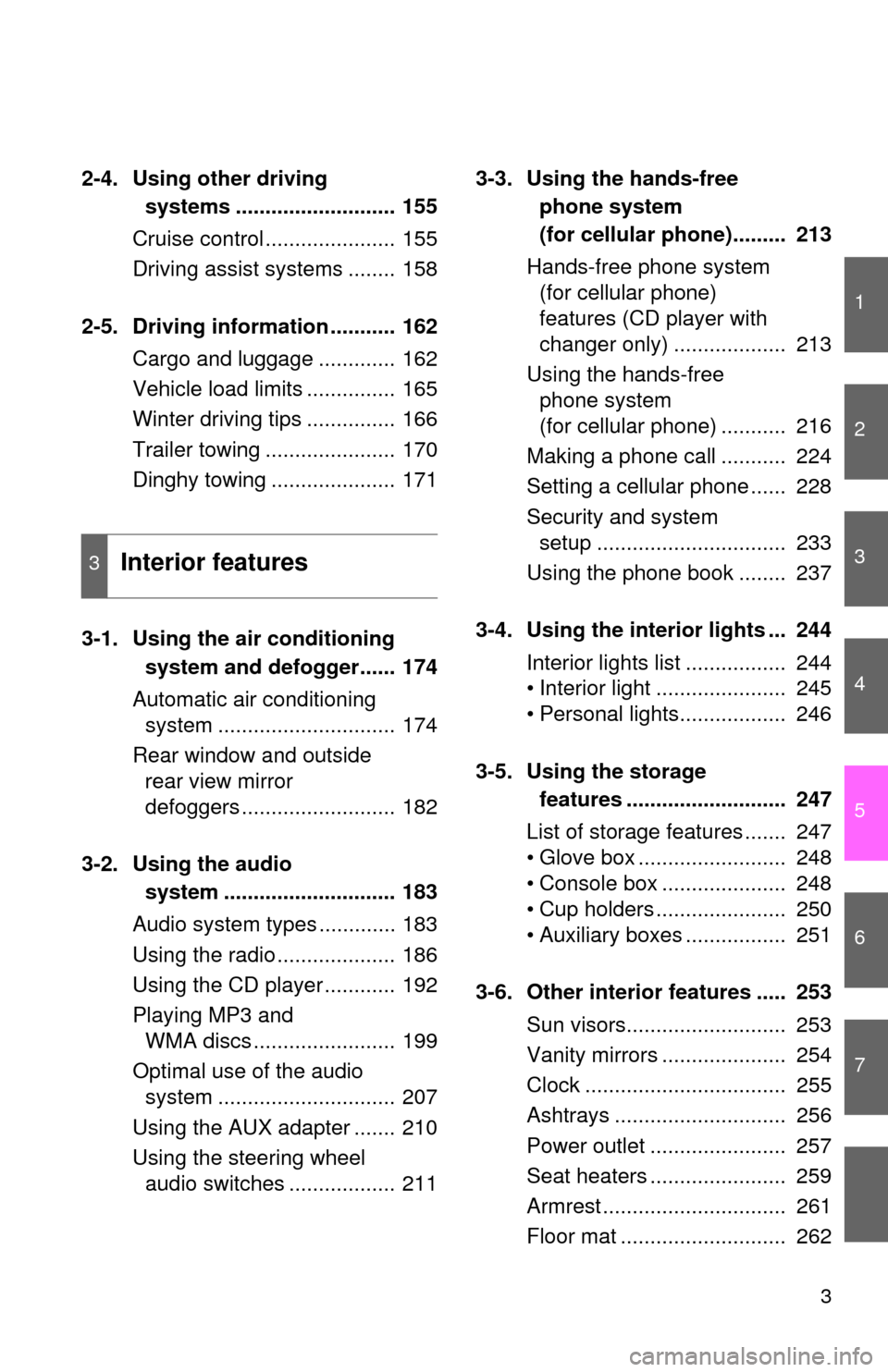
1
2
3
4
5
6
7
3
2-4. Using other driving systems ........................... 155
Cruise control ...................... 155
Driving assist systems ........ 158
2-5. Driving information ........... 162 Cargo and luggage ............. 162
Vehicle load limits ............... 165
Winter driving tips ............... 166
Trailer towing ...................... 170
Dinghy towing ..................... 171
3-1. Using the air conditioning system and defogger...... 174
Automatic air conditioning system .............................. 174
Rear window and outside rear view mirror
defoggers .......................... 182
3-2. Using the audio system ............................. 183
Audio system types ............. 183
Using the radio .................... 186
Using the CD player ............ 192
Playing MP3 and WMA discs ........................ 199
Optimal use of the audio system .............................. 207
Using the AUX adapter ....... 210
Using the steering wheel audio switches .................. 211 3-3. Using the hands-free
phone system
(for cellular phone)......... 213
Hands-free phone system (for cellular phone)
features (CD player with
changer only) ................... 213
Using the hands-free phone system
(for cellular phone) ........... 216
Making a phone call ........... 224
Setting a cellular phone ...... 228
Security and system setup ................................ 233
Using the phone book ........ 237
3-4. Using the interior lights ... 244 Interior lights list ................. 244
• Interior light ...................... 245
• Personal lights.................. 246
3-5. Using the storage features ........................... 247
List of storage features ....... 247
• Glove box ......................... 248
• Console box ..................... 248
• Cup holders ...................... 250
• Auxiliary boxes ................. 251
3-6. Other interior features ..... 253 Sun visors........................... 253
Vanity mirrors ..................... 254
Clock .................................. 255
Ashtrays ............................. 256
Power outlet ....................... 257
Seat heaters ....................... 259
Armrest ............................... 261
Floor mat ............................ 262
3Interior features
Page 21 of 444
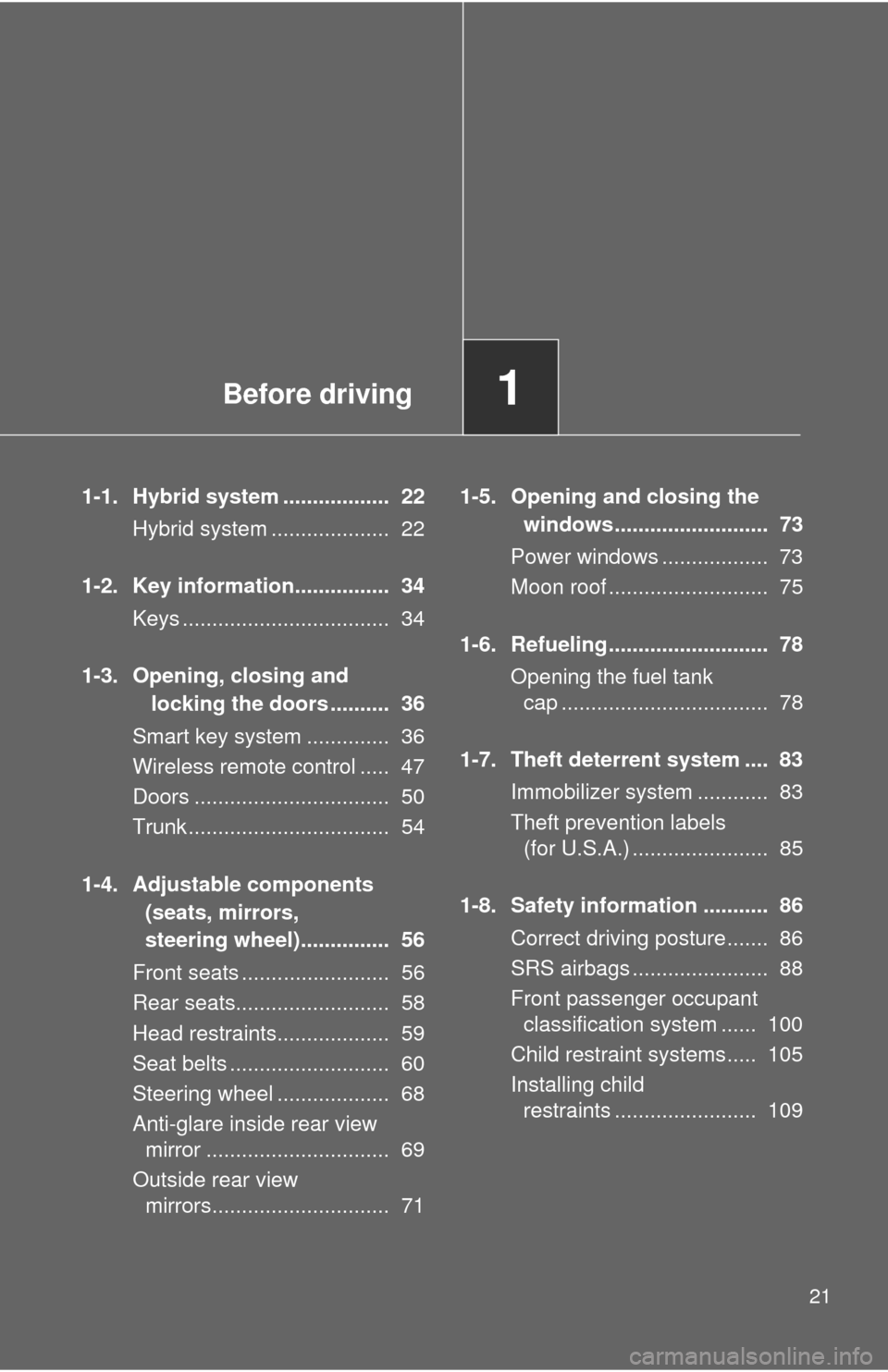
Before driving1
21
1-1. Hybrid system .................. 22Hybrid system .................... 22
1-2. Key information................ 34 Keys ................................... 34
1-3. Opening, closing and locking the doors .......... 36
Smart key system .............. 36
Wireless remote control ..... 47
Doors ................................. 50
Trunk .................................. 54
1-4. Adjustable components (seats, mirrors,
steering wheel)............... 56
Front seats ......................... 56
Rear seats.......................... 58
Head restraints................... 59
Seat belts ........................... 60
Steering wheel ................... 68
Anti-glare inside rear view mirror ............................... 69
Outside rear view mirrors.............................. 71 1-5. Opening and closing the
windows.......................... 73
Power windows .................. 73
Moon roof ........................... 75
1-6. Refueling........................... 78 Opening the fuel tank cap ................................... 78
1-7. Theft deterrent system .... 83 Immobilizer system ............ 83
Theft prevention labels (for U.S.A.) ....................... 85
1-8. Safety information ........... 86 Correct driving posture....... 86
SRS airbags ....................... 88
Front passenger occupant classification system ...... 100
Child restraint systems..... 105
Installing child restraints ........................ 109
Page 27 of 444
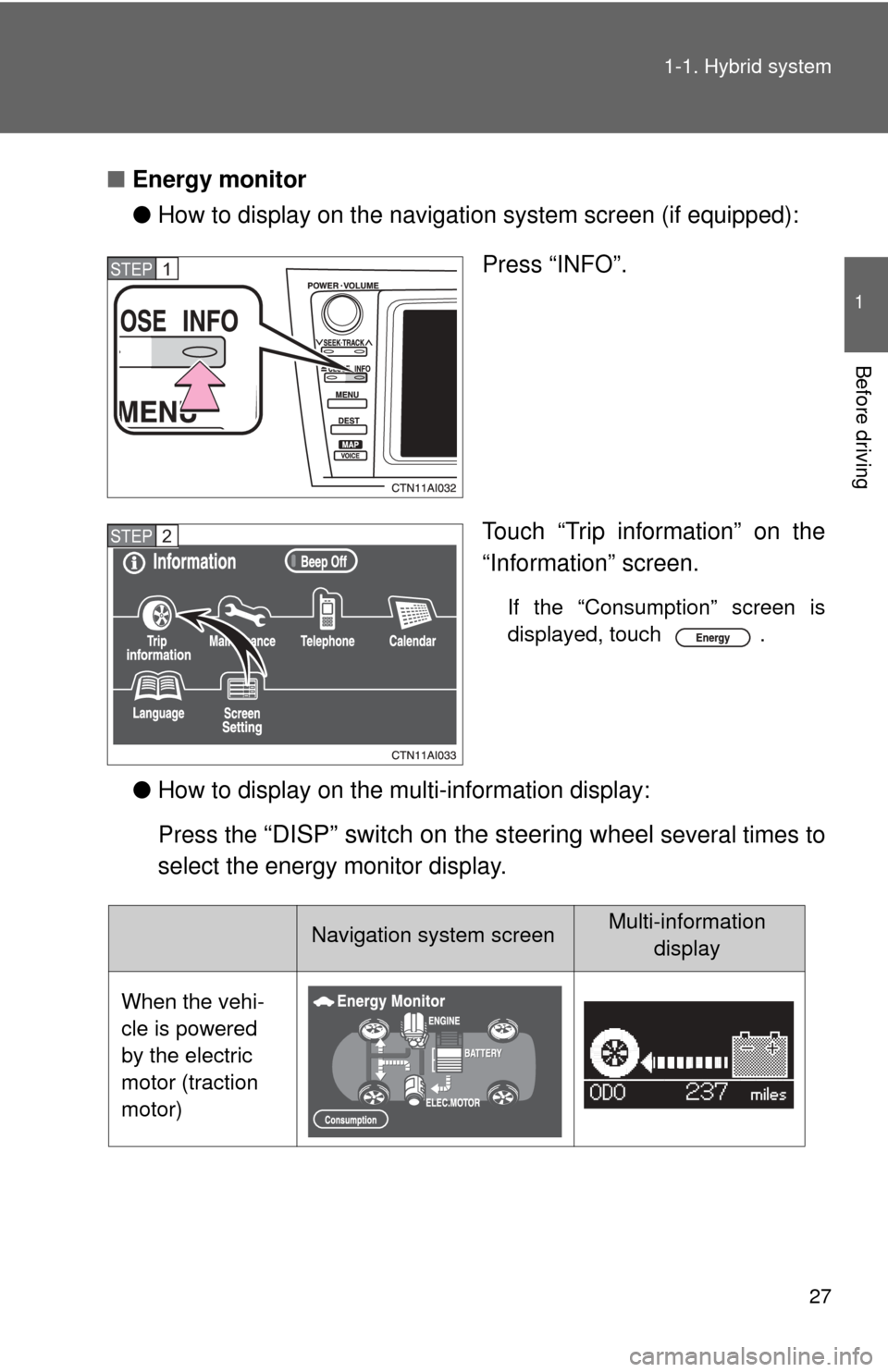
27
1-1. Hybrid system
1
Before driving
■
Energy monitor
●How to display on the navigation system screen (if equipped):
Press “INFO”.
Touch “Trip information” on the
“Information” screen.
If the “Consumption” screen is
displayed, touch .
●How to display on the mu lti-information display:
Press the
“DISP” switch on the steering wheel several times to
select the energy monitor display.
STEP1
STEP2
Navigation system screenMulti-information display
When the vehi-
cle is powered
by the electric
motor (traction
motor)
Page 56 of 444
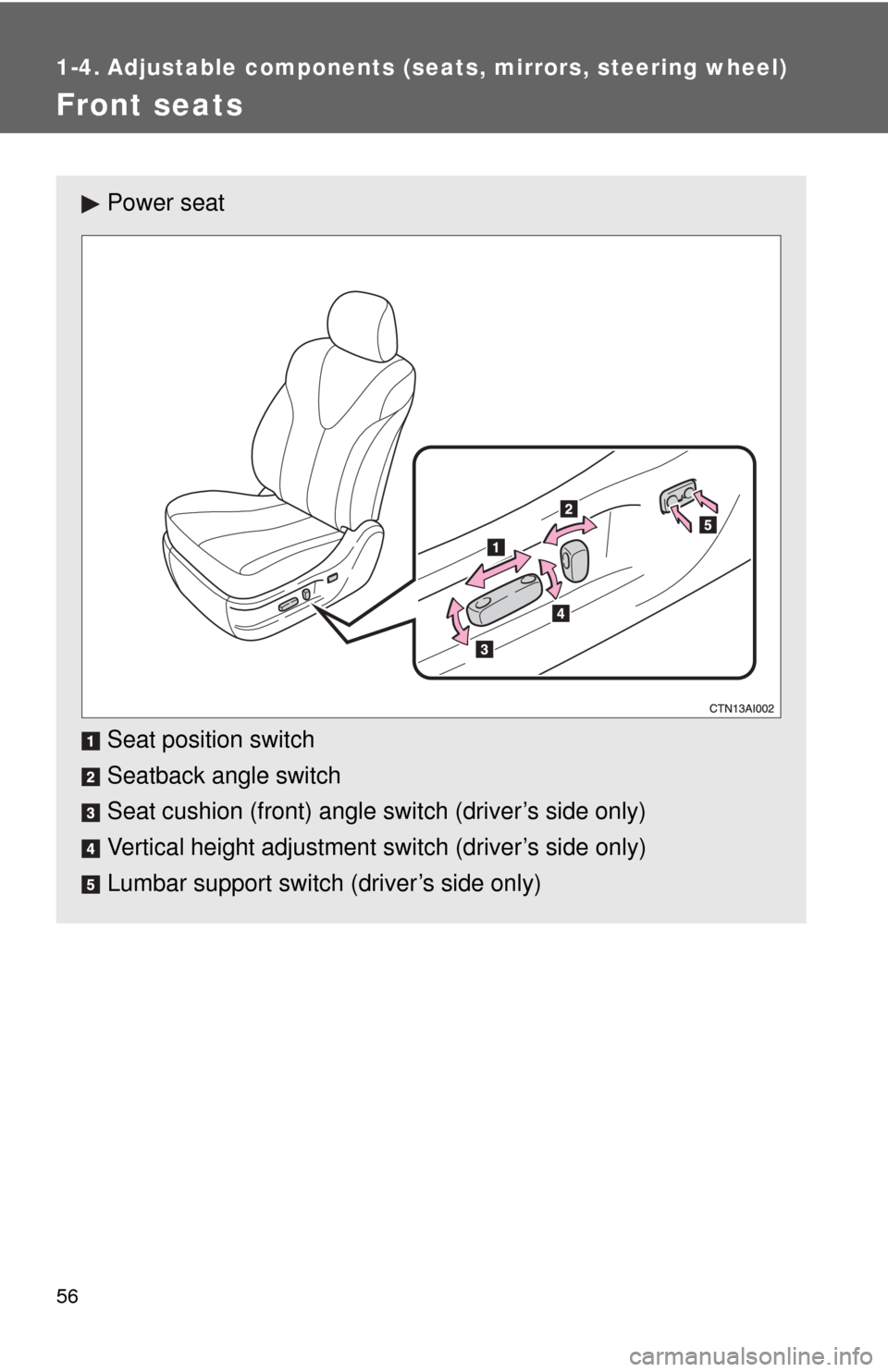
56
1-4. Adjustable components (seats, mirrors, steering wheel)
Front seats
Power seat
Seat position switch
Seatback angle switch
Seat cushion (front) angle switch (driver’s side only)
Vertical height adjustment switch (driver’s side only)
Lumbar support switch (driver’s side only)
Page 69 of 444
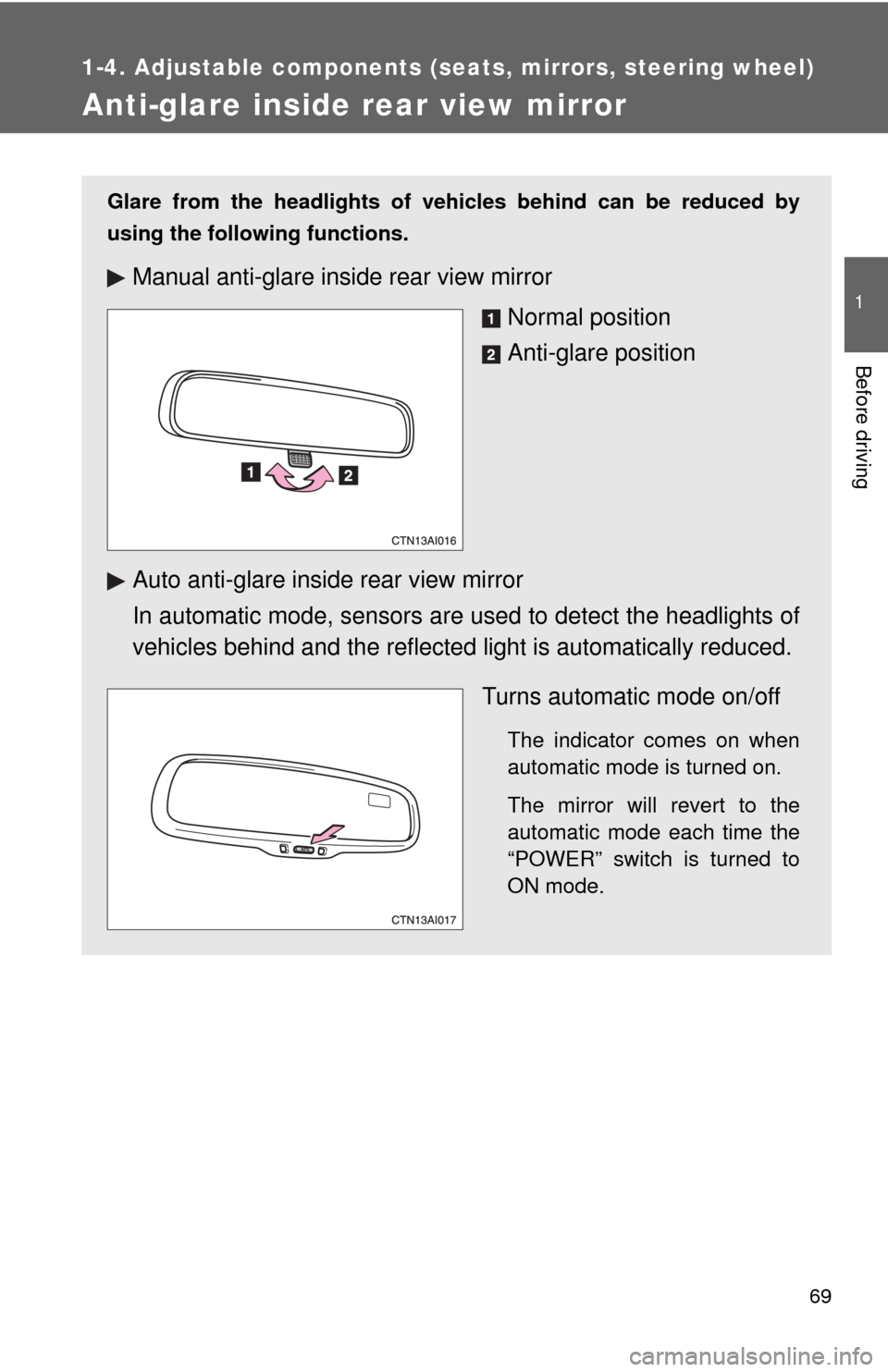
69
1
1-4. Adjustable components (seats, mirrors, steering wheel)
Before driving
Anti-glare inside rear view mirror
Glare from the headlights of vehicles behind can be reduced by
using the following functions.
Manual anti-glare inside rear view mirror
Normal position
Anti-glare position
Auto anti-glare inside rear view mirror
In automatic mode, sensors are used to detect the headlights of
vehicles behind and the reflecte d light is automatically reduced.
Turns automatic mode on/off
The indicator comes on when
automatic mode is turned on.
The mirror will revert to the
automatic mode each time the
“POWER” switch is turned to
ON mode.
Page 71 of 444
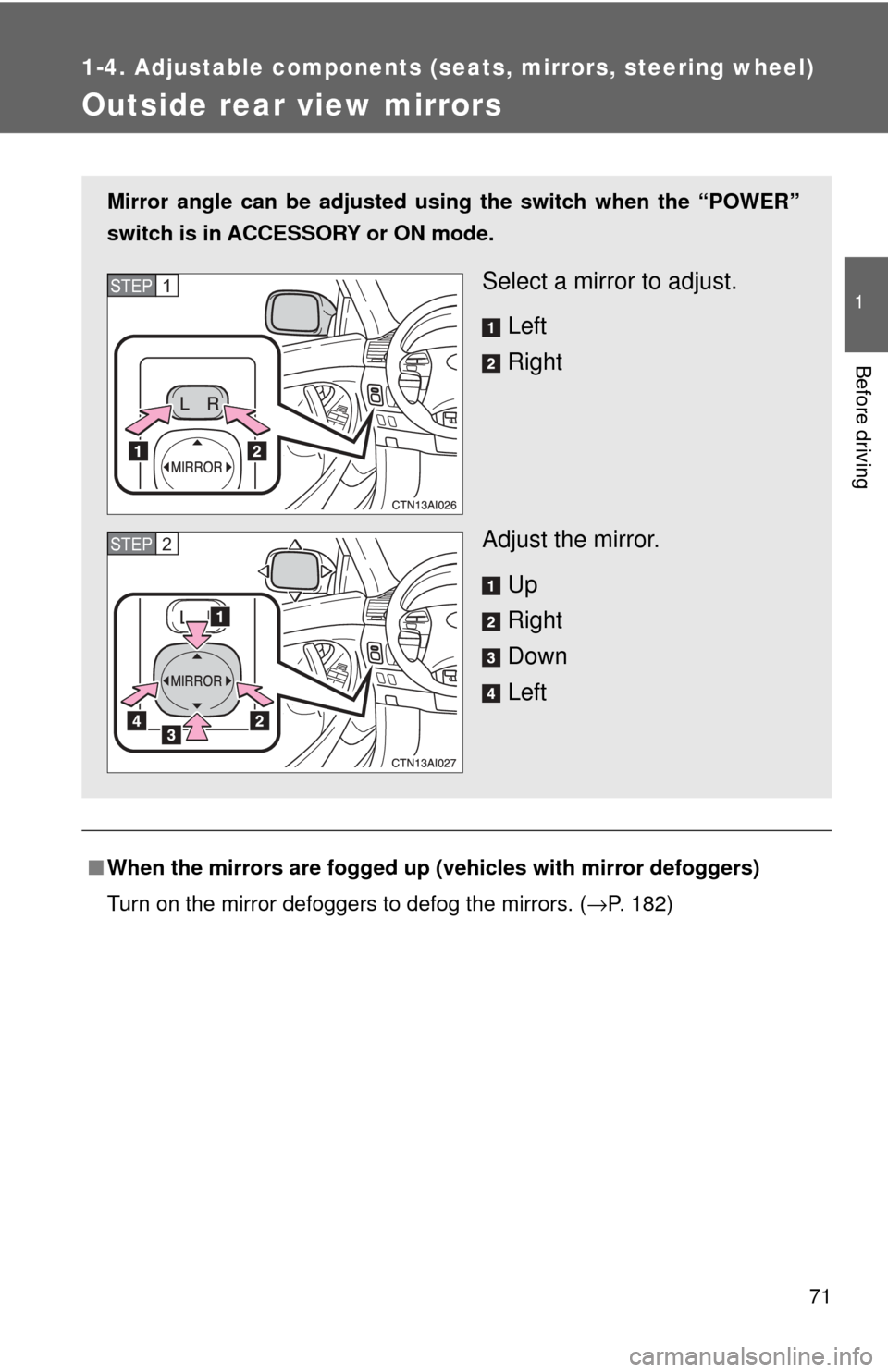
71
1
1-4. Adjustable components (seats, mirrors, steering wheel)
Before driving
Outside rear view mirrors
■When the mirrors are fogged up (vehicles with mirror defoggers)
Turn on the mirror defoggers to defog the mirrors. ( →P. 182)
Mirror angle can be adjusted usin g the switch when the “POWER”
switch is in ACCESSORY or ON mode.
Select a mirror to adjust.
Left
Right
Adjust the mirror. Up
Right
Down
LeftSTEP1
STEP2
Page 91 of 444
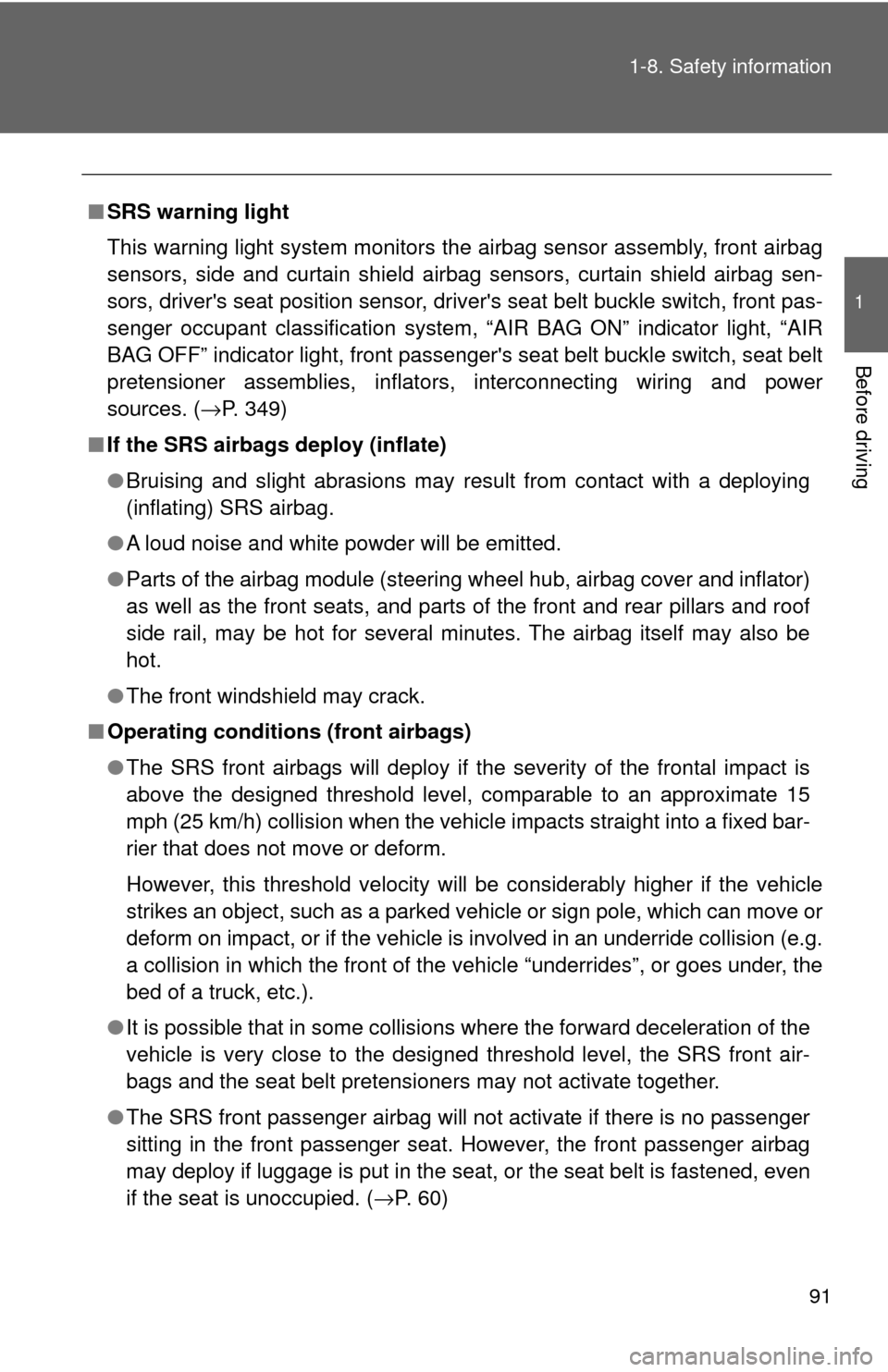
91
1-8. Safety information
1
Before driving
■
SRS warning light
This warning light system monitors the airbag sensor assembly, front airbag
sensors, side and curtain shield airbag sensors, curtain shield airbag sen-
sors, driver's seat position sensor, driver's seat belt buckle switch, front pas-
senger occupant classification system, “AIR BAG ON” indicator light, “AIR
BAG OFF” indicator light, front passenger's seat belt buckle switch, seat belt
pretensioner assemblies, inflators, interconnecting wiring and power
sources. ( →P. 349)
■ If the SRS airbags deploy (inflate)
●Bruising and slight abrasions may result from contact with a deploying
(inflating) SRS airbag.
● A loud noise and white powder will be emitted.
● Parts of the airbag module (steering wheel hub, airbag cover and inflator)
as well as the front seats, and parts of the front and rear pillars and roof
side rail, may be hot for several minutes. The airbag itself may also be
hot.
● The front windshield may crack.
■ Operating conditions (front airbags)
●The SRS front airbags will deploy if the severity of the frontal impact is
above the designed threshold level, comparable to an approximate 15
mph (25 km/h) collision when the vehicle impacts straight into a fixed bar-
rier that does not move or deform.
However, this threshold velocity will be considerably higher if the vehicle
strikes an object, such as a parked vehicle or sign pole, which can move or
deform on impact, or if the vehicle is involved in an underride collision (e.g.
a collision in which the front of the vehicle “underrides”, or goes under, the
bed of a truck, etc.).
● It is possible that in some collisions where the forward deceleration of the
vehicle is very close to the designed threshold level, the SRS front air-
bags and the seat belt pretensioners may not activate together.
● The SRS front passenger airbag will not activate if there is no passenger
sitting in the front passenger seat. However, the front passenger airbag
may deploy if luggage is put in the seat, or the seat belt is fastened, even
if the seat is unoccupied. ( →P. 60)
Page 125 of 444
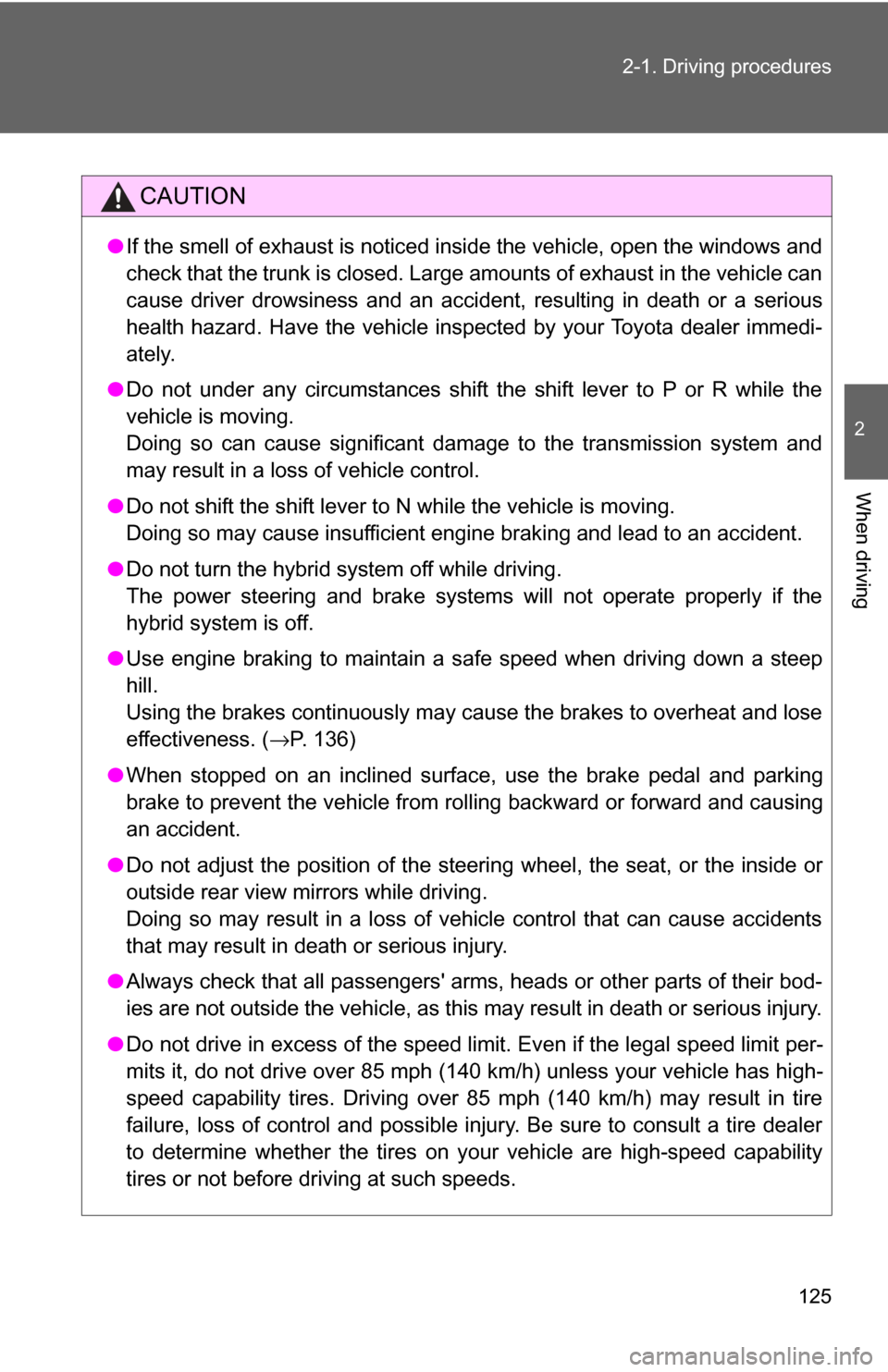
125
2-1. Driving procedures
2
When driving
CAUTION
●
If the smell of exhaust is noticed inside the vehicle, open the windows and
check that the trunk is closed. Large amounts of exhaust in the vehicle can
cause driver drowsiness and an accident, resulting in death or a serious
health hazard. Have the vehicle inspected by your Toyota dealer immedi-
ately.
● Do not under any circumstances shift the shift lever to P or R while the
vehicle is moving.
Doing so can cause significant damage to the transmission system and
may result in a loss of vehicle control.
● Do not shift the shift lever to N while the vehicle is moving.
Doing so may cause insufficient engine braking and lead to an accident.
● Do not turn the hybrid system off while driving.
The power steering and brake systems will not operate properly if the
hybrid system is off.
● Use engine braking to maintain a safe speed when driving down a steep
hill.
Using the brakes continuously may cause the brakes to overheat and lose
effectiveness. ( →P. 136)
● When stopped on an inclined surface, use the brake pedal and parking
brake to prevent the vehicle from rolling backward or forward and causing
an accident.
● Do not adjust the position of the steering wheel, the seat, or the inside or
outside rear view mirrors while driving.
Doing so may result in a loss of vehicle control that can cause accidents
that may result in death or serious injury.
● Always check that all passengers' arms, heads or other parts of their bod-
ies are not outside the vehicle, as this may result in death or serious injury.
● Do not drive in excess of the speed limit. Even if the legal speed limit per-
mits it, do not drive over 85 mph (140 km/h) unless your vehicle has high-
speed capability tires. Driving over 85 mph (140 km/h) may result in tire
failure, loss of control and possible injury. Be sure to consult a tire dealer
to determine whether the tires on your vehicle are high-speed capability
tires or not before driving at such speeds.
Page 129 of 444
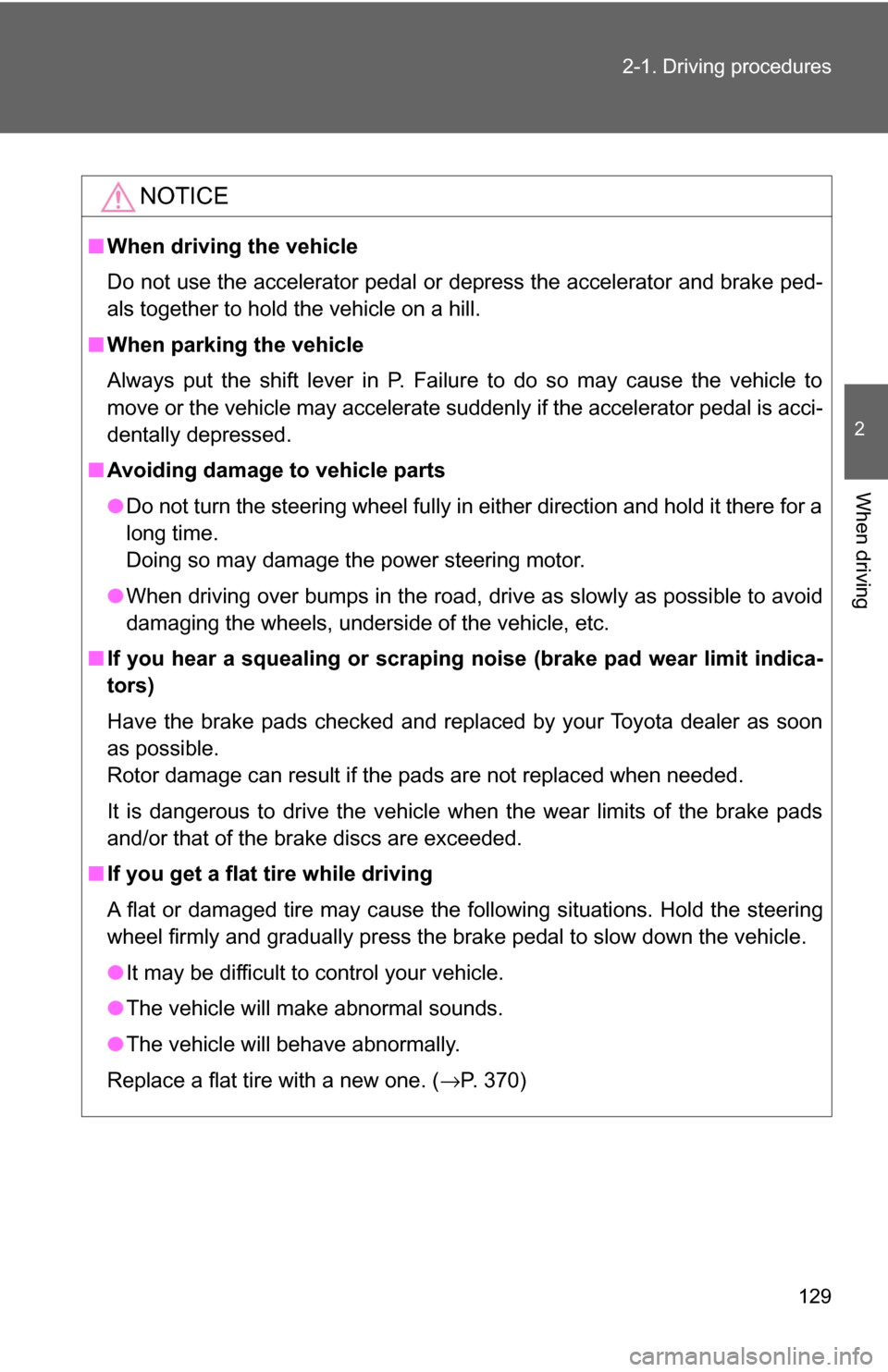
129
2-1. Driving procedures
2
When driving
NOTICE
■
When driving the vehicle
Do not use the accelerator pedal or depress the accelerator and brake ped-
als together to hold the vehicle on a hill.
■ When parking the vehicle
Always put the shift lever in P. Failure to do so may cause the vehicle to
move or the vehicle may accelerate suddenly if the accelerator pedal is acci-
dentally depressed.
■ Avoiding damage to vehicle parts
●Do not turn the steering wheel fully in either direction and hold it there for a
long time.
Doing so may damage the power steering motor.
● When driving over bumps in the road, drive as slowly as possible to avoid
damaging the wheels, underside of the vehicle, etc.
■ If you hear a squealing or scraping noise (brake pad wear limit indica-
tors)
Have the brake pads checked and replaced by your Toyota dealer as soon
as possible.
Rotor damage can result if the pads are not replaced when needed.
It is dangerous to drive the vehicle when the wear limits of the brake pads
and/or that of the brake discs are exceeded.
■ If you get a flat tire while driving
A flat or damaged tire may cause the following situations. Hold the steering
wheel firmly and gradually press the brake pedal to slow down the vehicle.
●It may be difficult to control your vehicle.
● The vehicle will make abnormal sounds.
● The vehicle will behave abnormally.
Replace a flat tire with a new one. ( →P. 370)