remote control TOYOTA CAMRY HYBRID 2010 XV40 / 8.G User Guide
[x] Cancel search | Manufacturer: TOYOTA, Model Year: 2010, Model line: CAMRY HYBRID, Model: TOYOTA CAMRY HYBRID 2010 XV40 / 8.GPages: 497, PDF Size: 9.63 MB
Page 49 of 497
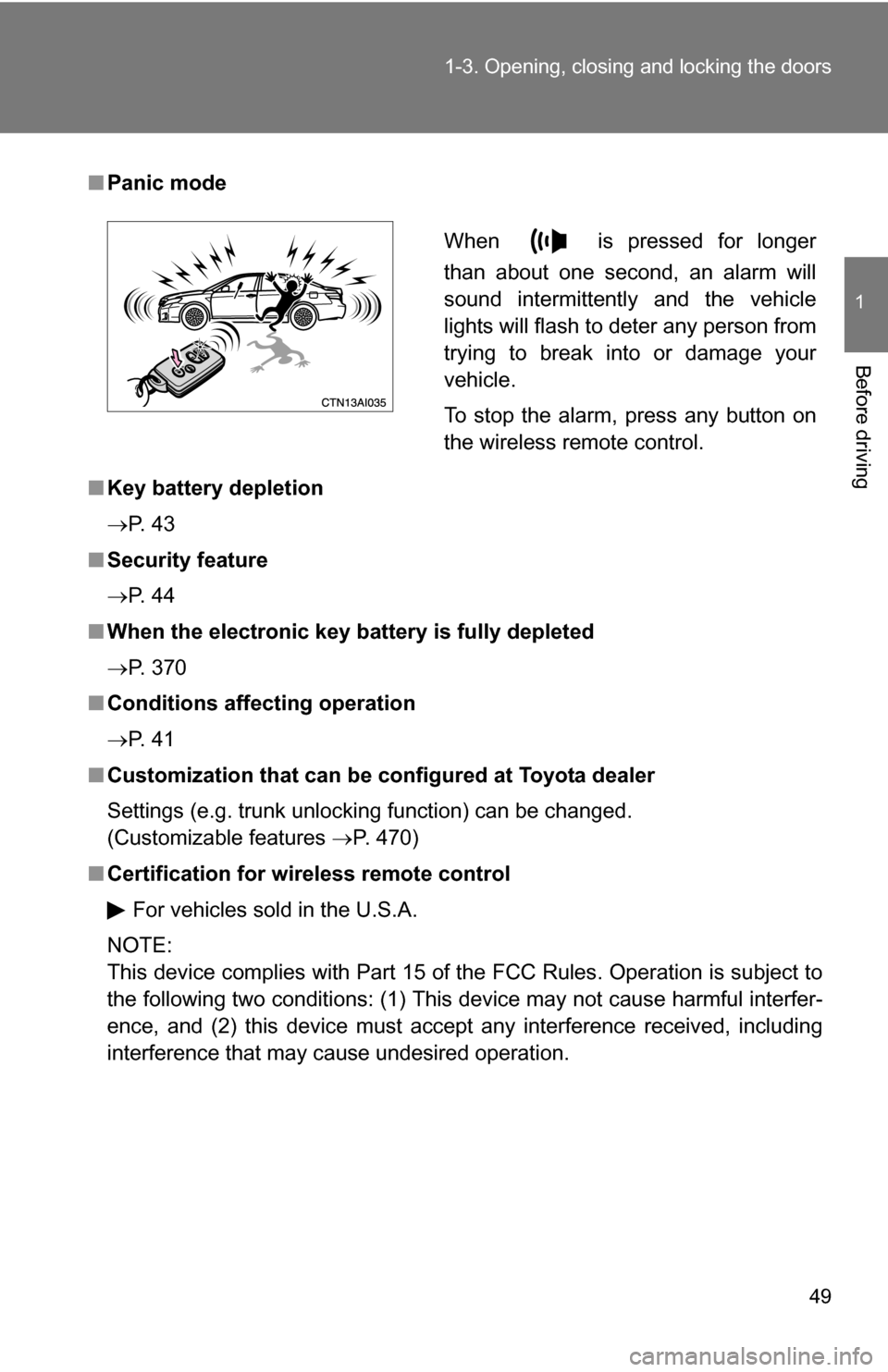
49
1-3. Opening, closing and locking the doors
1
Before driving
■
Panic mode
■ Key battery depletion
P. 4 3
■ Security feature
P. 4 4
■ When the electronic key battery is fully depleted
P. 370
■ Conditions affecting operation
P. 4 1
■ Customization that can be co nfigured at Toyota dealer
Settings (e.g. trunk unlocking function) can be changed.
(Customizable features P. 470)
■ Certification for wireless remote control
For vehicles sold in the U.S.A.
NOTE:
This device complies with Part 15 of the FCC Rules. Operation is subject to
the following two conditions: (1) This device may not cause harmful interfer-
ence, and (2) this device must accept any interference received, including
interference that may cause undesired operation.
When is pressed for longer
than about one second, an alarm will
sound intermittently and the vehicle
lights will flash to deter any person from
trying to break into or damage your
vehicle.
To stop the alarm, press any button on
the wireless remote control.
Page 51 of 497
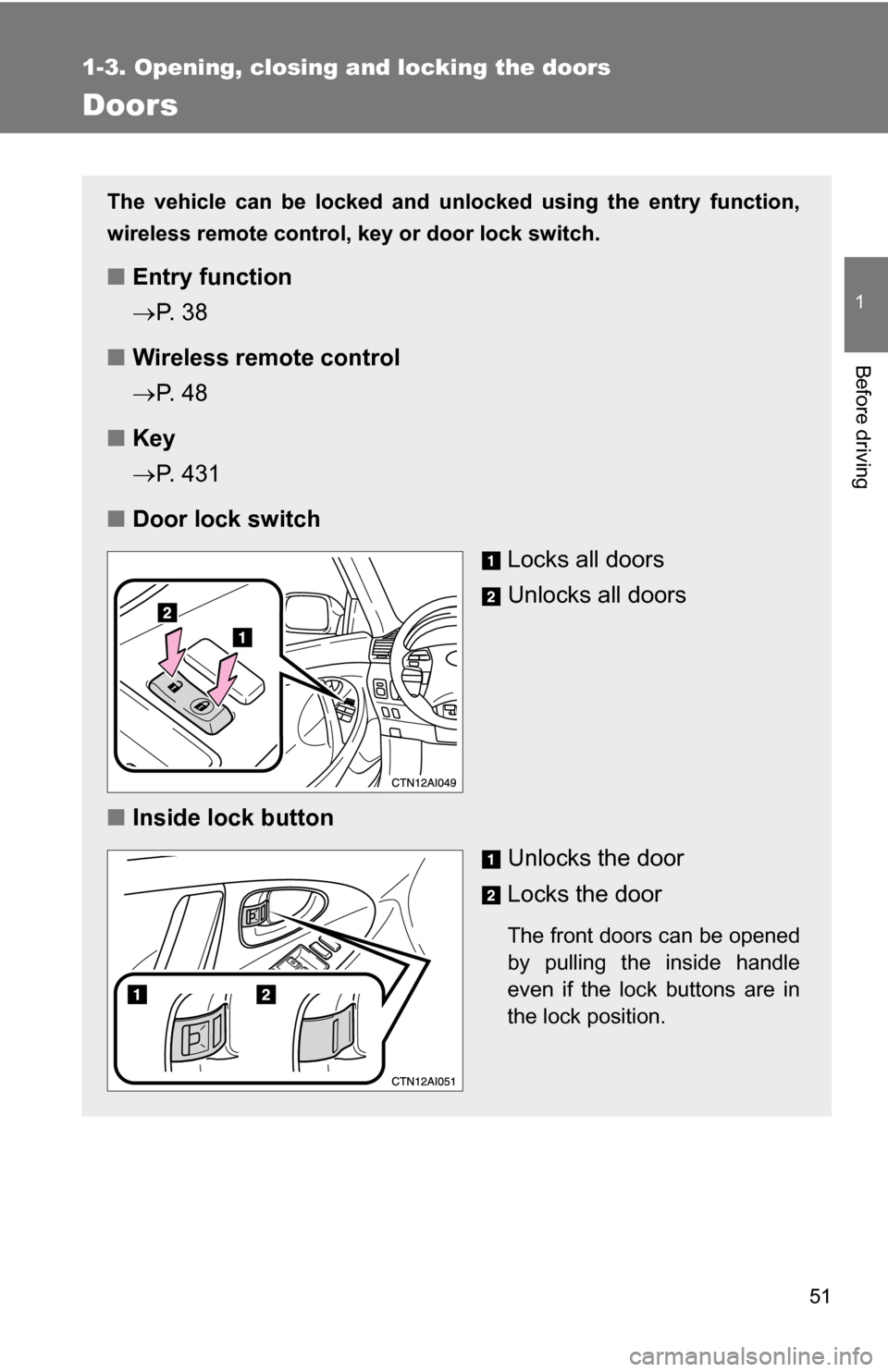
51
1
1-3. Opening, closing and locking the doors
Before driving
Doors
The vehicle can be locked and unlocked using the entry function,
wireless remote control, key or door lock switch.
■Entry function
P. 3 8
■ Wireless remote control
P. 4 8
■ Key
P. 431
■ Door lock switch
Locks all doors
Unlocks all doors
■ Inside lock button
Unlocks the door
Locks the door
The front doors can be opened
by pulling the inside handle
even if the lock buttons are in
the lock position.
Page 55 of 497
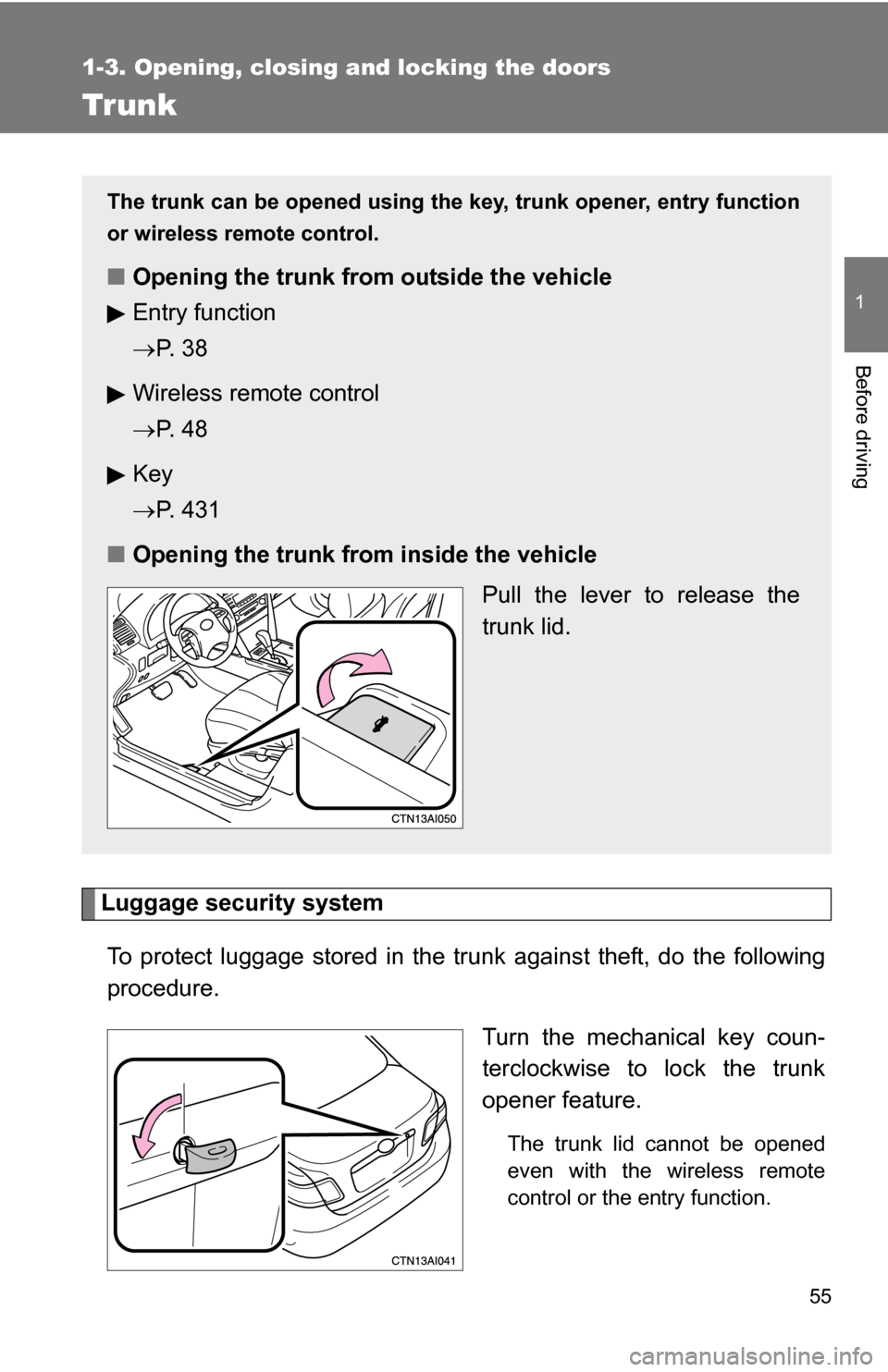
55
1
1-3. Opening, closing and locking the doors
Before driving
Trunk
Luggage security systemTo protect luggage stored in the trunk against theft, do the following
procedure. Turn the mechanical key coun-
terclockwise to lock the trunk
opener feature.
The trunk lid cannot be opened
even with the wireless remote
control or the entry function.
The trunk can be opened using th e key, trunk opener, entry function
or wireless remote control.
■ Opening the trunk from outside the vehicle
Entry function
P. 3 8
Wireless remote control
P. 4 8
Key
P. 431
■ Opening the trunk from inside the vehicle
Pull the lever to release the
trunk lid.
Page 243 of 497
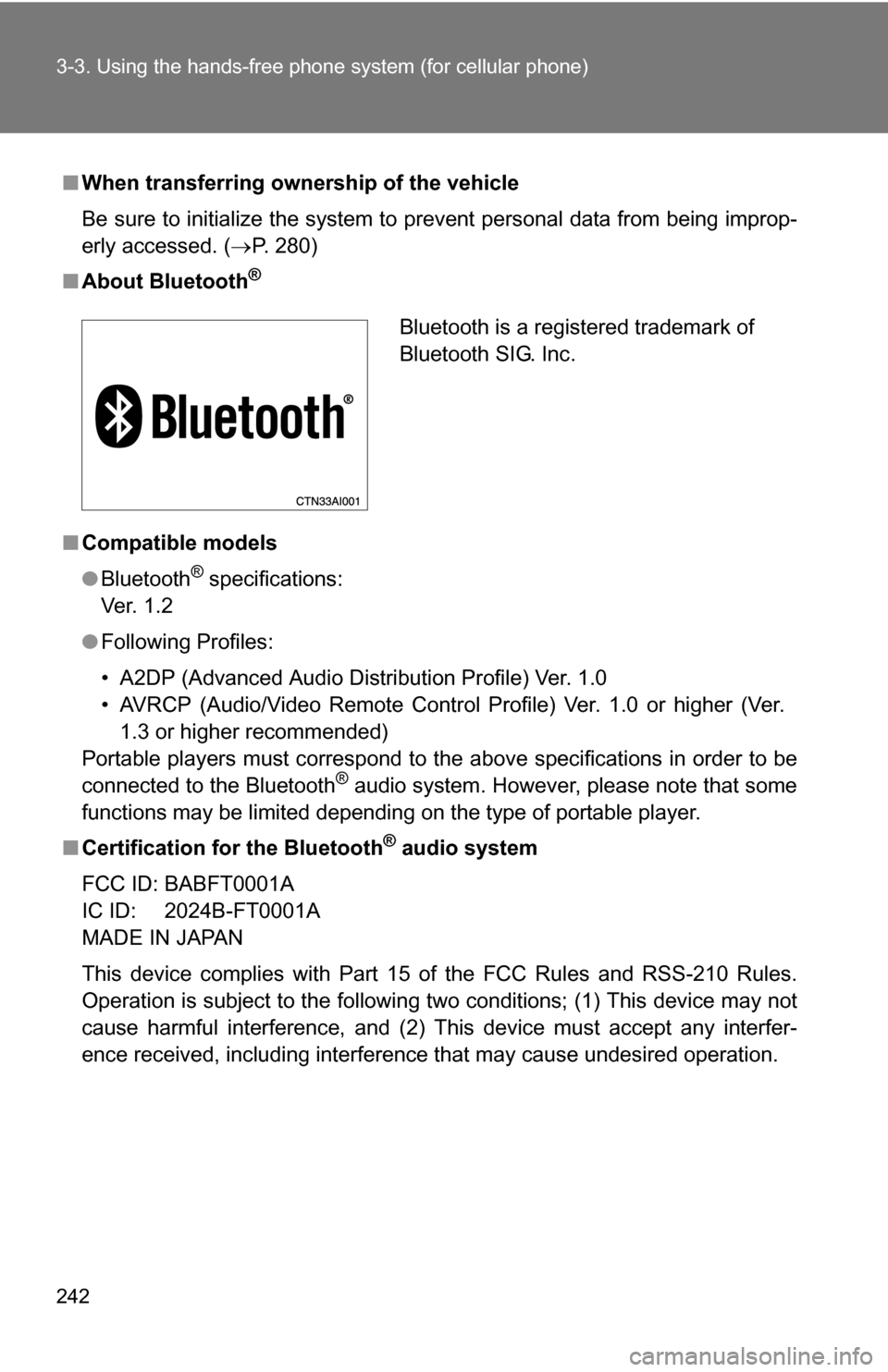
242 3-3. Using the hands-free phone system (for cellular phone)
■When transferring ownership of the vehicle
Be sure to initialize the system to prevent personal data from being improp-
erly accessed. ( P. 280)
■ About Bluetooth
®
■Compatible models
●Bluetooth
® specifications:
Ve r. 1 . 2
● Following Profiles:
• A2DP (Advanced Audio Distribution Profile) Ver. 1.0
• AVRCP (Audio/Video Remote Control Profile) Ver. 1.0 or higher (Ver.
1.3 or higher recommended)
Portable players must correspond to the above specifications in order to be
connected to the Bluetooth
® audio system. However, please note that some
functions may be limited depending on the type of portable player.
■ Certification for the Bluetooth
® audio system
FCC ID: BABFT0001A
IC ID: 2024B-FT0001A
MADE IN JAPAN
This device complies with Part 15 of the FCC Rules and RSS-210 Rules.
Operation is subject to the following two conditions; (1) This device may not
cause harmful interference, and (2) This device must accept any interfer-
ence received, including interference that may cause undesired operation\
.
Bluetooth is a registered trademark of
Bluetooth SIG. Inc.
Page 314 of 497
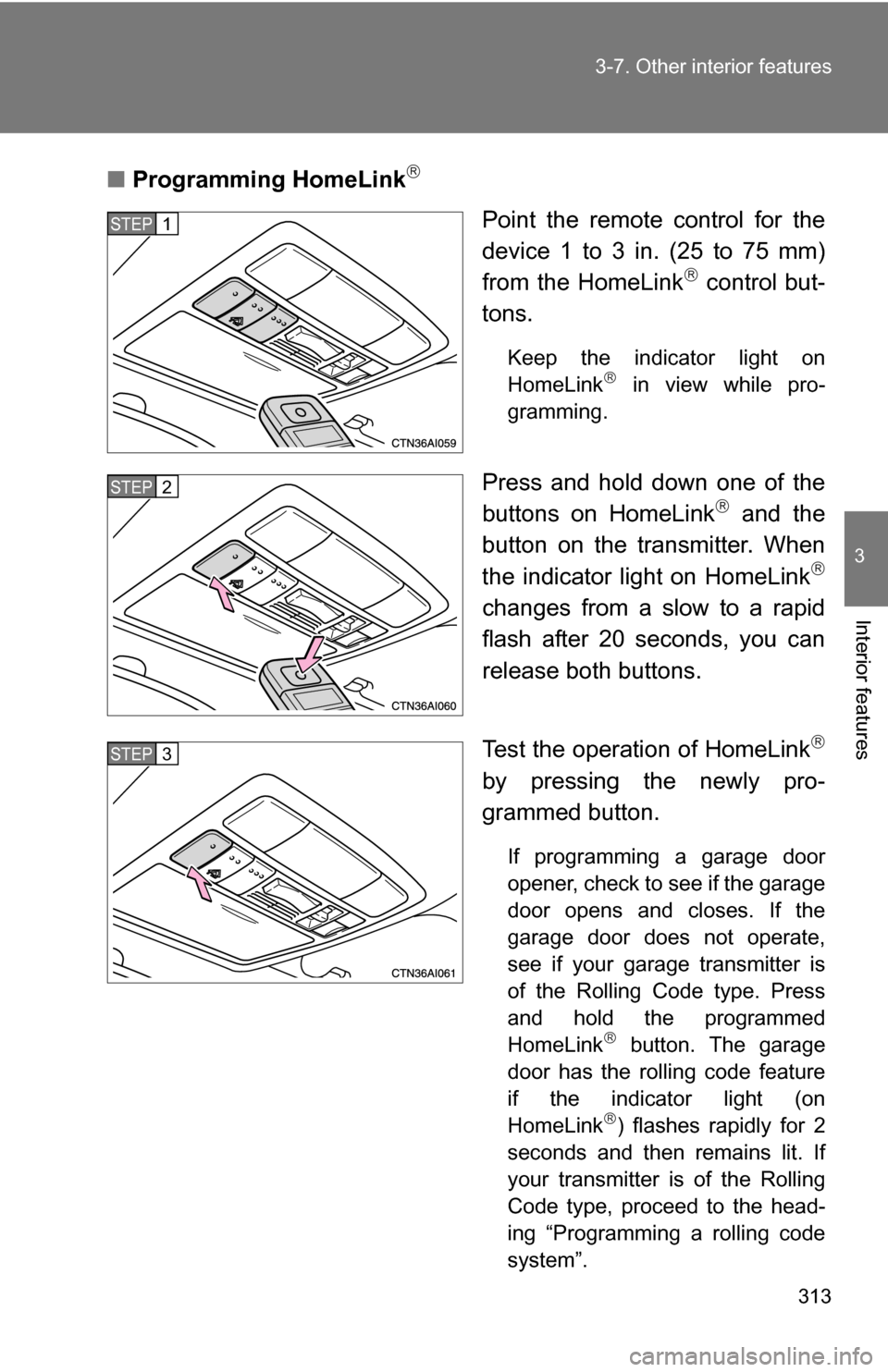
313
3-7. Other interior features
3
Interior features
■
Programming HomeLink
Point the remote control for the
device 1 to 3 in. (25 to 75 mm)
from the HomeLink
control but-
tons.
Keep the indicator light on
HomeLink in view while pro-
gramming.
Press and hold down one of the
buttons on HomeLink and the
button on the transmitter. When
the indicator light on HomeLink
changes from a slow to a rapid
flash after 20 seconds, you can
release both buttons.
Test the operation of HomeLink
by pressing the newly pro-
grammed button.
If programming a garage door
opener, check to see if the garage
door opens and closes. If the
garage door does not operate,
see if your garage transmitter is
of the Rolling Code type. Press
and hold the programmed
HomeLink
button. The garage
door has the rolling code feature
if the indicator light (on
HomeLink
) flashes rapidly for 2
seconds and then remains lit. If
your transmitter is of the Rolling
Code type, proceed to the head-
ing “Programming a rolling code
system”.
STEP1
STEP2
STEP3
Page 315 of 497
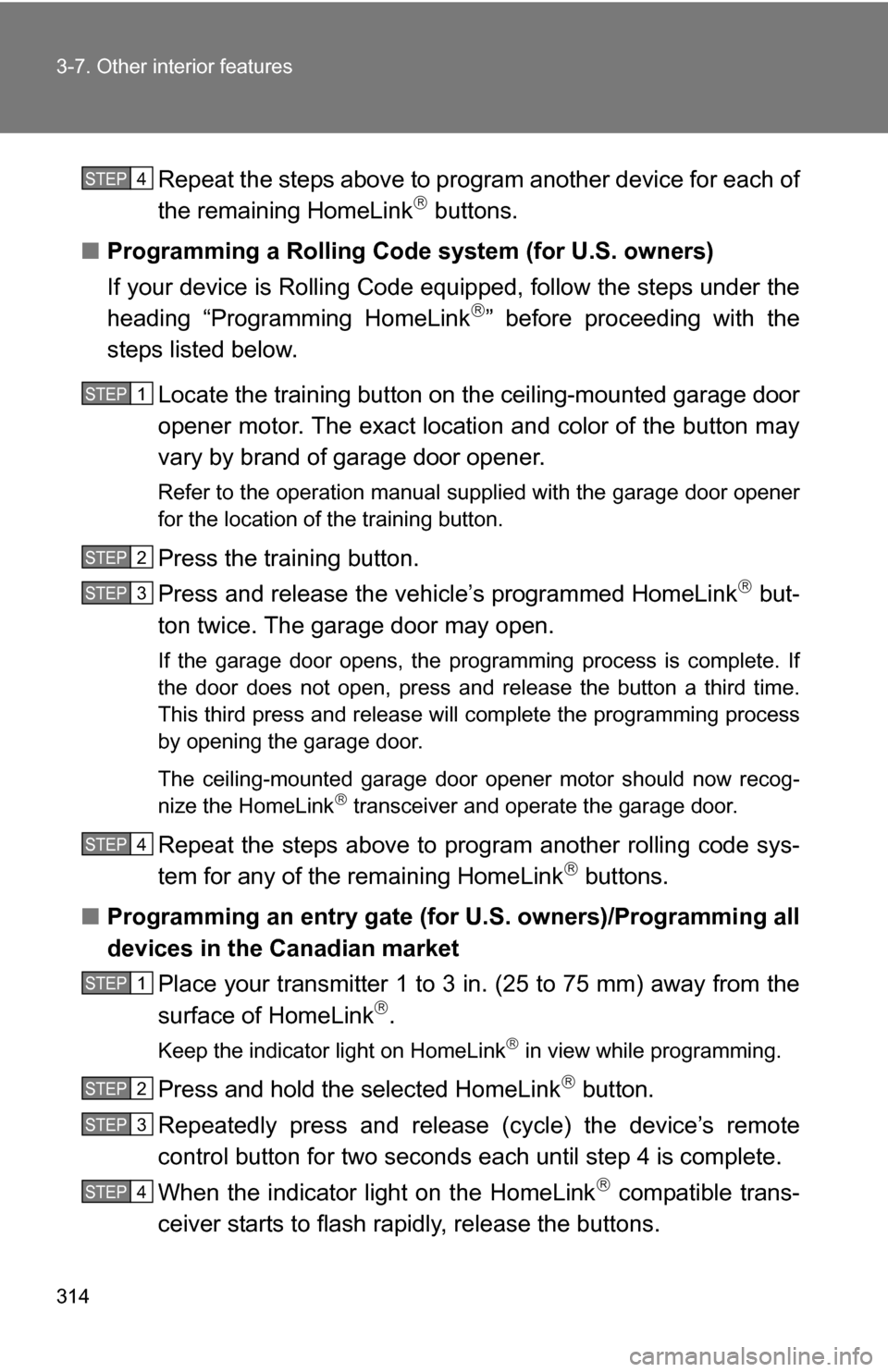
314 3-7. Other interior features
Repeat the steps above to program another device for each of
the remaining HomeLink buttons.
■ Programming a Rolling Code system (for U.S. owners)
If your device is Rolling Code equipped, follow the steps under the
heading “Programming HomeLink
” before proceeding with the
steps listed below.
Locate the training button on the ceiling-mounted garage door
opener motor. The exact location and color of the button may
vary by brand of garage door opener.
Refer to the operation manual supplied with the garage door opener
for the location of the training button.
Press the training button.
Press and release the vehicle’s programmed HomeLink
but-
ton twice. The garage door may open.
If the garage door opens, the programming process is complete. If
the door does not open, press and release the button a third time.
This third press and release will complete the programming process
by opening the garage door.
The ceiling-mounted garage door opener motor should now recog-
nize the HomeLink
transceiver and operate the garage door.
Repeat the steps above to prog ram another rolling code sys-
tem for any of the remaining HomeLink buttons.
■ Programming an entry gate (fo r U.S. owners)/Programming all
devices in the Canadian market
Place your transmitter 1 to 3 in. (25 to 75 mm) away from the
surface of HomeLink
.
Keep the indicator light on HomeLink in view while programming.
Press and hold the selected HomeLink button.
Repeatedly press and release (cycle) the device’s remote
control button for two seconds each until step 4 is complete.
When the indicator light on the HomeLink
compatible trans-
ceiver starts to flash rapidly, release the buttons.
STEP4
STEP1
STEP2
STEP3
STEP4
STEP1
STEP2
STEP3
STEP4
Page 317 of 497
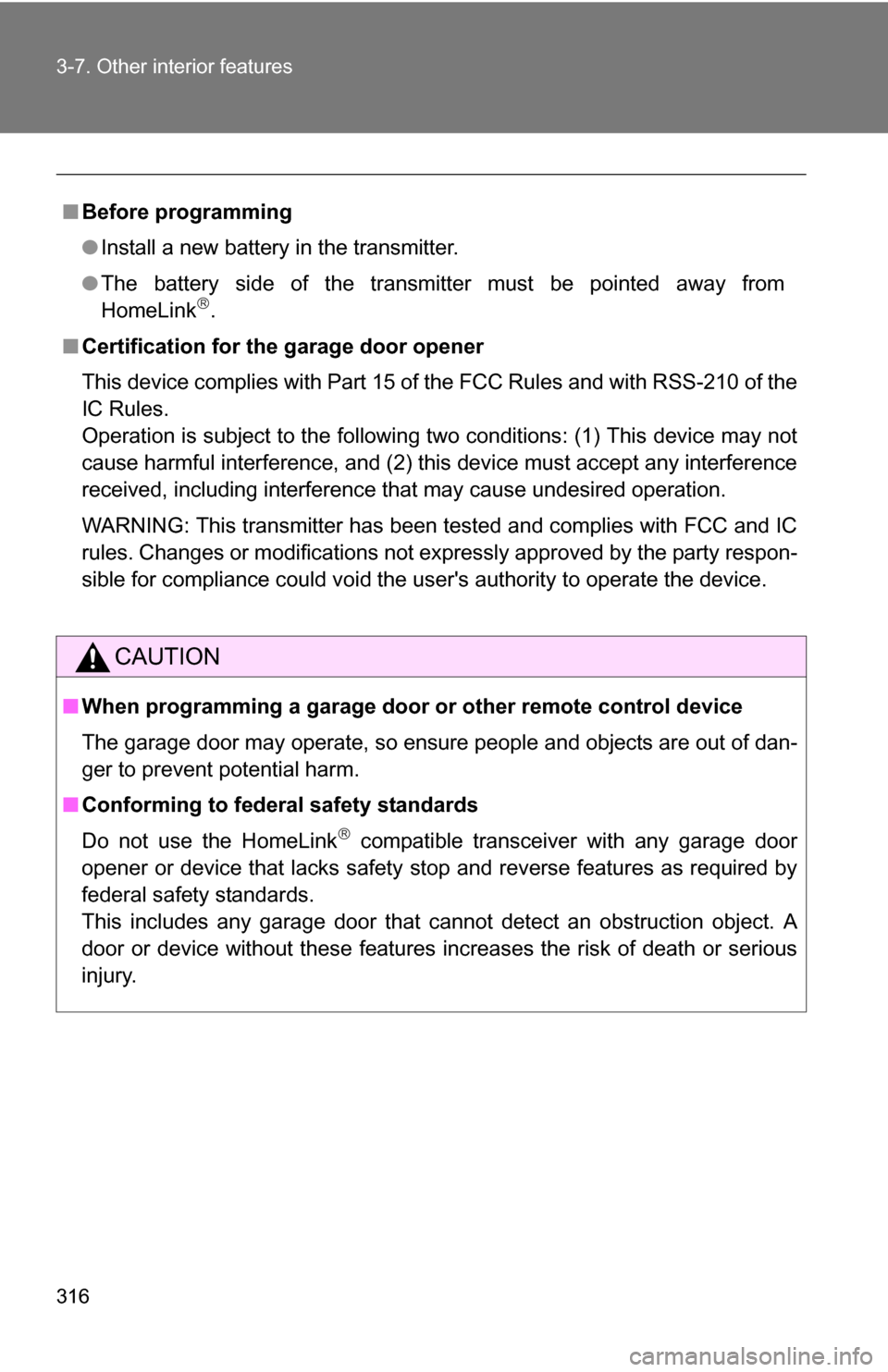
316 3-7. Other interior features
■Before programming
●Install a new battery in the transmitter.
● The battery side of the transmitter must be pointed away from
HomeLink
.
■ Certification for the garage door opener
This device complies with Part 15 of the FCC Rules and with RSS-210 of the
IC Rules.
Operation is subject to the following two conditions: (1) This device may not
cause harmful interference, and (2) this device must accept any interference
received, including interference that may cause undesired operation.
WARNING: This transmitter has been tested and complies with FCC and IC
rules. Changes or modifications not expressly approved by the party respon-
sible for compliance could void the user's authority to operate the device.
CAUTION
■When programming a garage door or other remote control device
The garage door may operate, so ensure people and objects are out of dan-
ger to prevent potential harm.
■ Conforming to federal safety standards
Do not use the HomeLink
compatible transceiver with any garage door
opener or device that lacks safety stop and reverse features as required by
federal safety standards.
This includes any garage door that cannot detect an obstruction object. A
door or device without these features increases the risk of death or serious
injury.
Page 372 of 497
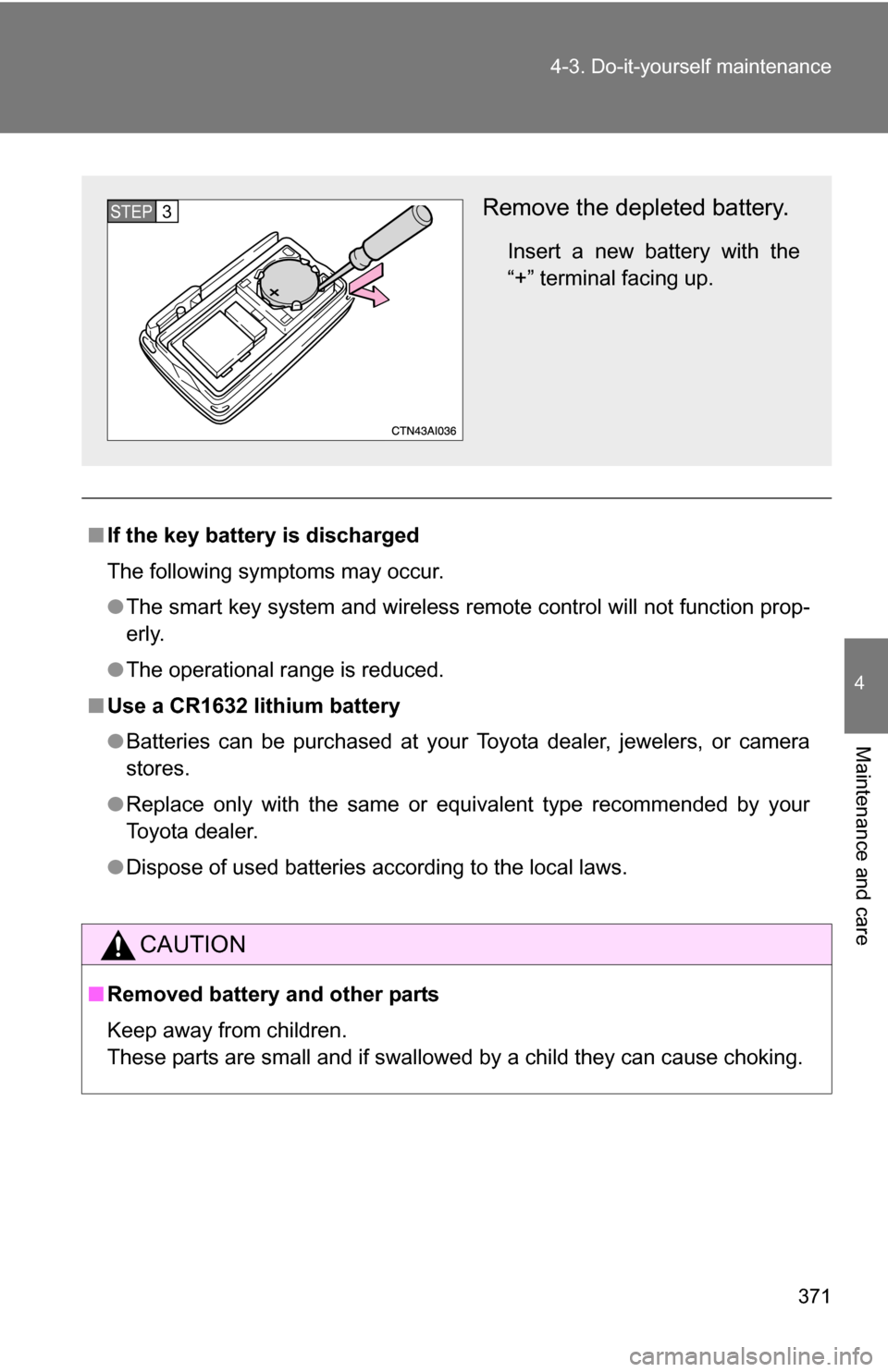
371
4-3. Do-it-yourself maintenance
4
Maintenance and care
■
If the key battery is discharged
The following symptoms may occur.
●The smart key system and wireless remote control will not function prop-
erly.
● The operational range is reduced.
■ Use a CR1632 lithium battery
●Batteries can be purchased at your Toyota dealer, jewelers, or camera
stores.
● Replace only with the same or equivalent type recommended by your
Toyota dealer.
● Dispose of used batteries according to the local laws.
CAUTION
■Removed battery and other parts
Keep away from children.
These parts are small and if swallowed by a child they can cause choking.
Remove the depleted battery.
Insert a new battery with the
“+” terminal facing up.
STEP3
Page 373 of 497
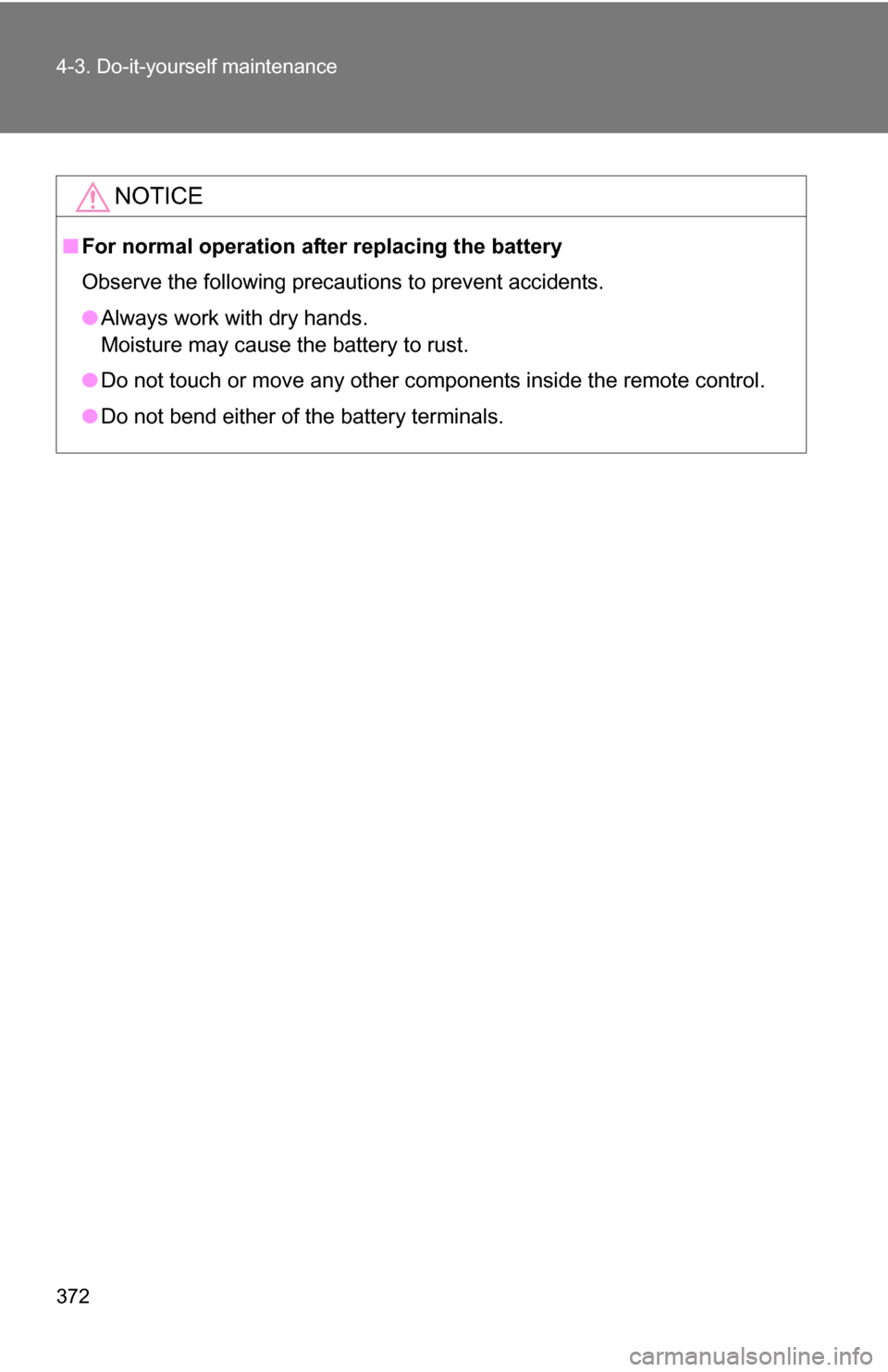
372 4-3. Do-it-yourself maintenance
NOTICE
■For normal operation after replacing the battery
Observe the following precautions to prevent accidents.
●Always work with dry hands.
Moisture may cause the battery to rust.
● Do not touch or move any other components inside the remote control.
● Do not bend either of the battery terminals.
Page 472 of 497
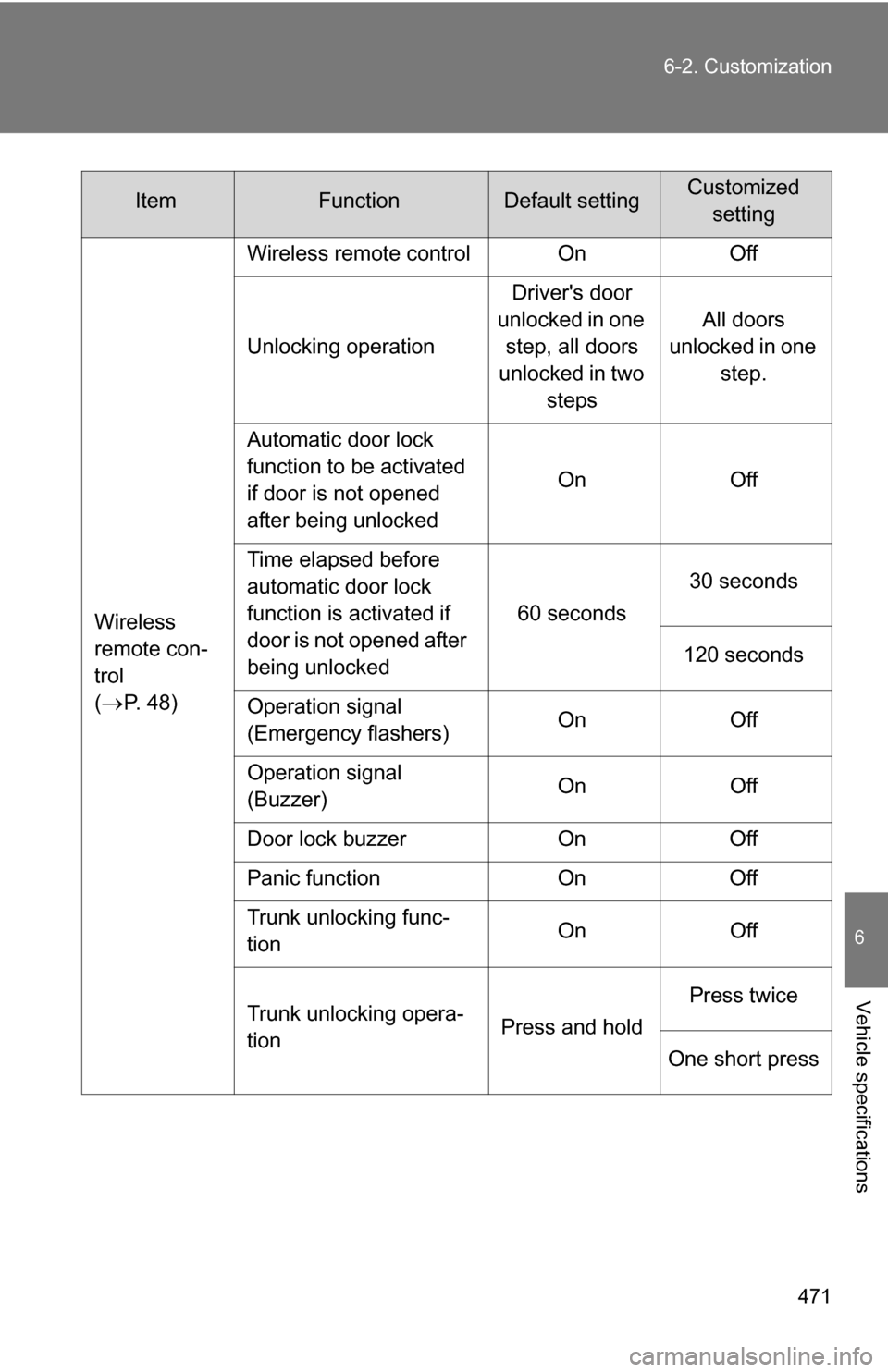
471
6-2. Customization
6
Vehicle specifications
Wireless
remote con-
trol
(
P. 4 8 )
Wireless remote control On Off
Unlocking operation
Driver's door
unlocked in one step, all doors
unlocked in two steps All doors
unlocked in one step.
Automatic door lock
function to be activated
if door is not opened
after being unlocked On Off
Time elapsed before
automatic door lock
function is activated if
door is not opened after
being unlocked 60 seconds
30 seconds
120 seconds
Operation signal
(Emergency flashers) On
Off
Operation signal
(Buzzer) On
Off
Door lock buzzer OnOff
Panic function OnOff
Trunk unlocking func-
tion On
Off
Trunk unlocking opera-
tion Press and holdPress twice
One short press
ItemFunctionDefault settingCustomized setting