Pressure TOYOTA CAMRY HYBRID 2012 XV50 / 9.G Owners Manual
[x] Cancel search | Manufacturer: TOYOTA, Model Year: 2012, Model line: CAMRY HYBRID, Model: TOYOTA CAMRY HYBRID 2012 XV50 / 9.GPages: 536, PDF Size: 6.29 MB
Page 4 of 536
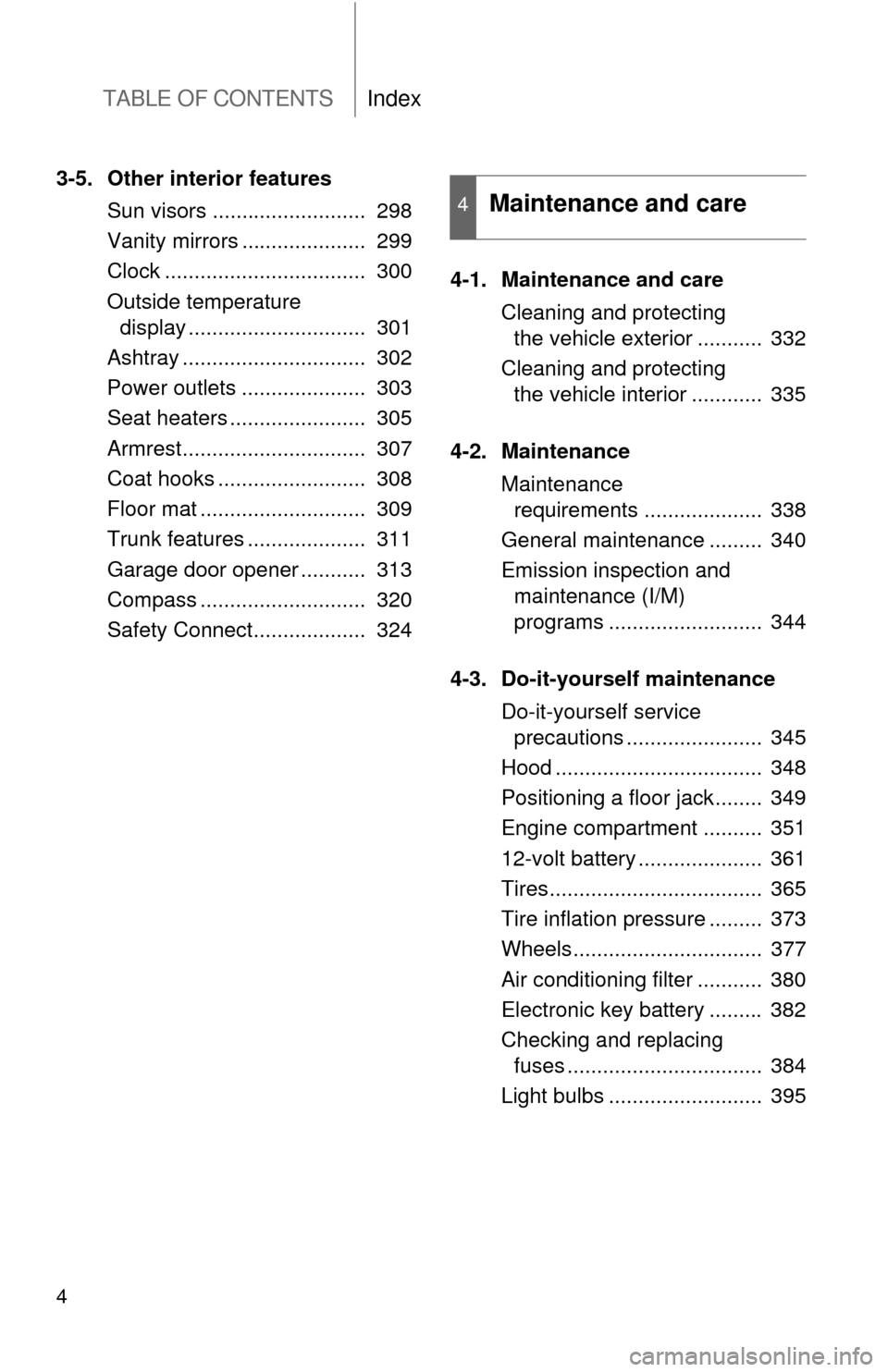
TABLE OF CONTENTSIndex
4
3-5. Other interior featuresSun visors .......................... 298
Vanity mirrors ..................... 299
Clock .................................. 300
Outside temperature display .............................. 301
Ashtray ............................... 302
Power outlets ..................... 303
Seat heaters ....................... 305
Armrest............................... 307
Coat hooks ......................... 308
Floor mat ............................ 309
Trunk features .................... 311
Garage door opener ........... 313
Compass ............................ 320
Safety Connect................... 324 4-1. Maintenance and care
Cleaning and protecting the vehicle exterior ........... 332
Cleaning and protecting the vehicle interior ............ 335
4-2. Maintenance Maintenance requirements .................... 338
General maintenance ......... 340
Emission inspection and maintenance (I/M)
programs .......................... 344
4-3. Do-it-yourself maintenance Do-it-yourself service precautions ....................... 345
Hood ................................... 348
Positioning a floor jack........ 349
Engine compartment .......... 351
12-volt battery ..................... 361
Tires.................................... 365
Tire inflation pressure ......... 373
Wheels................................ 377
Air conditioning filter ........... 380
Electronic key battery ......... 382
Checking and replacing fuses ................................. 384
Light bulbs .......................... 395
4Maintenance and care
Page 9 of 536
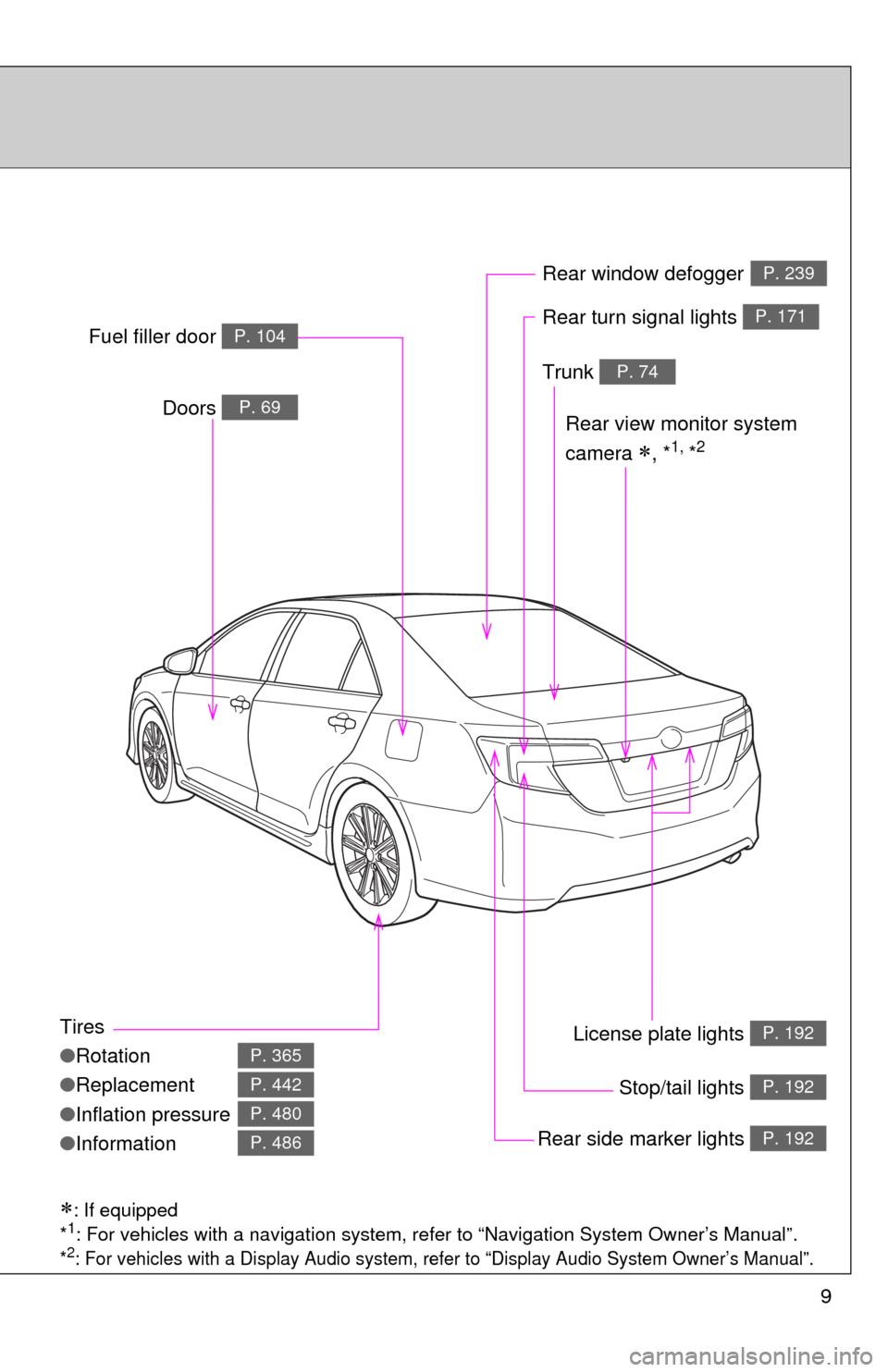
9
: If equipped
*1: For vehicles with a navigation system, refer to “Navigation System Owner’s Manual”.
*2: For vehicles with a Display Audio system, re fer to “Display Audio System Owner’s Manual”.
Tires
●Rotation
● Replacement
● Inflation pressure
● Information
P. 365
P. 442
P. 480
P. 486
Trunk P. 74
Doors P. 69
Fuel filler door P. 104Rear turn signal lights P. 171
Rear window defoggerP. 239
Stop/tail lights P. 192
Rear side marker lights P. 192
Rear view monitor system
camera
, *1, *2
License plate lights P. 192
Page 15 of 536
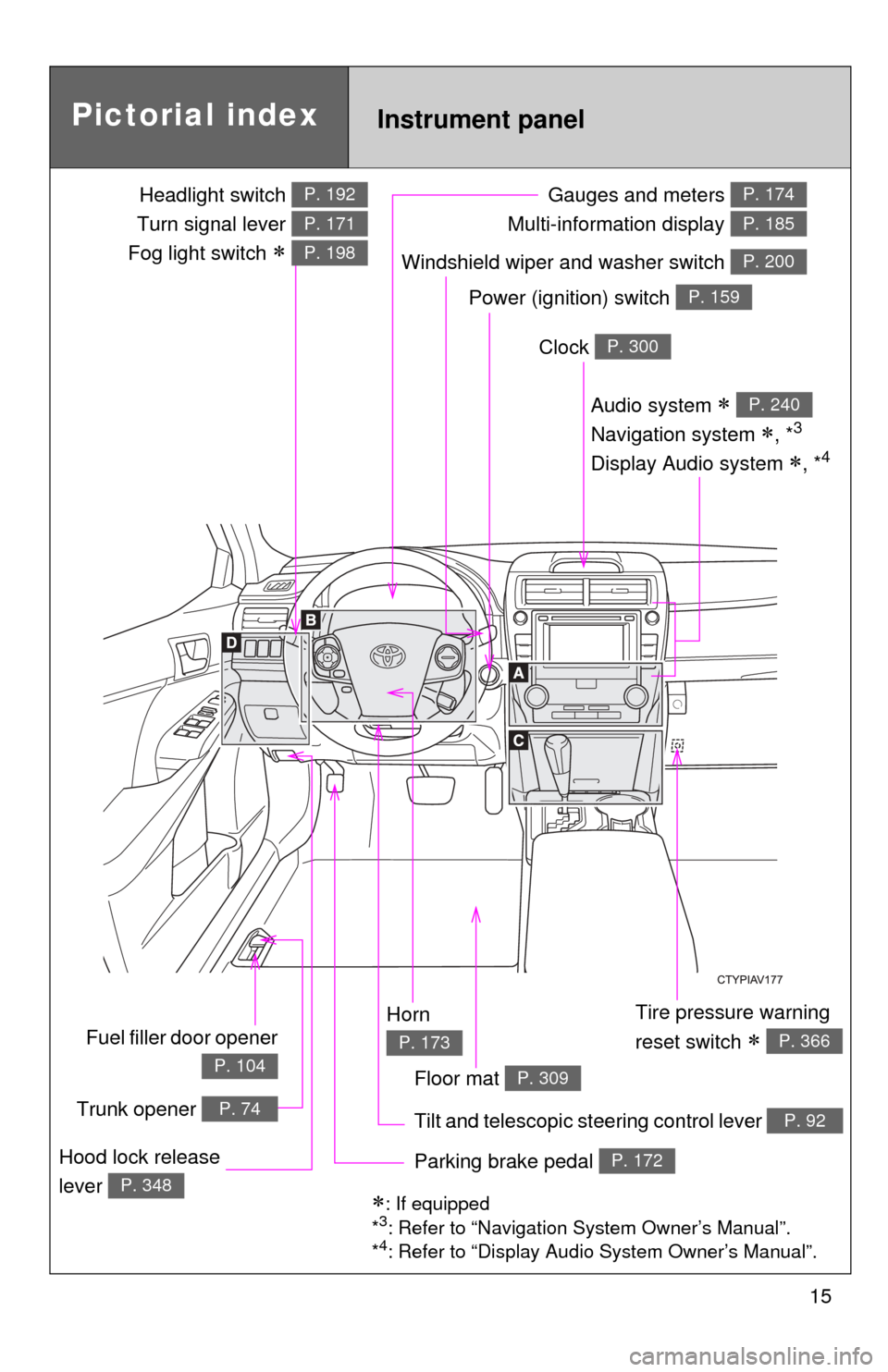
15
Power (ignition) switch P. 159
Gauges and meters
Multi-information display P. 174
P. 185
Tilt and telescopic steering control lever P. 92
Pictorial index
Trunk opener P. 74
Headlight switch
Turn signal lever
Fog light switch
P. 192
P. 171
P. 198
Instrument panel
Audio system
Navigation system
, *3
Display Audio system , *4
P. 240
Windshield wiper and washer switch P. 200
Clock P. 300
Tire pressure warning
reset switch
P. 366
Parking brake pedal P. 172Hood lock release
lever
P. 348
Fuel filler door opener
P. 104
Horn
P. 173
: If equipped
*3: Refer to “Navigation System Owner’s Manual”.
*4: Refer to “Display Audio System Owner’s Manual”.
Floor mat P. 309
Page 49 of 536
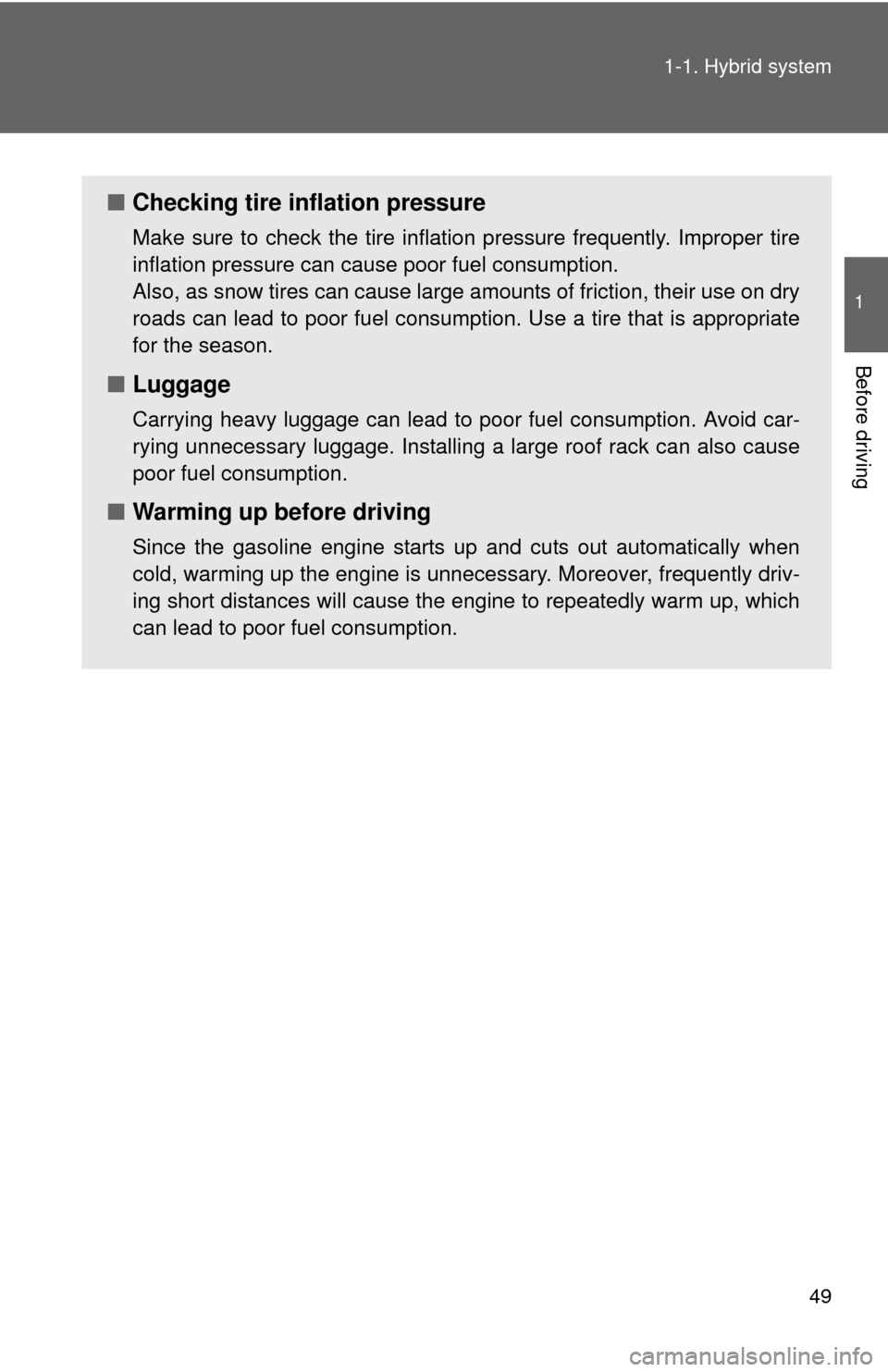
49
1-1. Hybrid system
1
Before driving
■
Checking tire inflation pressure
Make sure to check the tire inflation pressure frequently. Improper tire
inflation pressure can cause poor fuel consumption.
Also, as snow tires can cause large amounts of friction, their use on dry
roads can lead to poor fuel consumption. Use a tire that is appropriate
for the season.
■Luggage
Carrying heavy luggage can lead to poor fuel consumption. Avoid car-
rying unnecessary luggage. Installing a large roof rack can also cause
poor fuel consumption.
■Warming up before driving
Since the gasoline engine starts up and cuts out automatically when
cold, warming up the engine is unnecessary. Moreover, frequently driv-
ing short distances will cause the engine to repeatedly warm up, which
can lead to poor fuel consumption.
Page 212 of 536
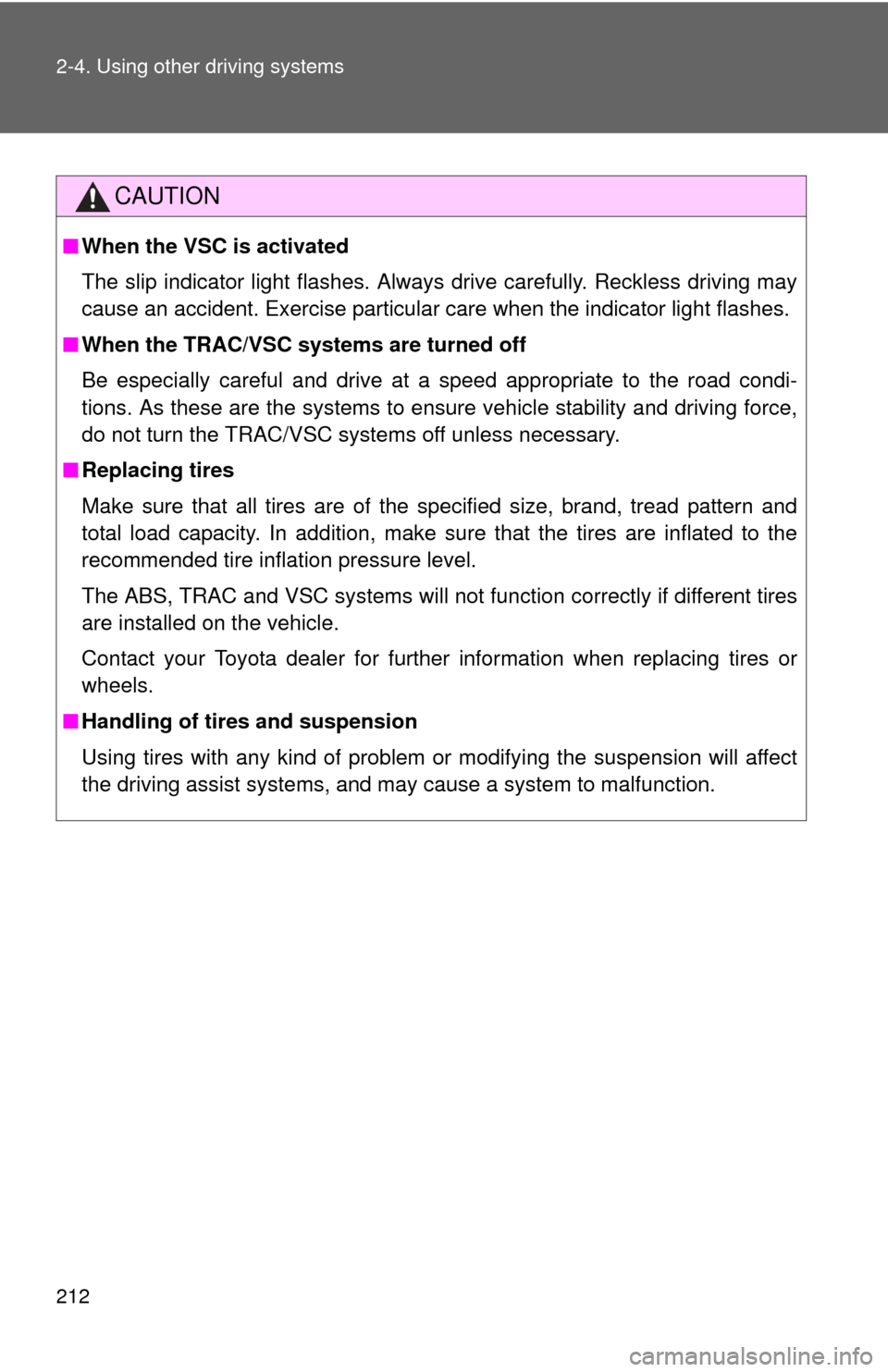
212 2-4. Using other driving systems
CAUTION
■When the VSC is activated
The slip indicator light flashes. Always drive carefully. Reckless driving may
cause an accident. Exercise particular care when the indicator light flashes.
■ When the TRAC/VSC syst ems are turned off
Be especially careful and drive at a speed appropriate to the road condi-
tions. As these are the systems to ensure vehicle stability and driving force,
do not turn the TRAC/VSC systems off unless necessary.
■ Replacing tires
Make sure that all tires are of the specified size, brand, tread pattern and
total load capacity. In addition, make sure that the tires are inflated to the
recommended tire inflation pressure level.
The ABS, TRAC and VSC systems will not function correctly if different tires
are installed on the vehicle.
Contact your Toyota dealer for further information when replacing tires or
wheels.
■ Handling of tires and suspension
Using tires with any kind of problem or modifying the suspension will affect
the driving assist systems, and may cause a system to malfunction.
Page 213 of 536
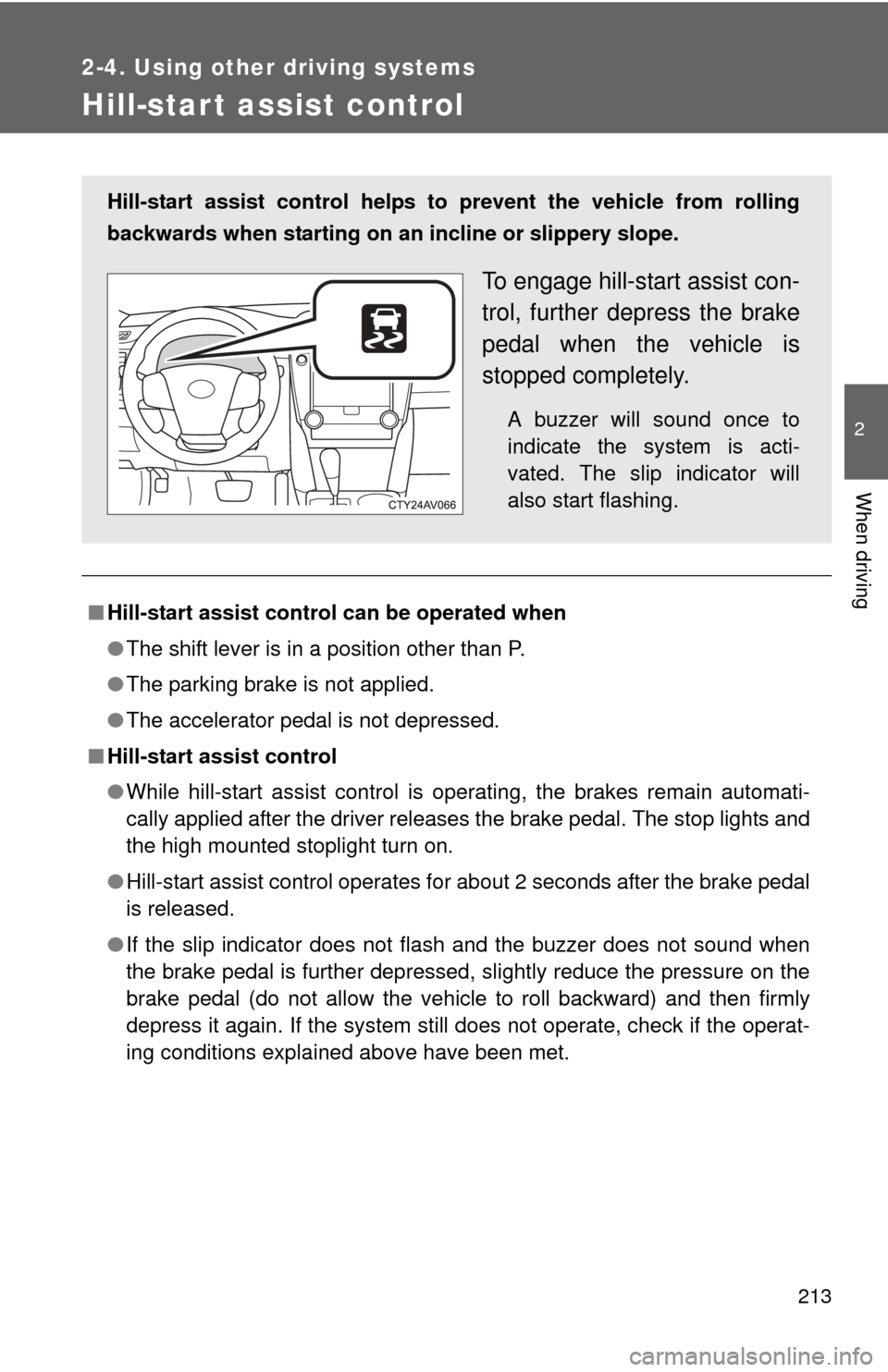
213
2-4. Using other driving systems
2
When driving
Hill-start assist control
■Hill-start assist control can be operated when
●The shift lever is in a position other than P.
● The parking brake is not applied.
● The accelerator pedal is not depressed.
■ Hill-start assist control
●While hill-start assist control is operating, the brakes remain automati-
cally applied after the driver releases the brake pedal. The stop lights and
the high mounted stoplight turn on.
● Hill-start assist control operates for about 2 seconds after the brake pedal
is released.
● If the slip indicator does not flash and the buzzer does not sound when
the brake pedal is further depressed, slightly reduce the pressure on the
brake pedal (do not allow the vehicl e to roll backward) and then firmly
depress it again. If the system still does not operate, check if the operat-
ing conditions explained above have been met.
Hill-start assist control helps to prevent the vehicle from rolling
backwards when starting on an incline or slippery slope.
To engage hill-start assist con-
trol, further depress the brake
pedal when the vehicle is
stopped completely.
A buzzer will sound once to
indicate the system is acti-
vated. The slip indicator will
also start flashing.
Page 227 of 536
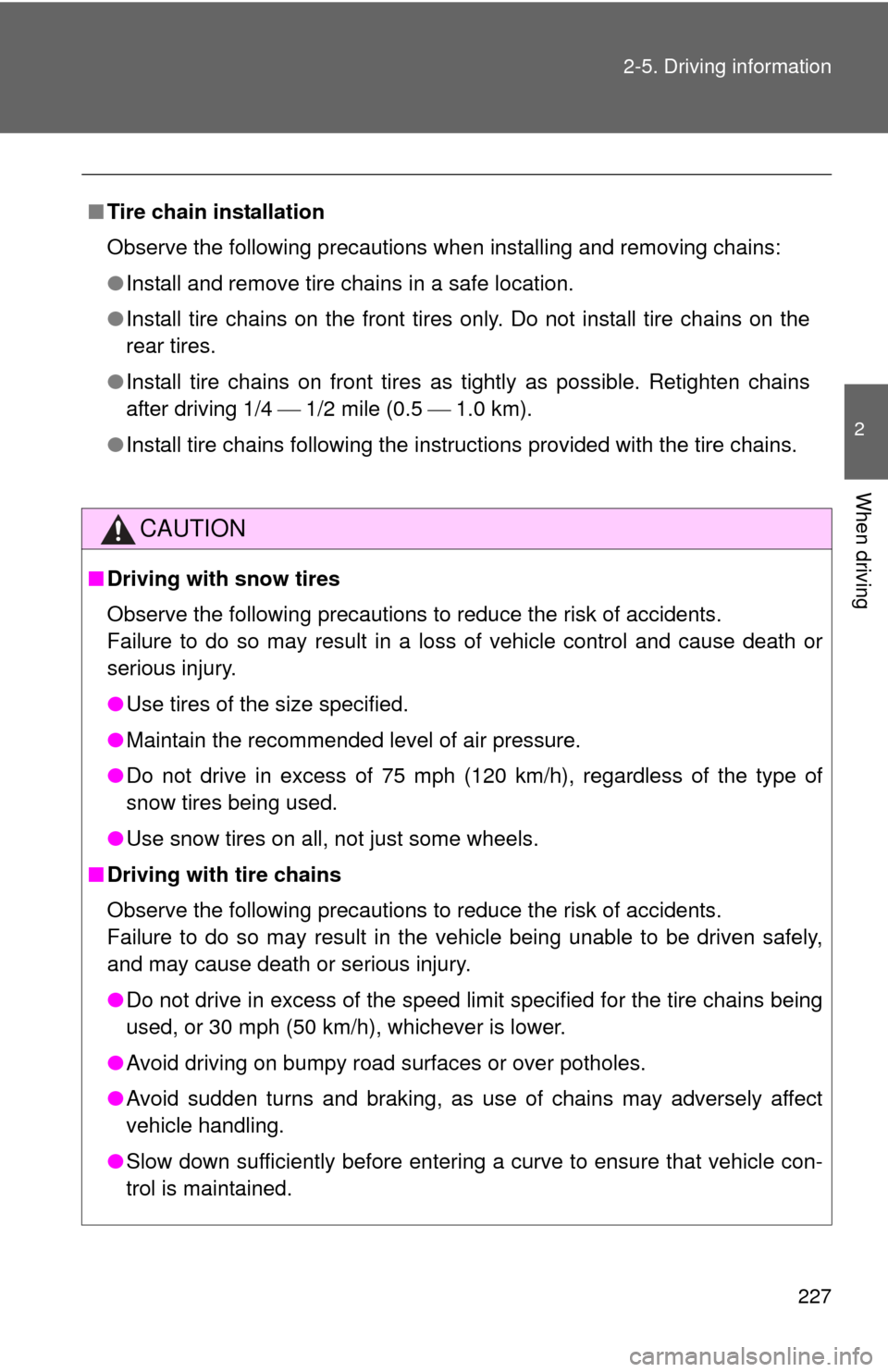
227
2-5. Driving information
2
When driving
■
Tire chain installation
Observe the following precautions when installing and removing chains:
●Install and remove tire chains in a safe location.
● Install tire chains on the front tires only. Do not install tire chains on the
rear tires.
● Install tire chains on front tires as tightly as possible. Retighten chains
after driving 1/4 1/2 mile (0.5 1.0 km).
● Install tire chains following the instructions provided with the tire chains.
CAUTION
■Driving with snow tires
Observe the following precautions to reduce the risk of accidents.
Failure to do so may result in a loss of vehicle control and cause death or
serious injury.
●Use tires of the size specified.
● Maintain the recommended level of air pressure.
● Do not drive in excess of 75 mph (120 km/h), regardless of the type of
snow tires being used.
● Use snow tires on all, not just some wheels.
■ Driving with tire chains
Observe the following precautions to reduce the risk of accidents.
Failure to do so may result in the vehicle being unable to be driven safely,
and may cause death or serious injury.
●Do not drive in excess of the speed limit specified for the tire chains being
used, or 30 mph (50 km/h), whichever is lower.
● Avoid driving on bumpy road surfaces or over potholes.
● Avoid sudden turns and braking, as use of chains may adversely affect
vehicle handling.
● Slow down sufficiently before entering a curve to ensure that vehicle con-
trol is maintained.
Page 228 of 536
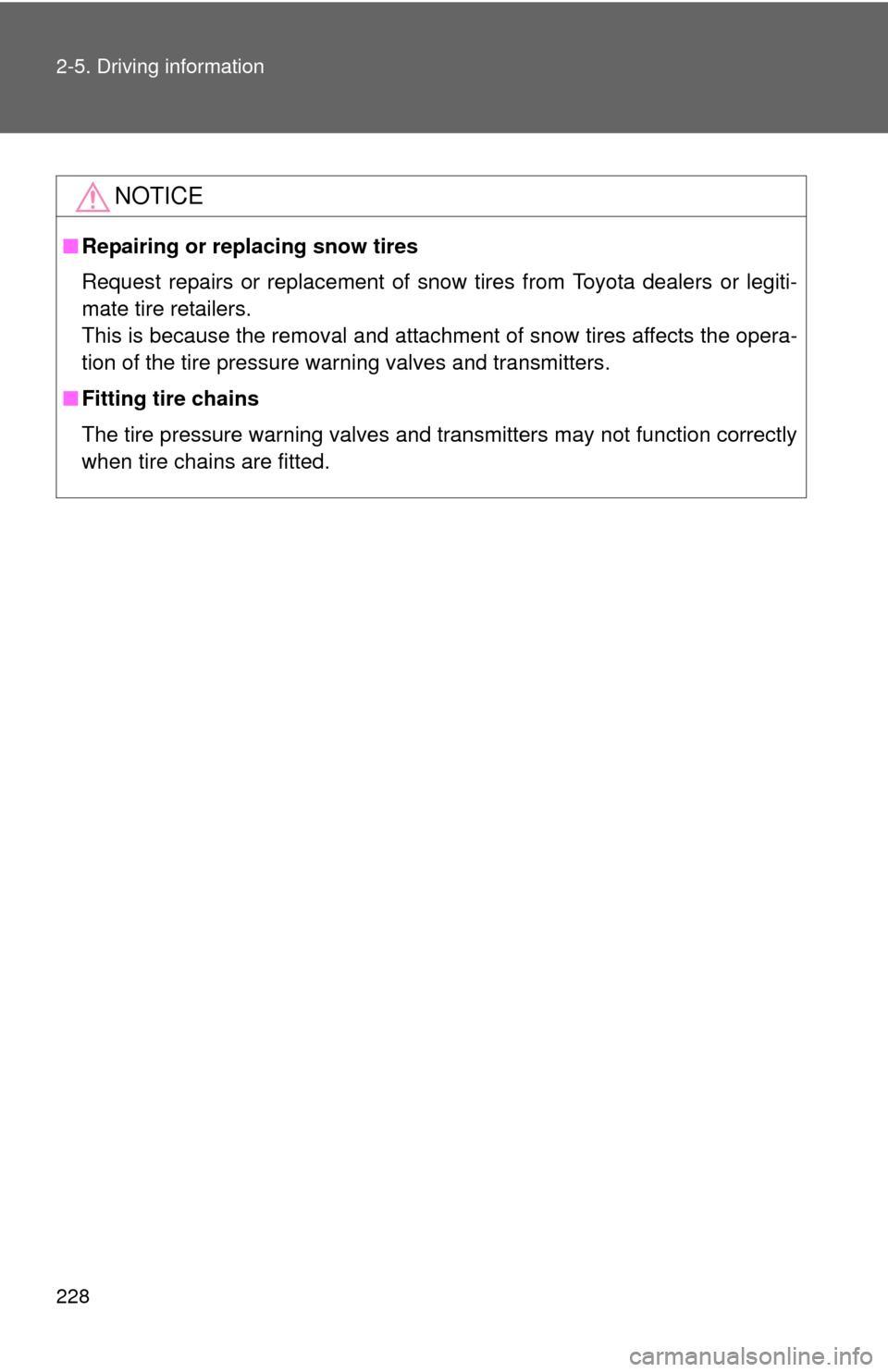
228 2-5. Driving information
NOTICE
■Repairing or replacing snow tires
Request repairs or replacement of snow tires from Toyota dealers or legiti-
mate tire retailers.
This is because the removal and attachment of snow tires affects the opera-
tion of the tire pressure warning valves and transmitters.
■ Fitting tire chains
The tire pressure warning valves and transmitters may not function correctly\
when tire chains are fitted.
Page 269 of 536
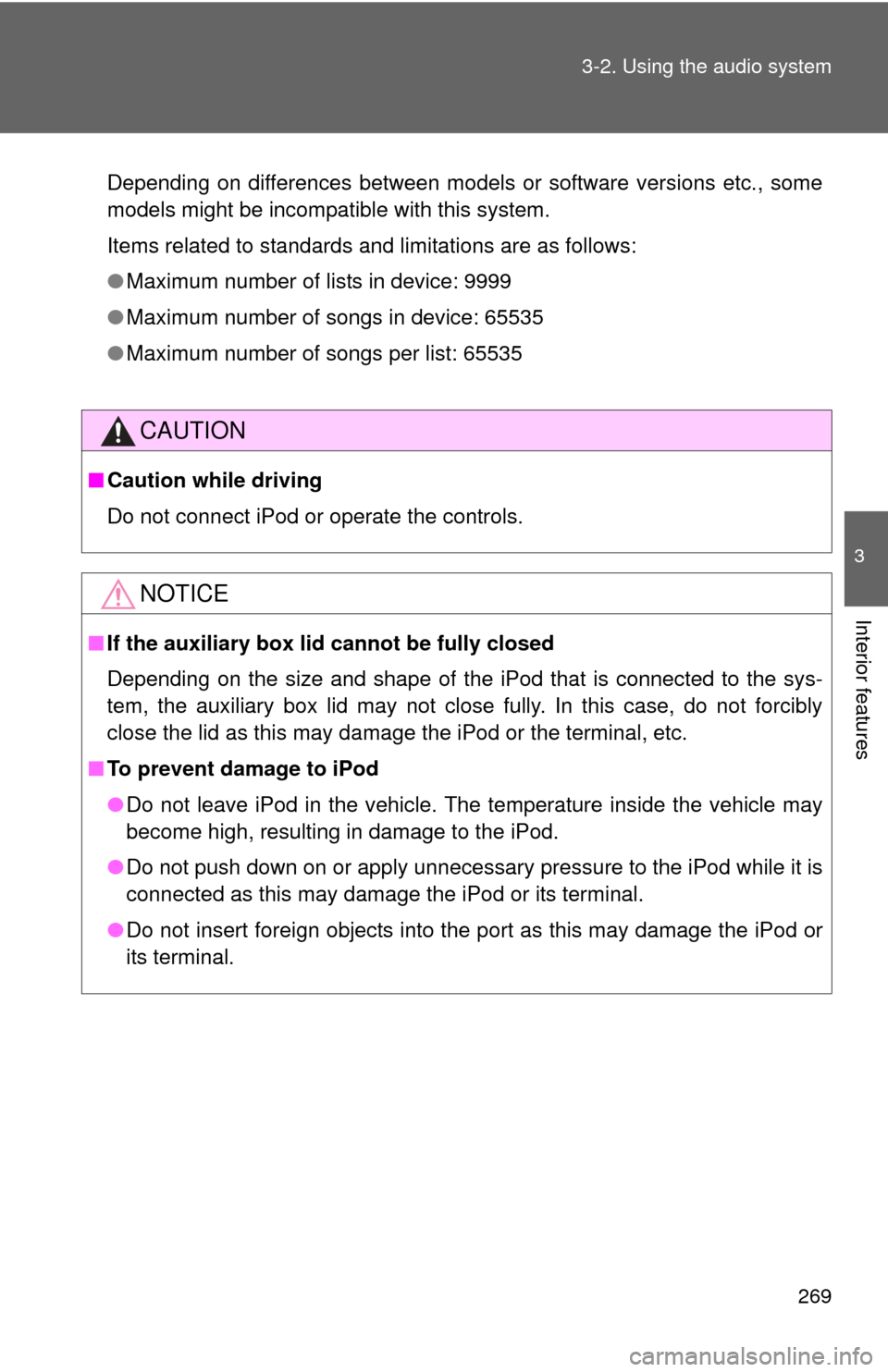
269
3-2. Using the audio system
3
Interior features
Depending on differences between models or software versions etc., some
models might be incompatible with this system.
Items related to standards and limitations are as follows:
●
Maximum number of lists in device: 9999
● Maximum number of songs in device: 65535
● Maximum number of songs per list: 65535
CAUTION
■Caution while driving
Do not connect iPod or operate the controls.
NOTICE
■If the auxiliary box lid cannot be fully closed
Depending on the size and shape of the iPod that is connected to the sys-
tem, the auxiliary box lid may not close fully. In this case, do not forcibly
close the lid as this may damage the iPod or the terminal, etc.
■ To prevent damage to iPod
●Do not leave iPod in the vehicle. The temperature inside the vehicle may
become high, resulting in damage to the iPod.
● Do not push down on or apply unnecessary pressure to the iPod while it is
connected as this may damage the iPod or its terminal.
● Do not insert foreign objects into the port as this may damage the iPod or
its terminal.
Page 277 of 536
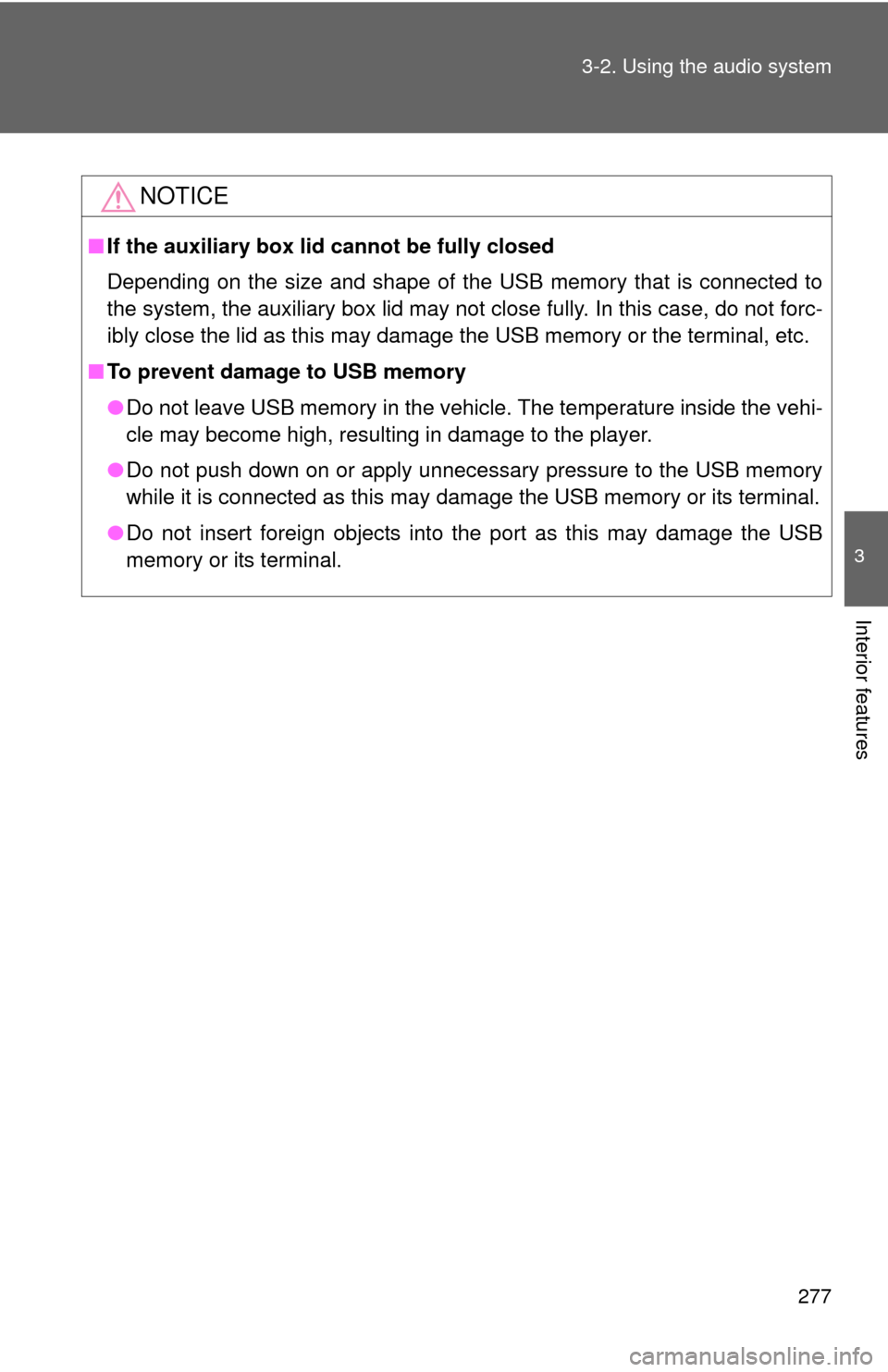
277
3-2. Using the audio system
3
Interior features
NOTICE
■
If the auxiliary box lid cannot be fully closed
Depending on the size and shape of the USB memory that is connected to
the system, the auxiliary box lid may not close fully. In this case, do not forc-
ibly close the lid as this may damage the USB memory or the terminal, etc.
■ To prevent damage to USB memory
●Do not leave USB memory in the vehicle. The temperature inside the vehi-
cle may become high, resulting in damage to the player.
● Do not push down on or apply unnecessary pressure to the USB memory
while it is connected as this may damage the USB memory or its terminal.
● Do not insert foreign objects into the port as this may damage the USB
memory or its terminal.