ECO mode TOYOTA CAMRY HYBRID 2012 XV50 / 9.G Quick Reference Guide
[x] Cancel search | Manufacturer: TOYOTA, Model Year: 2012, Model line: CAMRY HYBRID, Model: TOYOTA CAMRY HYBRID 2012 XV50 / 9.GPages: 31, PDF Size: 1.71 MB
Page 5 of 31
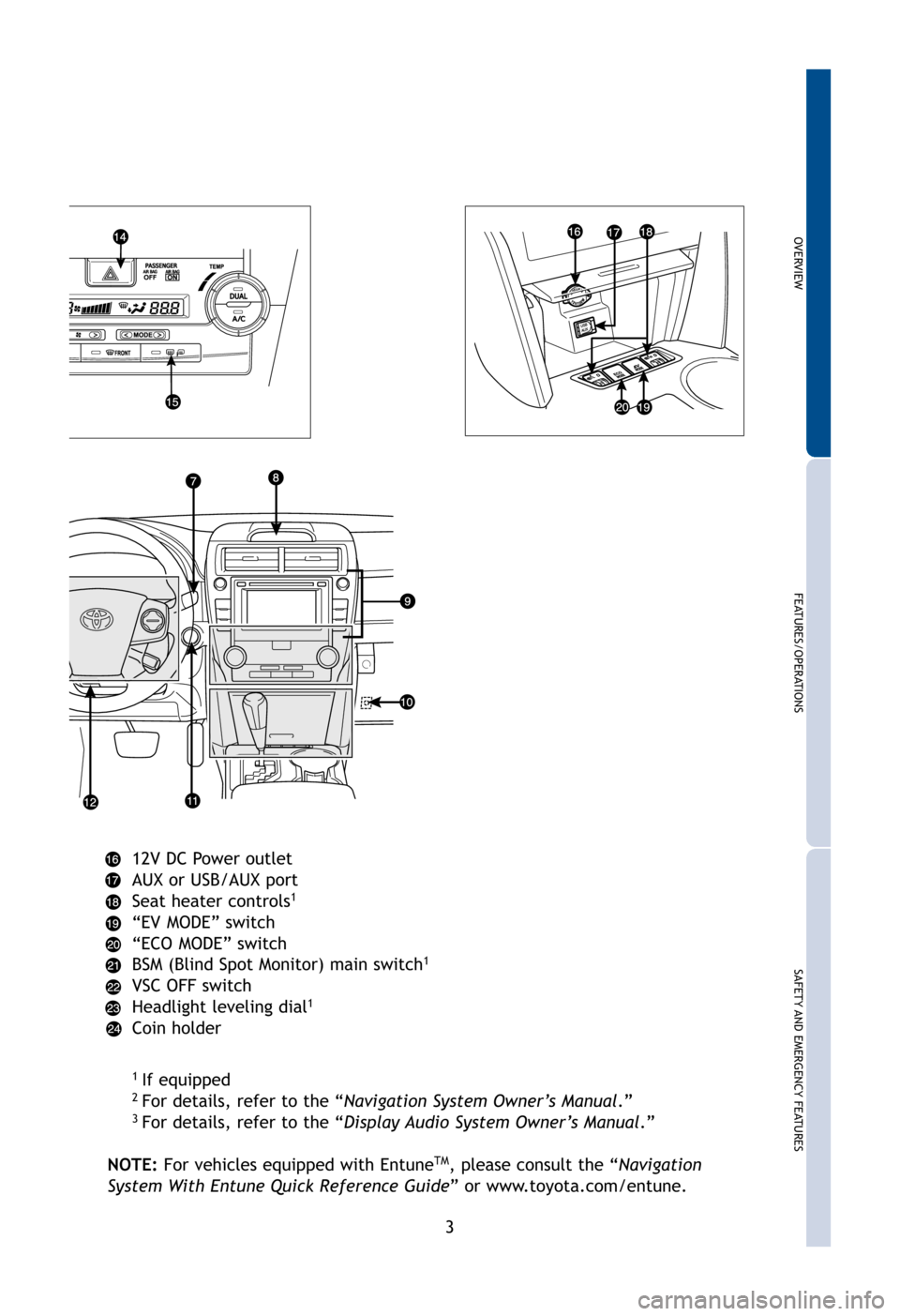
OVERVIEW
FEATURES/OPERATIONS
SAFETY AND EMERGENCYFEATURES
3
12V DC Power outlet
AUX or USB/AUX port
Seat heater controls
1
“EV MODE” switch
“ECO MODE” switch
BSM (Blind Spot Monitor) main switch
1
VSC OFF switch
Headlight leveling dial1
Coin holder
1If equipped2For details, refer to the “ Navigation System Owner’s Manual .”3For details, refer to the “Display Audio System Owner’s Manual .”
NOTE: For vehicles equipped with Entune
TM, please consult the “ Navigation
System With Entune Quick Reference Guide ” or www.toyota.com/entune.
resize-camry.qxd 10/12/11 4:37 AM Page 3
Page 7 of 31
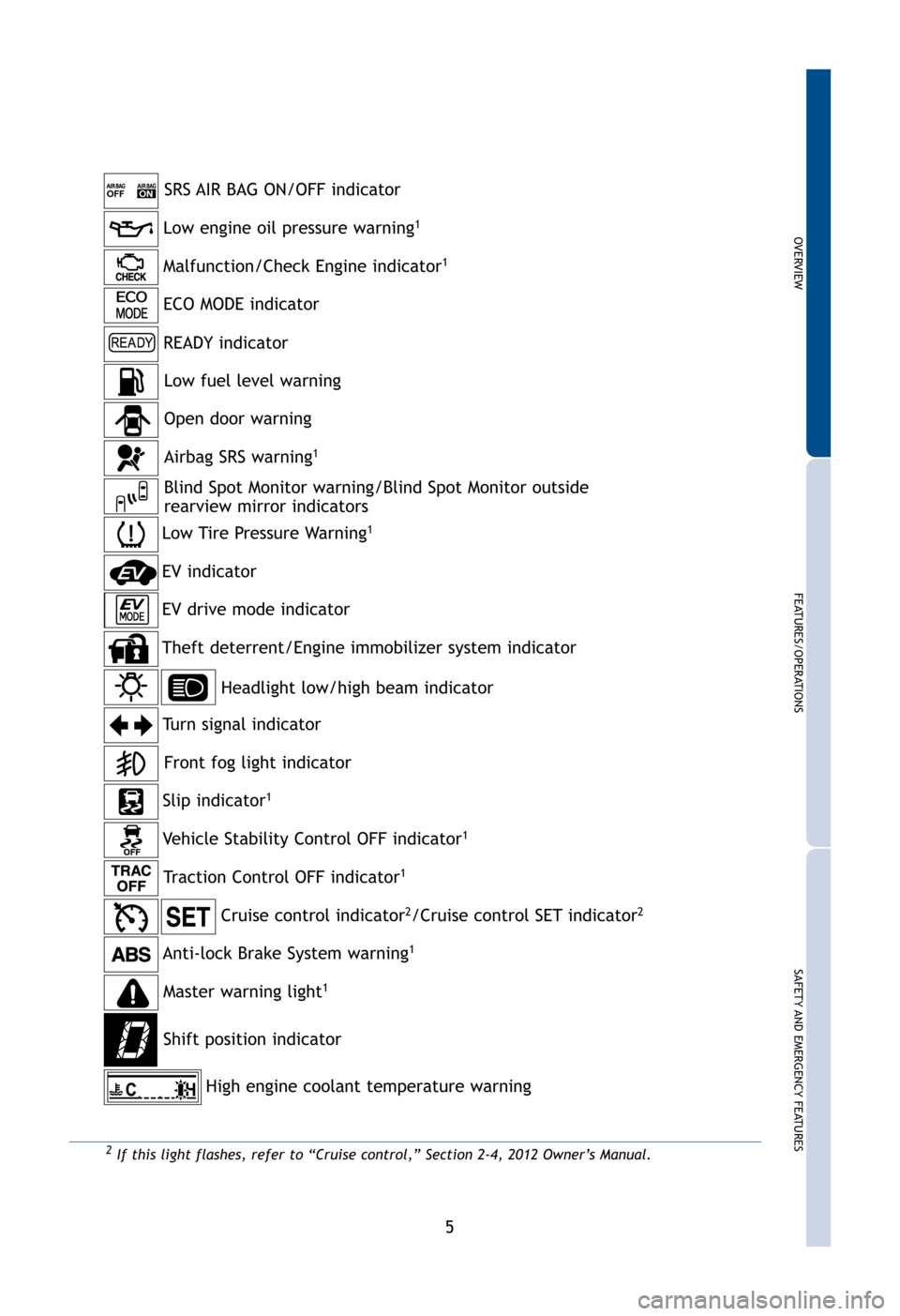
OVERVIEW
FEATURES/OPERATIONS
SAFETY AND EMERGENCYFEATURES
5
ay
2If this light flashes, refer to “Cruise control,” Section 2-4, 2012 \
Owner’s Manual.
SRS AIR BAG ON/OFF indicator
Headlight low/high beam indicator
Turn signal indicator
Slip indicator
1
Cruise control indicator2/Cruise control SET indicator2
Low Tire Pressure Warning1
Theft deterrent/Engine immobilizer system indicator
Open door warning
Airbag SRS warning1
EV indicator
Low engine oil pressure warning1
Malfunction/Check Engine indicator1
ECO MODE indicator
Low fuel level warning
Front fog light indicator
Master warning light
1
Anti-lock Brake System warning1
Traction Control OFF indicator1
Vehicle Stability Control OFF indicator1
Shift position indicator
Blind Spot Monitor warning/Blind Spot Monitor outside
rearview mirror indicators
High engine coolant temperature warning
READY indicator
EV drive mode indicator
resize-camry.qxd 10/12/11 4:48 AM Page 5
Page 26 of 31
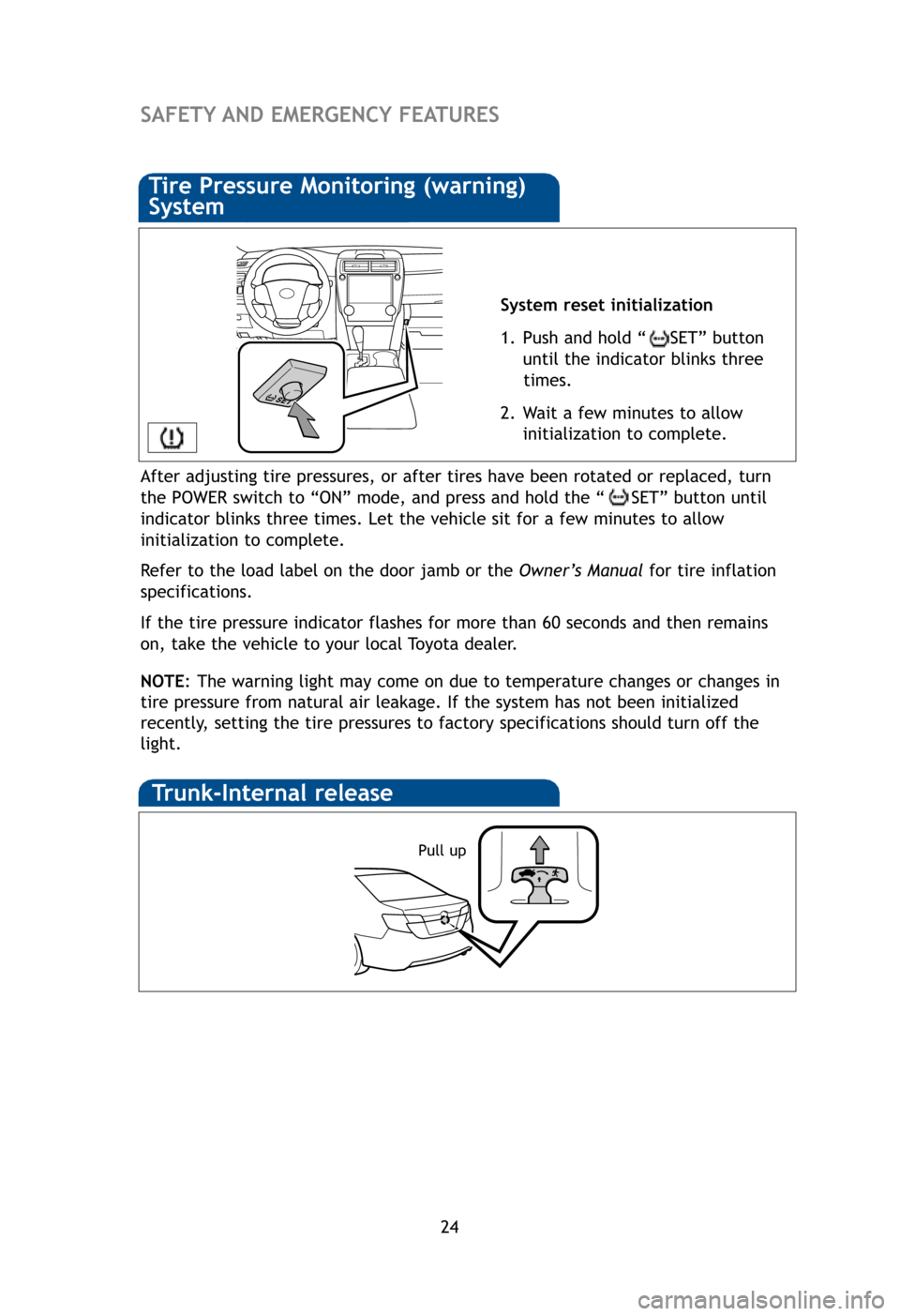
24
SAFETY AND EMERGENCYFEATURES
System reset initialization
1. Push and hold “SET” button
until the indicator blinks three times.
2. Wait a few minutes to allow initialization to complete.
Se
Sp
Trunk-Internal release
Pull up
Tire Pressure Monitoring (warning)
System
After adjusting tire pressures, or after tires have been rotated or replaced,\
turn
the POWER switch to “ON” mode, and press and hold the “ SET” button until
indicator blinks three times. Let the vehicle sit for a few minutes to allow
initialization to complete.
Refer to the load label on the door jamb or the Owner’s Manualfor tire inflation
specifications.
If the tire pressure indicator flashes for more than 60 seconds and then r\
emains
on, take the vehicle to your local Toyota dealer.
NOTE : The warning light may come on due to temperature changes or changes in
tire pressure from natural air leakage. If the system has not been initializ\
ed
recently, setting the tire pressures to factory specifications should turn off th\
e
light.
To o
Rem
(1)
Refe
resize-camry.qxd 10/12/11 4:58 AM Page 24
Page 29 of 31
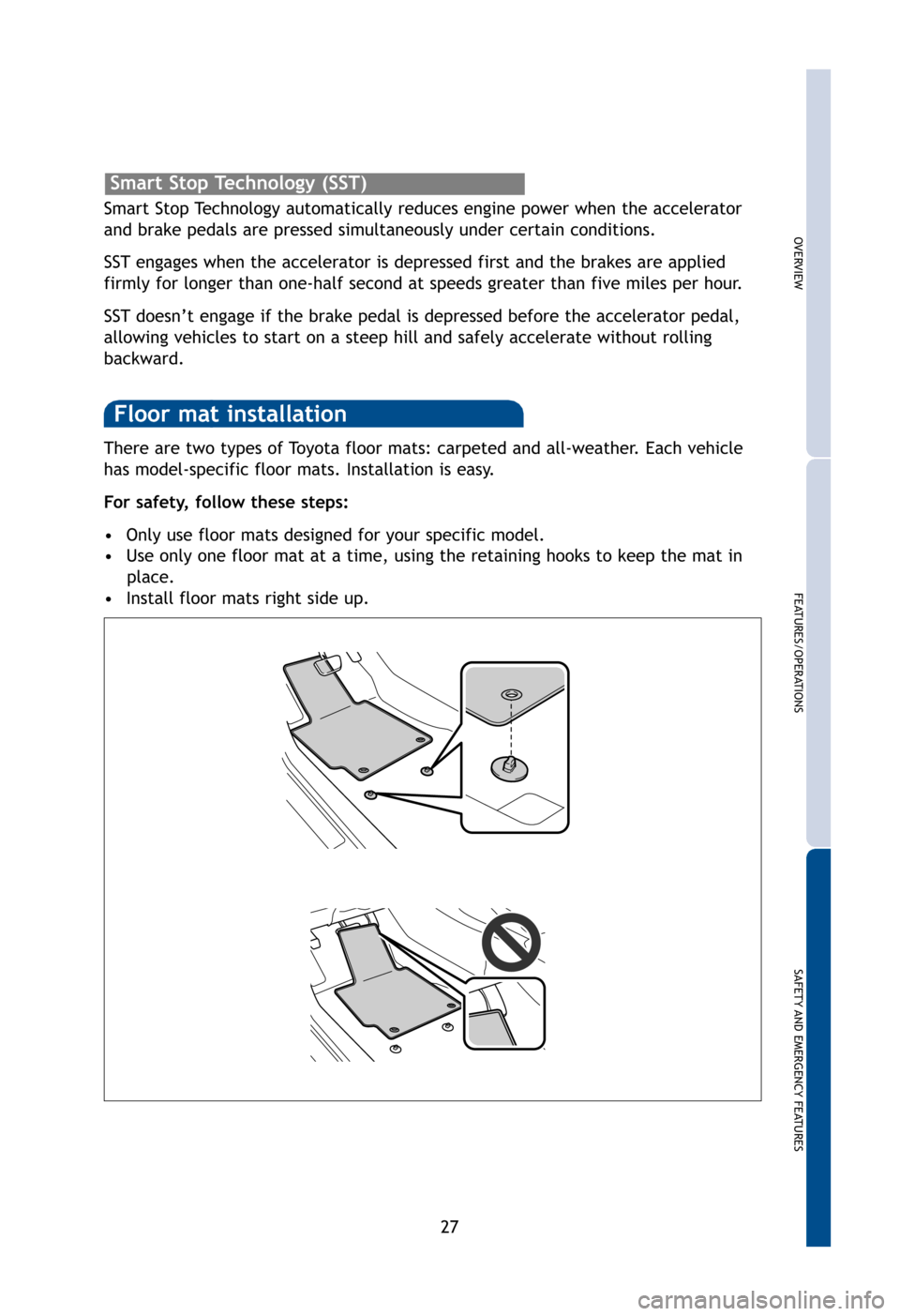
OVERVIEW
FEATURES/OPERATIONS
SAFETY AND EMERGENCYFEATURES
27
nd
.s
on
for
p by
.
king
han
and
n
.
tilt
en
king
mart
There are two types of Toyota floor mats: carpeted and all-weather. Each vehicle
has model-specific floor mats. Installation is easy.
For safety, follow these steps:
• Only use floor mats designed for your specific model.
• Use only one floor mat at a time, using the retaining hooks to keep the mat\
in place.
• Install floor mats right side up.
Floor mat installation
Smart Stop Technology automatically reduces engine power when the accelerator
and brake pedals are pressed simultaneously under certain conditions.
SST engages when the accelerator is depressed first and the brakes are applied
firmly for longer than one-half second at speeds greater than five miles per h\
our.
SST doesn’t engage if the brake pedal is depressed before the accelerator pedal,
allowing vehicles to start on a steep hill and safely accelerate without rolling\
backward.
Smart Stop Technology (SST)
resize-camry.qxd 10/12/11 5:00 AM Page 27