display TOYOTA CAMRY HYBRID 2012 XV50 / 9.G Quick Reference Guide
[x] Cancel search | Manufacturer: TOYOTA, Model Year: 2012, Model line: CAMRY HYBRID, Model: TOYOTA CAMRY HYBRID 2012 XV50 / 9.GPages: 31, PDF Size: 1.71 MB
Page 3 of 31
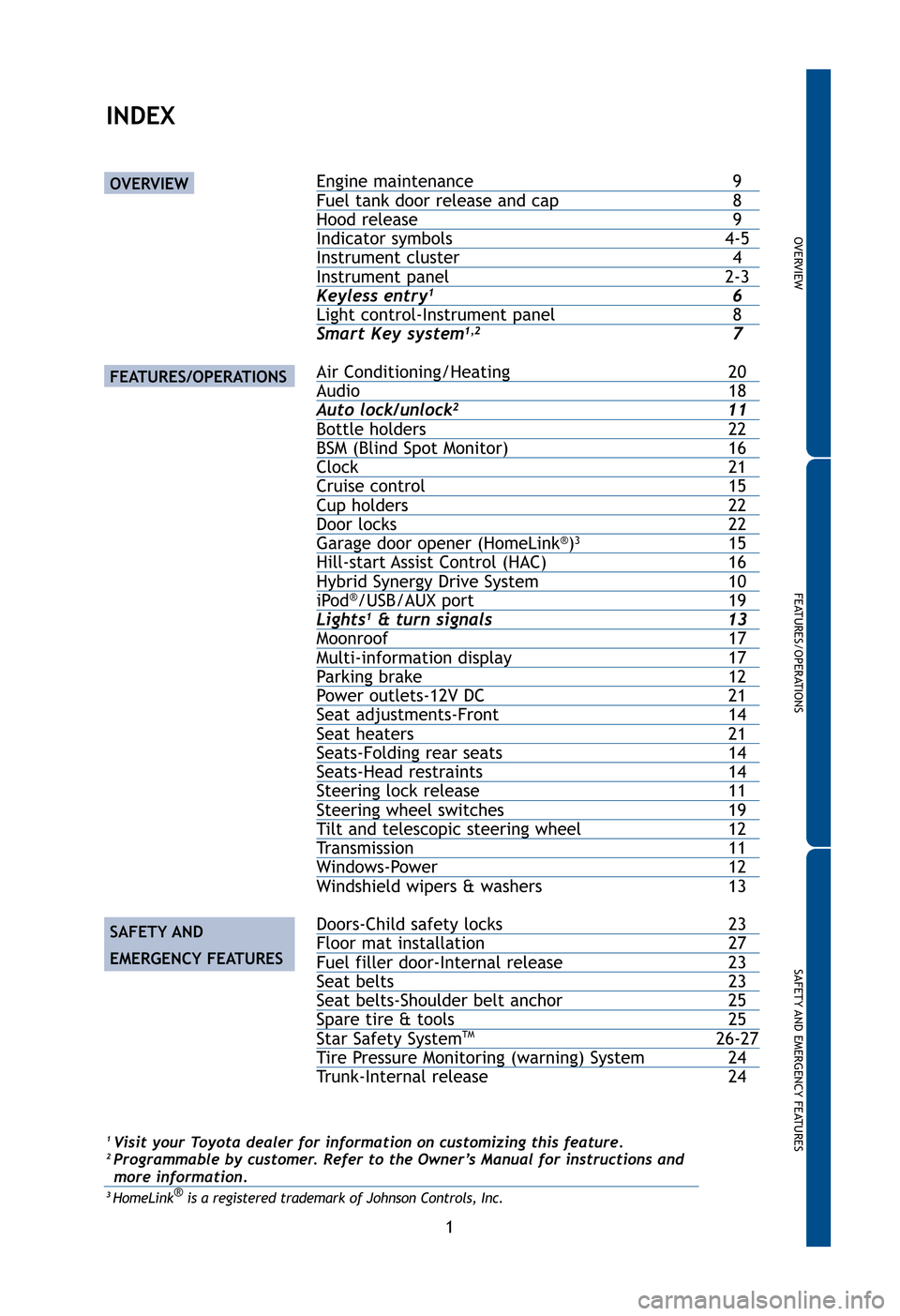
OVERVIEW
FEATURES/OPERATIONS
SAFETY AND EMERGENCYFEATURES
1
INDEX
Engine maintenance 9Fuel tank door release and cap8Hood release 9Indicator symbols4-5Instrument cluster 4Instrument panel2-3Keyless entry16Light control-Instrument panel 8
Smart Key system1,27
Air Conditioning/Heating 20Audio 18Auto lock/unlock211Bottle holders22BSM (Blind Spot Monitor)16Clock 21Cruise control15Cup holders22Door locks 22Garage door opener (HomeLink®)315Hill-start Assist Control (HAC)16Hybrid Synergy Drive System10iPod®/USB/AUX port19Lights1& turn signals13Moonroof 17Multi-information display17Parking brake 12Power outlets-12V DC21Seat adjustments-Front14Seat heaters 21Seats-Folding rear seats14Seats-Head restraints14Steering lock release 11Steering wheel switches19Tilt and telescopic steering wheel12Transmission 11Windows-Power12
Windshield wipers & washers 13
Doors-Child safety locks 23Floor mat installation27Fuel filler door-Internal release23Seat belts 23Seat belts-Shoulder belt anchor25Spare tire & tools 25Star Safety SystemTM26-27Tire Pressure Monitoring (warning) System24
Trunk-Internal release 24
OVERVIEW
FEATURES/OPERATIONS
SAFETY AND
EMERGENCY FEATURES
1Visit your Toyota dealer for information on customizing this feature.2 Programmable by customer. Refer to the Owner’s Manual for instructions and
more information.
3HomeLink®is a registered trademark of Johnson Controls, Inc.
resize-camry.qxd 10/12/11 4:37 AM Page 1
Page 4 of 31
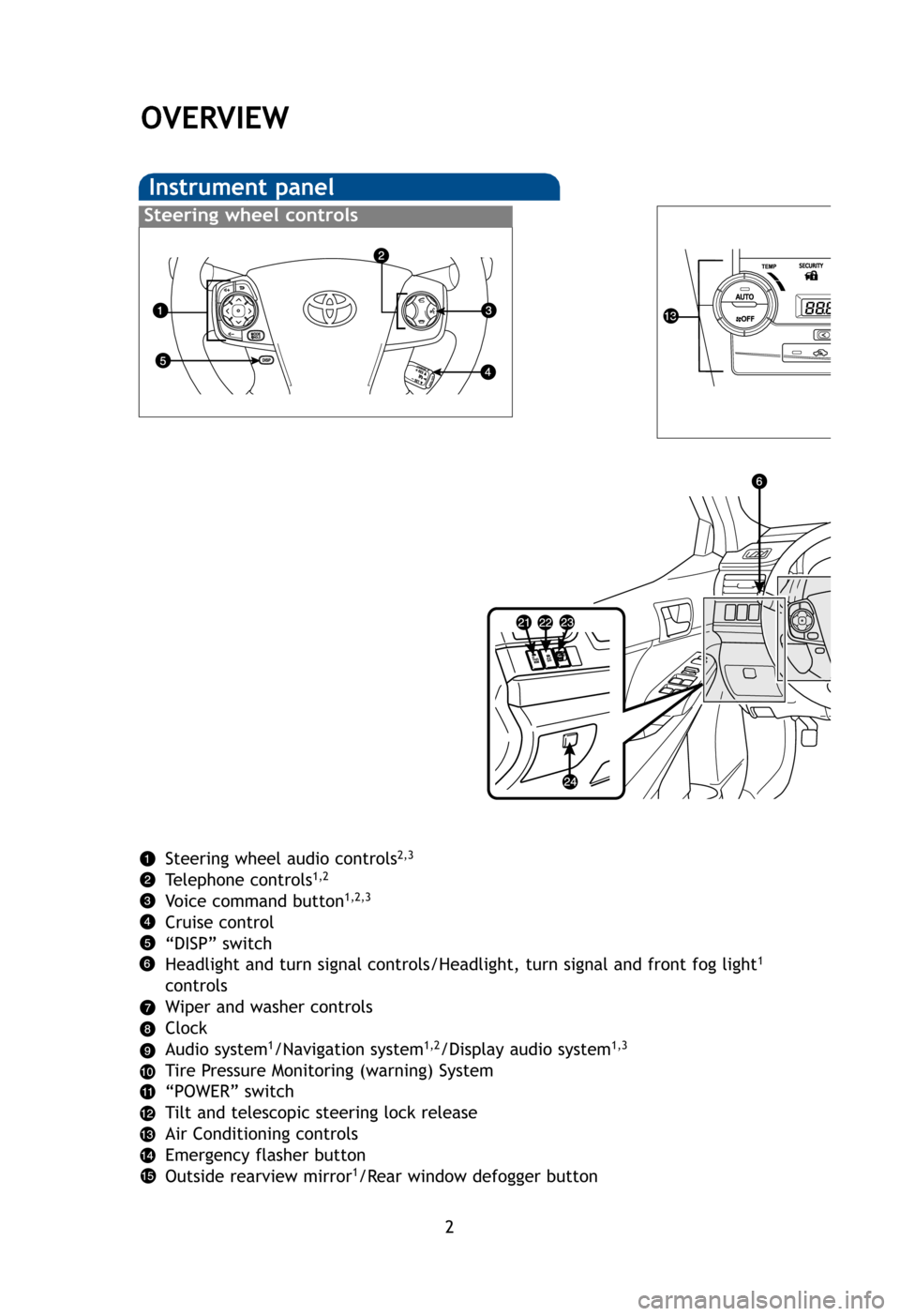
2
OVERVIEW
Instrument panel
Steering wheel audio controls2,3
Telephone controls1,2
Voice command button1,2,3
Cruise control
“DISP” switch
Headlight and turn signal controls/Headlight, turn signal and front fog light
1
controls
Wiper and washer controls
Clock
Audio system
1/Navigation system1,2/Display audio system1,3
Tire Pressure Monitoring (warning) System
“POWER” switch
Tilt and telescopic steering lock release
Air Conditioning controls
Emergency flasher button
Outside rearview mirror
1/Rear window defogger button
1
A
S
“
“
B
V
H
C
1
2
3
NOT
Syst
Steering wheel controls
resize-camry.qxd 10/12/11 4:37 AM Page 2
Page 5 of 31
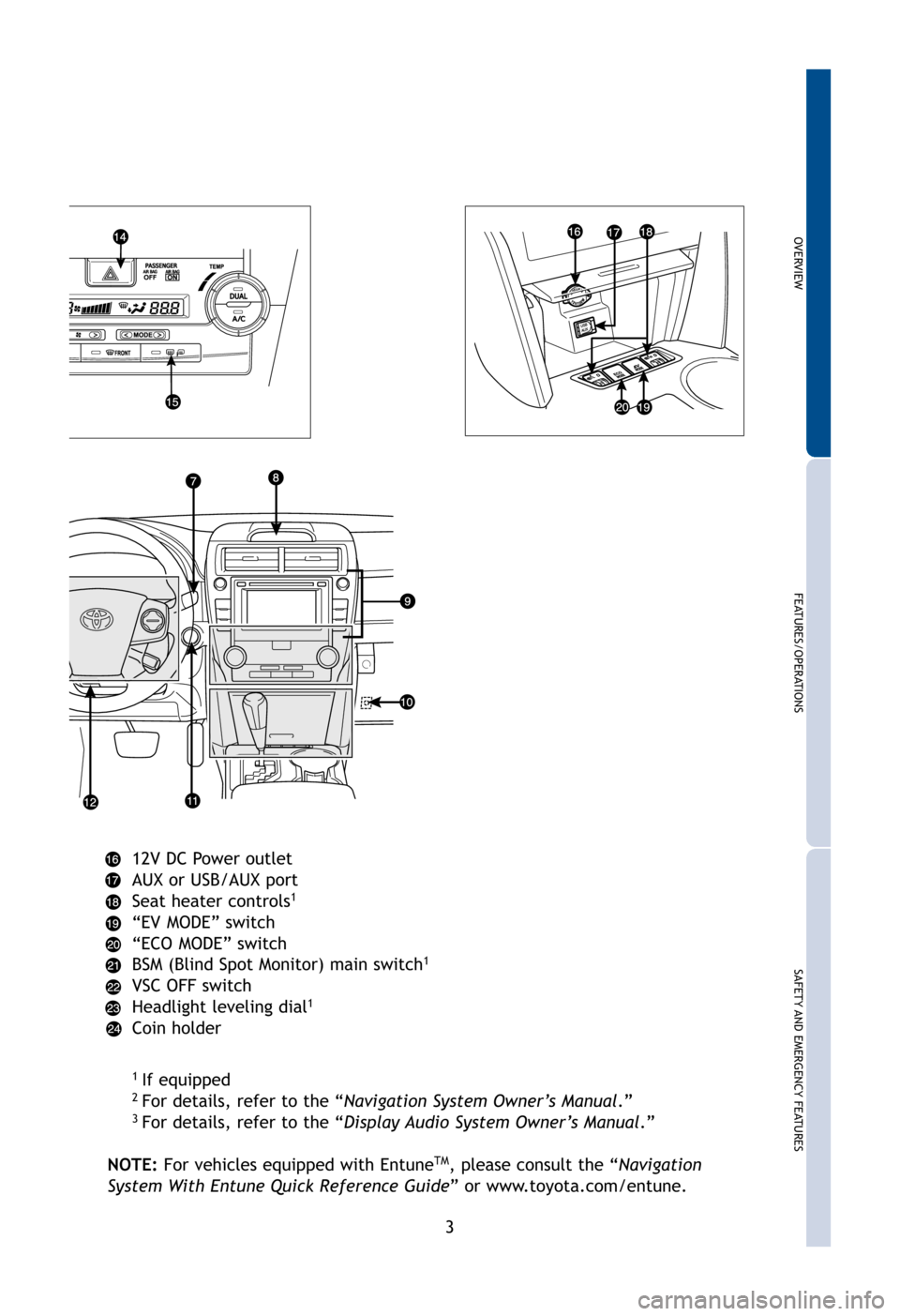
OVERVIEW
FEATURES/OPERATIONS
SAFETY AND EMERGENCYFEATURES
3
12V DC Power outlet
AUX or USB/AUX port
Seat heater controls
1
“EV MODE” switch
“ECO MODE” switch
BSM (Blind Spot Monitor) main switch
1
VSC OFF switch
Headlight leveling dial1
Coin holder
1If equipped2For details, refer to the “ Navigation System Owner’s Manual .”3For details, refer to the “Display Audio System Owner’s Manual .”
NOTE: For vehicles equipped with Entune
TM, please consult the “ Navigation
System With Entune Quick Reference Guide ” or www.toyota.com/entune.
resize-camry.qxd 10/12/11 4:37 AM Page 3
Page 6 of 31
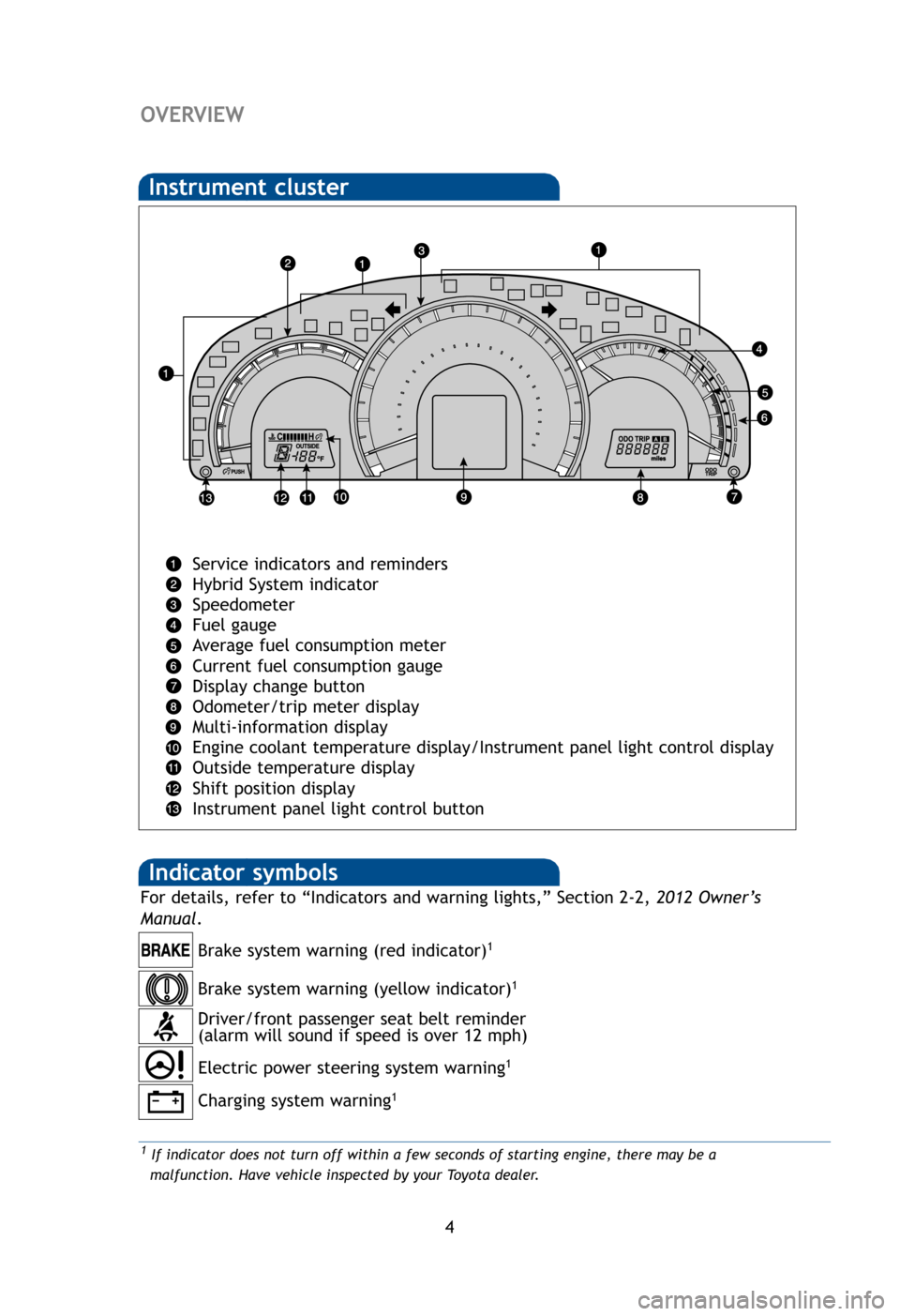
4
OVERVIEW
Instrument cluster
Service indicators and reminders
Hybrid System indicator
Speedometer
Fuel gauge
Average fuel consumption meter
Current fuel consumption gauge
Display change button
Odometer/trip meter display
Multi-information display
Engine coolant temperature display/Instrument panel light control display
Outside temperature display
Shift position display
Instrument panel light control button
2If th1If indicator does not turn off within a few seconds of starting engine, th\
ere may be a
malfunction. Have vehicle inspected by your Toyota dealer.
Indicator symbols
Brake system warning (red indicator)1
For details, refer to “Indicators and warning lights,” Section 2-2, 2012 Owner’s
Manual .
Brake system warning (yellow indicator)1
Charging system warning1
Driver/front passenger seat belt reminder
(alarm will sound if speed is over 12 mph)
Electric power steering system warning
1
resize-camry.qxd 10/12/11 4:38 AM Page 4
Page 12 of 31
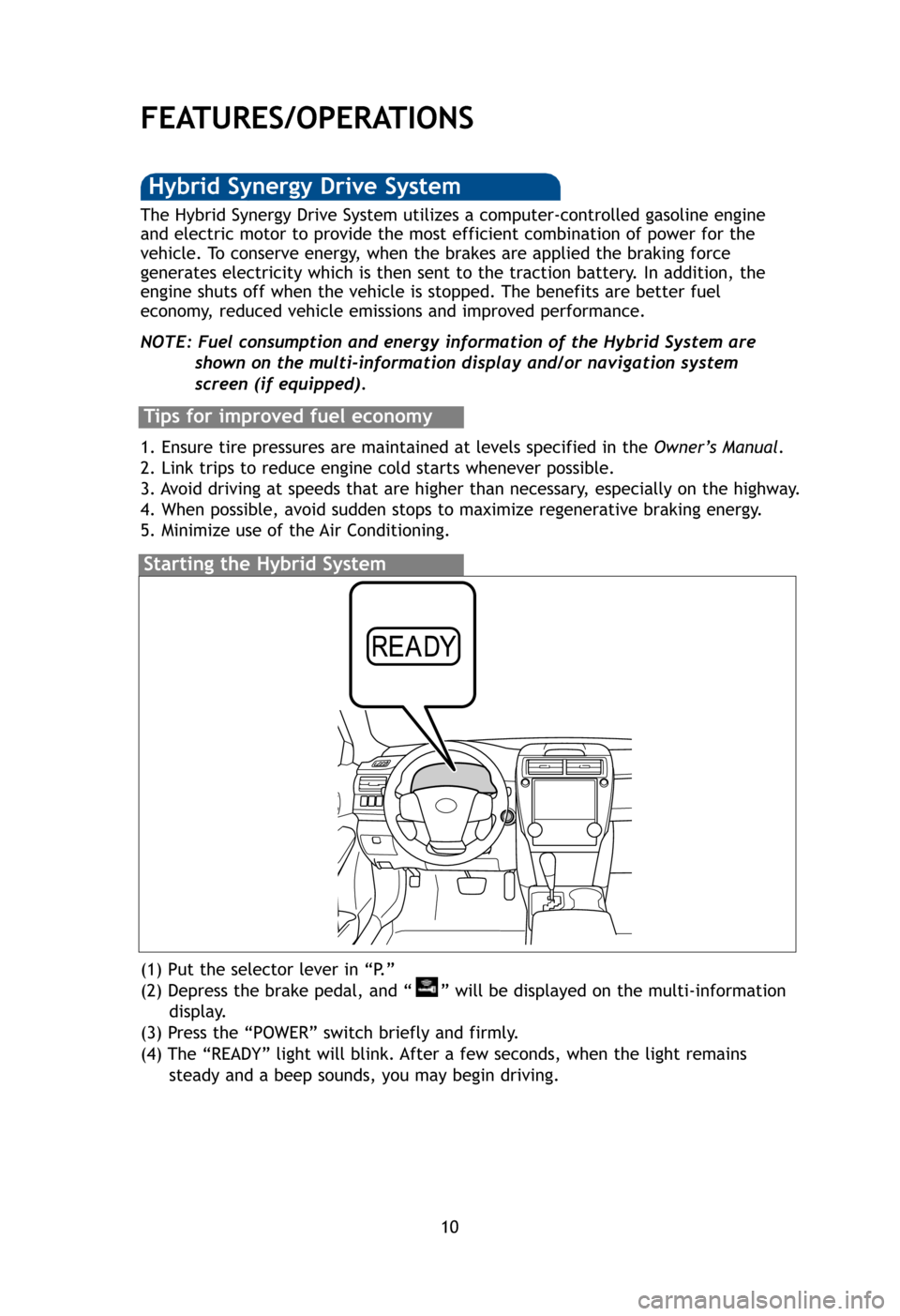
10
FEATURES/OPERATIONS
Tr a
1 Thefro
2 Thebra
Ste
Au
Auto
turn
-
Doo
-Doo
-Doo
-Doo
doo
Refe
(1) Put the selector lever in “P.”
(2) Depress the brake pedal, and “ ” will be displayed on the multi-information
display.
(3) Press the “POWER” switch briefly and firmly.
(4) The “READY” light will blink. After a few seconds, when the light remains steady and a beep sounds, you may begin driving.
Starting the Hybrid System
The Hybrid Synergy Drive System utilizes a computer-controlled gasoline eng\
ine
and electric motor to provide the most efficient combination of power for t\
he
vehicle. To conserve energy, when the brakes are applied the braking force
generates electricity which is then sent to the traction battery. In addition, the
engine shuts off when the vehicle is stopped. The benefits are better fuel
economy, reduced vehicle emissions and improved performance.
NOTE: Fuel consumption and energy information of the Hybrid System are
shown on the multi-information display and/or navigation system
screen (if equipped).
Tips for improved fuel economy
1. Ensure tire pressures are maintained at levels specified in the Owner’s Manual.
2. Link trips to reduce engine cold starts whenever possible.
3. Avoid driving at speeds that are higher than necessary, especially on the highway.
4. When possible, avoid sudden stops to maximize regenerative braking ener\
gy.
5. Minimize use of the Air Conditioning.
Hybrid Synergy Drive System
Gent
the s
resize-camry.qxd 10/12/11 4:50 AM Page 10
Page 19 of 31
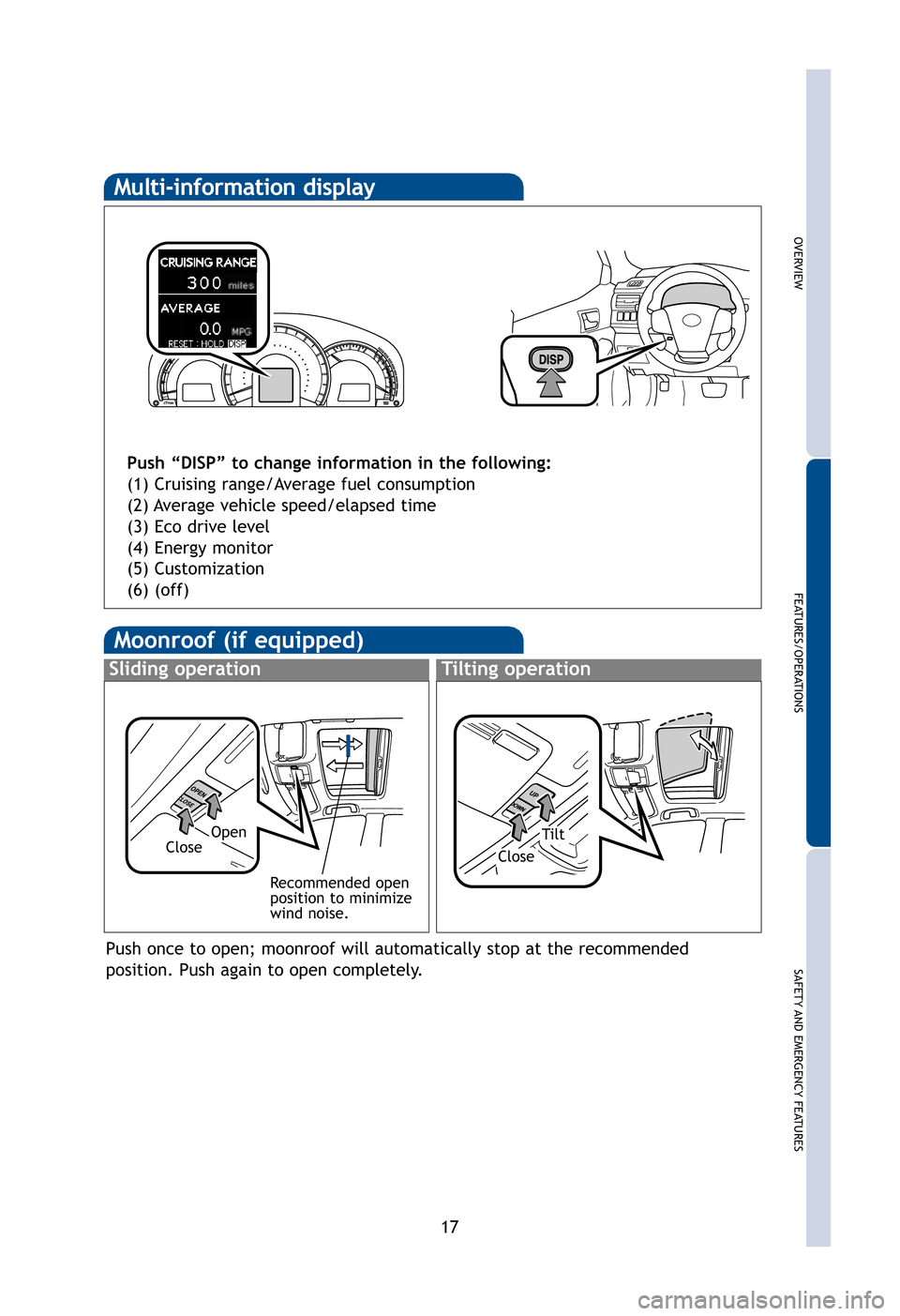
OVERVIEW
FEATURES/OPERATIONS
SAFETY AND EMERGENCYFEATURES
17
en
the
ting
Moonroof (if equipped)
Sliding operationTilting operation
OpenTiltCloseClose
Recommended open
position to minimize
wind noise.
Multi-information display
Push “DISP” to change information in the following:
(1) Cruising range/Average fuel consumption
(2) Average vehicle speed/elapsed time
(3) Eco drive level
(4) Energy monitor
(5) Customization
(6) (off)
Push once to open; moonroof will automatically stop at the recommended
position. Push again to open completely.
wn
dal.
resize-camry.qxd 10/12/11 4:56 AM Page 17
Page 20 of 31
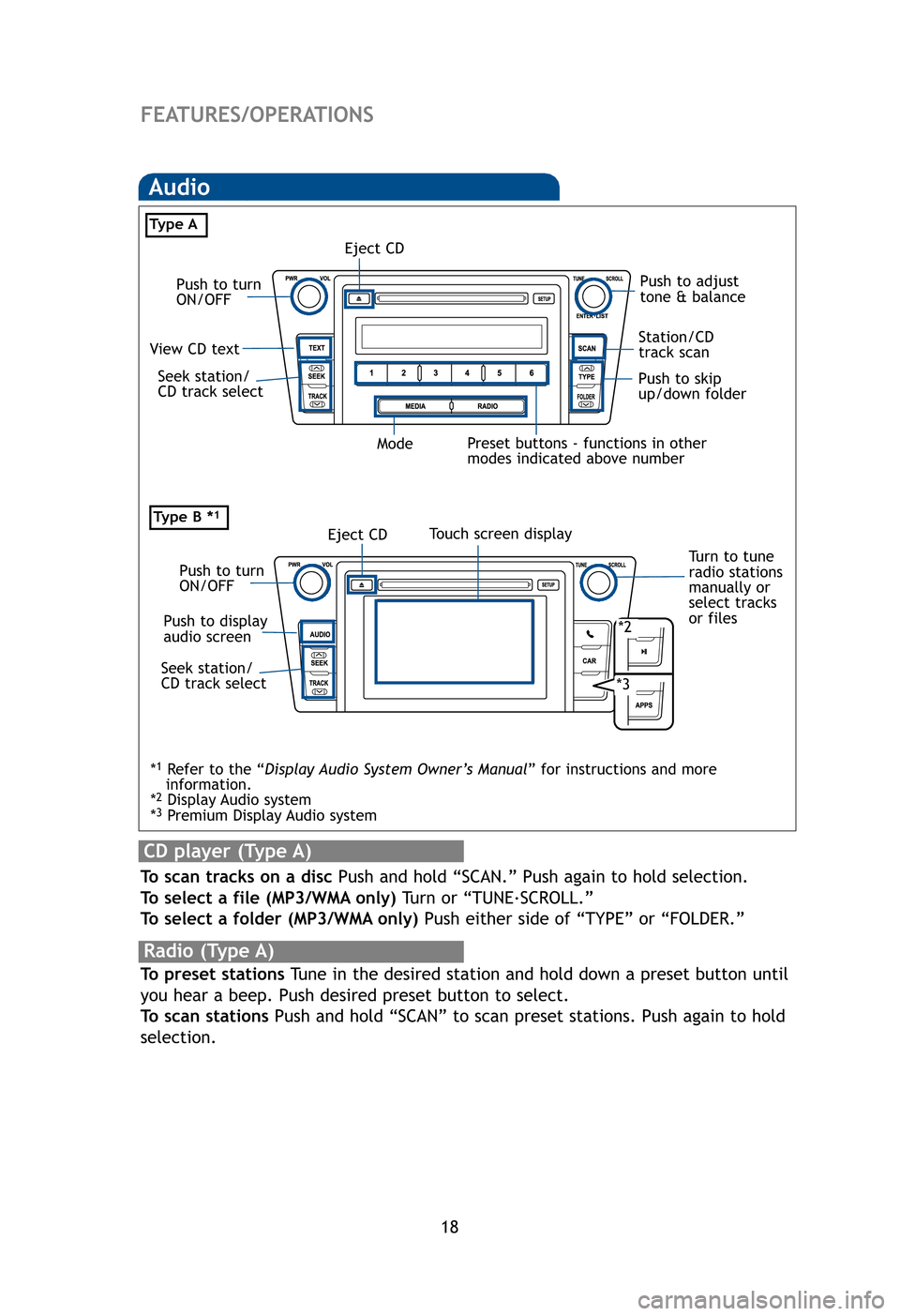
18
FEATURES/OPERATIONS
Audio
CD player (Type A)
To scan tracks on a disc Push and hold “SCAN.” Push again to hold selection.
To select a file (MP3/WMA only) Turn or “TUNE.
SCROLL.”
To select a folder (MP3/WMA only) Push either side of “TYPE” or “FOLDER.”
Ty p e B *1
Eject CD
Push to turn
ON/OFF Push to adjust
tone & balance
Seek station/
CD track select Station/CD
track scan
Mode Preset buttons - functions in other
modes indicated above number
View CD text
Ty p e
A
Radio (Type A)
To preset stations Tune in the desired station and hold down a preset button until
you hear a beep. Push desired preset button to select.
To scan stations Push and hold “SCAN” to scan preset stations. Push again to hold
selection.
Push to skip
up/down folder
Touch screen display
Push to display
audio screen Push to turn
ON/OFF
Eject CD
Turn to tune
radio stations
manually or
select tracks
or files
Seek station/
CD track select
*2
*3
*
1Refer to the “ Display Audio System Owner’s Manual ” for instructions and more
information.
*
2Display Audio system
*3Premium Display Audio system
Ste
“
U
“
P
a
iPod
By c
port
thro
AUX
By in
audi
iPo
resize-camry.qxd 10/12/11 4:56 AM Page 18