sensor TOYOTA CAMRY HYBRID 2016 XV50 / 9.G Owner's Manual
[x] Cancel search | Manufacturer: TOYOTA, Model Year: 2016, Model line: CAMRY HYBRID, Model: TOYOTA CAMRY HYBRID 2016 XV50 / 9.GPages: 572, PDF Size: 7.25 MB
Page 201 of 572
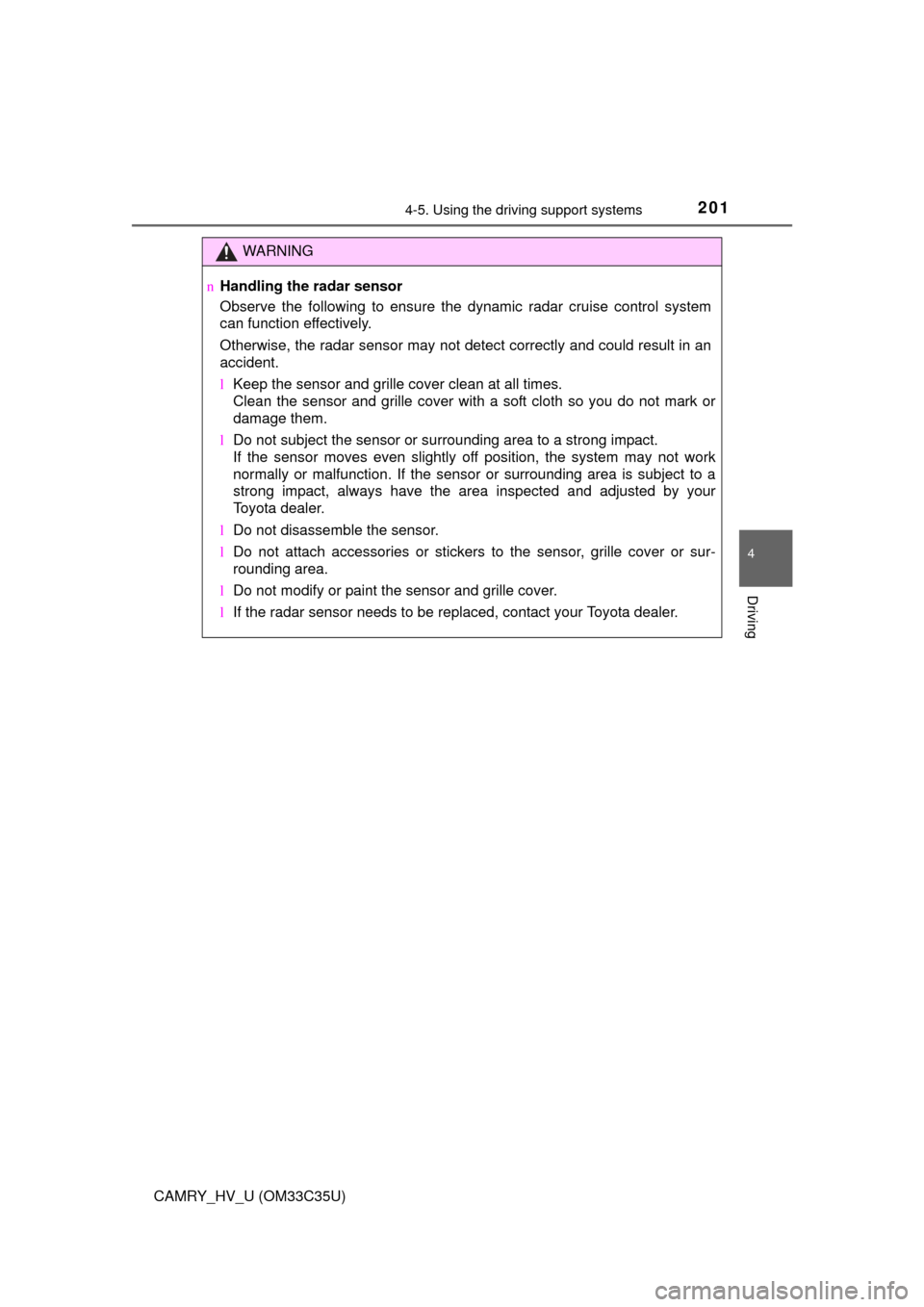
2014-5. Using the driving support systems
4
Driving
CAMRY_HV_U (OM33C35U)
WARNING
nHandling the radar sensor
Observe the following to ensure the dynamic radar cruise control system
can function effectively.
Otherwise, the radar sensor may not detect correctly and could result in an
accident.
lKeep the sensor and grille cover clean at all times.
Clean the sensor and grille cover with a soft cloth so you do not mark or
damage them.
l Do not subject the sensor or surrounding area to a strong impact.
If the sensor moves even slightly off position, the system may not work
normally or malfunction. If the sensor or surrounding area is subject to a
strong impact, always have the area inspected and adjusted by your
Toyota dealer.
l Do not disassemble the sensor.
l Do not attach accessories or stickers to the sensor, grille cover or sur-
rounding area.
l Do not modify or paint the sensor and grille cover.
l If the radar sensor needs to be replaced, contact your Toyota dealer.
Page 202 of 572
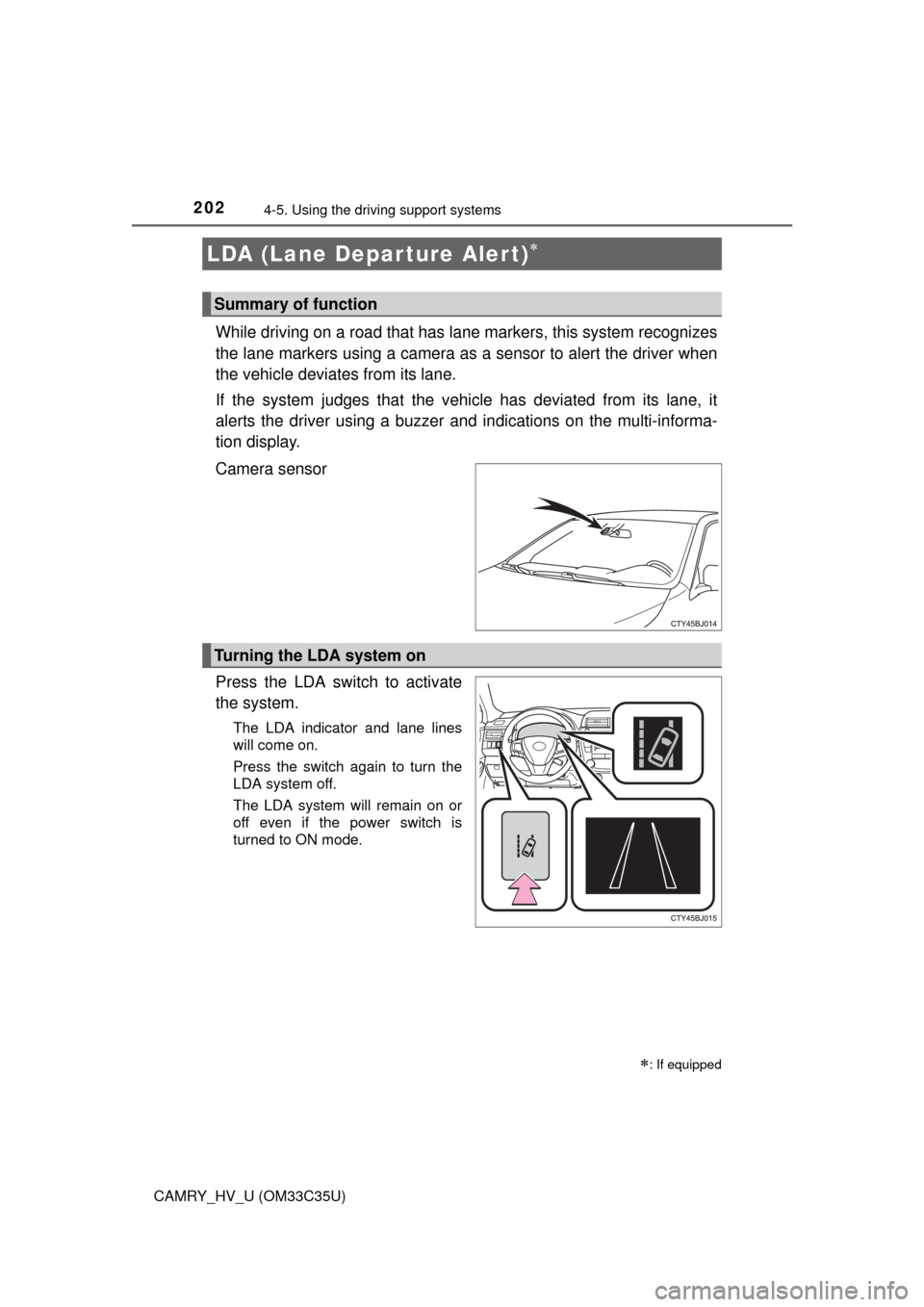
2024-5. Using the driving support systems
CAMRY_HV_U (OM33C35U)
While driving on a road that has la ne markers, this system recognizes
the lane markers using a camera as a sensor to alert the driver when
the vehicle deviates from its lane.
If the system judges that the vehicle has deviated from its lane, it
alerts the driver using a buzzer and indications on the multi-informa-
tion display.
Camera sensor
Press the LDA switch to activate
the system.
The LDA indicator and lane lines
will come on.
Press the switch again to turn the
LDA system off.
The LDA system will remain on or
off even if the power switch is
turned to ON mode.
LDA (Lane Depar ture Alert)
: If equipped
Summary of function
Turning the LDA system on
Page 204 of 572
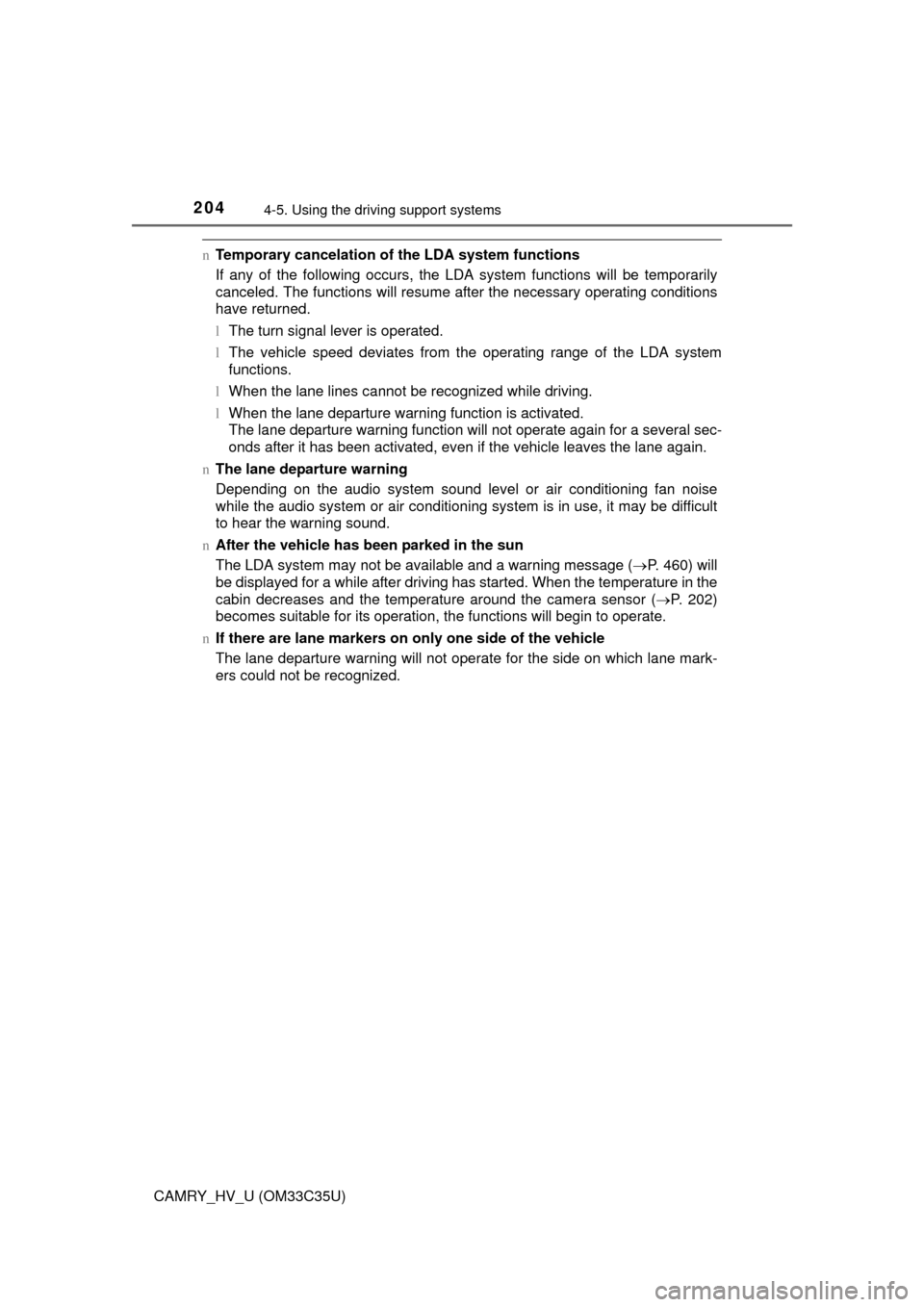
2044-5. Using the driving support systems
CAMRY_HV_U (OM33C35U)
nTemporary cancelation of the LDA system functions
If any of the following occurs, the LDA system functions will be temporarily
canceled. The functions will resume after the necessary operating conditions
have returned.
l The turn signal lever is operated.
l The vehicle speed deviates from the operating range of the LDA system
functions.
l When the lane lines cannot be recognized while driving.
l When the lane departure warning function is activated.
The lane departure warning function will not operate again for a several sec-
onds after it has been activated, even if the vehicle leaves the lane again.
n The lane departure warning
Depending on the audio system sound level or air conditioning fan noise
while the audio system or air conditioning system is in use, it may be difficult
to hear the warning sound.
n After the vehicle has been parked in the sun
The LDA system may not be available and a warning message ( P. 460) will
be displayed for a while after driving has started. When the temperature in the
cabin decreases and the temperature around the camera sensor ( P. 202)
becomes suitable for its operation, the functions will begin to operate.
n If there are lane markers on only one side of the vehicle
The lane departure warning will not operate for the side on which lane mark-
ers could not be recognized.
Page 205 of 572
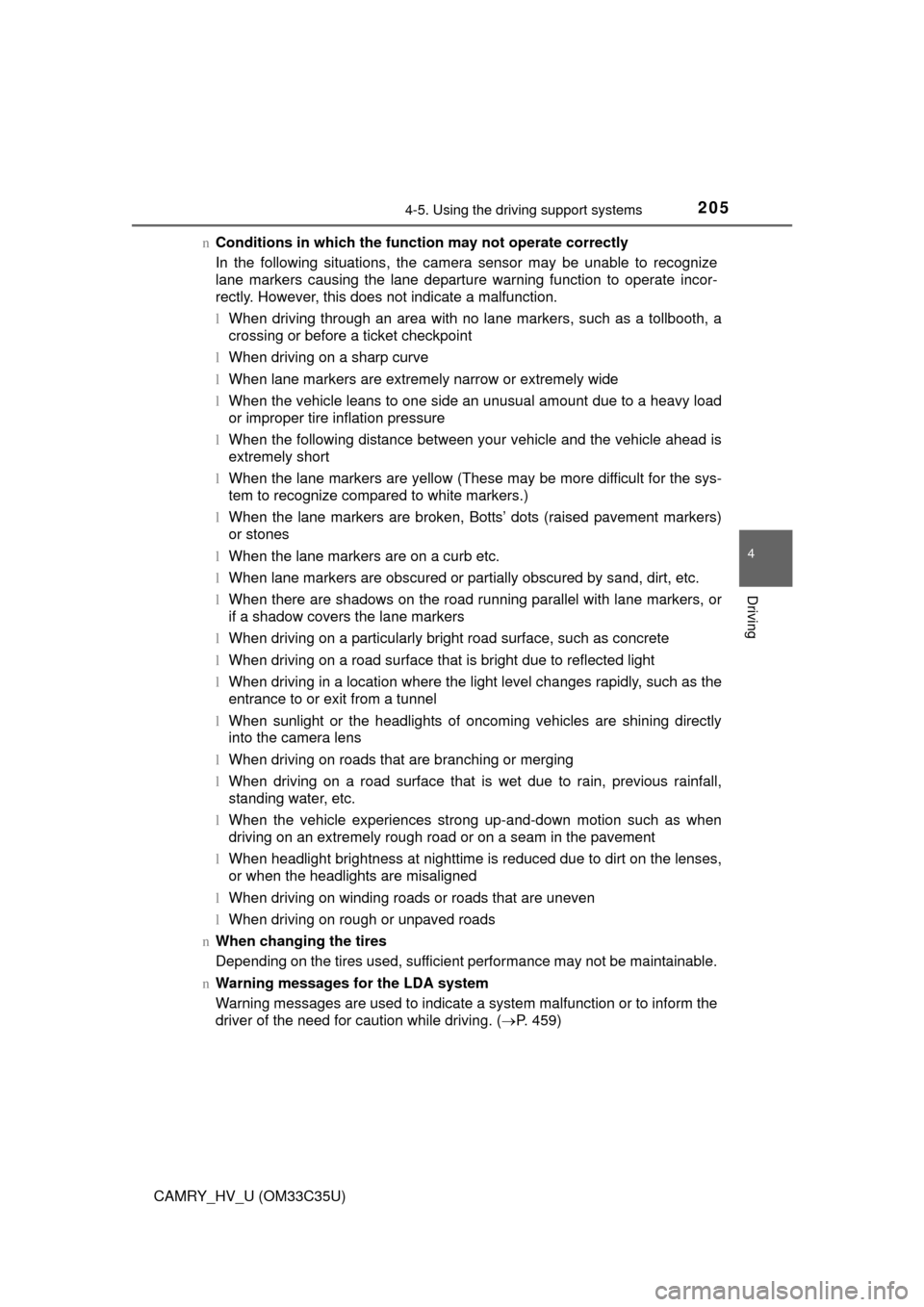
2054-5. Using the driving support systems
4
Driving
CAMRY_HV_U (OM33C35U)n
Conditions in which the function may not operate correctly
In the following situations, the camera sensor may be unable to recognize
lane markers causing the lane departure warning function to operate incor-
rectly. However, this does not indicate a malfunction.
lWhen driving through an area with no lane markers, such as a tollbooth, a
crossing or before a ticket checkpoint
l When driving on a sharp curve
l When lane markers are extremely narrow or extremely wide
l When the vehicle leans to one side an unusual amount due to a heavy load
or improper tire inflation pressure
l When the following distance between your vehicle and the vehicle ahead is
extremely short
l When the lane markers are yellow (These may be more difficult for the sys-
tem to recognize compared to white markers.)
l When the lane markers are broken, Botts’ dots (raised pavement markers)
or stones
l When the lane markers are on a curb etc.
l When lane markers are obscured or partially obscured by sand, dirt, etc.
l When there are shadows on the road running parallel with lane markers, or
if a shadow covers the lane markers
l When driving on a particularly bright road surface, such as concrete
l When driving on a road surface that is bright due to reflected light
l When driving in a location where the light level changes rapidly, such as the
entrance to or exit from a tunnel
l When sunlight or the headlights of oncoming vehicles are shining directly
into the camera lens
l When driving on roads that are branching or merging
l When driving on a road surface that is wet due to rain, previous rainfall,
standing water, etc.
l When the vehicle experiences strong up-and-down motion such as when
driving on an extremely rough road or on a seam in the pavement
l When headlight brightness at nighttime is reduced due to dirt on the lenses,
or when the headlights are misaligned
l When driving on winding roads or roads that are uneven
l When driving on rough or unpaved roads
n When changing the tires
Depending on the tires used, sufficient performance may not be maintainable.
n Warning messages for the LDA system
Warning messages are used to indicate a system malfunction or to inform t\
he
driver of the need for caution while driving. ( P. 459)
Page 207 of 572
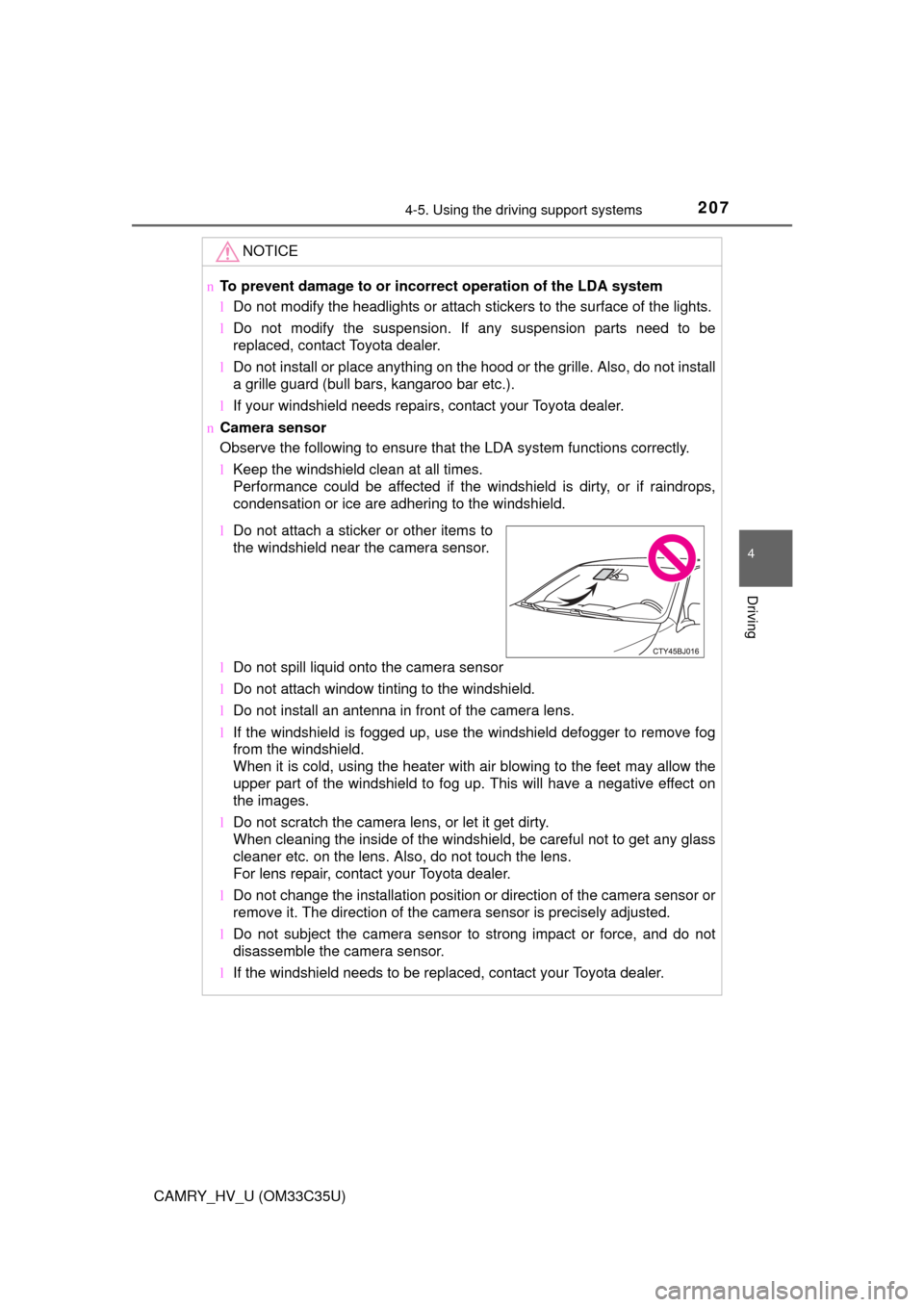
2074-5. Using the driving support systems
4
Driving
CAMRY_HV_U (OM33C35U)
NOTICE
nTo prevent damage to or incorr ect operation of the LDA system
l Do not modify the headlights or attach stickers to the surface of the lights.
l Do not modify the suspension. If any suspension parts need to be
replaced, contact Toyota dealer.
l Do not install or place anything on the hood or the grille. Also, do not install
a grille guard (bull bars, kangaroo bar etc.).
l If your windshield needs repairs, contact your Toyota dealer.
n Camera sensor
Observe the following to ensure that the LDA system functions correctly.
lKeep the windshield clean at all times.
Performance could be affected if the windshield is dirty, or if raindrops,
condensation or ice are adhering to the windshield.
l Do not spill liquid onto the camera sensor
l Do not attach window tinting to the windshield.
l Do not install an antenna in front of the camera lens.
l If the windshield is fogged up, use the windshield defogger to remove fog
from the windshield.
When it is cold, using the heater with air blowing to the feet may allow the
upper part of the windshield to fog up. This will have a negative effect on
the images.
l Do not scratch the camera lens, or let it get dirty.
When cleaning the inside of the windshield, be careful not to get any glass
cleaner etc. on the lens. Also, do not touch the lens.
For lens repair, contact your Toyota dealer.
l Do not change the installation position or direction of the camera sensor or
remove it. The direction of the camera sensor is precisely adjusted.
l Do not subject the camera sensor to strong impact or force, and do not
disassemble the camera sensor.
l If the windshield needs to be replaced, contact your Toyota dealer.
lDo not attach a sticker or other items to
the windshield near the camera sensor.
Page 224 of 572
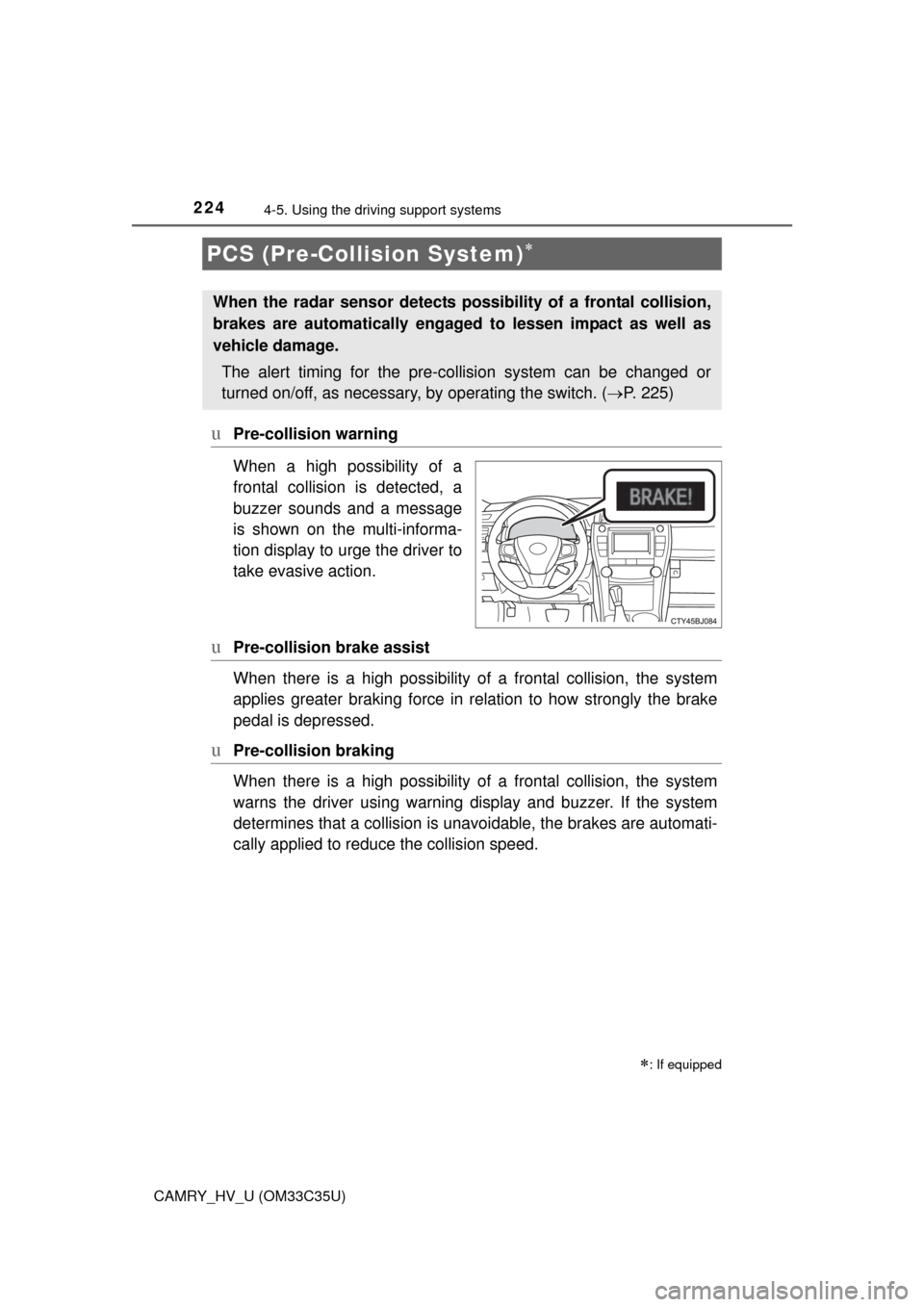
2244-5. Using the driving support systems
CAMRY_HV_U (OM33C35U)
uPre-collision warning
When a high possibility of a
frontal collision is detected, a
buzzer sounds and a message
is shown on the multi-informa-
tion display to urge the driver to
take evasive action.
uPre-collision brake assist
When there is a high po ssibility of a frontal collision, the system
applies greater braking force in relation to how strongly the brake
pedal is depressed.
uPre-collision braking
When there is a high po ssibility of a frontal collision, the system
warns the driver using warning display and buzzer. If the system
determines that a collis ion is unavoidable, the brakes are automati-
cally applied to reduc e the collision speed.
PCS (Pre-Collision System)
: If equipped
When the radar sensor detects pos sibility of a frontal collision,
brakes are automatically engaged to lessen impact as well as
vehicle damage.
The alert timing for the pre-co llision system can be changed or
turned on/off, as necessary, by operating the switch. (P. 225)
Page 225 of 572
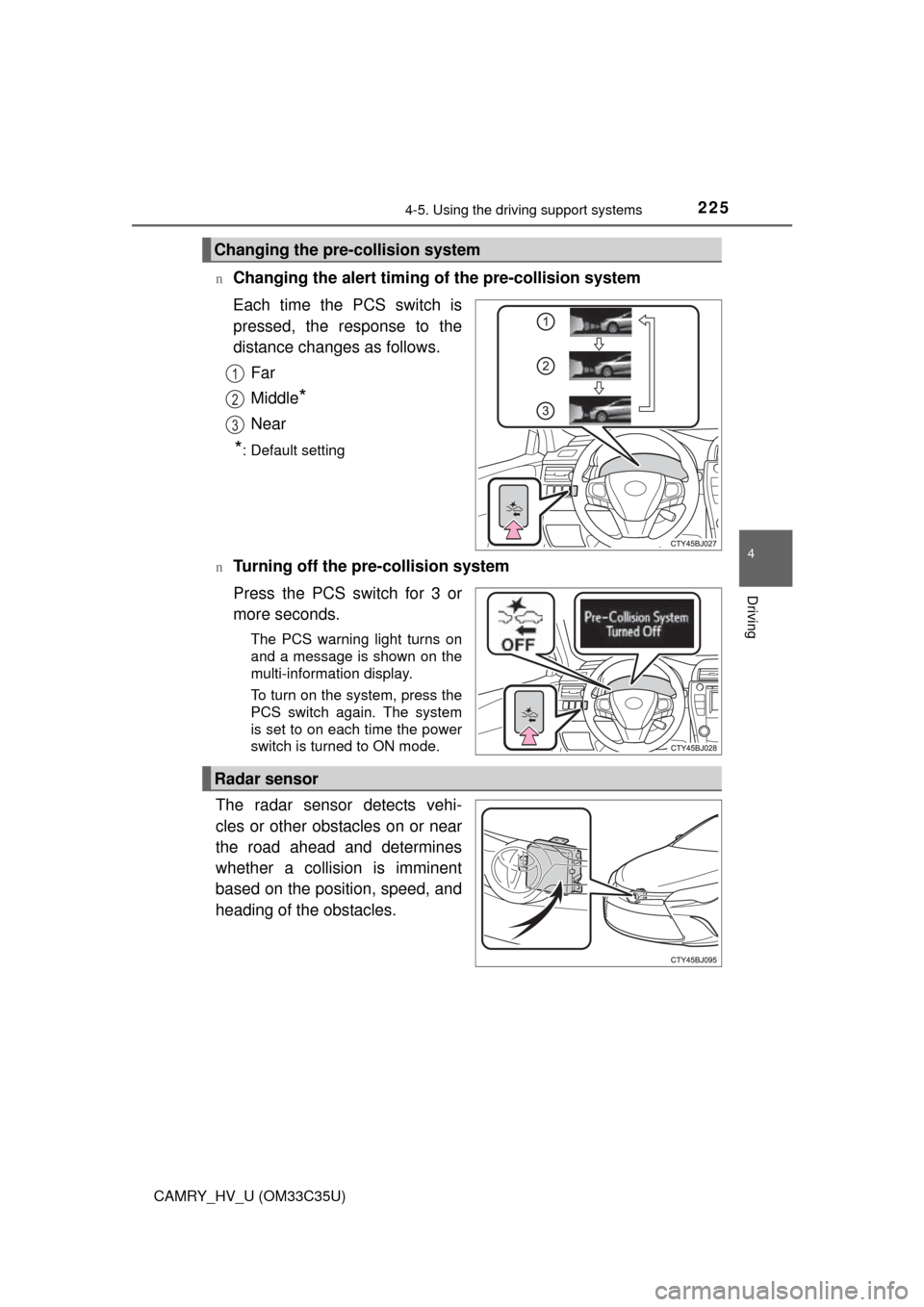
2254-5. Using the driving support systems
4
Driving
CAMRY_HV_U (OM33C35U)n
Changing the alert timing of the pre-collision system
Each time the PCS switch is
pressed, the response to the
distance changes as follows.
Far
Middle
*
Near
*: Default setting
n
Turning off the pre-collision system
Press the PCS switch for 3 or
more seconds.
The PCS warning light turns on
and a message is shown on the
multi-information display.
To turn on the system, press the
PCS switch again. The system
is set to on each time the power
switch is turned to ON mode.
The radar sensor detects vehi-
cles or other obstacles on or near
the road ahead and determines
whether a collision is imminent
based on the position, speed, and
heading of the obstacles.
Changing the pre-collision system
1
2
3
Radar sensor
Page 226 of 572
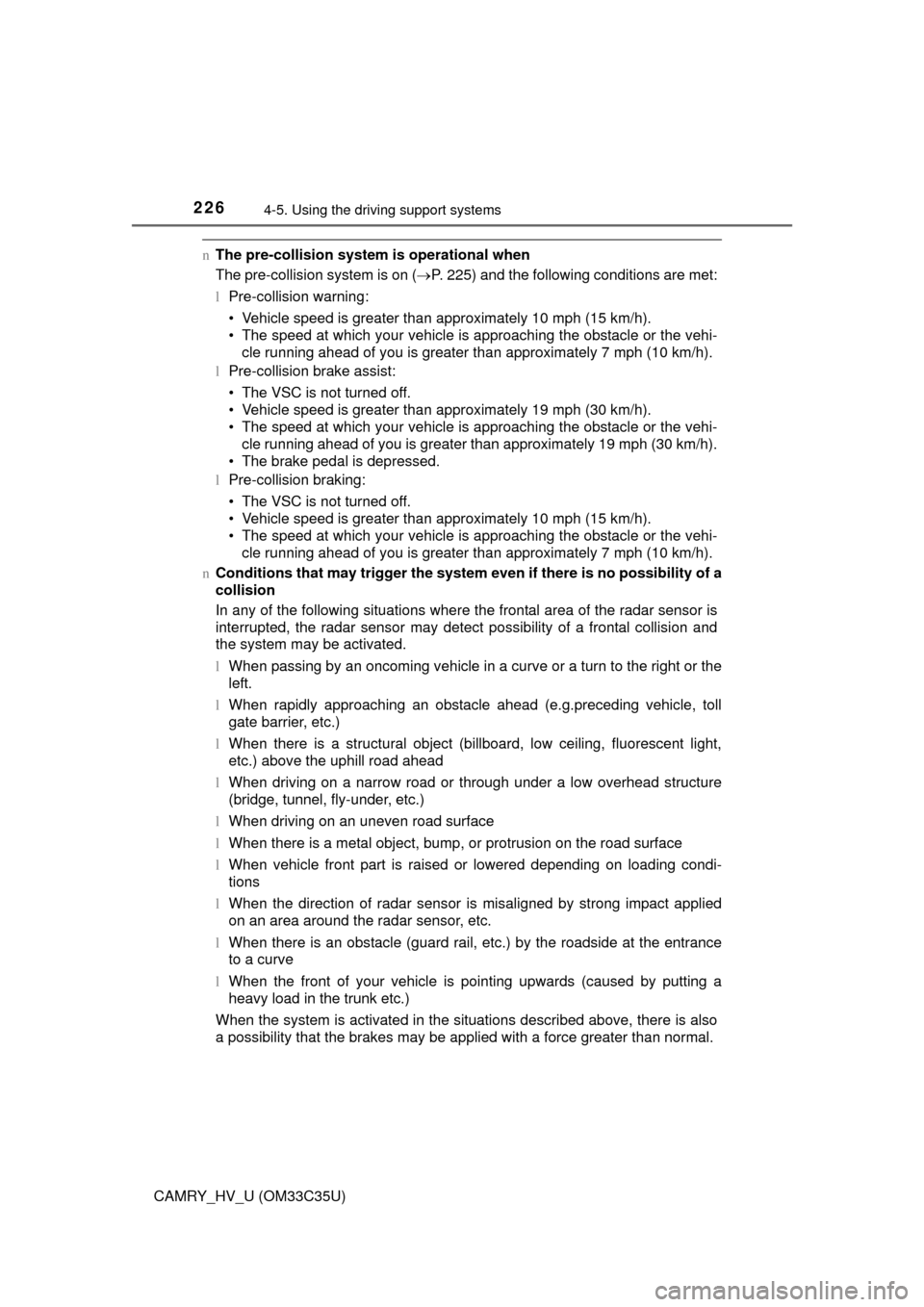
2264-5. Using the driving support systems
CAMRY_HV_U (OM33C35U)
nThe pre-collision system is operational when
The pre-collision system is on ( P. 225) and the following conditions are met:
l Pre-collision warning:
• Vehicle speed is greater than approximately 10 mph (15 km/h).
• The speed at which your vehicle is approaching the obstacle or the vehi-
cle running ahead of you is greater than approximately 7 mph (10 km/h).
l Pre-collision brake assist:
• The VSC is not turned off.
• Vehicle speed is greater than approximately 19 mph (30 km/h).
• The speed at which your vehicle is approaching the obstacle or the vehi-
cle running ahead of you is greater than approximately 19 mph (30 km/h).
• The brake pedal is depressed.
l Pre-collision braking:
• The VSC is not turned off.
• Vehicle speed is greater than approximately 10 mph (15 km/h).
• The speed at which your vehicle is approaching the obstacle or the vehi-
cle running ahead of you is greater than approximately 7 mph (10 km/h).
n Conditions that may trigger the system even if there is no possibility of a
collision
In any of the following situations where the frontal area of the radar sensor is
interrupted, the radar sensor may detect possibility of a frontal collision and
the system may be activated.
lWhen passing by an oncoming vehicle in a curve or a turn to the right or the
left.
l When rapidly approaching an obstacle ahead (e.g.preceding vehicle, toll
gate barrier, etc.)
l When there is a structural object (billboard, low ceiling, fluorescent light,
etc.) above the uphill road ahead
l When driving on a narrow road or through under a low overhead structure
(bridge, tunnel, fly-under, etc.)
l When driving on an uneven road surface
l When there is a metal object, bump, or protrusion on the road surface
l When vehicle front part is raised or lowered depending on loading condi-
tions
l When the direction of radar sensor is misaligned by strong impact applied
on an area around the radar sensor, etc.
l When there is an obstacle (guard rail, etc.) by the roadside at the entrance
to a curve
l When the front of your vehicle is pointing upwards (caused by putting a
heavy load in the trunk etc.)
When the system is activated in the situations described above, there is also
a possibility that the brakes may be applied with a force greater than normal.
Page 227 of 572
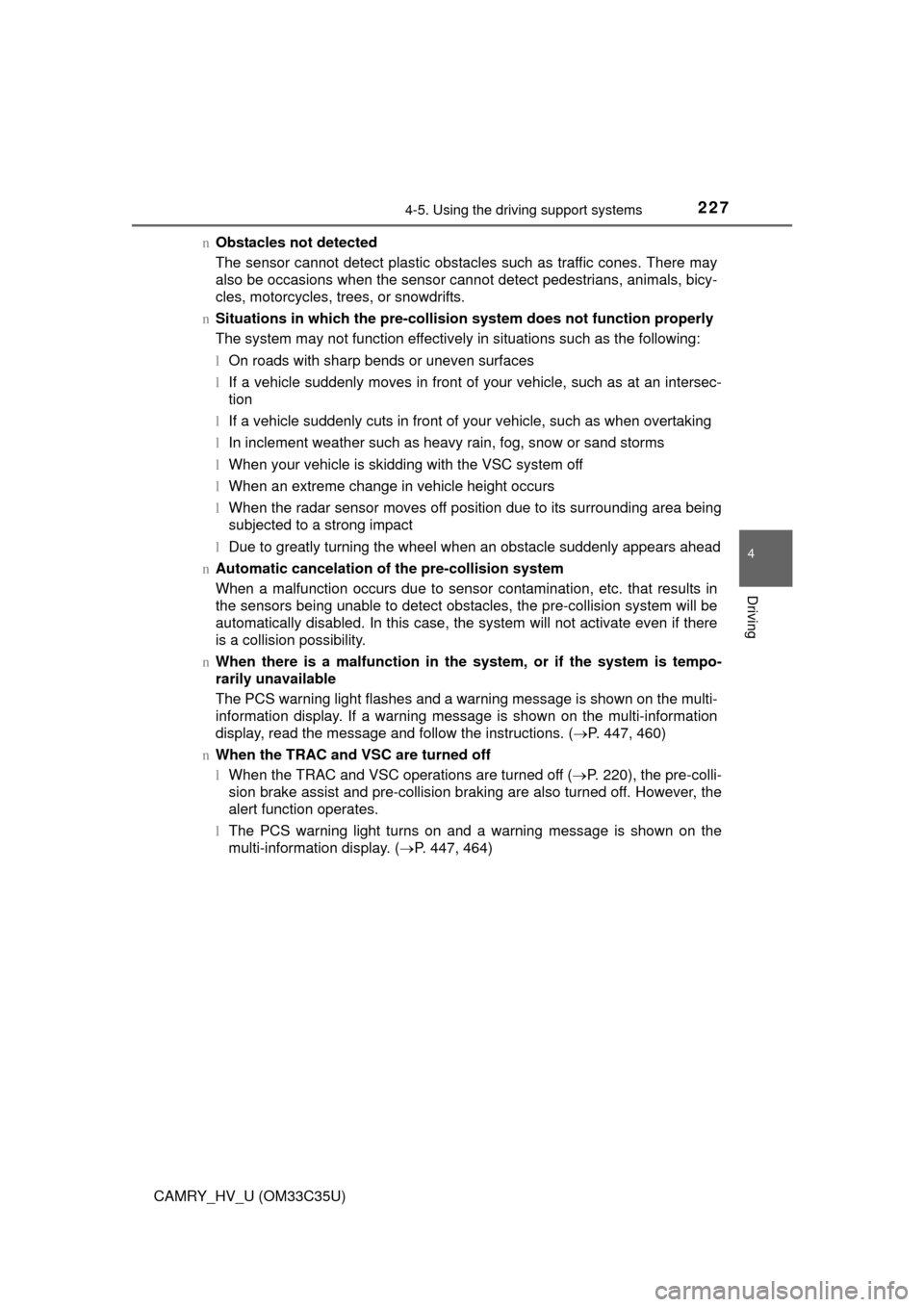
2274-5. Using the driving support systems
4
Driving
CAMRY_HV_U (OM33C35U)n
Obstacles not detected
The sensor cannot detect plastic obstacles such as traffic cones. There may
also be occasions when the sensor cannot detect pedestrians, animals, bicy-
cles, motorcycles, trees, or snowdrifts.
n Situations in which the pre-collis ion system does not function properly
The system may not function effectively in situations such as the following:
l On roads with sharp bends or uneven surfaces
l If a vehicle suddenly moves in front of your vehicle, such as at an intersec-
tion
l If a vehicle suddenly cuts in front of your vehicle, such as when overtaking
l In inclement weather such as heavy rain, fog, snow or sand storms
l When your vehicle is skidding with the VSC system off
l When an extreme change in vehicle height occurs
l When the radar sensor moves off position due to its surrounding area being
subjected to a strong impact
l Due to greatly turning the wheel when an obstacle suddenly appears ahead
n Automatic cancelation of the pre-collision system
When a malfunction occurs due to sensor contamination, etc. that results in
the sensors being unable to detect obstacles, the pre-collision system will be
automatically disabled. In this case, the system will not activate even if there
is a collision possibility.
n When there is a malfunction in the system, or if the system is tempo-
rarily unavailable
The PCS warning light flashes and a warning message is shown on the multi-
information display. If a warning message is shown on the multi-information
display, read the message and follow the instructions. ( P. 447, 460)
n When the TRAC and VSC are turned off
lWhen the TRAC and VSC operations are turned off ( P. 220), the pre-colli-
sion brake assist and pre-collision braking are also turned off. However, the
alert function operates.
l The PCS warning light turns on and a warning message is shown on the
multi-information display. ( P. 447, 464)
Page 229 of 572
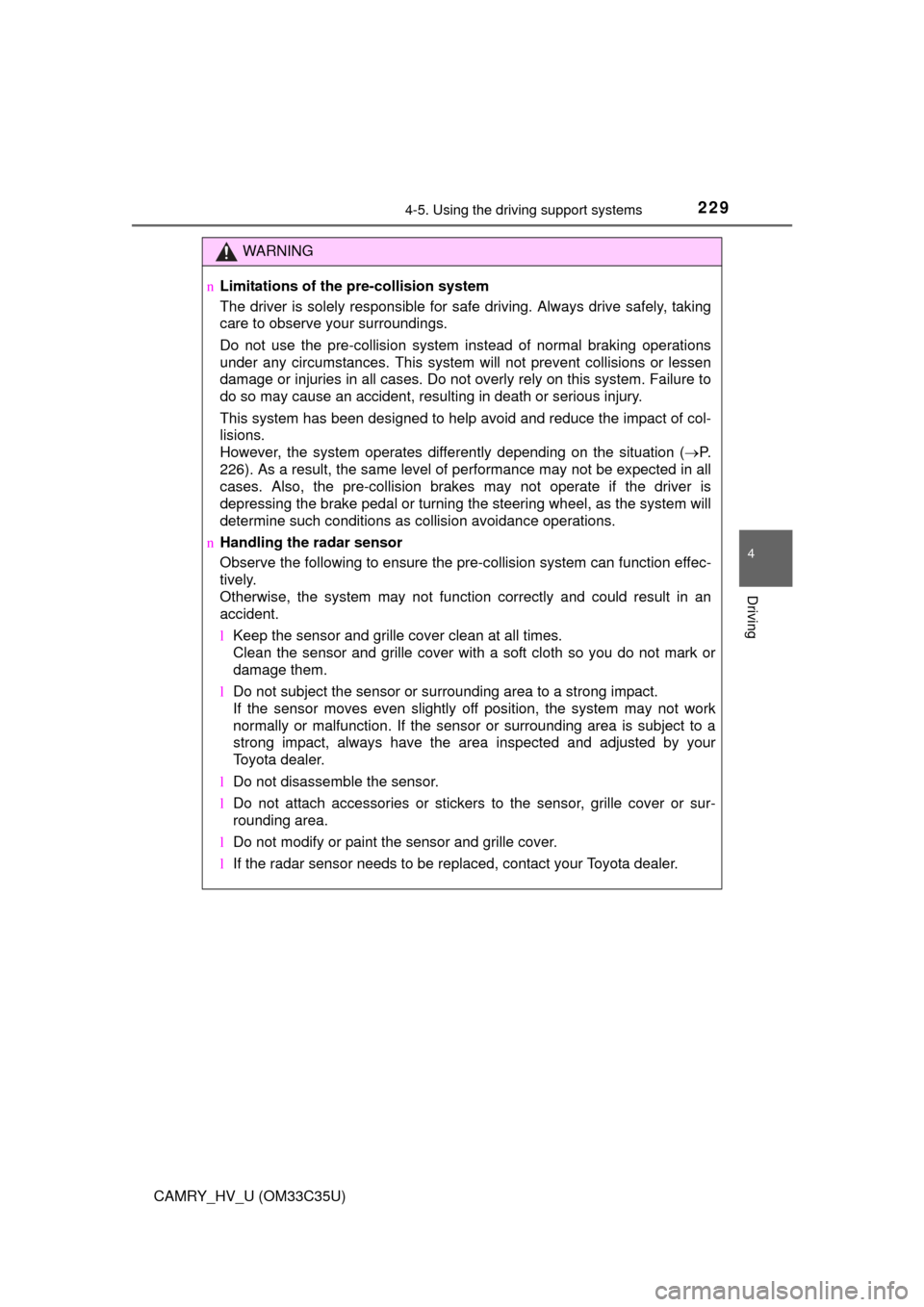
2294-5. Using the driving support systems
4
Driving
CAMRY_HV_U (OM33C35U)
WARNING
nLimitations of the pre-collision system
The driver is solely responsible for safe driving. Always drive safely, taking
care to observe your surroundings.
Do not use the pre-collision system instead of normal braking operations
under any circumstances. This system will not prevent collisions or lessen
damage or injuries in all cases. Do not overly rely on this system. Failure to
do so may cause an accident, resulting in death or serious injury.
This system has been designed to help avoid and reduce the impact of col-
lisions.
However, the system operates differently depending on the situation ( P.
226). As a result, the same level of performance may not be expected in all
cases. Also, the pre-collision brakes may not operate if the driver is
depressing the brake pedal or turning the steering wheel, as the system will
determine such conditions as collision avoidance operations.
n Handling the radar sensor
Observe the following to ensure the pre-collision system can function effec-
tively.
Otherwise, the system may not function correctly and could result in an
accident.
lKeep the sensor and grille cover clean at all times.
Clean the sensor and grille cover with a soft cloth so you do not mark or
damage them.
l Do not subject the sensor or surrounding area to a strong impact.
If the sensor moves even slightly off position, the system may not work
normally or malfunction. If the sensor or surrounding area is subject to a
strong impact, always have the area inspected and adjusted by your
Toyota dealer.
l Do not disassemble the sensor.
l Do not attach accessories or stickers to the sensor, grille cover or sur-
rounding area.
l Do not modify or paint the sensor and grille cover.
l If the radar sensor needs to be replaced, contact your Toyota dealer.