USB port TOYOTA CAMRY HYBRID 2019 Accessories, Audio & Navigation (in English)
[x] Cancel search | Manufacturer: TOYOTA, Model Year: 2019, Model line: CAMRY HYBRID, Model: TOYOTA CAMRY HYBRID 2019Pages: 354, PDF Size: 8.08 MB
Page 350 of 354
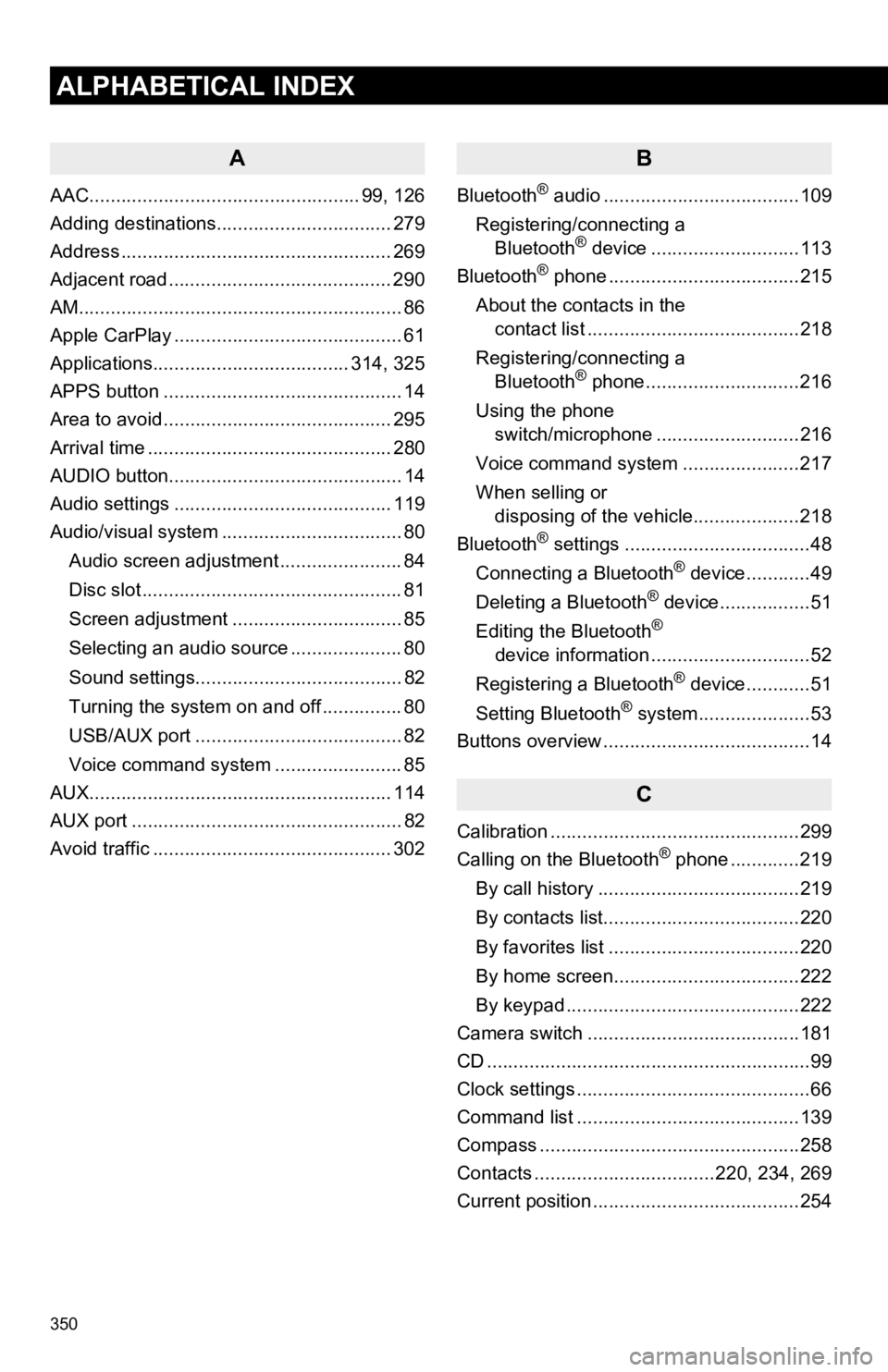
350
ALPHABETICAL INDEX
A
AAC................................................... 99, 126
Adding destinations................................. 279
Address ................................................... 269
Adjacent road .......................................... 290
AM.............................................................86
Apple CarPlay ........................................... 61
Applications..................................... 314, 325
APPS button ............................................. 14
Area to avoid ........................................... 295
Arrival time .............................................. 280
AUDIO button............................................ 14
Audio settings ......................................... 119
Audio/visual system .................................. 80
Audio screen adjustment ....................... 84
Disc slot ................................................. 81
Screen adjustment ................................ 85
Selecting an audio source ..................... 80
Sound settings....................................... 82
Turning the system on and off ............... 80
USB/AUX port ....................................... 82
Voice command system ... ..................... 85
AUX......................................................... 114
AUX port ................................................... 82
Avoid traffic ............................................. 302
B
Bluetooth® audio .....................................109
Registering/connecting a Bluetooth
® device ............................113
Bluetooth® phone ....................................215
About the contacts in the contact list ........................................218
Registering/connecting a Bluetooth
® phone.............................216
Using the phone switch/microphone ...........................216
Voice command system ..... .................217
When selling or disposing of the vehicle....................218
Bluetooth
® settings ...................................48
Connecting a Bluetooth® device............49
Deleting a Bluetooth® device.................51
Editing the Bluetooth®
device information ..............................52
Registering a Bluetooth
® device............51
Setting Bluetooth® system.....................53
Buttons overview .......................................14
C
Calibration ...............................................299
Calling on the Bluetooth® phone .............219
By call history ......................................219
By contacts list.....................................220
By favorites list ....................................220
By home screen...................................222
By keypad ............................................222
Camera switch ........................................181
CD ............................................................. 99
Clock settings ............................................66
Command list ..........................................139
Compass .................................................258
Contacts ..................................220, 234, 269
Current position .......................................254
Page 354 of 354
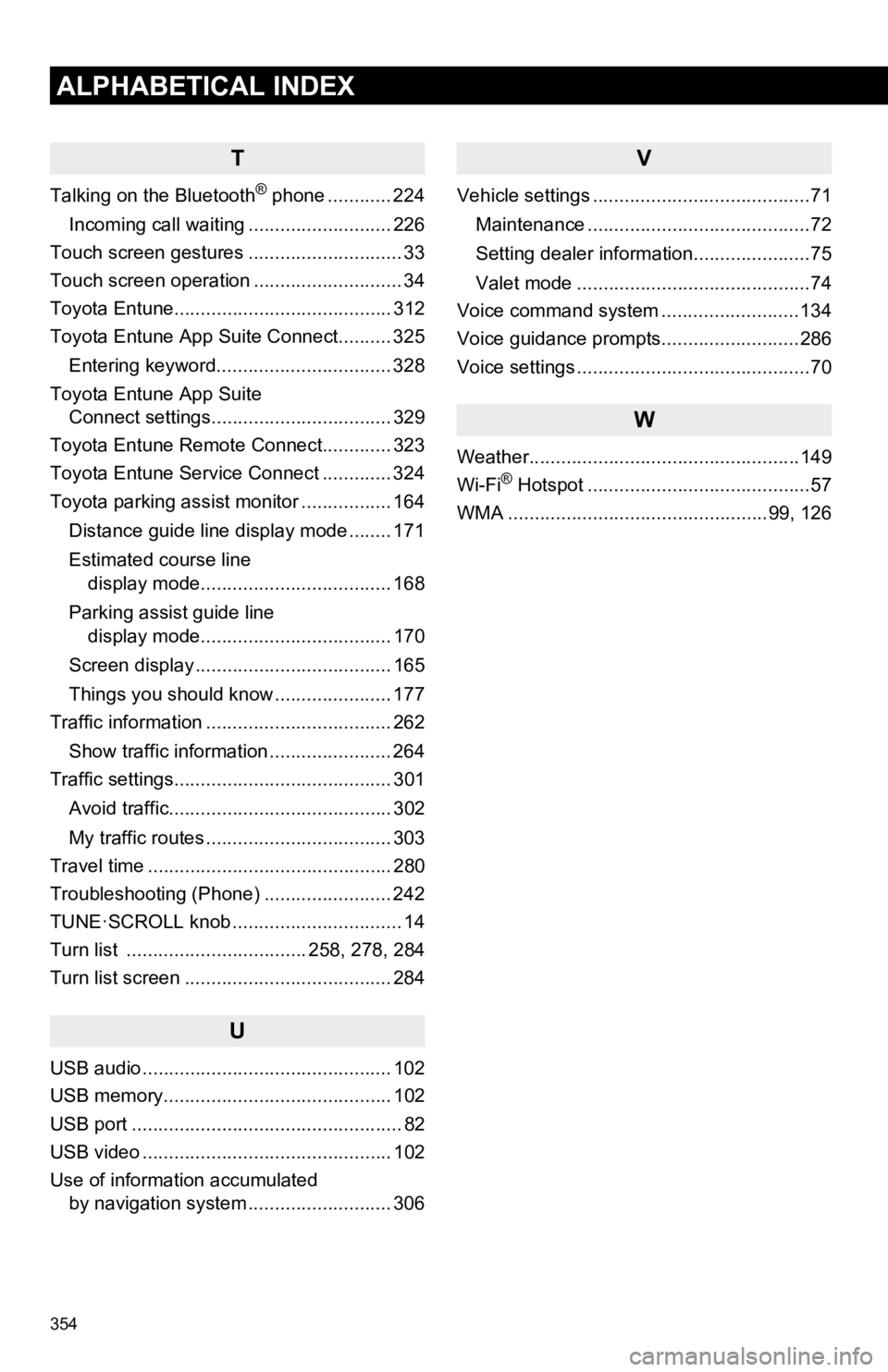
354
ALPHABETICAL INDEX
T
Talking on the Bluetooth® phone ............ 224
Incoming call waiting ........................... 226
Touch screen gestures ............................. 33
Touch screen operation ............................ 34
Toyota Entune......................................... 312
Toyota Entune App Suite Connect.......... 325
Entering keyword................................. 328
Toyota Entune App Suite Connect settings.................................. 329
Toyota Entune Remote Connect............. 323
Toyota Entune Service Connect ............. 324
Toyota parking assist monitor ................. 164
Distance guide line display mode ........ 171
Estimated course line display mode.................................... 168
Parking assist guide line display mode.................................... 170
Screen display ..................................... 165
Things you should know ...................... 177
Traffic information ................................... 262
Show traffic information ....................... 264
Traffic settings......................................... 301
Avoid traffic.......................................... 302
My traffic routes ................................... 303
Travel time .............................................. 280
Troubleshooting (Phone) ........................ 242
TUNE·SCROLL knob ................................ 14
Turn list .................................. 258, 278, 284
Turn list screen ....................................... 284
U
USB audio ............................................... 102
USB memory........................................... 102
USB port ................................................... 82
USB video ............................................... 102
Use of information accumulated by navigation system ..... ...................... 306
V
Vehicle settings .........................................71
Maintenance ..........................................72
Setting dealer information......................75
Valet mode ............................................74
Voice command system ..........................134
Voice guidance prompts..........................286
Voice settings ............................................70
W
Weather...................................................149
Wi-Fi® Hotspot ..........................................57
WMA .................................................99, 126