stop start TOYOTA CAMRY HYBRID 2019 (in English) User Guide
[x] Cancel search | Manufacturer: TOYOTA, Model Year: 2019, Model line: CAMRY HYBRID, Model: TOYOTA CAMRY HYBRID 2019Pages: 592, PDF Size: 10.78 MB
Page 124 of 592
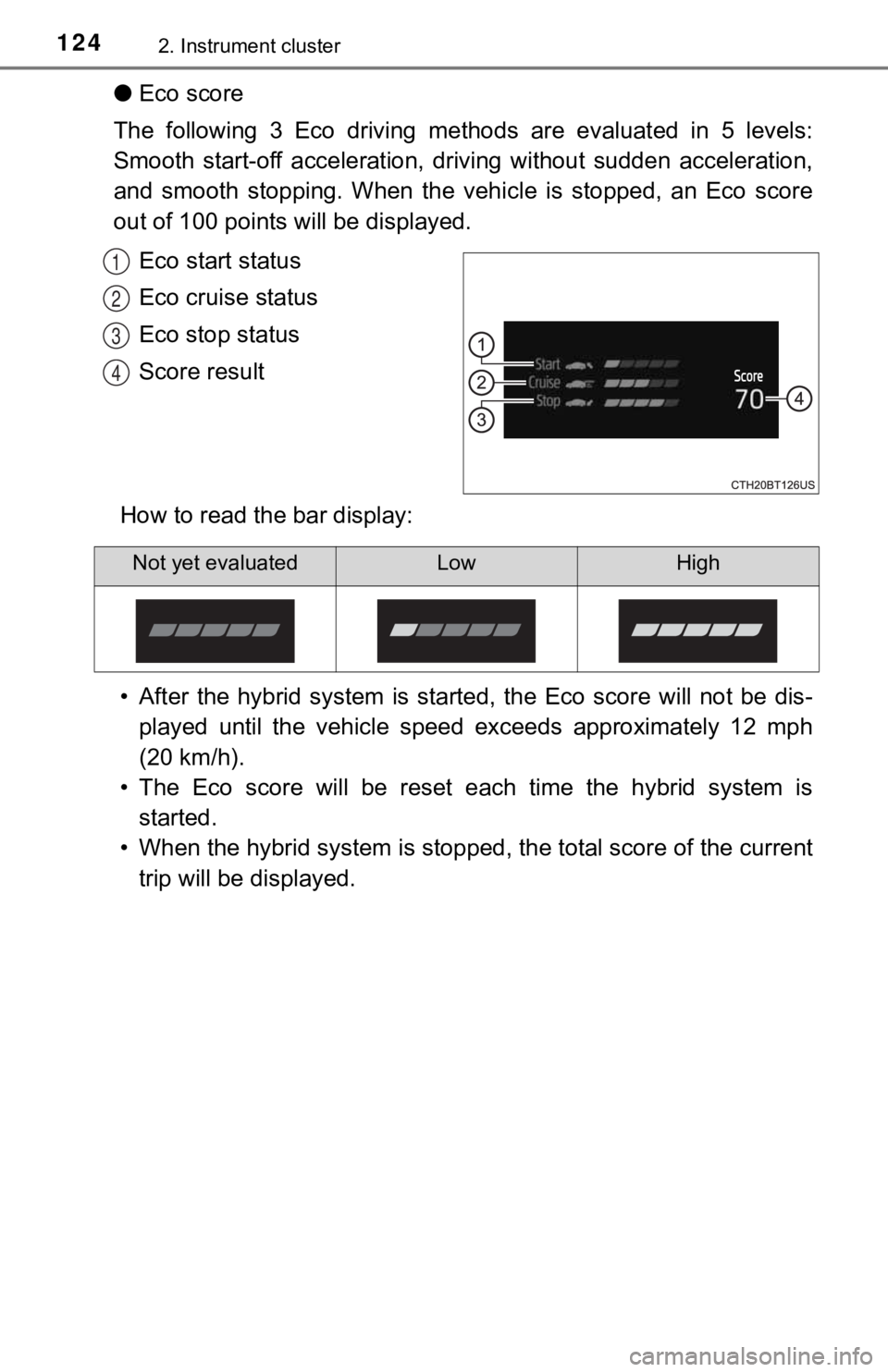
1242. Instrument cluster
●Eco score
The following 3 Eco driving met hods are evaluated in 5 levels:
Smooth start-off acceleration, driving without sudden accelerat ion,
and smooth stopping. When the vehi cle is stopped, an Eco score
out of 100 points will be displayed.
Eco start status
Eco cruise status
Eco stop status
Score result
How to read the bar display:
• After the hybrid system is started, the Eco score will not be dis-
played until the vehicle speed exceeds approximately 12 mph
(20 km/h).
• The Eco score will be reset e ach time the hybrid system is
started.
• When the hybrid system is stopped, the total score of the curr ent
trip will be displayed.
1
2
3
4
Not yet evaluatedLowHigh
Page 171 of 592

1713-2. Opening, closing and locking the doors
3
Operation of each component
●The lock sensor may not work properly if it comes into contact with ice,
snow, mud, etc. Clean the lock sensor and attempt to operate it again.
● A sudden approach to the effective range or door handle may prevent the
doors from being unlocked. In this case, return the door handle to the origi-
nal position and check that the doors unlock before pulling the door handle
again.
● If there is another electronic key in the detection area, it ma y take slightly
longer to unlock the doors after the door handle is gripped.
● Fingernails may scrape against the door during operation of the door han-
dle. Be careful not to injure fingernails or damage the surface of the door.
*: This setting can be customized at your Toyota dealer.
■ When the vehicle is not driven for extended periods
●To prevent theft of the vehicle, do not leave the electronic ke y within 6 ft. (2
m) of the vehicle.
● The smart key system can be deactivated in advance. ( P. 547)
● Setting the electronic key to battery-saving mode helps to redu ce key bat-
tery depletion. ( P. 168)
■ To operate the system properly
Make sure to carry the electronic key when operating the system. Do not get
the electronic key too close to the vehicle when operating the system from the
outside of the vehicle.
Depending on the position and holding condition of the electron ic key, the key
may not be detected correctly and the system may not operate pr operly. (The
alarm may go off accidentally, or the door lock prevention func tion may not
operate.)
■ If the smart key system does not operate properly
●Locking and unlocking the doors and trunk: Use the mechanical k ey.
( P. 505)
● Starting the hybrid system: P. 506
■ Customization
Some functions can be customized. ( P. 547)
■ If the smart key system has been d eactivated in a customized setting
● Locking and unlocking the doors and opening the trunk:
Use the wireless remote control or mechanical key. ( P. 156, 162, 505)
● Starting the hybrid system and changing power switch modes: P. 506
● Stopping the hybrid system: P. 210
Page 188 of 592
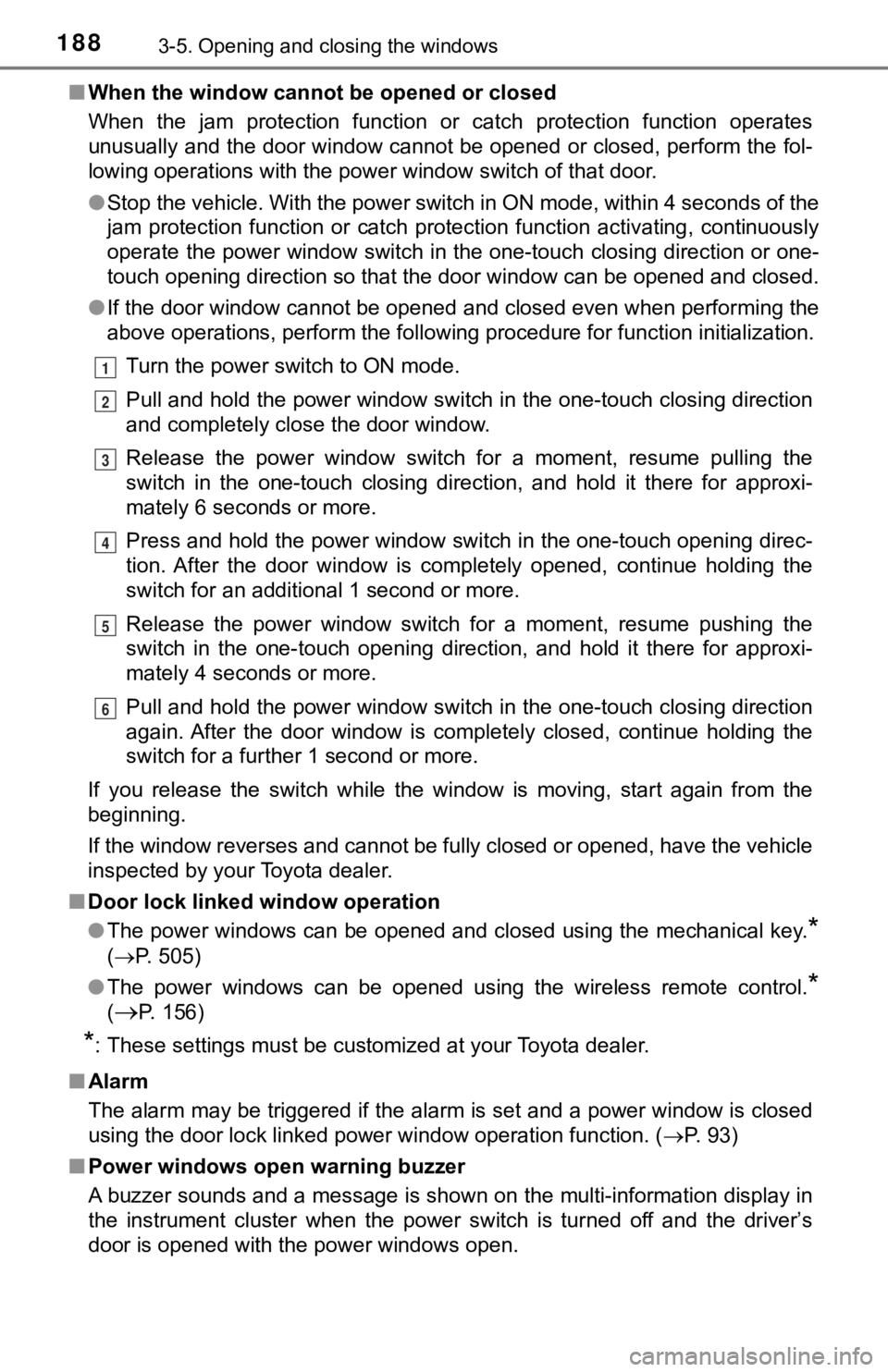
1883-5. Opening and closing the windows
■When the window cannot be opened or closed
When the jam protection function or catch protection function o perates
unusually and the door window cannot be opened or closed, perfo rm the fol-
lowing operations with the power window switch of that door.
● Stop the vehicle. With the power switch in ON mode, within 4 se conds of the
jam protection function or catch protection function activating , continuously
operate the power window switch in the one-touch closing direct ion or one-
touch opening direction so that the door window can be opened a nd closed.
● If the door window cannot be opened and closed even when perfor ming the
above operations, perform the foll owing procedure for function initialization.
Turn the power switch to ON mode.
Pull and hold the power window switch in the one-touch closing direction
and completely close the door window.
Release the power window switch for a moment, resume pulling the
switch in the one-touch closing direction, and hold it there for approxi-
mately 6 seconds or more.
Press and hold the power window switch in the one-touch opening direc-
tion. After the door window is completely opened, continue hold ing the
switch for an additional 1 second or more.
Release the power window switch for a moment, resume pushing th e
switch in the one-touch opening direction, and hold it there fo r approxi-
mately 4 seconds or more.
Pull and hold the power window switch in the one-touch closing direction
again. After the door window is completely closed, continue holding the
switch for a further 1 second or more.
If you release the switch while the window is moving, start aga in from the
beginning.
If the window reverses and cannot be fully closed or opened, have the vehicle
inspected by your Toyota dealer.
■ Door lock linked window operation
●The power windows can be opened and closed using the mechanical key.
*
(P. 505)
● The power windows can be opened using the wireless remote control.
*
(P. 156)
*: These settings must be customized at your Toyota dealer.
■ Alarm
The alarm may be triggered if the alarm is set and a power wind ow is closed
using the door lock linked power window operation function. ( P. 93)
■ Power windows open warning buzzer
A buzzer sounds and a message is shown on the multi-information display in
the instrument cluster when the power switch is turned off and the driver’s
door is opened with the power windows open.
1
2
3
4
5
6
Page 196 of 592

1964-1. Before driving
P. 2 1 0
With the brake pedal depressed, shift the shift lever to D. ( P. 2 1 9 )
Release the parking brake. ( P. 2 2 6 )
Gradually release the brake pedal and gently depress the accele ra-
tor pedal to accelerate the vehicle.
With the shift lever in D , depress the brake pedal.
If necessary, set the parking brake.
If the vehicle is to be stopped for an extended period of time, shift the shift
lever to P. ( P. 219)
With the shift lever in D , depress the brake pedal.
Set the parking brake ( P. 227), and shift the shift lever to P ( P.
219).
Press the power switch to stop the hybrid system.
Lock the door, making sure that you have the key on your person.
If parking on a hill, block the wheels as needed.
Make sure that the parking brake is set and shift the shift lev er to D.
Gently depress the accelerator pedal.
Release the parking brake.
Driving the vehicle
The following procedures should be observed to ensure safe
driving:
Starting the hybrid system
Driving
Stopping
Parking the vehicle
Starting off on a steep uphill
1
2
3
1
2
1
2
3
4
1
2
3
Page 197 of 592

1974-1. Before driving
4
Driving
■When starting off on an uphill
The hill-start assist control will activate. ( P. 291)
■ For fuel-efficient driving
Keep in mind that hybrid vehicles are similar to conventional vehicles, and it
is necessary to refrain from activities such as sudden acceleration. ( P. 342)
■ Coasting (Auto Glide Control)
When Eco drive mode is selected, under certain conditions, Auto Glide Con-
trol will operate automatically and allow the vehicle coast, en hancing fuel
economy. ( P. 341)
■ Driving in the rain
●Drive carefully when it is raining, because visibility will be reduced, the win-
dows may become fogged-up, and the road will be slippery.
● Drive carefully when it starts to rain, because the road surface will be espe-
cially slippery.
● Refrain from high speeds when driving on an expressway in the r ain,
because there may be a layer of water between the tires and the road sur-
face, preventing the steering and brakes from operating properl y.
■ Restraining hybrid system out put (Brake Override System)
● When the accelerator and brake pedals are depressed at the same time, the
hybrid system output may be restrained.
● A warning message is displayed on the multi-information display while the
system is operating.
■ ECO Accelerator Guidance ( P. 123)
Eco-friendly driving may be achieved more easily by staying wit hin the zone
of Eco acceleration. Also, by staying within the zone of Eco ac celeration, it
will be easier to obtain a good Eco score.
● When starting off:
Gradually depress the accelerator pedal to stay within the zone of Eco accel-
eration and accelerate to the desired speed. By refraining from excessive
acceleration, a good eco start score will be obtained.
● When driving:
After accelerating to the desired speed, release the accelerato r pedal and
drive at a stable speed while staying within the zone of Eco acceleration. By
staying within the zone of Eco acceleration, a good eco cruise score will be
obtained.
● When stopping:
By starting to release the accelerator pedal early before dece lerating, a good
eco stop score will be obtained.
Page 198 of 592

1984-1. Before driving
■Restraining sudden start (Drive-Start Control)
● When the following unusual operation is performed, the hybrid s ystem out-
put may be restrained.
• When the shift lever is shifted from R to D, D to R, N to R, P to D, or P to
R (D includes S) with the accelerator pedal depressed, a warnin g mes-
sage appears on the multi-information display.
• When the accelerator pedal is depressed too much while the veh icle is in
reverse.
● While Drive-Start Control is being activated, your vehicle may have trouble
escaping from the mud or fresh snow. In such case, deactivate T RAC (P.
291) to cancel Drive-Start Control so that the vehicle may beco me able to
escape from the mud or fresh snow.
■ Breaking in your new Toyota
To extend the life of the vehicle, observing the following prec autions is recom-
mended:
● For the first 186 miles (300 km):
Avoid sudden stops.
● For the first 621 miles (1000 km):
• Do not drive at extremely high speeds.
• Avoid sudden acceleration.
• Do not drive continuously in low gears.
• Do not drive at a constant speed for extended periods.
■ Operating your vehicle in a foreign country
Comply with the relevant vehicle registration laws and confirm the availability
of the correct fuel. ( P. 524)
■ Eco-friendly driving
P. 123, 137
Page 199 of 592
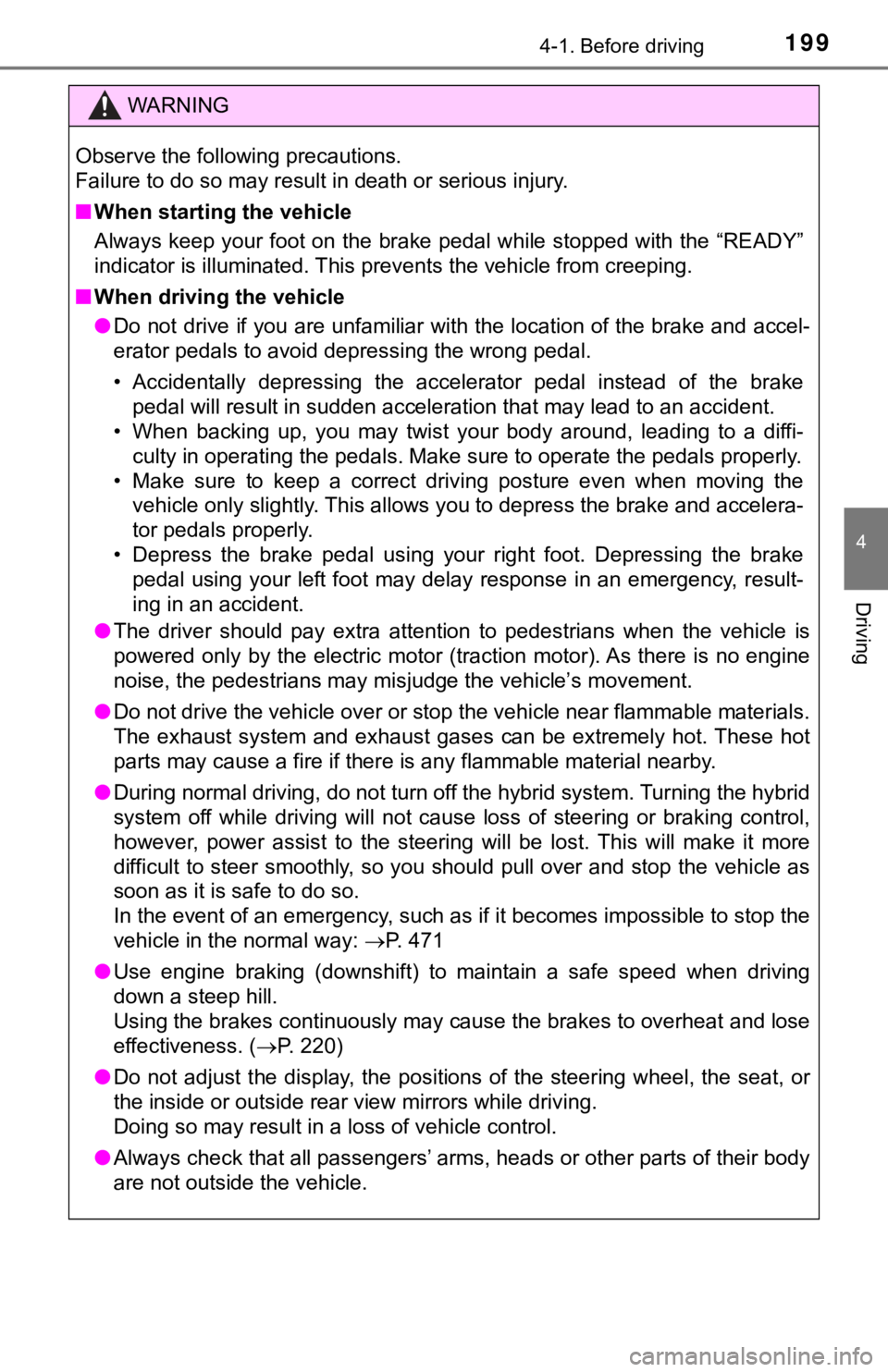
1994-1. Before driving
4
Driving
WARNING
Observe the following precautions.
Failure to do so may result in death or serious injury.
■When starting the vehicle
Always keep your foot on the brake pedal while stopped with the “READY”
indicator is illuminated. This prevents the vehicle from creepi ng.
■ When driving the vehicle
● Do not drive if you are unfamiliar with the location of the brake and accel-
erator pedals to avoid depressing the wrong pedal.
• Accidentally depressing the accelerator pedal instead of the b rake
pedal will result in sudden acceleration that may lead to an accident.
• When backing up, you may twist your body around, leading to a diffi-
culty in operating the pedals. Make sure to operate the pedals properly.
• Make sure to keep a correct driving posture even when moving t he
vehicle only slightly. This allows you to depress the brake and accelera-
tor pedals properly.
• Depress the brake pedal using your right foot. Depressing the brake
pedal using your left foot may delay response in an emergency, result-
ing in an accident.
● The driver should pay extra attention to pedestrians when the v ehicle is
powered only by the electric motor (traction motor). As there i s no engine
noise, the pedestrians may misjudge the vehicle’s movement.
● Do not drive the vehicle over or stop the vehicle near flammable materials.
The exhaust system and exhaust gases can be extremely hot. Thes e hot
parts may cause a fire if there is any flammable material nearb y.
● During normal driving, do not turn off the hybrid system. Turni ng the hybrid
system off while driving will not cause loss of steering or braking control,
however, power assist to the steering will be lost. This will m ake it more
difficult to steer smoothly, so you should pull over and stop t he vehicle as
soon as it is safe to do so.
In the event of an emergency, such as if it becomes impossible to stop the
vehicle in the normal way: P. 471
● Use engine braking (downshift) to maintain a safe speed when driving
down a steep hill.
Using the brakes continuously may cause the brakes to overheat and lose
effectiveness. ( P. 220)
● Do not adjust the display, the positions of the steering wheel, the seat, or
the inside or outside rear view mirrors while driving.
Doing so may result in a loss of vehicle control.
● Always check that all passengers’ arms, heads or other parts of their body
are not outside the vehicle.
Page 202 of 592
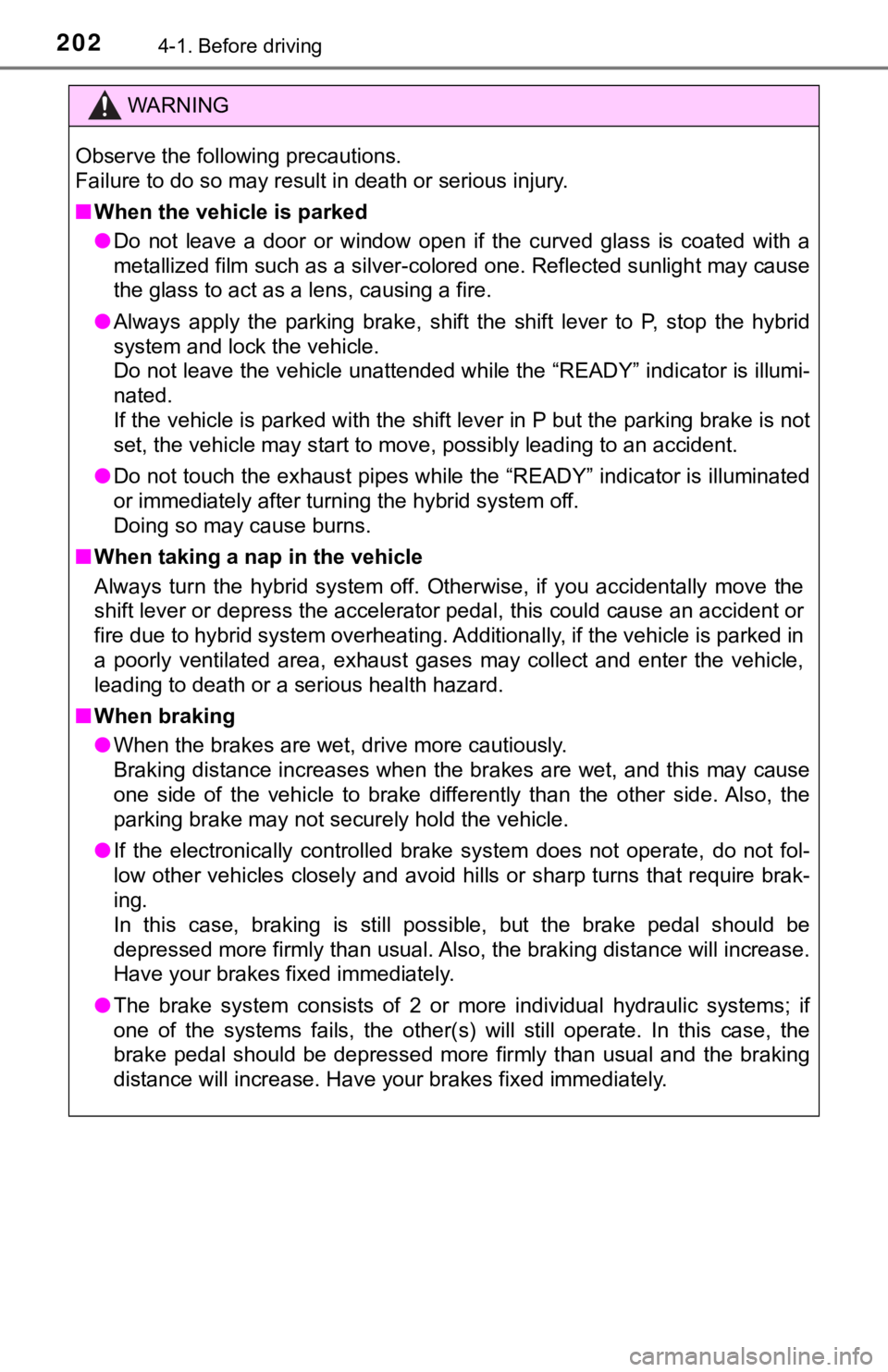
2024-1. Before driving
WARNING
Observe the following precautions.
Failure to do so may result in death or serious injury.
■When the vehicle is parked
● Do not leave a door or window open if the curved glass is coate d with a
metallized film such as a silver-colored one. Reflected sunligh t may cause
the glass to act as a lens, causing a fire.
● Always apply the parking brake, shift the shift lever to P, stop the hybrid
system and lock the vehicle.
Do not leave the vehicle unattended while the “READY” indicator is illumi-
nated.
If the vehicle is parked with the shift lever in P but the park ing brake is not
set, the vehicle may start to move, possibly leading to an acci dent.
● Do not touch the exhaust pipes while the “READY” indicator is i lluminated
or immediately after turning the hybrid system off.
Doing so may cause burns.
■ When taking a nap in the vehicle
Always turn the hybrid system off. Otherwise, if you accidental ly move the
shift lever or depress the accelerator pedal, this could cause an accident or
fire due to hybrid system overheating. Additionally, if the vehicle is parked in
a poorly ventilated area, exhaust gases may collect and enter the vehicle,
leading to death or a serious health hazard.
■ When braking
● When the brakes are wet, drive more cautiously.
Braking distance increases when the brakes are wet, and this ma y cause
one side of the vehicle to brake differently than the other sid e. Also, the
parking brake may not securely hold the vehicle.
● If the electronically controlled brake system does not operate, do not fol-
low other vehicles closely and avoid hills or sharp turns that require brak-
ing.
In this case, braking is still possible, but the brake pedal sh ould be
depressed more firmly than usual. Also, the braking distance wi ll increase.
Have your brakes fixed immediately.
● The brake system consists of 2 or more individual hydraulic systems; if
one of the systems fails, the other(s) will still operate. In this case, the
brake pedal should be depressed more firmly than usual and the braking
distance will increase. Have your brakes fixed immediately.
Page 210 of 592

2104-2. Driving procedures
Check that the parking brake is set.
Check that the shift lever is in P.
Firmly depress the brake pedal.
and a message will be displayed on the multi-information displ ay.
If it is not displayed, the hybrid system cannot be started.
Press the power switch shortly
and firmly.
When operating the power switch,
one short, firm press is enough. It
is not necessary to press and hold
the switch.
If the “READY” indicator turns on,
the hybrid system will operate nor-
mally.
Continue depressing the brake
pedal until the “READY” indicator
is illuminated.
The hybrid system can be started
from any power switch mode.
Check that the “R EADY” indicator is illuminated.
The vehicle will not move when the “READY” indicator is off.
Stop the vehicle completely.
Set the parking brake ( P. 226), and shift the shift lever to P.
Press the power switch.
Driving-related data will be displayed on the multi-information display.
Power (ignition) switch
Performing the following opera tions when carrying the elec-
tronic key on your person starts the hybrid system or changes
power switch modes.
Starting the hybrid system
1
2
3
4
Stopping the hybrid system
5
1
2
3
Page 211 of 592
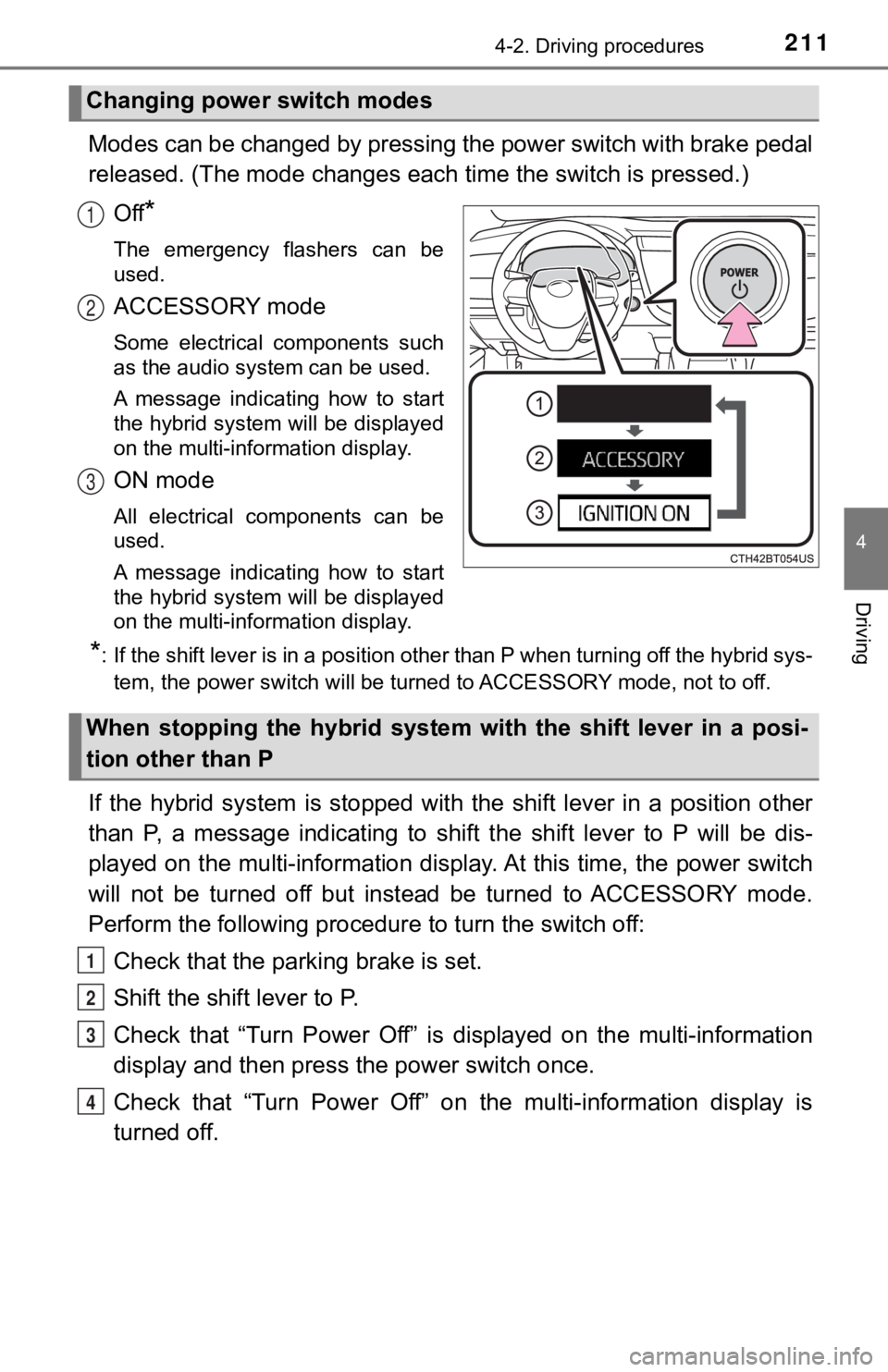
2114-2. Driving procedures
4
Driving
Modes can be changed by pressing the power switch with brake pedal
released. (The mode changes each time the switch is pressed.)
Off
*
The emergency flashers can be
used.
ACCESSORY mode
Some electrical components such
as the audio system can be used.
A message indicating how to start
the hybrid system will be displayed
on the multi-information display.
ON mode
All electrical components can be
used.
A message indicating how to start
the hybrid system will be displayed
on the multi-information display.
*: If the shift lever is in a position other than P when turning off the hybrid sys-
tem, the power switch will be turned to ACCESSORY mode, not to off.
If the hybrid system is stopped with the shift lever in a position other
than P, a message indicating to shift the shift lever to P will be dis-
played on the multi-information display. At this time, the powe r switch
will not be turned off but instead be turned to ACCESSORY mode.
Perform the following procedure to turn the switch off:
Check that the park ing brake is set.
Shift the shift lever to P.
Check that “Turn Power Off” is displayed on the multi-informati on
display and then press the power switch once.
Check that “Turn Power Off” on the multi-information display is
turned off.
Changing power switch modes
1
2
3
When stopping the hybrid system with the shift lever in a posi-
tion other than P
1
2
3
4