fuel type TOYOTA CAMRY HYBRID 2019 Owners Manual (in English)
[x] Cancel search | Manufacturer: TOYOTA, Model Year: 2019, Model line: CAMRY HYBRID, Model: TOYOTA CAMRY HYBRID 2019Pages: 592, PDF Size: 10.78 MB
Page 15 of 592
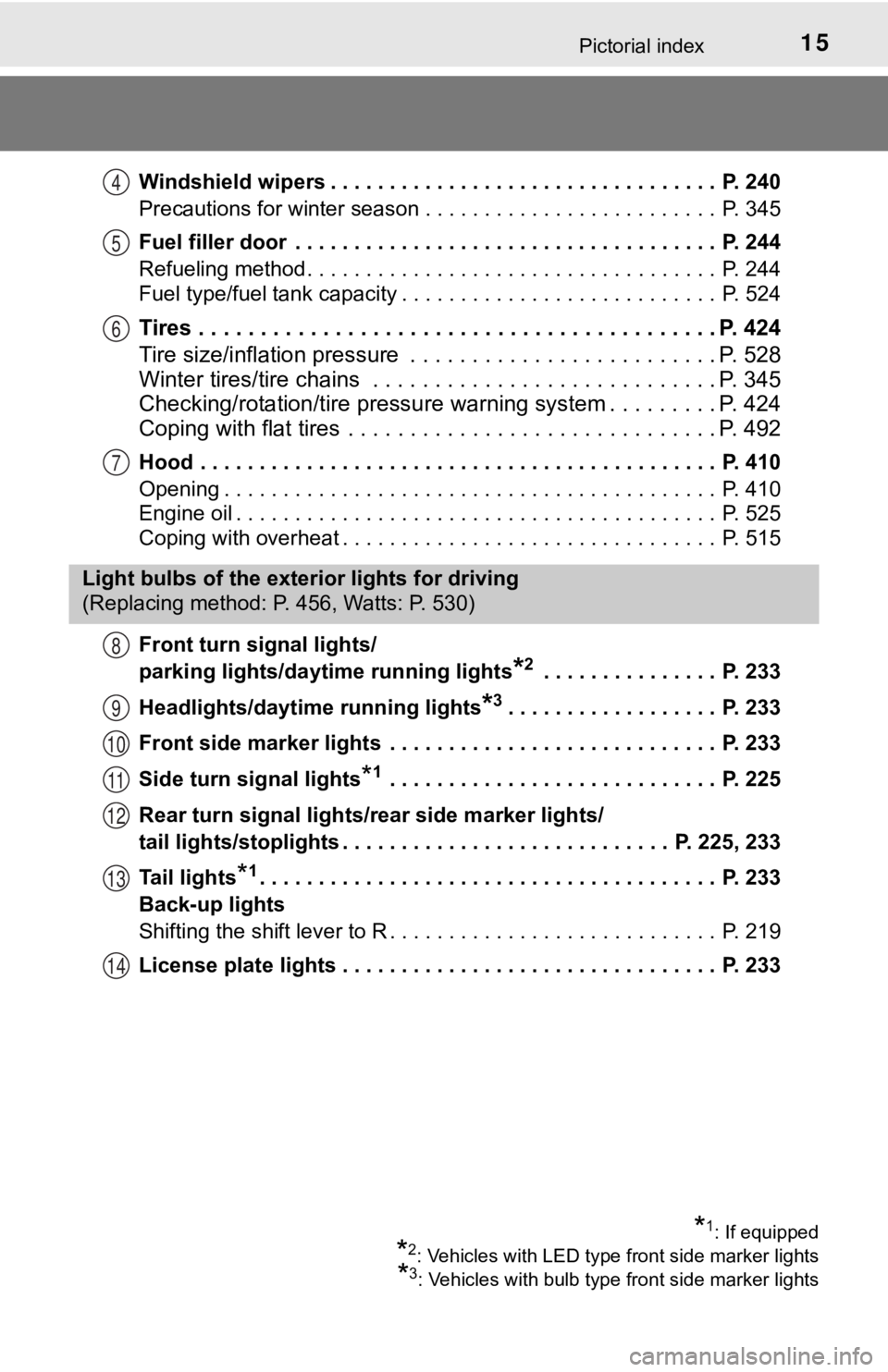
15Pictorial index
Windshield wipers . . . . . . . . . . . . . . . . . . . . . . . . . . . . . . . . . P. 240
Precautions for winter season . . . . . . . . . . . . . . . . . . . . . . . . . P. 345
Fuel filler door . . . . . . . . . . . . . . . . . . . . . . . . . . . . . . . . . . . . P. 244
Refueling method . . . . . . . . . . . . . . . . . . . . . . . . . . . . . . . . . . . P. 244
Fuel type/fuel tank capacity . . . . . . . . . . . . . . . . . . . . . . . . . . . P. 524
Tires . . . . . . . . . . . . . . . . . . . . . . . . . . . . . . . . . . . . . . . . . . P. 424
Tire size/inflation pressure . . . . . . . . . . . . . . . . . . . . . . . . . P. 528
Winter tires/tire chains . . . . . . . . . . . . . . . . . . . . . . . . . . . . P. 345
Checking/rotation/tire pressur e warning system . . . . . . . . .P. 424
Coping with flat tires . . . . . . . . . . . . . . . . . . . . . . . . . . . . . . P. 492
Hood . . . . . . . . . . . . . . . . . . . . . . . . . . . . . . . . . . . . . . . . . . . . P. 410
Opening . . . . . . . . . . . . . . . . . . . . . . . . . . . . . . . . . . . . . . . . . . P. 410
Engine oil . . . . . . . . . . . . . . . . . . . . . . . . . . . . . . . . . . . . . . . . . P. 525
Coping with overheat . . . . . . . . . . . . . . . . . . . . . . . . . . . . . . . . P. 515
Front turn signal lights/
parking lights/daytime running lights
*2 . . . . . . . . . . . . . . . P. 233
Headlights/daytime running lights
*3. . . . . . . . . . . . . . . . . . P. 233
Front side marker lights . . . . . . . . . . . . . . . . . . . . . . . . . . . . P. 233
Side turn signal lights
*1 . . . . . . . . . . . . . . . . . . . . . . . . . . . . P. 225
Rear turn signal lights/r ear side marker lights/
tail lights/stoplights . . . . . . . . . . . . . . . . . . . . . . . . . . . . P. 225, 233
Tail lights
*1. . . . . . . . . . . . . . . . . . . . . . . . . . . . . . . . . . . . . . . P. 233
Back-up lights
Shifting the shift lever to R . . . . . . . . . . . . . . . . . . . . . . . . . . . . P. 219
License plate lights . . . . . . . . . . . . . . . . . . . . . . . . . . . . . . . . P. 233
4
5
6
7
Light bulbs of the exter ior lights for driving
(Replacing method: P. 456, Watts: P. 530)
8
9
10
11
12
13
14
*1: If equipped
*2: Vehicles with LED type front side marker lights
*3: Vehicles with bulb type front side marker lights
Page 121 of 592
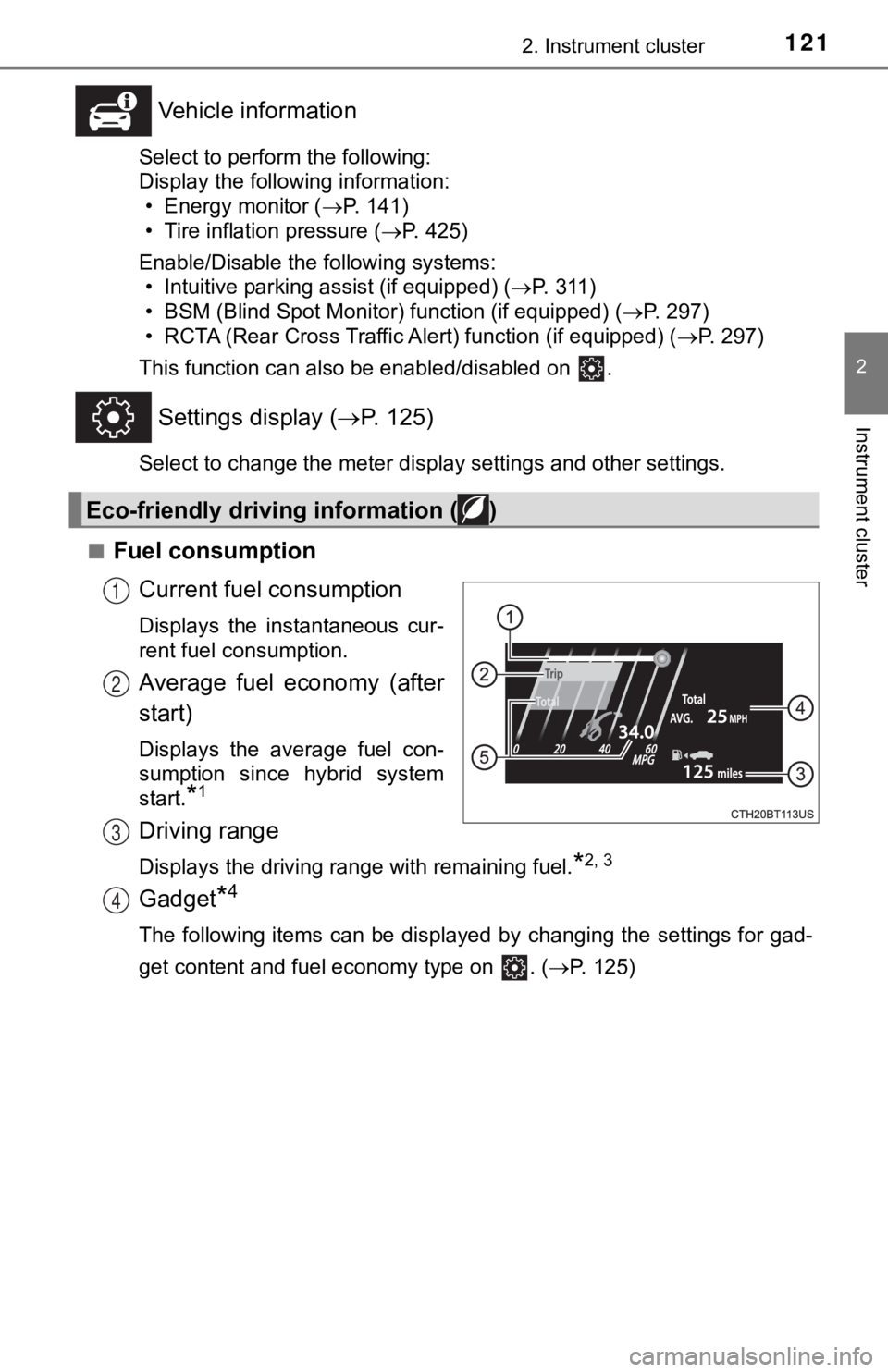
1212. Instrument cluster
2
Instrument cluster
Vehicle information
Select to perform the following:
Display the following information:• Energy monitor ( P. 141)
• Tire inflation pressure ( P. 425)
Enable/Disable the following systems: • Intuitive parking assist (if equipped) ( P. 3 1 1 )
• BSM (Blind Spot Monitor) function (if equipped) ( P. 297)
• RCTA (Rear Cross Traffic Al ert) function (if equipped) (P. 297)
This function can also be enabled/disabled on .
Settings display ( P. 125)
Select to change the meter display settings and other settings.
■
Fuel consumption Current fuel consumption
Displays the instantaneous cur-
rent fuel consumption.
Average fuel economy (after
start)
Displays the average fuel con-
sumption since hybrid system
start.
*1
Driving range
Displays the driving range with remaining fuel.*2, 3
Gadget*4
The following items can be displayed by changing the settings f or gad-
get content and fuel economy type on . ( P. 125)
Eco-friendly driving information ( )
1
2
3
4
Page 122 of 592
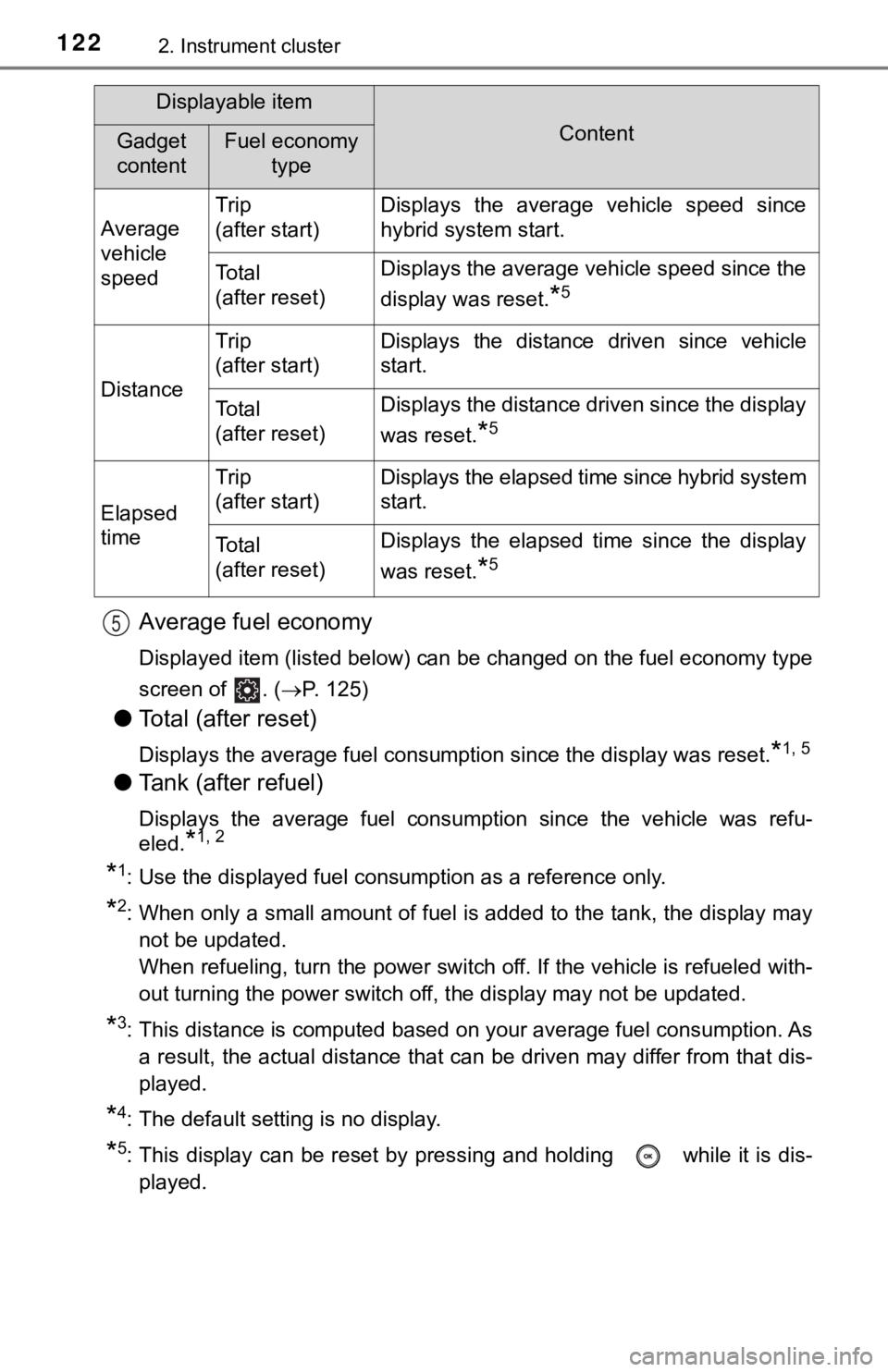
1222. Instrument cluster
Average fuel economy
Displayed item (listed below) can be changed on the fuel economy type
screen of . ( P. 125)
●Total (after reset)
Displays the average fuel consumption since the display was res et.*1, 5
●Tank (after refuel)
Displays the average fuel consumption since the vehicle was ref u-
eled.
*1, 2
*1: Use the displayed fuel consumption as a reference only.
*2: When only a small amount of fuel is added to the tank, the dis play may
not be updated.
When refueling, turn the power switch off. If the vehicle is re fueled with-
out turning the power switch off, the display may not be update d.
*3: This distance is computed based on your average fuel consumpti on. As
a result, the actual distance that can be driven may differ fro m that dis-
played.
*4: The default setting is no display.
*5: This display can be reset by pressing and holding while it is dis-
played.
Displayable item
ContentGadget
contentFuel economy type
Average
vehicle
speed Trip
(after start)
Displays the average vehicle speed since
hybrid system start.
To t a l
(after reset)Displays the average vehicle speed since the
display was reset.
*5
Distance
Trip
(after start)Displays the distance driven since vehicle
start.
To t a l
(after reset)Displays the distance driven since the display
was reset.
*5
Elapsed
time
Trip
(after start)Displays the elapsed time since hybrid system
start.
To t a l
(after reset)Displays the elapsed time since the display
was reset.
*5
5
Page 130 of 592
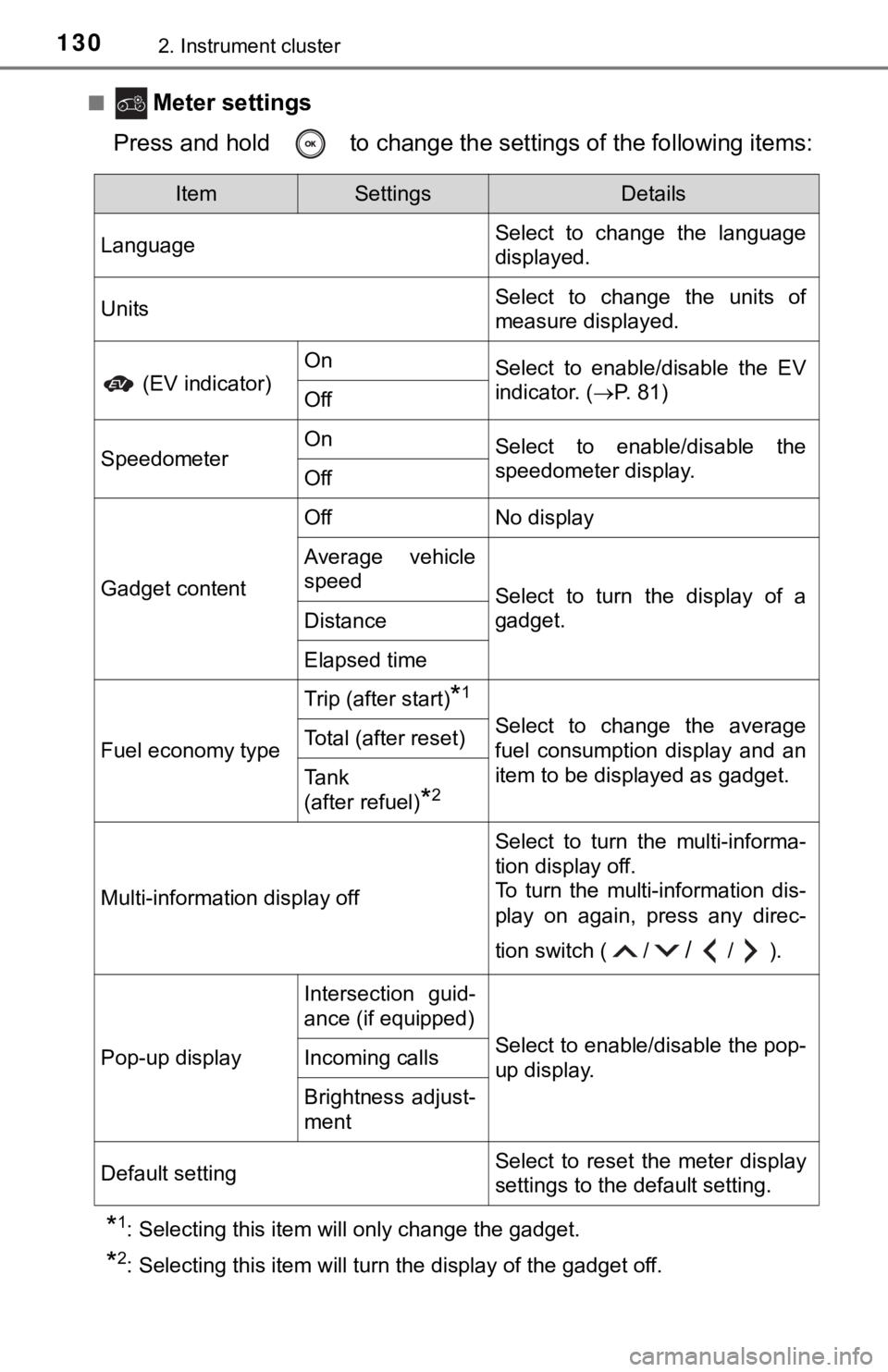
1302. Instrument cluster
■ Meter settings
Press and hold to change the se ttings of the following items:
*1: Selecting this item will only change the gadget.
*2: Selecting this item will turn the display of the gadget off.
ItemSettingsDetails
Language Select to change the language
displayed.
UnitsSelect to change the units of
measure displayed.
(EV indicator)
OnSelect to enable/disable the EV
indicator. (
P. 81)
Off
SpeedometerOnSelect to enable/disable the
speedometer display.
Off
Gadget content
OffNo display
Average vehicle
speed
Select to turn the display of a
gadget.
Distance
Elapsed time
Fuel economy type
Trip (after start)*1
Select to change the average
fuel consumption display and an
item to be displayed as gadget.Total (after reset)
Tank
(after refuel)
*2
Multi-information display off
Select to turn the multi-informa-
tion display off.
To turn the multi-information dis-
play on again, press any direc-
tion switch ( /
//).
Pop-up display
Intersection guid-
ance (if equipped)
Select to enable/disable the pop-
up display.Incoming calls
Brightness adjust-
ment
Default settingSelect to reset the meter display
settings to the default setting.
Page 234 of 592
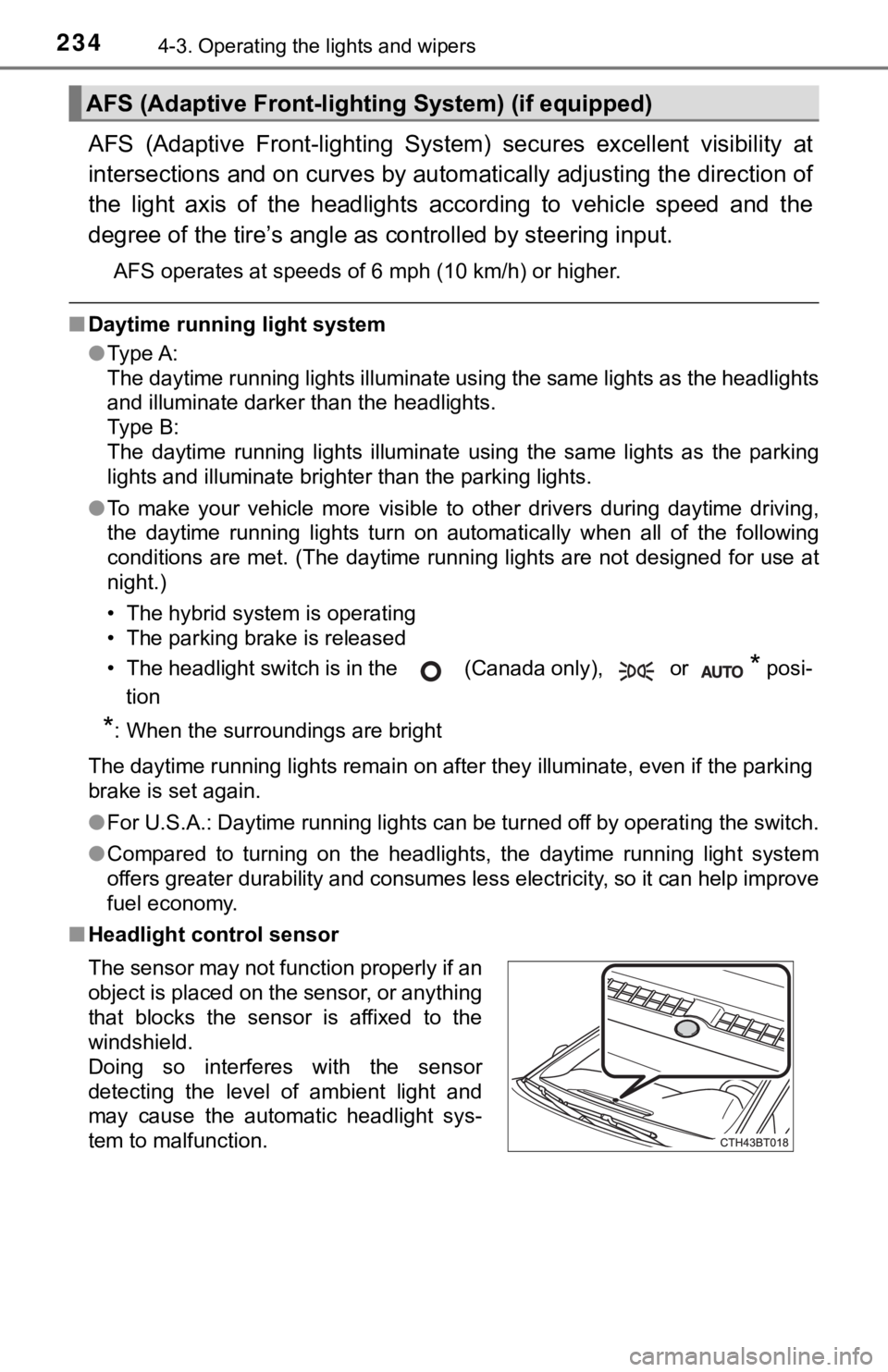
2344-3. Operating the lights and wipers
AFS (Adaptive Front-lighting System) secures excellent visibility at
intersections and on curves by automatically adjusting the dire ction of
the light axis of the headlights according to vehicle speed and the
degree of the tire’s angle as controlled by steering input.
AFS operates at speeds of 6 mph (10 km/h) or higher.
■Daytime running light system
●Type A:
The daytime running lights illuminate using the same lights as the headlights
and illuminate darker than the headlights.
Type B:
The daytime running lights illuminate using the same lights as the parking
lights and illuminate brighter than the parking lights.
● To make your vehicle more visible to other drivers during dayti me driving,
the daytime running lights turn on automatically when all of th e following
conditions are met. (The daytime running lights are not designe d for use at
night.)
• The hybrid system is operating
• The parking brake is released
• The headlight switch is in the (Canada only), or
* posi-
tion
*: When the surroundings are bright
The daytime running lights remain on after they illuminate, even if the parking
brake is set again.
● For U.S.A.: Daytime running lights can be turned off by operati ng the switch.
● Compared to turning on the headlights, the daytime running ligh t system
offers greater durability and consumes less electricity, so it can help improve
fuel economy.
■ Headlight control sensor
AFS (Adaptive Front-light ing System) (if equipped)
The sensor may not function properly if an
object is placed on the sensor, or anything
that blocks the sensor is affixed to the
windshield.
Doing so interferes with the sensor
detecting the level of ambient light and
may cause the automatic headlight sys-
tem to malfunction.
Page 244 of 592
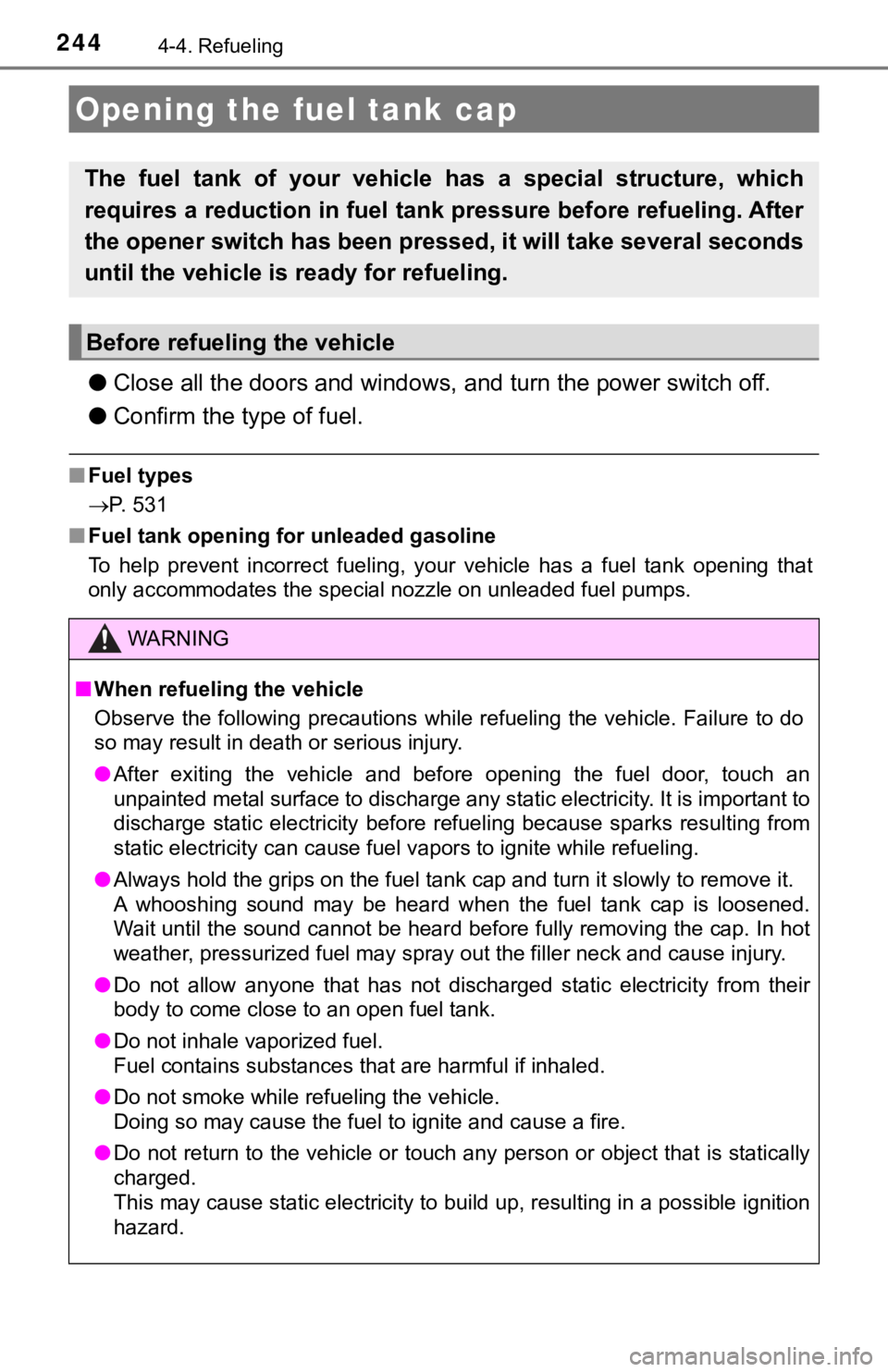
2444-4. Refueling
●Close all the doors and windows, and turn the power switch off.
● Confirm the type of fuel.
■Fuel types
P. 531
■ Fuel tank opening for unleaded gasoline
To help prevent incorrect fueling, your vehicle has a fuel tank opening that
only accommodates the special nozzle on unleaded fuel pumps.
Opening the fuel tank cap
The fuel tank of your vehicle h as a special structure, which
requires a reduction in fuel tank pressure before refueling. After
the opener switch has been pressed, it will take several second s
until the vehicle is r eady for refueling.
Before refueling the vehicle
WARNING
■When refueling the vehicle
Observe the following precautions while refueling the vehicle. Failure to do
so may result in death or serious injury.
● After exiting the vehicle and before opening the fuel door, tou ch an
unpainted metal surface to discharge any static electricity. It is important to
discharge static electricity before refueling because sparks re sulting from
static electricity can cause fuel vapors to ignite while refuel ing.
● Always hold the grips on the fuel tank cap and turn it slowly to remove it.
A whooshing sound may be heard when the fuel tank cap is loosen ed.
Wait until the sound cannot be heard before fully removing the cap. In hot
weather, pressurized fuel may spray out the filler neck and cause injury.
● Do not allow anyone that has not discharged static electricity from their
body to come close to an open fuel tank.
● Do not inhale vaporized fuel.
Fuel contains substances that are harmful if inhaled.
● Do not smoke while refueling the vehicle.
Doing so may cause the fuel to ignite and cause a fire.
● Do not return to the vehicle or touch any person or object that is statically
charged.
This may cause static electricity to build up, resulting in a p ossible ignition
hazard.
Page 479 of 592
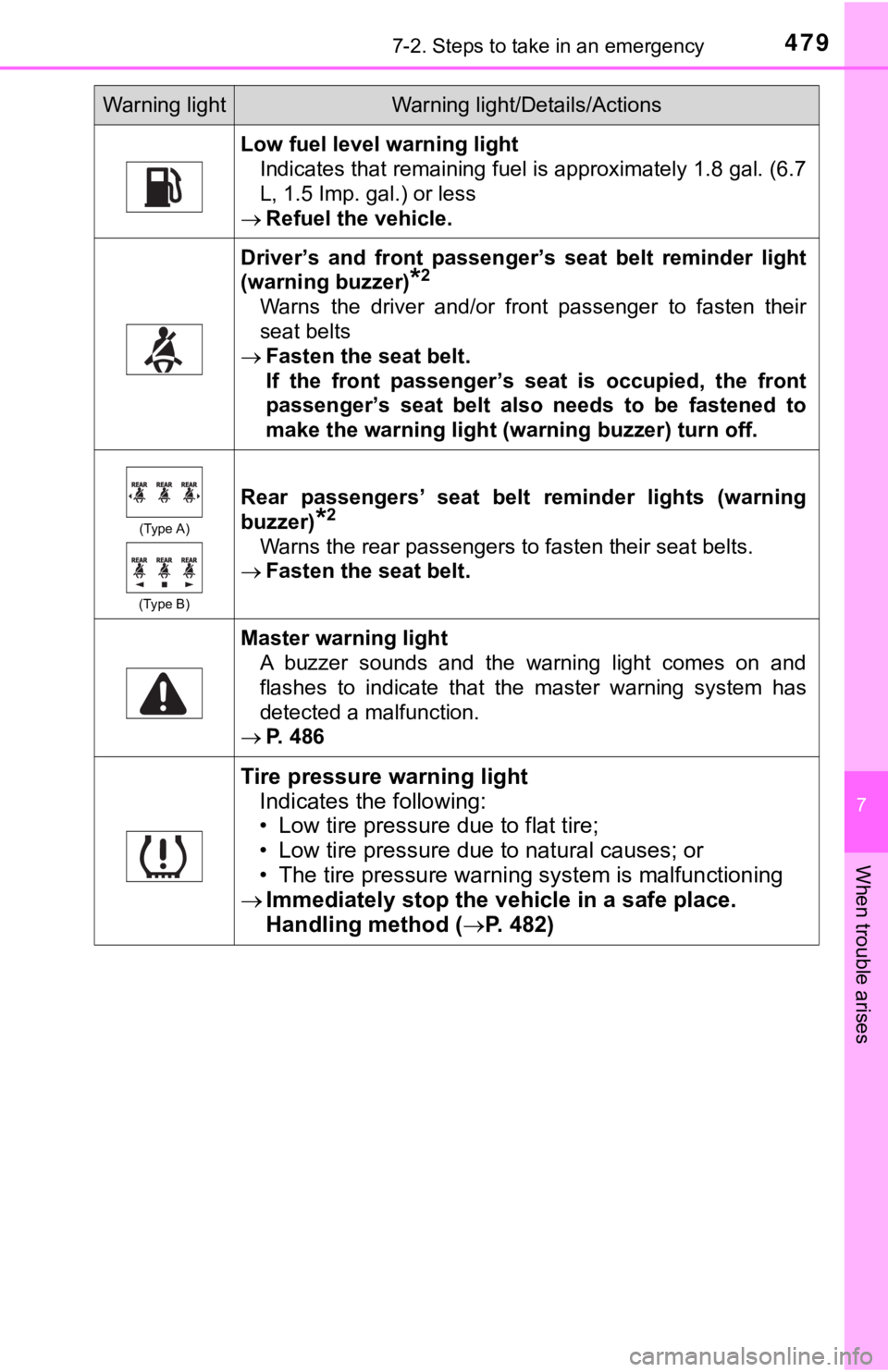
4797-2. Steps to take in an emergency
7
When trouble arises
Low fuel level warning lightIndicates that remaining fuel is approximately 1.8 gal. (6.7
L, 1.5 Imp. gal.) or less
Refuel the vehicle.
Driver’s and front passenger’ s seat belt reminder light
(warning buzzer)
*2
Warns the driver and/or front passenger to fasten their
seat belts
Fasten the seat belt.
If the front passenger’s seat is occupied, the front
passenger’s seat belt also needs to be fastened to
make the warning light (warning buzzer) turn off.
(Type A)
(Type B)
Rear passengers’ seat belt reminder lights (warning
buzzer)
*2
Warns the rear passengers to fasten their seat belts.
Fasten the seat belt.
Master warning light
A buzzer sounds and the warning light comes on and
flashes to indicate that the master warning system has
detected a malfunction.
P. 486
Tire pressure warning light
Indicates the following:
• Low tire pressure due to flat tire;
• Low tire pressure due to natural causes; or
• The tire pressure warning system is malfunctioning
Immediately stop the veh icle in a safe place.
Handling method ( P. 4 8 2 )
Warning lightWarning light/Details/Actions
Page 503 of 592
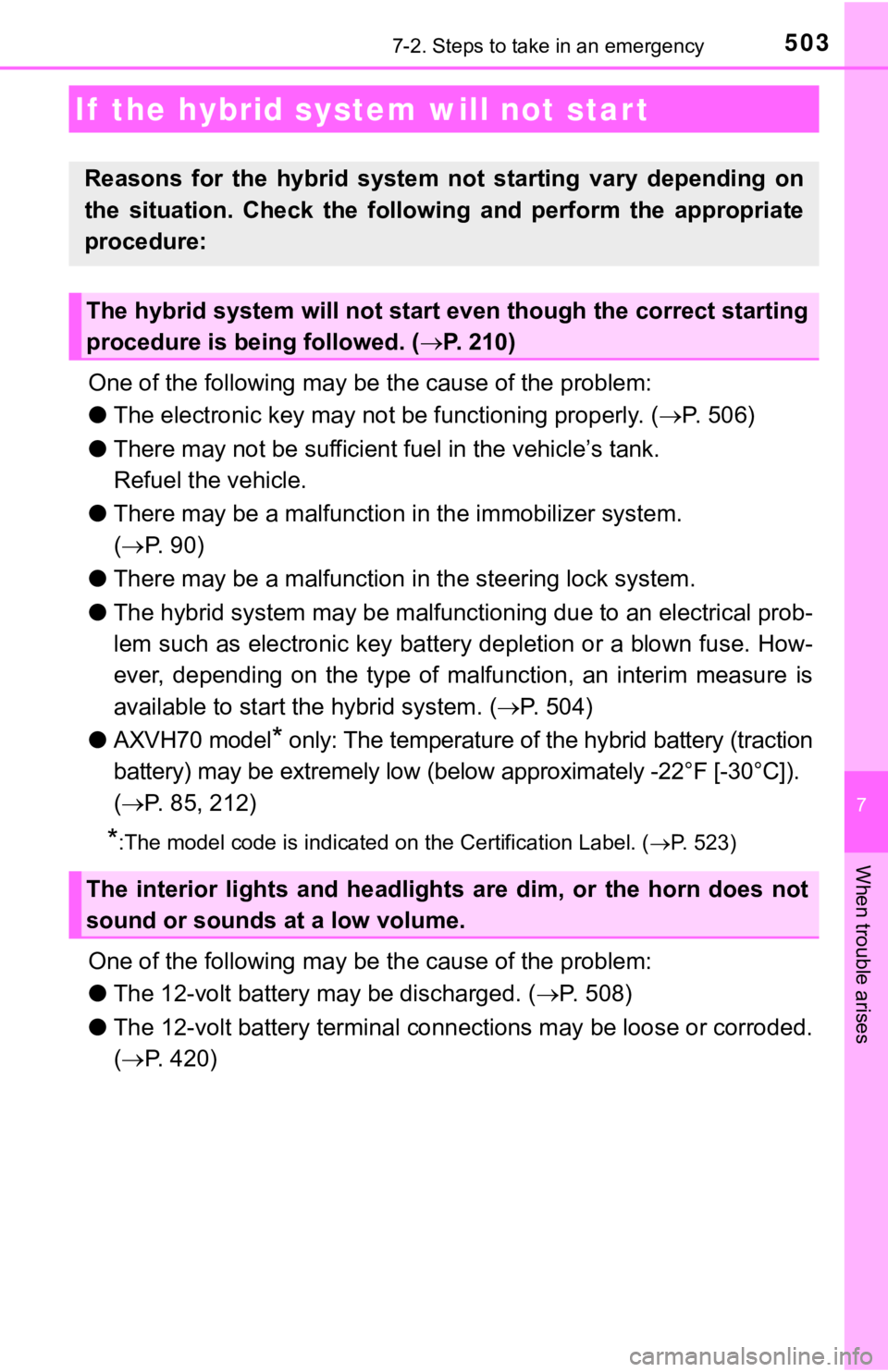
5037-2. Steps to take in an emergency
7
When trouble arises
One of the following may be the cause of the problem:
● The electronic key may not be functioning properly. (P. 506)
● There may not be sufficient f uel in the vehicle’s tank.
Refuel the vehicle.
● There may be a mal function in the immobilizer system.
( P. 90)
● There may be a malfunction i n the steering lock system.
● The hybrid system may be malfunc tioning due to an electrical prob-
lem such as electronic key battery depletion or a blown fuse. H ow-
ever, depending on the type of malfunction, an interim measure is
available to start the hybrid system. ( P. 504)
● AXVH70 model
* only: The temperature of the hybrid battery (traction
battery) may be extremely low ( below approximately -22°F [-30°C]).
( P. 85, 212)
*:The model code is indicated on the Certification Label. ( P. 523)
One of the following may be the cause of the problem:
● The 12-volt battery may be discharged. ( P. 508)
● The 12-volt battery terminal conn ections may be loose or corroded.
( P. 420)
If the hybrid system will not start
Reasons for the hybrid system not starting vary depending on
the situation. Check the followi ng and perform the appropriate
procedure:
The hybrid system will not start even though the correct starting
procedure is being followed. ( P. 210)
The interior lights and headlights are dim, or the horn does no t
sound or sounds at a low volume.
Page 524 of 592
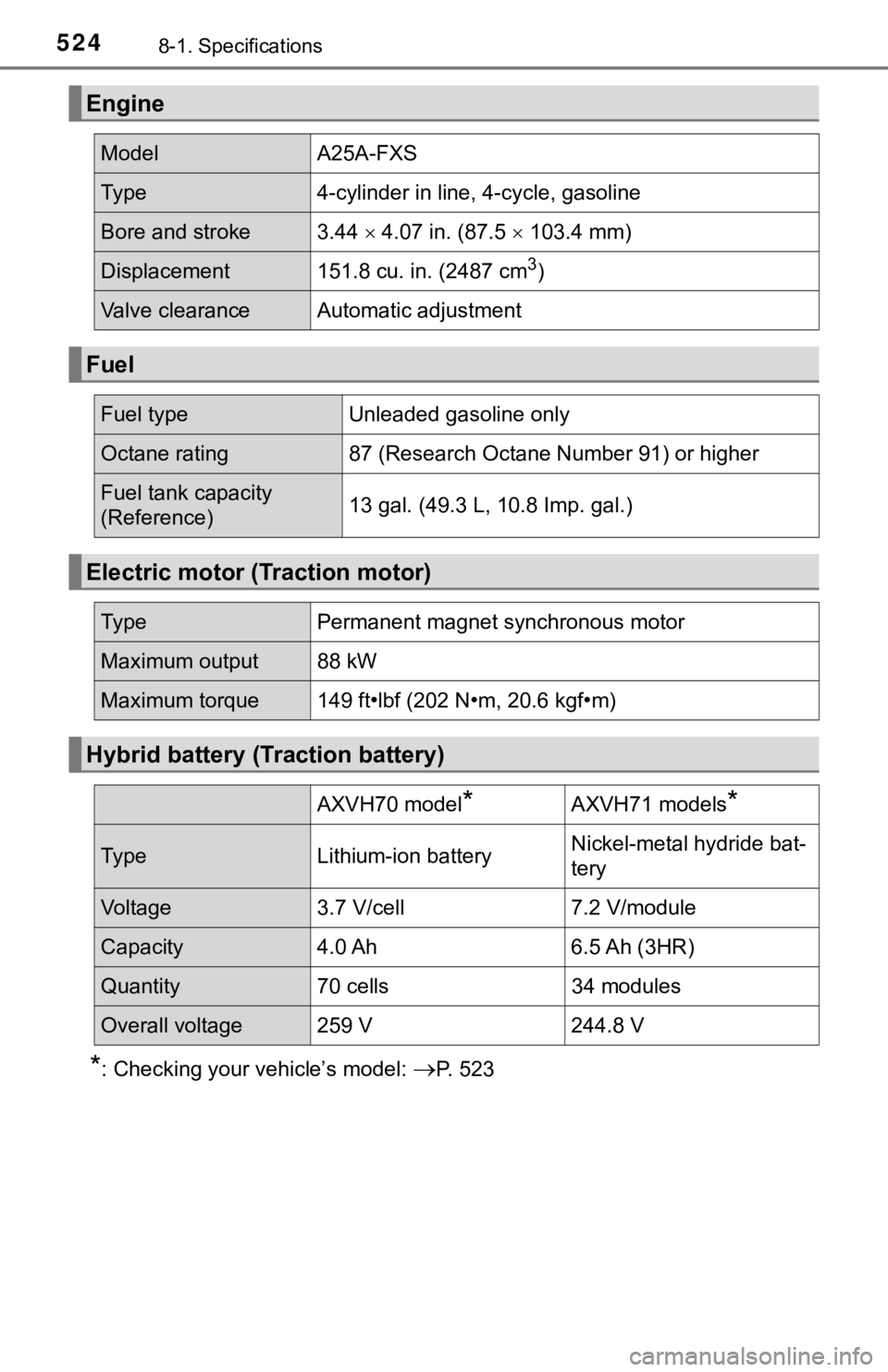
5248-1. Specifications
*: Checking your vehicle’s model: P. 523
Engine
ModelA25A-FXS
Type4-cylinder in line, 4-cycle, gasoline
Bore and stroke 3.44 4.07 in. (87.5 103.4 mm)
Displacement 151.8 cu. in. (2487 cm3)
Valve clearance Automatic adjustment
Fuel
Fuel type Unleaded gasoline only
Octane rating87 (Research Octane Number 91) or higher
Fuel tank capacity
(Reference)13 gal. (49.3 L, 10.8 Imp. gal.)
Electric motor (Traction motor)
Type
Permanent magnet synchronous motor
Maximum output 88 kW
Maximum torque 149 ft•lbf (202 N•m, 20.6 kgf•m)
Hybrid battery (Traction battery)
AXVH70 model*AXVH71 models*
TypeLithium-ion battery Nickel-metal hydride bat-
tery
Voltage
3.7 V/cell 7.2 V/module
Capacity4.0 Ah 6.5 Ah (3HR)
Quantity70 cells 34 modules
Overall voltage 259 V 244.8 V
Page 533 of 592
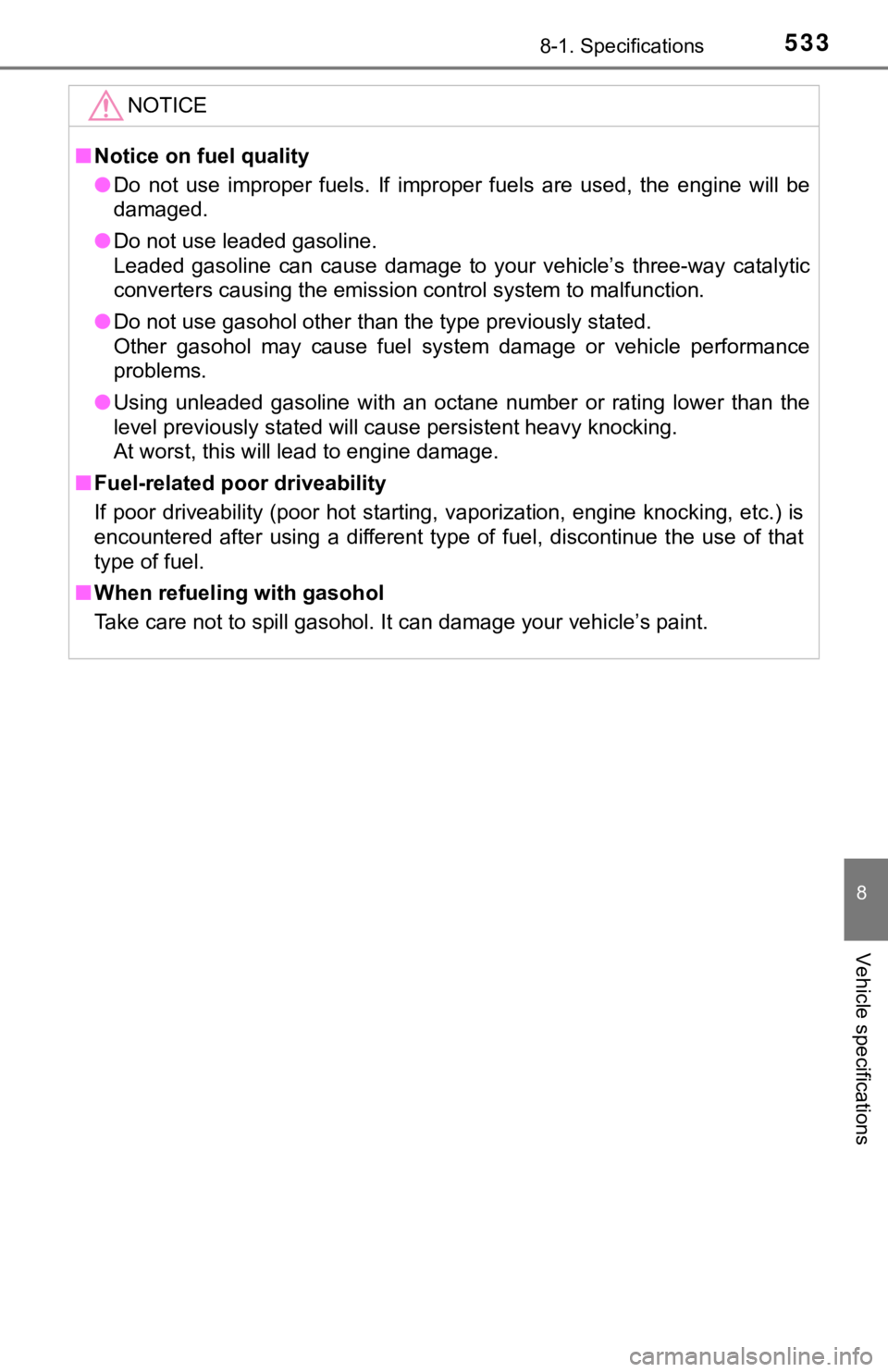
5338-1. Specifications
8
Vehicle specifications
NOTICE
■Notice on fuel quality
● Do not use improper fuels. If improper fuels are used, the engi ne will be
damaged.
● Do not use leaded gasoline.
Leaded gasoline can cause damage to your vehicle’s three-way ca talytic
converters causing the emission control system to malfunction.
● Do not use gasohol other than the type previously stated.
Other gasohol may cause fuel system damage or vehicle performan ce
problems.
● Using unleaded gasoline with an octane number or rating lower than the
level previously stated will cause persistent heavy knocking.
At worst, this will lead to engine damage.
■ Fuel-related poor driveability
If poor driveability (poor hot starting, vaporization, engine k nocking, etc.) is
encountered after using a different type of fuel, discontinue the use of that
type of fuel.
■ When refueling with gasohol
Take care not to spill gasohol. It can damage your vehicle’s paint.