open hood TOYOTA CAMRY HYBRID 2019 Owners Manual (in English)
[x] Cancel search | Manufacturer: TOYOTA, Model Year: 2019, Model line: CAMRY HYBRID, Model: TOYOTA CAMRY HYBRID 2019Pages: 592, PDF Size: 10.78 MB
Page 4 of 592
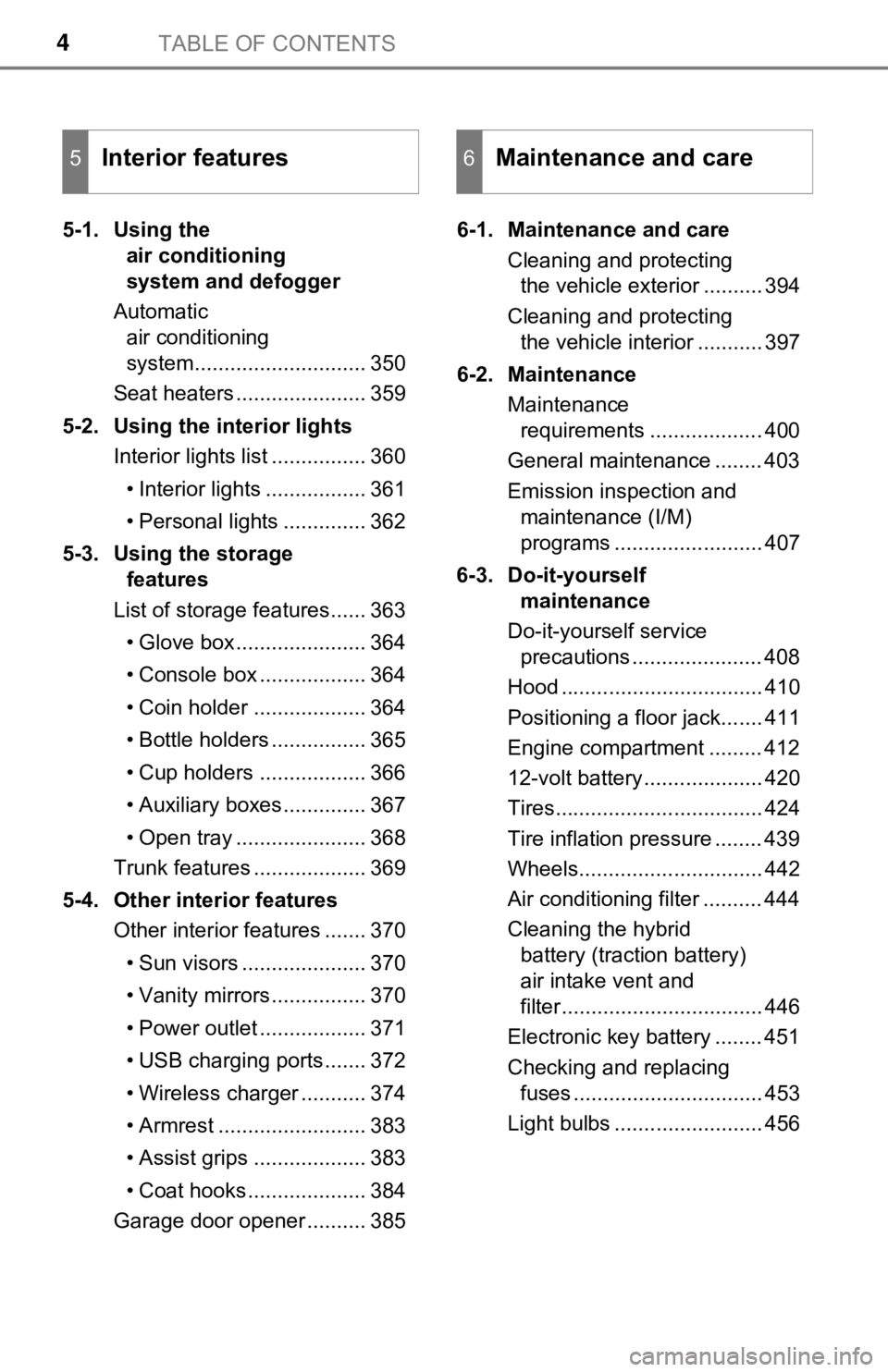
TABLE OF CONTENTS4
5-1. Using the air conditioning
system and defogger
Automatic air conditioning
system............................. 350
Seat heaters ...................... 359
5-2. Using the interior lights Interior lights list ................ 360
• Interior lights ................. 361
• Personal lights .............. 362
5-3. Using the storage features
List of storage features...... 363
• Glove box...................... 364
• Console box .................. 364
• Coin holder ................... 364
• Bottle holders ................ 365
• Cup holders .................. 366
• Auxiliary boxes.............. 367
• Open tray ...................... 368
Trunk features ................... 369
5-4. Other interior features Other interior features ....... 370
• Sun visors ..................... 370
• Vanity mirrors................ 370
• Power outlet .................. 371
• USB charging ports....... 372
• Wireless charger ........... 374
• Armrest ......................... 383
• Assist grips ................... 383
• Coat hooks.................... 384
Garage door opener .......... 385 6-1. Maintenance and care
Cleaning and protecting the vehicle exterior .......... 394
Cleaning and protecting the vehicle interior ........... 397
6-2. Maintenance Maintenance requirements ................... 400
General maintenance ........ 403
Emission inspection and maintenance (I/M)
programs ......................... 407
6-3. Do-it-yourself maintenance
Do-it-yourself service precautions ...................... 408
Hood .................................. 410
Positioning a floor jack....... 411
Engine compartment ......... 412
12-volt battery .................... 420
Tires................................... 424
Tire inflation pressure ........ 439
Wheels............................... 442
Air conditioning filter .......... 444
Cleaning the hybrid battery (traction battery)
air intake vent and
filter.................................. 446
Electronic key battery ........ 451
Checking and replacing fuses ................................ 453
Light bulbs ......................... 456
5Interior features6Maintenance and care
Page 15 of 592
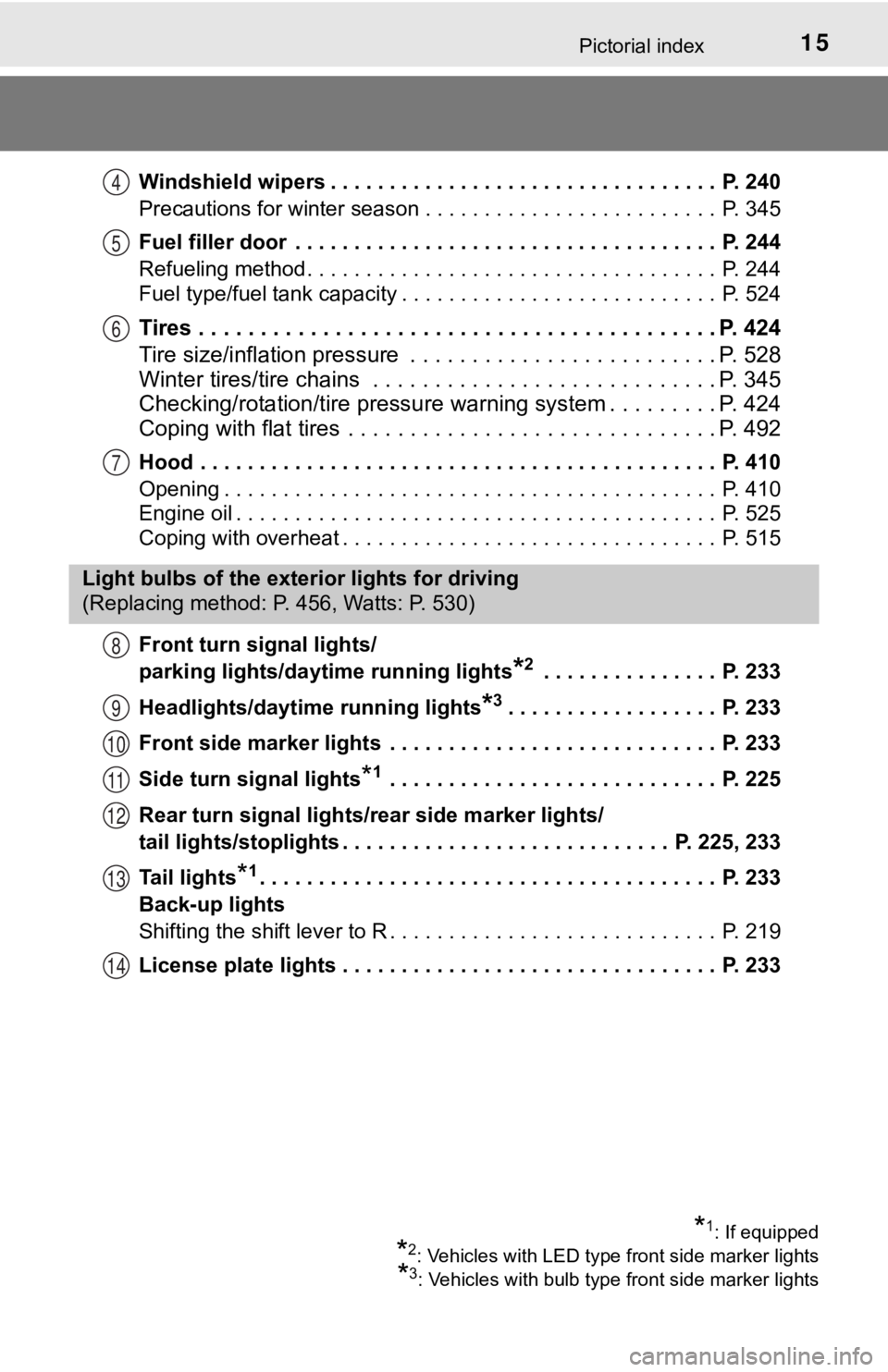
15Pictorial index
Windshield wipers . . . . . . . . . . . . . . . . . . . . . . . . . . . . . . . . . P. 240
Precautions for winter season . . . . . . . . . . . . . . . . . . . . . . . . . P. 345
Fuel filler door . . . . . . . . . . . . . . . . . . . . . . . . . . . . . . . . . . . . P. 244
Refueling method . . . . . . . . . . . . . . . . . . . . . . . . . . . . . . . . . . . P. 244
Fuel type/fuel tank capacity . . . . . . . . . . . . . . . . . . . . . . . . . . . P. 524
Tires . . . . . . . . . . . . . . . . . . . . . . . . . . . . . . . . . . . . . . . . . . P. 424
Tire size/inflation pressure . . . . . . . . . . . . . . . . . . . . . . . . . P. 528
Winter tires/tire chains . . . . . . . . . . . . . . . . . . . . . . . . . . . . P. 345
Checking/rotation/tire pressur e warning system . . . . . . . . .P. 424
Coping with flat tires . . . . . . . . . . . . . . . . . . . . . . . . . . . . . . P. 492
Hood . . . . . . . . . . . . . . . . . . . . . . . . . . . . . . . . . . . . . . . . . . . . P. 410
Opening . . . . . . . . . . . . . . . . . . . . . . . . . . . . . . . . . . . . . . . . . . P. 410
Engine oil . . . . . . . . . . . . . . . . . . . . . . . . . . . . . . . . . . . . . . . . . P. 525
Coping with overheat . . . . . . . . . . . . . . . . . . . . . . . . . . . . . . . . P. 515
Front turn signal lights/
parking lights/daytime running lights
*2 . . . . . . . . . . . . . . . P. 233
Headlights/daytime running lights
*3. . . . . . . . . . . . . . . . . . P. 233
Front side marker lights . . . . . . . . . . . . . . . . . . . . . . . . . . . . P. 233
Side turn signal lights
*1 . . . . . . . . . . . . . . . . . . . . . . . . . . . . P. 225
Rear turn signal lights/r ear side marker lights/
tail lights/stoplights . . . . . . . . . . . . . . . . . . . . . . . . . . . . P. 225, 233
Tail lights
*1. . . . . . . . . . . . . . . . . . . . . . . . . . . . . . . . . . . . . . . P. 233
Back-up lights
Shifting the shift lever to R . . . . . . . . . . . . . . . . . . . . . . . . . . . . P. 219
License plate lights . . . . . . . . . . . . . . . . . . . . . . . . . . . . . . . . P. 233
4
5
6
7
Light bulbs of the exter ior lights for driving
(Replacing method: P. 456, Watts: P. 530)
8
9
10
11
12
13
14
*1: If equipped
*2: Vehicles with LED type front side marker lights
*3: Vehicles with bulb type front side marker lights
Page 53 of 592
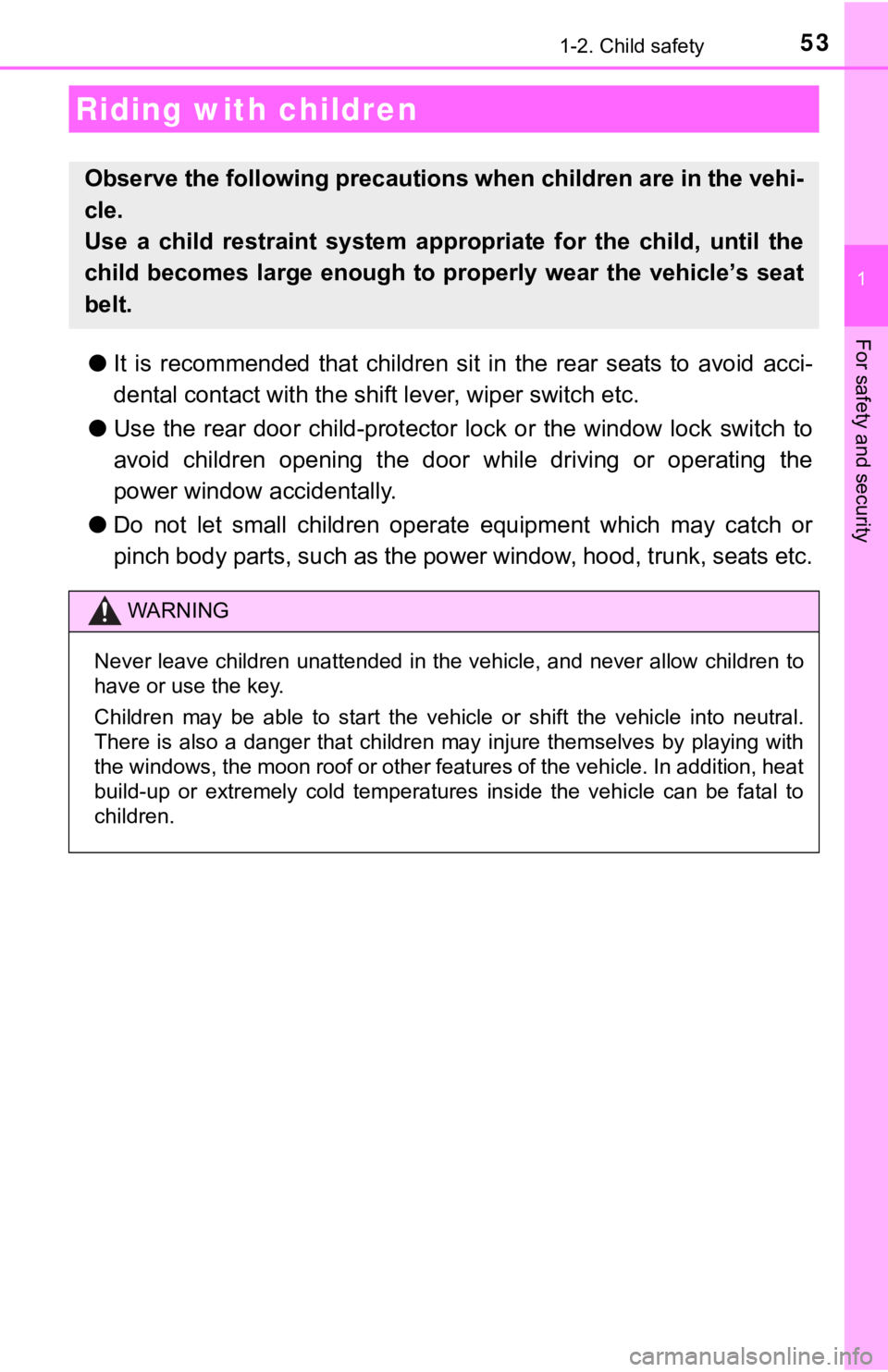
53
1
For safety and security
1-2. Child safety
●It is recommended that children sit in the rear seats to avoid acci-
dental contact wit h the shift lever, wiper switch etc.
● Use the rear door child-protector lock or the window lock switc h to
avoid children opening the door while driving or operating the
power window accidentally.
● Do not let small children operate equipment which may catch or
pinch body parts, such as the power window, hood, trunk, seats etc.
Riding with children
Observe the following precautions when children are in the vehi -
cle.
Use a child restraint system app ropriate for the child, until the
child becomes large enough to properly wear the vehicle’s seat
belt.
WARNING
Never leave children unattended in the vehicle, and never allow children to
have or use the key.
Children may be able to start the vehicle or shift the vehicle into neutral.
There is also a danger that children may injure themselves by p laying with
the windows, the moon roof or other features of the vehicle. In addition, heat
build-up or extremely cold temperatures inside the vehicle can be fatal to
children.
Page 92 of 592
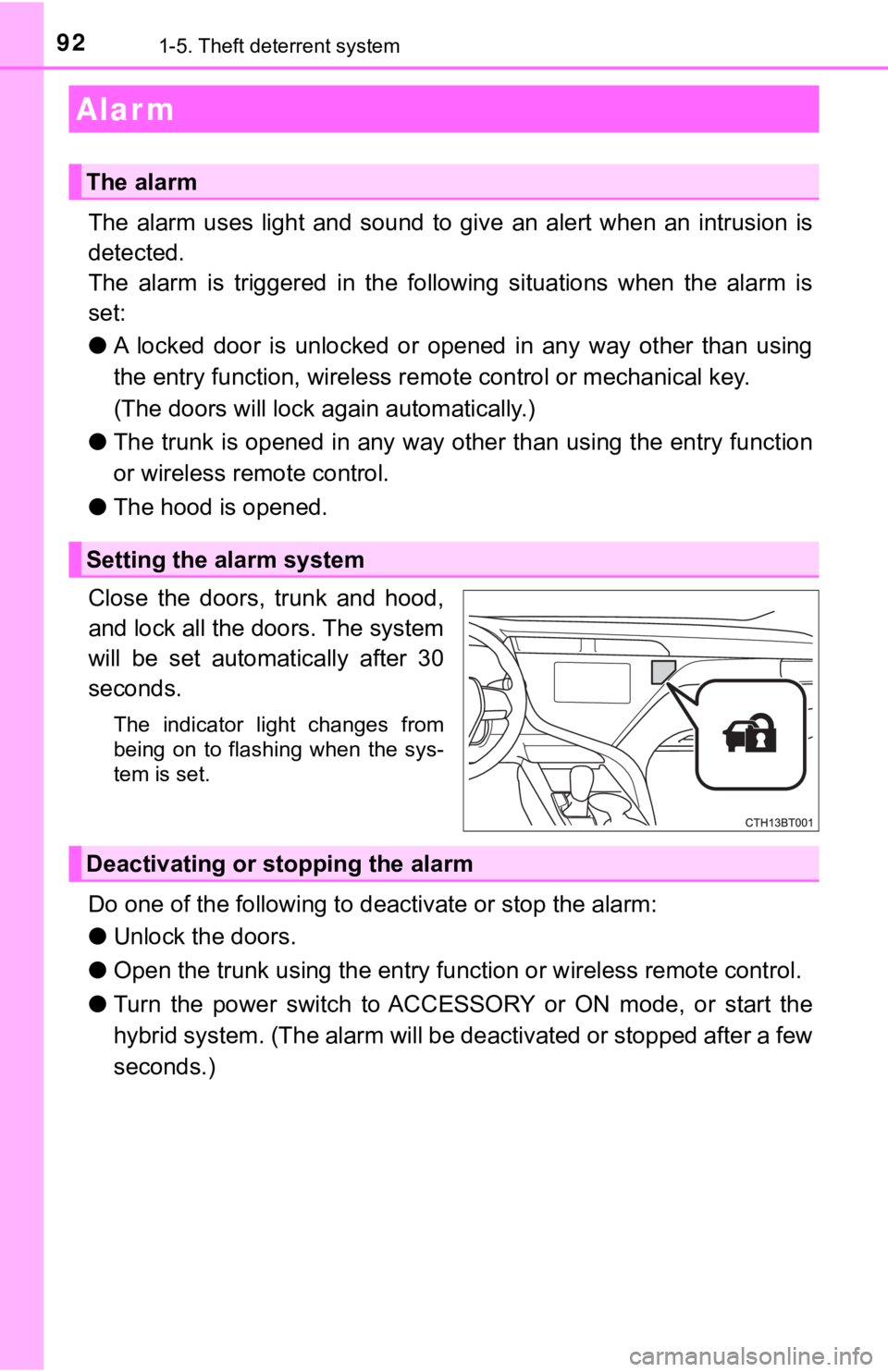
921-5. Theft deterrent system
The alarm uses light and sound to give an alert when an intrusion is
detected.
The alarm is triggered in the following situations when the ala rm is
set:
● A locked door is unlocked or opened in any way other than using
the entry function, wireless re mote control or mechanical key.
(The doors will lock a gain automatically.)
● The trunk is opened in any way other than using the entry funct ion
or wireless remote control.
● The hood is opened.
Close the doors, trunk and hood,
and lock all the doors. The system
will be set automatically after 30
seconds.
The indicator light changes from
being on to flashing when the sys-
tem is set.
Do one of the following to d eactivate or stop the alarm:
● Unlock the doors.
● Open the trunk using the entry function or w ireless remote control.
● Turn the power switch to ACCESSORY or ON mode, or start the
hybrid system. ( The alarm will be deactivated or stopped after a few
seconds.)
Alar m
The alarm
Setting the alarm system
Deactivating or stopping the alarm
Page 93 of 592
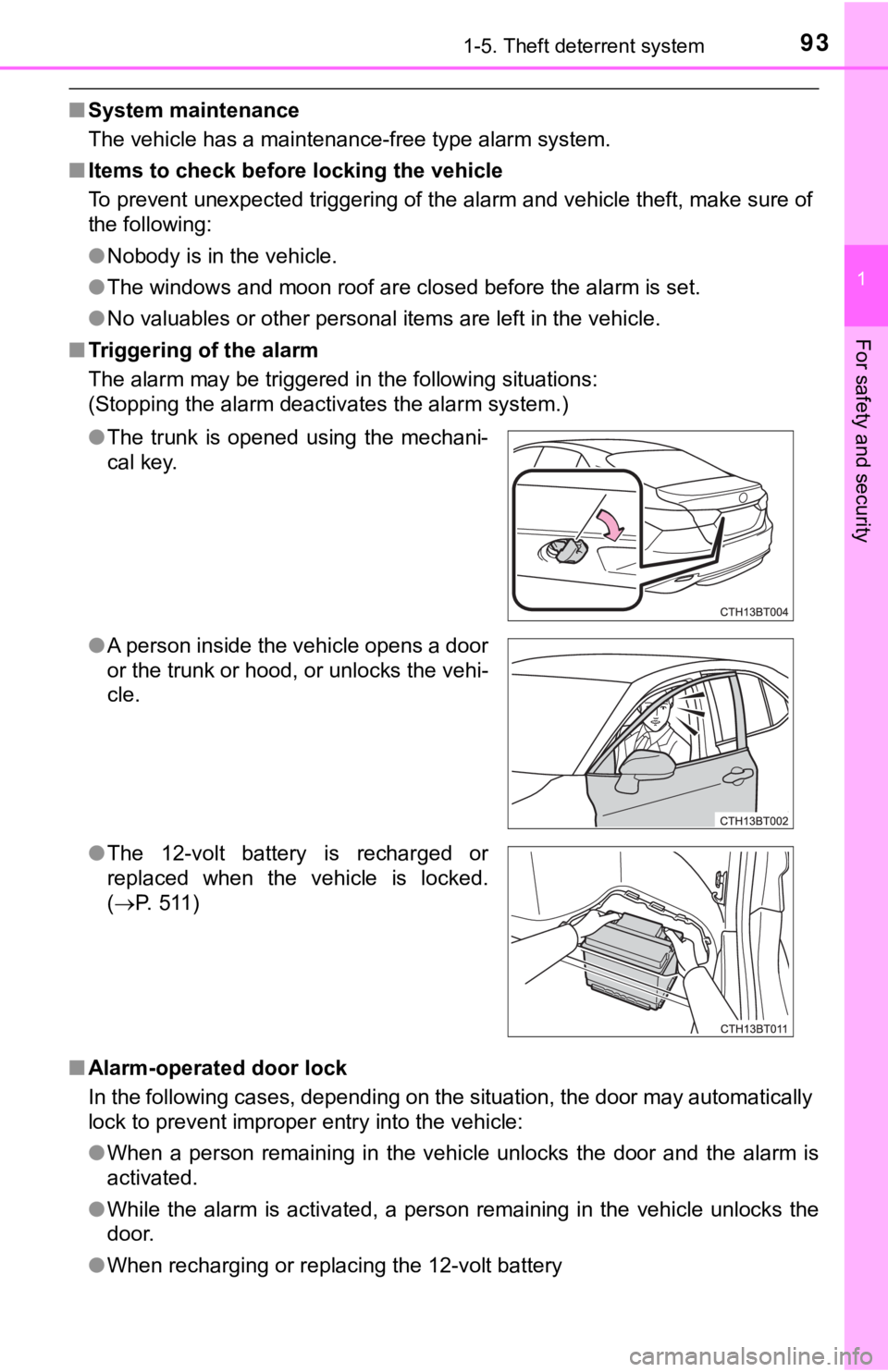
931-5. Theft deterrent system
1
For safety and security
■System maintenance
The vehicle has a maintenance-free type alarm system.
■ Items to check before locking the vehicle
To prevent unexpected triggering of the alarm and vehicle theft , make sure of
the following:
● Nobody is in the vehicle.
● The windows and moon roof are closed before the alarm is set.
● No valuables or other personal items are left in the vehicle.
■ Triggering of the alarm
The alarm may be triggered in the following situations:
(Stopping the alarm deactivates the alarm system.)
■ Alarm-operated door lock
In the following cases, depending on the situation, the door ma y automatically
lock to prevent improper entry into the vehicle:
● When a person remaining in the vehicle unlocks the door and the alarm is
activated.
● While the alarm is activated, a person remaining in the vehicle unlocks the
door.
● When recharging or replacing the 12-volt battery
●
The trunk is opened using the mechani-
cal key.
● A person inside the vehicle opens a door
or the trunk or hood, or unlocks the vehi-
cle.
● The 12-volt battery is recharged or
replaced when the vehicle is locked.
(P. 511)
Page 264 of 592
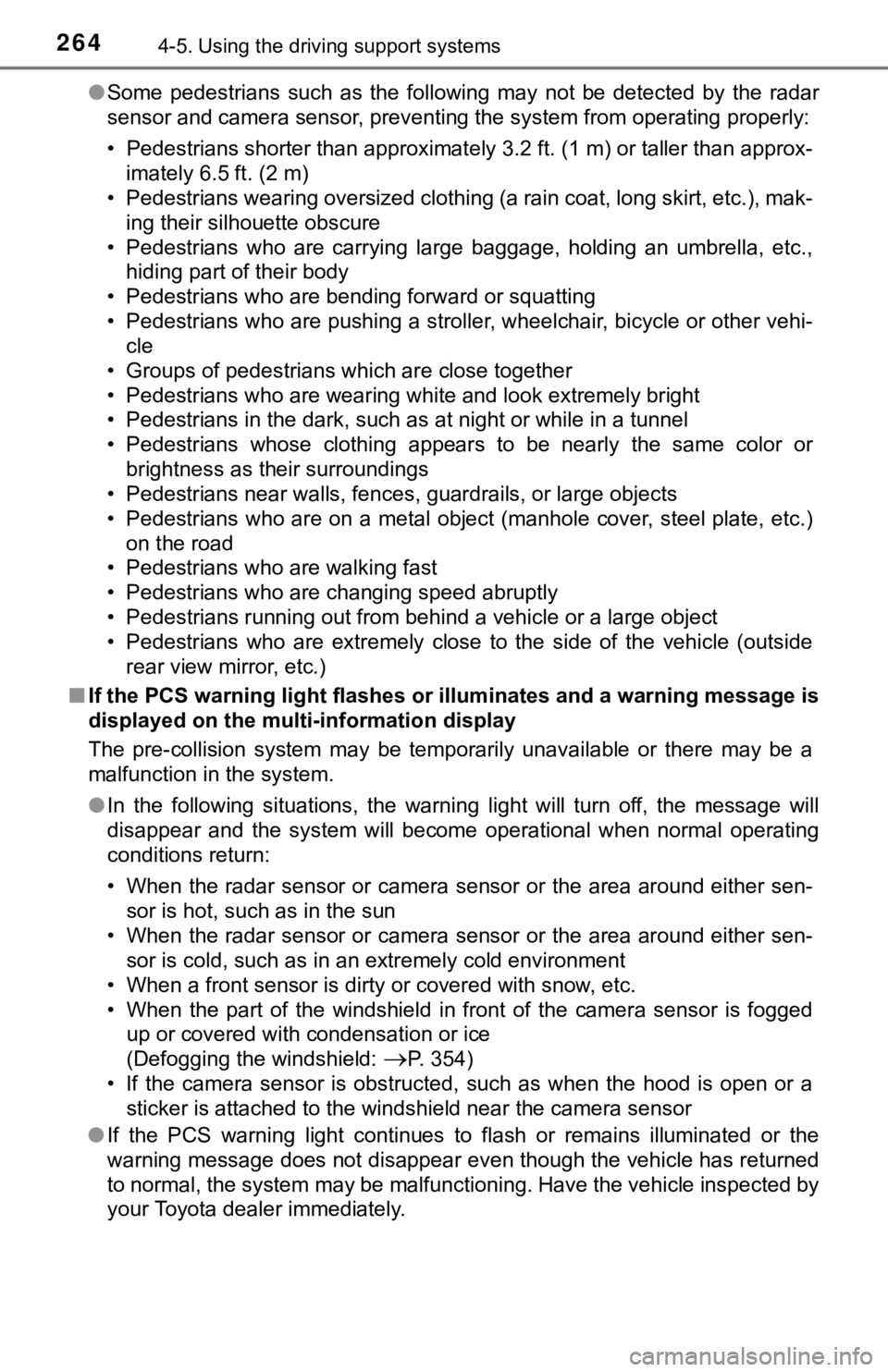
2644-5. Using the driving support systems
●Some pedestrians such as the following may not be detected by t he radar
sensor and camera sensor, preventing the system from operating properly:
• Pedestrians shorter than approximately 3.2 ft. (1 m) or taller than approx-
imately 6.5 ft. (2 m)
• Pedestrians wearing oversized clothing (a rain coat, long skir t, etc.), mak-
ing their silhouette obscure
• Pedestrians who are carrying large baggage, holding an umbrell a, etc.,
hiding part of their body
• Pedestrians who are bending forward or squatting
• Pedestrians who are pushing a stroller, wheelchair, bicycle or other vehi-
cle
• Groups of pedestrians which are close together
• Pedestrians who are wearing white and look extremely bright
• Pedestrians in the dark, such as at night or while in a tunnel
• Pedestrians whose clothing appears to be nearly the same color or
brightness as their surroundings
• Pedestrians near walls, fences, guardrails, or large objects
• Pedestrians who are on a metal object (manhole cover, steel plate, etc.) on the road
• Pedestrians who are walking fast
• Pedestrians who are changing speed abruptly
• Pedestrians running out from beh ind a vehicle or a large object
• Pedestrians who are extremely close to the side of the vehicle (outside
rear view mirror, etc.)
■ If the PCS warning light flashes or illuminates and a warning m essage is
displayed on the multi-information display
The pre-collision system may be temporarily unavailable or there may be a
malfunction in the system.
● In the following situations, the warning light will turn off, t he message will
disappear and the system will become operational when normal op erating
conditions return:
• When the radar sensor or camera sensor or the area around eith er sen-
sor is hot, such as in the sun
• When the radar sensor or camera sensor or the area around eith er sen-
sor is cold, such as in an extremely cold environment
• When a front sensor is dirty or covered with snow, etc.
• When the part of the windshield in front of the camera sensor is fogged
up or covered with condensation or ice
(Defogging the windshield:
P. 354)
• If the camera sensor is obstructed, such as when the hood is open or a sticker is attached to the windshield near the camera sensor
● If the PCS warning light continues to flash or remains illuminated or the
warning message does not disappear even though the vehicle has returned
to normal, the system may be malfunctioning. Have the vehicle inspected by
your Toyota dealer immediately.
Page 410 of 592
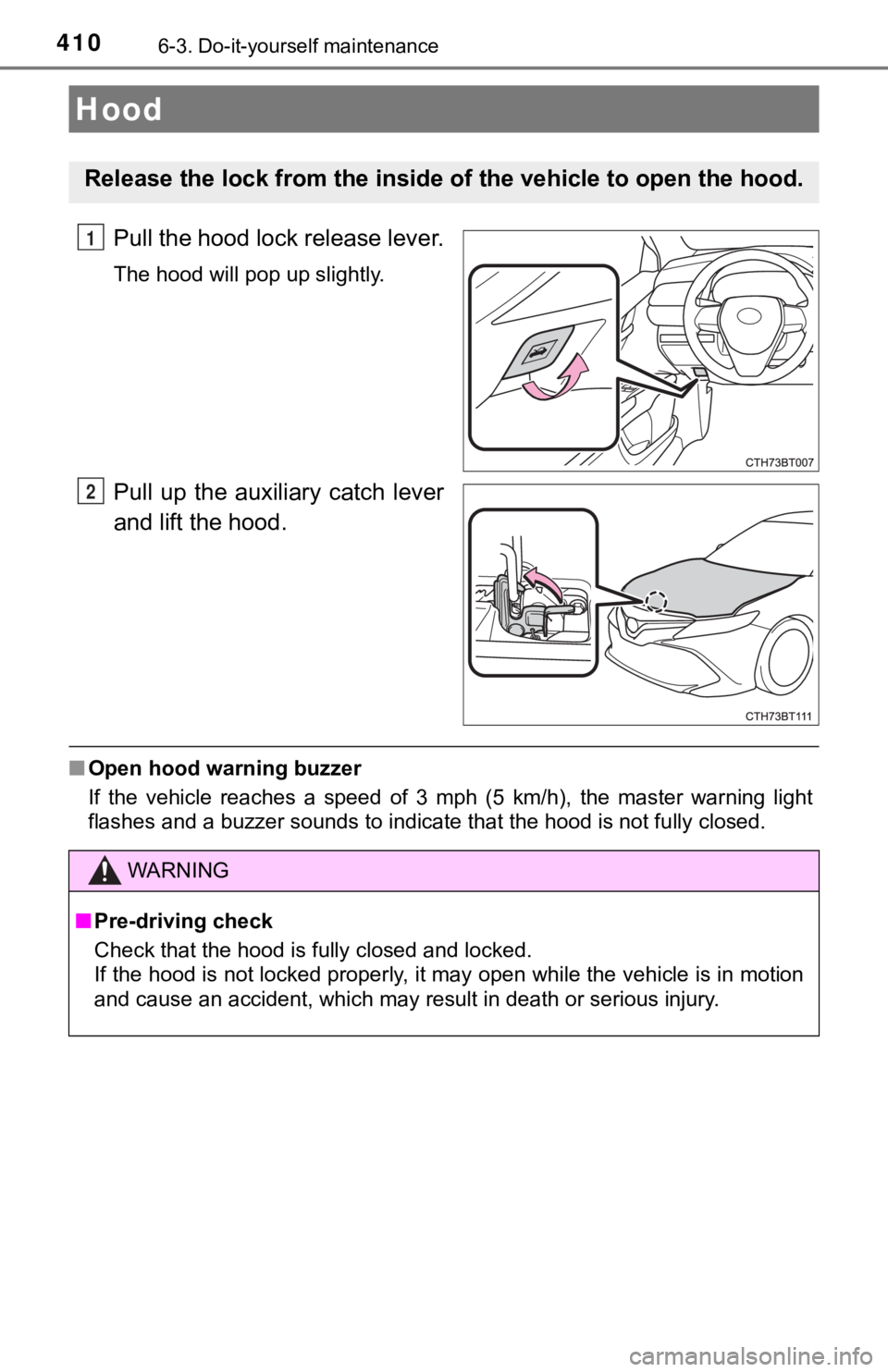
4106-3. Do-it-yourself maintenance
Pull the hood lock release lever.
The hood will pop up slightly.
Pull up the auxiliary catch lever
and lift the hood.
■Open hood warning buzzer
If the vehicle reaches a speed of 3 mph (5 km/h), the master warning light
flashes and a buzzer sounds to indicate that the hood is not fu lly closed.
Hood
Release the lock from the inside of the vehicle to open the hoo d.
1
2
WARNING
■Pre-driving check
Check that the hood is fully closed and locked.
If the hood is not locked properly, it may open while the vehic le is in motion
and cause an accident, which may result in death or serious inj ury.
Page 508 of 592

5087-2. Steps to take in an emergency
If you have a set of jumper (or booster) cables and a second vehicle
with a 12-volt battery, you can jump start your vehicle by foll owing the
steps below.
Confirm that the electronic key
is being carried.
When connecting the jumper (or
booster) cables, depending on the
situation, the alarm may activate
and doors locked. ( P. 93)
Open the hood and remove the
fuse box cover.
Push the tabs in and lift the lid off.
Open the exclusive jump start-
ing terminal cover.
If the 12-volt batter y is discharged
The following procedures may be used to start the hybrid sys-
tem if the vehicle’s 12-volt battery is discharged.
You can also call your Toyota de aler or a qualified repair shop.
1
2
3
Page 518 of 592
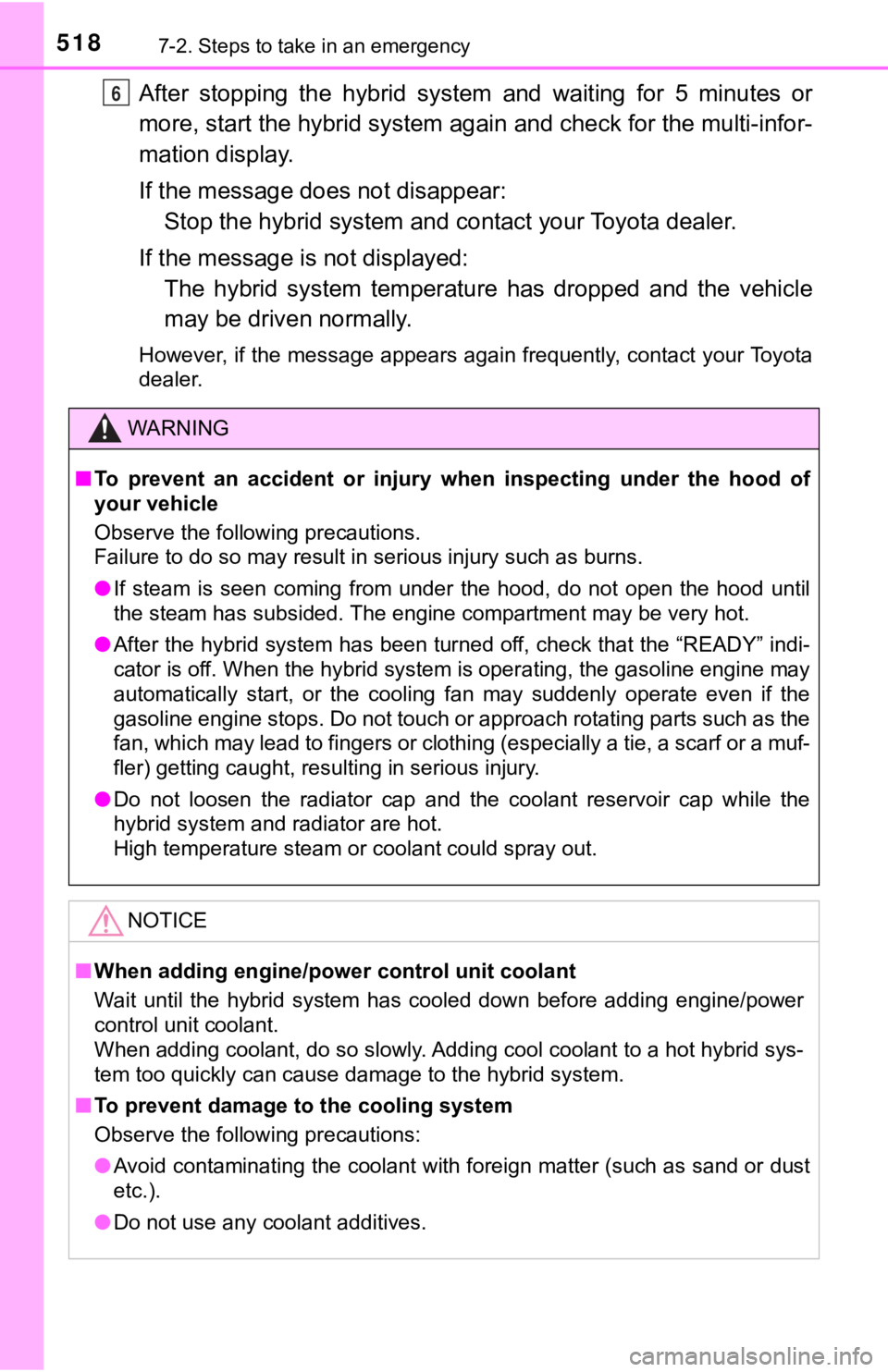
5187-2. Steps to take in an emergency
After stopping the hybrid system and waiting for 5 minutes or
more, start the hybrid system again and check for the multi-infor-
mation display.
If the message d oes not disappear:
Stop the hybrid system and contact your Toyota dealer.
If the message is not displayed:
The hybrid system temperature has dropped and the vehicle
may be driven normally.
However, if the message appears again frequently, contact your To y o t a
dealer.
WARNING
■ To prevent an accident or injury when inspecting under the hood of
your vehicle
Observe the following precautions.
Failure to do so may result in serious injury such as burns.
● If steam is seen coming from under the hood, do not open the ho od until
the steam has subsided. The engine compartment may be very hot.
● After the hybrid system has been turned off, check that the “READY” indi-
cator is off. When the hybrid system is operating, the gasoline engine may
automatically start, or the cooling fan may suddenly operate even if the
gasoline engine stops. Do not touch or approach rotating parts such as the
fan, which may lead to fingers or clothing (especially a tie, a scarf or a muf-
fler) getting caught, resulting in serious injury.
● Do not loosen the radiator cap and the coolant reservoir cap wh ile the
hybrid system and radiator are hot.
High temperature steam or coolant could spray out.
NOTICE
■ When adding engine/power control unit coolant
Wait until the hybrid system has cooled down before adding engine/power
control unit coolant.
When adding coolant, do so slowly. Adding cool coolant to a hot hybrid sys-
tem too quickly can cause damage to the hybrid system.
■ To prevent damage to the cooling system
Observe the following precautions:
● Avoid contaminating the coolant with foreign matter (such as sa nd or dust
etc.).
● Do not use any coolant additives.
6
Page 585 of 592
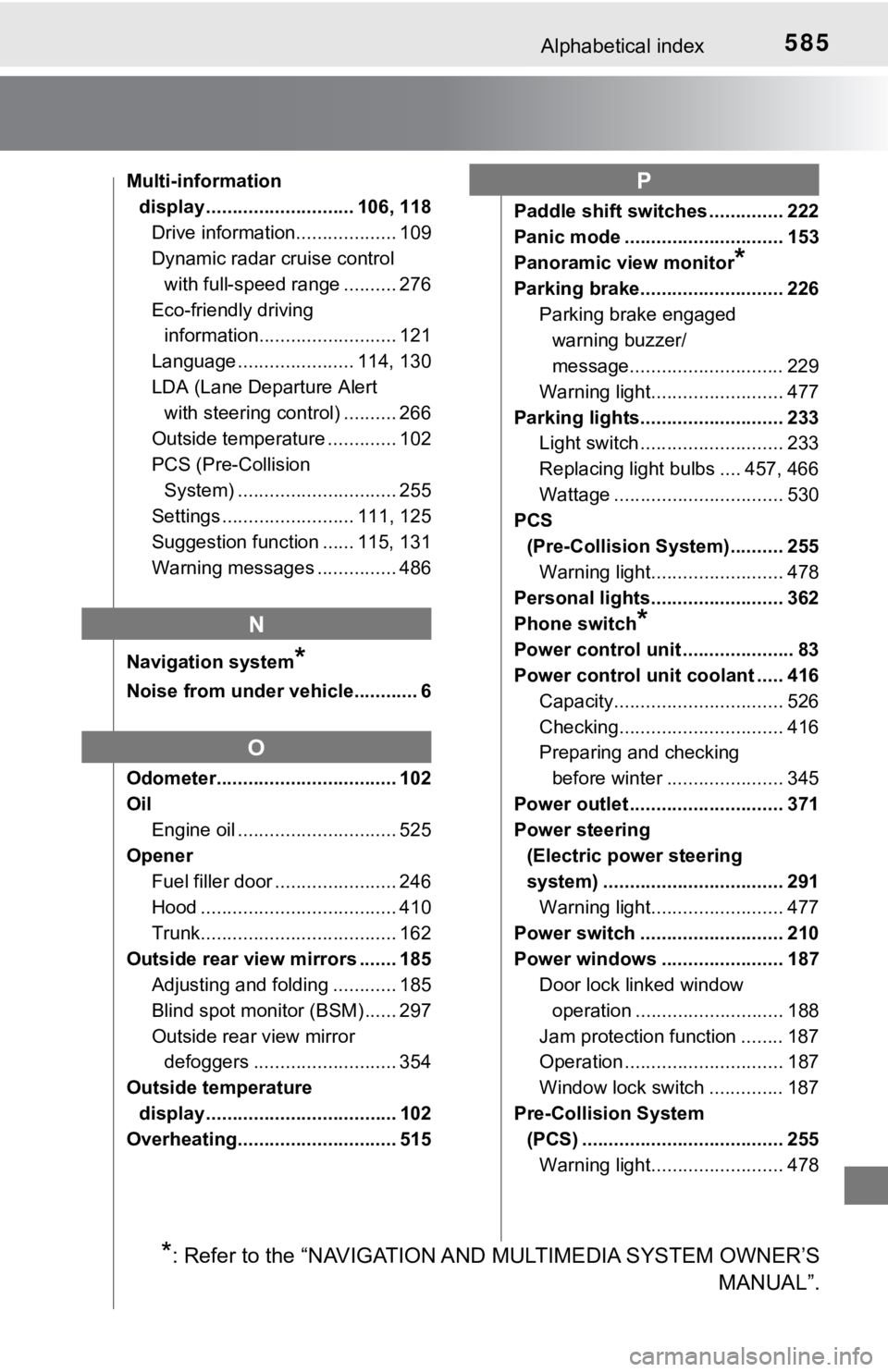
585Alphabetical index
Multi-information display ............................ 106, 118 Drive information................... 109
Dynamic radar cruise control
with full-speed range .......... 276
Eco-friendly driving information.......................... 121
Language ...................... 114, 130
LDA (Lane Departure Alert with steering control) .......... 266
Outside temperature ............. 102
PCS (Pre-Collision System) .............................. 255
Settings ......................... 111, 125
Suggestion function ...... 115, 131
Warning messages ............... 486
Navigation system
*
Noise from under vehicle............ 6
Odometer.................................. 102
Oil Engine oil .............................. 525
Opener Fuel filler door ....................... 246
Hood ..................................... 410
Trunk..................................... 162
Outside rear view mirrors ....... 185 Adjusting and folding ............ 185
Blind spot monitor (BSM) ...... 297
Outside rear view mirror defoggers ........................... 354
Outside temperature display .................................... 102
Overheating.............................. 515 Paddle shift switches .............. 222
Panic mode .............................. 153
Panoramic view monitor
*
Parking brake........................... 226
Parking brake engaged warning buzzer/
message............................. 229
Warning light......................... 477
Parking lights........................... 233 Light switch ........................... 233
Replacing light bulbs .... 457, 466
Wattage ................................ 530
PCS
(Pre-Collision System).......... 255 Warning light......................... 478
Personal lights......................... 362
Phone switch
*
Power control unit ..................... 83
Power control unit coolant ..... 416
Capacity................................ 526
Checking............................... 416
Preparing and checking before winter ...................... 345
Power outlet ............................. 371
Power steering (Electric power steering
system) .................................. 291 Warning light......................... 477
Power switch ........................... 210
Power windows ....................... 187 Door lock linked window
operation ............................ 188
Jam protection function ........ 187
Operation .............................. 187
Window lock switch .............. 187
Pre-Collision System (PCS) ...................................... 255
Warning light......................... 478
N
O
P
*: Refer to the “NAVIGATION AND MULTIMEDIA SYSTEM OWNER’S MANUAL”.