navigation system TOYOTA CAMRY HYBRID 2021 (in English) User Guide
[x] Cancel search | Manufacturer: TOYOTA, Model Year: 2021, Model line: CAMRY HYBRID, Model: TOYOTA CAMRY HYBRID 2021Pages: 624, PDF Size: 15.98 MB
Page 290 of 624
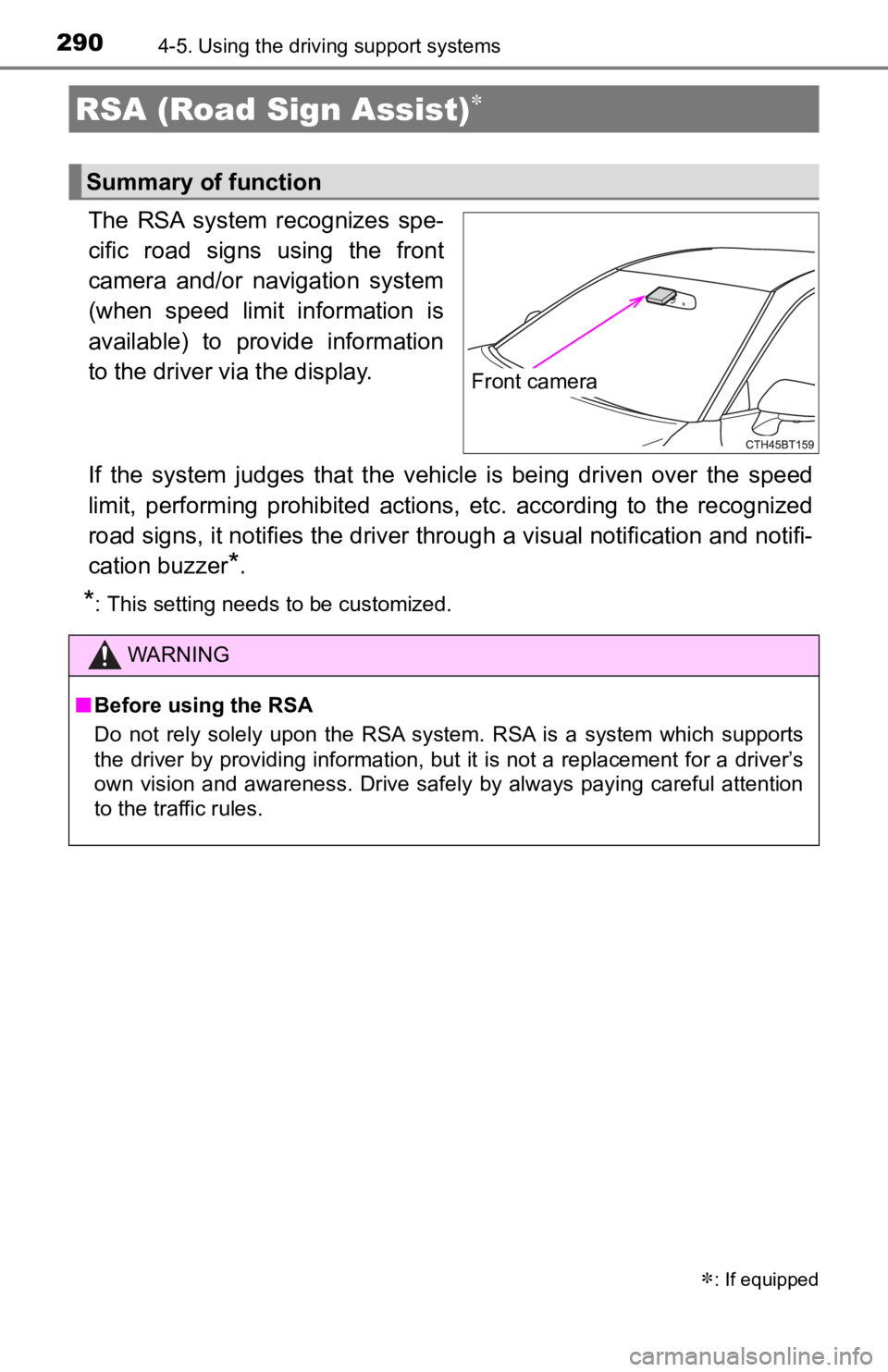
2904-5. Using the driving support systems
The RSA system recognizes spe-
cific road signs using the front
camera and/or navigation system
(when speed limit information is
available) to provide information
to the driver via the display.
If the system judges that the vehicle is being driven over the speed
limit, performing prohibited ac tions, etc. according to the recognized
road signs, it notifies the driver through a visual notification and notifi-
cation buzzer
*.
*: This setting needs to be customized.
RSA (Road Sign Assist)
: If equipped
Summary of function
Front camera
WARNING
■ Before using the RSA
Do not rely solely upon the RSA system. RSA is a system which supports
the driver by providing information, but it is not a replacement for a driver’s
own vision and awareness. Drive safely by always paying careful attention
to the traffic rules.
Page 291 of 624
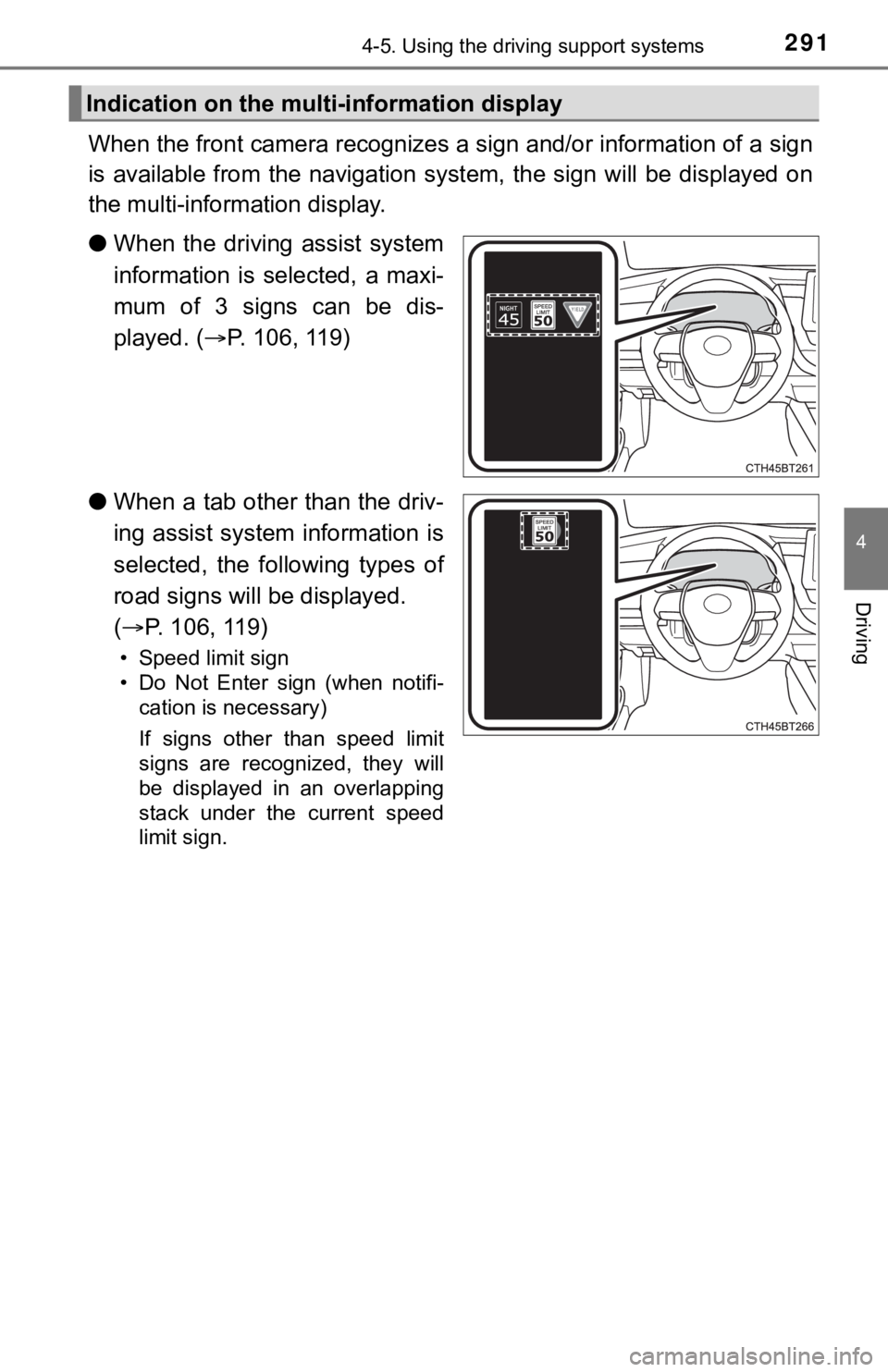
2914-5. Using the driving support systems
4
Driving
When the front camera recognizes a sign and/or information of a sign
is available from the navigation system, the sign will be displ ayed on
the multi-inform ation display.
● When the driving assist system
information is selected, a maxi-
mum of 3 signs can be dis-
played. ( P. 106, 119)
● When a tab other than the driv-
ing assist system information is
selected, the following types of
road signs will be displayed.
( P. 106, 119)
• Speed limit sign
• Do Not Enter sign (when notifi-
cation is necessary)
If signs other than speed limit
signs are recognized, they will
be displayed in an overlapping
stack under the current speed
limit sign.
Indication on the multi-information display
Page 294 of 624
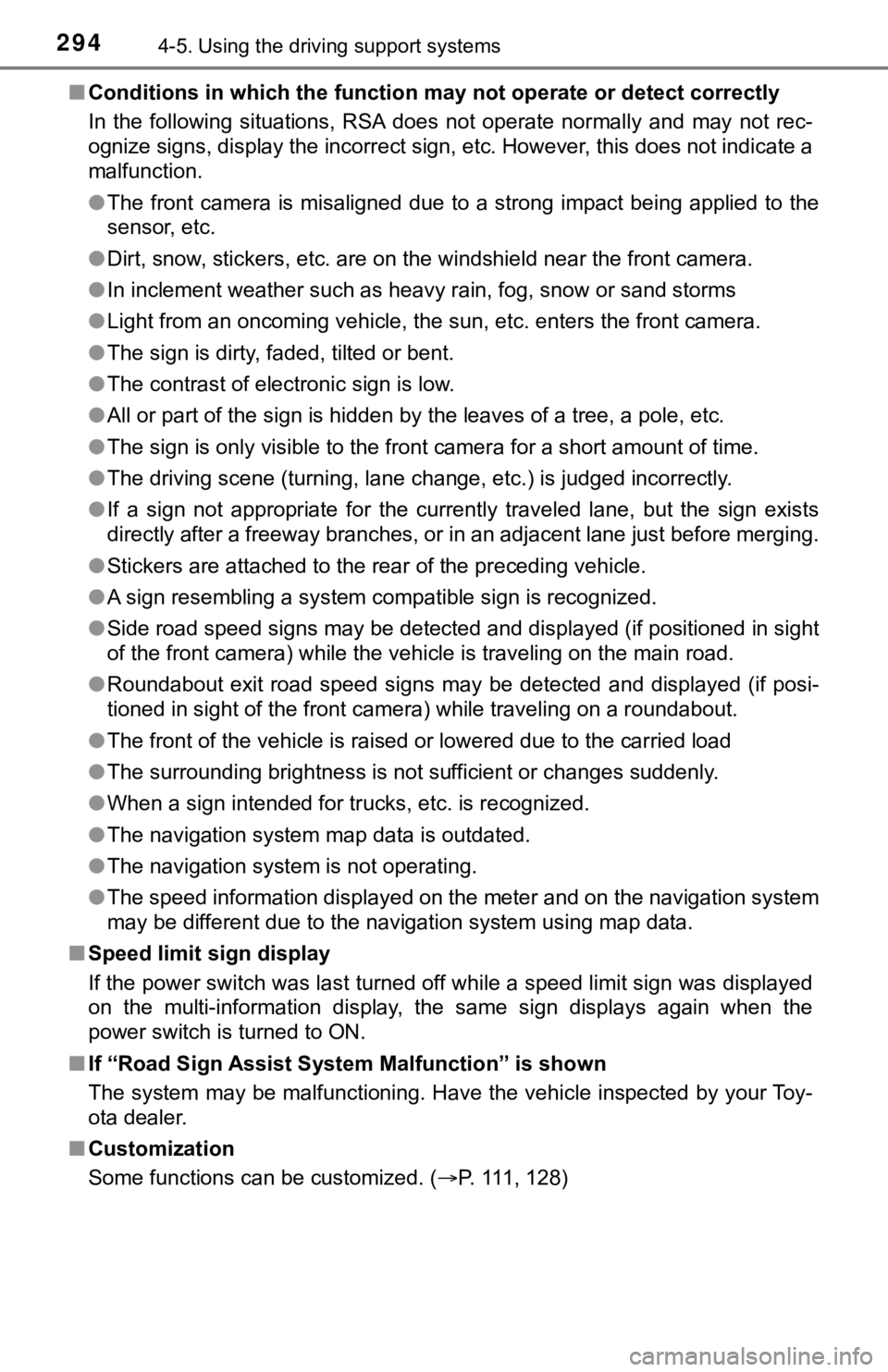
2944-5. Using the driving support systems
■Conditions in which the function may not operate or detect correctly
In the following situations, RSA does not operate normally and may not rec-
ognize signs, display the incorrect sign, etc. However, this do es not indicate a
malfunction.
● The front camera is misaligned due to a strong impact being applied to the
sensor, etc.
● Dirt, snow, stickers, etc. are on the windshield near the front camera.
● In inclement weather such as heavy rain, fog, snow or sand storms
● Light from an oncoming vehicle, the sun, etc. enters the front camera.
● The sign is dirty, faded, tilted or bent.
● The contrast of electronic sign is low.
● All or part of the sign is hidden by the leaves of a tree, a pole, etc.
● The sign is only visible to the front camera for a short amount of time.
● The driving scene (turning, lane change, etc.) is judged incorr ectly.
● If a sign not appropriate for the currently traveled lane, but the sign exists
directly after a freeway branches, or in an adjacent lane just before merging.
● Stickers are attached to the rear of the preceding vehicle.
● A sign resembling a system compatible sign is recognized.
● Side road speed signs may be detected and displayed (if positio ned in sight
of the front camera) while the vehicle is traveling on the main road.
● Roundabout exit road speed signs may be detected and displayed (if posi-
tioned in sight of the front camera) while traveling on a round about.
● The front of the vehicle is raised or lowered due to the carried load
● The surrounding brightness is not sufficient or changes suddenly.
● When a sign intended for trucks, etc. is recognized.
● The navigation system map data is outdated.
● The navigation system is not operating.
● The speed information displayed on the meter and on the navigation system
may be different due to the navigation system using map data.
■ Speed limit sign display
If the power switch was last turned off while a speed limit sign was displayed
on the multi-information display, the same sign displays again when the
power switch is turned to ON.
■ If “Road Sign Assist Syste m Malfunction” is shown
The system may be malfunctioning. Have the vehicle inspected by your Toy-
ota dealer.
■ Customization
Some functions can be customized. ( P. 111, 128)
Page 535 of 624
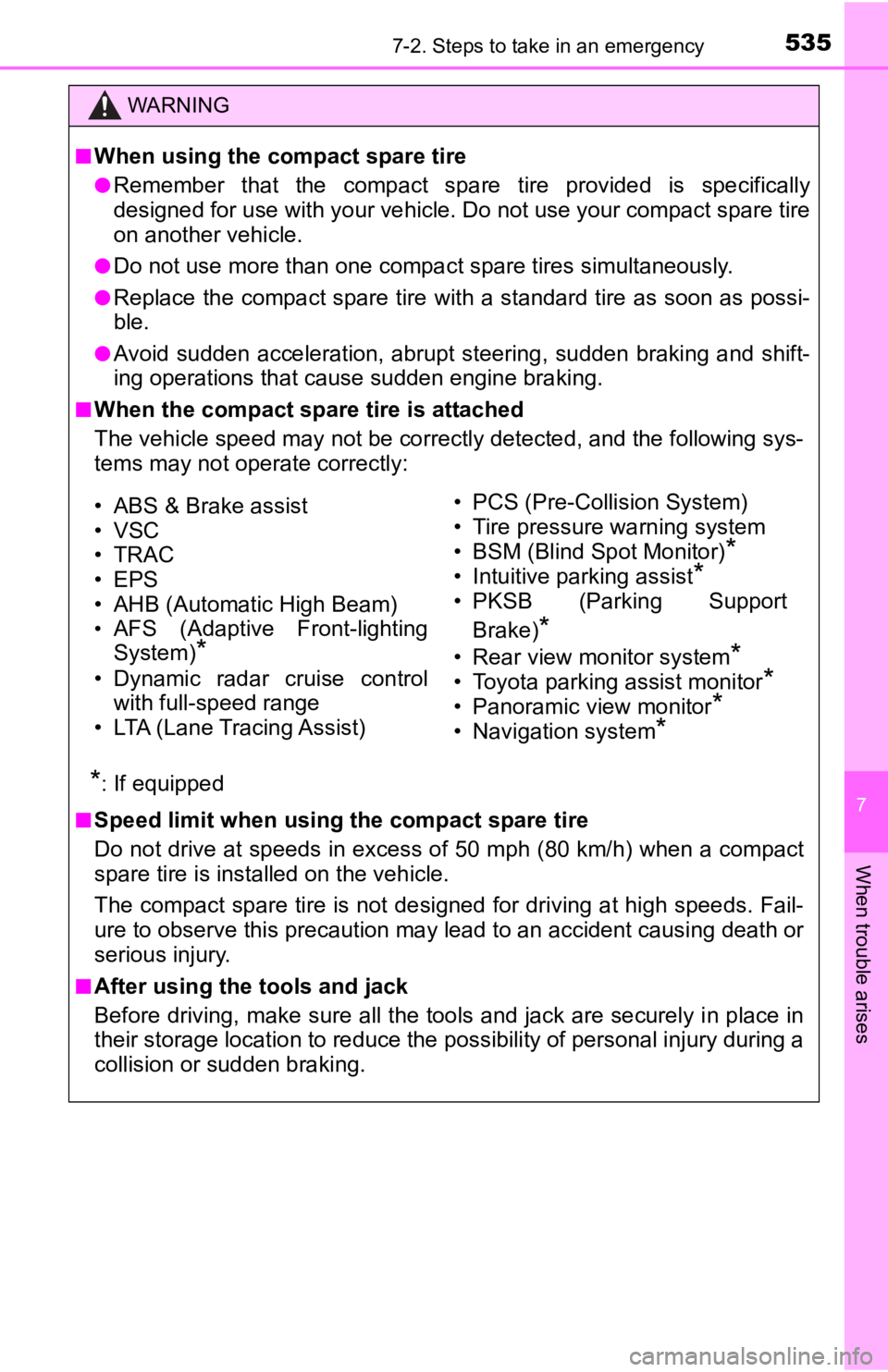
5357-2. Steps to take in an emergency
7
When trouble arises
WARNING
■When using the compact spare tire
●Remember that the compact spare tire provided is specifically
designed for use with your vehicle. Do not use your compact spare tire
on another vehicle.
●Do not use more than one compact spare tires simultaneously.
●Replace the compact spare tire with a standard tire as soon as possi-
ble.
●Avoid sudden acceleration, abrupt steering, sudden braking and shift-
ing operations that cause sudden engine braking.
■When the compact spa re tire is attached
The vehicle speed may not be co rrectly detected, and the following sys-
tems may not operate correctly:
*:If equipped
■Speed limit when using the compact spare tire
Do not drive at speeds in excess of 50 mph (80 km/h) when a com pact
spare tire is installed on the vehicle.
The compact spare tire is not designed for driving at high spee ds. Fail-
ure to observe this precaution may lead to an accident causing death or
serious injury.
■After using the tools and jack
Before driving, make sure all t he tools and jack are securely i n place in
their storage location to reduce the possibility of personal in jury during a
collision or sudden braking.
• ABS & Brake assist
• VSC
• TRAC
• EPS
• AHB (Automatic High Beam)
•AFS (Adaptive Front-lighting
System)
*
• Dynamic radar cruise control with full-speed range
• LTA (Lane Tracing Assist)
• PCS (Pre-Collision System)
• Tire pressure warning system
• BSM (Blind Spot Monitor)
*
• Intuitive parking assist*
• PKSB (Parking Support
Brake)
*
• Rear view monitor system*
• Toyota parking assist monitor*
• Panoramic view monitor*
• Navigation system*
Page 605 of 624
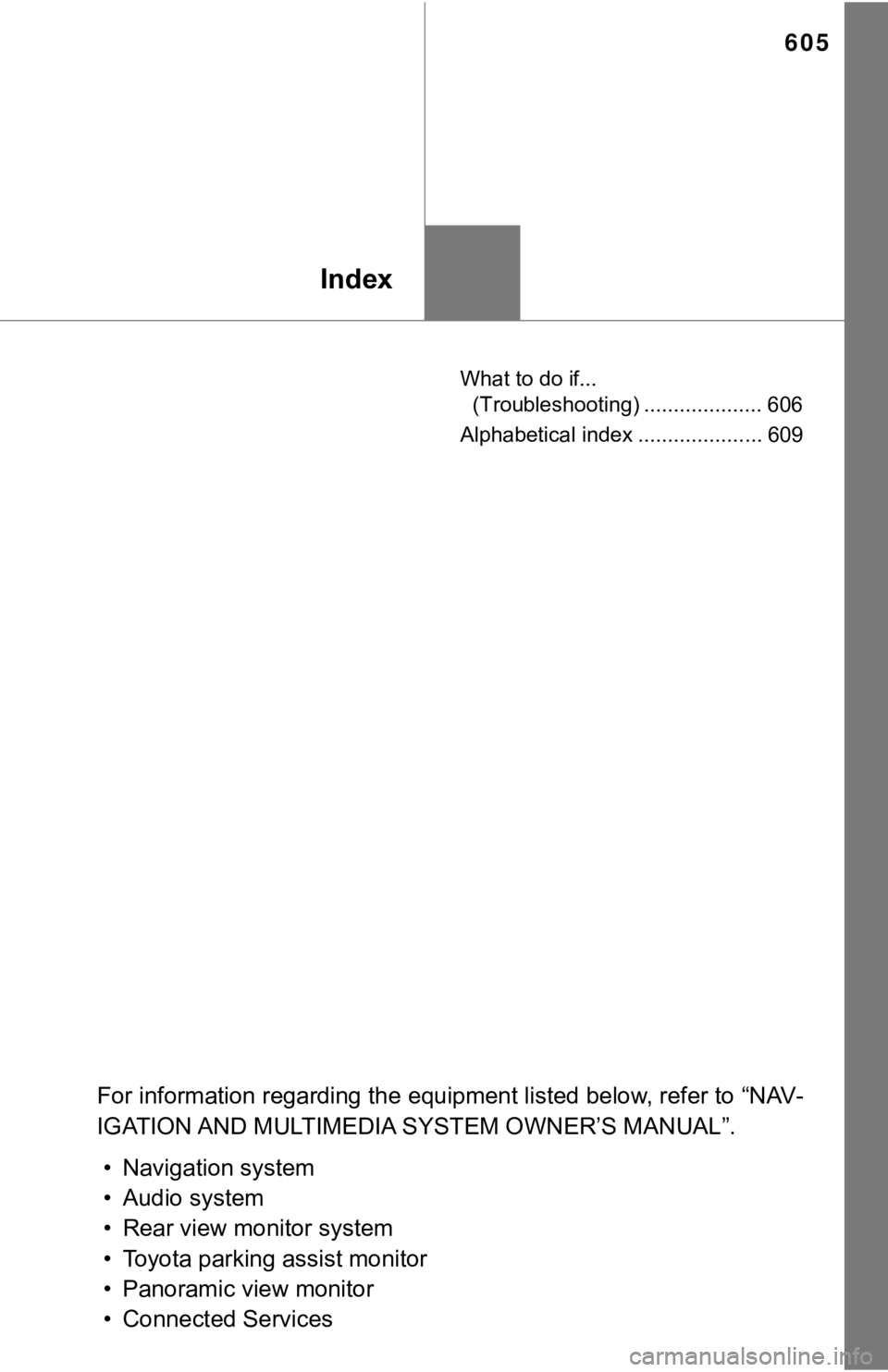
605
Index
What to do if... (Troubleshooting) .................... 606
Alphabetical index ..................... 609
For information regarding the equipment listed below, refer to “NAV-
IGATION AND MULTIMEDIA SYSTEM OWNER’S MANUAL”.
• Navigation system
• Audio system
• Rear view monitor system
• Toyota parking assist monitor
• Panoramic view monitor
• Connected Services
Page 609 of 624
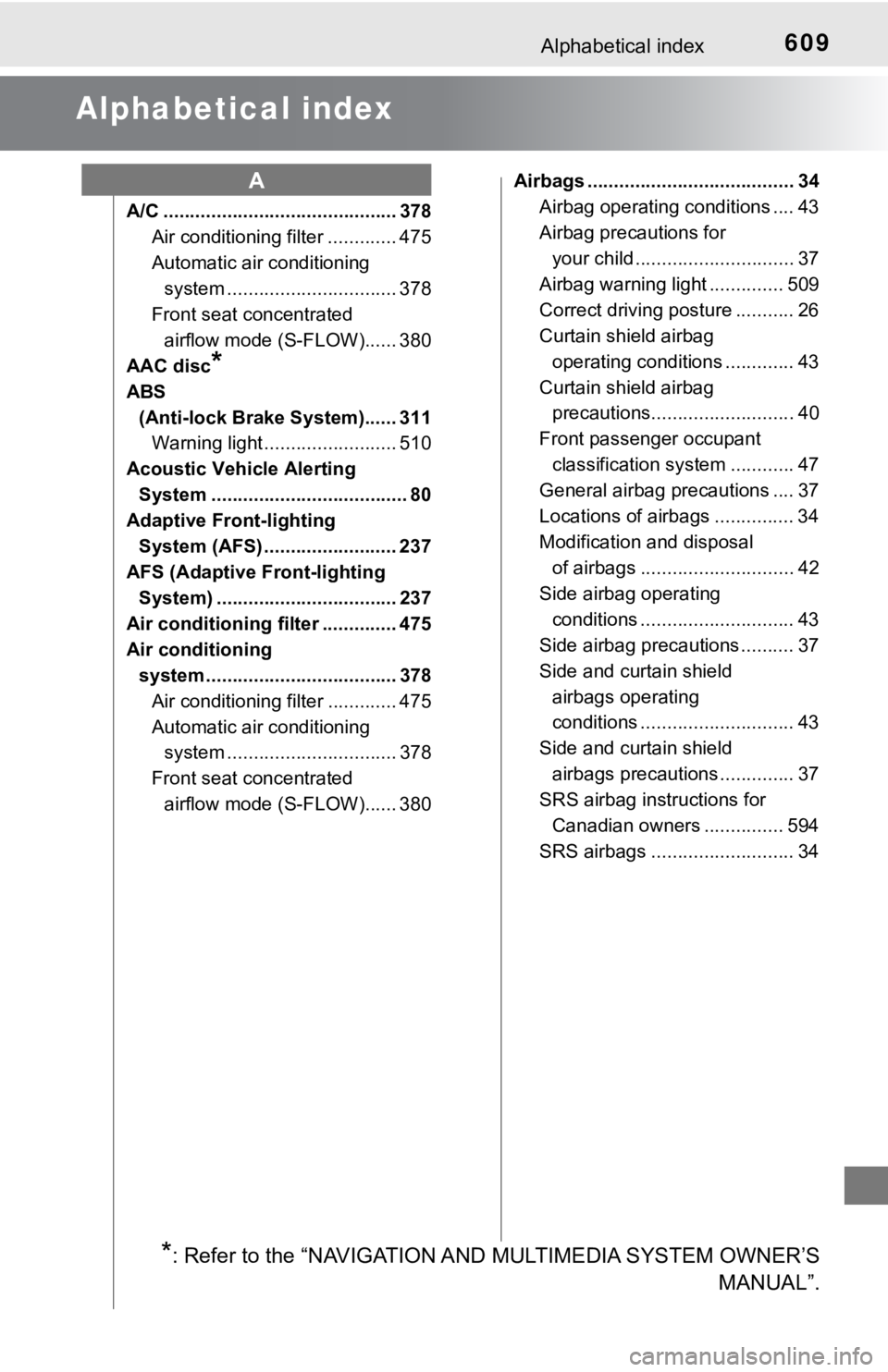
609Alphabetical index
Alphabetical index
A/C ............................................ 378Air conditioning filter ............. 475
Automatic air conditioning system ......... ....................... 378
Front seat concentrated airflow mode (S-FLOW)...... 380
AAC disc
*
ABS
(Anti-lock Brake System)...... 311
Warning light ......................... 510
Acoustic Vehicle Alerting System ..................................... 80
Adaptive Front-lighting
System (AFS) ......................... 237
AFS (Adaptive Front-lighting System) .................................. 237
Air conditioning filter .............. 475
Air conditioning system .................................... 378
Air conditioning filter ............. 475
Automatic air conditioning system ......... ....................... 378
Front seat concentrated airflow mode (S-FLOW)...... 380 Airbags ....................................... 34
Airbag operating conditions .... 43
Airbag preca utions for
your child .............................. 37
Airbag warning light .............. 509
Correct driving posture ........... 26
Curtain shield airbag operating conditions ............. 43
Curtain shield airbag precautions........................... 40
Front passenger occupant classification syst em ............ 47
General airbag precautions .... 37
Locations of airbags ............... 34
Modification and disposal of airbags ............................. 42
Side airbag operating conditions ............................. 43
Side airbag precautions .......... 37
Side and curtain shield
airbags operating
conditions ............................. 43
Side and curtain shield airbags precautions .............. 37
SRS airbag instructions for
Canadian owners ............... 594
SRS airbags ........................... 34
A
*: Refer to the “NAVIGATION AND MULTIMEDIA SYSTEM OWNER’S MANUAL”.
Page 611 of 624
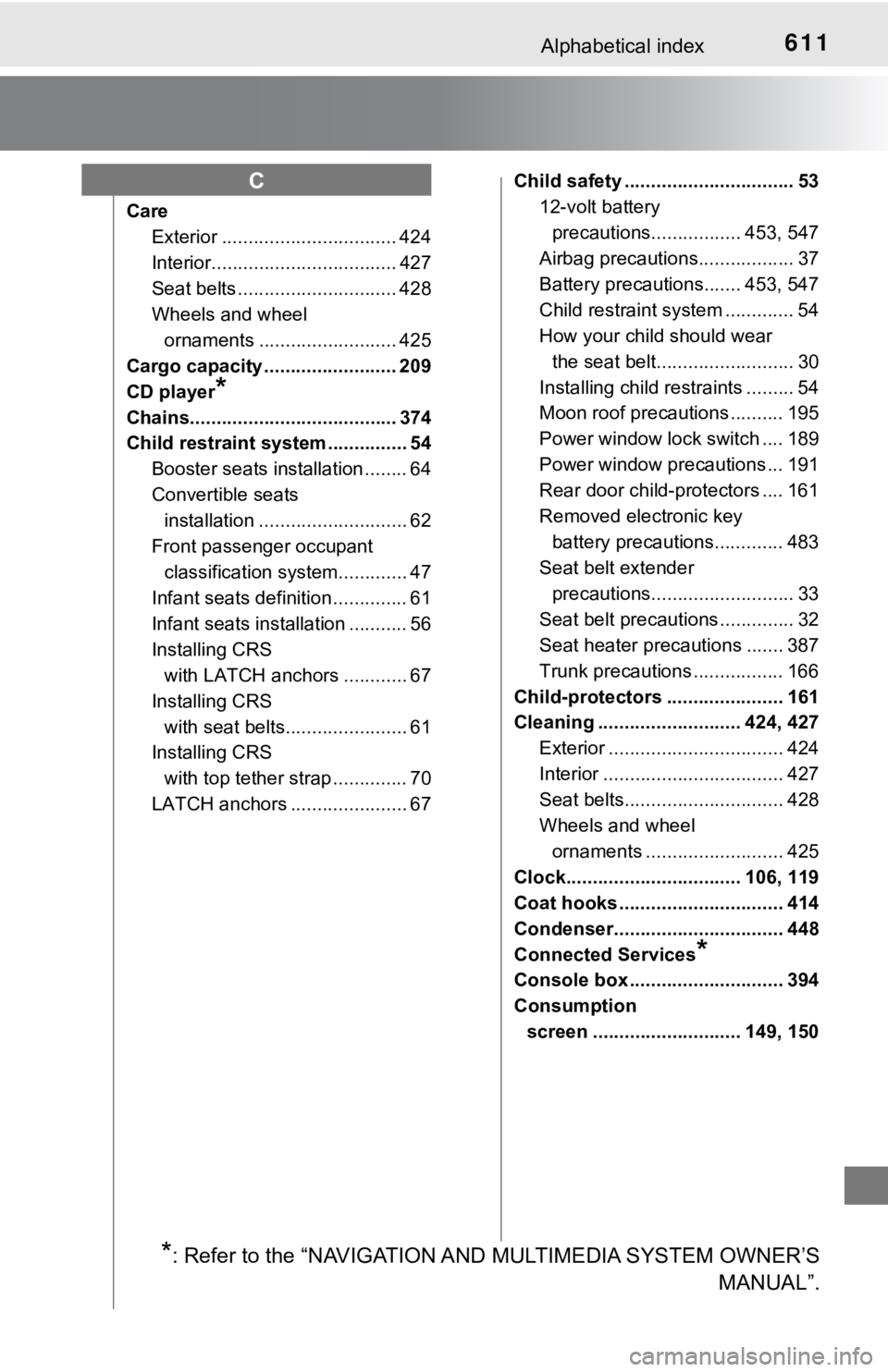
611Alphabetical index
CareExterior ................................. 424
Interior................................... 427
Seat belts .............................. 428
Wheels and wheel ornaments .......................... 425
Cargo capacity ......................... 209
CD player
*
Chains....................................... 374
Child restraint system ............... 54
Booster seats installation ........ 64
Convertible seats installation ............................ 62
Front passenger occupant classification syst em............. 47
Infant seats definition .............. 61
Infant seats installation ........... 56
Installing CRS with LATCH anchors ............ 67
Installing CRS with seat belts....................... 61
Installing CRS
with top tether strap .............. 70
LATCH anchors ...................... 67 Child safety ................................ 53
12-volt battery precautions................. 453, 547
Airbag precautions.................. 37
Battery precautions....... 453, 547
Child restraint system ............. 54
How your child should wear the seat belt.......................... 30
Installing child restraints ......... 54
Moon roof precautions .......... 195
Power window lock switch .... 189
Power window precautions ... 191
Rear door child-protectors .... 161
Removed electronic key battery precautions............. 483
Seat belt extender
precautions........................... 33
Seat belt precautions .............. 32
Seat heater precautions ....... 387
Trunk precautions ................. 166
Child-protectors ...................... 161
Cleaning ........................... 424, 427 Exterior ................................. 424
Interior .................................. 427
Seat belts.............................. 428
Wheels and wheel ornaments .......................... 425
Clock................................. 106, 119
Coat hooks ............................... 414
Condenser................................ 448
Connected Services
*
Console box ............................. 394
Consumption screen ............................ 149, 150
C
*: Refer to the “NAVIGATION AND MULTIMEDIA SYSTEM OWNER’S MANUAL”.
Page 615 of 624
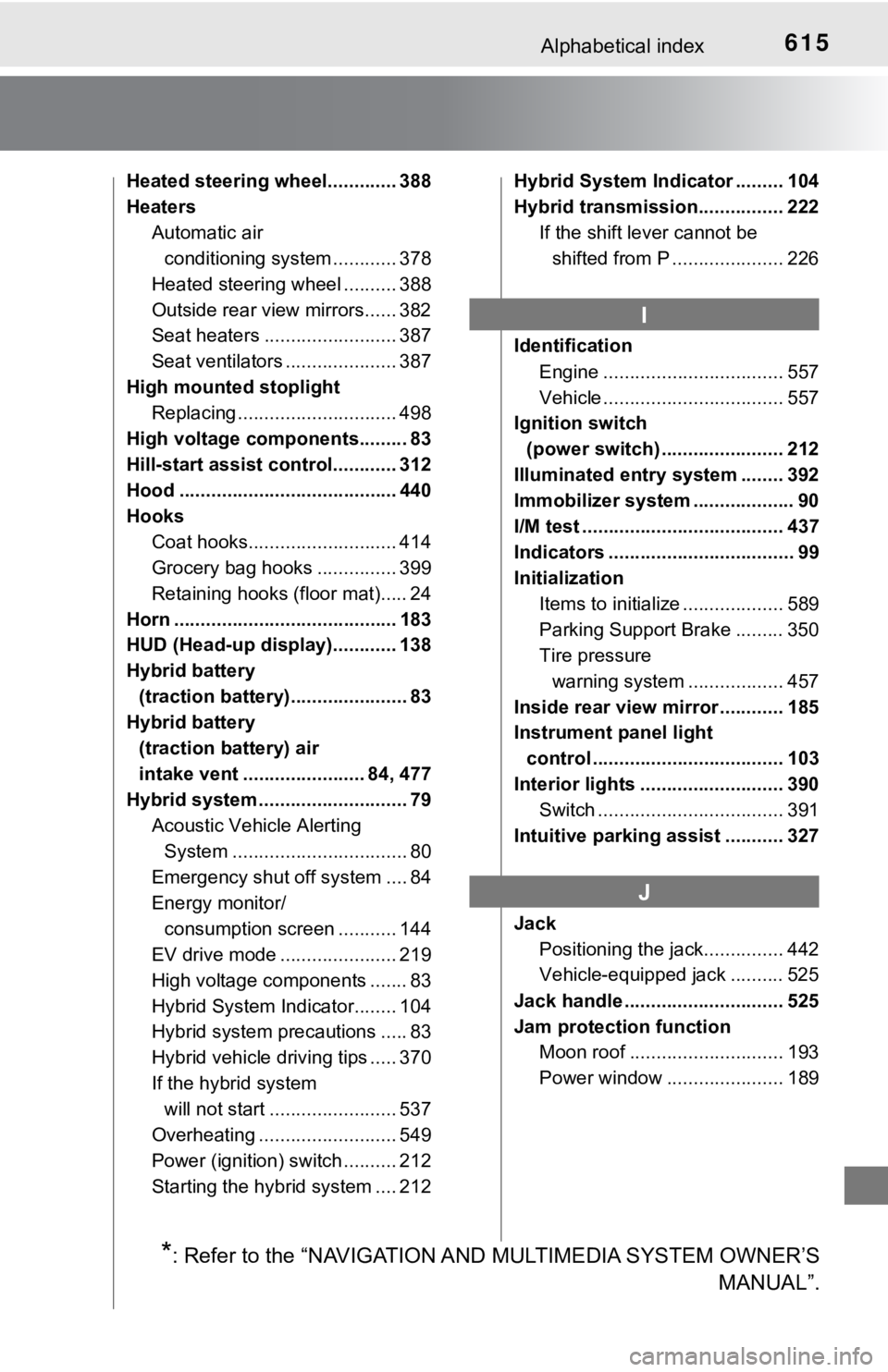
615Alphabetical index
Heated steering wheel............. 388
HeatersAutomatic air
conditioning system ............ 378
Heated steering wheel .......... 388
Outside rear view mirrors...... 382
Seat heaters ......................... 387
Seat ventilators ..................... 387
High mounted stoplight Replacing .............................. 498
High voltage components......... 83
Hill-start assist control............ 312
Hood ......................................... 440
Hooks Coat hooks............................ 414
Grocery bag hooks ............... 399
Retaining hooks (floor mat)..... 24
Horn .......................................... 183
HUD (Head-up display)............ 138
Hybrid battery (traction battery)...................... 83
Hybrid battery
(traction battery) air
intake vent ....................... 84, 477
Hybrid system ............................ 79
Acoustic Vehicle Alerting System ................................. 80
Emergency shut off system .... 84
Energy monitor/
consumption screen ........... 144
EV drive mode ...................... 219
High voltage components ....... 83
Hybrid System Indicator........ 104
Hybrid system precautions ..... 83
Hybrid vehicle driving tips ..... 370
If the hybrid system will not start ........................ 537
Overheating .......................... 549
Power (ignition) switch .......... 212
Starting the hybrid system .... 212 Hybrid System Indicator ......... 104
Hybrid transmission................ 222
If the shift lever cannot be
shifted from P ..................... 226
Identification Engine .................................. 557
Vehicle .................................. 557
Ignition switch
(power switch) ....................... 212
Illuminated entry system ........ 392
Immobilizer system ................... 90
I/M test ...................................... 437
Indicators ................................... 99
Initialization Items to initialize ................... 589
Parking Support Brake ......... 350
Tire pressure warning system .... .............. 457
Inside rear view mirror ............ 185
Instrument panel light control .................................... 103
Interior lights ........................... 390 Switch ................................... 391
Intuitive parking assist ........... 327
Jack Positioning the jack............... 442
Vehicle-equipped jack .......... 525
Jack handle .............................. 525
Jam protection function Moon roof ............................. 193
Power window ...................... 189
I
J
*: Refer to the “NAVIGATION AND MULTIMEDIA SYSTEM OWNER’S MANUAL”.
Page 617 of 624
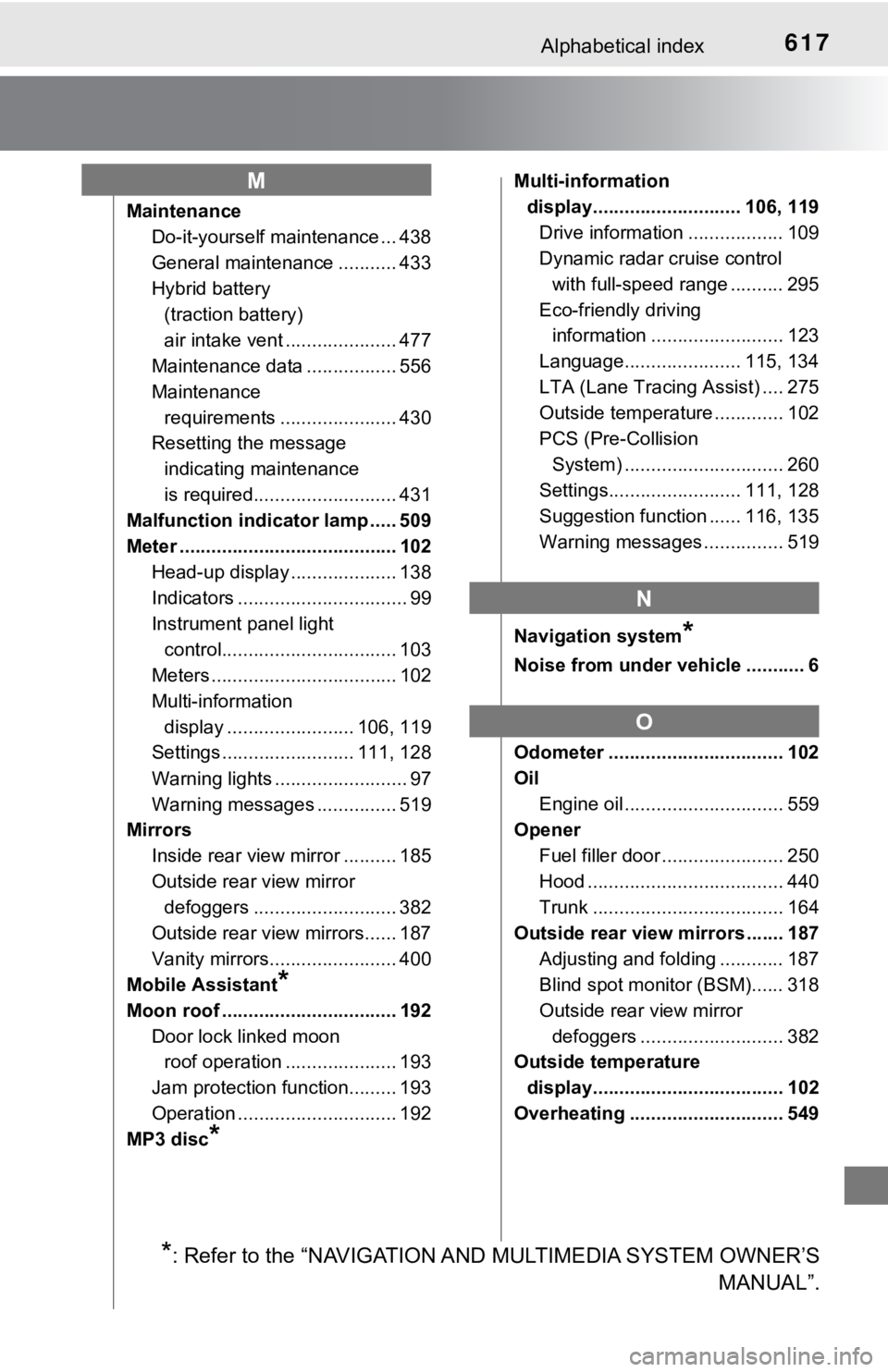
617Alphabetical index
MaintenanceDo-it-yourself maintenance ... 438
General maintenance ........... 433
Hybrid battery (traction battery)
air intake vent ..................... 477
Maintenance data ................. 556
Maintenance
requirements ...................... 430
Resetting the message
indicating maintenance
is required........................... 431
Malfunction indicator lamp ..... 509
Meter ......................................... 102
Head-up display .................... 138
Indicators ................................ 99
Instrument panel light control................................. 103
Meters ................................... 102
Multi-information
display ........................ 106, 119
Settings ......................... 111, 128
Warning lights ......................... 97
Warning messages ............... 519
Mirrors
Inside rear view mirror .......... 185
Outside rear view mirror defoggers ........................... 382
Outside rear view mirrors...... 187
Vanity mirrors........................ 400
Mobile Assistant
*
Moon roof ................................. 192
Door lock linked moon roof operation ..................... 193
Jam protection function......... 193
Operation .............................. 192
MP3 disc
*
Multi-information
display............................ 106, 119 Drive information .................. 109
Dynamic radar cruise control
with full-speed range .......... 295
Eco-friendly driving information ......................... 123
Language...................... 115, 134
LTA (Lane Tracing Assist) .... 275
Outside temperature ............. 102
PCS (Pre-Collision System) .............................. 260
Settings......................... 111, 128
Suggestion function ...... 116, 135
Warning messages ............... 519
Navigation system
*
Noise from under vehicle ........... 6
Odometer ................................. 102
Oil Engine oil .............................. 559
Opener
Fuel filler door ....................... 250
Hood ..................................... 440
Trunk .................................... 164
Outside rear view mirrors ....... 187 Adjusting and folding ............ 187
Blind spot monitor (BSM)...... 318
Outside rear view mirror defoggers ........................... 382
Outside temperature
display.................................... 102
Overheating ............................. 549
M
N
O
*: Refer to the “NAVIGATION AND MULTIMEDIA SYSTEM OWNER’S MANUAL”.
Page 619 of 624
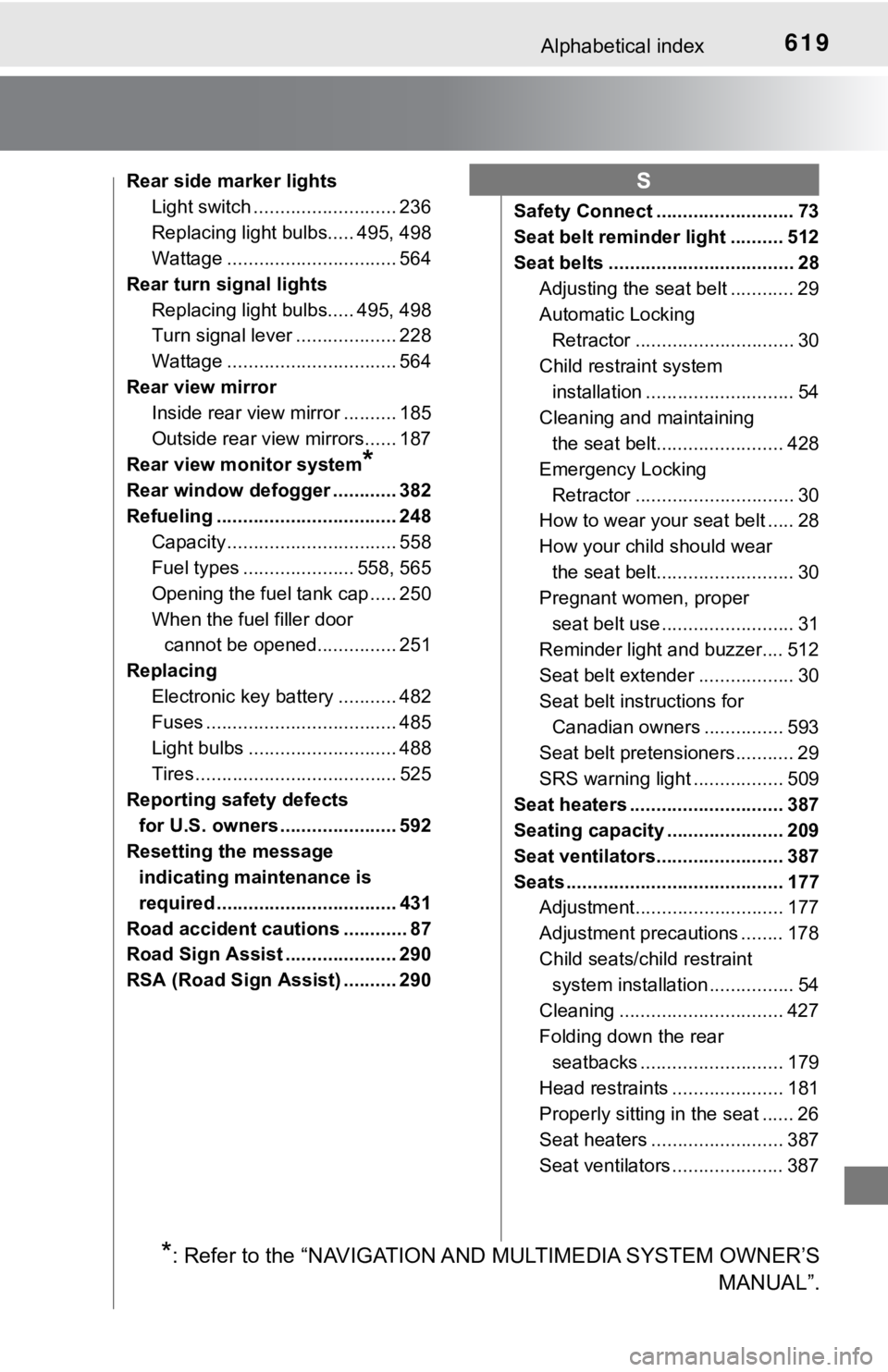
619Alphabetical index
Rear side marker lightsLight switch ........................... 236
Replacing light bulbs..... 495, 498
Wattage ................................ 564
Rear turn signal lights Replacing light bulbs..... 495, 498
Turn signal lever ................... 228
Wattage ................................ 564
Rear view mirror Inside rear view mirror .......... 185
Outside rear view mirrors...... 187
Rear view monitor system
*
Rear window defogger ............ 382
Refueling .................................. 248 Capacity ................................ 558
Fuel types ..................... 558, 565
Opening the fuel tank cap ..... 250
When the fuel filler door cannot be opened............... 251
Replacing Electronic key battery ........... 482
Fuses .................................... 485
Light bulbs ............................ 488
Tires ...................................... 525
Reporting safety defects
for U.S. owners ...................... 592
Resetting the message indicating maintenance is
required .................................. 431
Road accident cautions ............ 87
Road Sign Assist ..................... 290
RSA (Road Sign Assist) .......... 290 Safety Connect .......................... 73
Seat belt reminder light .......... 512
Seat belts ................................... 28
Adjusting the seat belt ............ 29
Automatic Locking
Retractor .............................. 30
Child restra int system
installation ............................ 54
Cleaning and maintaining the seat belt........................ 428
Emergency Locking Retractor .............................. 30
How to wear your seat belt ..... 28
How your child should wear
the seat belt.......................... 30
Pregnant women, proper
seat belt use ......................... 31
Reminder light and buzzer.... 512
Seat belt extender .................. 30
Seat belt instructions for Canadian owners ............... 593
Seat belt pretensioners........... 29
SRS warning light ................. 509
Seat heaters ............................. 387
Seating capacity ...................... 209
Seat ventilators........................ 387
Seats ......................................... 177 Adjustment............................ 177
Adjustment precautions ........ 178
Child seats/child restraint system installation . ............... 54
Cleaning ............................... 427
Folding down the rear seatbacks ........................... 179
Head restraints ..................... 181
Properly sitting in the seat ...... 26
Seat heaters ......................... 387
Seat ventilators ..................... 387
S
*: Refer to the “NAVIGATION AND MULTIMEDIA SYSTEM OWNER’S MANUAL”.