TOYOTA CAMRY HYBRID 2023 Owners Manual
Manufacturer: TOYOTA, Model Year: 2023, Model line: CAMRY HYBRID, Model: TOYOTA CAMRY HYBRID 2023Pages: 624, PDF Size: 10.51 MB
Page 441 of 624
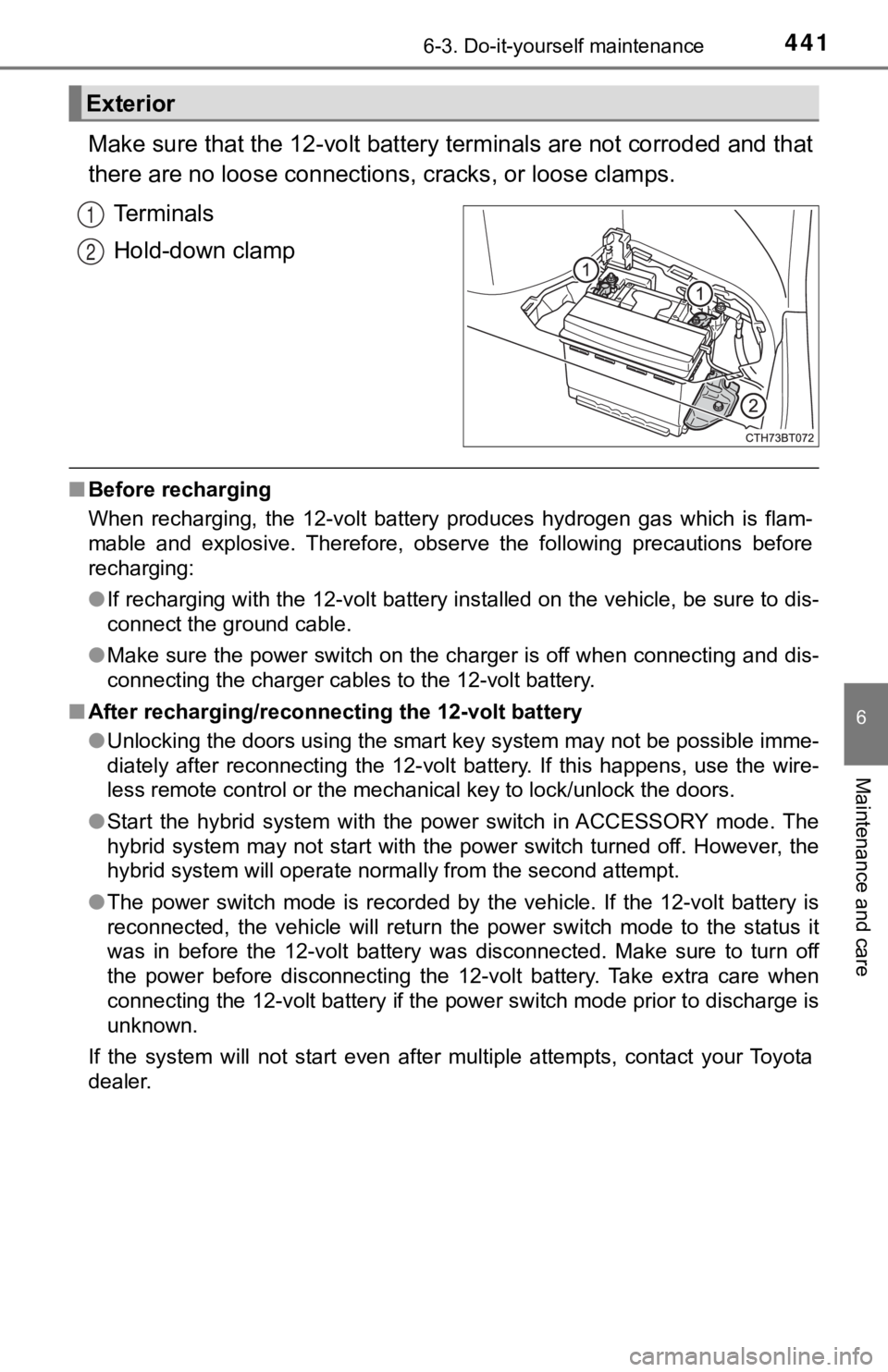
4416-3. Do-it-yourself maintenance
6
Maintenance and care
Make sure that the 12-volt battery terminals are not corroded and that
there are no loose connections, cracks, or loose clamps.
Terminals
Hold-down clamp
■ Before recharging
When recharging, the 12-volt battery produces hydrogen gas which is flam-
mable and explosive. Therefore, observe the following precautio ns before
recharging:
● If recharging with the 12-volt battery installed on the vehicle , be sure to dis-
connect the ground cable.
● Make sure the power switch on the charger is off when connectin g and dis-
connecting the charger cables to the 12-volt battery.
■ After recharging/reconnecting the 12-volt battery
●Unlocking the doors using the smart key system may not be possi ble imme-
diately after reconnecting the 12-volt battery. If this happens, use the wire-
less remote control or the mechanical key to lock/unlock the do ors.
● Start the hybrid system with the power switch in ACCESSORY mode . The
hybrid system may not start with the power switch turned off. However, the
hybrid system will operate normally from the second attempt.
● The power switch mode is recorded by the vehicle. If the 12-vol t battery is
reconnected, the vehicle will return the power switch mode to t he status it
was in before the 12-volt battery was disconnected. Make sure t o turn off
the power before disconnecting the 12-volt battery. Take extra care when
connecting the 12-volt battery if the power switch mode prior t o discharge is
unknown.
If the system will not start even after multiple attempts, contact your Toyota
dealer.
Exterior
1
2
Page 442 of 624
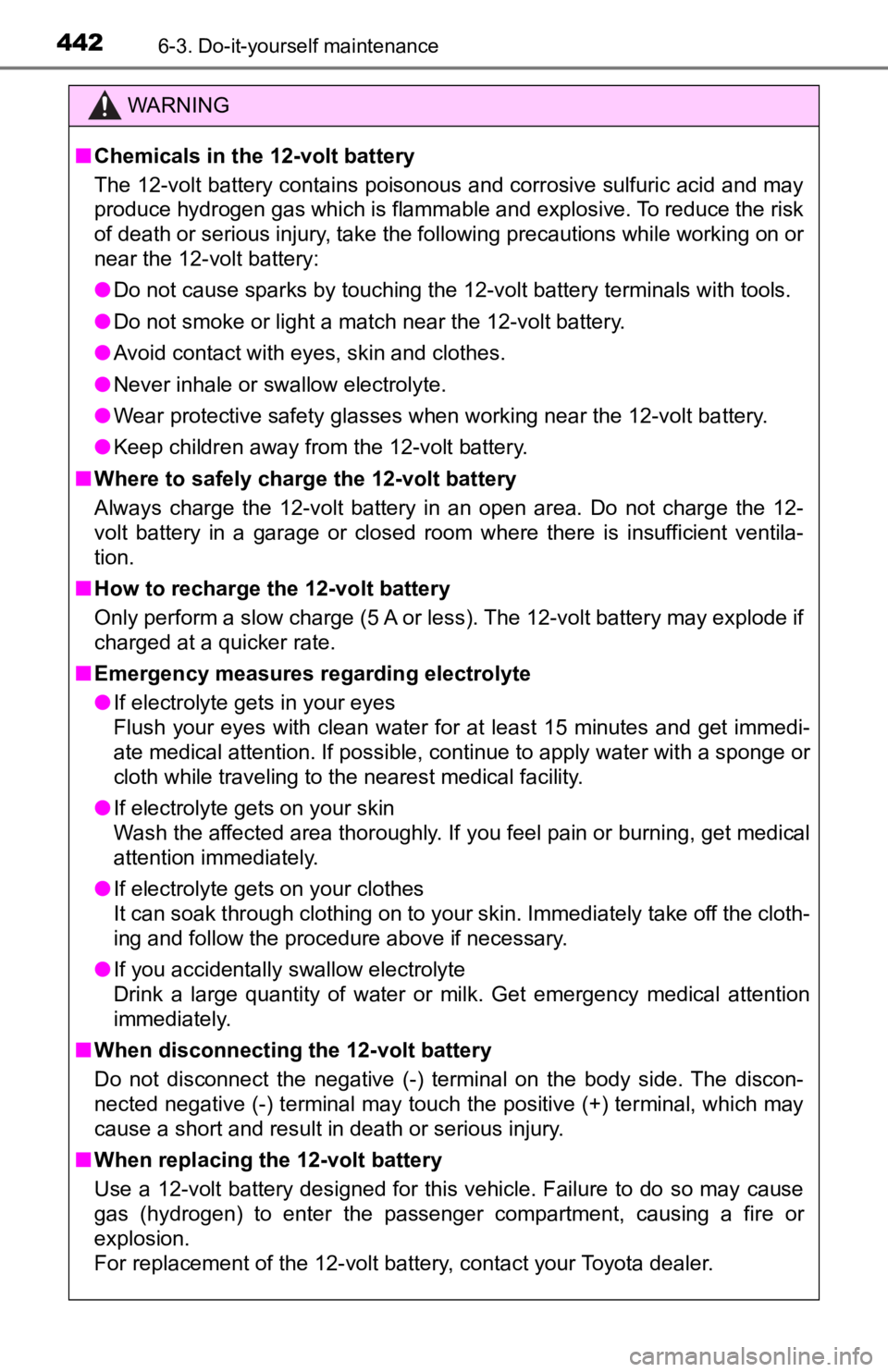
4426-3. Do-it-yourself maintenance
WARNING
■Chemicals in the 12-volt battery
The 12-volt battery contains poisonous and corrosive sulfuric acid and may
produce hydrogen gas which is flammable and explosive. To reduce the risk
of death or serious injury, take the following precautions while working on or
near the 12-volt battery:
● Do not cause sparks by touching the 12-volt battery terminals w ith tools.
● Do not smoke or light a match near the 12-volt battery.
● Avoid contact with eyes, skin and clothes.
● Never inhale or swallow electrolyte.
● Wear protective safety glasses when working near the 12-volt ba ttery.
● Keep children away from the 12-volt battery.
■ Where to safely charge the 12-volt battery
Always charge the 12-volt battery in an open area. Do not charg e the 12-
volt battery in a garage or closed room where there is insuffic ient ventila-
tion.
■ How to recharge the 12-volt battery
Only perform a slow charge (5 A or less). The 12-volt battery may explode if
charged at a quicker rate.
■ Emergency measures regarding electrolyte
● If electrolyte gets in your eyes
Flush your eyes with clean water for at least 15 minutes and get immedi-
ate medical attention. If possible, continue to apply water wit h a sponge or
cloth while traveling to the nearest medical facility.
● If electrolyte gets on your skin
Wash the affected area thoroughly. If you feel pain or burning, get medical
attention immediately.
● If electrolyte gets on your clothes
It can soak through clothing on to your skin. Immediately take off the cloth-
ing and follow the procedure above if necessary.
● If you accidentally swallow electrolyte
Drink a large quantity of water or milk. Get emergency medical attention
immediately.
■ When disconnecting the 12-volt battery
Do not disconnect the negative (-) terminal on the body side. T he discon-
nected negative (-) terminal may touch the positive (+) terminal, which may
cause a short and result in death or serious injury.
■ When replacing the 12-volt battery
Use a 12-volt battery designed for this vehicle. Failure to do so may cause
gas (hydrogen) to enter the passenger compartment, causing a fire or
explosion.
For replacement of the 12-volt battery, contact your Toyota dea ler.
Page 443 of 624
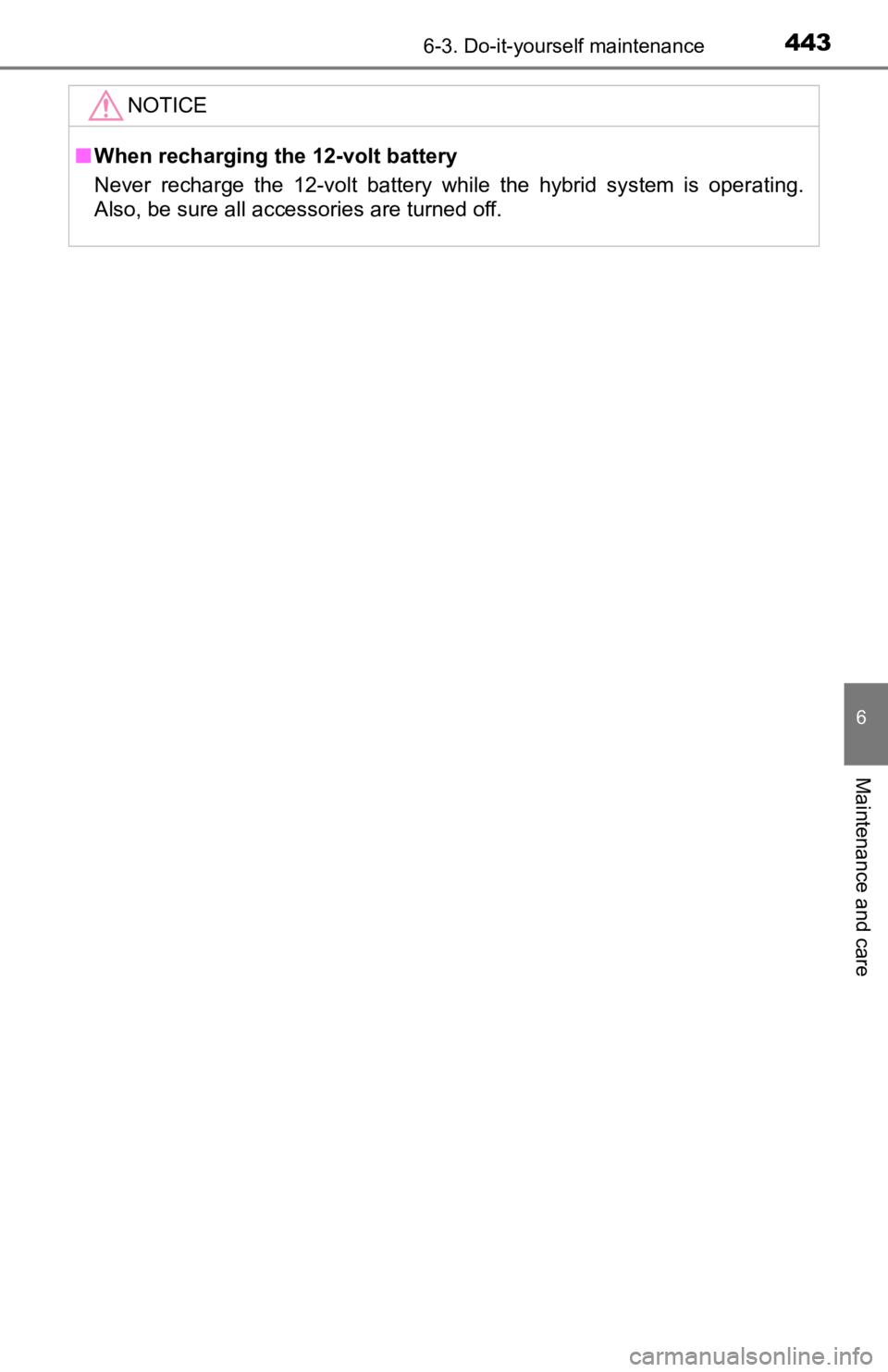
4436-3. Do-it-yourself maintenance
6
Maintenance and care
NOTICE
■When recharging th e 12-volt battery
Never recharge the 12-volt battery while the hybrid system is o perating.
Also, be sure all accessories are turned off.
Page 444 of 624
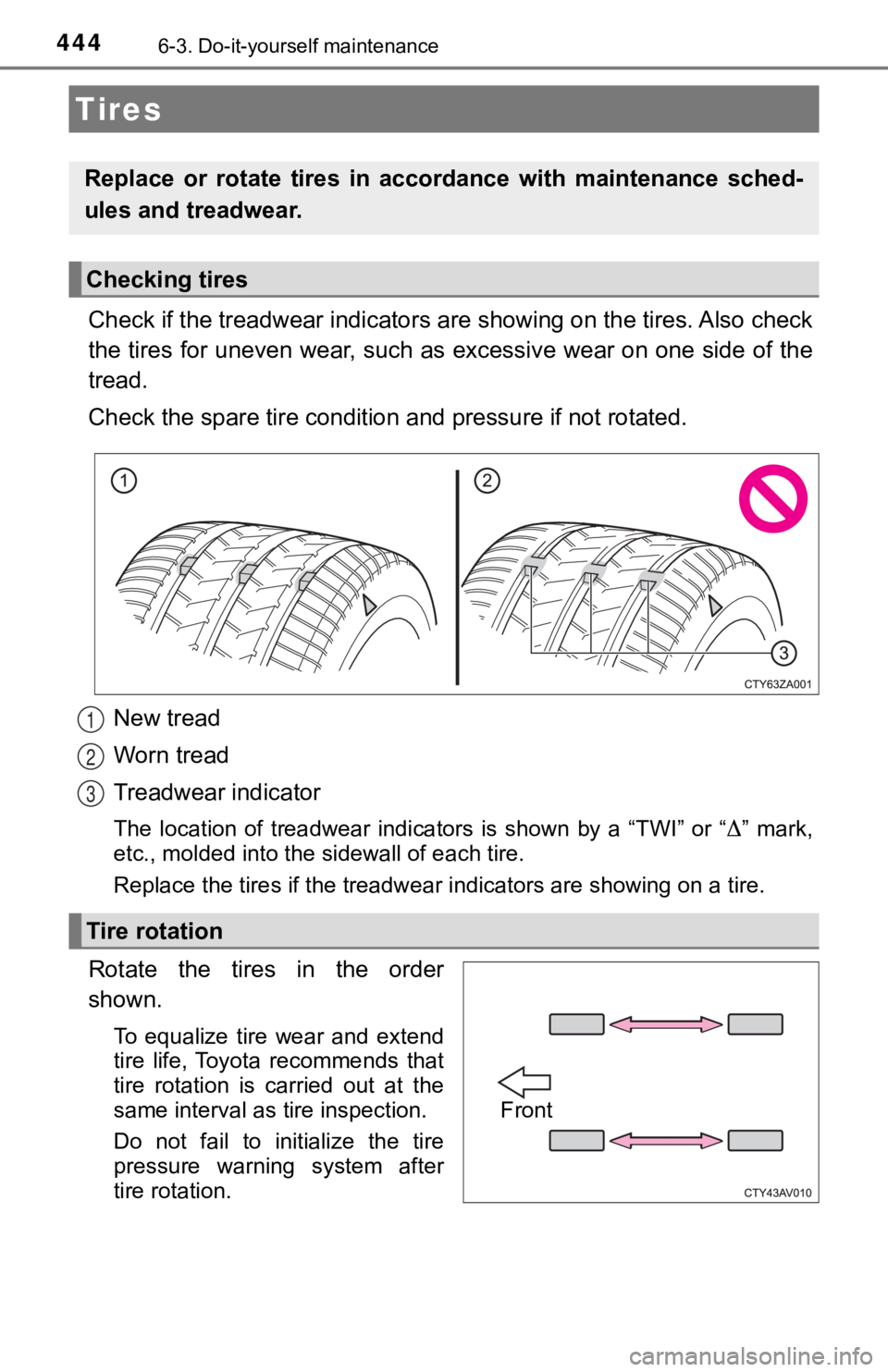
4446-3. Do-it-yourself maintenance
Check if the treadwear indicators are showing on the tires. Also check
the tires for uneven wear, such as excessive wear on one side o f the
tread.
Check the spare tire condition and pressure if not rotated.
New tread
Worn tread
Treadwear indicator
The location of treadwear indicators is shown by a “TWI” or “” mark,
etc., molded into the s idewall of each tire.
Replace the tires if the treadwear indicators are showing on a tire.
Rotate the tires in the order
shown.
To equalize tire wear and extend
tire life, Toyota recommends that
tire rotation is carried out at the
same interval as tire inspection.
Do not fail to initialize the tire
pressure warning system after
tire rotation.
Tires
Replace or rotate tires in accordance with maintenance sched-
ules and treadwear.
Checking tires
Tire rotation
1
2
3
Front
Page 445 of 624
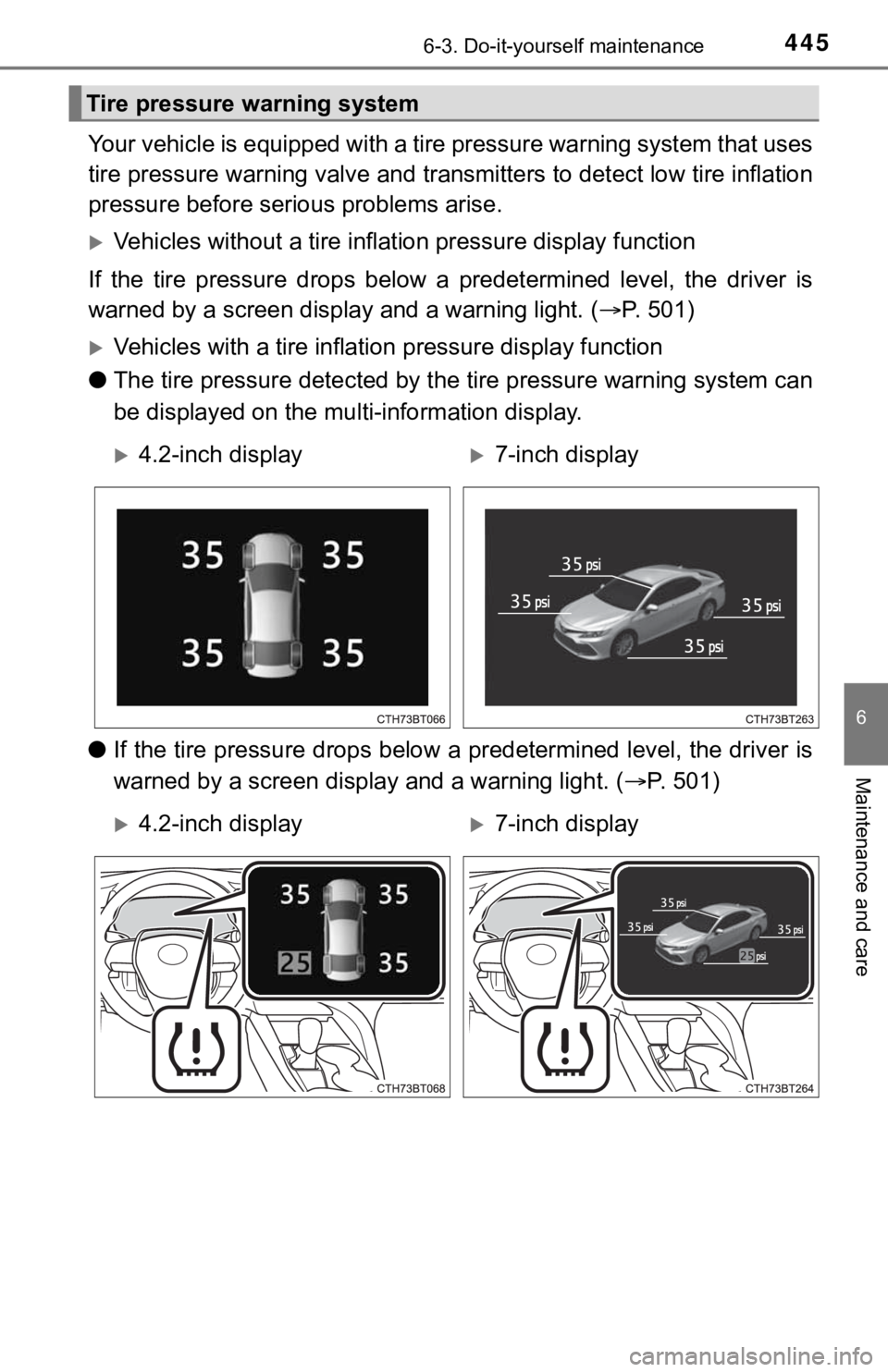
4456-3. Do-it-yourself maintenance
6
Maintenance and care
Your vehicle is equipped with a tire pressure warning system that uses
tire pressure warning valve and t ransmitters to detect low tire inflation
pressure before serious problems arise.
Vehicles without a tire inflat ion pressure display function
If the tire pressure drops below a predetermined level, the dri ver is
warned by a screen display and a warning light. ( P. 5 0 1 )
Vehicles with a tire inflati on pressure display function
● The tire pressure detected by th e tire pressure warning system can
be displayed on the mul ti-information display.
● If the tire pressure drops below a predetermined level, the dri ver is
warned by a screen display and a warning light. ( P. 5 0 1 )
Tire pressure warning system
4.2-inch display7-inch display
4.2-inch display7-inch display
Page 446 of 624
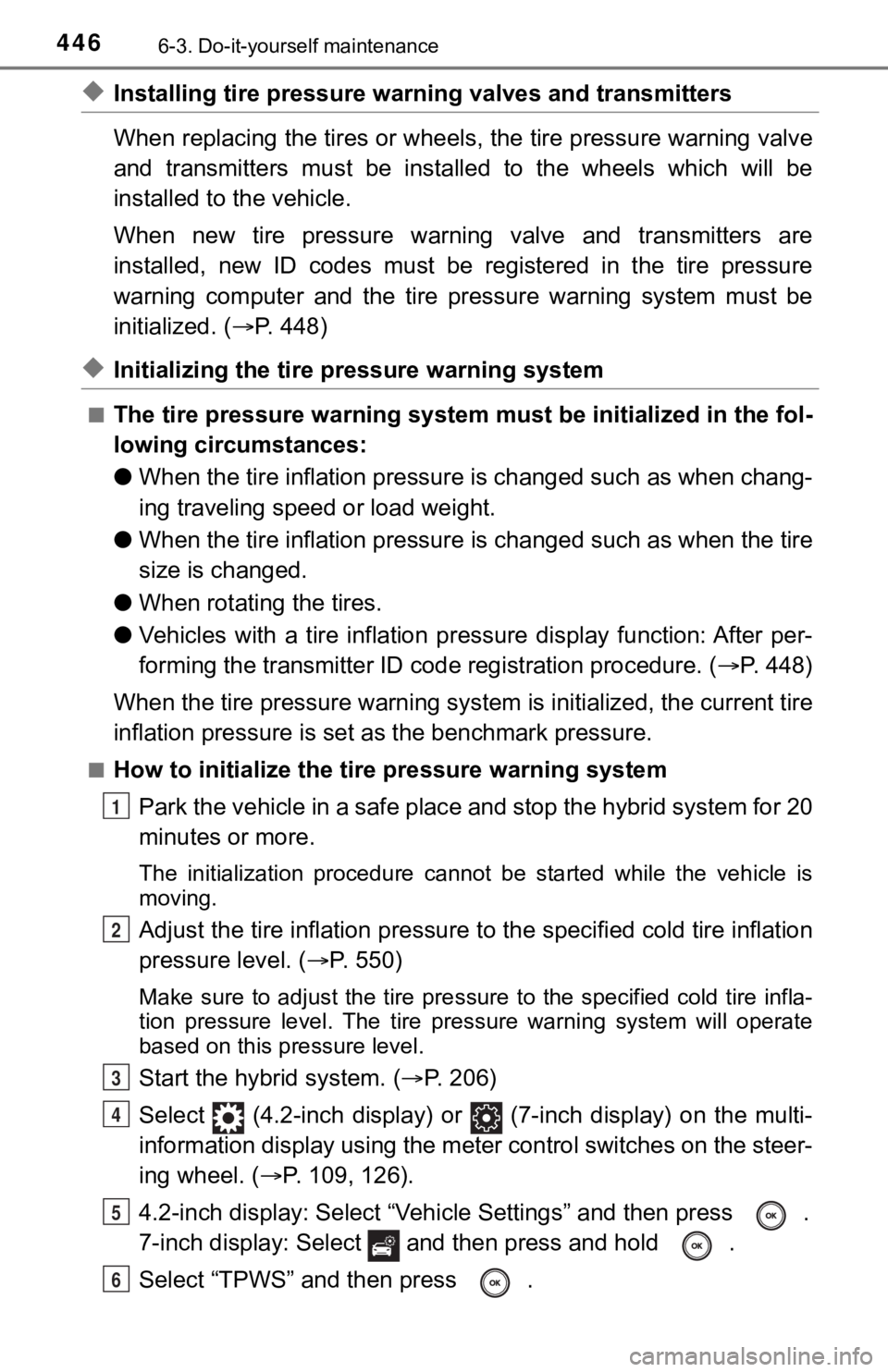
4466-3. Do-it-yourself maintenance
◆Installing tire pressure warning valves and transmitters
When replacing the tires or wheels, the tire pressure warning v alve
and transmitters must be install ed to the wheels which will be
installed to the vehicle.
When new tire pressure warning valve and transmitters are
installed, new ID codes must be registered in the tire pressure
warning computer and the tire pressure warning system must be
initialized. ( P. 448)
◆Initializing the tire pressure warning system
■The tire pressure warning system must be initialized in the fol-
lowing circumstances:
● When the tire inflation pressure is changed such as when chang-
ing traveling speed or load weight.
● When the tire inflation pressure is changed such as when the ti re
size is changed.
● When rotating the tires.
● Vehicles with a tire inflation pr essure display function: After per-
forming the transmitter ID code registration procedure. ( P. 4 4 8 )
When the tire pressure warning sy stem is initialized, the current tire
inflation pressure is set as the benchmark pressure.
■How to initialize the tire pressure warning system
Park the vehicle in a safe place and stop the hybrid system for 20
minutes or more.
The initialization procedure cannot be started while the vehicle is
moving.
Adjust the tire inflation pressure to the specified cold tire i nflation
pressure level. ( P. 550)
Make sure to adjust the tire pre ssure to the specified cold tire infla-
tion pressure level. The tire pressure warning system will oper ate
based on this pr essure level.
Start the hybrid system. ( P. 2 0 6 )
Select (4.2-inch display) or (7-inch display) on the multi-
information display using the meter control switches on the ste er-
ing wheel. ( P. 109, 126).
4.2-inch display: Select “Vehi cle Settings” and then press .
7-inch display: Select and then press and hold .
Select “TPWS” and then press .
1
2
3
4
5
6
Page 447 of 624
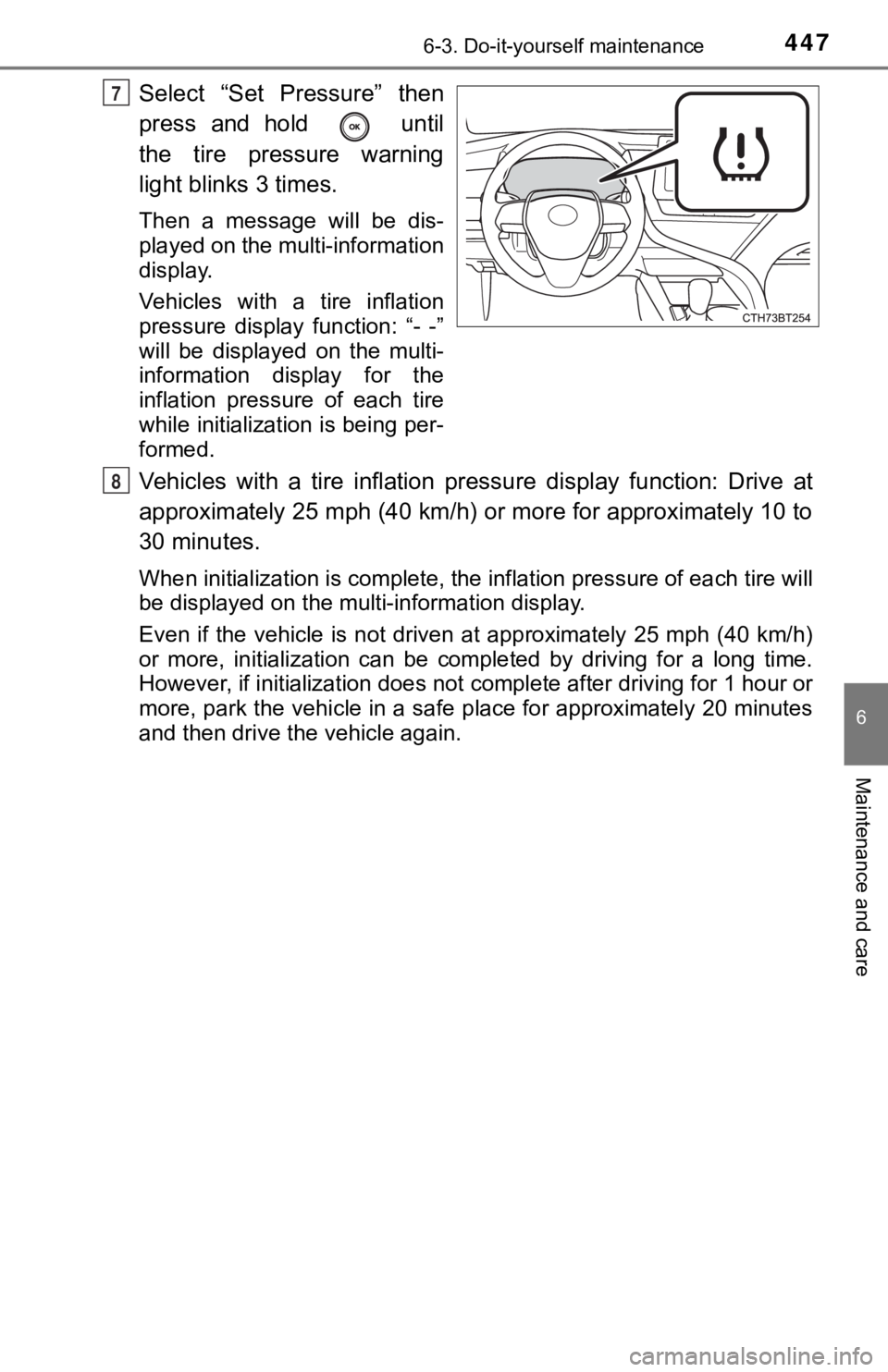
4476-3. Do-it-yourself maintenance
6
Maintenance and care
Select “Set Pressure” then
press and hold until
the tire pressure warning
light blinks 3 times.
Then a message will be dis-
played on the multi-information
display.
Vehicles with a tire inflation
pressure display function: “- -”
will be displayed on the multi-
information display for the
inflation pressure of each tire
while initialization is being per-
formed.
Vehicles with a tire inflation pressure display function: Drive at
approximately 25 mph (40 km/h) or more for approximately 10 to
30 minutes.
When initialization is complete, the inflation pressure of each tire will
be displayed on the multi-information display.
Even if the vehicle is not driven at approximately 25 mph (40 k m/h)
or more, initialization can be completed by driving for a long time.
However, if initialization does not complete after driving for 1 hour or
more, park the vehicle in a safe place for approximately 20 min utes
and then drive the vehicle again.
7
8
Page 448 of 624
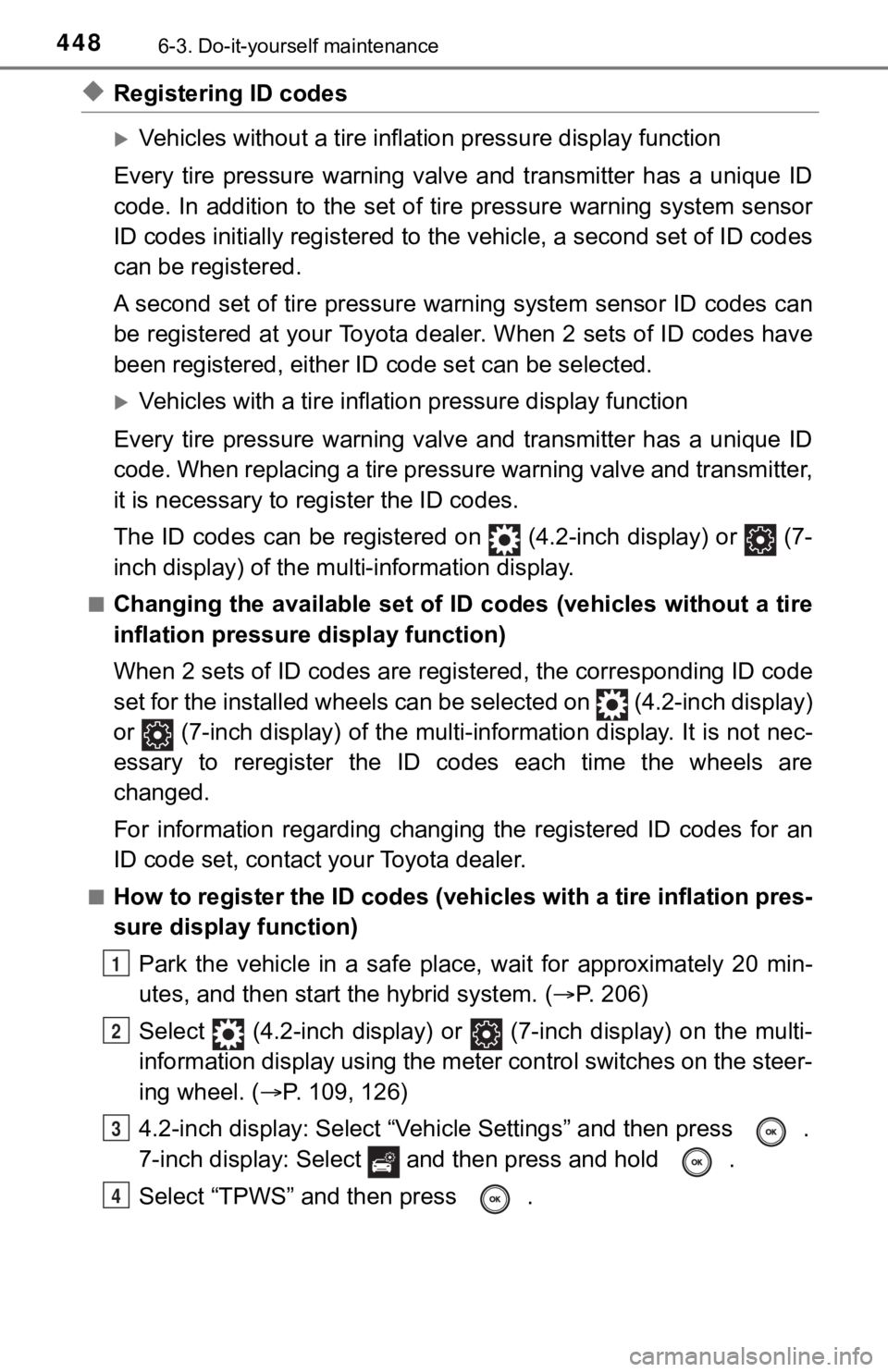
4486-3. Do-it-yourself maintenance
◆Registering ID codes
Vehicles without a tire inflation pressure display function
Every tire pressure warning valve and transmitter has a unique ID
code. In addition to the set of tire pressure warning system se nsor
ID codes initially registered to the vehicle, a second set of ID codes
can be registered.
A second set of tire pressure warning system sensor ID codes ca n
be registered at your Toyota dealer. When 2 sets of ID codes ha ve
been registered, either ID code set can be selected.
Vehicles with a tire inflation pressure display function
Every tire pressure warning valve and transmitter has a unique ID
code. When replacing a tire pressure warning valve and transmit ter,
it is necessary to reg ister the ID codes.
The ID codes can be registered on (4.2-inch display) or (7-
inch display) of the multi-information display.
■Changing the available set of ID codes (vehicles without a tire
inflation pressure display function)
When 2 sets of ID codes are reg istered, the corresponding ID code
set for the installed wheels can be selected on (4.2-inch disp lay)
or (7-inch display) of the multi-information display. It is no t nec-
essary to reregister the ID codes each time the wheels are
changed.
For information regarding changing the registered ID codes for an
ID code set, contact your Toyota dealer.
■How to register the ID codes (vehicles with a tire inflation pr es-
sure display function)
Park the vehicle in a safe place, wait for approximately 20 min -
utes, and then start t he hybrid system. (P. 206)
Select (4.2-inch display) or (7-inch display) on the multi-
information display using the meter control switches on the ste er-
ing wheel. ( P. 109, 126)
4.2-inch display: Select “Vehi cle Settings” and then press .
7-inch display: Select and then press and hold .
Select “TPWS” and then press .
1
2
3
4
Page 449 of 624
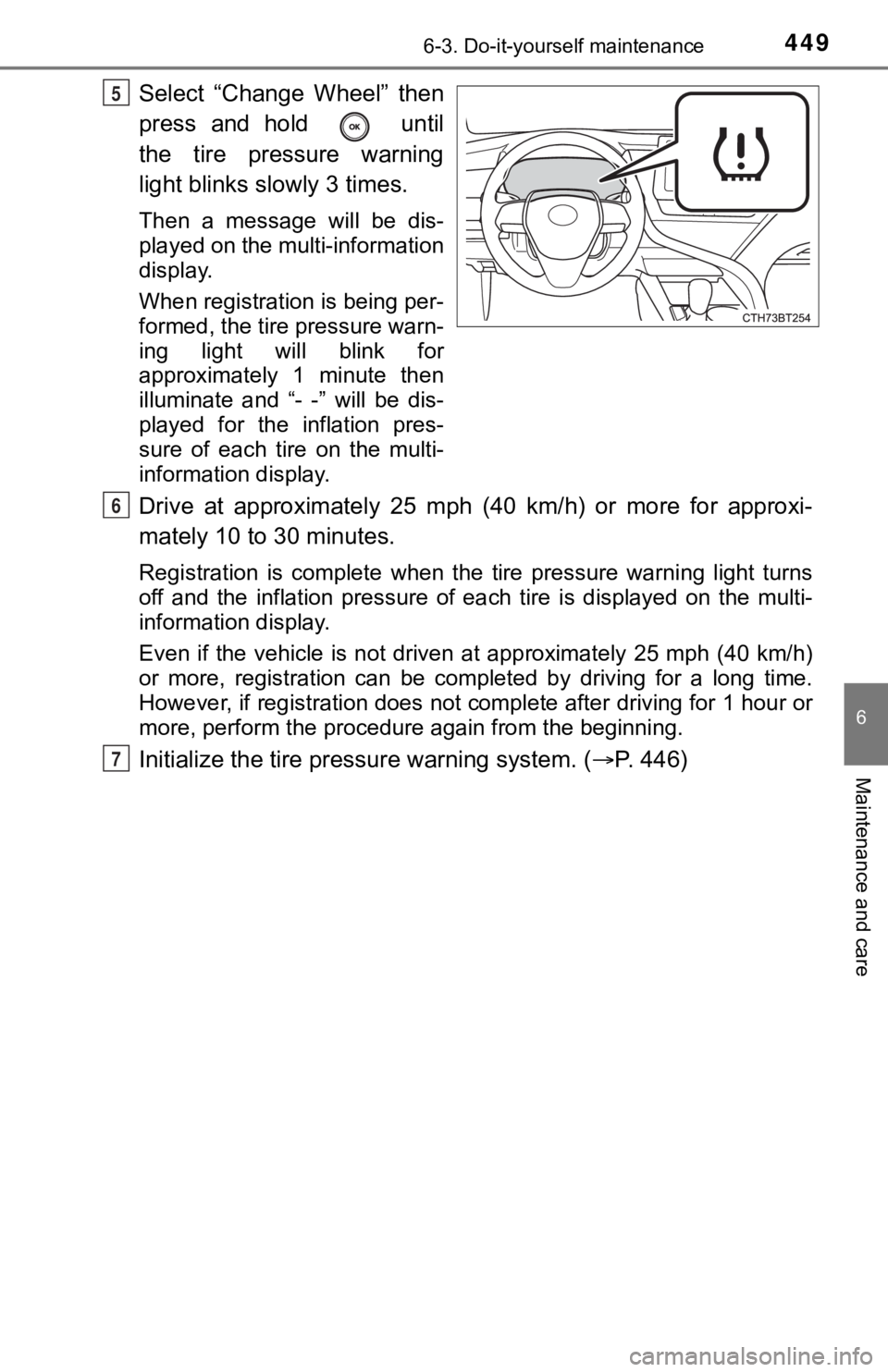
4496-3. Do-it-yourself maintenance
6
Maintenance and care
Select “Change Wheel” then
press and hold until
the tire pressure warning
light blinks slowly 3 times.
Then a message will be dis-
played on the multi-information
display.
When registration is being per-
formed, the tire pressure warn-
ing light will blink for
approximately 1 minute then
illuminate and “- -” will be dis-
played for the inflation pres-
sure of each tire on the multi-
information display.
Drive at approximately 25 mph (40 km/h) or more for approxi-
mately 10 to 30 minutes.
Registration is complete when the tire pressure warning light turns
off and the inflation pressure of each tire is displayed on the multi-
information display.
Even if the vehicle is not driven at approximately 25 mph (40 k m/h)
or more, registration can be completed by driving for a long ti me.
However, if registration does not complete after driving for 1 hour or
more, perform t he procedure again from the beginning.
Initialize the tire pressure warning system. ( P. 446)
5
6
7
Page 450 of 624
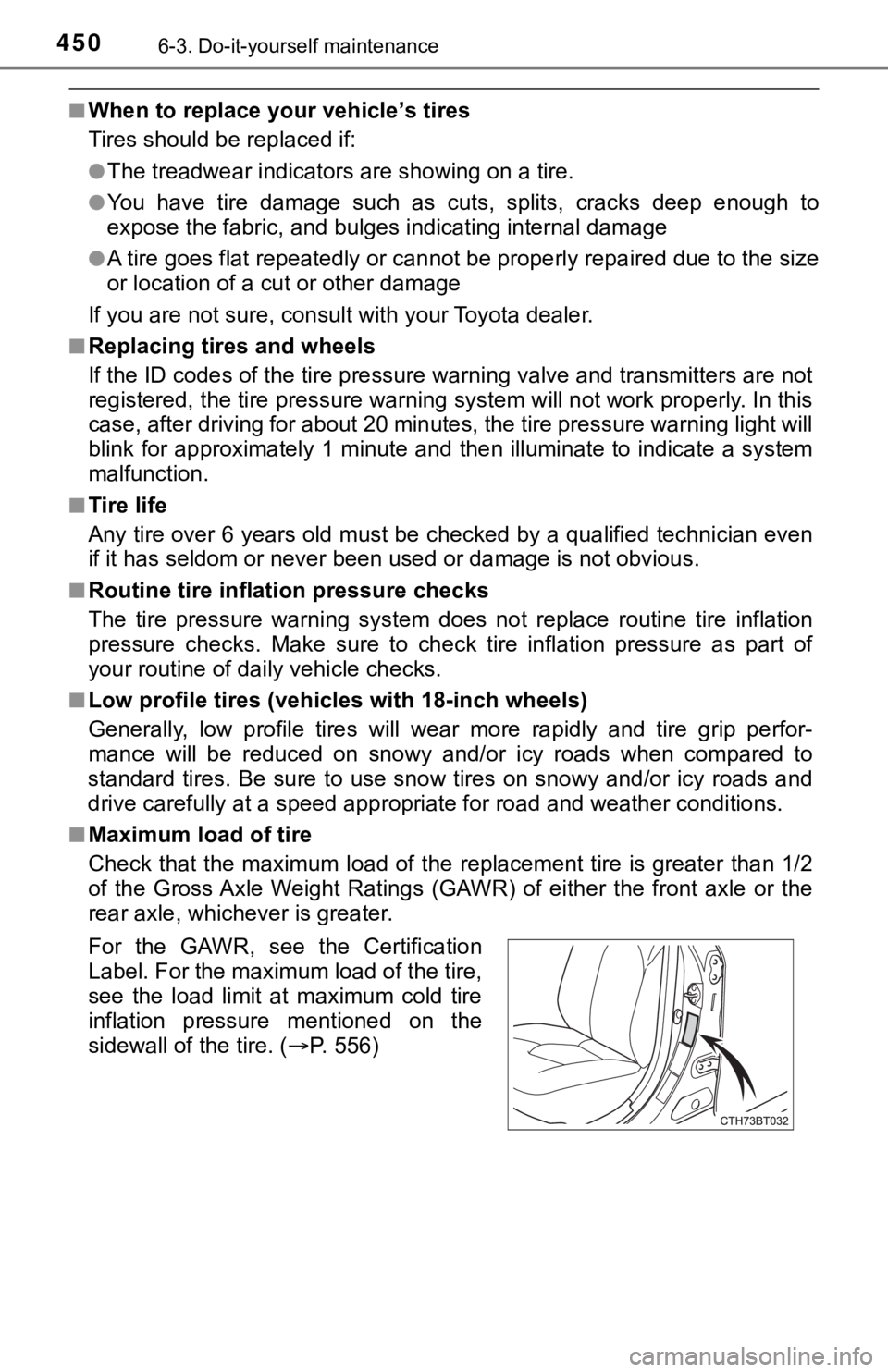
4506-3. Do-it-yourself maintenance
■When to replace your vehicle’s tires
Tires should be replaced if:
●The treadwear indicators are showing on a tire.
●You have tire damage such as cuts, splits, cracks deep enough t o
expose the fabric, and bulges indicating internal damage
●A tire goes flat repeatedly or c annot be properly repaired due to the size
or location of a cut or other damage
If you are not sure, consult with your Toyota dealer.
■Replacing tires and wheels
If the ID codes of the tire pressure warning valve and transmit ters are not
registered, the tire pressure warning system will not work properly. In this
case, after driving for about 20 minutes, the tire pressure warning light will
blink for approximately 1 minute and then illuminate to indicat e a system
malfunction.
■Tire life
Any tire over 6 years old must be checked by a qualified techni cian even
if it has seldom or never been u sed or damage is not obvious.
■Routine tire inflation pressure checks
The tire pressure warning system does not replace routine tire inflation
pressure checks. Make sure to chec k tire inflation pressure as part of
your routine of daily vehicle checks.
■Low profile tires (vehicl es with 18-inch wheels)
Generally, low profile tires will wear more rapidly and tire gr ip perfor-
mance will be reduced on snowy and /or icy roads when compared to
standard tires. Be sure to use snow tires on snowy and/or icy r oads and
drive carefully at a speed approp riate for road and weather conditions.
■Maximum load of tire
Check that the maximum load of t he replacement tire is greater than 1/2
of the Gross Axle Weight Ratings (GAWR) of either the front axl e or the
rear axle, whichever is greater.
For the GAWR, see the Certification
Label. For the maximum load of the tire,
see the load limit at maximum cold tire
inflation pressure mentioned on the
sidewall of the tire. ( P. 5 5 6 )