start stop button TOYOTA COROLLA 2010 10.G Owners Manual
[x] Cancel search | Manufacturer: TOYOTA, Model Year: 2010, Model line: COROLLA, Model: TOYOTA COROLLA 2010 10.GPages: 476, PDF Size: 9.5 MB
Page 26 of 476
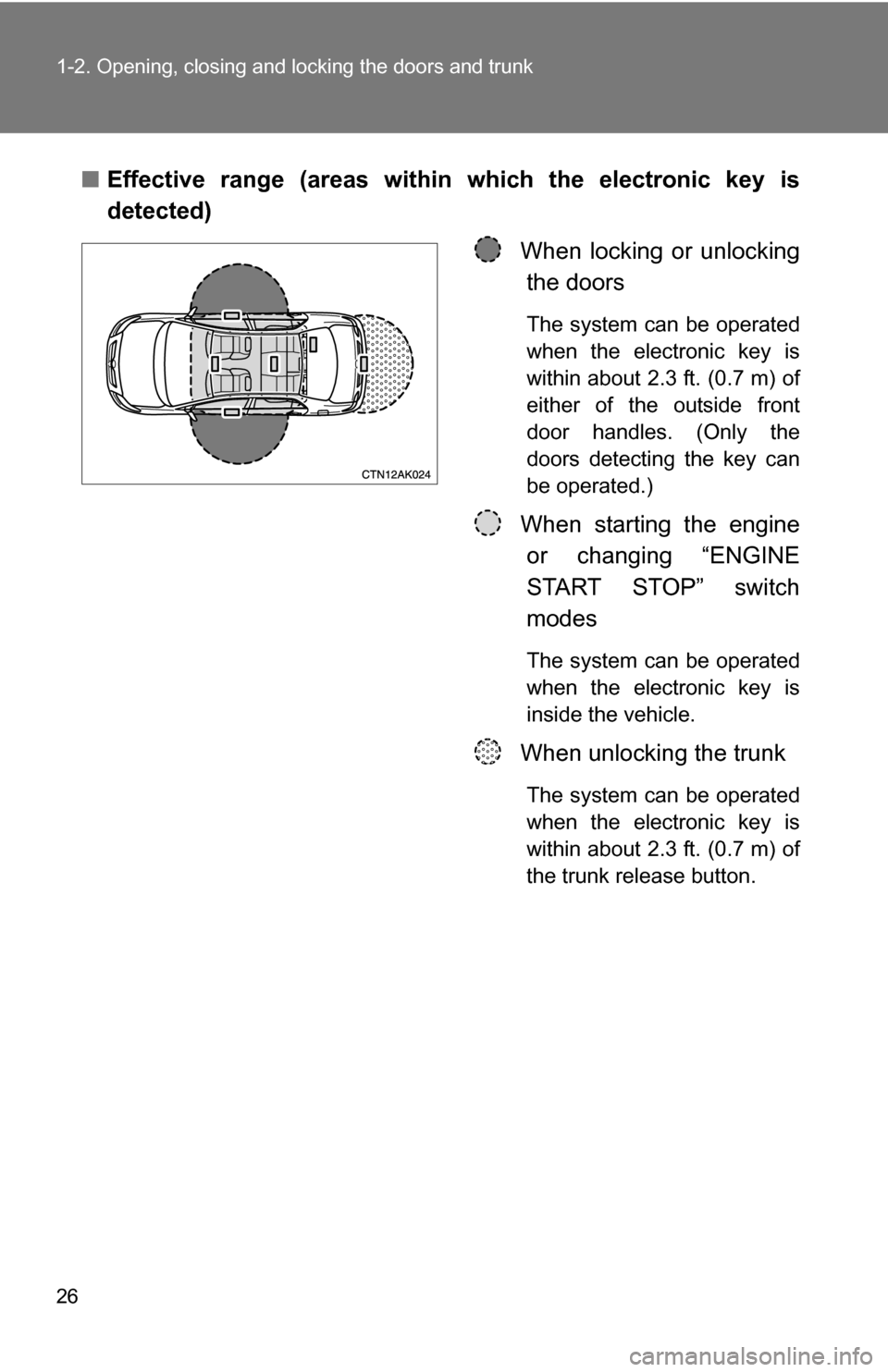
26 1-2. Opening, closing and locking the doors and trunk
■Effective range (areas within which the electronic key is
detected)
When locking or unlockingthe doors
The system can be operated
when the electronic key is
within about 2.3 ft. (0.7 m) of
either of the outside front
door handles. (Only the
doors detecting the key can
be operated.)
When starting the engineor changing “ENGINE
START STOP” switch
modes
The system can be operated
when the electronic key is
inside the vehicle.
When unlocking the trunk
The system can be operated
when the electronic key is
within about 2.3 ft. (0.7 m) of
the trunk release button.
Page 28 of 476
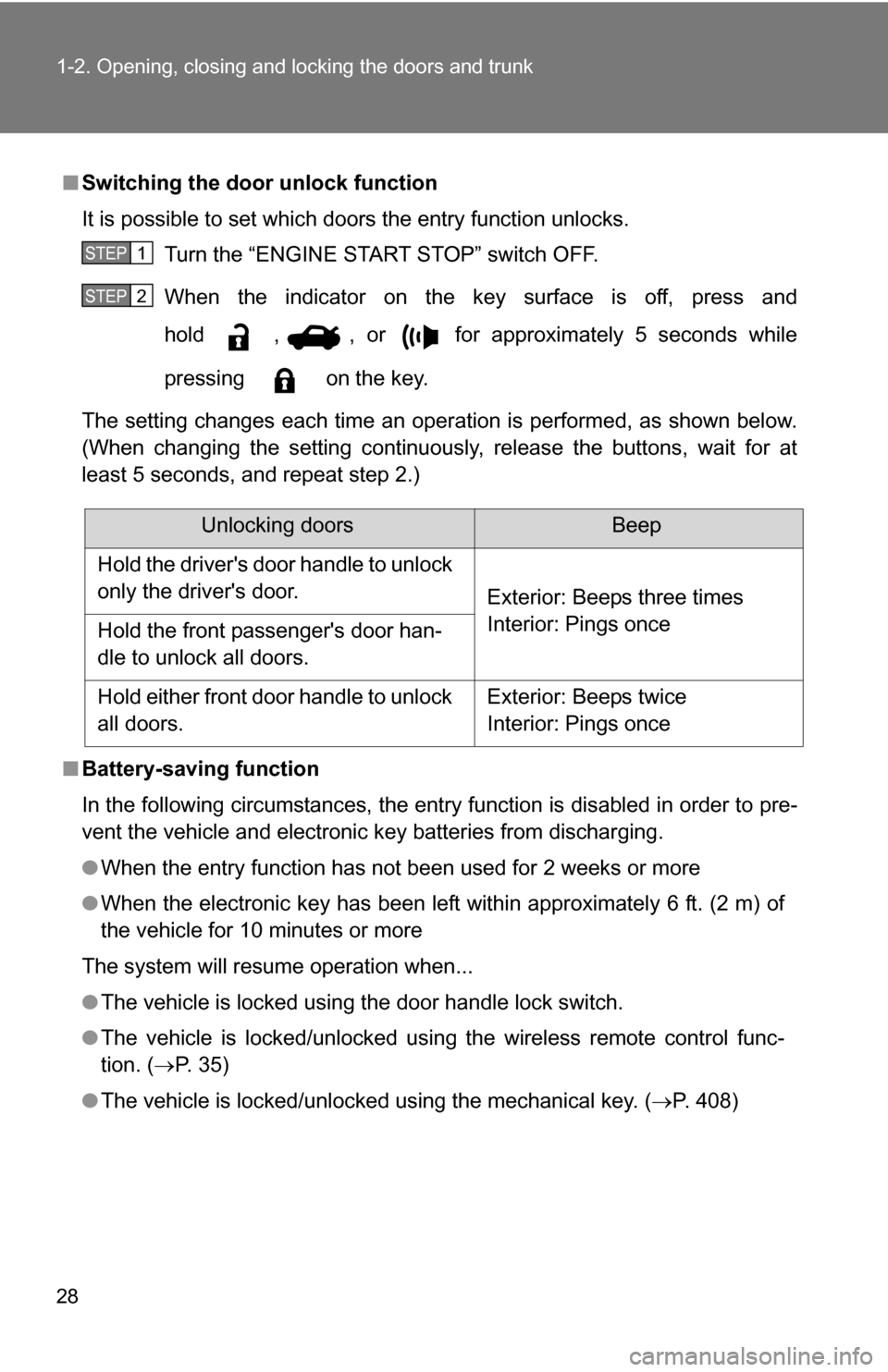
28 1-2. Opening, closing and locking the doors and trunk
■Switching the door unlock function
It is possible to set which doors the entry function unlocks.
Turn the “ENGINE START STOP” switch OFF.
When the indicator on the key surface is off, press and
hold , , or for approximately 5 seconds while
pressing on the key.
The setting changes each time an operation is performed, as shown below.
(When changing the setting continuously, release the buttons, wait for at
least 5 seconds, and repeat step 2.)
■ Battery-saving function
In the following circumstances, the entry function is disabled in order to pre-
vent the vehicle and electronic key batteries from discharging.
●When the entry function has not been used for 2 weeks or more
● When the electronic key has been left within approximately 6 ft. (2 m) of
the vehicle for 10 minutes or more
The system will resume operation when...
● The vehicle is locked using the door handle lock switch.
● The vehicle is locked/unlocked using the wireless remote control func-
tion. ( P. 3 5 )
● The vehicle is locked/unlocked using the mechanical key. ( P. 408)
STEP 1
STEP 2
Unlocking doorsBeep
Hold the driver's door handle to unlock
only the driver's door. Exterior: Beeps three times
Interior: Pings once
Hold the front passenger's door han-
dle to unlock all doors.
Hold either front door handle to unlock
all doors. Exterior: Beeps twice
Interior: Pings once
Page 153 of 476
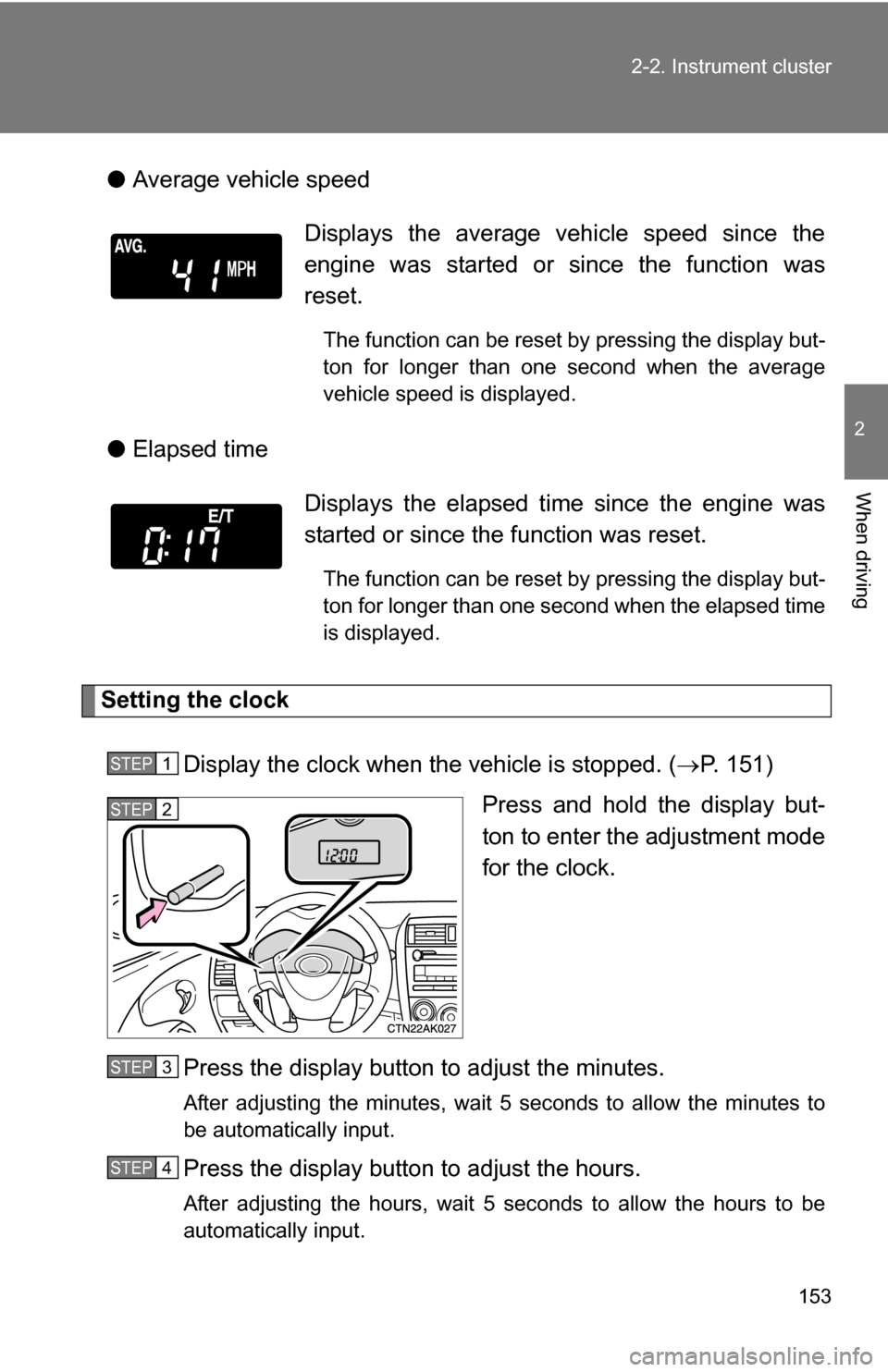
153
2-2. Instrument cluster
2
When driving
●
Average vehicle speed
● Elapsed time
Setting the clock
Display the clock when the vehicle is stopped. ( P. 151)
Press and hold the display but-
ton to enter the adjustment mode
for the clock.
Press the display button to adjust the minutes.
After adjusting the minutes, wait 5 seconds to allow the minutes to
be automatically input.
Press the display button to adjust the hours.
After adjusting the hours, wait 5 seconds to allow the hours to be
automatically input.
Displays the average vehicle speed since the
engine was started or since the function was
reset.
The function can be reset by pressing the display but-
ton for longer than one second when the average
vehicle speed is displayed.
Displays the elapsed ti me since the engine was
started or since the function was reset.
The function can be reset by pressing the display but-
ton for longer than one second when the elapsed time
is displayed.
STEP 1
STEP 2
STEP 3
STEP 4
Page 164 of 476
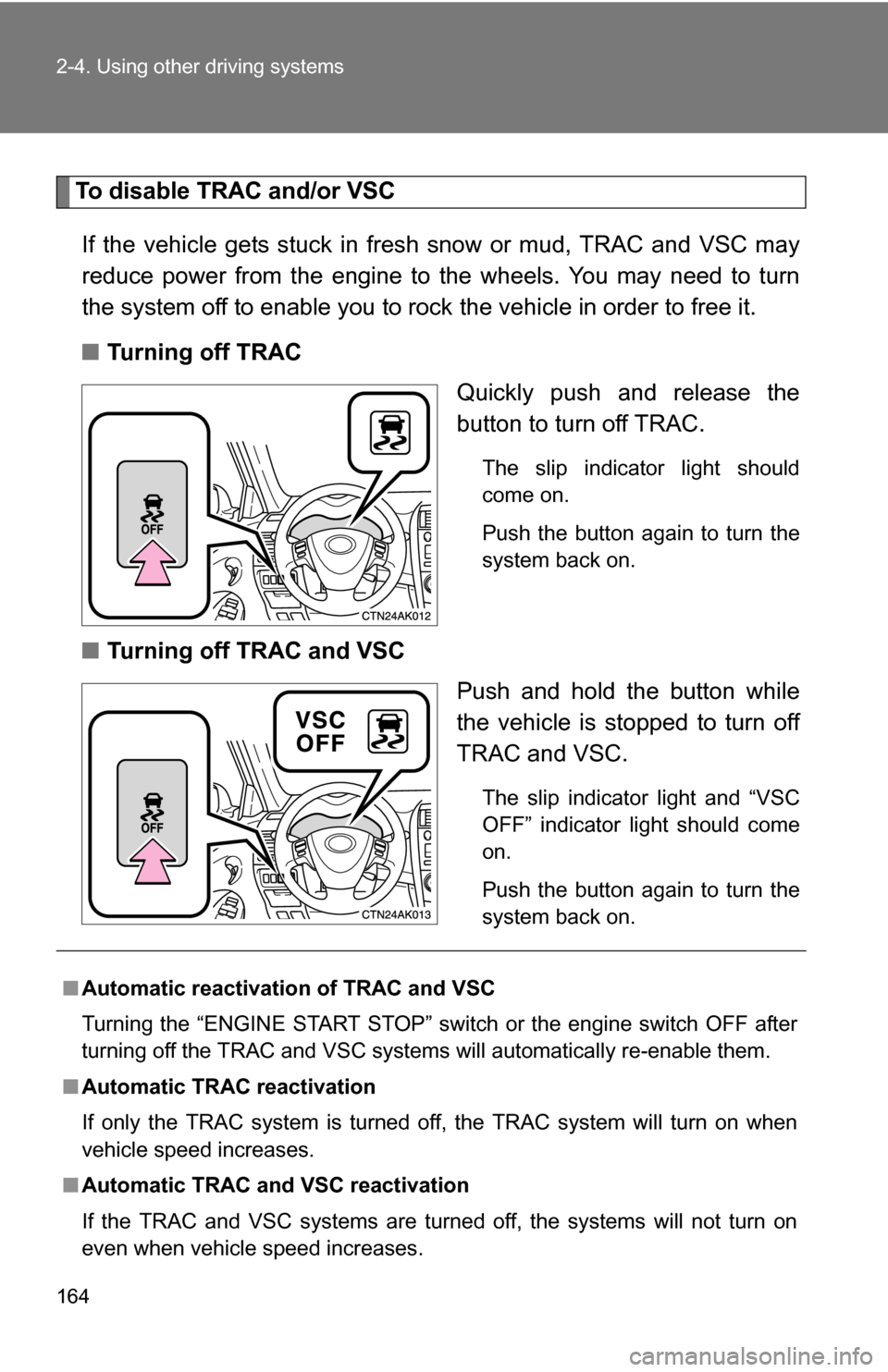
164 2-4. Using other driving systems
To disable TRAC and/or VSCIf the vehicle gets stuck in fres h snow or mud, TRAC and VSC may
reduce power from the engine to the wheels. You may need to turn
the system off to enable you to rock the vehicle in order to free it.
■ Turning off TRAC
Quickly push and release the
button to turn off TRAC.
The slip indicator light should
come on.
Push the button again to turn the
system back on.
■Turning off TRAC and VSC
Push and hold the button while
the vehicle is stopped to turn off
TRAC and VSC.
The slip indicator light and “VSC
OFF” indicator light should come
on.
Push the button again to turn the
system back on.
■Automatic reactivation of TRAC and VSC
Turning the “ENGINE START STOP” switch or the engine switch OFF after
turning off the TRAC and VSC systems will automatically re-enable them.
■ Automatic TRAC reactivation
If only the TRAC system is turned off, the TRAC system will turn on when
vehicle speed increases.
■ Automatic TRAC and VSC reactivation
If the TRAC and VSC systems are turned off, the systems will not turn on
even when vehicle speed increases.
Page 319 of 476
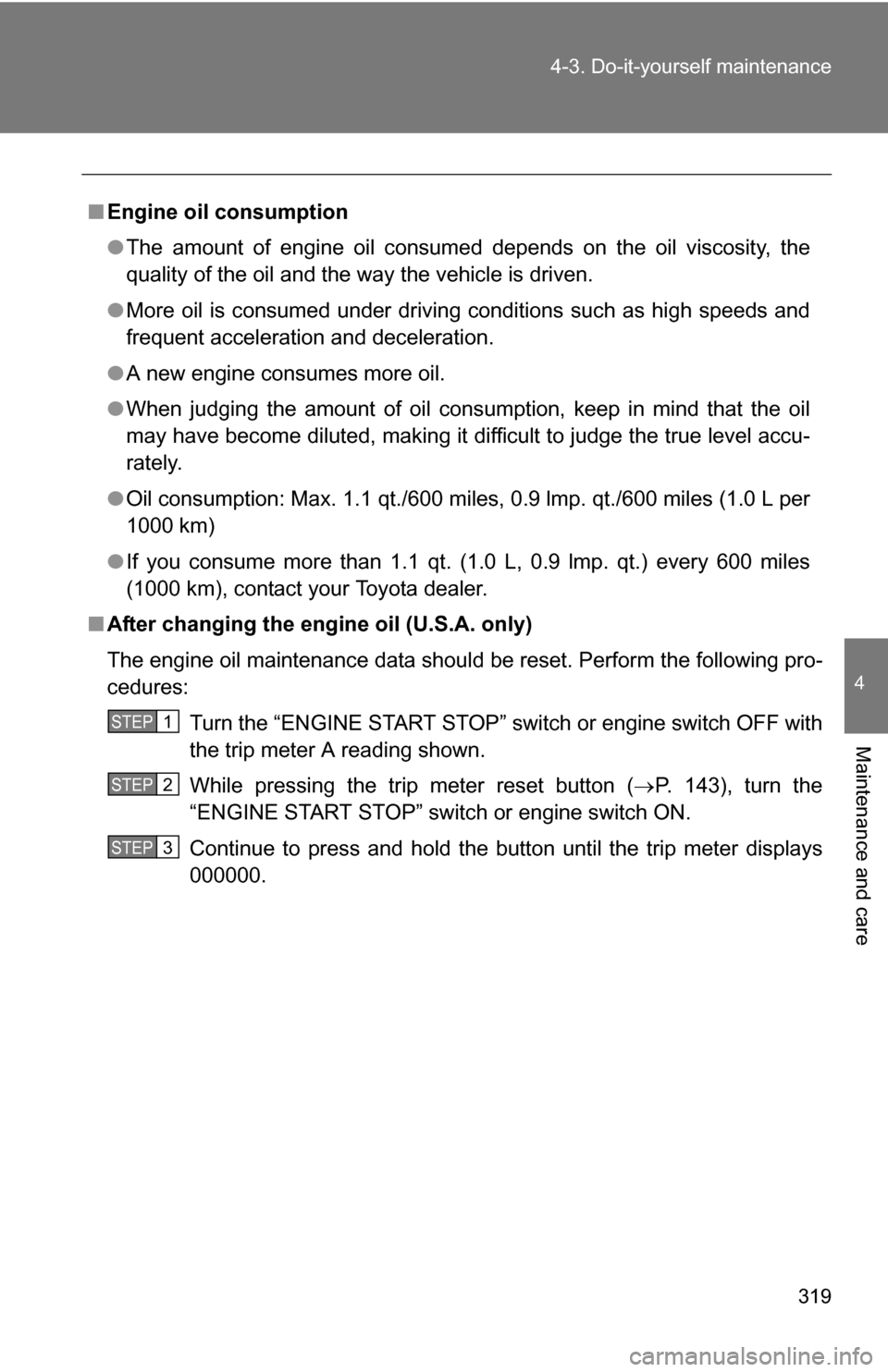
319
4-3. Do-it-yourself maintenance
4
Maintenance and care
■
Engine oil consumption
●The amount of engine oil consumed depends on the oil viscosity, the
quality of the oil and the way the vehicle is driven.
● More oil is consumed under driving conditions such as high speeds and
frequent acceleration and deceleration.
● A new engine consumes more oil.
● When judging the amount of oil consumption, keep in mind that the oil
may have become diluted, making it difficult to judge the true level accu-
rately.
● Oil consumption: Max. 1.1 qt./600 miles, 0.9 lmp. qt./600 miles (1.0 L per
1000 km)
● If you consume more than 1.1 qt. (1.0 L, 0.9 lmp. qt.) every 600 miles
(1000 km), contact your Toyota dealer.
■ After changing the engine oil (U.S.A. only)
The engine oil maintenance data should be reset. Perform the following pro-
cedures:
Turn the “ENGINE START STOP” switch or engine switch OFF with
the trip meter A reading shown.
While pressing the trip meter reset button ( P. 143), turn the
“ENGINE START STOP” switch or engine switch ON.
Continue to press and hold the button until the trip meter displays
000000.
STEP 1
STEP 2
STEP 3
Page 406 of 476
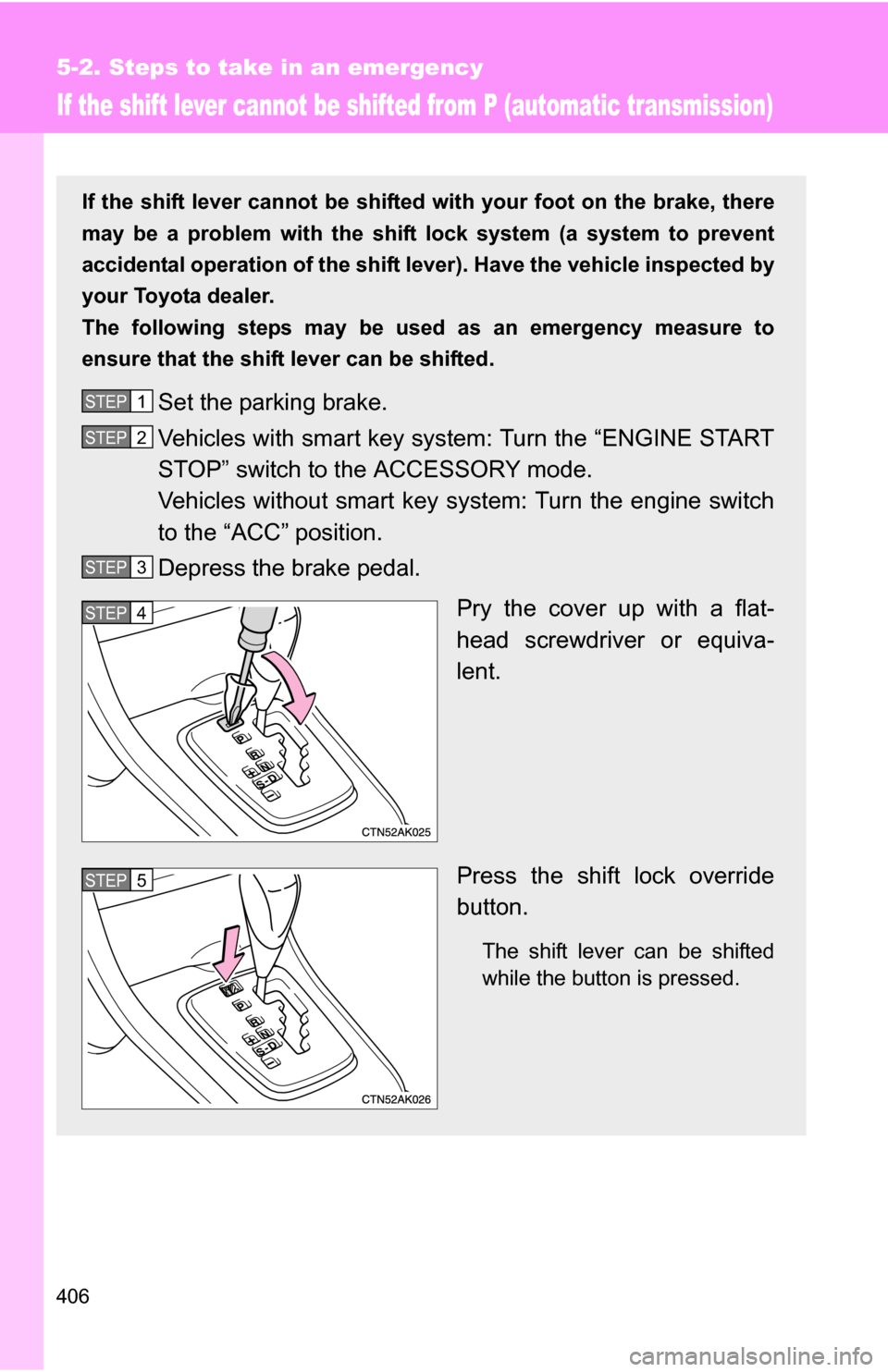
406
5-2. Steps to take in an emergency
If the shift lever cannot be shifted from P (automatic transmission)
If the shift lever cannot be shifted with your foot on the brake, there
may be a problem with the shift lock system (a system to prevent
accidental operation of the shift lever). Have the vehicle inspected by
your Toyota dealer.
The following steps may be used as an emergency measure to
ensure that the shift lever can be shifted.
Set the parking brake.
Vehicles with smart key system: Turn the “ENGINE START
STOP” switch to the ACCESSORY mode.
Vehicles without smart key system: Turn the engine switch
to the “ACC” position.
Depress the brake pedal.
Pry the cover up with a flat-
head screwdriver or equiva-
lent.
Press the shift lock override
button.
The shift lever can be shifted
while the button is pressed.
STEP 1
STEP 2
STEP 3
STEP 4
STEP 5