TOYOTA COROLLA 2012 10.G Owners Manual
Manufacturer: TOYOTA, Model Year: 2012, Model line: COROLLA, Model: TOYOTA COROLLA 2012 10.GPages: 529, PDF Size: 8.07 MB
Page 231 of 529
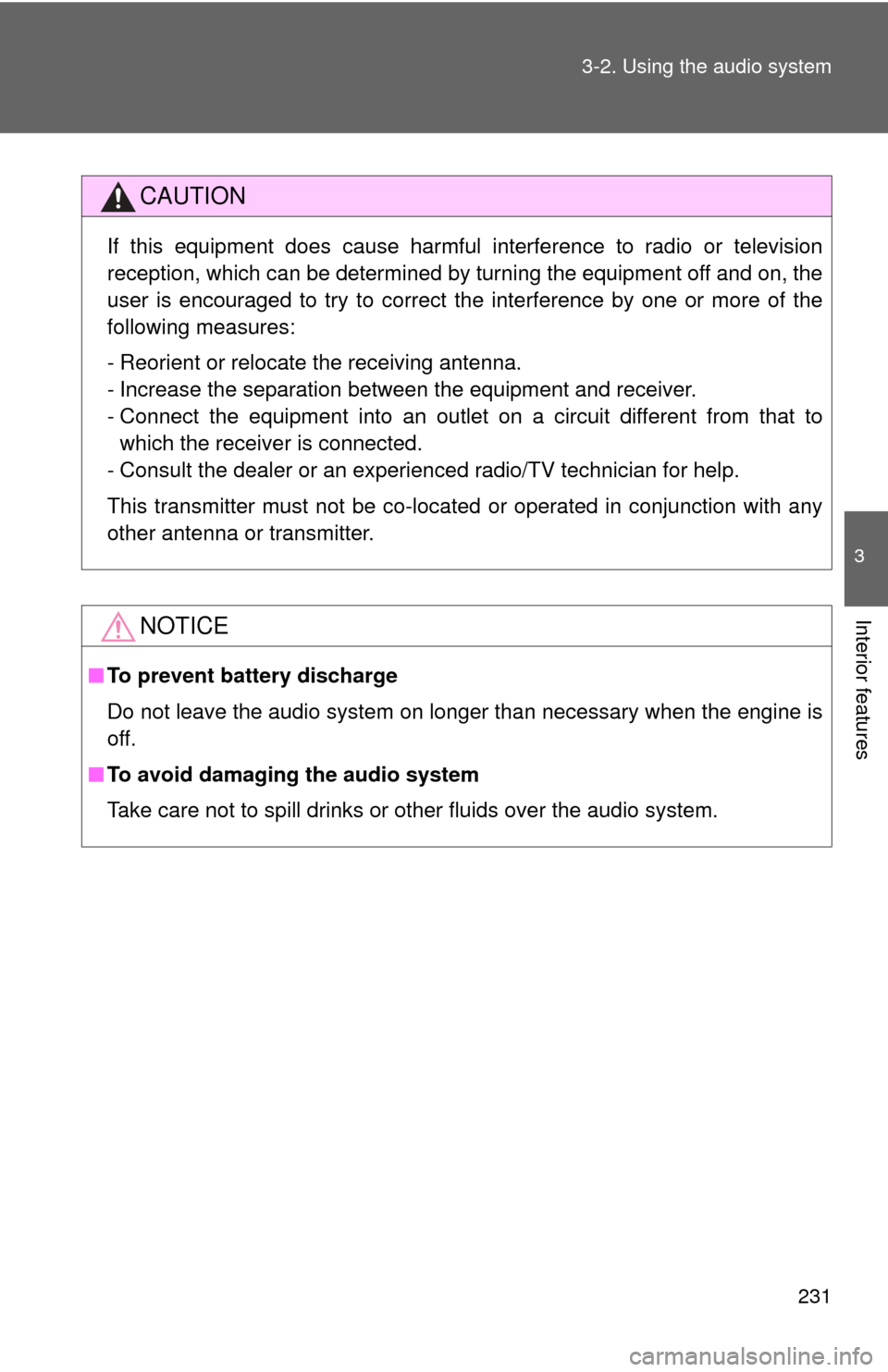
231
3-2. Using the audio system
3
Interior features
CAUTION
If this equipment does cause harmful interference to radio or television
reception, which can be determined by turning the equipment off and on, the
user is encouraged to try to correct the interference by one or more of the
following measures:
- Reorient or relocate the receiving antenna.
- Increase the separation between the equipment and receiver.
- Connect the equipment into an outlet on a circuit different from that to
which the receiver is connected.
- Consult the dealer or an experienced radio/TV technician for help.
This transmitter must not be co-located or operated in conjunction with any
other antenna or transmitter.
NOTICE
■ To prevent battery discharge
Do not leave the audio system on longer than necessary when the engine is
off.
■ To avoid damaging the audio system
Take care not to spill drinks or other fluids over the audio system.
Page 232 of 529
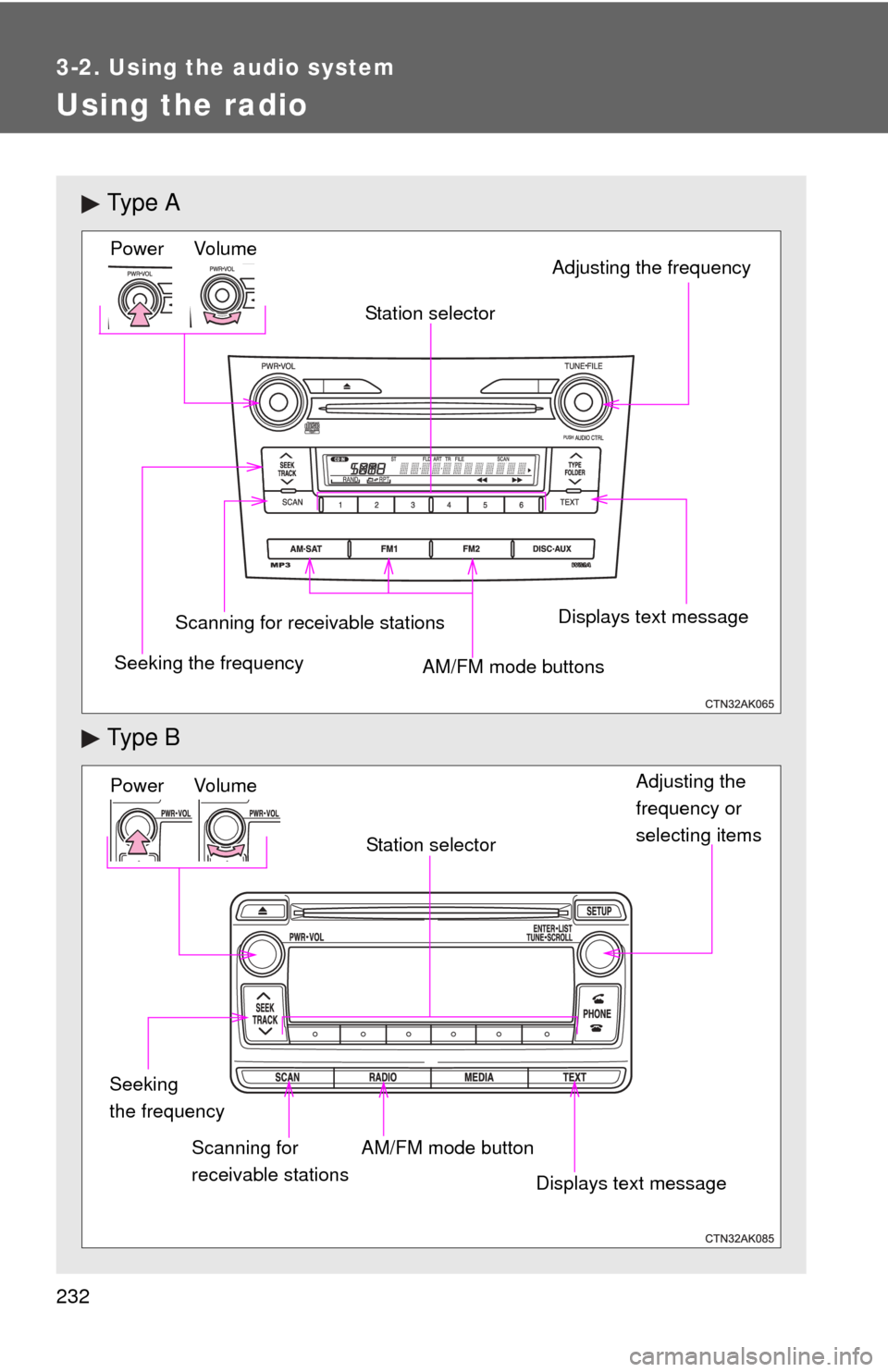
232
3-2. Using the audio system
Using the radio
Ty p e A
Ty p e B
Vo lu m e
Seeking the frequency Station selector
AM/FM mode buttons Adjusting the frequency Power
Scanning for receivable stationsDisplays text message
Power Volume
Adjusting the
frequency or
selecting items
Seeking
the frequency AM/FM mode button
Scanning for
receivable stations Station selector
Displays text message
Page 233 of 529
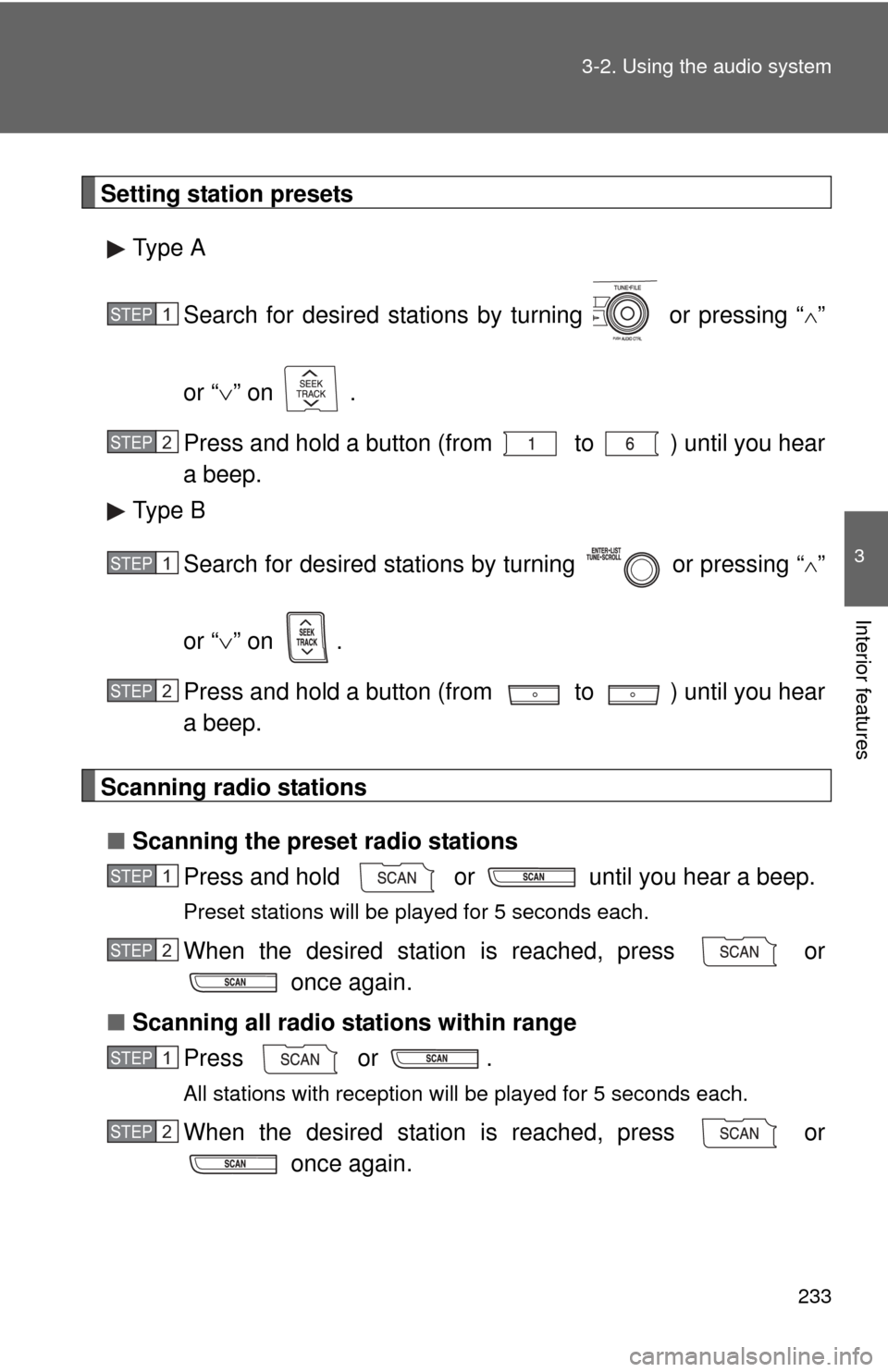
233
3-2. Using the audio system
3
Interior features
Setting station presets
Type A
Search for desired stations by turning or pressing “
”
or “ ” on .
Press and hold a button (from to ) until you hear
a beep.
Type B
Search for desired stations by turning or pressing “
”
or “ ” on .
Press and hold a button (from to ) until you hear
a beep.
Scanning radio stations
■ Scanning the preset radio stations
Press and hold or until you hear a beep.
Preset stations will be played for 5 seconds each.
When the desired station is reached, press or once again.
■ Scanning all radio stations within range
Press or .
All stations with reception will be played for 5 seconds each.
When the desired station is reached, press or once again.
STEP 1
STEP 2
STEP 1
STEP 2
STEP 1
STEP 2
STEP 1
STEP 2
Page 234 of 529
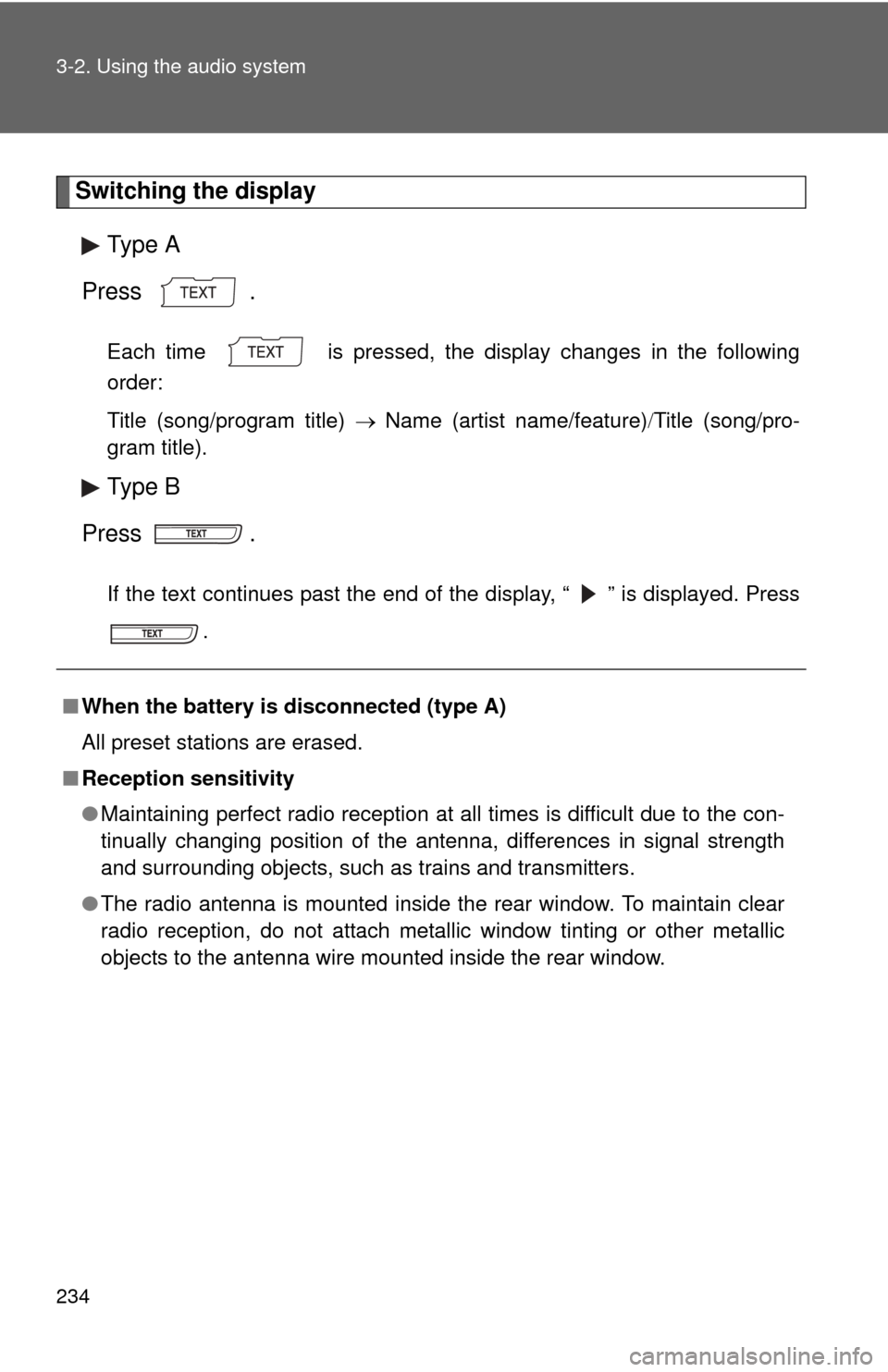
234 3-2. Using the audio system
Switching the displayType A
Press .
Each time is pressed, the display changes in the following
order:
Title (song/program title) Name (artist name/feature)Title (song/pro-
gram title).
Type B
Press .
If the text continues past the end of the display, “ ” is displayed. Press .
■When the battery is disconnected (type A)
All preset stations are erased.
■ Reception sensitivity
●Maintaining perfect radio reception at all times is difficult due to the con-
tinually changing position of the antenna, differences in signal strength
and surrounding objects, such as trains and transmitters.
● The radio antenna is mounted inside the rear window. To maintain clear
radio reception, do not attach metallic window tinting or other metallic
objects to the antenna wire mounted inside the rear window.
Page 235 of 529
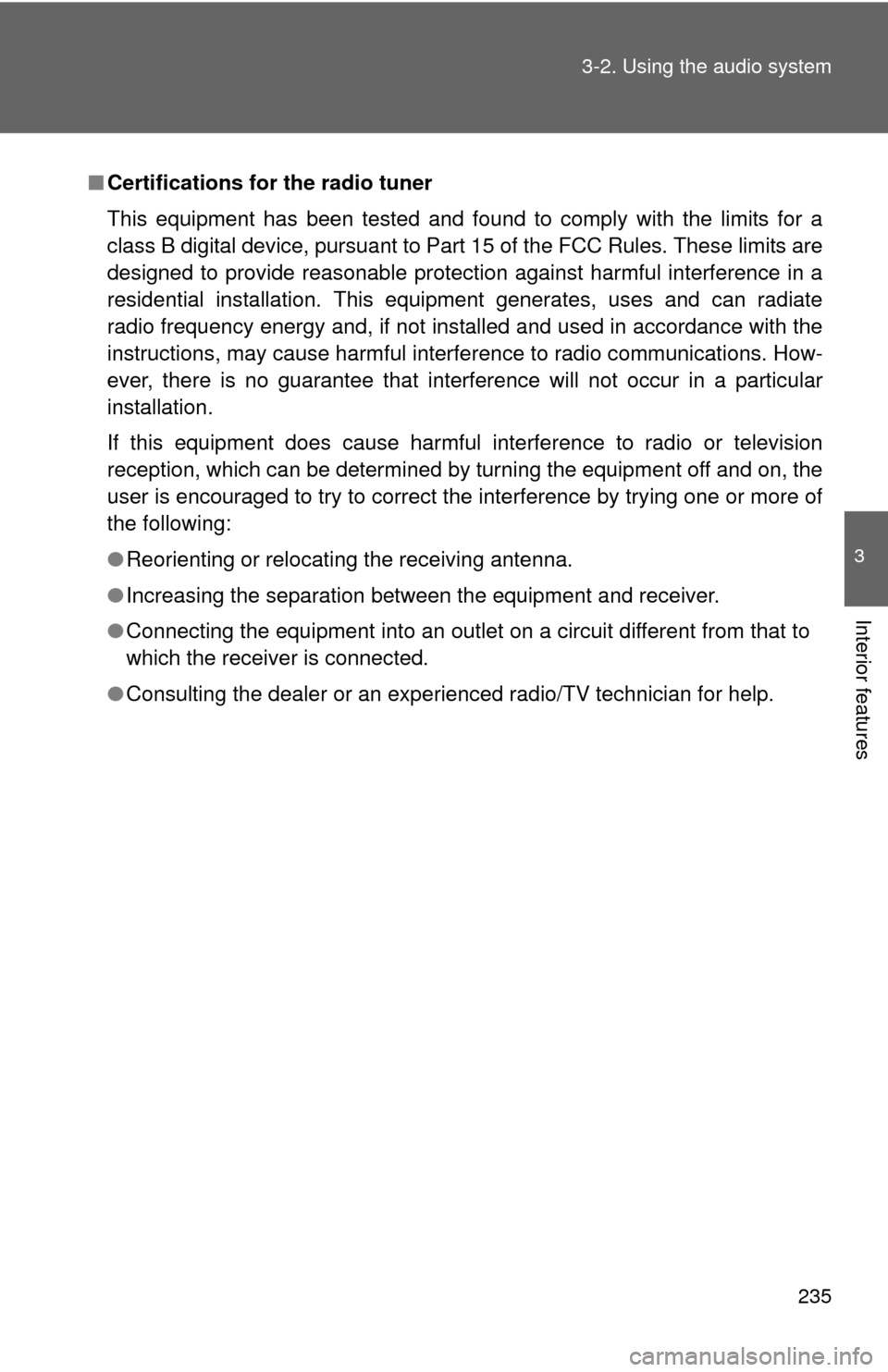
235
3-2. Using the audio system
3
Interior features
■
Certifications for the radio tuner
This equipment has been tested and found to comply with the limits for a
class B digital device, pursuant to Part 15 of the FCC Rules. These limits are
designed to provide reasonable protection against harmful interference in a
residential installation. This equipment generates, uses and can radiate
radio frequency energy and, if not installed and used in accordance with the
instructions, may cause harmful interference to radio communications. How-
ever, there is no guarantee that interference will not occur in a particular
installation.
If this equipment does cause harmful interference to radio or television
reception, which can be determined by turning the equipment off and on, the
user is encouraged to try to correct the interference by trying one or more of
the following:
●Reorienting or relocating the receiving antenna.
● Increasing the separation between the equipment and receiver.
● Connecting the equipment into an outlet on a circuit different from that to
which the receiver is connected.
● Consulting the dealer or an experienc ed radio/TV technician for help.
Page 236 of 529
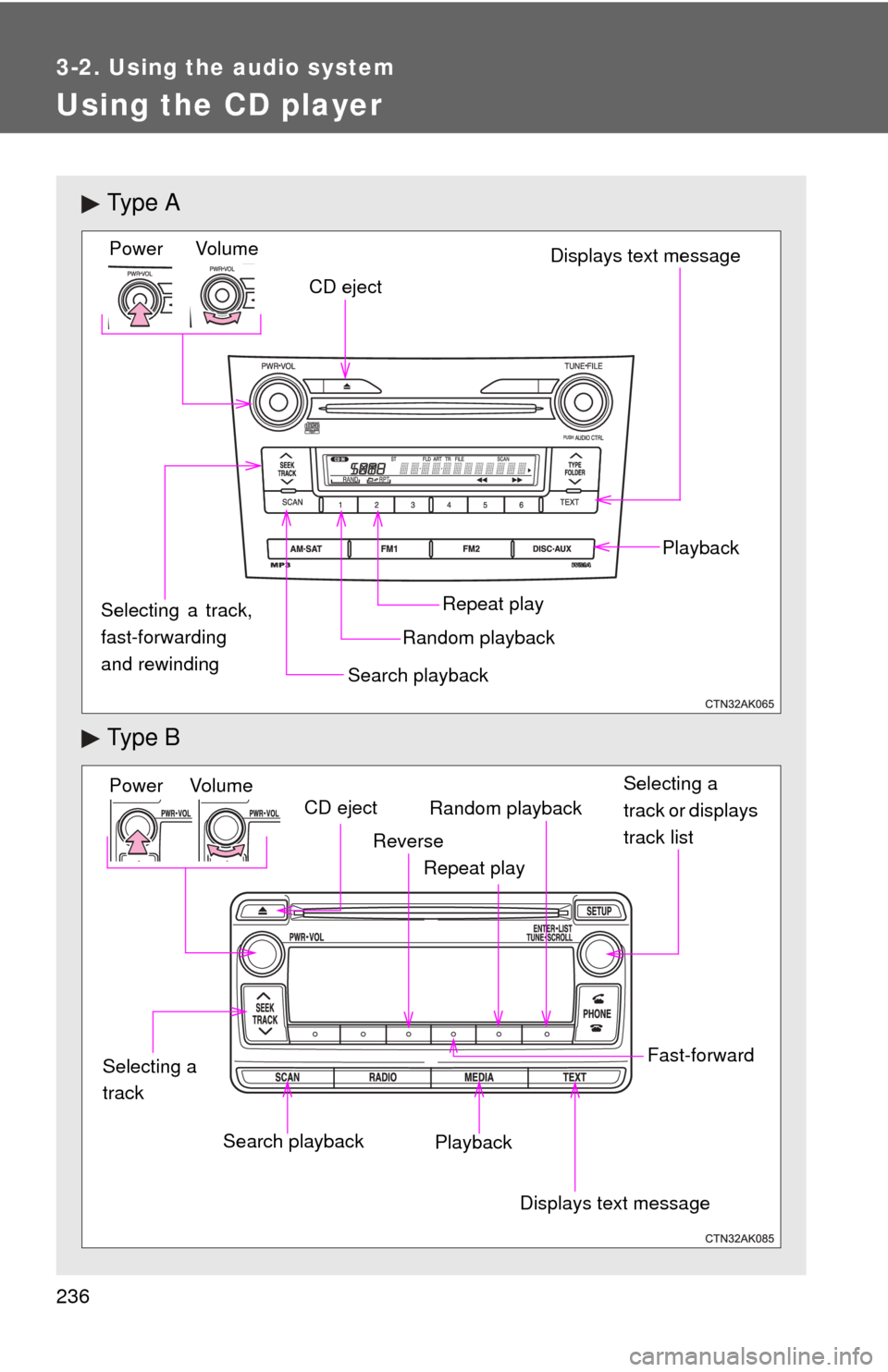
236
3-2. Using the audio system
Using the CD player
Ty p e A
Ty p e B
Vol um eRandom playbackRepeat play Playback
Power
CD eject
Displays text message
Search playback
Selecting a track,
fast-forwarding
and rewinding
Power Volume Search playbackCD eject
Displays text message
Playback Selecting a
track or displays
track list
Repeat play
Random playback
Selecting a
track
Reverse
Fast-forward
Page 237 of 529
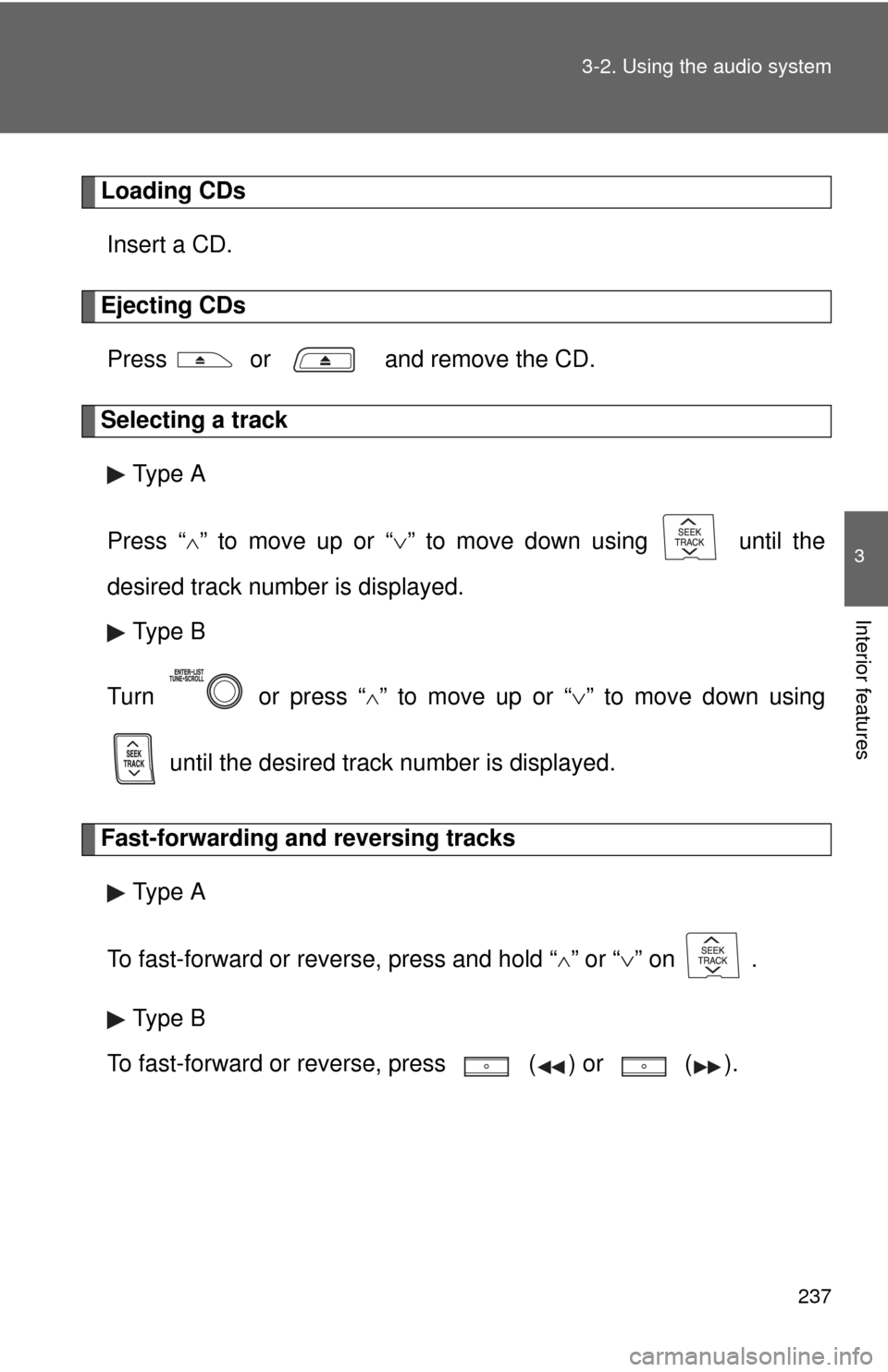
237
3-2. Using the audio system
3
Interior features
Loading CDs
Insert a CD.
Ejecting CDsPress or and remove the CD.
Selecting a track Type A
Press “
” to move up or “ ” to move down using until the
desired track number is displayed. Type B
Turn or press “
” to move up or “ ” to move down using
until the desired track number is displayed.
Fast-forwarding and reversing tracks Type A
To fast-forward or reverse, press and hold “
” or “ ” on .
Type B
To fast-forward or reverse, press ( ) or
().
Page 238 of 529
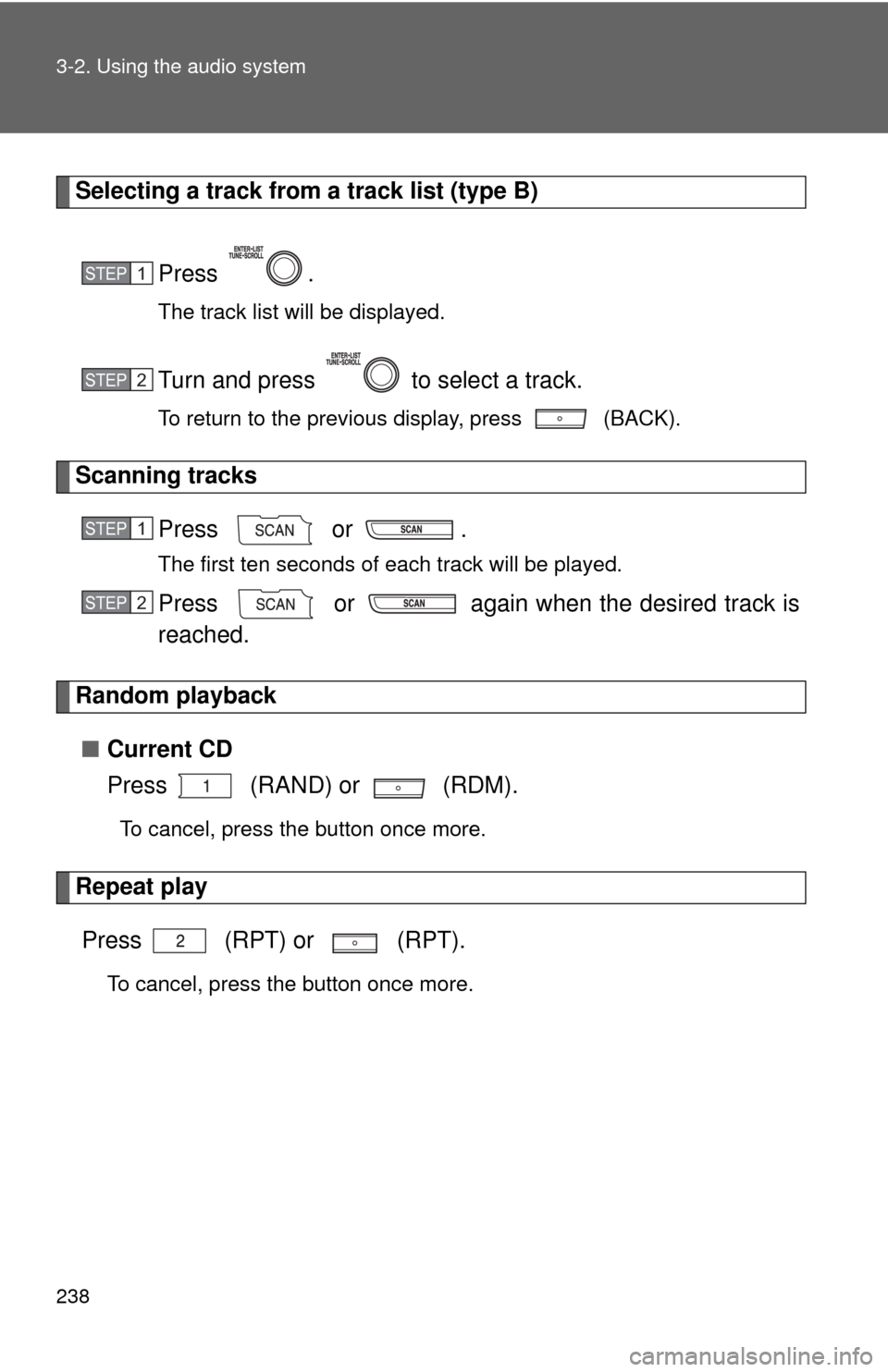
238 3-2. Using the audio system
Selecting a track from a track list (type B)Press .
The track list will be displayed.
Turn and press to select a track.
To return to the previous display, press (BACK).
Scanning tracksPress or .
The first ten seconds of each track will be played.
Press or again when the desired track is
reached.
Random playback■ Current CD
Press (RAND) or (RDM).
To cancel, press the button once more.
Repeat play
Press (RPT) or (RPT).
To cancel, press the button once more.
STEP 1
STEP 2
STEP 1
STEP 2
Page 239 of 529
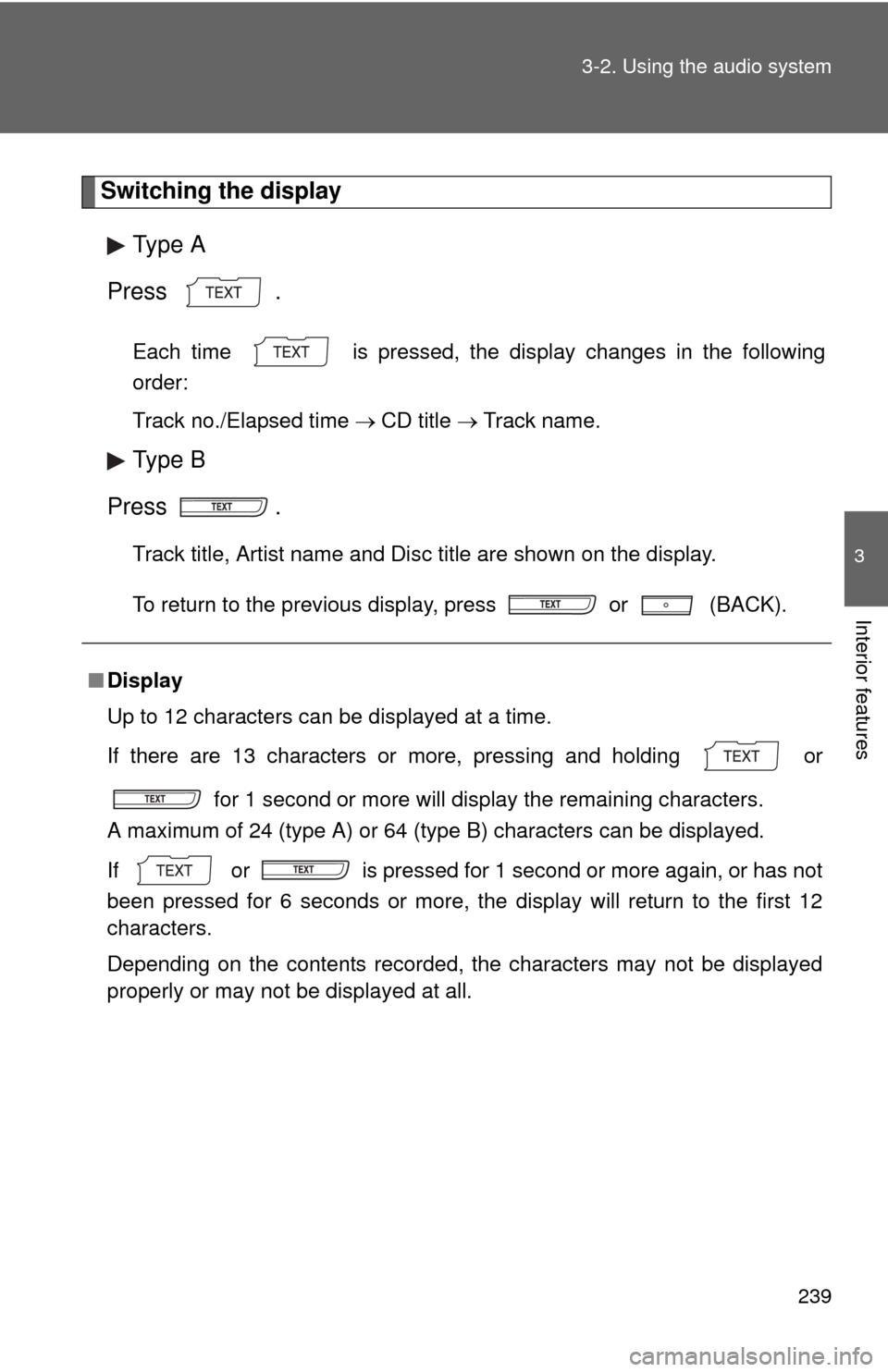
239
3-2. Using the audio system
3
Interior features
Switching the display
Type A
Press .
Each time is pressed, the display changes in the following
order:
Track no./Elapsed time CD title Track name.
Type B
Press .
Track title, Artist name and Disc title are shown on the display.
To return to the previous display, press or (BACK).
■ Display
Up to 12 characters can be displayed at a time.
If there are 13 characters or more, pressing and holding or
for 1 second or more will display the remaining characters.
A maximum of 24 (type A) or 64 (type B) characters can be displayed.\
If or is pressed for 1 second or more again, or has not
been pressed for 6 seconds or more, the display will return to the first 12
characters.
Depending on the contents recorded, the characters may not be displayed
properly or may not be displayed at all.
Page 240 of 529
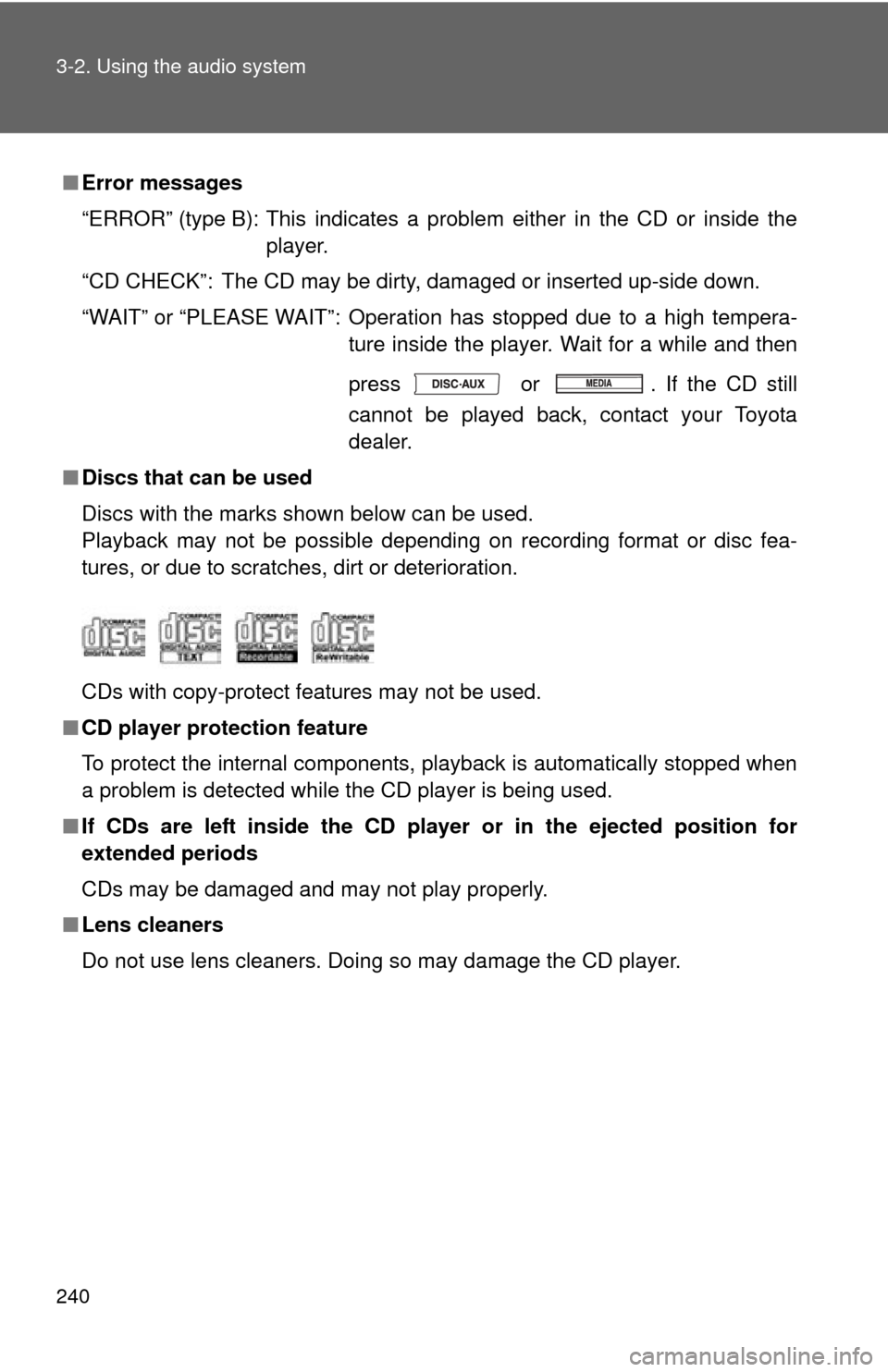
240 3-2. Using the audio system
■Error messages
“ERROR” (type B): This indicates a problem either in the CD or inside the
player.
“CD CHECK”: The CD may be dirty, damaged or inserted up-side down.
“WAIT” or “PLEASE WAIT”: Operation has stopped due to a high tempera- ture inside the player. Wait for a while and then
press or . If the CD still
cannot be played back, contact your Toyota
dealer.
■ Discs that can be used
Discs with the marks shown below can be used.
Playback may not be possible depending on recording format or disc fea-
tures, or due to scratches, dirt or deterioration.
CDs with copy-protect features may not be used.
■ CD player protection feature
To protect the internal components, playback is automatically stopped when
a problem is detected while the CD player is being used.
■ If CDs are left inside the CD player or in the ejected position for
extended periods
CDs may be damaged and may not play properly.
■ Lens cleaners
Do not use lens cleaners. Doing so may damage the CD player.