change time TOYOTA COROLLA 2013 11.G User Guide
[x] Cancel search | Manufacturer: TOYOTA, Model Year: 2013, Model line: COROLLA, Model: TOYOTA COROLLA 2013 11.GPages: 532, PDF Size: 8.55 MB
Page 277 of 532
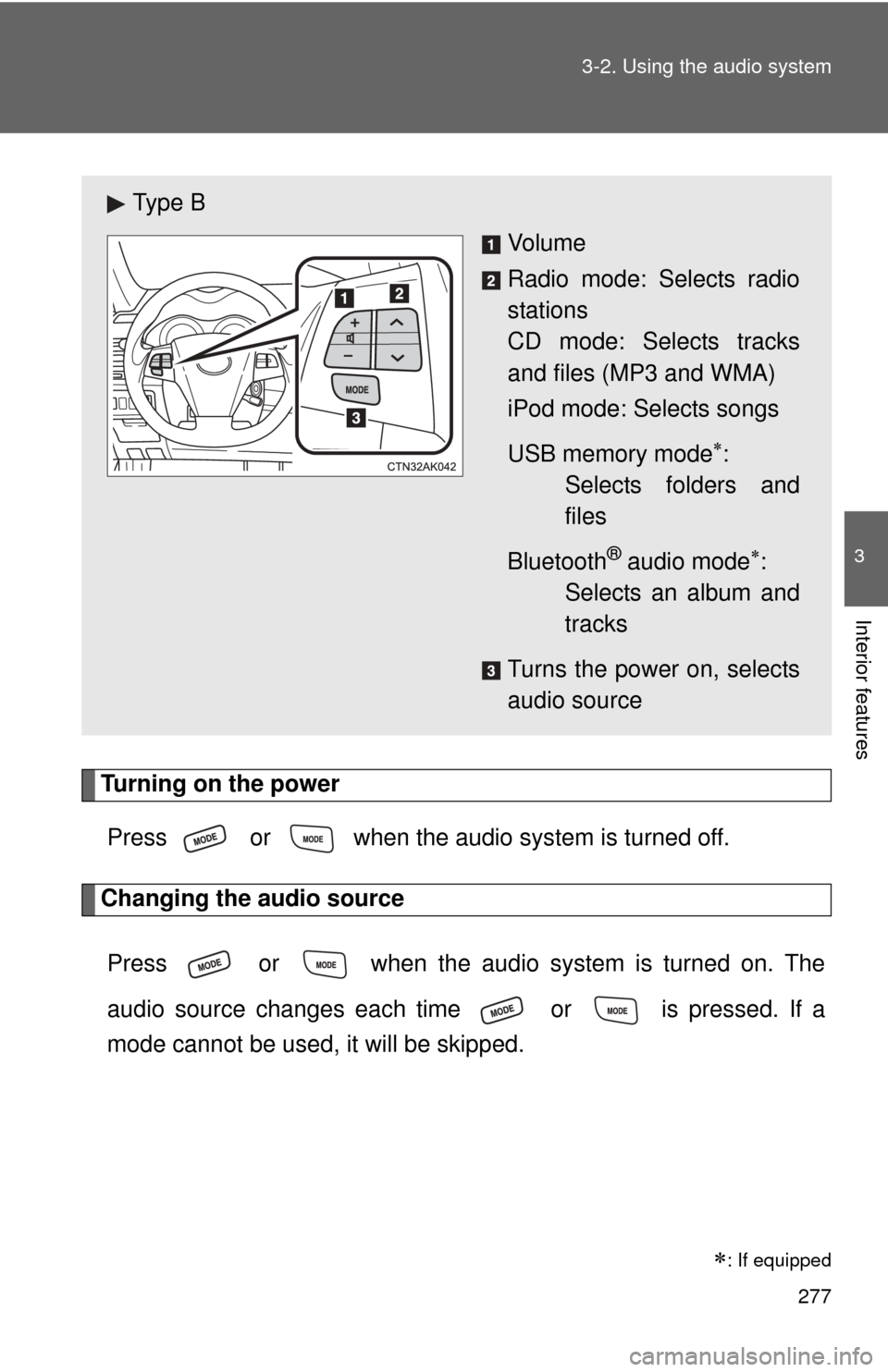
277
3-2. Using the audio system
3
Interior features
Turning on the power
Press or when the audio system is turned off.
Changing the audio source
Press or when the audio system is turned on. The
audio source changes each time or is pressed. If a
mode cannot be used , it will be skipped.
: If equipped
Ty p e B
Vo l u m e
Radio mode: Selects radio
stations
CD mode: Selects tracks
and files (MP3 and WMA)
iPod mode: Selects songs
USB memory mode
:
Selects folders and
files
Bluetooth
® audio mode:
Selects an album and
tracks
Turns the power on, selects
audio source
Page 309 of 532
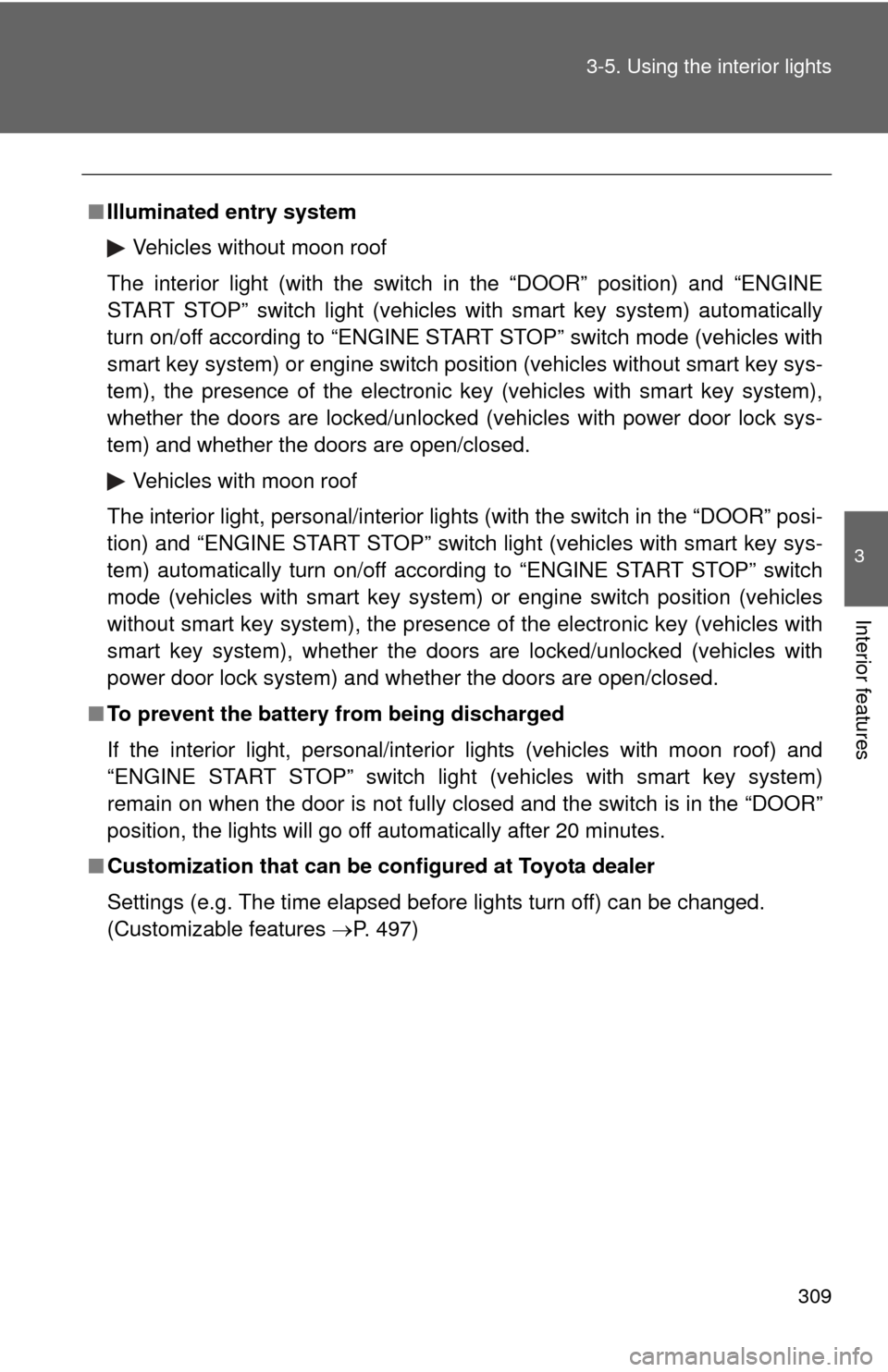
309
3-5. Using the interior lights
3
Interior features
■
Illuminated entry system
Vehicles without moon roof
The interior light (with the switch in the “DOOR” position) and “ENGINE
START STOP” switch light (vehicles with smart key system) automatically
turn on/off according to “ENGINE START STOP” switch mode (vehicles with
smart key system) or engine switch pos ition (vehicles without smart key sys-
tem), the presence of the electronic key (vehicles with smart key system),
whether the doors are locked/unlocked (vehicles with power door lock sys-
tem) and whether the doors are open/closed.
Vehicles with moon roof
The interior light, personal/interior lights (with the switch in the “DOOR” posi-
tion) and “ENGINE START STOP” switch light (vehicles with smart key sys-
tem) automatically turn on/off according to “ENGINE START STOP” switch
mode (vehicles with smart key system) or engine switch position (vehicles
without smart key system), the presence of the electronic key (vehicle\
s with
smart key system), whether the doors are locked/unlocked (vehicles with
power door lock system) and whether the doors are open/closed.
■ To prevent the battery from being discharged
If the interior light, personal/interior lights (vehicles with moon roof) and
“ENGINE START STOP” switch light (vehicles with smart key system)
remain on when the door is not fully closed and the switch is in the “DOOR”
position, the lights will go off automatically after 20 minutes.
■ Customization that can be co nfigured at Toyota dealer
Settings (e.g. The time elapsed before lights turn off) can be changed.
(Customizable features P. 497)
Page 376 of 532
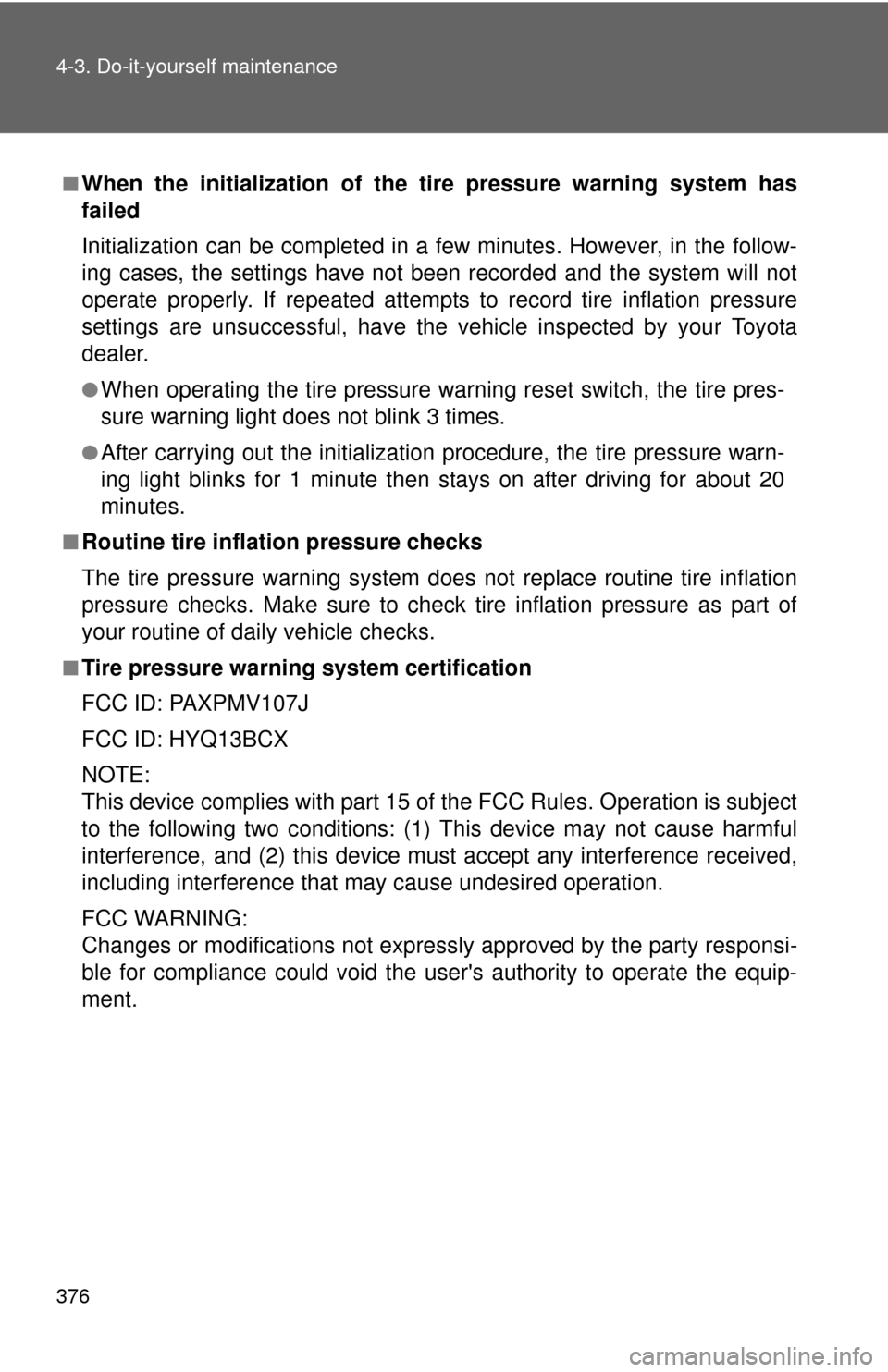
376 4-3. Do-it-yourself maintenance
■When the initialization of the tire pressure warning system has
failed
Initialization can be completed in a few minutes. However, in the follow-
ing cases, the settings have not b een recorded and the system will not
operate properly. If repeated attempts to record tire inflation pressure
settings are unsuccessful, have the vehicle inspected by your Toyota
dealer.
●When operating the tire pressure warning reset switch, the tire pres-
sure warning light does not blink 3 times.
●After carrying out the initialization procedure, the tire pressure warn-
ing light blinks for 1 minute then stays on after driving for about 20
minutes.
■Routine tire inflation pressure checks
The tire pressure warning system doe s not replace routine tire inflation
pressure checks. Make sure to check tire inflation pressure as part of
your routine of daily vehicle checks.
■Tire pressure warning system certification
FCC ID: PAXPMV107J
FCC ID: HYQ13BCX
NOTE:
This device complies with part 15 of the FCC Rules. Operation is subject
to the following two conditions: (1) This device may not cause harmful
interference, and (2) this device must accept any interference received,
including interference that may cause undesired operation.
FCC WARNING:
Changes or modifications not expre ssly approved by the party responsi-
ble for compliance could void the user's authority to operate the equip-
ment.
Page 443 of 532
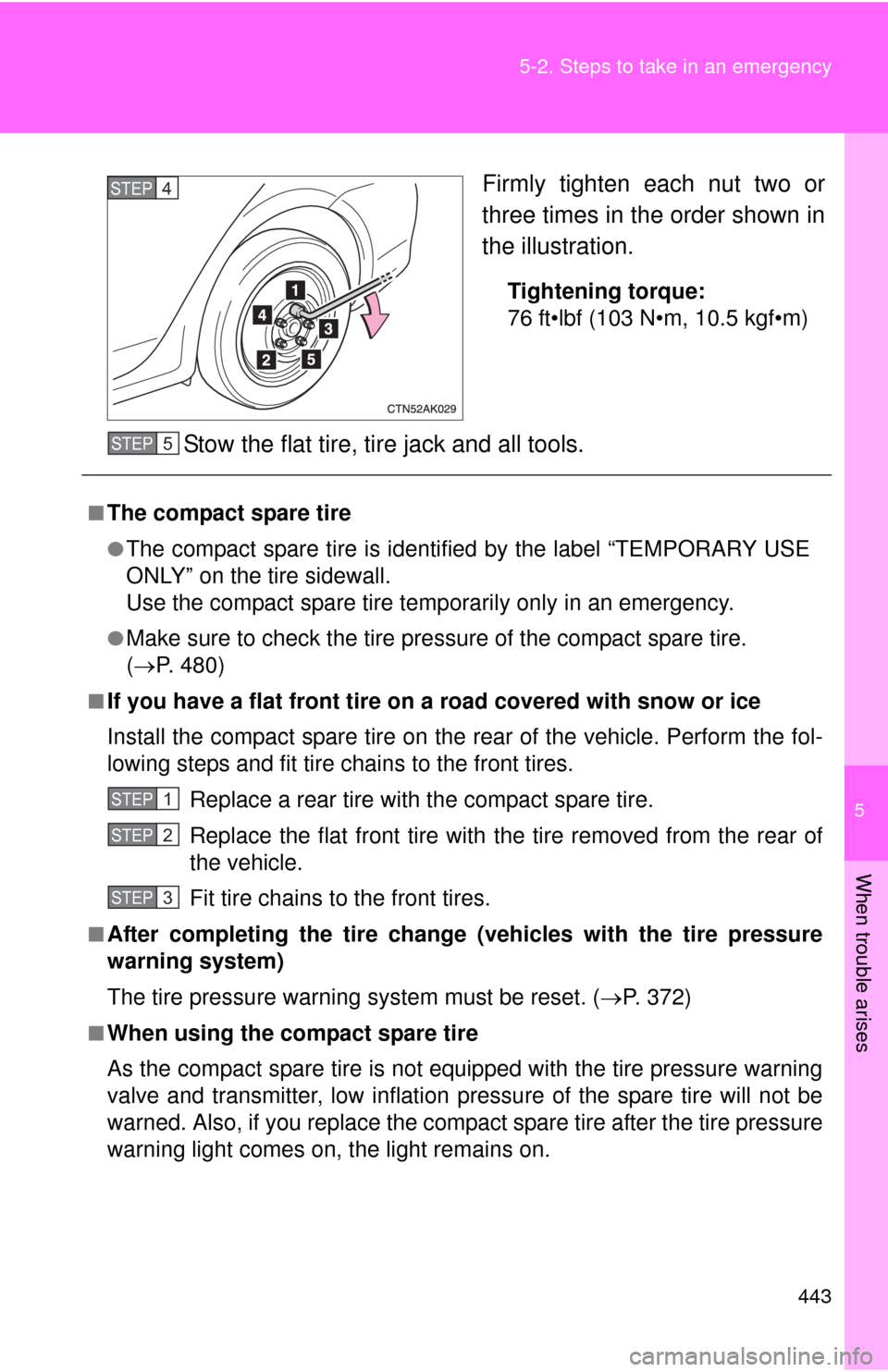
5
When trouble arises
443
5-2. Steps to take in an emergency
Firmly tighten each nut two or
three times in the order shown in
the illustration.
Tightening torque:
76 ft•lbf (103 N•m, 10.5 kgf•m)
Stow the flat tire, tire jack and all tools.
STEP 4
■The compact spare tire
●The compact spare tire is identifi
ed by the label “TEMPORARY USE
ONLY” on the tire sidewall.
Use the compact spare tire temporarily only in an emergency.
●Make sure to check the tire pre ssure of the compact spare tire.
( P. 480)
■If you have a flat front tire on a road covered with snow or ice
Install the compact spare tire on the rear of the vehicle. Perform the fol-
lowing steps and fit tire chains to the front tires.
Replace a rear tire with the compact spare tire.
Replace the flat front tire with the tire removed from the rear of
the vehicle.
Fit tire chains to the front tires.
■After completing the tire change (vehicles with the tire pressure
warning system)
The tire pressure warning system must be reset. (P. 372)
■When using the compact spare tire
As the compact spare tire is not equipped with the tire pressure warning
valve and transmitter, low inflation pressure of the spare tire will not be
warned. Also, if you replace the compac t spare tire after the tire pressure
warning light comes on, the light remains on.
STEP 5
STEP 1
STEP 2
STEP 3
Page 454 of 532
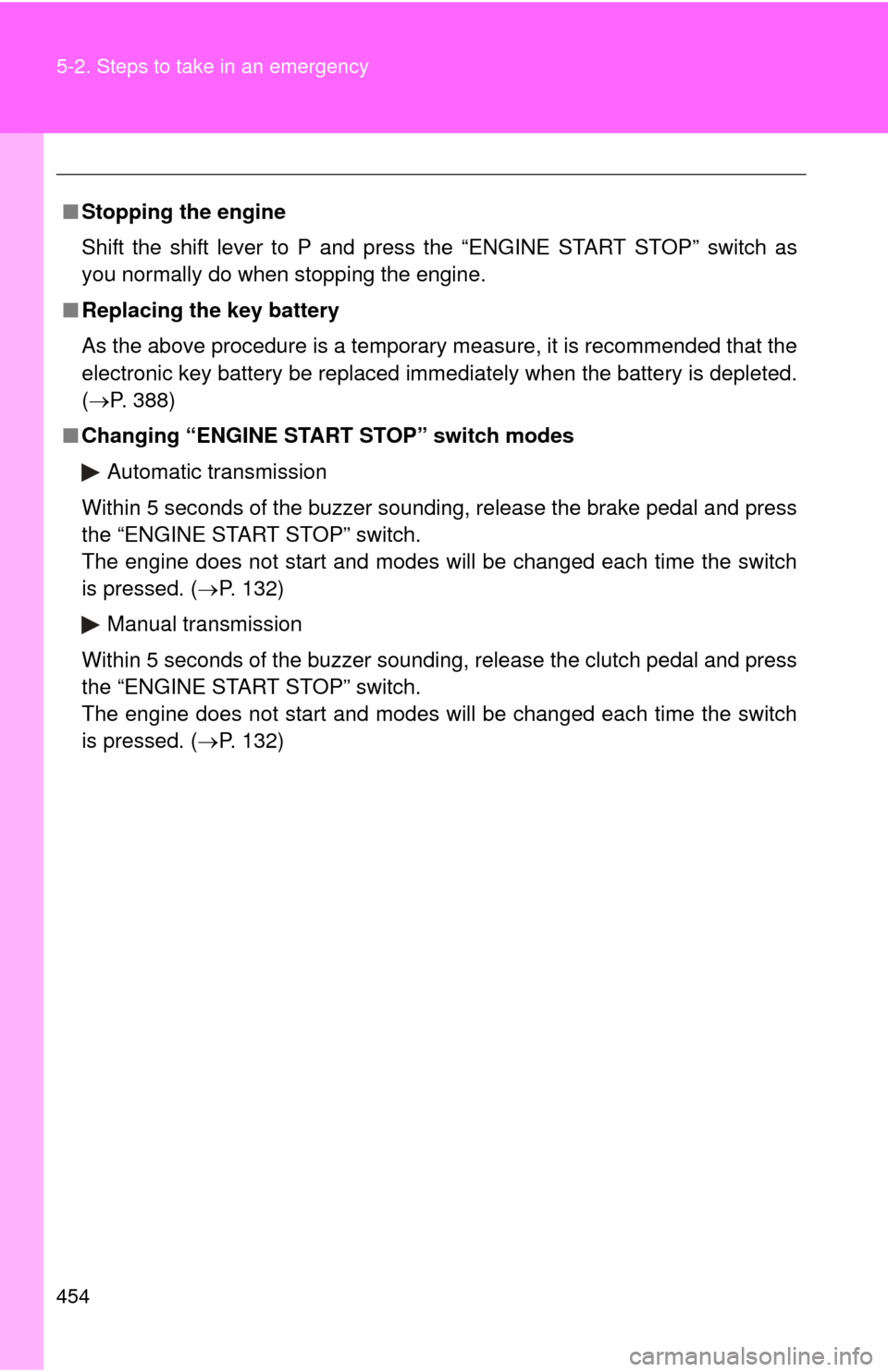
454 5-2. Steps to take in an emergency
■Stopping the engine
Shift the shift lever to P and press the “ENGINE START STOP” switch as
you normally do when stopping the engine.
■ Replacing the key battery
As the above procedure is a temporary measure, it is recommended that the
electronic key battery be replaced immediately when the battery is depleted.
(P. 388)
■ Changing “ENGINE START STOP” switch modes
Automatic transmission
Within 5 seconds of the buzzer sounding, release the brake pedal and press
the “ENGINE START STOP” switch.
The engine does not start and modes will be changed each time the switch
is pressed. ( P. 132)
Manual transmission
Within 5 seconds of the buzzer sounding, release the clutch pedal and press
the “ENGINE START STOP” switch.
The engine does not start and modes will be changed each time the switch
is pressed. ( P. 132)