change key battery TOYOTA COROLLA 2013 11.G Owners Manual
[x] Cancel search | Manufacturer: TOYOTA, Model Year: 2013, Model line: COROLLA, Model: TOYOTA COROLLA 2013 11.GPages: 532, PDF Size: 8.55 MB
Page 30 of 532
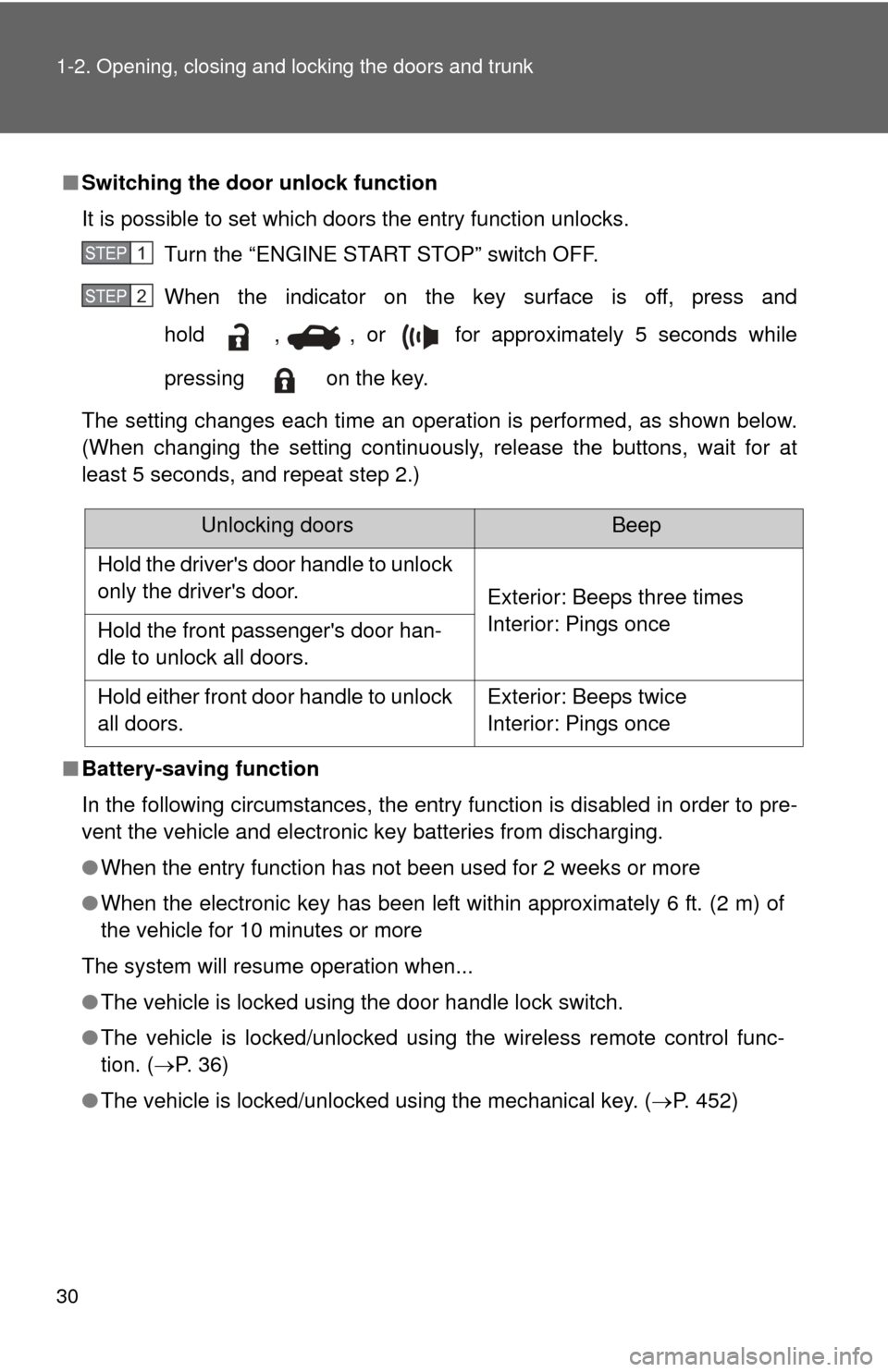
30 1-2. Opening, closing and locking the doors and trunk
■Switching the door unlock function
It is possible to set which doors the entry function unlocks.
Turn the “ENGINE START STOP” switch OFF.
When the indicator on the key surface is off, press and
hold , , or for approximately 5 seconds while
pressing on the key.
The setting changes each time an operation is performed, as shown below.
(When changing the setting continuously, release the buttons, wait for at
least 5 seconds, and repeat step 2.)
■ Battery-saving function
In the following circumstances, the entry function is disabled in order to pre-
vent the vehicle and electronic key batteries from discharging.
●When the entry function has not been used for 2 weeks or more
● When the electronic key has been left within approximately 6 ft. (2 m) of
the vehicle for 10 minutes or more
The system will resume operation when...
● The vehicle is locked using the door handle lock switch.
● The vehicle is locked/unlocked using the wireless remote control func-
tion. ( P. 3 6 )
● The vehicle is locked/unlocked using the mechanical key. ( P. 452)
STEP 1
STEP 2
Unlocking doorsBeep
Hold the driver's door handle to unlock
only the driver's door. Exterior: Beeps three times
Interior: Pings once
Hold the front passenger's door han-
dle to unlock all doors.
Hold either front door handle to unlock
all doors. Exterior: Beeps twice
Interior: Pings once
Page 31 of 532
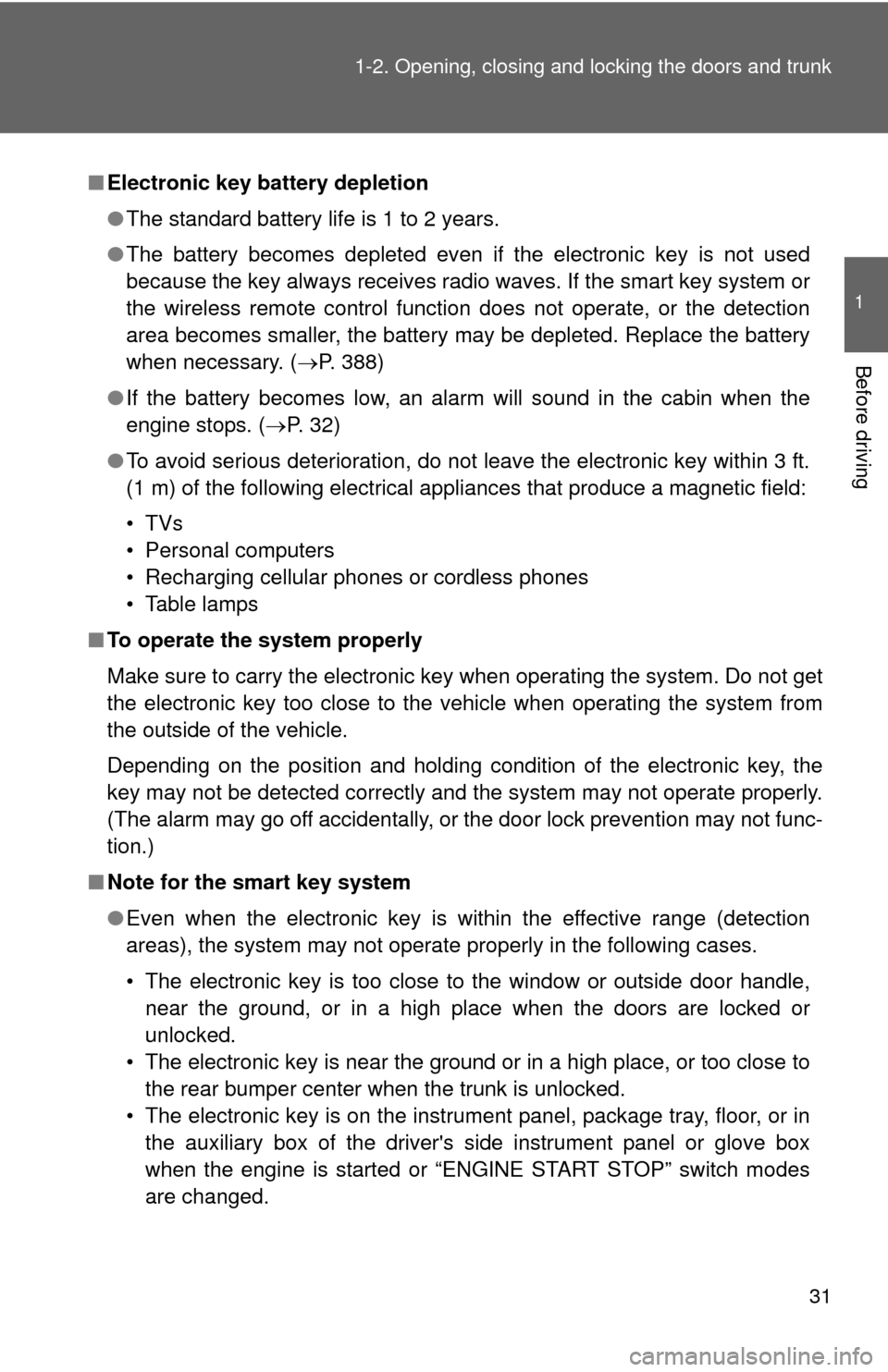
31
1-2. Opening, closing and locking the doors and trunk
1
Before driving
■
Electronic key battery depletion
●The standard battery life is 1 to 2 years.
● The battery becomes depleted even if the electronic key is not used
because the key always receives radio waves. If the smart key system or
the wireless remote control function does not operate, or the detection
area becomes smaller, the battery may be depleted. Replace the battery
when necessary. ( P. 388)
● If the battery becomes low, an alarm will sound in the cabin when the
engine stops. ( P. 32)
● To avoid serious deterioration, do not leave the electronic key within 3 ft.
(1 m) of the following electrical appliances that produce a magnetic field:
•TVs
• Personal computers
• Recharging cellular phones or cordless phones
• Table lamps
■ To operate the system properly
Make sure to carry the electronic key when operating the system. Do not get
the electronic key too close to the vehicle when operating the system from
the outside of the vehicle.
Depending on the position and holding condition of the electronic key, the
key may not be detected correctly and the system may not operate properly.
(The alarm may go off accidentally, or the door lock prevention may not func-
tion.)
■ Note for the smart key system
●Even when the electronic key is within the effective range (detection
areas), the system may not operate properly in the following cases.
• The electronic key is too close to the window or outside door handle,
near the ground, or in a high place when the doors are locked or
unlocked.
• The electronic key is near the ground or in a high place, or too close to the rear bumper center when the trunk is unlocked.
• The electronic key is on the instrument panel, package tray, floor, or in the auxiliary box of the driver's side instrument panel or glove box
when the engine is started or “ENGINE START STOP” switch modes
are changed.
Page 34 of 532
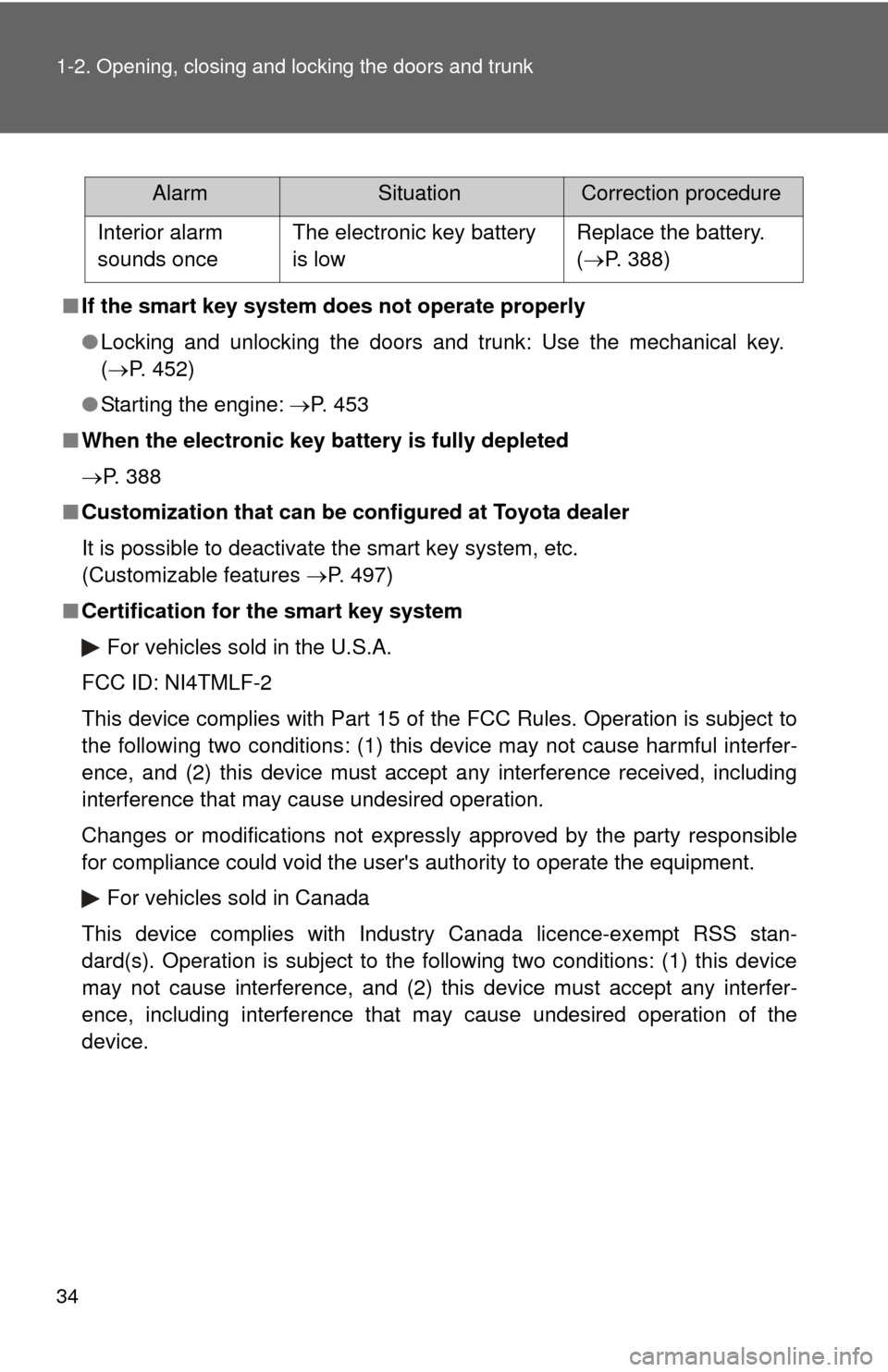
34 1-2. Opening, closing and locking the doors and trunk
■If the smart key system does not operate properly
● Locking and unlocking the doors and trunk: Use the mechanical key.
( P. 452)
● Starting the engine: P. 453
■ When the electronic key battery is fully depleted
P. 388
■ Customization that can be co nfigured at Toyota dealer
It is possible to deactivate the smart key system, etc.
(Customizable features P. 497)
■ Certification for the smart key system
For vehicles sold in the U.S.A.
FCC ID: NI4TMLF-2
This device complies with Part 15 of the FCC Rules. Operation is subject to
the following two conditions: (1) this device may not cause harmful interfer-
ence, and (2) this device must accept any interference received, including
interference that may cause undesired operation.
Changes or modifications not expressly approved by the party responsible
for compliance could void the user's authority to operate the equipment. For vehicles sold in Canada
This device complies with Industry Canada licence-exempt RSS stan-
dard(s). Operation is subject to the following two conditions: (1) this device
may not cause interference, and (2) this device must accept any interfer-
ence, including interference that may cause undesired operation of the
device.
AlarmSituationCorrection procedure
Interior alarm
sounds once The electronic key battery
is low Replace the battery.
(
P. 388)
Page 309 of 532
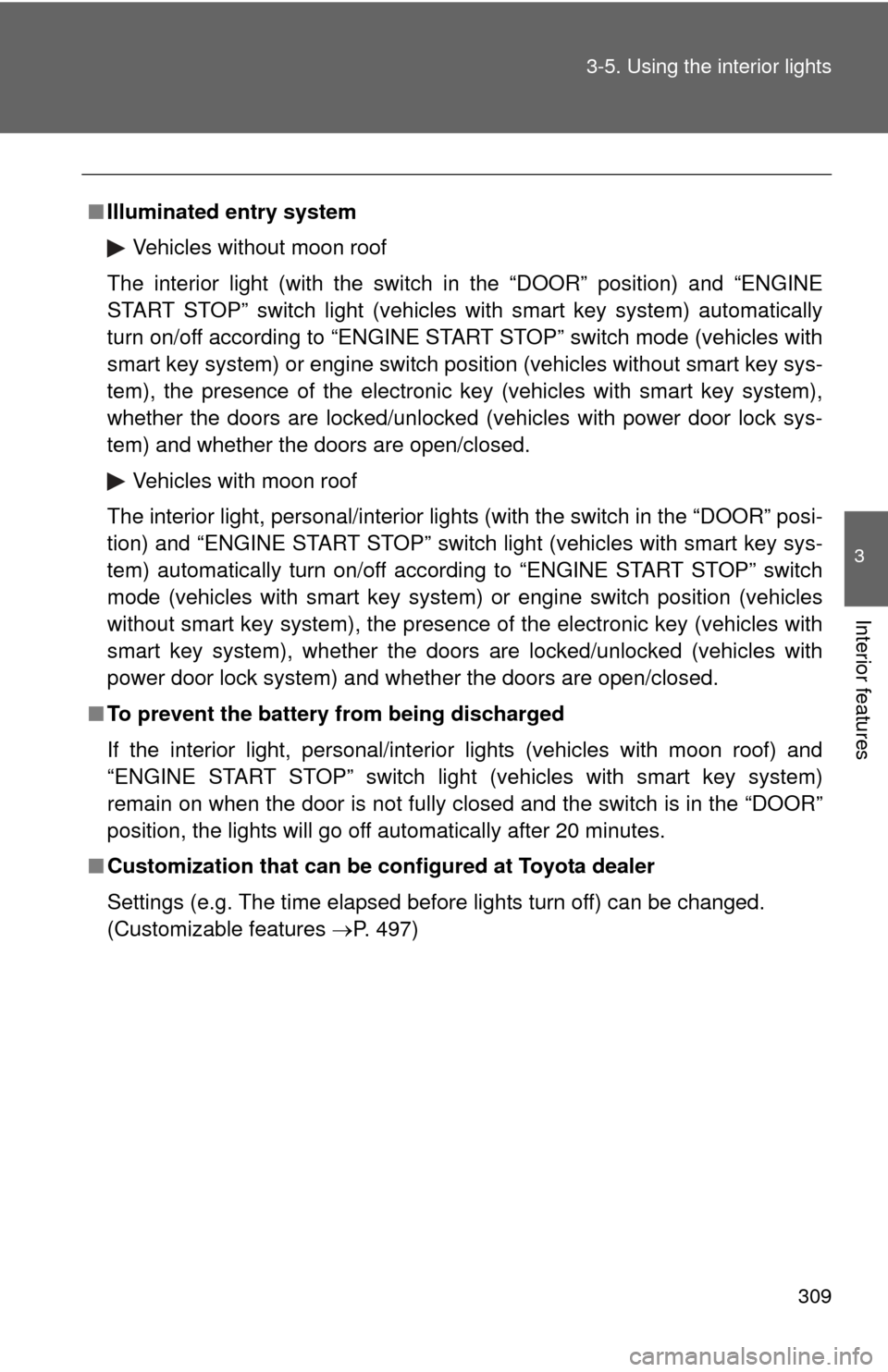
309
3-5. Using the interior lights
3
Interior features
■
Illuminated entry system
Vehicles without moon roof
The interior light (with the switch in the “DOOR” position) and “ENGINE
START STOP” switch light (vehicles with smart key system) automatically
turn on/off according to “ENGINE START STOP” switch mode (vehicles with
smart key system) or engine switch pos ition (vehicles without smart key sys-
tem), the presence of the electronic key (vehicles with smart key system),
whether the doors are locked/unlocked (vehicles with power door lock sys-
tem) and whether the doors are open/closed.
Vehicles with moon roof
The interior light, personal/interior lights (with the switch in the “DOOR” posi-
tion) and “ENGINE START STOP” switch light (vehicles with smart key sys-
tem) automatically turn on/off according to “ENGINE START STOP” switch
mode (vehicles with smart key system) or engine switch position (vehicles
without smart key system), the presence of the electronic key (vehicle\
s with
smart key system), whether the doors are locked/unlocked (vehicles with
power door lock system) and whether the doors are open/closed.
■ To prevent the battery from being discharged
If the interior light, personal/interior lights (vehicles with moon roof) and
“ENGINE START STOP” switch light (vehicles with smart key system)
remain on when the door is not fully closed and the switch is in the “DOOR”
position, the lights will go off automatically after 20 minutes.
■ Customization that can be co nfigured at Toyota dealer
Settings (e.g. The time elapsed before lights turn off) can be changed.
(Customizable features P. 497)
Page 454 of 532
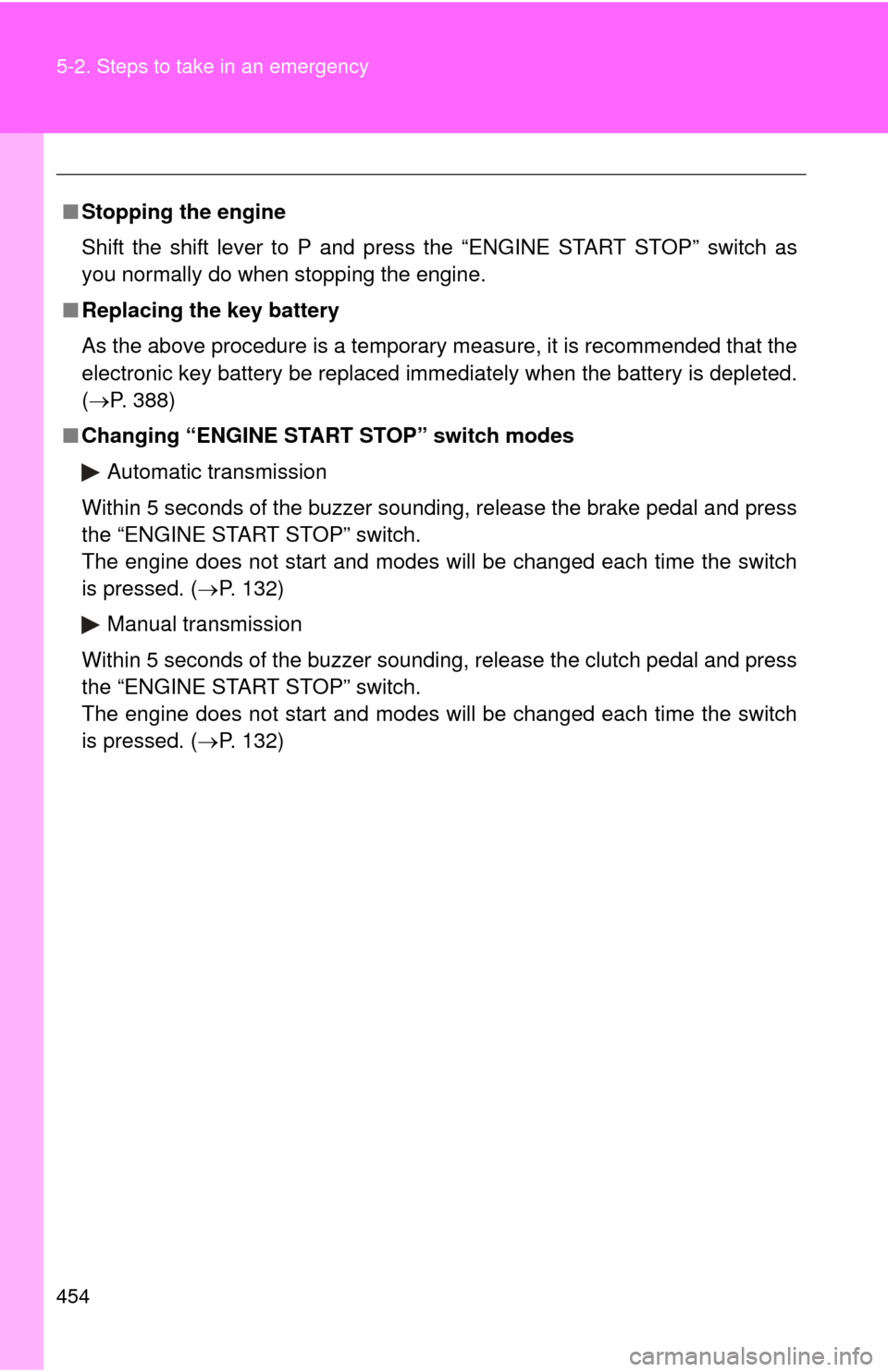
454 5-2. Steps to take in an emergency
■Stopping the engine
Shift the shift lever to P and press the “ENGINE START STOP” switch as
you normally do when stopping the engine.
■ Replacing the key battery
As the above procedure is a temporary measure, it is recommended that the
electronic key battery be replaced immediately when the battery is depleted.
(P. 388)
■ Changing “ENGINE START STOP” switch modes
Automatic transmission
Within 5 seconds of the buzzer sounding, release the brake pedal and press
the “ENGINE START STOP” switch.
The engine does not start and modes will be changed each time the switch
is pressed. ( P. 132)
Manual transmission
Within 5 seconds of the buzzer sounding, release the clutch pedal and press
the “ENGINE START STOP” switch.
The engine does not start and modes will be changed each time the switch
is pressed. ( P. 132)
Page 521 of 532
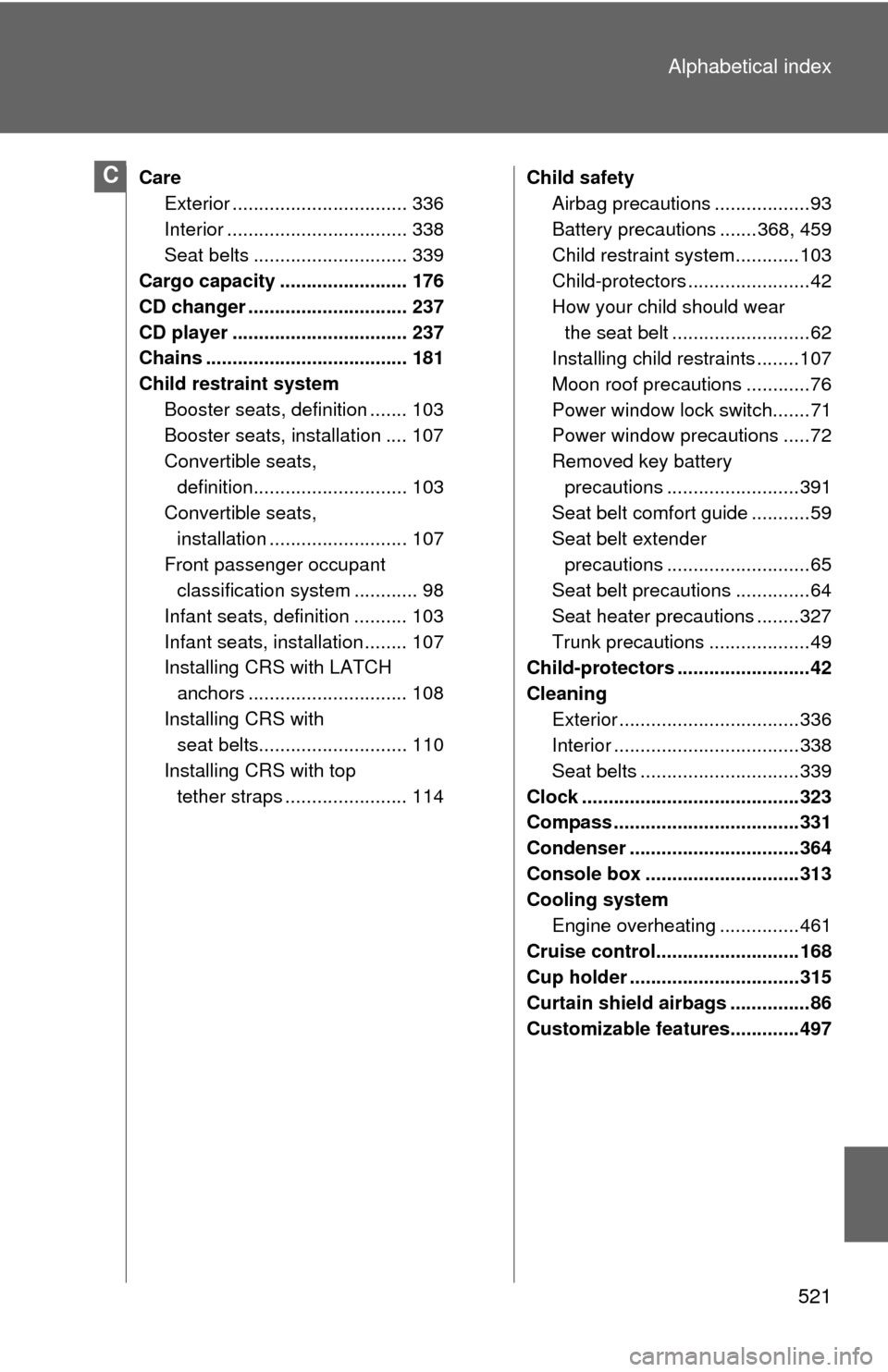
521
Alphabetical index
Care
Exterior ................................. 336
Interior .................................. 338
Seat belts ............................. 339
Cargo capacity ........................ 176
CD changer .............................. 237
CD player ................................. 237
Chains ...................................... 181
Child restraint system
Booster seats, definition ....... 103
Booster seats, installation .... 107
Convertible seats, definition............................. 103
Convertible seats,
installation .......................... 107
Front passenger occupant classification system ............ 98
Infant seats, definition .......... 103
Infant seats, installation ........ 107
Installing CRS with LATCH anchors .............................. 108
Installing CRS with seat belts............................ 110
Installing CRS with top tether straps ....................... 114 Child safety
Airbag precautions ..................93
Battery precautions .......368, 459
Child restraint system............103
Child-protectors .......................42
How your child should wear
the seat belt ..........................62
Installing child restraints ........107
Moon roof precautions ............76
Power window lock switch.......71
Power window precautions .....72
Removed key battery
precautions .........................391
Seat belt comfort guide ...........59
Seat belt extender
precautions ...........................65
Seat belt precautions ..............64
Seat heater precautions ........327
Trunk precautions ...................49
Child-protectors .........................42
Cleaning
Exterior ..................................336
Interior ...................................338
Seat belts ..............................339
Clock .........................................323
Compass ...................................331
Condenser ................................364
Console box .............................313
Cooling system Engine overheating ...............461
Cruise control...........................168
Cup holder ................................315
Curtain shield airbags ...............86
Customizable features.............497C