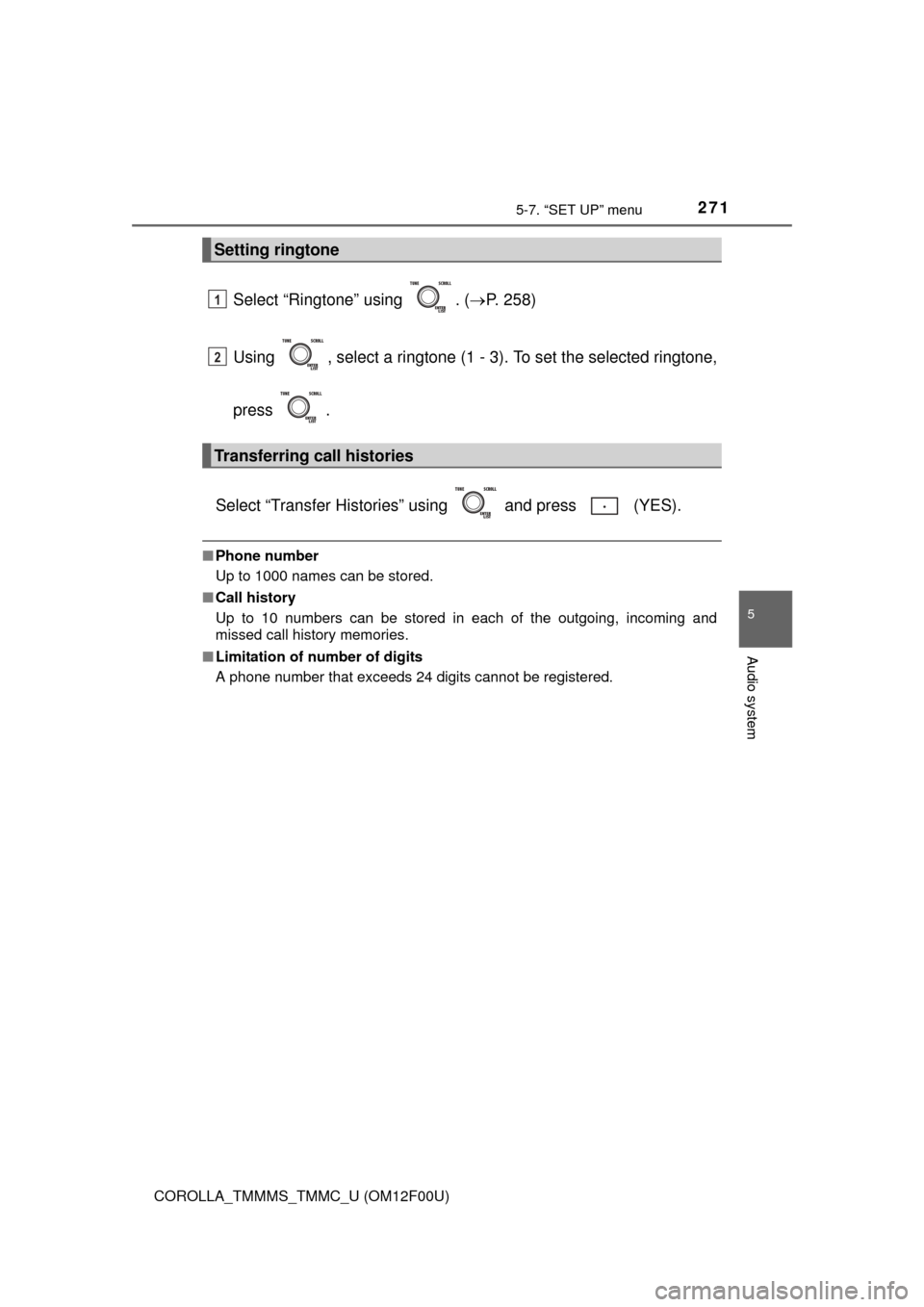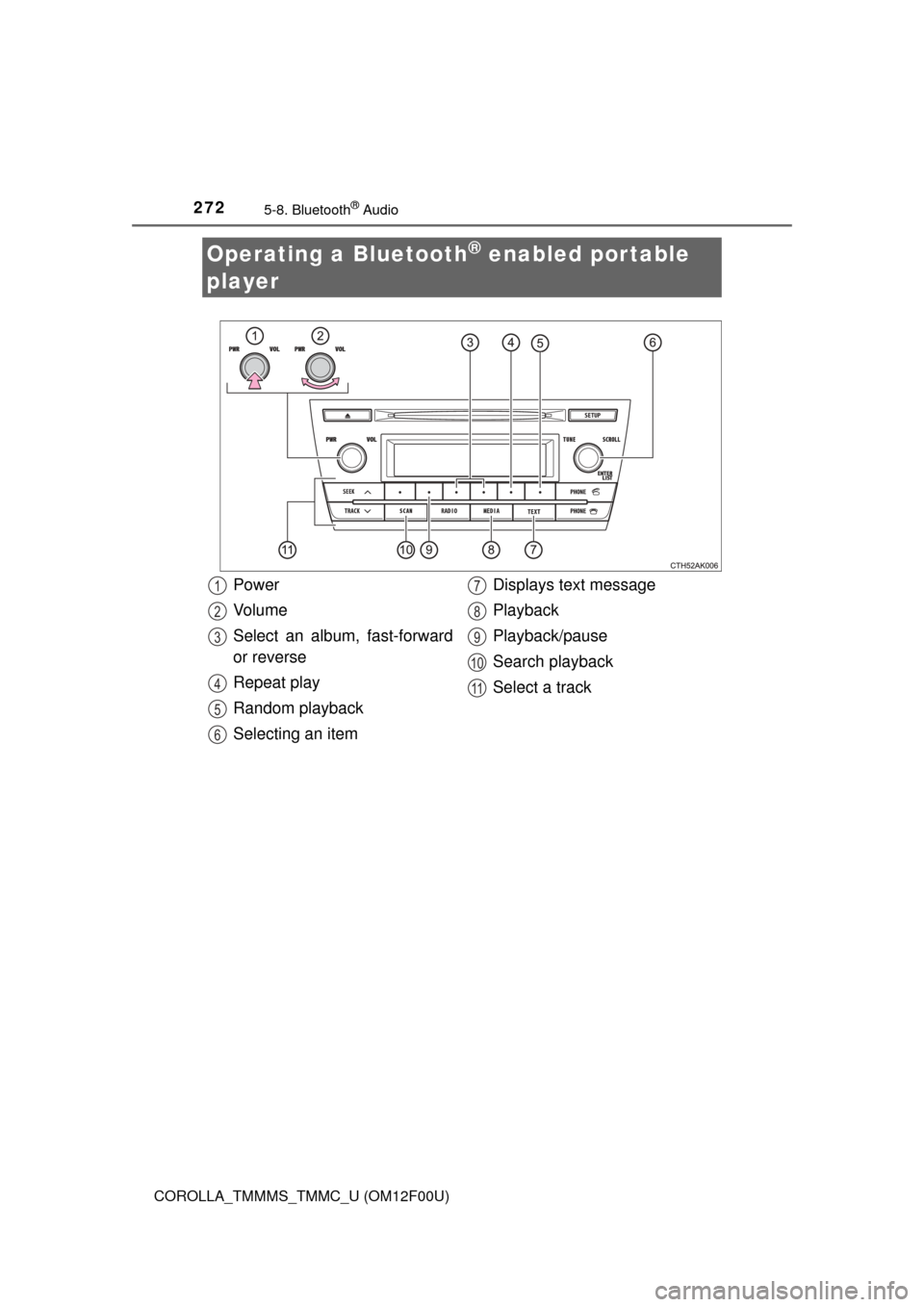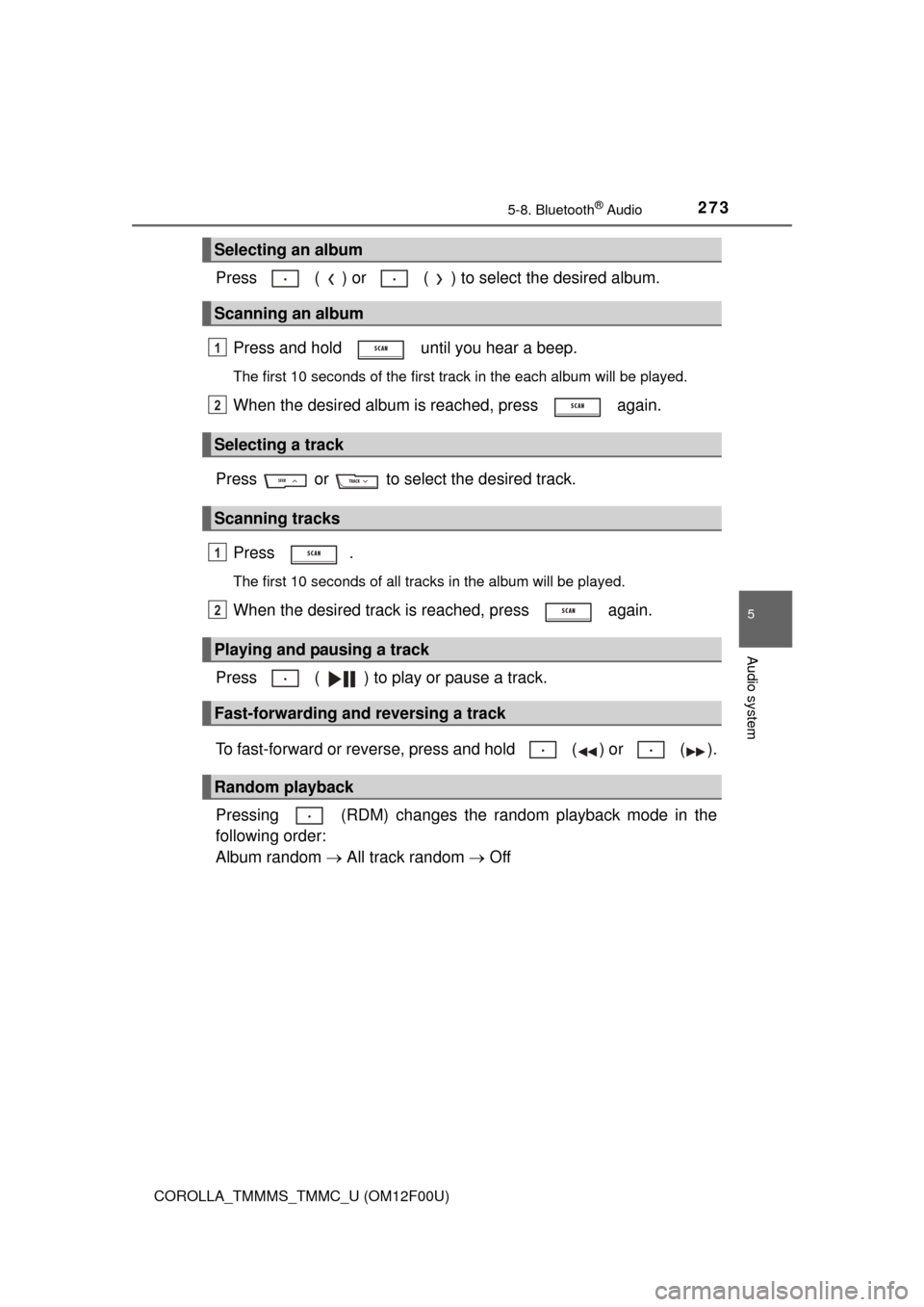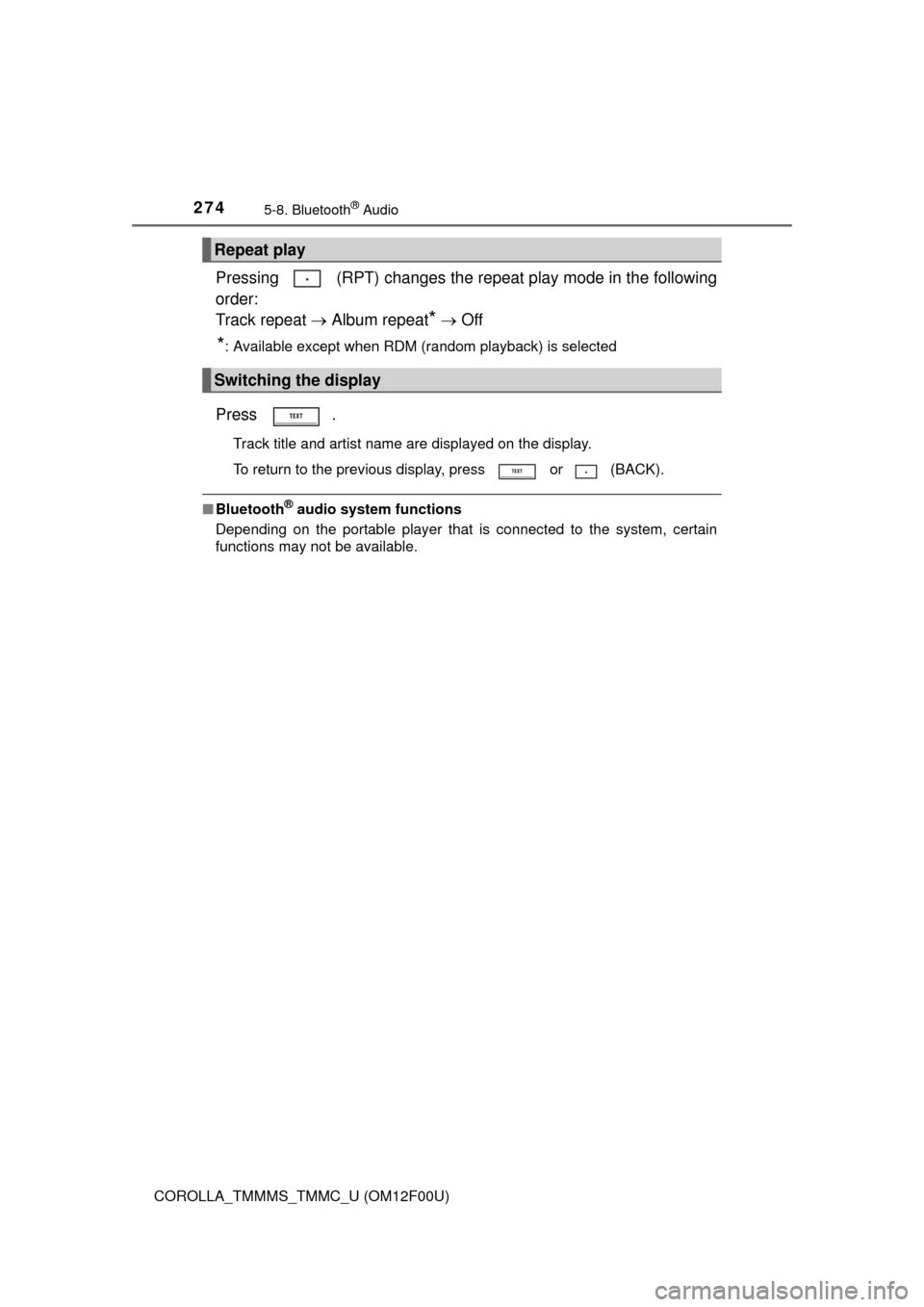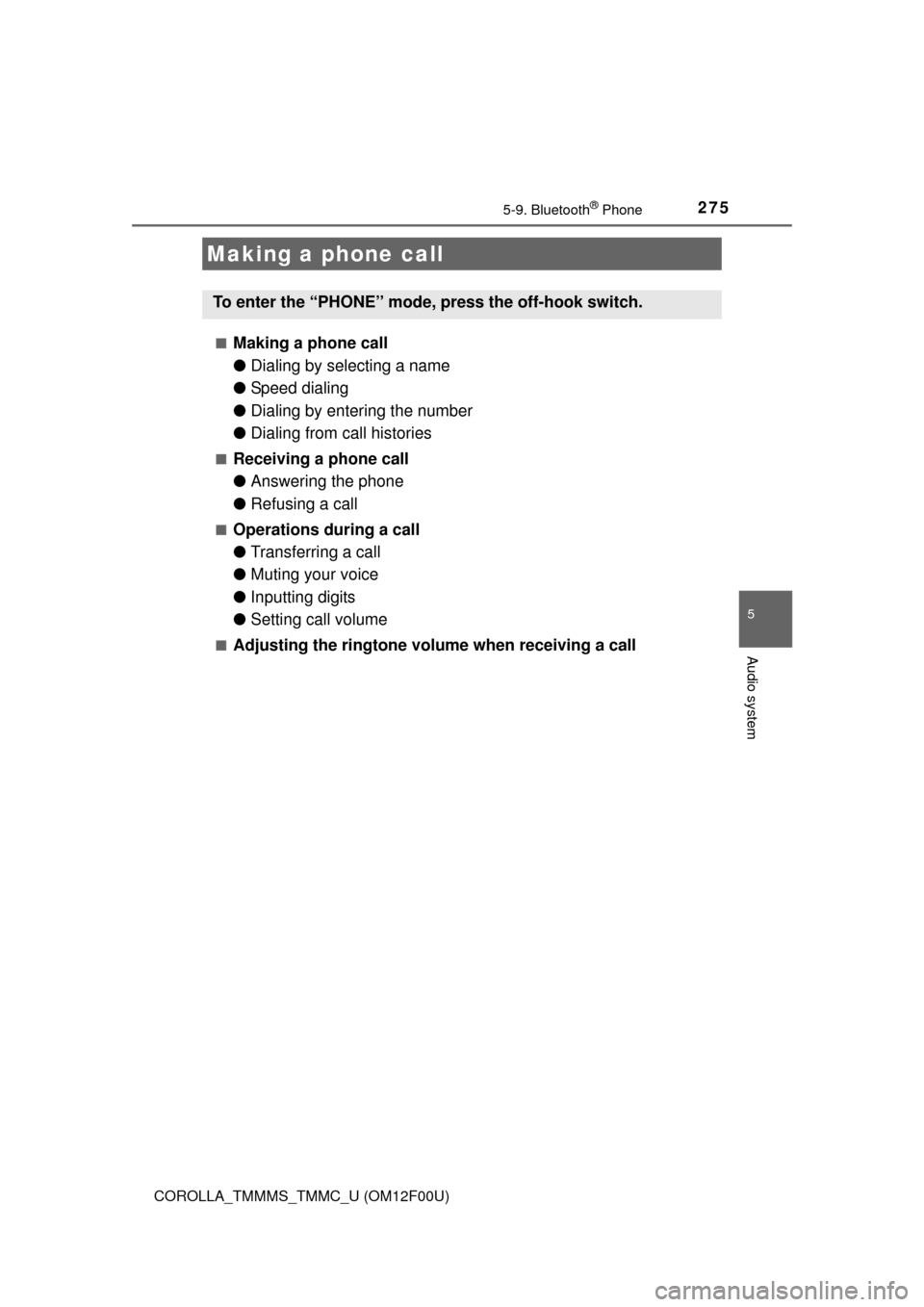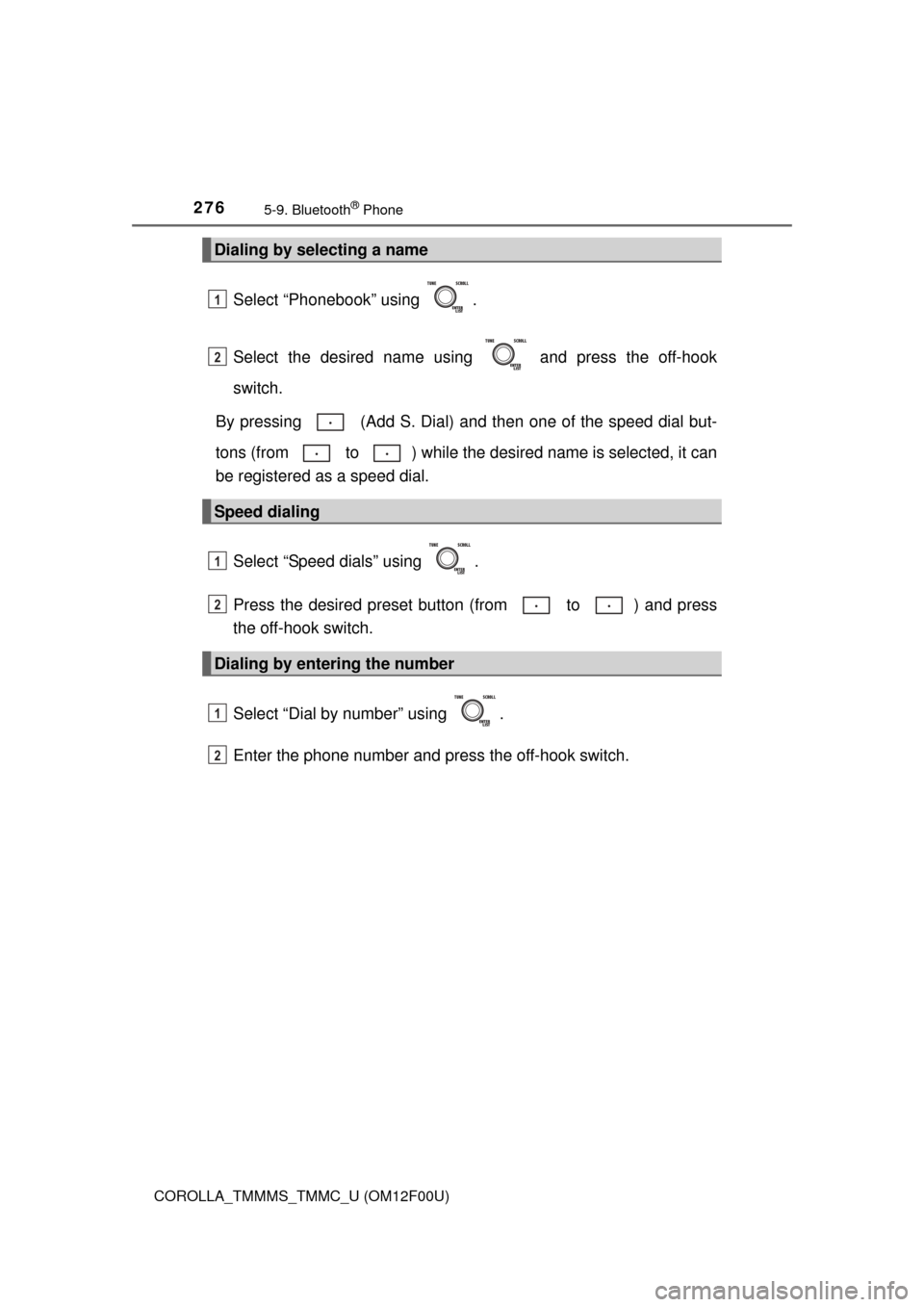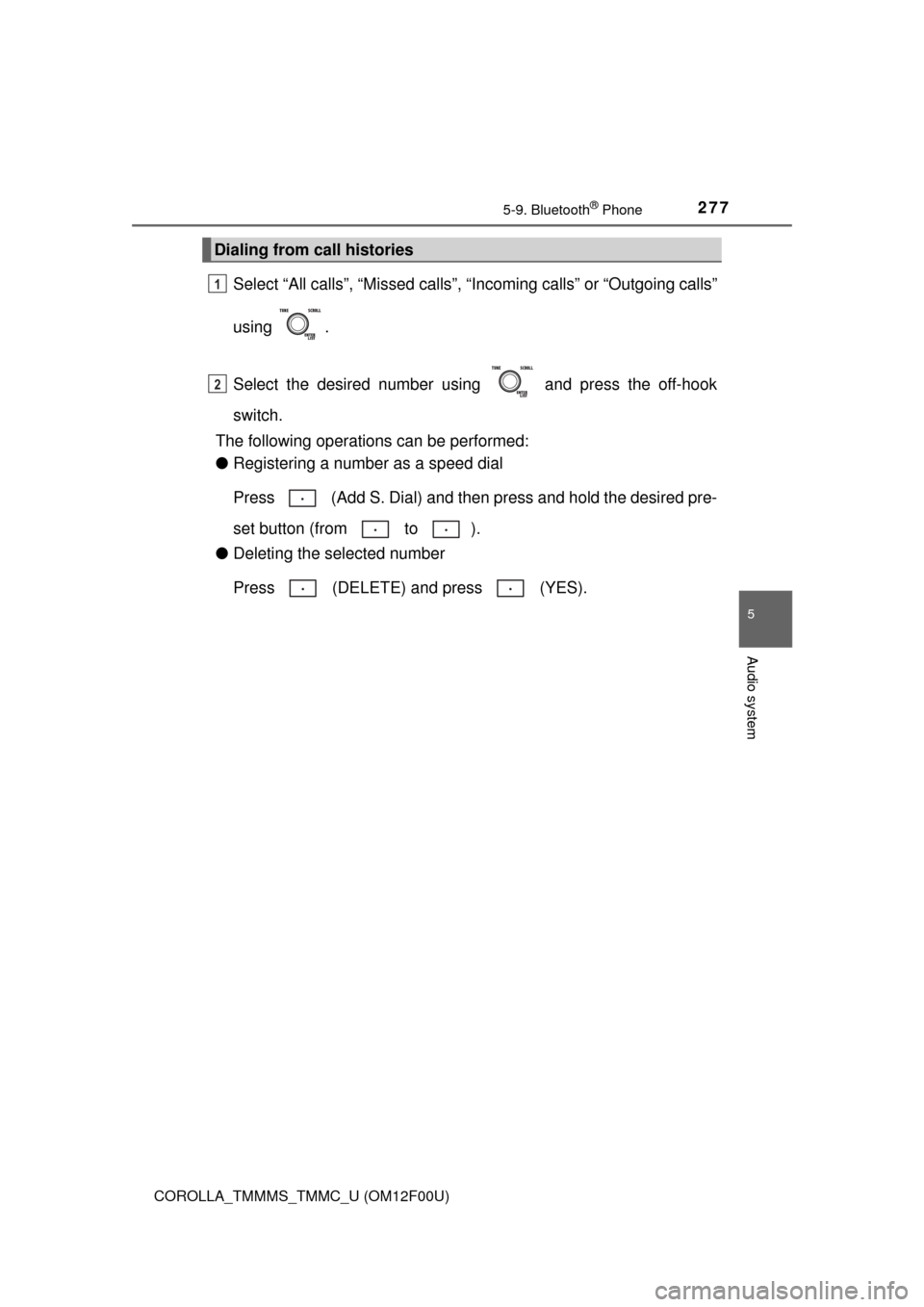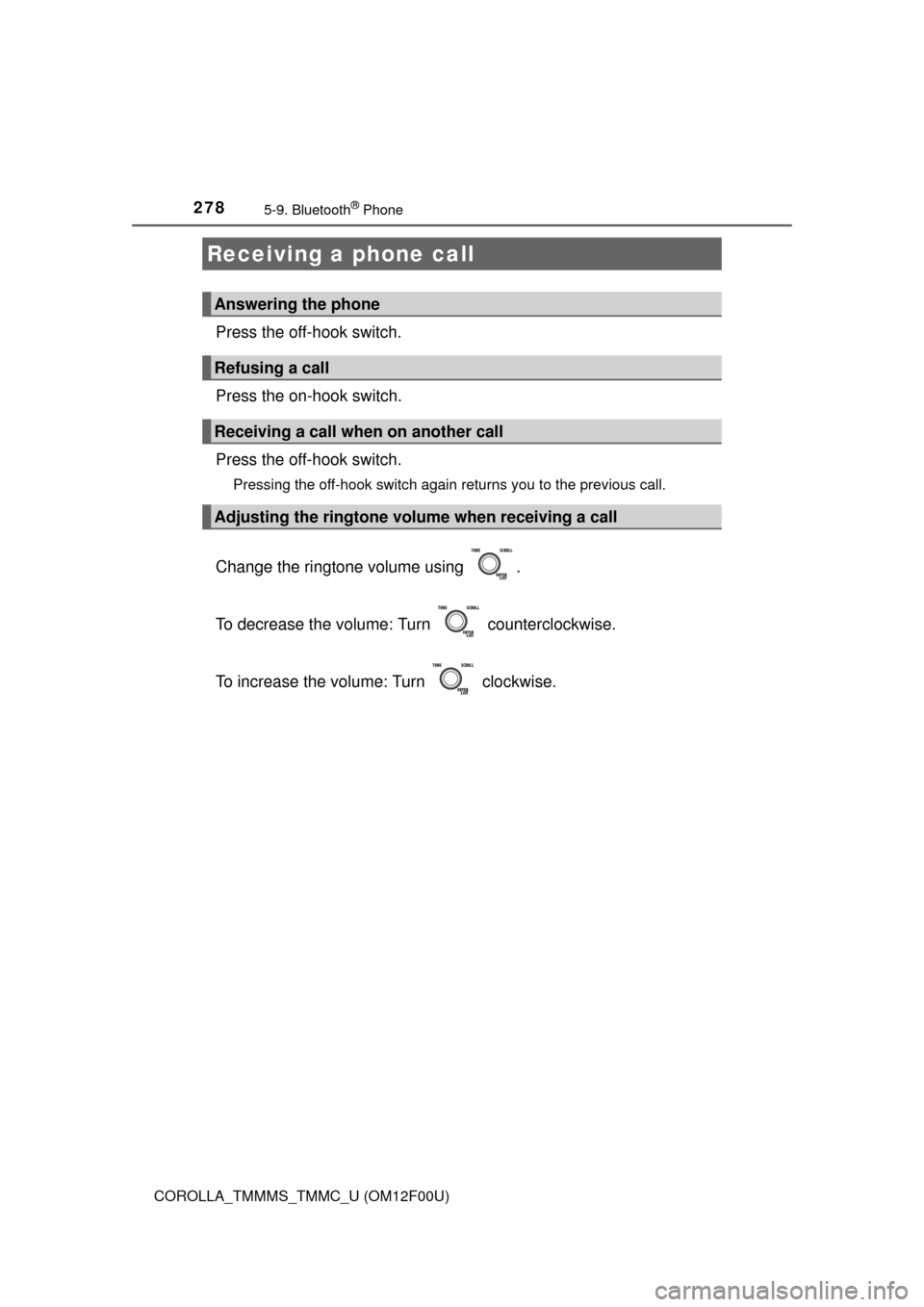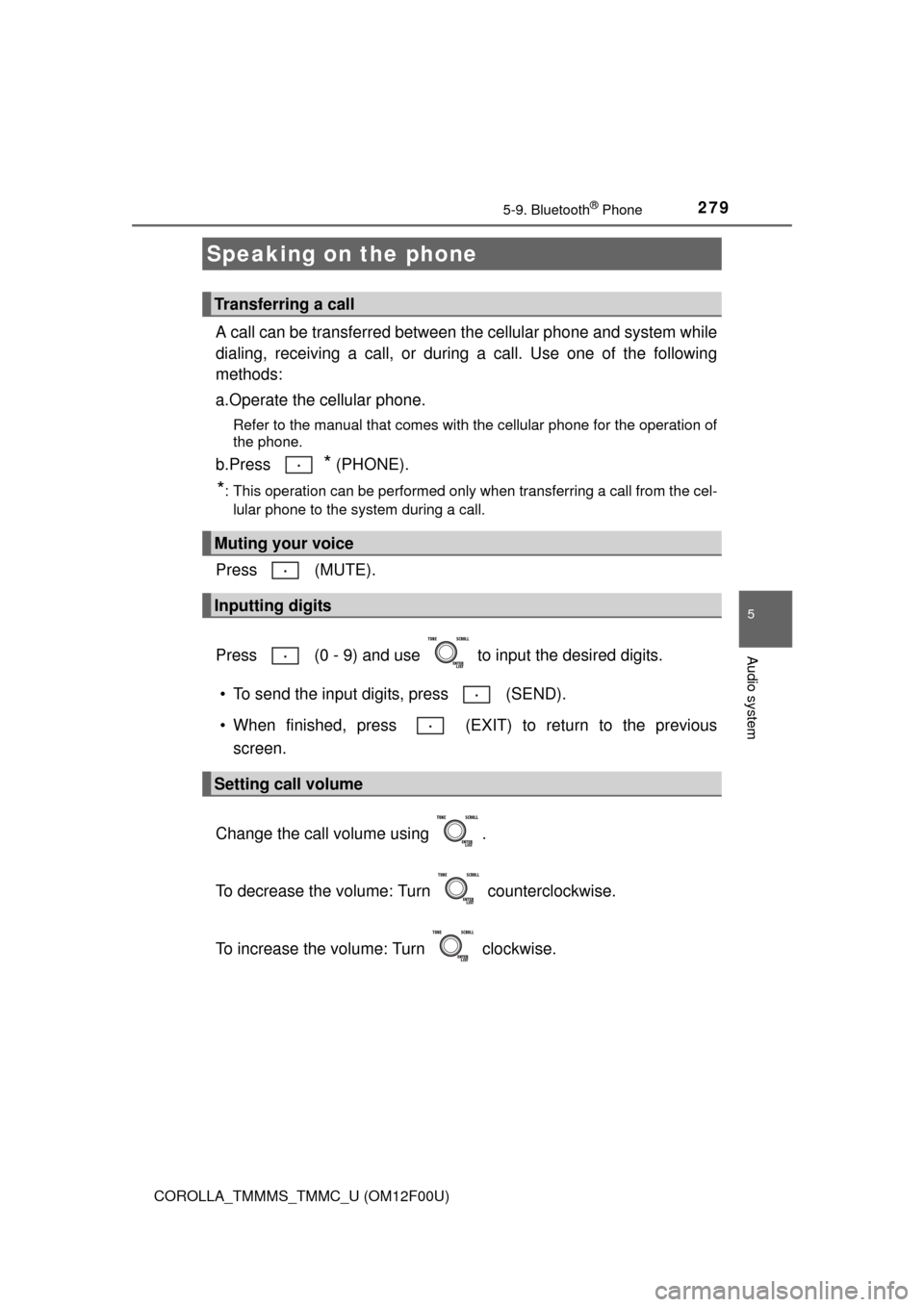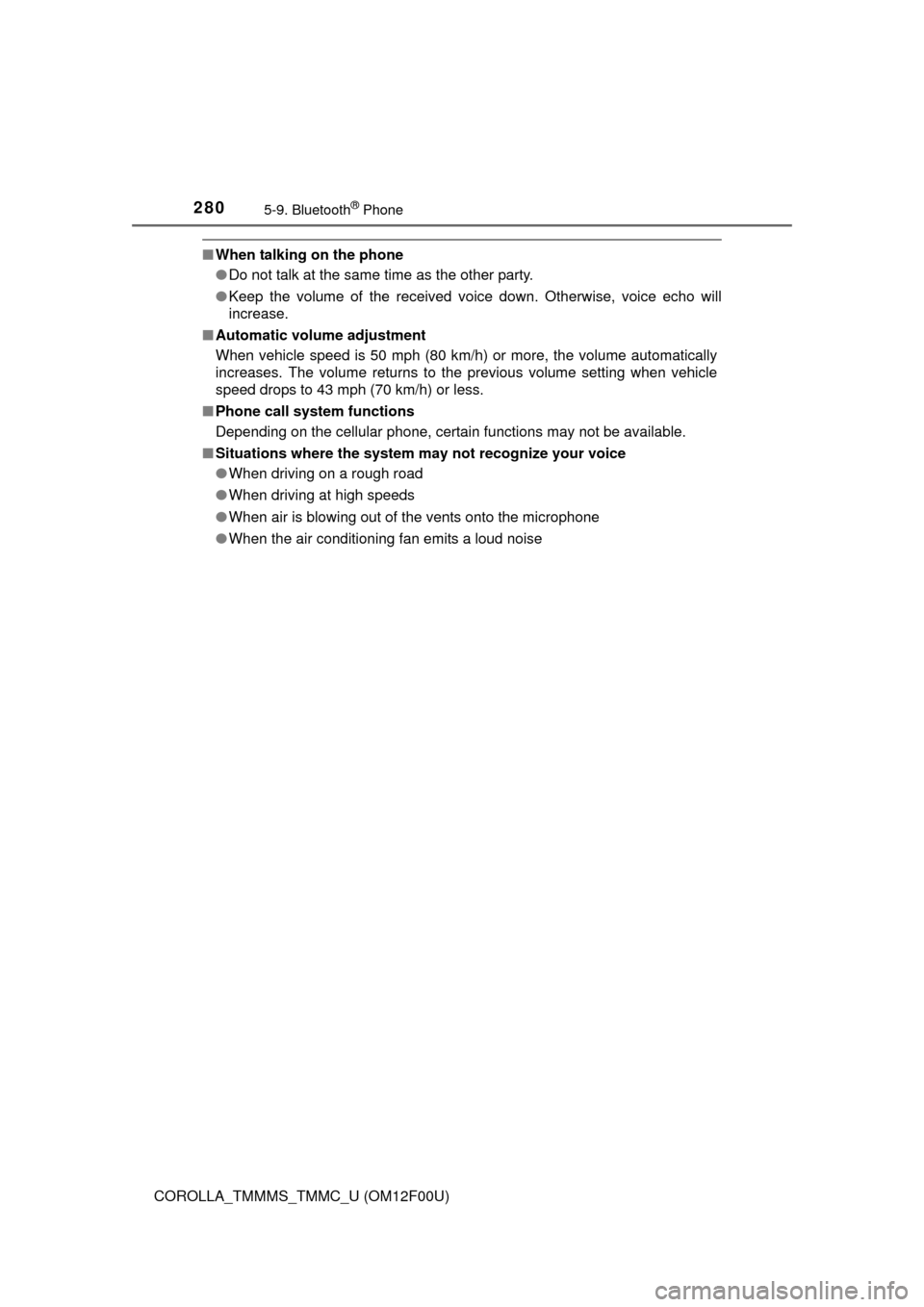TOYOTA COROLLA 2015 11.G Owners Manual
COROLLA 2015 11.G
TOYOTA
TOYOTA
https://www.carmanualsonline.info/img/14/6340/w960_6340-0.png
TOYOTA COROLLA 2015 11.G Owners Manual
Trending: Microphone, engine oil capacity, fuel additives, radio, run flat, instrument cluster, wheel bolt torque
Page 271 of 612
2715-7. “SET UP” menu
5
Audio system
COROLLA_TMMMS_TMMC_U (OM12F00U)
Select “Ringtone” using . (P. 258)
Using , select a ringtone (1 - 3). To set the selected ringtone,
press .
Select “Transfer Histories” using and press (YES).
■ Phone number
Up to 1000 names can be stored.
■ Call history
Up to 10 numbers can be stored in each of the outgoing, incoming and
missed call history memories.
■ Limitation of number of digits
A phone number that exceeds 24 digits cannot be registered.
Setting ringtone
Transferring call histories
1
2
Page 272 of 612
272
COROLLA_TMMMS_TMMC_U (OM12F00U)
5-8. Bluetooth® Audio
Operating a Bluetooth® enabled portable
player
Power
Vo l u m e
Select an album, fast-forward
or reverse
Repeat play
Random playback
Selecting an item Displays text message
Playback
Playback/pause
Search playback
Select a track1
2
3
4
5
6
7
8
9
10
11
Page 273 of 612
2735-8. Bluetooth® Audio
5
Audio system
COROLLA_TMMMS_TMMC_U (OM12F00U)
Press ( ) or ( ) to select the desired album.Press and hold until you hear a beep.
The first 10 seconds of the first track in the each album will be played.
When the desired album is reached, press again.
Press or to select the desired track. Press .
The first 10 seconds of all tracks in the album will be played.
When the desired track is reached, press again.
Press ( ) to play or pause a track.
To fast-forward or reverse, press and hold ( ) or ( ).
Pressing (RDM) changes the random playback mode in the
following order:
Album random All track random Off
Selecting an album
Scanning an album
Selecting a track
Scanning tracks
Playing and pausing a track
Fast-forwarding and reversing a track
Random playback
1
2
1
2
Page 274 of 612
2745-8. Bluetooth® Audio
COROLLA_TMMMS_TMMC_U (OM12F00U)
Pressing (RPT) changes the repeat play mode in the following
order:
Track repeat Album repeat
* Off
*: Available except when RDM (random playback) is selected
Press .
Track title and artist name are displayed on the display.
To return to the previous display, press or (BACK).
■Bluetooth® audio system functions
Depending on the portable player that is connected to the system, certain
functions may not be available.
Repeat play
Switching the display
Page 275 of 612
275
5
Audio system
COROLLA_TMMMS_TMMC_U (OM12F00U)
5-9. Bluetooth® Phone
■Making a phone call
●Dialing by selecting a name
● Speed dialing
● Dialing by entering the number
● Dialing from call histories
■Receiving a phone call
●Answering the phone
● Refusing a call
■Operations during a call
●Transferring a call
● Muting your voice
● Inputting digits
● Setting call volume
■Adjusting the ringtone volume when receiving a call
Making a phone call
To enter the “PHONE” mode, press the off-hook switch.
Page 276 of 612
2765-9. Bluetooth® Phone
COROLLA_TMMMS_TMMC_U (OM12F00U)
Select “Phonebook” using .
Select the desired name using and press the off-hook
switch.
By pressing (Add S. Dial) and then one of the speed dial but-
tons (from to ) while the desired name is selected, it can
be registered as a speed dial.
Select “Speed dials” using .
Press the desired preset butto n (from to ) and press
the off-hook switch.
Select “Dial by number” using .
Enter the phone number and press the off-hook switch.
Dialing by selecting a name
Speed dialing
Dialing by entering the number
1
2
1
2
1
2
Page 277 of 612
2775-9. Bluetooth® Phone
5
Audio system
COROLLA_TMMMS_TMMC_U (OM12F00U)
Select “All calls”, “Missed calls”, “Incoming calls” or “Outgoing calls”
using .
Select the desired number using and press the off-hook
switch.
The following operations can be performed:
● Registering a number as a speed dial
Press (Add S. Dial) and then press and hold the desired pre-
set button (from to ).
● Deleting the selected number
Press (DELETE) and press (YES).
Dialing from call histories
1
2
Page 278 of 612
2785-9. Bluetooth® Phone
COROLLA_TMMMS_TMMC_U (OM12F00U)
Press the off-hook switch.
Press the on-hook switch.
Press the off-hook switch.
Pressing the off-hook switch again returns you to the previous call.
Change the ringtone volume using .
To decrease the volume: Turn counterclockwise.
To increase the volume: Turn clockwise.
Receiving a phone call
Answering the phone
Refusing a call
Receiving a call when on another call
Adjusting the ringtone volume when receiving a call
Page 279 of 612
2795-9. Bluetooth® Phone
5
Audio system
COROLLA_TMMMS_TMMC_U (OM12F00U)
A call can be transferred between the cellular phone and system while
dialing, receiving a call, or during a call. Use one of the following
methods:
a.Operate the cellular phone.
Refer to the manual that comes with the cellular phone for the operation of
the phone.
b.Press * (PHONE).
*: This operation can be performed only when transferring a call from the cel-
lular phone to the system during a call.
Press (MUTE).
Press (0 - 9) and use to input the desired digits.
• To send the input digits, press (SEND).
• When finished, press (EXIT) to return to the previous screen.
Change the call volume using .
To decrease the volume: Turn counterclockwise.
To increase the volume: Turn clockwise.
Speaking on the phone
Transferring a call
Muting your voice
Inputting digits
Setting call volume
Page 280 of 612
2805-9. Bluetooth® Phone
COROLLA_TMMMS_TMMC_U (OM12F00U)
■When talking on the phone
●Do not talk at the same time as the other party.
● Keep the volume of the received voice down. Otherwise, voice echo will
increase.
■ Automatic volume adjustment
When vehicle speed is 50 mph (80 km/h) or more, the volume automatically
increases. The volume returns to the previous volume setting when vehicle
speed drops to 43 mph (70 km/h) or less.
■ Phone call system functions
Depending on the cellular phone, certain functions may not be available.
■ Situations where the system m ay not recognize your voice
● When driving on a rough road
● When driving at high speeds
● When air is blowing out of the vents onto the microphone
● When the air conditioning fan emits a loud noise
Trending: maintenance reset, cooling, glove box, reset sun roof, oil viscosity, radio antenna, brake