Media TOYOTA COROLLA 2015 11.G Owners Manual
[x] Cancel search | Manufacturer: TOYOTA, Model Year: 2015, Model line: COROLLA, Model: TOYOTA COROLLA 2015 11.GPages: 612, PDF Size: 8.48 MB
Page 4 of 612
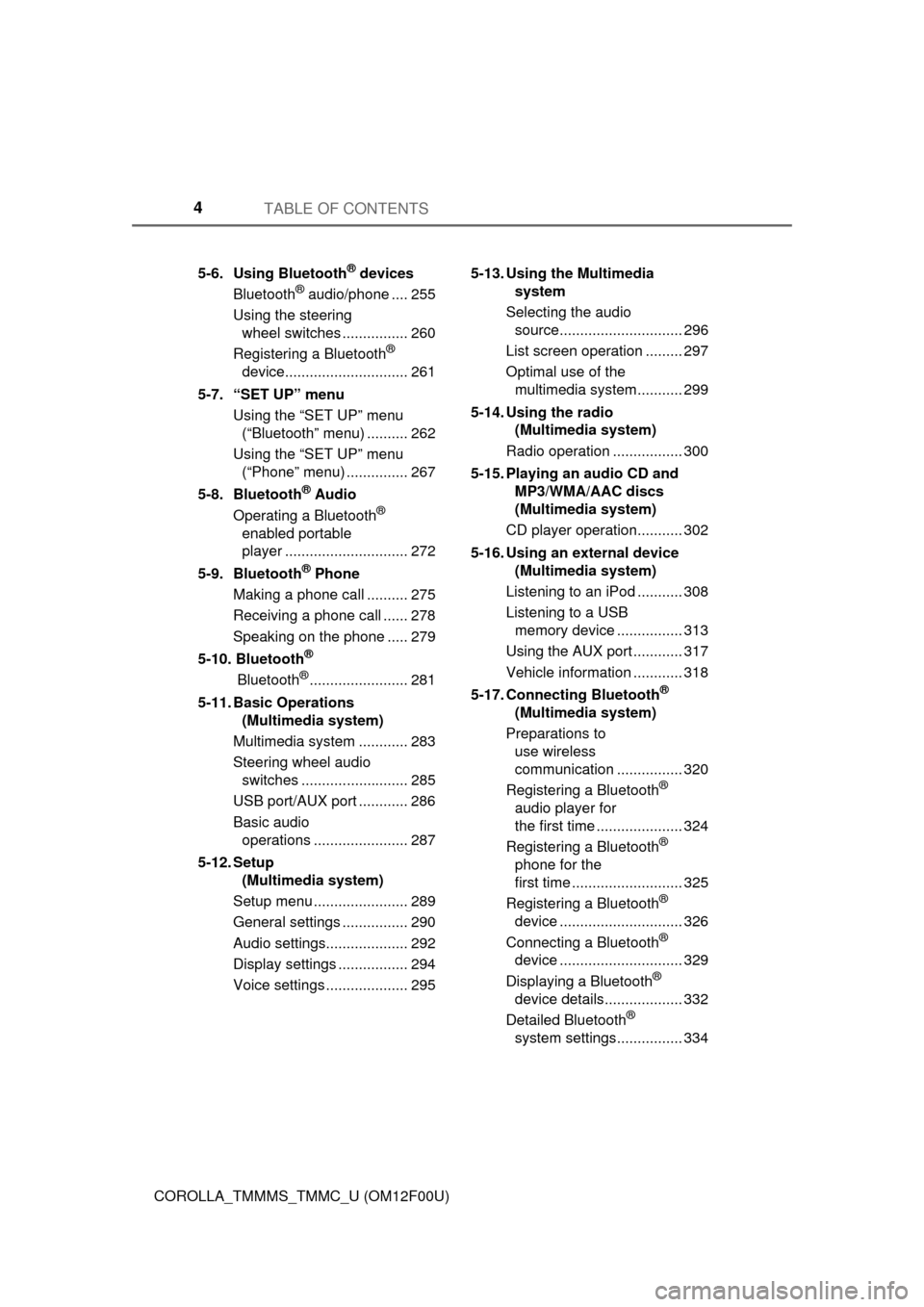
TABLE OF CONTENTS4
COROLLA_TMMMS_TMMC_U (OM12F00U)5-6. Using Bluetooth
® devices
Bluetooth® audio/phone .... 255
Using the steering wheel switches ................ 260
Registering a Bluetooth
®
device.............................. 261
5-7. “SET UP” menu Using the “SET UP” menu (“Bluetooth” menu) .......... 262
Using the “SET UP” menu (“Phone” menu) ............... 267
5-8. Bluetooth
® Audio
Operating a Bluetooth®
enabled portable
player .............................. 272
5-9. Bluetooth
® Phone
Making a phone call .......... 275
Receiving a phone call ...... 278
Speaking on the phone ..... 279
5-10. Bluetooth
®
Bluetooth®........................ 281
5-11. Basic Operations (Multimedia system)
Multimedia system ............ 283
Steering wheel audio switches .......................... 285
USB port/AUX port ............ 286
Basic audio operations ....................... 287
5-12. Setup (Multimedia system)
Setup menu ....................... 289
General settings ................ 290
Audio settings.................... 292
Display settings ................. 294
Voice settings .................... 295 5-13. Using the Multimedia
system
Selecting the audio source.............................. 296
List screen operation ......... 297
Optimal use of the multimedia system........... 299
5-14. Using the radio (Multimedia system)
Radio operation ................. 300
5-15. Playing an audio CD and MP3/WMA/AAC discs
(Multimedia system)
CD player operation........... 302
5-16. Using an external device (Multimedia system)
Listening to an iPod ........... 308
Listening to a USB memory device ................ 313
Using the AUX port ............ 317
Vehicle information ............ 318
5-17. Connecting Bluetooth®
(Multimedia system)
Preparations to use wireless
communication ................ 320
Registering a Bluetooth
®
audio player for
the first time ..................... 324
Registering a Bluetooth
®
phone for the
first time ........................... 325
Registering a Bluetooth
®
device .............................. 326
Connecting a Bluetooth
®
device .............................. 329
Displaying a Bluetooth
®
device details................... 332
Detailed Bluetooth
®
system settings................ 334
Page 5 of 612
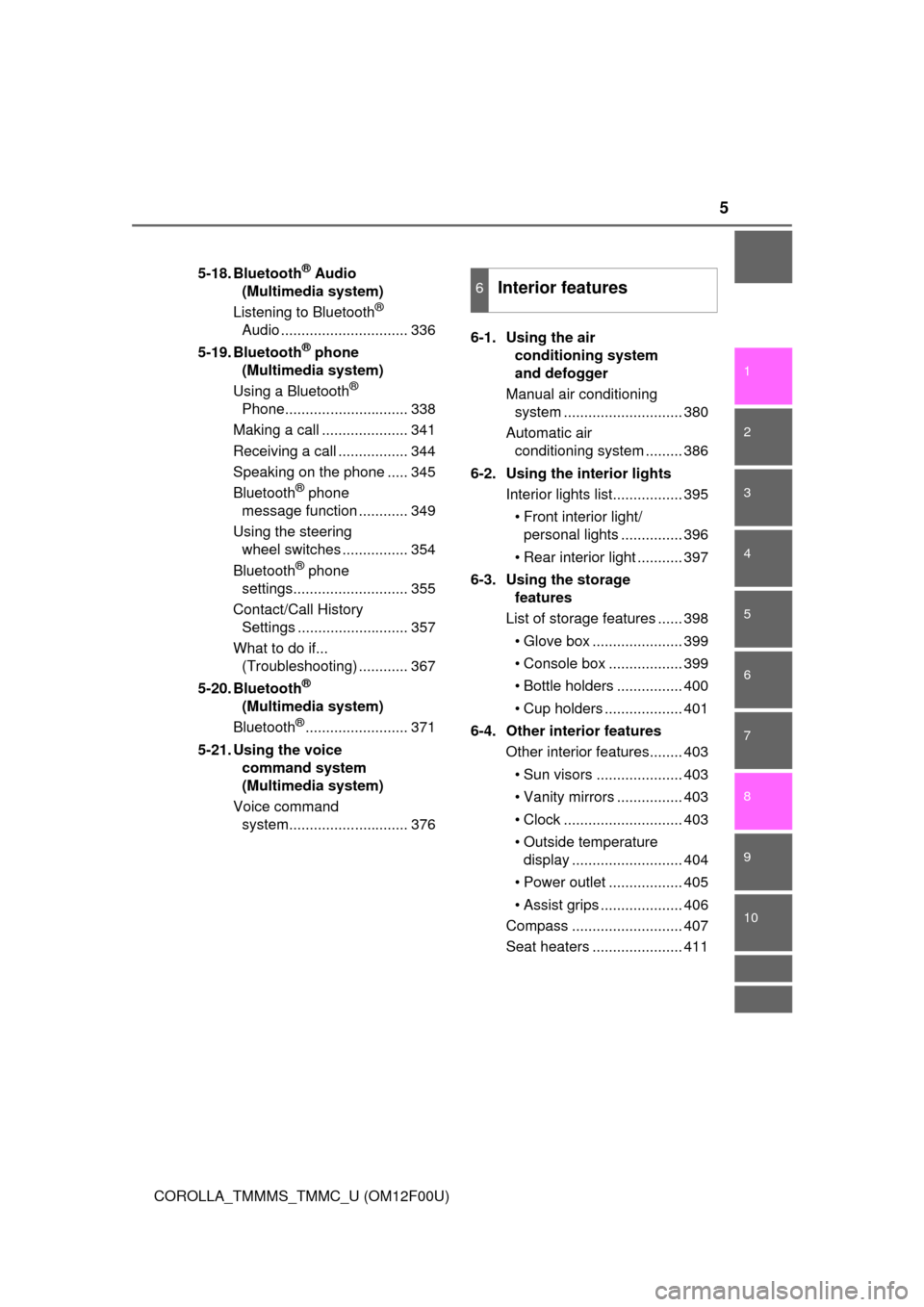
5
1
9 8 6 5
4
3
2
COROLLA_TMMMS_TMMC_U (OM12F00U)
10
7
5-18. Bluetooth® Audio
(Multimedia system)
Listening to Bluetooth
®
Audio ............................... 336
5-19. Bluetooth
® phone
(Multimedia system)
Using a Bluetooth
®
Phone.............................. 338
Making a call ..................... 341
Receiving a call ................. 344
Speaking on the phone ..... 345
Bluetooth
® phone
message function ............ 349
Using the steering wheel switches ................ 354
Bluetooth
® phone
settings............................ 355
Contact/Call History Settings ........................... 357
What to do if... (Troubleshooting) ............ 367
5-20. Bluetooth
®
(Multimedia system)
Bluetooth
®......................... 371
5-21. Using the voice command system
(Multimedia system)
Voice command system............................. 376 6-1. Using the air
conditioning system
and defogger
Manual air conditioning system ............................. 380
Automatic air conditioning system ......... 386
6-2. Using the interior lights Interior lights list................. 395
• Front interior light/personal lights ............... 396
• Rear interior light ........... 397
6-3. Using the storage features
List of storage features ...... 398
• Glove box ...................... 399
• Console box .................. 399
• Bottle holders ................ 400
• Cup holders ................... 401
6-4. Other interior features Other interior features........ 403
• Sun visors ..................... 403
• Vanity mirrors ................ 403
• Clock ............................. 403
• Outside temperature display ........................... 404
• Power outlet .................. 405
• Assist grips .................... 406
Compass ........................... 407
Seat heaters ...................... 411
6Interior features
Page 17 of 612
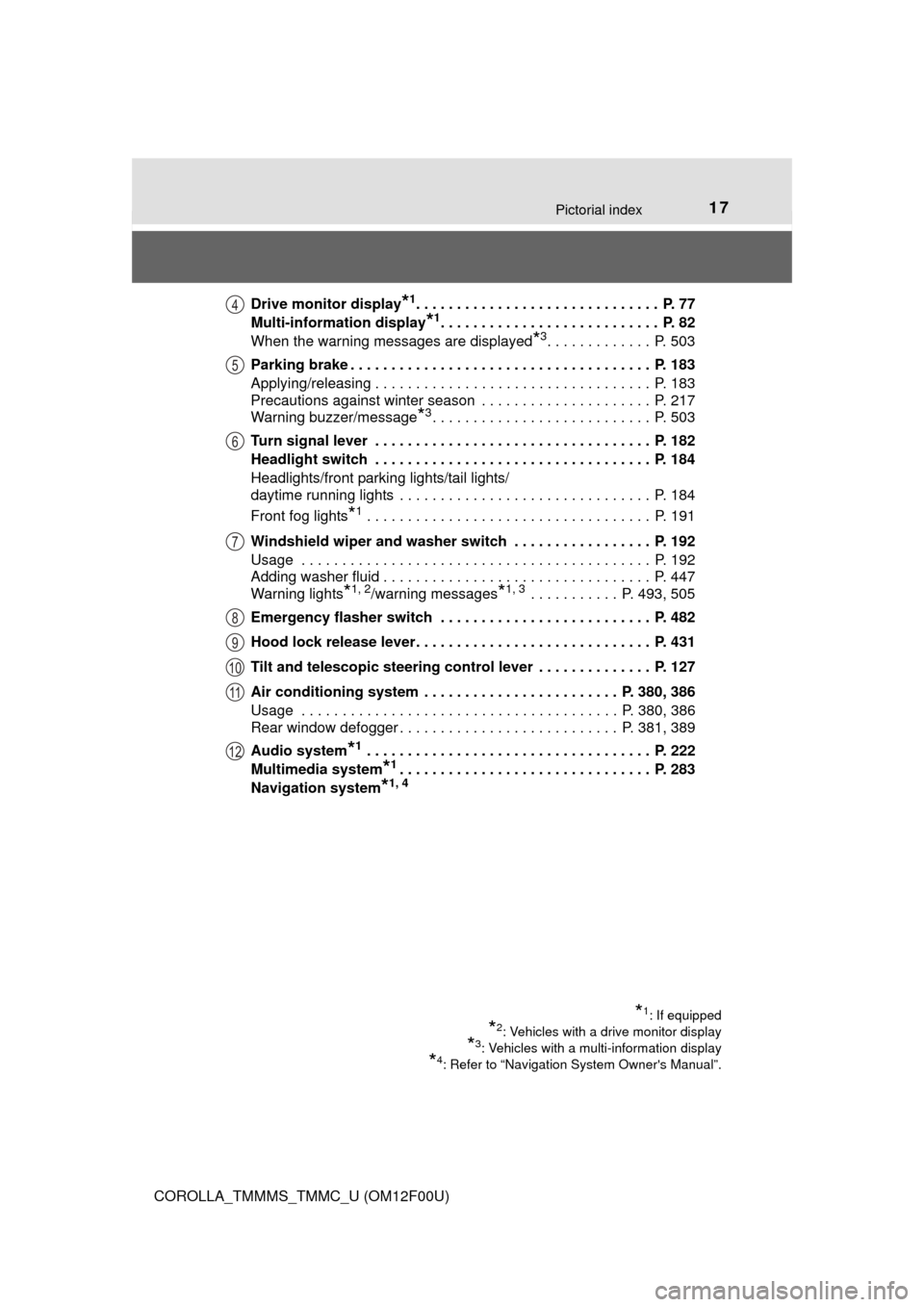
17Pictorial index
COROLLA_TMMMS_TMMC_U (OM12F00U)Drive monitor display
*1. . . . . . . . . . . . . . . . . . . . . . . . . . . . . . P. 77
Multi-information display
*1. . . . . . . . . . . . . . . . . . . . . . . . . . . P. 82
When the warning messages are displayed
*3. . . . . . . . . . . . . P. 503
Parking brake . . . . . . . . . . . . . . . . . . . . . . . . . . . . . . . . . . . . . P. 183
Applying/releasing . . . . . . . . . . . . . . . . . . . . . . . . . . . . . . . . . . P. 183
Precautions against winter season . . . . . . . . . . . . . . . . . . . . . P. 217
Warning buzzer/message
*3. . . . . . . . . . . . . . . . . . . . . . . . . . . P. 503
Turn signal lever . . . . . . . . . . . . . . . . . . . . . . . . . . . . . . . . . . P. 182
Headlight switch . . . . . . . . . . . . . . . . . . . . . . . . . . . . . . . . . . P. 184
Headlights/front parking lights/tail lights/
daytime running lights . . . . . . . . . . . . . . . . . . . . . . . . . . . . . . . P. 184
Front fog lights
*1 . . . . . . . . . . . . . . . . . . . . . . . . . . . . . . . . . . . P. 191
Windshield wiper and washer switch . . . . . . . . . . . . . . . . . P. 192
Usage . . . . . . . . . . . . . . . . . . . . . . . . . . . . . . . . . . . . . . . . . . . P. 192
Adding washer fluid . . . . . . . . . . . . . . . . . . . . . . . . . . . . . . . . . P. 447
Warning lights
*1, 2/warning messages*1, 3 . . . . . . . . . . . P. 493, 505
Emergency flasher switch . . . . . . . . . . . . . . . . . . . . . . . . . . P. 482
Hood lock release lever. . . . . . . . . . . . . . . . . . . . . . . . . . . . . P. 431
Tilt and telescopic steering control lever . . . . . . . . . . . . . . P. 127
Air conditioning system . . . . . . . . . . . . . . . . . . . . . . . . P. 380, 386
Usage . . . . . . . . . . . . . . . . . . . . . . . . . . . . . . . . . . . . . . . P. 380, 386
Rear window defogger . . . . . . . . . . . . . . . . . . . . . . . . . . . P. 381, 389
Audio system
*1 . . . . . . . . . . . . . . . . . . . . . . . . . . . . . . . . . . . P. 222
Multimedia system
*1. . . . . . . . . . . . . . . . . . . . . . . . . . . . . . . P. 283
Navigation system
*1, 4
*1: If equipped
*2: Vehicles with a drive monitor display
*3: Vehicles with a multi-information display
*4: Refer to “Navigation System Owner's Manual”.
4
5
6
7
8
9
10
11
12
Page 27 of 612
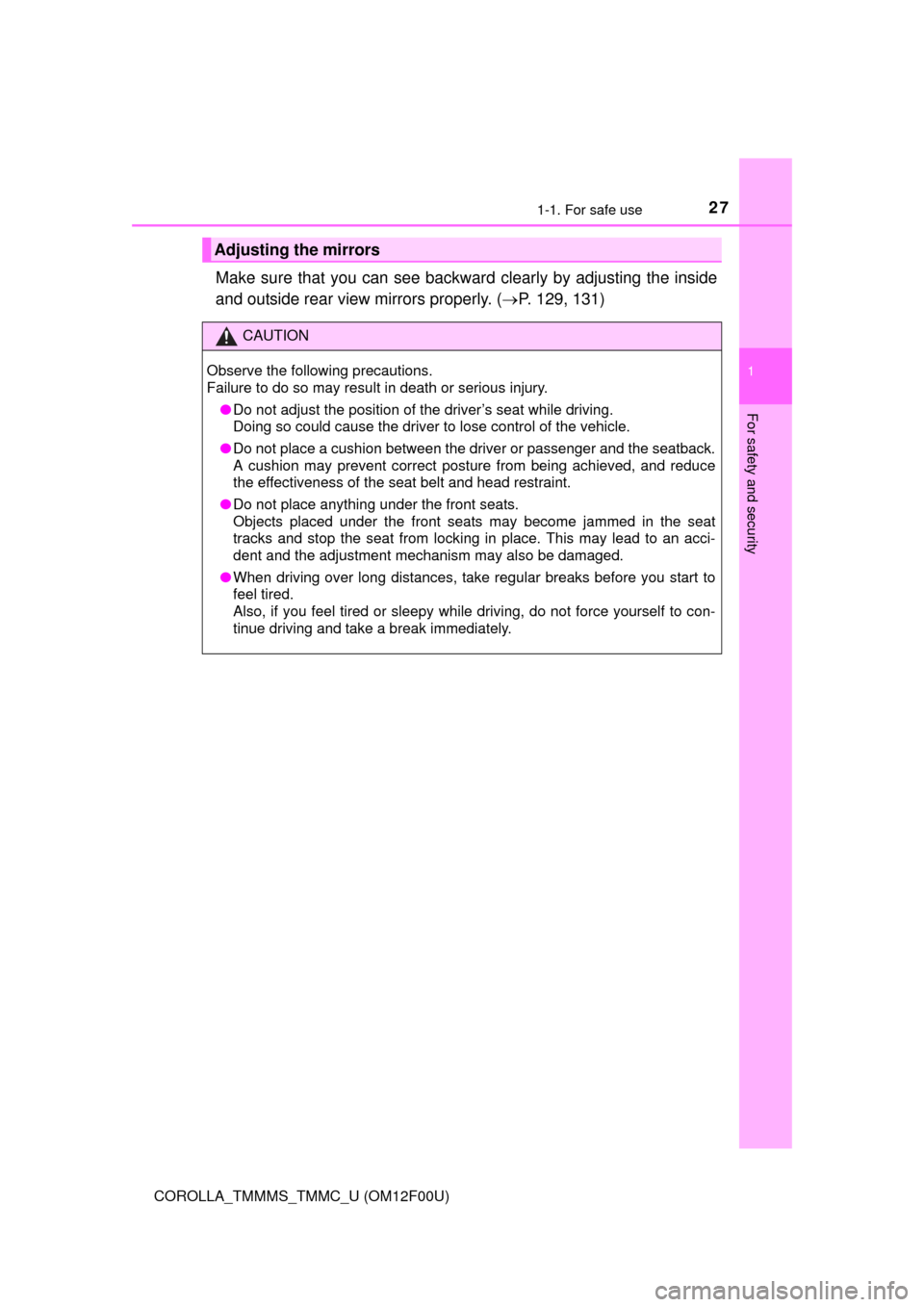
271-1. For safe use
1
For safety and security
COROLLA_TMMMS_TMMC_U (OM12F00U)
Make sure that you can see backward clearly by adjusting the inside
and outside rear view mirrors properly. ( P. 129, 131)
Adjusting the mirrors
CAUTION
Observe the following precautions.
Failure to do so may result in death or serious injury.
● Do not adjust the position of the driver’s seat while driving.
Doing so could cause the driver to lose control of the vehicle.
● Do not place a cushion between the driver or passenger and the seatback.
A cushion may prevent correct posture from being achieved, and reduce
the effectiveness of the seat belt and head restraint.
● Do not place anything under the front seats.
Objects placed under the front seats may become jammed in the seat
tracks and stop the seat from locking in place. This may lead to an acci-
dent and the adjustment mechanism may also be damaged.
● When driving over long distances, take regular breaks before you start to
feel tired.
Also, if you feel tired or sleepy while driving, do not force yourself to con-
tinue driving and take a break immediately.
Page 32 of 612
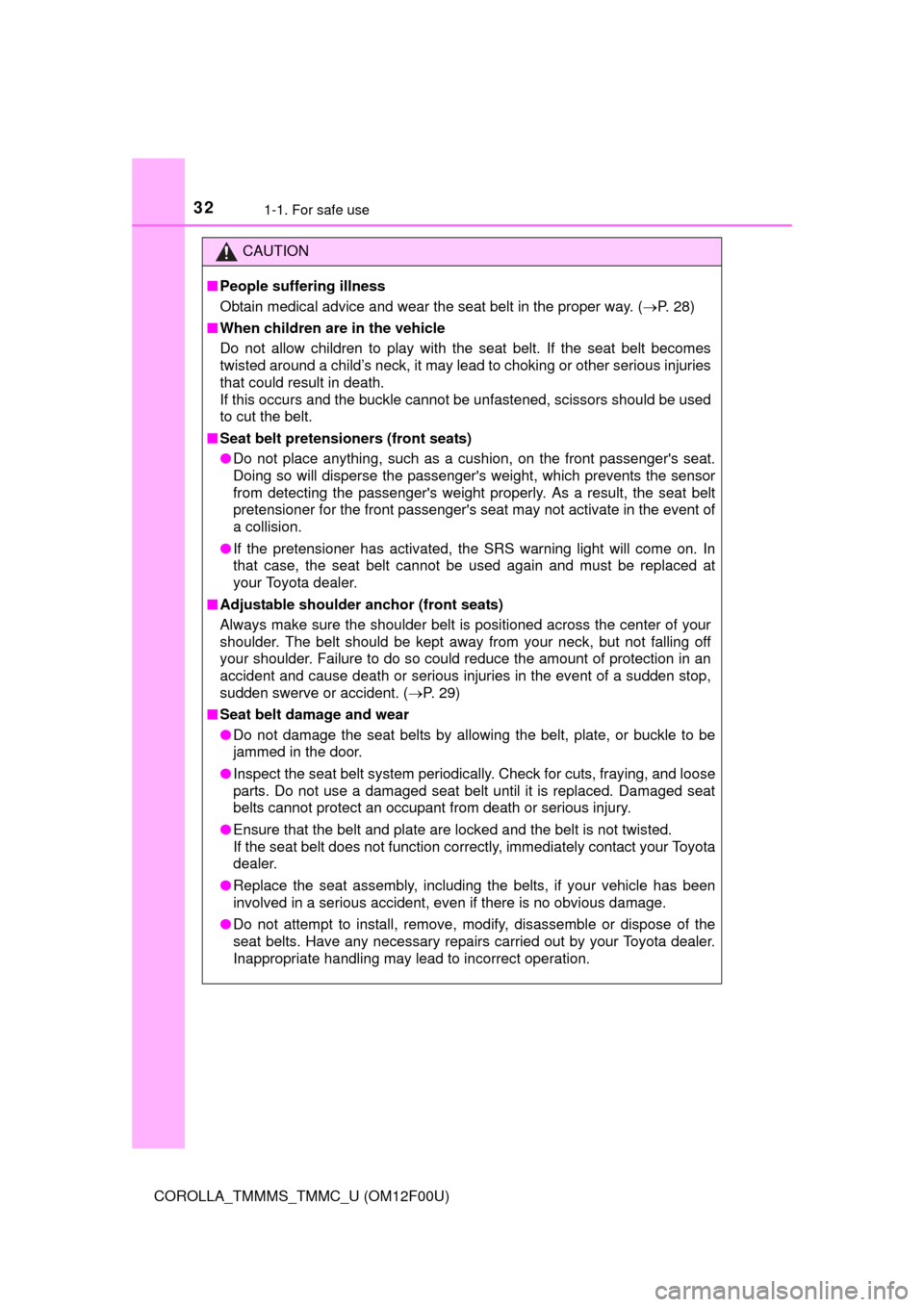
321-1. For safe use
COROLLA_TMMMS_TMMC_U (OM12F00U)
CAUTION
■People suffering illness
Obtain medical advice and wear the seat belt in the proper way. ( P. 28)
■ When children are in the vehicle
Do not allow children to play with the seat belt. If the seat belt becomes
twisted around a child’s neck, it may lead to choking or other serious injuries
that could result in death.
If this occurs and the buckle cannot be unfastened, scissors should be used
to cut the belt.
■ Seat belt pretensioners (front seats)
● Do not place anything, such as a cushion, on the front passenger's seat.
Doing so will disperse the passenger's weight, which prevents the sensor
from detecting the passenger's weight properly. As a result, the seat belt
pretensioner for the front passenger's seat may not activate in the event of
a collision.
● If the pretensioner has activated, the SRS warning light will come on. In
that case, the seat belt cannot be used again and must be replaced at
your Toyota dealer.
■ Adjustable shoulder anchor (front seats)
Always make sure the shoulder belt is positioned across the center of your
shoulder. The belt should be kept away from your neck, but not falling off
your shoulder. Failure to do so could reduce the amount of protection in an
accident and cause death or serious injuries in the event of a sudden stop,
sudden swerve or accident. ( P. 29)
■ Seat belt damage and wear
● Do not damage the seat belts by allowing the belt, plate, or buckle to be
jammed in the door.
● Inspect the seat belt system periodically. Check for cuts, fraying, and loose
parts. Do not use a damaged seat belt until it is replaced. Damaged seat
belts cannot protect an occupant from death or serious injury.
● Ensure that the belt and plate are locked and the belt is not twisted.
If the seat belt does not function correctly, immediately contact your Toyota
dealer.
● Replace the seat assembly, including the belts, if your vehicle has been
involved in a serious accident, even if there is no obvious damage.
● Do not attempt to install, remove, modify, disassemble or dispose of the
seat belts. Have any necessary repairs carried out by your Toyota dealer.
Inappropriate handling may lead to incorrect operation.
Page 40 of 612
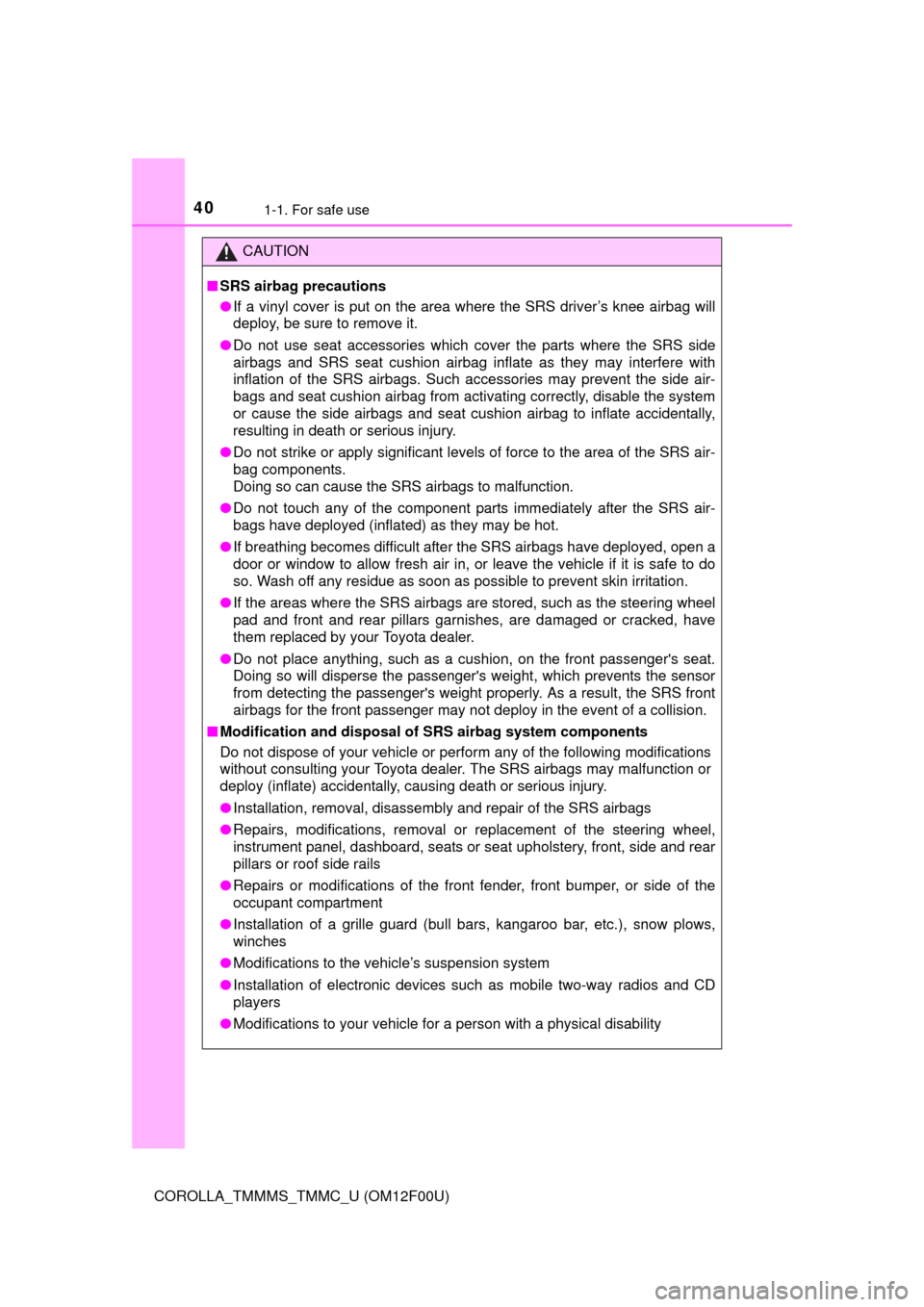
401-1. For safe use
COROLLA_TMMMS_TMMC_U (OM12F00U)
CAUTION
■SRS airbag precautions
● If a vinyl cover is put on the area where the SRS driver’s knee airbag will
deploy, be sure to remove it.
● Do not use seat accessories which cover the parts where the SRS side
airbags and SRS seat cushion airbag inflate as they may interfere with
inflation of the SRS airbags. Such accessories may prevent the side air-
bags and seat cushion airbag from activating correctly, disable the system
or cause the side airbags and seat cushion airbag to inflate accidentally,
resulting in death or serious injury.
● Do not strike or apply significant levels of force to the area of the SRS air-
bag components.
Doing so can cause the SRS airbags to malfunction.
● Do not touch any of the component parts immediately after the SRS air-
bags have deployed (inflated) as they may be hot.
● If breathing becomes difficult after the SRS airbags have deployed, open a
door or window to allow fresh air in, or leave the vehicle if it is safe to do
so. Wash off any residue as soon as possible to prevent skin irritation.
● If the areas where the SRS airbags are stored, such as the steering wheel
pad and front and rear pillars garnishes, are damaged or cracked, have
them replaced by your Toyota dealer.
● Do not place anything, such as a cushion, on the front passenger's seat.
Doing so will disperse the passenger's weight, which prevents the sensor
from detecting the passenger's weight properly. As a result, the SRS front
airbags for the front passenger may not deploy in the event of a collision.
■ Modification and disposal of SRS airbag system components
Do not dispose of your vehicle or per form any of the following modifications
without consulting your Toyota dealer. The SRS airbags may malfunction or
deploy (inflate) accidentally, causing death or serious injury.
● Installation, removal, disassembly and repair of the SRS airbags
● Repairs, modifications, removal or replacement of the steering wheel,
instrument panel, dashboard, seats or seat upholstery, front, side and rear
pillars or roof side rails
● Repairs or modifications of the front fender, front bumper, or side of the
occupant compartment
● Installation of a grille guard (bull bars, kangaroo bar, etc.), snow plows,
winches
● Modifications to the vehicle’s suspension system
● Installation of electronic devices such as mobile two-way radios and CD
players
● Modifications to your vehicle for a person with a physical disability
Page 51 of 612
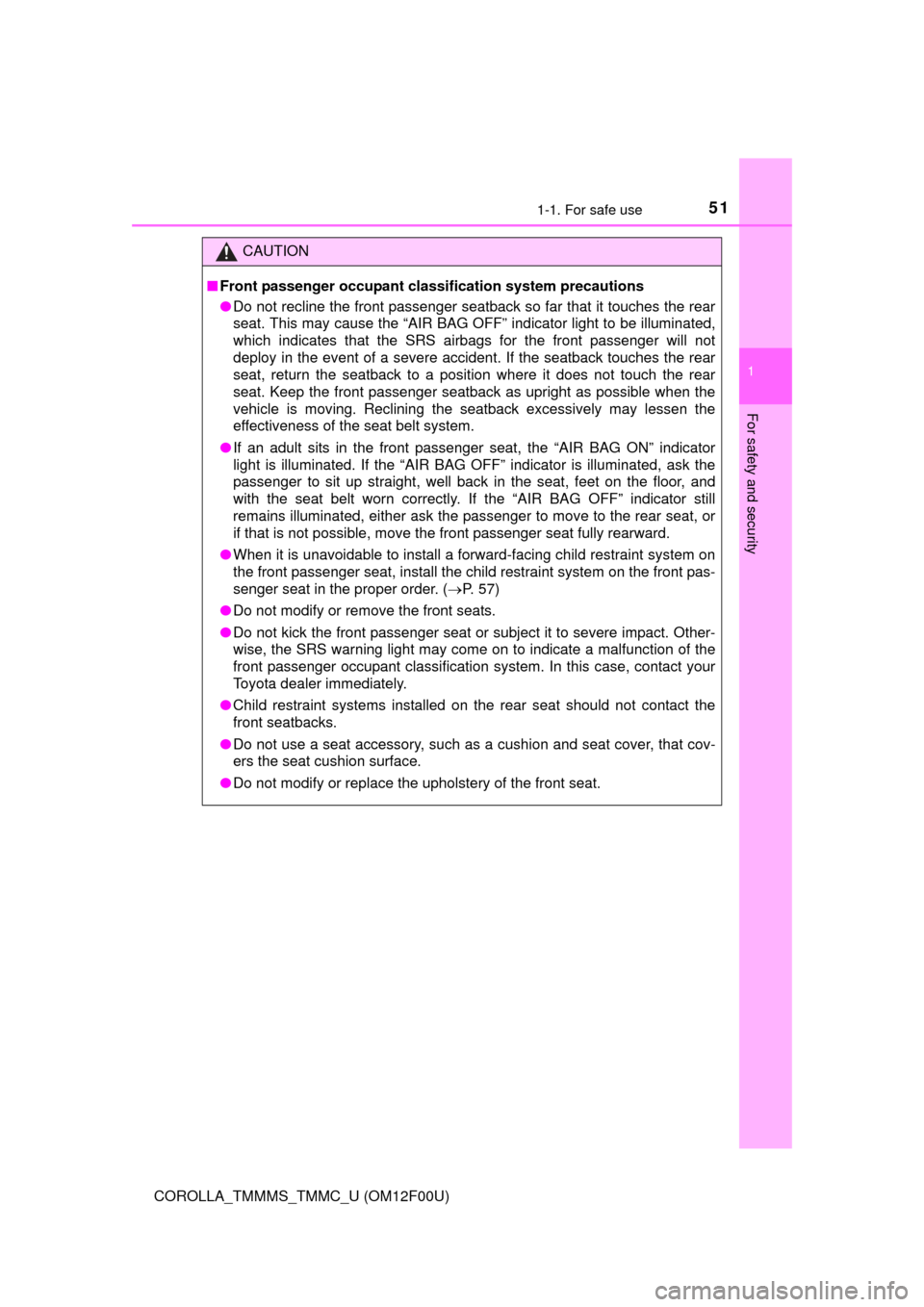
511-1. For safe use
1
For safety and security
COROLLA_TMMMS_TMMC_U (OM12F00U)
CAUTION
■Front passenger occupant classification system precautions
● Do not recline the front passenger seatback so far that it touches the rear
seat. This may cause the “AIR BAG OFF” indicator light to be illuminated,
which indicates that the SRS airbags for the front passenger will not
deploy in the event of a severe accident. If the seatback touches the rear
seat, return the seatback to a position where it does not touch the rear
seat. Keep the front passenger seatback as upright as possible when the
vehicle is moving. Reclining the seatback excessively may lessen the
effectiveness of the seat belt system.
● If an adult sits in the front passenger seat, the “AIR BAG ON” indicator
light is illuminated. If the “AIR BAG OFF” indicator is illuminated, ask the
passenger to sit up straight, well back in the seat, feet on the floor, and
with the seat belt worn correctly. If the “AIR BAG OFF” indicator still
remains illuminated, either ask the passenger to move to the rear seat, or
if that is not possible, move the front passenger seat fully rearward.
● When it is unavoidable to install a forward-facing child restraint system on
the front passenger seat, install the child restraint system on the front pas-
senger seat in the proper order. ( P. 57)
● Do not modify or remove the front seats.
● Do not kick the front passenger seat or subject it to severe impact. Other-
wise, the SRS warning light may come on to indicate a malfunction of the
front passenger occupant classification system. In this case, contact your
Toyota dealer immediately.
● Child restraint systems installed on the rear seat should not contact the
front seatbacks.
● Do not use a seat accessory, such as a cushion and seat cover, that cov-
ers the seat cushion surface.
● Do not modify or replace the upholstery of the front seat.
Page 81 of 612
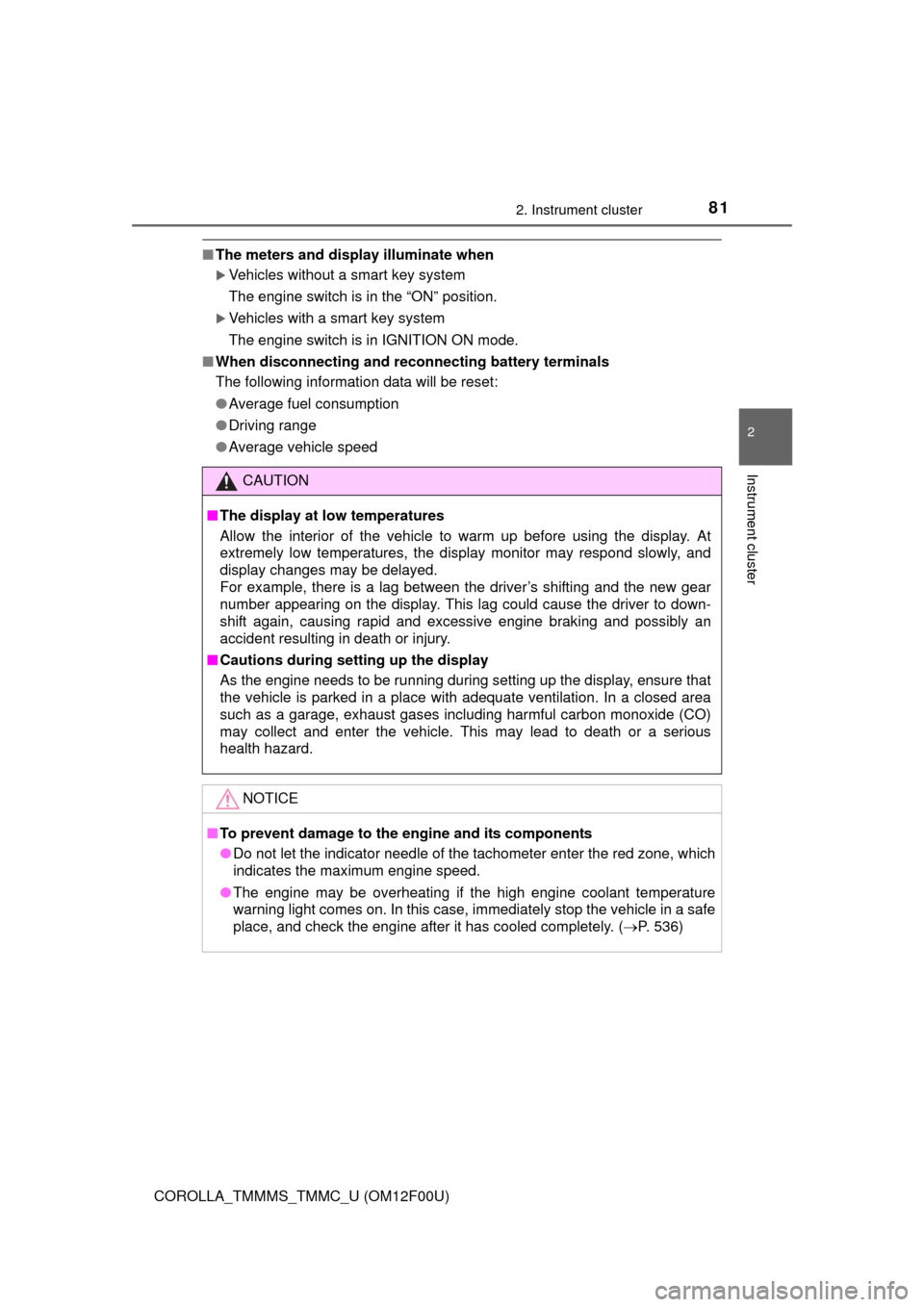
812. Instrument cluster
2
Instrument cluster
COROLLA_TMMMS_TMMC_U (OM12F00U)
■The meters and display illuminate when
Vehicles without a smart key system
The engine switch is in the “ON” position.
Vehicles with a smart key system
The engine switch is in IGNITION ON mode.
■ When disconnecting and reco nnecting battery terminals
The following information data will be reset:
● Average fuel consumption
● Driving range
● Average vehicle speed
CAUTION
■The display at low temperatures
Allow the interior of the vehicle to warm up before using the display. At
extremely low temperatures, the display monitor may respond slowly, and
display changes may be delayed.
For example, there is a lag between the driver’s shifting and the new gear
number appearing on the display. This lag could cause the driver to down-
shift again, causing rapid and excessive engine braking and possibly an
accident resulting in death or injury.
■ Cautions during setting up the display
As the engine needs to be running during setting up the display, ensure that
the vehicle is parked in a place with adequate ventilation. In a closed area
such as a garage, exhaust gases including harmful carbon monoxide (CO)
may collect and enter the vehicle. This may lead to death or a serious
health hazard.
NOTICE
■To prevent damage to the engine and its components
● Do not let the indicator needle of the tachometer enter the red zone, which
indicates the maximum engine speed.
● The engine may be overheating if the high engine coolant temperature
warning light comes on. In this case, immediately stop the vehicle in a safe
place, and check the engine after it has cooled completely. (P. 536)
Page 88 of 612
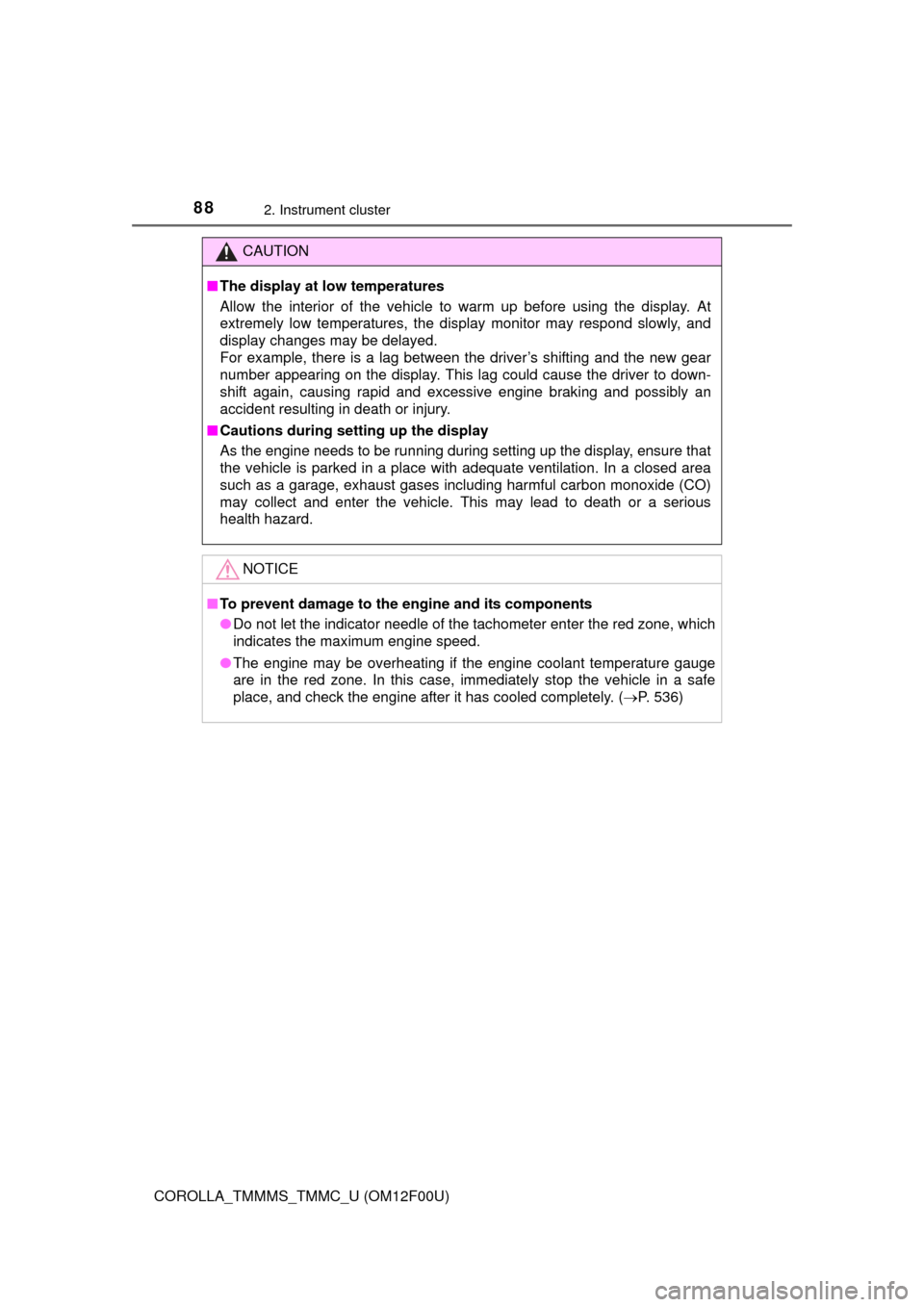
882. Instrument cluster
COROLLA_TMMMS_TMMC_U (OM12F00U)
CAUTION
■The display at low temperatures
Allow the interior of the vehicle to warm up before using the display. At
extremely low temperatures, the display monitor may respond slowly, and
display changes may be delayed.
For example, there is a lag between the driver’s shifting and the new gear
number appearing on the display. This lag could cause the driver to down-
shift again, causing rapid and excessive engine braking and possibly an
accident resulting in death or injury.
■ Cautions during setting up the display
As the engine needs to be running during setting up the display, ensure that
the vehicle is parked in a place with adequate ventilation. In a closed area
such as a garage, exhaust gases including harmful carbon monoxide (CO)
may collect and enter the vehicle. This may lead to death or a serious
health hazard.
NOTICE
■To prevent damage to the engine and its components
● Do not let the indicator needle of the tachometer enter the red zone, which
indicates the maximum engine speed.
● The engine may be overheating if the engine coolant temperature gauge
are in the red zone. In this case, immediately stop the vehicle in a safe
place, and check the engine after it has cooled completely. (P. 536)
Page 104 of 612
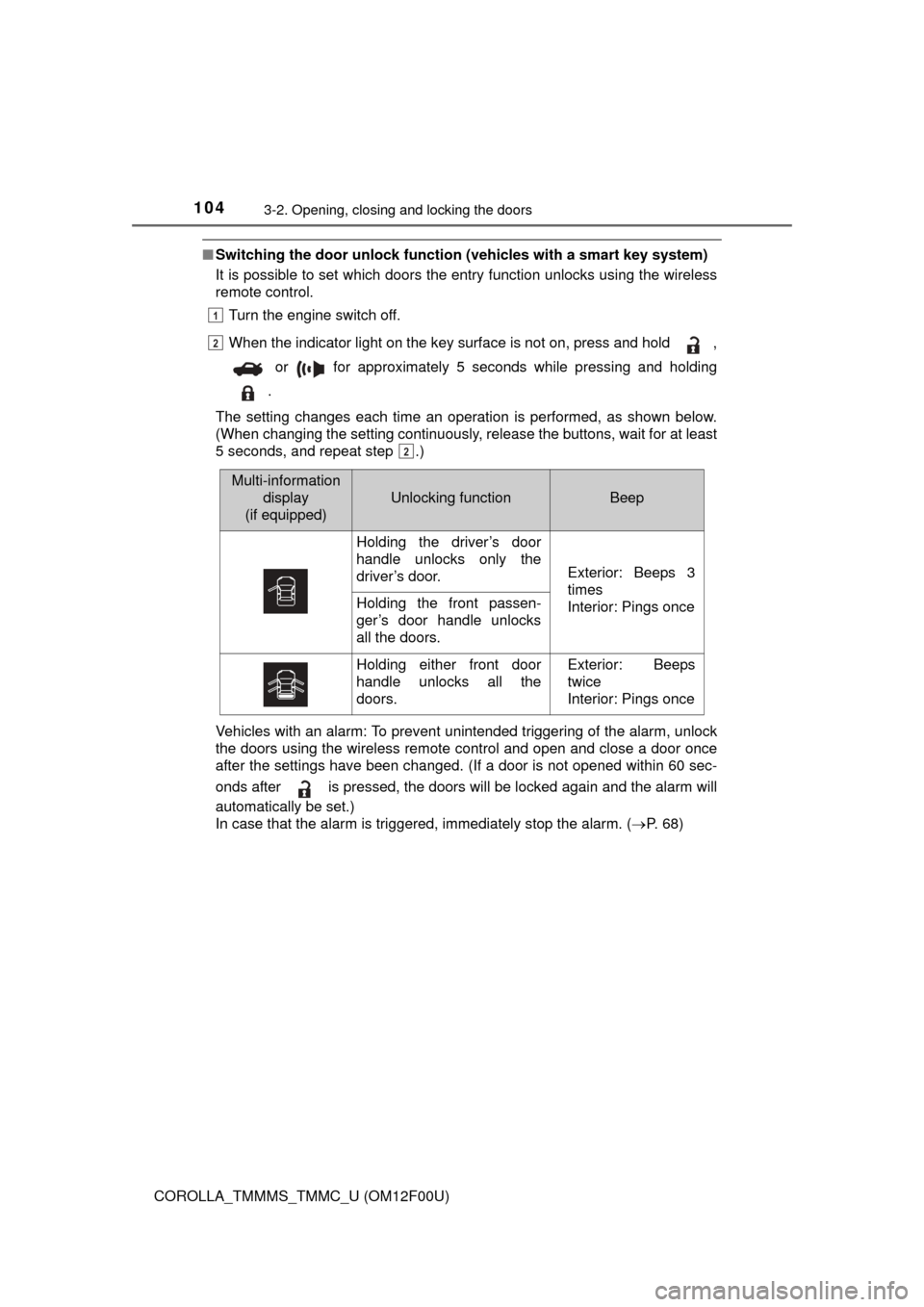
1043-2. Opening, closing and locking the doors
COROLLA_TMMMS_TMMC_U (OM12F00U)
■Switching the door unlock functi on (vehicles with a smart key system)
It is possible to set which doors the entry function unlocks using the wireless
remote control.
Turn the engine switch off.
When the indicator light on the key surface is not on, press and hold ,
or for approximately 5 seconds while pressing and holding
.
The setting changes each time an operation is performed, as shown below.
(When changing the setting continuously, release the buttons, wait for at least
5 seconds, and repeat step .)
Vehicles with an alarm: To prevent un intended triggering of the alarm, unlock
the doors using the wireless remote control and open and close a door once
after the settings have been changed. (If a door is not opened within 60 sec-
onds after is pressed, the doors will be locked again and the alarm will
automatically be set.)
In case that the alarm is triggered, immediately stop the alarm. ( P. 6 8 )
1
2
2
Multi-information
display
(if equipped)
Unlocking functionBeep
Holding the driver’s door
handle unlocks only the
driver’s door.
Exterior: Beeps 3
times
Interior: Pings once
Holding the front passen-
ger’s door handle unlocks
all the doors.
Holding either front door
handle unlocks all the
doors.Exterior: Beeps
twice
Interior: Pings once