display TOYOTA COROLLA 2016 11.G Owners Manual
[x] Cancel search | Manufacturer: TOYOTA, Model Year: 2016, Model line: COROLLA, Model: TOYOTA COROLLA 2016 11.GPages: 620, PDF Size: 9.12 MB
Page 381 of 620
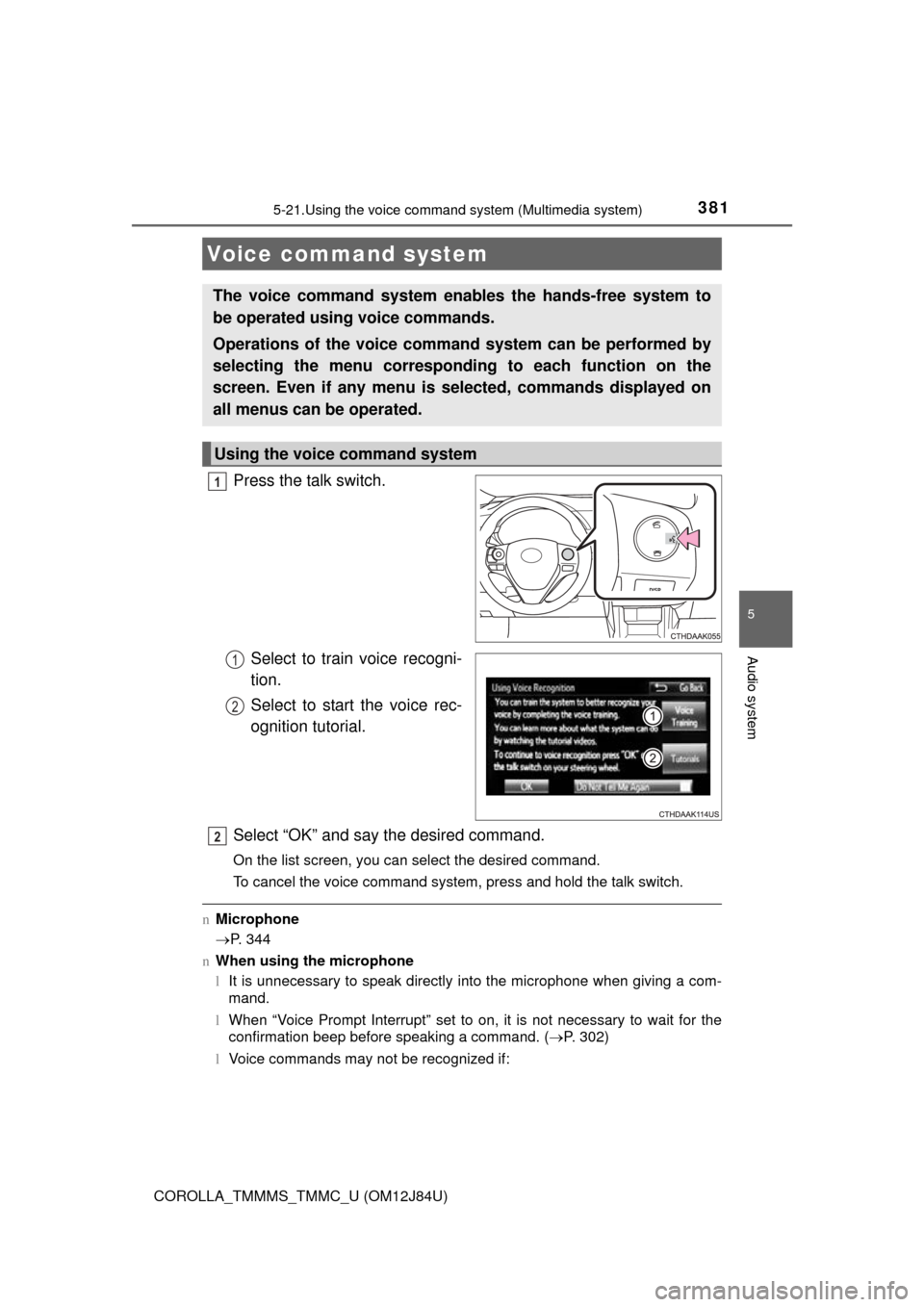
381
5
Audio system
COROLLA_TMMMS_TMMC_U (OM12J84U)
5-21.Using the voice command system (Multimedia system)
Press the talk switch.Select to train voice recogni-
tion.
Select to start the voice rec-
ognition tutorial.
Select “OK” and say the desired command.
On the list screen, you can select the desired command.
To cancel the voice command system, press and hold the talk switch.
n Microphone
P. 344
n When using the microphone
lIt is unnecessary to speak directly into the microphone when giving a com-
mand.
l When “Voice Prompt Interrupt” set to on, it is not necessary to wait for the
confirmation beep before speaking a command. ( P. 302)
l Voice commands may not be recognized if:
Voice command system
The voice command system enables the hands-free system to
be operated using voice commands.
Operations of the voice comm and system can be performed by
selecting the menu corresponding to each function on the
screen. Even if any menu is selected, commands displayed on
all menus can be operated.
Using the voice command system
1
1
2
2
Page 382 of 620
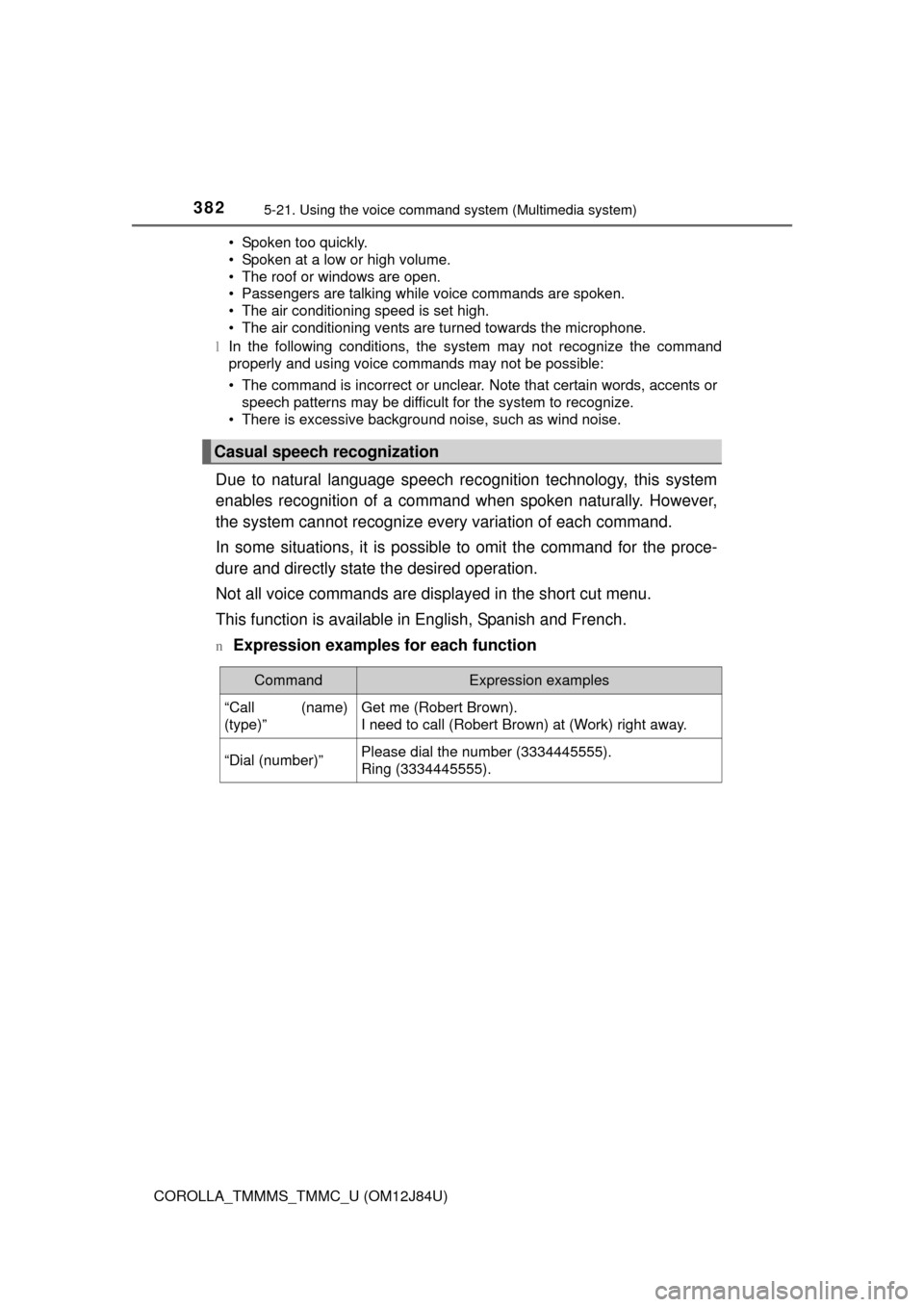
3825-21. Using the voice command system (Multimedia system)
COROLLA_TMMMS_TMMC_U (OM12J84U)• Spoken too quickly.
• Spoken at a low or high volume.
• The roof or windows are open.
• Passengers are talking while voice commands are spoken.
• The air conditioning speed is set high.
• The air conditioning vents are turned towards the microphone.
l In the following conditions, the system may not recognize the command
properly and using voice commands may not be possible:
• The command is incorrect or unclear. Note that certain words, accents or
speech patterns may be difficult for the system to recognize.
• There is excessive background noise, such as wind noise.
Due to natural language speech recognition technology, this system
enables recognition of a command when spoken naturally. However,
the system cannot recognize ev ery variation of each command.
In some situations, it is possibl e to omit the command for the proce-
dure and directly state the desired operation.
Not all voice commands are displayed in the short cut menu.
This function is available in English, Spanish and French.
nExpression examples for each function
Casual speech recognization
CommandExpression examples
“Call (name)
(type)”Get me (Robert Brown).
I need to call (Robert Brown) at (Work) right away.
“Dial (number)”Please dial the number (3334445555).
Ring (3334445555).
Page 383 of 620
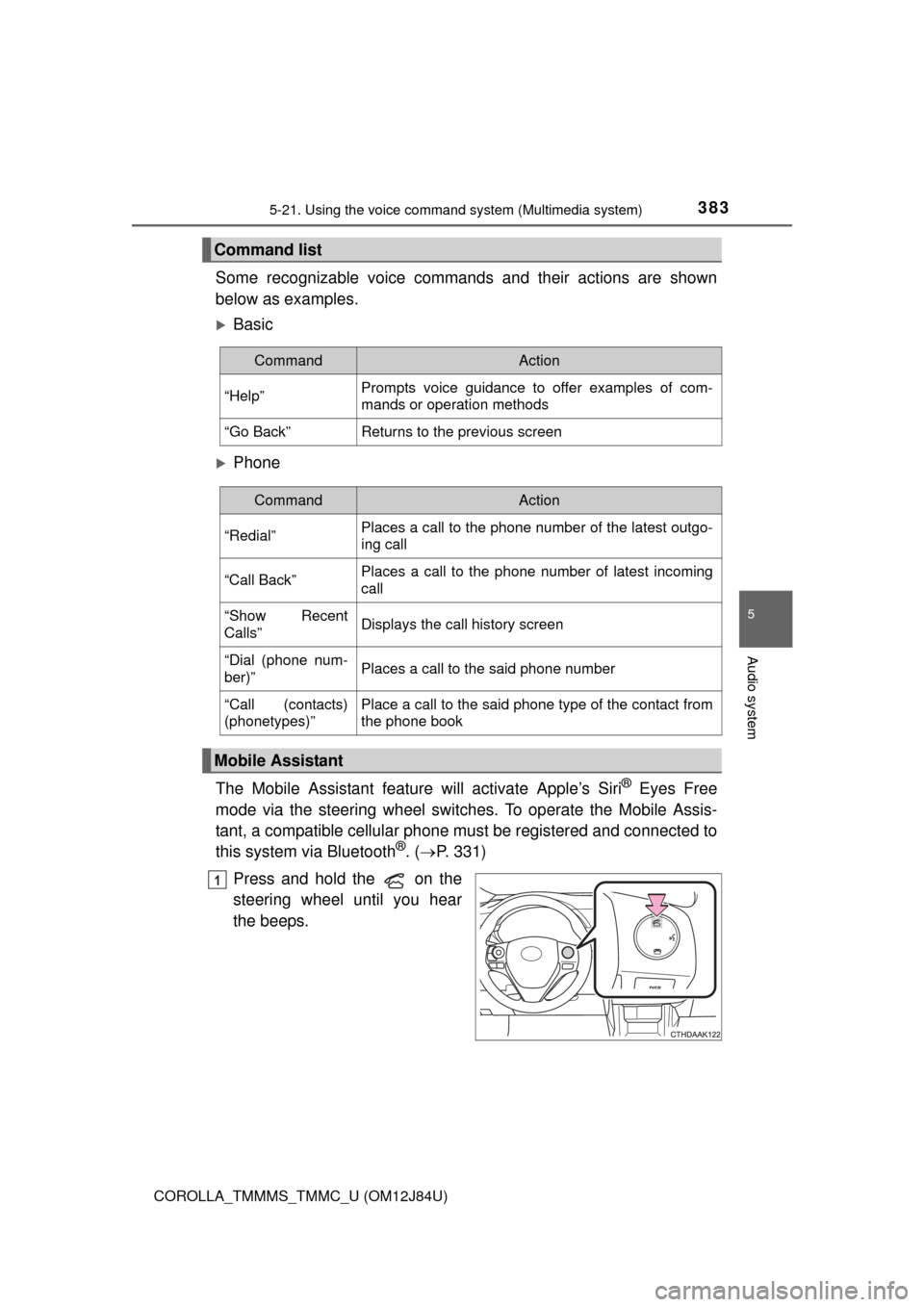
3835-21. Using the voice command system (Multimedia system)
5
Audio system
COROLLA_TMMMS_TMMC_U (OM12J84U)
Some recognizable voice commands and their actions are shown
below as examples.
Basic
Phone
The Mobile Assistant featur e will activate Apple’s Siri
® Eyes Free
mode via the steering wheel switches. To operate the Mobile Assis-
tant, a compatible cellular phone must be registered and connected to
this system via Bluetooth
®. ( P. 331)
Press and hold the on the
steering wheel until you hear
the beeps.
Command list
CommandAction
“Help”Prompts voice guidance to offer examples of com-
mands or operation methods
“Go Back”Returns to the previous screen
CommandAction
“Redial”Places a call to the phone number of the latest outgo-
ing call
“Call Back”Places a call to the phone number of latest incoming
call
“Show Recent
Calls”Displays the call history screen
“Dial (phone num-
ber)”Places a call to the said phone number
“Call (contacts)
(phonetypes)”Place a call to the said phone type of the contact from
the phone book
Mobile Assistant
1
Page 384 of 620
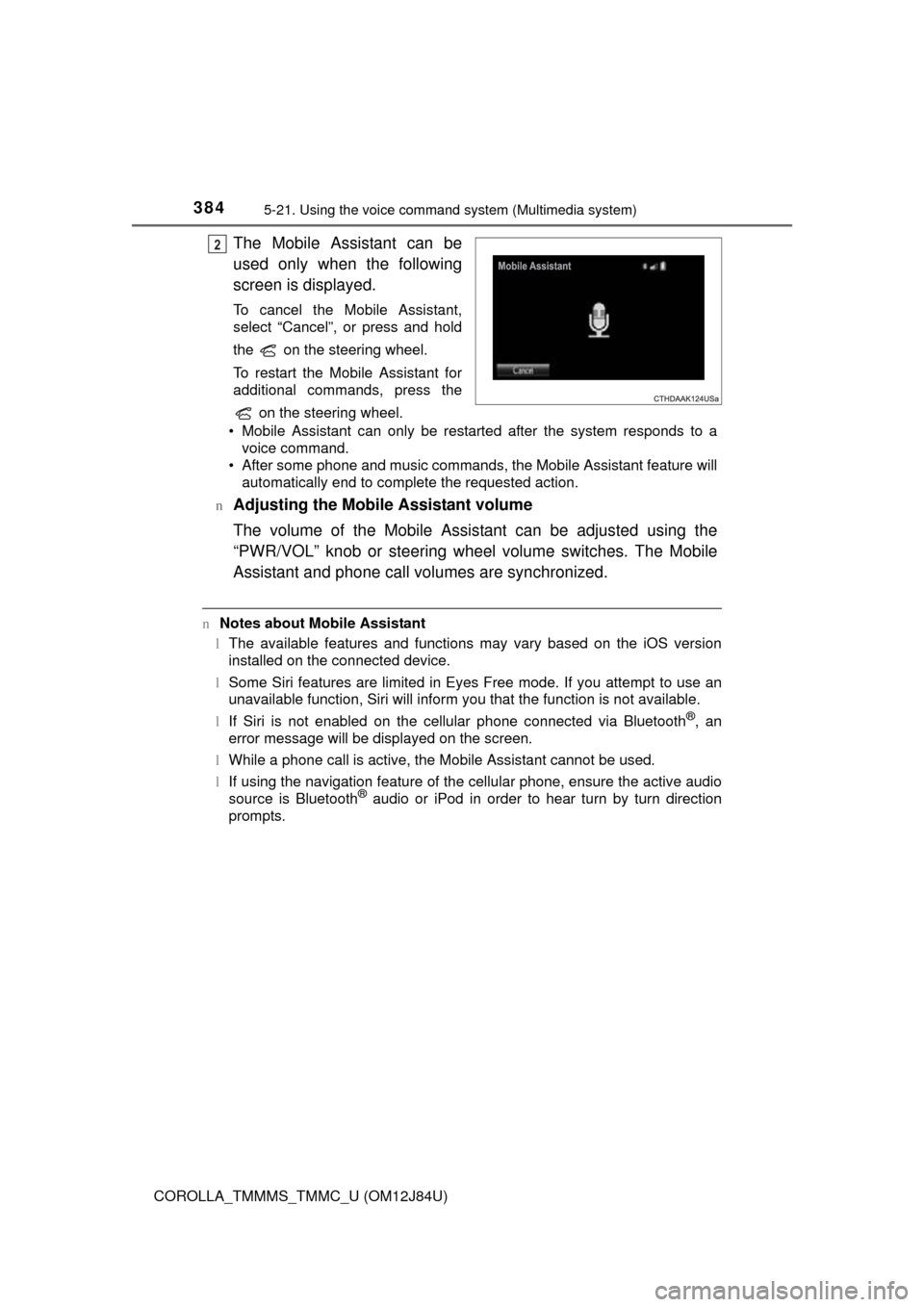
3845-21. Using the voice command system (Multimedia system)
COROLLA_TMMMS_TMMC_U (OM12J84U)
The Mobile Assistant can be
used only when the following
screen is displayed.
To cancel the Mobile Assistant,
select “Cancel”, or press and hold
the on the steering wheel.
To restart the Mobile Assistant for
additional commands, press the
on the steering wheel.
• Mobile Assistant can only be restarted after the system responds to a voice command.
• After some phone and music commands, the Mobile Assistant feature will automatically end to complete the requested action.
n
Adjusting the Mobile Assistant volume
The volume of the Mobile Assistant can be adjusted using the
“PWR/VOL” knob or steering wheel volume switches. The Mobile
Assistant and phone call volumes are synchronized.
n Notes about Mobile Assistant
lThe available features and functions may vary based on the iOS version
installed on the connected device.
l Some Siri features are limited in Eyes Free mode. If you attempt to use an
unavailable function, Siri will inform you that the function is not avai\
lable.
l If Siri is not enabled on the cellular phone connected via Bluetooth
®, an
error message will be displayed on the screen.
l While a phone call is active, the Mobile Assistant cannot be used.
l If using the navigation feature of the cellular phone, ensure the active audio
source is Bluetooth
® audio or iPod in order to hear turn by turn direction
prompts.
2
Page 385 of 620
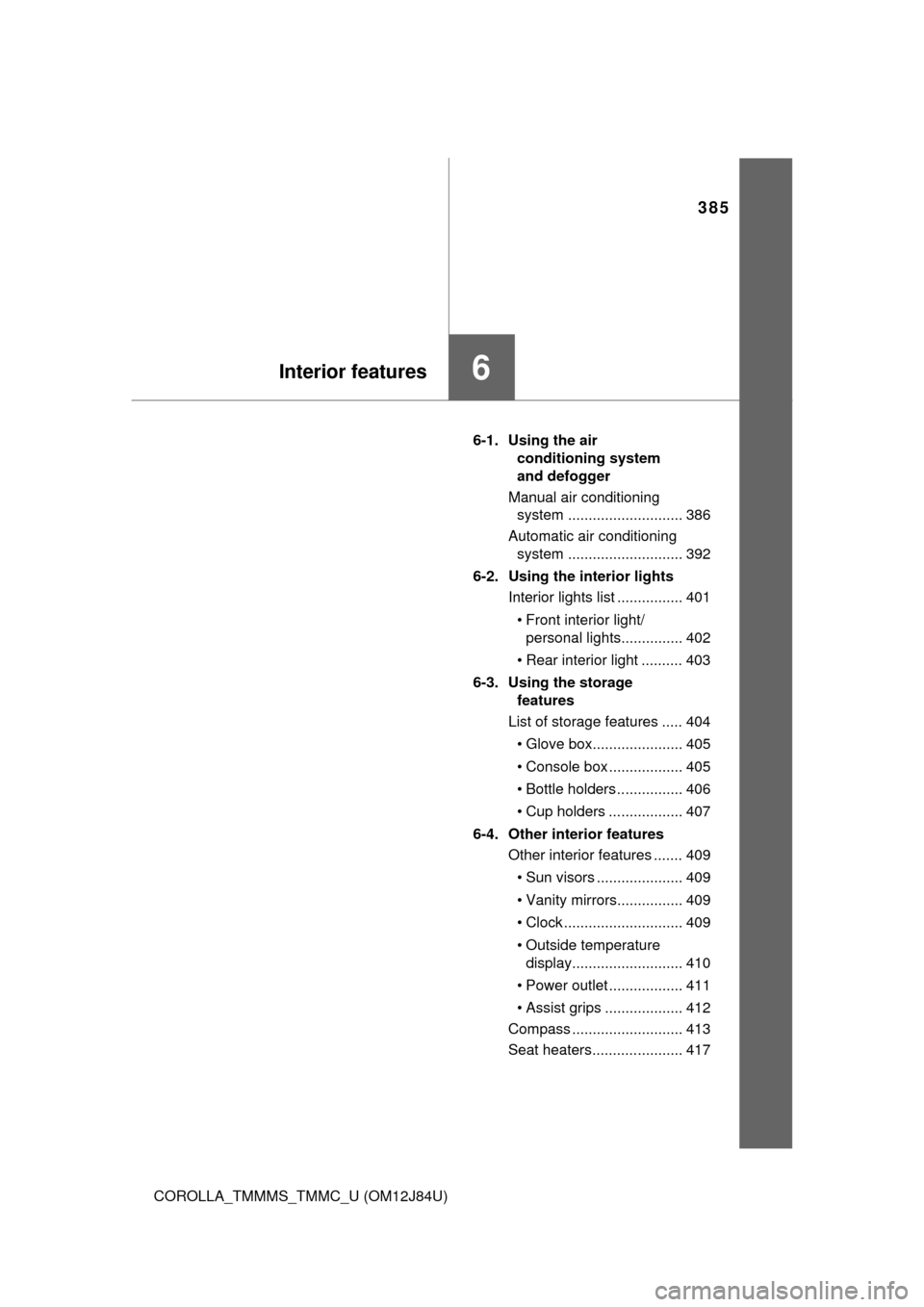
385
6Interior features
COROLLA_TMMMS_TMMC_U (OM12J84U)6-1. Using the air
conditioning system
and defogger
Manual air conditioning system ............................ 386
Automatic air conditioning system ............................ 392
6-2. Using the interior lights Interior lights list ................ 401
• Front interior light/ personal lights............... 402
• Rear interior light .......... 403
6-3. Using the storage features
List of storage features ..... 404
• Glove box...................... 405
• Console box .................. 405
• Bottle holders ................ 406
• Cup holders .................. 407
6-4. Other interior features Other interior features ....... 409
• Sun visors ..................... 409
• Vanity mirrors................ 409
• Clock ............................. 409
• Outside temperature display........................... 410
• Power outlet .................. 411
• Assist grips ................... 412
Compass ........................... 413
Seat heaters...................... 417
Page 410 of 620
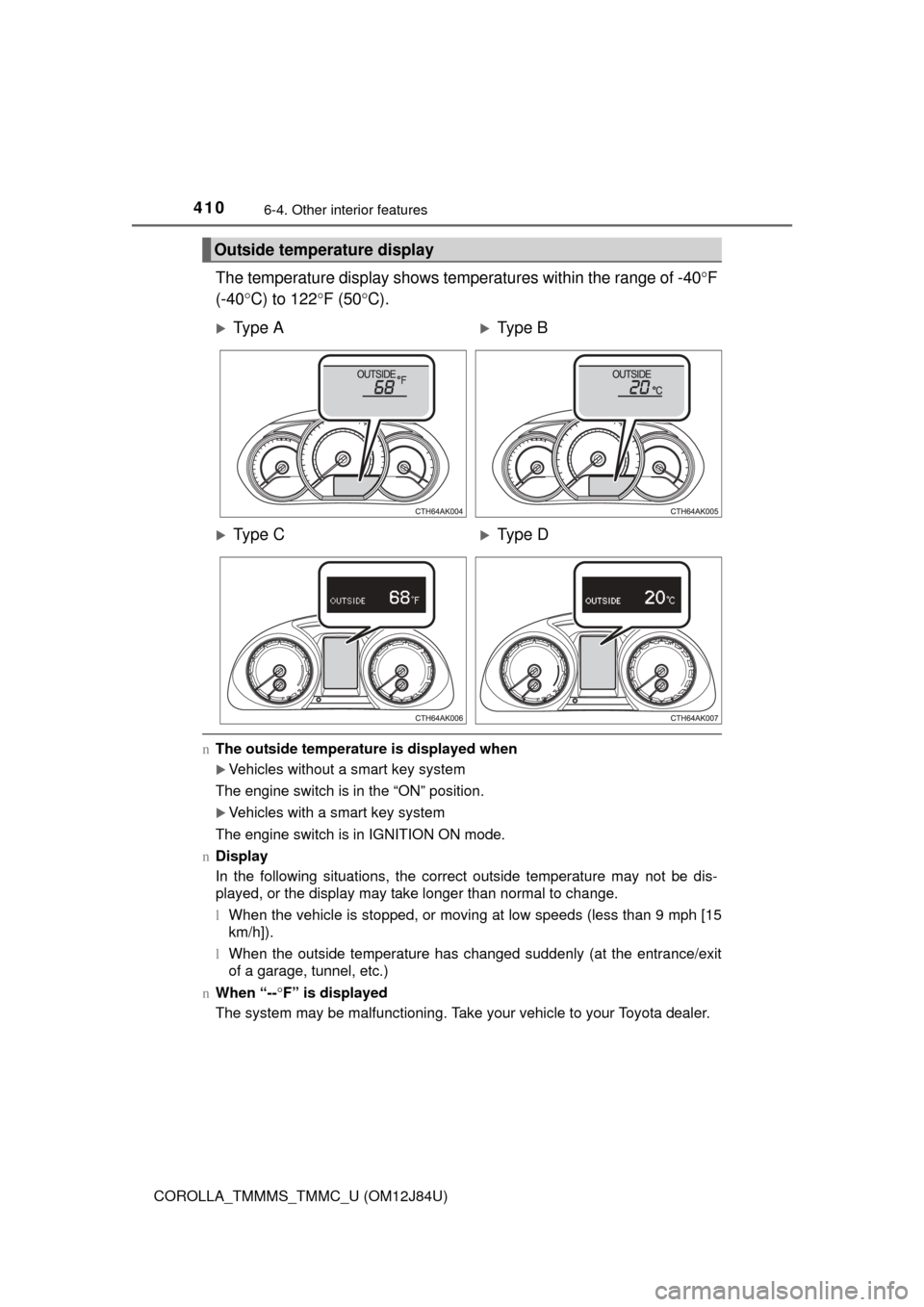
4106-4. Other interior features
COROLLA_TMMMS_TMMC_U (OM12J84U)
The temperature display shows temperatures within the range of -40F
(-40 C) to 122 F (50C).
n The outside temperature is displayed when
Vehicles without a smart key system
The engine switch is in the “ON” position.
Vehicles with a smart key system
The engine switch is in IGNITION ON mode.
n Display
In the following situations, the correct outside temperature may not be dis-
played, or the display may take longer than normal to change.
lWhen the vehicle is stopped, or moving at low speeds (less than 9 mph [15
km/h]).
l When the outside temperature has changed suddenly (at the entrance/exit
of a garage, tunnel, etc.)
n When “-- F” is displayed
The system may be malfunctioning. Take your vehicle to your Toyota dealer.
Outside temperature display
Ty p e AType B
Ty p e CType D
Page 413 of 620
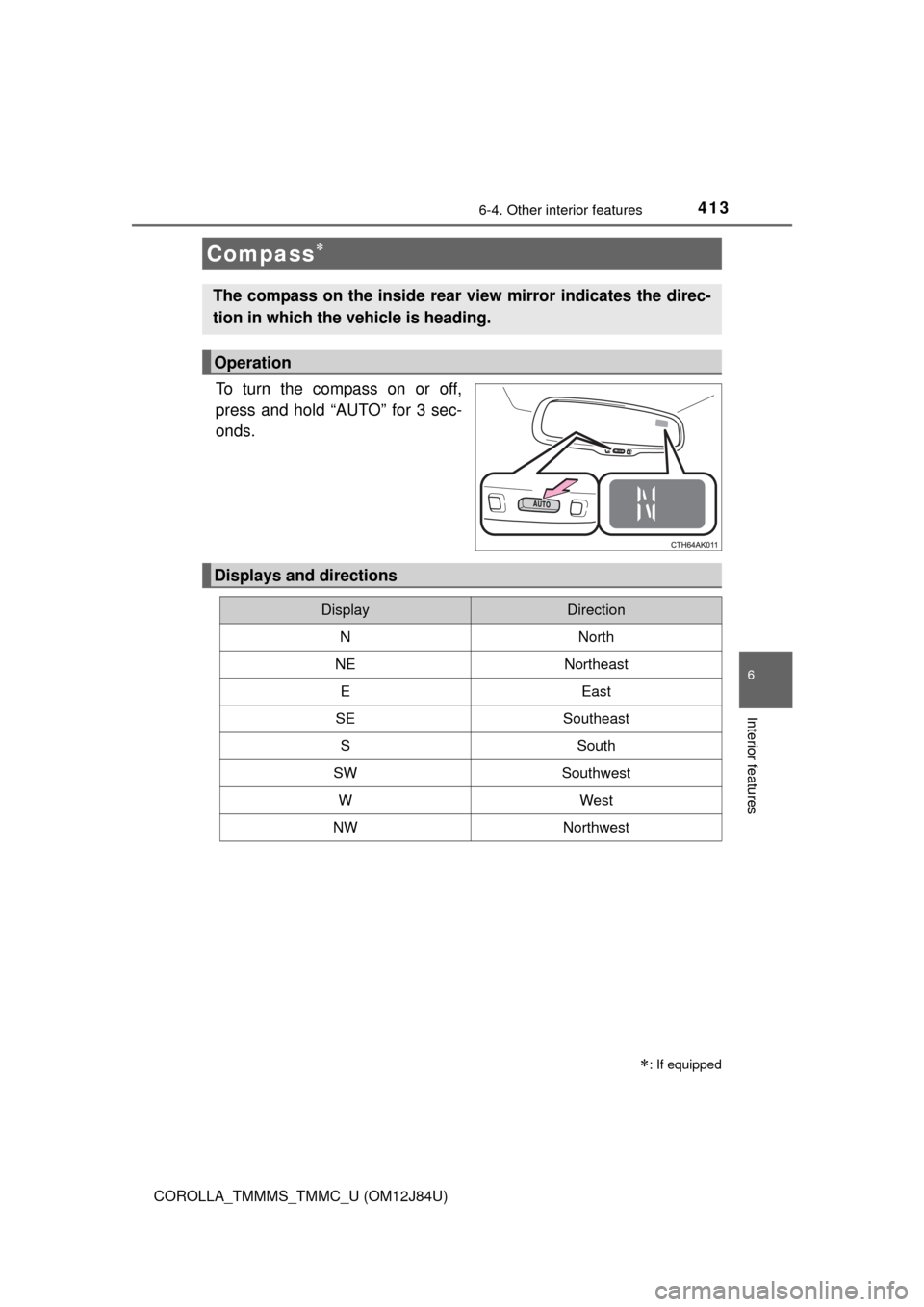
4136-4. Other interior features
6
Interior features
COROLLA_TMMMS_TMMC_U (OM12J84U)
To turn the compass on or off,
press and hold “AUTO” for 3 sec-
onds.
Compass
: If equipped
The compass on the inside rear view mirror indicates the direc-
tion in which the vehicle is heading.
Operation
Displays and directions
DisplayDirection
NNorth
NENortheast
EEast
SESoutheast
SSouth
SWSouthwest
WWest
NWNorthwest
Page 414 of 620
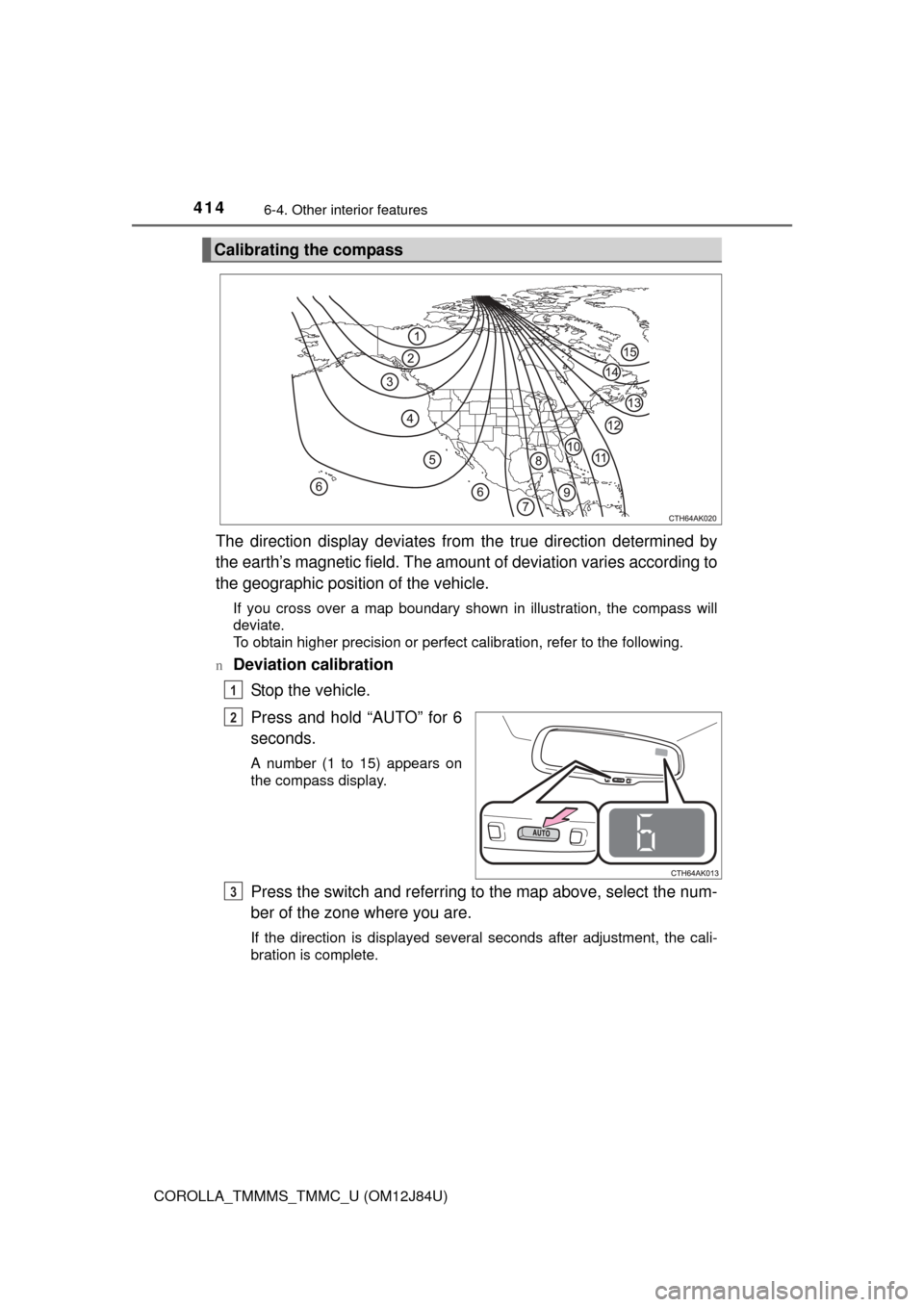
4146-4. Other interior features
COROLLA_TMMMS_TMMC_U (OM12J84U)
The direction display deviates from the true direction determined by
the earth’s magnetic field. The amoun t of deviation varies according to
the geographic position of the vehicle.
If you cross over a map boundary shown in illustration, the compass will
deviate.
To obtain higher precision or perfect calibration, refer to the following.
n
Deviation calibration
Stop the vehicle.
Press and hold “AUTO” for 6
seconds.
A number (1 to 15) appears on
the compass display.
Press the switch and referring to the map above, select the num-
ber of the zone where you are.
If the direction is displayed several seconds after adjustment, the cali-
bration is complete.
Calibrating the compass
1
2
3
Page 415 of 620
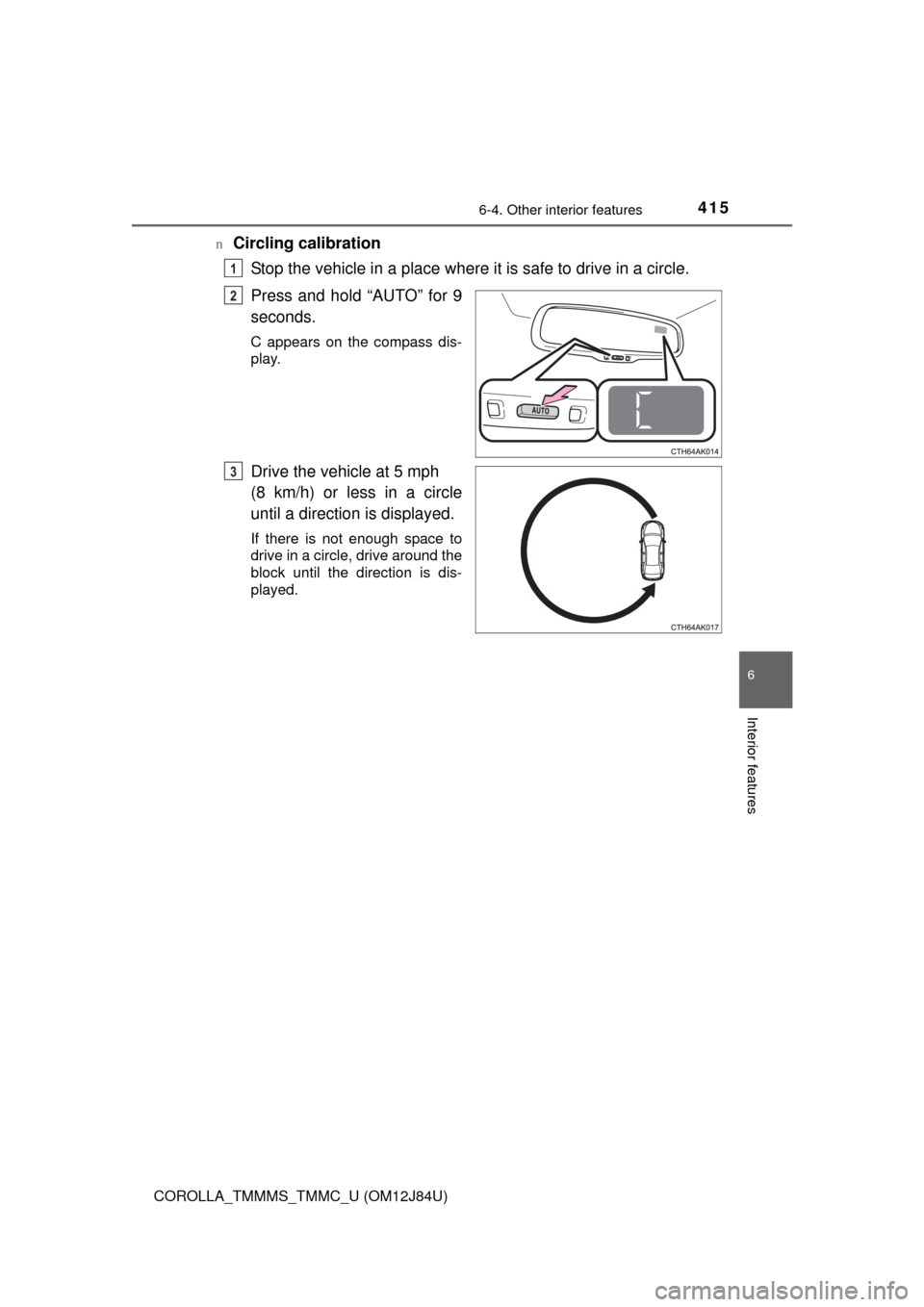
4156-4. Other interior features
6
Interior features
COROLLA_TMMMS_TMMC_U (OM12J84U)n
Circling calibration
Stop the vehicle in a place where it is safe to drive in a circle.
Press and hold “AUTO” for 9
seconds.
C appears on the compass dis-
play.
Drive the vehicle at 5 mph
(8 km/h) or less in a circle
until a direction is displayed.
If there is not enough space to
drive in a circle, drive around the
block until the direction is dis-
played.
1
2
3
Page 416 of 620
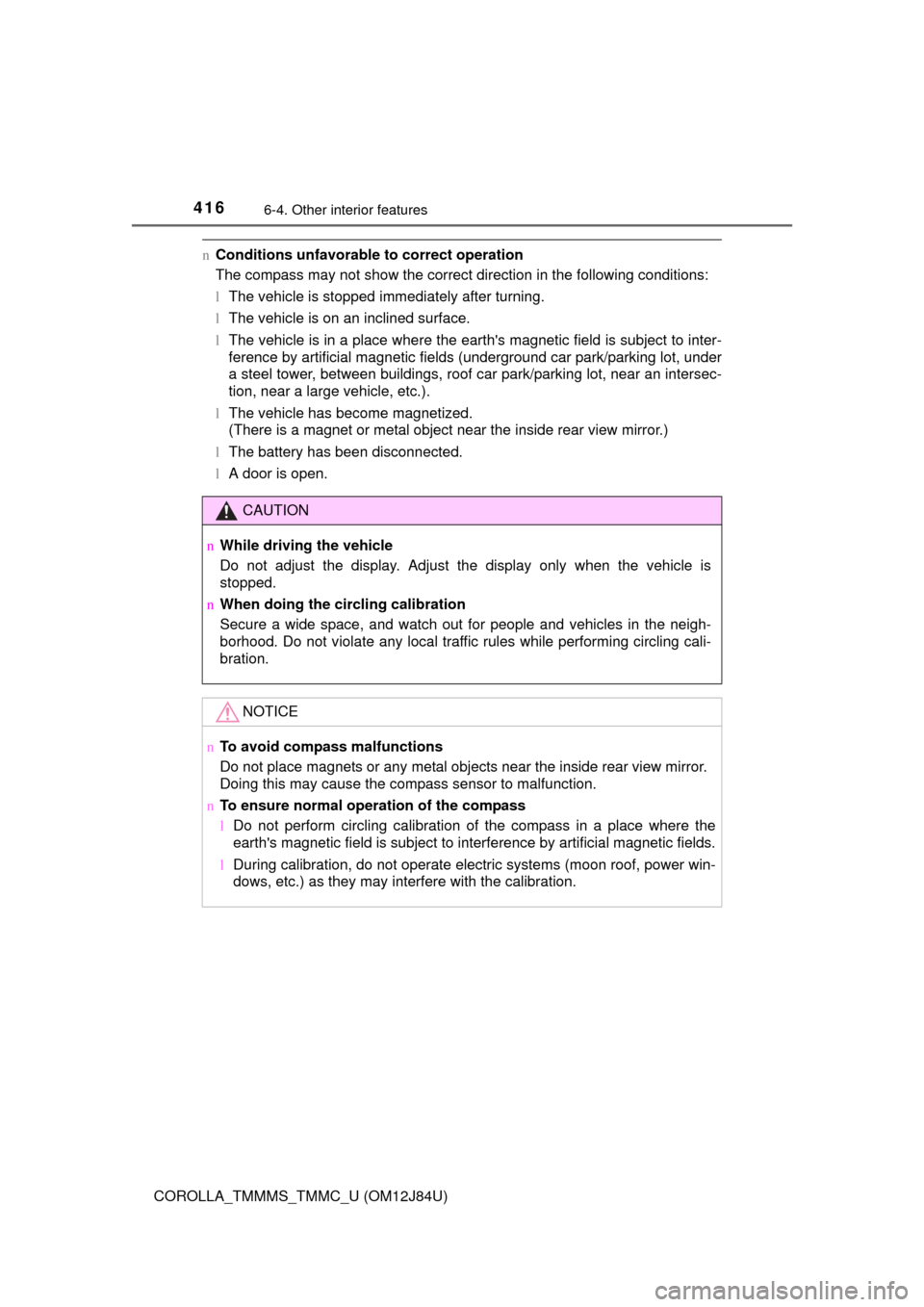
4166-4. Other interior features
COROLLA_TMMMS_TMMC_U (OM12J84U)
nConditions unfavorable to correct operation
The compass may not show the correct direction in the following conditions:
lThe vehicle is stopped immediately after turning.
l The vehicle is on an inclined surface.
l The vehicle is in a place where the earth's magnetic field is subject to inter-
ference by artificial magnetic fiel ds (underground car park/parking lot, under
a steel tower, between buildings, roof car park/parking lot, near an intersec-
tion, near a large vehicle, etc.).
l The vehicle has become magnetized.
(There is a magnet or metal object near the inside rear view mirror.)
l The battery has been disconnected.
l A door is open.
CAUTION
n While driving the vehicle
Do not adjust the display. Adjust the display only when the vehicle is
stopped.
n When doing the circling calibration
Secure a wide space, and watch out for people and vehicles in the neigh-
borhood. Do not violate any local traffic rules while performing circling cali-
bration.
NOTICE
nTo avoid compass malfunctions
Do not place magnets or any metal objects near the inside rear view mirror.
Doing this may cause the compass sensor to malfunction.
n To ensure normal operation of the compass
lDo not perform circling calibration of the compass in a place where the
earth's magnetic field is subject to inte rference by artificial magnetic fields.
l During calibration, do not operate electric systems (moon roof, power win-
dows, etc.) as they may interfere with the calibration.