park assist TOYOTA COROLLA 2016 11.G Owners Manual
[x] Cancel search | Manufacturer: TOYOTA, Model Year: 2016, Model line: COROLLA, Model: TOYOTA COROLLA 2016 11.GPages: 620, PDF Size: 9.12 MB
Page 3 of 620
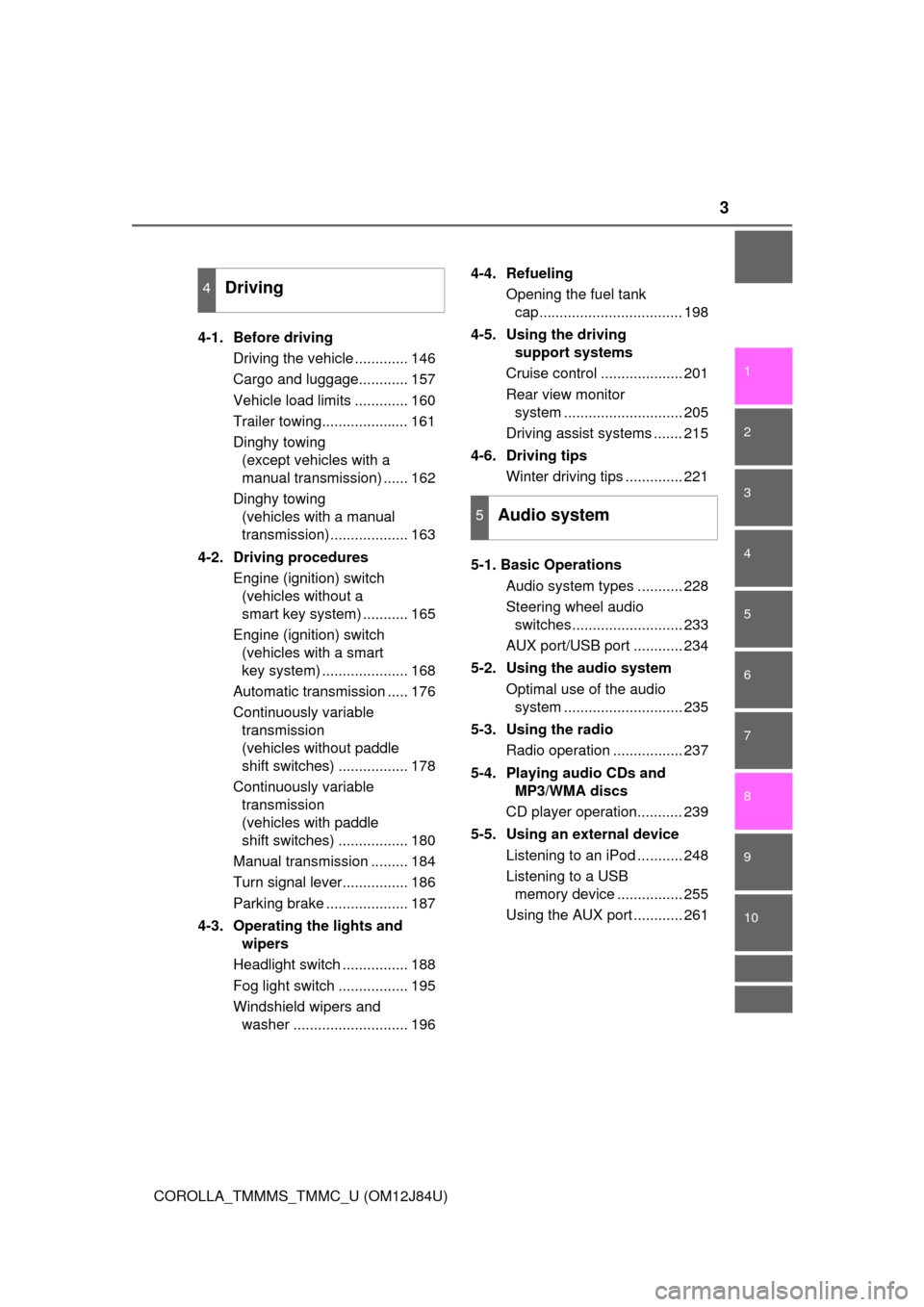
3
1
9 8 6 5
4
3
2
COROLLA_TMMMS_TMMC_U (OM12J84U)
10
7
4-1. Before drivingDriving the vehicle ............. 146
Cargo and luggage............ 157
Vehicle load limits ............. 160
Trailer towing..................... 161
Dinghy towing (except vehicles with a
manual transmission) ...... 162
Dinghy towing (vehicles with a manual
transmission)................... 163
4-2. Driving procedures Engine (ignition) switch (vehicles without a
smart key system) ........... 165
Engine (ignition) switch (vehicles with a smart
key system) ..................... 168
Automatic transmission ..... 176
Continuously variable transmission
(vehicles without paddle
shift switches) ................. 178
Continuously variable transmission
(vehicles with paddle
shift switches) ................. 180
Manual transmission ......... 184
Turn signal lever................ 186
Parking brake .................... 187
4-3. Operating the lights and wipers
Headlight switch ................ 188
Fog light switch ................. 195
Windshield wipers and washer ............................ 196 4-4. Refueling
Opening the fuel tank cap................................... 198
4-5. Using the driving support systems
Cruise control .................... 201
Rear view monitor system ............................. 205
Driving assist systems ....... 215
4-6. Driving tips Winter driving tips .............. 221
5-1. Basic Operations Audio system types ........... 228
Steering wheel audio switches........................... 233
AUX port/USB port ............ 234
5-2. Using the audio system Optimal use of the audio system ............................. 235
5-3. Using the radio Radio operation ................. 237
5-4. Playing audio CDs and MP3/WMA discs
CD player operation........... 239
5-5. Using an external device Listening to an iPod ........... 248
Listening to a USB memory device ................ 255
Using the AUX port ............ 261
4Driving
5Audio system
Page 145 of 620
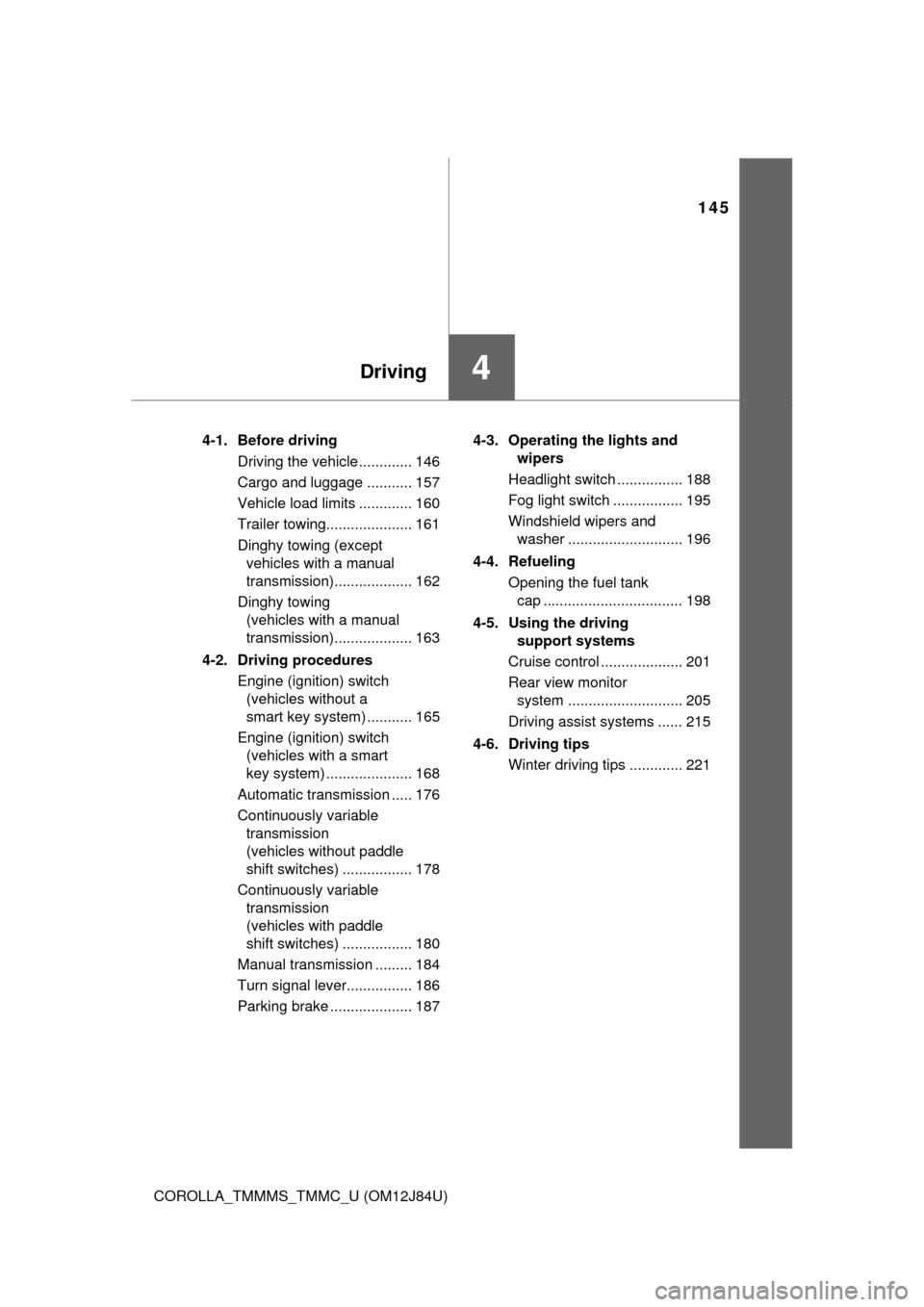
145
4Driving
COROLLA_TMMMS_TMMC_U (OM12J84U)4-1. Before driving
Driving the vehicle ............. 146
Cargo and luggage ........... 157
Vehicle load limits ............. 160
Trailer towing..................... 161
Dinghy towing (except vehicles with a manual
transmission)................... 162
Dinghy towing (vehicles with a manual
transmission)................... 163
4-2. Driving procedures Engine (ignition) switch (vehicles without a
smart key system) ........... 165
Engine (ignition) switch (vehicles with a smart
key system) ..................... 168
Automatic transmission ..... 176
Continuously variable transmission
(vehicles without paddle
shift switches) ................. 178
Continuously variable transmission
(vehicles with paddle
shift switches) ................. 180
Manual transmission ......... 184
Turn signal lever................ 186
Parking brake .................... 187 4-3. Operating the lights and
wipers
Headlight switch ................ 188
Fog light switch ................. 195
Windshield wipers and washer ............................ 196
4-4. Refueling Opening the fuel tank cap .................................. 198
4-5. Using the driving support systems
Cruise control .................... 201
Rear view monitor system ............................ 205
Driving assist systems ...... 215
4-6. Driving tips Winter driving tips ............. 221
Page 154 of 620
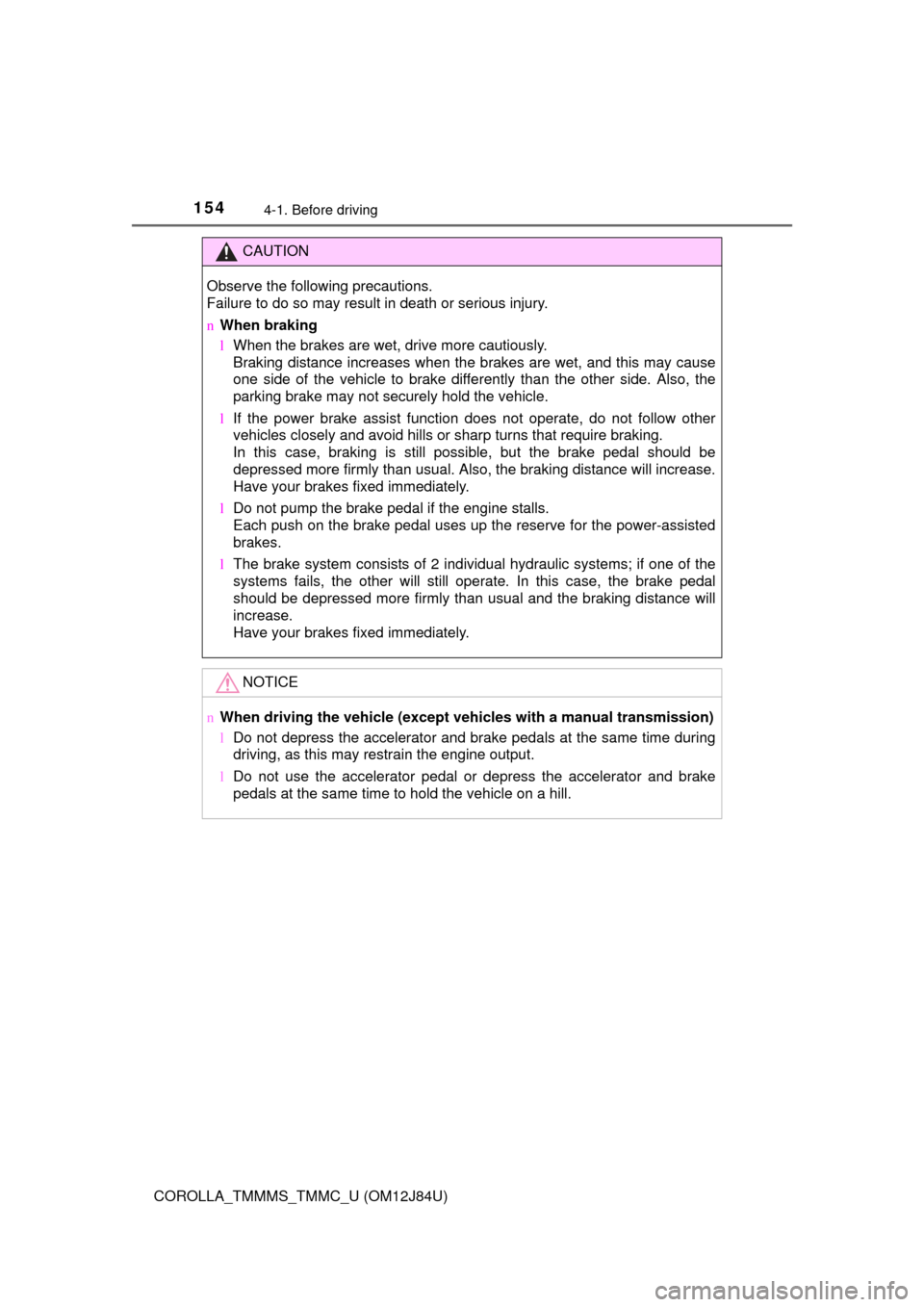
1544-1. Before driving
COROLLA_TMMMS_TMMC_U (OM12J84U)
CAUTION
Observe the following precautions.
Failure to do so may result in death or serious injury.
nWhen braking
lWhen the brakes are wet, drive more cautiously.
Braking distance increases when the brakes are wet, and this may cause
one side of the vehicle to brake differently than the other side. Also, the
parking brake may not securely hold the vehicle.
l If the power brake assist function does not operate, do not follow other\
vehicles closely and avoid hills or sharp turns that require braking.
In this case, braking is still possible, but the brake pedal should be
depressed more firmly than usual. Also, the braking distance will increase.
Have your brakes fixed immediately.
l Do not pump the brake pedal if the engine stalls.
Each push on the brake pedal uses up the reserve for the power-assisted
brakes.
l The brake system consists of 2 individual hydraulic systems; if one of the
systems fails, the other will still operate. In this case, the brake pedal
should be depressed more firmly than usual and the braking distance will
increase.
Have your brakes fixed immediately.
NOTICE
nWhen driving the vehicle (except vehicles with a manual transmission)
lDo not depress the accelerator and brake pedals at the same time during
driving, as this may restrain the engine output.
l Do not use the accelerator pedal or depress the accelerator and brake
pedals at the same time to hold the vehicle on a hill.
Page 205 of 620
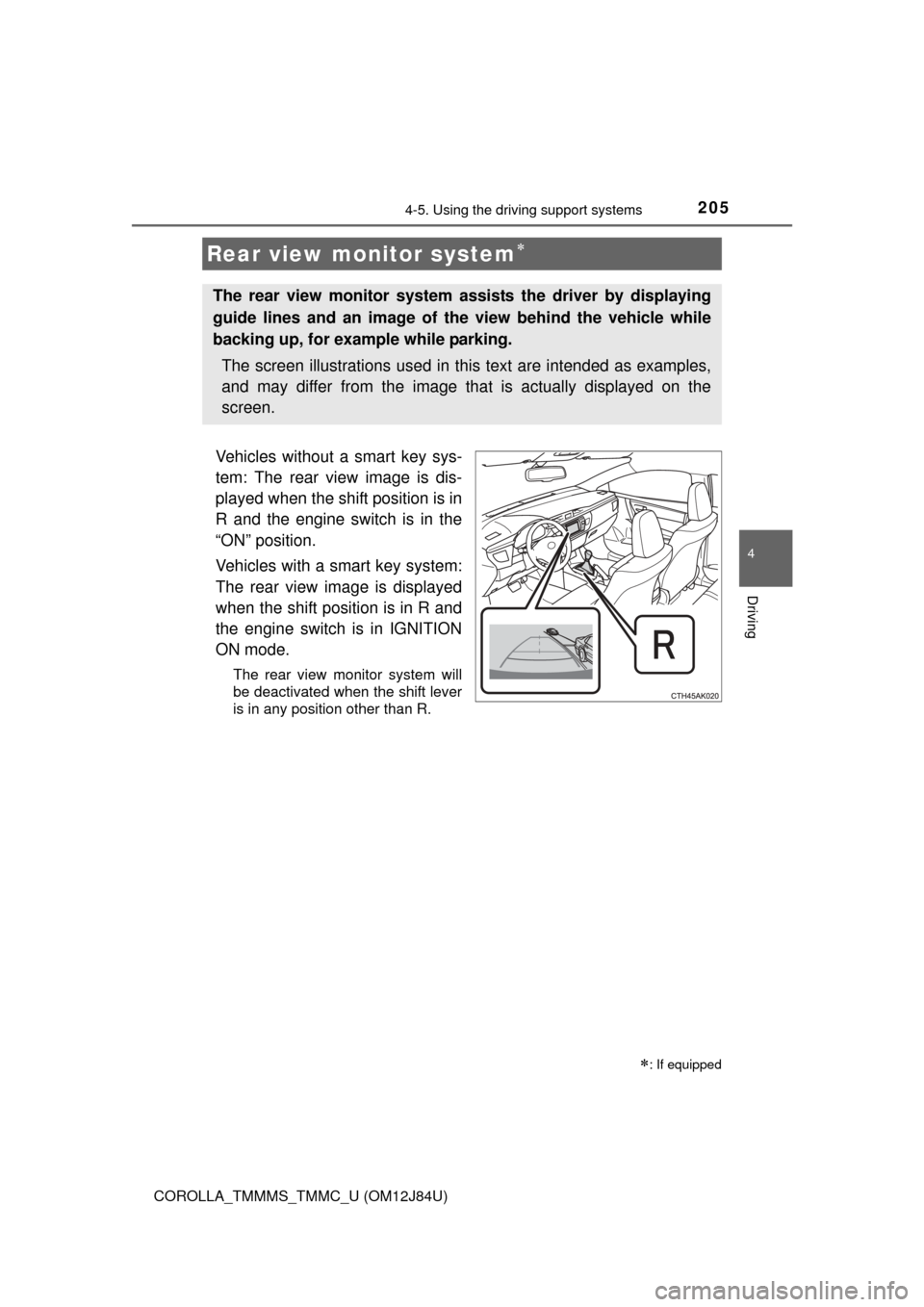
2054-5. Using the driving support systems
4
Driving
COROLLA_TMMMS_TMMC_U (OM12J84U)
Vehicles without a smart key sys-
tem: The rear view image is dis-
played when the shift position is in
R and the engine switch is in the
“ON” position.
Vehicles with a smart key system:
The rear view image is displayed
when the shift position is in R and
the engine switch is in IGNITION
ON mode.
The rear view monitor system will
be deactivated when the shift lever
is in any position other than R.
Rear view monitor system
: If equipped
The rear view monitor system assists the driver by displaying
guide lines and an image of the view behind the vehicle while
backing up, for example while parking.
The screen illustrations used in this text are intended as examples,
and may differ from the image that is actually displayed on the
screen.
Page 213 of 620
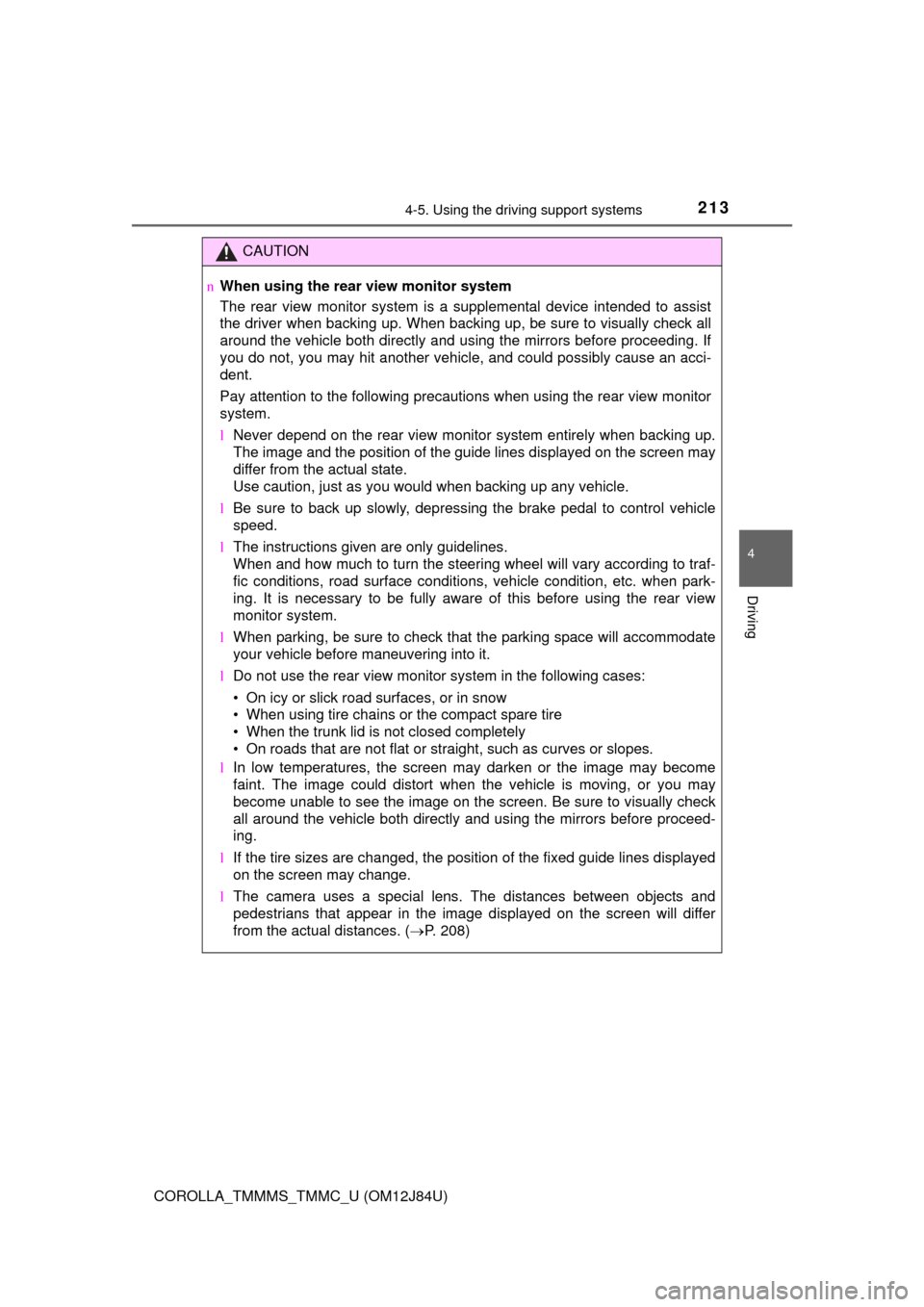
2134-5. Using the driving support systems
4
Driving
COROLLA_TMMMS_TMMC_U (OM12J84U)
CAUTION
nWhen using the rear view monitor system
The rear view monitor system is a supplemental device intended to assist
the driver when backing up. When backing up, be sure to visually check all
around the vehicle both directly and using the mirrors before proceeding. If
you do not, you may hit another vehicle, and could possibly cause an acci-
dent.
Pay attention to the following precautions when using the rear view moni\
tor
system.
l Never depend on the rear view monitor system entirely when backing up.
The image and the position of the guide lines displayed on the screen may
differ from the actual state.
Use caution, just as you would when backing up any vehicle.
l Be sure to back up slowly, depressing the brake pedal to control vehicle
speed.
l The instructions given are only guidelines.
When and how much to turn the steering wheel will vary according to traf-
fic conditions, road surface conditions, vehicle condition, etc. when park-
ing. It is necessary to be fully aware of this before using the rear view
monitor system.
l When parking, be sure to check that the parking space will accommodate
your vehicle before maneuvering into it.
l Do not use the rear view monitor system in the following cases:
• On icy or slick road surfaces, or in snow
• When using tire chains or the compact spare tire
• When the trunk lid is not closed completely
• On roads that are not flat or straight, such as curves or slopes.
l In low temperatures, the screen may darken or the image may become
faint. The image could distort when the vehicle is moving, or you may
become unable to see the image on the screen. Be sure to visually check
all around the vehicle both directly and using the mirrors before proceed-
ing.
l If the tire sizes are changed, the position of the fixed guide lines displayed
on the screen may change.
l The camera uses a special lens. The distances between objects and
pedestrians that appear in the image displayed on the screen will differ
from the actual distances. ( P. 208)
Page 218 of 620
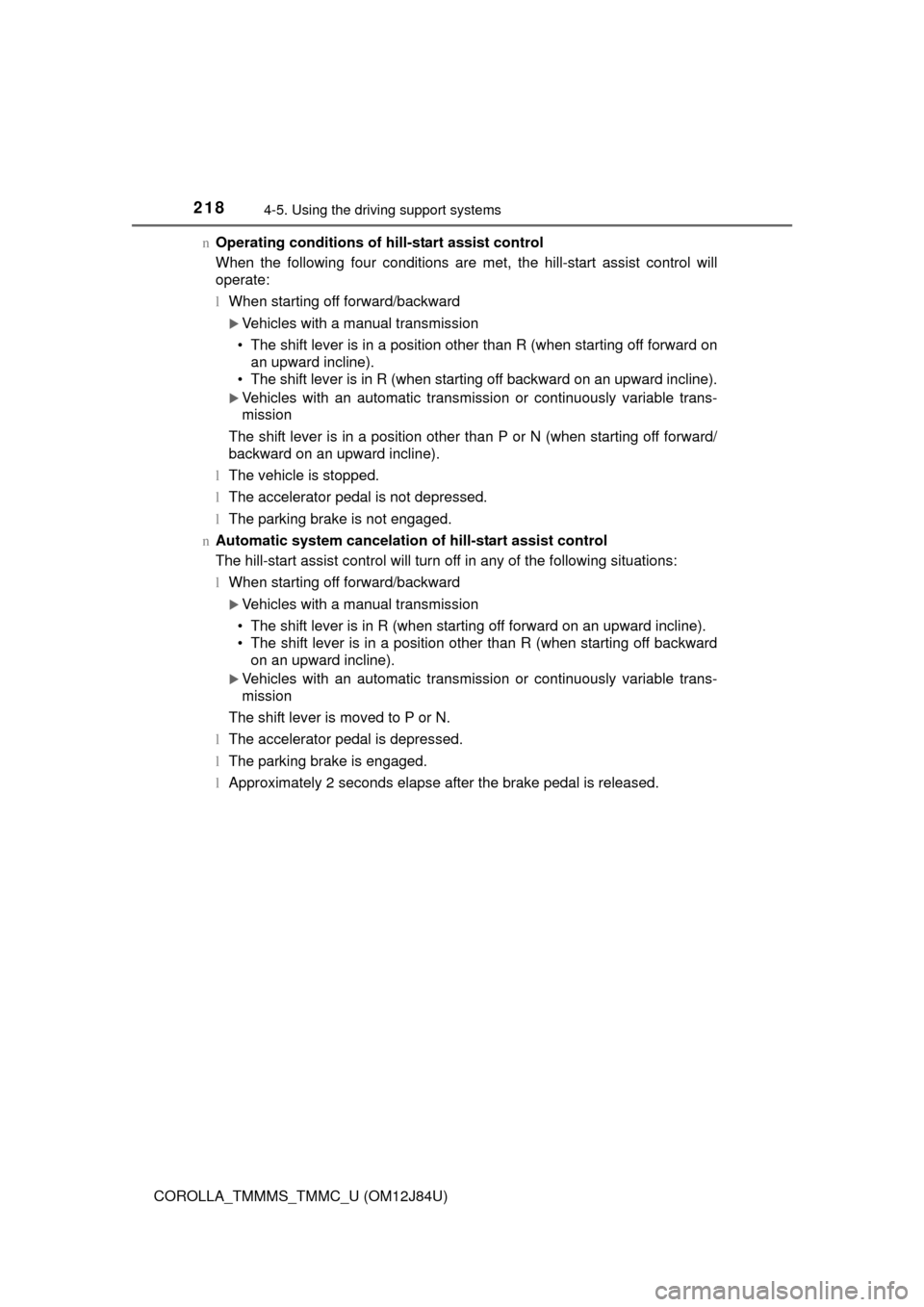
2184-5. Using the driving support systems
COROLLA_TMMMS_TMMC_U (OM12J84U)n
Operating conditions of hill-start assist control
When the following four conditions are met, the hill-start assist control will
operate:
lWhen starting off forward/backward
Vehicles with a manual transmission
• The shift lever is in a position other than R (when starting off forward on an upward incline).
• The shift lever is in R (when starting off backward on an upward incline).
Vehicles with an automatic transmission or continuously variable trans-
mission
The shift lever is in a position other than P or N (when starting off forward/
backward on an upward incline).
l The vehicle is stopped.
l The accelerator pedal is not depressed.
l The parking brake is not engaged.
n Automatic system cancelation of hill-start assist control
The hill-start assist control will turn off in any of the following situations:
l When starting off forward/backward
Vehicles with a manual transmission
• The shift lever is in R (when starting off forward on an upward incline).
• The shift lever is in a position other than R (when starting off backward on an upward incline).
Vehicles with an automatic transmission or continuously variable trans-
mission
The shift lever is moved to P or N.
l The accelerator pedal is depressed.
l The parking brake is engaged.
l Approximately 2 seconds elapse after the brake pedal is released.
Page 219 of 620
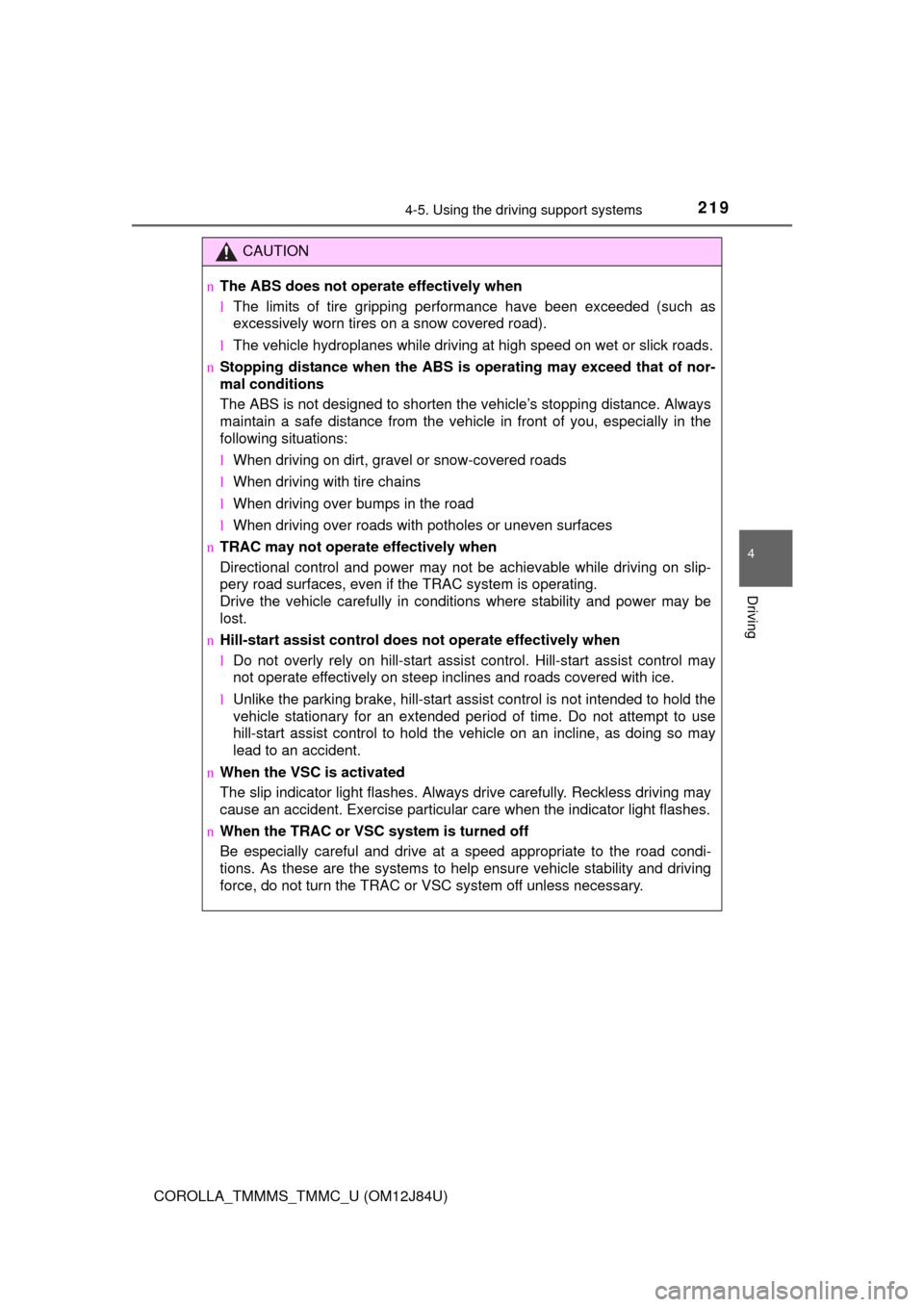
2194-5. Using the driving support systems
4
Driving
COROLLA_TMMMS_TMMC_U (OM12J84U)
CAUTION
nThe ABS does not operate effectively when
lThe limits of tire gripping performance have been exceeded (such as
excessively worn tires on a snow covered road).
l The vehicle hydroplanes while driving at high speed on wet or slick roads.
n Stopping distance when the ABS is operating may exceed that of nor-
mal conditions
The ABS is not designed to shorten the vehicle’s stopping distance. Always
maintain a safe distance from the vehicle in front of you, especially in the
following situations:
l When driving on dirt, gravel or snow-covered roads
l When driving with tire chains
l When driving over bumps in the road
l When driving over roads with potholes or uneven surfaces
n TRAC may not operat e effectively when
Directional control and power may not be achievable while driving on slip-
pery road surfaces, even if the TRAC system is operating.
Drive the vehicle carefully in conditions where stability and power may be
lost.
n Hill-start assist control does not operate effectively when
lDo not overly rely on hill-start assist control. Hill-start assist control may
not operate effectively on steep inclines and roads covered with ice.
l Unlike the parking brake, hill-start assist control is not intended to hold the
vehicle stationary for an extended period of time. Do not attempt to use
hill-start assist control to hold the vehicle on an incline, as doing so may
lead to an accident.
n When the VSC is activated
The slip indicator light flashes. Always drive carefully. Reckless driving may
cause an accident. Exercise particular care when the indicator light flashes.
n When the TRAC or VSC system is turned off
Be especially careful and drive at a speed appropriate to the road condi-
tions. As these are the systems to help ensure vehicle stability and driving
force, do not turn the TRAC or VSC system off unless necessary.
Page 493 of 620
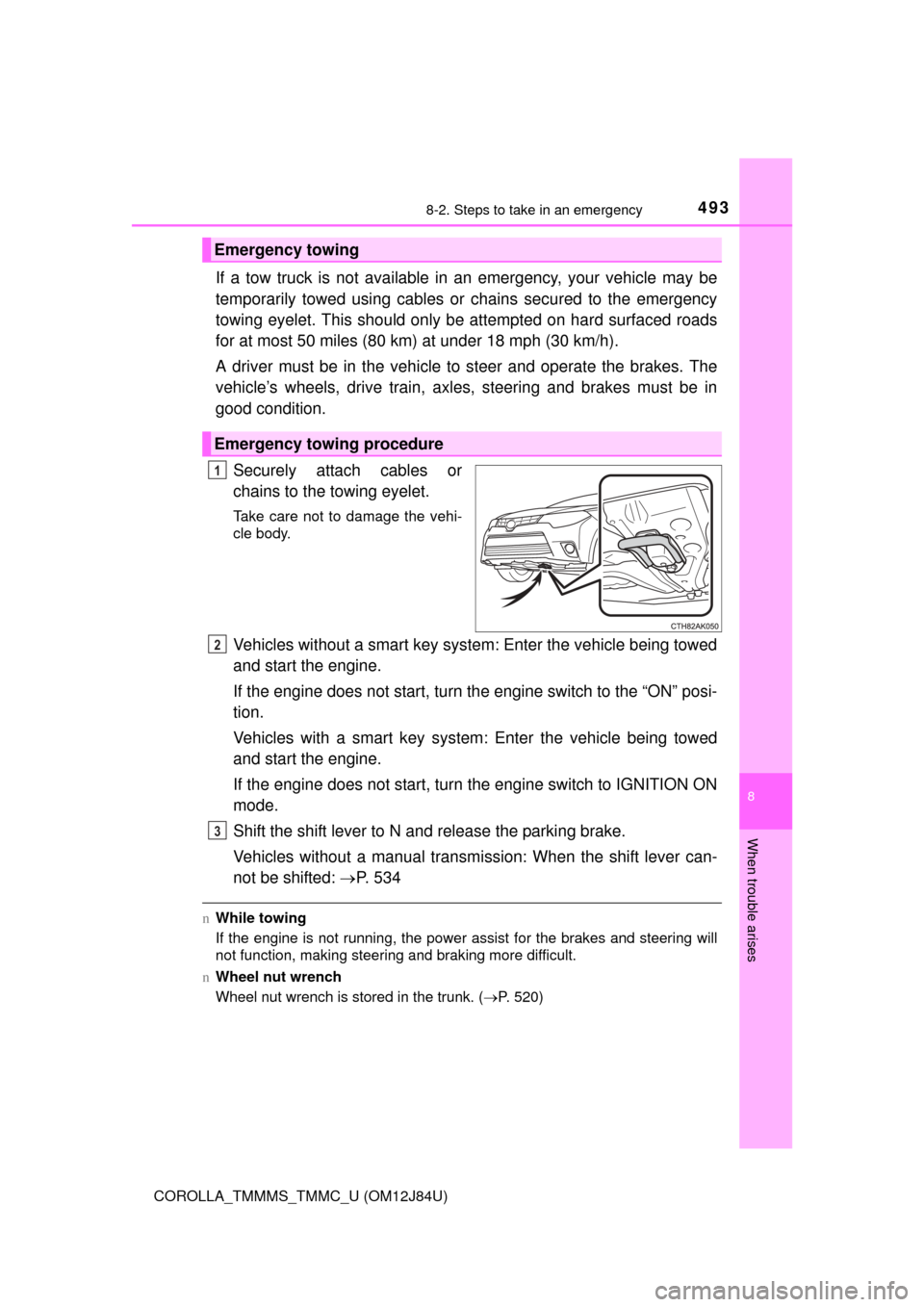
4938-2. Steps to take in an emergency
8
When trouble arises
COROLLA_TMMMS_TMMC_U (OM12J84U)
If a tow truck is not available in an emergency, your vehicle may be
temporarily towed using cables or chains secured to the emergency
towing eyelet. This should only be attempted on hard surfaced roads
for at most 50 miles (80 km) at under 18 mph (30 km/h).
A driver must be in the vehicle to steer and operate the brakes. The
vehicle’s wheels, drive train, axles, steering and brakes must be in
good condition.Securely attach cables or
chains to the towing eyelet.
Take care not to damage the vehi-
cle body.
Vehicles without a smart key system: Enter the vehicle being towed
and start the engine.
If the engine does not start, turn th e engine switch to the “ON” posi-
tion.
Vehicles with a smart key system : Enter the vehicle being towed
and start the engine.
If the engine does not start, turn the engine switch to IGNITION ON
mode.
Shift the shift lever to N and release the parking brake.
Vehicles without a manual transm ission: When the shift lever can-
not be shifted: P. 534
nWhile towing
If the engine is not running, the power assist for the brakes and steering will
not function, making steering and braking more difficult.
n Wheel nut wrench
Wheel nut wrench is stored in the trunk. ( P. 520)
Emergency towing
Emergency towing procedure
1
2
3
Page 607 of 620
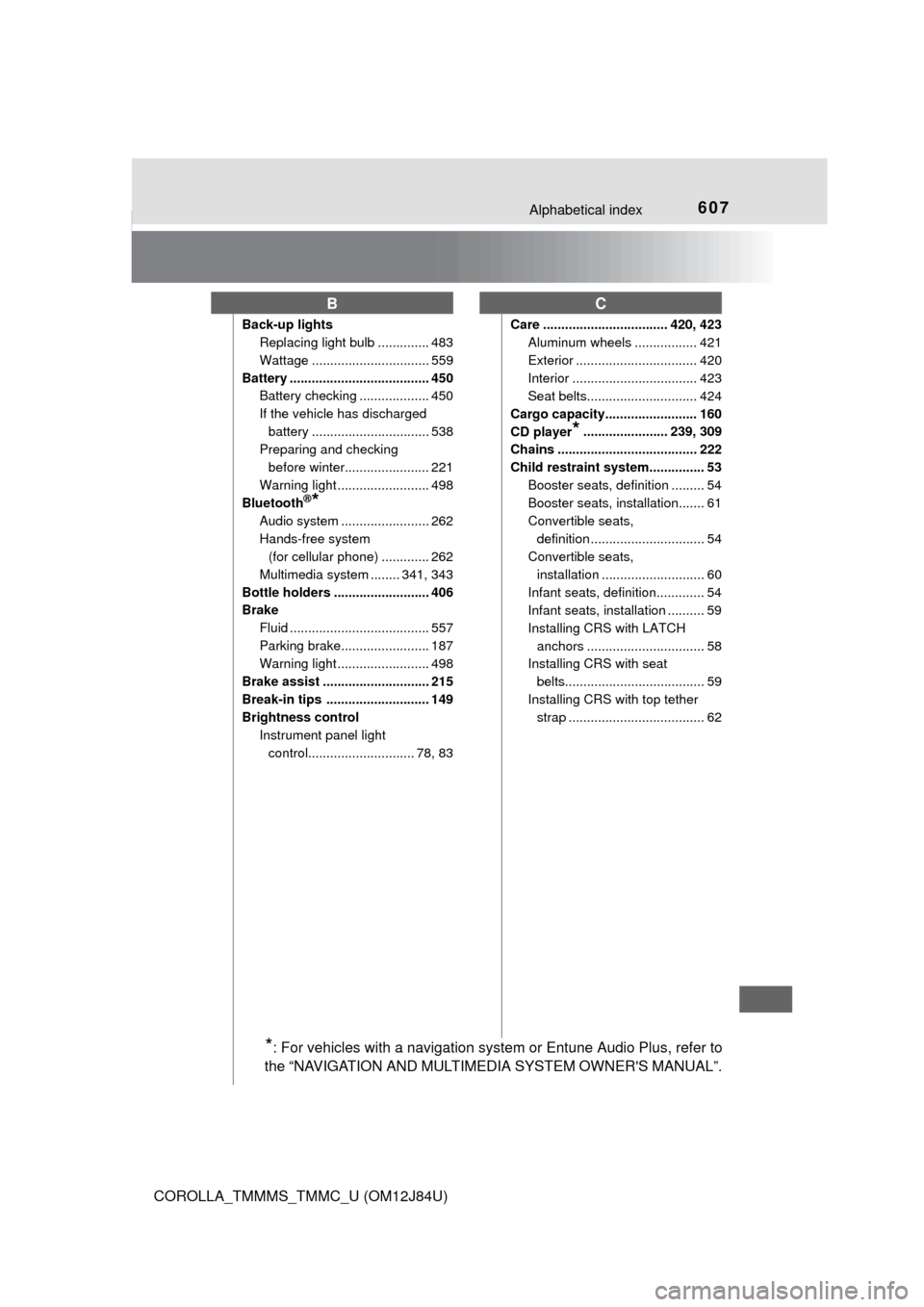
607Alphabetical index
COROLLA_TMMMS_TMMC_U (OM12J84U)
Back-up lightsReplacing light bulb .............. 483
Wattage ................................ 559
Battery ...................................... 450 Battery checking ................... 450
If the vehicle has discharged
battery ................................ 538
Preparing and checking
before winter....................... 221
Warning light ......................... 498
Bluetooth
®*
Audio system ................. ....... 262
Hands-free system (for cellular phone) ............. 262
Multimedia system ........ 341, 343
Bottle holders .......................... 406
Brake Fluid ...................................... 557
Parking brake........................ 187
Warning light ......................... 498
Brake assist ............................. 215
Break-in tips ............................ 149
Brightness control Instrument panel light control............................. 78, 83 Care .................................. 420, 423
Aluminum wheels ................. 421
Exterior ................................. 420
Interior .................................. 423
Seat belts.............................. 424
Cargo capacity......................... 160
CD player
*....................... 239, 309
Chains ...................................... 222
Child restraint system............... 53
Booster seats, definition ......... 54
Booster seats, installation....... 61
Convertible seats, definition ............................... 54
Convertible seats,
installation ............................ 60
Infant seats, definition............. 54
Infant seats, installation .......... 59
Installing CRS with LATCH anchors ................................ 58
Installing CRS with seat
belts...................................... 59
Installing CRS with top tether strap ..................................... 62
BC
*: For vehicles with a navigation system or Entune Audio Plus, refer to
the “NAVIGATION AND MULTIMEDIA SYSTEM OWNER'S MANUAL”.