sensor TOYOTA COROLLA 2017 11.G Owner's Guide
[x] Cancel search | Manufacturer: TOYOTA, Model Year: 2017, Model line: COROLLA, Model: TOYOTA COROLLA 2017 11.GPages: 612, PDF Size: 14.18 MB
Page 251 of 612
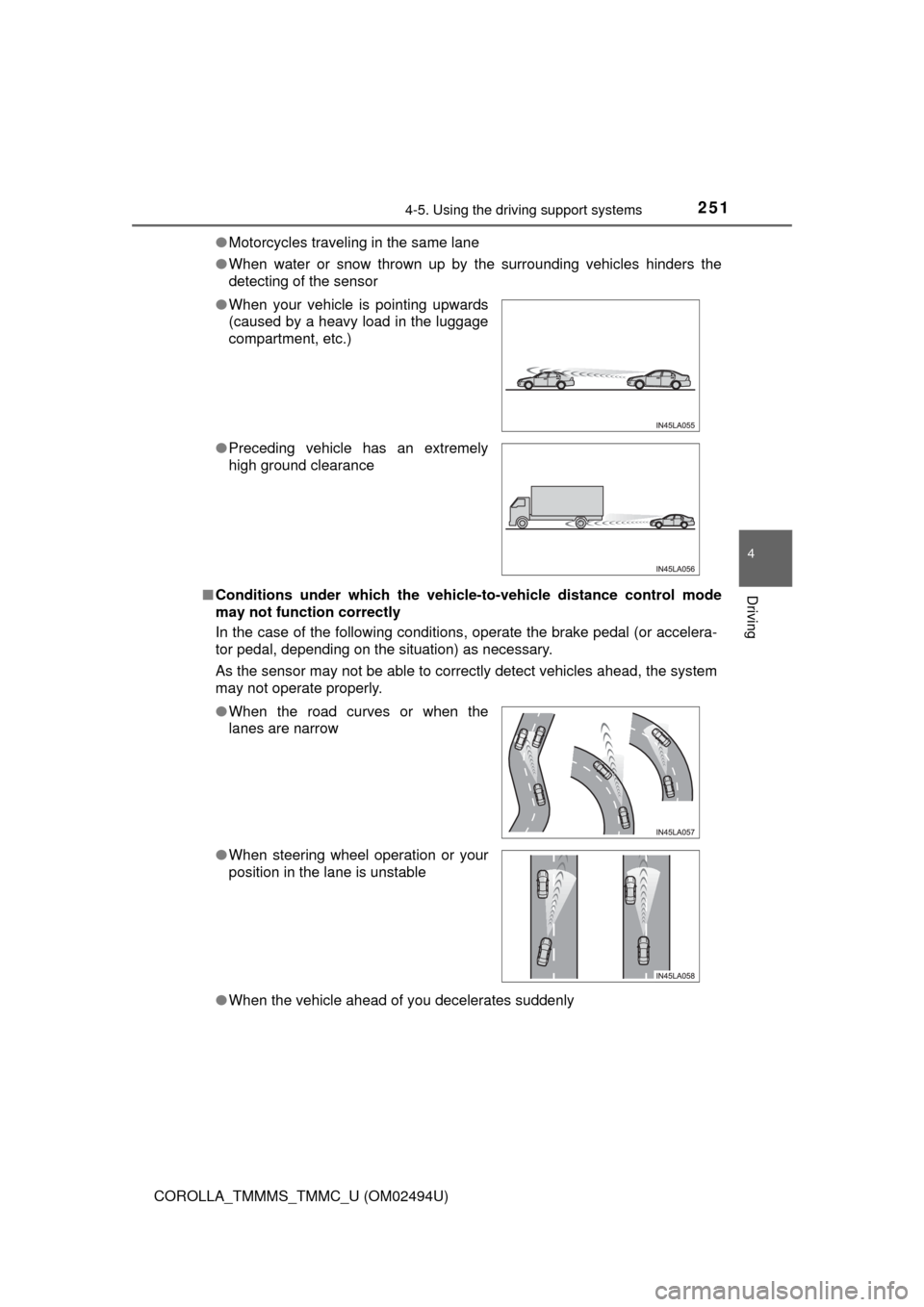
2514-5. Using the driving support systems
4
Driving
COROLLA_TMMMS_TMMC_U (OM02494U)●Motorcycles traveling in the same lane
●When water or snow thrown up by the surrounding vehicles hinders the
detecting of the sensor
■Conditions under which the vehicle-to-vehicle distance control mode
may not function correctly
In the case of the following conditions, operate the brake pedal (or accelera-
tor pedal, depending on the situation) as necessary.
As the sensor may not be able to correctly detect vehicles ahead, the system
may not operate properly.
●When the vehicle ahead of you decelerates suddenly ●When your vehicle is pointing upwards
(caused by a heavy load in the luggage
compartment, etc.)
●Preceding vehicle has an extremely
high ground clearance
●When the road curves or when the
lanes are narrow
●When steering wheel operation or your
position in the lane is unstable
Page 278 of 612
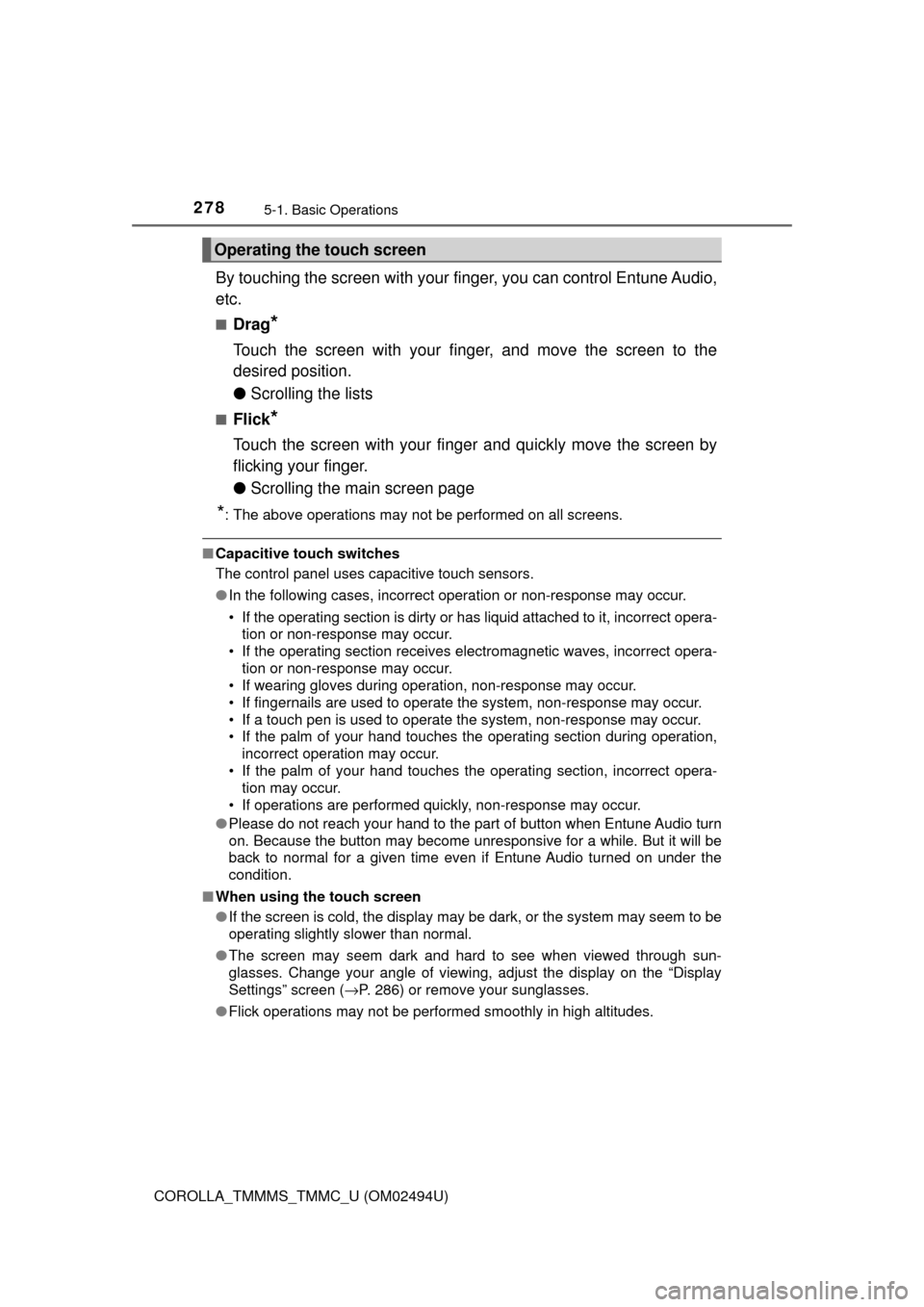
2785-1. Basic Operations
COROLLA_TMMMS_TMMC_U (OM02494U)
By touching the screen with your finger, you can control Entune Audio,
etc.
■Drag*
Touch the screen with your finger, and move the screen to the
desired position.
●Scrolling the lists
■Flick*
Touch the screen with your finger and quickly move the screen by
flicking your finger.
●Scrolling the main screen page
*: The above operations may not be performed on all screens.
■Capacitive touch switches
The control panel uses capacitive touch sensors.
●In the following cases, incorrect operation or non-response may occur.
• If the operating section is dirty or has liquid attached to it, incorrect opera-
tion or non-response may occur.
• If the operating section receives electromagnetic waves, incorrect opera-
tion or non-response may occur.
• If wearing gloves during operation, non-response may occur.
• If fingernails are used to operate the system, non-response may occur.
• If a touch pen is used to operate the system, non-response may occur.
• If the palm of your hand touches the operating section during operation,
incorrect operation may occur.
• If the palm of your hand touches the operating section, incorrect opera-
tion may occur.
• If operations are performed quickly, non-response may occur.
●Please do not reach your hand to the part of button when Entune Audio turn
on. Because the button may become unresponsive for a while. But it will be
back to normal for a given time even if Entune Audio turned on under the
condition.
■When using the touch screen
●If the screen is cold, the display may be dark, or the system may seem to be
operating slightly slower than normal.
●The screen may seem dark and hard to see when viewed through sun-
glasses. Change your angle of viewing, adjust the display on the “Display
Settings” screen (→P. 286) or remove your sunglasses.
●Flick operations may not be performed smoothly in high altitudes.
Operating the touch screen
Page 283 of 612
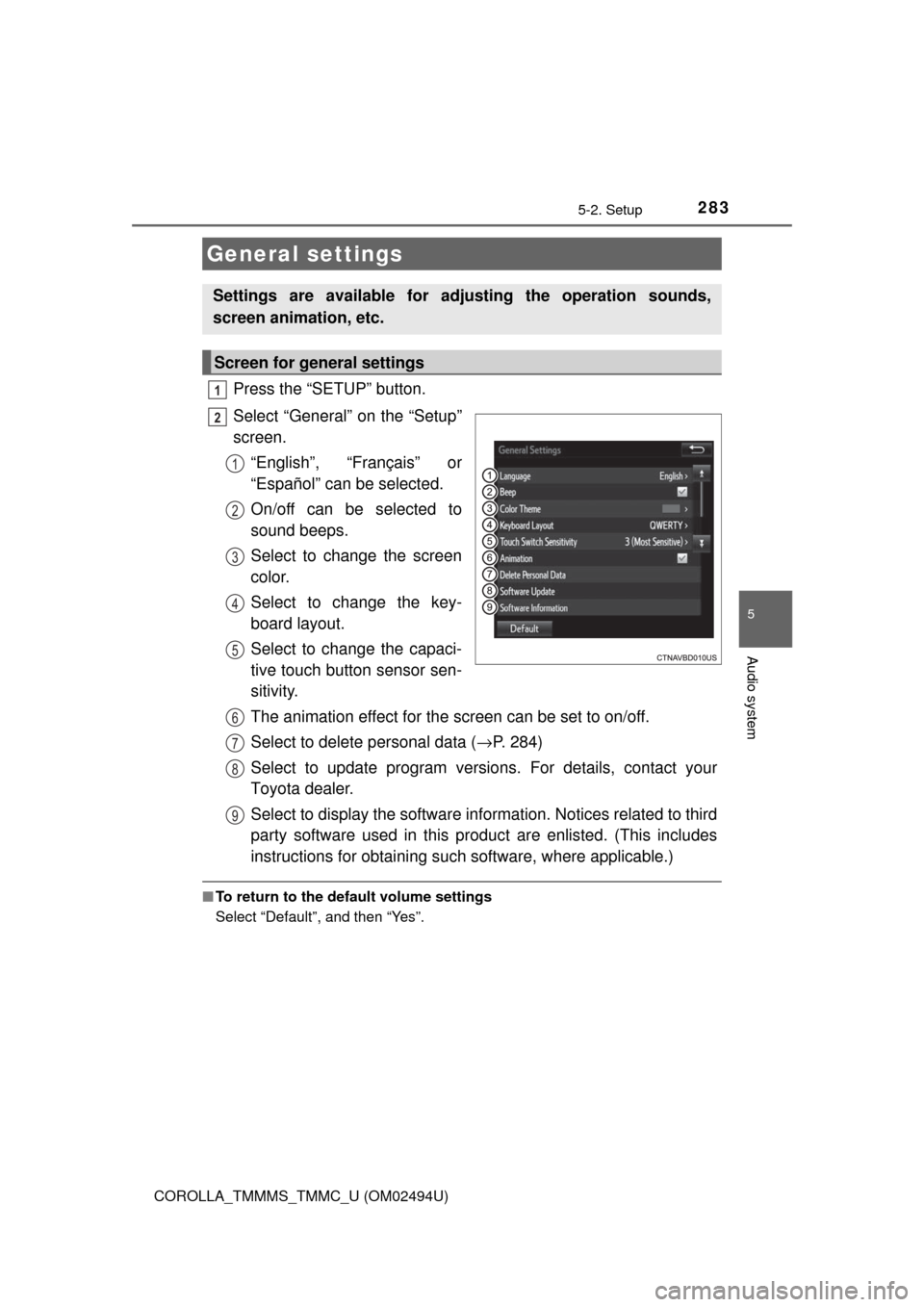
2835-2. Setup
5
Audio system
COROLLA_TMMMS_TMMC_U (OM02494U)
Press the “SETUP” button.
Select “General” on the “Setup”
screen.
“English”, “Français” or
“Español” can be selected.
On/off can be selected to
sound beeps.
Select to change the screen
color.
Select to change the key-
board layout.
Select to change the capaci-
tive touch button sensor sen-
sitivity.
The animation effect for the screen can be set to on/off.
Select to delete personal data (→P. 284)
Select to update program versions. For details, contact your
Toyota dealer.
Select to display the software information. Notices related to third
party software used in this product are enlisted. (This includes
instructions for obtaining such software, where applicable.)
■To return to the default volume settings
Select “Default”, and then “Yes”.
General settings
Settings are available for adjusting the operation sounds,
screen animation, etc.
Screen for general settings
1
2
1
2
3
4
5
6
7
8
9
Page 410 of 612
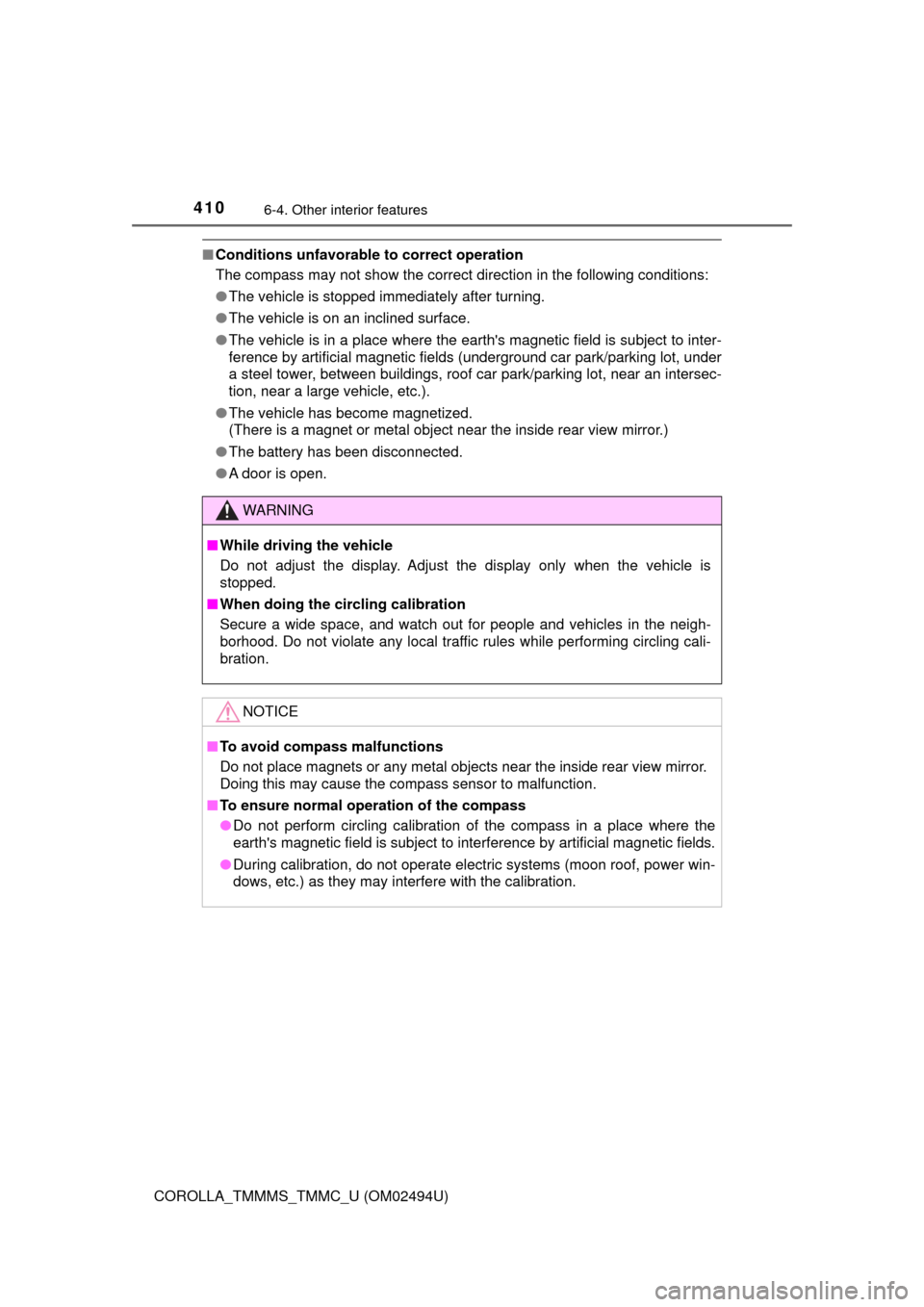
4106-4. Other interior features
COROLLA_TMMMS_TMMC_U (OM02494U)
■Conditions unfavorable to correct operation
The compass may not show the correct direction in the following conditions:
●The vehicle is stopped immediately after turning.
●The vehicle is on an inclined surface.
●The vehicle is in a place where the earth's magnetic field is subject to inter-
ference by artificial magnetic fields (underground car park/parking lot, under
a steel tower, between buildings, roof car park/parking lot, near an intersec-
tion, near a large vehicle, etc.).
●The vehicle has become magnetized.
(There is a magnet or metal object near the inside rear view mirror.)
●The battery has been disconnected.
●A door is open.
WARNING
■While driving the vehicle
Do not adjust the display. Adjust the display only when the vehicle is
stopped.
■When doing the circling calibration
Secure a wide space, and watch out for people and vehicles in the neigh-
borhood. Do not violate any local traffic rules while performing circling cali-
bration.
NOTICE
■To avoid compass malfunctions
Do not place magnets or any metal objects near the inside rear view mirror.
Doing this may cause the compass sensor to malfunction.
■To ensure normal operation of the compass
●Do not perform circling calibration of the compass in a place where the
earth's magnetic field is subject to interference by artificial magnetic fields.
●During calibration, do not operate electric systems (moon roof, power win-
dows, etc.) as they may interfere with the calibration.
Page 486 of 612
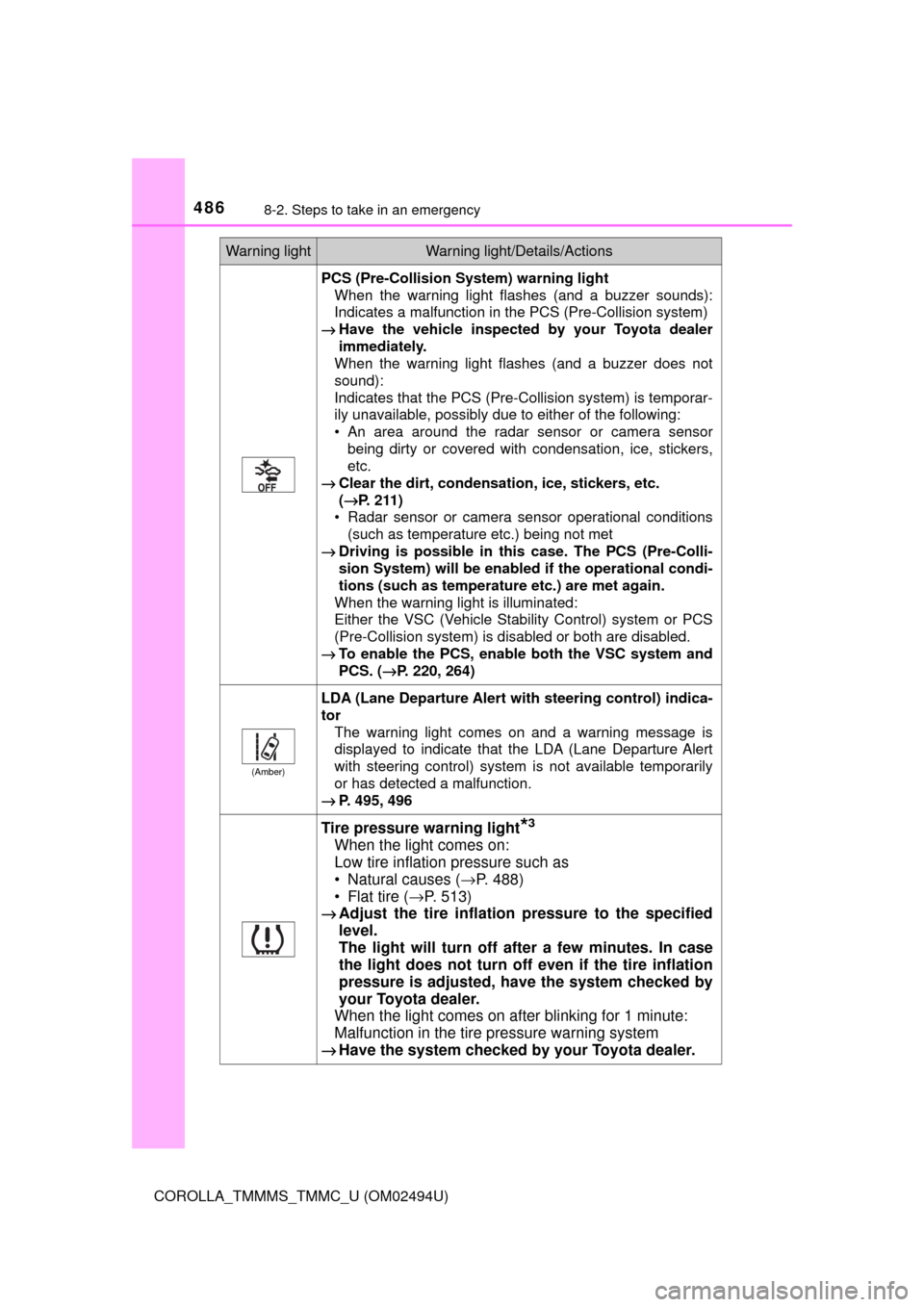
4868-2. Steps to take in an emergency
COROLLA_TMMMS_TMMC_U (OM02494U)
PCS (Pre-Collision System) warning light
When the warning light flashes (and a buzzer sounds):
Indicates a malfunction in the PCS (Pre-Collision system)
→Have the vehicle inspected by your Toyota dealer
immediately.
When the warning light flashes (and a buzzer does not
sound):
Indicates that the PCS (Pre-Collision system) is temporar-
ily unavailable, possibly due to either of the following:
• An area around the radar sensor or camera sensor
being dirty or covered with condensation, ice, stickers,
etc.
→Clear the dirt, condensation, ice, stickers, etc.
(→P. 211)
• Radar sensor or camera sensor operational conditions
(such as temperature etc.) being not met
→Driving is possible in this case. The PCS (Pre-Colli-
sion System) will be enabled if the operational condi-
tions (such as temperature etc.) are met again.
When the warning light is illuminated:
Either the VSC (Vehicle Stability Control) system or PCS
(Pre-Collision system) is disabled or both are disabled.
→To enable the PCS, enable both the VSC system and
PCS. (→P. 220, 264)
(Amber)
LDA (Lane Departure Alert with steering control) indica-
tor
The warning light comes on and a warning message is
displayed to indicate that the LDA (Lane Departure Alert
with steering control) system is not available temporarily
or has detected a malfunction.
→P. 495, 496
Tire pressure warning light*3
When the light comes on:
Low tire inflation pressure such as
• Natural causes (→P. 488)
• Flat tire (→P. 513)
→Adjust the tire inflation pressure to the specified
level.
The light will turn off after a few minutes. In case
the light does not turn off even if the tire inflation
pressure is adjusted, have the system checked by
your Toyota dealer.
When the light comes on after blinking for 1 minute:
Malfunction in the tire pressure warning system
→Have the system checked by your Toyota dealer.
Warning lightWarning light/Details/Actions
Page 488 of 612
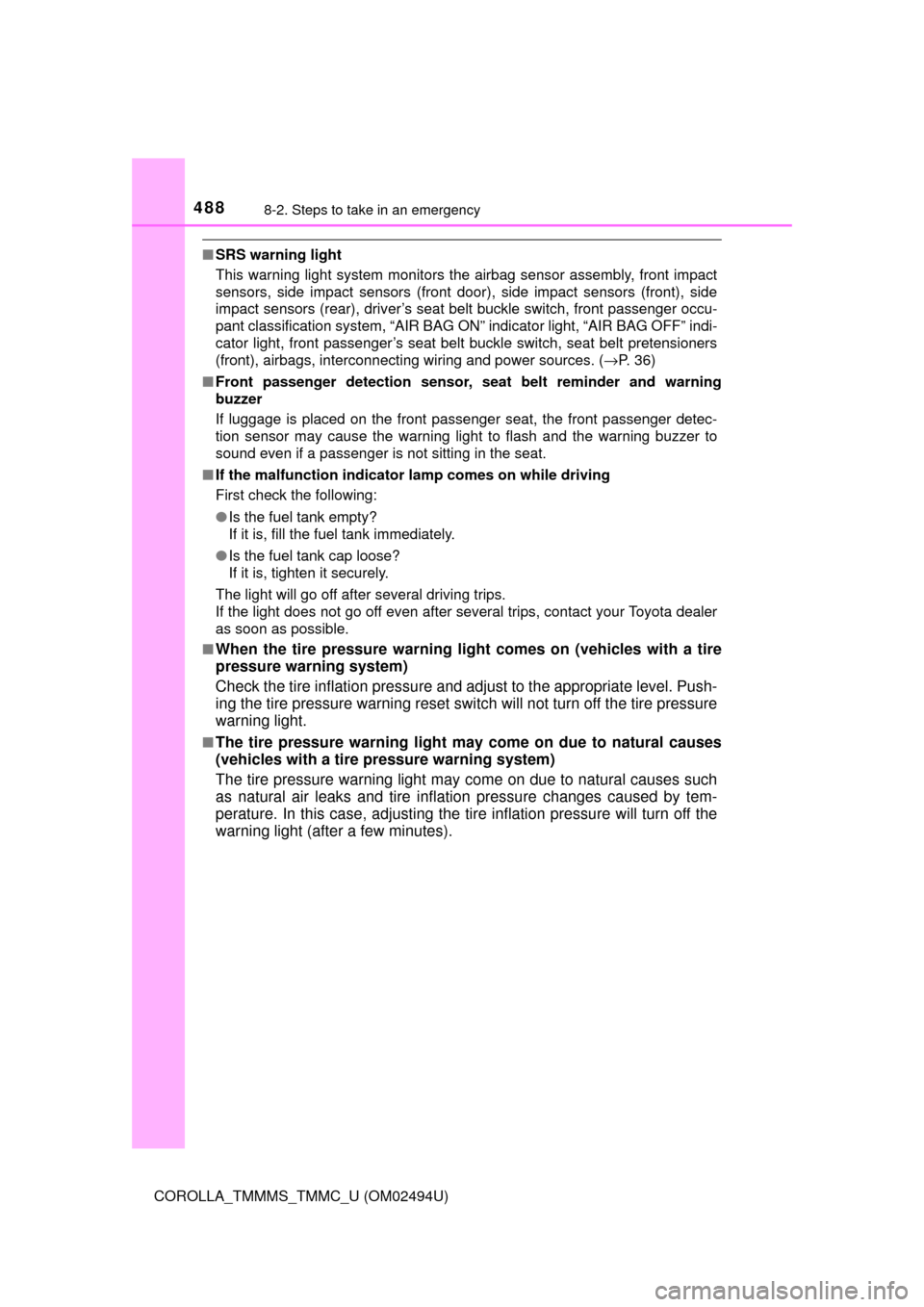
4888-2. Steps to take in an emergency
COROLLA_TMMMS_TMMC_U (OM02494U)
■SRS warning light
This warning light system monitors the airbag sensor assembly, front impact
sensors, side impact sensors (front door), side impact sensors (front), side
impact sensors (rear), driver’s seat belt buckle switch, front passenger occu-
pant classification system, “AIR BAG ON” indicator light, “AIR BAG OFF” indi-
cator light, front passenger’s seat belt buckle switch, seat belt pretensioners
(front), airbags, interconnecting wiring and power sources. (→P. 36)
■Front passenger detection sensor, seat belt reminder and warning
buzzer
If luggage is placed on the front passenger seat, the front passenger detec-
tion sensor may cause the warning light to flash and the warning buzzer to
sound even if a passenger is not sitting in the seat.
■If the malfunction indicator lamp comes on while driving
First check the following:
●Is the fuel tank empty?
If it is, fill the fuel tank immediately.
●Is the fuel tank cap loose?
If it is, tighten it securely.
The light will go off after several driving trips.
If the light does not go off even after several trips, contact your Toyota dealer
as soon as possible.
■
When the tire pressure warning light comes on (vehicles with a tire
pressure warning system)
Check the tire inflation pressure and adjust to the appropriate level. Push-
ing the tire pressure warning reset switch will not turn off the tire pressure
warning light.
■The tire pressure warning light may come on due to natural causes
(vehicles with a tire pressure warning system)
The tire pressure warning light may come on due to natural causes such
as natural air leaks and tire inflation pressure changes caused by tem-
perature. In this case, adjusting the tire inflation pressure will turn off the
warning light (after a few minutes).
Page 496 of 612
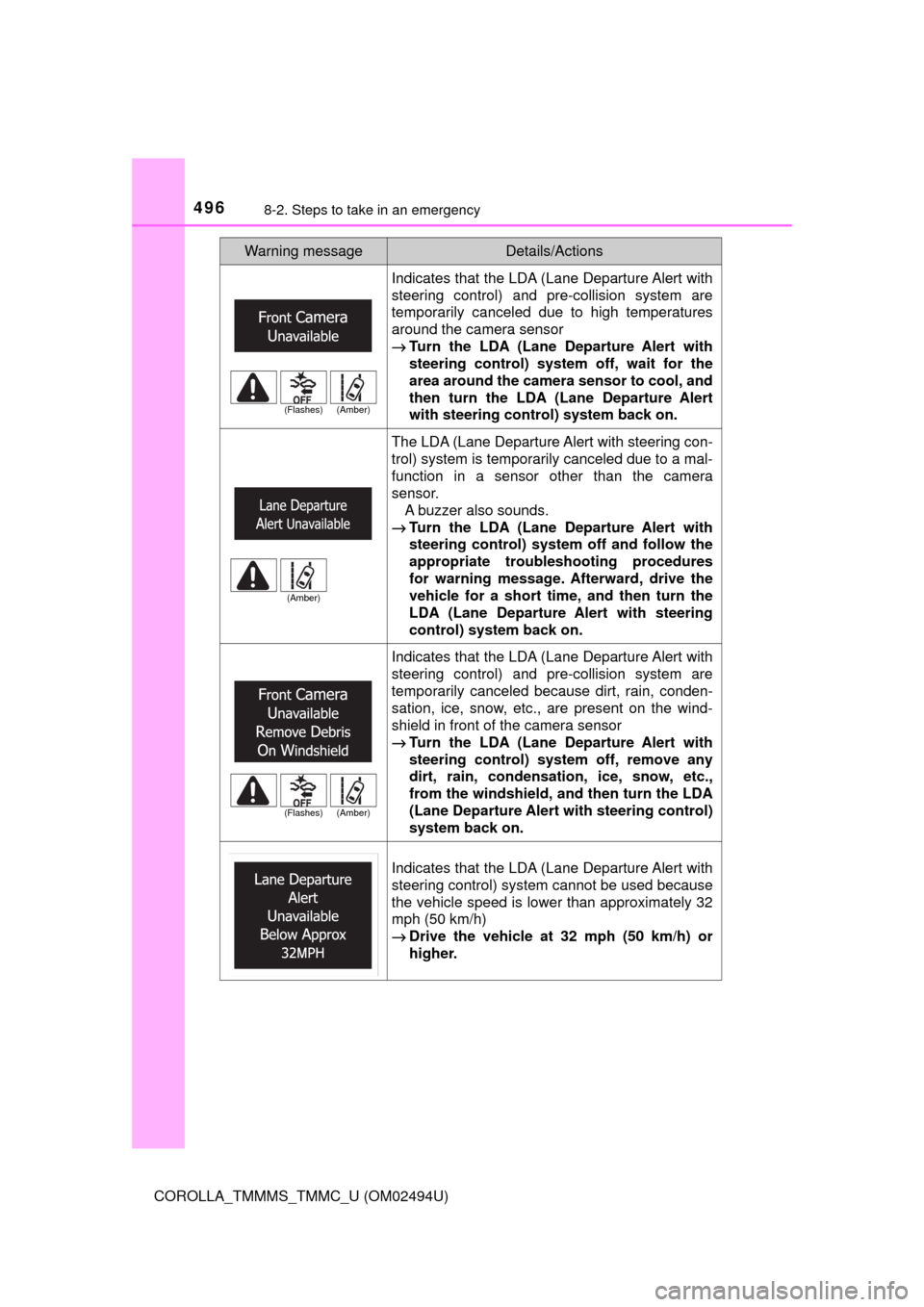
4968-2. Steps to take in an emergency
COROLLA_TMMMS_TMMC_U (OM02494U)Indicates that the LDA (Lane Departure Alert with
steering control) and pre-collision system are
temporarily canceled due to high temperatures
around the camera sensor
→Turn the LDA (Lane Departure Alert with
steering control) system off, wait for the
area around the camera sensor to cool, and
then turn the LDA (Lane Departure Alert
with steering control) system back on.
The LDA (Lane Departure Alert with steering con-
trol) system is temporarily canceled due to a mal-
function in a sensor other than the camera
sensor.
A buzzer also sounds.
→Turn the LDA (Lane Departure Alert with
steering control) system off and follow the
appropriate troubleshooting procedures
for warning message. Afterward, drive the
vehicle for a short time, and then turn the
LDA (Lane Departure Alert with steering
control) system back on.
Indicates that the LDA (Lane Departure Alert with
steering control) and pre-collision system are
temporarily canceled because dirt, rain, conden-
sation, ice, snow, etc., are present on the wind-
shield in front of the camera sensor
→Turn the LDA (Lane Departure Alert with
steering control) system off, remove any
dirt, rain, condensation, ice, snow, etc.,
from the windshield, and then turn the LDA
(Lane Departure Alert with steering control)
system back on.
Indicates that the LDA (Lane Departure Alert with
steering control) system cannot be used because
the vehicle speed is lower than approximately 32
mph (50 km/h)
→Drive the vehicle at 32 mph (50 km/h) or
higher.
Warning messageDetails/Actions
(Flashes) (Amber)
(Amber)
(Flashes) (Amber)
Page 498 of 612
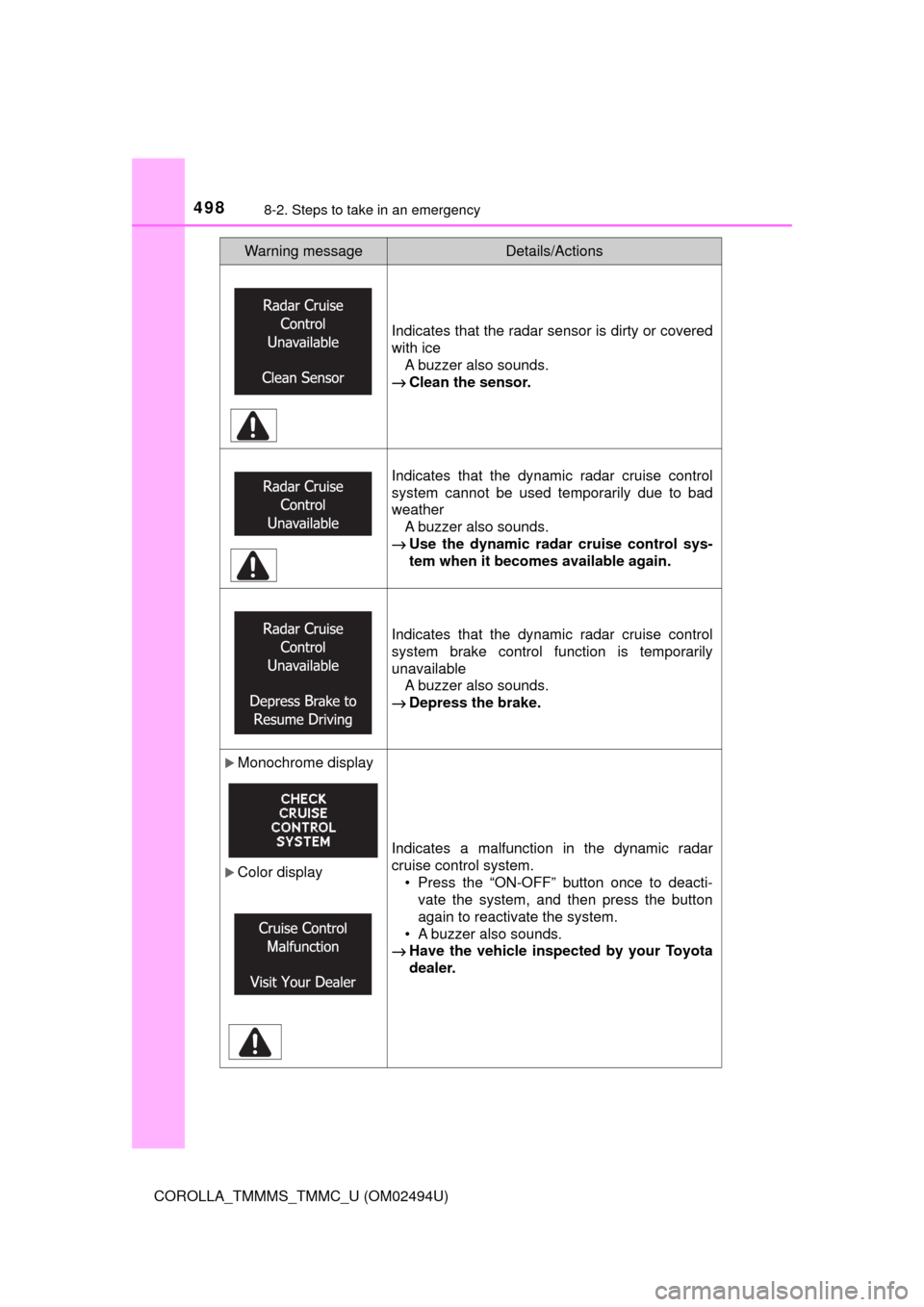
4988-2. Steps to take in an emergency
COROLLA_TMMMS_TMMC_U (OM02494U)
Indicates that the radar sensor is dirty or covered
with ice
A buzzer also sounds.
→Clean the sensor.
Indicates that the dynamic radar cruise control
system cannot be used temporarily due to bad
weather
A buzzer also sounds.
→Use the dynamic radar cruise control sys-
tem when it becomes available again.
Indicates that the dynamic radar cruise control
system brake control function is temporarily
unavailable
A buzzer also sounds.
→Depress the brake.
Monochrome display
Color displayIndicates a malfunction in the dynamic radar
cruise control system.
• Press the “ON-OFF” button once to deacti-
vate the system, and then press the button
again to reactivate the system.
• A buzzer also sounds.
→Have the vehicle inspected by your Toyota
dealer.
Warning messageDetails/Actions
Page 500 of 612
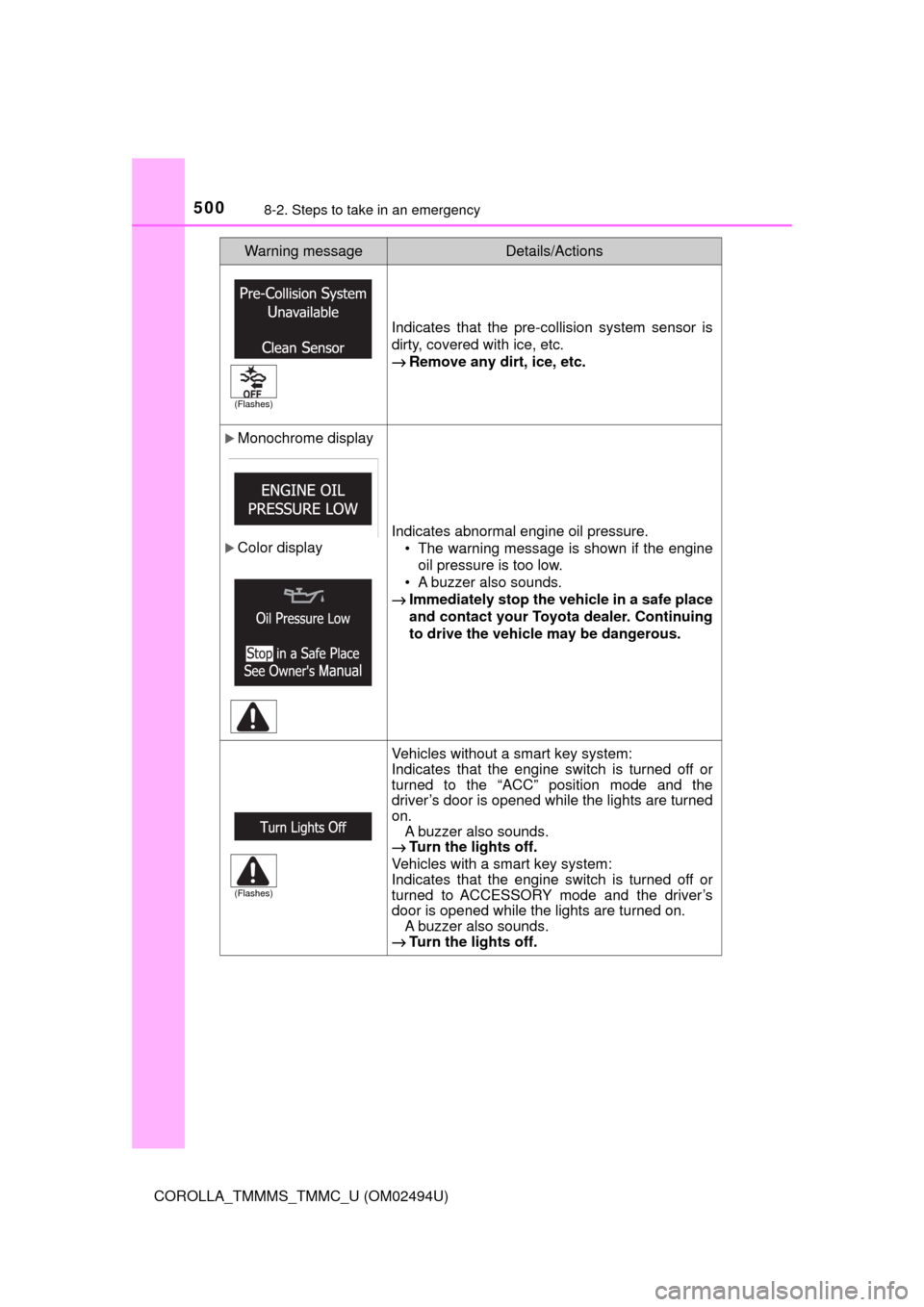
5008-2. Steps to take in an emergency
COROLLA_TMMMS_TMMC_U (OM02494U)
Indicates that the pre-collision system sensor is
dirty, covered with ice, etc.
→Remove any dirt, ice, etc.
Monochrome display
Color display
Indicates abnormal engine oil pressure.
• The warning message is shown if the engine
oil pressure is too low.
• A buzzer also sounds.
→Immediately stop the vehicle in a safe place
and contact your Toyota dealer. Continuing
to drive the vehicle may be dangerous.
Vehicles without a smart key system:
Indicates that the engine switch is turned off or
turned to the “ACC” position mode and the
driver’s door is opened while the lights are turned
on.
A buzzer also sounds.
→Turn the lights off.
Vehicles with a smart key system:
Indicates that the engine switch is turned off or
turned to ACCESSORY mode and the driver’s
door is opened while the lights are turned on.
A buzzer also sounds.
→Turn the lights off.
Warning messageDetails/Actions
(Flashes)
(Flashes)
Page 574 of 612
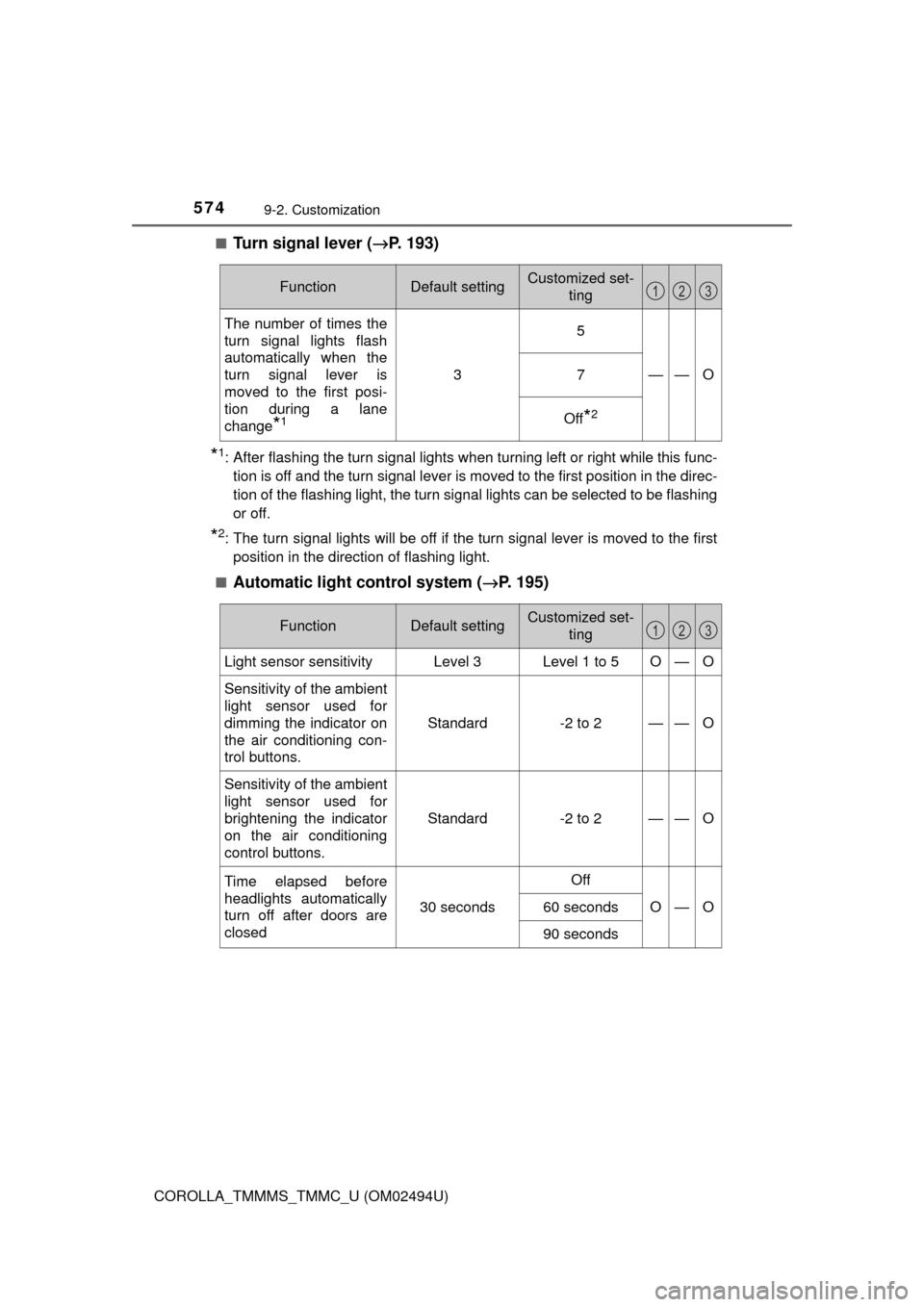
5749-2. Customization
COROLLA_TMMMS_TMMC_U (OM02494U)■
Turn signal lever (→P. 193)
*1: After flashing the turn signal lights when turning left or right while this func-
tion is off and the turn signal lever is moved to the first position in the direc-
tion of the flashing light, the turn signal lights can be selected to be flashing
or off.
*2: The turn signal lights will be off if the turn signal lever is moved to the first
position in the direction of flashing light.
■
Automatic light control system (→P. 195)
FunctionDefault settingCustomized set-
ting
The number of times the
turn signal lights flash
automatically when the
turn signal lever is
moved to the first posi-
tion during a lane
change
*1
3
5
——O7
Off*2
123
FunctionDefault settingCustomized set-
ting
Light sensor sensitivityLevel 3Level 1 to 5O—O
Sensitivity of the ambient
light sensor used for
dimming the indicator on
the air conditioning con-
trol buttons.Standard -2 to 2
——O
Sensitivity of the ambient
light sensor used for
brightening the indicator
on the air conditioning
control buttons.Standard -2 to 2
——O
Time elapsed before
headlights automatically
turn off after doors are
closed
30 seconds
Off
O—O60 seconds
90 seconds
123