transmission TOYOTA COROLLA 2018 Owners Manual (in English)
[x] Cancel search | Manufacturer: TOYOTA, Model Year: 2018, Model line: COROLLA, Model: TOYOTA COROLLA 2018Pages: 608, PDF Size: 9.96 MB
Page 3 of 608
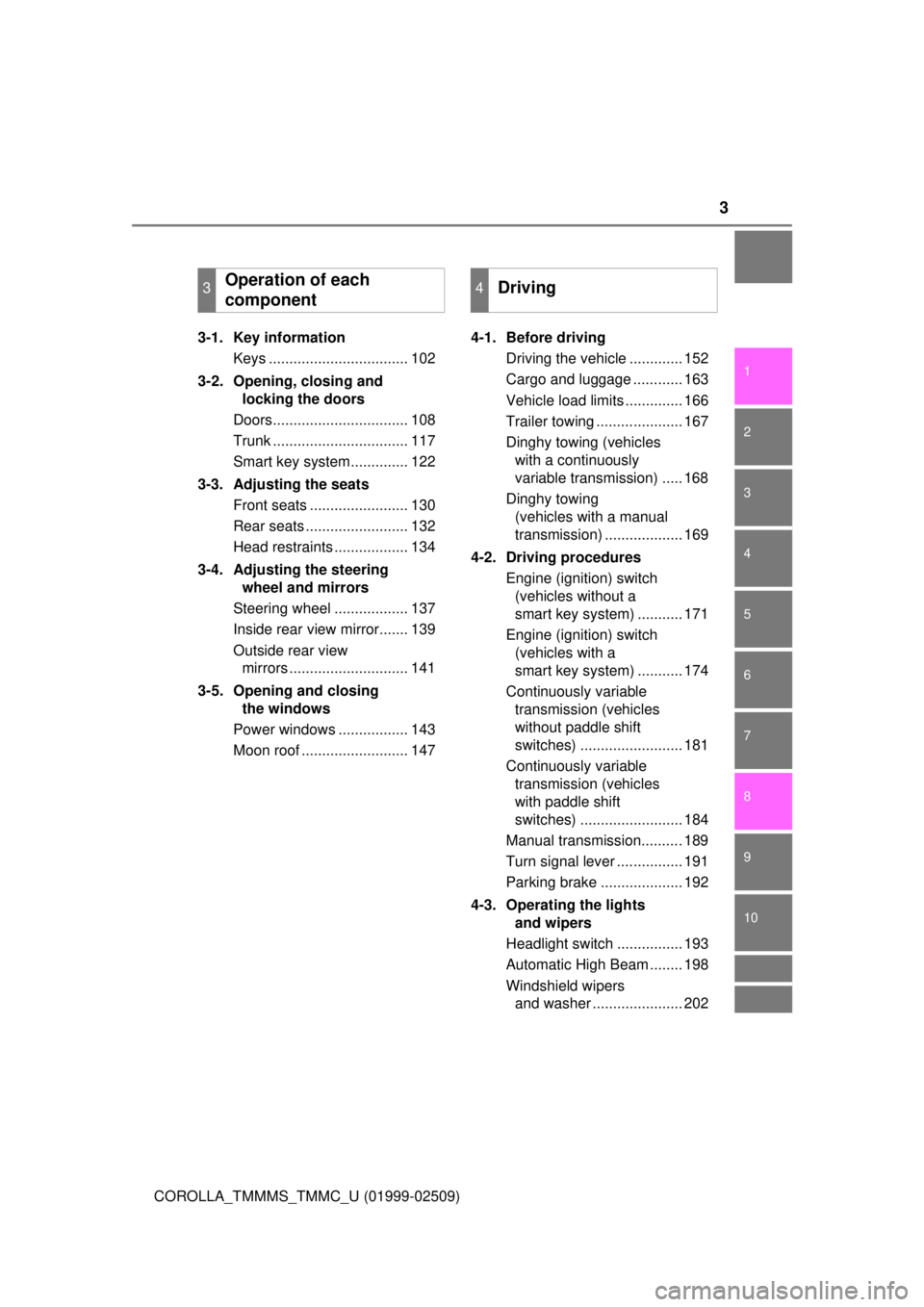
3
1
9 8 6 5
4
3
2
COROLLA_TMMMS_TMMC_U (01999-02509)
10
7
3-1. Key informationKeys .................................. 102
3-2. Opening, closing and locking the doors
Doors................................. 108
Trunk ................................. 117
Smart key system.............. 122
3-3. Adjusting the seats Front seats ........................ 130
Rear seats ......................... 132
Head restraints .................. 134
3-4. Adjusting the steering wheel and mirrors
Steering wheel .................. 137
Inside rear view mirror....... 139
Outside rear view mirrors ............................. 141
3-5. Opening and closing the windows
Power windows ................. 143
Moon roof .......................... 147 4-1. Before driving
Driving the vehicle ............. 152
Cargo and luggage ............ 163
Vehicle load limits .............. 166
Trailer towing ..................... 167
Dinghy towing (vehicles with a continuously
variable transmission) ..... 168
Dinghy towing (vehicles with a manual
transmission) ................... 169
4-2. Driving procedures Engine (ignition) switch (vehicles without a
smart key system) ........... 171
Engine (ignition) switch (vehicles with a
smart key system) ........... 174
Continuously variable transmission (vehicles
without paddle shift
switches) ......................... 181
Continuously variable transmission (vehicles
with paddle shift
switches) ......................... 184
Manual transmission.......... 189
Turn signal lever ................ 191
Parking brake .................... 192
4-3. Operating the lights and wipers
Headlight switch ................ 193
Automatic High Beam ........ 198
Windshield wipers and washer ...................... 202
3Operation of each
component4Driving
Page 9 of 608
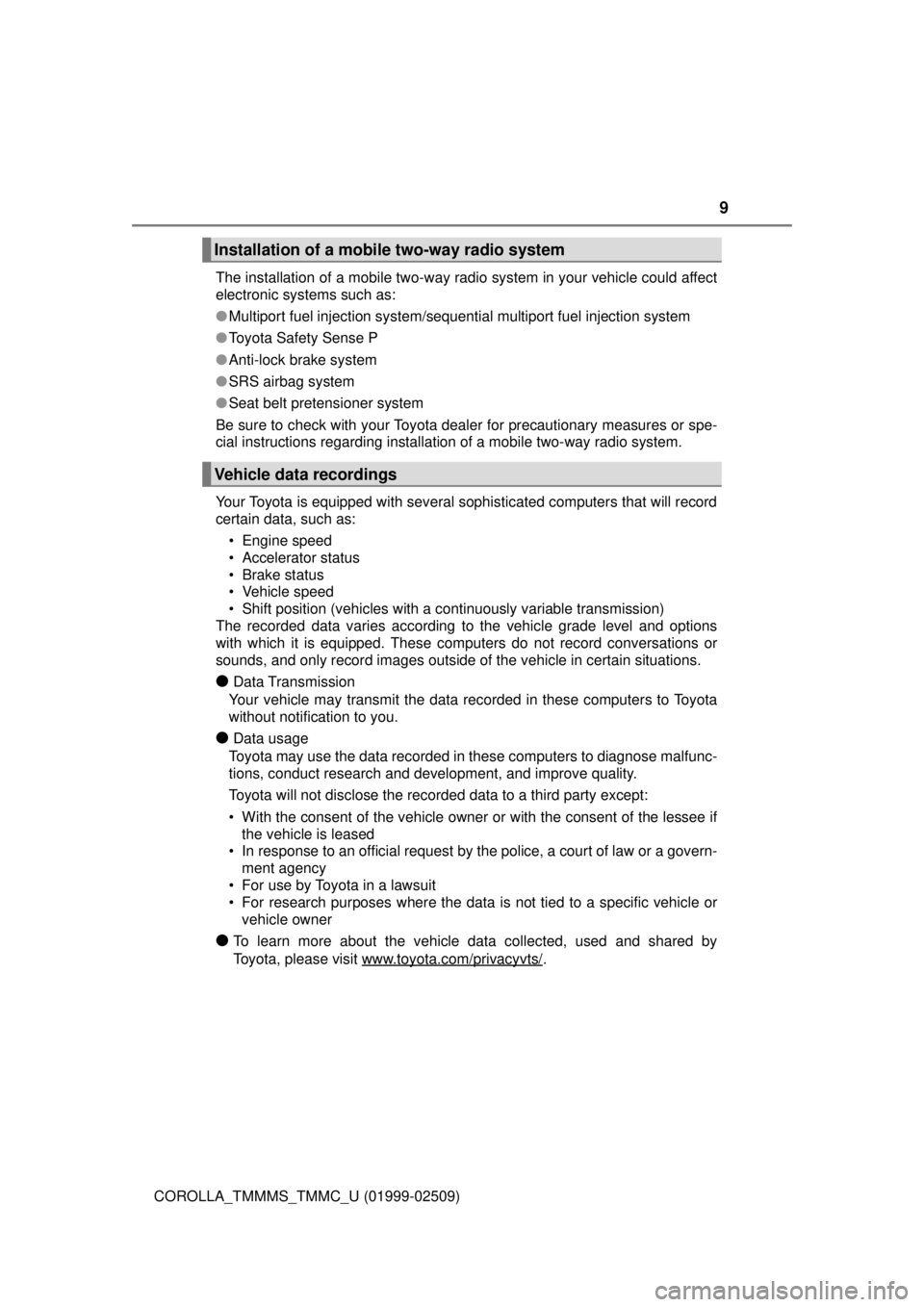
9
COROLLA_TMMMS_TMMC_U (01999-02509)The installation of a mobile two-way radio system in your vehicle could affect
electronic systems such as:
●
Multiport fuel injection system/sequential multiport fuel injection system
● Toyota Safety Sense P
● Anti-lock brake system
● SRS airbag system
● Seat belt pretensioner system
Be sure to check with your Toyota dealer for precautionary measures or spe-
cial instructions regarding installation of a mobile two-way radio system.
Your Toyota is equipped with several sophisticated computers that will record
certain data, such as: • Engine speed
• Accelerator status
• Brake status
• Vehicle speed
• Shift position (vehicles with a continuously variable transmission)
The recorded data varies according to the vehicle grade level and options
with which it is equipped. These computers do not record conversations or
sounds, and only record images outside of the vehicle in certain situati\
ons.
●Data Transmission
Your vehicle may transmit the data re corded in these computers to Toyota
without notification to you.
●Data usage
Toyota may use the data recorded in these computers to diagnose malfunc-
tions, conduct research and development, and improve quality.
Toyota will not disclose the recorded data to a third party except:
• With the consent of the vehicle owner or with the consent of the lessee if the vehicle is leased
• In response to an official request by the police, a court of law or a govern- ment agency
• For use by Toyota in a lawsuit
• For research purposes where the data is not tied to a specific vehicle or vehicle owner
●To learn more about the vehicle data collected, used and shared by
Toyota, please visit www.toyota.com/privacyvts/
.
Installation of a mobile two-way radio system
Vehicle data recordings
Page 25 of 608
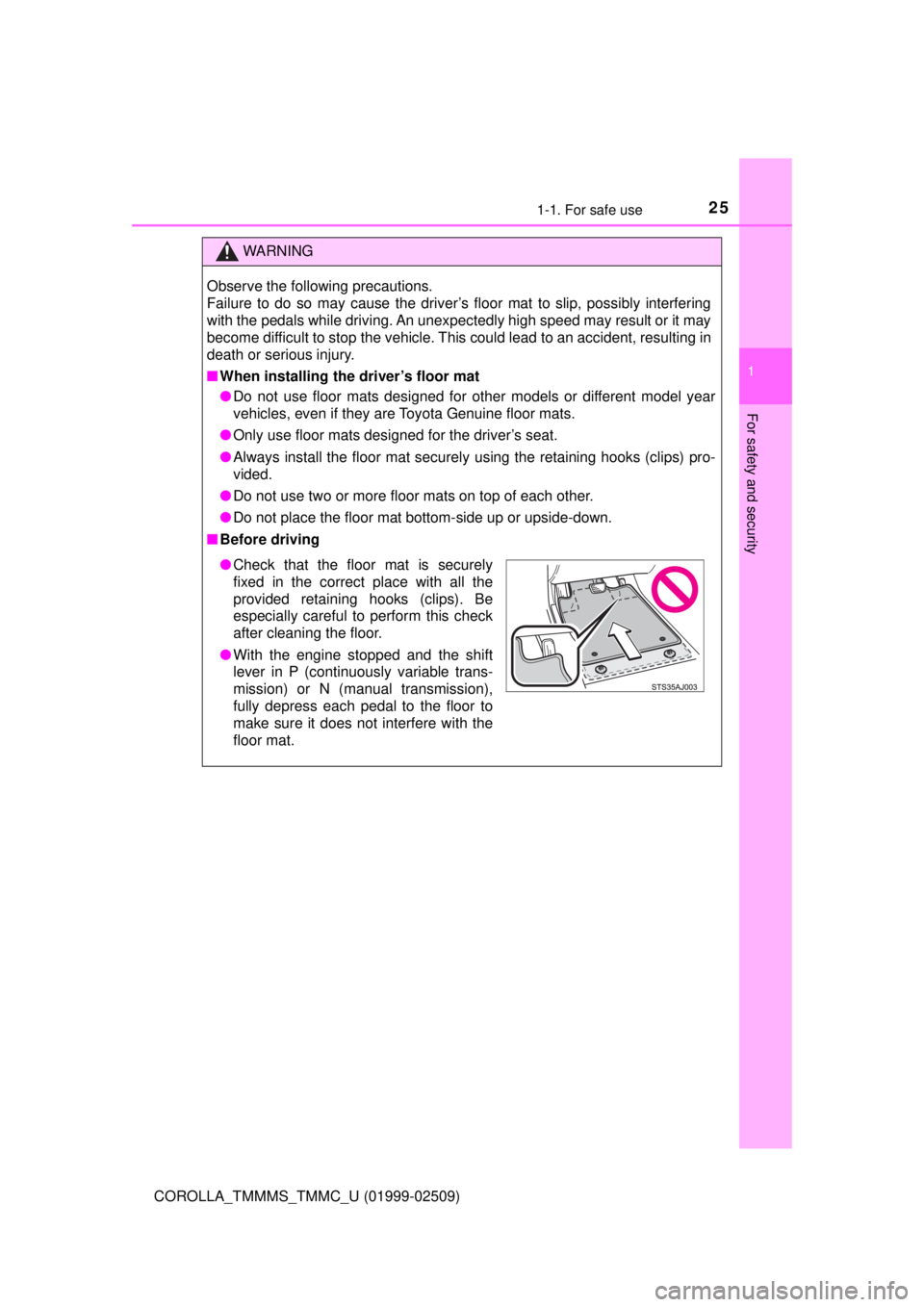
251-1. For safe use
1
For safety and security
COROLLA_TMMMS_TMMC_U (01999-02509)
WARNING
Observe the following precautions.
Failure to do so may cause the driver’s floor mat to slip, possibly interfering
with the pedals while driving. An unexpectedly high speed may result or it may
become difficult to stop the vehicle. This could lead to an accident, resulting in
death or serious injury.
■When installing the driver’s floor mat
● Do not use floor mats designed for ot her models or different model year
vehicles, even if they are Toyota Genuine floor mats.
● Only use floor mats designed for the driver’s seat.
● Always install the floor mat securely using the retaining hooks (clips) pro-
vided.
● Do not use two or more floor mats on top of each other.
● Do not place the floor mat bottom-side up or upside-down.
■ Before driving
● Check that the floor mat is securely
fixed in the correct place with all the
provided retaining hooks (clips). Be
especially careful to perform this check
after cleaning the floor.
● With the engine stopped and the shift
lever in P (continuously variable trans-
mission) or N (manual transmission),
fully depress each pedal to the floor to
make sure it does not interfere with the
floor mat.
Page 78 of 608
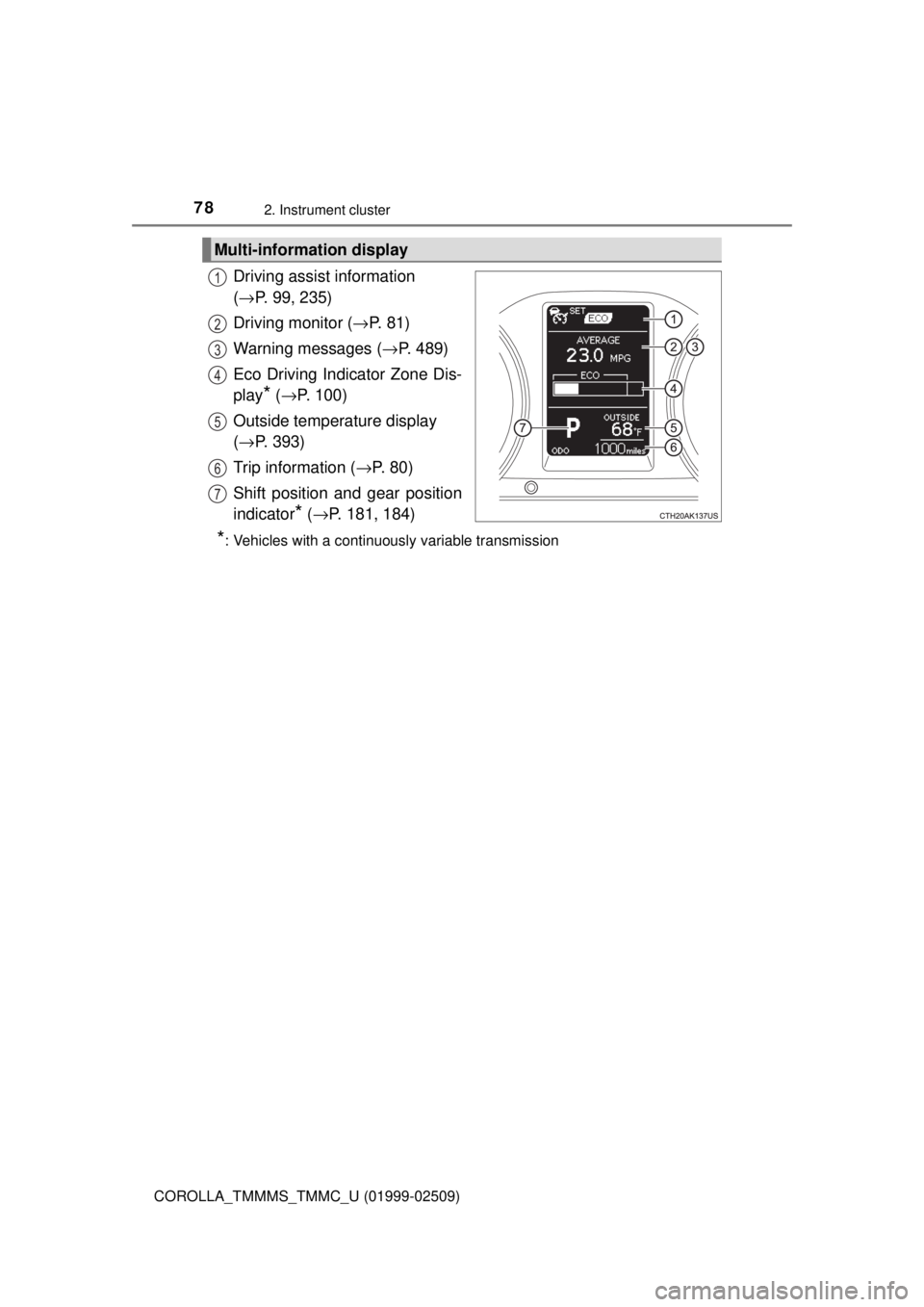
782. Instrument cluster
COROLLA_TMMMS_TMMC_U (01999-02509)
Driving assist information
(→ P. 99, 235)
Driving monitor ( →P. 81)
Warning messages ( →P. 489)
Eco Driving Indicator Zone Dis-
play
* ( → P. 100)
Outside temperature display
( → P. 393)
Trip information ( →P. 8 0 )
Shift position and gear position
indicator
* ( → P. 181, 184)
*: Vehicles with a continuously variable transmission
Multi-information display
1
2
3
4
5
6
7
Page 82 of 608
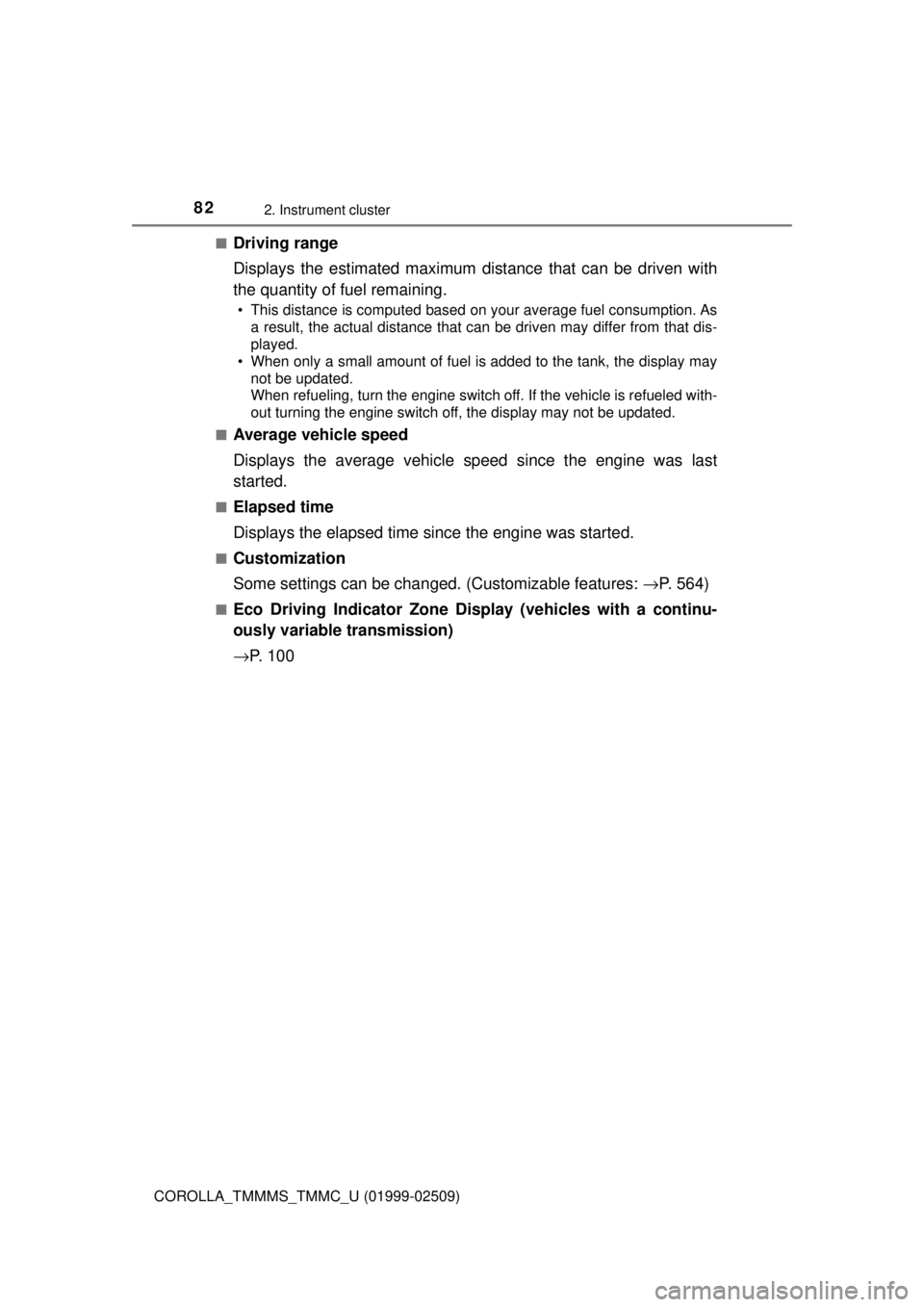
822. Instrument cluster
COROLLA_TMMMS_TMMC_U (01999-02509)■
Driving range
Displays the estimated maximum distance that can be driven with
the quantity of fuel remaining.
• This distance is computed based on your average fuel consumption. As
a result, the actual distance that can be driven may differ from that dis-
played.
• When only a small amount of fuel is added to the tank, the display may
not be updated.
When refueling, turn the engine switch off. If the vehicle is refueled with-
out turning the engine switch off, the display may not be updated.
■
Average vehicle speed
Displays the average vehicle speed since the engine was last
started.
■Elapsed time
Displays the elapsed time since the engine was started.
■Customization
Some settings can be chan ged. (Customizable features: →P. 564)
■Eco Driving Indicator Zone Disp lay (vehicles with a continu-
ously variable transmission)
→ P. 1 0 0
Page 83 of 608
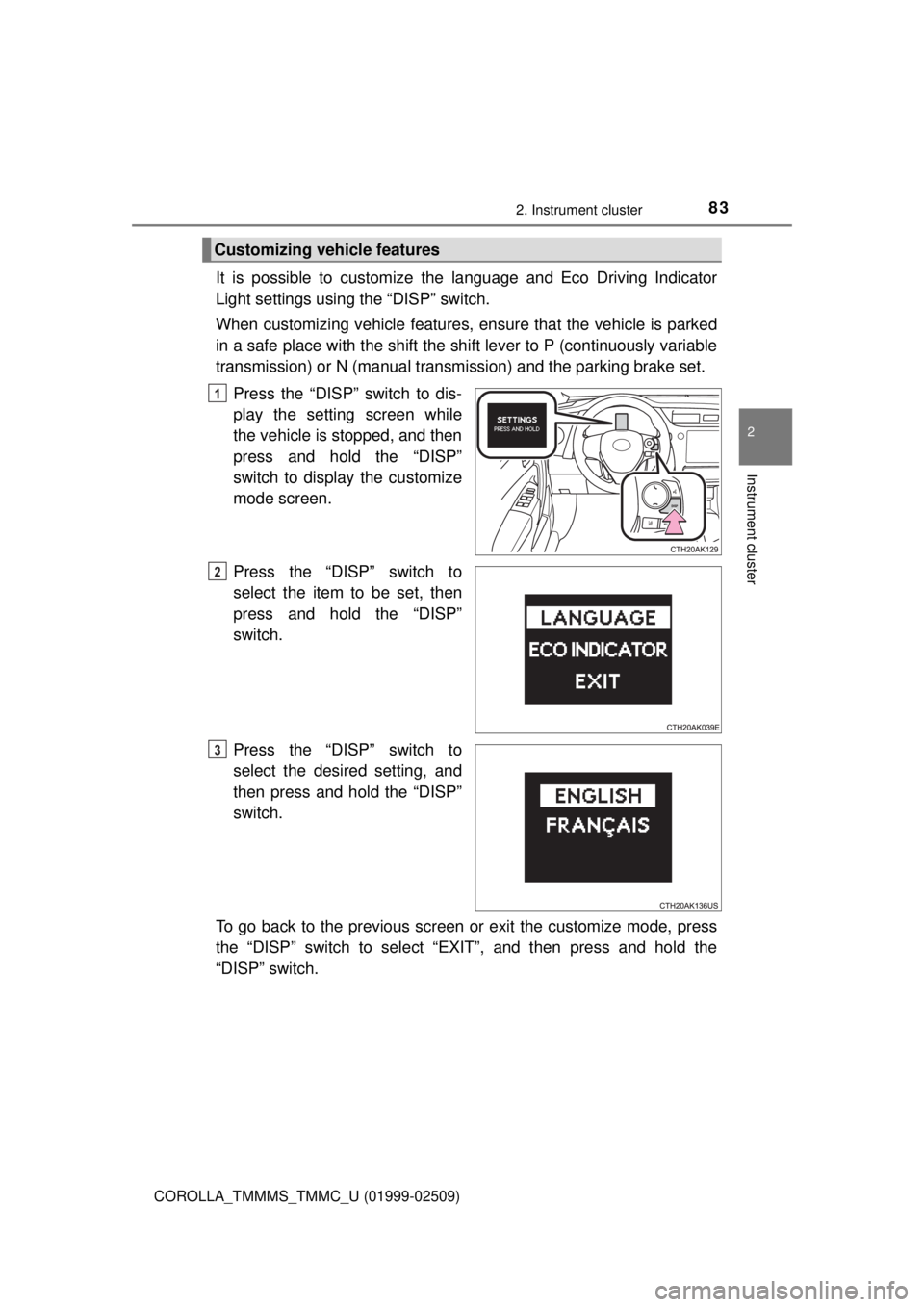
832. Instrument cluster
2
Instrument cluster
COROLLA_TMMMS_TMMC_U (01999-02509)
It is possible to customize the language and Eco Driving Indicator
Light settings using the “DISP” switch.
When customizing vehicle features, en sure that the vehicle is parked
in a safe place with the shift the shift lever to P (continuously variable
transmission) or N (manual transmission) and the parking brake set.
Press the “DISP” switch to dis-
play the setting screen while
the vehicle is stopped, and then
press and hold the “DISP”
switch to display the customize
mode screen.
Press the “DISP” switch to
select the item to be set, then
press and hold the “DISP”
switch.
Press the “DISP” switch to
select the desired setting, and
then press and hold the “DISP”
switch.
To go back to the previous screen or exit the customize mode, press
the “DISP” switch to select “EXIT”, and then press and hold the
“DISP” switch.
Customizing vehicle features
1
2
3
Page 92 of 608
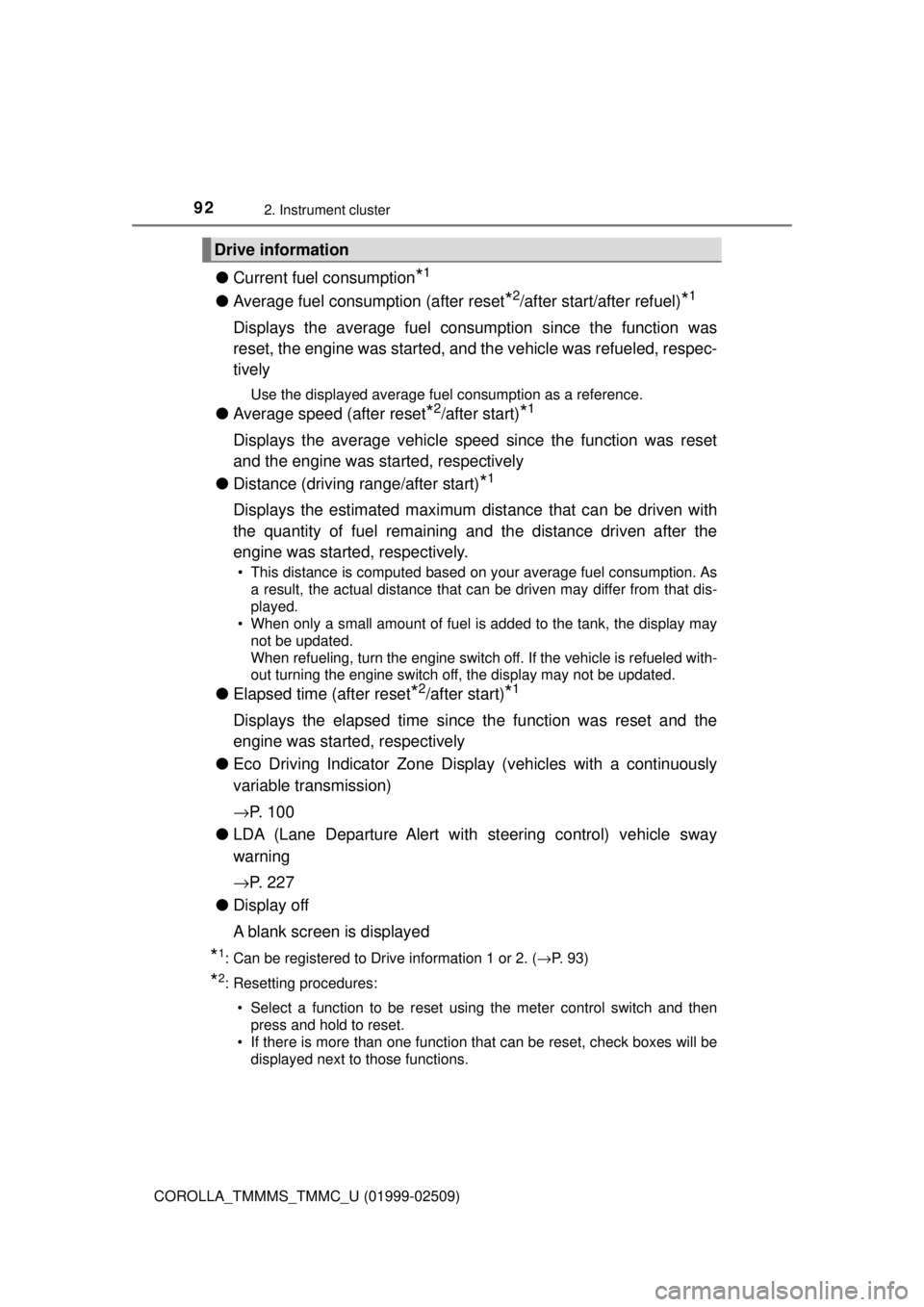
922. Instrument cluster
COROLLA_TMMMS_TMMC_U (01999-02509)
●Current fuel consumption*1
●Average fuel consumption (after reset*2/after start/after refuel)*1
Displays the average fuel consum ption since the function was
reset, the engine was started, and the vehicle was refueled, respec-
tively
Use the displayed average fuel consumption as a reference.
● Average speed (after reset*2/after start)*1
Displays the average vehicle speed since the function was reset
and the engine was started, respectively
● Distance (driving range/after start)
*1
Displays the estimated maximum distance that can be driven with
the quantity of fuel remaining and the distance driven after the
engine was started, respectively.
• This distance is computed based on your average fuel consumption. As a result, the actual distance that can be driven may differ from that dis-
played.
• When only a small amount of fuel is added to the tank, the display may not be updated.
When refueling, turn the engine switch off. If the vehicle is refueled with-
out turning the engine switch off, the display may not be updated.
● Elapsed time (after reset*2/after start)*1
Displays the elapsed time since the function was reset and the
engine was started, respectively
● Eco Driving Indicator Zone Display (vehicles with a continuously
variable transmission)
→P. 1 0 0
● LDA (Lane Departure Alert with steering control) vehicle sway
warning
→P. 2 2 7
● Display off
A blank screen is displayed
*1: Can be registered to Drive information 1 or 2. ( →P. 93)
*2: Resetting procedures:
• Select a function to be reset using the meter control switch and then press and hold to reset.
• If there is more than one function that can be reset, check boxes will be displayed next to those functions.
Drive information
Page 99 of 608

992. Instrument cluster
2
Instrument cluster
COROLLA_TMMMS_TMMC_U (01999-02509)
During Eco-friendly acceleration
operation (Eco driving), Eco Driv-
ing Indicator Light will turn on.
When the acceleration exceeds
Zone of Eco driving, and when the
vehicle is stopped, the light turns
off.
Eco Driving Indicator (vehicles with a con-
tinuously variable transmission)
Eco Drive Indicator Light
Monochrome display
Color display
Page 113 of 608
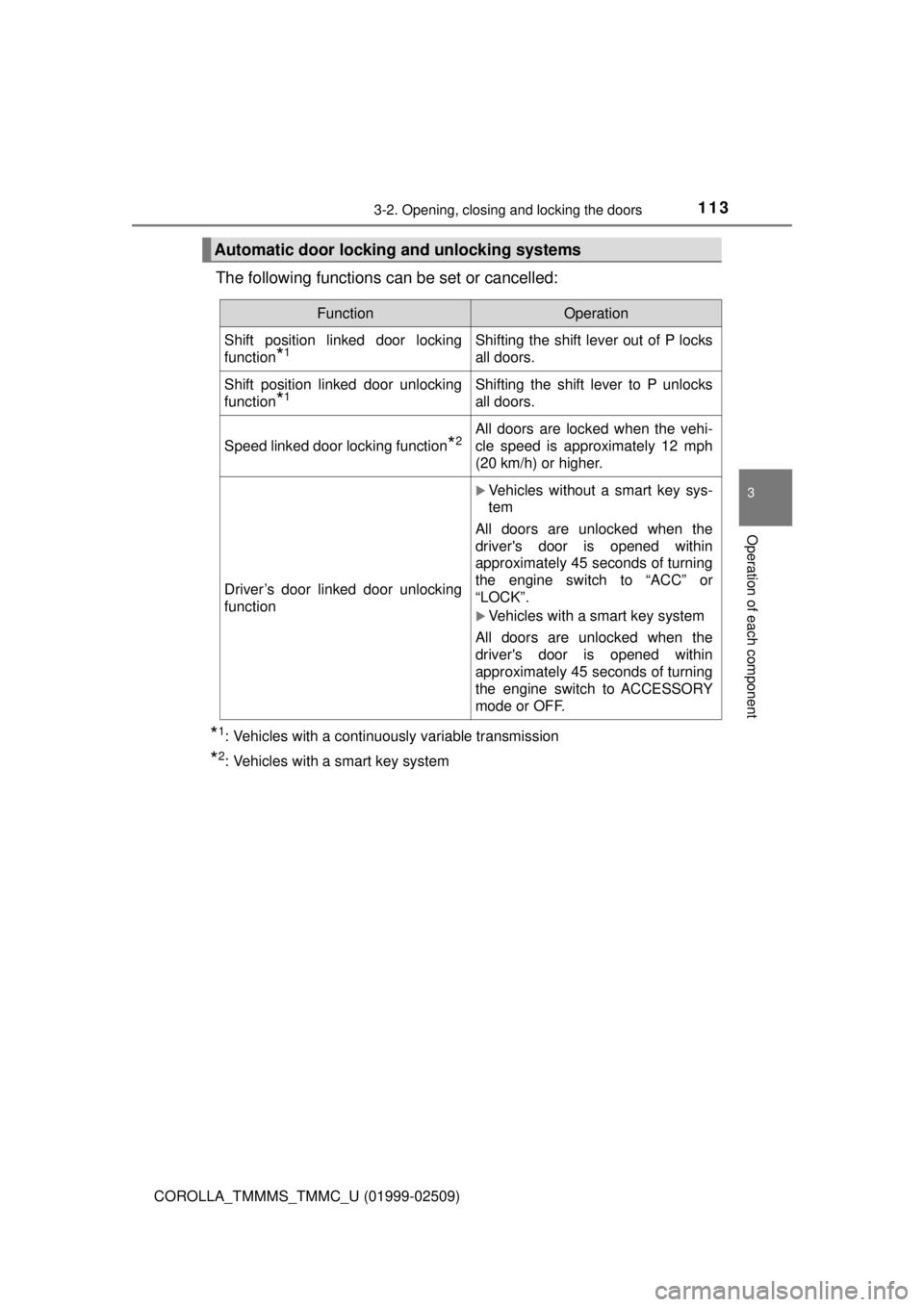
1133-2. Opening, closing and locking the doors
3
Operation of each component
COROLLA_TMMMS_TMMC_U (01999-02509)
The following functions can be set or cancelled:
*1: Vehicles with a continuously variable transmission
*2: Vehicles with a smart key system
Automatic door locking and unlocking systems
FunctionOperation
Shift position linked door locking
function
*1Shifting the shift lever out of P locks
all doors.
Shift position linked door unlocking
function
*1Shifting the shift lever to P unlocks
all doors.
Speed linked door locking function*2All doors are locked when the vehi-
cle speed is approximately 12 mph
(20 km/h) or higher.
Driver’s door linked door unlocking
function
Vehicles without a smart key sys-
tem
All doors are unlocked when the
driver's door is opened within
approximately 45 seconds of turning
the engine switch to “ACC” or
“LOCK”.
Vehicles with a smart key system
All doors are unlocked when the
driver's door is opened within
approximately 45 seconds of turning
the engine switch to ACCESSORY
mode or OFF.
Page 114 of 608
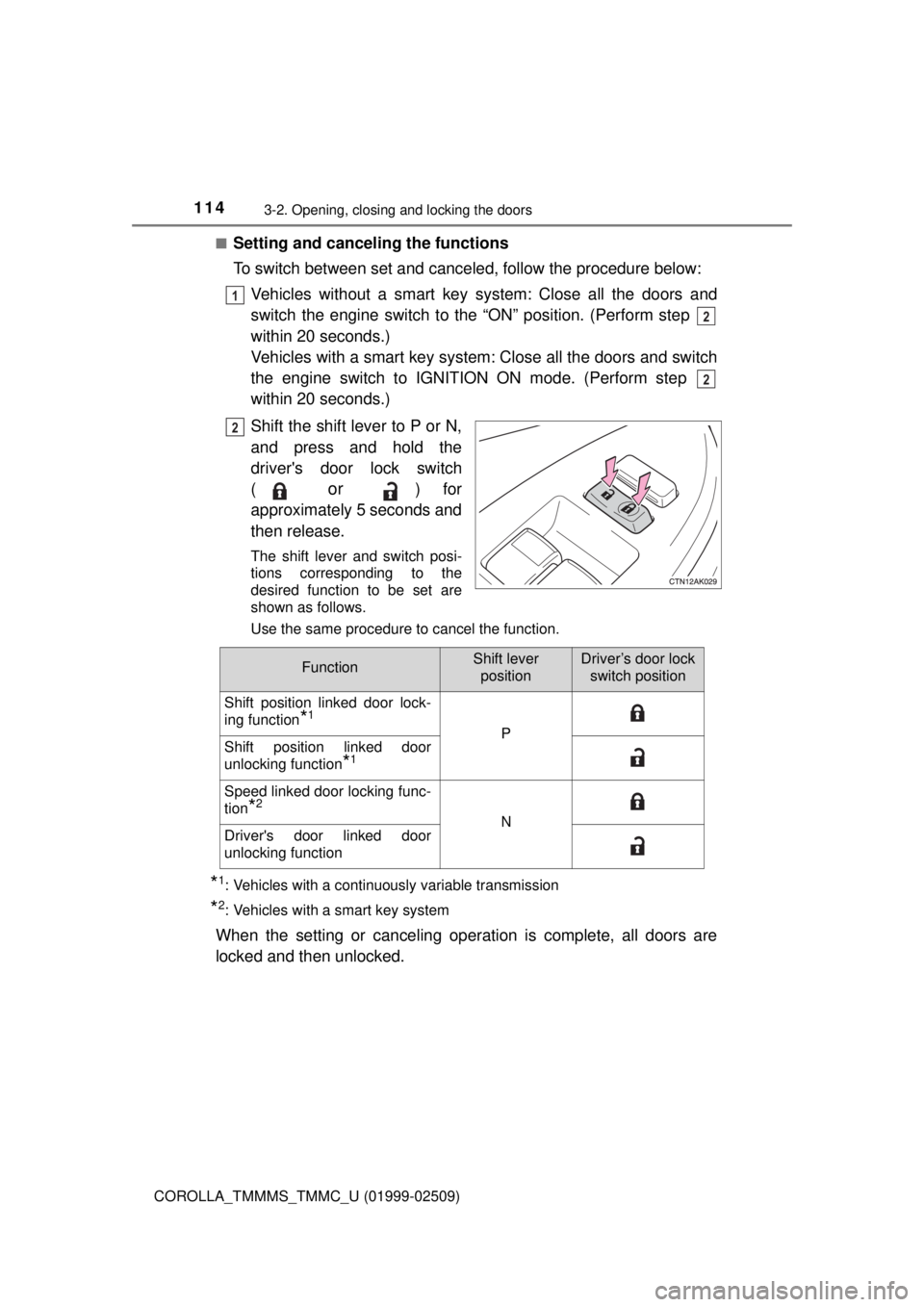
1143-2. Opening, closing and locking the doors
COROLLA_TMMMS_TMMC_U (01999-02509)■
Setting and canceling the functions
To switch between set and canceled, follow the procedure below:
Vehicles without a smart key sy stem: Close all the doors and
switch the engine switch to the “ON” position. (Perform step
within 20 seconds.)
Vehicles with a smart key system: Close all the doors and switch
the engine switch to IGNITION ON mode. (Perform step
within 20 seconds.)
Shift the shift lever to P or N,
and press and hold the
driver's door lock switch
(
or ) for
approximately 5 seconds and
then release.
The shift lever and switch posi-
tions corresponding to the
desired function to be set are
shown as follows.
Use the same procedure to cancel the function.
*1: Vehicles with a continuously variable transmission
*2: Vehicles with a smart key system
When the setting or canceling operation is complete, all doors are
locked and then unlocked.
1
2
2
2
FunctionShift lever positionDriver’s door lock switch position
Shift position linked door lock-
ing function
*1
PShift position linked door
unlocking function
*1
Speed linked door locking func-
tion
*2
NDriver's door linked door
unlocking function