TOYOTA COROLLA 2019 (in English) User Guide
Manufacturer: TOYOTA, Model Year: 2019, Model line: COROLLA, Model: TOYOTA COROLLA 2019Pages: 56, PDF Size: 1.79 MB
Page 11 of 56
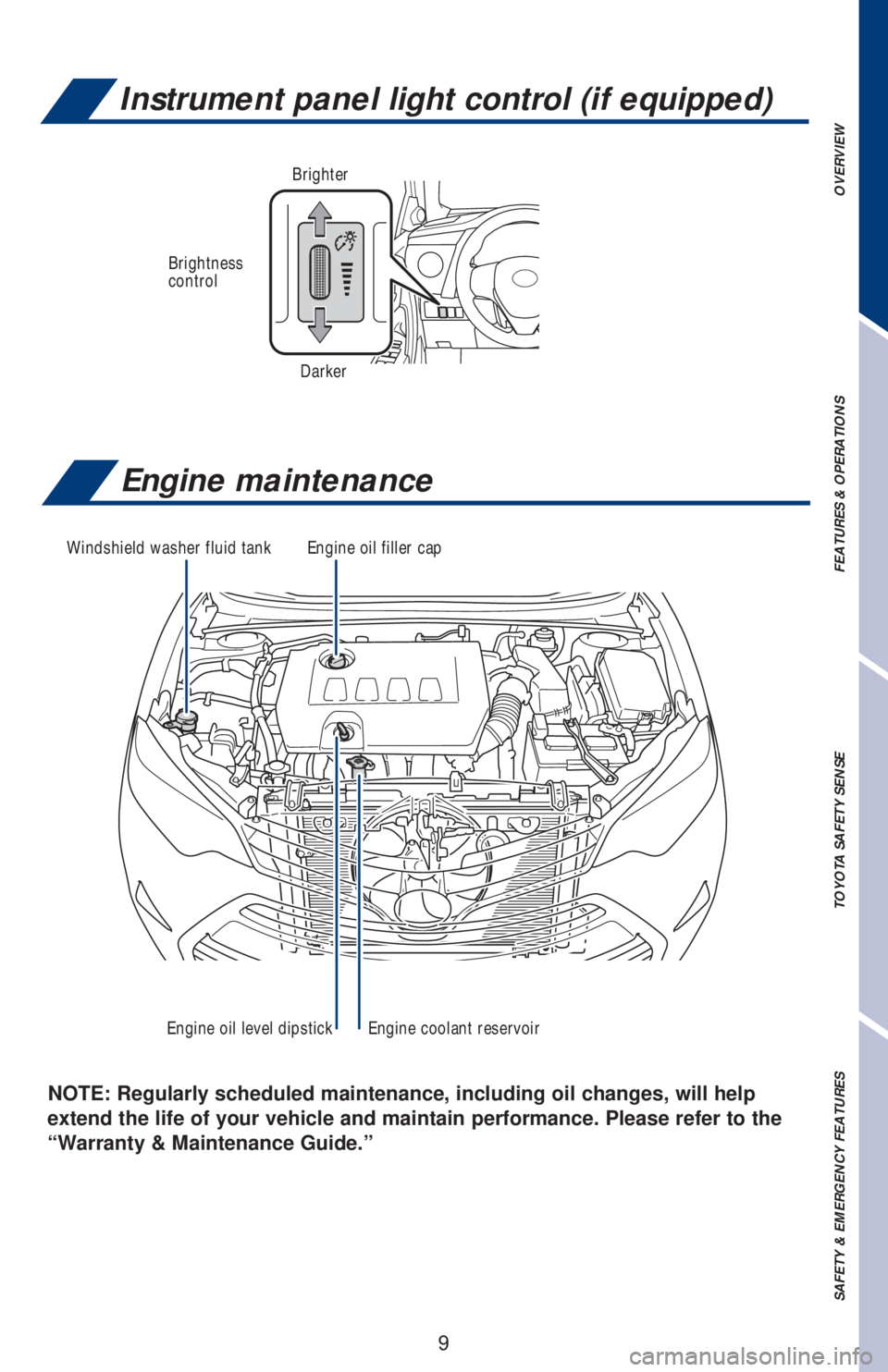
9
OVERVIEW FEATURES & OPERATIONS TOYOTA SAFETY SENSE SAFETY & EMERGENCY FEATURES
NOTE: Regularly scheduled maintenance, including oil changes, will help
extend the life of your vehicle and maintain performance. Please refer to the
“Warranty & Maintenance Guide.”
Engine maintenance
Windshield washer fluid tank
Engine coolant reservoir
Engine oil filler cap
Engine oil level dipstick
Instrument panel light control (if equipped)
Brightness
control
Brighter
Darker
Page 12 of 56

10
Manual transmission (if equipped)
Continuously variable transmission (if equipped)
Lift up ring to shift into reverse
Park1
Reverse
Neutral
Drive
Engine Braking
Maximum Engine Braking
S
B
P
R
N
D
1 The engine switch must be “ON” (without Smart Key) and “IGNITION ON” mode
(without Smart Key) and the brake pedal depressed to shift from Park.
Shift the shift lever to “M” position from “D” position.
+: Upshifting
-: Downshifting
Downshifting increases power going uphill, or provides engine braking downhill. For
best fuel economy during normal driving conditions, always drive with the shift lever
in the “D” position.
Refer to the Owner’s Manual for more details.
Park1
Reverse
Neutral
Drive
“M” position*
P
R
N
D
M
+
+
-
-
* For more information about
changing gears in the “M”
position, refer to your Owner’s
Manual.
FEATURES & OPERATIONS
TYPE A - WITHOUT PADDLE SHIFT SWITCHES
TYPE B - WITH PADDLE SHIFT SWITCHES
CHANGING GEAR STEPS IN THE M POSITION
Page 13 of 56
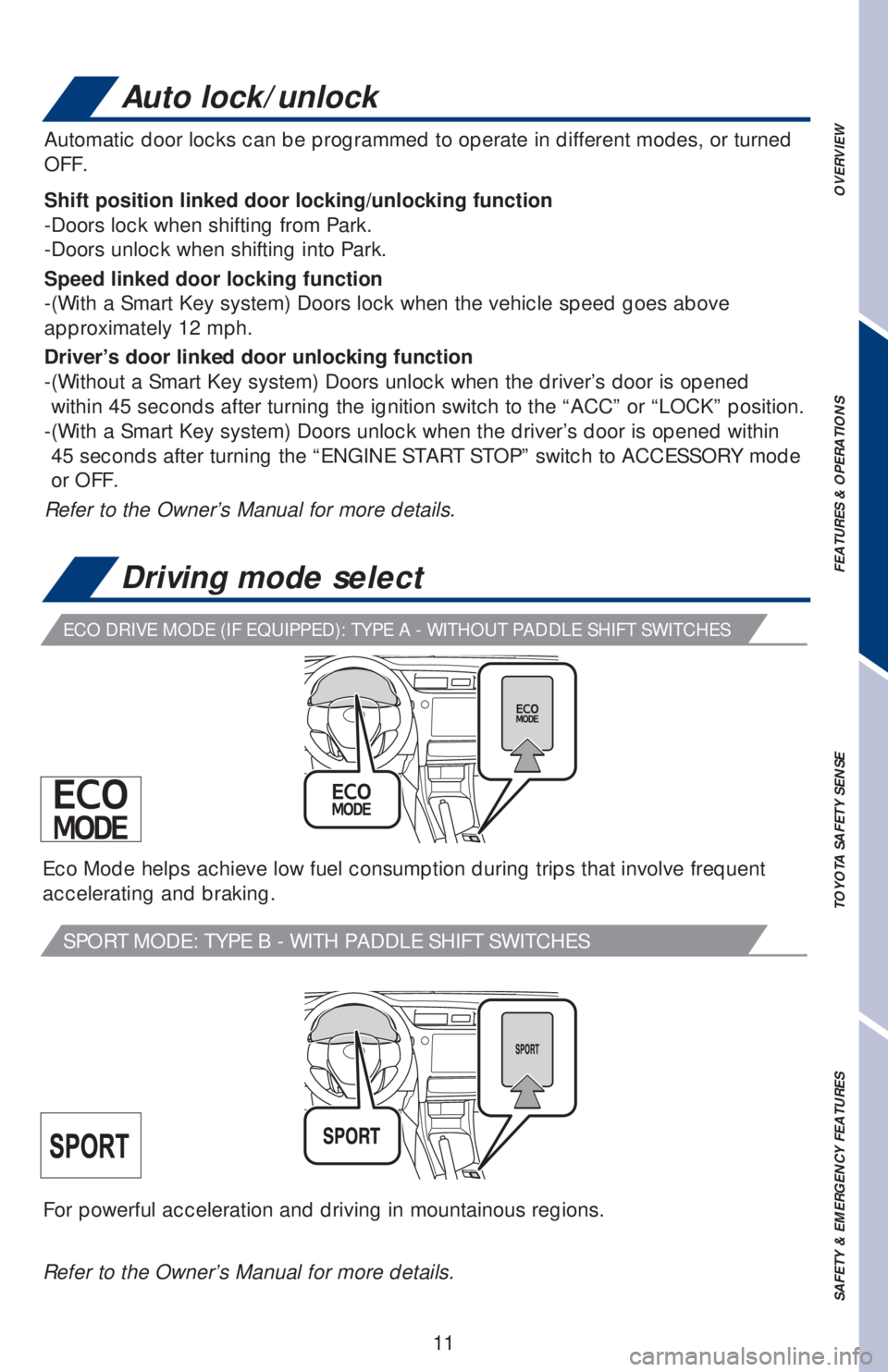
11
OVERVIEW FEATURES & OPERATIONS TOYOTA SAFETY SENSE SAFETY & EMERGENCY FEATURES
Auto lock/unlock
For powerful acceleration and driving in mountainous regions.
Automatic door locks can be programmed to operate in different modes, or turned
OFF.
Shift position linked door locking/unlocking function
-Doors lock when shifting from Park.
-Doors unlock when shifting into Park.
Speed linked door locking function
-(With a Smart Key system) Doors lock when the vehicle speed goes above
approximately 12 mph.
�'�U�L�Y�H�U�
Page 14 of 56

12
LockUnlock
Door locks
Moonroof (if equipped)
OpenTiltCloseClose
Recommended open position
to minimize wind noise.
Push once to open partway; again to open
completely.Push once to open completely.
Windows-Power
Up
Down
Driver side
Window lock switch
All window auto up/down
Push the switch completely down or pull it completely up and release to fully open
or close. To stop the window partway, operate the switch in the opposite direction.
Window lock switch
Deactivates all passenger windows. Driver’s window remains operable.
SLIDING OPERATION TILTING OPERATION
Lightly press either side of the moonroof switch while opening/tilting is in progress,
the moonroof stops partway.
FEATURES & OPERATIONS
Page 15 of 56

13
OVERVIEW FEATURES & OPERATIONS TOYOTA SAFETY SENSE SAFETY & EMERGENCY FEATURES
Tilt & telescopic steering wheel
NOTE: Do not attempt to adjust while the vehicle is in motion.Lock release leverAngle
Length
Hold wheel, push lever down, set
angle and length, and return lever.
Parking brake
(2) PushSetRelease
(1) Pull slightly
(3) Lower
Pull
When starting the engine, the engine
switch may seem stuck in the “LOCK”
position. To free it, turn the key while
turning the steering wheel slightly left
and right.“Steering Lock Active” will be displayed
on the multi-information display.
Vehicles with a continuously variable
transmission: Check that the shift lever
is set in P. Press the engine switch
while turning the steering wheel left and
right.
Steering lock release
With Smart Key system Without Smart Key system
Page 16 of 56
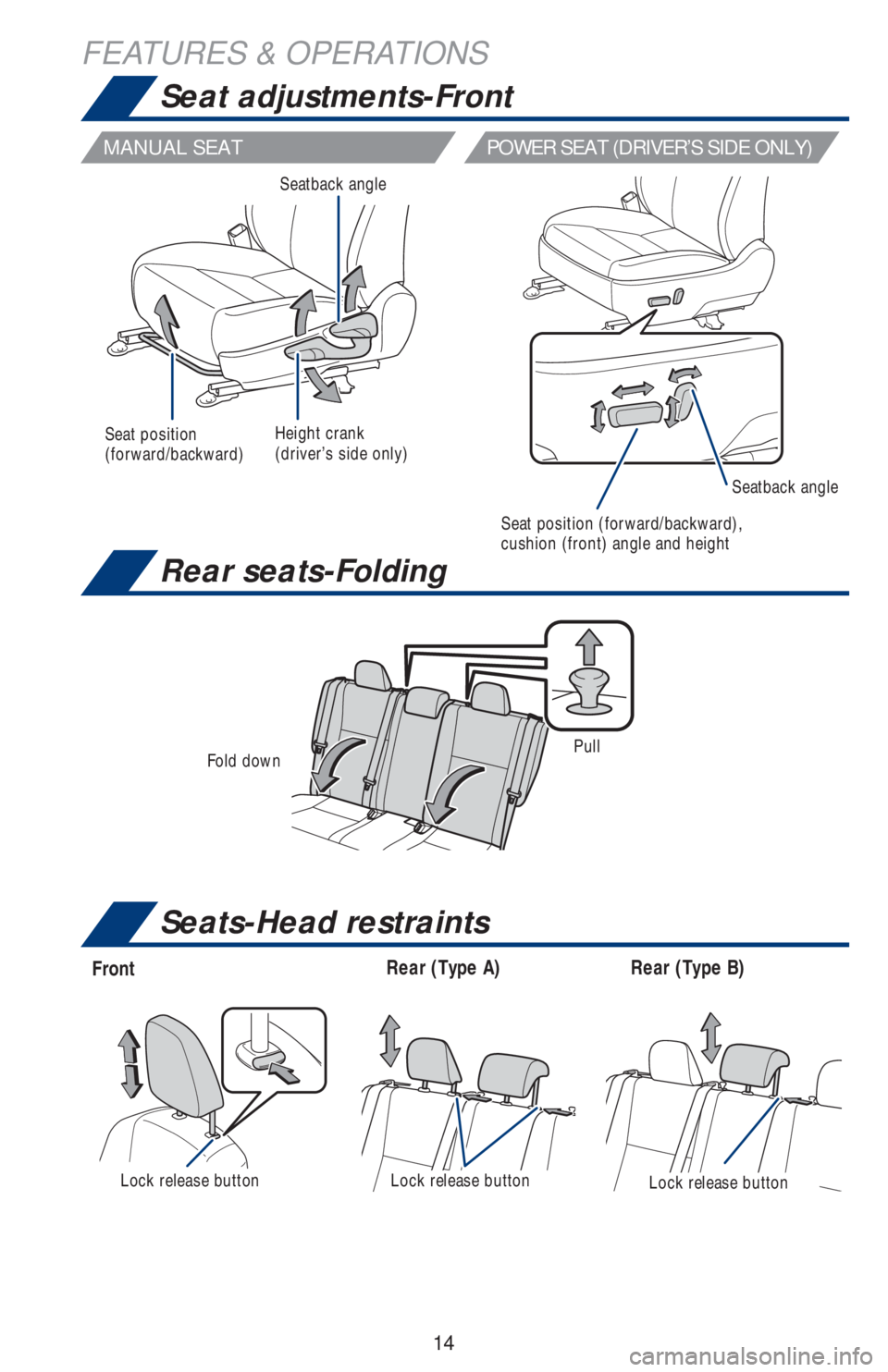
14
FEATURES & OPERATIONS
Seat adjustments-Front
FrontRear (Type B) Rear (Type A)
Lock release buttonLock release buttonLock release button
Fold downPull
MANUAL SEAT
POWER SEAT (DRIVER’S SIDE ONLY)
Rear seats-Folding
Seats-Head restraints
Seat position
(forward/backward)Height crank
(driver’s side only) Seatback angle
Seat position (forward/backward),
cushion (front) angle and heightSeatback angle
Page 17 of 56

15
OVERVIEW FEATURES & OPERATIONS TOYOTA SAFETY SENSE SAFETY & EMERGENCY FEATURES
-Daytime Running Light system (DRL) Automatically turns on the headlights at
a reduced intensity.
-Automatic light cut off system Automatically turns lights off after 30-second
delay, or lock switch on remote may be pushed after locking.
-Automatic High Beam (AHB) system Automatically switches between high
and low beams as appropriate to provide the most light possible and enhance
forward visibility. Refer to Toyota Safety Sense™ P (TSS-P) in this guide or the
Owner’s Manual for more details on the Automatic High Beam feature.
* Operating conditions must be met. Refer to Owner’s Manual for details.
Type A Type BHeadlights
Parking lights
DRL ONAUTO
Lights & turn signals
HEADLIGHTS
TURN SIGNALS
Right turn
Lane change*
Lane change*
Left turn
* Move lever partway and release; the signals will flash three times
High beam
flasher Headlights
Parking lights
DRL OFFAUTO
Low beam
High beam
Auto High Beam* or
Page 18 of 56

16
FEATURES & OPERATIONS
USB media port
By connecting a USB-compatible portable audio device or USB memory stick into
the USB media port, you can listen to music through the vehicle’s speaker system.
AUX port
By inserting an AUX cable into the AUX port, you can listen to music from a
portable audio device through the vehicle’s speaker system while in AUX mode.
The engine switch must be in the “ACC” or “ON” (without a Smart Key system),
ACCESSORY or IGNITION ON mode (with a Smart Key system) position for use.
Interval wipe Mist
Slow
Fast
Pull to wash and wipe
Windshield wipers & washers
* Intermittent windshield wiper frequency adjustment Rotate to increase/
decrease wipe frequency. (Available on select grades.)
Refer to the Owner’s Manual for more information.
Adjust frequency*
Pull to wash and wipe
Power outlet
USB media/AUX port
Page 19 of 56
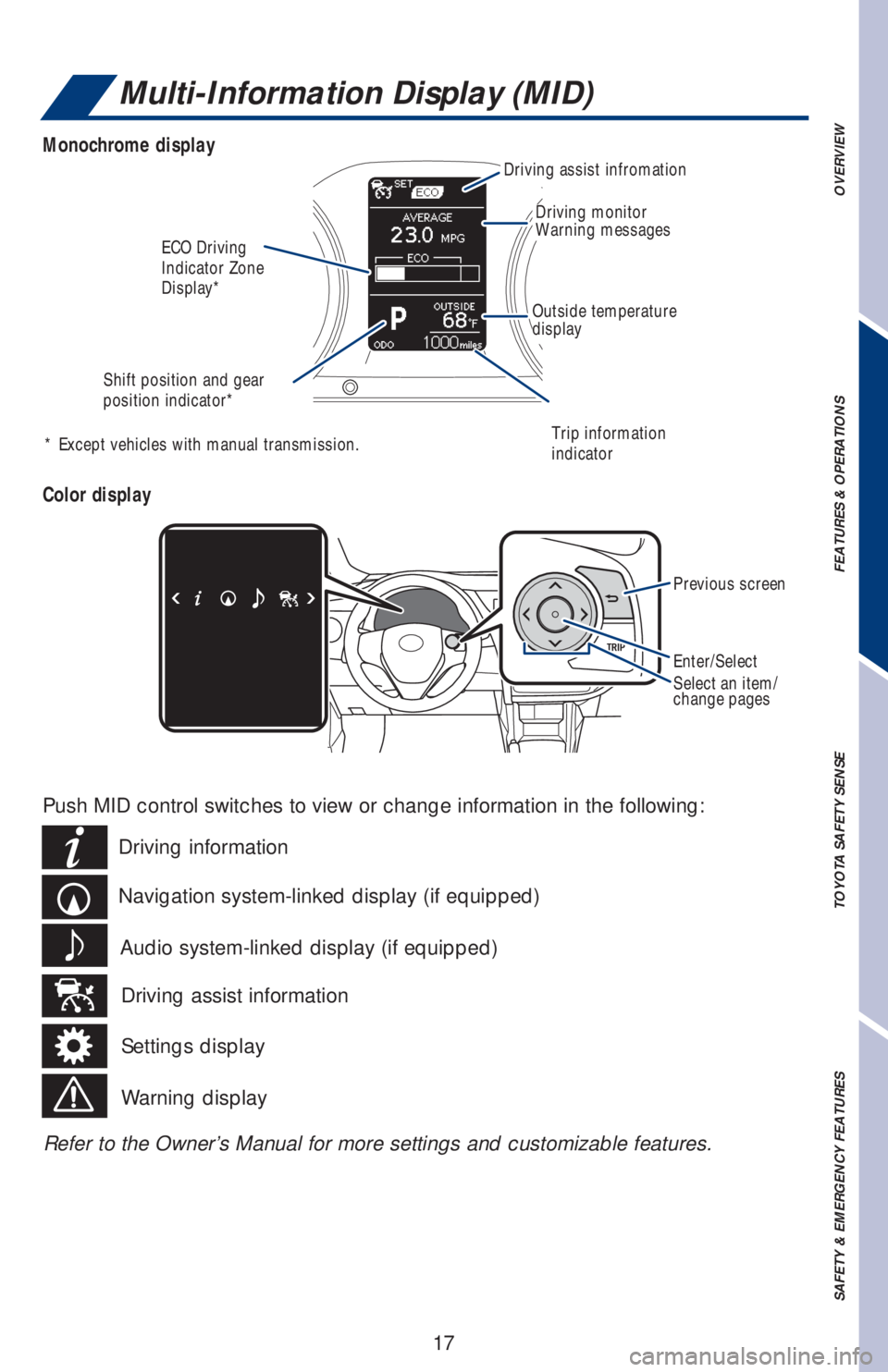
17
OVERVIEW FEATURES & OPERATIONS TOYOTA SAFETY SENSE SAFETY & EMERGENCY FEATURES
Multi-Information Display (MID)
Monochrome display
Color display
* Except vehicles with manual transmission.
Previous screen
Enter/SelectSelect an item/
change pages
Refer to the Owner’s Manual for more settings and customizable features. Push MID control switches to view or change information in the following:
Navigation system-linked display (if equipped) Driving information
Driving assist information Audio system-linked display (if equipped)
Settings display
Warning display
ECO Driving
Indicator Zone
Display*
Driving monitor
Warning messages
Outside temperature
display
Driving assist infromation
Shift position and gear
position indicator*
Trip information
indicator
Page 20 of 56

18
FEATURES & OPERATIONS
Air conditioning/heating
AUTOMATIC AIR CONDITIONING
MANUAL AIR CONDITIONING
Air Conditioning
ON/OFF Temperature controls
Recirculate
cabin airOutside air
Climate
control OFF
Outside rear view mirror/
Rear window defoggerFan speed
* If equipped
Windshield
airflow/defoggerUP: Increase fan speed
DOWN: Decrease fan speed Automatic climate control ON
Adjusting the temperature
setting will cause the airflow
vents, air intake and fan to adjust
automatically.
Temperature selector
For quick cooling, turn to MAX A/C position
and select recirculated air mode (“
”
indicator ON).
Fan speed
Air Conditioning ON/OFF Recirculate cabin air
(outside air when OFF)
Outside rearview mirror defoggers*/
Rear window defogger Airflow vent
In “” or “” mode, use outside air (“”
indicator OFF) to reduce window fogging.Airflow vent
In “
” or “” mode, use
outside air (“” indicator
OFF) to reduce window fogging.Adjusters - UP: Increase temperature.
DOWN: Decrease temperature