AUX TOYOTA COROLLA 2019 Owners Manual (in English)
[x] Cancel search | Manufacturer: TOYOTA, Model Year: 2019, Model line: COROLLA, Model: TOYOTA COROLLA 2019Pages: 608, PDF Size: 10.15 MB
Page 4 of 608
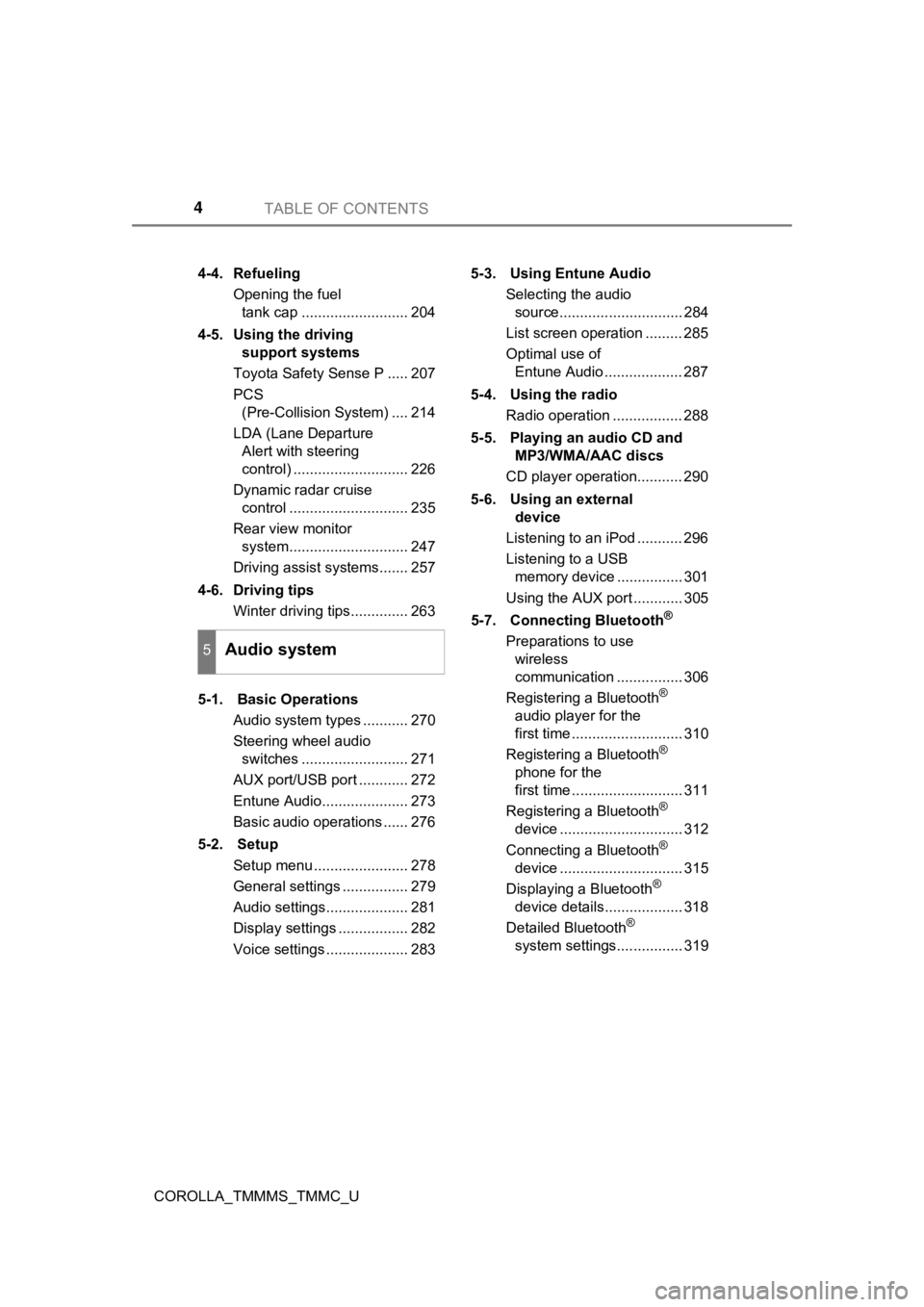
TABLE OF CONTENTS4
COROLLA_TMMMS_TMMC_U4-4. Refueling
Opening the fuel tank cap .......................... 204
4-5. Using the driving support systems
Toyota Safety Sense P ..... 207
PCS (Pre-Collision System) .... 214
LDA (Lane Departure Alert with steering
control) ............................ 226
Dynamic radar cruise control ............................. 235
Rear view monitor system............................. 247
Driving assist systems....... 257
4-6. Driving tips Winter driving tips.............. 263
5-1. Basic Operations Audio system types ........... 270
Steering wheel audio switches .......................... 271
AUX port/USB port ............ 272
Entune Audio..................... 273
Basic audio operations ...... 276
5-2. Setup Setup menu ....................... 278
General settings ................ 279
Audio settings.................... 281
Display settings ................. 282
Voice settings .................... 283 5-3. Using Entune Audio
Selecting the audio source.............................. 284
List screen operation ......... 285
Optimal use of Entune Audio ................... 287
5-4. Using the radio Radio operation ................. 288
5-5. Playing an audio CD and MP3/WMA/AAC discs
CD player operation........... 290
5-6. Using an external device
Listening to an iPod ........... 296
Listening to a USB memory device ................ 301
Using the AUX port ............ 305
5-7. Connecting Bluetooth
®
Preparations to use wireless
communication ................ 306
Registering a Bluetooth
®
audio player for the
first time ........................... 310
Registering a Bluetooth
®
phone for the
first time ........................... 311
Registering a Bluetooth
®
device .............................. 312
Connecting a Bluetooth
®
device .............................. 315
Displaying a Bluetooth
®
device details................... 318
Detailed Bluetooth
®
system settings................ 319
5Audio system
Page 68 of 608
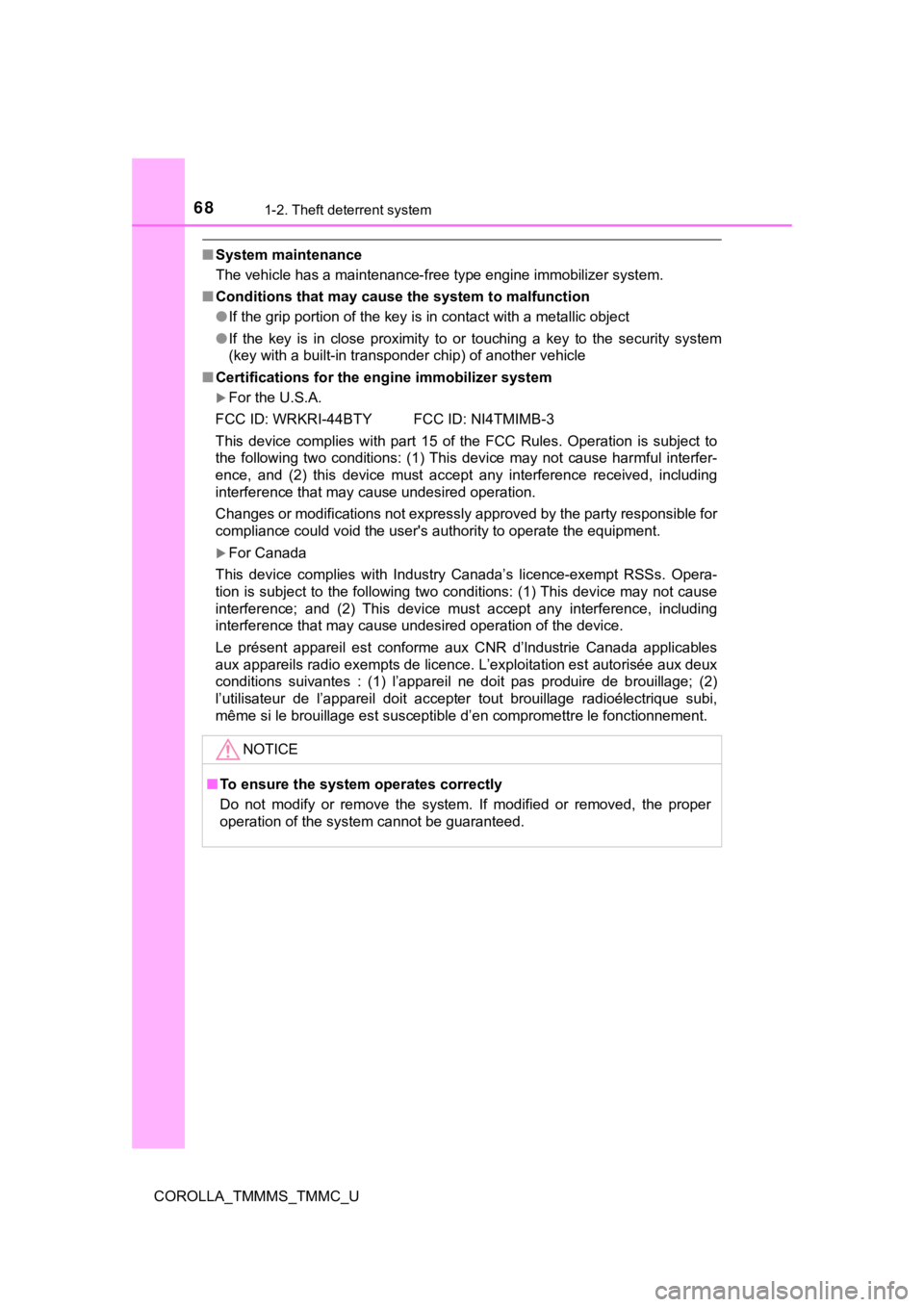
681-2. Theft deterrent system
COROLLA_TMMMS_TMMC_U
■System maintenance
The vehicle has a maintenance-free type engine immobilizer syst em.
■ Conditions that may cause the system to malfunction
●If the grip portion of the key is in contact with a metallic ob ject
● If the key is in close proximity to or touching a key to the security system
(key with a built-in transponder chip) of another vehicle
■ Certifications for the e ngine immobilizer system
For the U.S.A.
FCC ID: WRKRI-44BTY FCC ID: NI4TMIMB-3
This device complies with part 15 of the FCC Rules. Operation is subject to
the following two conditions: (1) This device may not cause har mful interfer-
ence, and (2) this device must accept any interference received, including
interference that may cause undesired operation.
Changes or modifications not expressly approved by the party re sponsible for
compliance could void the user's authority to operate the equip ment.
For Canada
This device complies with Industry Canada’s licence-exempt RSSs . Opera-
tion is subject to the following two conditions: (1) This devic e may not cause
interference; and (2) This device must accept any interference, including
interference that may cause undesired operation of the device.
Le présent appareil est conforme aux CNR d’lndustrie Canada app licables
aux appareils radio exempts de licence. L’exploitation est auto risée aux deux
conditions suivantes : (1) l’appareil ne doit pas produire de brouillage; (2)
l’utilisateur de l’appareil doit accepter tout brouillage radio électrique subi,
même si le brouillage est susceptible d’en compromettre le fonctionnement.
NOTICE
■ To ensure the system operates correctly
Do not modify or remove the system. If modified or removed, the proper
operation of the system cannot be guaranteed.
Page 106 of 608

1063-1. Key information
COROLLA_TMMMS_TMMC_U■
Certification for the wireless remote control
For the U.S.A.
FCC ID: HYQ23AAH FCC ID: HYQ12BEL
NOTE:
This device complies with part 15 of the FCC Rules. Operation is subject to
the following two conditions: (1) This device may not cause har mful interfer-
ence, and (2) this device must accept any interference received, including
interference that may cause undesired operation.
FCC WARNING:
Changes or modifications not expressly approved by the party re sponsible for
compliance could void the user’s authority to operate the equip ment.
For 12BEL
The FCC ID/IC Certification number is affixed inside the equipm ent. You can
find the ID/number when replacing the battery.
For Canada
NOTE:
This device complies with Industry Canada’s licence-exempt RSSs . Opera-
tion is subject to the following two conditions: (1) This devic e may not cause
interference; and (2) This device must accept any interference, including
interference that may cause undesired operation of the device.
For 12BEL/12BDP
The FCC ID/IC Certification number is affixed inside the equipm ent. You can
find the ID/number when replacing the battery.
NOTE:
Le présent appareil est conforme aux CNR d'lndustrie Canada app li-
cables aux appareils radio exempts de licence. L'exploitation e st autori-
sée aux deux conditions suivantes: (1) l'appareil ne doit pas p roduire de
brouillage; (2) l'utilisateur de l'appareil doit accepter tout brouillage
radioélectrique subi, même si le brouillage est susceptible d'en compro-
mettre le fonctionnement.
Pour 12BEL/12BDP
L’identification FCC/le numéro d’accréditation IC est apposé(e) à l’intérieur de
l’appareil. Cette identification/ce numéro est visible au rempl acement de la
pile.
■ Customization
Settings (e.g. wireless remote control system) can be changed.
(Customizable features: P. 564)
Page 128 of 608
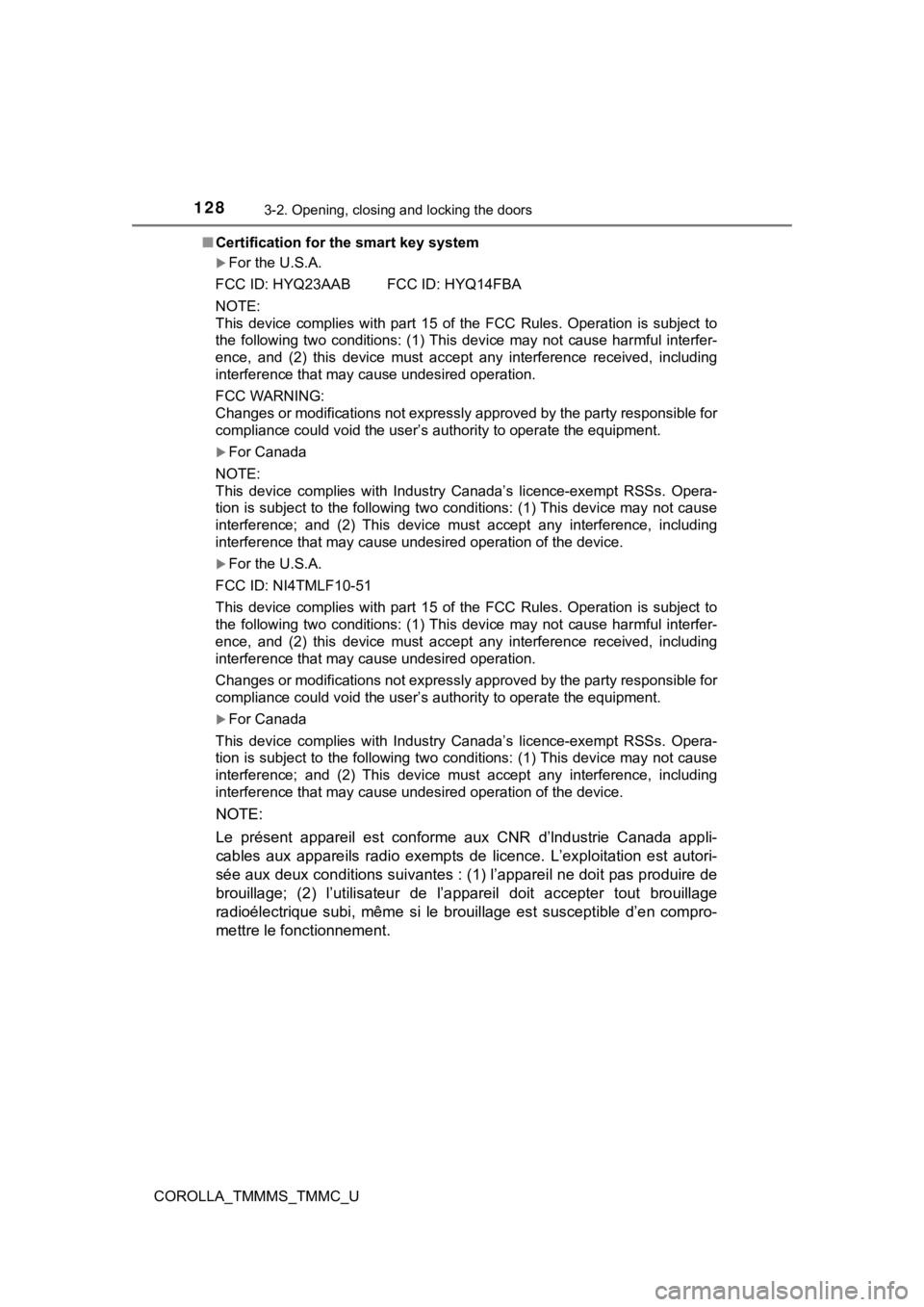
1283-2. Opening, closing and locking the doors
COROLLA_TMMMS_TMMC_U■
Certification for the smart key system
For the U.S.A.
FCC ID: HYQ23AAB FCC ID: HYQ14FBA
NOTE:
This device complies with part 15 of the FCC Rules. Operation is subject to
the following two conditions: (1) This device may not cause har mful interfer-
ence, and (2) this device must accept any interference received, including
interference that may cause undesired operation.
FCC WARNING:
Changes or modifications not expressly approved by the party re sponsible for
compliance could void the user’s authority to operate the equip ment.
For Canada
NOTE:
This device complies with Industry Canada’s licence-exempt RSSs . Opera-
tion is subject to the following two conditions: (1) This devic e may not cause
interference; and (2) This device must accept any interference, including
interference that may cause undesired operation of the device.
For the U.S.A.
FCC ID: NI4TMLF10-51
This device complies with part 15 of the FCC Rules. Operation is subject to
the following two conditions: (1) This device may not cause har mful interfer-
ence, and (2) this device must accept any interference received, including
interference that may cause undesired operation.
Changes or modifications not expressly approved by the party re sponsible for
compliance could void the user’s authority to operate the equip ment.
For Canada
This device complies with Industry Canada’s licence-exempt RSSs . Opera-
tion is subject to the following two conditions: (1) This devic e may not cause
interference; and (2) This device must accept any interference, including
interference that may cause undesired operation of the device.
NOTE:
Le présent appareil est conforme aux CNR d’lndustrie Canada app li-
cables aux appareils radio exempts de licence. L’exploitation e st autori-
sée aux deux conditions suivantes : (1) l’appareil ne doit pas produire de
brouillage; (2) l’utilis ateur de l’appareil doit accepter tout brouillage
radioélectrique subi, même si le brouillage est susceptible d’en compro-
mettre le fonctionnement.
Page 268 of 608
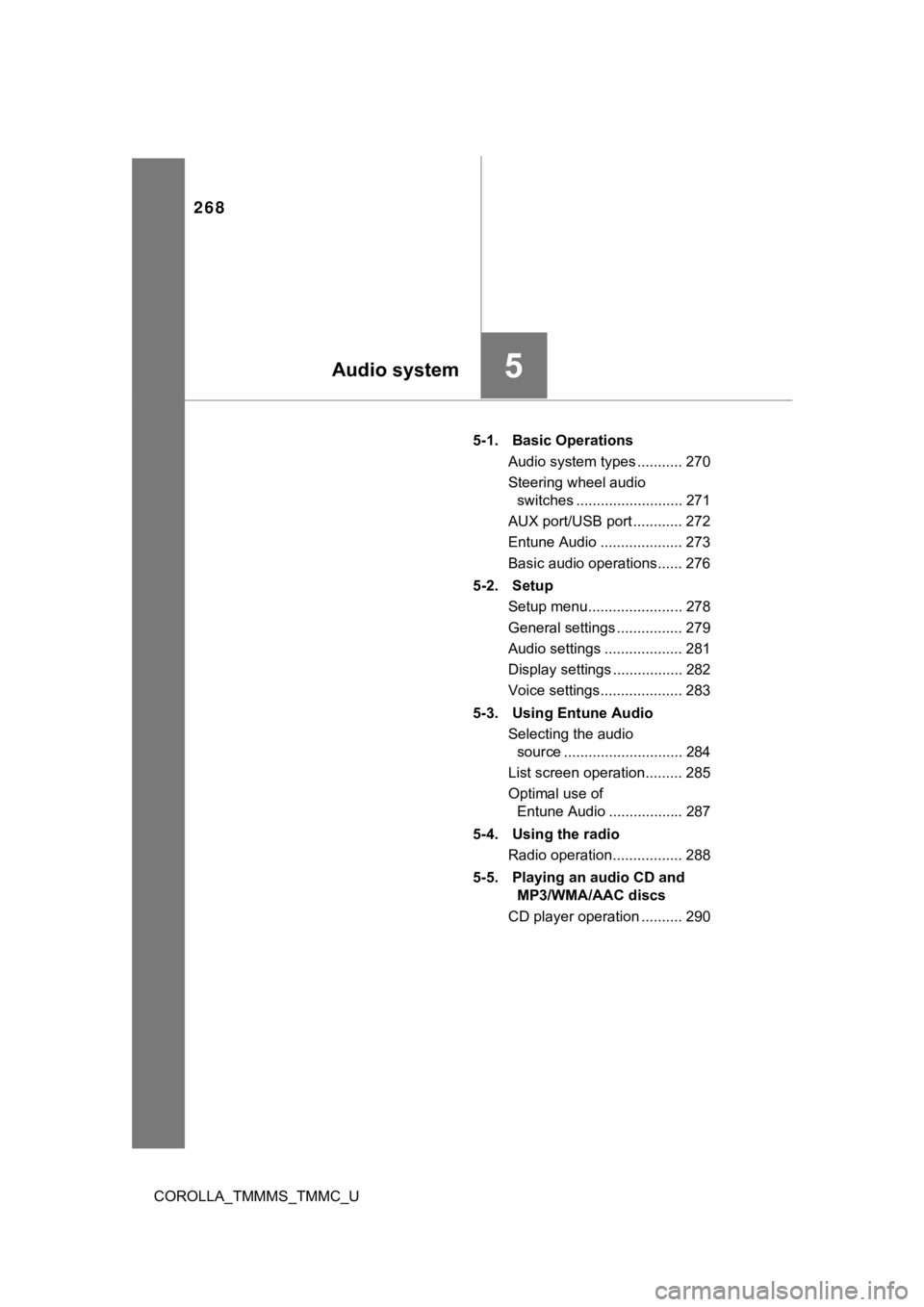
268
COROLLA_TMMMS_TMMC_U5-1. Basic Operations
Audio system types ........... 270
Steering wheel audio switches .......................... 271
AUX port/USB port ............ 272
Entune Audio .................... 273
Basic audio operations...... 276
5-2. Setup Setup menu....................... 278
General settings ................ 279
Audio settings ................... 281
Display settings ................. 282
Voice settings.................... 283
5-3. Using Entune Audio Selecting the audio source ............................. 284
List screen operation......... 285
Optimal use of Entune Audio .................. 287
5-4. Using the radio Radio operation................. 288
5-5. Playing an audio CD and MP3/WMA/AAC discs
CD player operation .......... 290
5Audio system
Page 269 of 608
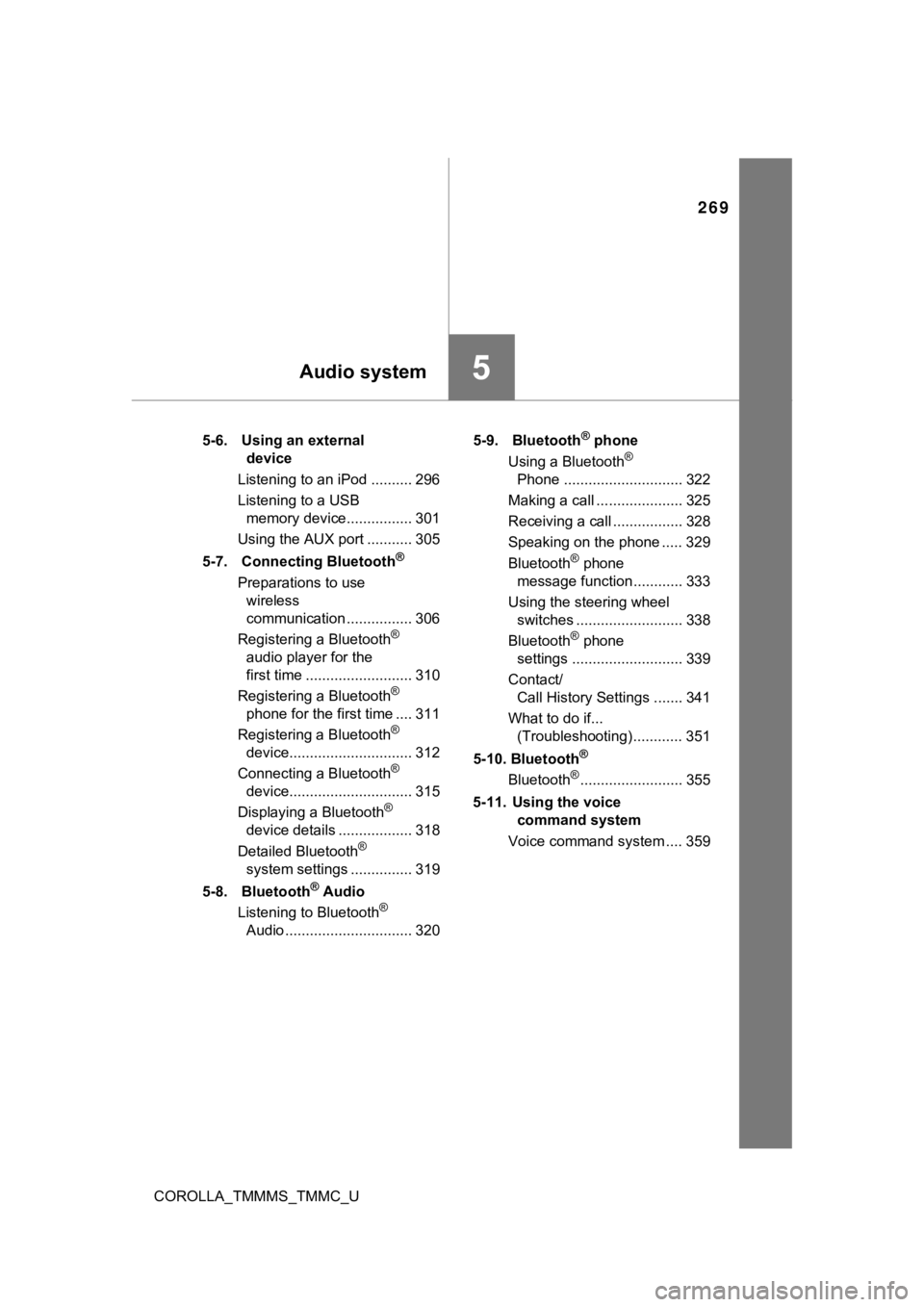
269
5Audio system
COROLLA_TMMMS_TMMC_U5-6. Using an external
device
Listening to an iPod .......... 296
Listening to a USB memory device................ 301
Using the AUX port ........... 305
5-7. Connecting Bluetooth
®
Preparations to use wireless
communication ................ 306
Registering a Bluetooth
®
audio player for the
first time .......................... 310
Registering a Bluetooth
®
phone for the first time .... 311
Registering a Bluetooth
®
device.............................. 312
Connecting a Bluetooth
®
device.............................. 315
Displaying a Bluetooth
®
device details .................. 318
Detailed Bluetooth
®
system settings ............... 319
5-8. Bluetooth
® Audio
Listening to Bluetooth®
Audio ............................... 320 5-9. Bluetooth
® phone
Using a Bluetooth®
Phone ............................. 322
Making a call ..................... 325
Receiving a call ................. 328
Speaking on the phone ..... 329
Bluetooth
® phone
message function ............ 333
Using the steering wheel switches .......................... 338
Bluetooth
® phone
settings ........................... 339
Contact/ Call History Settings ....... 341
What to do if... (Troubleshooting) ............ 351
5-10. Bluetooth
®
Bluetooth®......................... 355
5-11. Using the voice command system
Voice command system .... 359
Page 272 of 608
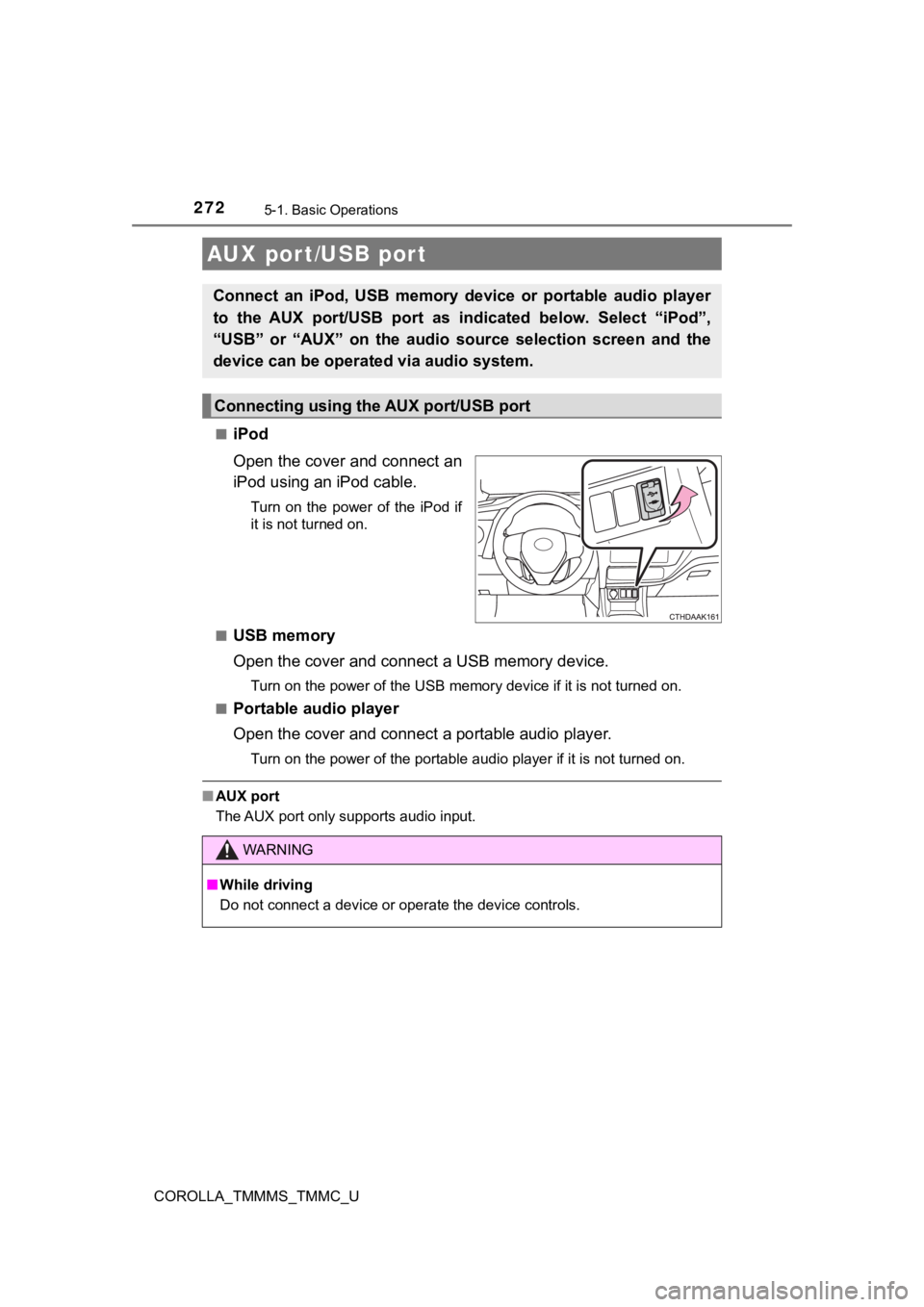
2725-1. Basic Operations
COROLLA_TMMMS_TMMC_U■
iPod
Open the cover and connect an
iPod using an iPod cable.
Turn on the power of the iPod if
it is not turned on.
■
USB memory
Open the cover and connec t a USB memory device.
Turn on the power of the USB memory device if it is not turned on.
■
Portable audio player
Open the cover and connect a portable audio player.
Turn on the power of the portable audio player if it is not tur ned on.
■AUX port
The AUX port only supports audio input.
AUX port/USB port
Connect an iPod, USB memory device or portable audio player
to the AUX port/USB port as indi cated below. Select “iPod”,
“USB” or “AUX” on th e audio source selection screen and the
device can be operated via audio system.
Connecting using the AUX port/USB port
WARNING
■ While driving
Do not connect a device or operate the device controls.
Page 305 of 608
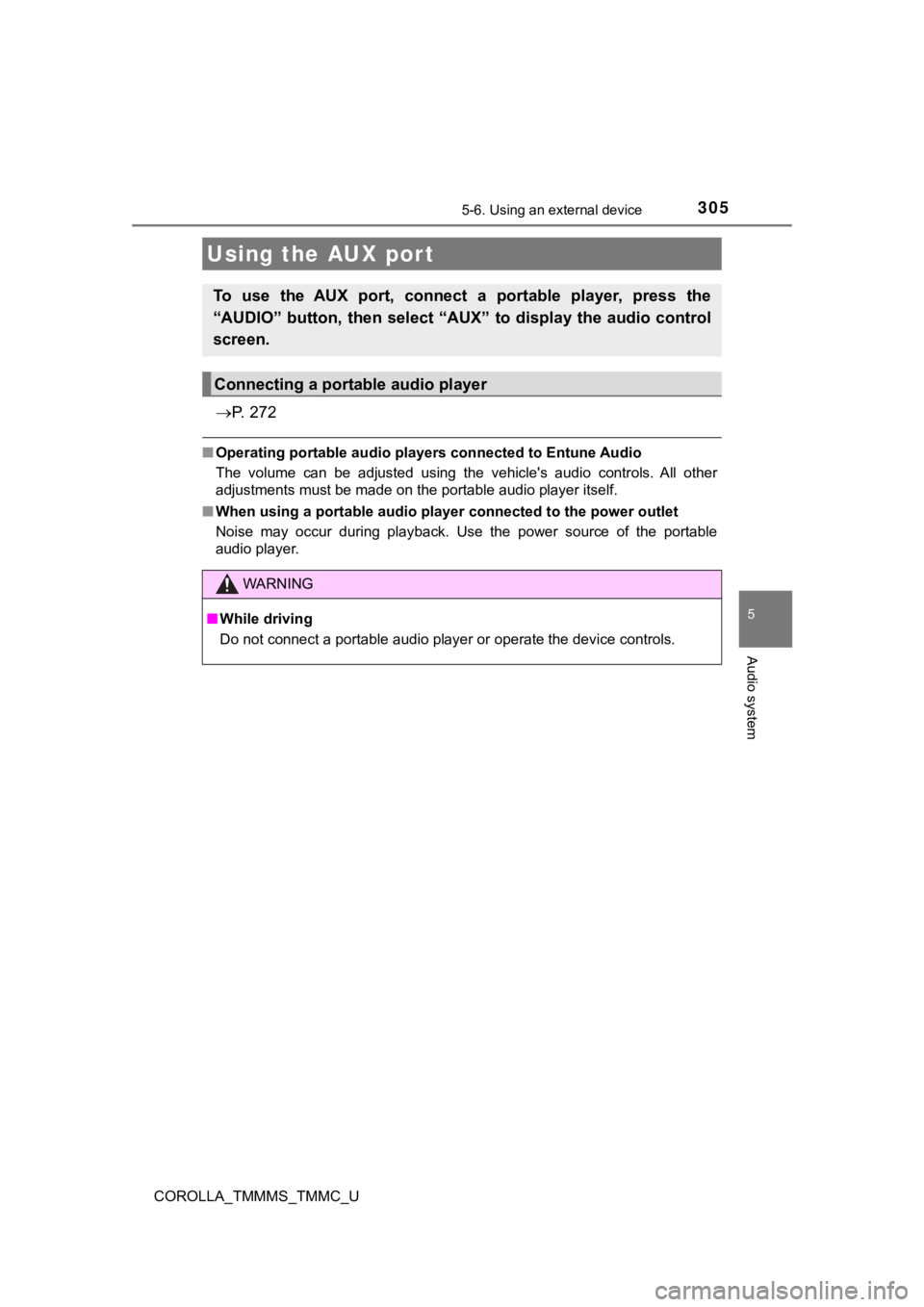
3055-6. Using an external device
5
Audio system
COROLLA_TMMMS_TMMC_U
P. 2 7 2
■Operating portable audio players connected to Entune Audio
The volume can be adjusted using the vehicle's audio controls. All other
adjustments must be made on the portable audio player itself.
■ When using a portable audio pl ayer connected to the power outle t
Noise may occur during playback. Use the power source of the po rtable
audio player.
Using the AUX port
To use the AUX port, connect a portable player, press the
“AUDIO” button, then select “AUX” to display the audio control
screen.
Connecting a portable audio player
WARNING
■ While driving
Do not connect a portable audio player or operate the device co ntrols.
Page 307 of 608
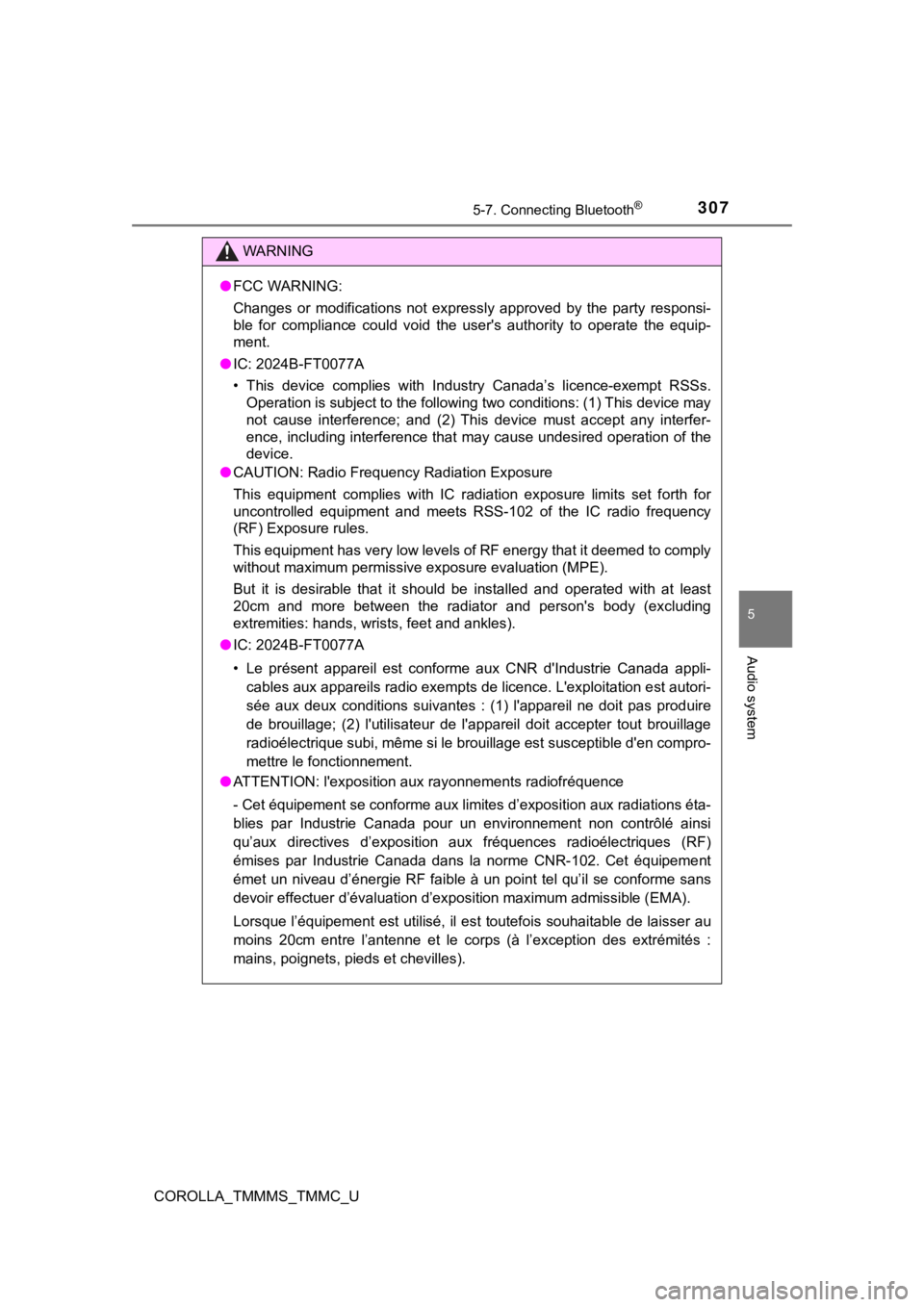
3075-7. Connecting Bluetooth®
5
Audio system
COROLLA_TMMMS_TMMC_U
WARNING
●FCC WARNING:
Changes or modifications not expressly approved by the party responsi-
ble for compliance could void the user's authority to operate the equip-
ment.
● IC: 2024B-FT0077A
• This device complies with Industry Canada’s licence-exempt RSS s.
Operation is subject to the following two conditions: (1) This device may
not cause interference; and (2) This device must accept any int erfer-
ence, including interference that may cause undesired operation of the
device.
● CAUTION: Radio Frequency Radiation Exposure
This equipment complies with IC radiation exposure limits set f orth for
uncontrolled equipment and meets RSS-102 of the IC radio freque ncy
(RF) Exposure rules.
This equipment has very low levels of RF energy that it deemed to comply
without maximum permissive e xposure evaluation (MPE).
But it is desirable that it should be installed and operated with at least
20cm and more between the radiator and person's body (excluding
extremities: hands, wrists, feet and ankles).
● IC: 2024B-FT0077A
• Le présent appareil est conforme aux CNR d'Industrie Canada ap pli-
cables aux appareils radio exempts de licence. L'exploitation e st autori-
sée aux deux conditions suivantes : (1) l'appareil ne doit pas produire
de brouillage; (2) l'utilisateur de l'appareil doit accepter to ut brouillage
radioélectrique subi, même si le brouillage est susceptible d'en compro-
mettre le fonctionnement.
● ATTENTION: l'exposition aux rayonnements radiofréquence
- Cet équipement se conforme aux limites d’exposition aux radia tions éta-
blies par Industrie Canada pour un environnement non contrôlé a insi
qu’aux directives d’exposition aux fréquences radioélectriques (RF)
émises par Industrie Canada dans la norme CNR-102. Cet équipeme nt
émet un niveau d’énergie RF faible à un point tel qu’il se conf orme sans
devoir effectuer d’évaluation d’exposition maximum admissible ( EMA).
Lorsque l’équipement est utilisé, il est toutefois souhaitable de laisser au
moins 20cm entre l’antenne et le corps (à l’exception des extré mités :
mains, poignets, pieds et chevilles).
Page 401 of 608
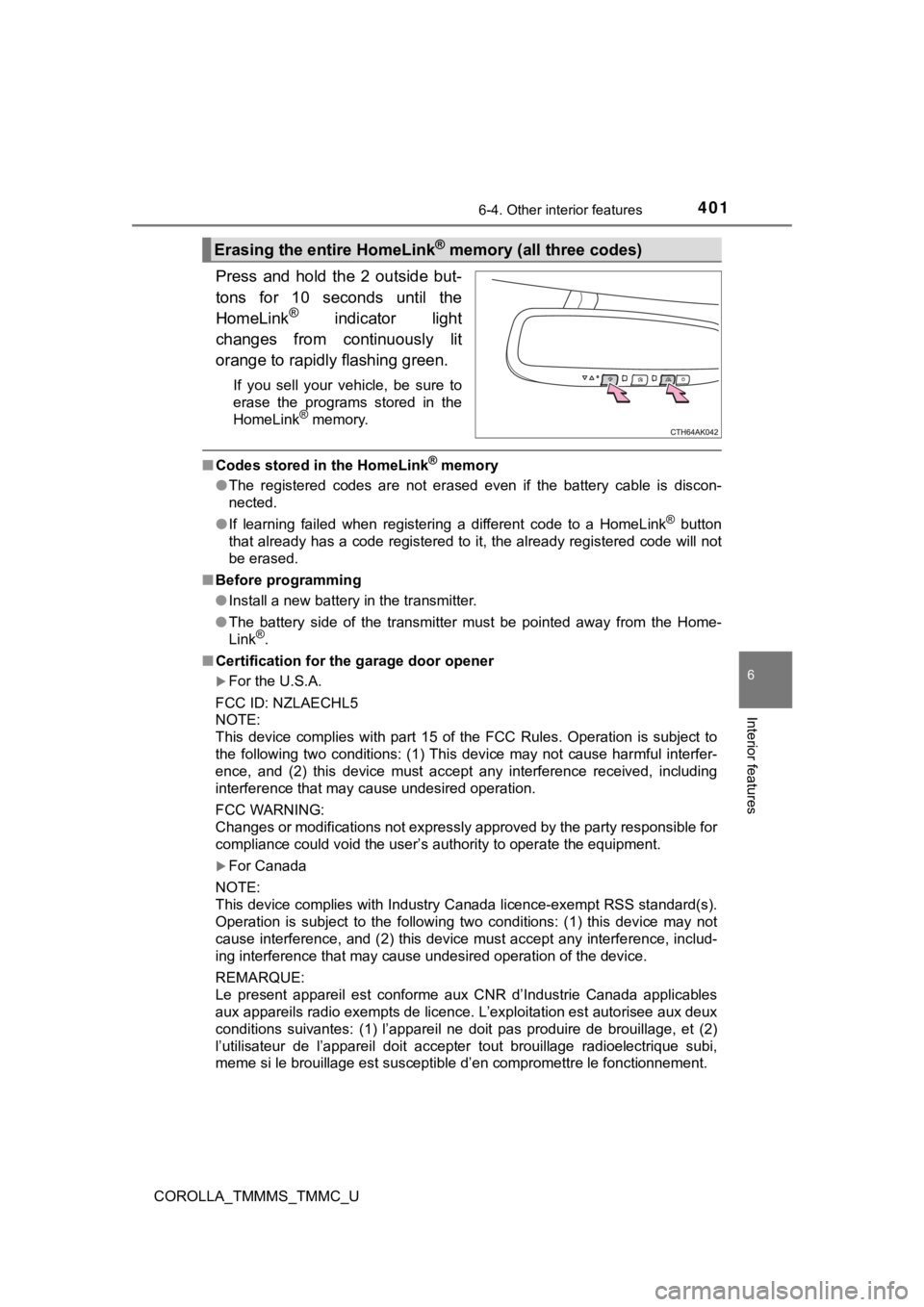
4016-4. Other interior features
6
Interior features
COROLLA_TMMMS_TMMC_U
Press and hold the 2 outside but-
tons for 10 seconds until the
HomeLink
® indicator light
changes from continuously lit
orange to rapidly flashing green.
If you sell your vehicle, be sure to
erase the programs stored in the
HomeLink
® memory.
■ Codes stored in the HomeLink® memory
● The registered codes are not erased even if the battery cable i s discon-
nected.
● If learning failed when registering a different code to a HomeL ink
® button
that already has a code registered to it, the already registere d code will not
be erased.
■ Before programming
●Install a new battery in the transmitter.
● The battery side of the transmitter must be pointed away from t he Home-
Link
®.
■ Certification for the garage door opener
For the U.S.A.
FCC ID: NZLAECHL5
NOTE:
This device complies with part 15 of the FCC Rules. Operation is subject to
the following two conditions: (1) This device may not cause har mful interfer-
ence, and (2) this device must accept any interference received, including
interference that may cause undesired operation.
FCC WARNING:
Changes or modifications not expressly approved by the party re sponsible for
compliance could void the user’s authority to operate the equip ment.
For Canada
NOTE:
This device complies with Industry Canada licence-exempt RSS standard(s).
Operation is subject to the following two conditions: (1) this device may not
cause interference, and (2) this device must accept any interfe rence, includ-
ing interference that may cause undesired operation of the devi ce.
REMARQUE:
Le present appareil est conforme aux CNR d’Industrie Canada app licables
aux appareils radio exempts de licence. L’exploitation est auto risee aux deux
conditions suivantes: (1) l’appareil ne doit pas produire de brouillage, et (2)
l’utilisateur de l’appareil doit accepter tout brouillage radio electrique subi,
meme si le brouillage est susceptible d’en compromettre le fonctionnement.
Erasing the entire HomeLink® memory (all three codes)