change key battery TOYOTA COROLLA 2019 Owners Manual (in English)
[x] Cancel search | Manufacturer: TOYOTA, Model Year: 2019, Model line: COROLLA, Model: TOYOTA COROLLA 2019Pages: 608, PDF Size: 10.15 MB
Page 84 of 608
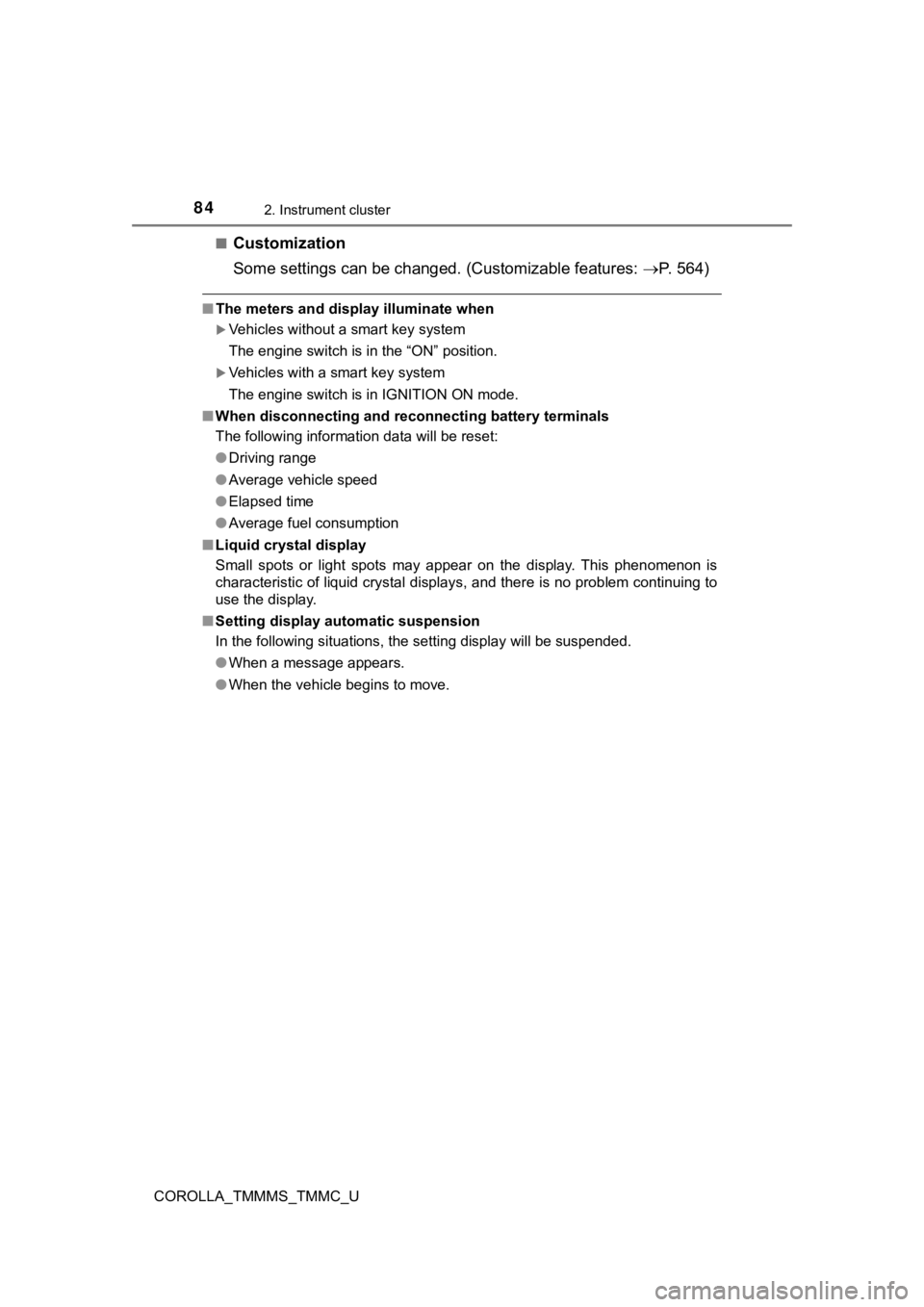
842. Instrument cluster
COROLLA_TMMMS_TMMC_U■
Customization
Some settings can be changed
. (Customizable features: P. 5 6 4 )
■The meters and display illuminate when
Vehicles without a smart key system
The engine switch is in the “ON” position.
Vehicles with a smart key system
The engine switch is in IGNITION ON mode.
■ When disconnecting and reco nnecting battery terminals
The following information data will be reset:
● Driving range
● Average vehicle speed
● Elapsed time
● Average fuel consumption
■ Liquid crystal display
Small spots or light spots may appear on the display. This phen omenon is
characteristic of liquid crystal displays, and there is no prob lem continuing to
use the display.
■ Setting display automatic suspension
In the following situations, the setting display will be suspen ded.
● When a message appears.
● When the vehicle begins to move.
Page 106 of 608

1063-1. Key information
COROLLA_TMMMS_TMMC_U■
Certification for the wireless remote control
For the U.S.A.
FCC ID: HYQ23AAH FCC ID: HYQ12BEL
NOTE:
This device complies with part 15 of the FCC Rules. Operation is subject to
the following two conditions: (1) This device may not cause har mful interfer-
ence, and (2) this device must accept any interference received, including
interference that may cause undesired operation.
FCC WARNING:
Changes or modifications not expressly approved by the party re sponsible for
compliance could void the user’s authority to operate the equip ment.
For 12BEL
The FCC ID/IC Certification number is affixed inside the equipm ent. You can
find the ID/number when replacing the battery.
For Canada
NOTE:
This device complies with Industry Canada’s licence-exempt RSSs . Opera-
tion is subject to the following two conditions: (1) This devic e may not cause
interference; and (2) This device must accept any interference, including
interference that may cause undesired operation of the device.
For 12BEL/12BDP
The FCC ID/IC Certification number is affixed inside the equipm ent. You can
find the ID/number when replacing the battery.
NOTE:
Le présent appareil est conforme aux CNR d'lndustrie Canada app li-
cables aux appareils radio exempts de licence. L'exploitation e st autori-
sée aux deux conditions suivantes: (1) l'appareil ne doit pas p roduire de
brouillage; (2) l'utilisateur de l'appareil doit accepter tout brouillage
radioélectrique subi, même si le brouillage est susceptible d'en compro-
mettre le fonctionnement.
Pour 12BEL/12BDP
L’identification FCC/le numéro d’accréditation IC est apposé(e) à l’intérieur de
l’appareil. Cette identification/ce numéro est visible au rempl acement de la
pile.
■ Customization
Settings (e.g. wireless remote control system) can be changed.
(Customizable features: P. 564)
Page 116 of 608
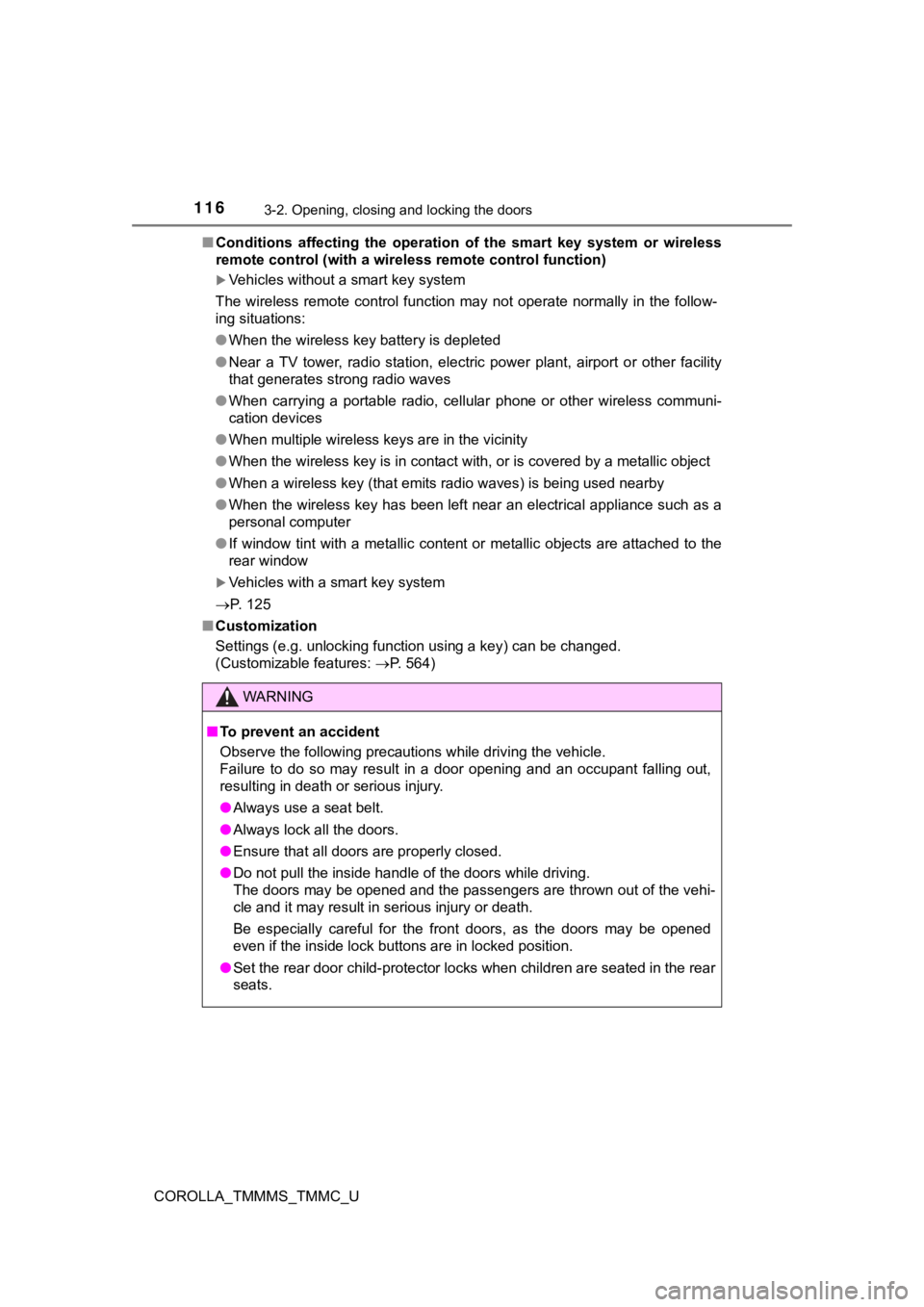
1163-2. Opening, closing and locking the doors
COROLLA_TMMMS_TMMC_U■
Conditions affecting the operation of the smart key system or w ireless
remote control (with a wireless remote control function)
Vehicles without a smart key system
The wireless remote control function may not operate normally i n the follow-
ing situations:
● When the wireless key battery is depleted
● Near a TV tower, radio station, electric power plant, airport o r other facility
that generates strong radio waves
● When carrying a portable radio, cellular phone or other wireles s communi-
cation devices
● When multiple wireless keys are in the vicinity
● When the wireless key is in contact with, or is covered by a me tallic object
● When a wireless key (that emits radio waves) is being used near by
● When the wireless key has been left near an electrical applianc e such as a
personal computer
● If window tint with a metallic content or metallic objects are attached to the
rear window
Vehicles with a smart key system
P. 125
■ Customization
Settings (e.g. unlocking function using a key) can be changed.
(Customizable features: P. 564)
WARNING
■To prevent an accident
Observe the following precautions while driving the vehicle.
Failure to do so may result in a door opening and an occupant f alling out,
resulting in death or serious injury.
● Always use a seat belt.
● Always lock all the doors.
● Ensure that all doors are properly closed.
● Do not pull the inside handle of the doors while driving.
The doors may be opened and the passengers are thrown out of th e vehi-
cle and it may result in serious injury or death.
Be especially careful for the front doors, as the doors may be opened
even if the inside lock buttons are in locked position.
● Set the rear door child-protector locks when children are seate d in the rear
seats.
Page 126 of 608
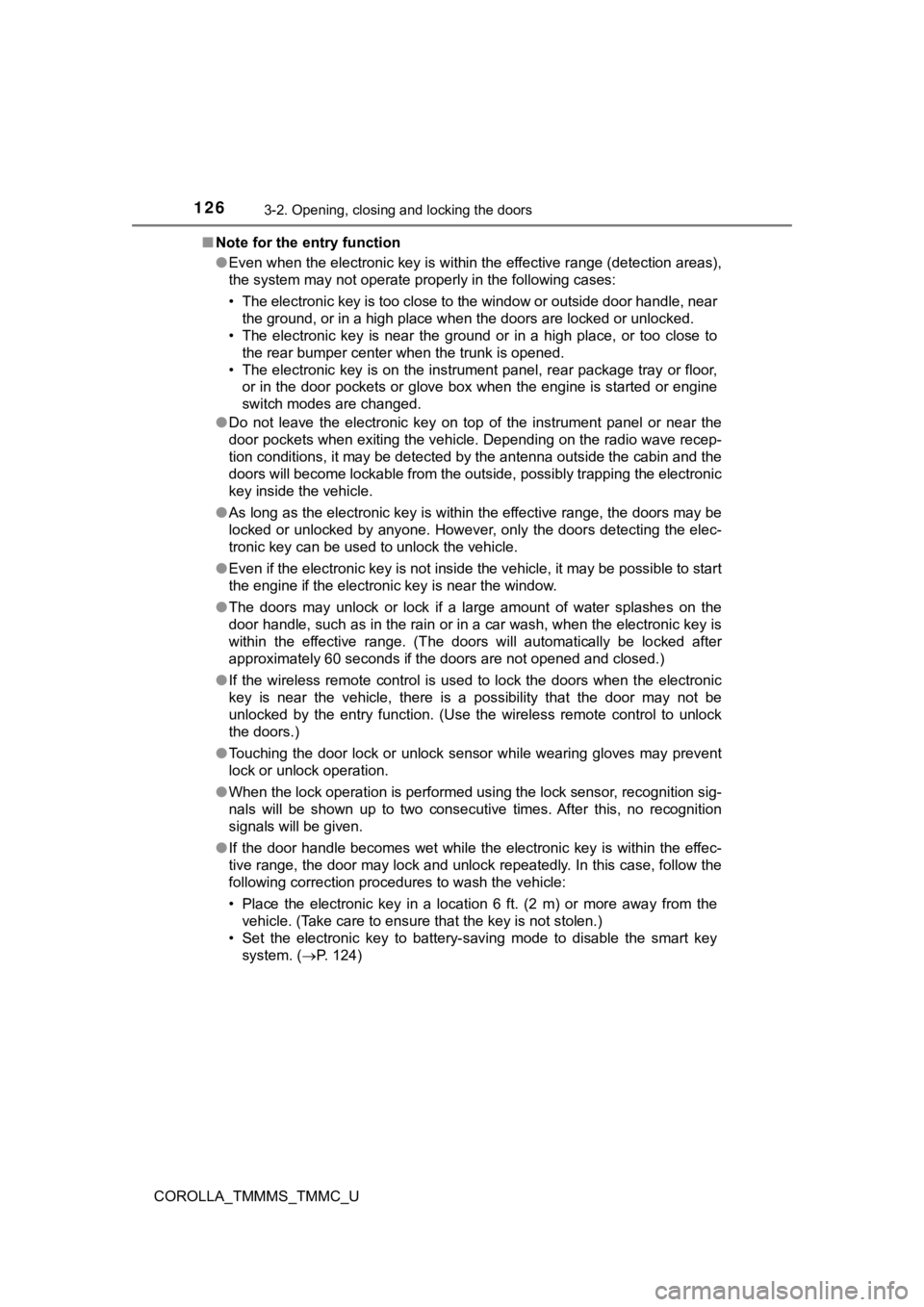
1263-2. Opening, closing and locking the doors
COROLLA_TMMMS_TMMC_U■
Note for the entry function
●Even when the electronic key is within the effective range (det ection areas),
the system may not operate properly in the following cases:
• The electronic key is too close to the window or outside door handle, near
the ground, or in a high place when the doors are locked or unl ocked.
• The electronic key is near the ground or in a high place, or t oo close to
the rear bumper center when the trunk is opened.
• The electronic key is on the instrument panel, rear package tr ay or floor,
or in the door pockets or glove box when the engine is started or engine
switch modes are changed.
● Do not leave the electronic key on top of the instrument panel or near the
door pockets when exiting the vehicle. Depending on the radio w ave recep-
tion conditions, it may be detected by the antenna outside the cabin and the
doors will become lockable from the outside, possibly trapping the electronic
key inside the vehicle.
● As long as the electronic key is within the effective range, th e doors may be
locked or unlocked by anyone. However, only the doors detecting the elec-
tronic key can be used to unlock the vehicle.
● Even if the electronic key is not inside the vehicle, it may be possible to start
the engine if the electronic key is near the window.
● The doors may unlock or lock if a large amount of water splashe s on the
door handle, such as in the rain or in a car wash, when the electronic key is
within the effective range. (The doors will automatically be lo cked after
approximately 60 seconds if the doors are not opened and closed.)
● If the wireless remote control is used to lock the doors when t he electronic
key is near the vehicle, there is a possibility that the door m ay not be
unlocked by the entry function. (Use the wireless remote contro l to unlock
the doors.)
● Touching the door lock or unlock sensor while wearing gloves ma y prevent
lock or unlock operation.
● When the lock operation is performed using the lock sensor, rec ognition sig-
nals will be shown up to two consecutive times. After this, no recognition
signals will be given.
● If the door handle becomes wet while the electronic key is with in the effec-
tive range, the door may lock and unlock repeatedly. In this ca se, follow the
following correction procedures to wash the vehicle:
• Place the electronic key in a location 6 ft. (2 m) or more awa y from the
vehicle. (Take care to ensure that the key is not stolen.)
• Set the electronic key to battery-saving mode to disable the s mart key
system. ( P. 124)
Page 179 of 608
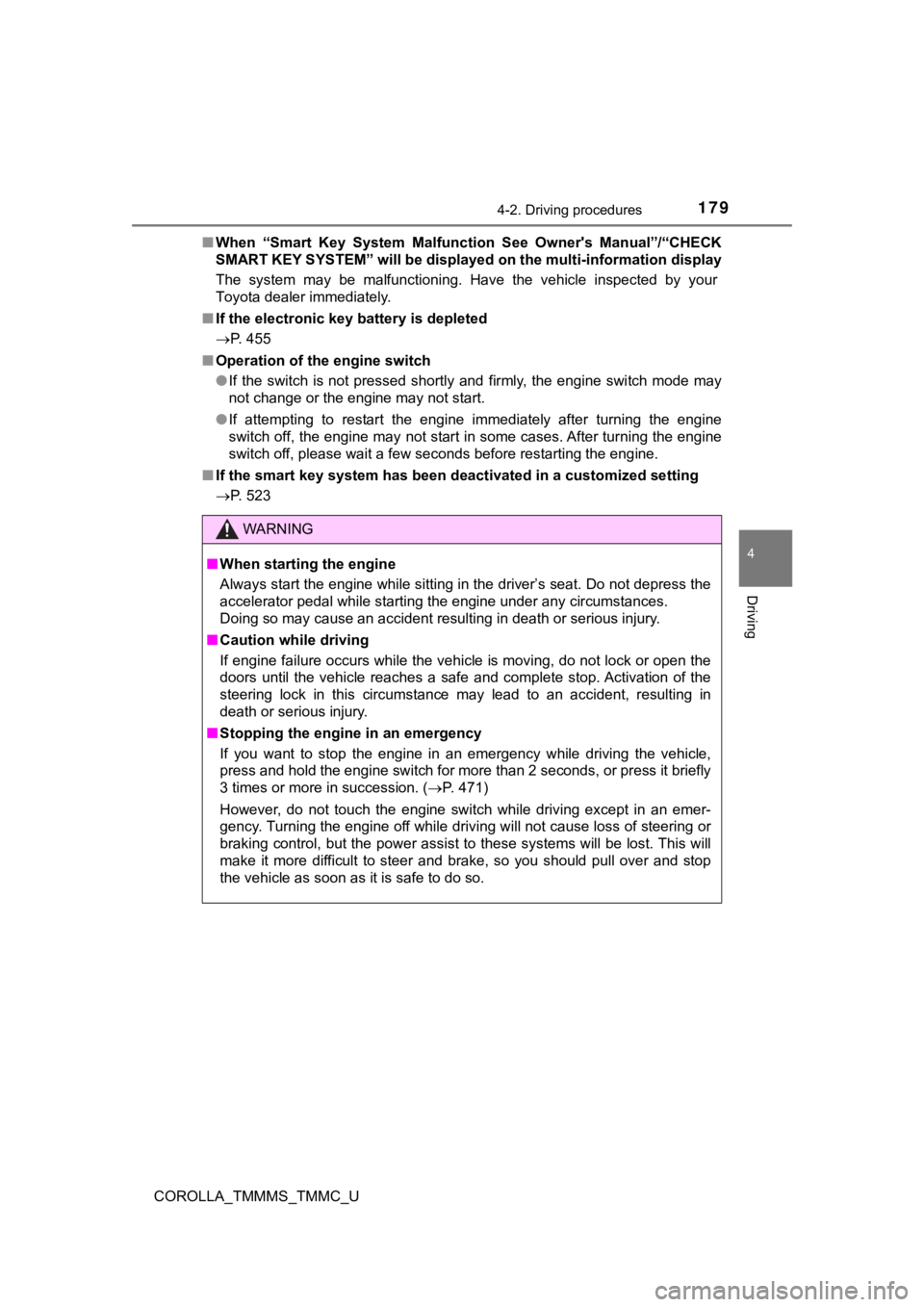
1794-2. Driving procedures
4
Driving
COROLLA_TMMMS_TMMC_U■
When “Smart Key System Malfunc tion See Owner's Manual”/“CHECK
SMART KEY SYSTEM” will be displ ayed on the multi-information display
The system may be malfunctioning. Have the vehicle inspected by your
Toyota dealer immediately.
■ If the electronic key battery is depleted
P. 455
■ Operation of the engine switch
●If the switch is not pressed shortly and firmly, the engine swi tch mode may
not change or the engine may not start.
● If attempting to restart the engine immediately after turning t he engine
switch off, the engine may not start in some cases. After turni ng the engine
switch off, please wait a few seconds before restarting the eng ine.
■ If the smart key system has been d eactivated in a customized setting
P. 523
WARNING
■ When starting the engine
Always start the engine while sitting in the driver’s seat. Do not depress the
accelerator pedal while starting the engine under any circumsta nces.
Doing so may cause an accident resulting in death or serious in jury.
■ Caution while driving
If engine failure occurs while the vehicle is moving, do not lo ck or open the
doors until the vehicle reaches a safe and complete stop. Activ ation of the
steering lock in this circumstance may lead to an accident, res ulting in
death or serious injury.
■ Stopping the engine in an emergency
If you want to stop the engine in an emergency while driving th e vehicle,
press and hold the engine switch for more than 2 seconds, or pr ess it briefly
3 times or more in succession. ( P. 471)
However, do not touch the engine switch while driving except in an emer-
gency. Turning the engine off while driving will not cause loss of steering or
braking control, but the power assist to these systems will be lost. This will
make it more difficult to steer and brake, so you should pull o ver and stop
the vehicle as soon as it is safe to do so.
Page 197 of 608
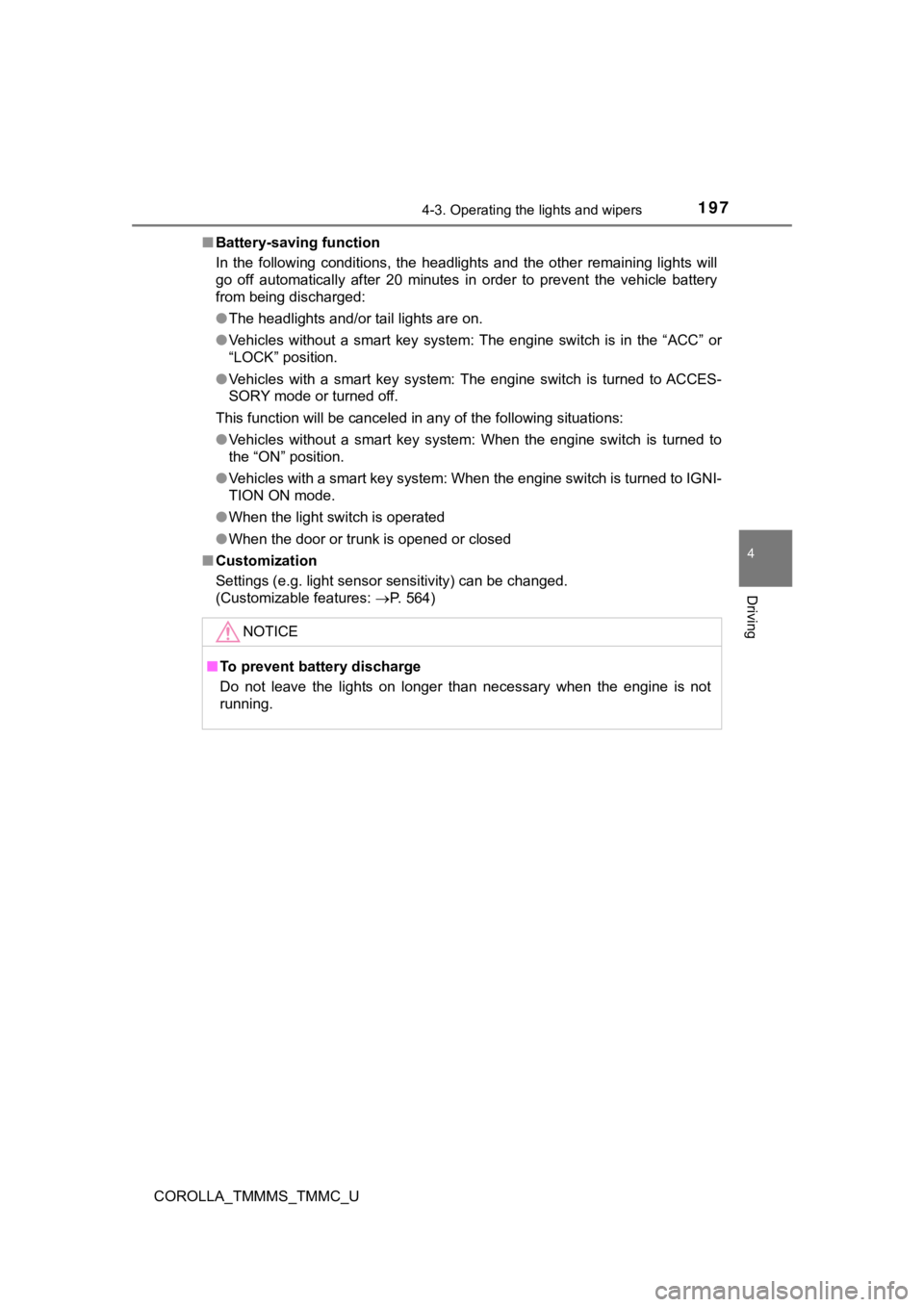
1974-3. Operating the lights and wipers
4
Driving
COROLLA_TMMMS_TMMC_U■
Battery-saving function
In the following conditions, the headlights and the other remai ning lights will
go off automatically after 20 minutes in order to prevent the v ehicle battery
from being discharged:
● The headlights and/or tail lights are on.
● Vehicles without a smart key system: The engine switch is in th e “ACC” or
“LOCK” position.
● Vehicles with a smart key system: The engine switch is turned t o ACCES-
SORY mode or turned off.
This function will be canceled in any of the following situatio ns:
● Vehicles without a smart key system: When the engine switch is turned to
the “ON” position.
● Vehicles with a smart key system: When the engine switch is turned to IGNI-
TION ON mode.
● When the light switch is operated
● When the door or trunk is opened or closed
■ Customization
Settings (e.g. light sensor sensitivity) can be changed.
(Customizable features: P. 564)
NOTICE
■To prevent battery discharge
Do not leave the lights on longer than necessary when the engin e is not
running.
Page 525 of 608
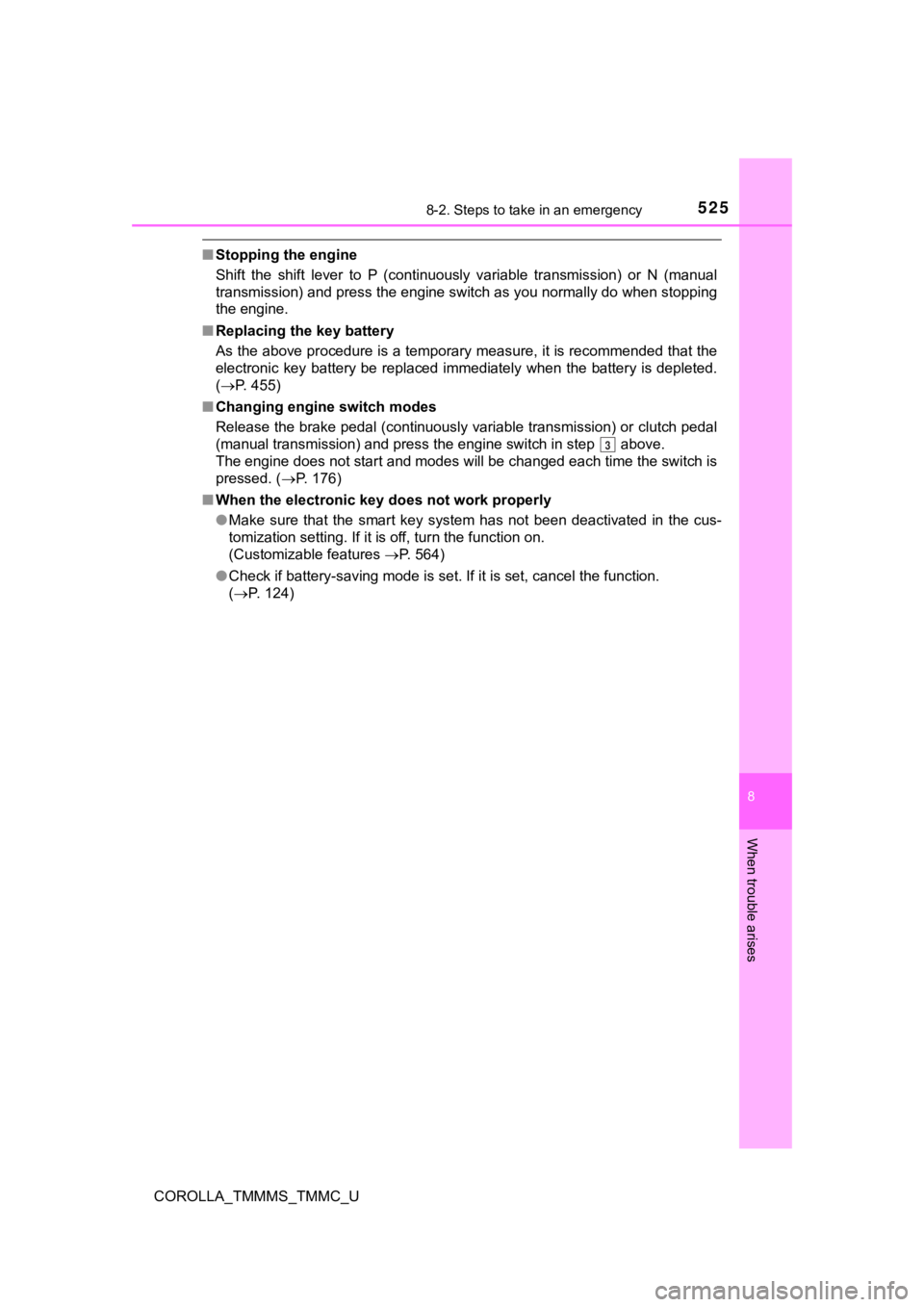
5258-2. Steps to take in an emergency
8
When trouble arises
COROLLA_TMMMS_TMMC_U
■Stopping the engine
Shift the shift lever to P (continuously variable transmission) or N (manual
transmission) and press the engine switch as you normally do when stopping
the engine.
■ Replacing the key battery
As the above procedure is a temporary measure, it is recommende d that the
electronic key battery be replaced immediately when the battery is depleted.
( P. 455)
■ Changing engine switch modes
Release the brake pedal (continuously variable transmission) or clutch pedal
(manual transmission) and press the engine switch in step abov e.
The engine does not start and modes will be changed each time t he switch is
pressed. ( P. 176)
■ When the electronic key does not work properly
●Make sure that the smart key system has not been deactivated in the cus-
tomization setting. If it is off, turn the function on.
(Customizable features P. 564)
● Check if battery-saving mode is set. If it is set, cancel the f unction.
( P. 124)
3