clock TOYOTA COROLLA 2019 Owners Manual (in English)
[x] Cancel search | Manufacturer: TOYOTA, Model Year: 2019, Model line: COROLLA, Model: TOYOTA COROLLA 2019Pages: 608, PDF Size: 10.15 MB
Page 5 of 608
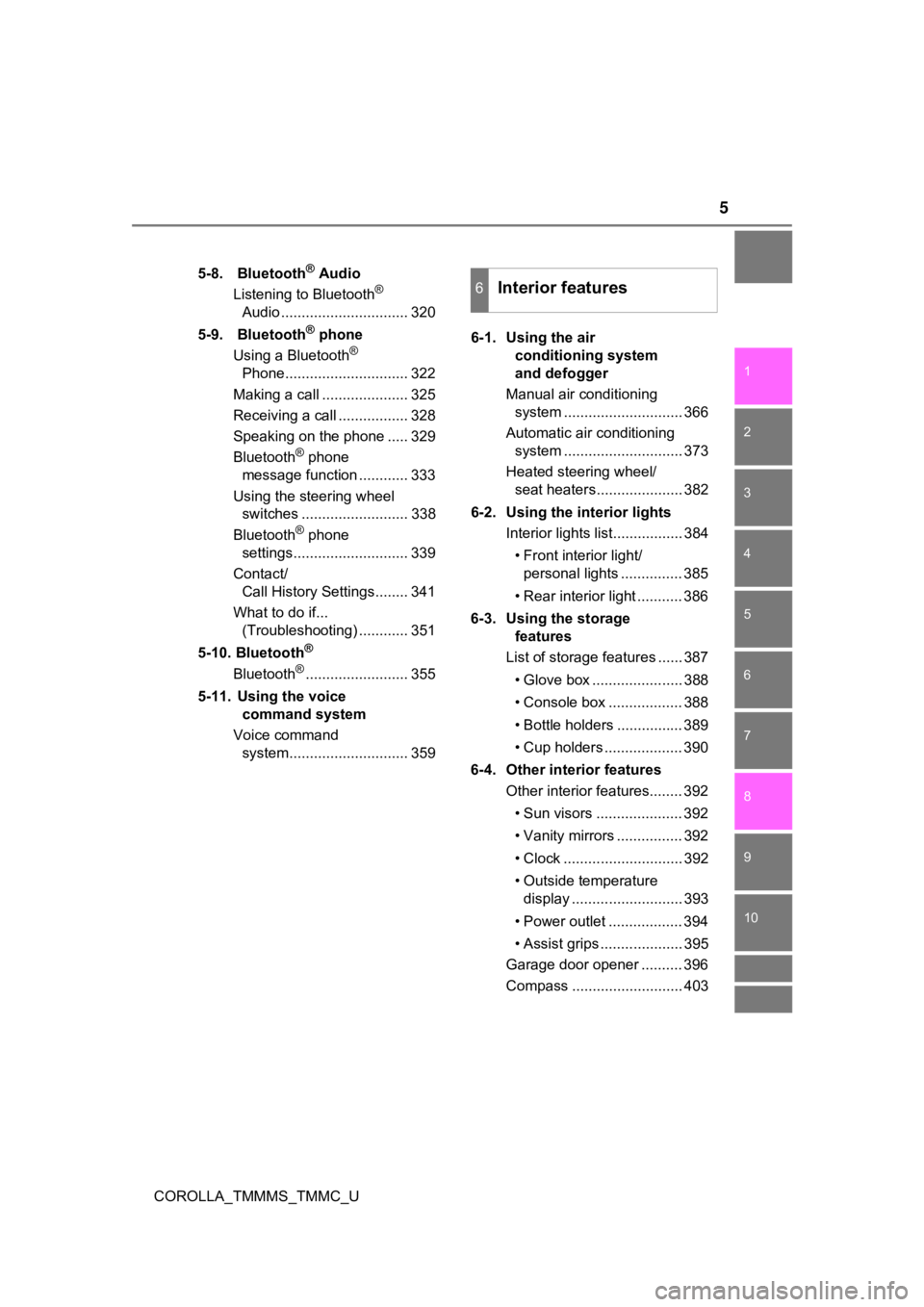
5
1
9 8 6 5
4
3
2
COROLLA_TMMMS_TMMC_U
10
7
5-8. Bluetooth® Audio
Listening to Bluetooth®
Audio ............................... 320
5-9. Bluetooth
® phone
Using a Bluetooth®
Phone.............................. 322
Making a call ..................... 325
Receiving a call ................. 328
Speaking on the phone ..... 329
Bluetooth
® phone
message function ............ 333
Using the steering wheel switches .......................... 338
Bluetooth
® phone
settings............................ 339
Contact/ Call History Settings........ 341
What to do if... (Troubleshooting) ............ 351
5-10. Bluetooth
®
Bluetooth®......................... 355
5-11. Using the voice command system
Voice command system............................. 359 6-1. Using the air
conditioning system
and defogger
Manual air conditioning system ............................. 366
Automatic air conditioning system ............................. 373
Heated steering wheel/ seat heaters..................... 382
6-2. Using the interior lights Interior lights list................. 384
• Front interior light/personal lights ............... 385
• Rear interior light ........... 386
6-3. Using the storage features
List of storage features ...... 387
• Glove box ...................... 388
• Console box .................. 388
• Bottle holders ................ 389
• Cup holders ................... 390
6-4. Other interior features Other interior features........ 392
• Sun visors ..................... 392
• Vanity mirrors ................ 392
• Clock ............................. 392
• Outside temperature display ........................... 393
• Power outlet .................. 394
• Assist grips .................... 395
Garage door opener .......... 396
Compass ........................... 403
6Interior features
Page 79 of 608
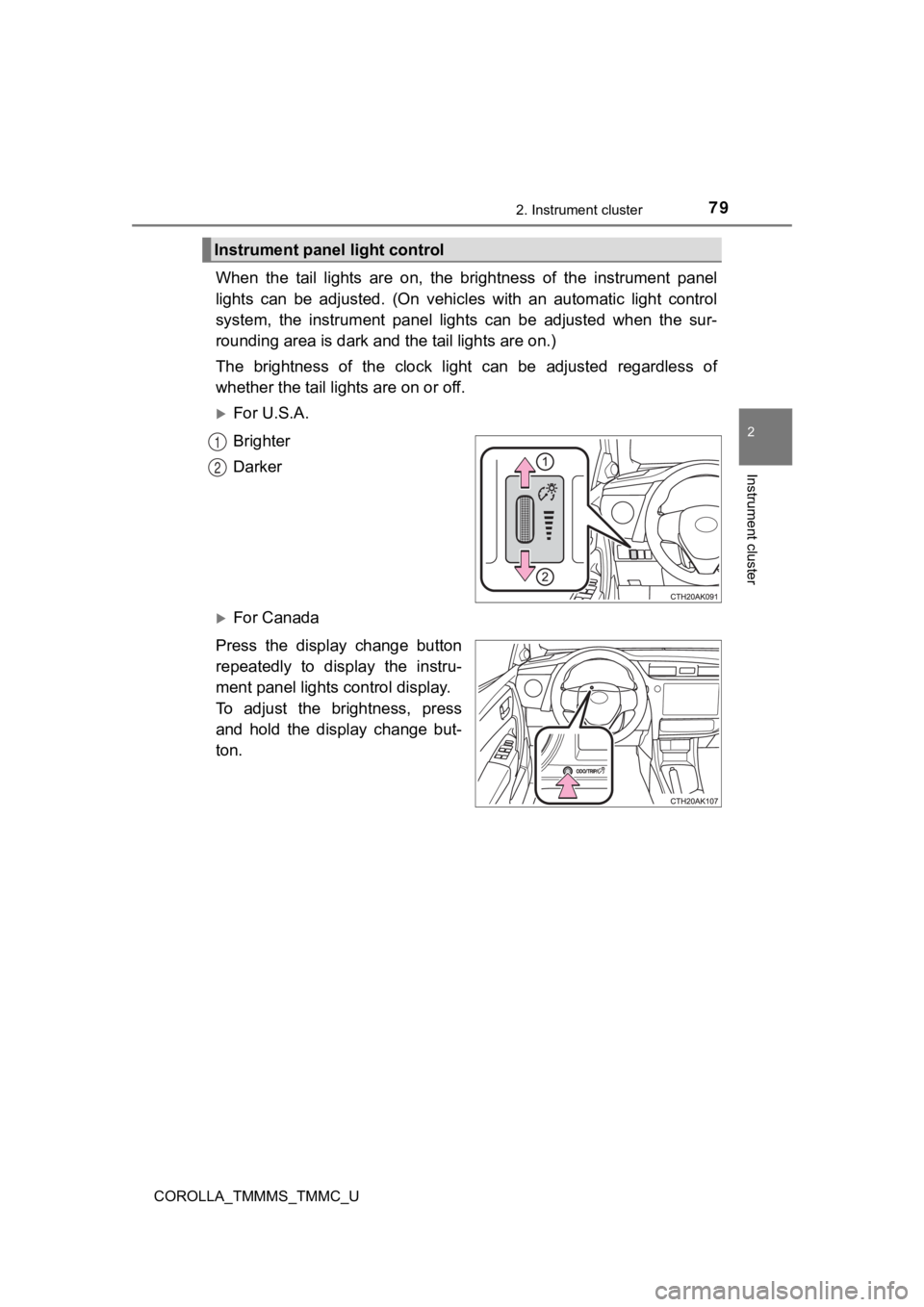
792. Instrument cluster
2
Instrument cluster
COROLLA_TMMMS_TMMC_U
When the tail lights are on, the brightness of the instrument panel
lights can be adjusted. (On vehicles with an automatic light co ntrol
system, the instrument panel lights can be adjusted when the su r-
rounding area is dark and the tail lights are on.)
The brightness of the clock ligh t can be adjusted regardless of
whether the tail lights are on or off.
For U.S.A.
Brighter
Darker
For Canada
Press the display change button
repeatedly to display the instru-
ment panel lights control display.
To adjust the brightness, press
and hold the display change but-
ton.
Instrument panel light control
1
2
Page 88 of 608
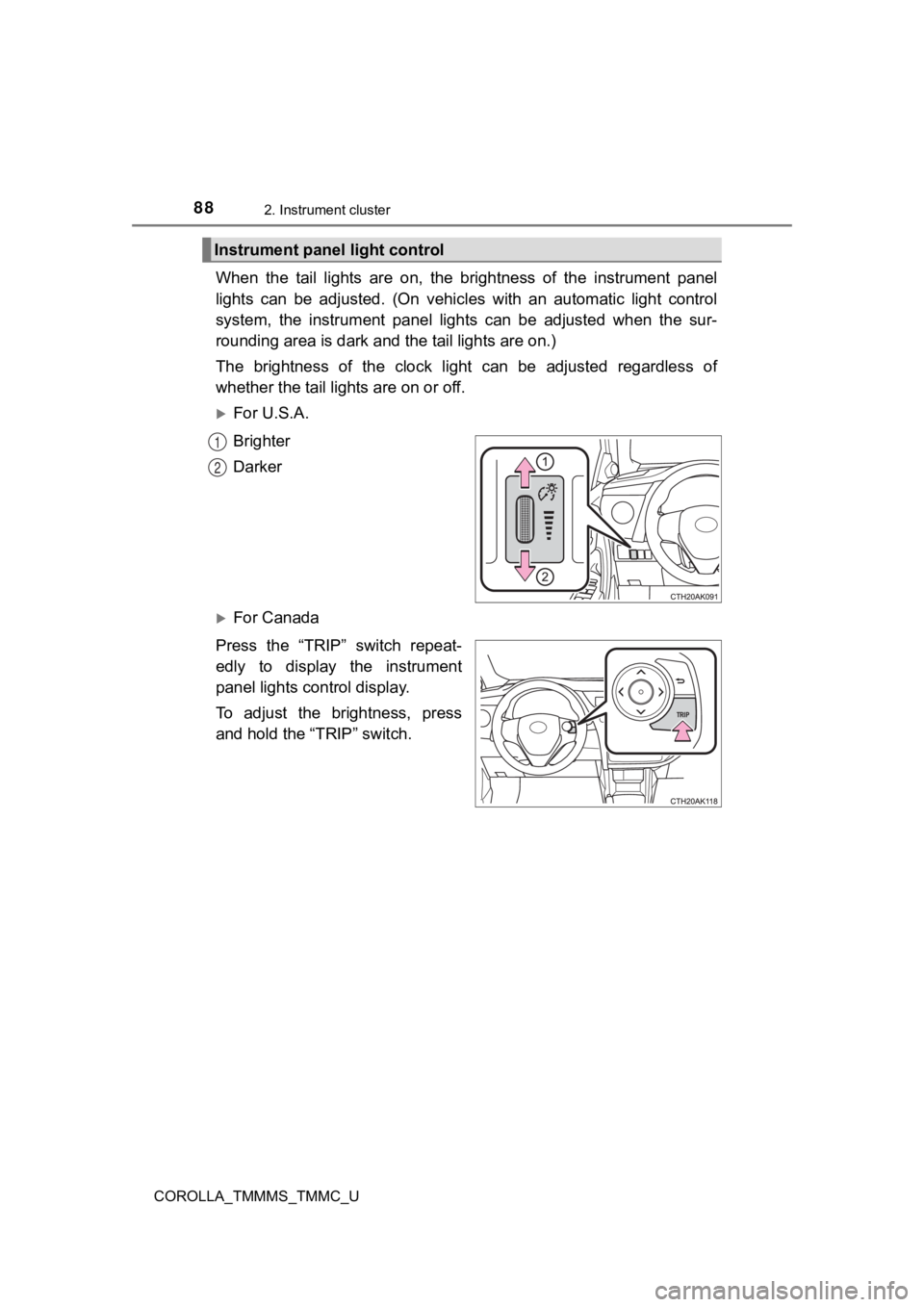
882. Instrument cluster
COROLLA_TMMMS_TMMC_U
When the tail lights are on, the brightness of the instrument panel
lights can be adjusted. (On vehicles with an automatic light co ntrol
system, the instrument panel lights can be adjusted when the su r-
rounding area is dark and the tail lights are on.)
The brightness of the clock ligh t can be adjusted regardless of
whether the tail lights are on or off.
For U.S.A.
Brighter
Darker
For Canada
Press the “TRIP” switch repeat-
edly to display the instrument
panel lights co ntrol display.
To adjust the brightness, press
and hold the “TRIP” switch.
Instrument panel light control
1
2
Page 118 of 608
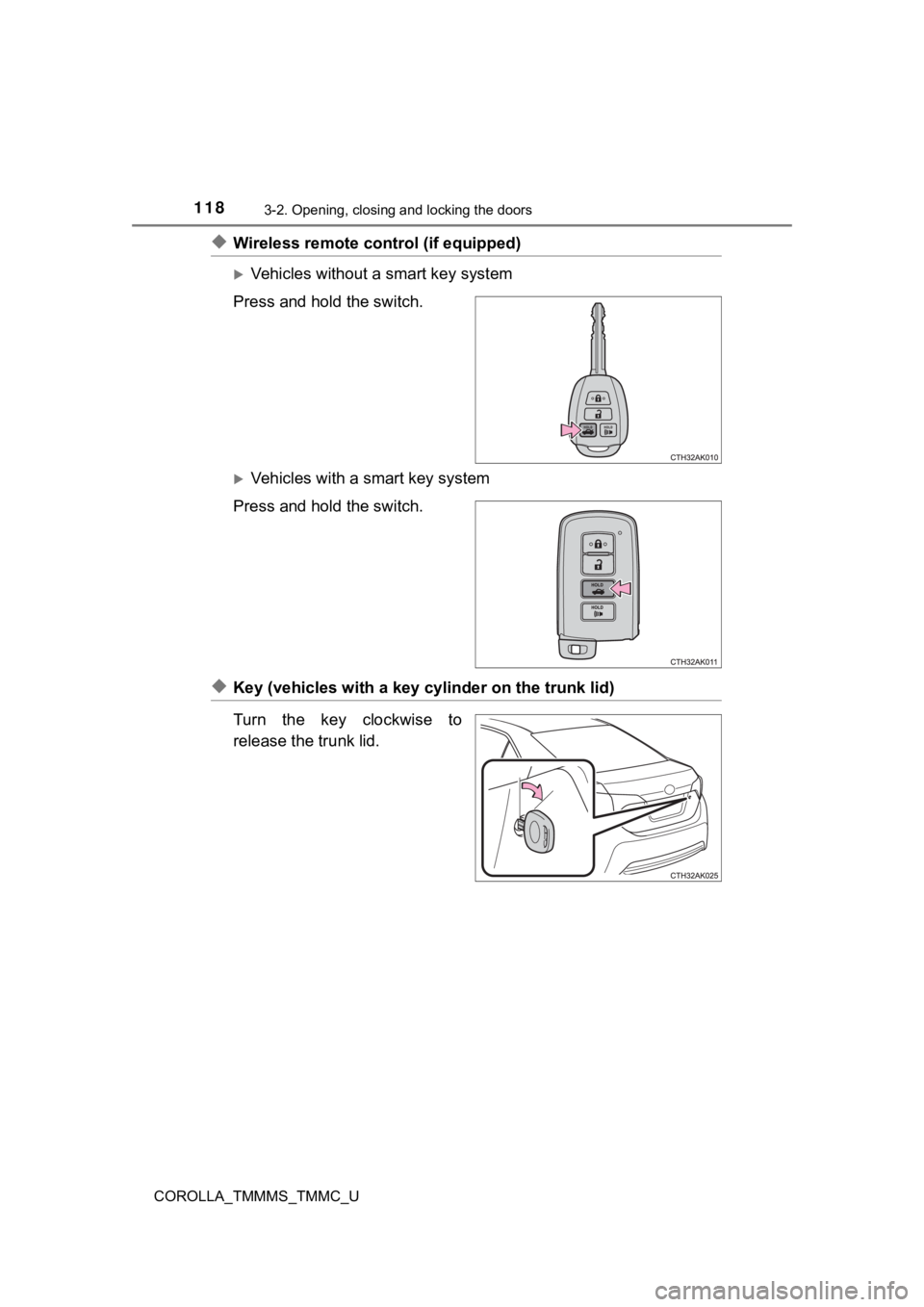
1183-2. Opening, closing and locking the doors
COROLLA_TMMMS_TMMC_U
◆Wireless remote control (if equipped)
Vehicles without a smart key system
Press and hold the switch.
Vehicles with a smart key system
Press and hold the switch.
◆Key (vehicles with a key cylinder on the trunk lid)
Turn the key clockwise to
release the trunk lid.
Page 365 of 608
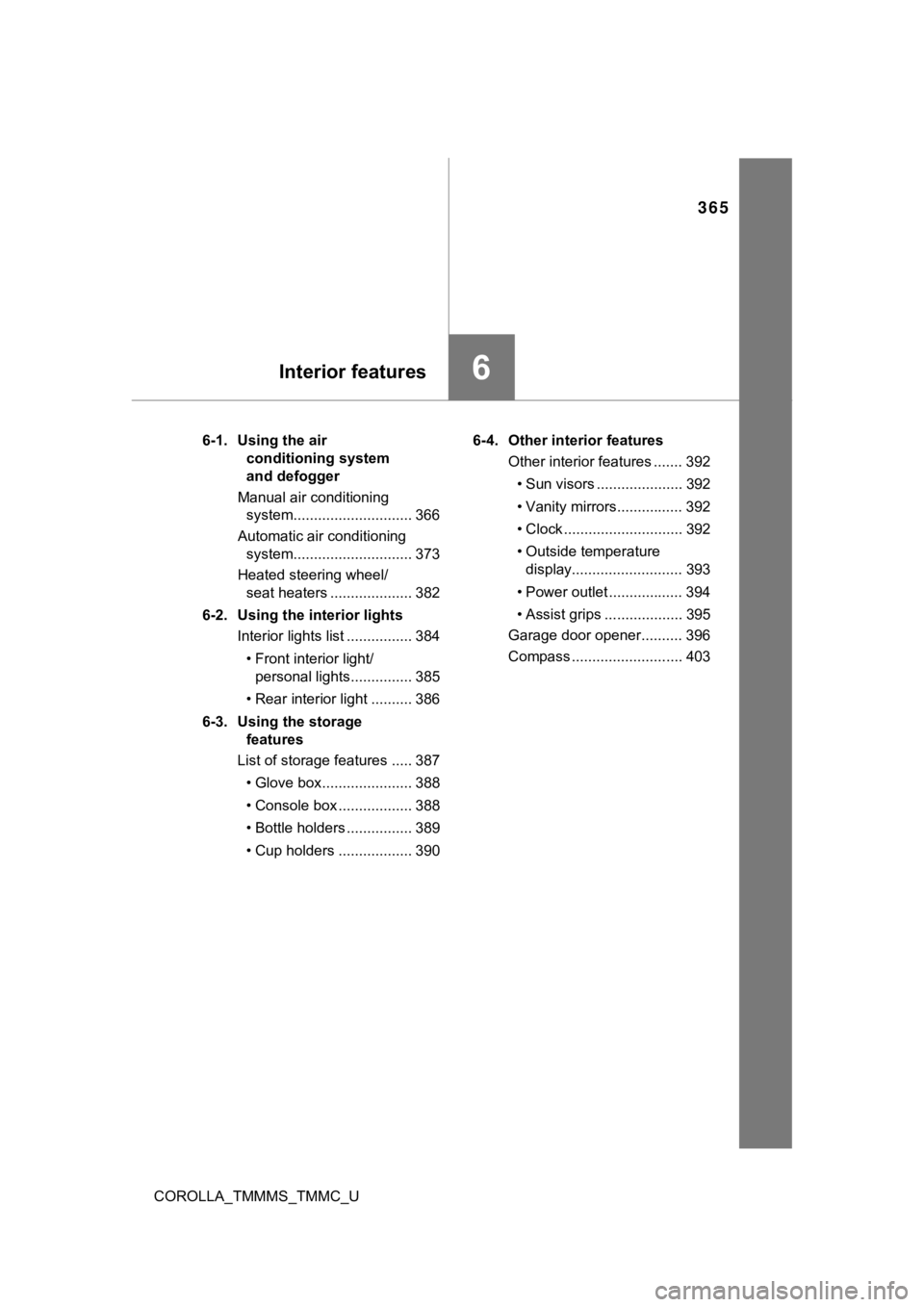
365
6Interior features
COROLLA_TMMMS_TMMC_U6-1. Using the air
conditioning system
and defogger
Manual air conditioning system............................. 366
Automatic air conditioning system............................. 373
Heated steering wheel/ seat heaters .................... 382
6-2. Using the interior lights Interior lights list ................ 384
• Front interior light/personal lights............... 385
• Rear interior light .......... 386
6-3. Using the storage features
List of storage features ..... 387
• Glove box...................... 388
• Console box .................. 388
• Bottle holders ................ 389
• Cup holders .................. 390 6-4. Other interior features
Other interior features ....... 392
• Sun visors ..................... 392
• Vanity mirrors................ 392
• Clock ............................. 392
• O utside temperature
display ........................... 393
• Power outlet .................. 394
• Assist grips ................... 395
Garage door opener.......... 396
Compass ........................... 403
Page 366 of 608
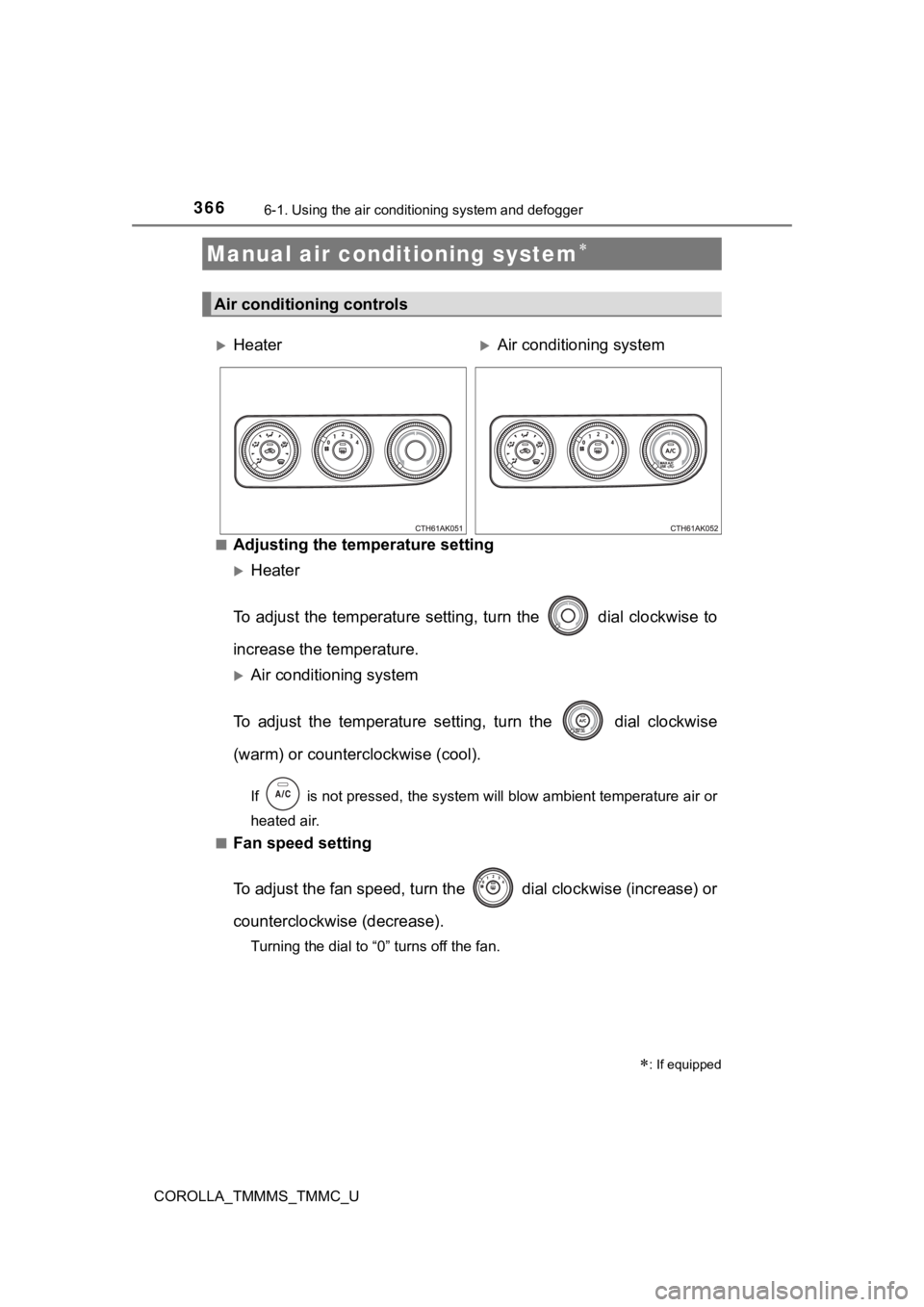
366
COROLLA_TMMMS_TMMC_U
6-1. Using the air conditioning system and defogger
■Adjusting the temperature setting
Heater
To adjust the temperature setti ng, turn the dial clockwise to
increase the temperature.
Air conditioning system
To adjust the temperature sett ing, turn the dial clockwise
(warm) or counterclockwise (cool).
If is not pressed, the system will blow ambient temperature ai r or
heated air.
■
Fan speed setting
To adjust the fan speed, turn the dial clockwise (increase) or
counterclockwise (decrease).
Turning the dial to “0” turns off the fan.
Manual air conditioning system
: If equipped
Air conditioning controls
HeaterAir conditio ning system
Page 392 of 608
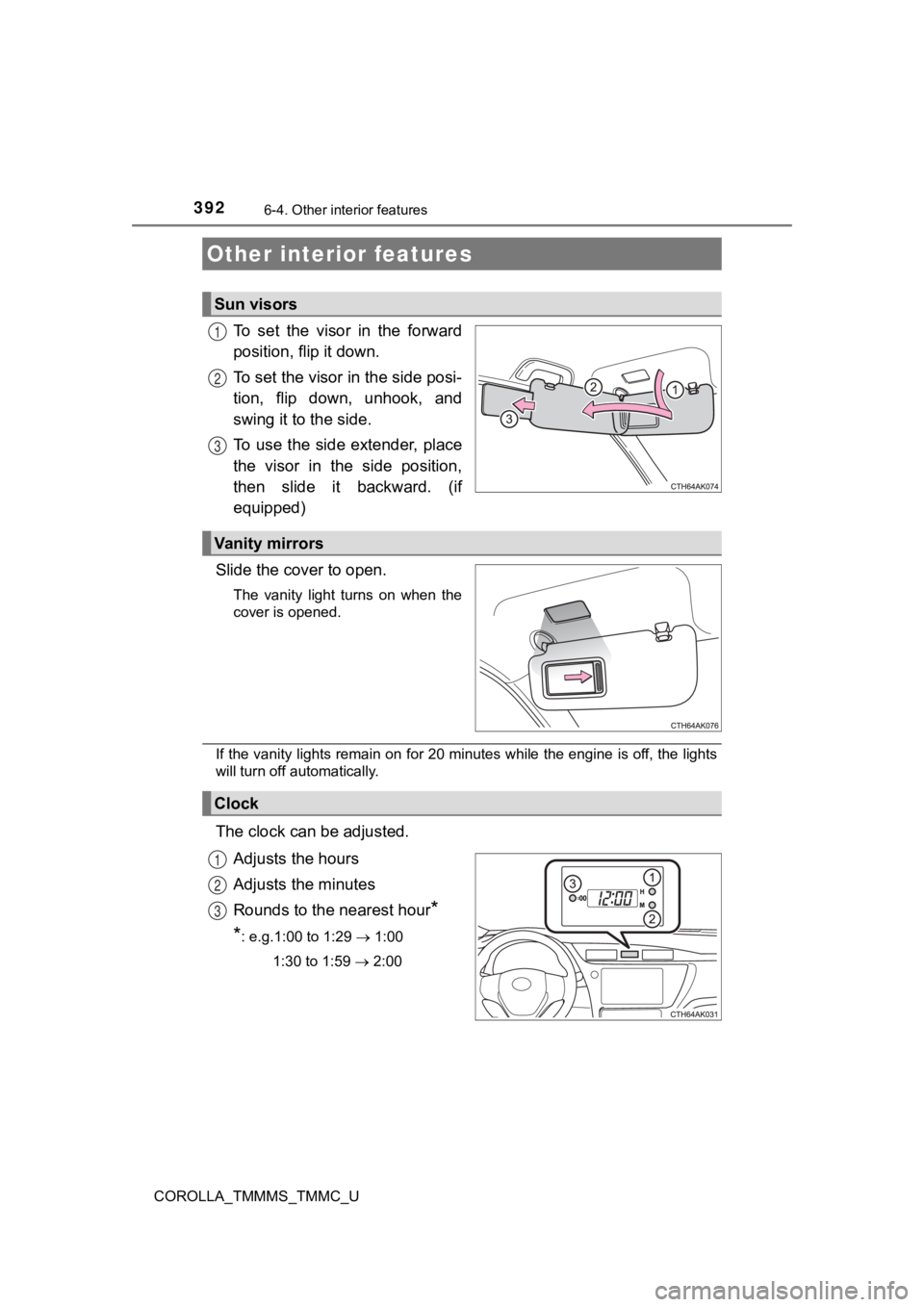
392
COROLLA_TMMMS_TMMC_U
6-4. Other interior features
To set the visor in the forward
position, flip it down.
To set the visor in the side posi-
tion, flip down, unhook, and
swing it to the side.
To use the side extender, place
the visor in the side position,
then slide it backward. (if
equipped)
Slide the cover to open.
The vanity light turns on when the
cover is opened.
If the vanity lights remain on for 20 minutes while the engine is off, the lights
will turn off automatically.
The clock can be adjusted.
Adjusts the hours
Adjusts the minutes
Rounds to the nearest hour
*
*
: e.g.1:00 to 1:29 1:00
1:30 to 1:59 2:00
Other interior features
Sun visors
1
2
3
Vanity mirrors
Clock
1
2
3
Page 431 of 608
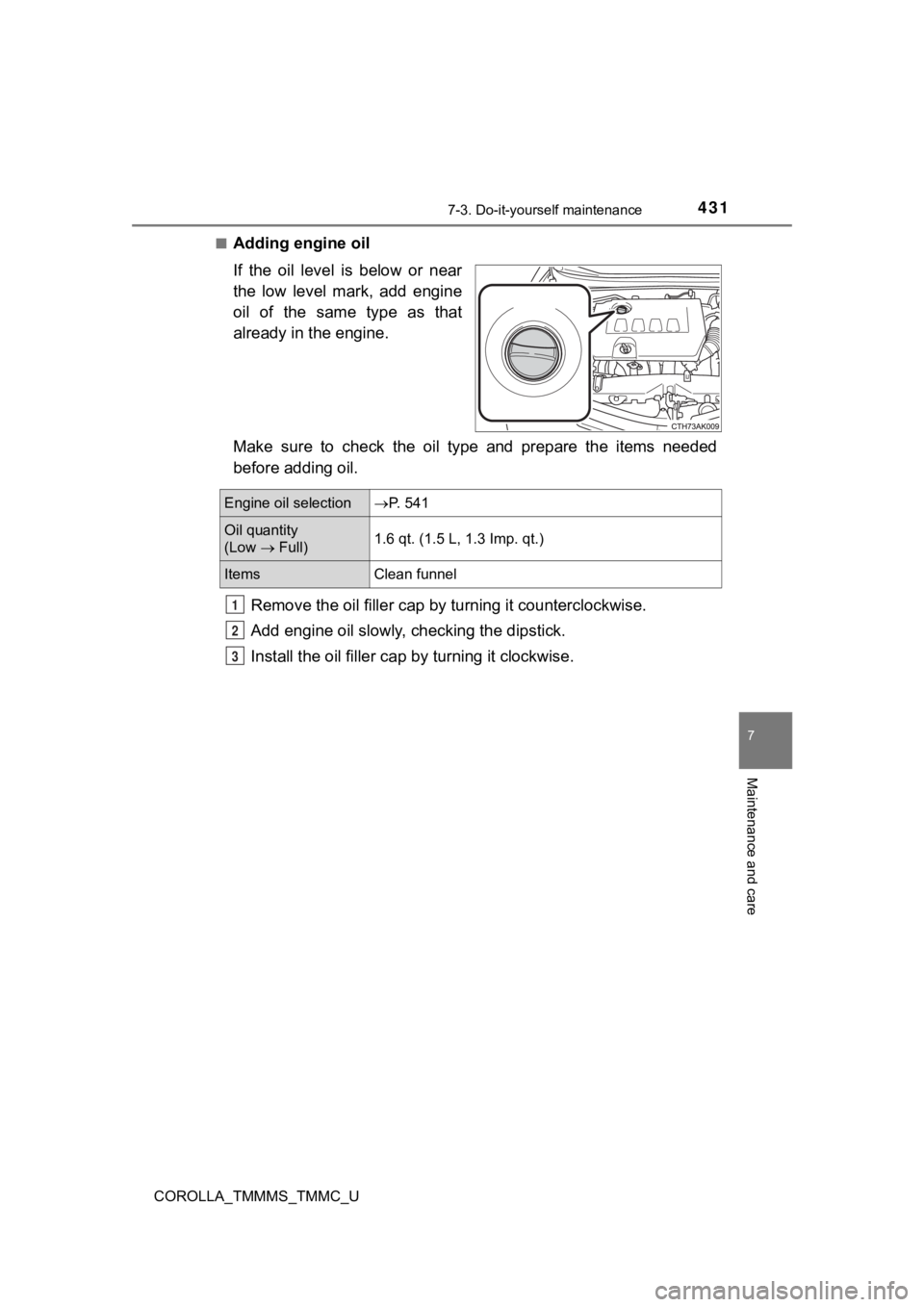
4317-3. Do-it-yourself maintenance
7
Maintenance and care
COROLLA_TMMMS_TMMC_U■
Adding engine oil
If the oil level is below or near
the low level mark, add engine
oil of the same type as that
already in the engine.
Make sure to check the oil type and prepare the items needed
before adding oil.
Remove the oil fille r cap by turning it counterclockwise.
Add engine oil slowly, checking the dipstick.
Install the oil filler cap by turning it clockwise.
Engine oil selection P. 541
Oil quantity
(Low Full) 1.6 qt. (1.5 L, 1.3 Imp. qt.)
Items
Clean funnel
1
2
3
Page 463 of 608
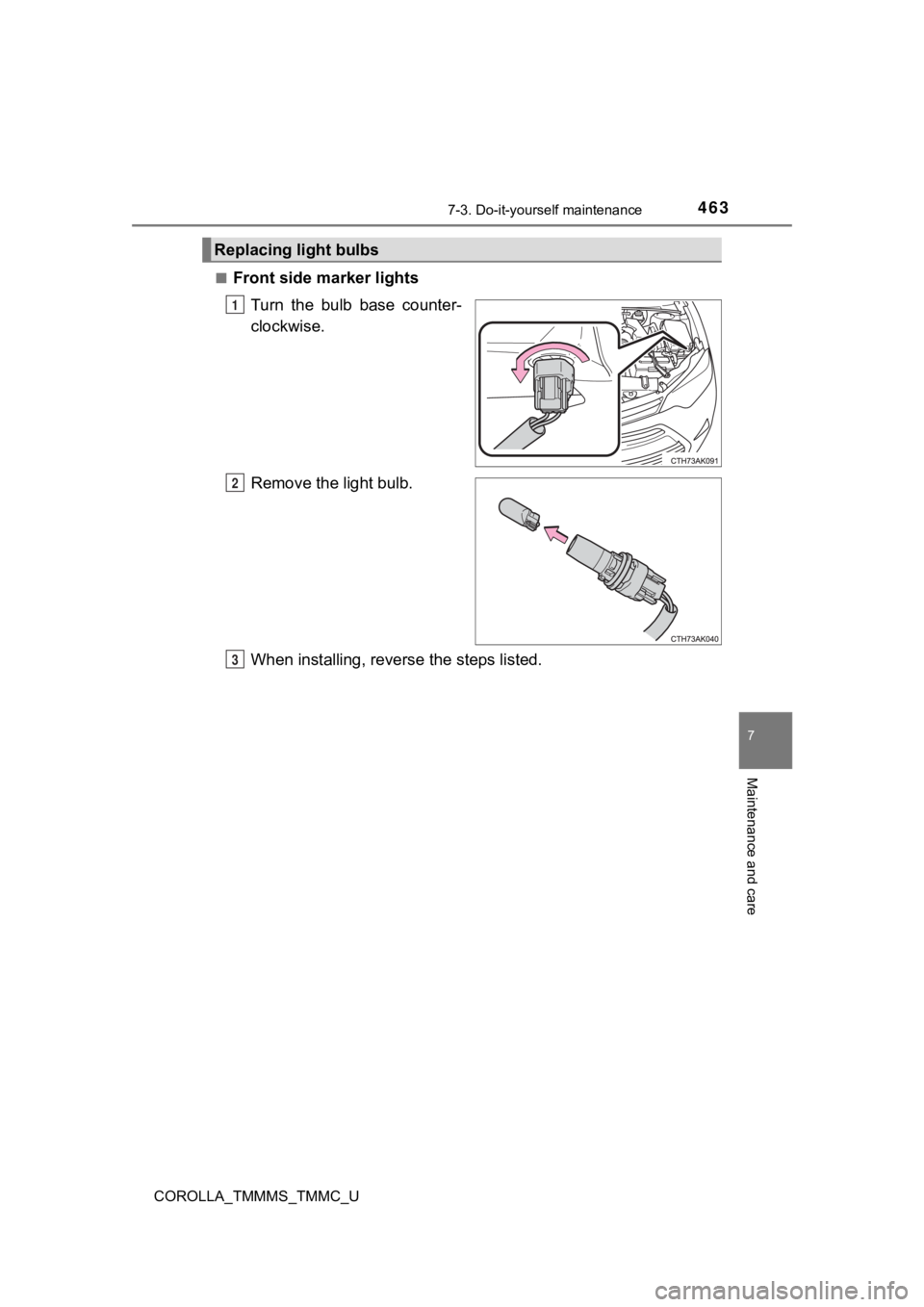
4637-3. Do-it-yourself maintenance
7
Maintenance and care
COROLLA_TMMMS_TMMC_U■
Front side marker lights
Turn the bulb base counter-
clockwise.
Remove the light bulb.
When installing, reverse the steps listed.
Replacing light bulbs
1
2
3
Page 464 of 608
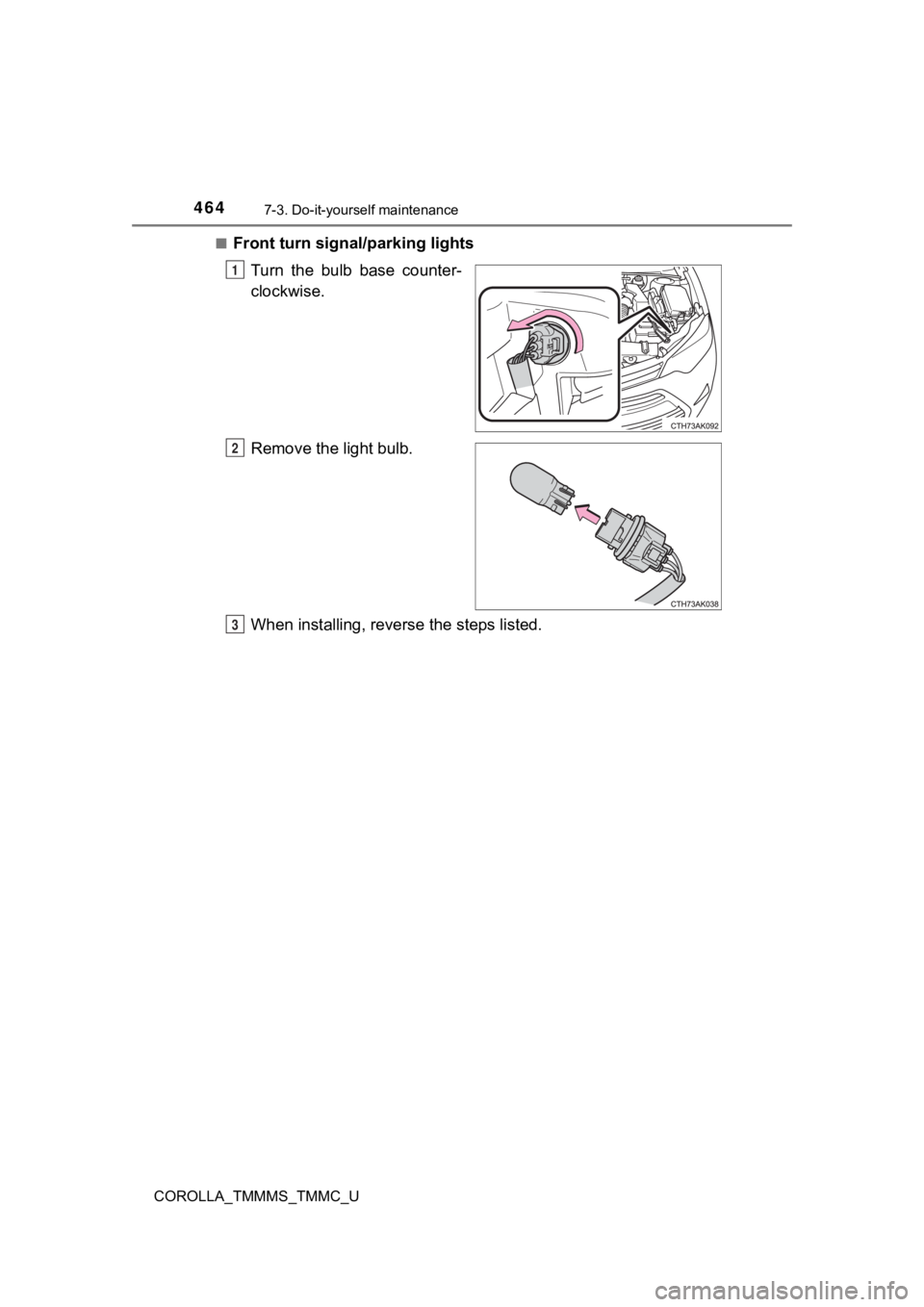
4647-3. Do-it-yourself maintenance
COROLLA_TMMMS_TMMC_U■
Front turn signal/parking lights
Turn the bulb base counter-
clockwise.
Remove the light bulb.
When installing, reverse the steps listed.
1
2
3