TOYOTA COROLLA 2020 (in English) Owner's Guide
Manufacturer: TOYOTA, Model Year: 2020, Model line: COROLLA, Model: TOYOTA COROLLA 2020Pages: 56, PDF Size: 5.81 MB
Page 31 of 56
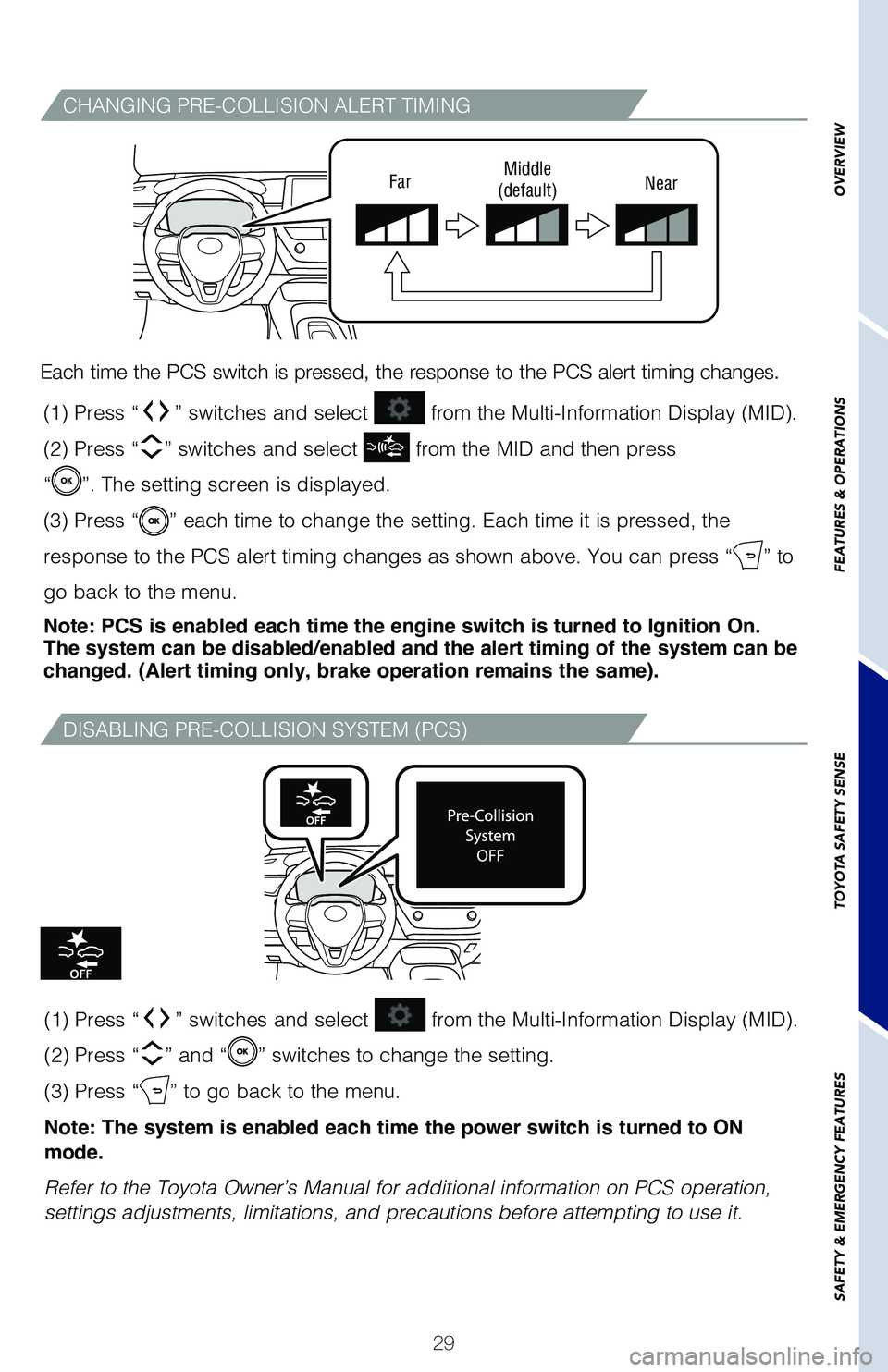
29
CHANGING PRE-COLLISION ALERT TIMING
DISABLING PRE-COLLISION SYSTEM (PCS)
Each time the PCS switch is pressed, the response to the PCS alert timing changes.
FarMiddle
(default) Near
(1) Press “” switches and select from the Multi-Information Display (MID).
(2) Press “
” switches and select from the MID and then press
“
”. The setting screen is displayed.
(3) Press “
” each time to change the setting. Each time it is pressed, the
response to the PCS alert timing changes as shown above. You can press “
” to
go back to the menu.
Note: PCS is enabled each time the engine switch is turned to Ignition On.
The system can be disabled/enabled and the alert timing of the system can be
changed. (Alert timing only, brake operation remains the same).
(1) Press “
” switches and select from the Multi-Information Display (MID).
(2) Press “
” and “” switches to change the setting.
(3) Press “
” to go back to the menu.
Note: The system is enabled each time the power switch is turned to ON
mode.
Refer to the Toyota Owner’s Manual for additional information on PCS operation,
settings adjustments, limitations, and precautions before attempting to use it.
OVERVIEW
FEATURES & OPERATIONS
TOYOTA SAFETY SENSE
SAFETY & EMERGENCY FEATURES
117388_A_MY20_Corolla_QRG_V5_ML_1219_Text_R1.indd 291/2/19 4:27 PM
Page 32 of 56
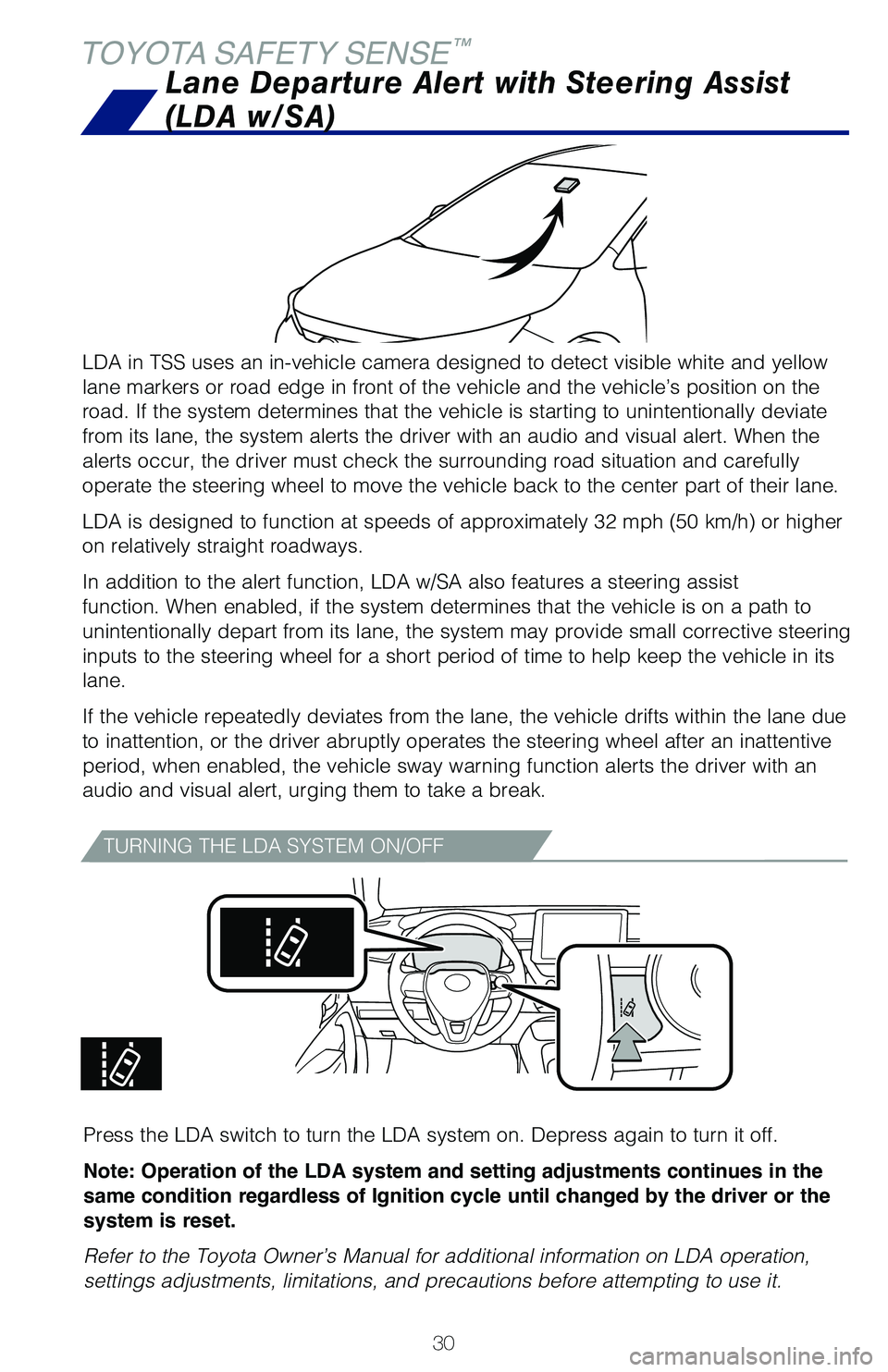
30
TOYOTA SAFETY SENSE™
LDA in TSS uses an in-vehicle camera designed to detect visible white and yellow
lane markers or road edge in front of the vehicle and the vehicle’s position on the
road. If the system determines that the vehicle is starting to unintentionally deviate
from its lane, the system alerts the driver with an audio and visual alert. When the
alerts occur, the driver must check the surrounding road situation and carefully
operate the steering wheel to move the vehicle back to the center part of their lane.
LDA is designed to function at speeds of approximately 32 mph (50 km/h) or higher
on relatively straight roadways.
In addition to the alert function, LDA w/SA also features a steering assist
function. When enabled, if the system determines that the vehicle is on a path to
unintentionally depart from its lane, the system may provide small corrective steering
inputs to the steering wheel for a short period of time to help keep the vehicle in its
lane.
If the vehicle repeatedly deviates from the lane, the vehicle drifts within the lane due
to inattention, or the driver abruptly operates the steering wheel after an inattentive
period, when enabled, the vehicle sway warning function alerts the driver with an
audio and visual alert, urging them to take a break.
Lane Departure Alert with Steering Assist
(LDA w/SA)
TURNING THE LDA SYSTEM ON/OFF
Press the LDA switch to turn the LDA system on. Depress again to turn it off.
Note: Operation of the LDA system and setting adjustments continues in the
same condition regardless of Ignition cycle until changed by the driver or the
system is reset.
Refer to the Toyota Owner’s Manual for additional information on LDA operation,
settings adjustments, limitations, and precautions before attempting to use it.
117388_A_MY20_Corolla_QRG_V5_ML_1219_Text_R1.indd 301/2/19 4:27 PM
Page 33 of 56
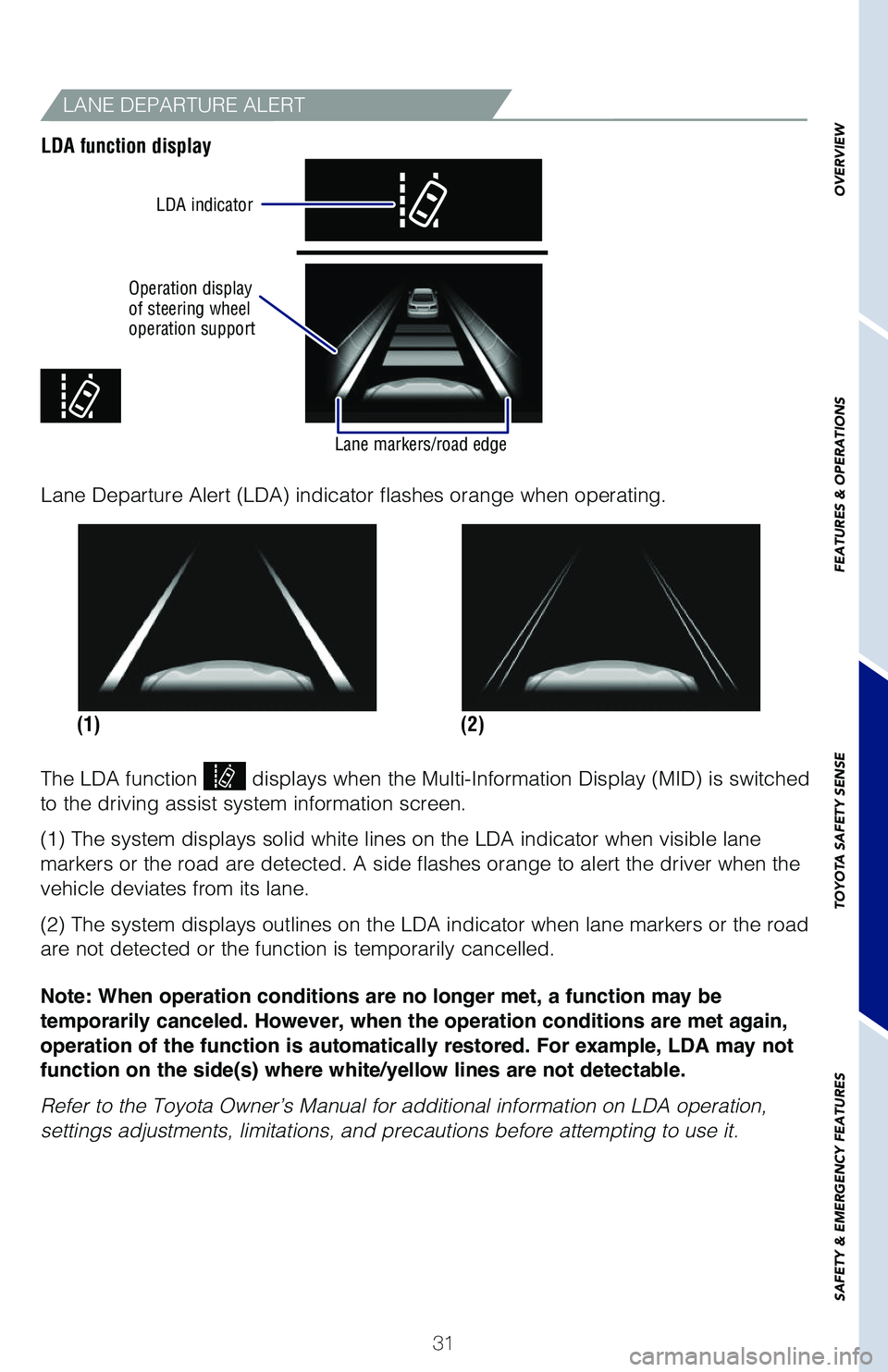
31
LANE DEPARTURE ALERT
LDA function display
Operation display
of steering wheel
operation supportLDA indicator
Lane markers/road edge
(2)
(1)
Lane Departure Alert (LDA) indicator flashes orange when operating.
The LDA function displays when the Multi-Information Display (MID) is switched
to the driving assist system information screen.
(1) The system displays solid white lines on the LDA indicator when visible lane
markers or the road are detected. A side flashes orange to alert the driver when the
vehicle deviates from its lane.
(2) The system displays outlines on the LDA indicator when lane markers or the road
are not detected or the function is temporarily cancelled.
Note: When operation conditions are no longer met, a function may be
temporarily canceled. However, when the operation conditions are met again,
operation of the function is automatically restored. For example, LDA may not
function on the side(s) where white/yellow lines are not detectable.
Refer to the Toyota Owner’s Manual for additional information on LDA operation,
settings adjustments, limitations, and precautions before attempting to use it.
OVERVIEW
FEATURES & OPERATIONS
TOYOTA SAFETY SENSE
SAFETY & EMERGENCY FEATURES
117388_A_MY20_Corolla_QRG_V5_ML_1219_Text_R1.indd 311/2/19 4:27 PM
Page 34 of 56
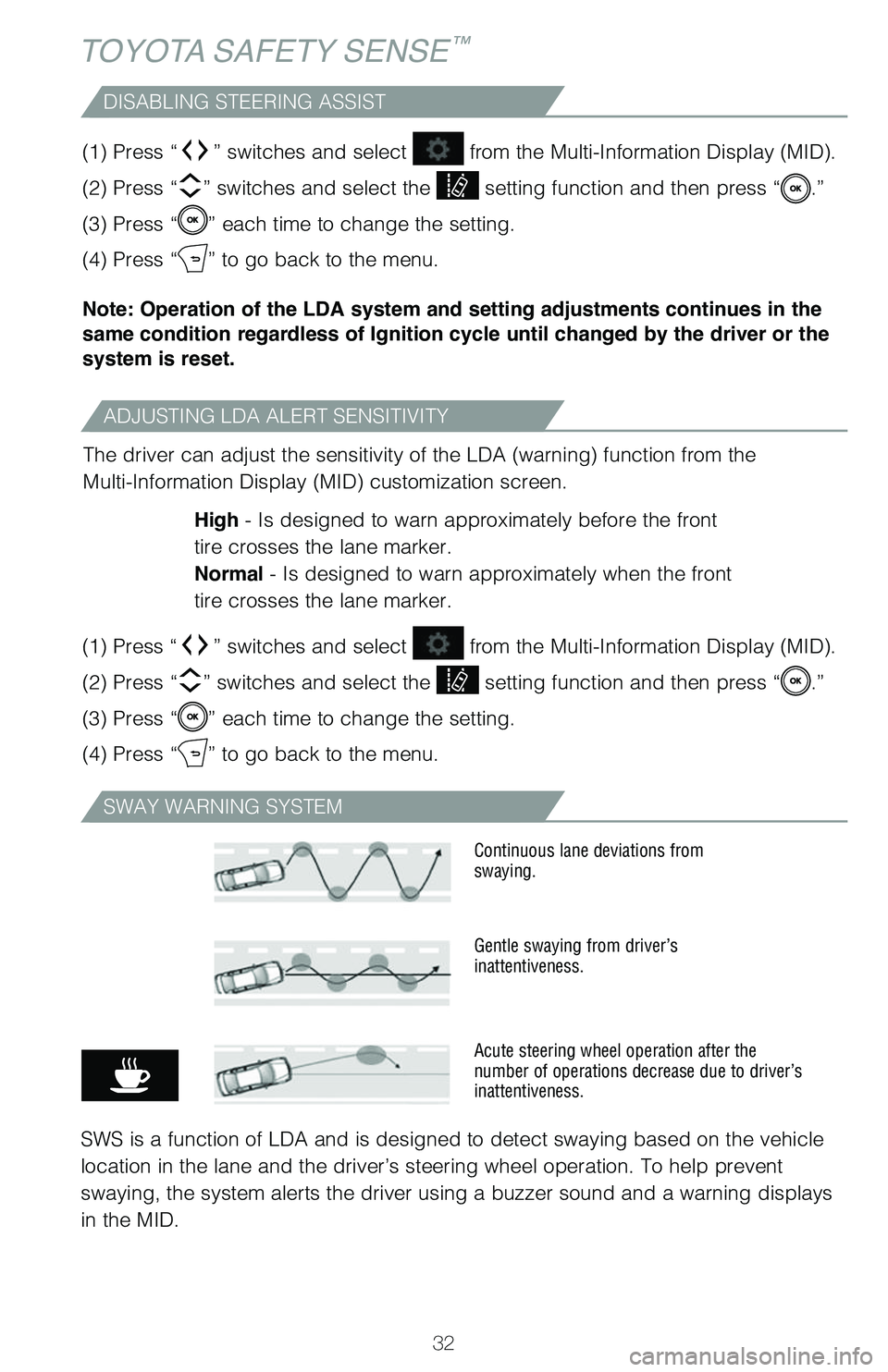
32
ADJUSTING LDA ALERT SENSITIVITY
DISABLING STEERING ASSIST
The driver can adjust the sensitivity of the LDA (warning) function from the
Multi-Information Display (MID) customization screen.High - Is designed to warn approximately before the front
tire crosses the lane marker.
Normal - Is designed to warn approximately when the front
tire crosses the lane marker.
(1) Press “
” switches and select from the Multi-Information Display (MID).
(2) Press “
” switches and select the setting function and then press “.”
(3) Press “
” each time to change the setting.
(4) Press “
” to go back to the menu.
(1) Press “
” switches and select from the Multi-Information Display (MID).
(2) Press “
” switches and select the setting function and then press “.”
(3) Press “
” each time to change the setting.
(4) Press “
” to go back to the menu.
Note: Operation of the LDA system and setting adjustments continues in the
same condition regardless of Ignition cycle until changed by the driver or the
system is reset.
TOYOTA SAFETY SENSE™
SWAY WARNING SYSTEM
SWS is a function of LDA and is designed to detect swaying based on the vehicle
location in the lane and the driver’s steering wheel operation. To help prevent
swaying, the system alerts the driver using a buzzer sound and a warning displays
in the MID.
Continuous lane deviations from
swaying.
Gentle swaying from driver’s
inattentiveness.
Acute steering wheel operation after the
number of operations decrease due to driver’s
inattentiveness.
117388_A_MY20_Corolla_QRG_V5_ML_1219_Text_R1.indd 321/2/19 4:27 PM
Page 35 of 56
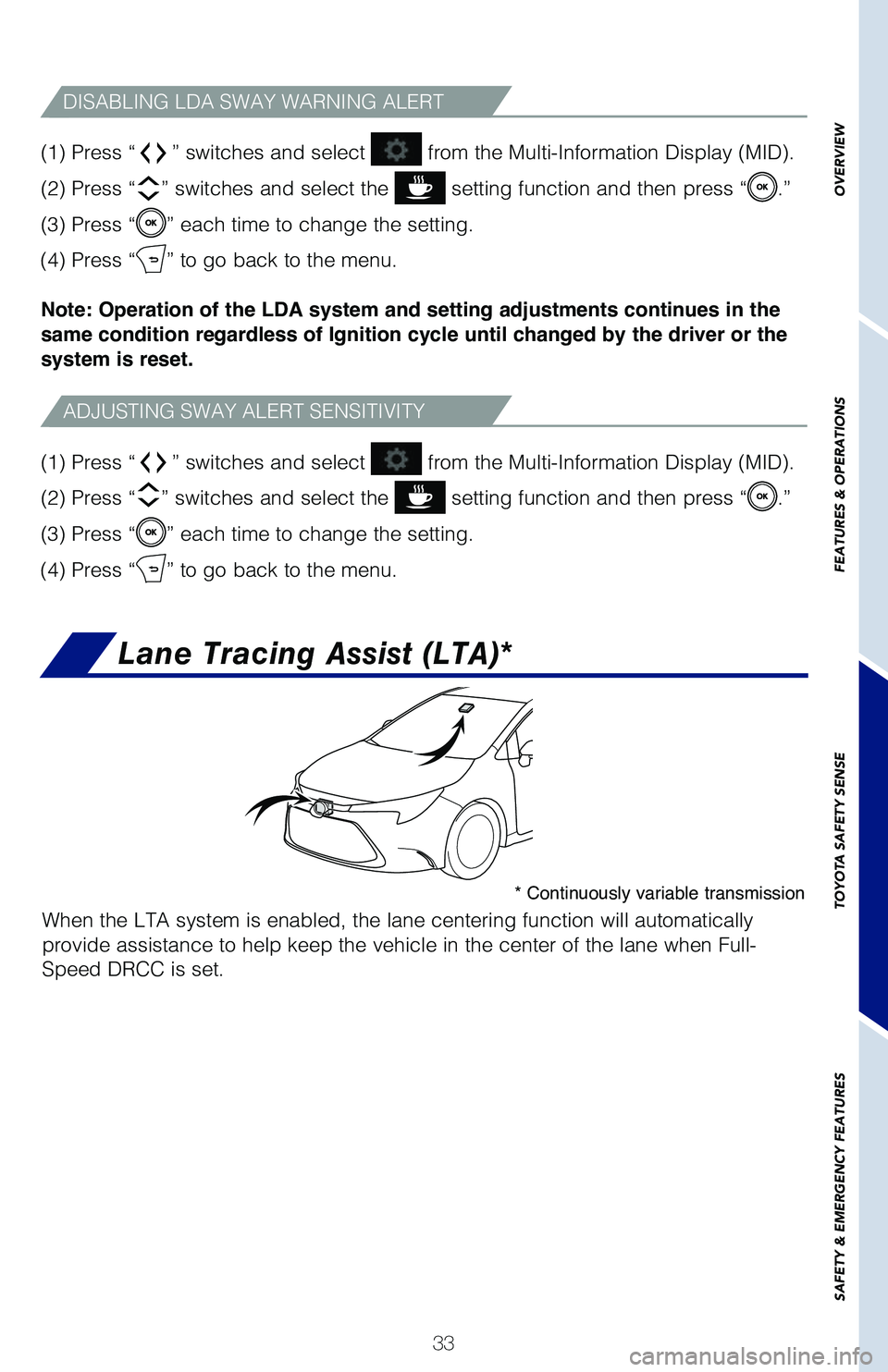
33
(1) Press “
” switches and select from the Multi-Information Display (MID).
(2) Press “
” switches and select the setting function and then press “.”
(3) Press “
” each time to change the setting.
(4) Press “
” to go back to the menu.
(1) Press “
” switches and select from the Multi-Information Display (MID).
(2) Press “
” switches and select the setting function and then press “.”
(3) Press “
” each time to change the setting.
(4) Press “
” to go back to the menu.
Note: Operation of the LDA system and setting adjustments continues in the
same condition regardless of Ignition cycle until changed by the driver or the
system is reset.
ADJUSTING SWAY ALERT SENSITIVITY
DISABLING LDA SWAY WARNING ALERT
When the LTA system is enabled, the lane centering function will automatically
provide assistance to help keep the vehicle in the center of the lane when Full-
Speed DRCC is set.
Lane Tracing Assist (LTA)*
* Continuously variable transmission
OVERVIEW
FEATURES & OPERATIONS
TOYOTA SAFETY SENSE
SAFETY & EMERGENCY FEATURES
117388_A_MY20_Corolla_QRG_V5_ML_1219_Text_R1.indd 331/2/19 4:27 PM
Page 36 of 56
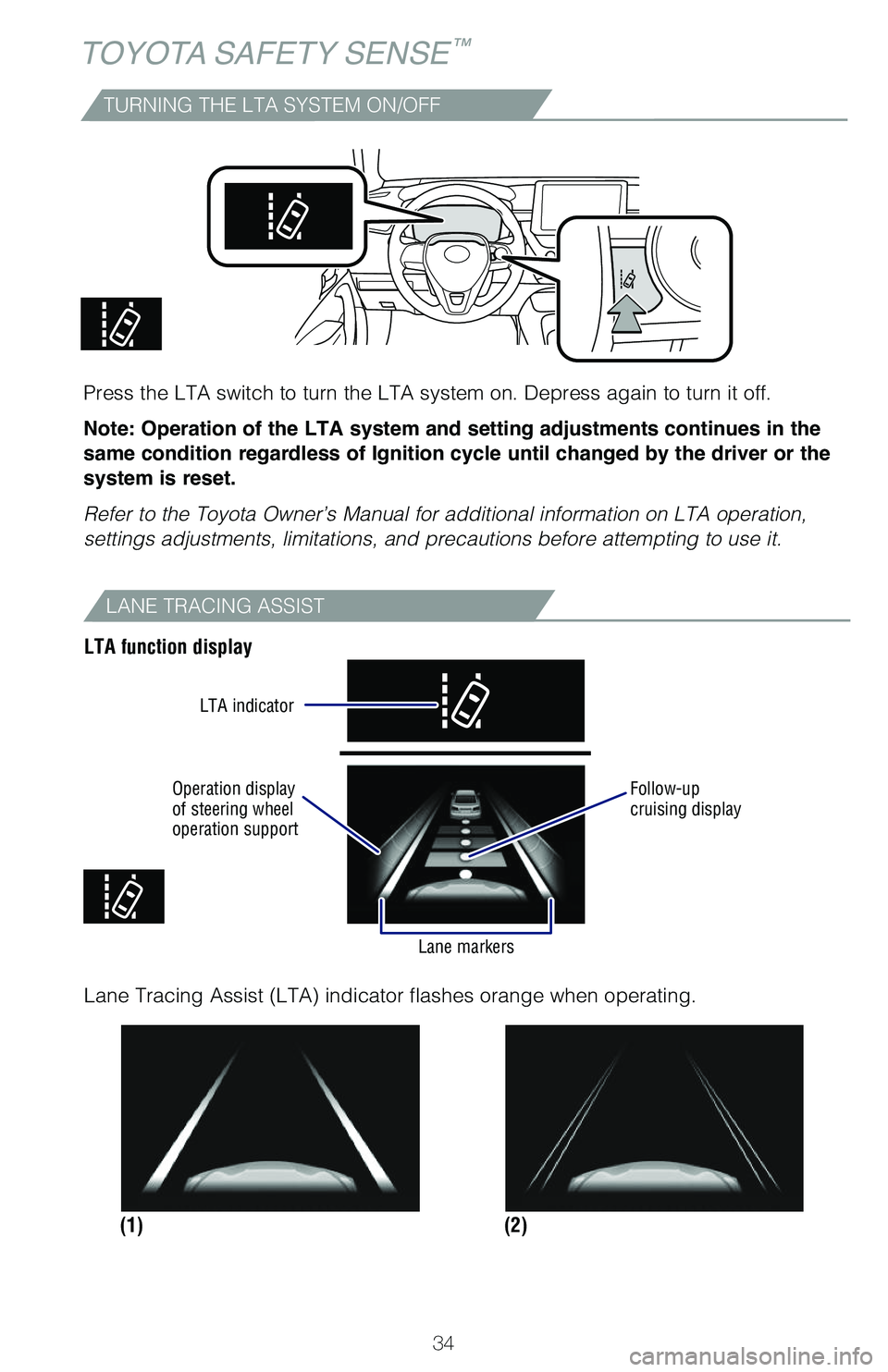
34
TOYOTA SAFETY SENSE™
TURNING THE LTA SYSTEM ON/OFF
Press the LTA switch to turn the LTA system on. Depress again to turn it off.
Note: Operation of the LTA system and setting adjustments continues in the
same condition regardless of Ignition cycle until changed by the driver or the
system is reset.
Refer to the Toyota Owner’s Manual for additional information on LTA operation,
settings adjustments, limitations, and precautions before attempting to use it.
LANE TRACING ASSIST
LTA function display
Operation display
of steering wheel
operation supportFollow-up
cruising display
LTA indicator
Lane markers
(2)
(1)
Lane Tracing Assist (LTA) indicator flashes orange when operating.
117388_A_MY20_Corolla_QRG_V5_ML_1219_Text_R1.indd 341/2/19 4:27 PM
Page 37 of 56
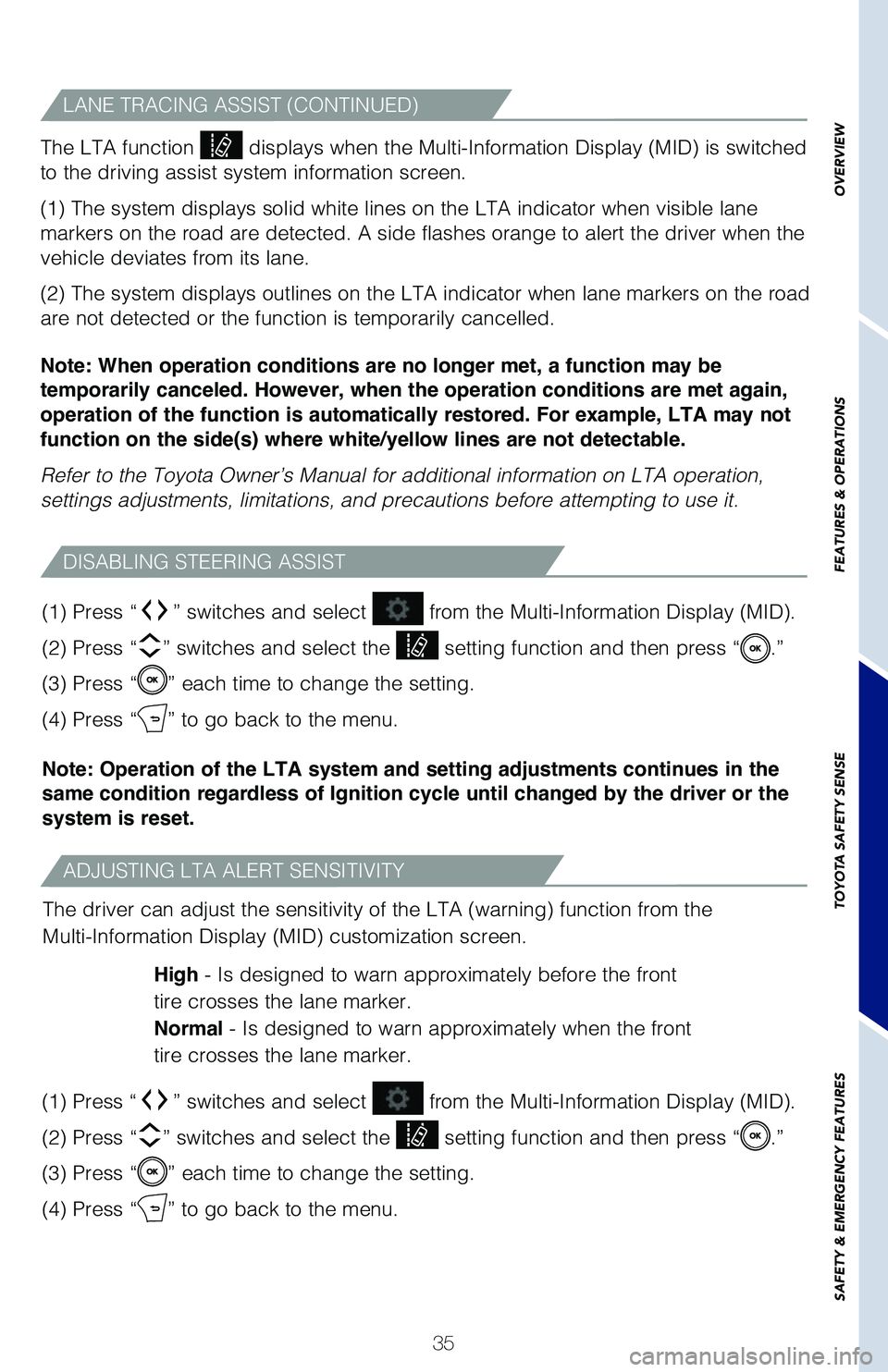
35
LANE TRACING ASSIST (CONTINUED)
The LTA function displays when the Multi-Information Display (MID) is switched
to the driving assist system information screen.
(1) The system displays solid white lines on the LTA indicator when visible lane
markers on the road are detected. A side flashes orange to alert the driver when the
vehicle deviates from its lane.
(2) The system displays outlines on the LTA indicator when lane markers on the road
are not detected or the function is temporarily cancelled.
Note: When operation conditions are no longer met, a function may be
temporarily canceled. However, when the operation conditions are met again,
operation of the function is automatically restored. For example, LTA may not
function on the side(s) where white/yellow lines are not detectable.
Refer to the Toyota Owner’s Manual for additional information on LTA operation,
settings adjustments, limitations, and precautions before attempting to use it.
ADJUSTING LTA ALERT SENSITIVITY
DISABLING STEERING ASSIST
The driver can adjust the sensitivity of the LTA (warning) function from the
Multi-Information Display (MID) customization screen.
High - Is designed to warn approximately before the front
tire crosses the lane marker.
Normal - Is designed to warn approximately when the front
tire crosses the lane marker.
(1) Press “
” switches and select from the Multi-Information Display (MID).
(2) Press “
” switches and select the setting function and then press “.”
(3) Press “
” each time to change the setting.
(4) Press “
” to go back to the menu.
(1) Press “
” switches and select from the Multi-Information Display (MID).
(2) Press “
” switches and select the setting function and then press “.”
(3) Press “
” each time to change the setting.
(4) Press “
” to go back to the menu.
Note: Operation of the LTA system and setting adjustments continues in the
same condition regardless of Ignition cycle until changed by the driver or the
system is reset.
OVERVIEW
FEATURES & OPERATIONS
TOYOTA SAFETY SENSE
SAFETY & EMERGENCY FEATURES
117388_A_MY20_Corolla_QRG_V5_ML_1219_Text_R1.indd 351/2/19 4:27 PM
Page 38 of 56
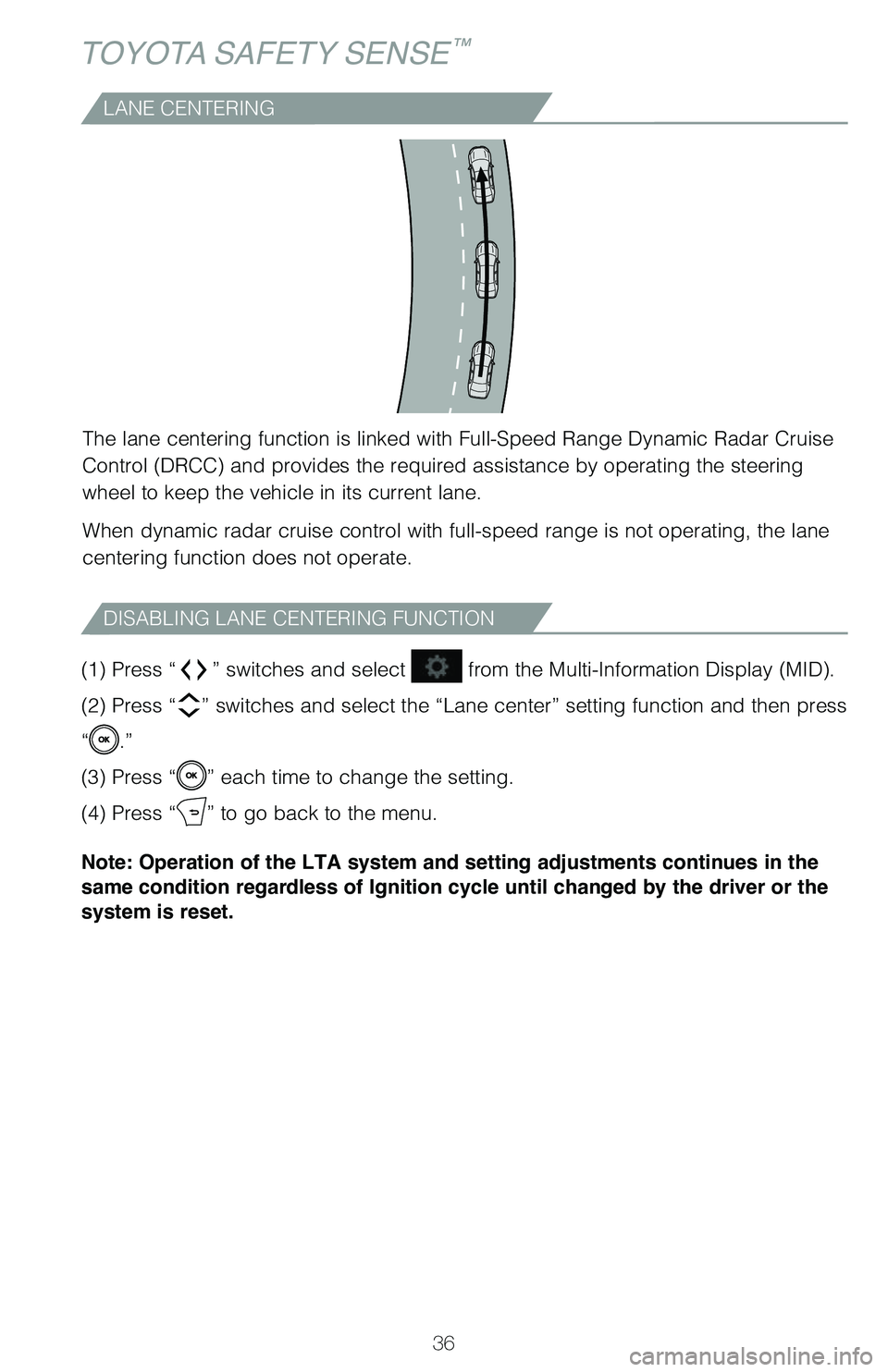
36
TOYOTA SAFETY SENSE™
(1) Press “” switches and select from the Multi-Information Display (MID).
(2) Press “
” switches and select the “Lane center” setting function and then press
“
.”
(3) Press “
” each time to change the setting.
(4) Press “
” to go back to the menu.
Note: Operation of the LTA system and setting adjustments continues in the
same condition regardless of Ignition cycle until changed by the driver or the
system is reset.
DISABLING LANE CENTERING FUNCTION
LANE CENTERING
The lane centering function is linked with Full-Speed Range Dynamic Radar Cruise
Control (DRCC) and provides the required assistance by operating the steering
wheel to keep the vehicle in its current lane.
When dynamic radar cruise control with full-speed range is not operating, the lane
centering function does not operate.
117388_A_MY20_Corolla_QRG_V5_ML_1219_Text_R1.indd 361/2/19 4:27 PM
Page 39 of 56
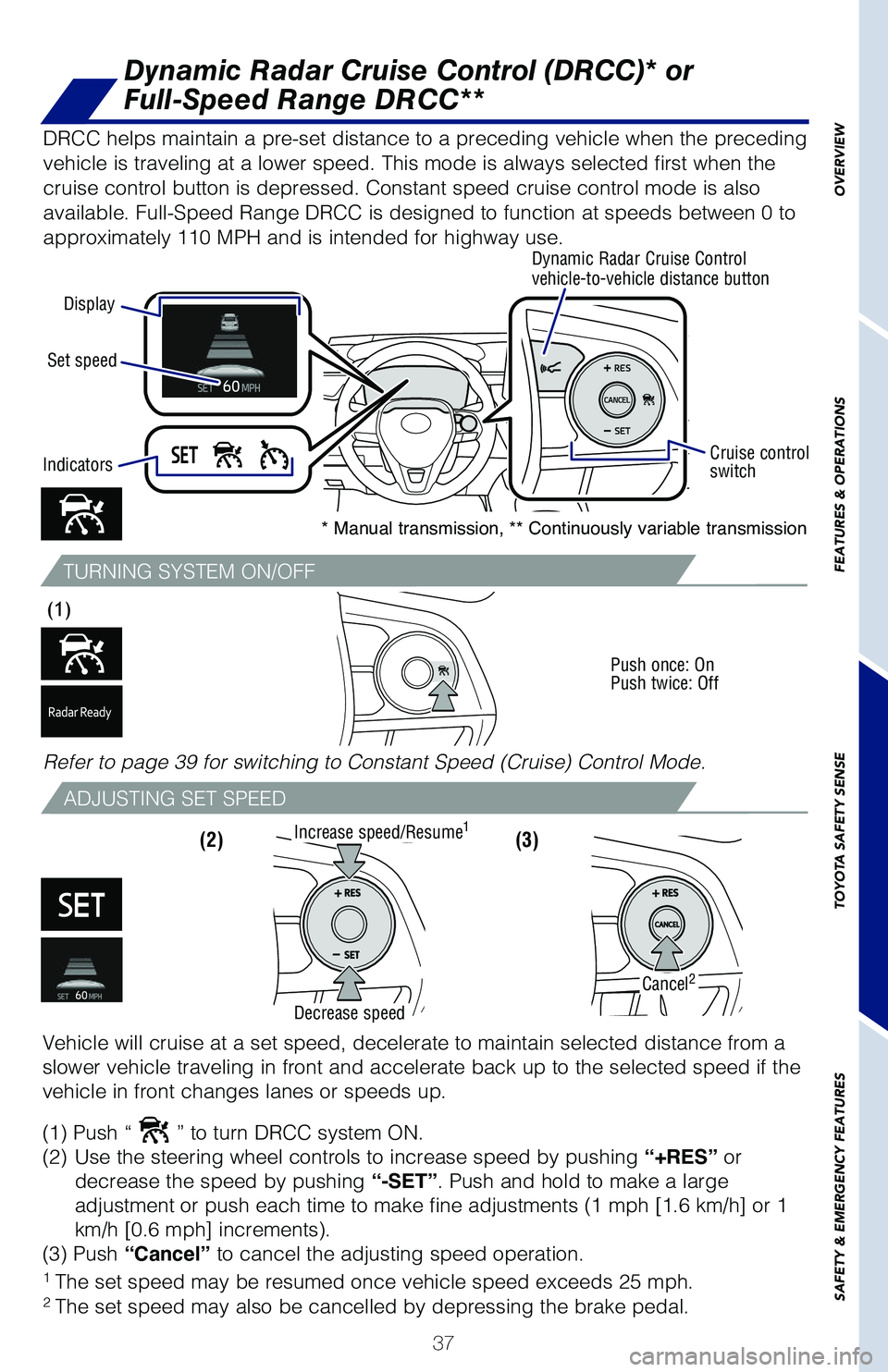
37
TURNING SYSTEM ON/OFF
ADJUSTING SET SPEED
(3)
(1)
Push once: On
Push twice: Off
(2)
1
The set speed may be resumed once vehicle speed exceeds 25 mph.2 The set speed may also be cancelled by depressing the brake pedal.
Dynamic Radar Cruise Control (DRCC)* or
Full-Speed Range DRCC**
DRCC helps maintain a pre-set distance to a preceding vehicle when the preceding
vehicle is traveling at a lower speed. This mode is always selected first when the
cruise control button is depressed. Constant speed cruise control mode is also
available. Full-Speed Range DRCC is designed to function at speeds between 0 to
approximately 110 MPH and is intended for highway use.
Display
Set speed Dynamic Radar Cruise Control
vehicle-to-vehicle distance button
Cruise control
switch
Indicators
Refer to page 39 for switching to Constant Speed (Cruise) Control Mode.
Vehicle will cruise at a set speed, decelerate to maintain selected distance from a
slower vehicle traveling in front and accelerate back up to the selected speed if the
vehicle in front changes lanes or speeds up.
(1) Push “
” to turn DRCC system ON.
(2) Use the steering wheel controls to increase speed by pushing “+RES” or
decrease the speed by pushing “-SET”. Push and hold to make a large
adjustment or push each time to make fine adjustments (1 mph [1.6 km/h] or 1
km/h [0.6 mph] increments).
(3) Push “Cancel” to cancel the adjusting speed operation.
Increase speed/Resume1
Cancel2
Decrease speed
* Manual transmission, ** Continuously variable transmission
OVERVIEW
FEATURES & OPERATIONS
TOYOTA SAFETY SENSE
SAFETY & EMERGENCY FEATURES
117388_A_MY20_Corolla_QRG_V5_ML_1219_Text_R1.indd 371/2/19 4:27 PM
Page 40 of 56
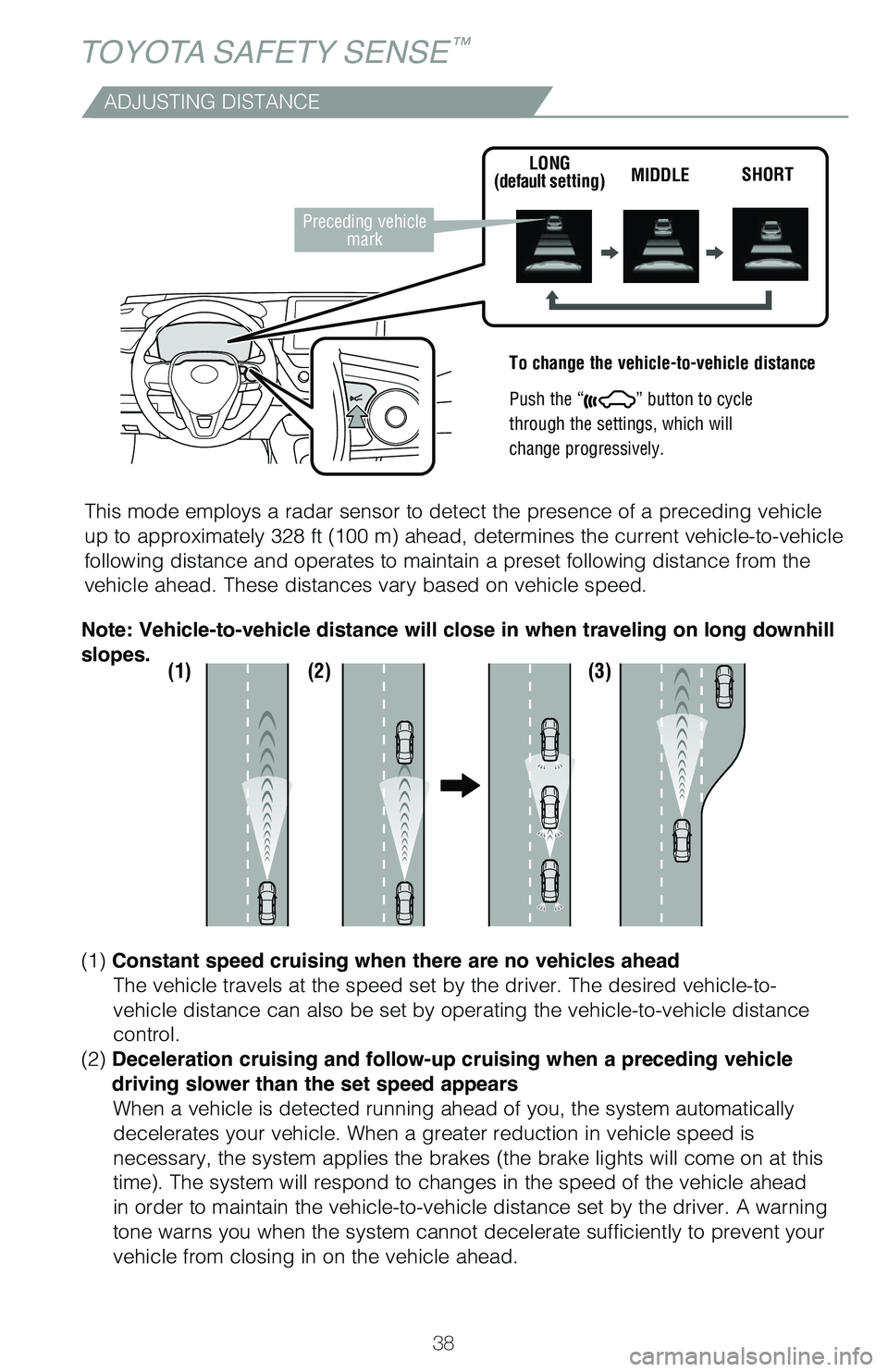
38
TOYOTA SAFETY SENSE™
ADJUSTING DISTANCE
To change the vehicle-to-vehicle distance
Push the “
” button to cycle
through the settings, which will
change progressively.
This mode employs a radar sensor to detect the presence of a preceding vehicle
up to approximately 328 ft (100 m) ahead, determines the current vehicle-to-vehicle
following distance and operates to maintain a preset following distance from the
vehicle ahead. These distances vary based on vehicle speed.
LONG
(default setting) MIDDLE
SHORT
(1) (2) (3)
(1) Constant speed cruising when there are no vehicles ahead
The vehicle travels at the speed set by the driver. The desired vehicle-to-
vehicle distance can also be set by operating the vehicle-to-vehicle distance
control.
(2) Deceleration cruising and follow-up cruising when a preceding vehicle
driving slower than the set speed appears When a vehicle is detected running ahead of you, the system automatically
decelerates your vehicle. When a greater reduction in vehicle speed is
necessary, the system applies the brakes (the brake lights will come on at this
time). The system will respond to changes in the speed of the vehicle ahead
in order to maintain the vehicle-to-vehicle distance set by the driver. A warning
tone warns you when the system cannot decelerate sufficiently to prevent your
vehicle from closing in on the vehicle ahead.
Note: Vehicle-to-vehicle distance will close in when traveling on long downhill
slopes.
Preceding vehicle
mark
117388_A_MY20_Corolla_QRG_V5_ML_1219_Text_R1.indd 381/2/19 4:27 PM