display TOYOTA COROLLA 2021 Owners Manual (in English)
[x] Cancel search | Manufacturer: TOYOTA, Model Year: 2021, Model line: COROLLA, Model: TOYOTA COROLLA 2021Pages: 624, PDF Size: 20.3 MB
Page 1 of 624
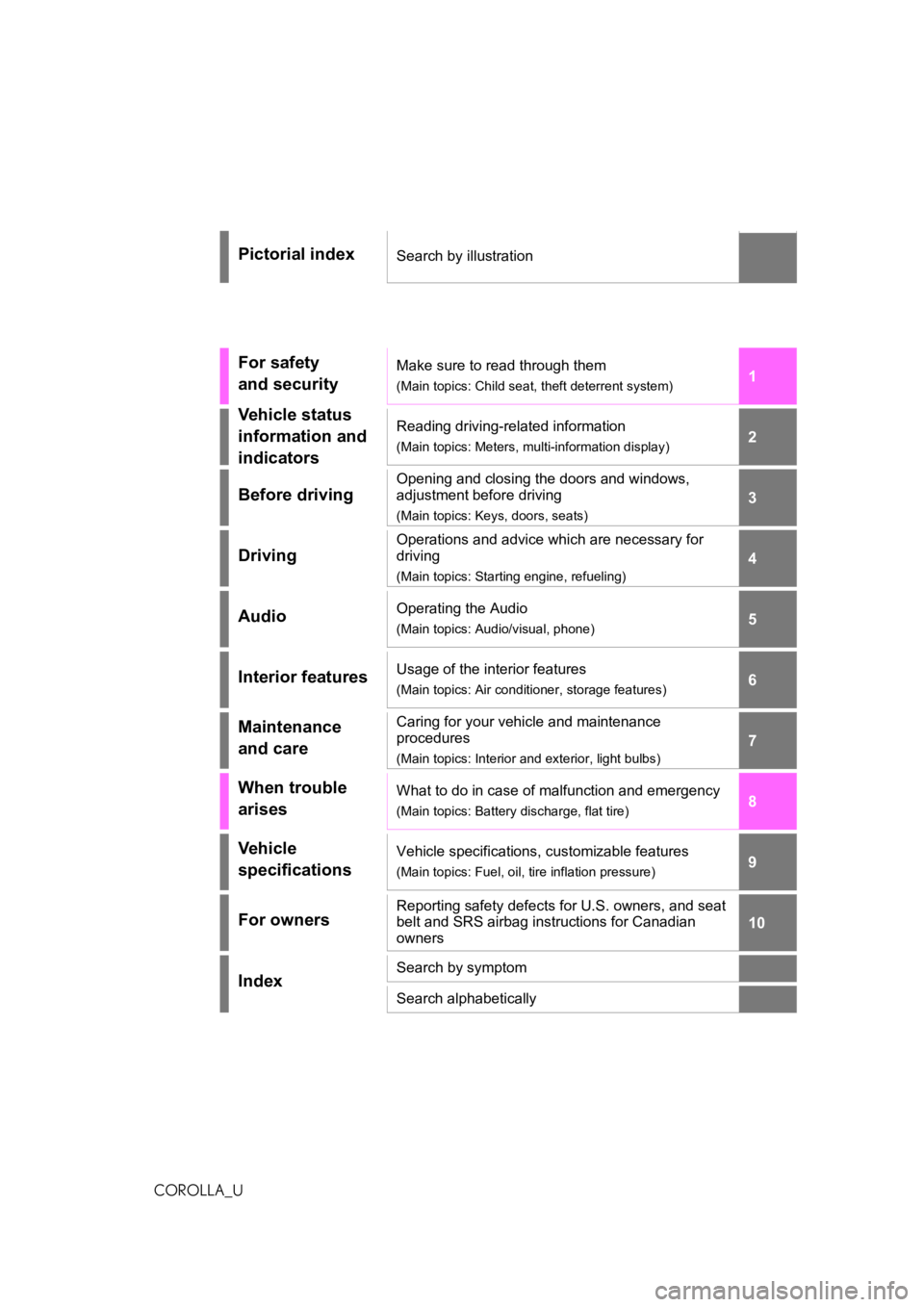
1
2
3
4
5
6
7
8
9
9
10
COROLLA_U
Pictorial indexSearch by illustration
For safety
and securityMake sure to read through them
(Main topics: Child seat, theft deterrent system)
Vehicle status
information and
indicatorsReading driving-related information
(Main topics: Meters, multi-information display)
Before driving
Opening and closing the doors and windows,
adjustment before driving
(Main topics: Keys, doors, seats)
Driving
Operations and advice which are necessary for
driving
(Main topics: Starting engine, refueling)
AudioOperating the Audio
(Main topics: Audio/visual, phone)
Interior featuresUsage of the interior features
(Main topics: Air conditioner, storage features)
Maintenance
and careCaring for your vehicle and maintenance
procedures
(Main topics: Interior and exterior, light bulbs)
When trouble
arisesWhat to do in case of malfunction and emergency
(Main topics: Battery discharge, flat tire)
Vehicle
specificationsVehicle specifications, customizable features
(Main topics: Fuel, oil, tire inflation pressure)
For ownersReporting safety defects for U.S. owners, and seat
belt and SRS airbag instructions for Canadian
owners
IndexSearch by symptom
Search alphabetically
Page 2 of 624
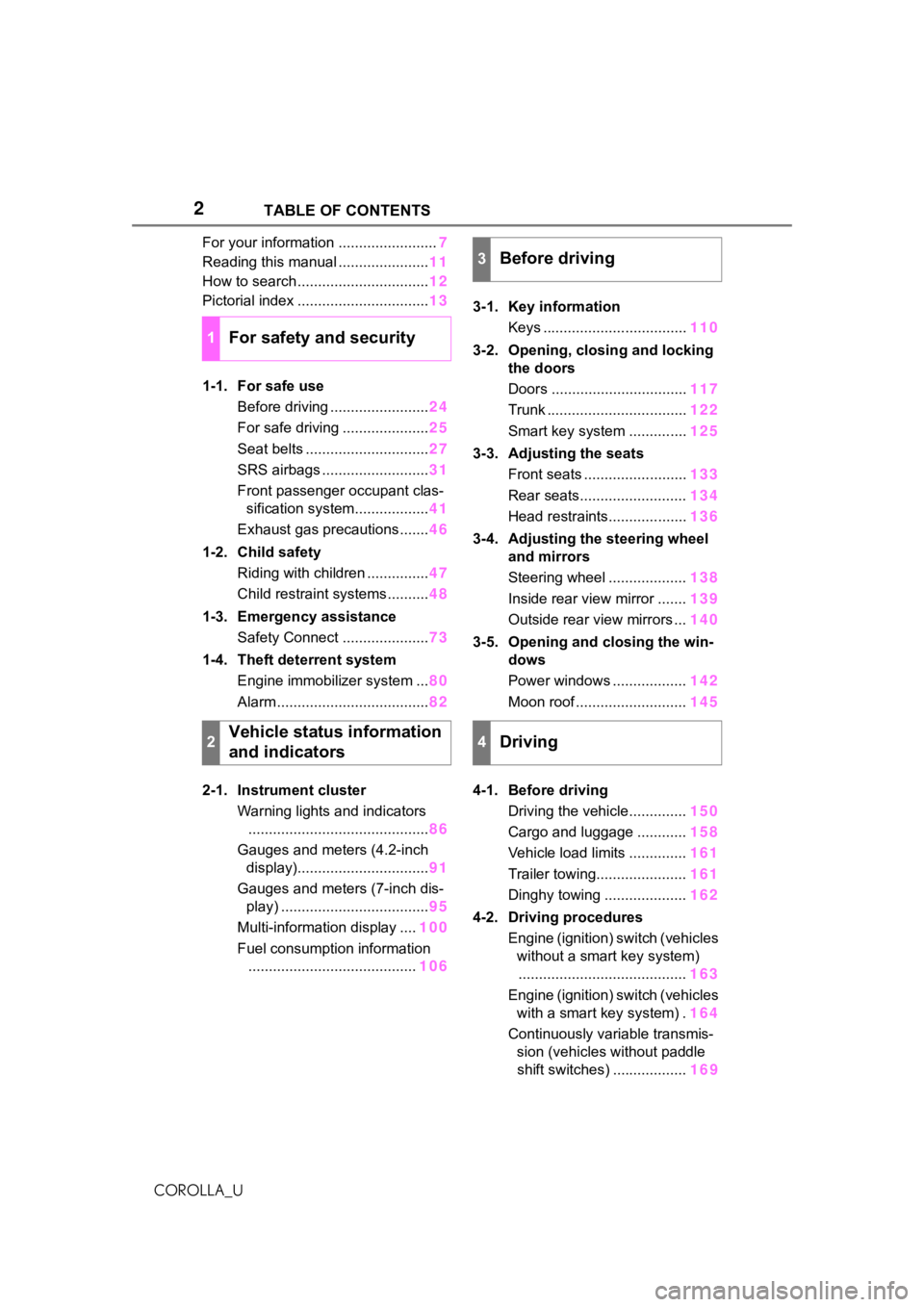
2
COROLLA_UTABLE OF CONTENTS
For your information ........................
7
Reading this manual ...................... 11
How to search ................................ 12
Pictorial index ................................ 13
1-1. For safe use Before driving ........................ 24
For safe driving ..................... 25
Seat belts .............................. 27
SRS airbags .......................... 31
Front passenger occupant clas- sification system.................. 41
Exhaust gas precautions....... 46
1-2. Child safety Riding with children ............... 47
Child restraint systems .......... 48
1-3. Emergency assistance Safety Connect ..................... 73
1-4. Theft deterrent system Engine immobilizer system ... 80
Alarm ..................................... 82
2-1. Instrument cluster Warning lights and indicators............................................ 86
Gauges and meters (4.2-inch display)................................ 91
Gauges and meters (7-inch dis- play) .................................... 95
Multi-information display .... 100
Fuel consumption information ......................................... 1063-1. Key information
Keys ................................... 110
3-2. Opening, closing and locking the doors
Doors ................................. 117
Trunk .................................. 122
Smart key system .............. 125
3-3. Adjusting the seats Front seats ......................... 133
Rear seats.......................... 134
Head restraints................... 136
3-4. Adjusting the steering wheel and mirrors
Steering wheel ................... 138
Inside rear view mirror ....... 139
Outside rear view mirrors ... 140
3-5. Opening and closing the win- dows
Power windows .................. 142
Moon roof ........................... 145
4-1. Before driving Driving the vehicle.............. 150
Cargo and luggage ............ 158
Vehicle load limits .............. 161
Trailer towing...................... 161
Dinghy towing .................... 162
4-2. Driving procedures Engine (ignition) switch (vehicles without a smart key system)......................................... 163
Engine (ignition) switch (vehicles with a smart key system) . 164
Continuously variable transmis- sion (vehic l
es without paddle
shift switches) .................. 169
1For safety and security
2Vehicle status information
and indicators
3Before driving
4Driving
Page 3 of 624
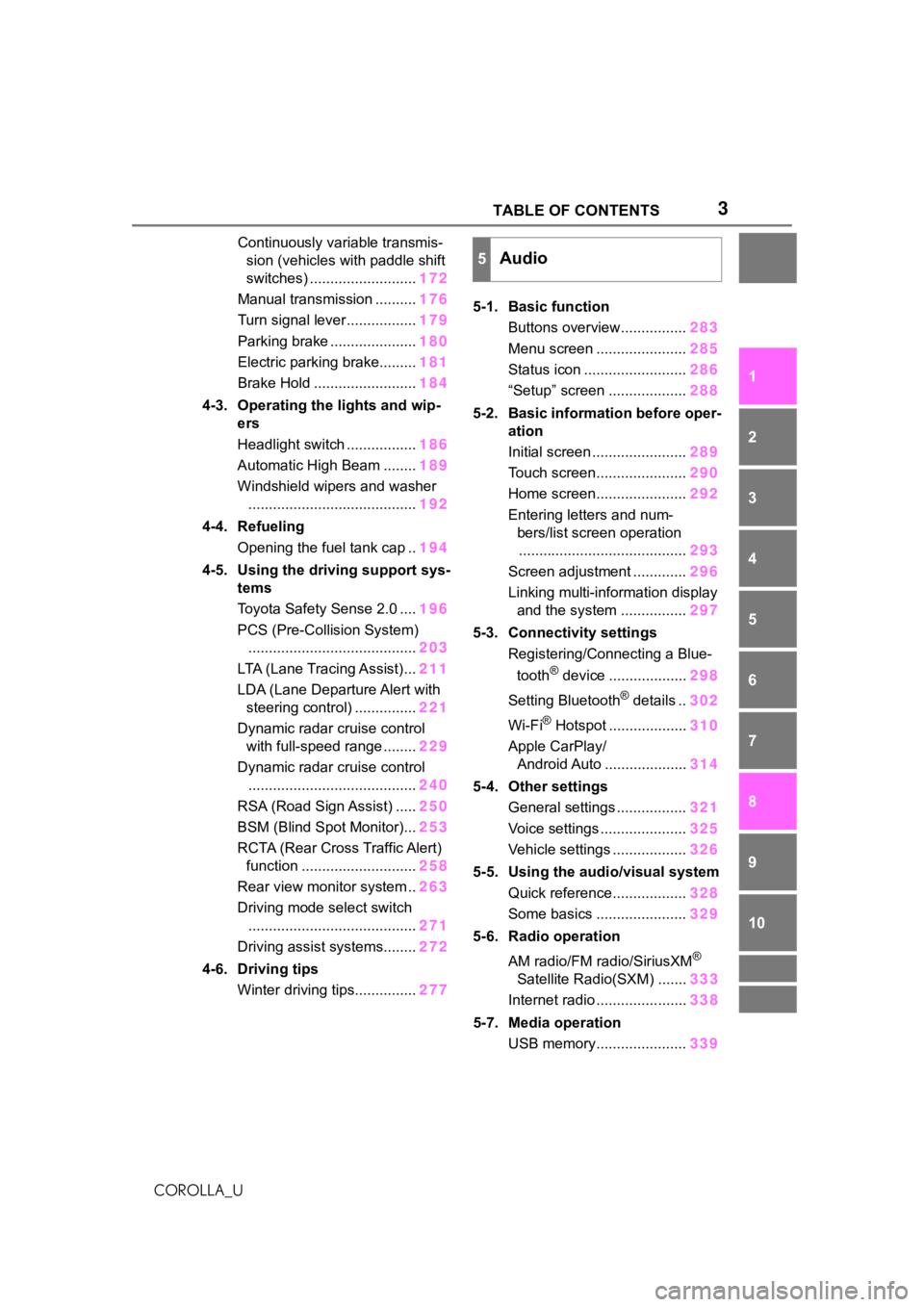
3TABLE OF CONTENTS
1
2
3
4
5
6
7
8
9
10
COROLLA_U
Continuously variable transmis- sion (vehicles with paddle shift
switches) .......................... 172
Manual transmission .......... 176
Turn signal lever................. 179
Parking brake ..................... 180
Electric parking brake......... 181
Brake Hold ......................... 184
4-3. Operating the lights and wip- ers
Headlight switch ................. 186
Automatic High Beam ........ 189
Windshield wipers and washer ......................................... 192
4-4. Refueling Opening the fuel tank cap .. 194
4-5. Using the driving support sys- tems
Toyota Safety Sense 2.0 .... 196
PCS (Pre-Collision System) ......................................... 203
LTA (Lane Tracing Assist)... 211
LDA (Lane Departure Alert with steering control) ............... 221
Dynamic radar cruise control with full-speed range ........ 229
Dynamic radar cruise control ......................................... 240
RSA (Road Sign Assist) ..... 250
BSM (Blind Spot Monitor)... 253
RCTA (Rear Cross Traffic Alert) function ............................ 258
Rear view monitor system .. 263
Driving mode select switch ......................................... 271
Driving assist systems........ 272
4-6. Driving tips Winter driving tips............... 2775-1. Basic function
Buttons overview................ 283
Menu screen ...................... 285
Status icon ......................... 286
“Setup” screen ................... 288
5-2. Basic information before oper- ation
Initial screen ....................... 289
Touch screen...................... 290
Home screen...................... 292
Entering letters and num- bers/list screen operation......................................... 293
Screen adjustment ............. 296
Linking multi-information display and the system ................ 297
5-3. Connectivity settings Registering/Connecting a Blue-
tooth
® device ................... 298
Setting Bluetooth
® details .. 302
Wi-Fi
® Hotspot ................... 310
Apple CarPlay/ Android Auto .................... 314
5-4. Other settings General settings ................. 321
Voice settings ..................... 325
Vehicle settings .................. 326
5-5. Using the audio/visual system Quick reference.................. 328
Some basics ...................... 329
5-6. Radio operation
AM radio/FM radio/SiriusXM
®
Satellite Radio(SXM) ....... 333
Internet radio ...................... 338
5-7. Media operation USB memory...................... 339
5Audio
Page 15 of 624
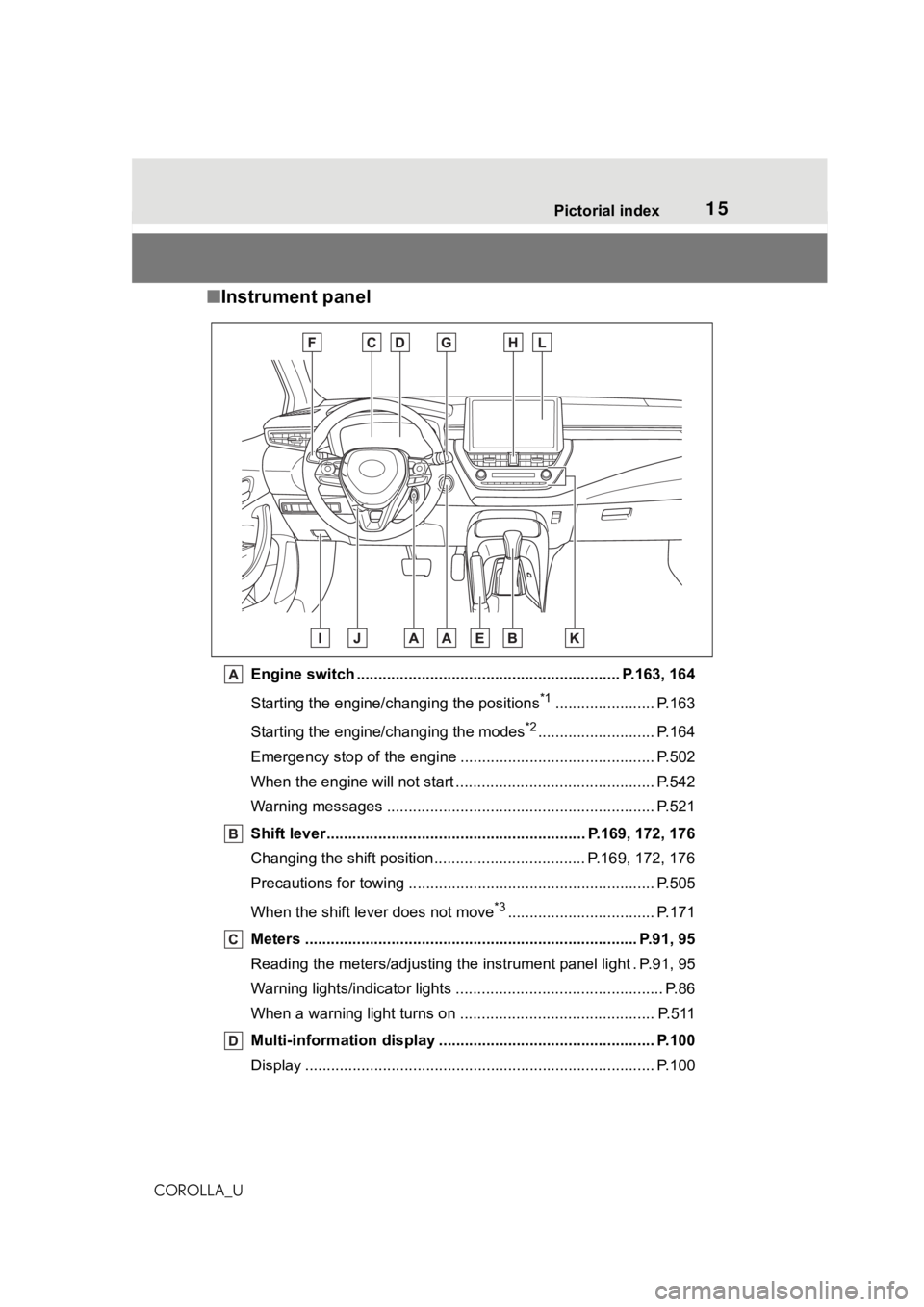
15Pictorial index
COROLLA_U
■Instrument panel
Engine switch ............................................................. P.163, 164
Starting the engine/changing the positions
*1....................... P.163
Starting the engine/changing the modes
*2........................... P.164
Emergency stop of the engin e ............................................. P.502
When the engine will not start ................................. ............. P.542
Warning messages ............................................... ............... P.521
Shift lever.................................................... ........ P.169, 172, 176
Changing the shift position................................... P .169, 172, 176
Precautions for towing .. ....................................... ................ P.505
When the shift lever does not move
*3.................................. P.171
Meters ............................................................................. P.91, 95
Reading the meters/adjusting the instrument panel light . P.91, 9 5
Warning lights/indicator lights ................................ ................ P.86
When a warning light turns on ............................................. P.511
Multi-information display . ................................................. P.100
Display ........................................................ ......................... P.100
Page 16 of 624
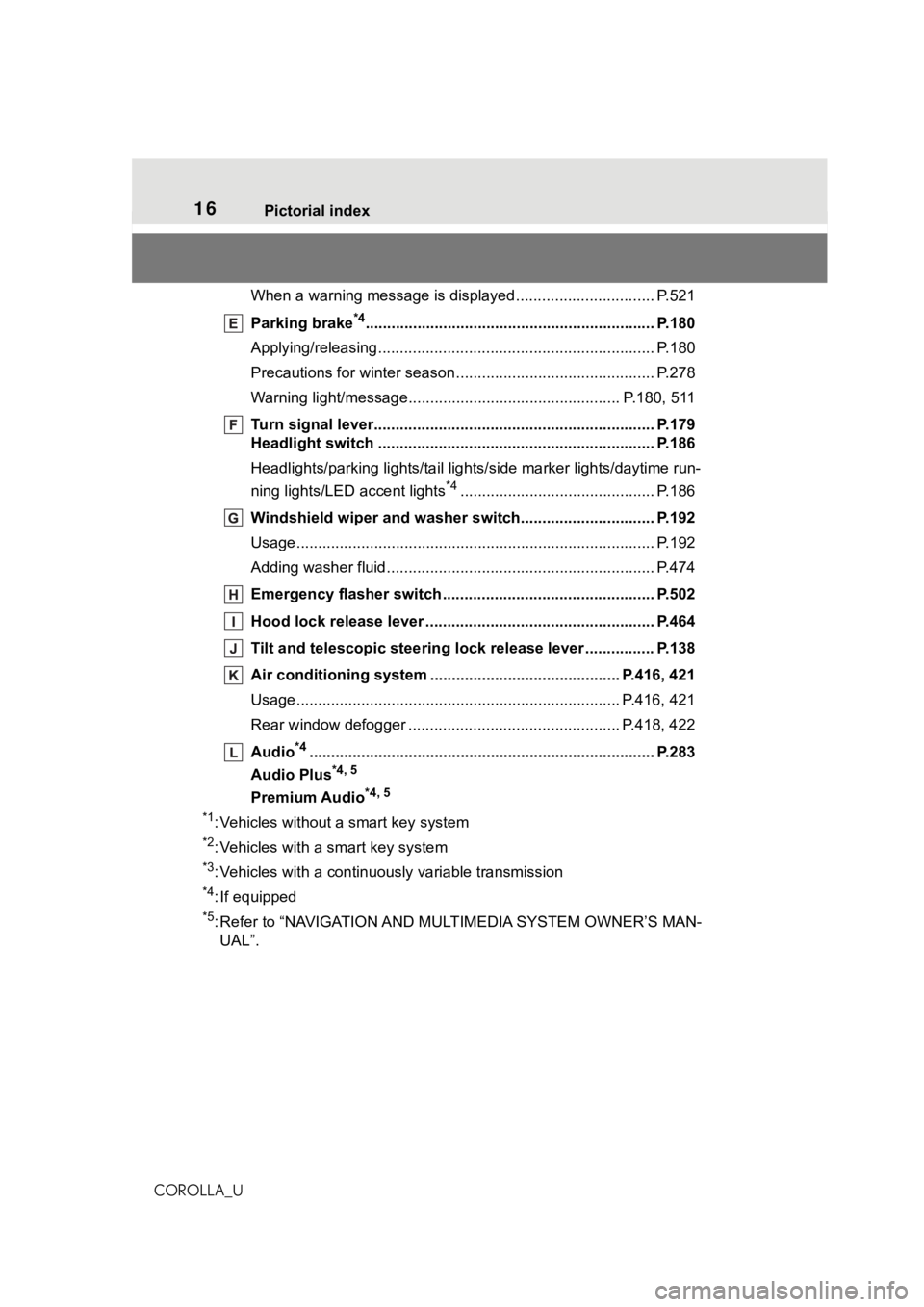
16Pictorial index
COROLLA_UWhen a warning message is displayed ............................
.... P.521
Parking brake
*4............................................................... .... P.180
Applying/releasing............................................. ................... P.180
Precautions for winter seas on.............................................. P.278
Warning light/message..... ............................................ P.180, 511
Turn signal lever.............................................. ................... P.179
Headlight switch ............................................... ................. P.186
Headlights/parking lights/tail lig hts/side marker lights/daytime run-
ning lights/LED accent lights
*4............................................. P.186
Windshield wiper and washer switch............................... P.192
Usage................................................................................... P.192
Adding washer fluid .............................................................. P.474
Emergency flasher switch ....................................... .......... P.502
Hood lock release lever ........................................ ............. P.464
Tilt and telescopic steering lock release lever ................P. 1 3 8
Air conditioning system ............................. ............... P.416, 421
Usage.......................................................... ................. P.416, 421
Rear window defogger ........................................... ...... P.418, 422
Audio
*4............................................................... ................. P.283
Audio Plus
*4, 5
Premium Audio*4, 5
*1
: Vehicles without a smart key system
*2: Vehicles with a smart key system
*3: Vehicles with a continuous ly variable transmission
*4: If equipped
*5: Refer to “NAVIGATION AND MULTIMEDIA SYSTEM OWNER’S MAN-
UAL”.
Page 54 of 624
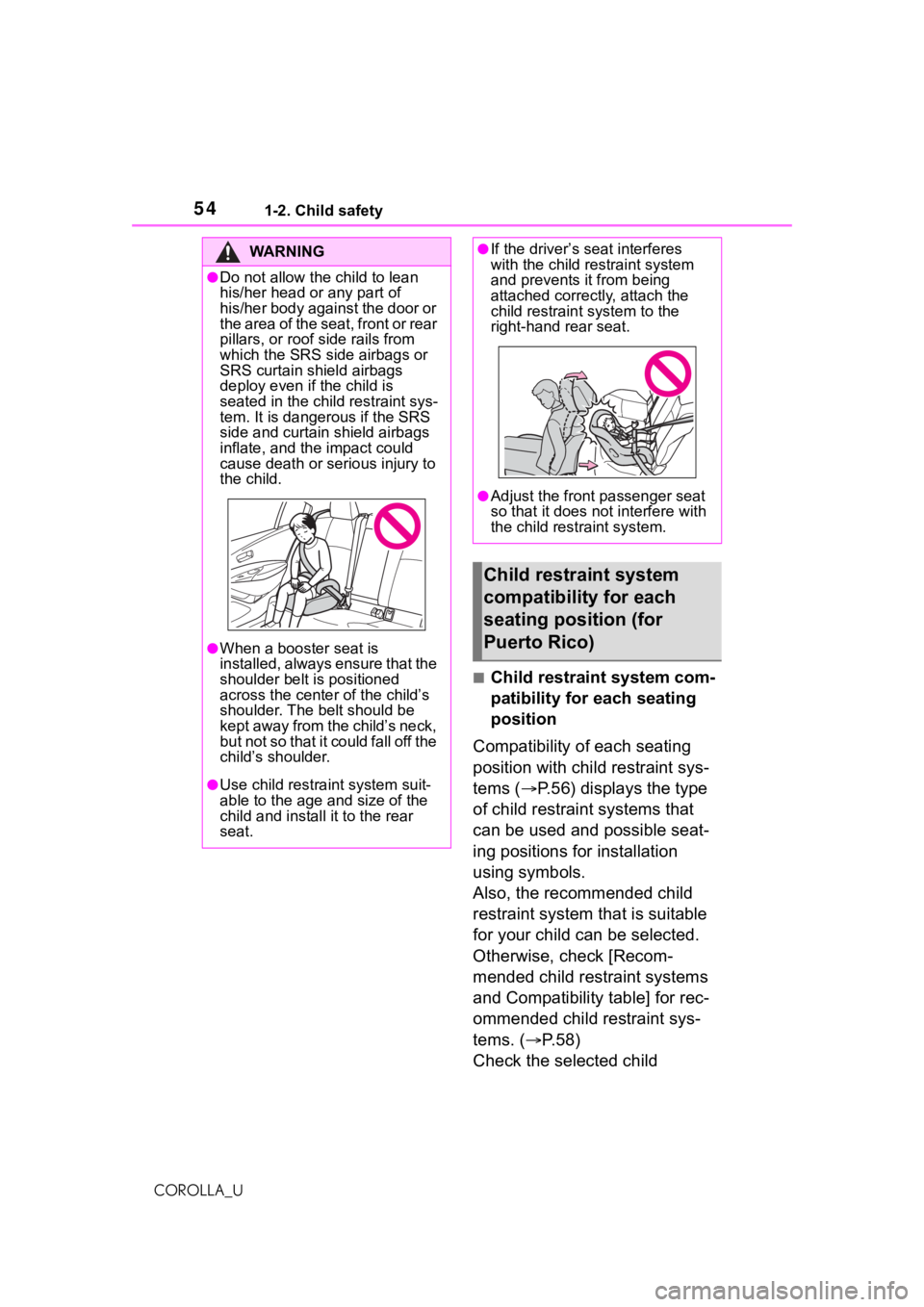
541-2. Child safety
COROLLA_U
■Child restraint system com-
patibility for each seating
position
Compatibility of each seating
position with child restraint sys-
tems ( P.56) displays the type
of child restraint systems that
can be used and possible seat-
ing positions for installation
using symbols.
Also, the recommended child
restraint system that is suitable
for your child can be selected.
Otherwise, check [Recom-
mended child restraint systems
and Compatibility table] for rec-
ommended child restraint sys-
tems. ( P. 5 8 )
Check the selected child
WA R N I N G
●Do not allow the child to lean
his/her head or any part of
his/her body against the door or
the area of the seat, front or rear
pillars, or roof side rails from
which the SRS side airbags or
SRS curtain shield airbags
deploy even if the child is
seated in the child restraint sys-
tem. It is dangerous if the SRS
side and curtain shield airbags
inflate, and the impact could
cause death or serious injury to
the child.
●When a booster seat is
installed, always ensure that the
shoulder belt is positioned
across the center of the child’s
shoulder. The belt should be
kept away from the child’s neck,
but not so that it could fall off the
child’s shoulder.
●Use child restraint system suit-
able to the age and size of the
child and install it to the rear
seat.
●If the driver’s seat interferes
with the child restraint system
and prevents it from being
attached correct ly, attach the
child restraint system to the
right-hand rear seat.
●Adjust the front passenger seat
so that it does not interfere with
the child restraint system.
Child restraint system
compatibility for each
seating position (for
Puerto Rico)
Page 55 of 624
![TOYOTA COROLLA 2021 Owners Manual (in English) 551-2. Child safety
1
For safety and security
COROLLA_U
restraint system together with
the following [Before confirming
the compatibility of each seating
position with child restraint sys-
tems].
� TOYOTA COROLLA 2021 Owners Manual (in English) 551-2. Child safety
1
For safety and security
COROLLA_U
restraint system together with
the following [Before confirming
the compatibility of each seating
position with child restraint sys-
tems].
�](/img/14/42494/w960_42494-54.png)
551-2. Child safety
1
For safety and security
COROLLA_U
restraint system together with
the following [Before confirming
the compatibility of each seating
position with child restraint sys-
tems].
■Before confirming the com-
patibility of each seating
position with child restraint
systems
1 Checking the child restraint
system standards.
Use a child restraint system
that conforms to UN(ECE)
R44
*1 or UN(ECE) R129*1, 2.
The following approval mark
is displayed on child restraint
systems which are con-
formed.
Check for an approval mark
attached to the child restraint
system.
Example of the displayed regulation
number
UN(ECE) R44 approval
mark
*3
The weight range of the child who is applicable for an
UN(ECE) R44 approval mark
is indicated.
UN(ECE) R129 approval
mark
*3
The height range of the child
who is applicabl
e as well as
available weights for an
UN(ECE) R129 approval
mark is indicated.
2 Checking the category of the
child restraint system.
Check the approval mark of
the child restraint system for
which of the following catego-
ries the child restraint system
is suitable.
Also, if there are any uncer-
tainties, check the user’s
guide included with the child
restraint system or contact
the retailer of the child
restraint system.
• “universal”
• “semi-universal”
• “restricted”
• “vehicle specific”
*1: UN(ECE) R44 and UN(ECE) R129 are U.N. regulations for
child restraint systems.
*2: The child restrai nt systems men-
Page 56 of 624
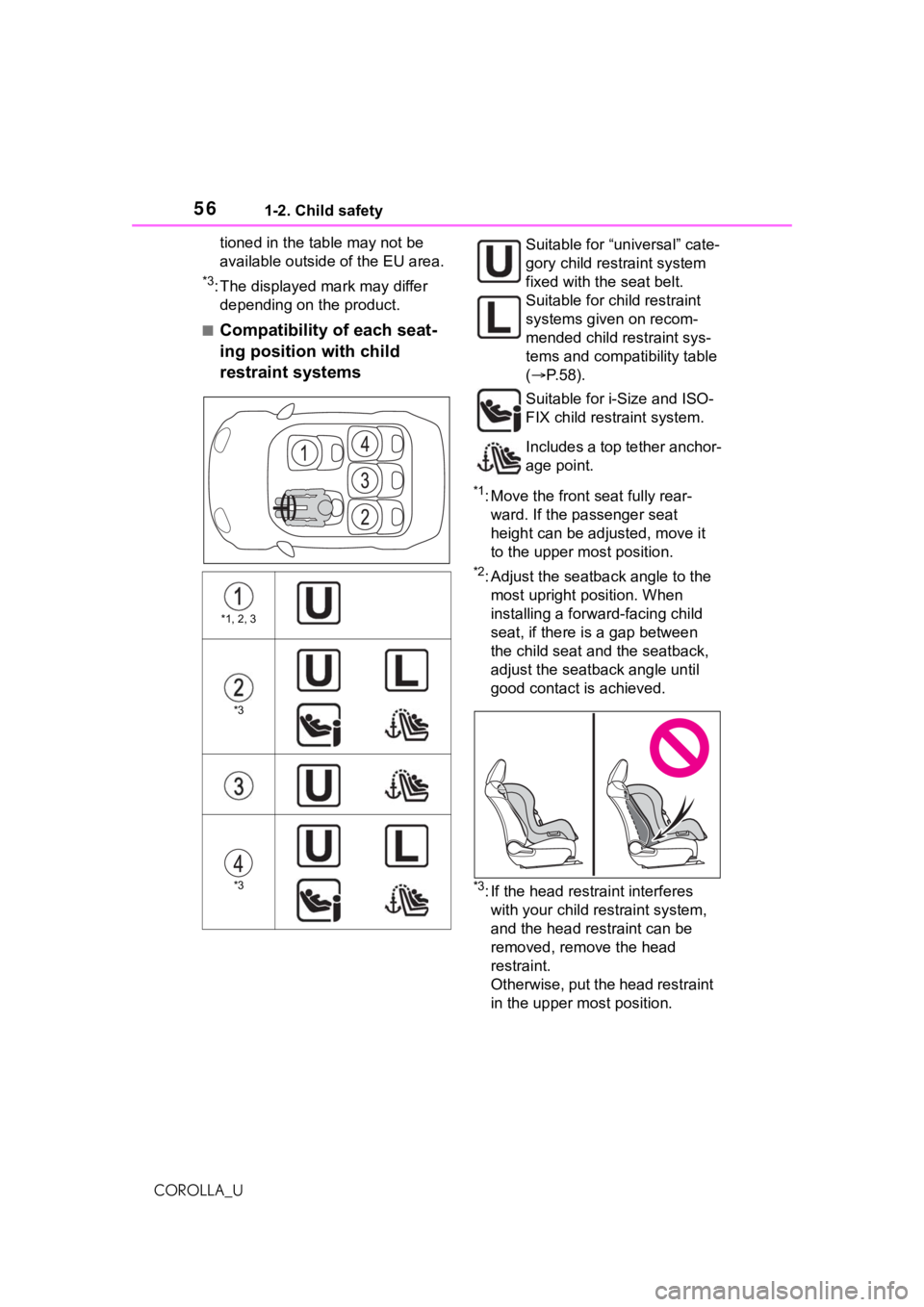
561-2. Child safety
COROLLA_Utioned in the table may not be
available outside of the EU area.
*3: The displayed mark may differ
depending on the product.
■Compatibility of each seat-
ing position with child
restraint systems
*1: Move the front seat fully rear-ward. If the passenger seat
height can be adjusted, move it
to the upper most position.
*2: Adjust the seatback angle to the most upright position. When
installing a forw ard-facing child
seat, if there is a gap between
the child seat and the seatback,
adjust the seatback angle until
good contact is achieved.
*3: If the head restraint interferes with your child restraint system,
and the head restraint can be
removed, remove the head
restraint.
Otherwise, put the head restraint
in the upper most position.
*1, 2, 3
*3
*3
Suitable for “universal” cate-
gory child restraint system
fixed with the seat belt.
Suitable for child restraint
systems given on recom-
mended child restraint sys-
tems and compatibility table
( P. 5 8 ) .
Suitable for i-Size and ISO-
FIX child restraint system.
Includes a top tether anchor-
age point.
Page 64 of 624
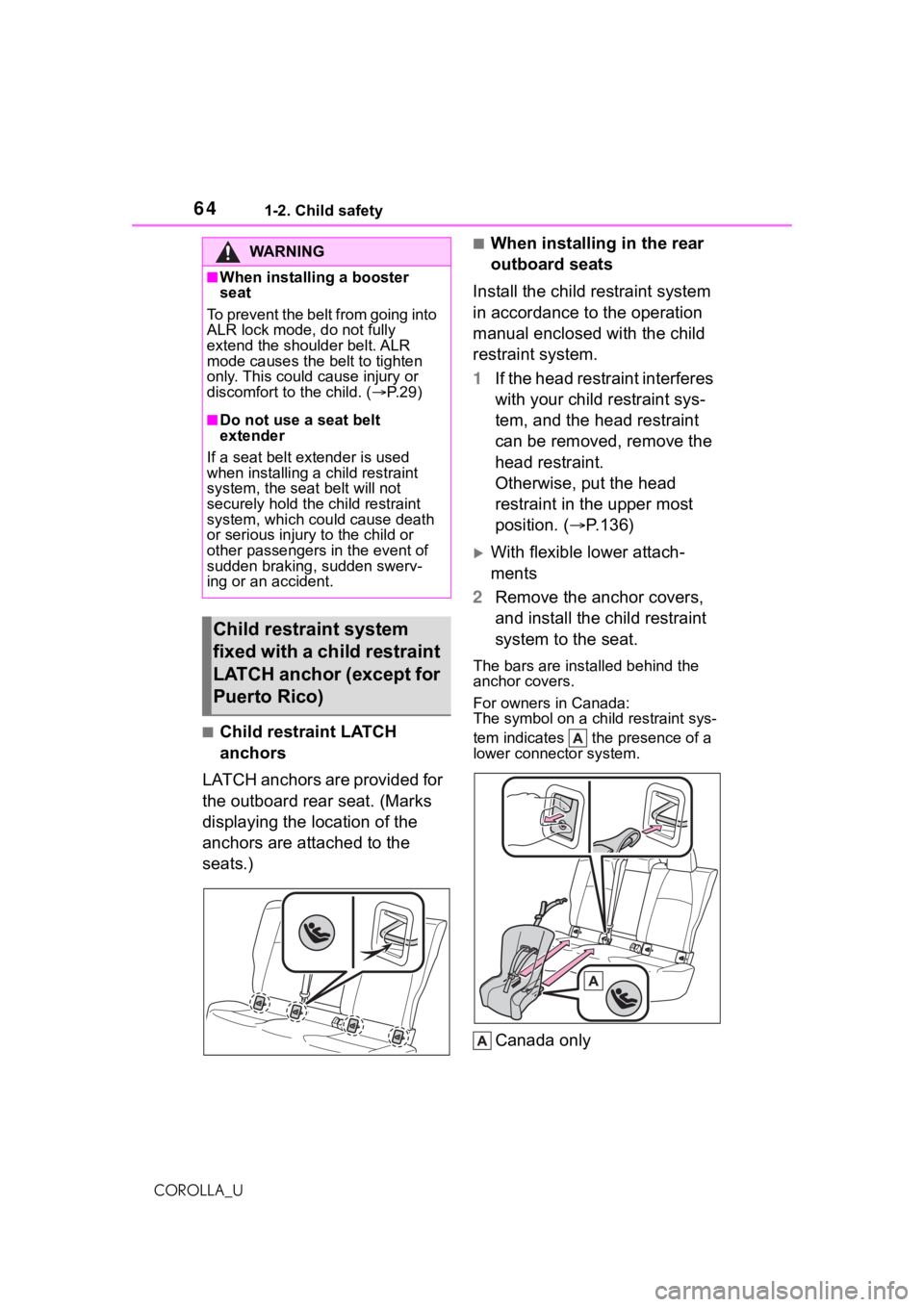
641-2. Child safety
COROLLA_U
■Child restraint LATCH
anchors
LATCH anchors are provided for
the outboard rear seat. (Marks
displaying the location of the
anchors are attached to the
seats.)
■When installing in the rear
outboard seats
Install the child restraint system
in accordance to the operation
manual enclosed with the child
restraint system.
1 If the head restraint interferes
with your child restraint sys-
tem, and the head restraint
can be removed, remove the
head restraint.
Otherwise, put the head
restraint in the upper most
position. ( P.136)
With flexible lower attach-
ments
2 Remove the anchor covers,
and install the child restraint
system to the seat.
The bars are installed behind the
anchor covers.
For owners in Canada:
The symbol on a child restraint sys-
tem indicates the presence of a
lower connector system.
Canada only
WA R N I N G
■When installing a booster
seat
To pr ev en t t he b elt fr om g oin g int o
ALR lock mode, do not fully
extend the shoulder belt. ALR
mode causes the belt to tighten
only. This could cause injury or
discomfort to the child. ( P.29)
■Do not use a seat belt
extender
If a seat belt extender is used
when installing a child restraint
system, the seat belt will not
securely hold the child restraint
system, which could cause death
or serious injury to the child or
other passengers in the event of
sudden braking, sudden swerv-
ing or an accident.
Child restraint system
fixed with a child restraint
LATCH anchor (except for
Puerto Rico)
Page 66 of 624
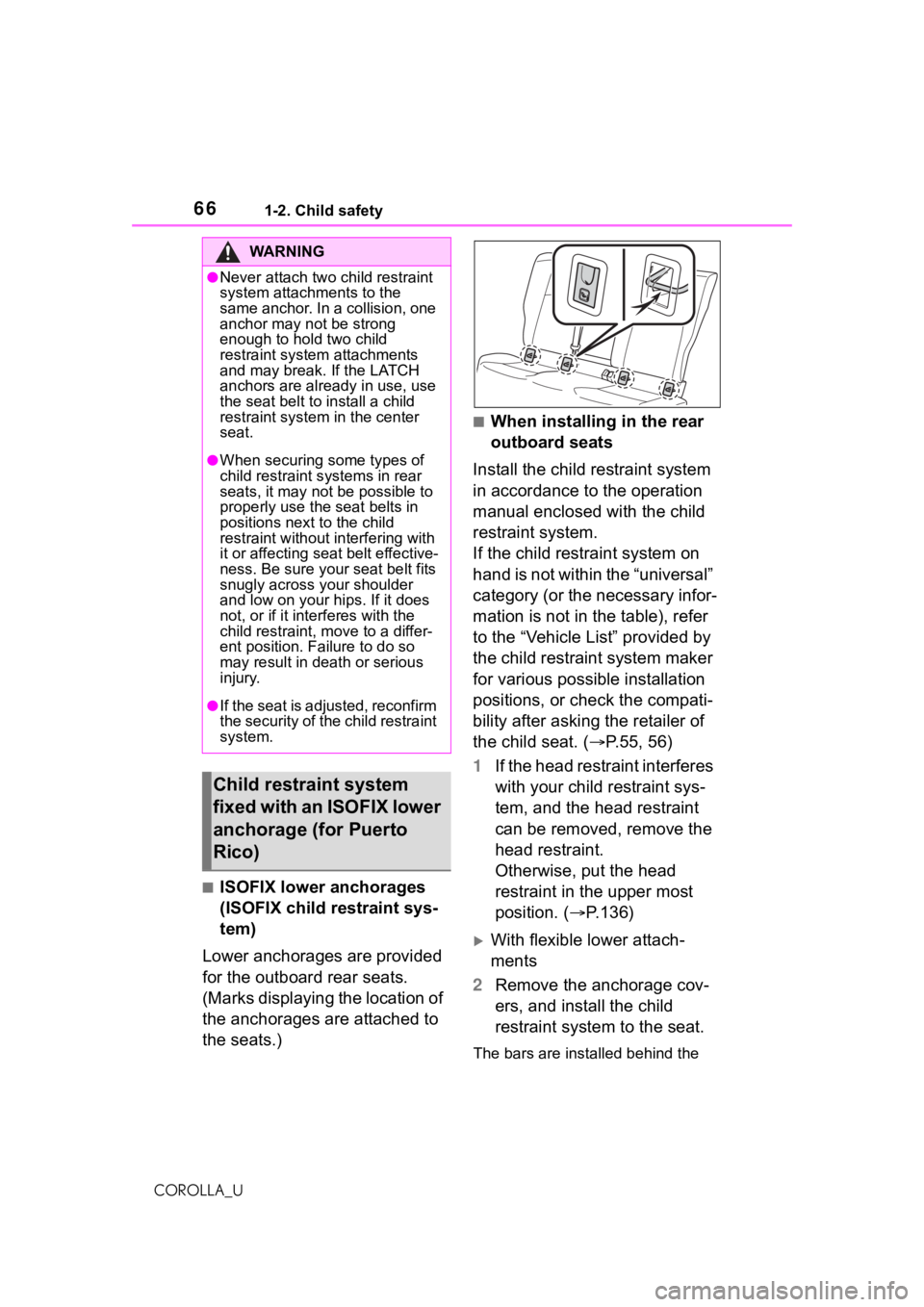
661-2. Child safety
COROLLA_U
■ISOFIX lower anchorages
(ISOFIX child restraint sys-
tem)
Lower anchorages are provided
for the outboard rear seats.
(Marks displaying the location of
the anchorages are attached to
the seats.)
■When installing in the rear
outboard seats
Install the child restraint system
in accordance to the operation
manual enclosed with the child
restraint system.
If the child restraint system on
hand is not within the “universal”
category (or the necessary infor-
mation is not in the table), refer
to the “Vehicle List” provided by
the child restraint system maker
for various possible installation
positions, or check the compati-
bility after asking the retailer of
the child seat. ( P.55, 56)
1 If the head restraint interferes
with your child restraint sys-
tem, and the head restraint
can be removed, remove the
head restraint.
Otherwise, put the head
restraint in the upper most
position. ( P.136)
With flexible lower attach-
ments
2 Remove the anchorage cov-
ers, and install the child
restraint system to the seat.
The bars are installed behind the
WA R N I N G
●Never attach two child restraint
system attachm ents to the
same anchor. In a collision, one
anchor may not be strong
enough to hold two child
restraint system attachments
and may break. If the LATCH
anchors are already in use, use
the seat belt to install a child
restraint system in the center
seat.
●When securing some types of
child restraint s ystems in rear
seats, it may not be possible to
properly use the seat belts in
positions next to the child
restraint without interfering with
it or affecting seat belt effective-
ness. Be sure your seat belt fits
snugly across your shoulder
and low on your hips. If it does
not, or if it interferes with the
child restraint, move to a differ-
ent position. Failure to do so
may result in death or serious
injury.
●If the seat is adjusted, reconfirm
the security of the child restraint
system.
Child restraint system
fixed with an ISOFIX lower
anchorage (for Puerto
Rico)