Engine TOYOTA COROLLA 2022 (in English) User Guide
[x] Cancel search | Manufacturer: TOYOTA, Model Year: 2022, Model line: COROLLA, Model: TOYOTA COROLLA 2022Pages: 678, PDF Size: 147.24 MB
Page 31 of 678
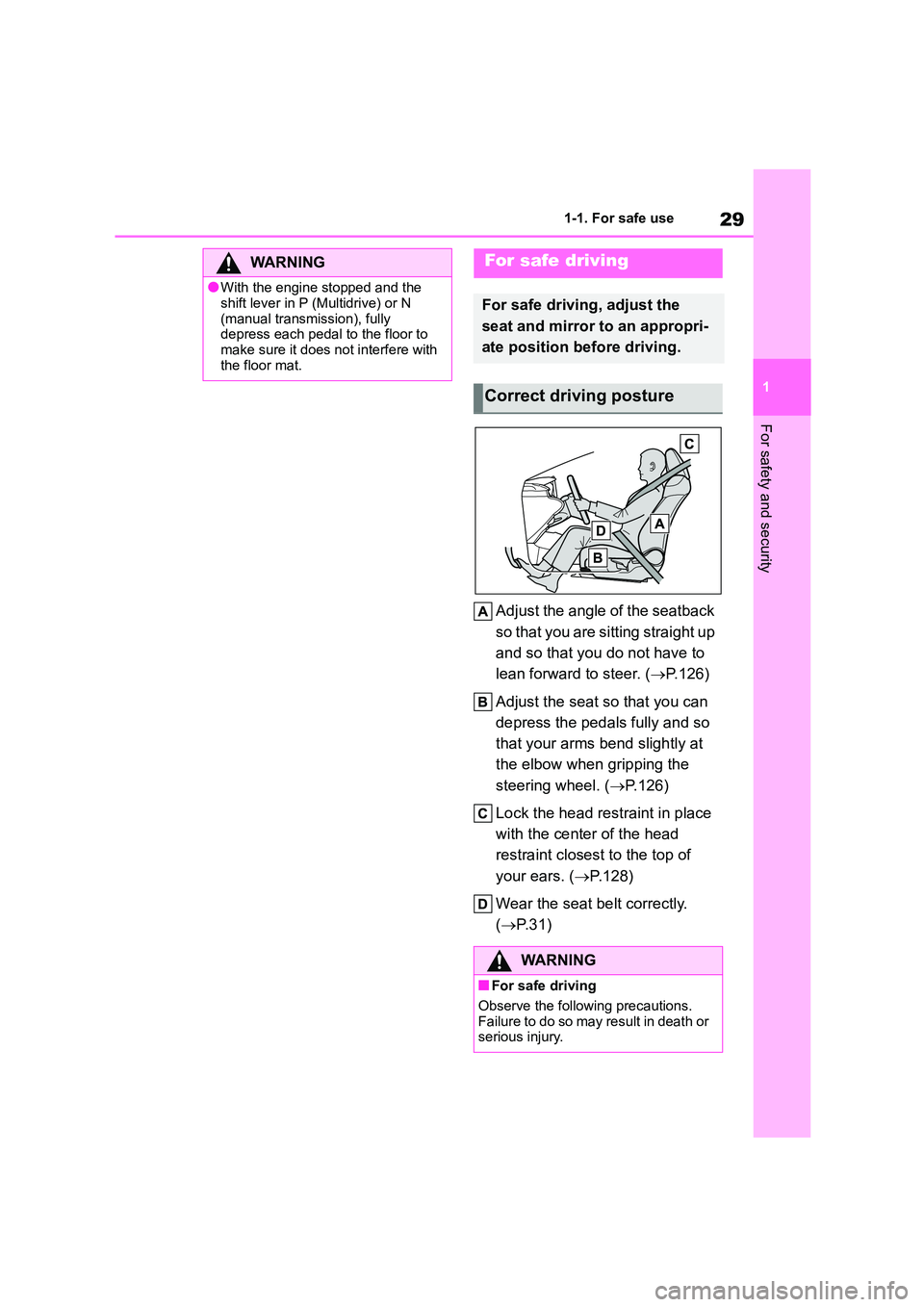
29
1
1-1. For safe use
For safety and security
Adjust the angle of the seatback
so that you are sitting straight up
and so that you do not have to
lean forward to steer. ( P.126)
Adjust the seat so that you can
depress the pedals fully and so
that your arms bend slightly at
the elbow when gripping the
steering wheel. ( P.126)
Lock the head restraint in place
with the center of the head
restraint closest to the top of
your ears. ( P. 1 2 8 )
Wear the seat belt correctly.
( P. 3 1 )
WA R N I N G
●With the engine stopped and the
shift lever in P (Multidrive) or N
(manual transmission), fully depress each pedal to the floor to
make sure it does not interfere with
the floor mat.
For safe driving
For safe driving, adjust the
seat and mirror to an appropri-
ate position before driving.
Correct driving posture
WA R N I N G
■For safe driving
Observe the following precautions.
Failure to do so may result in death or serious injury.
Page 39 of 678
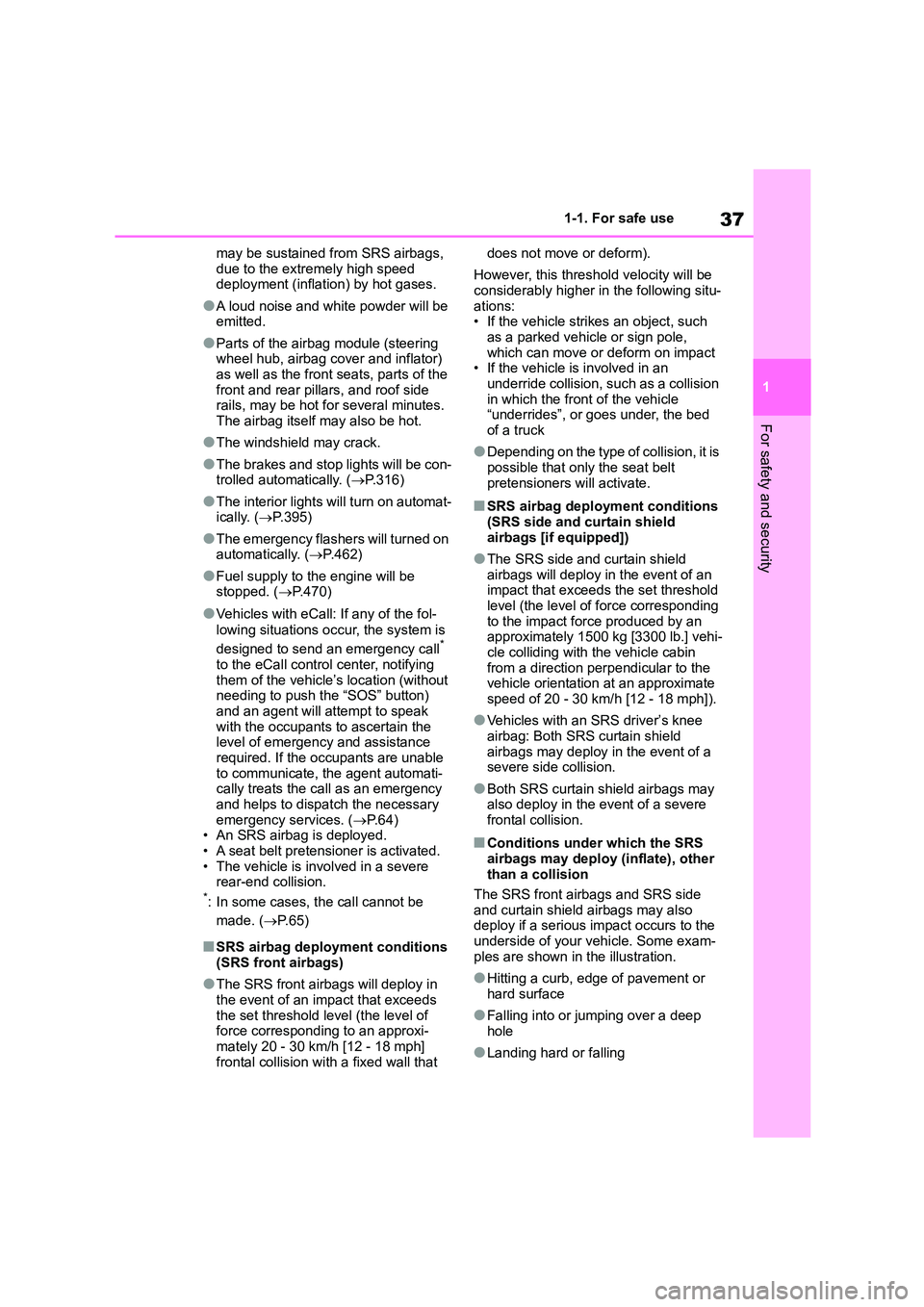
37
1
1-1. For safe use
For safety and security
may be sustained from SRS airbags,
due to the extremely high speed deployment (inflation) by hot gases.
●A loud noise and white powder will be emitted.
●Parts of the airbag module (steering wheel hub, airbag cover and inflator)
as well as the front seats, parts of the
front and rear pillars, and roof side rails, may be hot for several minutes.
The airbag itself may also be hot.
●The windshield may crack.
●The brakes and stop lights will be con- trolled automatically. ( P.316)
●The interior lights will turn on automat- ically. ( P.395)
●The emergency flashers will turned on automatically. ( P.462)
●Fuel supply to the engine will be stopped. ( P.470)
●Vehicles with eCall: If any of the fol-
lowing situations occur, the system is
designed to send an emergency call*
to the eCall control center, notifying
them of the vehicle’s location (without needing to push the “SOS” button)
and an agent will attempt to speak
with the occupants to ascertain the level of emergency and assistance
required. If the occupants are unable
to communicate, the agent automati- cally treats the call as an emergency
and helps to dispatch the necessary
emergency services. ( P. 6 4 ) • An SRS airbag is deployed.
• A seat belt pretensioner is activated.
• The vehicle is involved in a severe rear-end collision.*: In some cases, the call cannot be
made. ( P. 6 5 )
■SRS airbag deployment conditions (SRS front airbags)
●The SRS front airbags will deploy in the event of an impact that exceeds
the set threshold le vel (the level of
force corresponding to an approxi- mately 20 - 30 km/h [12 - 18 mph]
frontal collision with a fixed wall that
does not move or deform).
However, this threshold velocity will be
considerably higher in the following situ-
ations: • If the vehicle strikes an object, such
as a parked vehicle or sign pole,
which can move or deform on impact • If the vehicle is involved in an
underride collision, such as a collision
in which the front of the vehicle “underrides”, or goes under, the bed
of a truck
●Depending on the type of collision, it is
possible that only the seat belt
pretensioners will activate.
■SRS airbag deployment conditions (SRS side and curtain shield
airbags [if equipped])
●The SRS side and curtain shield
airbags will deploy in the event of an
impact that exceeds the set threshold level (the level of force corresponding
to the impact force produced by an
approximately 1500 kg [3300 lb.] vehi- cle colliding with the vehicle cabin
from a direction perpendicular to the
vehicle orientation at an approximate speed of 20 - 30 km/h [12 - 18 mph]).
●Vehicles with an SRS driver’s knee airbag: Both SRS curtain shield
airbags may deploy in the event of a
severe side collision.
●Both SRS curtain shield airbags may
also deploy in the event of a severe frontal collision.
■Conditions under which the SRS
airbags may deploy (inflate), other
than a collision
The SRS front airbags and SRS side
and curtain shield airbags may also
deploy if a serious impact occurs to the
underside of your vehicle. Some exam- ples are shown in the illustration.
●Hitting a curb, edge of pavement or hard surface
●Falling into or jumping over a deep hole
●Landing hard or falling
Page 45 of 678
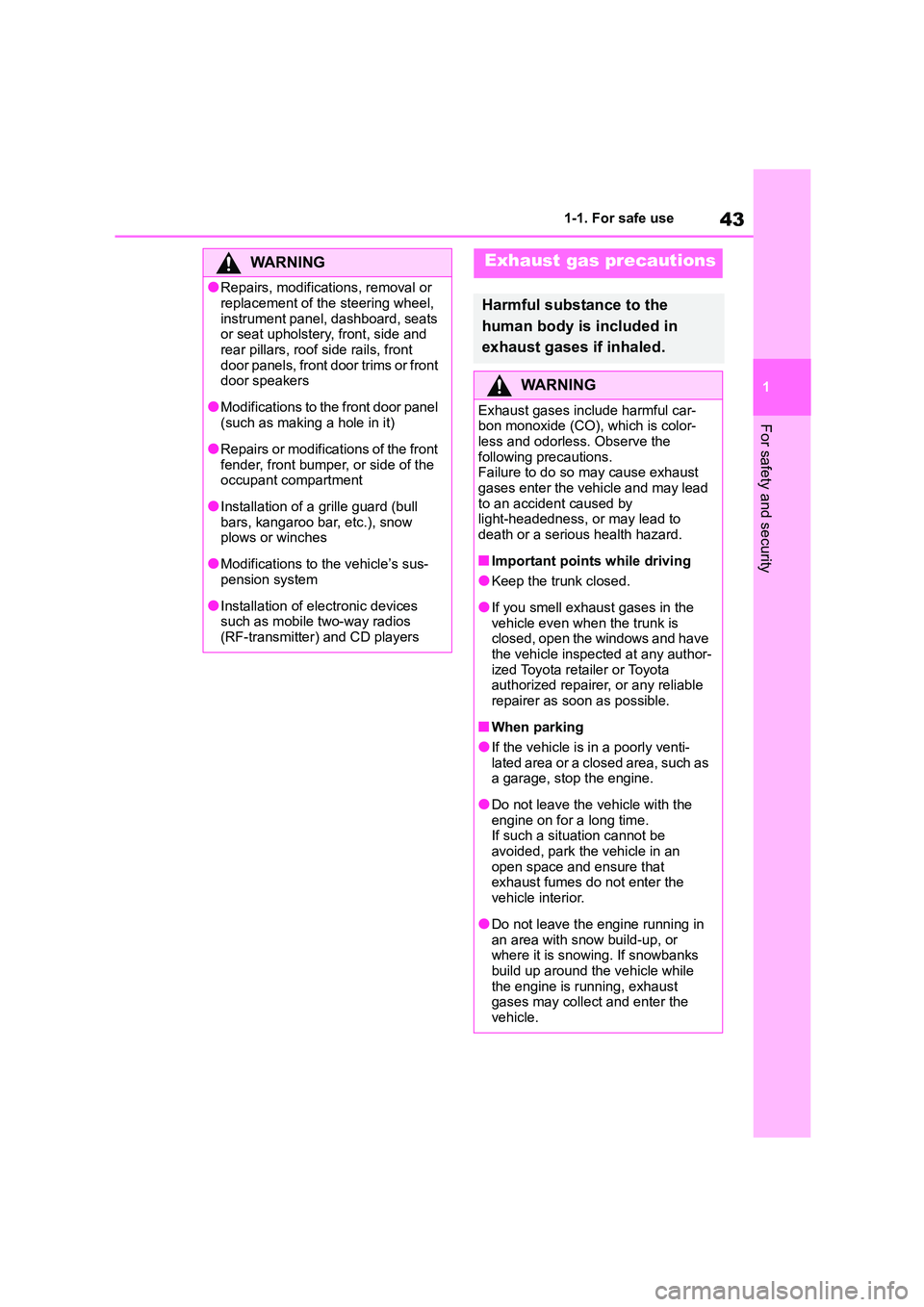
43
1
1-1. For safe use
For safety and security
WA R N I N G
●Repairs, modifications, removal or
replacement of the steering wheel,
instrument panel, dashboard, seats or seat upholstery, front, side and
rear pillars, roof side rails, front
door panels, front door trims or front door speakers
●Modifications to the front door panel
(such as making a hole in it)
●Repairs or modifications of the front
fender, front bumper, or side of the occupant compartment
●Installation of a grille guard (bull bars, kangaroo bar, etc.), snow
plows or winches
●Modifications to the vehicle’s sus-
pension system
●Installation of electronic devices
such as mobile two-way radios
(RF-transmitter) and CD players
Exhaust gas precautions
Harmful substance to the
human body is included in
exhaust gases if inhaled.
WA R N I N G
Exhaust gases include harmful car-
bon monoxide (CO), which is color-
less and odorless. Observe the following precautions.
Failure to do so may cause exhaust
gases enter the vehicle and may lead to an accident caused by
light-headedness, or may lead to
death or a serious health hazard.
■Important points while driving
●Keep the trunk closed.
●If you smell exhaust gases in the
vehicle even when the trunk is closed, open the windows and have
the vehicle inspected at any author-
ized Toyota retailer or Toyota authorized repairer, or any reliable
repairer as soon as possible.
■When parking
●If the vehicle is in a poorly venti-
lated area or a closed area, such as a garage, stop the engine.
●Do not leave the vehicle with the engine on for a long time.
If such a situation cannot be
avoided, park the vehicle in an open space and ensure that
exhaust fumes do not enter the
vehicle interior.
●Do not leave the engine running in
an area with snow build-up, or where it is snowing. If snowbanks
build up around the vehicle while
the engine is running, exhaust gases may collect and enter the
vehicle.
Page 47 of 678
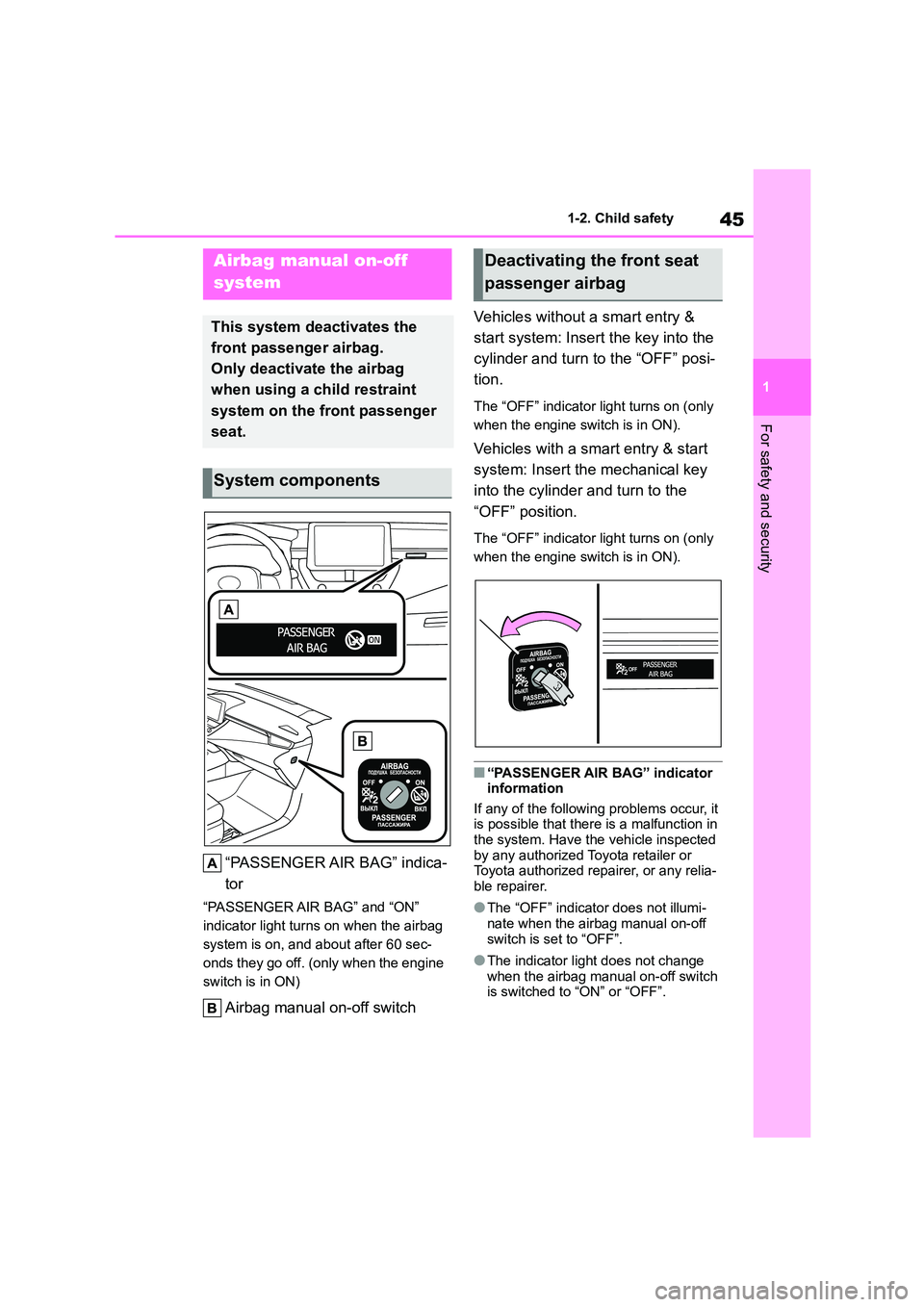
45
1
1-2. Child safety
For safety and security
1-2.Child safety
“PASSENGER AIR BAG” indica-
tor
“PASSENGER AIR BAG” and “ON”
indicator light turns on when the airbag
system is on, and about after 60 sec-
onds they go off. (only when the engine
switch is in ON)
Airbag manual on-off switch
Vehicles without a smart entry &
start system: Insert the key into the
cylinder and turn to the “OFF” posi-
tion.
The “OFF” indicator light turns on (only
when the engine switch is in ON).
Vehicles with a smart entry & start
system: Insert the mechanical key
into the cylinder and turn to the
“OFF” position.
The “OFF” indicator light turns on (only
when the engine switch is in ON).
■“PASSENGER AIR BAG” indicator information
If any of the following problems occur, it
is possible that there is a malfunction in the system. Have the vehicle inspected
by any authorized Toyota retailer or
Toyota authorized repairer, or any relia- ble repairer.
●The “OFF” indicator does not illumi-
nate when the airbag manual on-off switch is set to “OFF”.
●The indicator light does not change when the airbag manual on-off switch
is switched to “ON” or “OFF”.
Airbag manual on-off
system
This system deactivates the
front passenger airbag.
Only deactivate the airbag
when using a child restraint
system on the front passenger
seat.
System components
Deactivating the front seat
passenger airbag
Page 67 of 678
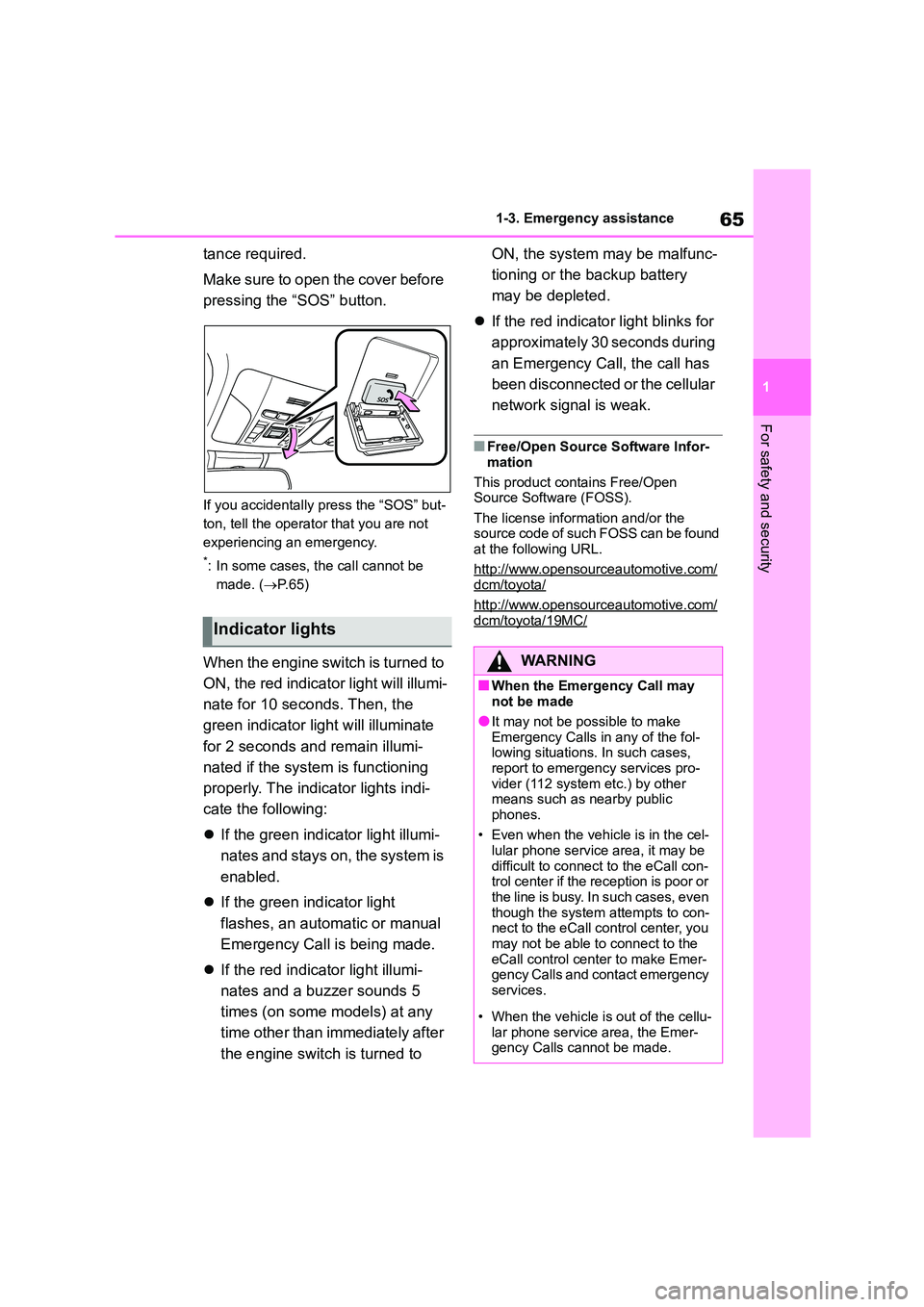
65
1
1-3. Emergency assistance
For safety and security
tance required.
Make sure to open the cover before
pressing the “SOS” button.
If you accidentally press the “SOS” but-
ton, tell the operator that you are not
experiencing an emergency.
*: In some cases, the call cannot be
made. ( P. 6 5 )
When the engine switch is turned to
ON, the red indicato r light will illumi-
nate for 10 seconds. Then, the
green indicator light will illuminate
for 2 seconds and remain illumi-
nated if the system is functioning
properly. The indicator lights indi-
cate the following:
If the green indicator light illumi-
nates and stays on, the system is
enabled.
If the green indicator light
flashes, an automatic or manual
Emergency Call is being made.
If the red indicator light illumi-
nates and a buzzer sounds 5
times (on some models) at any
time other than immediately after
the engine switch is turned to
ON, the system may be malfunc-
tioning or the backup battery
may be depleted.
If the red indicator light blinks for
approximately 30 seconds during
an Emergency Call, the call has
been disconnected or the cellular
network signal is weak.
■Free/Open Source Software Infor-
mation
This product contains Free/Open
Source Software (FOSS).
The license information and/or the source code of such FOSS can be found
at the following URL.
http://www.opensourceautomotive.com/dcm/toyota/
http://www.opensourceautomotive.com/
dcm/toyota/19MC/Indicator lights
WA R N I N G
■When the Emergency Call may not be made
●It may not be possible to make
Emergency Calls in any of the fol- lowing situations. In such cases,
report to emergency services pro-
vider (112 system etc.) by other means such as nearby public
phones.
• Even when the vehicle is in the cel- lular phone service area, it may be
difficult to connect to the eCall con-
trol center if the reception is poor or the line is busy. In such cases, even
though the system attempts to con-
nect to the eCall control center, you may not be able to connect to the
eCall control center to make Emer-
gency Calls and contact emergency services.
• When the vehicle is out of the cellu-
lar phone service area, the Emer- gency Calls cannot be made.
Page 76 of 678
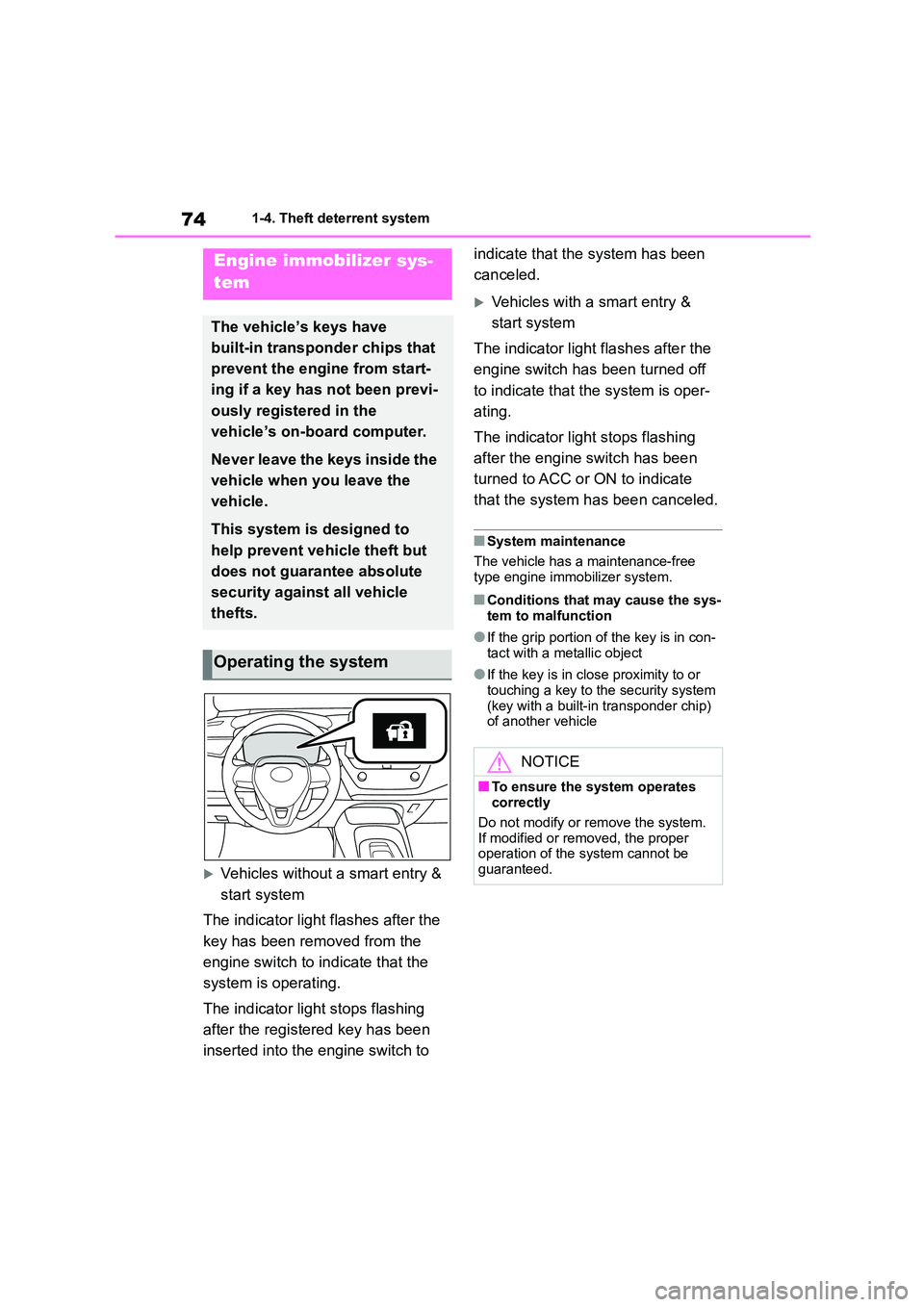
741-4. Theft deterrent system
1-4.Theft deterrent system
Vehicles without a smart entry &
start system
The indicator light flashes after the
key has been removed from the
engine switch to indicate that the
system is operating.
The indicator light stops flashing
after the registered key has been
inserted into the engine switch to
indicate that the system has been
canceled.
Vehicles with a smart entry &
start system
The indicator light flashes after the
engine switch has been turned off
to indicate that the system is oper-
ating.
The indicator light stops flashing
after the engine switch has been
turned to ACC or ON to indicate
that the system has been canceled.
■System maintenance
The vehicle has a maintenance-free
type engine immobilizer system.
■Conditions that may cause the sys-
tem to malfunction
●If the grip portion of the key is in con-
tact with a metallic object
●If the key is in close proximity to or
touching a key to the security system (key with a built-in transponder chip)
of another vehicle
Engine immobilizer sys-
tem
The vehicle’s keys have
built-in transponder chips that
prevent the engine from start-
ing if a key has not been previ-
ously registered in the
vehicle’s on-board computer.
Never leave the keys inside the
vehicle when you leave the
vehicle.
This system is designed to
help prevent vehicle theft but
does not guarantee absolute
security against all vehicle
thefts.
Operating the system
NOTICE
■To ensure the system operates
correctly
Do not modify or remove the system.
If modified or removed, the proper
operation of the system cannot be guaranteed.
Page 77 of 678
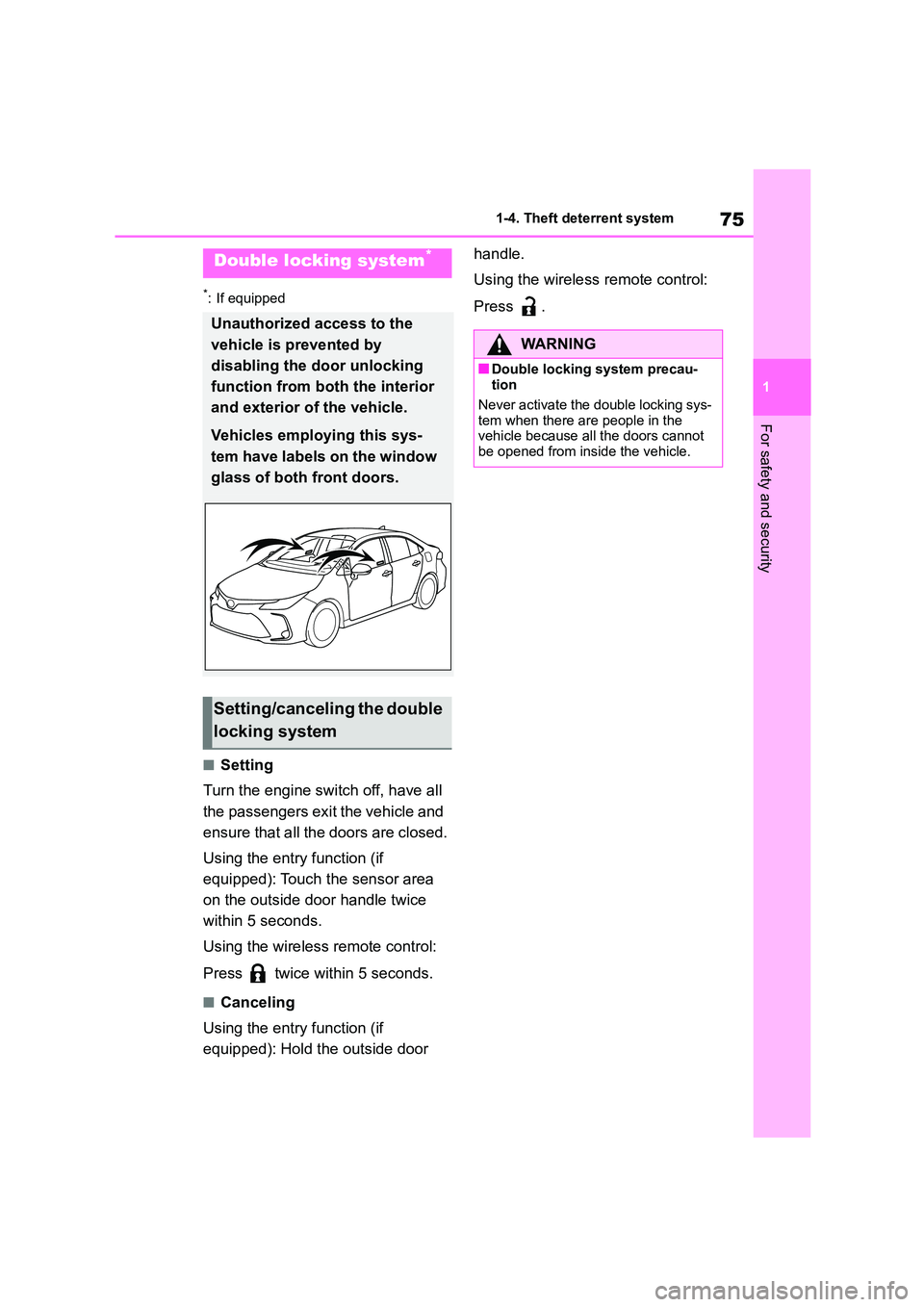
75
1
1-4. Theft deterrent system
For safety and security
*: If equipped
■Setting
Turn the engine switch off, have all
the passengers exit the vehicle and
ensure that all the doors are closed.
Using the entry function (if
equipped): Touch the sensor area
on the outside door handle twice
within 5 seconds.
Using the wireless remote control:
Press twice within 5 seconds.
■Canceling
Using the entry function (if
equipped): Hold the outside door
handle.
Using the wireless remote control:
Press .
Double locking system*
Unauthorized access to the
vehicle is prevented by
disabling the door unlocking
function from both the interior
and exterior of the vehicle.
Vehicles employing this sys-
tem have labels on the window
glass of both front doors.
Setting/canceling the double
locking system
WA R N I N G
■Double locking system precau-
tion
Never activate the double locking sys-
tem when there are people in the vehicle because all the doors cannot
be opened from inside the vehicle.
Page 78 of 678
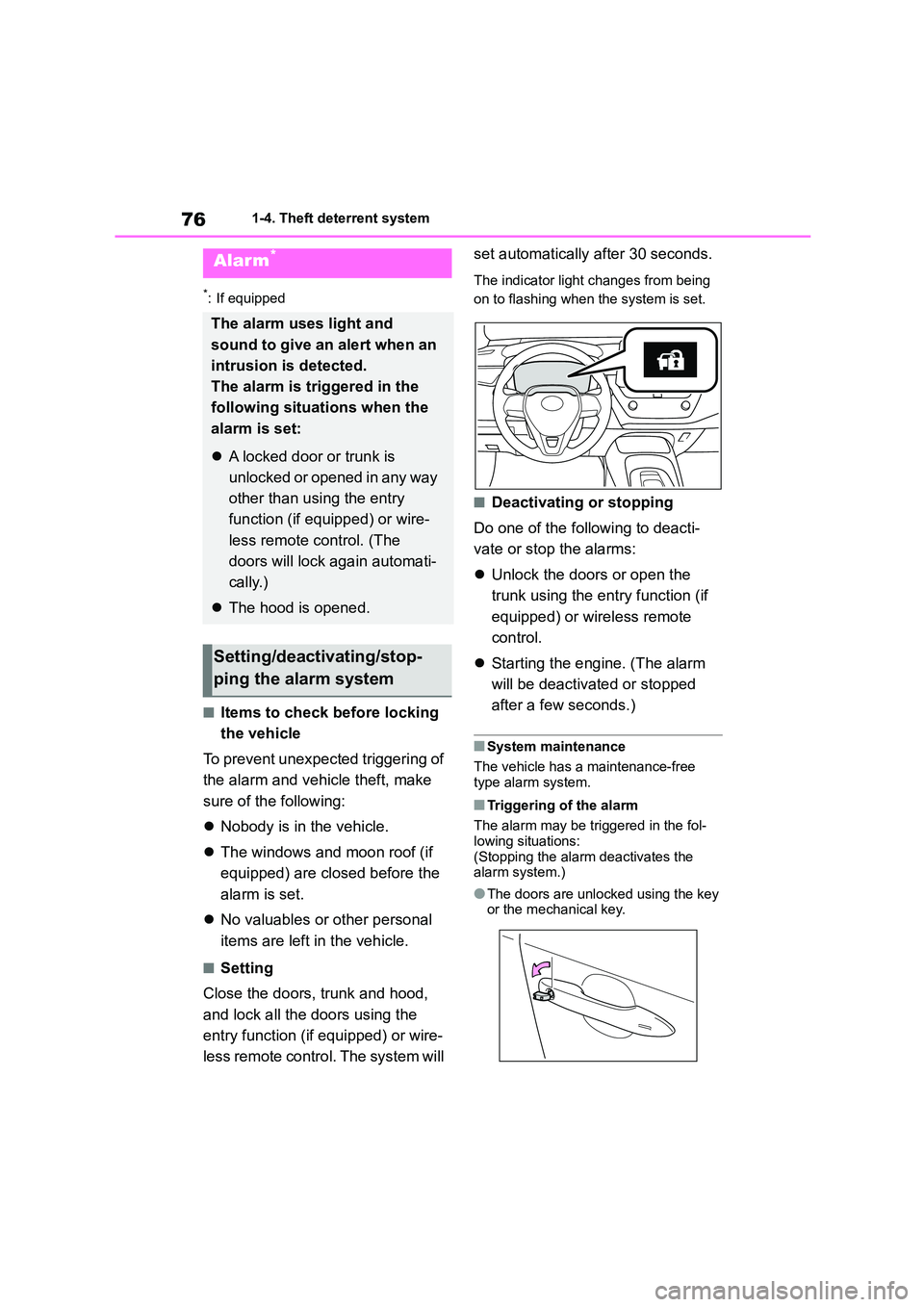
761-4. Theft deterrent system
*: If equipped
■Items to check before locking
the vehicle
To prevent unexpected triggering of
the alarm and vehicle theft, make
sure of the following:
Nobody is in the vehicle.
The windows and moon roof (if
equipped) are closed before the
alarm is set.
No valuables or other personal
items are left in the vehicle.
■Setting
Close the doors, trunk and hood,
and lock all the doors using the
entry function (if equipped) or wire-
less remote contro l. The system will
set automatically after 30 seconds.
The indicator light changes from being
on to flashing when the system is set.
■Deactivating or stopping
Do one of the following to deacti-
vate or stop the alarms:
Unlock the doors or open the
trunk using the entry function (if
equipped) or wireless remote
control.
Starting the engine. (The alarm
will be deactiva ted or stopped
after a few seconds.)
■System maintenance
The vehicle has a maintenance-free
type alarm system.
■Triggering of the alarm
The alarm may be triggered in the fol-
lowing situations:
(Stopping the alarm deactivates the alarm system.)
●The doors are unlocked using the key or the mechanical key.
Alarm*
The alarm uses light and
sound to give an alert when an
intrusion is detected.
The alarm is triggered in the
following situations when the
alarm is set:
A locked door or trunk is
unlocked or opened in any way
other than using the entry
function (if equipped) or wire-
less remote control. (The
doors will lock again automati-
cally.)
The hood is opened.
Setting/deactivating/stop-
ping the alarm system
Page 83 of 678
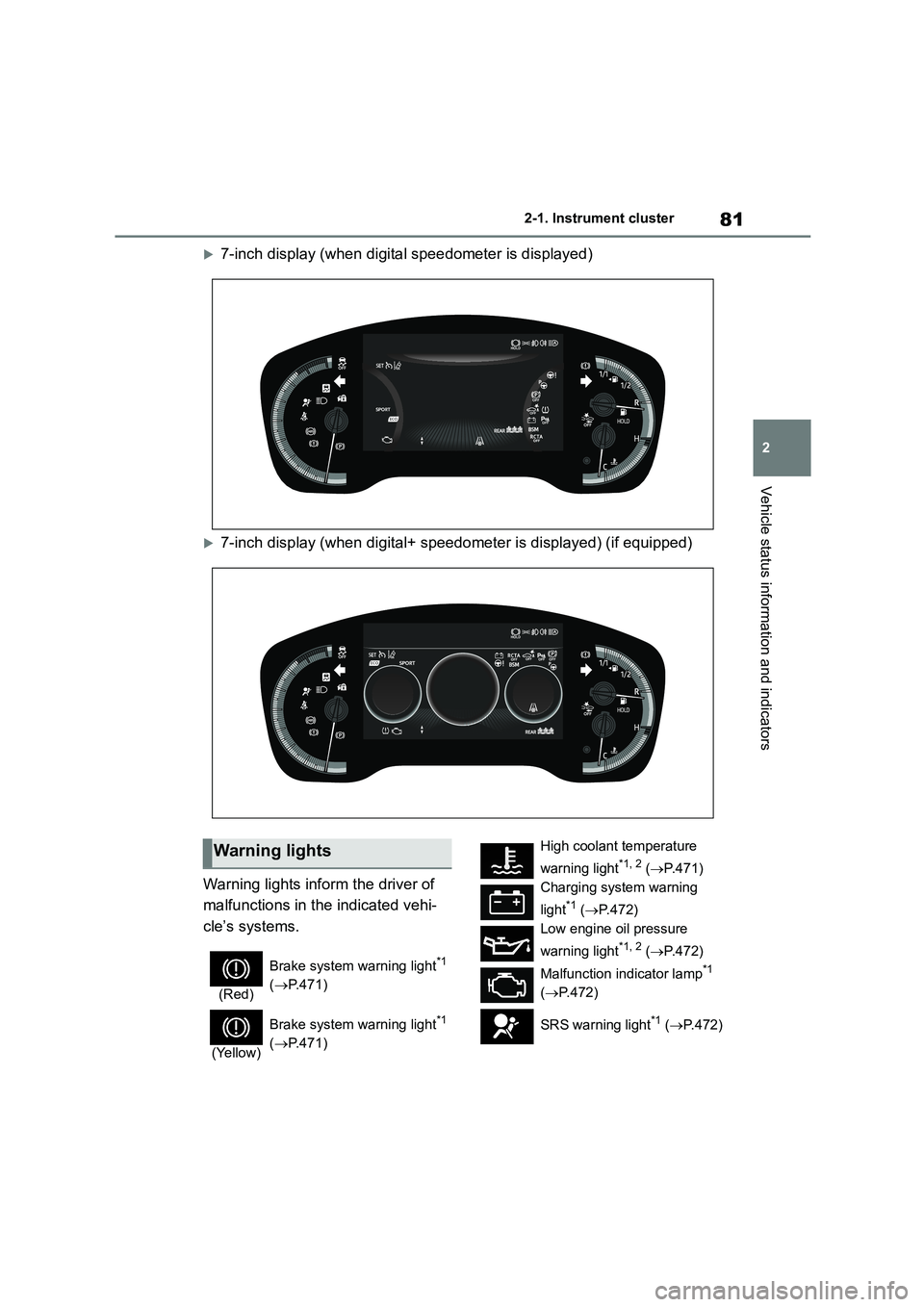
81
2
2-1. Instrument cluster
Vehicle status information and indicators
7-inch display (when digital speedometer is displayed)
7-inch display (when digital+ speedometer is displayed) (if equipped)
Warning lights inform the driver of
malfunctions in the indicated vehi-
cle’s systems.
Warning lights
(Red)
Brake system warning light*1
( P.471)
(Yellow)
Brake system warning light*1
( P.471)
High coolant temperature
warning light*1, 2 ( P.471)
Charging system warning
light*1 ( P.472)
Low engine oil pressure
warning light*1, 2 ( P.472)
Malfunction indicator lamp*1
( P.472)
SRS warning light*1 ( P.472)
Page 84 of 678

822-1. Instrument cluster
*1: These lights come on when the
engine switch is turned to ON to indi-
cate that a system check is being
performed. They will turn off after the
engine is started, or after a few sec-
onds. There may be a malfunction in
a system if the lights do not come
on, or turn off. Have the vehicle
inspected by any authorized Toyota
retailer or Toyota authorized repairer,
or any reliable repairer.
*2: As these lights are displayed on the
multi-information display, they will
not turn on when a system check, as
described in*1 above, is being per-
formed.
*3: This light illuminates on the
multi-information display.
ABS warning light*1 ( P.473)
Brake Override System warn-
ing light/Drive-S tart Control
warning light*3 ( P.473)
(Red)
Electric power steering sys-
tem warning light*1 ( P.474)
(Yellow)
Electric power steering sys-
tem warning light*1 ( P.474)
Low fuel level warning light
( P.474)
Driver’s and front passen-
ger’s seat belt reminder light
( P.474)
Rear passengers’ seat
belt reminder lights (if
equipped) ( P.474)
Low windshield washer fluid
warning light*1 (if equipped)
( P.475)
Tire pressure warning light*1
( P.475)
(Orange)
LTA indicator (if equipped)
( P.475)
LDA indicator (if equipped)
( P.475)
(Flashes)
Toyota parking assist-sensor
OFF indicator*1 (if equipped)
( P.476)
(Flashes)
RCTA OFF indicator*1 (if
equipped) ( P.476)
(Flashes)
PKSB OFF indicator*1 (if
equipped) ( P.476)
(Flashes or illumi-nates)
PCS warning light*1 (if
equipped) ( P.477)
(Yellow)
Cruise control indicator (if
equipped) ( P.477)
Slip indicator*1 ( P.477)
(Flashes)
Parking brake indicator
( P.478)
(Flashes)
Brake hold operated indica-
tor*1 (if equipped) ( P.478)