oil change TOYOTA COROLLA CROSS 2022 Owners Manual
[x] Cancel search | Manufacturer: TOYOTA, Model Year: 2022, Model line: COROLLA CROSS, Model: TOYOTA COROLLA CROSS 2022Pages: 612, PDF Size: 17.18 MB
Page 146 of 612
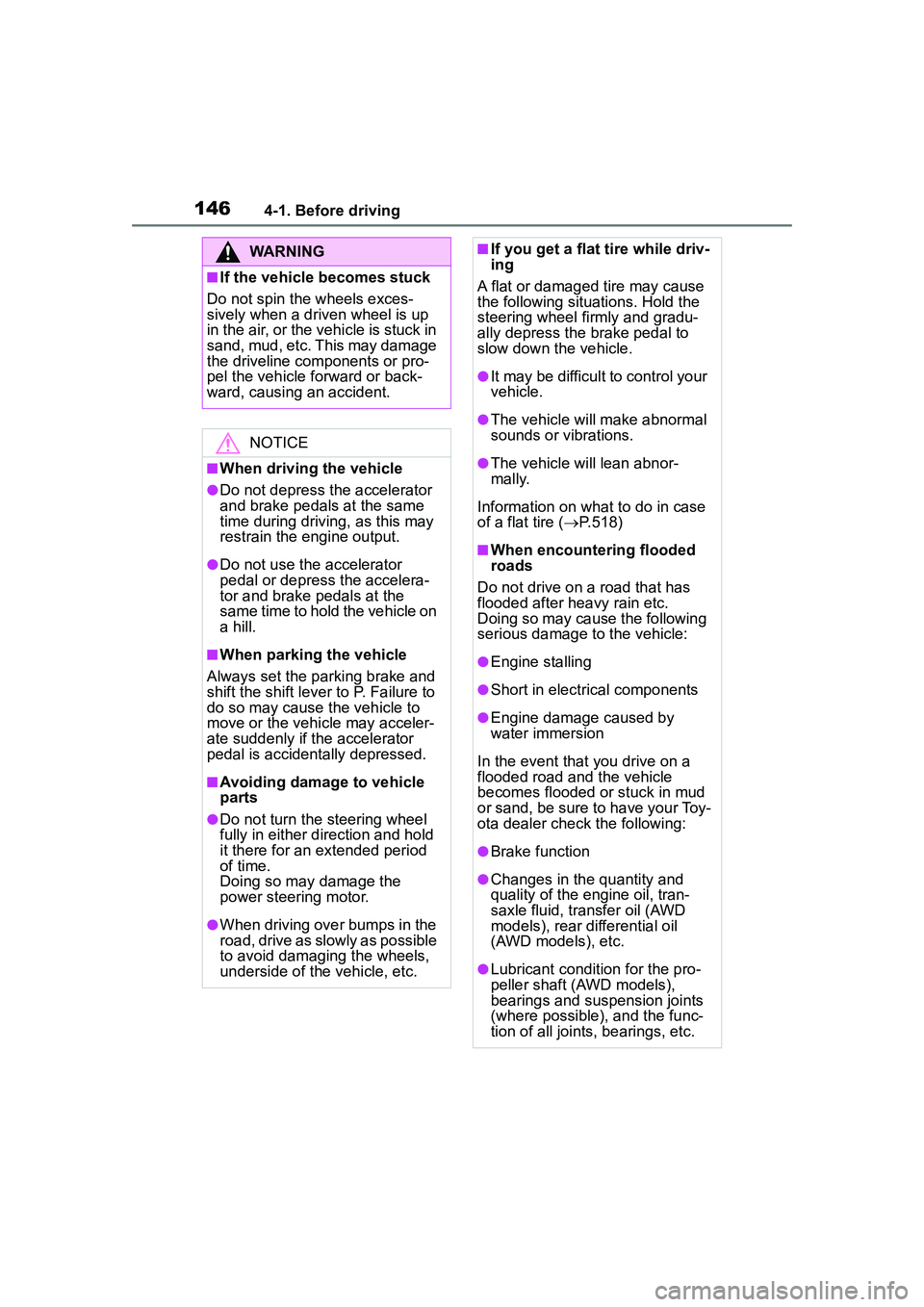
1464-1. Before driving
WARNING
■If the vehicle becomes stuck
Do not spin the wheels exces-
sively when a driven wheel is up
in the air, or the vehicle is stuck in
sand, mud, etc. This may damage
the driveline components or pro-
pel the vehicle forward or back-
ward, causing an accident.
NOTICE
■When driving the vehicle
●Do not depress the accelerator
and brake pedals at the same
time during driving, as this may
restrain the engine output.
●Do not use the accelerator
pedal or depress the accelera-
tor and brake pedals at the
same time to hold the vehicle on
a hill.
■When parking the vehicle
Always set the parking brake and
shift the shift lever to P. Failure to
do so may cause the vehicle to
move or the vehi cle may acceler-
ate suddenly if the accelerator
pedal is accidentally depressed.
■Avoiding damage to vehicle
parts
●Do not turn the steering wheel
fully in either direction and hold
it there for an extended period
of time.
Doing so may damage the
power steering motor.
●When driving over bumps in the
road, drive as slowly as possible
to avoid damaging the wheels,
underside of the vehicle, etc.
■If you get a flat tire while driv-
ing
A flat or damaged tire may cause
the following situations. Hold the
steering wheel firmly and gradu-
ally depress the brake pedal to
slow down the vehicle.
●It may be difficult to control your
vehicle.
●The vehicle will make abnormal
sounds or vibrations.
●The vehicle will lean abnor-
mally.
Information on what to do in case
of a flat tire ( P.518)
■When encountering flooded
roads
Do not drive on a road that has
flooded after heavy rain etc.
Doing so may cause the following
serious damage to the vehicle:
●Engine stalling
●Short in electrical components
●Engine damage caused by
water immersion
In the event that you drive on a
flooded road and the vehicle
becomes flooded or stuck in mud
or sand, be sure to have your Toy-
ota dealer check the following:
●Brake function
●Changes in the quantity and
quality of the engine oil, tran-
saxle fluid, transfer oil (AWD
models), rear differential oil
(AWD models), etc.
●Lubricant condition for the pro-
peller shaft (AWD models),
bearings and suspension joints
(where possible), and the func-
tion of all joints, bearings, etc.
Page 206 of 612
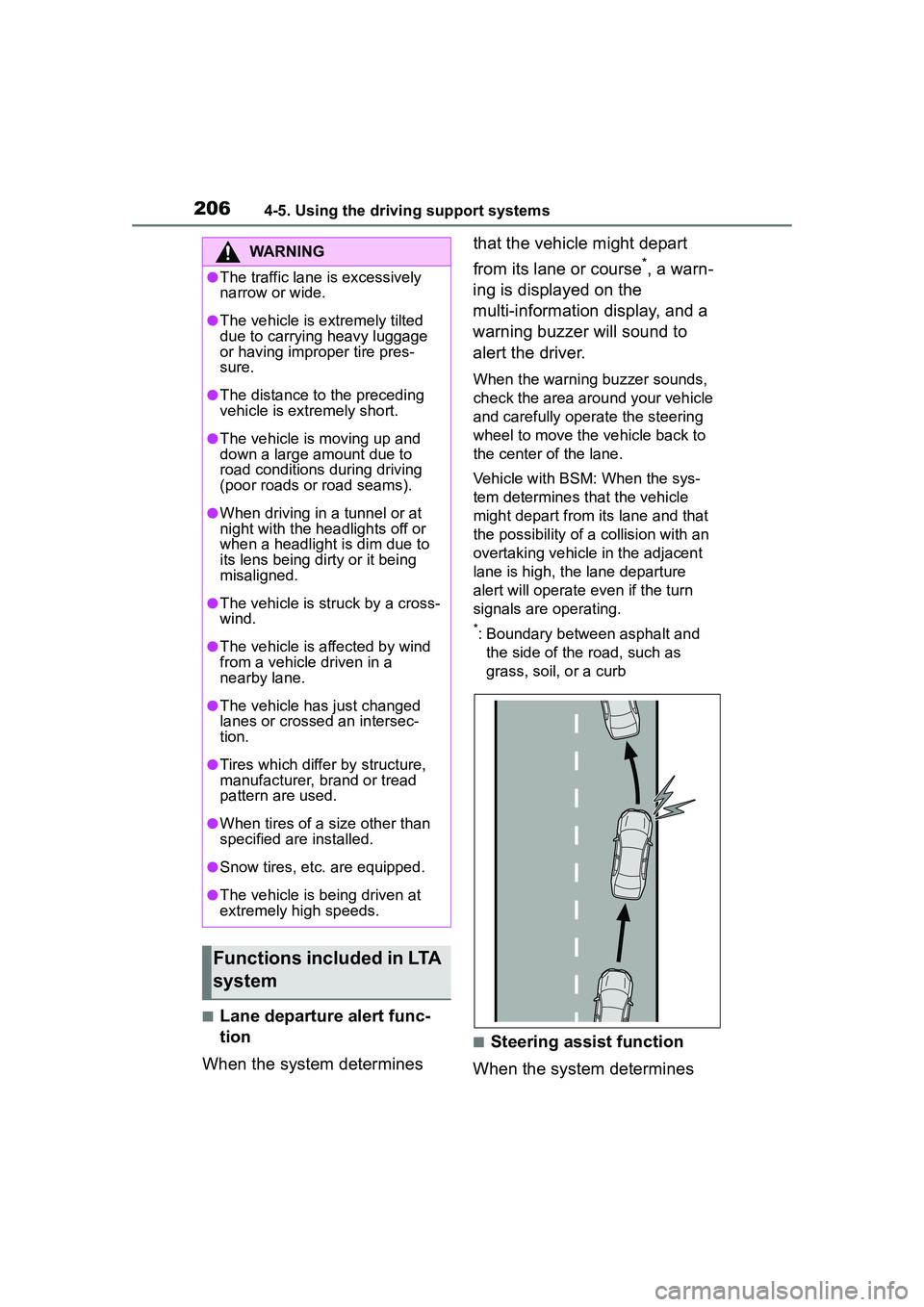
2064-5. Using the driving support systems
■Lane departure alert func-
tion
When the system determines that the vehicle might depart
from its lane or course
*, a warn-
ing is displayed on the
multi-information display, and a
warning buzzer will sound to
alert the driver.
When the warning buzzer sounds,
check the area around your vehicle
and carefully operate the steering
wheel to move the vehicle back to
the center of the lane.
Vehicle with BSM: When the sys-
tem determines that the vehicle
might depart from its lane and that
the possibility of a collision with an
overtaking vehicle in the adjacent
lane is high, the lane departure
alert will operate even if the turn
signals are operating.
*: Boundary between asphalt and the side of the road, such as
grass, soil, or a curb
■Steering assist function
When the system determines
WARNING
●The traffic lane is excessively
narrow or wide.
●The vehicle is extremely tilted
due to carrying heavy luggage
or having improper tire pres-
sure.
●The distance to the preceding
vehicle is extremely short.
●The vehicle is moving up and
down a large amount due to
road conditions during driving
(poor roads or road seams).
●When driving in a tunnel or at
night with the headlights off or
when a headlight is dim due to
its lens being dirty or it being
misaligned.
●The vehicle is struck by a cross-
wind.
●The vehicle is affected by wind
from a vehicle driven in a
nearby lane.
●The vehicle has just changed
lanes or crossed an intersec-
tion.
●Tires which differ by structure,
manufacturer, brand or tread
pattern are used.
●When tires of a size other than
specified are installed.
●Snow tires, etc. are equipped.
●The vehicle is being driven at
extremely high speeds.
Functions included in LTA
system
Page 289 of 612
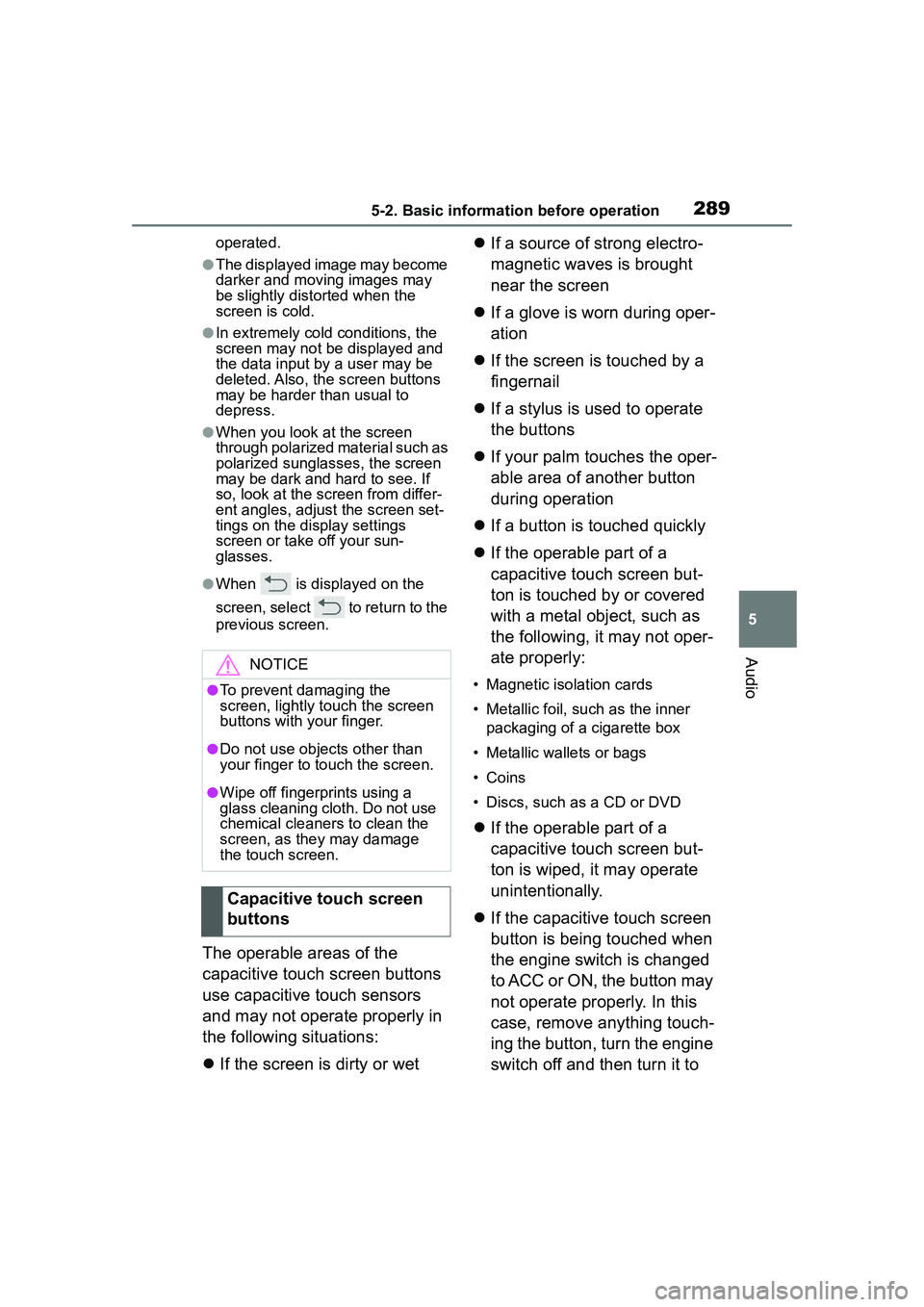
2895-2. Basic information before operation
5
Audio
operated.
●The displayed image may become
darker and moving images may
be slightly distorted when the
screen is cold.
●In extremely cold conditions, the
screen may not be displayed and
the data input by a user may be
deleted. Also, the screen buttons
may be harder than usual to
depress.
●When you look at the screen
through polarized material such as
polarized sunglasses, the screen
may be dark and hard to see. If
so, look at the screen from differ-
ent angles, adjust the screen set-
tings on the display settings
screen or take off your sun-
glasses.
●When is displayed on the
screen, select to return to the
previous screen.
The operable areas of the
capacitive touch screen buttons
use capacitive touch sensors
and may not operate properly in
the following situations:
If the screen is dirty or wet
If a source of strong electro-
magnetic waves is brought
near the screen
If a glove is worn during oper-
ation
If the screen is touched by a
fingernail
If a stylus is used to operate
the buttons
If your palm touches the oper-
able area of another button
during operation
If a button is touched quickly
If the operable part of a
capacitive touch screen but-
ton is touched by or covered
with a metal object, such as
the following, it may not oper-
ate properly:
• Magnetic isolation cards
• Metallic foil, such as the inner
packaging of a cigarette box
• Metallic wallets or bags
• Coins
• Discs, such as a CD or DVD
If the operable part of a
capacitive touch screen but-
ton is wiped, it may operate
unintentionally.
If the capacitive touch screen
button is being touched when
the engine switch is changed
to ACC or ON, the button may
not operate properly. In this
case, remove anything touch-
ing the button, turn the engine
switch off and then turn it to
NOTICE
●To prevent damaging the
screen, lightly touch the screen
buttons with your finger.
●Do not use objects other than
your finger to touch the screen.
●Wipe off fingerprints using a
glass cleaning cloth. Do not use
chemical cleaners to clean the
screen, as they may damage
the touch screen.
Capacitive touch screen
buttons
Page 436 of 612
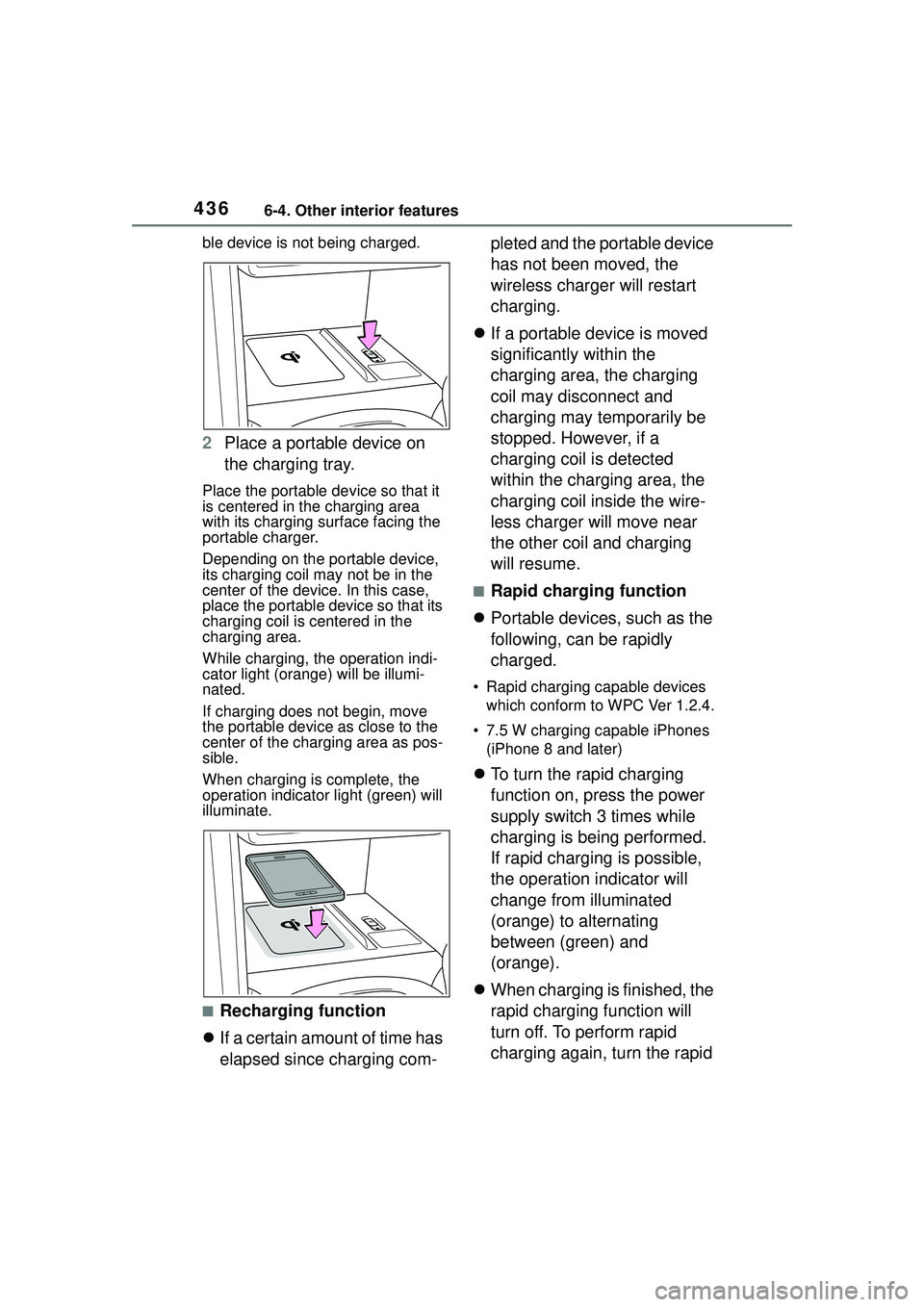
4366-4. Other interior features
ble device is not being charged.
2Place a portable device on
the charging tray.
Place the portable dev ice so that it
is centered in the charging area
with its charging surface facing the
portable charger.
Depending on the portable device,
its charging coil may not be in the
center of the device. In this case,
place the portable device so that its
charging coil is centered in the
charging area.
While charging, the operation indi-
cator light (orang e) will be illumi-
nated.
If charging does not begin, move
the portable device as close to the
center of the charging area as pos-
sible.
When charging is complete, the
operation indicator light (green) will
illuminate.
■Recharging function
If a certain amount of time has
elapsed since charging com- pleted and the portable device
has not been moved, the
wireless charger will restart
charging.
If a portable device is moved
significantly within the
charging area, the charging
coil may disconnect and
charging may temporarily be
stopped. However, if a
charging coil is detected
within the charging area, the
charging coil inside the wire-
less charger will move near
the other coil and charging
will resume.
■Rapid charging function
Portable devices, such as the
following, can be rapidly
charged.
• Rapid charging capable devices
which conform to WPC Ver 1.2.4.
• 7.5 W charging capable iPhones (iPhone 8 and later)
To turn the rapid charging
function on, press the power
supply switch 3 times while
charging is being performed.
If rapid charging is possible,
the operation indicator will
change from illuminated
(orange) to alternating
between (green) and
(orange).
When charging is finished, the
rapid charging function will
turn off. To perform rapid
charging again, turn the rapid
Page 438 of 612
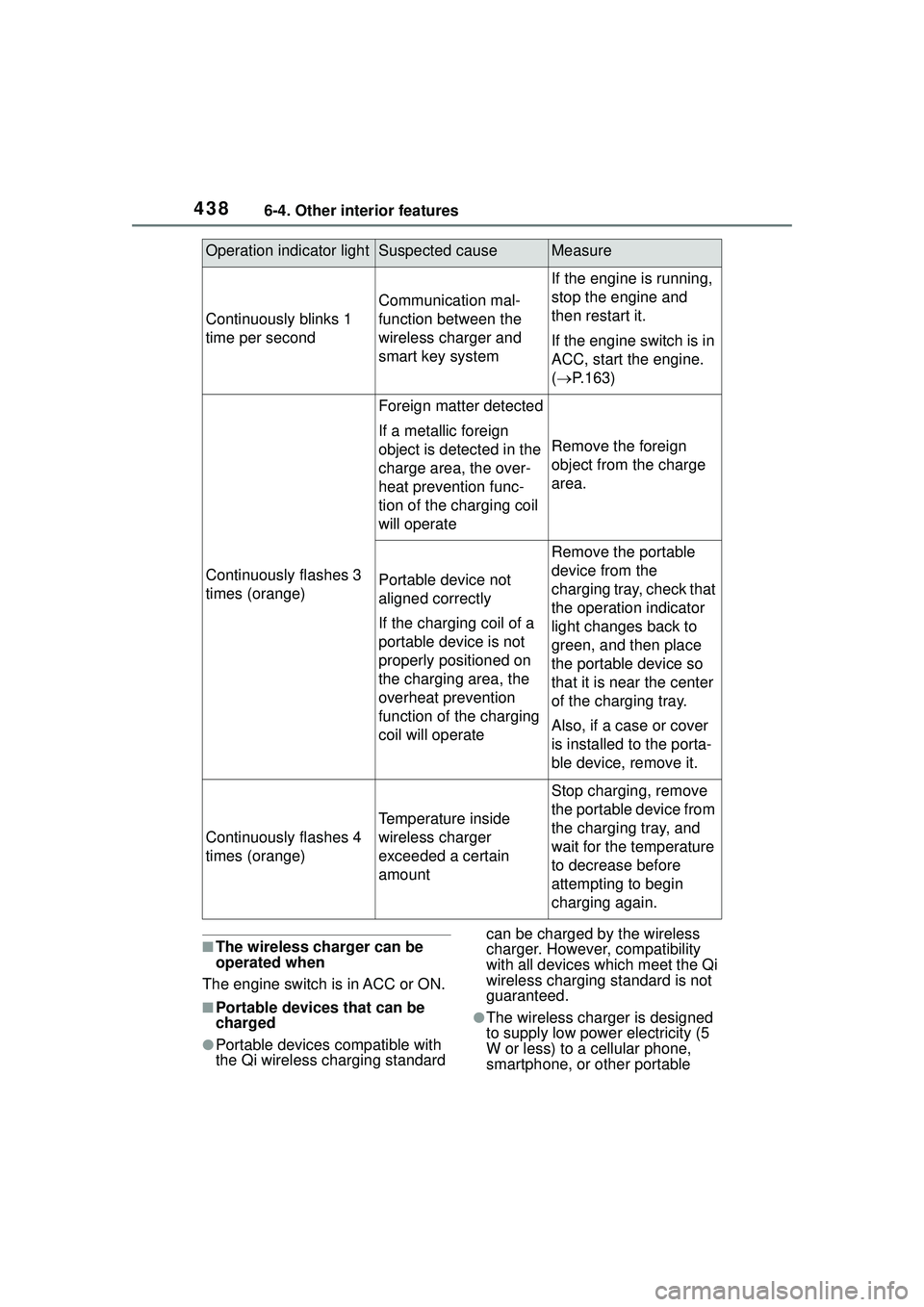
4386-4. Other interior features
■The wireless charger can be
operated when
The engine switch is in ACC or ON.
■Portable devices that can be
charged
●Portable devices compatible with
the Qi wireless charging standard can be charged by the wireless
charger. Howeve
r, compatibility
with all devices which meet the Qi
wireless charging standard is not
guaranteed.
●The wireless charger is designed
to supply low powe r electricity (5
W or less) to a cellular phone,
smartphone, or other portable
Operation indicator lightSuspected causeMeasure
Continuously blinks 1
time per second
Communication mal-
function between the
wireless charger and
smart key system
If the engine is running,
stop the engine and
then restart it.
If the engine switch is in
ACC, start the engine.
( P.163)
Continuously flashes 3
times (orange)
Foreign matter detected
If a metallic foreign
object is detected in the
charge area, the over-
heat prevention func-
tion of the charging coil
will operate
Remove the foreign
object from the charge
area.
Portable device not
aligned correctly
If the charging coil of a
portable device is not
properly positioned on
the charging area, the
overheat prevention
function of the charging
coil will operate
Remove the portable
device from the
charging tray, check that
the operation indicator
light changes back to
green, and then place
the portable device so
that it is near the center
of the charging tray.
Also, if a case or cover
is installed to the porta-
ble device, remove it.
Continuously flashes 4
times (orange)
Temperature inside
wireless charger
exceeded a certain
amount
Stop charging, remove
the portable device from
the charging tray, and
wait for the temperature
to decrease before
attempting to begin
charging again.
Page 544 of 612
![TOYOTA COROLLA CROSS 2022 Owners Manual 5449-1. Specifications
■Oil capacity (Drain and refill
[Reference
*])
*: The engine oil capacity is a refer-ence quantity to be used when
changing the engine oil. Warm up
and turn off the engine, TOYOTA COROLLA CROSS 2022 Owners Manual 5449-1. Specifications
■Oil capacity (Drain and refill
[Reference
*])
*: The engine oil capacity is a refer-ence quantity to be used when
changing the engine oil. Warm up
and turn off the engine,](/img/14/66990/w960_66990-543.png)
5449-1. Specifications
■Oil capacity (Drain and refill
[Reference
*])
*: The engine oil capacity is a refer-ence quantity to be used when
changing the engine oil. Warm up
and turn off the engine, wait more
than 5 minutes, and check the oil
level on the dipstick.
■Engine oil selection
“Toyota Genuine Motor Oil” is
used in your Toyota vehicle. Use
Toyota approved “Toyota Genu-
ine Motor Oil” or equivalent to
satisfy the following grade and
viscosity.
Oil grade: ILSAC GF-6B multi-
grade engine oil
Recommended viscosity: SAE
0W-16 Outside temperature
SAE 0W-16 is the best choice
for good fuel economy and good
starting in cold weather.
If SAE 0W-16 is not available,
SAE 0W-20 oil may be used.
However, it must be replaced
with SAE 0W-16 at the next oil
change.
Oil viscosity (0W-16 is explained
here as an example):
• The 0W in 0W-16 indicates the characteristic of the oil
which allows cold startability.
Oils with a lower value before
the W allow for easier starting
of the engine in cold weather.
• The 16 in 0W-16 indicates the viscosity characteristic of the
Fuel
Fuel typeUnleaded gasoline only
Octane Rating87 (Research Octane Number 91) or
higher
Fuel tank capacity
(Reference)
2WD models
12.4 gal. (47.0 L, 10.3 Imp. gal.)
AWD models
13.2 gal. (50.0 L, 11.0 Imp. gal.)
Lubrication system
With filter4.9 qt. (4.6 L, 4.0 Imp.
qt.)
Without filter4.5 qt. (4.3 L, 3.8 Imp.
qt.)
Page 589 of 612
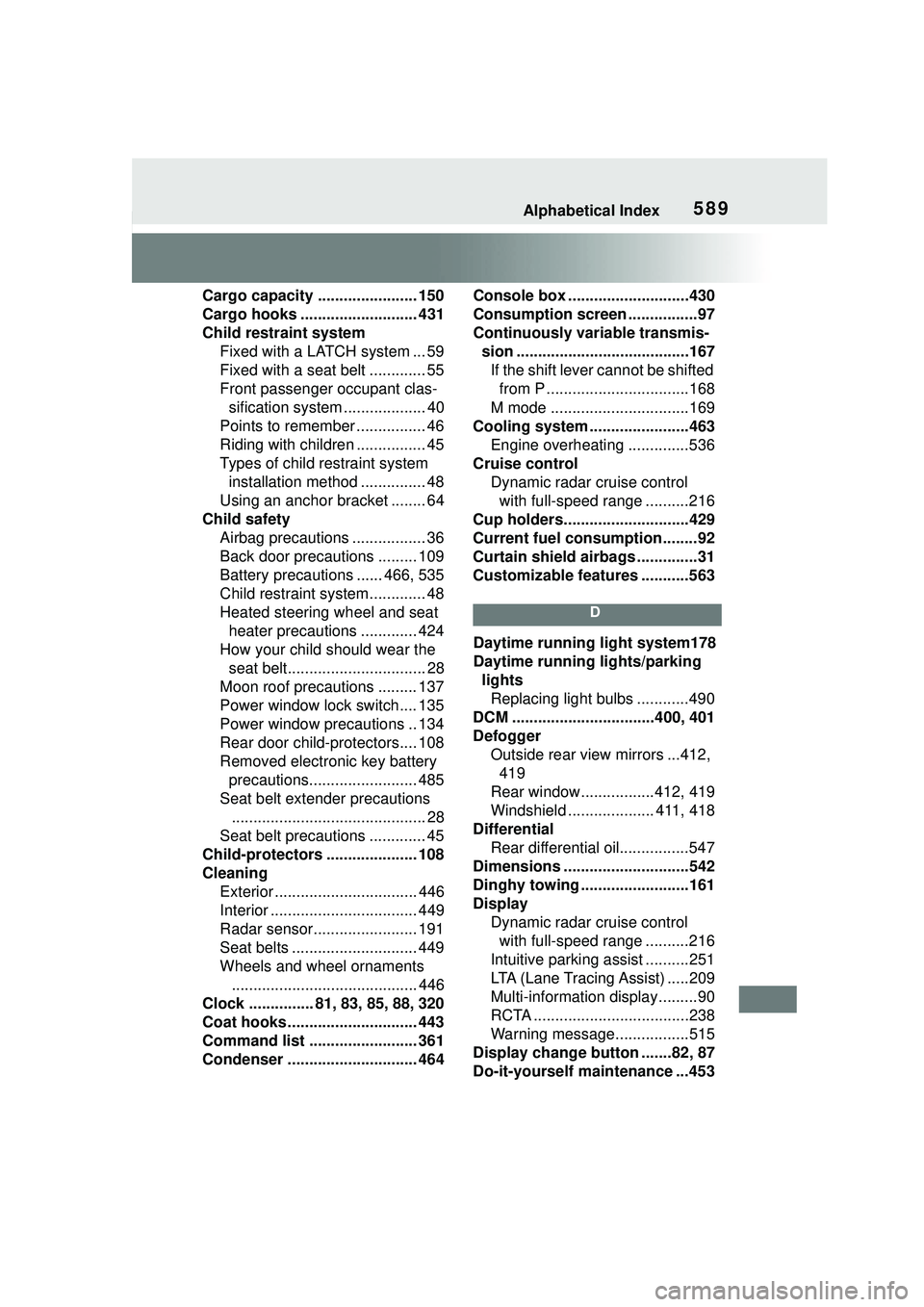
589Alphabetical Index
Cargo capacity ....................... 150
Cargo hooks ........................... 431
Child restraint systemFixed with a LATCH system ... 59
Fixed with a seat belt ............. 55
Front passenger occupant clas-sification system ................... 40
Points to remember ................ 46
Riding with children ................ 45
Types of child restraint system installation method ............... 48
Using an anchor bracket ........ 64
Child safety Airbag precautions ................. 36
Back door precautions ......... 109
Battery precautions ...... 466, 535
Child restraint system............. 48
Heated steering wheel and seat heater precautions ............. 424
How your child should wear the seat belt................................ 28
Moon roof precautions ......... 137
Power window lock switch.... 135
Power window precautions .. 134
Rear door child-protectors.... 108
Removed electronic key battery precautions......................... 485
Seat belt extender precautions ............................................. 28
Seat belt precautions ............. 45
Child-protectors ..................... 108
Cleaning Exterior ................................. 446
Interior .................................. 449
Radar sensor........................ 191
Seat belts ............................. 449
Wheels and wheel ornaments........................................... 446
Clock ............... 81, 83, 85, 88, 320
Coat hooks .............................. 443
Command list ......................... 361
Condenser .............................. 464 Console box ............................430
Consumption screen ................97
Continuously variable transmis-
sion ........................................167If the shift lever cannot be shifted from P .................................168
M mode ................................169
Cooling system .......................463 Engine overheating ..............536
Cruise control Dynamic radar cruise control with full-speed range ..........216
Cup holders.............................429
Current fuel consumption........92
Curtain shield airbags ..............31
Customizable features ...........563
D
Daytime running light system178
Daytime running lights/parking lightsReplacing light bulbs ............490
DCM .................................400, 401
Defogger Outside rear view mirrors ...412, 419
Rear window.................412, 419
Windshield .................... 411, 418
Differential Rear differential oil................547
Dimensions .............................542
Dinghy towing .........................161
Display Dynamic radar cruise control with full-speed range ..........216
Intuitive parking assist ..........251
LTA (Lane Tracing Assist) .....209
Multi-information display.........90
RCTA ....................................238
Warning message.................515
Display change button .......82, 87
Do-it-yourself maintenance ...453
Page 594 of 612
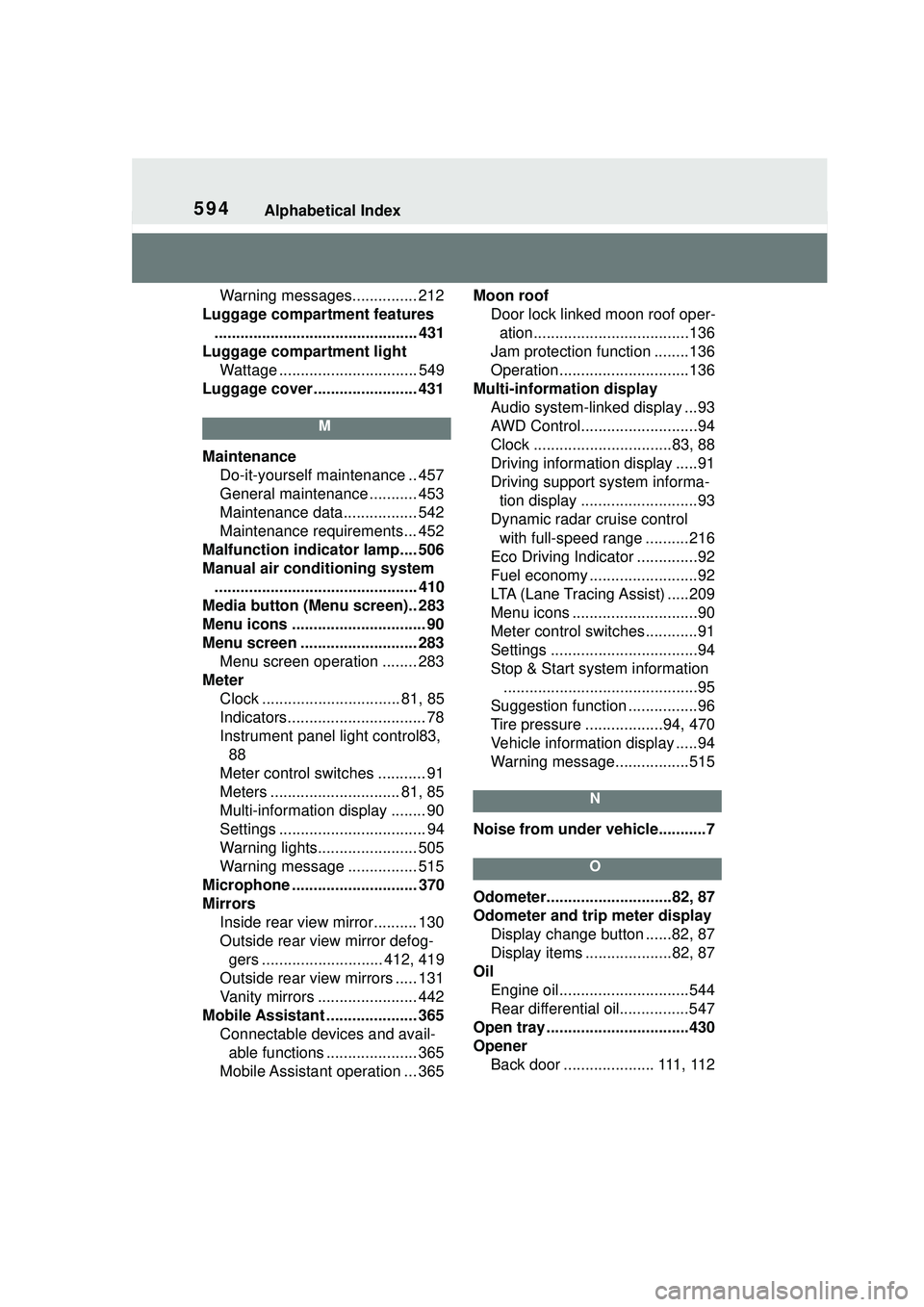
594Alphabetical Index
Warning messages............... 212
Luggage compartment features ............................................... 431
Luggage compartment light Wattage ................................ 549
Luggage cover........ ................ 431
M
Maintenance
Do-it-yourself maintenance .. 457
General maintenance ........... 453
Maintenance data................. 542
Maintenance requirements... 452
Malfunction indicator lamp.... 506
Manual air conditioning system ............................................... 410
Media button (Menu screen).. 283
Menu icons ............................... 90
Menu screen ........................... 283 Menu screen operation ........ 283
Meter Clock ................................ 81, 85
Indicators................................ 78
Instrument panel light control83, 88
Meter control switches ........... 91
Meters .............................. 81, 85
Multi-information display ........ 90
Settings .................................. 94
Warning lights....................... 505
Warning message ................ 515
Microphone ............................. 370
Mirrors Inside rear view mirror.......... 130
Outside rear view mirror defog-gers ............................ 412, 419
Outside rear view mirrors ..... 131
Vanity mirrors ....................... 442
Mobile Assistant ..................... 365 Connectable devices and avail-able functions ..................... 365
Mobile Assistant operation ... 365 Moon roof
Door lock linked moon roof oper-ation....................................136
Jam protection function ........136
Operation..............................136
Multi-information display Audio system-linked display ...93
AWD Control...........................94
Clock ................................83, 88
Driving information display .....91
Driving support system informa-tion display ...........................93
Dynamic radar cruise control with full-speed range ..........216
Eco Driving Indicator ..............92
Fuel economy .........................92
LTA (Lane Tracing Assist) .....209
Menu icons .............................90
Meter control switches............91
Settings ..................................94
Stop & Start system information .............................................95
Suggestion function ................96
Tire pressure ..................94, 470
Vehicle information display .....94
Warning message.................515
N
Noise from under ve hicle...........7
O
Odometer.............................82, 87
Odometer and trip meter display
Display change button ......82, 87
Display items ....................82, 87
Oil Engine oil..............................544
Rear differential oil................547
Open tray .................................430
Opener Back door ..................... 111, 112