warning lights TOYOTA COROLLA CROSS HYBRID 2023 Owners Manual
[x] Cancel search | Manufacturer: TOYOTA, Model Year: 2023, Model line: COROLLA CROSS HYBRID, Model: TOYOTA COROLLA CROSS HYBRID 2023Pages: 516, PDF Size: 15.96 MB
Page 2 of 516
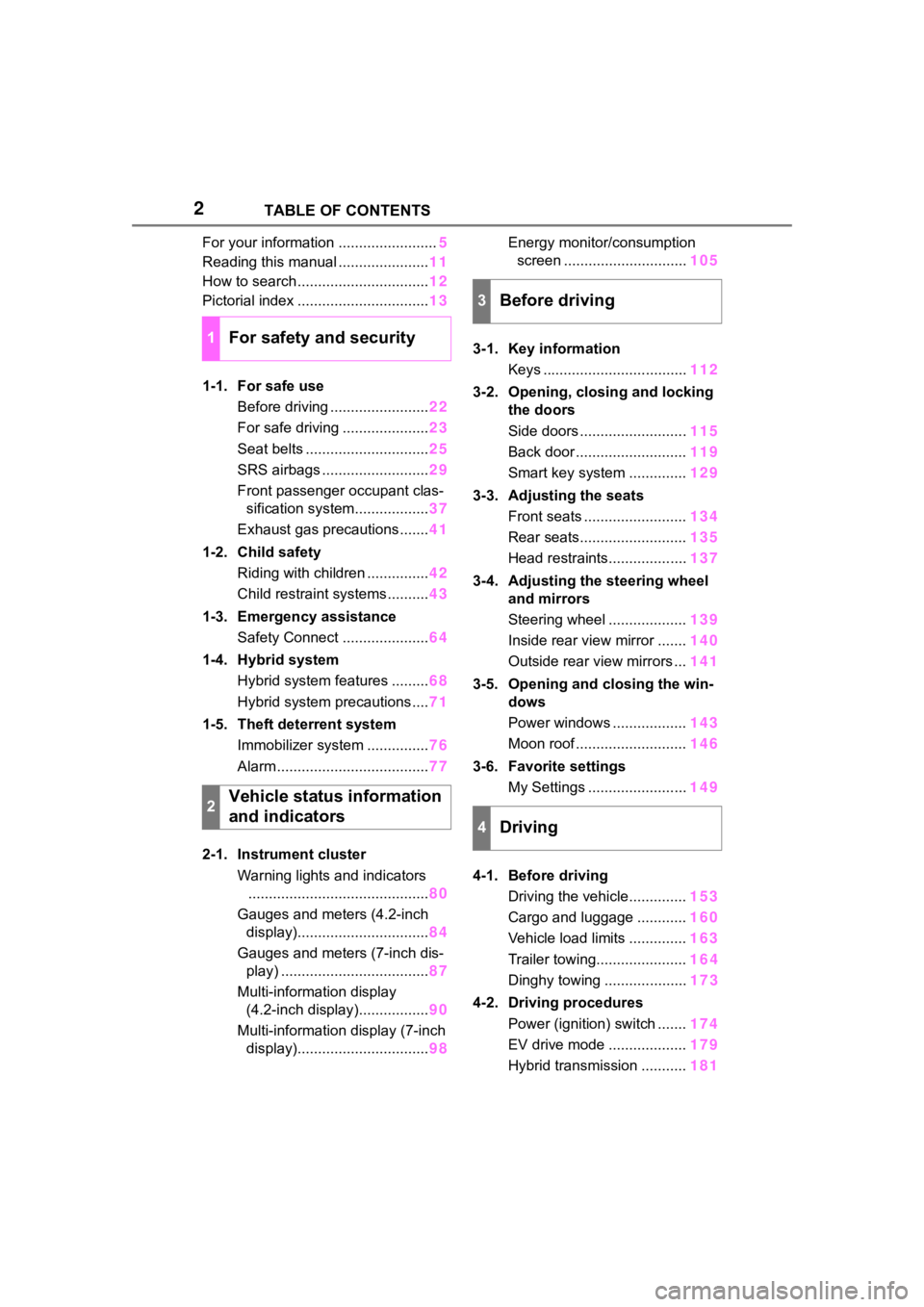
2TABLE OF CONTENTS
For your information ........................5
Reading this manual ...................... 11
How to search ................................ 12
Pictorial index ................................ 13
1-1. For safe use Before driving ........................ 22
For safe driving ..................... 23
Seat belts .............................. 25
SRS airbags .......................... 29
Front passenger occupant clas- sification system.................. 37
Exhaust gas precautions....... 41
1-2. Child safety Riding with children ............... 42
Child restraint systems .......... 43
1-3. Emergency assistance Safety Connect ..................... 64
1-4. Hybrid system Hybrid system features ......... 68
Hybrid system precautions .... 71
1-5. Theft deterrent system Immobilizer system ............... 76
Alarm ..................................... 77
2-1. Instrument cluster Warning lights and indicators............................................ 80
Gauges and meters (4.2-inch display)................................ 84
Gauges and meters (7-inch dis- play) .................................... 87
Multi-information display (4.2-inch display)................. 90
Multi-information display (7-inch display)................................ 98Energy monitor/consumption
screen .............................. 105
3-1. Key information Keys ................................... 112
3-2. Opening, closing and locking the doors
Side doors .......................... 115
Back door ........................... 119
Smart key system .............. 129
3-3. Adjusting the seats Front seats ......................... 134
Rear seats.......................... 135
Head restraints................... 137
3-4. Adjusting the steering wheel and mirrors
Steering wheel ................... 139
Inside rear view mirror ....... 140
Outside rear view mirrors ... 141
3-5. Opening and closing the win- dows
Power windows .................. 143
Moon roof ........................... 146
3-6. Favorite settings My Settings ........................ 149
4-1. Before driving Driving the vehicle.............. 153
Cargo and luggage ............ 160
Vehicle load limits .............. 163
Trailer towing...................... 16
4
Dinghy towing ....................17
3
4-2. Driving procedures Power (ignition) switch ....... 174
EV drive mode ................... 179
Hybrid transmission ........... 181
1For safety and security
2Vehicle status information
and indicators
3Before driving
4Driving
Page 14 of 516
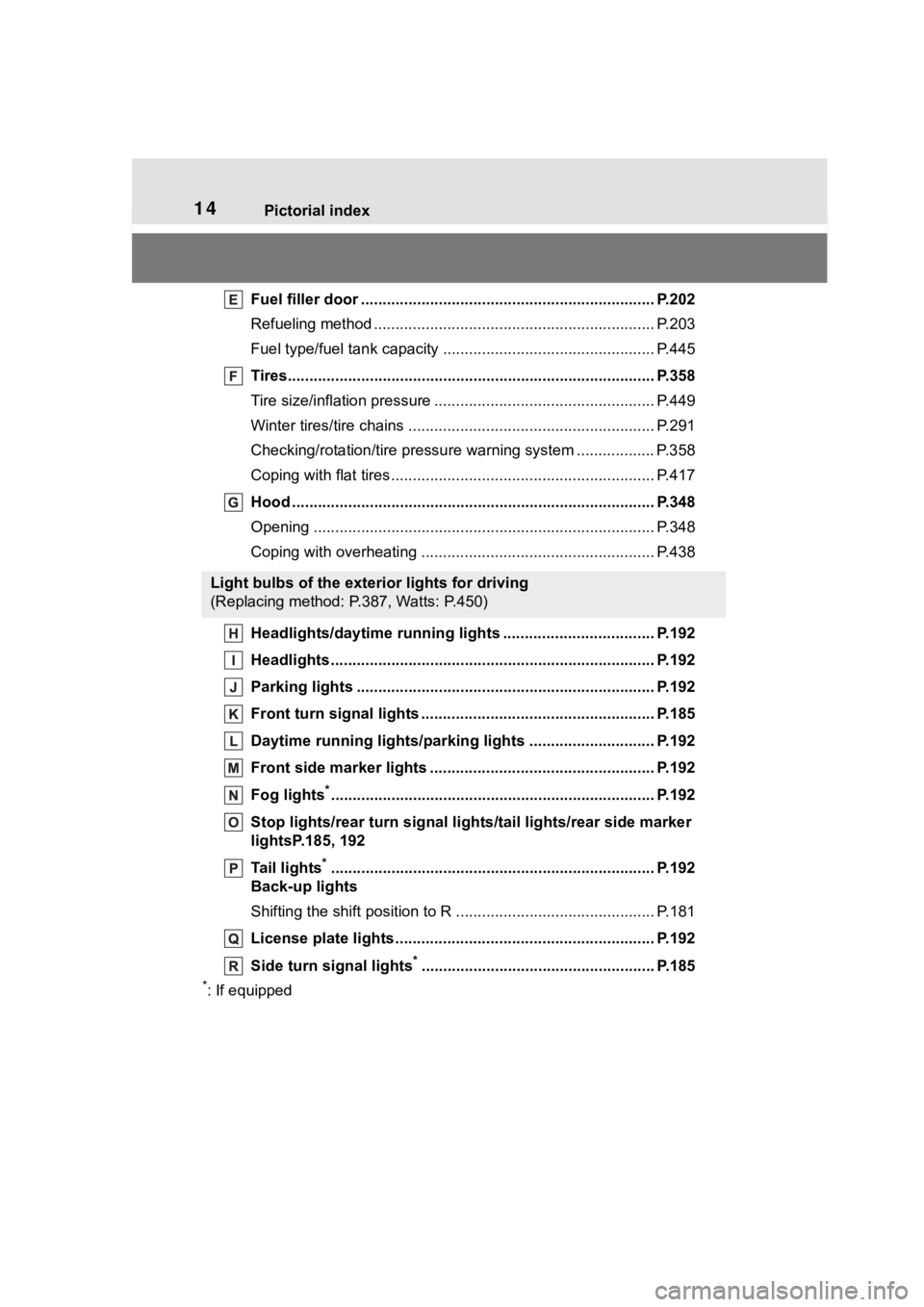
14Pictorial index
Fuel filler door .................................................................... P.202
Refueling method ............................................... .................. P.203
Fuel type/fuel tan k capacity ................................... .............. P.445
Tires.......................................................... ........................... P.358
Tire size/inflation pressure ................................... ................ P.449
Winter tires/tire chains ....................................... .................. P.291
Checking/rotation/tire pressur e warning system ..................P.358
Coping with flat tires......................................... .................... P.417
Hood ........................................................... ......................... P.348
Opening ............................................................................... P.348
Coping with overheating ...................................................... P.438
Headlights/daytime running lights .............................. ..... P.192
Headlights..................................................... ...................... P.192
Parking lights ................................................. .................... P.192
Front turn signal lights ....................................... ............... P.185
Daytime running lights/parking lights ............................. P.192
Front side marker lights ....................................... ............. P.192
Fog lights
*............................................................... ............ P.192
Stop lights/rear turn signal lig hts/tail lights/rear side marker
lightsP.185, 192
Tail lights
*............................................................... ............ P.192
Back-up lights
Shifting the shift position to R ............................... ............... P.181
License plate lights........................................... ................. P.192
Side turn signal lights
*...................................................... P.185
*: If equipped
Light bulbs of the exterior lights for driving
(Replacing method: P.387, Watts: P.450)
Page 15 of 516
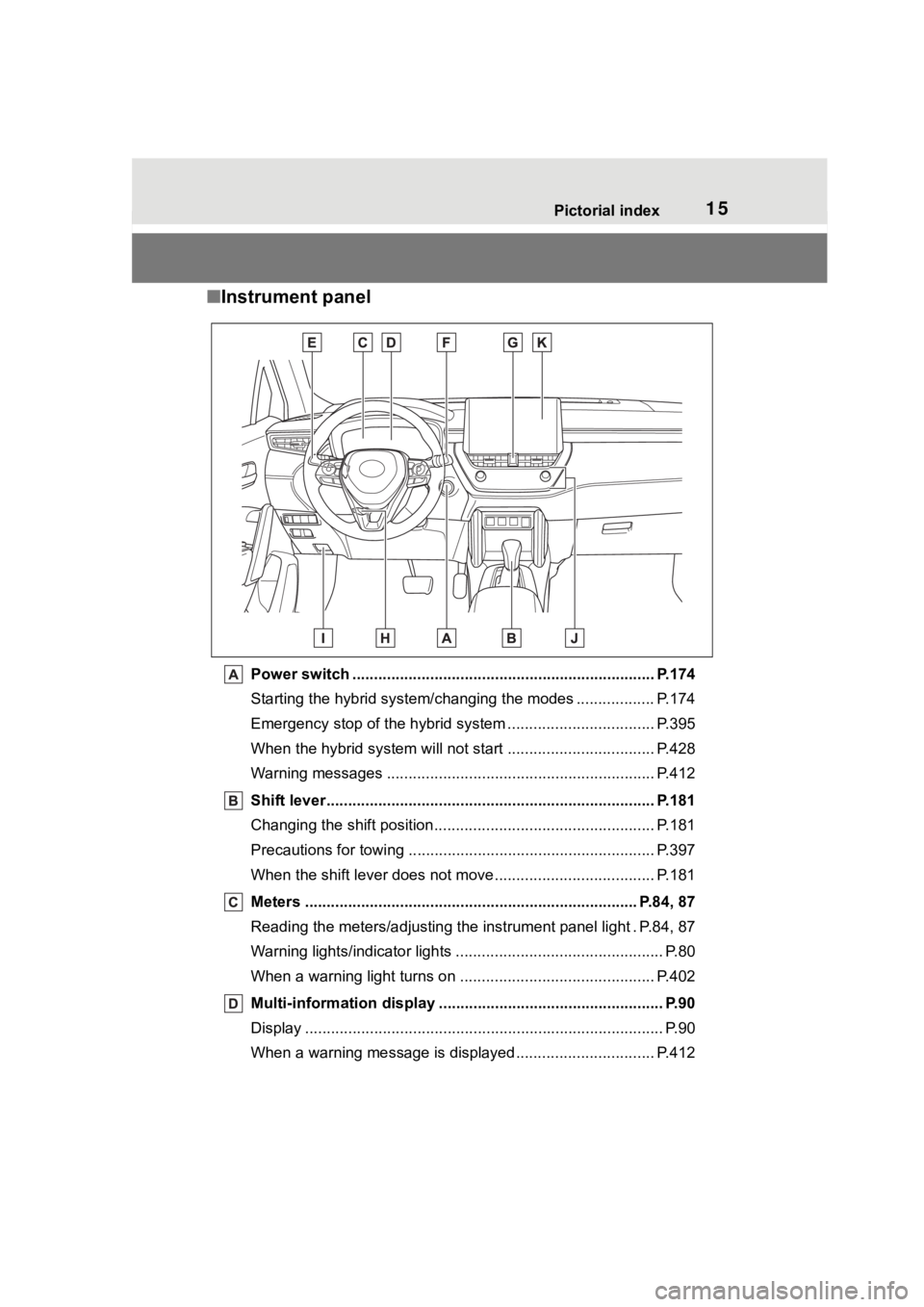
15Pictorial index
■Instrument panel
Power switch ................................................... ................... P.174
Starting the hybrid system/changing the modes .................. P. 1 7 4
Emergency stop of the hybrid system ............................ ...... P.395
When the hybrid system will not start .......................... ........ P.428
Warning messages ............................................... ............... P.412
Shift lever.................................................... ........................ P.181
Changing the shift position.................................... ............... P.181
Precautions for towing .. ....................................... ................ P.397
When the shift lever does not move............................. ........ P.181
Meters ............................................................................. P.84, 87
Reading the meters/adjusting the instrument panel light . P.84, 8 7
Warning lights/indicator lights ................................ ................ P.80
When a warning light turns on .................................. ........... P.402
Multi-information display . ................................................... P.90
Display ........................................................ ........................... P.90
When a warning message is displayed ............................ .... P.412
Page 38 of 516

381-1. For safe use
■Adult*1
■Child*4
■Child restraint system with infant*5
■Unoccupied
Front passenger occupant classification system condi-
tions and operation
Indicators/warning lights
“AIR BAG ON” and “AIR BAG OFF” indicator lights“AIR BAG ON”
SRS warning lightOff
Front passenger’s seat belt reminder lightOff*2 or flashing*3
DevicesFront passenger airbagActivated
Indicators/warning lights
“AIR BAG ON” and “AIR BAG OFF” indicator lights“AIR BAG OFF” or
“AIR BAG ON”
*4
SRS warning lightOff
Front passenger’s seat belt reminder lightOff*2 or flashing*3
DevicesFront passenger airbagDeactivated or
activated
*4
Indicators/warning lights
“AIR BAG ON” and “AIR BAG OFF” indicator lights“AIR BAG OFF”*6
SRS warning lightOff
Front passenger’s seat belt reminder lightOff*2 or flashing*3
DevicesFront passenger airbagDeactivated
Indicators/warning lights
“AIR BAG ON” and “AIR BAG OFF” indicator lights“AIR BAG OFF”
SRS warning light
OffFront passenger’s seat belt reminder light
DevicesFront passenger airbagDeactivated
Page 39 of 516
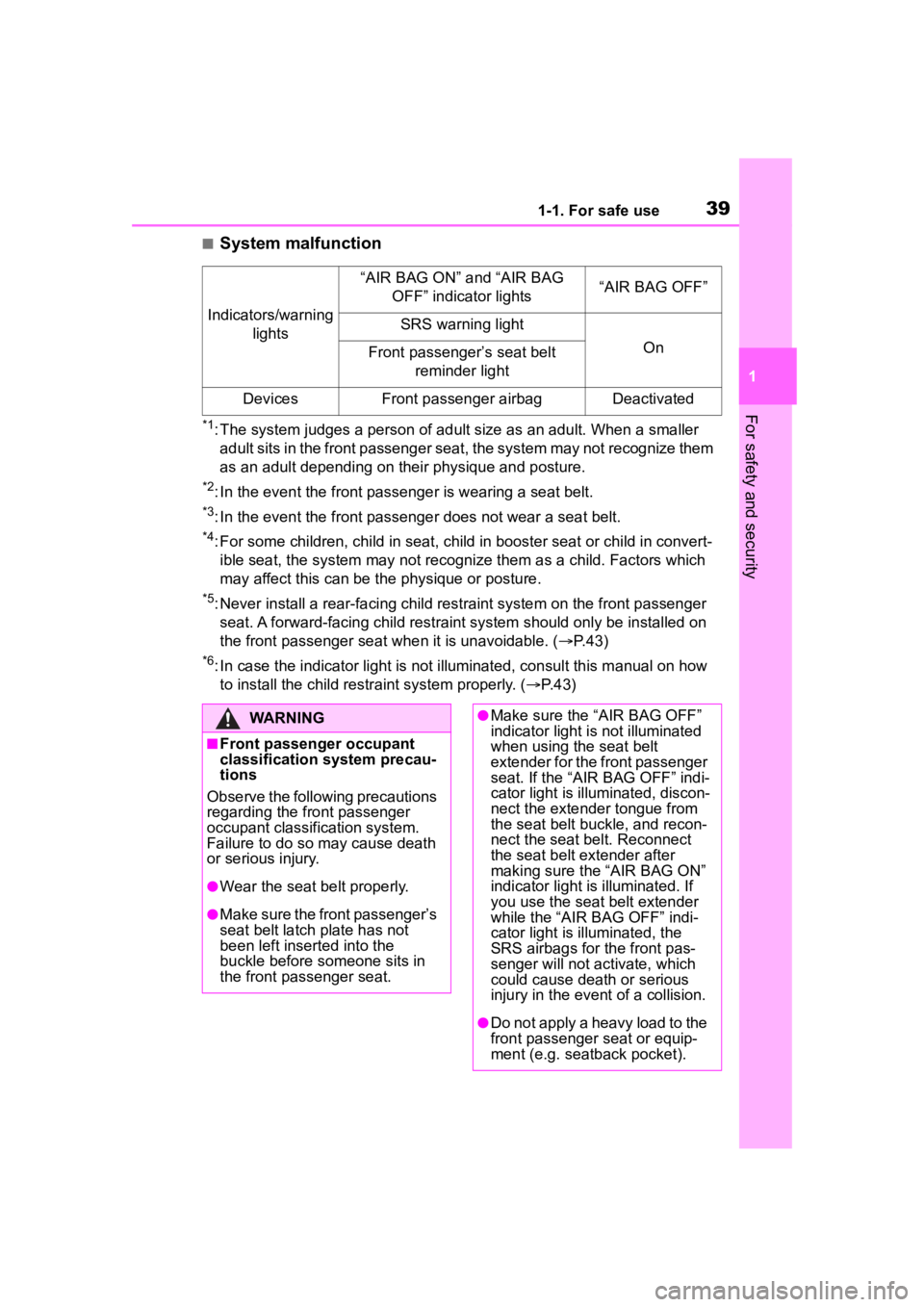
391-1. For safe use
1
For safety and security
■System malfunction
*1: The system judges a person of adult size as an adult. When a smaller
adult sits in the front passenger seat, the system may not recognize them
as an adult depending on their physique and posture.
*2: In the event the front passenger is wearing a seat belt.
*3: In the event the front passenge r does not wear a seat belt.
*4: For some children, child in seat, child in booster seat or chi ld in convert-
ible seat, the system may not recognize them as a child. Factors which
may affect this can be the physique or posture.
*5: Never install a rear-facing ch ild restraint system on the fron t passenger
seat. A forward-facing child restraint system should only be in stalled on
the front passenger sea t when it is unavoidable. ( P.43)
*6: In case the indicator light is not illuminated, consult this m anual on how
to install the child restr aint system properly. (P. 4 3 )
Indicators/warning
lights
“AIR BAG ON” and “AIR BAG OFF” indicator lights“AIR BAG OFF”
SRS warning light
OnFront passenger’s seat belt reminder light
DevicesFront passenger airbagDeactivated
WARNING
■Front passenger occupant
classification system precau-
tions
Observe the following precautions
regarding the front passenger
occupant classification system.
Failure to do so may cause death
or serious injury.
●Wear the seat belt properly.
●Make sure the front passenger’s
seat belt latch plate has not
been left inserted into the
buckle before someone sits in
the front passenger seat.
●Make sure the “AIR BAG OFF”
indicator light is not illuminated
when using the seat belt
extender for the front passenger
seat. If the “AIR BAG OFF” indi-
cator light is illuminated, discon-
nect the extender tongue from
the seat belt buckle, and recon-
nect the seat belt. Reconnect
the seat belt extender after
making sure the “AIR BAG ON”
indicator light i s illuminated. If
you use the seat belt extender
while the “AIR BAG OFF” indi-
cator light is illuminated, the
SRS airbags for the front pas-
senger will not activate, which
could cause death or serious
injury in the even t of a collision.
●Do not apply a heavy load to the
front passenger seat or equip-
ment (e.g. seatback pocket).
Page 79 of 516
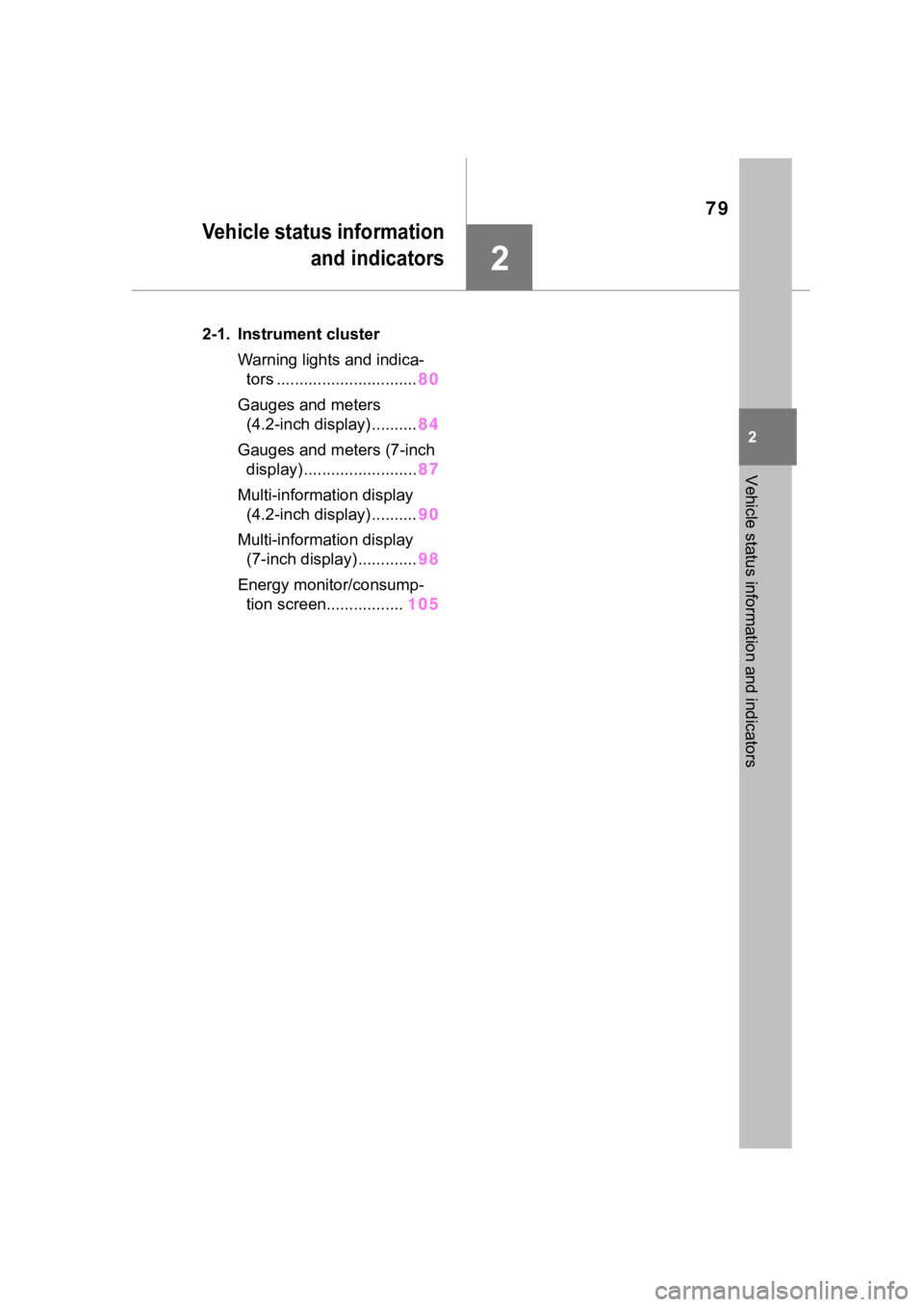
79
2
2
Vehicle status information and indicators
Vehicle status informationand indicators
.2-1. Instrument cluster
Warning lights and indica-tors ............................... 80
Gauges and meters (4.2-inch display) .......... 84
Gauges and meters (7-inch display) ......................... 87
Multi-information display (4.2-inch display) .......... 90
Multi-information display (7-inch display) ............. 98
Energy monitor/consump- tion screen................. 105
Page 80 of 516
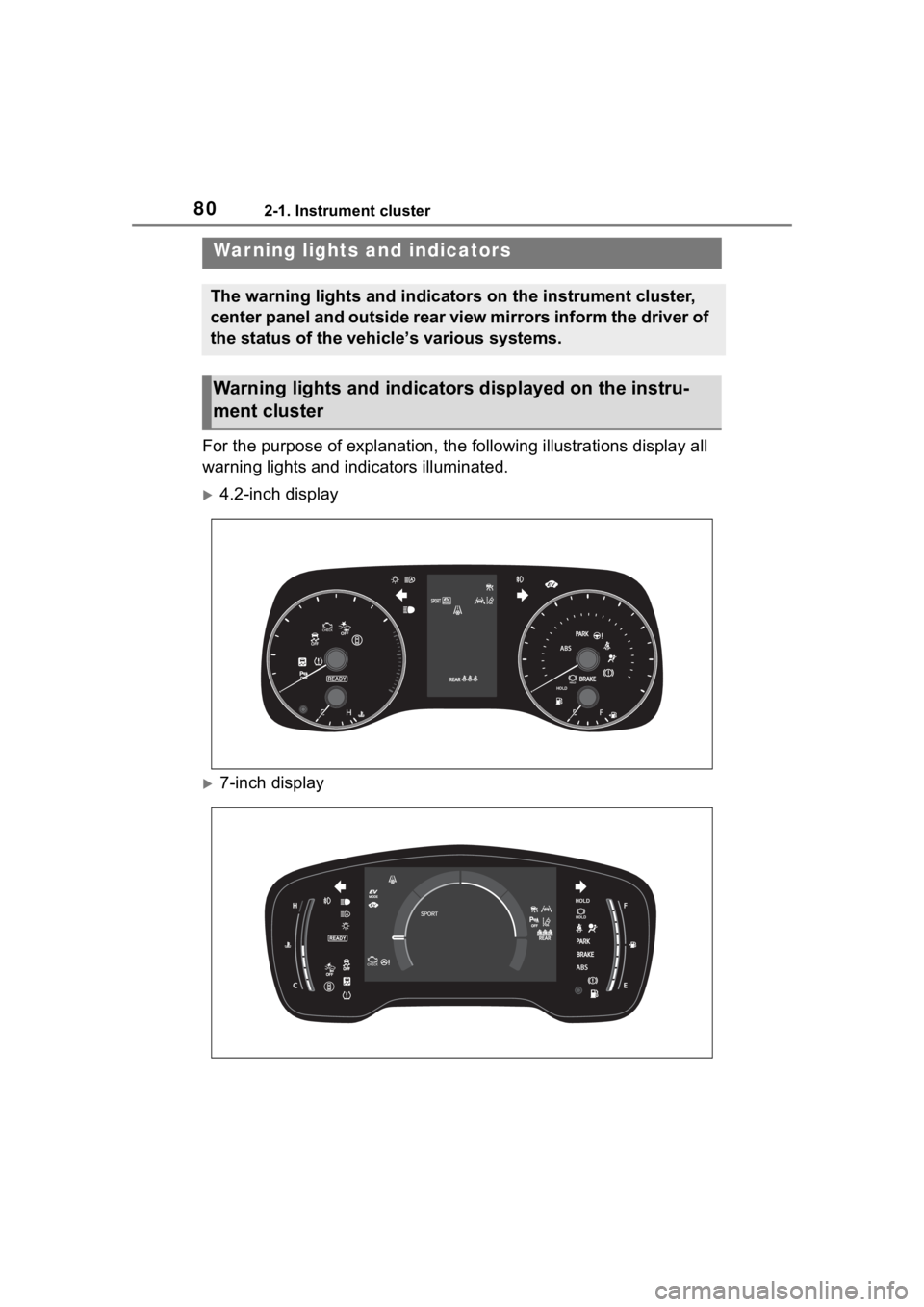
802-1. Instrument cluster
2-1.Instrument cluster
For the purpose of explanation, the following illustrations display all
warning lights and indicators illuminated.
4.2-inch display
7-inch display
War ning lights and indicators
The warning lights and indicators on the instrument cluster,
center panel and outside rear view mirrors inform the driver of
the status of the vehicle’s various systems.
Warning lights and indicators displayed on the instru-
ment cluster
Page 81 of 516
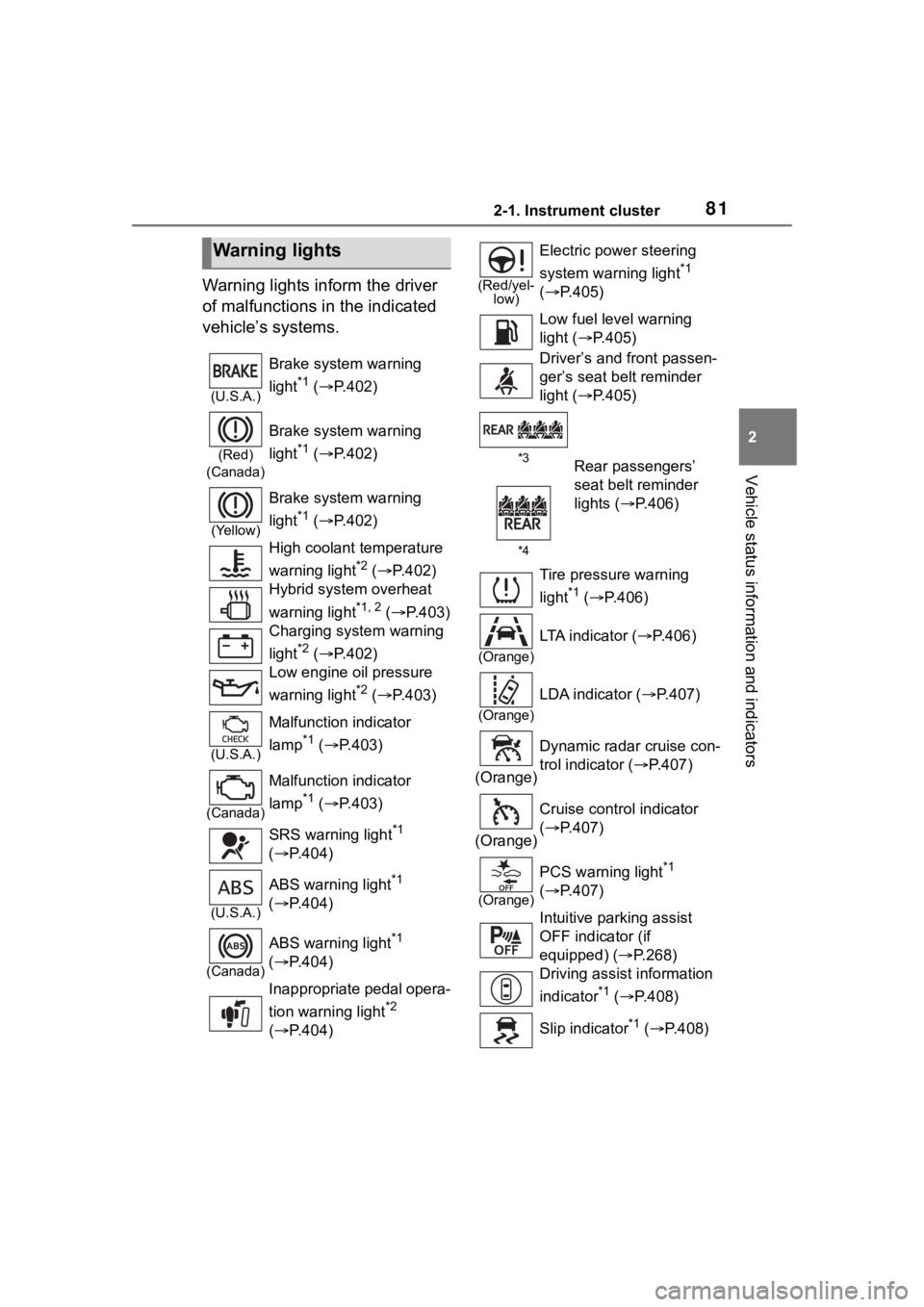
812-1. Instrument cluster
2
Vehicle status information and indicators
Warning lights inform the driver
of malfunctions in the indicated
vehicle’s systems.
Warning lights
(U.S.A.)
Brake system warning
light
*1 ( P.402)
(Red)
(Canada)
Brake system warning
light
*1 ( P.402)
(Yellow)
Brake system warning
light
*1 ( P.402)
High coolant temperature
warning light
*2 ( P.402)
Hybrid system overheat
warning light
*1, 2 ( P.403)
Charging system warning
light
*2 ( P.402)
Low engine oil pressure
warning light
*2 ( P.403)
(U.S.A.)
Malfunction indicator
lamp
*1 ( P.403)
(Canada)
Malfunction indicator
lamp
*1 ( P.403)
SRS warning light
*1
( P.404)
(U.S.A.)
ABS warning light*1
( P.404)
(Canada)
ABS warning light*1
( P.404)
Inappropriate pedal opera-
tion warning light
*2
( P.404)
(Red/yel-
low)
Electric power steering
system warning light
*1
( P.405)
Low fuel leve l warning
light ( P.405)
Driver’s and front passen-
ger’s seat belt reminder
light ( P.405)
*3
*4Rear passengers’
seat belt reminder
lights ( P.406)
Tire pressure warning
light
*1 ( P.406)
(Orange)
LTA indicator ( P.406)
(Orange)
LDA indicator ( P.407)
(Orange) Dynamic radar cruise con-
trol indicator (
P.407)
(Orange) Cruise control indicator
(
P.407)
(Orange)
PCS warning light*1
( P.407)
Intuitive parking assist
OFF indicator (if
equipped) ( P.268)
Driving assist information
indicator
*1 ( P.408)
Slip indicator
*1 ( P.408)
Page 82 of 516
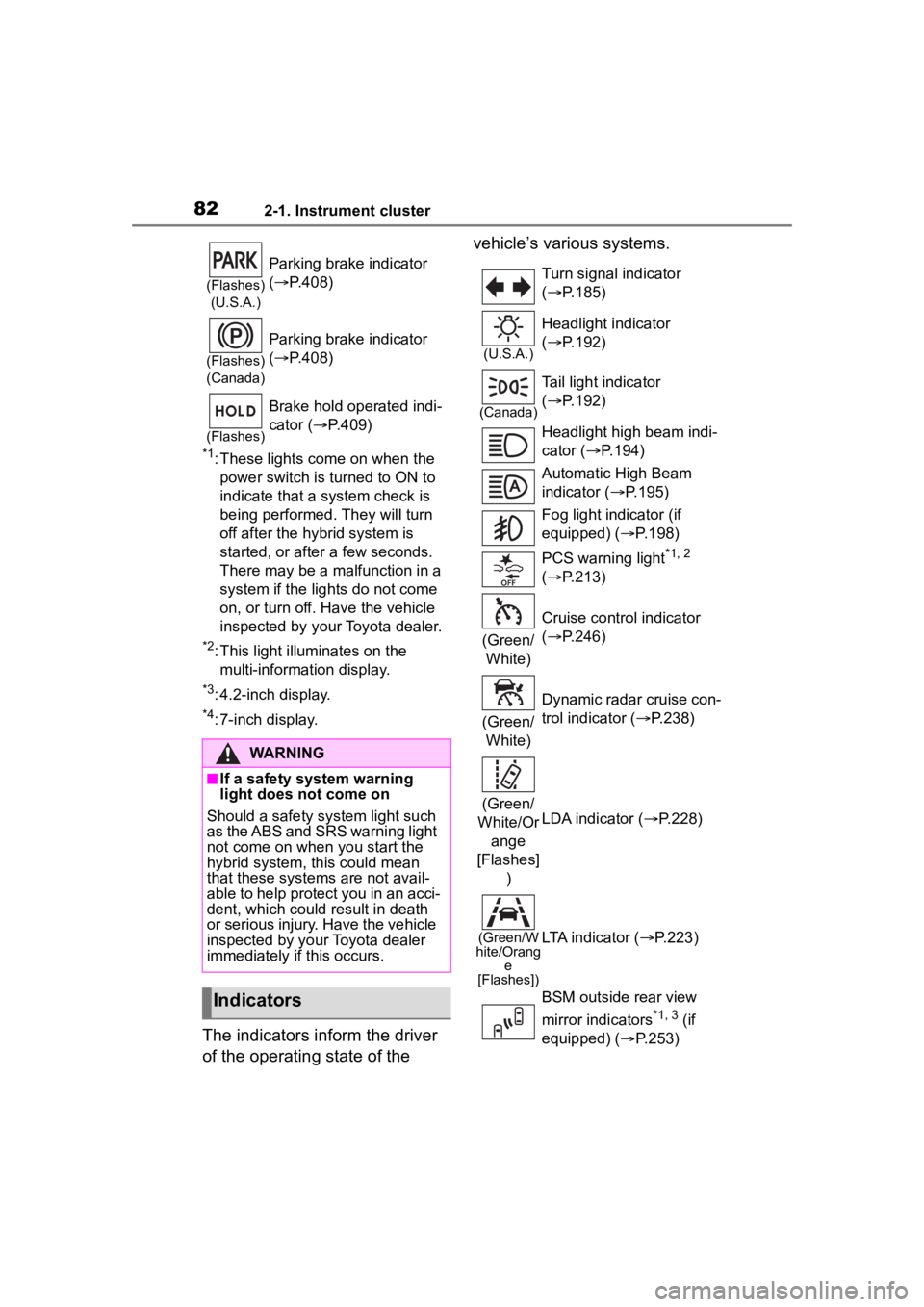
822-1. Instrument cluster
*1: These lights come on when the power switch is turned to ON to
indicate that a system check is
being performed. They will turn
off after the hybrid system is
started, or after a few seconds.
There may be a malfunction in a
system if the lights do not come
on, or turn off. Have the vehicle
inspected by your Toyota dealer.
*2: This light illuminates on the multi-information display.
*3: 4.2-inch display.
*4: 7-inch display.
The indicators inform the driver
of the operating state of the vehicle’s various systems.
(Flashes)
(U.S.A.)
Parking brake indicator
( P.408)
(Flashes)
(Canada)
Parking brake indicator
( P.408)
(Flashes)
Brake hold operated indi-
cator ( P.409)
WARNING
■If a safety system warning
light does not come on
Should a safety system light such
as the ABS and SRS warning light
not come on when you start the
hybrid system, this could mean
that these systems are not avail-
able to help protect you in an acci-
dent, which could result in death
or serious injury. Have the vehicle
inspected by your Toyota dealer
immediately if this occurs.
Indicators
Turn signal indicator
( P.185)
(U.S.A.)
Headlight indicator
( P.192)
(Canada)
Tail light indicator
( P.192)
Headlight high beam indi-
cator ( P.194)
Automatic High Beam
indicator ( P.195)
Fog light indicator (if
equipped) ( P.198)
PCS warning light
*1, 2
( P.213)
(Green/ White) Cruise control indicator
(
P.246)
(Green/ White) Dynamic radar cruise con-
trol indicator (
P.238)
(Green/
White/Or ange
[Flashes] ) LDA indicator (
P.228)
(Green/W
hite/Orang e
[Flashes])LTA indicator ( P.223)
BSM outside rear view
mirror indicators
*1, 3 (if
equipped) ( P.253)
Page 89 of 516
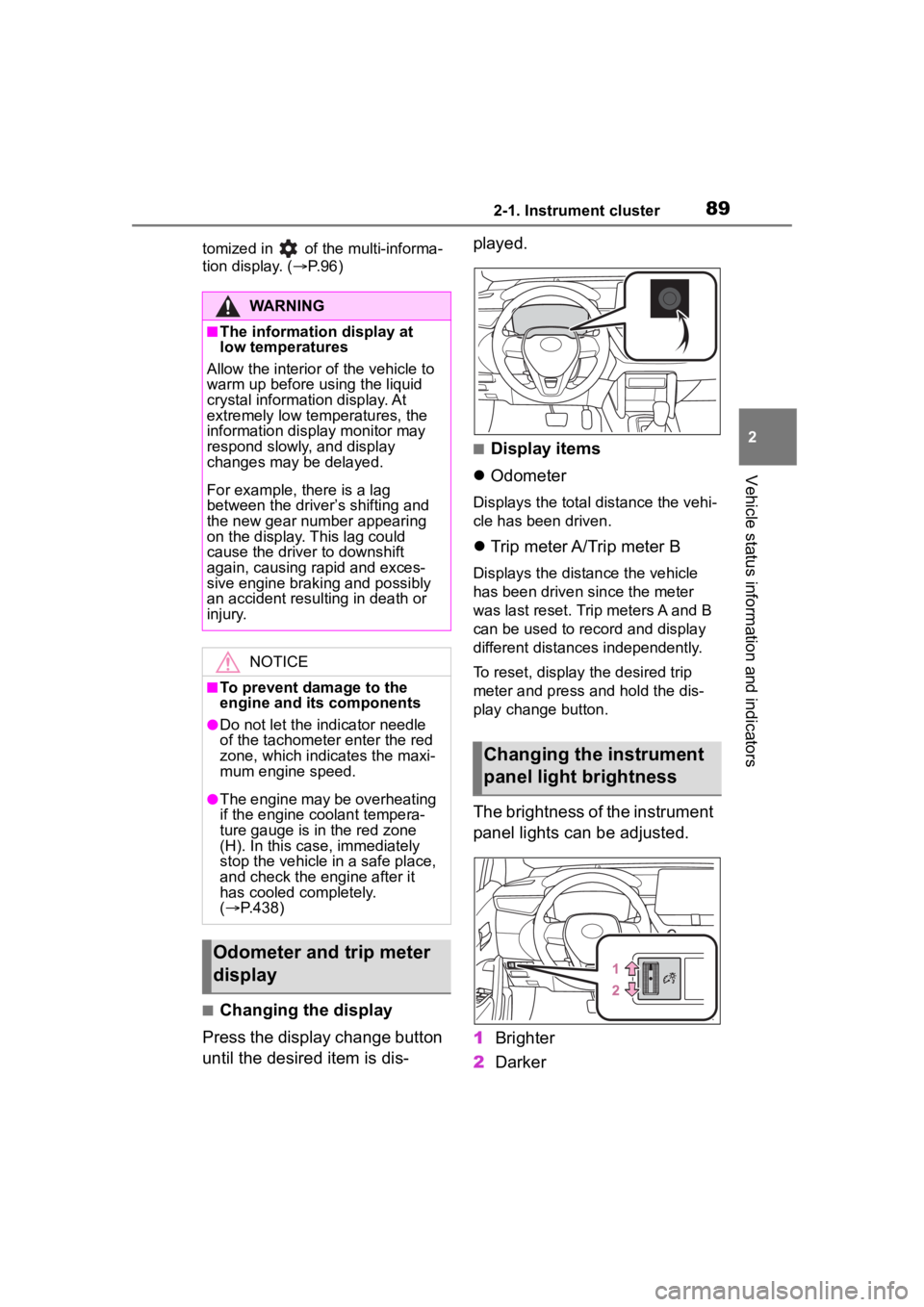
892-1. Instrument cluster
2
Vehicle status information and indicators
tomized in of the multi-informa-
tion display. (P. 9 6 )
■Changing the display
Press the display change button
until the desired item is dis- played.
■Display items
Odometer
Displays the total distance the vehi-
cle has been driven.
Trip meter A/Trip meter B
Displays the distance the vehicle
has been driven since the meter
was last reset. Trip meters A and B
can be used to record and display
different distances independently.
To reset, display the desired trip
meter and press and hold the dis-
play change button.
The brightness of the instrument
panel lights can be adjusted.
1 Brighter
2 Darker
WARNING
■The information display at
low temperatures
Allow the interior of the vehicle to
warm up before u sing the liquid
crystal informat ion display. At
extremely low temperatures, the
information display monitor may
respond slowly, and display
changes may be delayed.
For example, there is a lag
between the driver’s shifting and
the new gear number appearing
on the display. This lag could
cause the driver to downshift
again, causing rapid and exces-
sive engine braking and possibly
an accident resulting in death or
injury.
NOTICE
■To prevent damage to the
engine and its components
●Do not let the i ndicator needle
of the tachomete r enter the red
zone, which indicates the maxi-
mum engine speed.
●The engine may be overheating
if the engine coolant tempera-
ture gauge is in the red zone
(H). In this case, immediately
stop the vehicle in a safe place,
and check the engine after it
has cooled completely.
( P.438)
Odometer and trip meter
display
Changing the instrument
panel light brightness