USB port TOYOTA COROLLA HATCHBACK 2019 Accessories, Audio & Navigation (in English)
[x] Cancel search | Manufacturer: TOYOTA, Model Year: 2019, Model line: COROLLA HATCHBACK, Model: TOYOTA COROLLA HATCHBACK 2019Pages: 254, PDF Size: 6.72 MB
Page 239 of 254
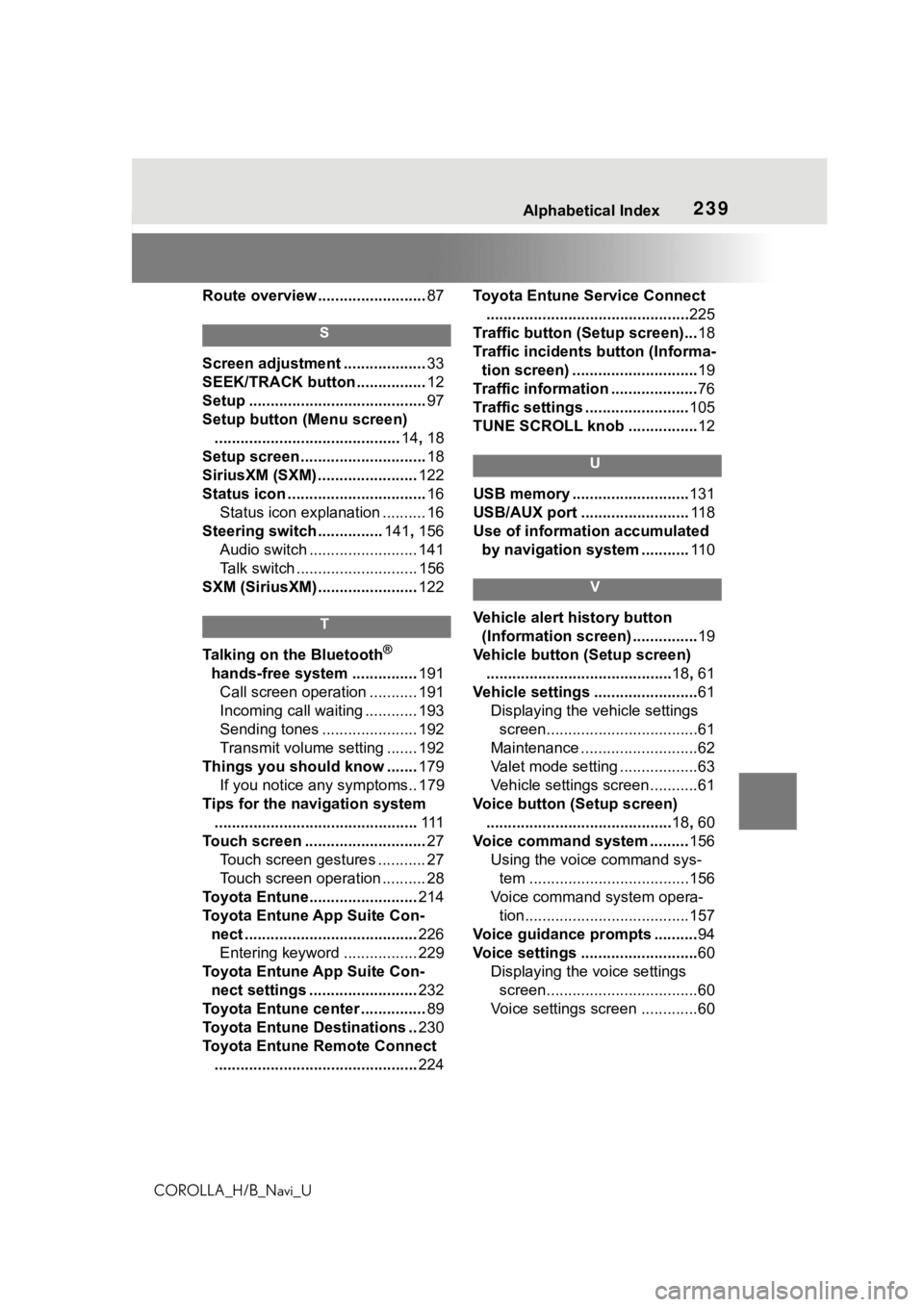
239
COROLLA_H/B_Navi_U239Alphabetical Index
Route overview ......................... 87
S
Screen adjustment ...................33
SEEK/TRACK button ................ 12
Setup ......................................... 97
Setup button (Menu screen) ........................................... 14, 18
Setup screen ............................. 18
SiriusXM (SXM) ....................... 122
Status icon ................................ 16
Status icon explanation .......... 16
Steering switch ............... 141, 156
Audio switch ......................... 141
Talk switch ............................ 156
SXM (SiriusXM) ....................... 122
T
Talking on the Bluetooth®
hands-free system ............... 191
Call screen operation ........... 191
Incoming call waiting ............ 193
Sending tones ...................... 192
Transmit volume setting ....... 192
Things you should know ....... 179
If you notice any symptoms.. 179
Tips for the navigation system ............................................... 111
Touch screen ............................ 27
Touch screen gestures ........... 27
Touch screen operation .......... 28
Toyota Entune......................... 214
Toyota Entune App Suite Con- nect ........................................ 226
Entering keyword ................. 229
Toyota Entune App Suite Con- nect settings ......................... 232
Toyota Entune center ............... 89
Toyota Entune Destinations .. 230
Toyota Entune Remote Connect ............................................... 224Toyota Entune Service Connect
............................................... 225
Traffic button (Setup screen)... 18
Traffic incidents button (Informa- tion screen) ............................. 19
Traffic information .................... 76
Traffic settings ........................ 105
TUNE SCROLL knob ................ 12
U
USB memory ...........................131
USB/AUX port ......................... 11 8
Use of information accumulated by navigation system ........... 11 0
V
Vehicle alert history button
(Information screen) ............... 19
Vehicle button (Setup screen) ........................................... 18, 61
Vehicle settings ........................ 61
Displaying the vehicle settings screen...................................61
Maintenance ...........................62
Valet mode setting ..................63
Vehicle settings screen...........61
Voice button (Setup screen) ........................................... 18, 60
Voice command system ......... 156
Using the voice command sys- tem .....................................156
Voice command system opera- tion......................................157
Voice guidance prompts .......... 94
Voice settings ........................... 60
Displaying the voice settings screen...................................60
Voice settings screen .............60