audio TOYOTA COROLLA HATCHBACK 2019 Accessories, Audio & Navigation (in English)
[x] Cancel search | Manufacturer: TOYOTA, Model Year: 2019, Model line: COROLLA HATCHBACK, Model: TOYOTA COROLLA HATCHBACK 2019Pages: 254, PDF Size: 6.72 MB
Page 1 of 254
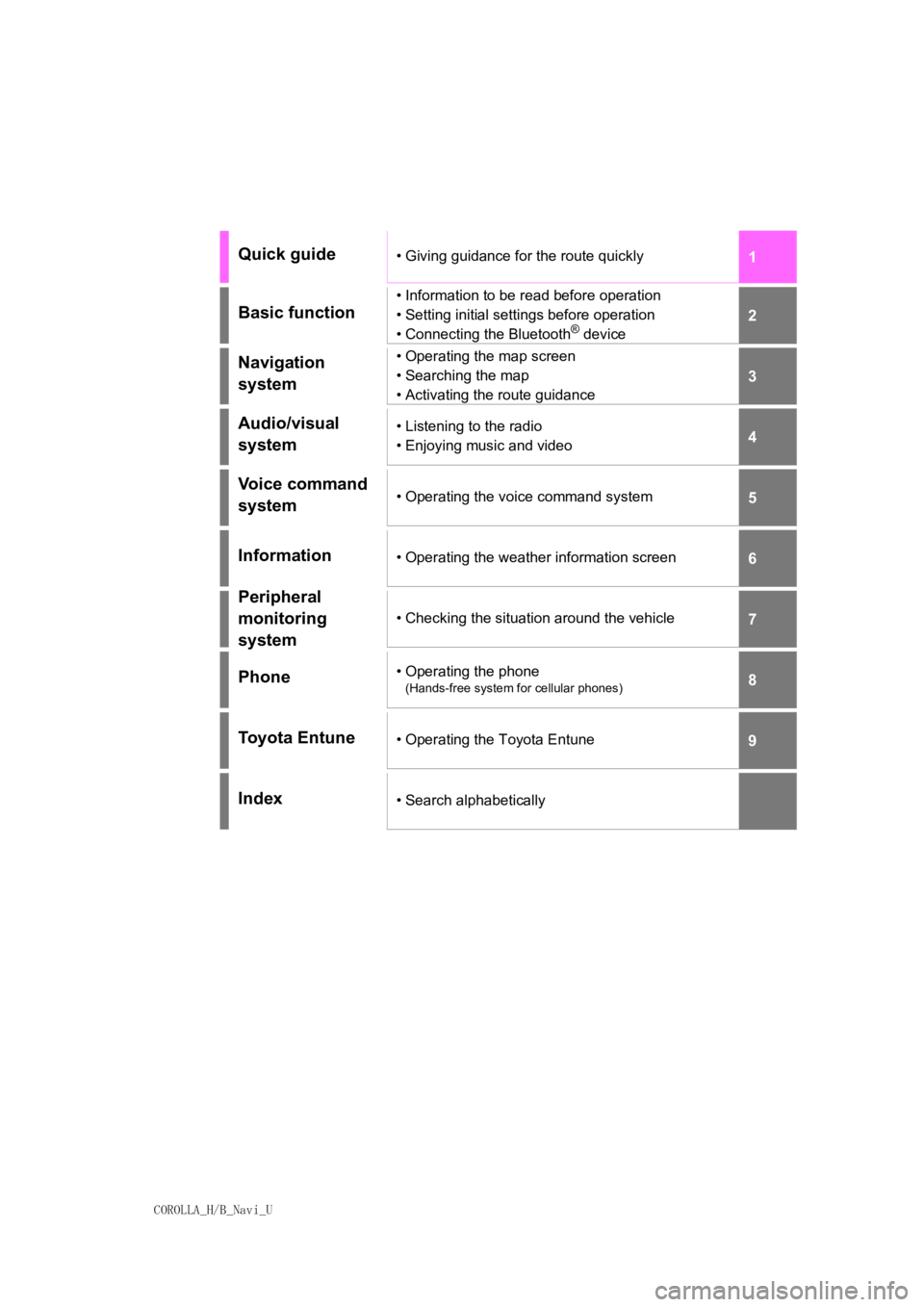
COROLLA_H/B_Navi_U
1
2
3
4
5
6
7
8
9
Quick guide• Giving guidance for the route quickly
Basic function
• Information to be read before operation
• Setting initial settings before operation
• Connecting the Bluetooth
® device
Navigation
system• Operating the map screen
• Searching the map
• Activating the route guidance
Audio/visual
system• Listening to the radio
• Enjoying music and video
Voice command
system• Operating the voice command system
Information• Operating the weather information screen
Peripheral
monitoring
system
• Checking the situation around the vehicle
Phone• Operating the phone
(Hands-free system for cellular phones)
Toyota Entune• Operating the Toyota Entune
Index• Search alphabetically
Page 2 of 254
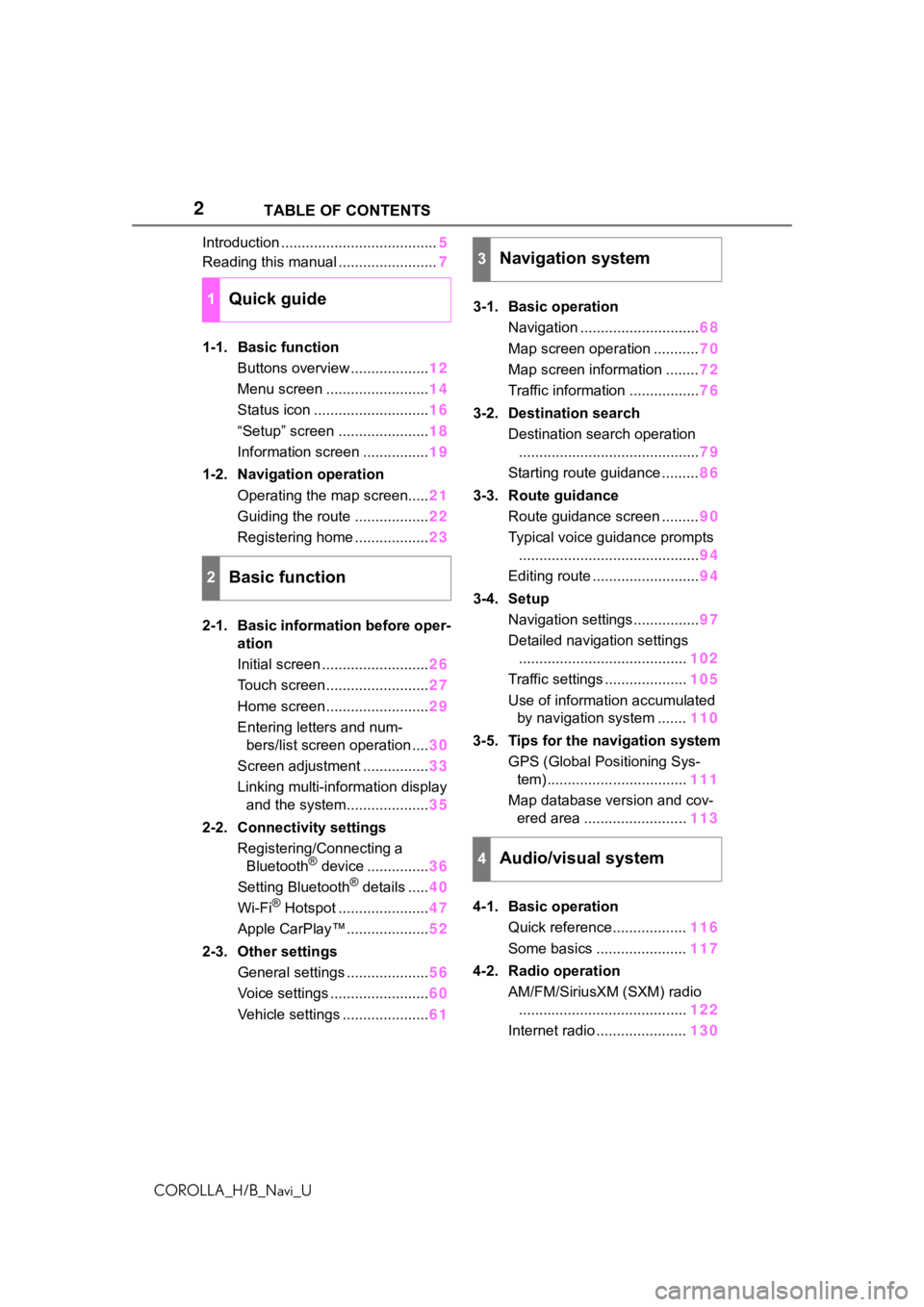
2
COROLLA_H/B_Navi_UTABLE OF CONTENTS
Introduction ......................................
5
Reading this manual ........................ 7
1-1. Basic function Buttons overview ................... 12
Menu screen ......................... 14
Status icon ............................ 16
“Setup” screen ...................... 18
Information screen ................ 19
1-2. Navigation operation Operating the map screen..... 21
Guiding the route .................. 22
Registering home .................. 23
2-1. Basic information before oper- ation
Initial screen .......................... 26
Touch screen ......................... 27
Home screen ......................... 29
Entering letters and num- bers/list screen operation .... 30
Screen adjustment ................ 33
Linking multi-information display and the system.................... 35
2-2. Connectivity settings Registering/Connecting a Bluetooth
® device ............... 36
Setting Bluetooth® details ..... 40
Wi-Fi® Hotspot ...................... 47
Apple CarPlay™.................... 52
2-3. Other settings General settings .................... 56
Voice settings ........................ 60
Vehicle settings ..................... 613-1. Basic operation
Navigation ............................. 68
Map screen operation ........... 70
Map screen information ........ 72
Traffic information ................. 76
3-2. Destination search Destination search operation............................................ 79
Starting route guidance ......... 86
3-3. Route guidance Route guidance screen ......... 90
Typical voice guidance prompts ............................................ 94
Editing route .......................... 94
3-4. Setup Navigation settings................ 97
Detailed navigation settings ......................................... 102
Traffic settings .................... 105
Use of information accumulated by navigation system ....... 110
3-5. Tips for the navigation system GPS (Global Positioning Sys-tem) .................................. 111
Map database version and cov- ered area ......................... 113
4-1. Basic operation Quick reference.................. 116
Some basics ...................... 117
4-2. Radio operation AM/FM/SiriusXM (SXM) radio......................................... 122
Internet radio ...................... 130
1Quick guide
2Basic function
3Navigation system
4Audio/visual system
Page 3 of 254
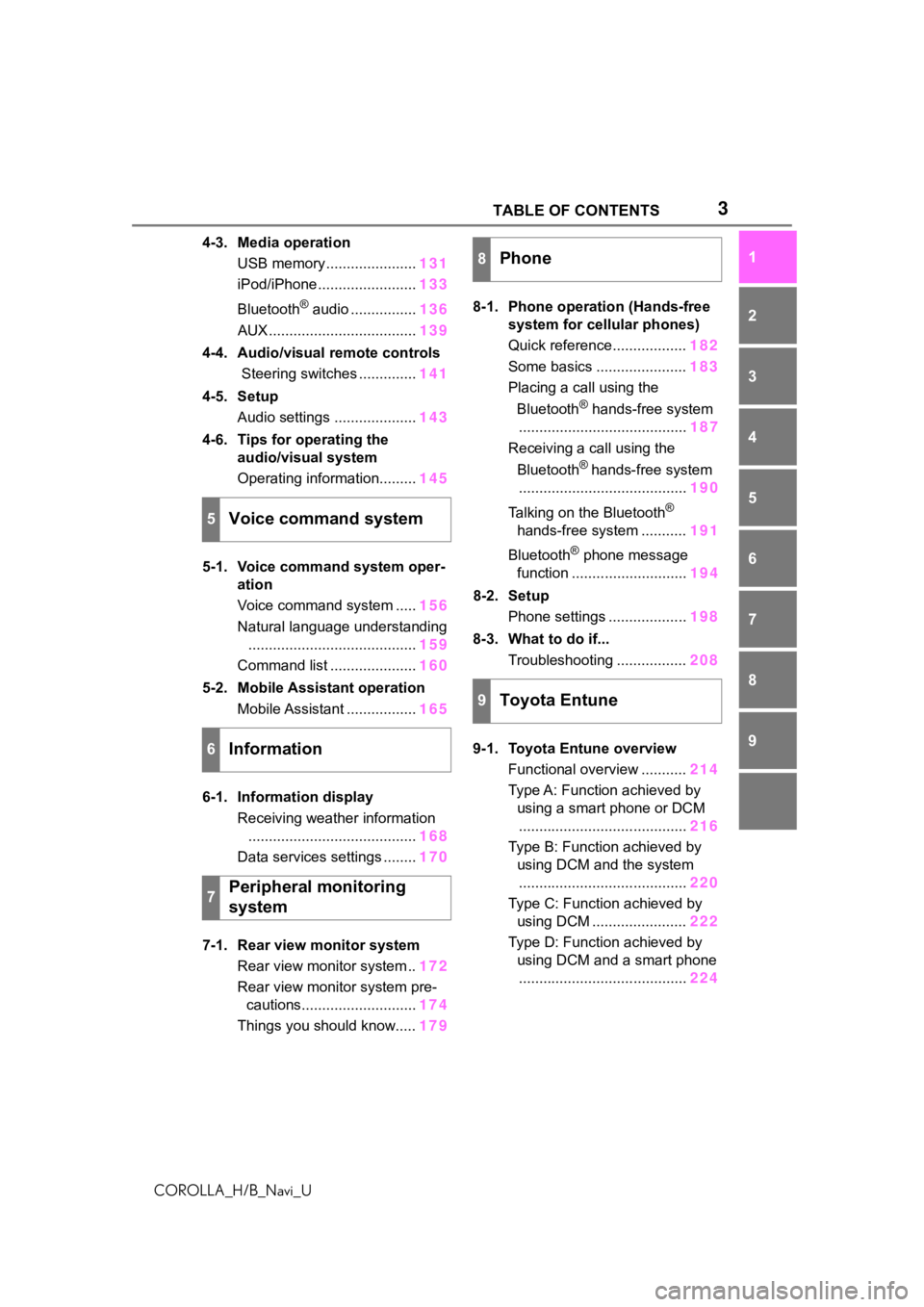
3TABLE OF CONTENTS
COROLLA_H/B_Navi_U
1
2
3
4
5
6
7
8
9
4-3. Media operation USB memory ...................... 131
iPod/iPhone ........................ 133
Bluetooth
® audio ................ 136
AUX .................................... 139
4-4. Audio/visual remote controls Steering switches .............. 141
4-5. Setup Audio settings .................... 143
4-6. Tips for operating the audio/visual system
Operating information......... 145
5-1. Voice command system oper- ation
Voice command system ..... 156
Natural language understanding ......................................... 159
Command list ..................... 160
5-2. Mobile Assistant operation Mobile Assistant ................. 165
6-1. Information display Receiving weather information......................................... 168
Data services settings ........ 170
7-1. Rear view monitor system Rear view monitor system .. 172
Rear view monitor system pre- cautions............................ 174
Things you should know..... 1798-1. Phone operation (Hands-free
system for cellular phones)
Quick reference.................. 182
Some basics ...................... 183
Placing a call using the
Bluetooth
® hands-free system
......................................... 187
Receiving a call using the
Bluetooth
® hands-free system
......................................... 190
Talking on the Bluetooth
®
hands-free system ........... 191
Bluetooth
® phone message
function ............................ 194
8-2. Setup Phone settings ................... 198
8-3. What to do if... Troubleshooting ................. 208
9-1. Toyota Entune overview Functional overview ........... 214
Type A: Function achieved by using a smart phone or DCM......................................... 216
Type B: Function achieved by using DCM and the system......................................... 220
Type C: Function achieved by using DCM ....................... 222
Type D: Function achieved by using DCM and a smart phone......................................... 224
5Voice command system
6Information
7Peripheral monitoring
system
8Phone
9Toyota Entune
Page 5 of 254
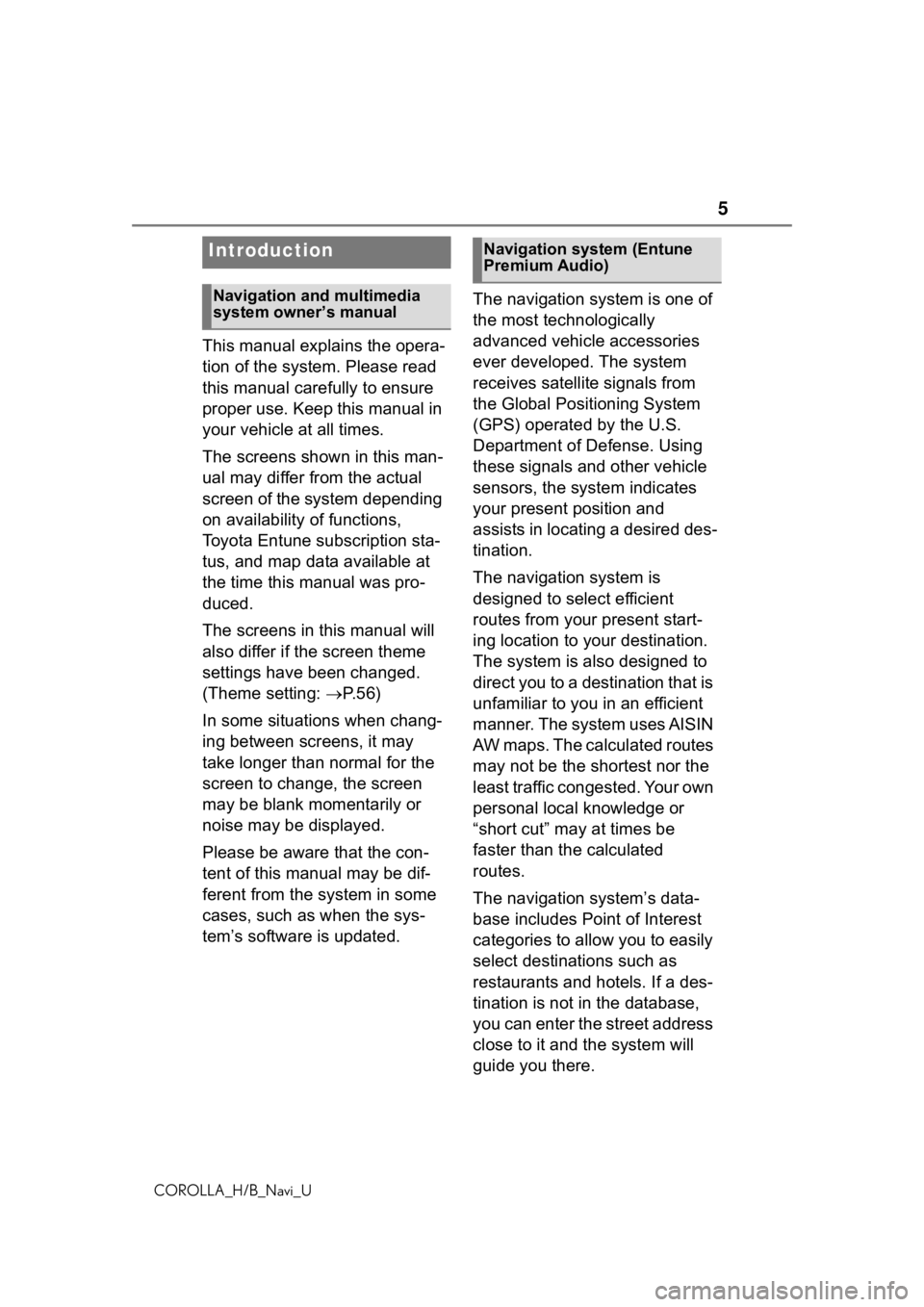
5
COROLLA_H/B_Navi_U
This manual explains the opera-
tion of the system. Please read
this manual carefully to ensure
proper use. Keep this manual in
your vehicle at all times.
The screens shown in this man-
ual may differ from the actual
screen of the system depending
on availability of functions,
Toyota Entune subscription sta-
tus, and map data available at
the time this manual was pro-
duced.
The screens in this manual will
also differ if the screen theme
settings have been changed.
(Theme setting: P. 5 6 )
In some situations when chang-
ing between screens, it may
take longer than normal for the
screen to change, the screen
may be blank momentarily or
noise may be displayed.
Please be aware that the con-
tent of this manual may be dif-
ferent from the system in some
cases, such as when the sys-
tem’s software is updated. The navigation system is one of
the most technologically
advanced vehicle accessories
ever developed. The system
receives satellite signals from
the Global Positioning System
(GPS) operated by the U.S.
Department of Defense. Using
these signals and other vehicle
sensors, the system indicates
your present position and
assists in locating a desired des-
tination.
The navigation system is
designed to select efficient
routes from your present start-
ing location to your destination.
The system is also designed to
direct you to a destination that is
unfamiliar to you in an efficient
manner. The system uses AISIN
AW maps. The calculated routes
may not be the shortest nor the
least traffic congested. Your own
personal local knowledge or
“short cut” may at times be
faster than the calculated
routes.
The navigation system’s data-
base includes Point of Interest
categories to allow you to easily
select destinat
ions such as
restaurants and hotels. If a des-
tination is not in the database,
you can enter the street address
close to it and the system will
guide you there.
Introduction
Navigation and multimedia
system owner’s manual
Navigation system (Entune
Premium Audio)
Page 6 of 254
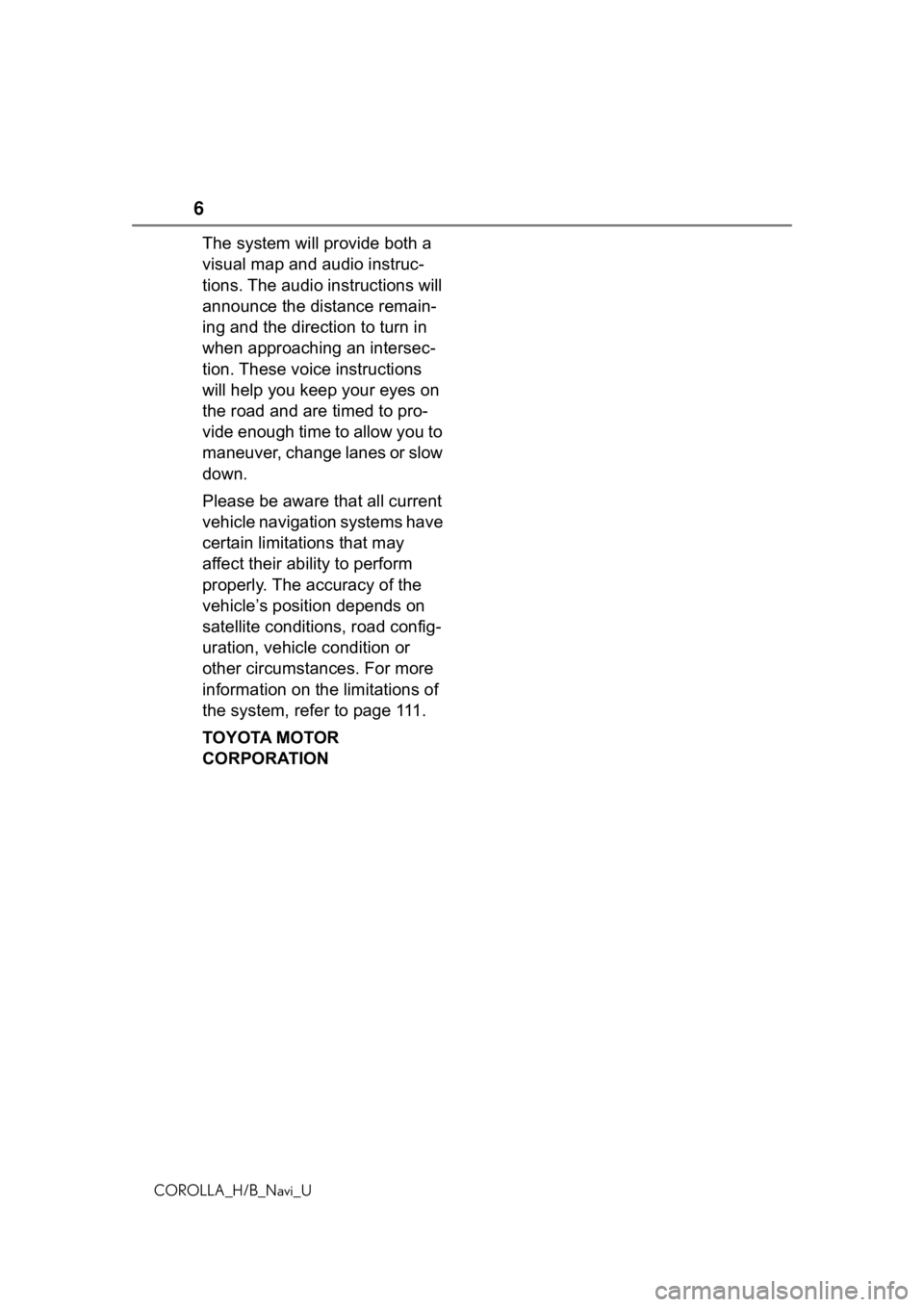
6
COROLLA_H/B_Navi_U
The system will provide both a
visual map and audio instruc-
tions. The audio instructions will
announce the distance remain-
ing and the direction to turn in
when approaching an intersec-
tion. These voice instructions
will help you keep your eyes on
the road and are timed to pro-
vide enough time to allow you to
maneuver, change lanes or slow
down.
Please be aware that all current
vehicle navigation systems have
certain limitations that may
affect their ability to perform
properly. The accuracy of the
vehicle’s position depends on
satellite conditions, road config-
uration, vehicle condition or
other circumstances. For more
information on the limitations of
the system, refer to page 111.
TOYOTA MOTOR
CORPORATION
Page 8 of 254
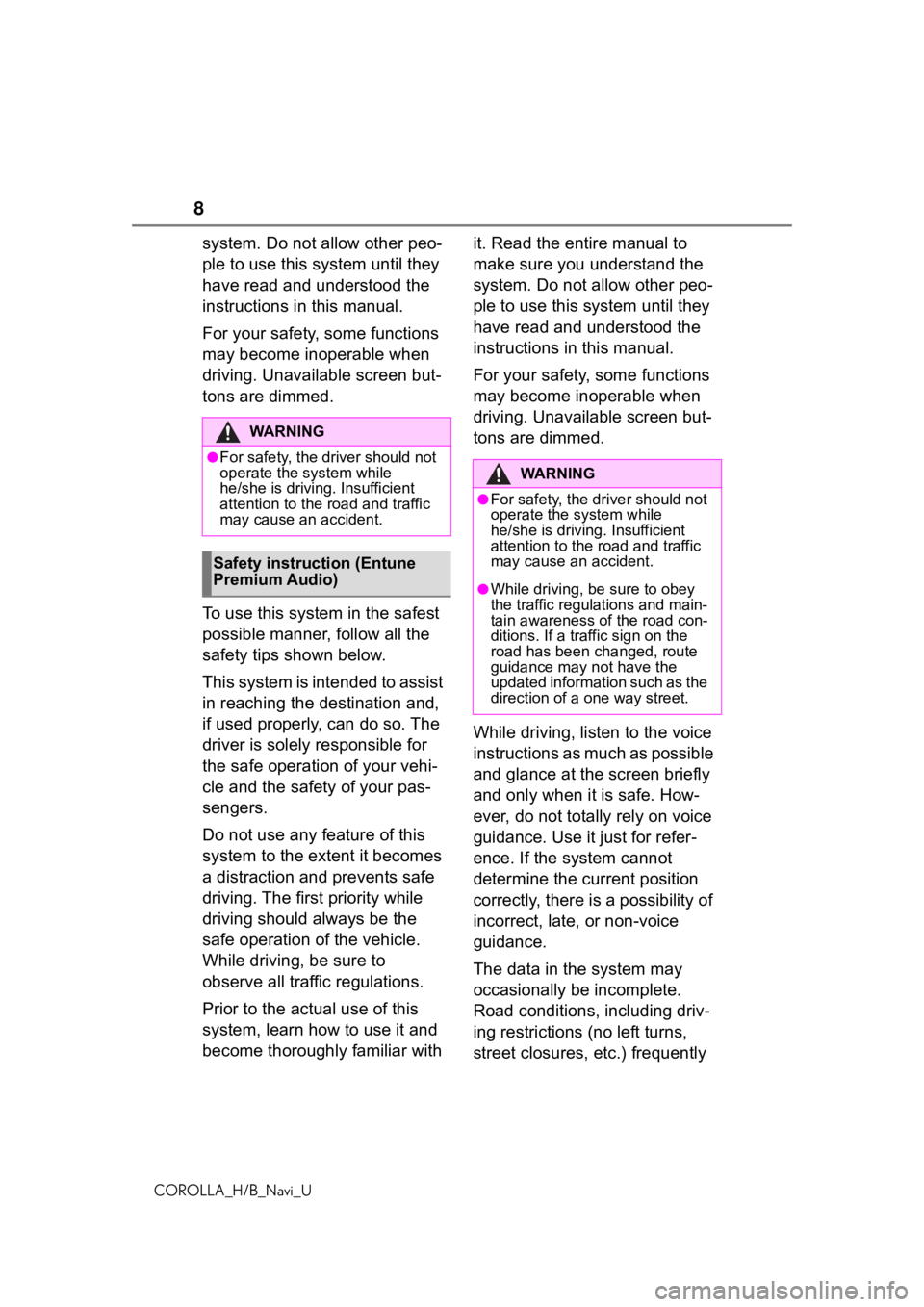
8
COROLLA_H/B_Navi_U
system. Do not allow other peo-
ple to use this system until they
have read and understood the
instructions in this manual.
For your safety, some functions
may become inoperable when
driving. Unavailable screen but-
tons are dimmed.
To use this system in the safest
possible manner, follow all the
safety tips shown below.
This system is intended to assist
in reaching the destination and,
if used properly, can do so. The
driver is solely responsible for
the safe operation of your vehi-
cle and the safety of your pas-
sengers.
Do not use any feature of this
system to the extent it becomes
a distraction and prevents safe
driving. The first priority while
driving should always be the
safe operation of the vehicle.
While driving, be sure to
observe all traffic regulations.
Prior to the actual use of this
system, learn how to use it and
become thoroughly familiar with it. Read the entire manual to
make sure you understand the
system. Do not allow other peo-
ple to use this system until they
have read and understood the
instructions in this manual.
For your safety, some functions
may become inoperable when
driving. Unavailable screen but-
tons are dimmed.
While driving, listen to the voice
instructions as much as possible
and glance at the screen briefly
and only when it is safe. How-
ever, do not totally rely on voice
guidance. Use it just for refer-
ence. If the system cannot
determine the current position
correctly, there is a possibility of
incorrect, late, or non-voice
guidance.
The data in the system may
occasionally be incomplete.
Road conditions, including driv-
ing restrictions (no left turns,
street closures, etc.) frequently
WA R N I N G
●For safety, the driver should not
operate the system while
he/she is driving. Insufficient
attention to the r
oad and traffic
may cause an accident.
Safety instruction (Entune
Premium Audio)
WA R N I N G
●For safety, the driver should not
operate the system while
he/she is driving. Insufficient
attention to the road and traffic
may cause an accident.
●While driving, be sure to obey
the traffic regulations and main-
tain awareness of the road con-
ditions. If a traffic sign on the
road has been changed, route
guidance may not have the
updated information such as the
direction of a one way street.
Page 12 of 254
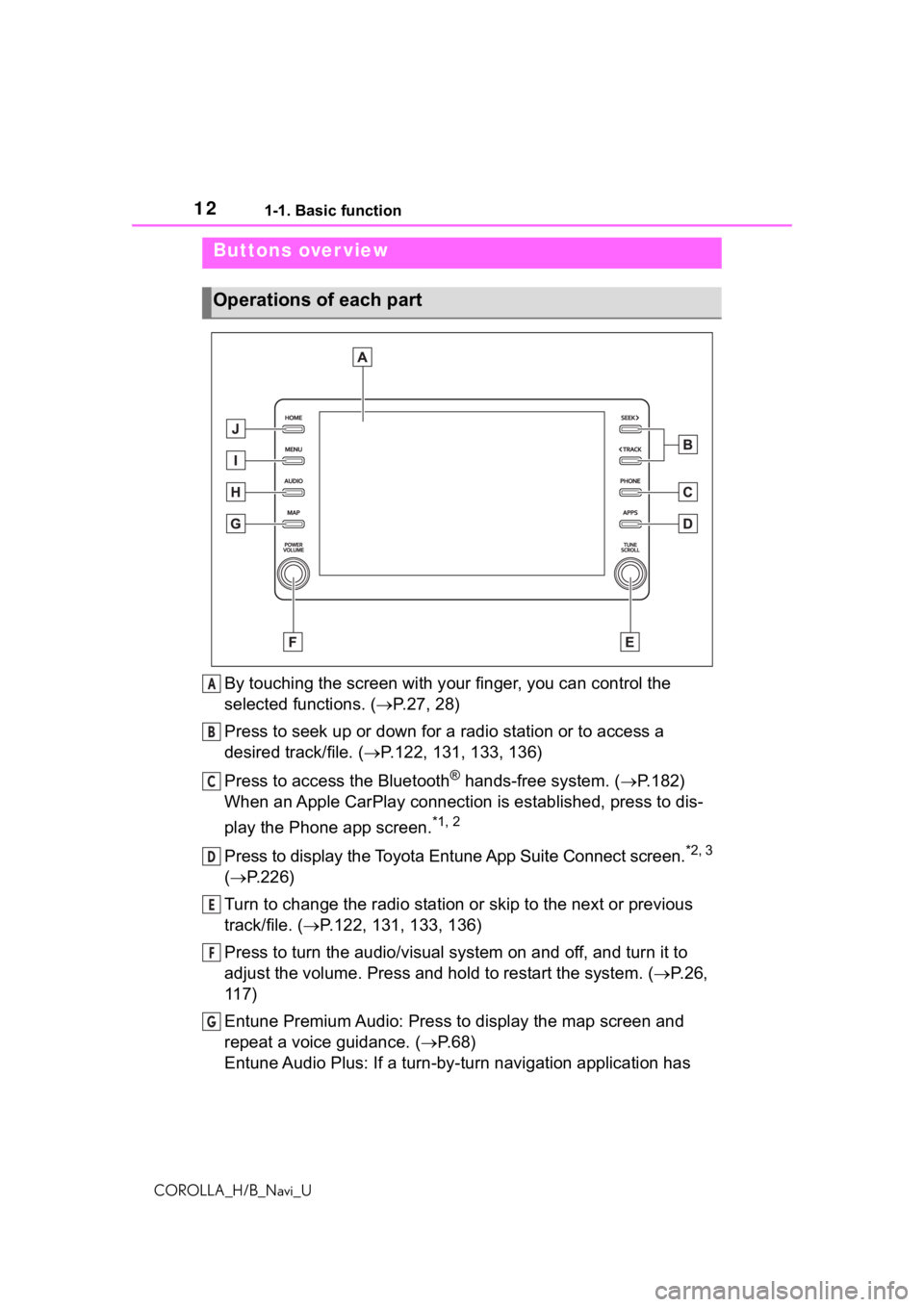
121-1. Basic function
COROLLA_H/B_Navi_U
1-1.Basic function
By touching the screen with your finger, you can control the
selected functions. ( P.27, 28)
Press to seek up or down for a radio station or to access a
desired track/file. ( P.122, 131, 133, 136)
Press to access the Bluetooth
® hands-free system. ( P.182)
When an Apple CarPlay connection is established, press to dis-
play the Phone app screen.
*1, 2
Press to display the Toyota Entune App Suite Connect screen.*2, 3
( P.226)
Turn to change the radio station or skip to the next or previou s
track/file. ( P.122, 131, 133, 136)
Press to turn the audio/visual system on and off, and turn it t o
adjust the volume. Press and hold to restart the system. ( P.26,
117)
Entune Premium Audio: Press to display the map screen and
repeat a voice guidance. ( P. 6 8 )
Entune Audio Plus: If a turn-by-turn navigation application has
Buttons over view
Operations of each part
A
B
C
D
E
F
G
Page 13 of 254
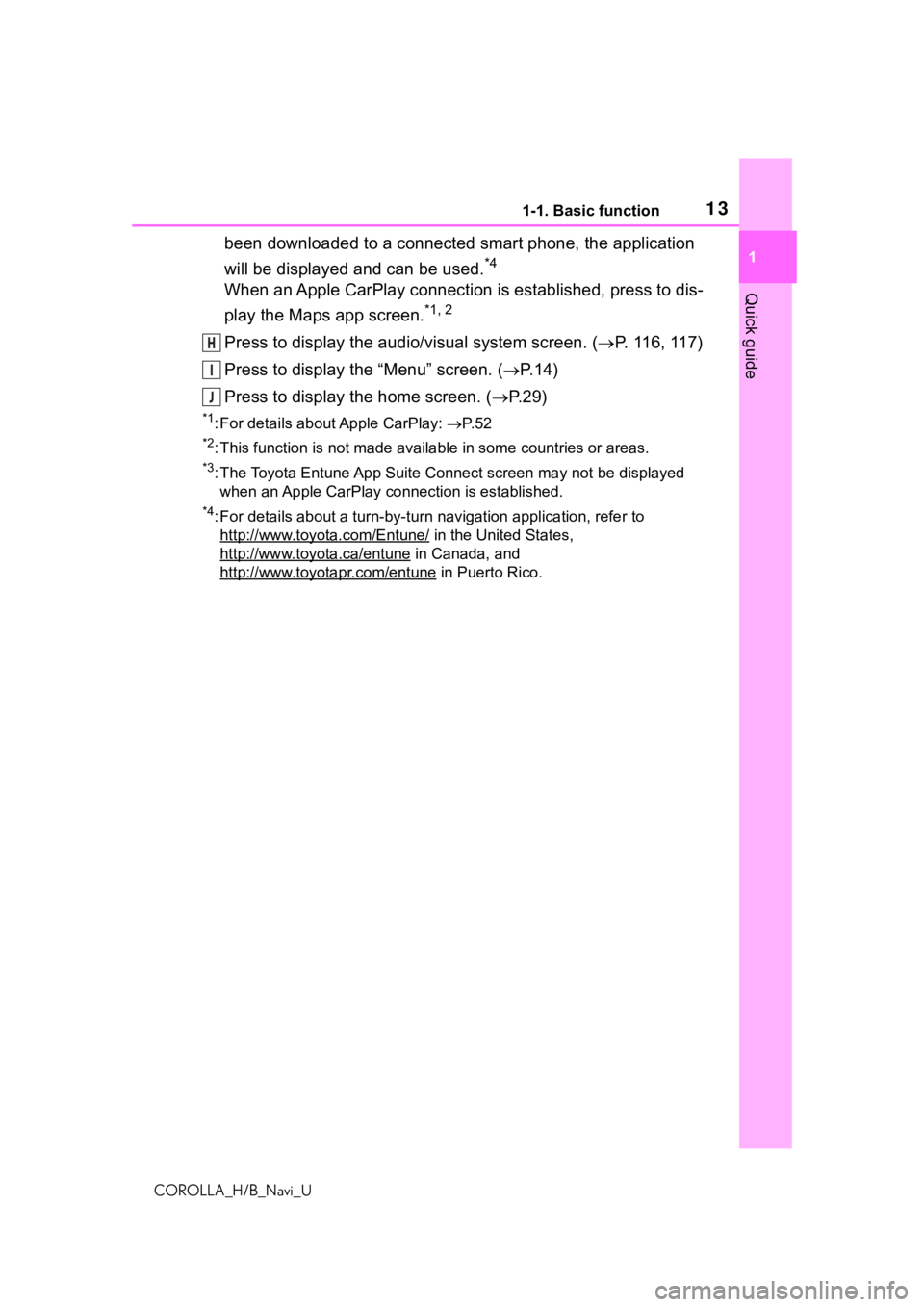
131-1. Basic function
COROLLA_H/B_Navi_U
1
Quick guide
been downloaded to a connected smart phone, the application
will be displayed and can be used.
*4
When an Apple CarPlay connection is established, press to dis-
play the Maps app screen.
*1, 2
Press to display the audio/visual system screen. ( P. 116, 117)
Press to display the “Menu” screen. ( P. 1 4 )
Press to display the home screen. ( P. 2 9 )
*1: For details about Apple CarPlay: P. 5 2
*2: This function is not made available in some countries or areas.
*3: The Toyota Entune App Suite Connect screen may not be displaye d
when an Apple CarPlay connection is established.
*4: For details about a turn-by-turn navigation application, refer to
http://www.toyot a.com/Entune/
in the United States,
http://www.toy ota.ca/entune
in Canada, and
http://www.toyotapr.com/entune
in Puerto Rico.
H
I
J
Page 14 of 254
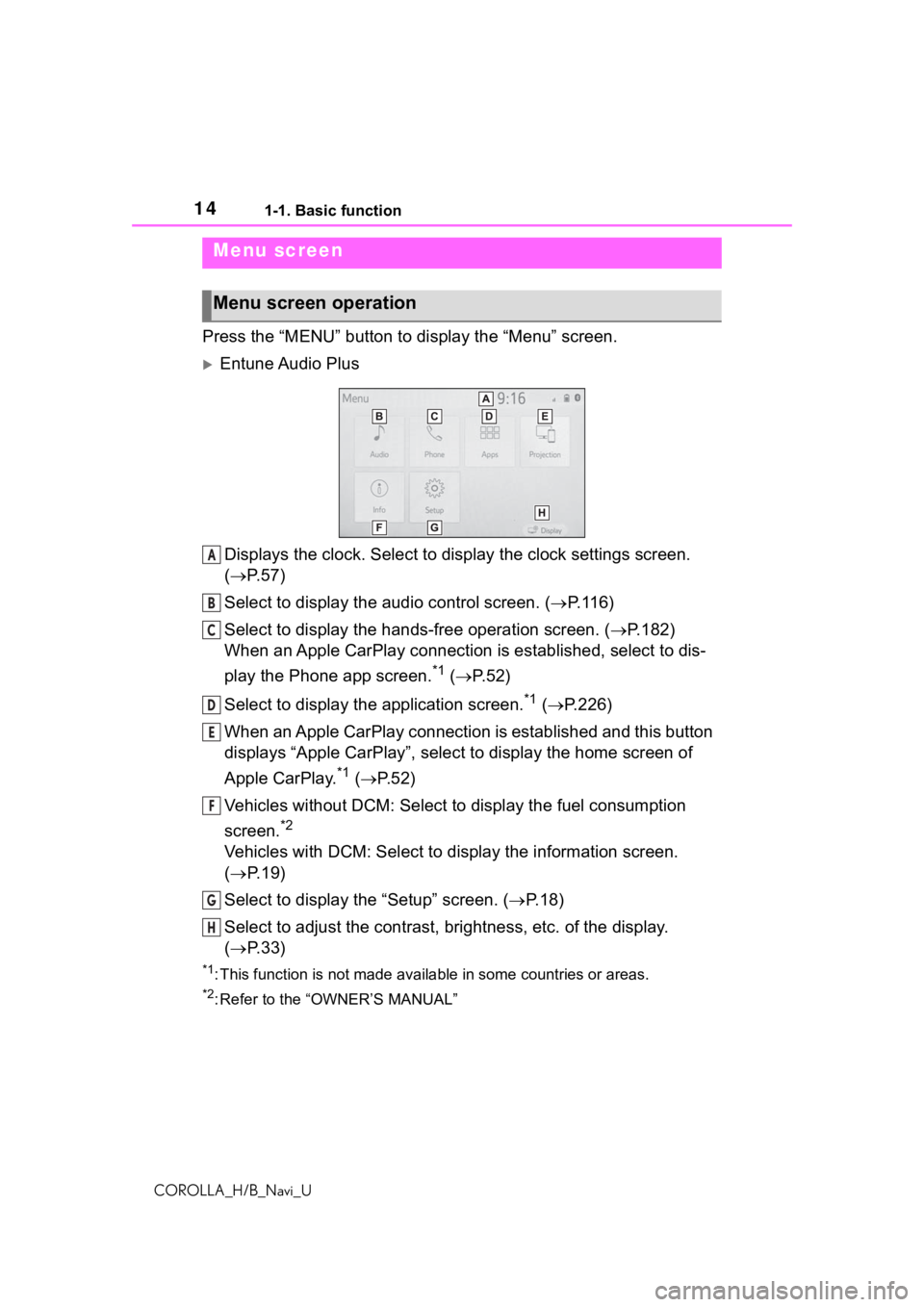
141-1. Basic function
COROLLA_H/B_Navi_U
Press the “MENU” button to display the “Menu” screen.
Entune Audio Plus
Displays the clock. Select to display the clock settings screen.
( P. 5 7 )
Select to display the audio control screen. ( P.116)
Select to display the hands-free operation screen. ( P.182)
When an Apple CarPlay connection is established, select to dis-
play the Phone app screen.
*1 ( P.52)
Select to display the application screen.
*1 ( P.226)
When an Apple CarPlay connection is established and this button
displays “Apple CarPlay”, select to display the home screen of
Apple CarPlay.
*1 ( P. 5 2 )
Vehicles without DCM: Select to d isplay the fuel consumption
screen.
*2
Vehicles with DCM: Select to display the information screen.
( P. 1 9 )
Select to display the “Setup” screen. ( P.18)
Select to adjust the contrast, brightness, etc. of the display.
( P. 3 3 )
*1: This function is not made available in some countries or areas .
*2: Refer to the “OWNER’S MANUAL”
Menu screen
Menu screen operation
A
B
C
D
E
F
G
H
Page 15 of 254
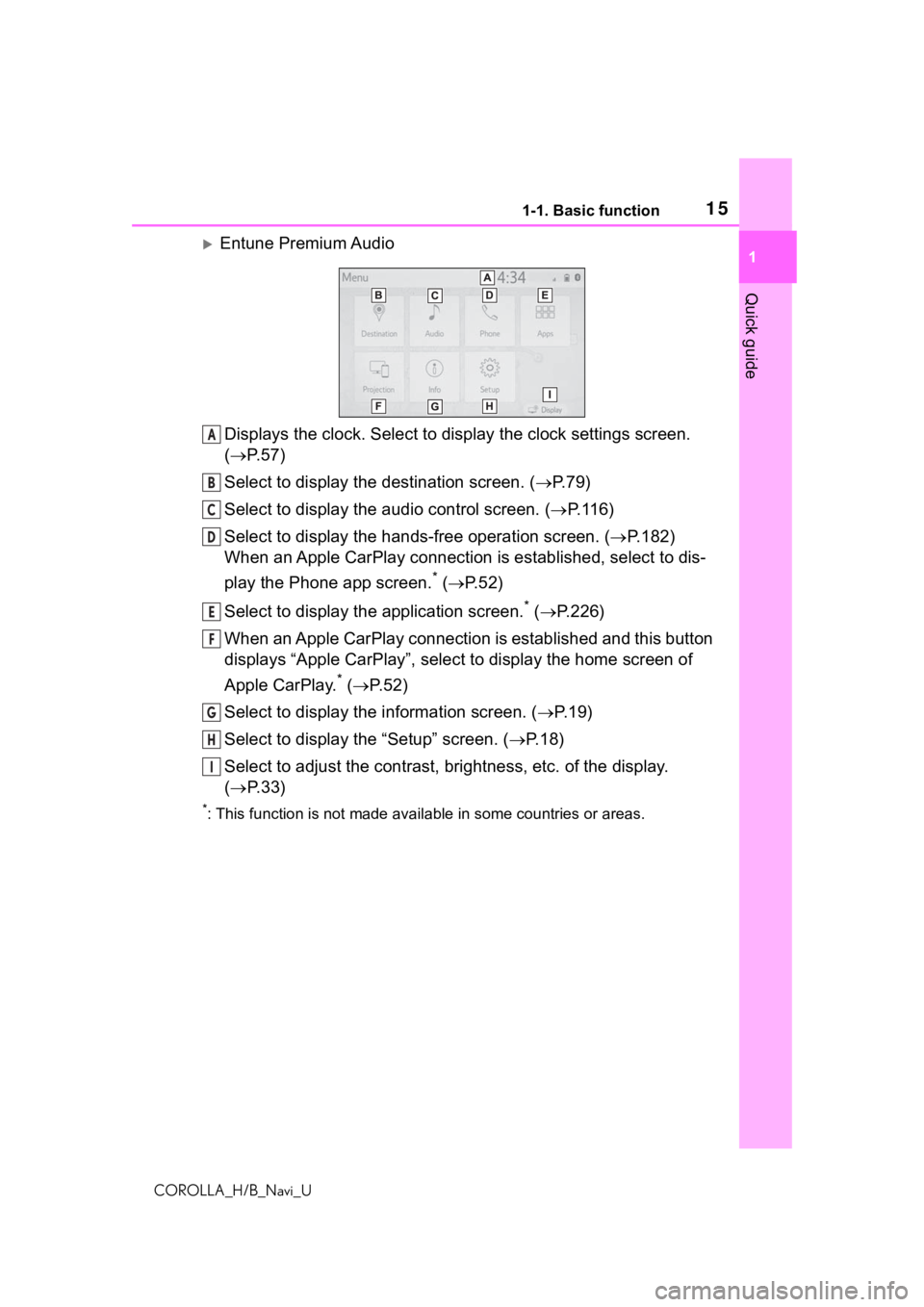
151-1. Basic function
COROLLA_H/B_Navi_U
1
Quick guide
Entune Premium Audio Displays the clock. Select to display the clock settings screen.
( P. 5 7 )
Select to display the destination screen. ( P.79)
Select to display the audio control screen. ( P.116)
Select to display the hands-free operation screen. ( P.182)
When an Apple CarPlay connection is established, select to dis-
play the Phone app screen.
* ( P.52)
Select to display the application screen.
* ( P.226)
When an Apple CarPlay connection is established and this button
displays “Apple CarPlay”, select to display the home screen of
Apple CarPlay.
* ( P.52)
Select to display the information screen. ( P.19)
Select to display the “Setup” screen. ( P.18)
Select to adjust the contrast, brightness, etc. of the display.
( P. 3 3 )
*: This function is not made availa ble in some countries or areas.
A
B
C
D
E
F
G
H
I