steering TOYOTA COROLLA HATCHBACK 2020 Owners Manual (in English)
[x] Cancel search | Manufacturer: TOYOTA, Model Year: 2020, Model line: COROLLA HATCHBACK, Model: TOYOTA COROLLA HATCHBACK 2020Pages: 572, PDF Size: 13.8 MB
Page 2 of 572
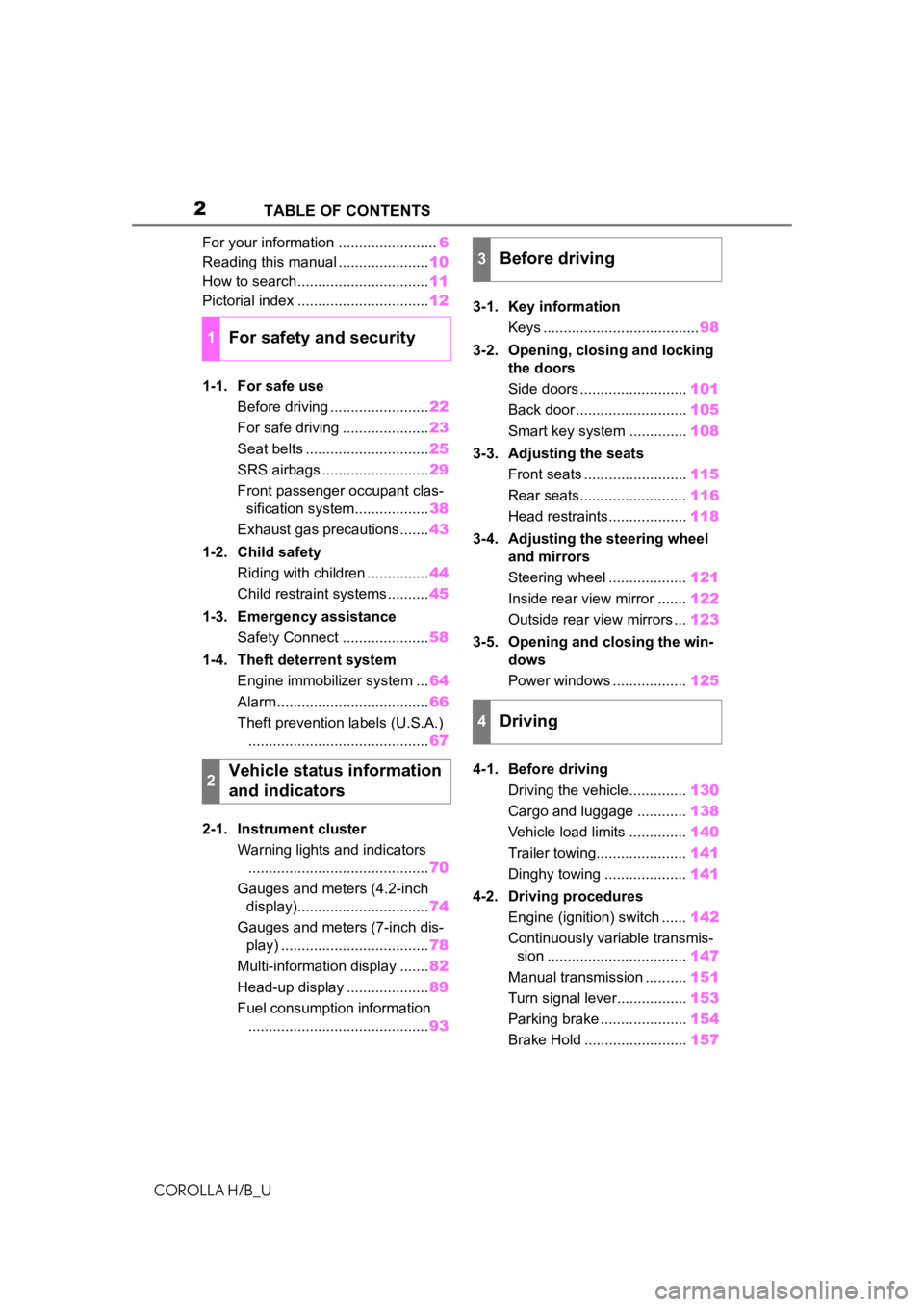
2
COROLLA H/B_UTABLE OF CONTENTS
For your information ........................
6
Reading this manual ...................... 10
How to search ................................ 11
Pictorial index ................................ 12
1-1. For safe use Before driving ........................ 22
For safe driving ..................... 23
Seat belts .............................. 25
SRS airbags .......................... 29
Front passenger occupant clas- sification system.................. 38
Exhaust gas precautions....... 43
1-2. Child safety Riding with children ............... 44
Child restraint systems .......... 45
1-3. Emergency assistance Safety Connect ..................... 58
1-4. Theft deterrent system Engine immobilizer system ... 64
Alarm ..................................... 66
Theft prevention labels (U.S.A.) ............................................ 67
2-1. Instrument cluster Warning lights and indicators............................................ 70
Gauges and meters (4.2-inch display)................................ 74
Gauges and meters (7-inch dis- play) .................................... 78
Multi-information display ....... 82
Head-up display .................... 89
Fuel consumption information ............................................ 933-1. Key information
Keys ...................................... 98
3-2.
Opening, closing and locking
th
e doors
Side doors .......................... 101
Back door ........................... 105
Smart key system .............. 108
3-3. Adjusting the seats Front seats ......................... 115
Rear seats.......................... 116
Head restraints................... 118
3-4. Adjust
ing the steering wheel
and mirrors
Ste
ering wheel ...................121
Inside rear view mirror ....... 122
Outside rear view mirrors ... 123
3-5. Opening and closing the win- dows
Power windows .................. 125
4-1. Before driving Driving the vehicle.............. 130
Cargo and luggage ............ 138
Vehicle load limits .............. 140
Trailer towing...................... 141
Dinghy towing .................... 141
4-2. Driving procedures Engine (ignition) switch ...... 142
Continuously variable transmis- sion .................................. 147
Manual transmission ..........151
T
urn signal lever................. 153
Parking brake ..................... 154
Brake Hold ......................... 157
1For safety and security
2Vehicle status information
and indicators
3Before driving
4Driving
Page 3 of 572
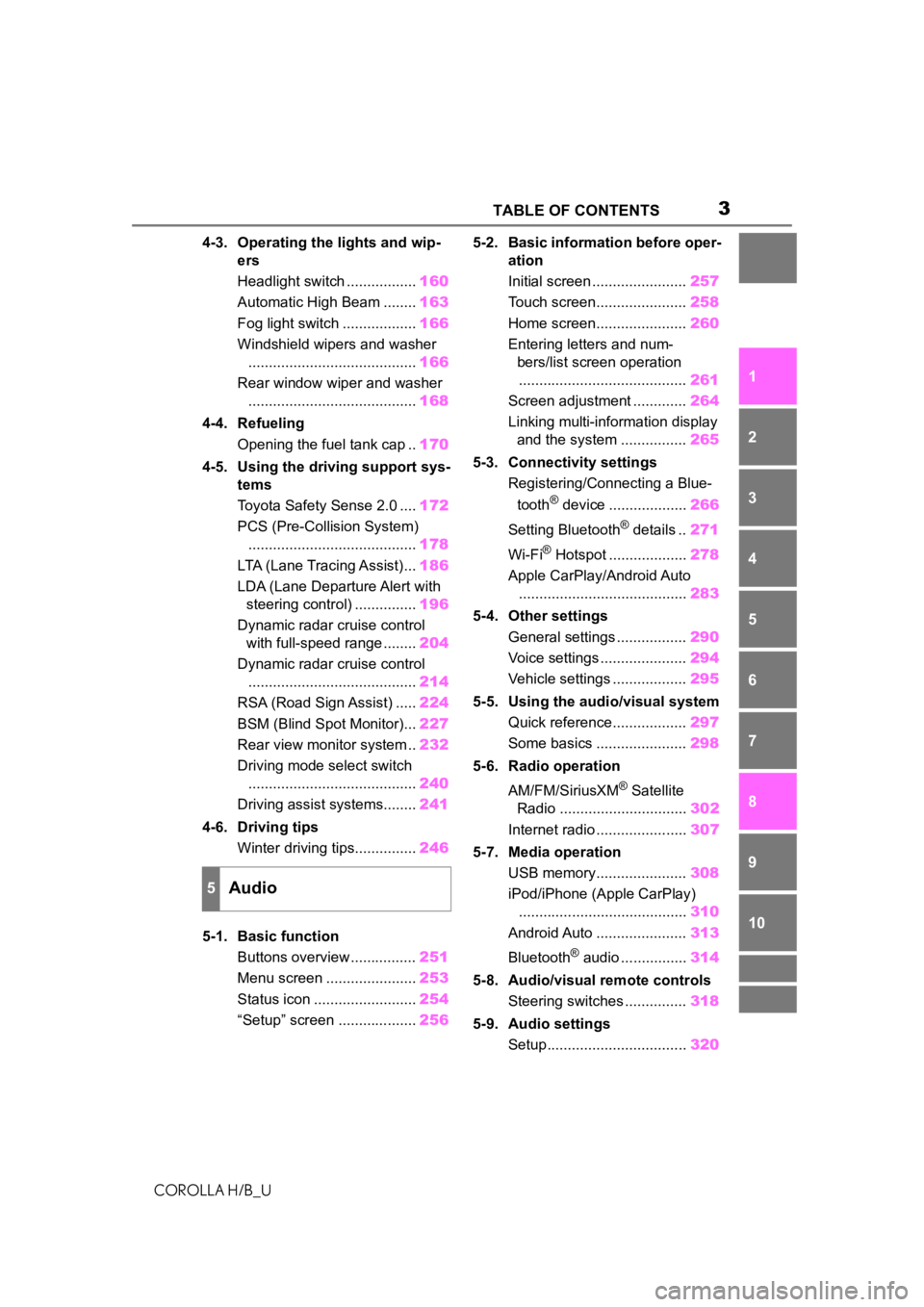
3TABLE OF CONTENTS
COROLLA H/B_U
1
2
3
4
5
6
7
8
9
10
4-3. Operating the lights and wip- ers
Headlight switch ................. 160
Automatic High Beam ........ 163
Fog light switch .................. 166
Windshield wipers and washer ......................................... 166
Rear window wiper and washer ......................................... 168
4-4. Refueling Opening the fuel tank cap .. 170
4-5. Using the driving support sys- tems
Toyota Safety Sense 2.0 .... 172
PCS (Pre-Collision System) ......................................... 178
LTA (Lane Tracing Assist)... 186
LDA (Lane Departure Alert with steering control) ............... 196
Dynamic radar cruise control with full-speed range ........ 204
Dynamic radar cruise control ......................................... 214
RSA (Road Sign Assist) ..... 224
BSM (Blind Spot Monitor)... 227
Rear view monitor system .. 232
Driving mode select switch ......................................... 240
Driving assist systems........ 241
4-6. Driving tips Winter driving tips............... 246
5-1. Basic function Buttons overview ................ 251
Menu screen ...................... 253
Status icon ......................... 254
“Setup” screen ................... 2565-2. Basic information before oper-
ation
Initial screen ....................... 257
Touch screen...................... 258
Home screen...................... 260
Entering letters and num- bers/list screen operation......................................... 261
Screen adjustment ............. 264
Linking multi-information display and the system ................ 265
5-3. Connectivity settings Registering/Connecting a Blue-
tooth
® device ................... 266
Setting Bluetooth
® details .. 271
Wi-Fi
® Hotspot ................... 278
Apple CarPlay/Android Auto ......................................... 283
5-4. Other settings General settings ................. 290
Voice settings ..................... 294
Vehicle settings .................. 295
5-5. Using the audio/visual system Quick reference.................. 297
Some basics ...................... 298
5-6. Radio operation
AM/FM/SiriusXM
® Satellite
Radio ............................... 302
Internet radio ...................... 307
5-7. Media operation USB memory...................... 308
iPod/iPhone (Apple CarPlay) ......................................... 310
Android Auto ...................... 313
Bluetooth
® audio ................ 314
5-8. Audio/visual remote controls Steering switches ............... 318
5-9. Audio settings Setup.................................. 320
5Audio
Page 4 of 572
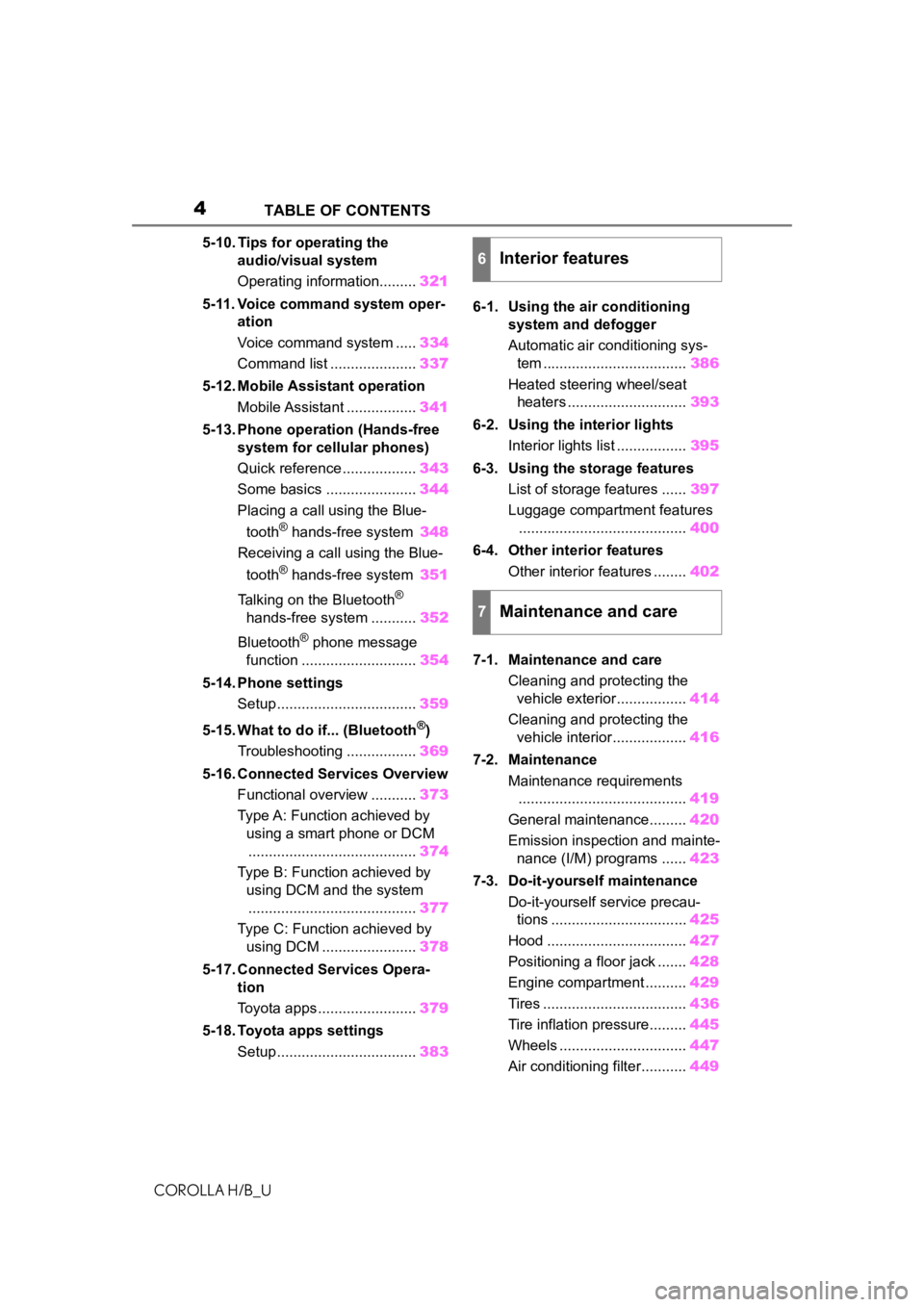
4TABLE OF CONTENTS
COROLLA H/B_U
5-10. Tips for operating the audio/visual system
Operating information......... 321
5-11. Voice command system oper- ation
Voice command system ..... 334
Command list ..................... 337
5-12. Mobile Assistant operation Mobile Assistant ................. 341
5-13. Phone operation (Hands-free system for cellular phones)
Quick reference .................. 343
Some basics ...................... 344
Placing a call using the Blue-
tooth
® hands-free system 348
Receiving a call using the Blue-
tooth
® hands-free system 351
Talking on the Bluetooth
®
hands-free system ........... 352
Bluetooth
® phone message
function ............................ 354
5-14. Phone settings Setup .................................. 359
5-15. What to do if... (Bluetooth
®)
Troubleshooting ................. 369
5-16. Connected Services Overview Functional overview ........... 373
Type A: Function achieved by using a smart phone or DCM......................................... 374
Type B: Function achieved by using DCM and the system
......................................... 377
Type C: Function achieved by using DCM ....................... 378
5-17. Connected Services Opera- tion
Toyota apps ........................ 379
5-18. Toyota apps settings Setup .................................. 3836-1. Using the air conditioning
system and defogger
Automatic air conditioning sys-tem ................................... 386
Heated steering wheel/seat heaters ............................. 393
6-2. Using the interior lights Interior lights list ................. 395
6-3. Using the storage features List of storage features ...... 397
Luggage compartment features ......................................... 400
6-4. Other interior features Other interior features ........ 402
7-1. Maintenance and care Cleaning and protecting the vehicle exterior................. 414
Cleaning and protecting the vehicle interior.................. 416
7-2. Maintenance Maintenance requirements......................................... 419
General maintenance......... 420
Emission inspection and mainte- nance (I/M) programs ...... 423
7-3. Do-it-yourself maintenance Do-it-yourself service precau-tions ................................. 425
Hood .................................. 427
Positioning a floor jack ....... 428
Engine compartment .......... 429
Tires ................................... 436
Tire inflation pressure......... 445
Wheels ............................... 447
Air conditioning filter........... 449
6Interior features
7Maintenance and care
Page 15 of 572
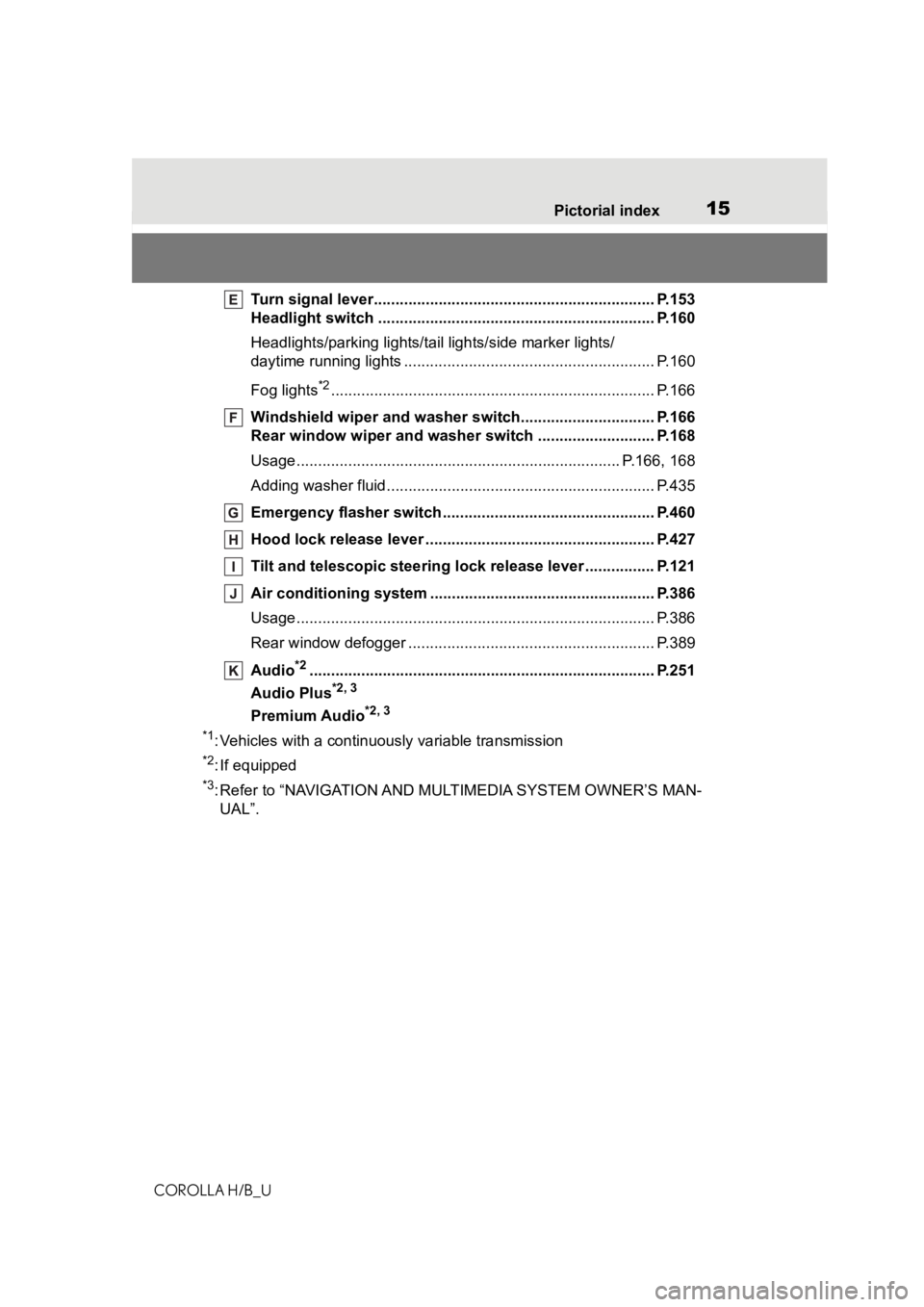
15Pictorial index
COROLLA H/B_U
Turn signal lever.............................................. ................... P.153
Headlight switch ............................................... ................. P.160
Headlights/parking lights/tail lights/side marker lights/
daytime running lights ......................................... ................. P.160
Fog lights
*2............................................................... ............ P.166
Windshield wiper and washer switch............................... P.166
Rear window wiper and washer switch ........................... P.168
Usage.......................................................... ................. P.166, 168
Adding washer fluid .............................................................. P.435
Emergency flasher switch ....................................... .......... P.460
Hood lock release lever ........................................ ............. P.427
Tilt and telescopic steering lock release lever ................P. 1 2 1
Air conditioning system ............................. ....................... P.386
Usage................................................................................... P.386
Rear window defogger ........................................... .............. P.389
Audio
*2............................................................... ................. P.251
Audio Plus
*2, 3
Premium Audio*2, 3
*1
: Vehicles with a continuous ly variable transmission
*2: If equipped
*3: Refer to “NAVIGATION AND MULTIMEDIA SYSTEM OWNER’S MAN-
UAL”.
Page 16 of 572
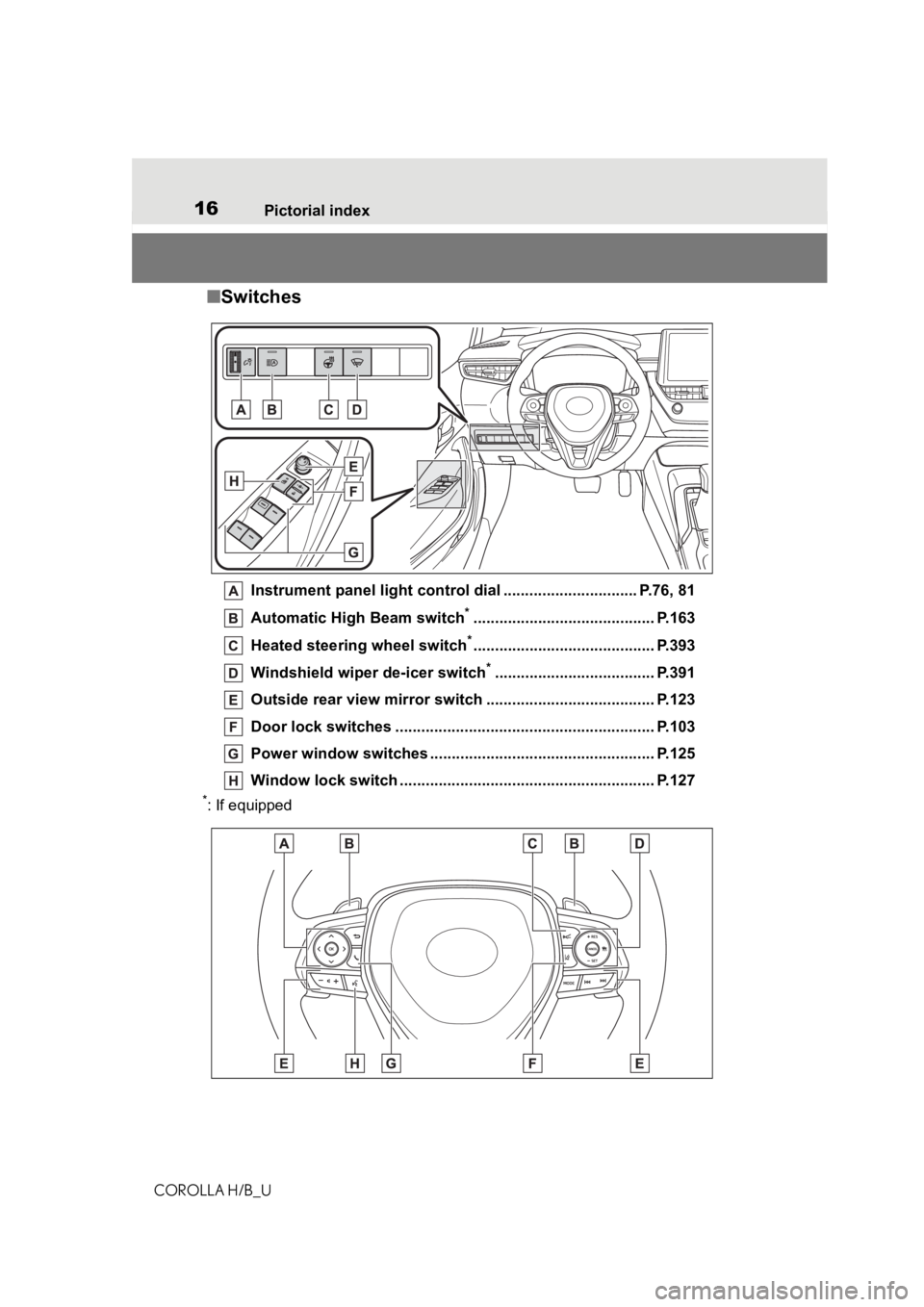
16Pictorial index
COROLLA H/B_U
■ Switches
Instrument panel light cont rol dial ............................... P.76, 81
Automatic High Beam switch
*.......................................... P.163
Heated steering wheel switch
*.......................................... P.393
Windshield wiper de-icer switch
*..................................... P.391
Outside rear view mirror s witch ....................................... P.123
Door lock switches ............................................................ P.103
Power window switches ....... ............................................. P.125
Window lock switch ............................................. .............. P.127
*: If equipped
Page 17 of 572
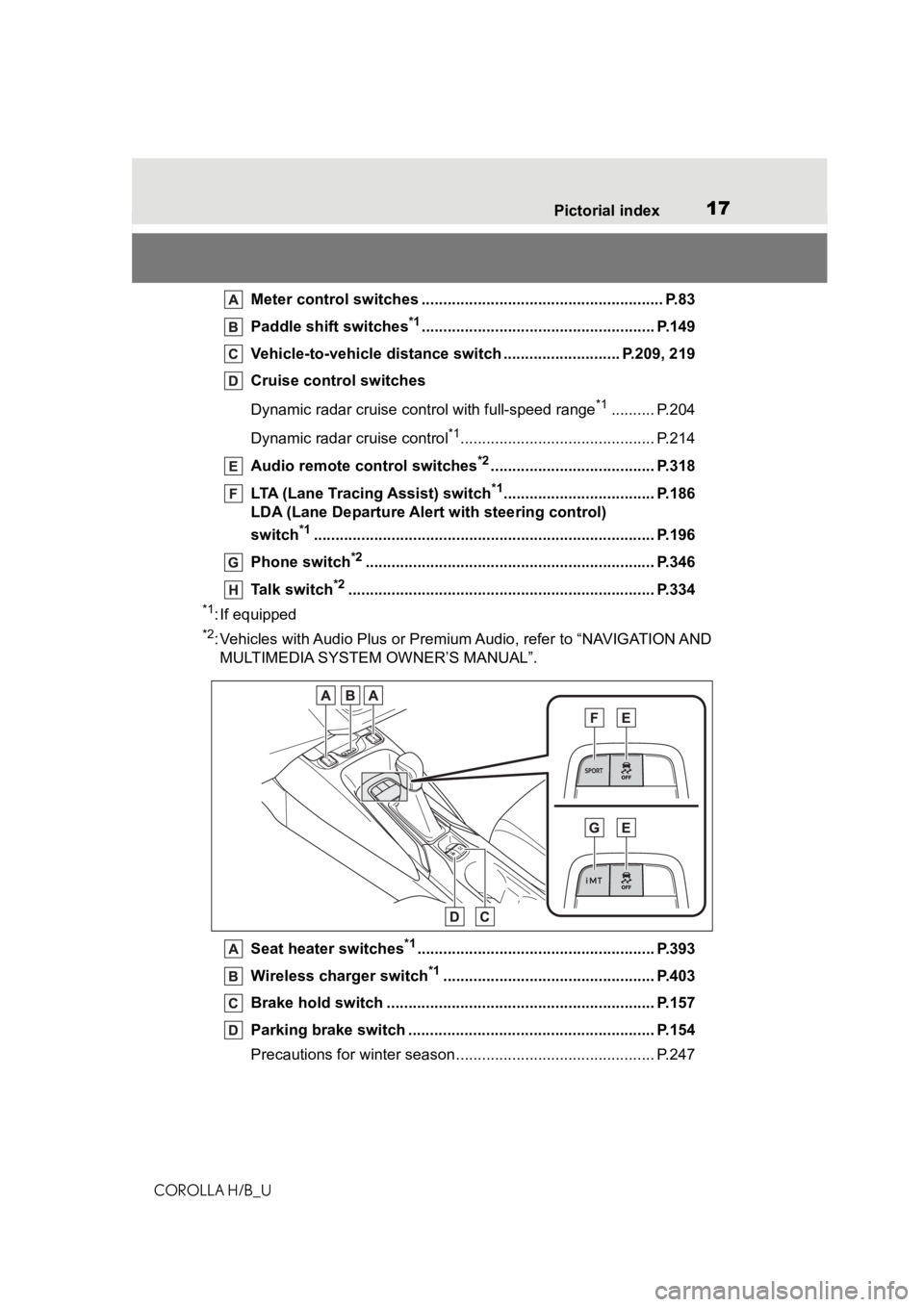
17Pictorial index
COROLLA H/B_U
Meter control switches .. ...................................................... P.83
Paddle shift switches
*1...................................................... P.149
Vehicle-to-vehicle distance switch ........................... P.209, 219
Cruise control switches
Dynamic radar cruise cont rol with full-speed range
*1.......... P.204
Dynamic radar cruise control
*1............................................. P.214
Audio remote control switches
*2...................................... P.318
LTA (Lane Tracing Assist) switch
*1................................... P.186
LDA (Lane Departure Alert with steering control)
switch
*1............................................................... ................ P.196
Phone switch
*2............................................................... .... P.346
Talk switch
*2............................................................... ........ P.334
*1: If equipped
*2: Vehicles with Audio Plus or Premium Audio, refer to “NAVIGATIO N AND
MULTIMEDIA SYSTEM OWNER’S MANUAL”.
Seat heater switches
*1....................................................... P.393
Wireless cha rger switch
*1................................................. P.403
Brake hold switch .............................................. ................ P.157
Parking brake switch ........................................... .............. P.154
Precautions for winter seas on.............................................. P.247
Page 23 of 572
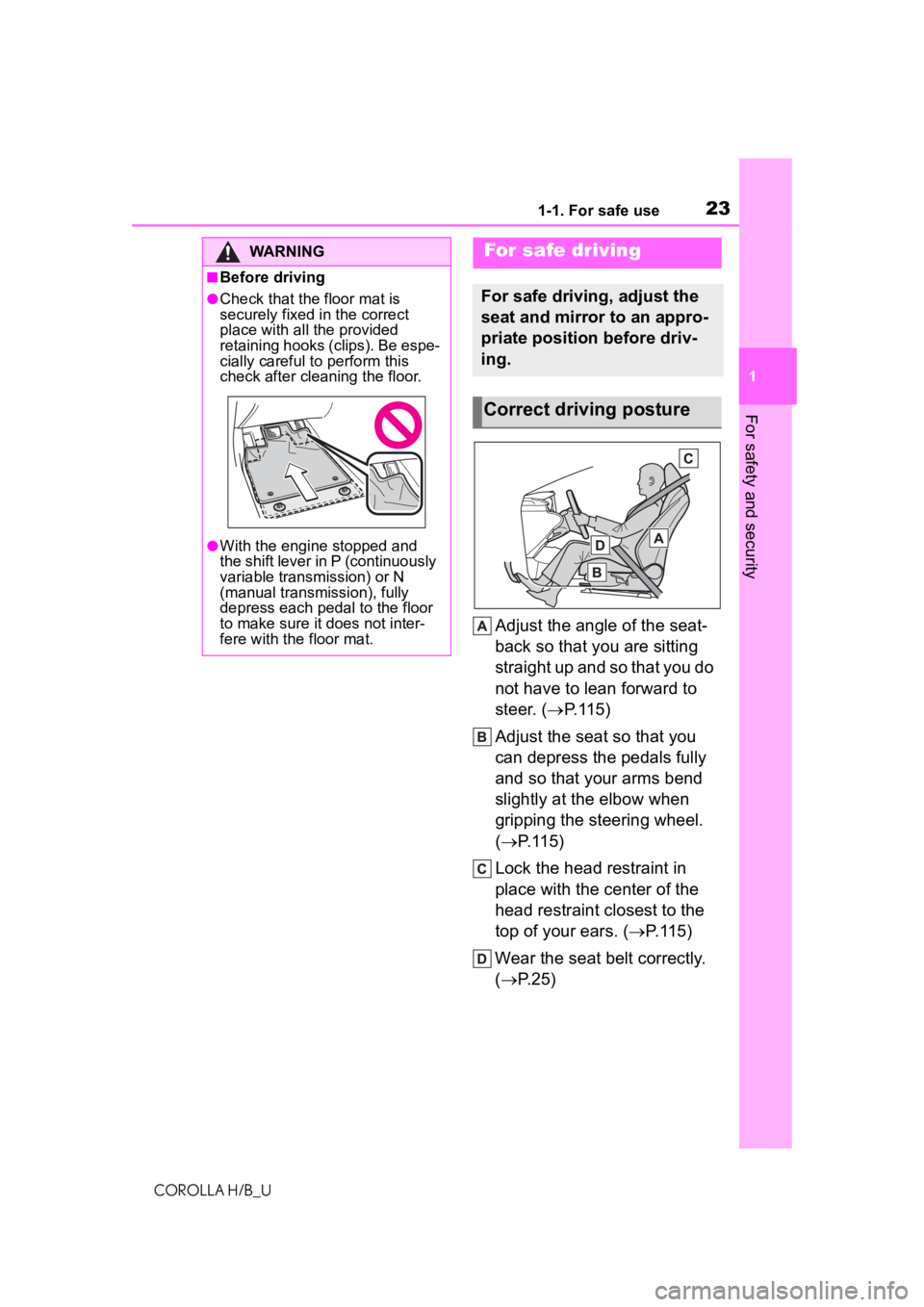
231-1. For safe use
COROLLA H/B_U
1
For safety and security
Adjust the angle of the seat-
back so that you are sitting
straight up and so that you do
not have to lean forward to
steer. ( P.115)
Adjust the seat so that you
can depress the pedals fully
and so that your arms bend
slightly at the elbow when
gripping the steering wheel.
( P.115)
Lock the head restraint in
place with the center of the
head restraint closest to the
top of your ears. ( P.115)
Wear the seat belt correctly.
( P.25)
WARNING
■Before driving
●Check that the floor mat is
securely fixed in the correct
place with all the provided
retaining hooks (clips). Be espe-
cially careful to perform this
check after cleaning the floor.
●With the engine stopped and
the shift lever in P (continuously
variable transmission) or N
(manual transmission), fully
depress each pedal to the floor
to make sure it does not inter-
fere with the floor mat.
For safe driving
For safe driving, adjust the
seat and mirror to an appro-
priate position before driv-
ing.
Correct driving posture
Page 33 of 572
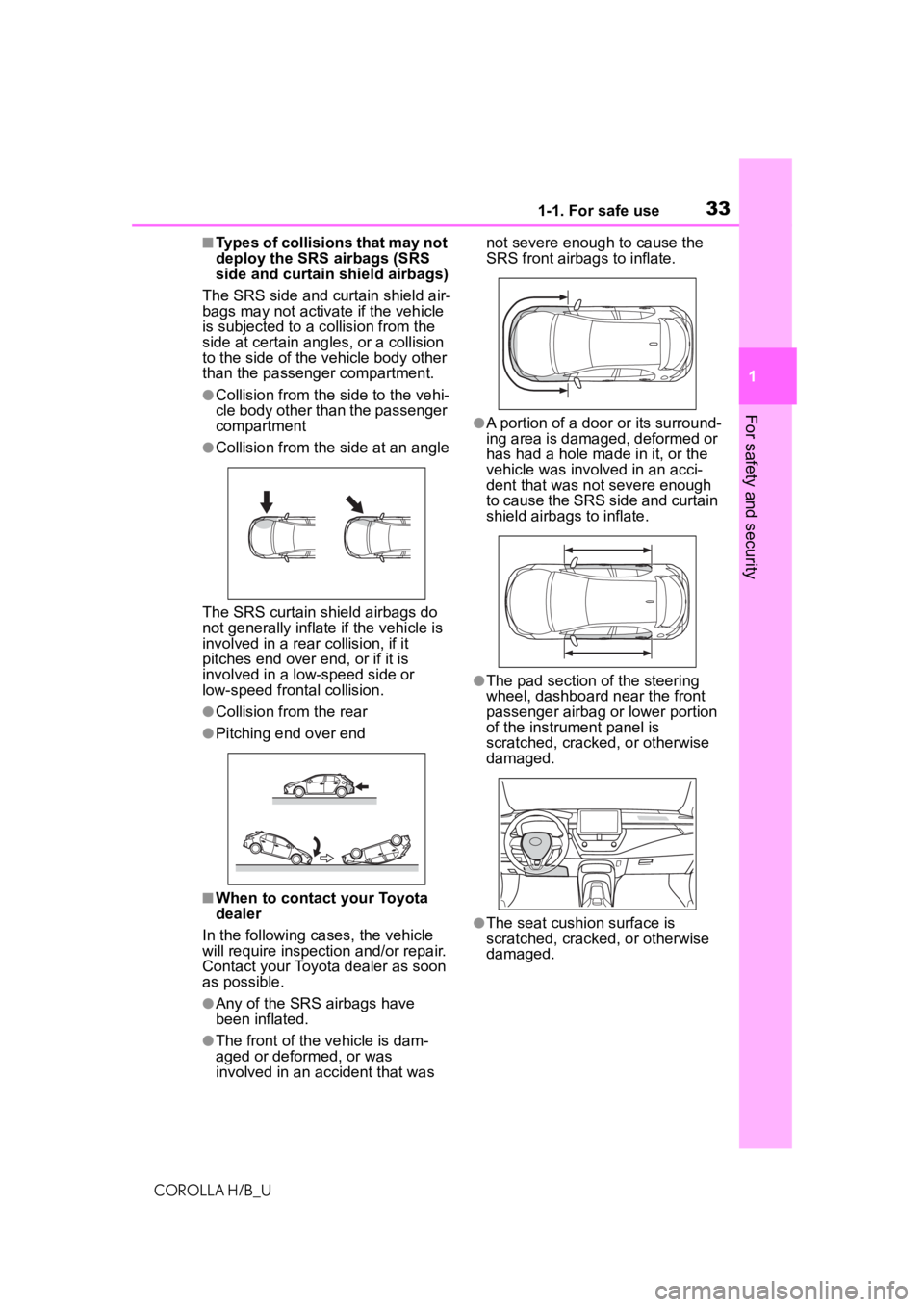
331-1. For safe use
COROLLA H/B_U
1
For safety and security
■Types of collisions that may not
deploy the SRS airbags (SRS
side and curtain shield airbags)
The SRS side and curtain shield air-
bags may not activate if the vehicle
is subjected to a c ollision from the
side at certain angl es, or a collision
to the side of the vehicle body other
than the passenger compartment.
●Collision from the s ide to the vehi-
cle body other than the passenger
compartment
●Collision from the s ide at an angle
The SRS curtain shield airbags do
not generally inflate if the vehicle is
involved in a rear collision, if it
pitches end over end, or if it is
involved in a low-speed side or
low-speed fron tal collision.
●Collision from the rear
●Pitching end over end
■When to contact your Toyota
dealer
In the following ca ses, the vehicle
will require inspecti on and/or repair.
Contact your Toyota dealer as soon
as possible.
●Any of the SRS airbags have
been inflated.
●The front of the v ehicle is dam-
aged or deformed, or was
involved in an accident that was not severe enough to cause the
SRS front airbags to inflate.
●A portion of a door or its surround-
ing area is damaged, deformed or
has had a hole made in it, or the
vehicle was involved in an acci-
dent that was not severe enough
to cause the SRS side and curtain
shield airbags to inflate.
●The pad section of the steering
wheel, dashboard near the front
passenger airbag or lower portion
of the instrument panel is
scratched, cracked, or otherwise
damaged.
●The seat cushion surface is
scratched, cracked, or otherwise
damaged.
Page 34 of 572
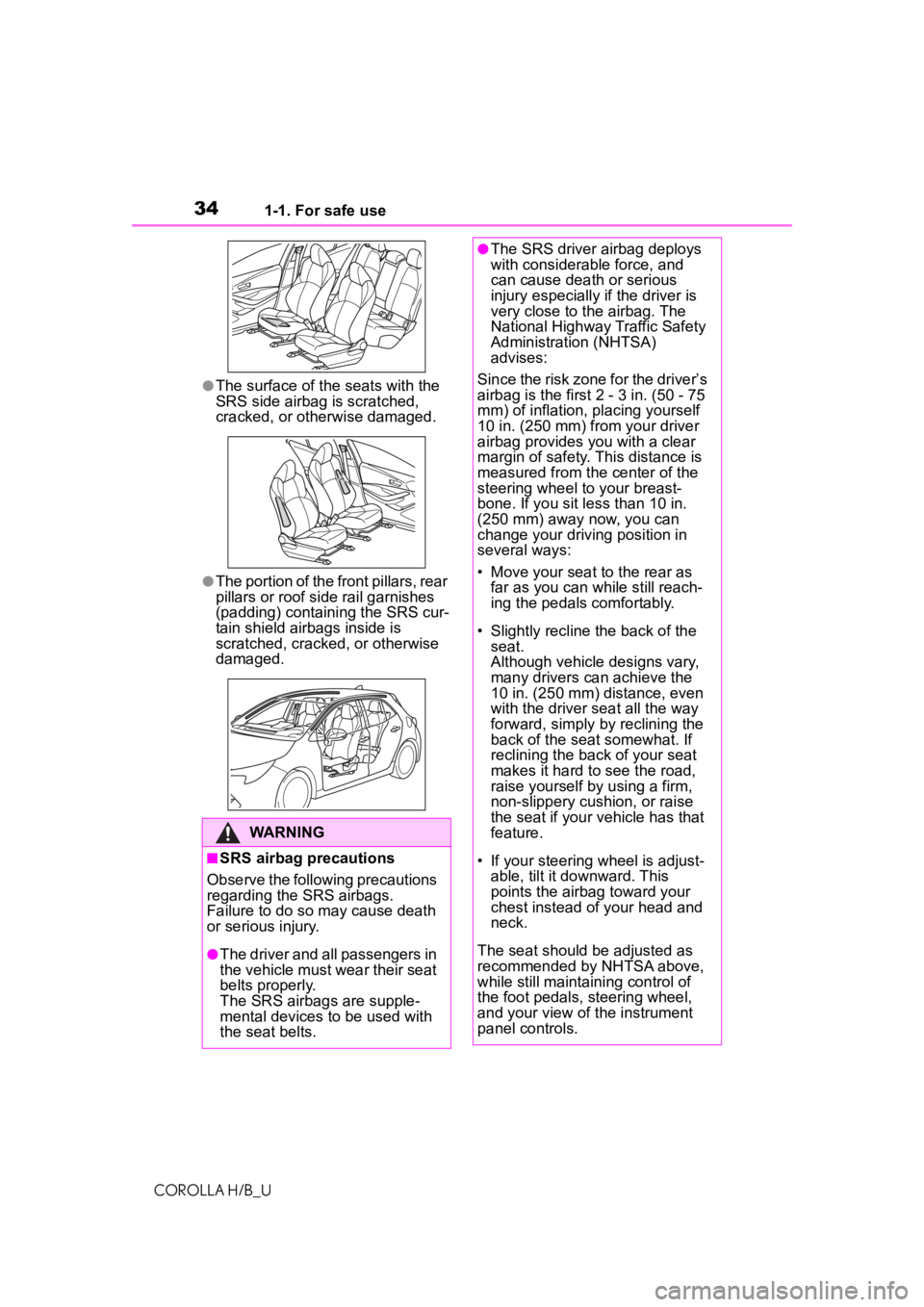
341-1. For safe use
COROLLA H/B_U
●The surface of the seats with the
SRS side airbag is scratched,
cracked, or otherwise damaged.
●The portion of the front pillars, rear
pillars or roof side rail garnishes
(padding) containing the SRS cur-
tain shield airbags inside is
scratched, cracked, or otherwise
damaged.
WARNING
■SRS airbag precautions
Observe the following precautions
regarding the SRS airbags.
Failure to do so may cause death
or serious injury.
●The driver and all passengers in
the vehicle must wear their seat
belts properly.
The SRS airbags are supple-
mental devices t o be used with
the seat belts.
●The SRS driver airbag deploys
with considerable force, and
can cause death or serious
injury especially if the driver is
very close to the airbag. The
National Highway Traffic Safety
Administration (NHTSA)
advises:
Since the risk zone for the driver’s
airbag is the first 2 - 3 in. (50 - 75
mm) of inflation, placing yourself
10 in. (250 mm) from your driver
airbag provides you with a clear
margin of safety. This distance is
measured from the center of the
steering wheel to your breast-
bone. If you sit less than 10 in.
(250 mm) away now, you can
change your driving position in
several ways:
• Move your seat to the rear as far as you can while still reach-
ing the pedals comfortably.
• Slightly recline the back of the seat.
Although vehicle designs vary,
many drivers can achieve the
10 in. (250 mm) distance, even
with the driver seat all the way
forward, simply by reclining the
back of the seat somewhat. If
reclining the back of your seat
makes it hard to see the road,
raise yourself by using a firm,
non-slippery cushion, or raise
the seat if your vehicle has that
feature.
• If your steering wheel is adjust- able, tilt it downward. This
points the airbag toward your
chest instead of your head and
neck.
The seat should be adjusted as
recommended by NHTSA above,
while still maintaining control of
the foot pedals, steering wheel,
and your view of the instrument
panel controls.
Page 36 of 572
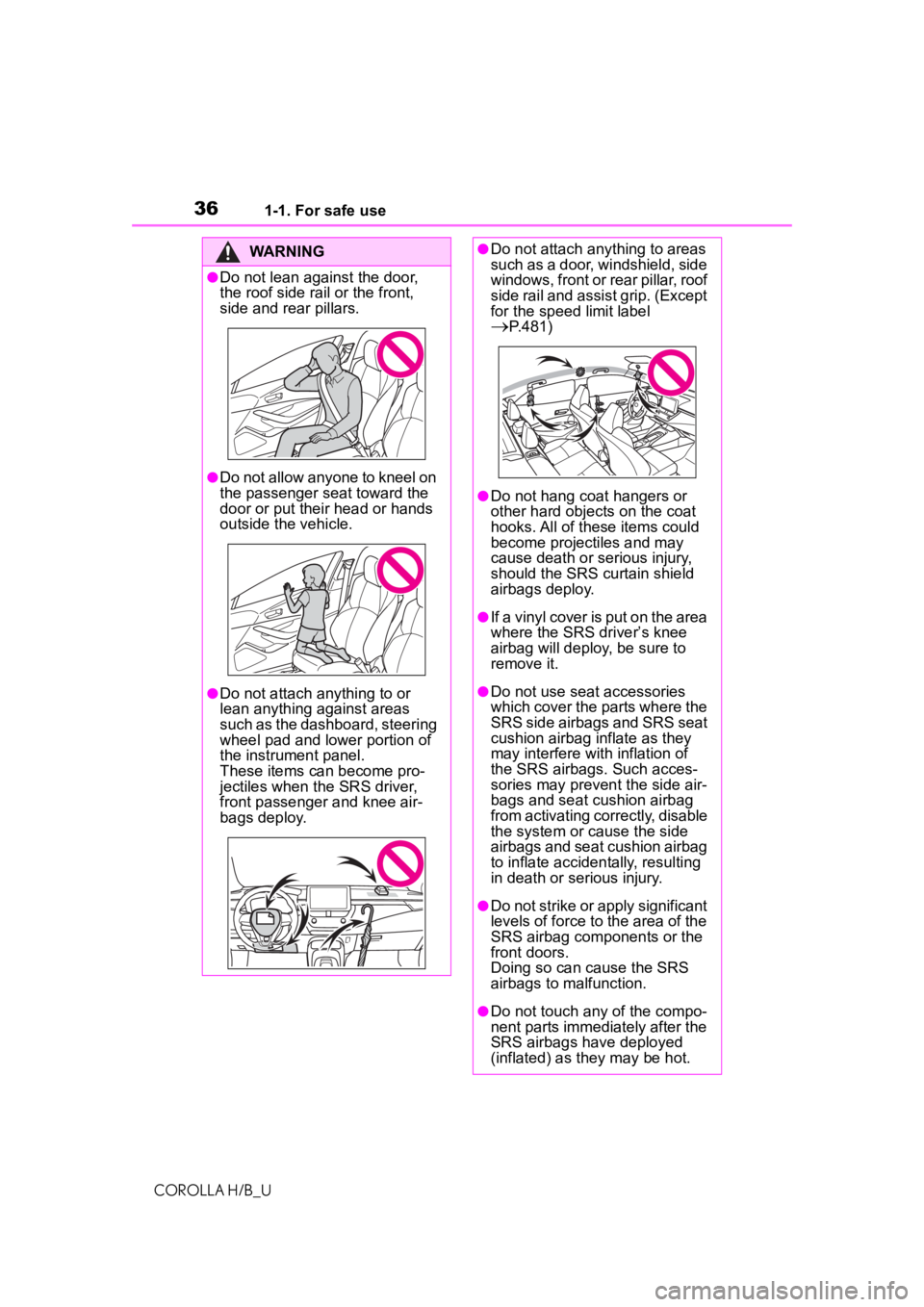
361-1. For safe use
COROLLA H/B_U
WARNING
●Do not lean against the door,
the roof side rail or the front,
side and rear pillars.
●Do not allow anyone to kneel on
the passenger seat toward the
door or put their head or hands
outside the vehicle.
●Do not attach anything to or
lean anything against areas
such as the dashboard, steering
wheel pad and lower portion of
the instrument panel.
These items can become pro-
jectiles when the SRS driver,
front passenger and knee air-
bags deploy.
●Do not attach anything to areas
such as a door, windshield, side
windows, front or rear pillar, roof
side rail and assist grip. (Except
for the speed limit label
P.481)
●Do not hang coat hangers or
other hard objects on the coat
hooks. All of these items could
become projectiles and may
cause death or serious injury,
should the SRS curtain shield
airbags deploy.
●If a vinyl cover is put on the area
where the SRS driver’s knee
airbag will deploy, be sure to
remove it.
●Do not use sea t accessories
which cover the parts where the
SRS side airbags and SRS seat
cushion airbag inflate as they
may interfere with inflation of
the SRS airbags. Such acces-
sories may prevent the side air-
bags and seat cushion airbag
from activating correctly, disable
the system or cause the side
airbags and seat cushion airbag
to inflate accidentally, resulting
in death or serious injury.
●Do not strike or apply significant
levels of force to the area of the
SRS airbag components or the
front doors.
Doing so can cause the SRS
airbags to malfunction.
●Do not touch any of the compo-
nent parts immediately after the
SRS airbags have deployed
(inflated) as they may be hot.