fog light TOYOTA COROLLA HATCHBACK 2020 (in English) User Guide
[x] Cancel search | Manufacturer: TOYOTA, Model Year: 2020, Model line: COROLLA HATCHBACK, Model: TOYOTA COROLLA HATCHBACK 2020Pages: 572, PDF Size: 13.8 MB
Page 177 of 572
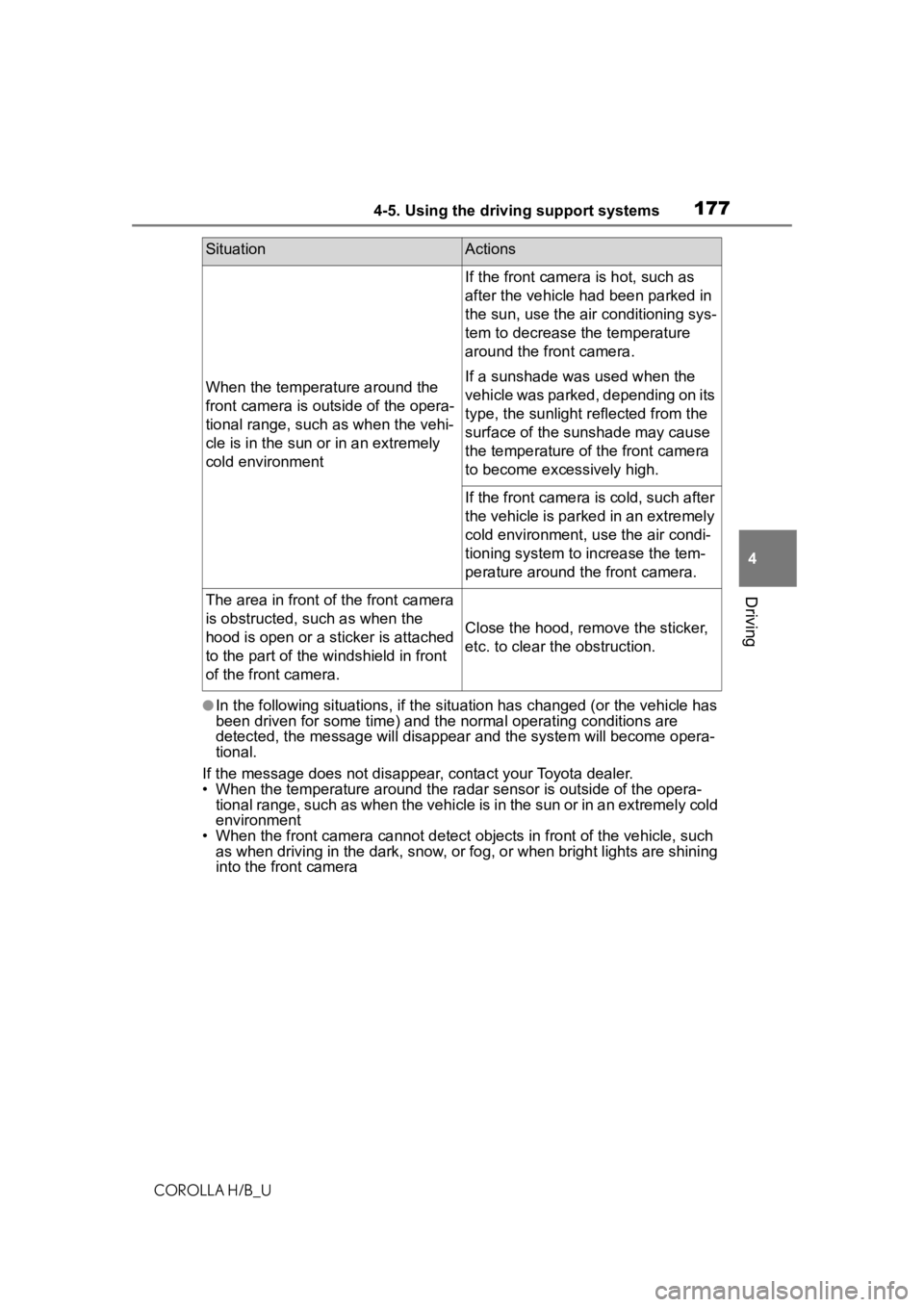
1774-5. Using the driving support systems
COROLLA H/B_U
4
Driving
●In the following situations, if th e situation has changed (or the vehicle has
been driven for some time) and the normal operating conditions are
detected, the message will disappear and the system will become opera-
tional.
If the message does not disapp ear, contact your Toyota dealer.
• When the temperature around the radar sensor is outside of the opera-
tional range, such as when the vehicle is in the sun or in an e xtremely cold
environment
• When the front camera cannot d etect objects in front of the vehicle, such
as when driving in the dark, sno w, or fog, or when bright lights are shining
into the front camera
When the temperature around the
front camera is out side of the opera-
tional range, such as when the vehi-
cle is in the sun or in an extremely
cold environment
If the front camera is hot, such as
after the vehicle had been parked in
the sun, use the air conditioning sys-
tem to decrease the temperature
around the front camera.
If a sunshade was used when the
vehicle was parked, depending on its
type, the sunlight r eflected from the
surface of the sunshade may cause
the temperature of the front camera
to become exce ssively high.
If the front camera is cold, such after
the vehicle is parked in an extremely
cold environment, use the air condi-
tioning system to increase the tem-
perature around the front camera.
The area in front of the front camera
is obstructed, such as when the
hood is open or a sticker is attached
to the part of the windshield in front
of the front camera.
Close the hood, remove the sticker,
etc. to clear the obstruction.
SituationActions
Page 184 of 572
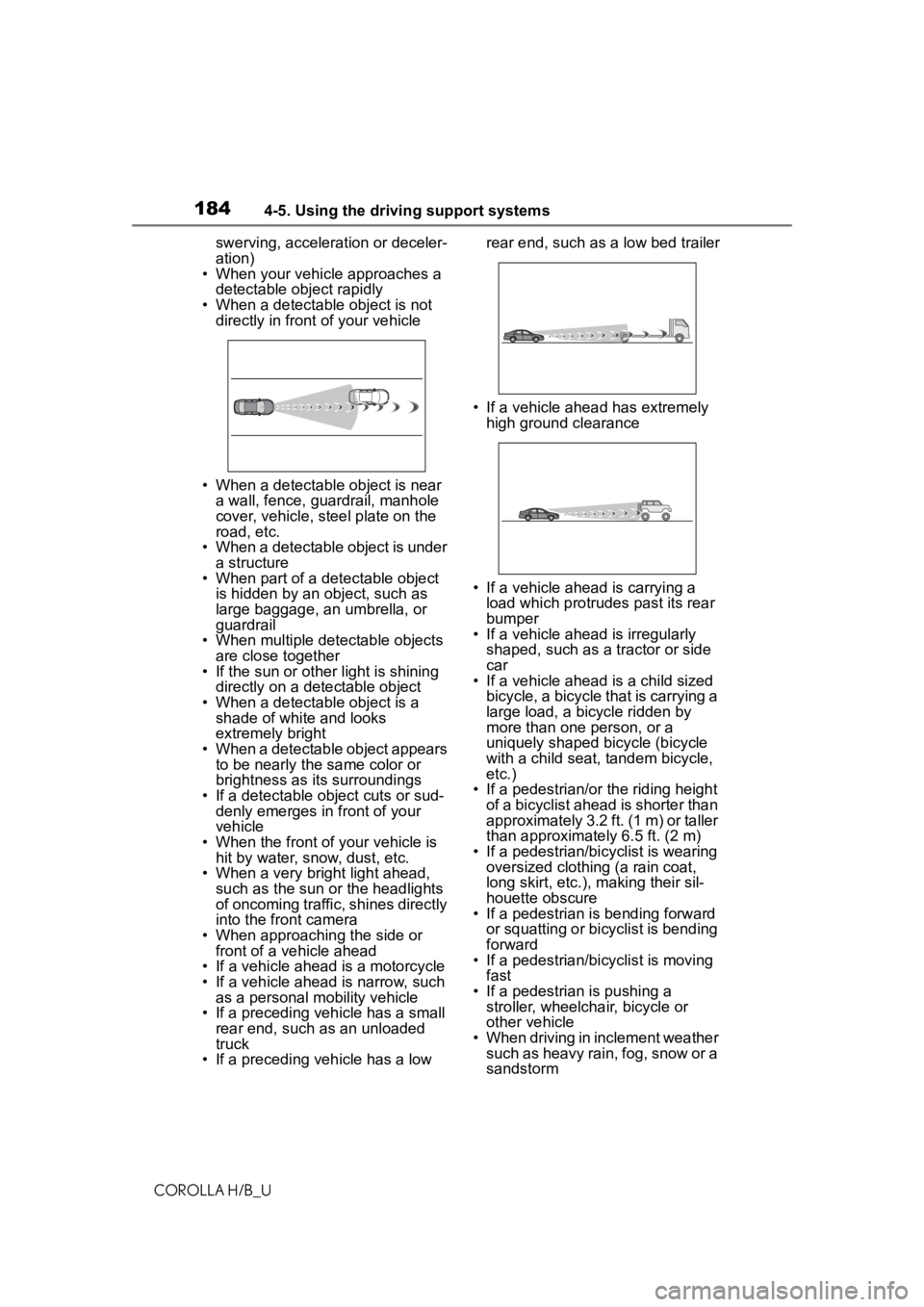
1844-5. Using the driving support systems
COROLLA H/B_Uswerving, accelera
tion or deceler-
ation)
• When your vehicle approaches a
detectable object rapidly
• When a detectable object is not directly in front of your vehicle
• When a detectable object is near a wall, fence, guardrail, manhole
cover, vehicle, steel plate on the
road, etc.
• When a detectable object is under
a structure
• When part of a detectable object is hidden by an object, such as
large baggage, an umbrella, or
guardrail
• When multiple detectable objects
are close together
• If the sun or other light is shining directly on a detectable object
• When a detectable object is a shade of white and looks
extremely bright
• When a detectable object appears to be nearly the same color or
brightness as its surroundings
• If a detectable object cuts or sud- denly emerges in front of your
vehicle
• When the front of your vehicle is hit by water, snow, dust, etc.
• When a very bright light ahead,
such as the sun or the headlights
of oncoming traffic, shines directly
into the front camera
• When approaching the side or front of a vehicle ahead
• If a vehicle ahead is a motorcycle
• If a vehicle ahead is narrow, such as a personal mobility vehicle
• If a preceding vehicle has a small rear end, such as an unloaded
truck
• If a preceding vehicle has a low rear end, such as a low bed trailer
• If a vehicle ahead has extremely high ground clearance
• If a vehicle ahead is carrying a load which protrudes past its rear
bumper
• If a vehicle ahead is irregularly
shaped, such as a tractor or side
car
• If a vehicle ahead is a child sized
bicycle, a bicycle that is carrying a
large load, a bicycle ridden by
more than one person, or a
uniquely shaped bicycle (bicycle
with a child seat, tandem bicycle,
etc.)
• If a pedestrian/or the riding height of a bicyclist ahead is shorter than
approximately 3.2 ft. (1 m) or taller
than approximate ly 6.5 ft. (2 m)
• If a pedestrian/bic yclist is wearing
oversized clothing (a rain coat,
long skirt, etc.), making their sil-
houette obscure
• If a pedestrian is bending forward
or squatting or bicyclist is bending
forward
• If a pedestrian/bicyclist is moving
fast
• If a pedestrian is pushing a stroller, wheelchair, bicycle or
other vehicle
• When driving in inclement weather such as heavy rain, fog, snow or a
sandstorm
Page 187 of 572
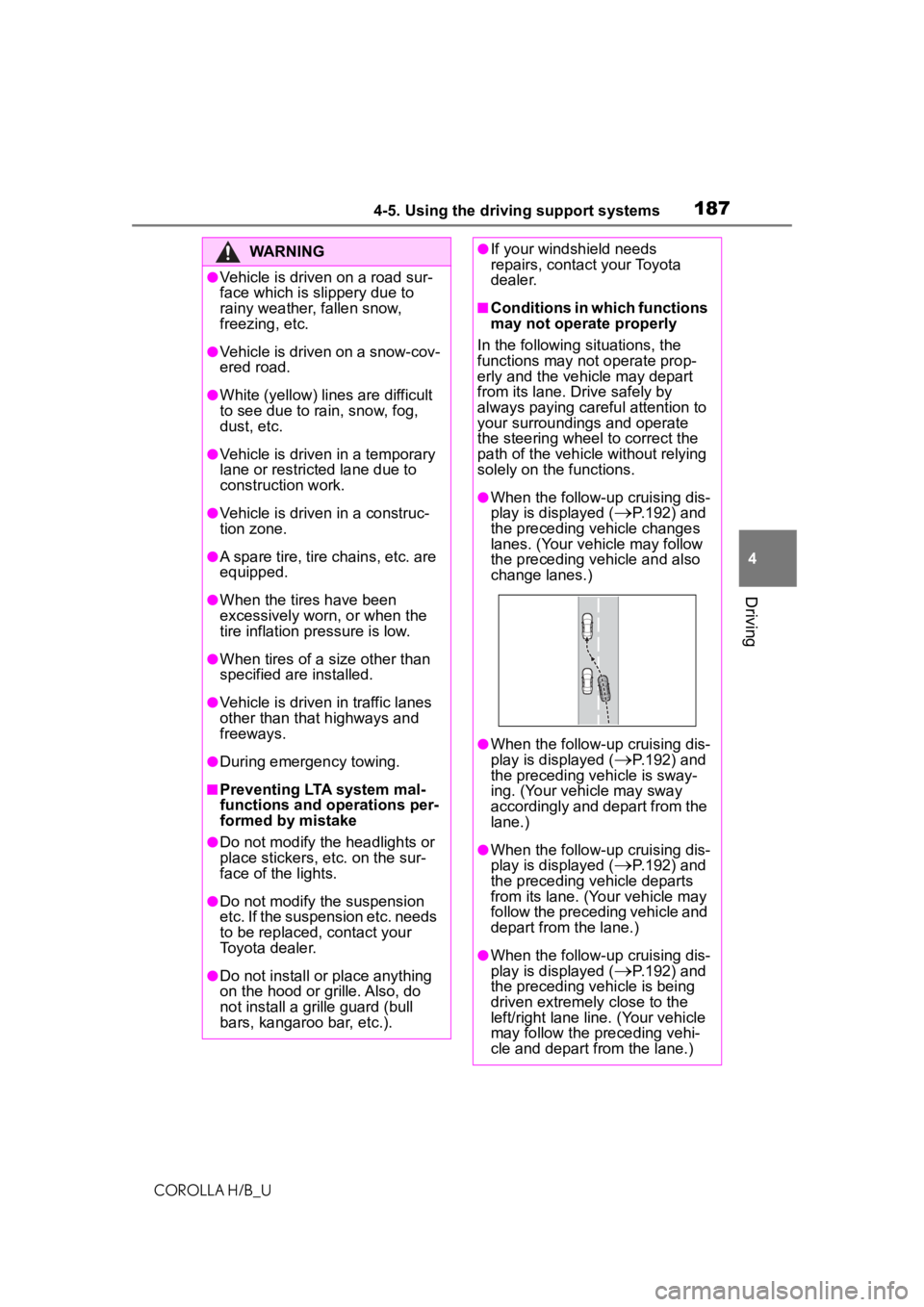
1874-5. Using the driving support systems
COROLLA H/B_U
4
Driving
WARNING
●Vehicle is driven on a road sur-
face which is slippery due to
rainy weather, fallen snow,
freezing, etc.
●Vehicle is driven on a snow-cov-
ered road.
●White (yellow) lines are difficult
to see due to rain, snow, fog,
dust, etc.
●Vehicle is driven in a temporary
lane or restricted lane due to
construction work.
●Vehicle is driven in a construc-
tion zone.
●A spare tire, tire chains, etc. are
equipped.
●When the tires have been
excessively worn, or when the
tire inflation pressure is low.
●When tires of a size other than
specified are installed.
●Vehicle is driven in traffic lanes
other than that highways and
freeways.
●During emergency towing.
■Preventing LTA system mal-
functions and operations per-
formed by mistake
●Do not modify the headlights or
place stickers, etc. on the sur-
face of the lights.
●Do not modify the suspension
etc. If the suspension etc. needs
to be replaced, contact your
Toyota dealer.
●Do not install or place anything
on the hood or gr ille. Also, do
not install a gr ille guard (bull
bars, kangaroo bar, etc.).
●If your windshield needs
repairs, contact your Toyota
dealer.
■Conditions in which functions
may not operate properly
In the following situations, the
functions may not operate prop-
erly and the vehicle may depart
from its lane. Drive safely by
always paying careful attention to
your surroundings and operate
the steering wheel to correct the
path of the vehicle without relying
solely on the functions.
●When the follow-up cruising dis-
play is displayed (
P.192) and
the preceding vehicle changes
lanes. (Your vehicle may follow
the preceding vehicle and also
change lanes.)
●When the follow-up cruising dis-
play is displayed (
P.192) and
the preceding vehicle is sway-
ing. (Your vehicle may sway
accordingly and depart from the
lane.)
●When the follow-up cruising dis-
play is displayed (
P.192) and
the preceding vehicle departs
from its lane. (Y our vehicle may
follow the preceding vehicle and
depart from the lane.)
●When the follow-up cruising dis-
play is displayed (
P.192) and
the preceding vehicle is being
driven extremely close to the
left/right lane line. (Your vehicle
may follow the preceding vehi-
cle and depart from the lane.)
Page 197 of 572
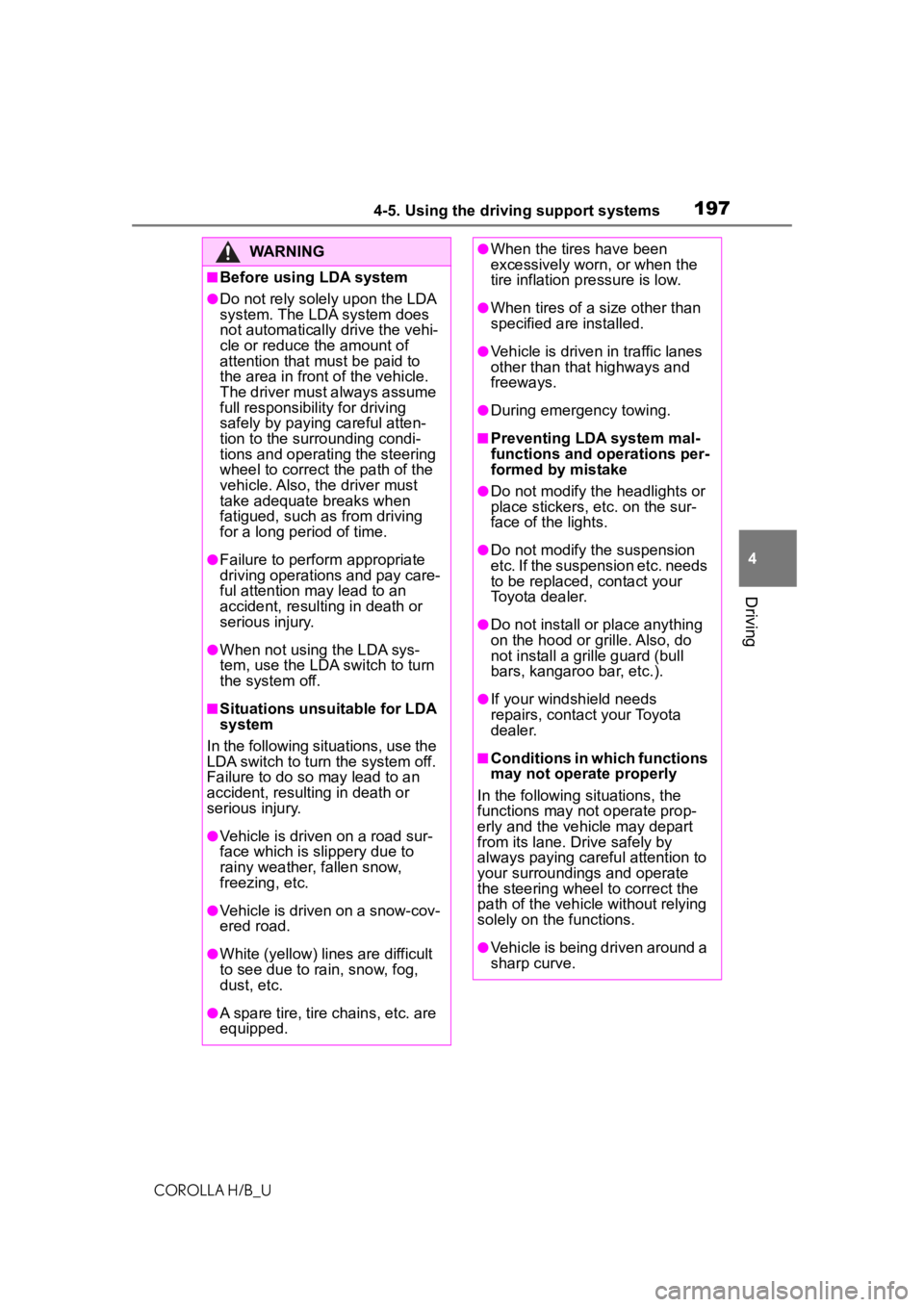
1974-5. Using the driving support systems
COROLLA H/B_U
4
Driving
WARNING
■Before using LDA system
●Do not rely solely upon the LDA
system. The LDA system does
not automatically drive the vehi-
cle or reduce the amount of
attention that must be paid to
the area in front of the vehicle.
The driver must always assume
full responsibility for driving
safely by paying careful atten-
tion to the surrounding condi-
tions and operating the steering
wheel to correct the path of the
vehicle. Also, the driver must
take adequate breaks when
fatigued, such as from driving
for a long period of time.
●Failure to perform appropriate
driving operations and pay care-
ful attention may lead to an
accident, resulting in death or
serious injury.
●When not using the LDA sys-
tem, use the LDA switch to turn
the system off.
■Situations unsuitable for LDA
system
In the following situations, use the
LDA switch to turn the system off.
Failure to do so may lead to an
accident, resulting in death or
serious injury.
●Vehicle is driven on a road sur-
face which is slippery due to
rainy weather, fallen snow,
freezing, etc.
●Vehicle is driven on a snow-cov-
ered road.
●White (yellow) lines are difficult
to see due to rain, snow, fog,
dust, etc.
●A spare tire, tire chains, etc. are
equipped.
●When the tires have been
excessively worn, or when the
tire inflation p ressure is low.
●When tires of a size other than
specified are installed.
●Vehicle is driven in traffic lanes
other than that highways and
freeways.
●During emergency towing.
■Preventing LDA system mal-
functions and operations per-
formed by mistake
●Do not modify the headlights or
place stickers, etc. on the sur-
face of the lights.
●Do not modify the suspension
etc. If the suspension etc. needs
to be replaced, contact your
Toyota dealer.
●Do not install or place anything
on the hood or grille. Also, do
not install a gr ille guard (bull
bars, kangaroo bar, etc.).
●If your windshield needs
repairs, contact your Toyota
dealer.
■Conditions in which functions
may not operate properly
In the following situations, the
functions may not operate prop-
erly and the vehicle may depart
from its lane. Drive safely by
always paying careful attention to
your surroundings and operate
the steering wheel to correct the
path of the vehicle without relying
solely on the functions.
●Vehicle is being driven around a
sharp curve.
Page 226 of 572
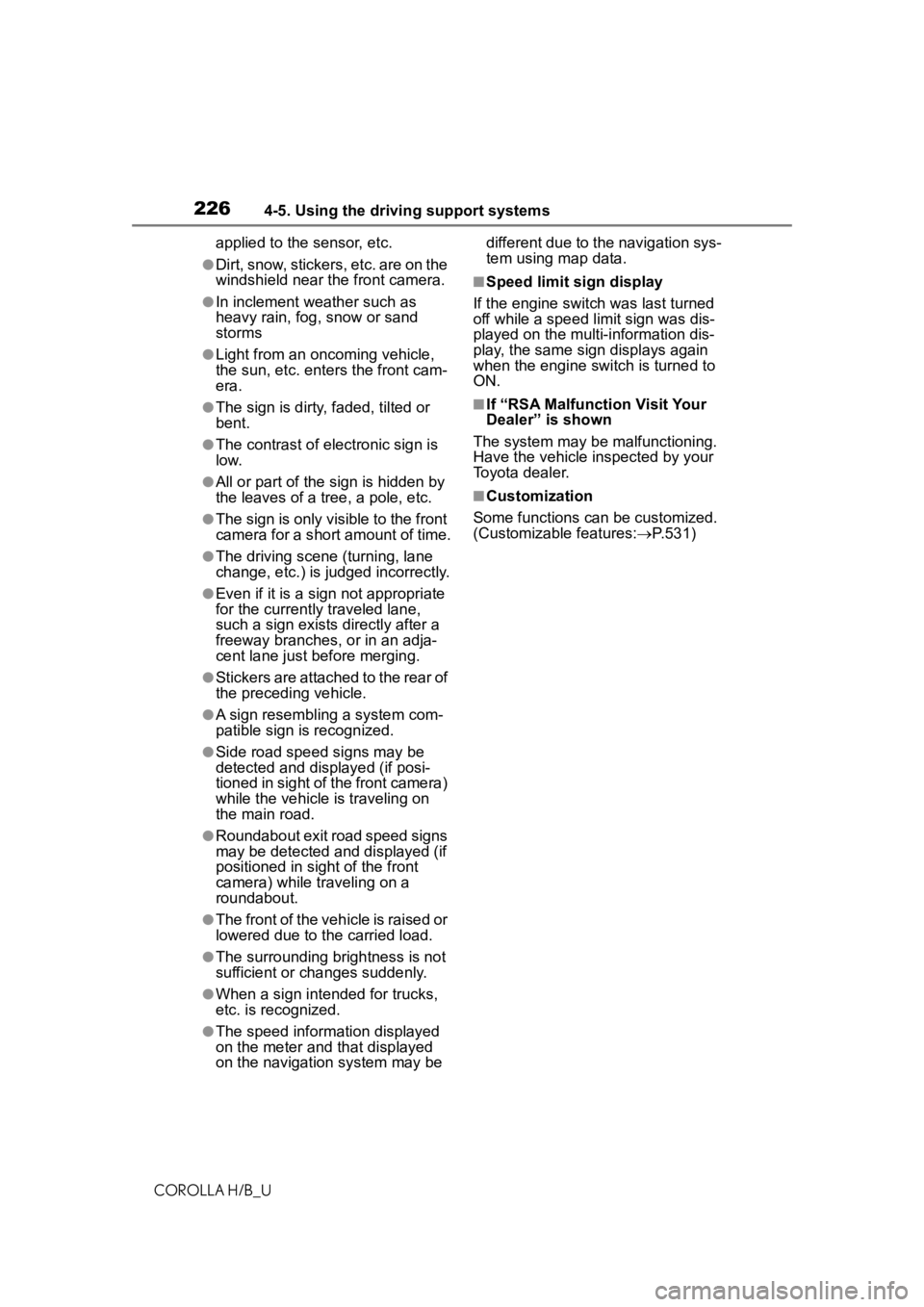
2264-5. Using the driving support systems
COROLLA H/B_Uapplied to the sensor, etc.
●Dirt, snow, stickers, etc. are on the
windshield near the front camera.
●In inclement weather such as
heavy rain, fog, snow or sand
storms
●Light from an oncoming vehicle,
the sun, etc. enters the front cam-
era.
●The sign is dirty, faded, tilted or
bent.
●The contrast of electronic sign is
low.
●All or part of the sign is hidden by
the leaves of a tree, a pole, etc.
●The sign is only visible to the front
camera for a short amount of time.
●The driving scene (turning, lane
change, etc.) is judged incorrectly.
●Even if it is a sign not appropriate
for the currently traveled lane,
such a sign exists
directly after a
freeway branches, or in an adja-
cent lane just before merging.
●Stickers are attached to the rear of
the preceding vehicle.
●A sign resembling a system com-
patible sign is recognized.
●Side road speed signs may be
detected and displayed (if posi-
tioned in sight of the front camera)
while the vehicle is traveling on
the main road.
●Roundabout exit road speed signs
may be detected and displayed (if
positioned in sight of the front
camera) while traveling on a
roundabout.
●The front of the vehicle is raised or
lowered due to the carried load.
●The surrounding brightness is not
sufficient or changes suddenly.
●When a sign intended for trucks,
etc. is recognized.
●The speed information displayed
on the meter and that displayed
on the navigation system may be different due to the navigation sys-
tem using map data.
■Speed limit sign display
If the engine switch was last turned
off while a speed limit sign was dis-
played on the multi-information dis-
play, the same sig n displays again
when the engine switch is turned to
ON.
■If “RSA Malfunction Visit Your
Dealer” is shown
The system may be malfunctioning.
Have the vehicle inspected by your
Toyota dealer.
■Customization
Some functions can be customized.
(Customizable features: P.531)
Page 385 of 572
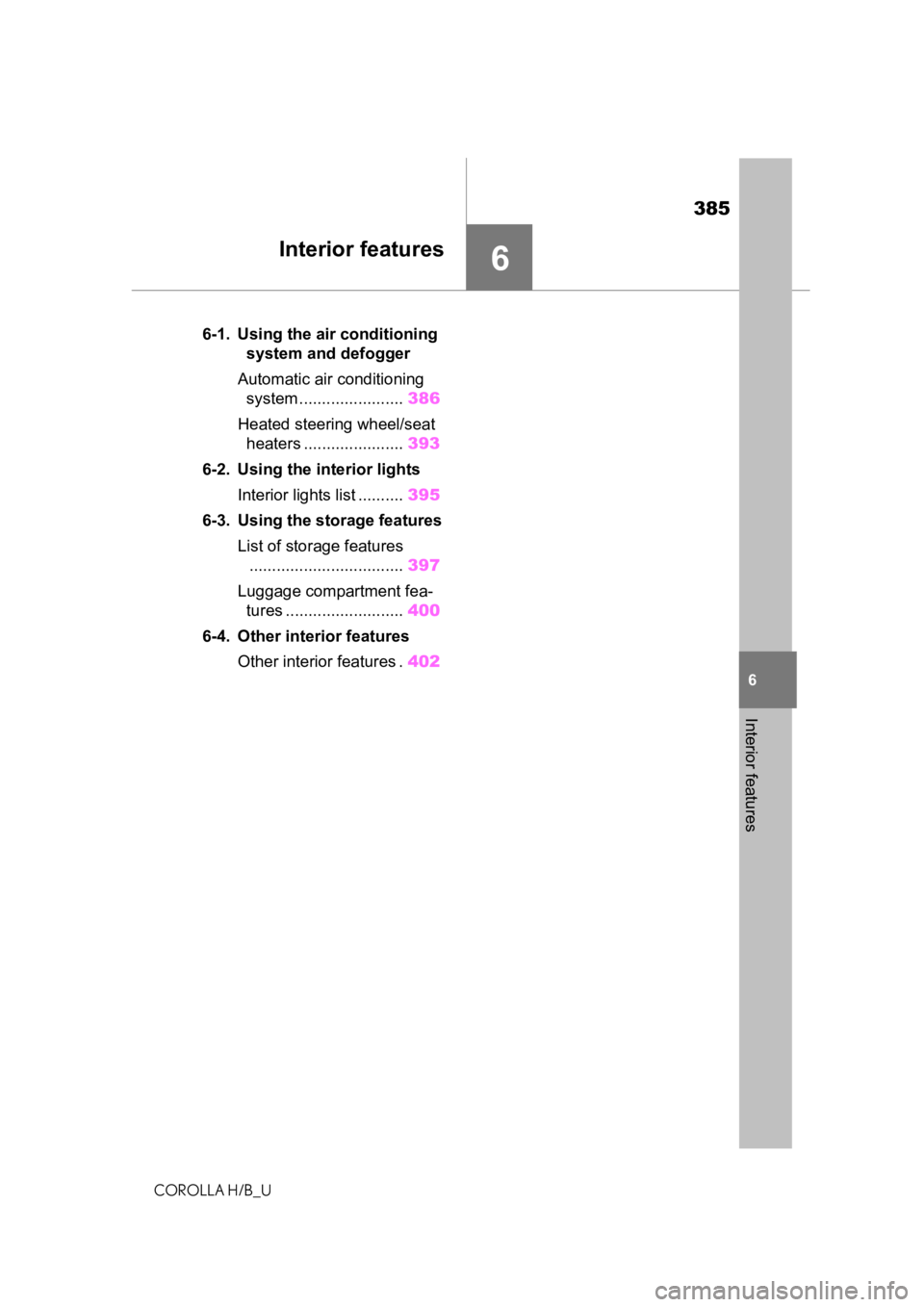
385
COROLLA H/B_U
6
6
Interior features
Interior features
.6-1. Using the air conditioningsystem and defogger
Automatic air conditioning system ....................... 386
Heated steering wheel/seat heaters ...................... 393
6-2. Using the interior lights Interior lights list .......... 395
6-3. Using the storage features List of storage features.................................. 397
Luggage compartment fea- tures .......................... 400
6-4. Other interior features Other interior features . 402
Page 455 of 572
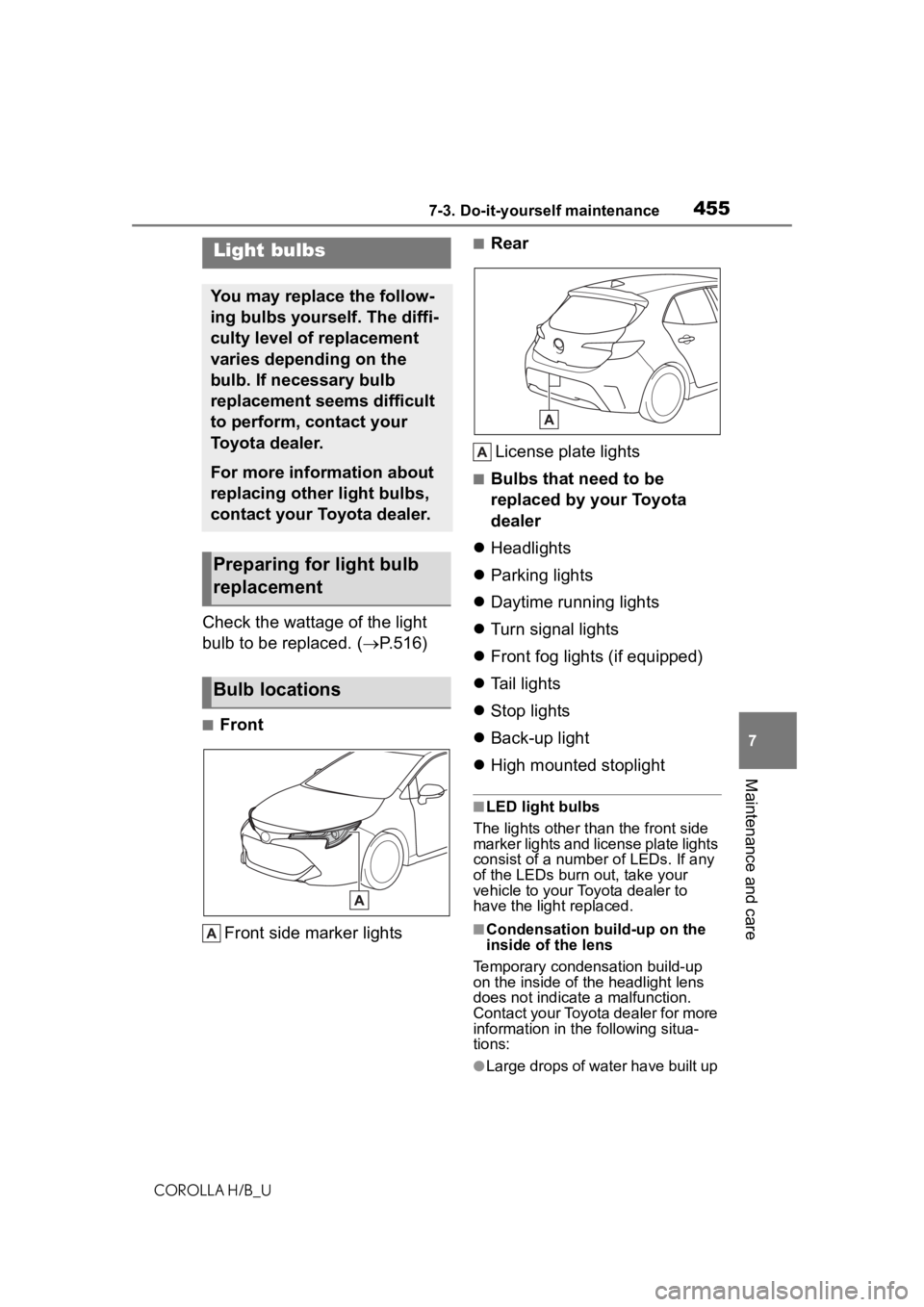
4557-3. Do-it-yourself maintenance
COROLLA H/B_U
7
Maintenance and care
Check the wattage of the light
bulb to be replaced. ( P.516)
■Front
Front side marker lights
■RearLicense plate lights
■Bulbs that need to be
replaced by your Toyota
dealer
Headlights
Parking lights
Daytime running lights
Turn signal lights
Front fog lights (if equipped)
Tail lights
Stop lights
Back-up light
High mounted stoplight
■LED light bulbs
The lights other than the front side
marker lights and license plate lights
consist of a numbe r of LEDs. If any
of the LEDs burn out, take your
vehicle to your Toyota dealer to
have the light replaced.
■Condensation build-up on the
inside of the lens
Temporary condensation build-up
on the inside of t he headlight lens
does not indicate a malfunction.
Contact your Toyota dealer for more
information in t he following situa-
tions:
●Large drops of water have built up
Light bulbs
You may replace the follow-
ing bulbs yourself. The diffi-
culty level of replacement
varies depending on the
bulb. If necessary bulb
replacement seems difficult
to perform, contact your
Toyota dealer.
For more information about
replacing other light bulbs,
contact your Toyota dealer.
Preparing for light bulb
replacement
Bulb locations
Page 557 of 572
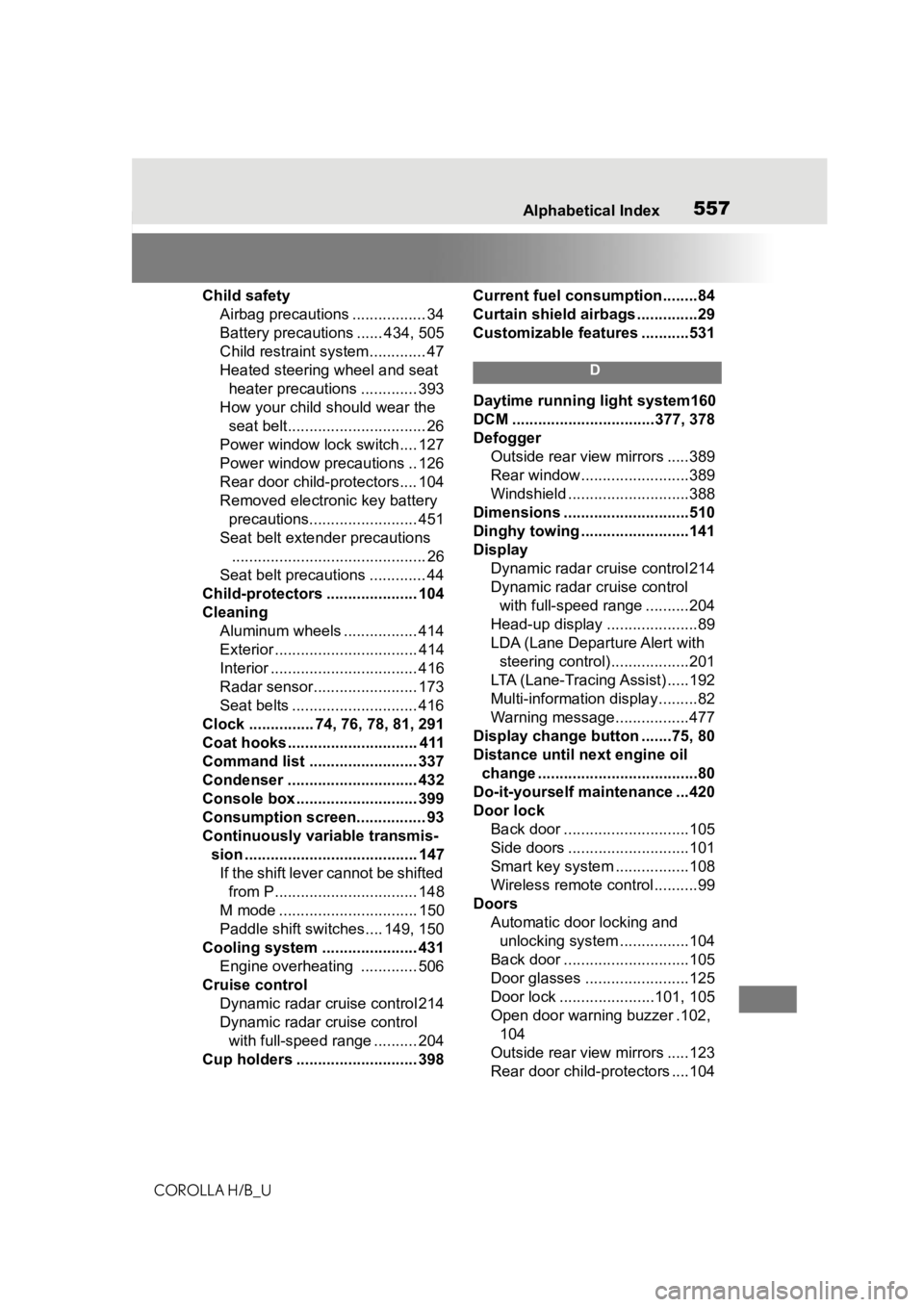
557Alphabetical Index
COROLLA H/B_U
Child safety Airbag precautions ................. 34
Battery precautions ...... 434, 505
Child restraint system............. 47
Heated steering wheel and seat
heater precautions ............. 393
How your child should wear the seat belt................................ 26
Power window lock switch.... 127
Power window precautions .. 126
Rear door child-protectors.... 104
Removed electronic key battery precautions......................... 451
Seat belt extender precautions ............................................. 26
Seat belt precautions ............. 44
Child-protectors ..................... 104
Cleaning Aluminum wheels ................. 414
Exterior ................................. 414
Interior .................................. 416
Radar sensor........................ 173
Seat belts ............................. 416
Clock ............... 74, 76, 78, 81, 291
Coat hooks .............................. 411
Command list ......................... 337
Condenser .............................. 432
Console box ............................ 399
Consumption screen................ 93
Continuously variable transmis- sion ........................................ 147If the shift lever cannot be shifted from P................................. 148
M mode ................................ 150
Paddle shift switches.... 149, 150
Cooling system ...................... 431 Engine overheating ............. 506
Cruise control Dynamic radar cruise control 214
Dynamic radar cruise control with full-speed range .......... 204
Cup holders ............................ 398 Current fuel consumption........84
Curtain shield airbags ..............29
Customizable featu
res ...........531
D
Daytime running light system160
DCM .................................377, 378
Defogger
Outside rear view mirrors .....389
Rear window.........................389
Windshield ............................388
Dimensions .............................510
Dinghy towing .........................141
Display Dynamic radar cruise control 214
Dynamic radar cruise control with full-speed range ..........204
Head-up display .....................89
LDA (Lane Departure Alert with steering control)..................201
LTA (Lane-Tracing Assist) .....192
Multi-information display.........82
Warning message.................477
Display change button .......75, 80
Distance until next engine oil change .....................................80
Do-it-yourself maintenance ...420
Door lock Back door .............................105
Side doors ............................101
Smart key system .................108
Wireless remote control..........99
Doors Automatic door locking and unlocking system ................104
Back door .............................105
Door glasses ........................125
Door lock ......................101, 105
Open door warning buzzer .102, 104
Outside rear view mirrors .....123
Rear door child-protectors ....104
Page 559 of 572
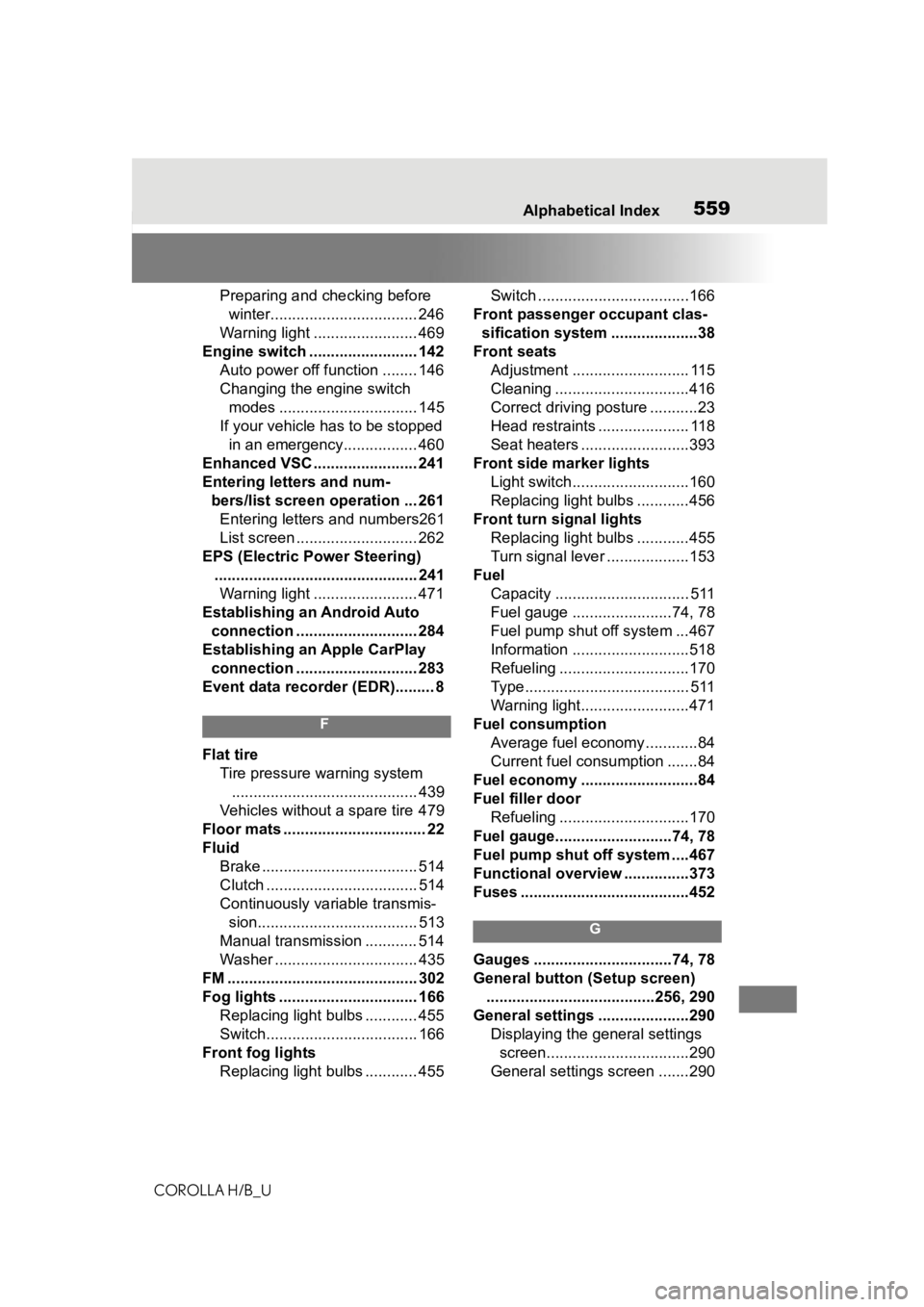
559Alphabetical Index
COROLLA H/B_U
Preparing and c hecking before
winter.................................. 246
Warning light ........................ 469
Engine switch ......................... 142 Auto power off function ........ 146
Changing the engine switch modes ................................ 145
If your vehicle has to be stopped in an emergency................. 460
Enhanced VSC ........................ 241
Entering letters and num- bers/list screen operation ... 261Entering letters and numbers261
List screen ............................ 262
EPS (Electric Power Steering) ............................................... 241Warning light ........................ 471
Establishing an Android Auto connection ............................ 284
Establishing an Apple CarPlay connection ............................ 283
Event data recorder (EDR)......... 8
F
Flat tire Tire pressure warning system........................................... 439
Vehicles without a spare tire 479
Floor mats ................................. 22
Fluid Brake .................................... 514
Clutch ................................... 514
Continuously variable transmis-sion..................................... 513
Manual transmission ............ 514
Washer ................................. 435
FM ............................................ 302
Fog lights ................................ 166 Replacing light bulbs ............ 455
Switch................................... 166
Front fog lights Replacing light bulbs ............ 455 Switch ...................................166
Front passenger occupant clas- sification system ....................38
Front seats Adjustment ........................... 115
Cleaning ...............................416
Correct driving posture ...........23
Head restraints ..................... 118
Seat heaters ....... ..................393
Front side marker lights Light switch...........................160
Replacing light bulbs ............456
Front turn signal lights Replacing light bulbs ............455
Turn signal lever ...................153
Fuel Capacity ............................... 511
Fuel gauge .......................74, 78
Fuel pump shut off system ...467
Information ......... ..................518
Refueling ..............................170
Type...................................... 511
Warning light.........................471
Fuel consumption Average fuel economy ............84
Current fuel consumption .......84
Fuel economy ...........................84
Fuel filler door Refueling ..............................170
Fuel gauge...........................74, 78
Fuel pump shut off system ....467
Functional overview ...............373
Fuses .......................................452
G
Gauges ................................74, 78
General button (Setup screen) .......................................256, 290
General settings .....................290 Displaying the general settings screen.................................290
General settings screen .......290
Page 562 of 572
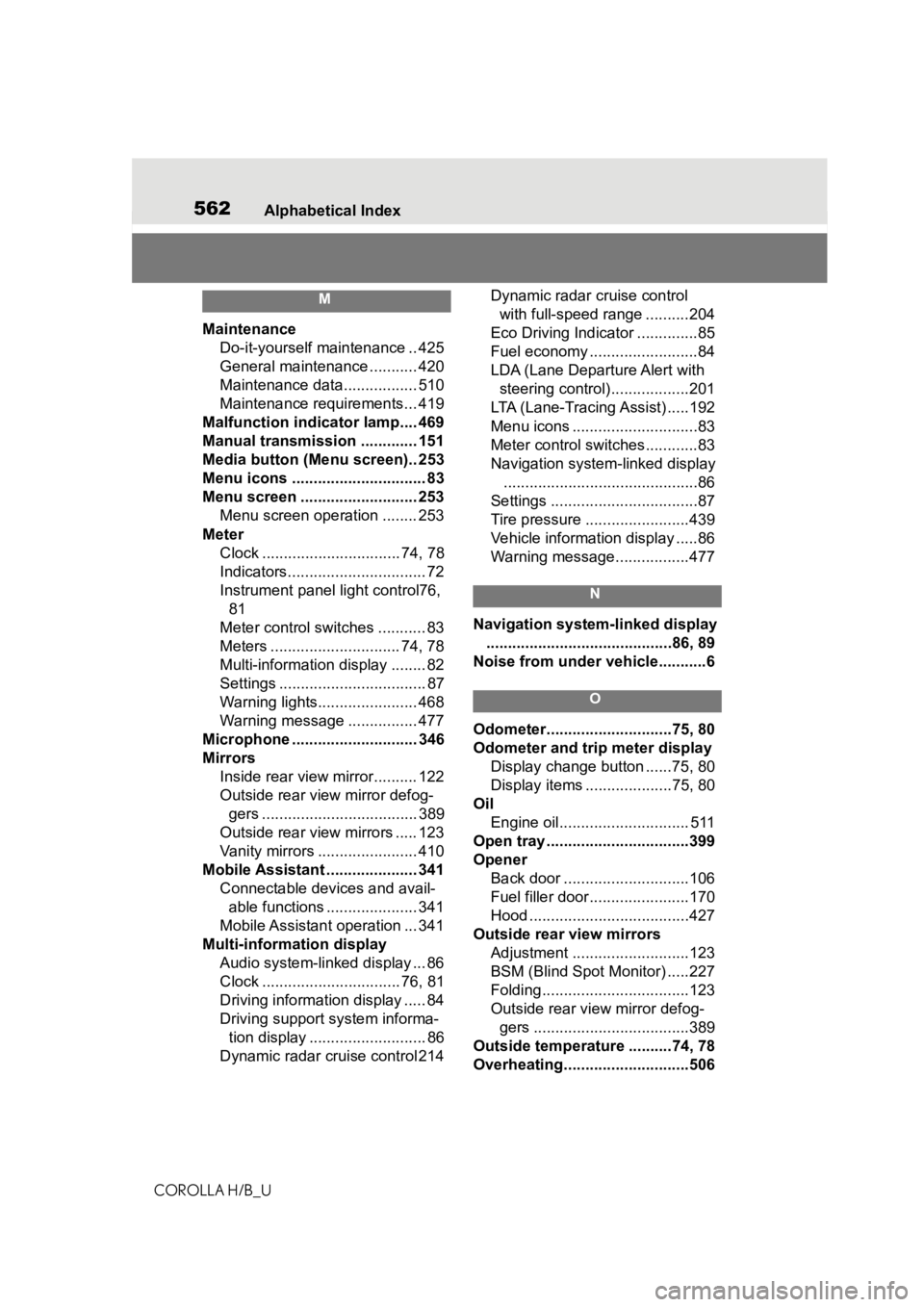
562Alphabetical Index
COROLLA H/B_U
M
Maintenance Do-it-yourself maintenance .. 425
General maintenance ........... 420
Maintenance data................. 510
Maintenance requirements... 419
Malfunction indicator lamp.... 469
Manual transmission ............. 151
Media button (Menu screen).. 253
Menu icons ............................... 83
Menu screen ........................... 253 Menu screen operation ........ 253
Meter Clock ................................ 74, 78
Indicators................................ 72
Instrument panel light control76, 81
Meter control switches ........... 83
Meters .............................. 74, 78
Multi-information display ........ 82
Settings .................................. 87
Warning lights....................... 468
Warning message ................ 477
Microphone ............................. 346
Mirrors Inside rear view mirror.......... 122
Outside rear view mirror defog-gers .................................... 389
Outside rear view mirrors ..... 123
Vanity mirrors ....................... 410
Mobile Assistant ..................... 341 Connectable devices and avail-able functions ..................... 341
Mobile Assistant operation ... 341
Multi-information display Audio system-linked display ... 86
Clock ................................ 76, 81
Driving informatio n display ..... 84
Driving support system informa- tion display ........................... 86
Dynamic radar cruise control 214 Dynamic radar cruise control
with full-speed range ..........204
Eco Driving Indicator ..............85
Fuel economy .........................84
LDA (Lane Departure Alert with steering control)..................201
LTA (Lane-Tracing Assist) .....192
Menu icons .............................83
Meter control switches............83
Navigation system-linked display .............................................86
Settings ..................................87
Tire pressure ...... ..................439
Vehicle information display .....86
Warning message.................477
N
Navigation system-linked display ...........................................86, 89
Noise from under ve hicle...........6
O
Odometer.............................75, 80
Odometer and trip meter display
Display change button ......75, 80
Display items ....................75, 80
Oil Engine oil.............................. 511
Open tray .................................399
Opener Back door .............................106
Fuel filler door.......................170
Hood .....................................427
Outside rear view mirrors Adjustment ...........................123
BSM (Blind Spot M onitor) .....227
Folding..................................123
Outside rear view mirror defog- gers ....................................389
Outside temperatur e ..........74, 78
Overheating.............................506