radio controls TOYOTA COROLLA HATCHBACK 2020 Owners Manual (in English)
[x] Cancel search | Manufacturer: TOYOTA, Model Year: 2020, Model line: COROLLA HATCHBACK, Model: TOYOTA COROLLA HATCHBACK 2020Pages: 572, PDF Size: 13.8 MB
Page 3 of 572
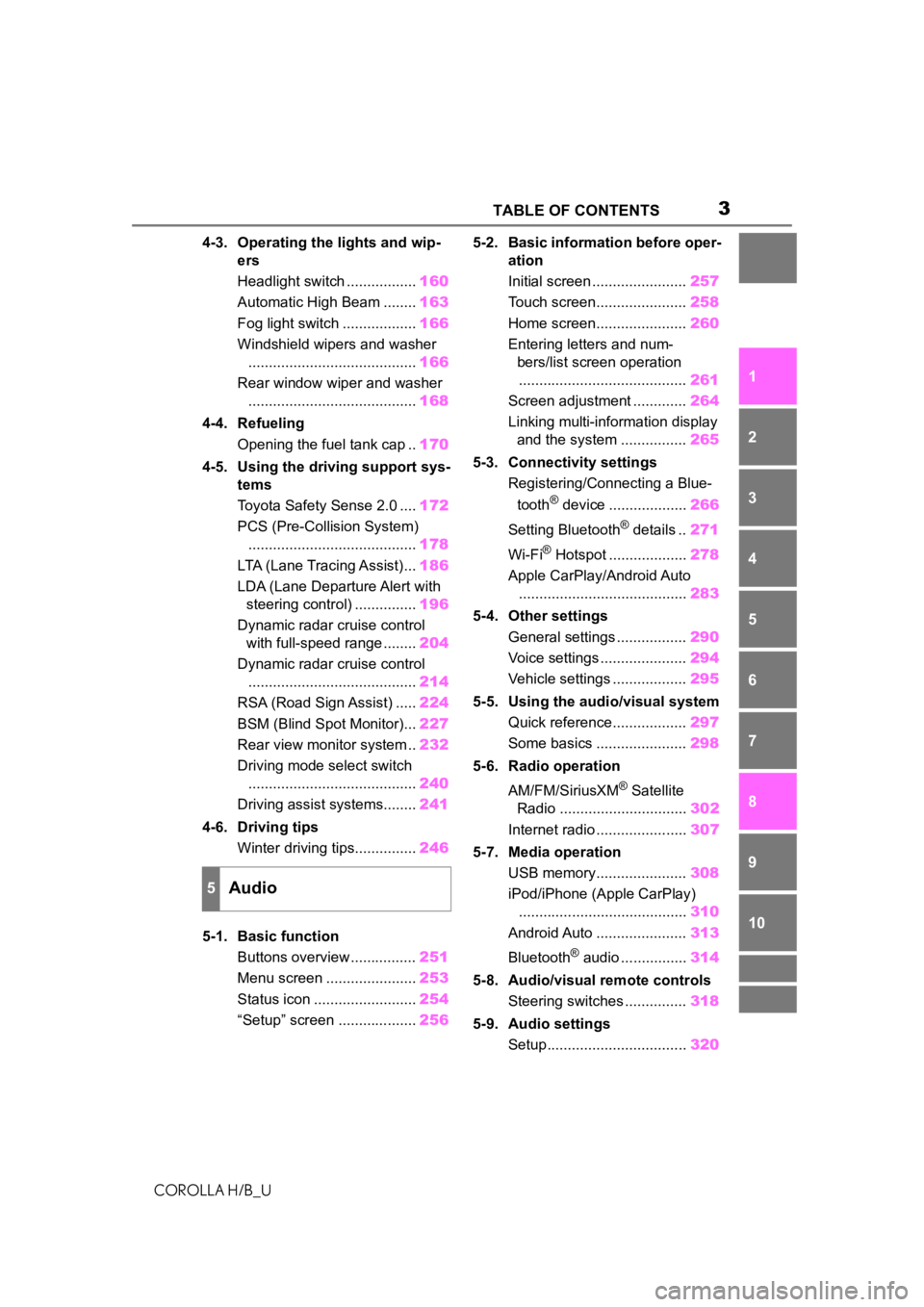
3TABLE OF CONTENTS
COROLLA H/B_U
1
2
3
4
5
6
7
8
9
10
4-3. Operating the lights and wip- ers
Headlight switch ................. 160
Automatic High Beam ........ 163
Fog light switch .................. 166
Windshield wipers and washer ......................................... 166
Rear window wiper and washer ......................................... 168
4-4. Refueling Opening the fuel tank cap .. 170
4-5. Using the driving support sys- tems
Toyota Safety Sense 2.0 .... 172
PCS (Pre-Collision System) ......................................... 178
LTA (Lane Tracing Assist)... 186
LDA (Lane Departure Alert with steering control) ............... 196
Dynamic radar cruise control with full-speed range ........ 204
Dynamic radar cruise control ......................................... 214
RSA (Road Sign Assist) ..... 224
BSM (Blind Spot Monitor)... 227
Rear view monitor system .. 232
Driving mode select switch ......................................... 240
Driving assist systems........ 241
4-6. Driving tips Winter driving tips............... 246
5-1. Basic function Buttons overview ................ 251
Menu screen ...................... 253
Status icon ......................... 254
“Setup” screen ................... 2565-2. Basic information before oper-
ation
Initial screen ....................... 257
Touch screen...................... 258
Home screen...................... 260
Entering letters and num- bers/list screen operation......................................... 261
Screen adjustment ............. 264
Linking multi-information display and the system ................ 265
5-3. Connectivity settings Registering/Connecting a Blue-
tooth
® device ................... 266
Setting Bluetooth
® details .. 271
Wi-Fi
® Hotspot ................... 278
Apple CarPlay/Android Auto ......................................... 283
5-4. Other settings General settings ................. 290
Voice settings ..................... 294
Vehicle settings .................. 295
5-5. Using the audio/visual system Quick reference.................. 297
Some basics ...................... 298
5-6. Radio operation
AM/FM/SiriusXM
® Satellite
Radio ............................... 302
Internet radio ...................... 307
5-7. Media operation USB memory...................... 308
iPod/iPhone (Apple CarPlay) ......................................... 310
Android Auto ...................... 313
Bluetooth
® audio ................ 314
5-8. Audio/visual remote controls Steering switches ............... 318
5-9. Audio settings Setup.................................. 320
5Audio
Page 318 of 572
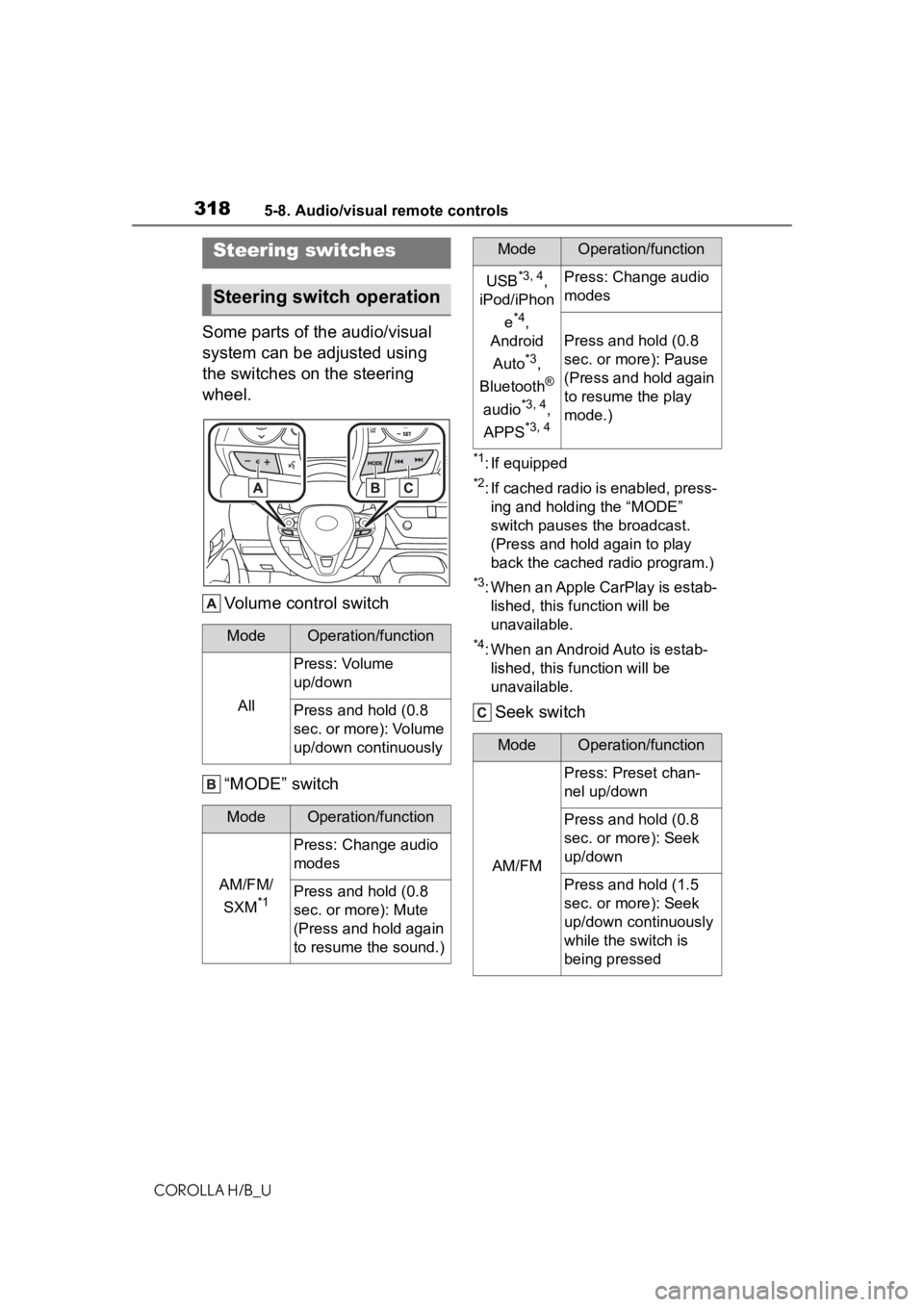
3185-8. Audio/visual remote controls
COROLLA H/B_U
5-8.Audio/visual remote controls
Some parts of the audio/visual
system can be adjusted using
the switches on the steering
wheel.Volume control switch
“MODE” switch
*1: If equipped
*2: If cached radio is enabled, press-ing and holding the “MODE”
switch pauses the broadcast.
(Press and hold again to play
back the cached radio program.)
*3: When an Apple CarPlay is estab-lished, this function will be
unavailable.
*4: When an Android Auto is estab-lished, this function will be
unavailable.
Seek switch
Steering switches
Steering switch operation
ModeOperation/function
All
Press: Volume
up/down
Press and hold (0.8
sec. or more): Volume
up/down continuously
ModeOperation/function
AM/FM/
SXM
*1
Press: Change audio
modes
Press and hold (0.8
sec. or more): Mute
(Press and hold again
to resume the sound.)
USB*3, 4,
iPod/iPhon
e
*4,
Android
Auto
*3,
Bluetooth
®
audio
*3, 4,
APPS
*3, 4
Press: Change audio
modes
Press and hold (0.8
sec. or more): Pause
(Press and hold again
to resume the play
mode.)
ModeOperation/function
AM/FM
Press: Preset chan-
nel up/down
Press and hold (0.8
sec. or more): Seek
up/down
Press and hold (1.5
sec. or more): Seek
up/down continuously
while the switch is
being pressed
ModeOperation/function