stop start TOYOTA COROLLA HATCHBACK 2020 Owners Manual (in English)
[x] Cancel search | Manufacturer: TOYOTA, Model Year: 2020, Model line: COROLLA HATCHBACK, Model: TOYOTA COROLLA HATCHBACK 2020Pages: 572, PDF Size: 13.8 MB
Page 5 of 572
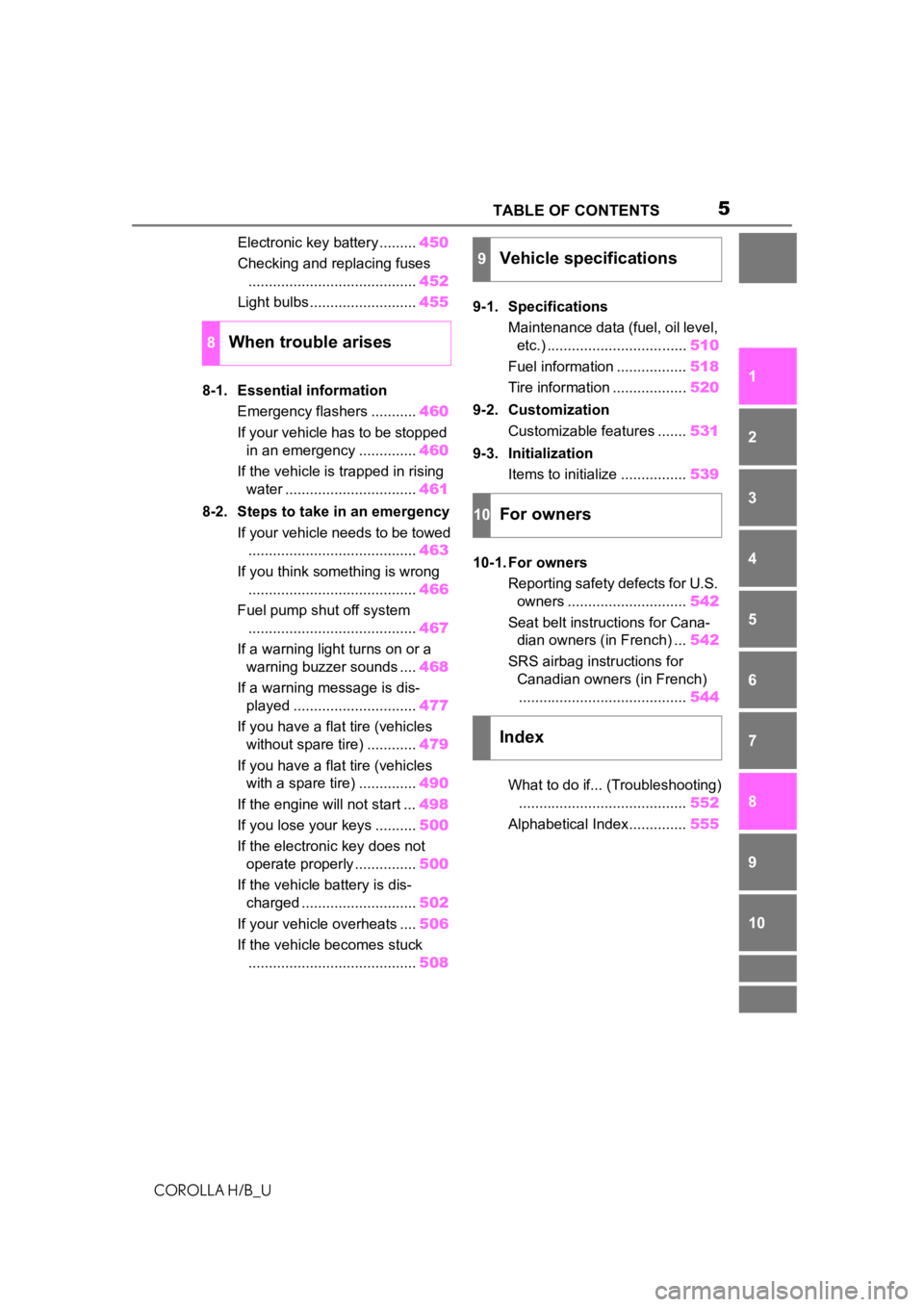
5TABLE OF CONTENTS
COROLLA H/B_U
1
2
3
4
5
6
7
8
9
10
Electronic key battery ......... 450
Checking and replacing fuses ......................................... 452
Light bulbs .......................... 455
8-1. Essential information Emergency flashers ........... 460
If your vehicle has to be stopped in an emergency .............. 460
If the vehicle is trapped in rising water ................................ 461
8-2. Steps to take in an emergency If your vehicle needs to be towed......................................... 463
If you think something is wrong ......................................... 466
Fuel pump shut off system ......................................... 467
If a warning light turns on or a warning buzzer sounds .... 468
If a warning message is dis- played .............................. 477
If you have a flat tire (vehicles without spare tire) ............ 479
If you have a flat tire (vehicles with a spare tire) .............. 490
If the engine will not start ... 498
If you lose your keys .......... 500
If the electronic key does not operate properly ............... 500
If the vehicle battery is dis- charged ............................ 502
If your vehicle overheats .... 506
If the vehicle becomes stuck ......................................... 5089-1. Specifications
Maintenance data (fuel, oil level, etc.) .................................. 510
Fuel information ................. 518
Tire information .................. 520
9-2. Customization Customizable features ....... 531
9-3. Initialization Items to initialize ................ 539
10-1. For owners Reporting safety defects for U.S. owners ............................. 542
Seat belt instructions for Cana- dian owners (in French) ... 542
SRS airbag instructions for Canadian owners (in French)......................................... 544
What to do if... (Troubleshooting) ......................................... 552
Alphabetical Index.............. 555
8When trouble arises
9Vehicle specifications
10For owners
Index
Page 14 of 572
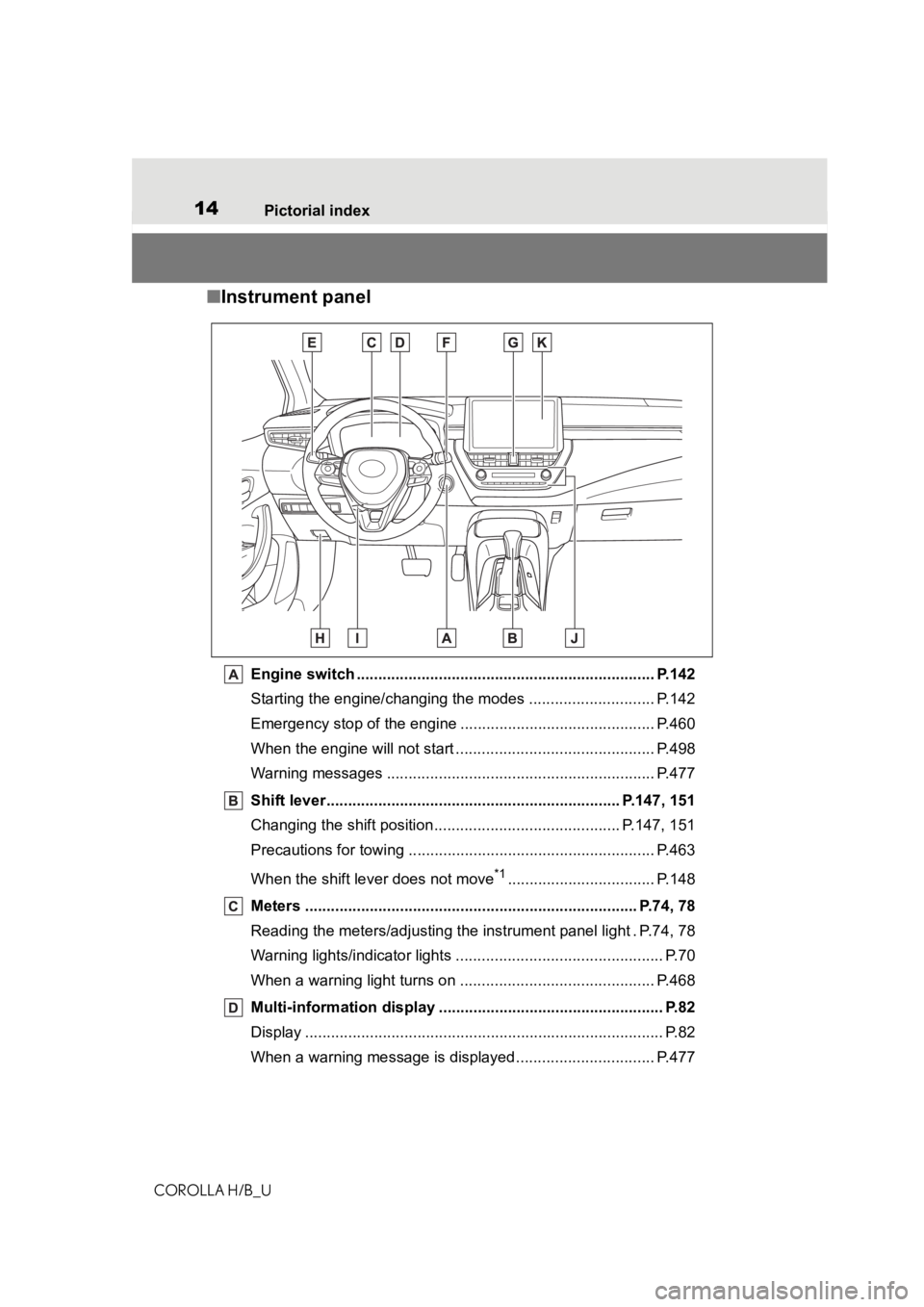
14Pictorial index
COROLLA H/B_U
■ Instrument panel
Engine switch ..................................................................... P.142
Starting the engine/changing the modes ......................... .... P.142
Emergency stop of the engin e ............................................. P.460
When the engine will not start ................................. ............. P.498
Warning messages ............................................... ............... P.477
Shift lever.................................................... ................ P.147, 151
Changing the shift position.................................... ....... P.147, 151
Precautions for towing .. ....................................... ................ P.463
When the shift lever does not move
*1.................................. P.148
Meters ............................................................................. P.74, 78
Reading the meters/adjusting the instrument panel light . P.74, 7 8
Warning lights/indicator lights ................................ ................ P.70
When a warning light turns on .................................. ........... P.468
Multi-information display . ................................................... P.82
Display ........................................................ ........................... P.82
When a warning message is displayed ............................ .... P.477
Page 22 of 572
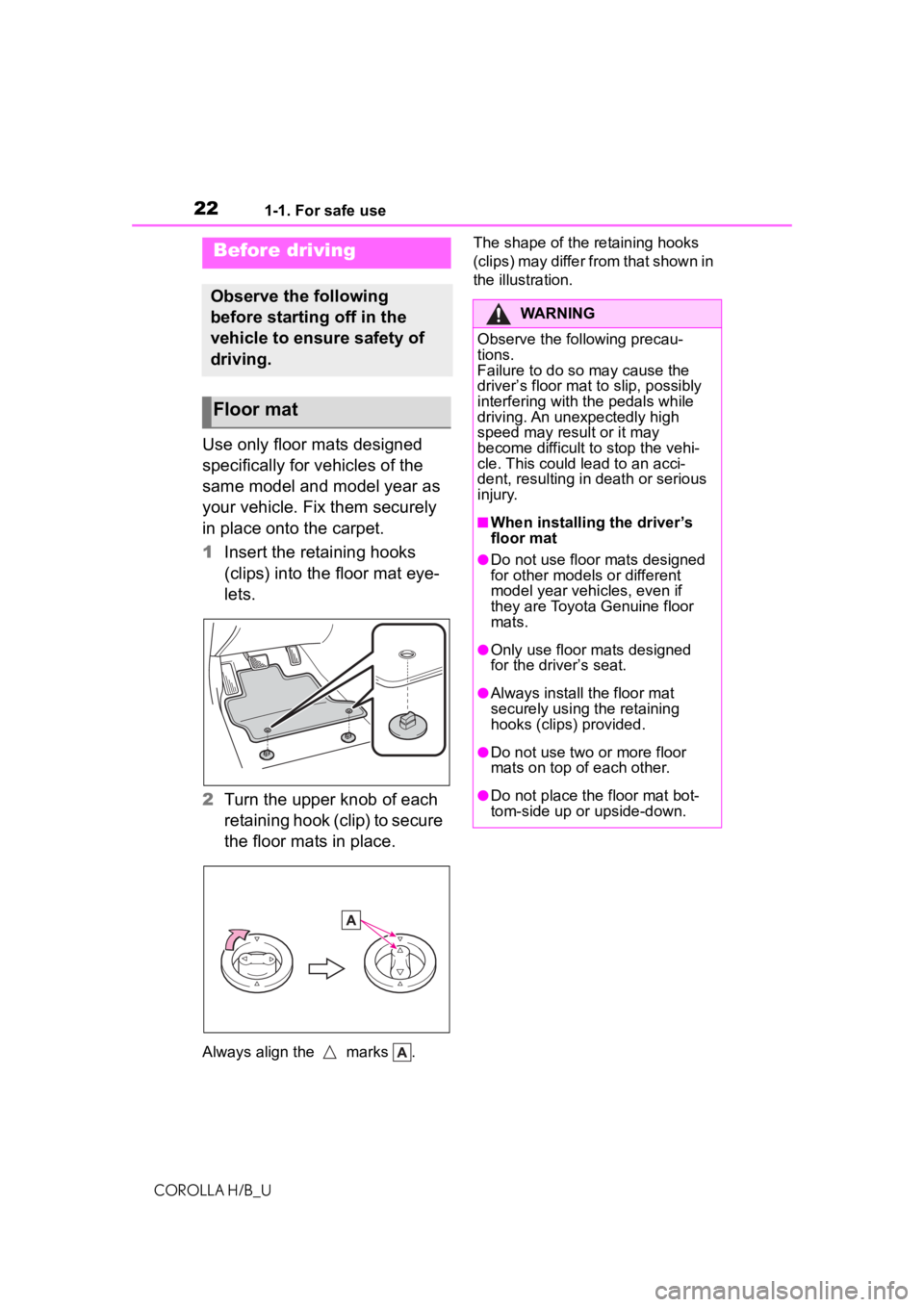
221-1. For safe use
COROLLA H/B_U
1-1.For safe use
Use only floor mats designed
specifically for vehicles of the
same model and model year as
your vehicle. Fix them securely
in place onto the carpet.
1Insert the retaining hooks
(clips) into the floor mat eye-
lets.
2 Turn the upper knob of each
retaining hook (clip) to secure
the floor mats in place.
Always align the marks . The shape of the retaining hooks
(clips) may differ from that shown in
the illustration.
Before driving
Observe the following
before starting off in the
vehicle to ensure safety of
driving.
Floor mat
WARNING
Observe the following precau-
tions.
Failure to do so may cause the
driver’s floor mat to slip, possibly
interfering with t
he pedals while
driving. An unexpectedly high
speed may result or it may
become difficult to stop the vehi-
cle. This could lead to an acci-
dent, resulting in death or serious
injury.
■When installing the driver’s
floor mat
●Do not use floor mats designed
fo
r other models or differen
tm
odel year vehicles, even if
they are Toyota Genuine floor
mats.
●Only use floor mats designedfor the driver’s seat.
●Always install the floor mat
secur
ely using the retain
ing
ho
oks (clips) provided.
●Do not use two or more floorm
ats on top of each other.
●Do not place the floor mat bot-
tom-side up or upside-down.
Page 24 of 572
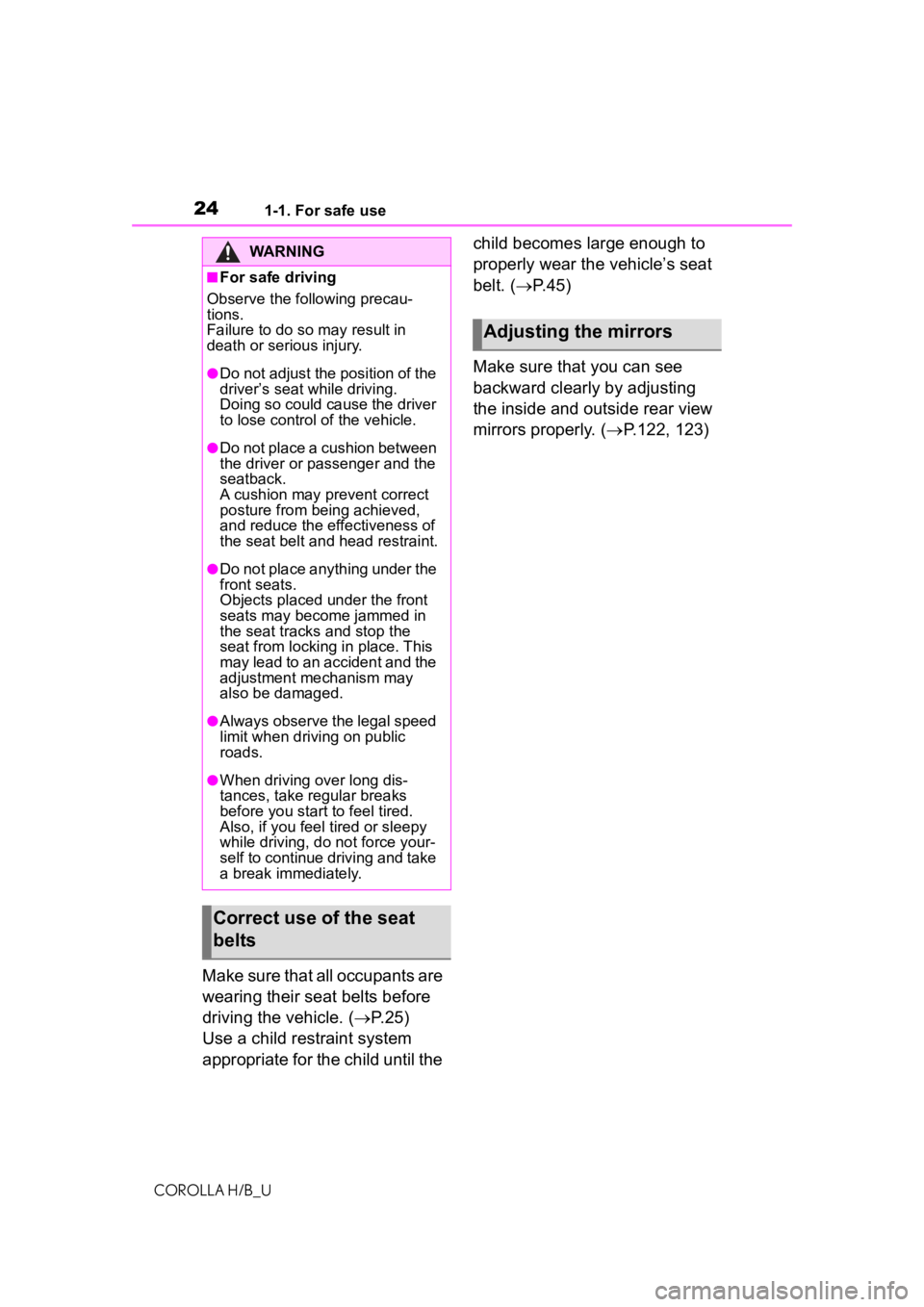
241-1. For safe use
COROLLA H/B_U
Make sure that all occupants are
wearing their seat belts before
driving the vehicle. (P.25)
Use a child restraint system
appropriate for the child until the child becomes large enough to
properly wear the vehicle’s seat
belt. (
P.45)
Make sure that you can see
backward clearly by adjusting
the inside and outside rear view
mirrors properly. ( P.122, 123)
WARNING
■For safe driving
Observe the following precau-
tions.
Failure to do so m ay result in
death or serious injury.
●Do not adjust the position of the
driver’s seat while driving.
Doing so could cause the driver
to lose control of the vehicle.
●Do not place a cushion between
the driver or passenger and the
seatback.
A cushion may prevent correct
posture from being achieved,
and reduce the effectiveness of
the seat belt and head restraint.
●Do not place anything under the
front seats.
Objects placed under the front
seats may become jammed in
the seat tracks and stop the
seat from locking in place. This
may lead to an accident and the
adjustment mechanism may
also be damaged.
●Always observe the legal speed
limit when driving on public
roads.
●When driving over long dis-
tances, take regular breaks
before you start to feel tired.
Also, if you feel tired or sleepy
while driving, do not force your-
self to continue driving and take
a break immediately.
Correct use of the seat
belts
Adjusting the mirrors
Page 64 of 572
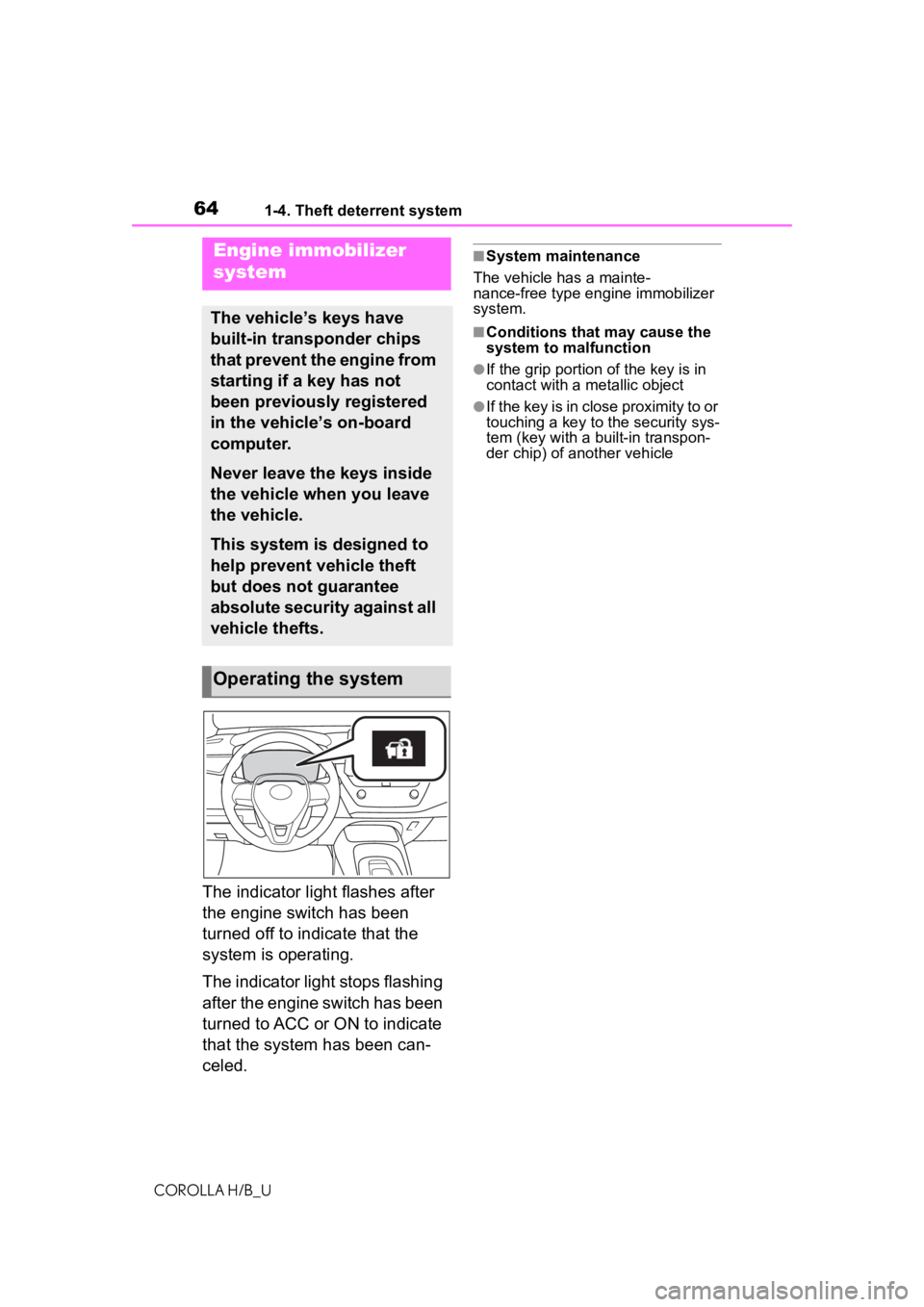
641-4. Theft deterrent system
COROLLA H/B_U
1-4.Theft deterrent system
The indicator light flashes after
the engine switch has been
turned off to indicate that the
system is operating.
The indicator light stops flashing
after the engine switch has been
turned to ACC or ON to indicate
that the system has been can-
celed.
■System maintenance
The vehicle has a mainte-
nance-free type engine immobilizer
system.
■Conditions that may cause the
s
ystem to malfunction
●If the grip portion of the key is in
contac
t with a metallic object
●If the key is in close proximity to or
touc
hing a key to the security sys-
tem (key with a built-in transpon-
der chip) of another vehicle
Engine immobilizer
system
The vehicle’s keys have
built-in transponder chips
that prevent the engine from
starting if a key has not
been previously registered
in the vehicle’s on-board
computer.
Never leave the keys inside
the vehicle when you leave
the vehicle.
This system is designed to
help prevent vehicle theft
but does not guarantee
absolute security against all
vehicle thefts.
Operating the system
Page 66 of 572
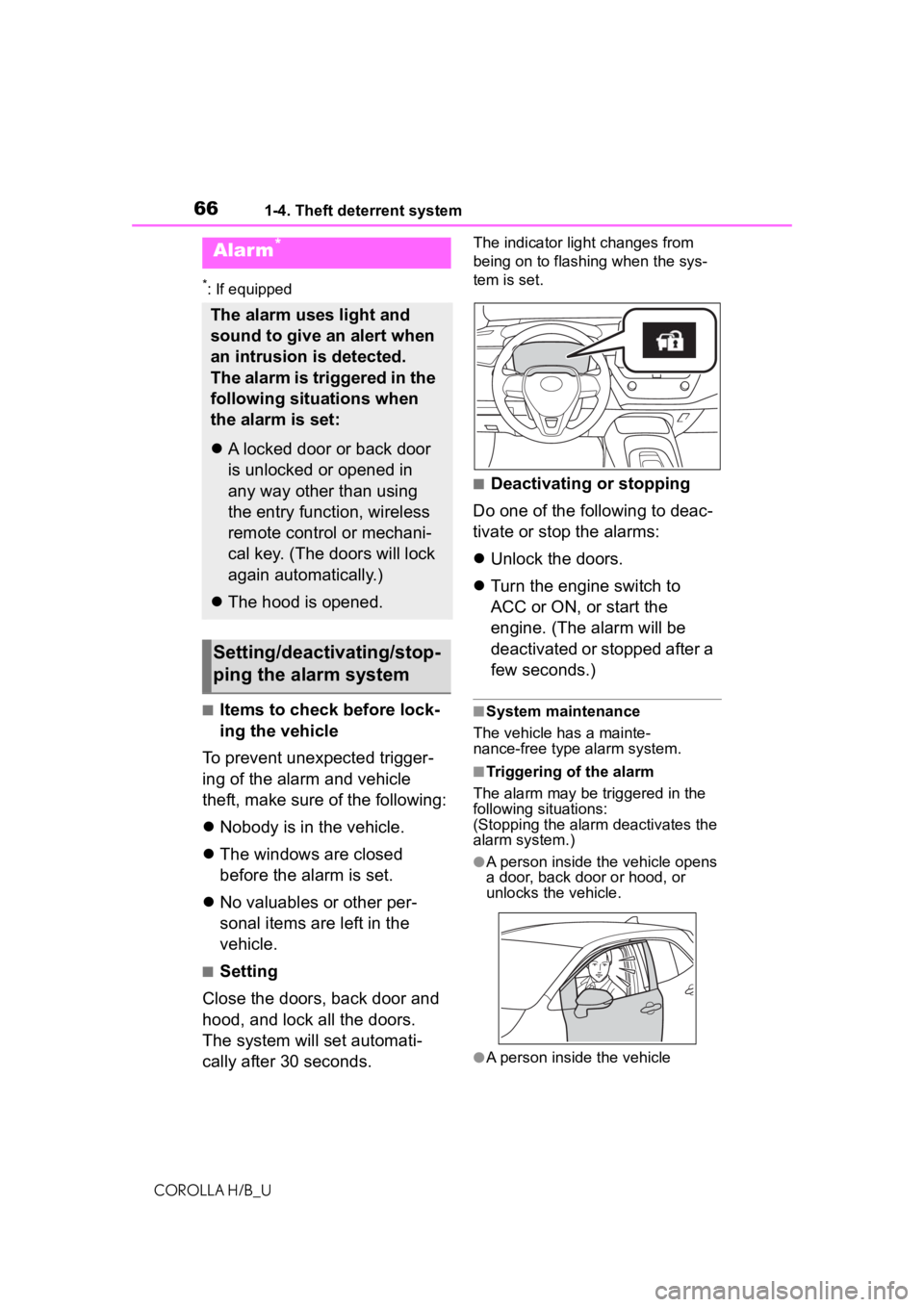
661-4. Theft deterrent system
COROLLA H/B_U
*: If equipped
■Items to check before lock-
ing the vehicle
To prevent unexpected trigger-
ing of the alarm and vehicle
theft, make sure of the following:
Nobody is in the vehicle.
The windows are closed
before the alarm is set.
No valuables or other per-
sonal items are left in the
vehicle.
■Setting
Close the doors, back door and
hood, and lock all the doors.
The system will set automati-
cally after 30 seconds.
The indicator light changes from
being on to flashing when the sys-
tem is set.
■Deactivating or stopping
Do one of the following to deac-
tivate or stop the alarms:
Unlock the doors.
Turn the engine switch to
ACC or ON, or start the
engine. (The alarm will be
deactivated or stopped after a
few seconds.)
■System maintenance
The vehicle has a mainte-
nance-free type alarm system.
■Triggering of the alarm
The alarm may be triggered in the
following situations:
(Stopping the alarm deactivates the
alarm system.)
●A person inside the vehicle opens
a door, back door or hood, or
unlocks the vehicle.
●A person inside the vehicle
Alarm*
The alarm uses light and
sound to give an alert when
an intrusion is detected.
The alarm is triggered in the
following situations when
the alarm is set:
A locked door or back door
is unlocked or opened in
any way other than using
the entry function, wireless
remote control or mechani-
cal key. (The doors will lock
again automatically.)
The hood is opened.
Setting/deactivating/stop-
ping the alarm system
Page 85 of 572
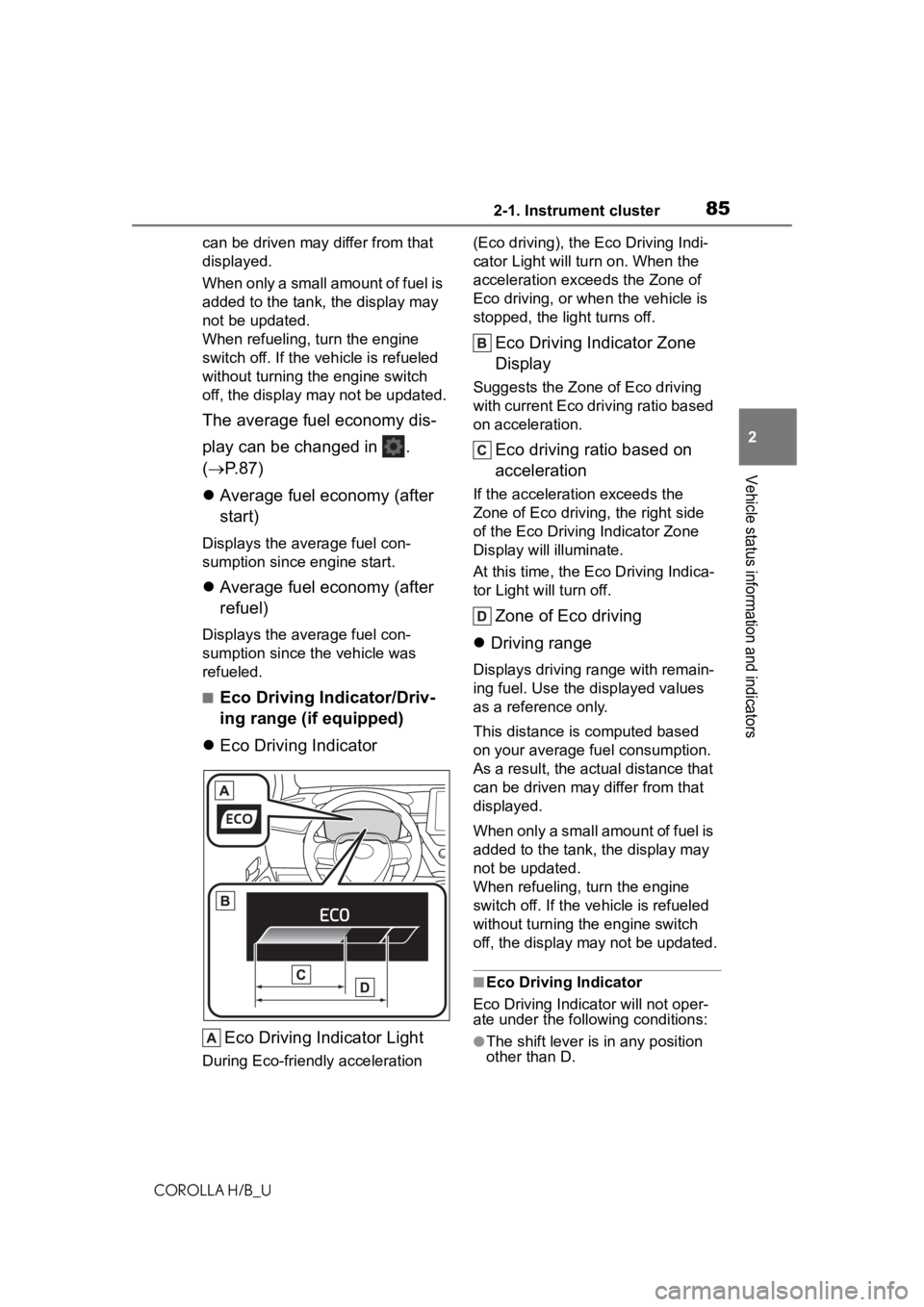
852-1. Instrument cluster
COROLLA H/B_U
2
Vehicle status information and indicators
can be driven may differ from that
displayed.
When only a small amount of fuel is
added to the tank, the display may
not be updated.
When refueling, turn the engine
switch off. If the vehicle is refueled
without turning the engine switch
off, the display may not be updated.
The average fuel economy dis-
play can be changed in .
( P. 8 7 )
Average fuel economy (after
start)
Displays the average fuel con-
sumption since engine start.
Average fuel economy (after
refuel)
Displays the average fuel con-
sumption since the vehicle was
refueled.
■Eco Driving Indicator/Driv-
ing range (if equipped)
Eco Driving Indicator
Eco Driving Indicator Light
During Eco-friendly acceleration (Eco driving), the Eco Driving Indi-
cator Light will tu
rn on. When the
acceleration exceeds the Zone of
Eco driving, or when the vehicle is
stopped, the light turns off.
Eco Driving Indicator Zone
Display
Suggests the Zone of Eco driving
with current Eco driving ratio based
on acceleration.
Eco driving ratio based on
acceleration
If the acceleration exceeds the
Zone of Eco driving, the right side
of the Eco Driving Indicator Zone
Display will illuminate.
At this time, the Ec o Driving Indica-
tor Light will turn off.
Zone of Eco driving
Driving range
Displays driving ra nge with remain-
ing fuel. Use the displayed values
as a reference only.
This distance is computed based
on your average f uel consumption.
As a result, the actual distance that
can be driven may differ from that
displayed.
When only a small amount of fuel is
added to the tank, the display may
not be updated.
When refueling, turn the engine
switch off. If the ve hicle is refueled
without turning the engine switch
off, the display may not be updated.
■Eco Driving Indicator
Eco Driving Indicator will not oper-
ate under the following conditions:
●The shift lever is in any position
other than D.
Page 111 of 572
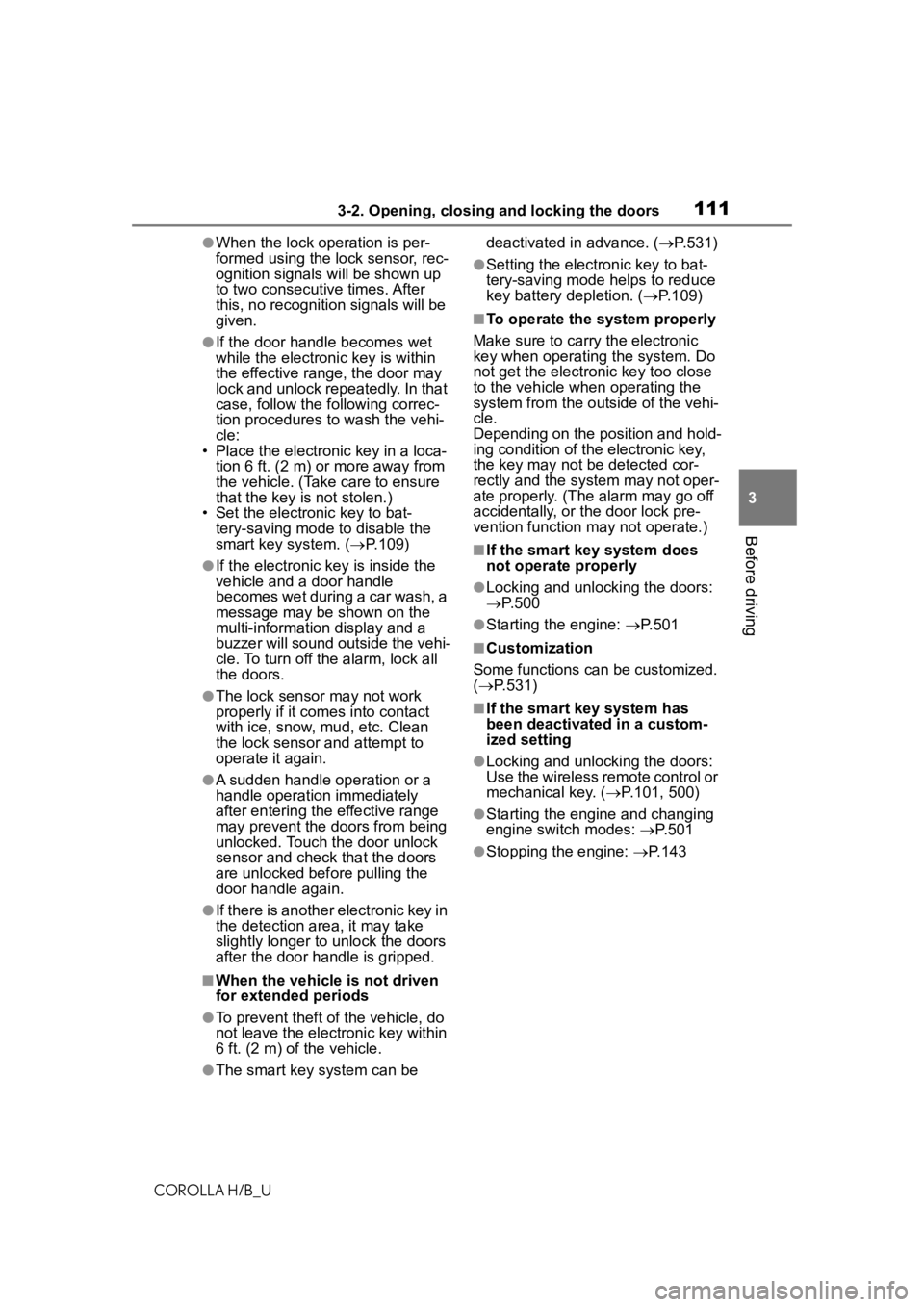
1113-2. Opening, closing and locking the doors
COROLLA H/B_U
3
Before driving
●When the lock op eration is per-
formed using the lock sensor, rec-
ognition signals will be shown up
to two consecutive times. After
this, no recogniti on signals will be
given.
●If the door handle becomes wet
while the electronic key is within
the effective ran ge, the door may
lock and unlock repeatedly. In that
case, follow the fo llowing correc-
tion procedures to wash the vehi-
cle:
• Place the electronic key in a loca-
tion 6 ft. (2 m) or more away from
the vehicle. (Take care to ensure
that the key is not stolen.)
• Set the electronic key to bat- tery-saving mode to disable the
smart key system. ( P.109)
●If the electronic key is inside the
vehicle and a door handle
becomes wet during a car wash, a
message may be shown on the
multi-information display and a
buzzer will sound outside the vehi-
cle. To turn off the alarm, lock all
the doors.
●The lock sensor may not work
properly if it com es into contact
with ice, snow, mud, etc. Clean
the lock sensor and attempt to
operate it again.
●A sudden handle operation or a
handle operation immediately
after entering the effective range
may prevent the doors from being
unlocked. Touch the door unlock
sensor and check that the doors
are unlocked bef ore pulling the
door handle again.
●If there is another electronic key in
the detection area, it may take
slightly longer to unlock the doors
after the door handle is gripped.
■When the vehicle is not driven
for extended periods
●To prevent theft of the vehicle, do
not leave the electronic key within
6 ft. (2 m) of the vehicle.
●The smart key system can be deactivated in advance. (
P.531)
●Setting the electronic key to bat-
tery-saving mode helps to reduce
key battery depletion. ( P.109)
■To operate the system properly
Make sure to carry the electronic
key when operating the system. Do
not get the electronic key too close
to the vehicle when operating the
system from the out side of the vehi-
cle.
Depending on the position and hold-
ing condition of the electronic key,
the key may not be detected cor-
rectly and the system may not oper-
ate properly. (The alarm may go off
accidentally, or the door lock pre-
vention function m ay not operate.)
■If the smart key system does
not operate properly
●Locking and unlocking the doors:
P. 5 0 0
●Starting the engine: P. 5 0 1
■Customization
Some functions can be customized.
( P.531)
■If the smart key system has
been deactivated in a custom-
ized setting
●Locking and unlocking the doors:
Use the wireless remote control or
mechanical key. ( P.101, 500)
●Starting the engi ne and changing
engine switch modes: P. 5 0 1
●Stopping the engine: P. 1 4 3
Page 130 of 572
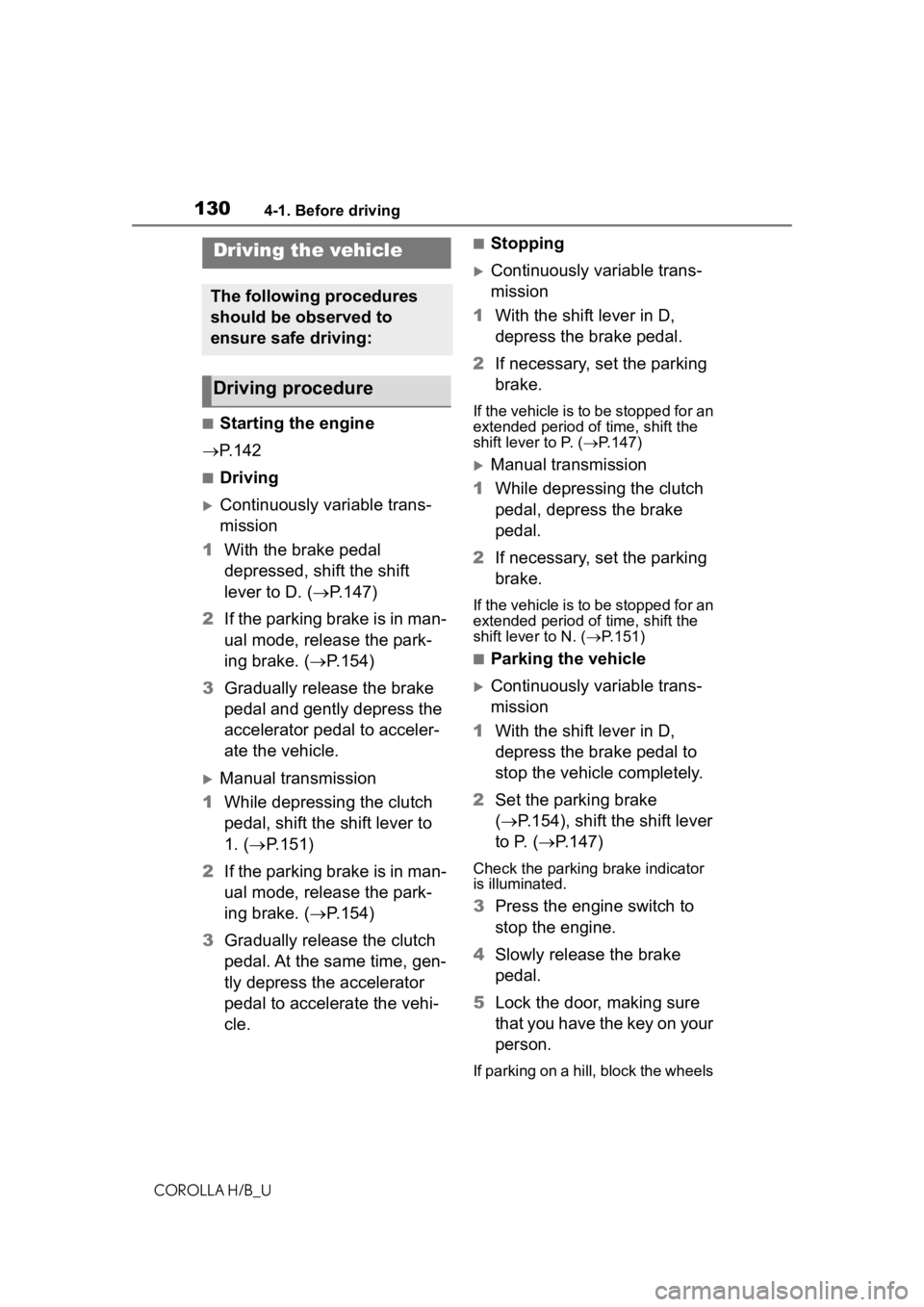
1304-1. Before driving
COROLLA H/B_U
4-1.Before driving
■Starting the engine
P. 1 4 2
■Driving
Continuously variable trans-
mission
1 With the brake pedal
depressed, shift the shift
lever to D. ( P.147)
2 If the parking brake is in man-
ual mode, release the park-
ing brake. ( P.154)
3 Gradually release the brake
pedal and gently depress the
accelerator pedal to acceler-
ate the vehicle.
Manual transmission
1 While depressing the clutch
pedal, shift the shift lever to
1
. (P
.151)
2 If the parking brake is in man-
ual mode, release the park-
ing brake. ( P.154)
3 Gradually release the clutch
pedal. At the same time, gen-
tly depress the accelerator
pedal to accelerate the vehi-
cle.
■Stopping
Continuously variable trans-
mission
1 With the shift lever in D,
depress the brake pedal.
2 If necessary, set the parking
brake.
If the vehicle is to be stopped for an
extended period of time, shift the
shift lever to P. ( P.147)
Manual transmission
1 While depressing t
he clutch
pedal, dep
ress the brake
pedal.
2 If necessary, set the parking
brake.
If the vehicle is to be stopped for an
extended period of time, shift the
shift lever to N. ( P.151)
■Parking the vehicle
Continuously variable trans-
mission
1 With the shift lever in D,
depress the brake pedal to
stop the vehicle completely.
2 Set the parking brake
( P.154), shift the shift leve
r
to P
. ( P.147)
Check the parking brake indicator
is illuminated.
3 Press the engine switch to
stop the engine.
4 Slowly release the brake
pedal.
5 Lock the door, making sure
that you have the key on your
person.
If parking on a hill, block the wheels
Driving the vehicle
The following procedures
should be observed to
ensure safe driving:
Driving procedure
Page 131 of 572
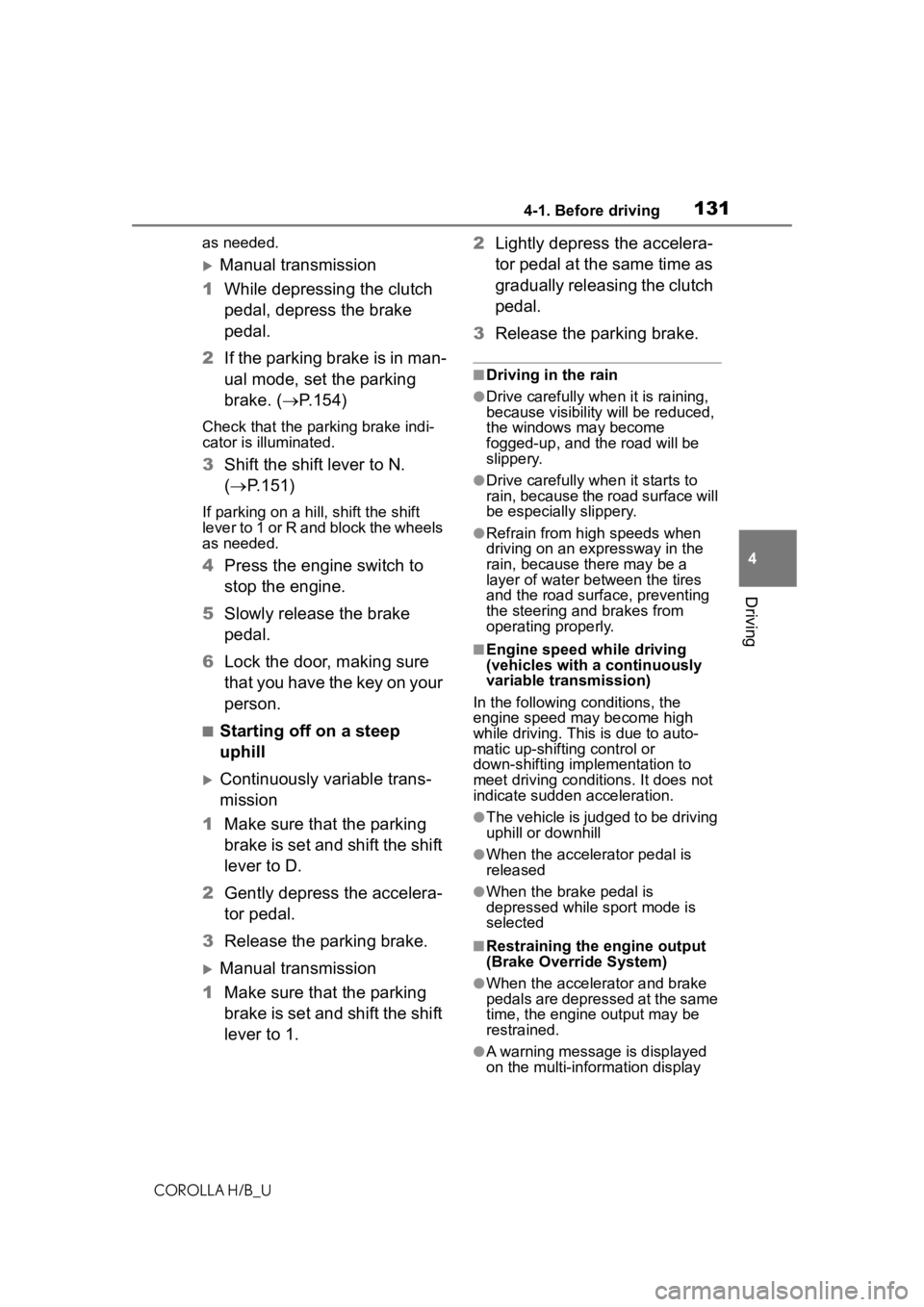
1314-1. Before driving
COROLLA H/B_U
4
Driving
as needed.
Manual transmission
1 While depressing the clutch
pedal, depress the brake
pedal.
2 If the parking brake is in man-
ual mode, set the parking
brake. ( P.154)
Check that the park ing brake indi-
cator is illuminated.
3 Shift the shift lever to N.
( P.151)
If parking on a hill, shift the shift
lever to 1 or R and block the wheels
as needed.
4Press the engine switch to
stop the engine.
5 Slowly release the brake
pedal.
6 Lock the door, making sure
that you have the key on your
person.
■Starting off on a steep
uphill
Continuously variable trans-
mission
1 Make sure that the parking
brake is set and shift the shift
lever to D.
2 Gently depress the accelera-
tor pedal.
3 Release the parking brake.
Manual transmission
1 Make sure that the parking
brake is set and shift the shift
lever to 1. 2
Lightly depress the accelera-
tor pedal at the same time as
gradually releasing the clutch
pedal.
3 Release the parking brake.
■Driving in the rain
●Drive carefully whe n it is raining,
because visibility will be reduced,
the windows may become
fogged-up, and the road will be
slippery.
●Drive carefully whe n it starts to
rain, because the road surface will
be especially slippery.
●Refrain from hig h speeds when
driving on an expressway in the
rain, because there may be a
layer of water between the tires
and the road surface, preventing
the steering and brakes from
operating properly.
■Engine speed while driving
(vehicles with a continuously
variable transmission)
In the following conditions, the
engine speed may become high
while driving. This is due to auto-
matic up-shifting control or
down-shifting implementation to
meet driving conditions. It does not
indicate sudden acceleration.
●The vehicle is judged to be driving
uphill or downhill
●When the accele rator pedal is
released
●When the bra ke pedal is
depressed while sport mode is
selected
■Restraining the engine output
(Brake Override System)
●When the accelera tor and brake
pedals are depressed at the same
time, the engine output may be
restrained.
●A warning message is displayed
on the multi-information display