start stop button TOYOTA COROLLA HATCHBACK 2021 Owners Manual (in English)
[x] Cancel search | Manufacturer: TOYOTA, Model Year: 2021, Model line: COROLLA HATCHBACK, Model: TOYOTA COROLLA HATCHBACK 2021Pages: 576, PDF Size: 12.73 MB
Page 148 of 576
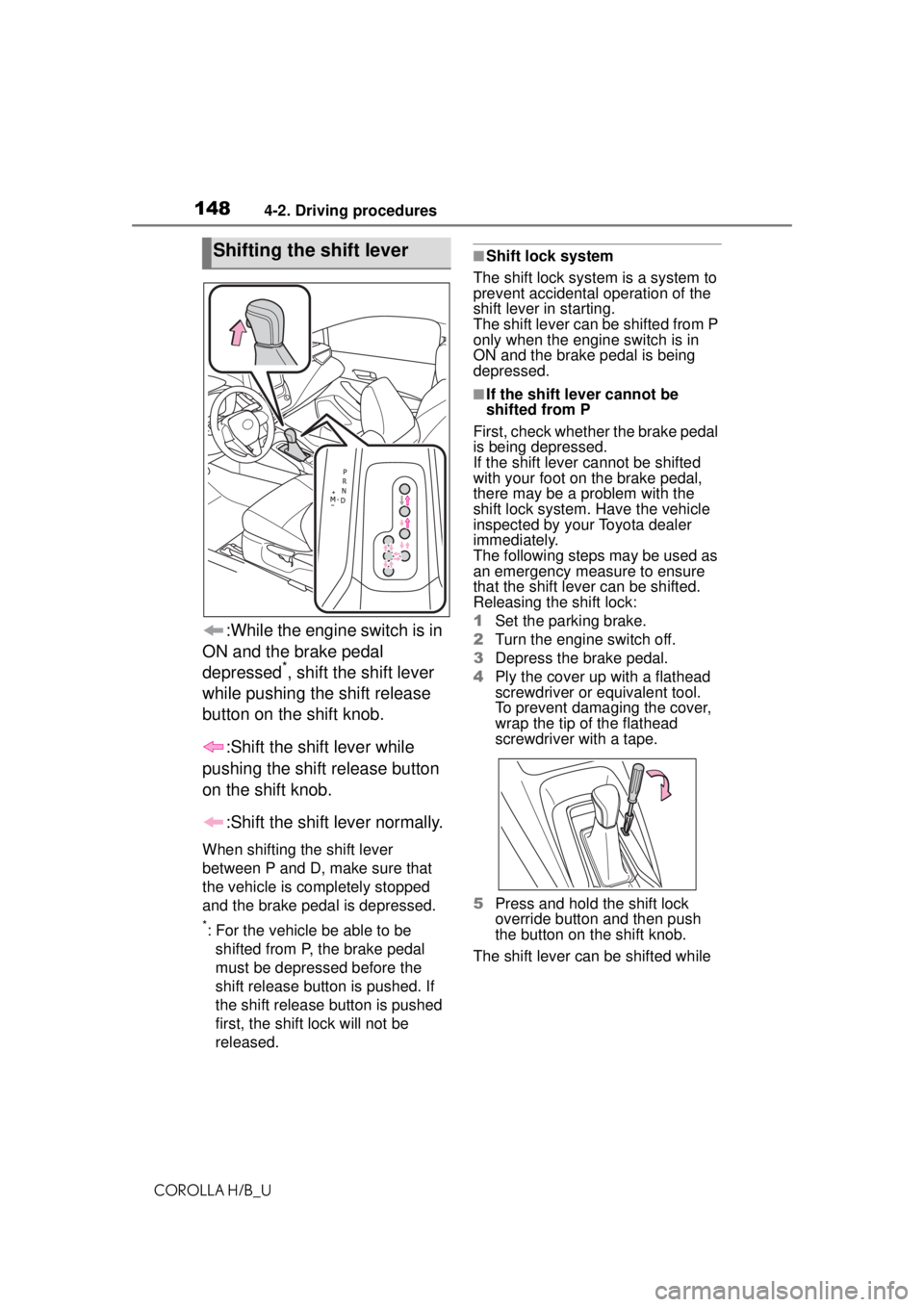
1484-2. Driving procedures
COROLLA H/B_U
:While the engine switch is in
ON and the brake pedal
depressed
*, shift the shift lever
while pushing the shift release
button on the shift knob.
:Shift the shift lever while
pushing the shift release button
on the shift knob.
:Shift the shift lever normally.
When shifting the shift lever
between P and D, make sure that
the vehicle is completely stopped
and the brake pedal is depressed.
*: For the vehicle be able to be shifted from P, the brake pedal
must be depressed before the
shift release button is pushed. If
the shift release button is pushed
first, the shift lock will not be
released.
■Shift lock system
The shift lock system is a system to
prevent accidental operation of the
shift lever in starting.
The shift lever can be shifted from P
only when the engine switch is in
ON and the brake pedal is being
depressed.
■If the shift lever cannot be
shifted from P
First, check whether the brake pedal
is being depressed.
If the shift lever cannot be shifted
with your foot on the brake pedal,
there may be a problem with the
shift lock system. Have the vehicle
inspected by your Toyota dealer
immediately.
The following steps may be used as
an emergency measure to ensure
that the shift lever can be shifted.
Releasing the shift lock:
1 Set the parking brake.
2 Turn the engine switch off.
3 Depress the brake pedal.
4 Ply the cover up with a flathead
screwdriver or equivalent tool.
To prevent damaging the cover,
wrap the tip of the flathead
screwdriver with a tape.
5 Press and hold the shift lock
override button and then push
the button on the shift knob.
The shift lever can be shifted while
Shifting the shift lever
Page 149 of 576
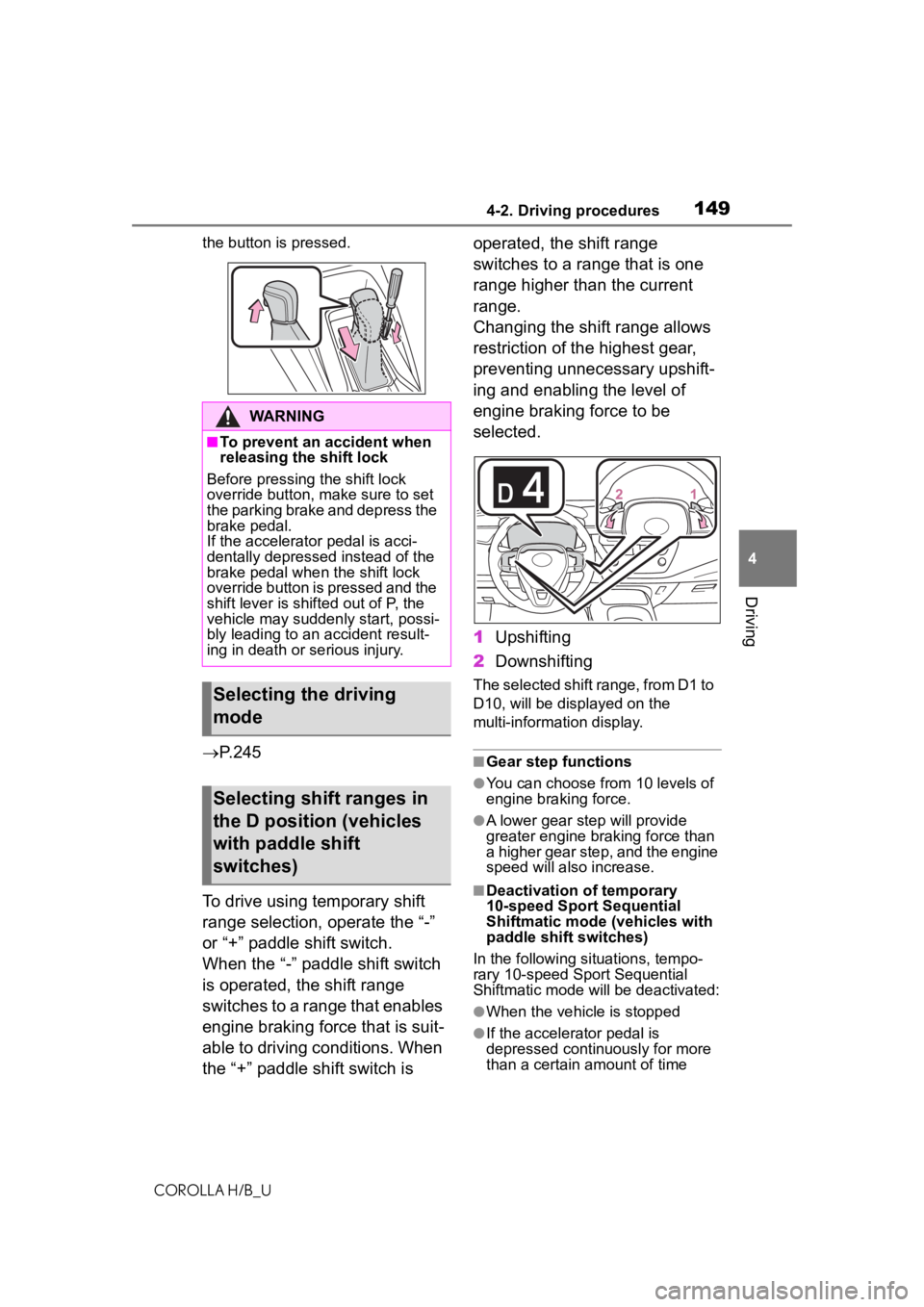
1494-2. Driving procedures
COROLLA H/B_U
4
Driving
the button is pressed.
P.245
To drive using temporary shift
range selection, operate the “-”
or “+” paddle shift switch.
When the “-” paddle shift switch
is operated, the shift range
switches to a range that enables
engine braking force that is suit-
able to driving conditions. When
the “+” paddle shift switch is operated, the shift range
switches to a range that is one
range higher than the current
range.
Changing the shift range allows
restriction of the highest gear,
preventing unnecessary upshift-
ing and enabling the level of
engine braking force to be
selected.
1
Upshifting
2 Downshifting
The selected shift range, from D1 to
D10, will be displayed on the
multi-information display.
■Gear step functions
●You can choose from 10 levels of
engine braking force.
●A lower gear step will provide
greater engine braking force than
a higher gear step, and the engine
speed will also increase.
■Deactivation of temporary
10-speed Sport Sequential
Shiftmatic mode (vehicles with
paddle shift switches)
In the following situations, tempo-
rary 10-speed Sport Sequential
Shiftmatic mode will be deactivated:
●When the vehicle is stopped
●If the accelerator pedal is
depressed continuously for more
than a certain amount of time
WARNING
■To prevent an accident when
releasing the shift lock
Before pressing the shift lock
override button, make sure to set
the parking brake and depress the
brake pedal.
If the accelerator pedal is acci-
dentally depressed instead of the
brake pedal when the shift lock
override button is pressed and the
shift lever is shifted out of P, the
vehicle may suddenly start, possi-
bly leading to an accident result-
ing in death or serious injury.
Selecting the driving
mode
Selecting shift ranges in
the D position (vehicles
with paddle shift
switches)
Page 564 of 576
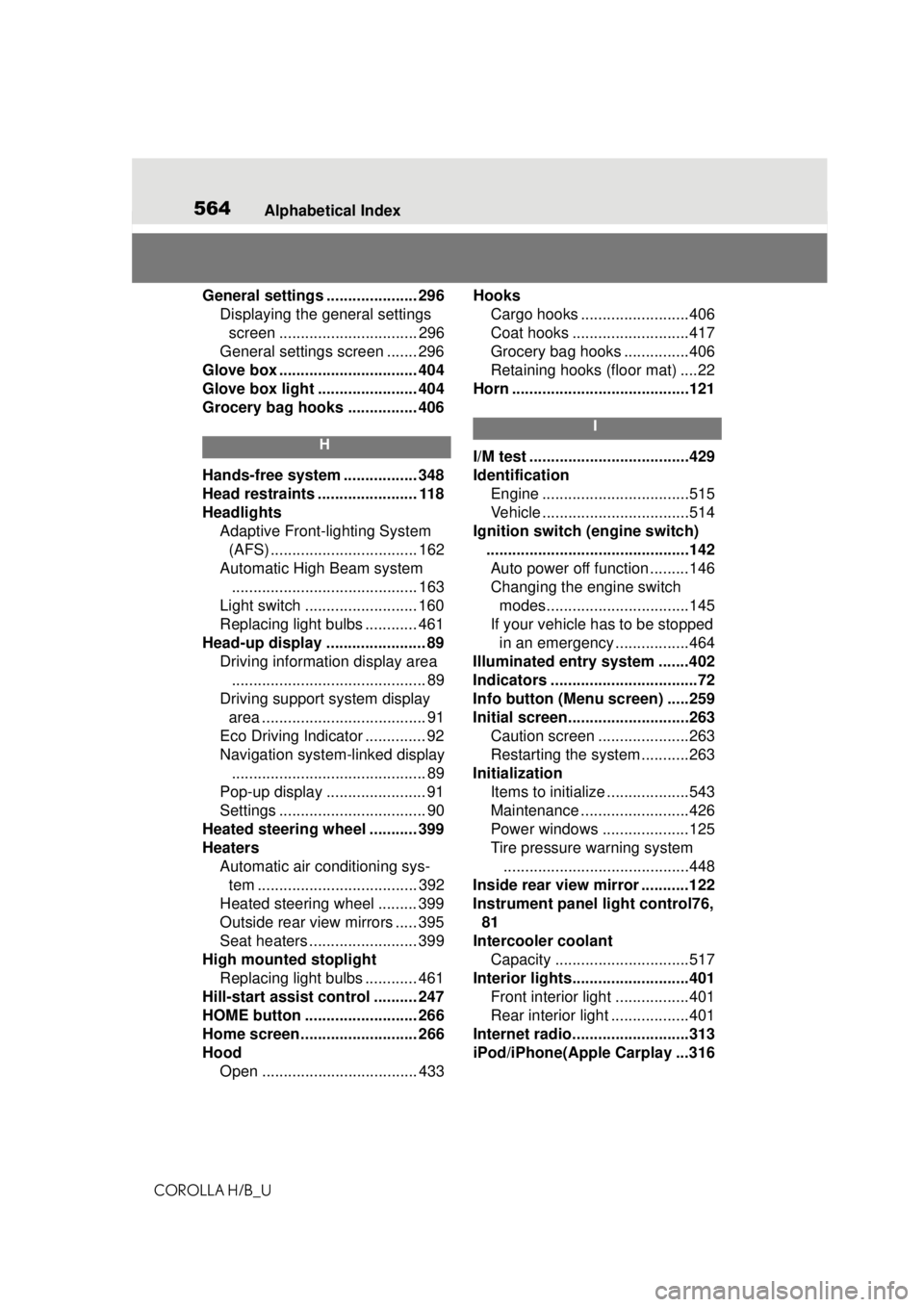
564Alphabetical Index
COROLLA H/B_U
General settings ..................... 296 Displaying the general settings screen ................................ 296
General settings screen ....... 296
Glove box ................................ 404
Glove box light ....................... 404
Grocery bag hooks ................ 406
H
Hands-free system ................. 348
Head restraints ....................... 118
Headlights Adaptive Front-lighting System (AFS) .................................. 162
Automatic High Beam system ........................................... 163
Light switch .......................... 160
Replacing light bulbs ............ 461
Head-up display ....................... 89 Driving information display area............................................. 89
Driving support system display area ...................................... 91
Eco Driving Indicator .............. 92
Navigation system-linked display ............................................. 89
Pop-up display ....................... 91
Settings .................................. 90
Heated steering wheel ........... 399
Heaters Automatic air conditioning sys-tem ..................................... 392
Heated steering wheel ......... 399
Outside rear view mirrors ..... 395
Seat heaters ......................... 399
High mounted stoplight Replacing light bulbs ............ 461
Hill-start assist control .......... 247
HOME button .......................... 266
Home screen ........................... 266
Hood Open .................................... 433 Hooks
Cargo hooks .........................406
Coat hooks ...........................417
Grocery bag hooks ...............406
Retaining hooks (floor mat) ....22
Horn .........................................121
I
I/M test .....................................429
Identification Engine ..................................515
Vehicle ..................................514
Ignition switch (engine switch) ...............................................142Auto power off function .........146
Changing the engine switch modes.................................145
If your vehicle has to be stopped in an emergency .................464
Illuminated entry system .......402
Indicators ..................................72
Info button (Menu screen) .....259
Initial screen............................263 Caution screen .....................263
Restarting the system ...........263
Initialization Items to initialize ...................543
Maintenance .........................426
Power windows ....................125
Tire pressure warning system...........................................448
Inside rear view mirror ...........122
Instrument panel light control76,
81
Intercooler coolant Capacity ...............................517
Interior lights...........................401 Front interior light .................401
Rear interior light ..................401
Internet radio...........................313
iPod/iPhone(Apple Carplay ...316
Page 569 of 576
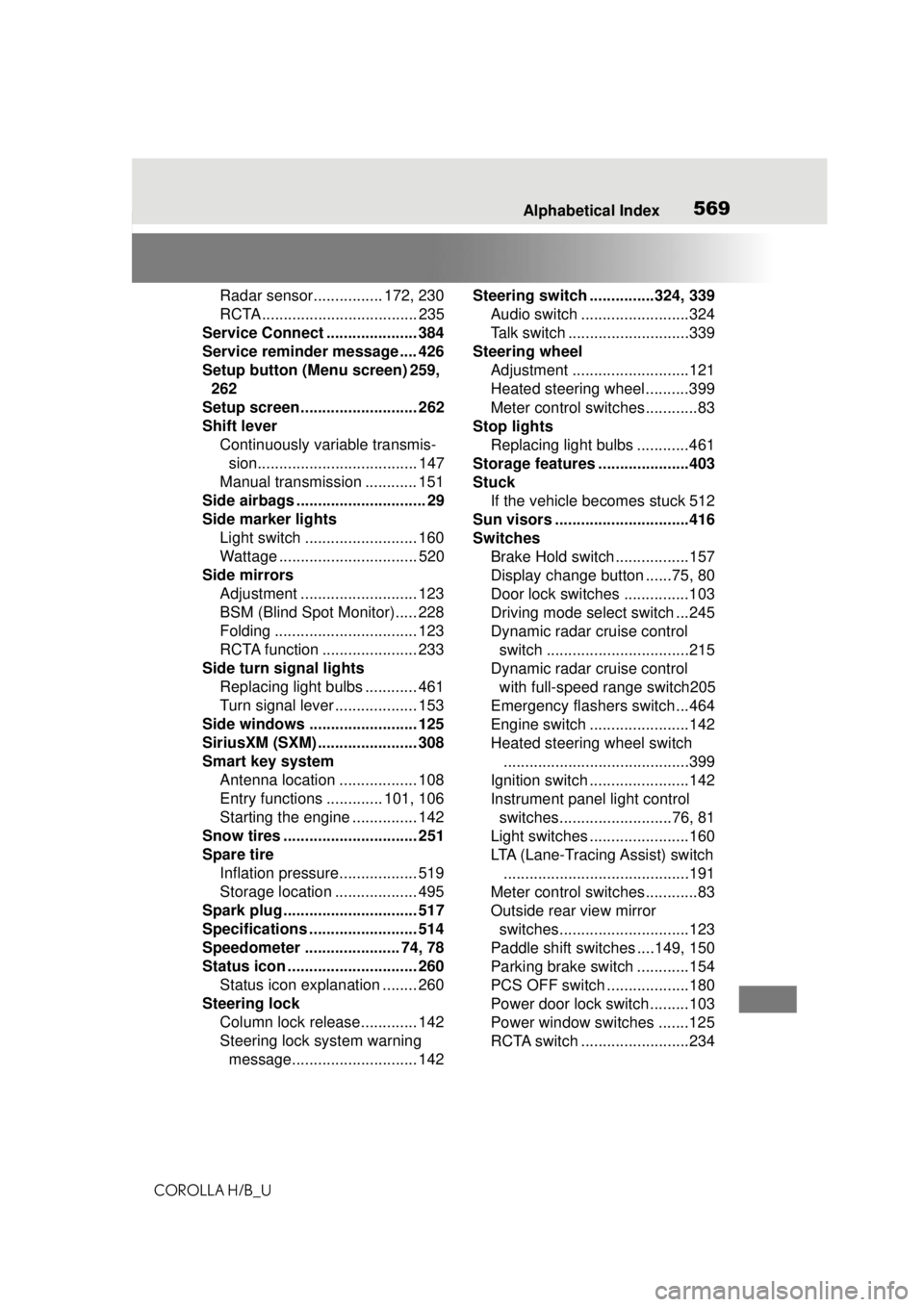
569Alphabetical Index
COROLLA H/B_U
Radar sensor................ 172, 230
RCTA .................................... 235
Service Connect ..................... 384
Service reminder message .... 426
Setup button (Menu screen) 259, 262
Setup screen ........................... 262
Shift lever Continuously variable transmis-sion..................................... 147
Manual transmission ............ 151
Side airbags .............................. 29
Side marker lights Light switch .......................... 160
Wattage ................................ 520
Side mirrors Adjustment ........................... 123
BSM (Blind Spot Monitor)..... 228
Folding ................................. 123
RCTA function ...................... 233
Side turn signal lights Replacing light bulbs ............ 461
Turn signal lever ................... 153
Side windows ................... ...... 125
SiriusXM (SXM) ....................... 308
Smart key system Antenna location .................. 108
Entry functions ............. 101, 106
Starting the engine ............... 142
Snow tires ............................... 251
Spare tire Inflation pressure.................. 519
Storage location ................... 495
Spark plug ............................... 517
Specifications ......................... 514
Speedometer ...................... 74, 78
Status icon .............................. 260 Status icon explanation ........ 260
Steering lock Column lock release............. 142
Steering lock system warning message............................. 142 Steering switch ...............324, 339
Audio switch .........................324
Talk switch ............................339
Steering wheel Adjustment ...........................121
Heated steering wheel..........399
Meter control switches............83
Stop lights Replacing light bulbs ............461
Storage features ... ..................403
Stuck If the vehicle becomes stuck 512
Sun visors ...............................416
Switches Brake Hold switch .................157
Display change button ......75, 80
Door lock switches ...............103
Driving mode select switch ...245
Dynamic radar cruise control switch .................................215
Dynamic radar cruise control with full-speed range switch205
Emergency flashers switch ...464
Engine switch .......................142
Heated steering wheel switch ...........................................399
Ignition switch .......................142
Instrument panel light control switches..........................76, 81
Light switches .......................160
LTA (Lane-Tracing Assist) switch ...........................................191
Meter control switches............83
Outside rear view mirror switches..............................123
Paddle shift swit ches ....149, 150
Parking brake switch ............154
PCS OFF switch ...................180
Power door lock switch.........103
Power window switches .......125
RCTA switch .........................234