engine TOYOTA COROLLA HATCHBACK 2022 Owners Manual (in English)
[x] Cancel search | Manufacturer: TOYOTA, Model Year: 2022, Model line: COROLLA HATCHBACK, Model: TOYOTA COROLLA HATCHBACK 2022Pages: 758, PDF Size: 155.26 MB
Page 227 of 758
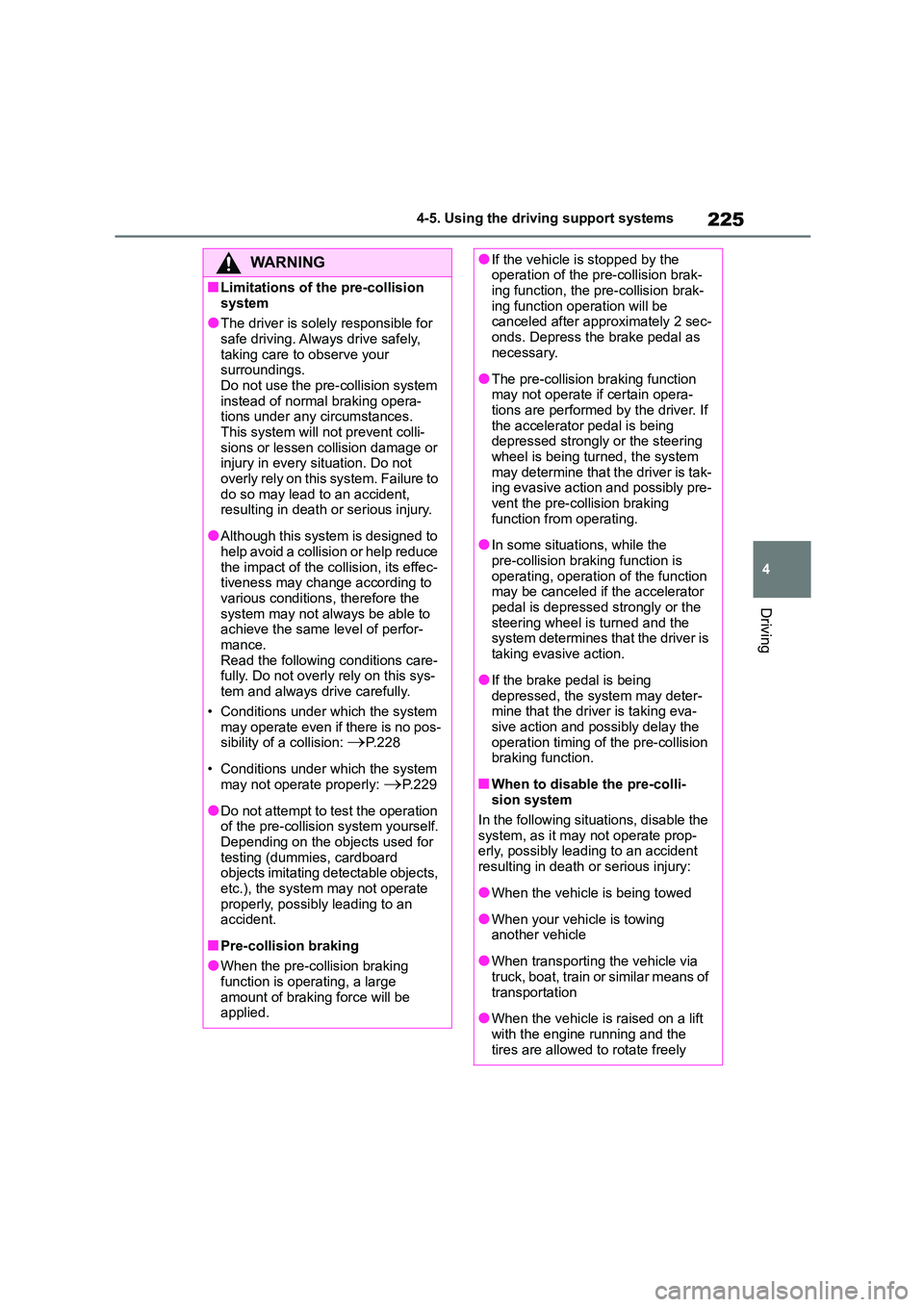
225
4
4-5. Using the driving support systems
Driving
WA R N I N G
■Limitations of the pre-collision
system
●The driver is solely responsible for safe driving. Always drive safely,
taking care to observe your
surroundings. Do not use the pre-collision system
instead of normal braking opera-
tions under any circumstances.
This system will not prevent colli- sions or lessen collision damage or
injury in every situation. Do not
overly rely on this system. Failure to do so may lead to an accident,
resulting in death or serious injury.
●Although this system is designed to
help avoid a collision or help reduce
the impact of the collision, its effec- tiveness may change according to
various conditions, therefore the
system may not always be able to achieve the same level of perfor-
mance.
Read the following conditions care- fully. Do not overly rely on this sys-
tem and always drive carefully.
• Conditions under which the system may operate even if there is no pos-
sibility of a collision: P.228
• Conditions under which the system
may not operate properly: P. 2 2 9
●Do not attempt to test the operation
of the pre-collision system yourself.
Depending on the objects used for testing (dummies, cardboard
objects imitating detectable objects,
etc.), the system may not operate properly, possibly leading to an
accident.
■Pre-collision braking
●When the pre-collision braking
function is operating, a large amount of braking force will be
applied.
●If the vehicle is stopped by the operation of the pre-collision brak-
ing function, the pre-collision brak-
ing function operation will be canceled after approximately 2 sec-
onds. Depress the brake pedal as
necessary.
●The pre-collision braking function
may not operate if certain opera- tions are performed by the driver. If
the accelerator pedal is being
depressed strongly or the steering wheel is being turned, the system
may determine that the driver is tak-
ing evasive action and possibly pre- vent the pre-collision braking
function from operating.
●In some situations, while the
pre-collision braking function is
operating, operation of the function may be canceled if the accelerator
pedal is depressed strongly or the
steering wheel is turned and the system determines that the driver is
taking evasive action.
●If the brake pedal is being
depressed, the system may deter-
mine that the driver is taking eva- sive action and possibly delay the
operation timing of the pre-collision
braking function.
■When to disable the pre-colli-
sion system
In the following situations, disable the
system, as it may not operate prop-
erly, possibly leading to an accident resulting in death or serious injury:
●When the vehicle is being towed
●When your vehicle is towing
another vehicle
●When transporting the vehicle via
truck, boat, train or similar means of
transportation
●When the vehicle is raised on a lift
with the engine running and the tires are allowed to rotate freely
Page 228 of 758
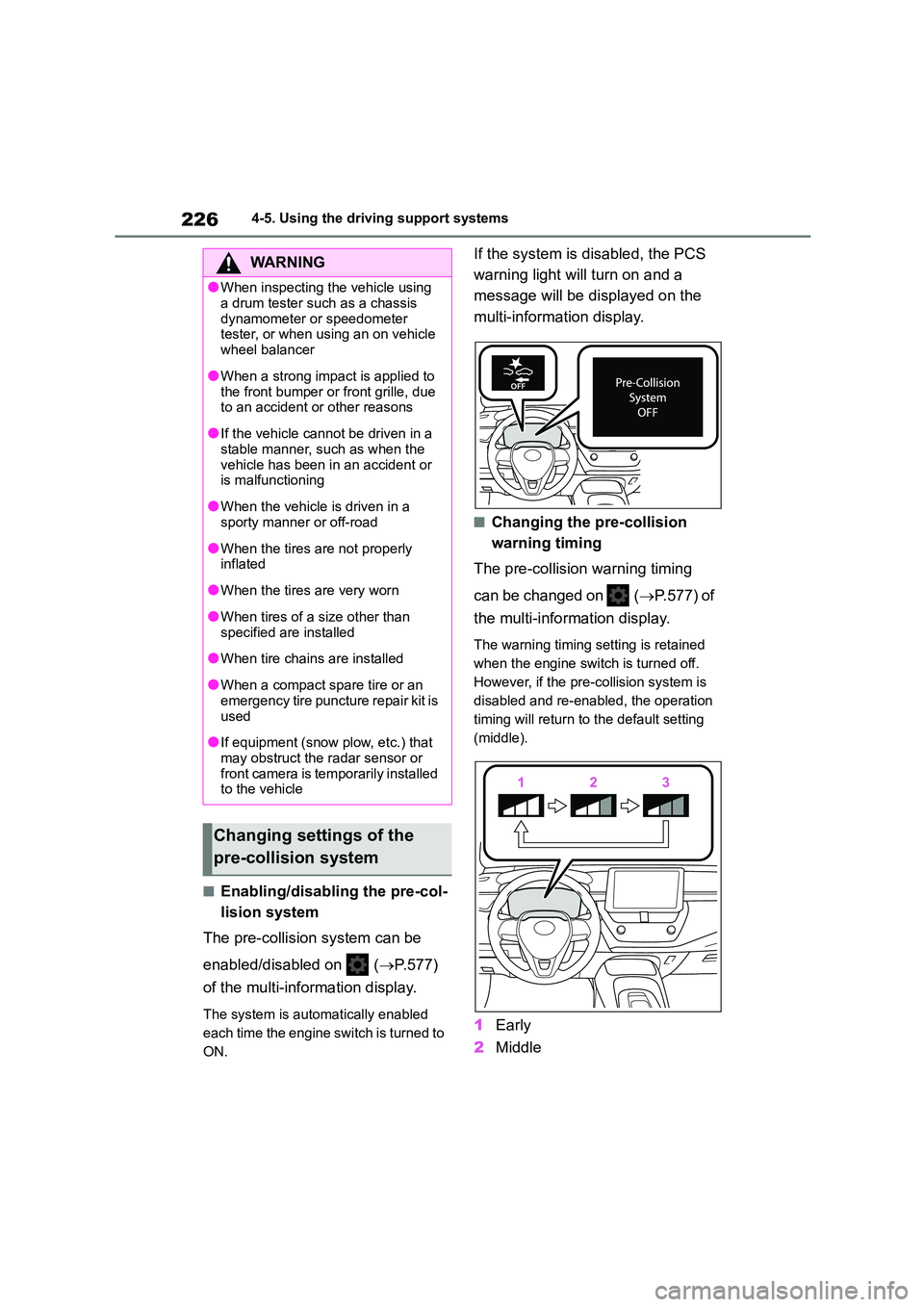
2264-5. Using the driving support systems
■Enabling/disabling the pre-col-
lision system
The pre-collisio n system can be
enabled/disabled on ( P.577)
of the multi-information display.
The system is auto matically enabled
each time the engine switch is turned to
ON.
If the system is disabled, the PCS
warning light will turn on and a
message will be di splayed on the
multi-information display.
■Changing the pre-collision
warning timing
The pre-collision warning timing
can be changed on ( P.577) of
the multi-information display.
The warning timing setting is retained
when the engine switch is turned off.
However, if the pr e-collision system is
disabled and re-enabled, the operation
timing will return to the default setting
(middle).
1 Early
2 Middle
WA R N I N G
●When inspecting the vehicle using
a drum tester such as a chassis
dynamometer or speedometer tester, or when using an on vehicle
wheel balancer
●When a strong impact is applied to
the front bumper or front grille, due
to an accident or other reasons
●If the vehicle cannot be driven in a
stable manner, such as when the
vehicle has been in an accident or is malfunctioning
●When the vehicle is driven in a sporty manner or off-road
●When the tires are not properly inflated
●When the tires are very worn
●When tires of a size other than
specified are installed
●When tire chains are installed
●When a compact spare tire or an
emergency tire puncture repair kit is
used
●If equipment (snow plow, etc.) that
may obstruct the radar sensor or front camera is temporarily installed
to the vehicle
Changing settings of the
pre-collision system
Page 232 of 758
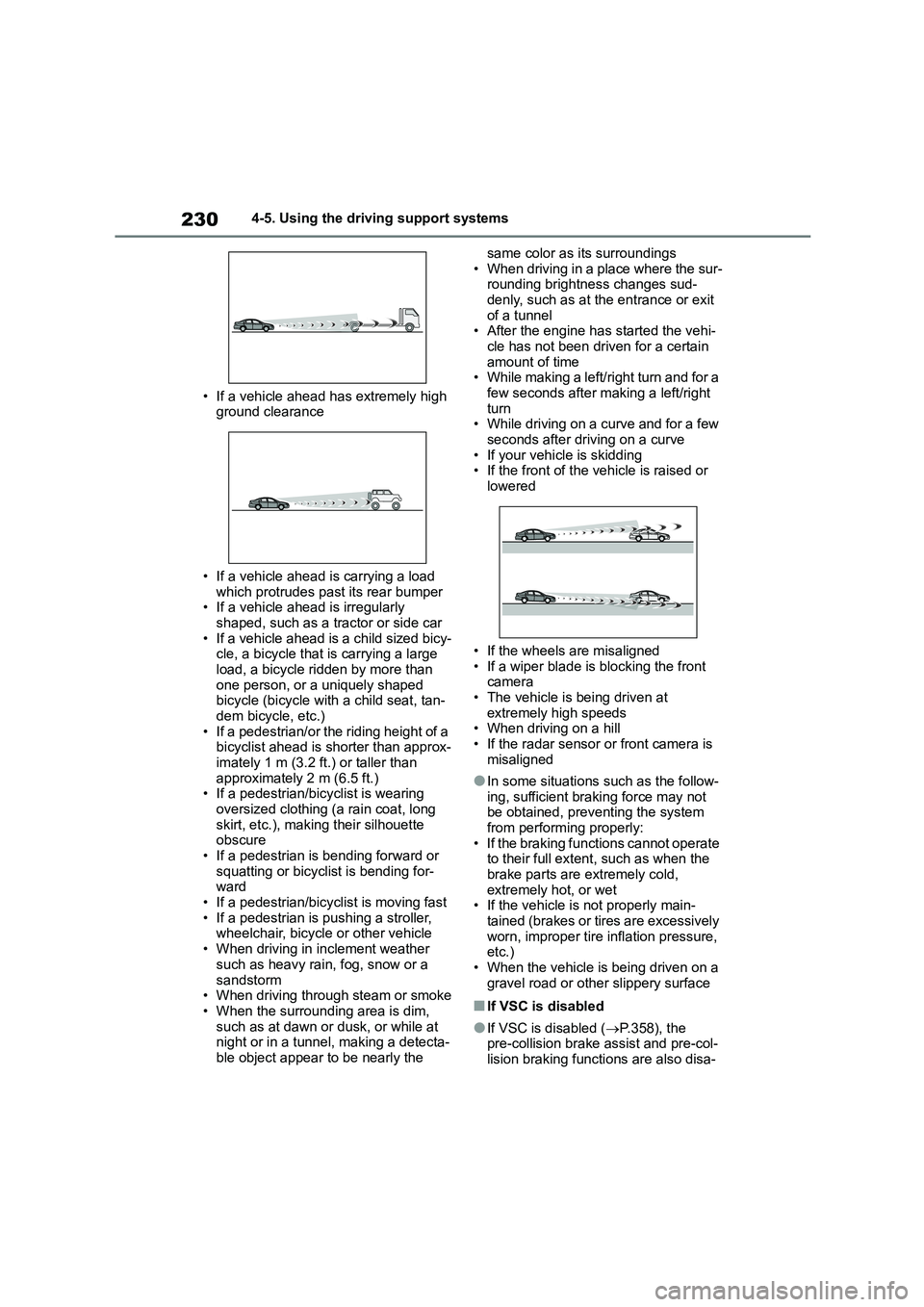
2304-5. Using the driving support systems
• If a vehicle ahead has extremely high
ground clearance
• If a vehicle ahead is carrying a load
which protrudes past its rear bumper • If a vehicle ahead is irregularly
shaped, such as a tractor or side car
• If a vehicle ahead is a child sized bicy- cle, a bicycle that is carrying a large
load, a bicycle ridden by more than
one person, or a uniquely shaped bicycle (bicycle with a child seat, tan-
dem bicycle, etc.)
• If a pedestrian/or the riding height of a bicyclist ahead is shorter than approx-
imately 1 m (3.2 ft.) or taller than
approximately 2 m (6.5 ft.) • If a pedestrian/bicyclist is wearing
oversized clothing (a rain coat, long
skirt, etc.), making their silhouette obscure
• If a pedestrian is bending forward or
squatting or bicyclist is bending for- ward
• If a pedestrian/bicyclist is moving fast
• If a pedestrian is pushing a stroller, wheelchair, bicycle or other vehicle
• When driving in inclement weather
such as heavy rain, fog, snow or a
sandstorm • When driving through steam or smoke
• When the surrounding area is dim,
such as at dawn or dusk, or while at night or in a tunnel, making a detecta-
ble object appear to be nearly the
same color as its surroundings
• When driving in a place where the sur- rounding brightness changes sud-
denly, such as at the entrance or exit
of a tunnel • After the engine has started the vehi-
cle has not been driven for a certain
amount of time • While making a left/right turn and for a
few seconds after making a left/right
turn • While driving on a curve and for a few
seconds after driving on a curve
• If your vehicle is skidding • If the front of the vehicle is raised or
lowered
• If the wheels are misaligned
• If a wiper blade is blocking the front
camera • The vehicle is being driven at
extremely high speeds
• When driving on a hill • If the radar sensor or front camera is
misaligned
●In some situations such as the follow-
ing, sufficient braking force may not
be obtained, prev enting the system from performing properly:
• If the braking functions cannot operate
to their full extent, such as when the brake parts are extremely cold,
extremely hot, or wet
• If the vehicle is not properly main- tained (brakes or ti res are excessively
worn, improper tire inflation pressure,
etc.)
• When the vehicle is being driven on a gravel road or other slippery surface
■If VSC is disabled
●If VSC is disabled ( P.358), the pre-collision brake assist and pre-col-
lision braking functions are also disa-
Page 238 of 758
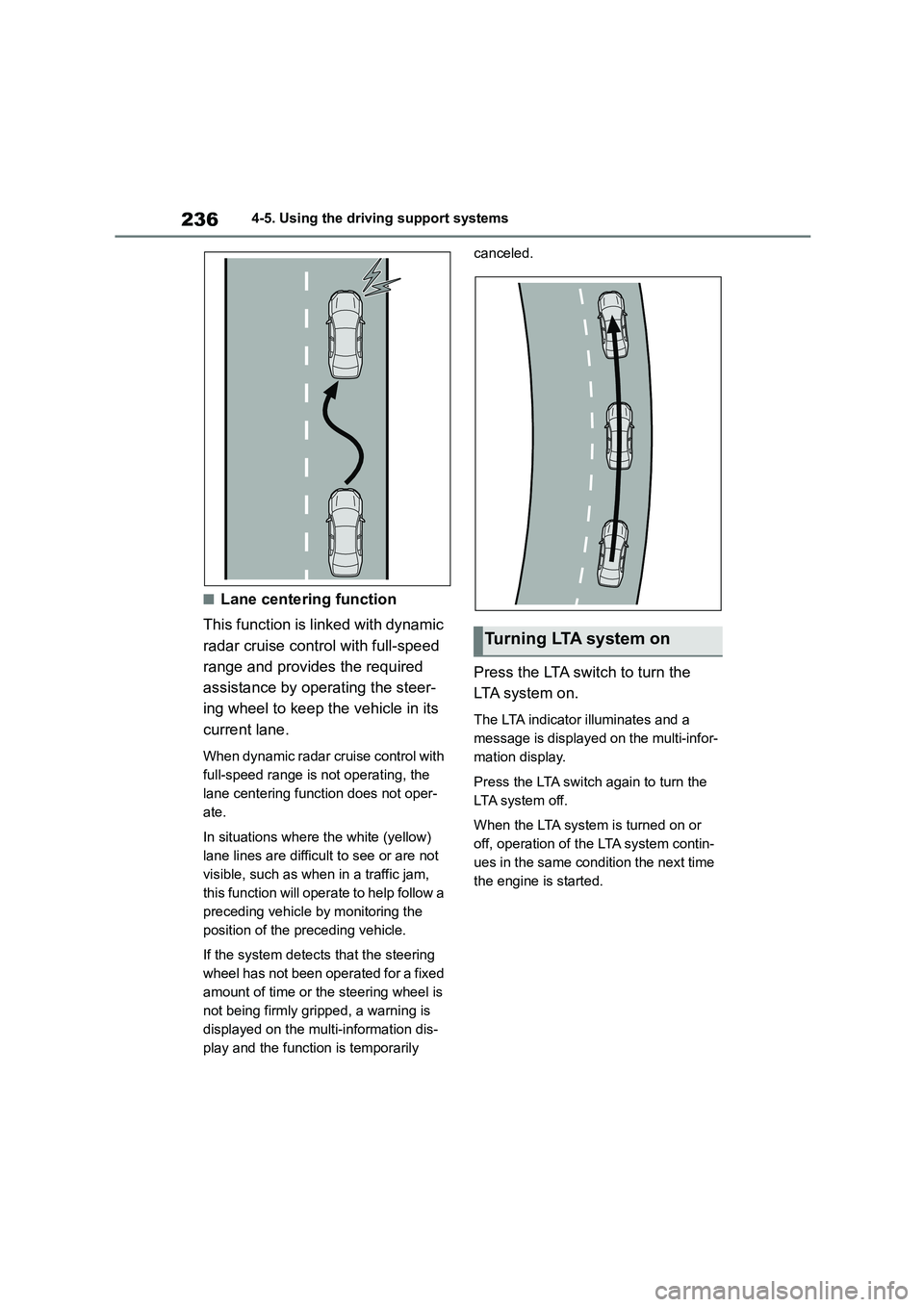
2364-5. Using the driving support systems
■Lane centering function
This function is linked with dynamic
radar cruise control with full-speed
range and provides the required
assistance by operating the steer-
ing wheel to keep the vehicle in its
current lane.
When dynamic radar cruise control with
full-speed range is not operating, the
lane centering function does not oper-
ate.
In situations where the white (yellow)
lane lines are difficult to see or are not
visible, such as when in a traffic jam,
this function will operate to help follow a
preceding vehicle by monitoring the
position of the preceding vehicle.
If the system detects that the steering
wheel has not been operated for a fixed
amount of time or the steering wheel is
not being firmly gripped, a warning is
displayed on the multi-information dis-
play and the function is temporarily
canceled.
Press the LTA switch to turn the
LTA system on.
The LTA indicator illuminates and a
message is displayed on the multi-infor-
mation display.
Press the LTA switch again to turn the
LTA system off.
When the LTA system is turned on or
off, operation of the LTA system contin-
ues in the same condition the next time
the engine is started.
Turning LTA system on
Page 247 of 758
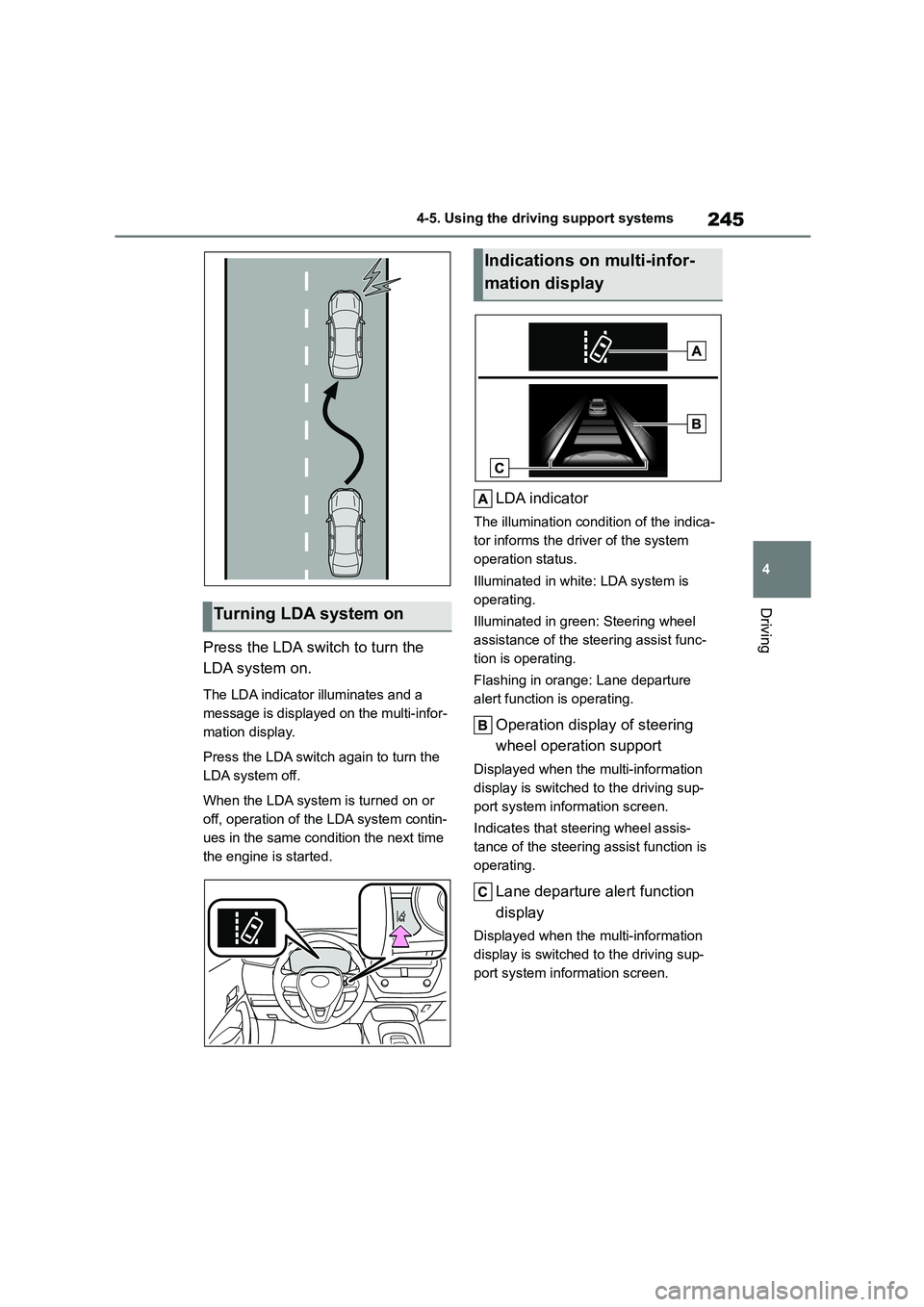
245
4
4-5. Using the driving support systems
Driving
Press the LDA switch to turn the
LDA system on.
The LDA indicator illuminates and a
message is displayed on the multi-infor-
mation display.
Press the LDA switch again to turn the
LDA system off.
When the LDA system is turned on or
off, operation of the LDA system contin-
ues in the same condition the next time
the engine is started.
LDA indicator
The illumination condition of the indica-
tor informs the driver of the system
operation status.
Illuminated in white: LDA system is
operating.
Illuminated in green: Steering wheel
assistance of the steering assist func-
tion is operating.
Flashing in orange: Lane departure
alert function is operating.
Operation display of steering
wheel operation support
Displayed when the multi-information
display is switched to the driving sup-
port system information screen.
Indicates that steering wheel assis-
tance of the steering assist function is
operating.
Lane departure alert function
display
Displayed when the multi-information
display is switched to the driving sup-
port system information screen.
Turning LDA system on
Indications on multi-infor-
mation display
Page 256 of 758
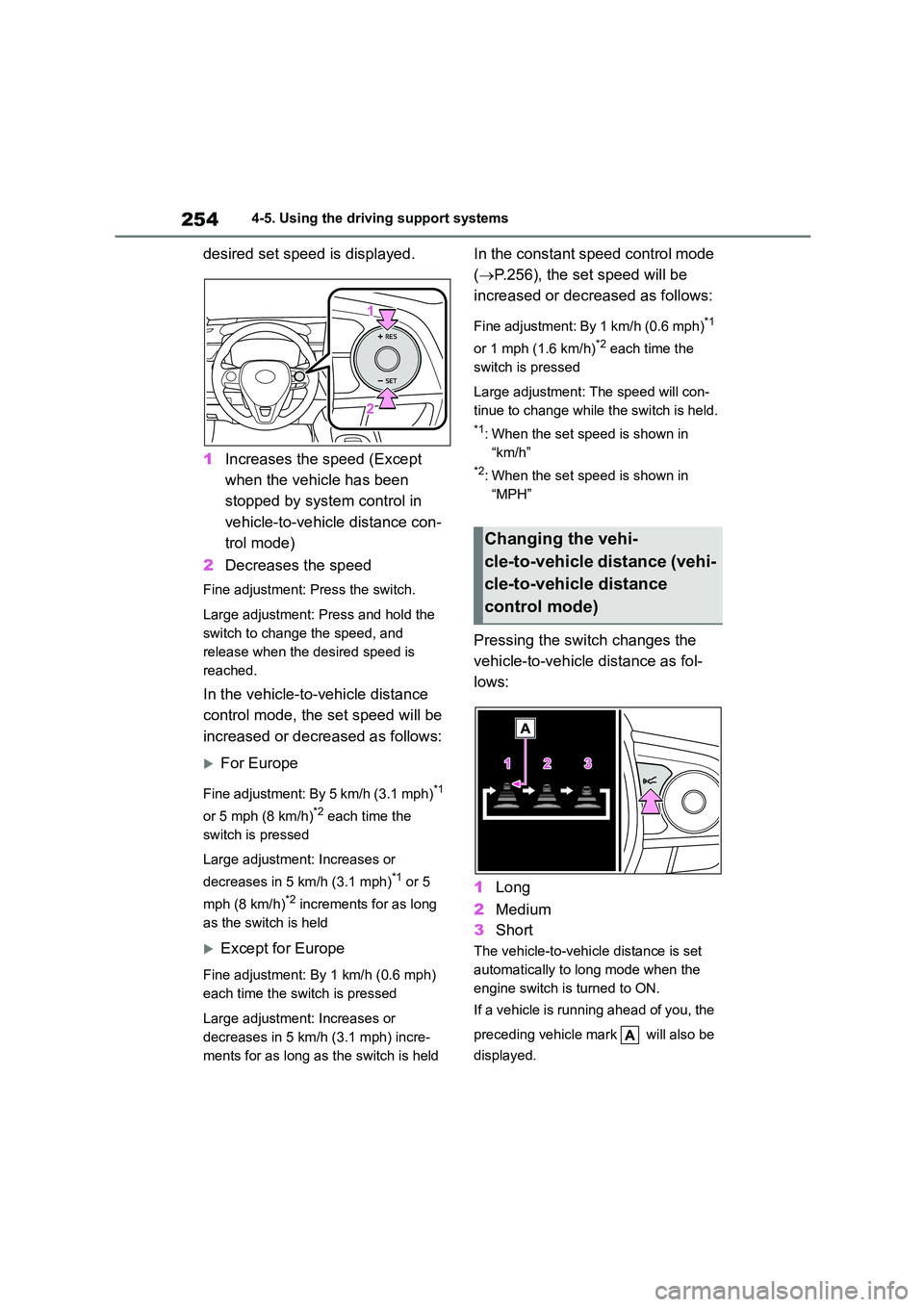
2544-5. Using the driving support systems
desired set speed is displayed.
1 Increases the speed (Except
when the vehicle has been
stopped by system control in
vehicle-to-vehicle distance con-
trol mode)
2 Decreases the speed
Fine adjustment: Press the switch.
Large adjustment: Press and hold the
switch to change the speed, and
release when the desired speed is
reached.
In the vehicle-to-vehicle distance
control mode, the set speed will be
increased or decreased as follows:
For Europe
Fine adjustment: By 5 km/h (3.1 mph)*1
or 5 mph (8 km/h)*2 each time the
switch is pressed
Large adjustment: Increases or
decreases in 5 km/h (3.1 mph)*1 or 5
mph (8 km/h)*2 increments for as long
as the switch is held
Except for Europe
Fine adjustment: By 1 km/h (0.6 mph)
each time the sw itch is pressed
Large adjustment: Increases or
decreases in 5 km/h (3.1 mph) incre-
ments for as long as the switch is held
In the constant speed control mode
( P.256), the set speed will be
increased or decreased as follows:
Fine adjustment: By 1 km/h (0.6 mph)*1
or 1 mph (1.6 km/h)*2 each time the
switch is pressed
Large adjustment: The speed will con-
tinue to change while the switch is held.
*1: When the set speed is shown in
“km/h”
*2: When the set speed is shown in
“MPH”
Pressing the switch changes the
vehicle-to-vehicle distance as fol-
lows:
1 Long
2 Medium
3 Short
The vehicle-to-vehicle distance is set
automatically to long mode when the
engine switch is turned to ON.
If a vehicle is running ahead of you, the
preceding vehicle mark will also be
displayed.
Changing the vehi-
cle-to-vehicle distance (vehi-
cle-to-vehicle distance
control mode)
Page 267 of 758
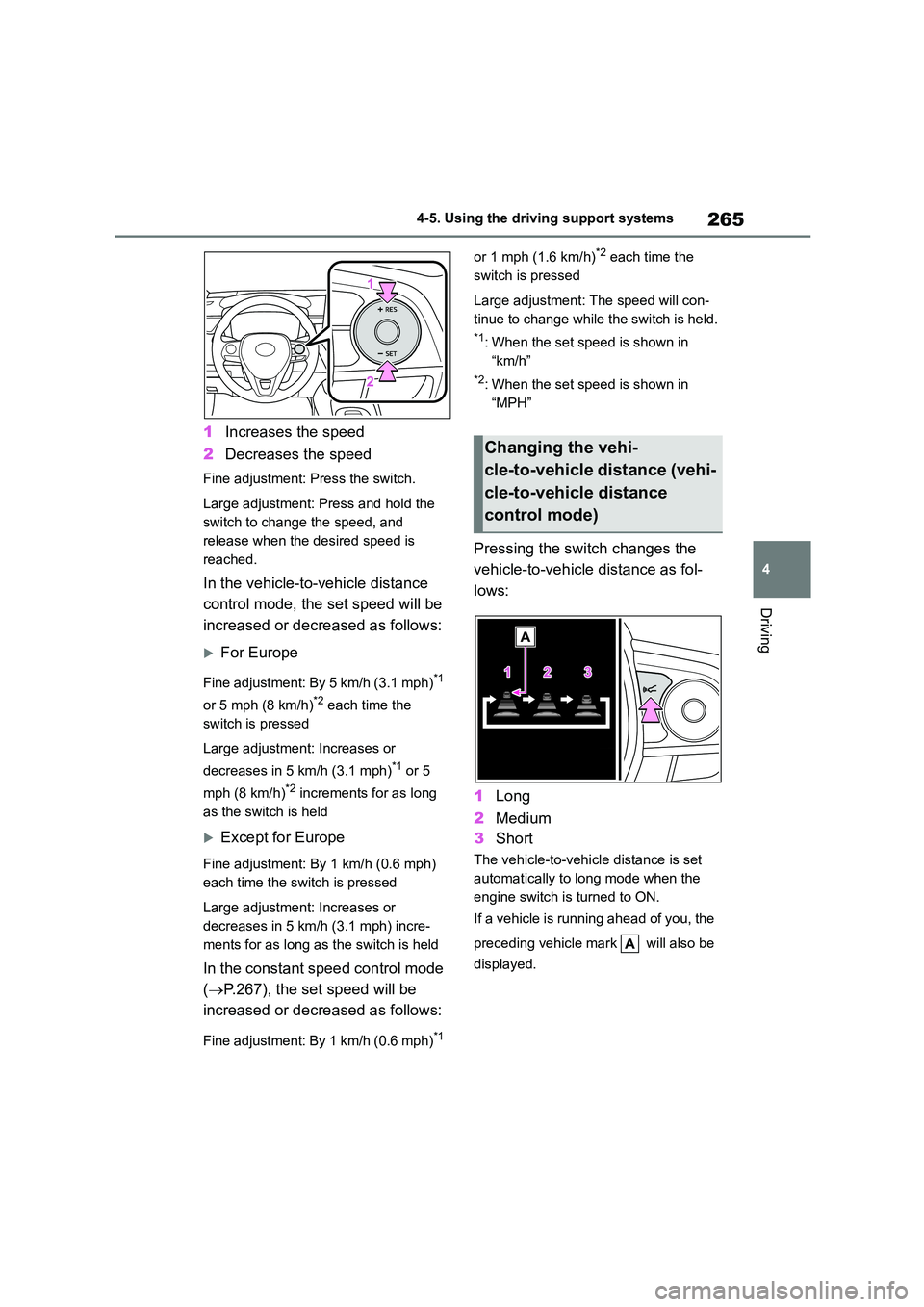
265
4
4-5. Using the driving support systems
Driving
1 Increases the speed
2 Decreases the speed
Fine adjustment: Press the switch.
Large adjustment: Press and hold the
switch to change the speed, and
release when the desired speed is
reached.
In the vehicle-to-vehicle distance
control mode, the set speed will be
increased or decreased as follows:
For Europe
Fine adjustment: By 5 km/h (3.1 mph)*1
or 5 mph (8 km/h)*2 each time the
switch is pressed
Large adjustment: Increases or
decreases in 5 km/h (3.1 mph)*1 or 5
mph (8 km/h)*2 increments for as long
as the switch is held
Except for Europe
Fine adjustment: By 1 km/h (0.6 mph)
each time the sw itch is pressed
Large adjustment: Increases or
decreases in 5 km/h (3.1 mph) incre-
ments for as long as the switch is held
In the constant speed control mode
( P.267), the set speed will be
increased or decreased as follows:
Fine adjustment: By 1 km/h (0.6 mph)*1
or 1 mph (1.6 km/h)*2 each time the
switch is pressed
Large adjustment: The speed will con-
tinue to change while the switch is held.
*1: When the set speed is shown in
“km/h”
*2: When the set speed is shown in
“MPH”
Pressing the switch changes the
vehicle-to-vehicle distance as fol-
lows:
1 Long
2 Medium
3 Short
The vehicle-to-vehicle distance is set
automatically to long mode when the
engine switch is turned to ON.
If a vehicle is running ahead of you, the
preceding vehicle mark will also be
displayed.
Changing the vehi-
cle-to-vehicle distance (vehi-
cle-to-vehicle distance
control mode)
Page 270 of 758
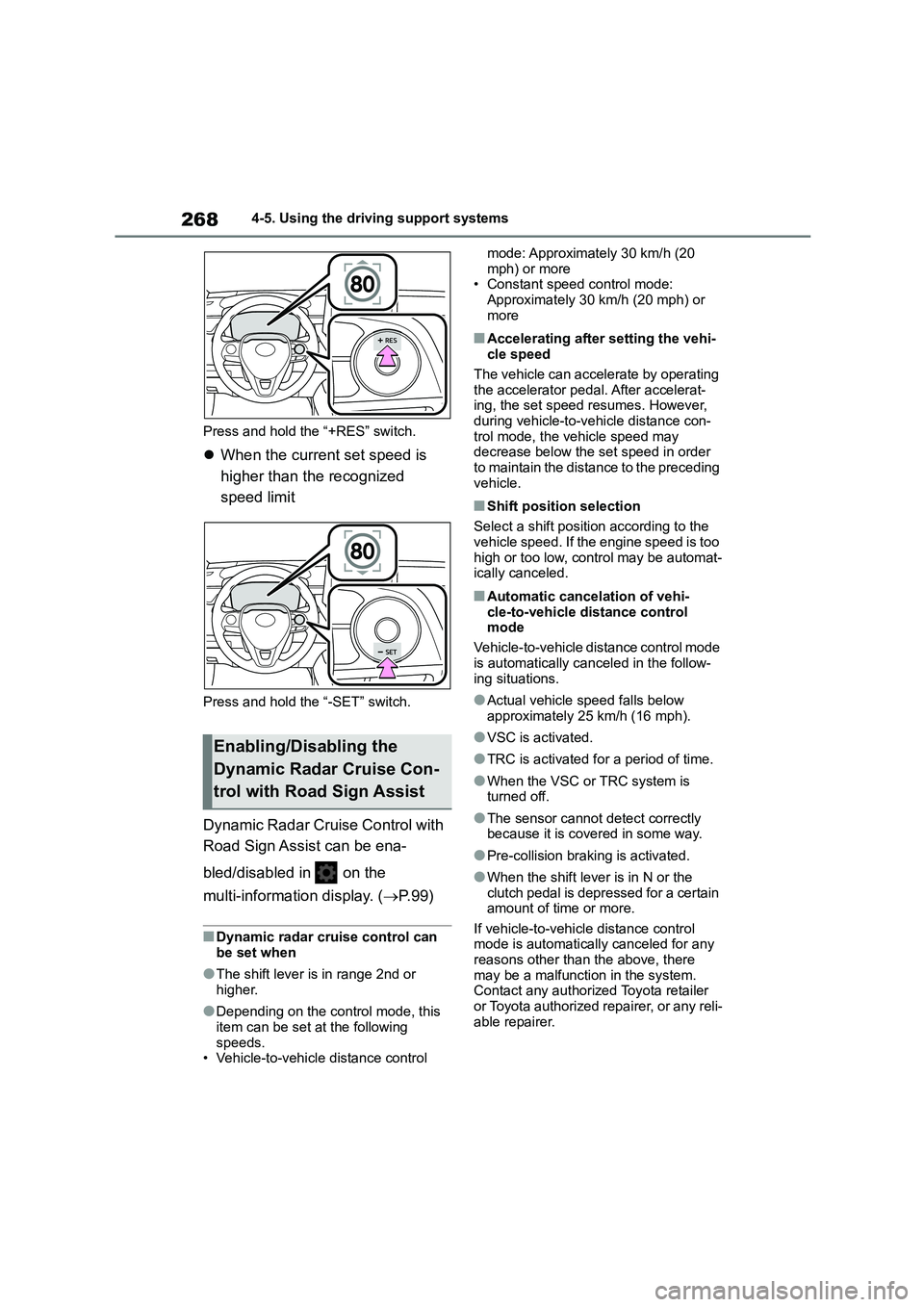
2684-5. Using the driving support systems
Press and hold the “+RES” switch.
When the current set speed is
higher than the recognized
speed limit
Press and hold the “-SET” switch.
Dynamic Radar Cruise Control with
Road Sign Assist can be ena-
bled/disabled in on the
multi-information display. ( P. 9 9 )
■Dynamic radar cruise control can be set when
●The shift lever is in range 2nd or higher.
●Depending on the control mode, this
item can be set at the following speeds.
• Vehicle-to-vehicle distance control
mode: Approximately 30 km/h (20
mph) or more • Constant speed control mode:
Approximately 30 km/h (20 mph) or
more
■Accelerating after setting the vehi- cle speed
The vehicle can accelerate by operating
the accelerator pedal. After accelerat- ing, the set speed resumes. However,
during vehicle-to-vehicle distance con-
trol mode, the vehicle speed may decrease below the set speed in order
to maintain the distance to the preceding
vehicle.
■Shift position selection
Select a shift positi on according to the
vehicle speed. If the engine speed is too
high or too low, control may be automat- ically canceled.
■Automatic cancelation of vehi-
cle-to-vehicle distance control
mode
Vehicle-to-vehicle distance control mode
is automatically canceled in the follow-
ing situations.
●Actual vehicle speed falls below
approximately 25 km/h (16 mph).
●VSC is activated.
●TRC is activated for a period of time.
●When the VSC or TRC system is turned off.
●The sensor cannot detect correctly because it is covered in some way.
●Pre-collision braking is activated.
●When the shift lever is in N or the
clutch pedal is depressed for a certain amount of time or more.
If vehicle-to-vehicle distance control
mode is automatically canceled for any
reasons other than the above, there may be a malfunction in the system.
Contact any authorized Toyota retailer
or Toyota authorized repairer, or any reli- able repairer.
Enabling/Disabling the
Dynamic Radar Cruise Con-
trol with Road Sign Assist
Page 277 of 758
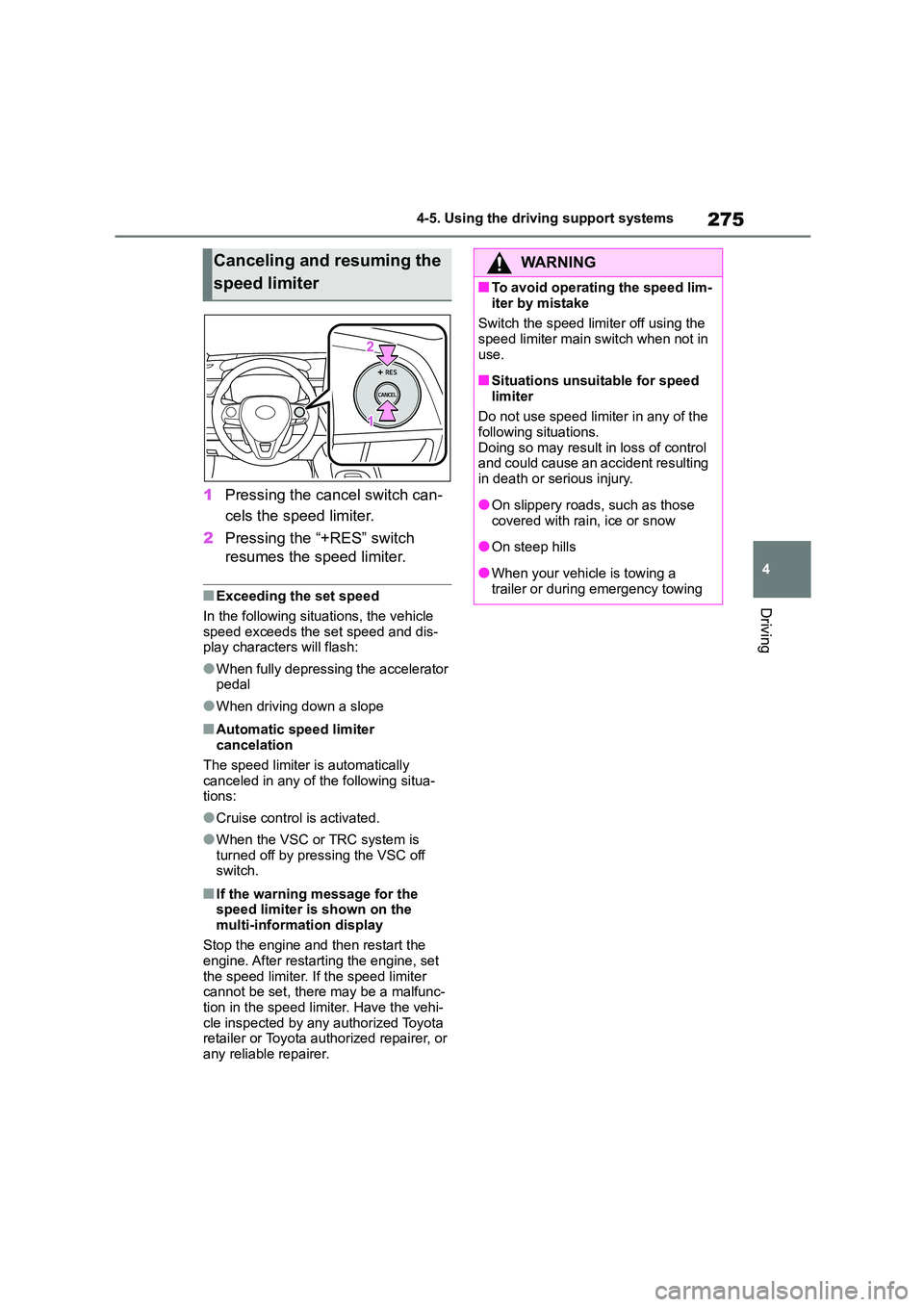
275
4
4-5. Using the driving support systems
Driving
1 Pressing the cancel switch can-
cels the speed limiter.
2 Pressing the “+RES” switch
resumes the speed limiter.
■Exceeding the set speed
In the following situations, the vehicle
speed exceeds the set speed and dis-
play characters will flash:
●When fully depressing the accelerator
pedal
●When driving down a slope
■Automatic speed limiter
cancelation
The speed limiter is automatically
canceled in any of the following situa-
tions:
●Cruise control is activated.
●When the VSC or TRC system is
turned off by pressing the VSC off
switch.
■If the warning message for the speed limiter is shown on the
multi-information display
Stop the engine and then restart the
engine. After restarting the engine, set the speed limiter. If the speed limiter
cannot be set, there may be a malfunc-
tion in the speed limiter. Have the vehi- cle inspected by any authorized Toyota
retailer or Toyota authorized repairer, or
any reliable repairer.
Canceling and resuming the
speed limiter
WA R N I N G
■To avoid operating the speed lim-
iter by mistake
Switch the speed limiter off using the speed limiter main switch when not in
use.
■Situations unsuitable for speed
limiter
Do not use speed limiter in any of the
following situations. Doing so may result in loss of control
and could cause an accident resulting
in death or serious injury.
●On slippery roads, such as those
covered with rain, ice or snow
●On steep hills
●When your vehicle is towing a
trailer or during emergency towing
Page 281 of 758
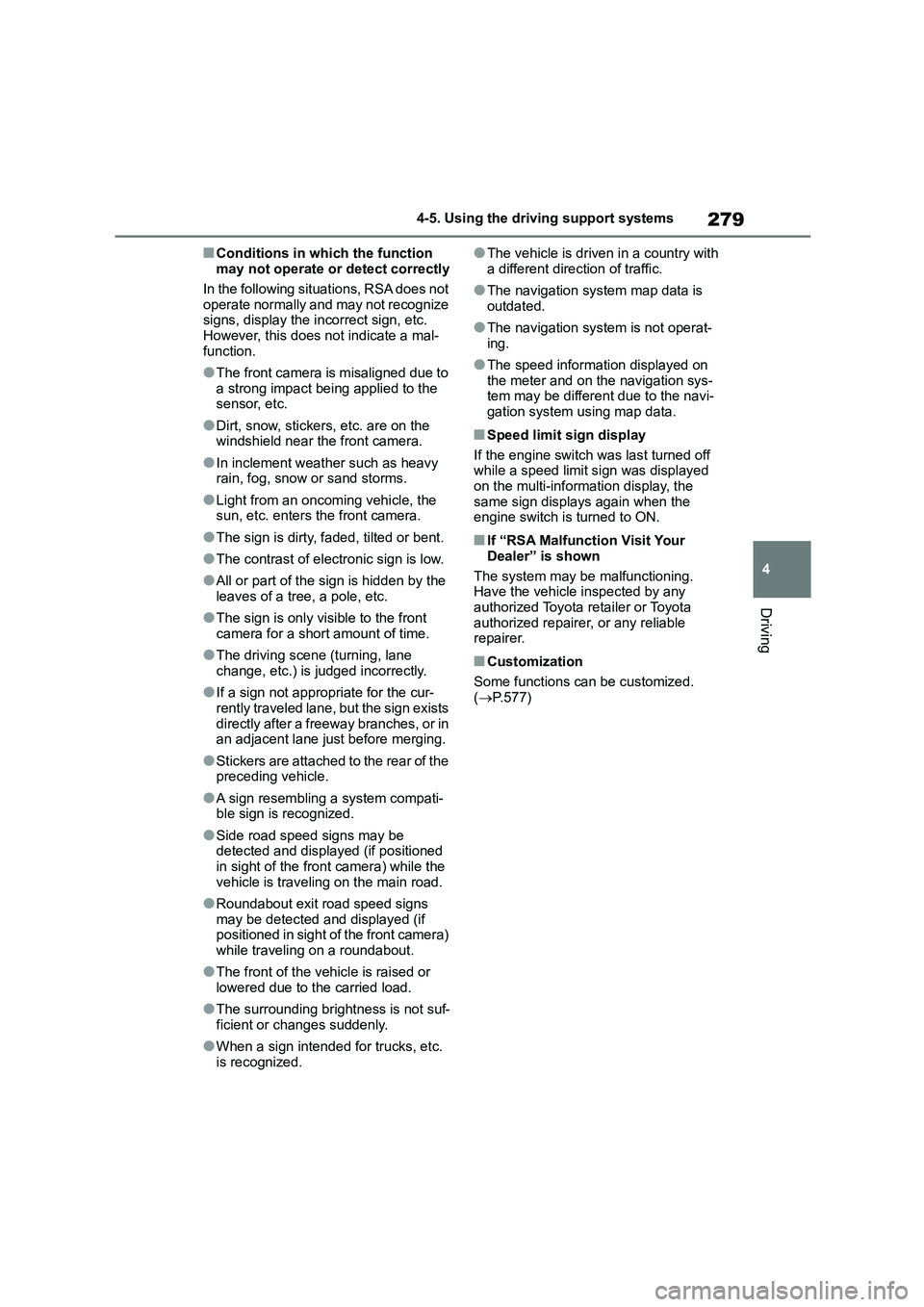
279
4
4-5. Using the driving support systems
Driving
■Conditions in which the function
may not operate or detect correctly
In the following situations, RSA does not
operate normally and may not recognize
signs, display the in correct sign, etc. However, this does not indicate a mal-
function.
●The front camera is misaligned due to
a strong impact being applied to the
sensor, etc.
●Dirt, snow, stickers, etc. are on the
windshield near the front camera.
●In inclement weather such as heavy
rain, fog, snow or sand storms.
●Light from an oncoming vehicle, the
sun, etc. enters the front camera.
●The sign is dirty, faded, tilted or bent.
●The contrast of electronic sign is low.
●All or part of the sign is hidden by the leaves of a tree, a pole, etc.
●The sign is only visible to the front camera for a short amount of time.
●The driving scene (turning, lane change, etc.) is judged incorrectly.
●If a sign not appropriate for the cur-rently traveled lane, but the sign exists
directly after a freeway branches, or in
an adjacent lane just before merging.
●Stickers are attached to the rear of the
preceding vehicle.
●A sign resembling a system compati-
ble sign is recognized.
●Side road speed signs may be
detected and displayed (if positioned in sight of the front camera) while the
vehicle is traveling on the main road.
●Roundabout exit road speed signs
may be detected and displayed (if
positioned in sight of the front camera)
while traveling on a roundabout.
●The front of the vehicle is raised or
lowered due to the carried load.
●The surrounding brightness is not suf-
ficient or changes suddenly.
●When a sign intended for trucks, etc.
is recognized.
●The vehicle is driven in a country with
a different direction of traffic.
●The navigation system map data is
outdated.
●The navigation system is not operat-
ing.
●The speed information displayed on
the meter and on the navigation sys- tem may be different due to the navi-
gation system using map data.
■Speed limit sign display
If the engine switch was last turned off while a speed limit sign was displayed
on the multi-information display, the
same sign displays again when the engine switch is turned to ON.
■If “RSA Malfunction Visit Your
Dealer” is shown
The system may be malfunctioning. Have the vehicle inspected by any
authorized Toyota retailer or Toyota
authorized repairer, or any reliable repairer.
■Customization
Some functions can be customized.
( P.577)