width TOYOTA COROLLA HATCHBACK 2022 Owners Manual (in English)
[x] Cancel search | Manufacturer: TOYOTA, Model Year: 2022, Model line: COROLLA HATCHBACK, Model: TOYOTA COROLLA HATCHBACK 2022Pages: 758, PDF Size: 155.26 MB
Page 171 of 758
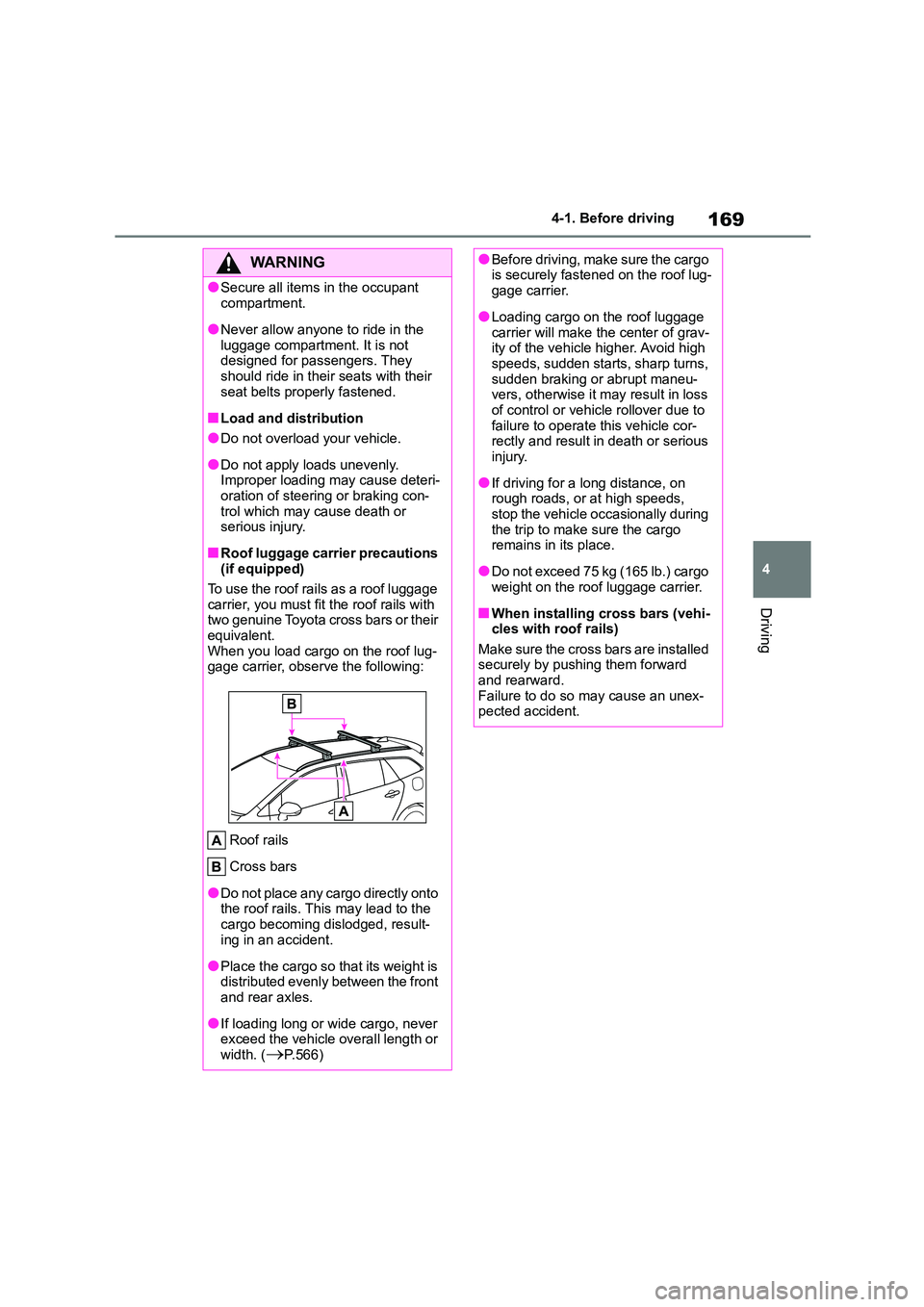
169
4
4-1. Before driving
Driving
WA R N I N G
●Secure all items in the occupant
compartment.
●Never allow anyone to ride in the
luggage compartment. It is not
designed for passengers. They should ride in their seats with their
seat belts properly fastened.
■Load and distribution
●Do not overload your vehicle.
●Do not apply loads unevenly. Improper loading may cause deteri-
oration of steering or braking con-
trol which may cause death or serious injury.
■Roof luggage carrier precautions (if equipped)
To use the roof rails as a roof luggage
carrier, you must fit the roof rails with two genuine Toyota cross bars or their
equivalent.
When you load cargo on the roof lug- gage carrier, observe the following:
Roof rails
Cross bars
●Do not place any cargo directly onto
the roof rails. This may lead to the
cargo becoming dislodged, result- ing in an accident.
●Place the cargo so that its weight is distributed evenly between the front
and rear axles.
●If loading long or wide cargo, never
exceed the vehicle overall length or
width. (P.566)
●Before driving, make sure the cargo is securely fastened on the roof lug-
gage carrier.
●Loading cargo on the roof luggage
carrier will make the center of grav-
ity of the vehicle higher. Avoid high speeds, sudden starts, sharp turns,
sudden braking or abrupt maneu-
vers, otherwise it may result in loss of control or vehicle rollover due to
failure to operate this vehicle cor-
rectly and result in death or serious injury.
●If driving for a long distance, on rough roads, or at high speeds,
stop the vehicle occasionally during
the trip to make sure the cargo remains in its place.
●Do not exceed 75 kg (165 lb.) cargo weight on the roof luggage carrier.
■When installing cross bars (vehi-cles with roof rails)
Make sure the cross bars are installed
securely by pushing them forward and rearward.
Failure to do so may cause an unex-
pected accident.
Page 240 of 758
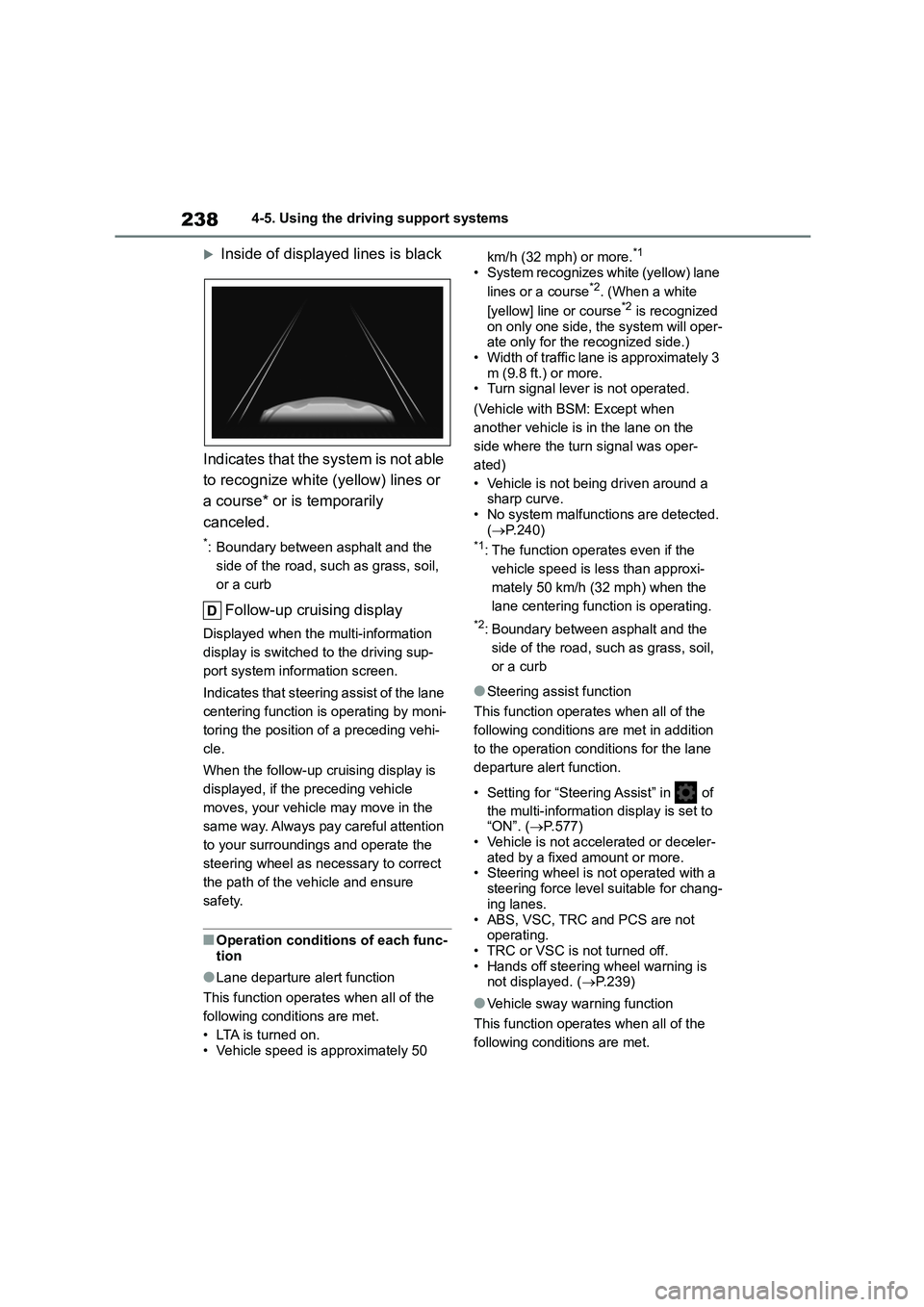
2384-5. Using the driving support systems
Inside of displayed lines is black
Indicates that the system is not able
to recognize white (yellow) lines or
a course* or is temporarily
canceled.
*: Boundary between asphalt and the
side of the road, such as grass, soil,
or a curb
Follow-up cruising display
Displayed when the multi-information
display is switched to the driving sup-
port system info rmation screen.
Indicates that steering assist of the lane
centering function is operating by moni-
toring the position of a preceding vehi-
cle.
When the follow-up cruising display is
displayed, if the preceding vehicle
moves, your vehicle may move in the
same way. Always pay careful attention
to your surroundings and operate the
steering wheel as necessary to correct
the path of the vehicle and ensure
safety.
■Operation conditions of each func-
tion
●Lane departure alert function
This function operates when all of the
following conditions are met.
• LTA is turned on. • Vehicle speed is approximately 50
km/h (32 mph) or more.*1
• System recognizes white (yellow) lane
lines or a course*2. (When a white
[yellow] line or course*2 is recognized
on only one side, the system will oper- ate only for the recognized side.)
• Width of traffic lane is approximately 3
m (9.8 ft.) or more. • Turn signal lever is not operated.
(Vehicle with BSM: Except when
another vehicle is in the lane on the
side where the turn signal was oper-
ated)
• Vehicle is not being driven around a
sharp curve. • No system malfunctio ns are detected.
( P.240)*1: The function operates even if the
vehicle speed is less than approxi-
mately 50 km/h (32 mph) when the
lane centering function is operating.
*2: Boundary between asphalt and the
side of the road, such as grass, soil,
or a curb
●Steering assist function
This function operates when all of the
following conditions are met in addition
to the operation conditions for the lane
departure alert function.
• Setting for “Steering Assist” in of
the multi-information display is set to “ON”. ( P.577)
• Vehicle is not accelerated or deceler-
ated by a fixed amount or more. • Steering wheel is not operated with a
steering force level suitable for chang-
ing lanes.
• ABS, VSC, TRC and PCS are not operating.
• TRC or VSC is not turned off.
• Hands off steering wheel warning is not displayed. ( P.239)
●Vehicle sway warning function
This function operates when all of the
following conditions are met.
Page 241 of 758

239
4
4-5. Using the driving support systems
Driving
• Setting for “Sway Warning” in of
the multi-information display is set to “ON”. ( P.577)
• Vehicle speed is approximately 50
km/h (32 mph) or more. • Width of traffic lane is approximately 3
m (9.8 ft.) or more.
• No system malfunctions are detected. ( P.240)
●Lane centering function
This function operates when all of the
following conditions are met.
• LTA is turned on.
• Setting for “Steering Assist” and “Lane
Centre” in of th e multi-information
display are set to “ON” ( P.577)
• This function recognizes white (yel-
low) lane lines or the position of a preceding vehicle (except when the
preceding vehicle is small, such as a
motorcycle). • The dynamic radar cruise control with
full-speed range is operating in vehi-
cle-to-vehicle distance control mode. • Width of traffic lane is approximately 3
to 4 m (10 to 13 ft.).
• Turn signal lever is not operated. • Vehicle is not being driven around a
sharp curve.
• No system malfunctions are detected. ( P.240)
• Vehicle does not accelerate or
decelerate by a fixed amount or more. • Steering wheel is not operated with a
steering force level suitable for chang-
ing lanes.
• ABS, VSC, TRC and PCS are not operating.
• TRC or VSC is not turned off.
• Hands off steering wheel warning is not displayed. ( P.239)
• The vehicle is being driven in the
center of a lane. • Steering assist function is not operat-
ing.
■Temporary cancellation of func-
tions
●When operation conditions are no
longer met, a function may be tempo-
rarily canceled. However, when the
operation conditions are met again, operation of the function is automati-
cally restored. ( P.238)
●If the operation conditions (P.238)
are no longer met while the lane cen-
tering function is operating, the buzzer may sound to indicate that the func-
tion has been temporarily canceled.
■Steering assist function/lane cen-
tering function
●Depending on the vehicle speed, lane
departure situation, road conditions, etc., the driver may not feel the func-
tion is operating or the function may
not operate at all.
●The steering control of the function is
overridden by the driver’s steering wheel operation.
●Do not attempt to test the operation of the steering assist function.
■Lane departure alert function
●The warning buzzer may be difficult to hear due to external noise, audio play-
back, etc.
●If the edge of the course* is not clear
or straight, the lane departure alert
function may not operate.
●Vehicle with BSM: It may not be possi-
ble for the system to determine if there is a danger of a collision with a vehicle
in an adjacent lane.
●Do not attempt to test the operation of
the lane departure alert function.*: Boundary between asphalt and the
side of the road, such as grass, soil,
or a curb
■Hands off steering wheel warning
In the following situations, a warning message urging the driver to hold the
steering wheel and the symbol shown in
the illustration are displayed on the multi-information display to warn the
driver. The warning stops when the sys-
tem determines that the driver holds the steering wheel. Always keep your hands
Page 248 of 758
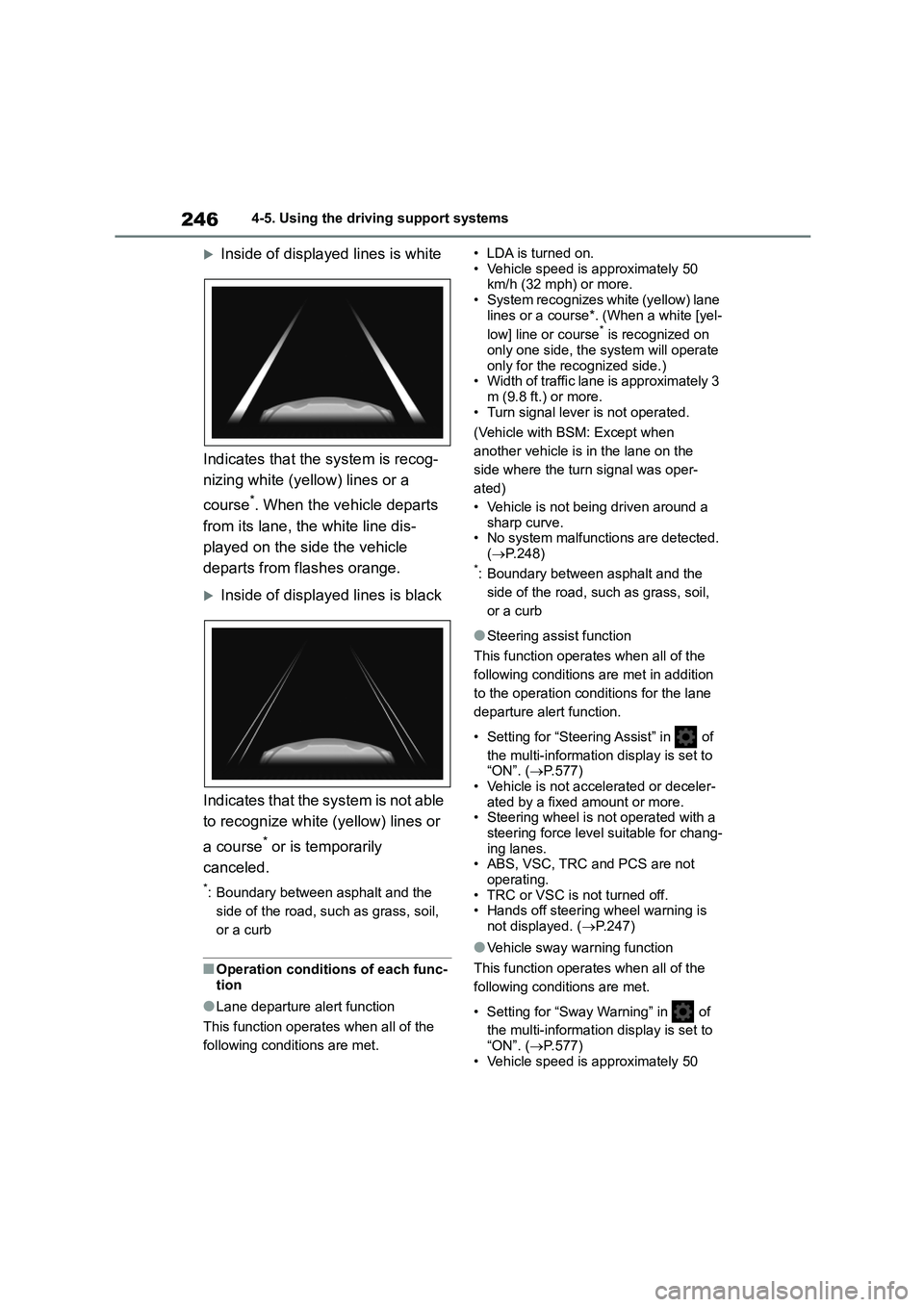
2464-5. Using the driving support systems
Inside of displayed lines is white
Indicates that the system is recog-
nizing white (yellow) lines or a
course*. When the vehicle departs
from its lane, the white line dis-
played on the side the vehicle
departs from flashes orange.
Inside of displayed lines is black
Indicates that the system is not able
to recognize white (yellow) lines or
a course* or is temporarily
canceled.
*: Boundary between asphalt and the
side of the road, such as grass, soil,
or a curb
■Operation conditions of each func-
tion
●Lane departure alert function
This function operates when all of the
following conditions are met.
• LDA is turned on.
• Vehicle speed is approximately 50 km/h (32 mph) or more.
• System recognizes white (yellow) lane
lines or a course*. (When a white [yel-
low] line or course* is recognized on
only one side, the system will operate
only for the recognized side.) • Width of traffic lane is approximately 3
m (9.8 ft.) or more.
• Turn signal lever is not operated.
(Vehicle with BSM: Except when
another vehicle is in the lane on the
side where the turn signal was oper-
ated)
• Vehicle is not being driven around a
sharp curve.
• No system malfunctio ns are detected. ( P.248)*: Boundary between asphalt and the
side of the road, such as grass, soil,
or a curb
●Steering assist function
This function operates when all of the
following conditions are met in addition
to the operation conditions for the lane
departure alert function.
• Setting for “Steering Assist” in of
the multi-information display is set to
“ON”. ( P.577) • Vehicle is not accelerated or deceler-
ated by a fixed amount or more.
• Steering wheel is not operated with a steering force level suitable for chang-
ing lanes.
• ABS, VSC, TRC and PCS are not operating.
• TRC or VSC is not turned off.
• Hands off steering wheel warning is
not displayed. ( P.247)
●Vehicle sway warning function
This function operates when all of the
following conditions are met.
• Setting for “Sway Warning” in of
the multi-information display is set to
“ON”. ( P.577)
• Vehicle speed is approximately 50
Page 249 of 758

247
4
4-5. Using the driving support systems
Driving
km/h (32 mph) or more.
• Width of traffic lane is approximately 3 m (9.8 ft.) or more.
• No system malfunctions are detected.
( P.248)
■Temporary cancelation of functions
●When operation conditions are no
longer met, a function may be tempo- rarily canceled. However, when the
operation conditions are met again,
operation of the function is automati- cally restored. ( P.246)
■Steering assist function
●Depending on the vehicle speed, lane departure situation, road conditions,
etc., the driver may not feel the func-
tion is operating or the function may not operate at all.
●The steering control of the function is overridden by the driver’s steering
wheel operation.
●Do not attempt to test the operation of
the steering assist function.
■Lane departure alert function
●The warning buzzer may be difficult to
hear due to external noise, audio play-
back, etc.
●If the edge of the course* is not clear
or straight, the lane departure alert function may not operate.
●Vehicle with BSM: It may not be possi-ble for the system to determine if there
is a danger of a collision with a vehicle
in an adjacent lane.
●Do not attempt to test the operation of
the lane departure alert function.*: Boundary between asphalt and the
side of the road, such as grass, soil,
or a curb
■Hands off steering wheel warning
In the following situations, a warning
message urging the driver to hold the
steering wheel and the symbol shown in the illustration are displayed on the
multi-information display to warn the
driver. The warning stops when the sys-
tem determines that the driver holds the
steering wheel. Always keep your hands on the steering wheel when using this
system, regardless of warnings.
●When the system determines that the
driver is driving without holding the
steering wheel wh ile the system is operating
If the driver continues to keep their hands off of the steering wheel, the
buzzer sounds, the driver is warned and
the function is temporarily canceled. This warning also operates in the same
way when the driver continuously oper-
ates the steering wheel only a small amount.
●When the system determines that the vehicle may not turn and instead
depart from its lane while driving
around a curve
Depending on the vehicle condition and
road conditions, the warning may not operate. Also, if t he system determines
that the vehicle is driving around a
curve, warnings will occur earlier than during straight-lane driving.
●When the system determines that the driver is driving without holding the
steering wheel while the steering
wheel assist of the steering assist function is operating.
If the driver continues to keep their hands off of the steering wheel and the
steering wheel assist is operating, the
buzzer sounds and the driver is warned.
Each time the buzzer sounds, the con- tinuing time of the buzzer becomes
longer.
■Vehicle sway warning function
When the system determines that the
Page 335 of 758

333
4
4-5. Using the driving support systems
Driving
■If the vehicle speed is about to exceed the speed limit during
assist control
A buzzer will sound and a message indi-
cating that the vehicle speed may
exceed the operation speed limit will be displayed. When the message is dis-
played, immediately depress the brake
pedal to decelerate. If the vehicle contin- ues to accelerate, a ssist control will be
canceled when the vehicle speed
exceeds a certain speed. ( P.350)
■Function summary
If a parking space can be detected,
you will be guided forward until you
reach the assist control starting
position, and then the parallel park-
ing assist mode can be used. Fur-
thermore, depending on the parking
space and other conditions,
multi-turn maneuvering assist con-
trol is also provided if necessary.
1 Continue moving forward with
the vehicle parallel to the curb or
road, and stop so that the center
of the target parking spot
appears nearly perpendicular to
the vehicle. Then, press the
S-IPA switch 1 time to select the
parallel parking assist mode.
2 Travel straight ahead parallel
with the road or curb so that the
parking space is detected.
3 A sound is issued and a display
is shown to notify you when the
vehicle reaches a position
where assist control can be
used to begin backing up from,
and then when the shift lever is
changed according to guidance
provided by the system, steering
wheel auto operation begins.
If the detected parking space or road
width (distance to the side of the road
across from the parking space) is nar-
row, or if there are obstacles in front of
the vehicle, guidance will not be issued.
4 Parking is complete.
This completes the assist mode.
Depending on the condition of the park-
How to parallel park (parallel
parking assist mode)
Page 344 of 758
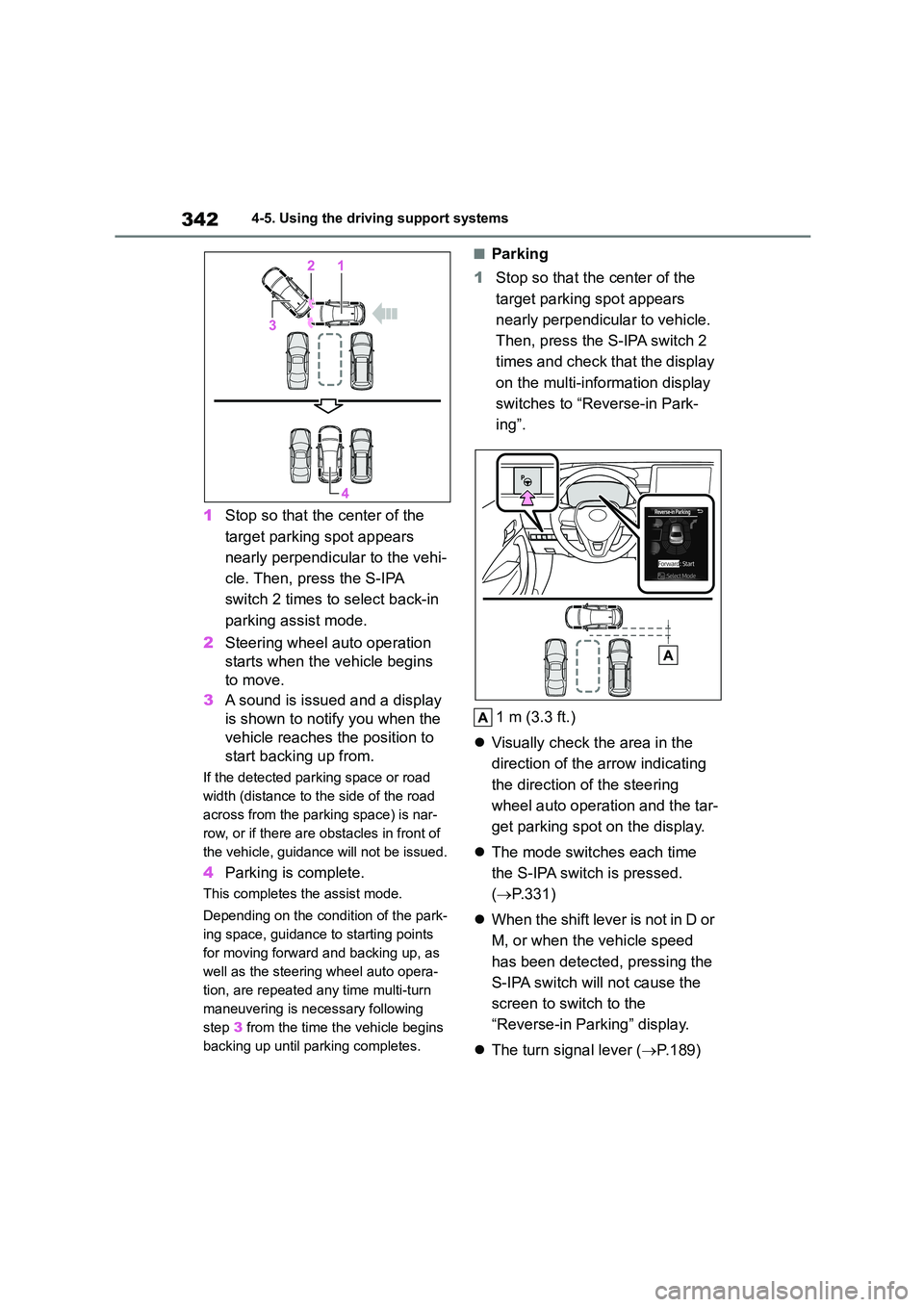
3424-5. Using the driving support systems
1Stop so that the center of the
target parking spot appears
nearly perpendicular to the vehi-
cle. Then, press the S-IPA
switch 2 times to select back-in
parking assist mode.
2 Steering wheel auto operation
starts when the vehicle begins
to move.
3 A sound is issued and a display
is shown to notify you when the
vehicle reaches the position to
start backing up from.
If the detected parking space or road
width (distance to the side of the road
across from the parking space) is nar-
row, or if there are obstacles in front of
the vehicle, guidance will not be issued.
4 Parking is complete.
This completes the assist mode.
Depending on the condition of the park-
ing space, guidance to starting points
for moving forward and backing up, as
well as the steering wheel auto opera-
tion, are repeated any time multi-turn
maneuvering is necessary following
step 3 from the time the vehicle begins
backing up until parking completes.
■Parking
1 Stop so that the center of the
target parking spot appears
nearly perpendicular to vehicle.
Then, press the S-IPA switch 2
times and check that the display
on the multi-information display
switches to “Reverse-in Park-
ing”.
1 m (3.3 ft.)
Visually check the area in the
direction of the arrow indicating
the direction of the steering
wheel auto operation and the tar-
get parking spot on the display.
The mode switches each time
the S-IPA switch is pressed.
( P.331)
When the shift lever is not in D or
M, or when the vehicle speed
has been detected, pressing the
S-IPA switch will not cause the
screen to switch to the
“Reverse-in Parking” display.
The turn signal lever (P.189)
Page 349 of 758
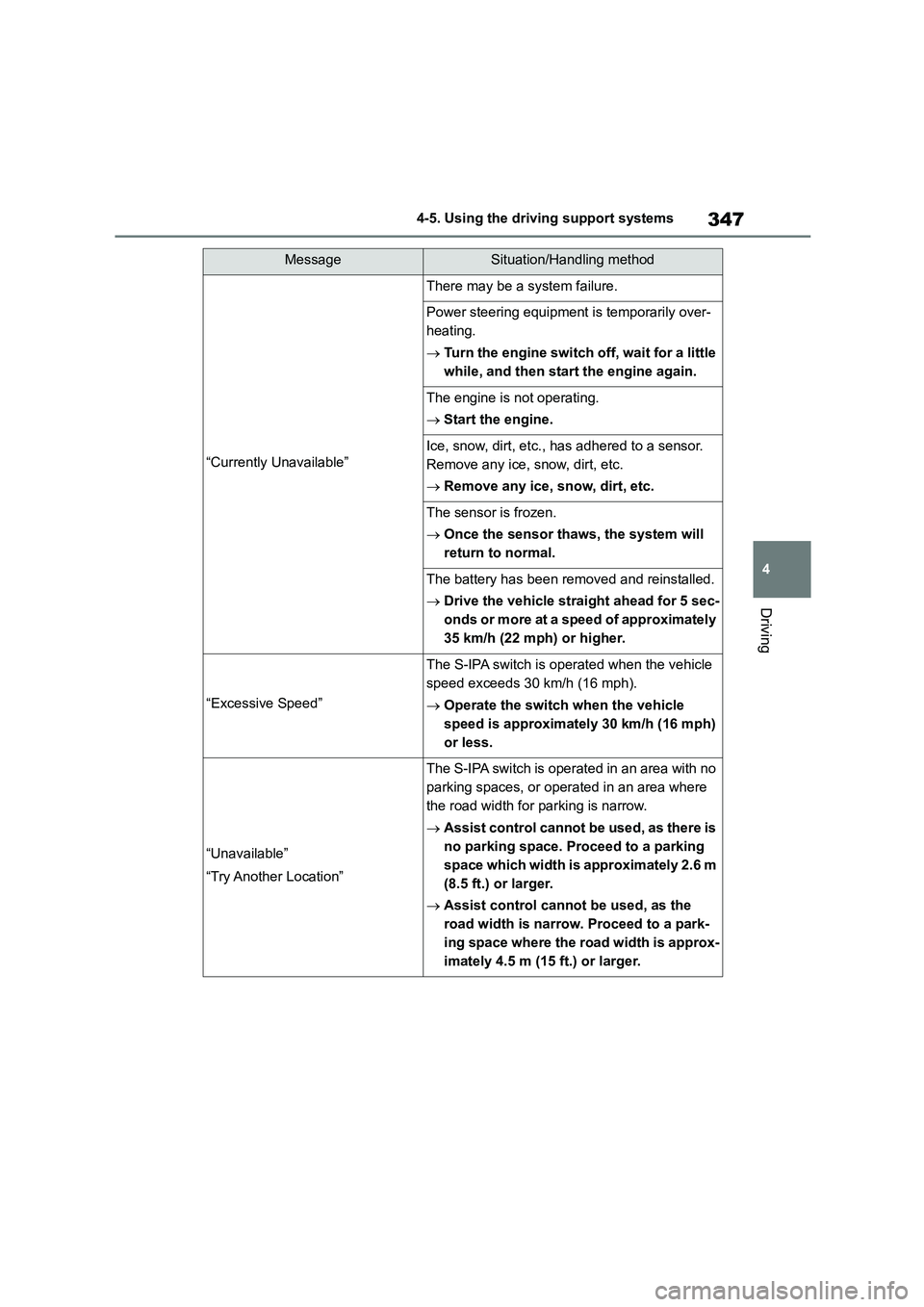
347
4
4-5. Using the driving support systems
Driving
“Currently Unavailable”
There may be a system failure.
Power steering equipment is temporarily over-
heating.
Turn the engine switch off, wait for a little
while, and then start the engine again.
The engine is not operating.
Start the engine.
Ice, snow, dirt, etc., has adhered to a sensor.
Remove any ice, snow, dirt, etc.
Remove any ice, snow, dirt, etc.
The sensor is frozen.
Once the sensor thaws, the system will
return to normal.
The battery has been removed and reinstalled.
Drive the vehicle straight ahead for 5 sec-
onds or more at a speed of approximately
35 km/h (22 mph) or higher.
“Excessive Speed”
The S-IPA switch is operated when the vehicle
speed exceeds 30 km/h (16 mph).
Operate the switch when the vehicle
speed is approximately 30 km/h (16 mph)
or less.
“Unavailable”
“Try Another Location”
The S-IPA switch is operated in an area with no
parking spaces, or operated in an area where
the road width for parking is narrow.
Assist control cannot be used, as there is
no parking space. Proceed to a parking
space which width is approximately 2.6 m
(8.5 ft.) or larger.
Assist control cannot be used, as the
road width is narrow. Proceed to a park-
ing space where the road width is approx-
imately 4.5 m (15 ft.) or larger.
MessageSituation/Handling method
Page 367 of 758
![TOYOTA COROLLA HATCHBACK 2022 Owners Manual (in English) 365
4
4-6. Driving tips
Driving
mounting the tire chains.
Chain size is regulated for each tire
size.
Side chain (3 mm [0.12 in.] in
diameter)
Side chain (10 mm [0.39 in.] in
width)
Side cha TOYOTA COROLLA HATCHBACK 2022 Owners Manual (in English) 365
4
4-6. Driving tips
Driving
mounting the tire chains.
Chain size is regulated for each tire
size.
Side chain (3 mm [0.12 in.] in
diameter)
Side chain (10 mm [0.39 in.] in
width)
Side cha](/img/14/48507/w960_48507-366.png)
365
4
4-6. Driving tips
Driving
mounting the tire chains.
Chain size is regulated for each tire
size.
Side chain (3 mm [0.12 in.] in
diameter)
Side chain (10 mm [0.39 in.] in
width)
Side chain (30 mm [1.18 in.] in
length)
Cross chain (4 mm [0.16 in.] in
diameter)
Cross chain (14 mm [0.55 in.] in
width)
Cross chain (25 mm [0.98 in.] in
length)
Regulations regarding the use of
tire chains vary depending on loca-
tion and type of road. Always check
local regulations before installing
chains.
■Tire chain installation
Observe the following precautions when
installing and removing chains:
●Install and remove tire chains in a safe
location.
●Install tire chains on the front tires
only. Do not install tire chains on the
rear tires.
●Install tire chains on the front tires as
tightly as possible. Retighten chains after driving 0.5 1.0 km (1/41/2
mile).
●Install tire chains following the instruc-
tions provided with the tire chains.
Regulations on the use of
tire chains
NOTICE
■Fitting tire chains (vehicles with
a tire pressure warning system)
The tire pressure warning valves and
transmitters may not function cor-
rectly when tire chains are fitted.
Page 489 of 758
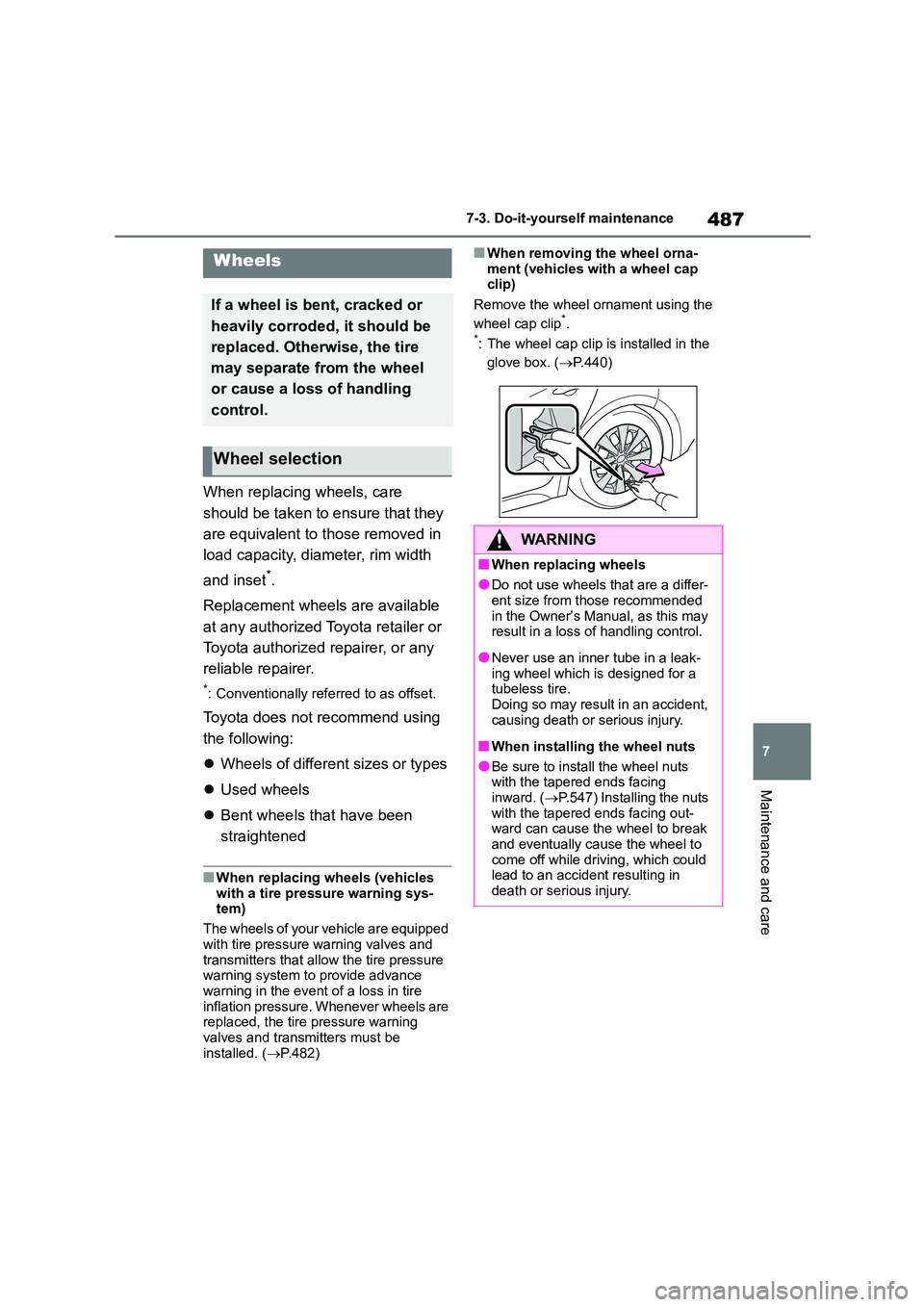
487
7
7-3. Do-it-yourself maintenance
Maintenance and care
When replacing wheels, care
should be taken to ensure that they
are equivalent to those removed in
load capacity, diameter, rim width
and inset*.
Replacement wheels are available
at any authorized Toyota retailer or
Toyota authorized repairer, or any
reliable repairer.
*: Conventionally referred to as offset.
Toyota does not recommend using
the following:
Wheels of different sizes or types
Used wheels
Bent wheels that have been
straightened
■When replacing wheels (vehicles
with a tire pressure warning sys- tem)
The wheels of your vehicle are equipped
with tire pressure warning valves and transmitters that allow the tire pressure
warning system to provide advance
warning in the event of a loss in tire inflation pressure. Whenever wheels are
replaced, the tire pressure warning
valves and transmitters must be installed. ( P.482)
■When removing the wheel orna-
ment (vehicles with a wheel cap clip)
Remove the wheel ornament using the
wheel cap clip*.*: The wheel cap clip is installed in the
glove box. ( P.440)
Wheels
If a wheel is bent, cracked or
heavily corroded, it should be
replaced. Otherwise, the tire
may separate from the wheel
or cause a loss of handling
control.
Wheel selection
WA R N I N G
■When replacing wheels
●Do not use wheels that are a differ-
ent size from those recommended
in the Owner’s Manual, as this may result in a loss of handling control.
●Never use an inner tube in a leak-ing wheel which is designed for a
tubeless tire.
Doing so may result in an accident, causing death or serious injury.
■When installing the wheel nuts
●Be sure to install the wheel nuts
with the tapered ends facing
inward. ( P.547) Installing the nuts with the tapered ends facing out-
ward can cause the wheel to break
and eventually cause the wheel to come off while driving, which could
lead to an accident resulting in
death or serious injury.