display TOYOTA COROLLA HYBRID 2020 (in English) Owner's Manual
[x] Cancel search | Manufacturer: TOYOTA, Model Year: 2020, Model line: COROLLA HYBRID, Model: TOYOTA COROLLA HYBRID 2020Pages: 56, PDF Size: 5.23 MB
Page 41 of 56
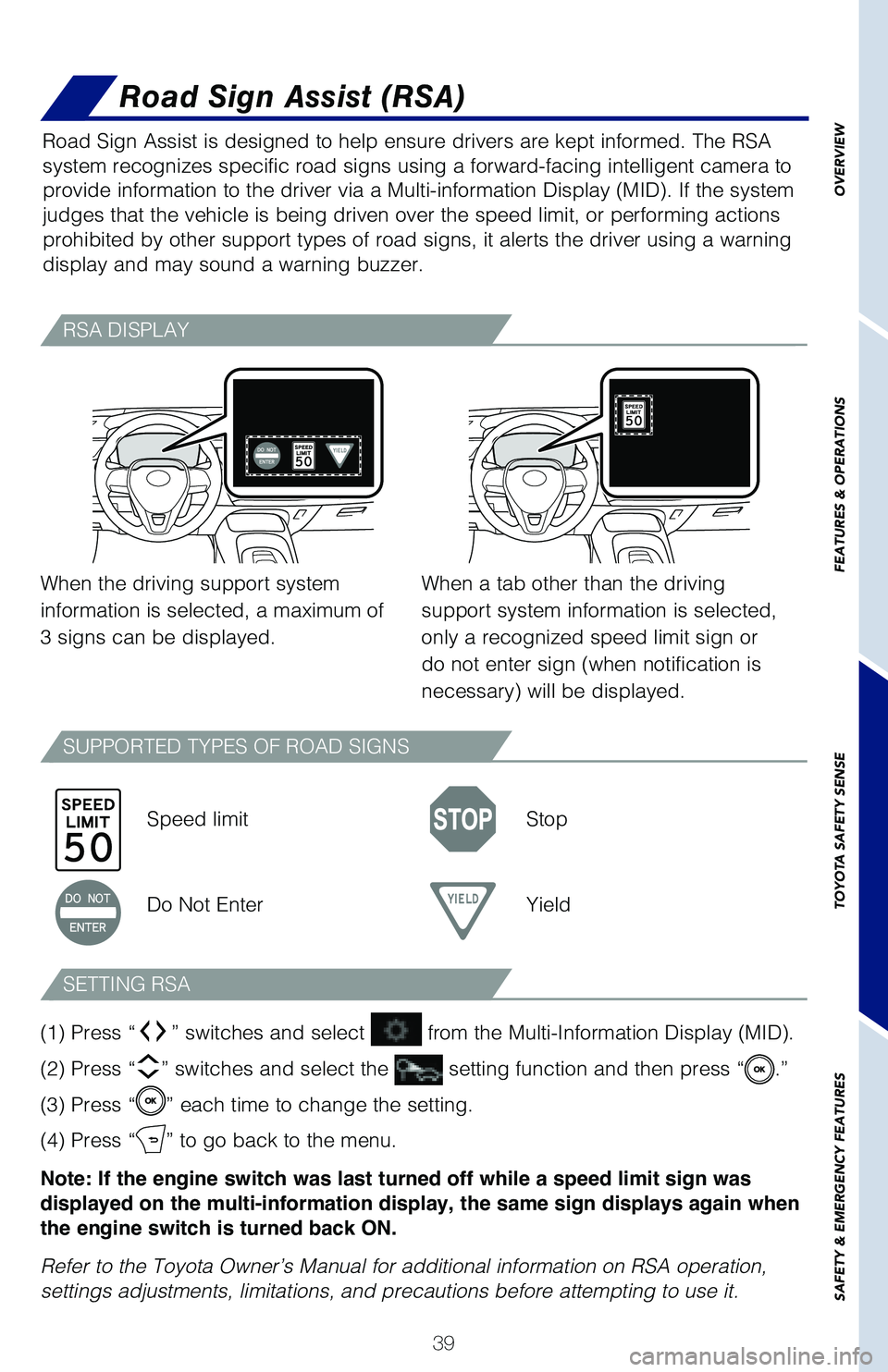
39
Road Sign Assist (RSA)
Road Sign Assist is designed to help ensure drivers are kept informed. The RSA
system recognizes specific road signs using a forward-facing intelligent camera to
provide information to the driver via a Multi-information Display (MID). If the system
judges that the vehicle is being driven over the speed limit, or performing actions
prohibited by other support types of road signs, it alerts the driver using a warning
display and may sound a warning buzzer.
RSA DISPLAY
SUPPORTED TYPES OF ROAD SIGNS
SETTING RSA
When the driving support system
information is selected, a maximum of
3 signs can be displayed.
Speed limit Stop
Do Not Enter Yield
When a tab other than the driving
support system information is selected,
only a recognized speed limit sign or
do not enter sign (when notification is
necessary) will be displayed.
(1) Press “
” switches and select from the Multi-Information Display (MID).
(2) Press “
” switches and select the setting function and then press “.”
(3) Press “
” each time to change the setting.
(4) Press “
” to go back to the menu.
Note: If the engine switch was last turned off while a speed limit sign was
displayed on the multi-information display, the same sign displays again when
the engine switch is turned back ON.
Refer to the Toyota Owner’s Manual for additional information on RSA operation,
settings adjustments, limitations, and precautions before attempting to use it.
OVERVIEW
FEATURES & OPERATIONS
TOYOTA SAFETY SENSE
SAFETY & EMERGENCY FEATURES
117387_A_MY20_Corolla_HV_QRG_V4_ML_1219_TEXT_R1.indd 3912/21/18 8:26 PM
Page 44 of 56
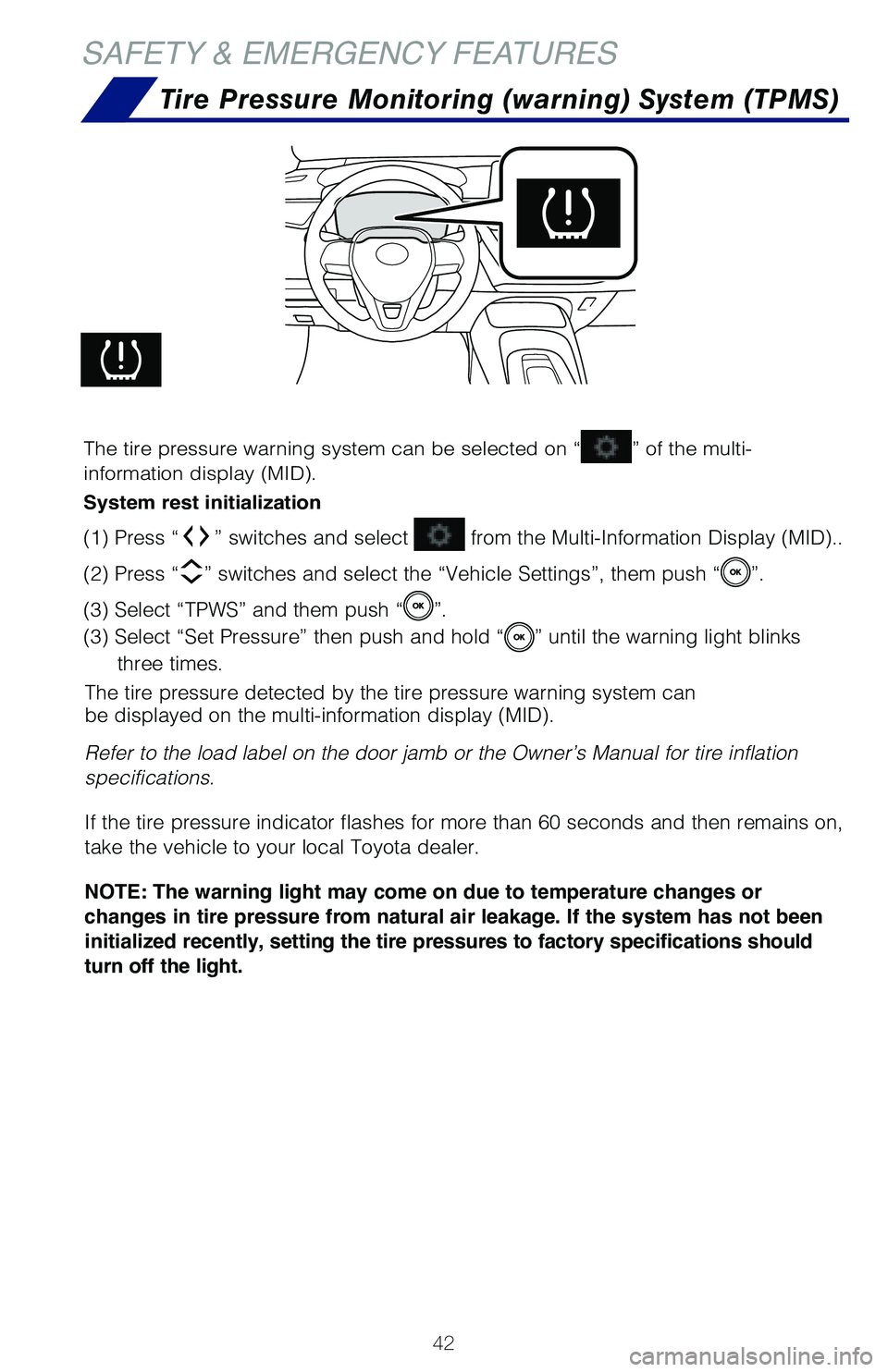
42
SAFETY & EMERGENCY FEATURES
Tire Pressure Monitoring (warning) System (TPMS)
The tire pressure detected by the tire pressure warning system can
be displayed on the multi-information display (MID).
Refer to the load label on the door jamb or the Owner’s Manual for tire inflation
specifications.
If the tire pressure indicator flashes for more than 60 seconds and then remains on,
take the vehicle to your local Toyota dealer.
NOTE: The warning light may come on due to temperature changes or
changes in tire pressure from natural air leakage. If the system has not been
initialized recently, setting the tire pressures to factory specifications should
turn off the light.
The tire pressure warning system can be selected on “” of the multi-
information display (MID).
System rest initialization
(1) Press “” switches and select from the Multi-Information Display (MID)..
(2) Press “
” switches and select the “Vehicle Settings”, them push “”.
(3) Select “TPWS” and them push “
”.
(3) Select “Set Pressure” then push and hold “
” until the warning light blinks
three times.
117387_A_MY20_Corolla_HV_QRG_V4_ML_1219_TEXT_R1.indd 4212/21/18 8:26 PM
Page 51 of 56
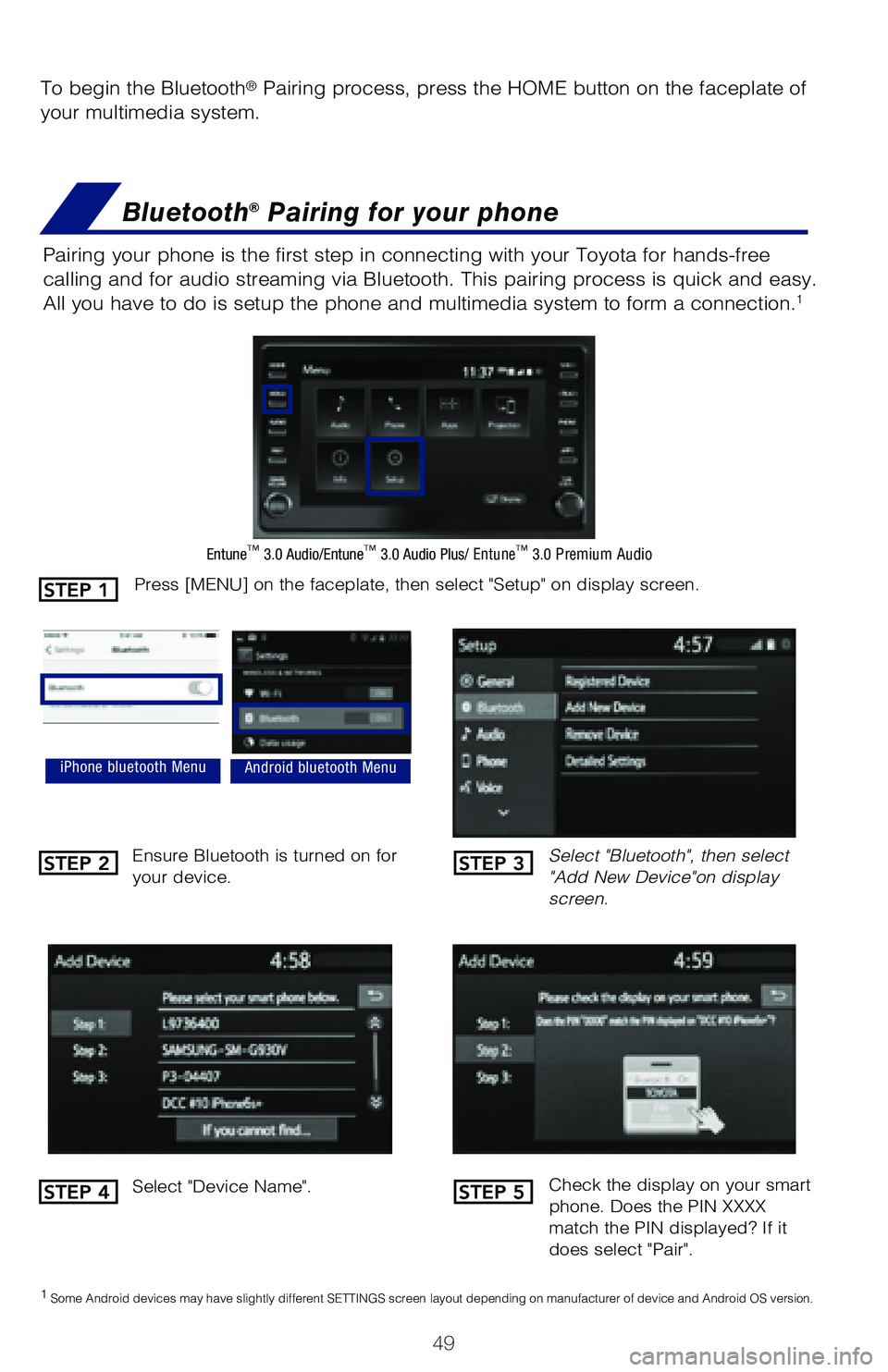
49
To begin the Bluetooth® Pairing process, press the HOME button on the faceplate of
your multimedia system.
Bluetooth® Pairing for your phone
Pairing your phone is the first step in connecting with your Toyota for hands-free
calling and for audio streaming via Bluetooth. This pairing process is quick and easy.
All you have to do is setup the phone and multimedia system to form a connection.
1
Select "Bluetooth", then select
"Add New Device"on display
screen.
Ensure Bluetooth is turned on for
your device.
Select "Device Name".
iPhone bluetooth MenuAndroid bluetooth Menu
1
Some Android devices may have slightly different SETTINGS screen layout depending on manufacturer of device and Android OS version.
Check the display on your smart
phone. Does the PIN XXXX
match the PIN displayed? If it
does select "Pair".
Press [MENU] on the faceplate, then select "Setup" on display screen.
Entune™ 3.0 Audio/Entune™ 3.0 Audio Plus/ Entune™ 3.0 Premium Audio
STEP 1
STEP 2
STEP 4
STEP 3
STEP 5
117387_A_MY20_Corolla_HV_QRG_V4_ML_1219_TEXT_R1.indd 4912/21/18 8:26 PM
Page 52 of 56
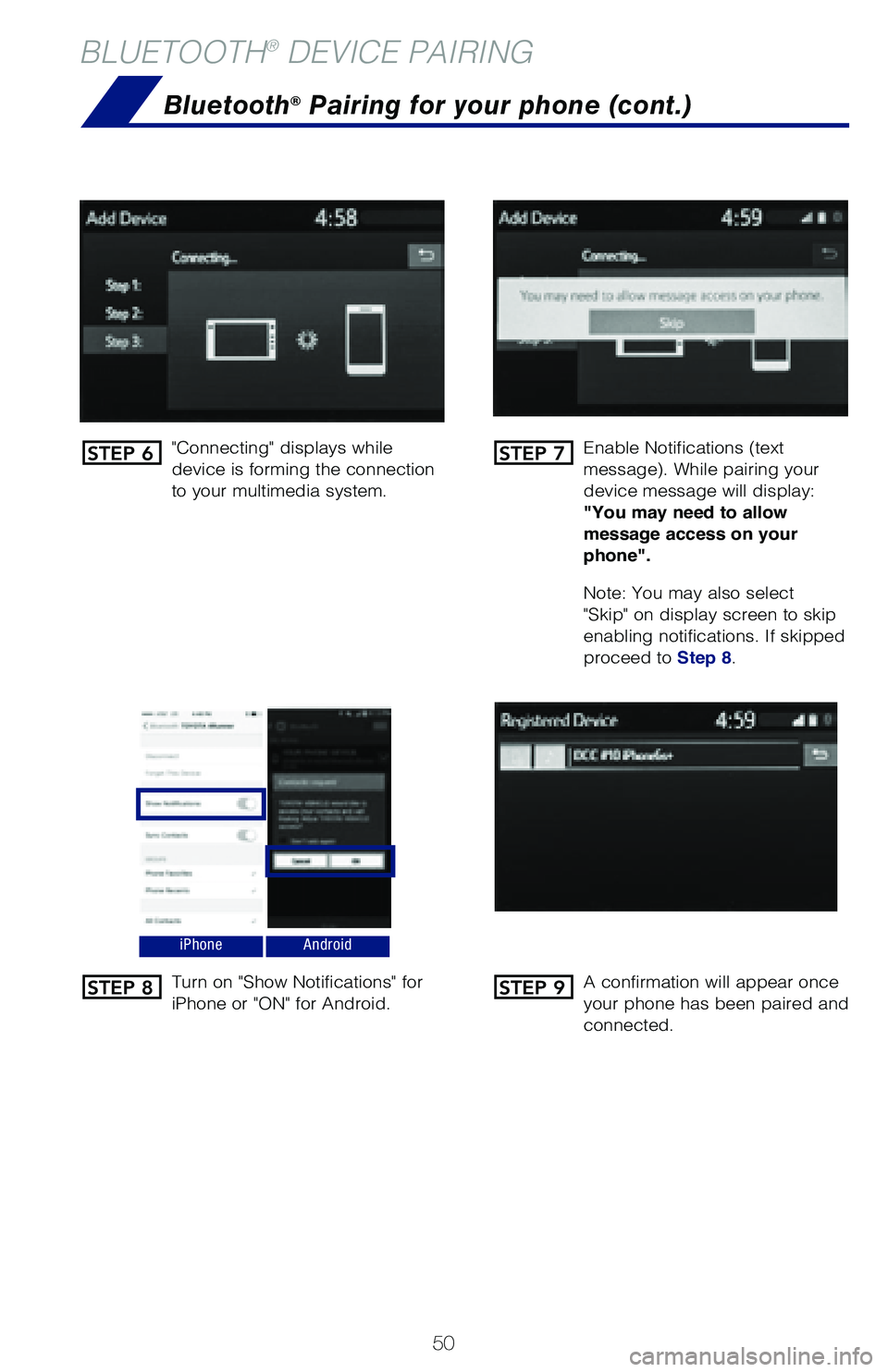
50
BLUETOOTH® DEVICE PAIRING
"Connecting" displays while
device is forming the connection
to your multimedia system.Enable Notifications (text
message). While pairing your
device message will display:
"You may need to allow
message access on your
phone".
Note: You may also select
"Skip" on display screen to skip
enabling notifications. If skipped
proceed to
Step 8.
Turn on "Show Notifications" for
iPhone or "ON" for Android. A confirmation will appear once
your phone has been paired and
connected.
iPhoneAndroid
Bluetooth® Pairing for your phone (cont.)
STEP 6
STEP 8
STEP 7
STEP 9
117387_A_MY20_Corolla_HV_QRG_V4_ML_1219_TEXT_R1.indd 5012/21/18 8:26 PM