display TOYOTA COROLLA HYBRID 2020 Owners Manual (in English)
[x] Cancel search | Manufacturer: TOYOTA, Model Year: 2020, Model line: COROLLA HYBRID, Model: TOYOTA COROLLA HYBRID 2020Pages: 556, PDF Size: 19.28 MB
Page 1 of 556
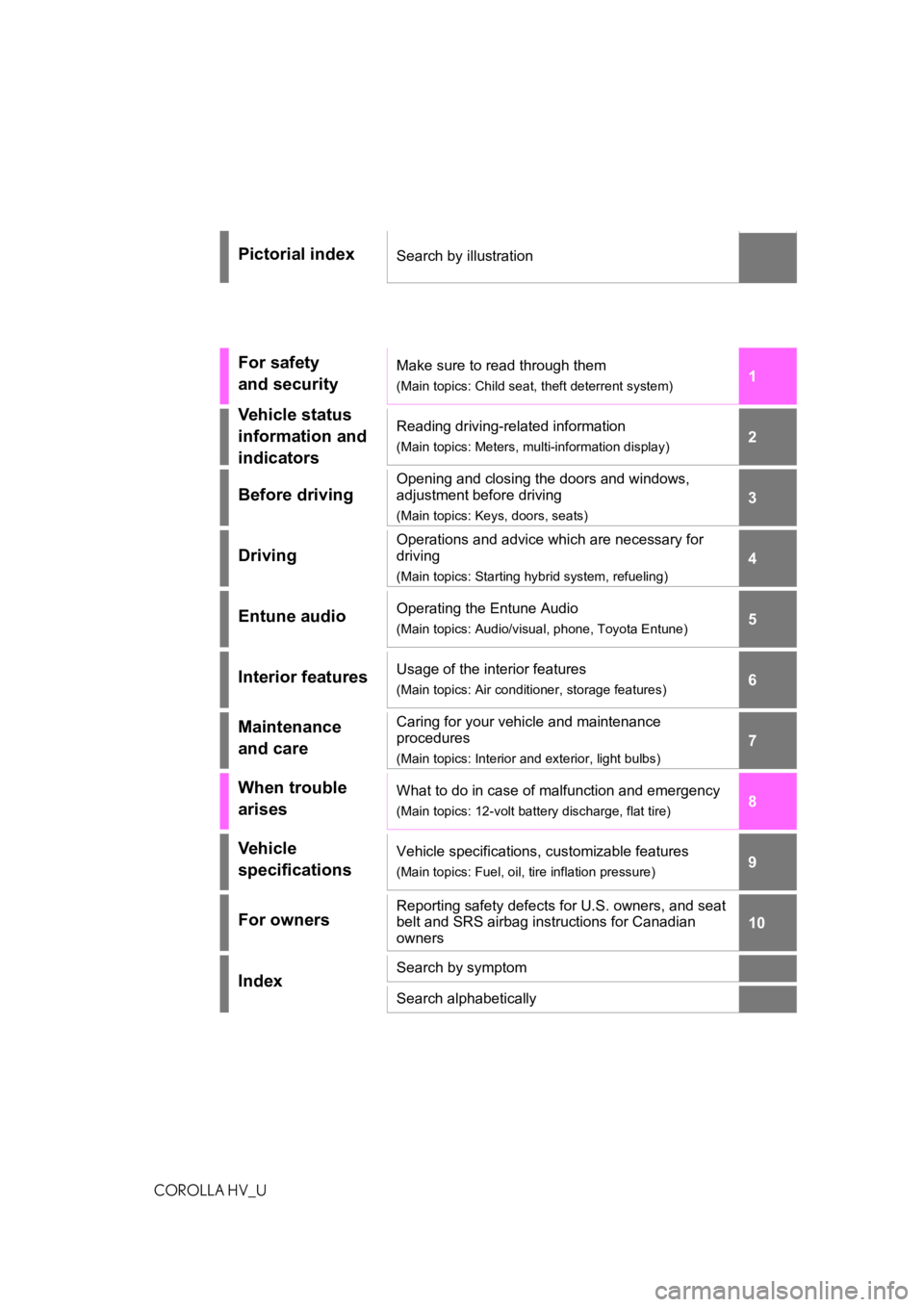
1
2
3
4
5
6
7
8
9
9
10
COROLLA HV_U
Pictorial indexSearch by illustration
For safety
and securityMake sure to read through them
(Main topics: Child seat, theft deterrent system)
Vehicle status
information and
indicatorsReading driving-related information
(Main topics: Meters, multi-information display)
Before driving
Opening and closing the doors and windows,
adjustment before driving
(Main topics: Keys, doors, seats)
Driving
Operations and advice which are necessary for
driving
(Main topics: Starting hybrid system, refueling)
Entune audioOperating the Entune Audio
(Main topics: Audio/visual, phone, Toyota Entune)
Interior featuresUsage of the interior features
(Main topics: Air conditioner, storage features)
Maintenance
and careCaring for your vehicle and maintenance
procedures
(Main topics: Interior and exterior, light bulbs)
When trouble
arisesWhat to do in case of malfunction and emergency
(Main topics: 12-volt battery discharge, flat tire)
Vehicle
specificationsVehicle specifications, customizable features
(Main topics: Fuel, oil, tire inflation pressure)
For ownersReporting safety defects for U.S. owners, and seat
belt and SRS airbag instructions for Canadian
owners
IndexSearch by symptom
Search alphabetically
Page 2 of 556
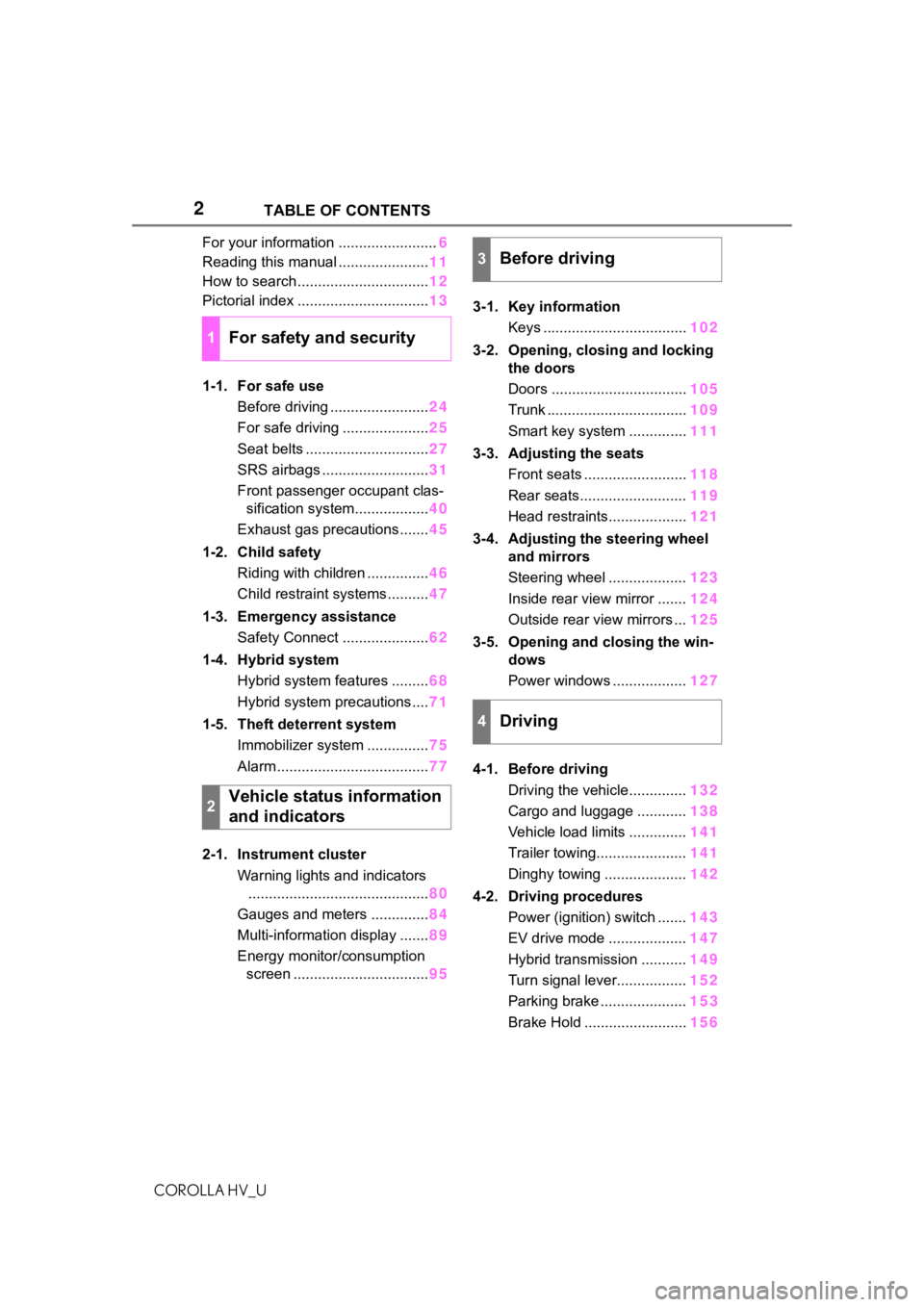
2
COROLLA HV_UTABLE OF CONTENTS
For your information ........................
6
Reading this manual ...................... 11
How to search ................................ 12
Pictorial index ................................ 13
1-1. For safe use Before driving ........................ 24
For safe driving ..................... 25
Seat belts .............................. 27
SRS airbags .......................... 31
Front passenger occupant clas- sification system.................. 40
Exhaust gas precautions....... 45
1-2. Child safety Riding with children ............... 46
Child restraint systems .......... 47
1-3. Emergency assistance Safety Connect ..................... 62
1-4. Hybrid system Hybrid system features ......... 68
Hybrid system precautions .... 71
1-5. Theft deterrent system Immobilizer system ............... 75
Alarm ..................................... 77
2-1. Instrument cluster Warning lights and indicators............................................ 80
Gauges and meters .............. 84
Multi-information display ....... 89
Energy monitor/consumption screen ................................. 953-1. Key information
Keys ................................... 102
3-2. Opening, closing and locking the doors
Doors ................................. 105
Trunk .................................. 109
Smart key system .............. 111
3-3. Adjusting the seats Front seats ......................... 118
Rear seats.......................... 119
Head restraints................... 121
3-4. Adjusting the steering wheel and mirrors
Steering wheel ................... 123
Inside rear view mirror ....... 124
Outside rear view mirrors ... 125
3-5. Opening and closing the win- dows
Power windows .................. 127
4-1. Before driving Driving the vehicle.............. 132
Cargo and luggage ............ 138
Vehicle load limits .............. 141
Trailer towing...................... 141
Dinghy towing .................... 142
4-2. Driving procedures Power (ignition) switch ....... 143
EV drive mode ................... 147
Hybrid transmission ........... 149
Turn signal lever................. 152
Parking brake ..................... 15
3
Brake Hold
......................... 156
1For safety and security
2Vehicle status information
and indicators
3Before driving
4Driving
Page 3 of 556
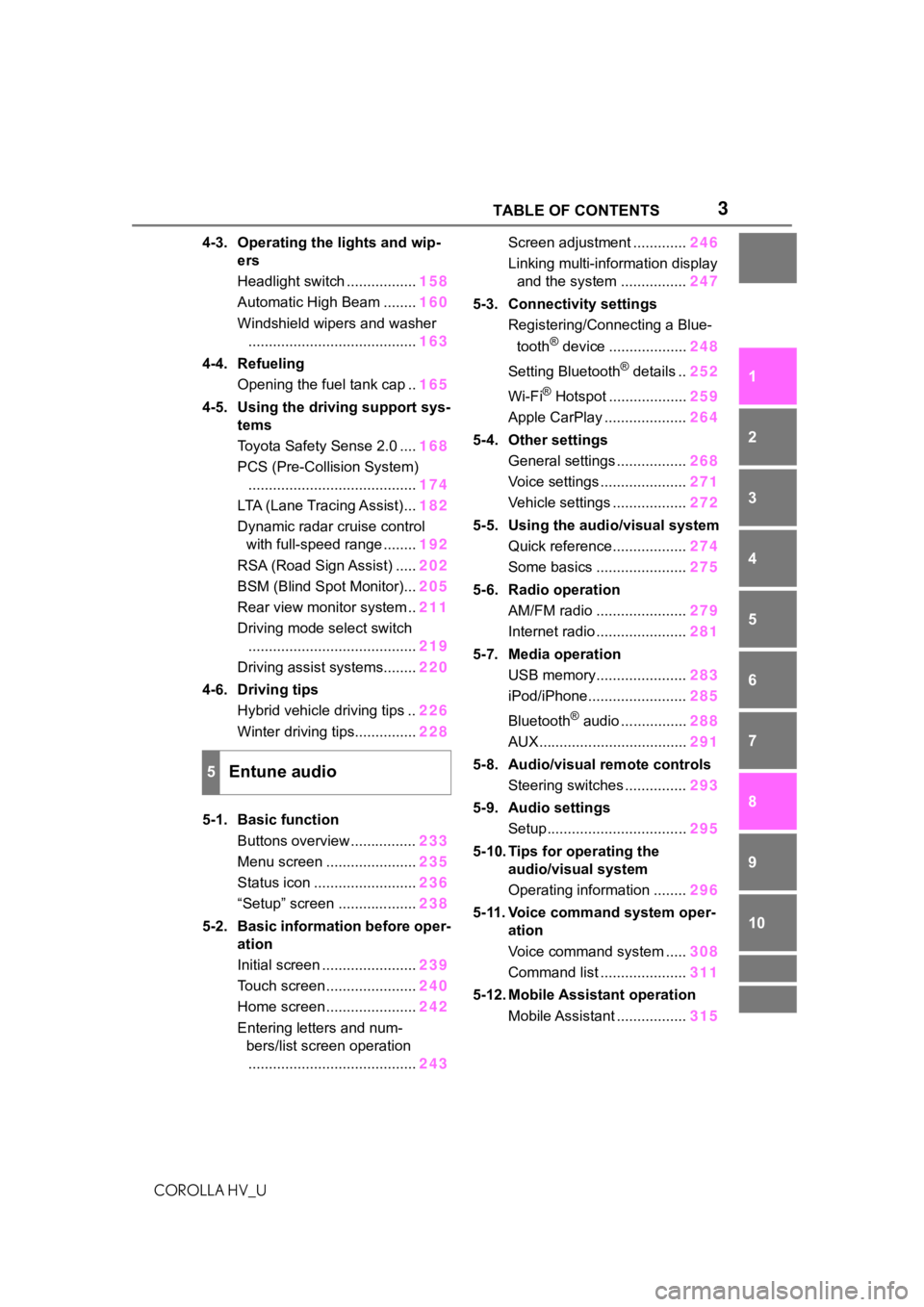
3TABLE OF CONTENTS
COROLLA HV_U
1
2
3
4
5
6
7
8
9
10
4-3. Operating the lights and wip- ers
Headlight switch ................. 158
Automatic High Beam ........ 160
Windshield wipers and washer ......................................... 163
4-4. Refueling Opening the fuel tank cap .. 165
4-5. Using the driving support sys- tems
Toyota Safety Sense 2.0 .... 168
PCS (Pre-Collision System) ......................................... 174
LTA (Lane Tracing Assist)... 182
Dynamic radar cruise control with full-speed range ........ 192
RSA (Road Sign Assist) ..... 202
BSM (Blind Spot Monitor)... 205
Rear view monitor system .. 211
Driving mode select switch ......................................... 219
Driving assist systems........ 220
4-6. Driving tips Hybrid vehicle driving tips .. 226
Winter driving tips............... 228
5-1. Basic function Buttons overview ................ 233
Menu screen ...................... 235
Status icon ......................... 236
“Setup” screen ................... 238
5-2. Basic information before oper- ation
Initial screen ....................... 239
Touch screen ...................... 240
Home screen ...................... 242
Entering letters and num- bers/list screen operation......................................... 243Screen adjustment .............
246
Linking multi-information display and the system ................ 247
5-3. Connectivity settings Registering/Connecting a Blue-
tooth
® device ................... 248
Setting Bluetooth
® details .. 252
Wi-Fi
® Hotspot ................... 259
Apple CarPlay .................... 264
5-4. Other settings General settings ................. 268
Voice settings ..................... 271
Vehicle settings .................. 272
5-5. Using the audio/visual system Quick reference.................. 274
Some basics ...................... 275
5-6. Radio operation AM/FM radio ...................... 279
Internet radio ...................... 281
5-7. Media operation USB memory...................... 283
iPod/iPhone........................ 285
Bluetooth
® audio ................ 288
AUX.................................... 291
5-8. Audio/visual remote controls Steering switches ............... 293
5-9. Audio settings Setup.................................. 295
5-10. Tips for operating the audio/visual system
Operating information ........ 296
5-11. Voice command system oper- ation
Voice command system ..... 308
Command list ..................... 311
5-12. Mobile Assistant operation Mobile Assistant ................. 315
5Entune audio
Page 15 of 556
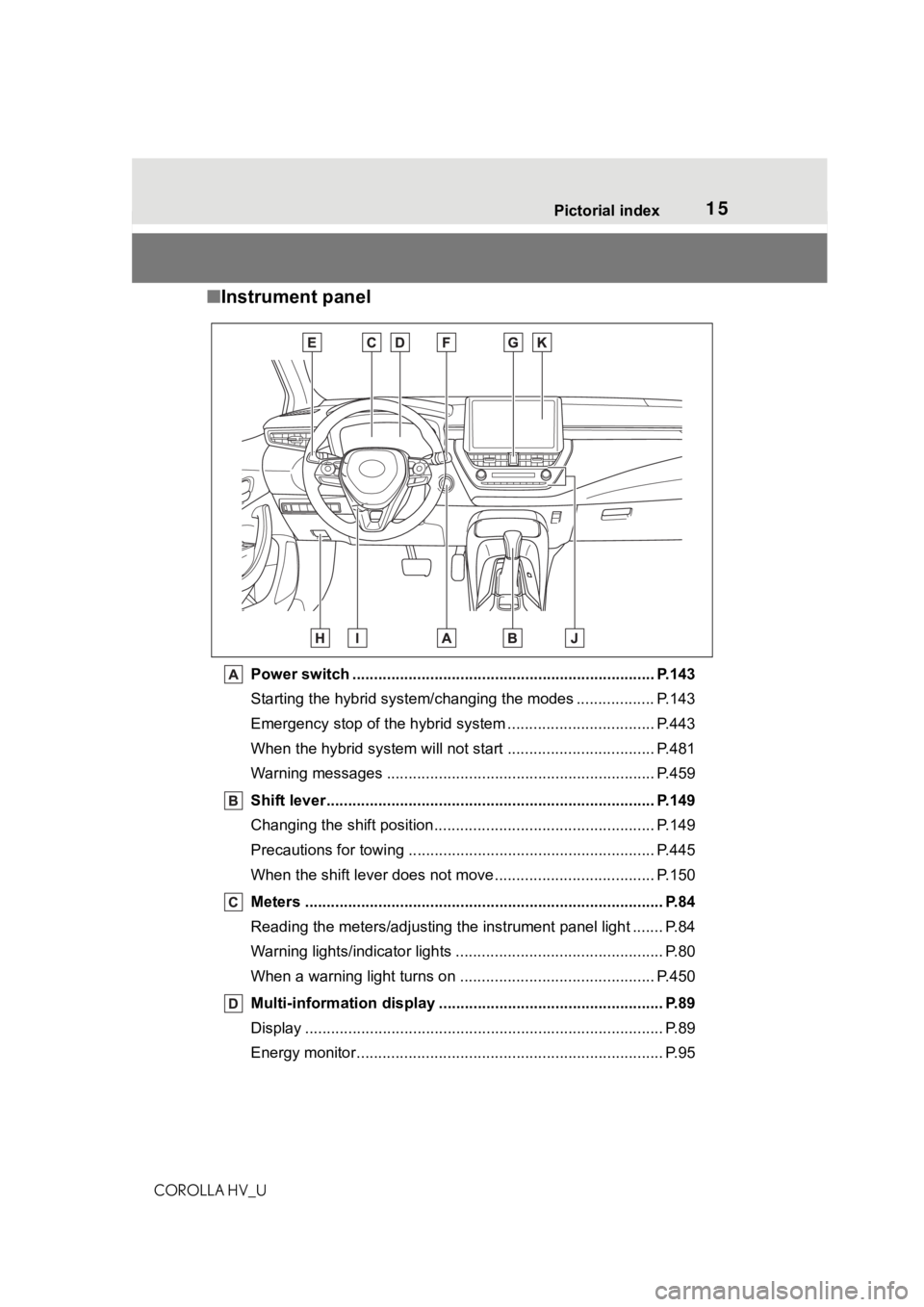
15Pictorial index
COROLLA HV_U
■ Instrument panel
Power switch ................................................... ................... P.143
Starting the hybrid system/changing the modes .................. P. 1 4 3
Emergency stop of the hybrid system ............................ ...... P.443
When the hybrid system will not start .......................... ........ P.481
Warning messages ............................................... ............... P.459
Shift lever.................................................... ........................ P.149
Changing the shift position.................................... ............... P.149
Precautions for towing .. ....................................... ................ P.445
When the shift lever does not move............................. ........ P.150
Meters ......................................................... .......................... P.84
Reading the meters/adjusting the instrument panel light ....... P .84
Warning lights/indicator lights ................................ ................ P.80
When a warning light turns on .................................. ........... P.450
Multi-information display . ................................................... P.89
Display ........................................................ ........................... P.89
Energy monitor................................................. ...................... P.95
Page 16 of 556
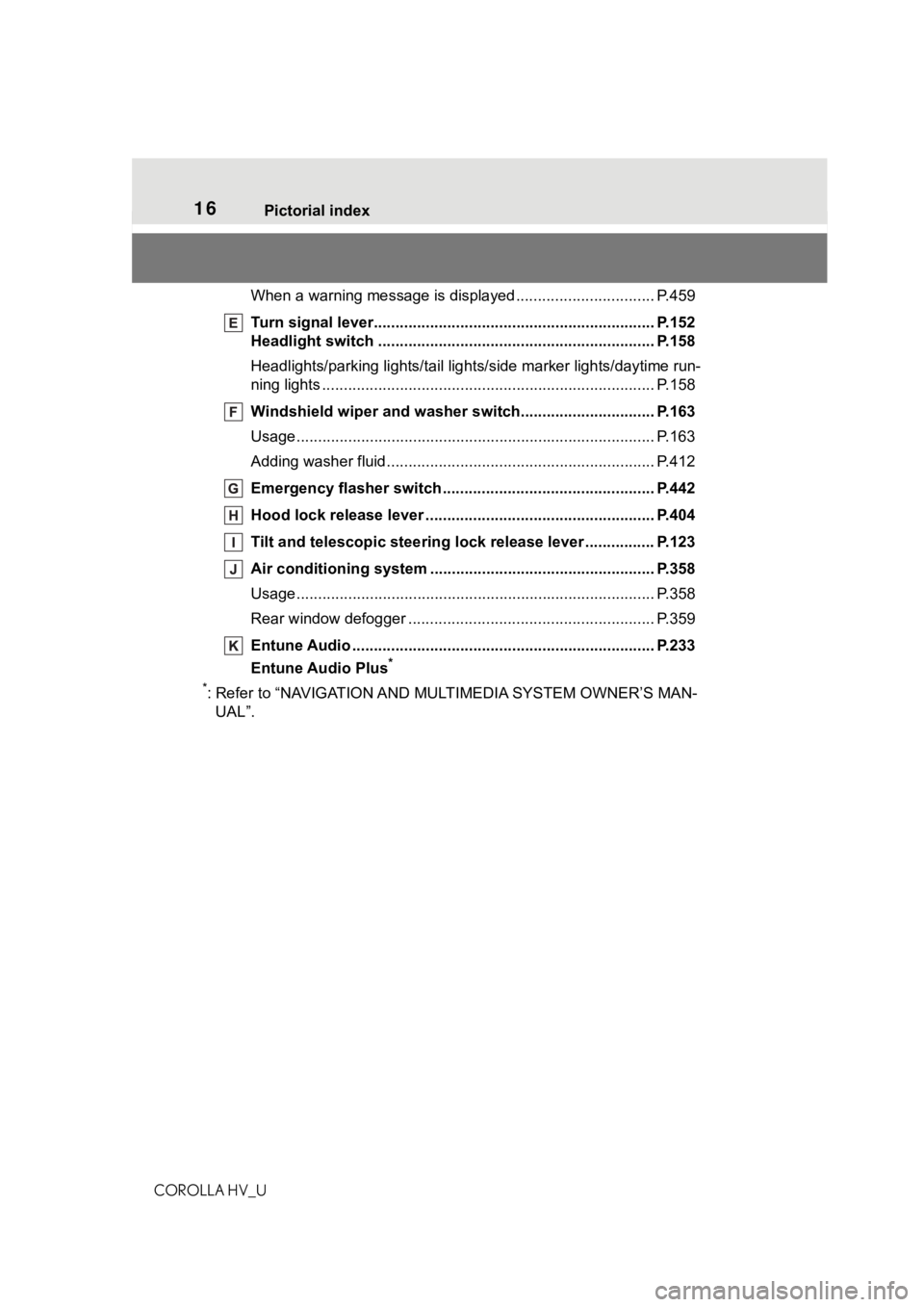
16Pictorial index
COROLLA HV_U
When a warning message is displayed ............................ .... P.459
Turn signal lever.............................................. ................... P.152
Headlight switch ............................................... ................. P.158
Headlights/parking lights/tail lig hts/side marker lights/daytime run-
ning lights .................................................... ......................... P.158
Windshield wiper and washer switch............................... P.163
Usage................................................................................... P.163
Adding washer fluid .............................................................. P.412
Emergency flasher switch ....................................... .......... P.442
Hood lock release lever ........................................ ............. P.404
Tilt and telescopic steering lock release lever ................P. 1 2 3
Air conditioning system ............................. ....................... P.358
Usage................................................................................... P.358
Rear window defogger ........................................... .............. P.359
Entune Audio ................................................... ................... P.233
Entune Audio Plus
*
*
: Refer to “NAVIGATION AND MU LTIMEDIA SYSTEM OWNER’S MAN-
UAL”.
Page 57 of 556
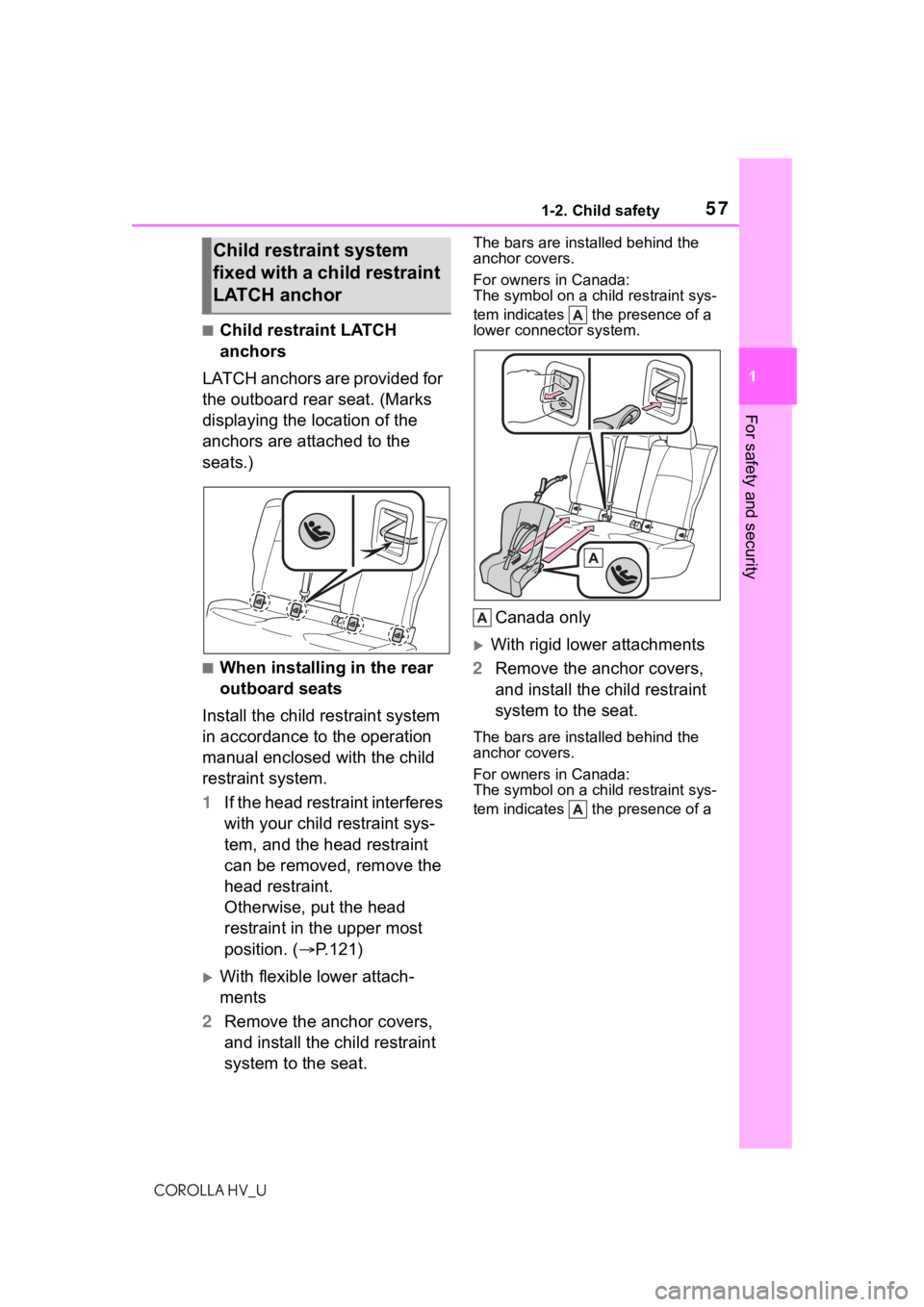
571-2. Child safety
COROLLA HV_U
1
For safety and security
■Child restraint LATCH
anchors
LATCH anchors are provided for
the outboard rear seat. (Marks
displaying the location of the
anchors are attached to the
seats.)
■When installing in the rear
outboard seats
Install the child restraint system
in accordance to the operation
manual enclosed with the child
restraint system.
1 If the head restraint interferes
with your child restraint sys-
tem, and the head restraint
can be removed, remove the
head restraint.
Otherwise, put the head
restraint in the upper most
position. ( P.121)
With flexible lower attach-
ments
2 Remove the anchor covers,
and install the child restraint
system to the seat.
The bars are installed behind the
anchor covers.
For owners in Canada:
The symbol on a child restraint sys-
tem indicates the presence of a
lower connector system.
Canada only
With rigid lower attachments
2 Remove the anchor covers,
and install the child restraint
system to the seat.
The bars are installed behind the
anchor covers.
For owners in Canada:
The symbol on a child restraint sys-
tem indicates the presence of a
Child restraint system
fixed with a child restraint
LATCH anchor
Page 74 of 556
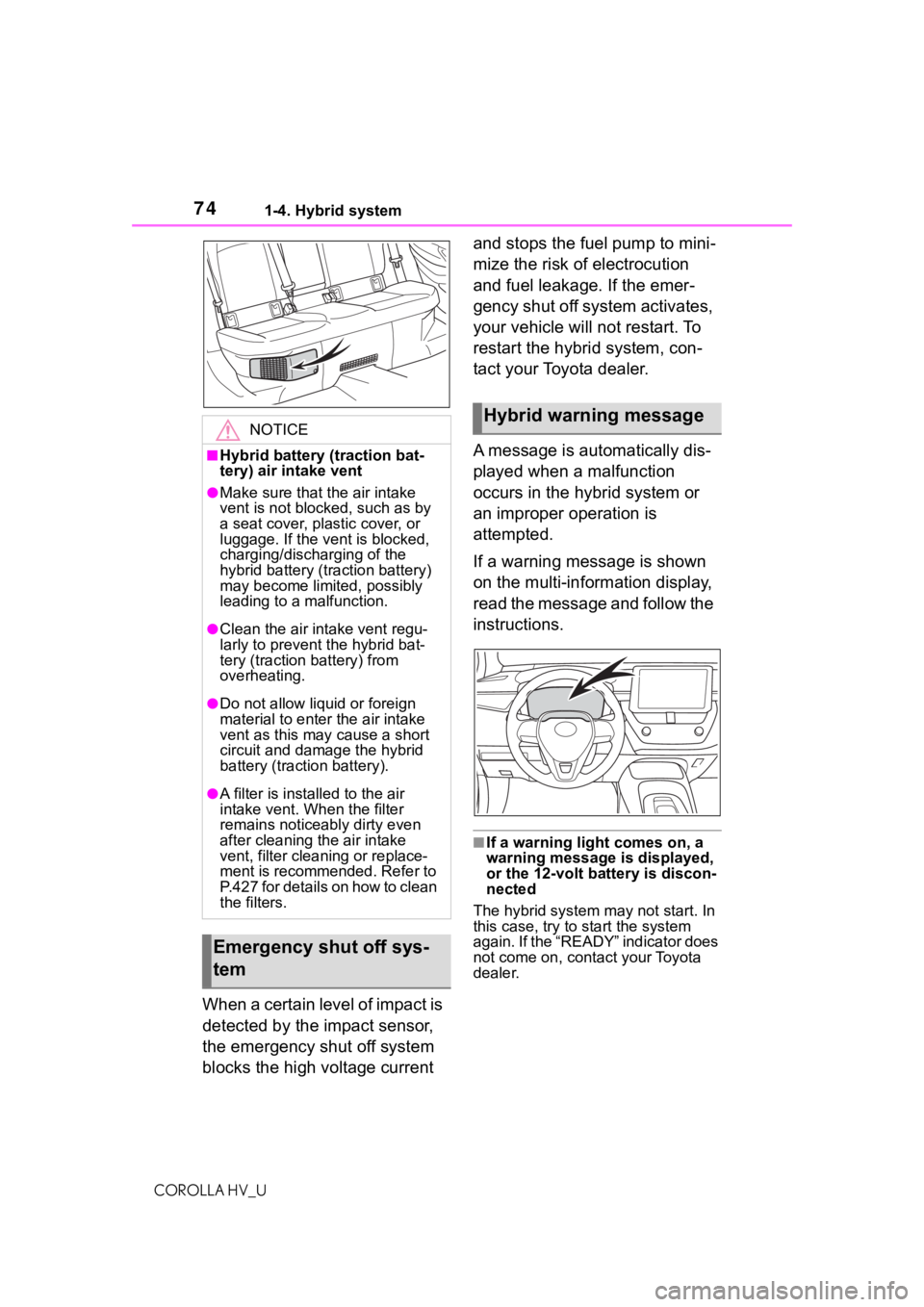
741-4. Hybrid system
COROLLA HV_U
When a certain level of impact is
detected by the impact sensor,
the emergency shut off system
blocks the high voltage current and stops the fuel pump to mini-
mize the risk of electrocution
and fuel leakage. If the emer-
gency shut off system activates,
your vehicle will not restart. To
restart the hybrid system, con-
tact your Toyota dealer.
A message is automatically dis-
played when a malfunction
occurs in the hybrid system or
an improper operation is
attempted.
If a warning message is shown
on the multi-information display,
read the message and follow the
instructions.
■If a warning light comes on, a
warning message
is displayed,
or the 12-volt battery is discon-
nected
The hybrid system may not start. In
this case, try to start the system
again. If the “READY” indicator does
not come on, contact your Toyota
dealer.
NOTICE
■Hybrid battery (traction bat-
tery) air intake vent
●Make sure that the air intake
vent is not blocked, such as by
a seat cover, plastic cover, or
luggage. If the vent is blocked,
charging/discharging of the
hybrid battery (traction battery)
may become limited, possibly
leading to a malfunction.
●Clean the air intake vent regu-
larly to prevent the hybrid bat-
tery (traction battery) from
overheating.
●Do not allow liquid or foreign
material to enter the air intake
vent as this may cause a short
circuit and damage the hybrid
battery (traction battery).
●A filter is installed to the air
intake vent. Wh en the filter
remains noticeably dirty even
after cleaning the air intake
vent, filter cleaning or replace-
ment is recommended. Refer to
P.427 for details on how to clean
the filters.
Emergency shut off sys-
tem
Hybrid warning message
Page 79 of 556
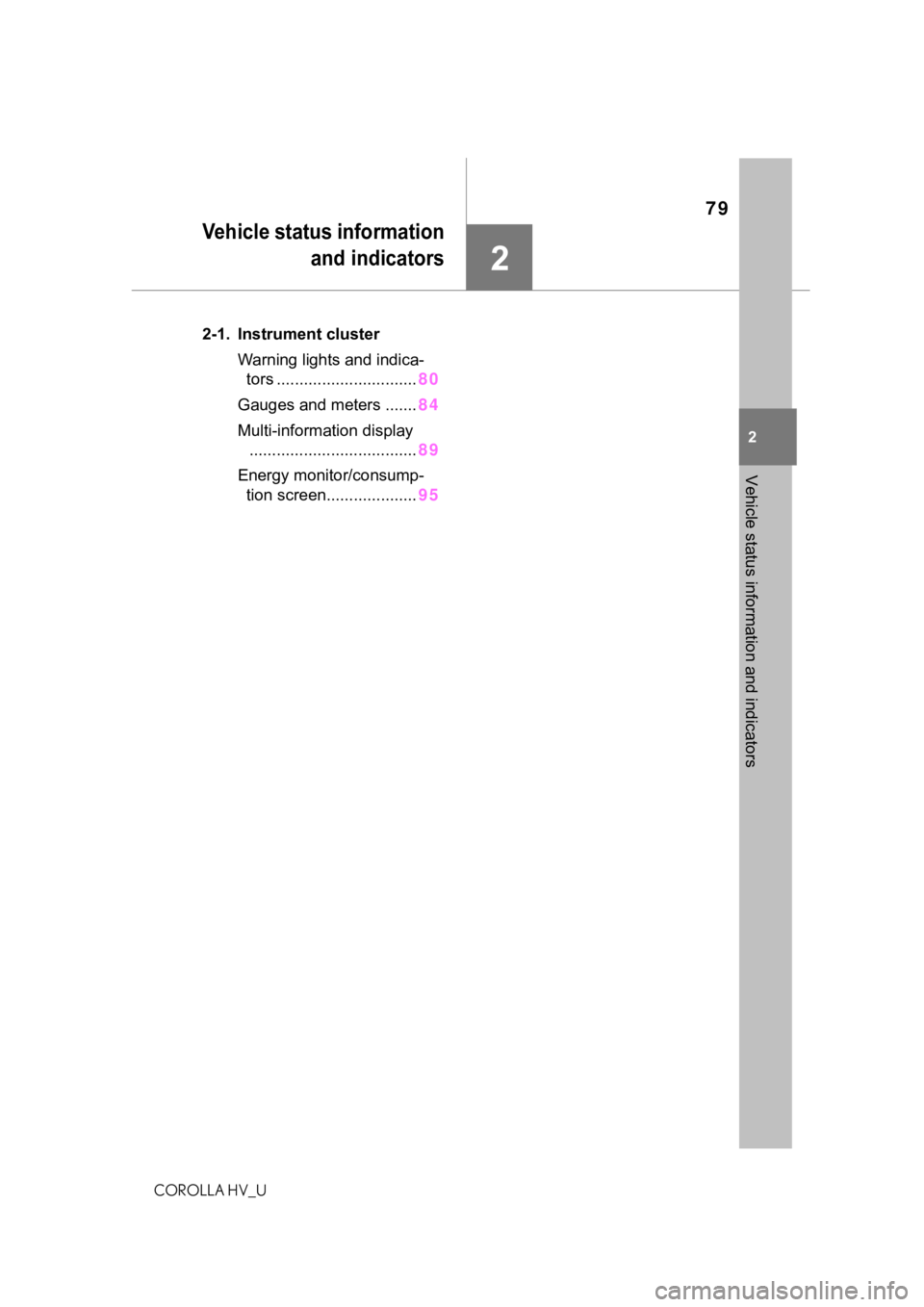
79
COROLLA HV_U
2
2
Vehicle status information and indicators
Vehicle status informationand indicators
.2-1. Instrument cluster
Warning lights and indica-tors ............................... 80
Gauges and meters ....... 84
Multi-information display ..................................... 89
Energy monitor/consump- tion screen.................... 95
Page 80 of 556
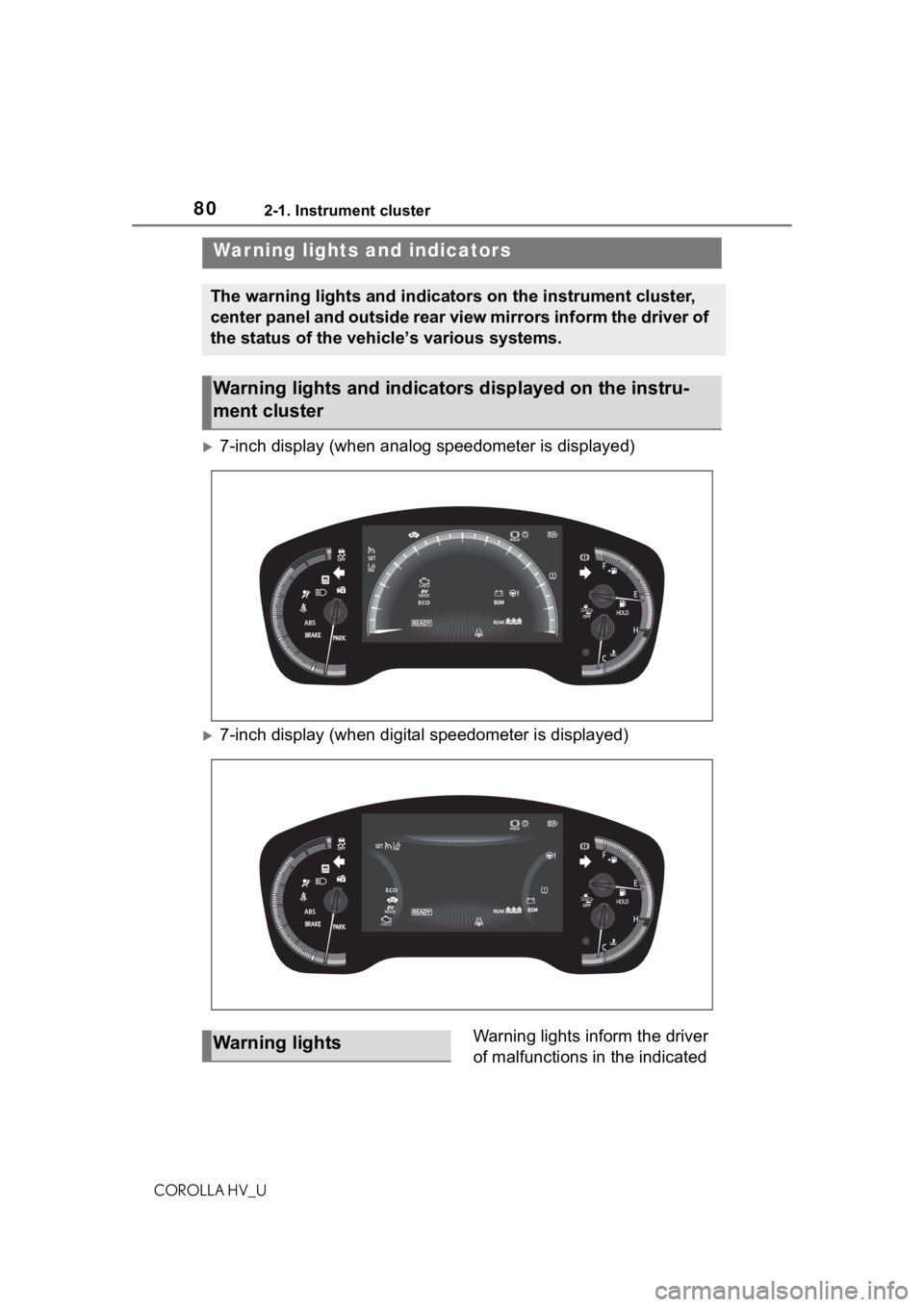
802-1. Instrument cluster
COROLLA HV_U
2-1.Instrument cluster
7-inch display (when analog speedometer is displayed)
7-inch display (when digital speedometer is displayed)Warning lights inform the driver
of malfunctions in the indicated
War ning lights and indicators
The warning lights and indicators on the instrument cluster,
center panel and outside rear view mirrors inform the driver of
the status of the vehicle’s various systems.
Warning lights and indicators displayed on the instru-
ment cluster
Warning lights
Page 82 of 556
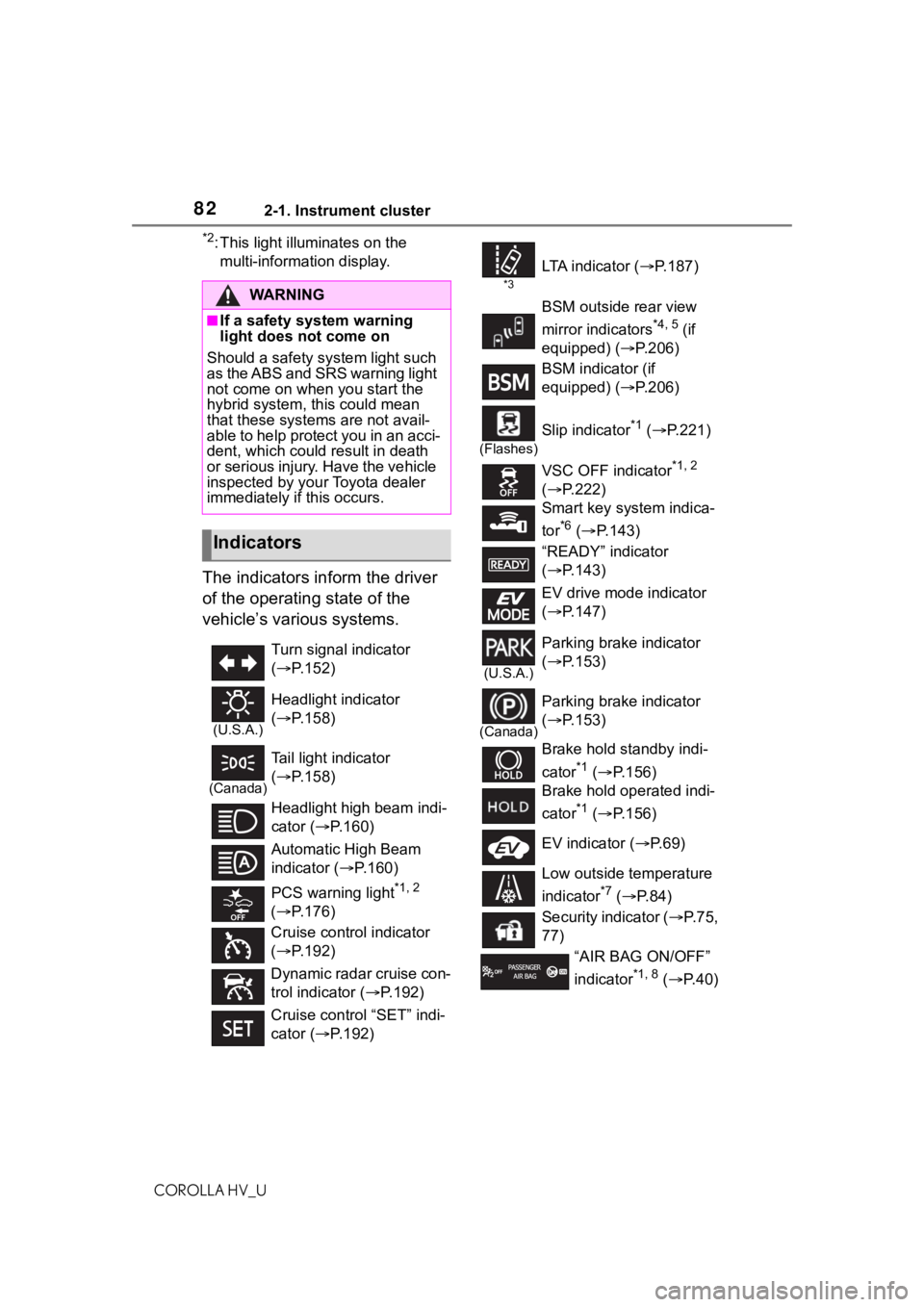
822-1. Instrument cluster
COROLLA HV_U
*2: This light illuminates on the multi-information display.
The indicators inform the driver
of the operating state of the
vehicle’s various systems.
WA R N I N G
■If a safety system warning
light does not come on
Should a safety system light such
as the ABS and SRS warning light
not come on when you start the
hybrid system, th is could mean
that these systems are not avail-
able to help protect you in an acci-
dent, which could result in death
or serious injury. Have the vehicle
inspected by your Toyota dealer
immediately if this occurs.
Indicators
Turn signal indicator
( P.152)
(U.S.A.)
Headlight indicator
( P.158)
(Canada)
Tail light indicator
( P.158)
Headlight high beam indi-
cator ( P.160)
Automatic High Beam
indicator ( P.160)
PCS warning light
*1, 2
( P.176)
Cruise control indicator
( P.192)
Dynamic radar cruise con-
trol indicator ( P.192)
Cruise control “SET” indi-
cator ( P.192)
*3
LTA i n d i c a t o r ( P.187)
BSM outside rear view
mirror indicators
*4, 5 (if
equipped) (P.206)
BSM indicator (if
equipped) (P.206)
(Flashes)
Slip indicator*1 ( P.221)
VSC OFF indicator
*1, 2
( P.222)
Smart key system indica-
tor
*6 ( P.143)
“READY” indicator
( P.143)
EV drive mode indicator
( P.147)
(U.S.A.)
Parking brake indicator
( P.153)
(Canada)
Parking brake indicator
( P.153)
Brake hold standby indi-
cator
*1 ( P.156)
Brake hold operated indi-
cator
*1 ( P.156)
EV indicator ( P.69)
Low outside temperature
indicator
*7 ( P. 8 4 )
Security indicator ( P. 7 5 ,
77)
“AIR BAG ON/OFF”
indicator
*1, 8 ( P. 4 0 )