oil TOYOTA COROLLA HYBRID 2020 Owners Manual (in English)
[x] Cancel search | Manufacturer: TOYOTA, Model Year: 2020, Model line: COROLLA HYBRID, Model: TOYOTA COROLLA HYBRID 2020Pages: 556, PDF Size: 19.28 MB
Page 1 of 556
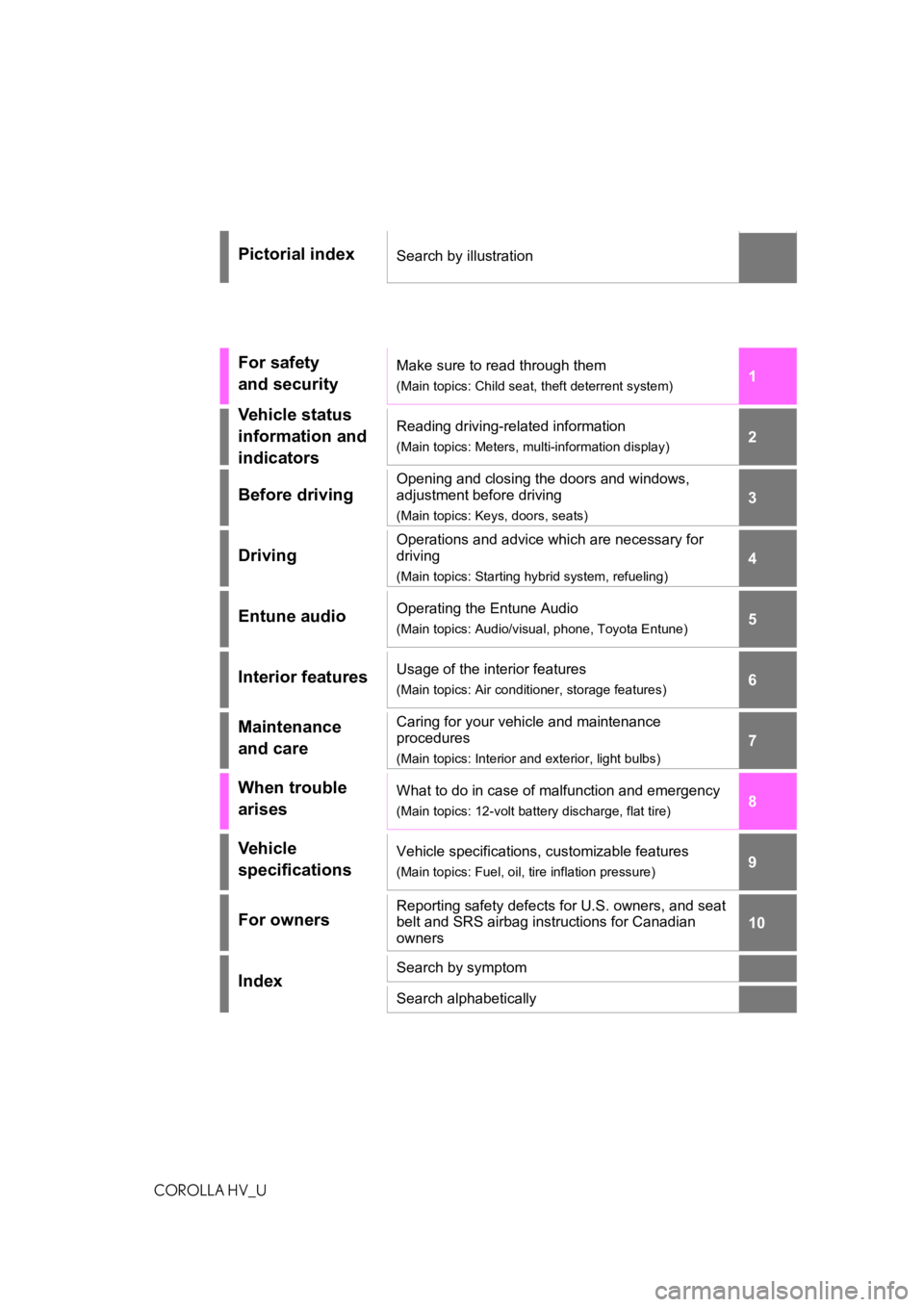
1
2
3
4
5
6
7
8
9
9
10
COROLLA HV_U
Pictorial indexSearch by illustration
For safety
and securityMake sure to read through them
(Main topics: Child seat, theft deterrent system)
Vehicle status
information and
indicatorsReading driving-related information
(Main topics: Meters, multi-information display)
Before driving
Opening and closing the doors and windows,
adjustment before driving
(Main topics: Keys, doors, seats)
Driving
Operations and advice which are necessary for
driving
(Main topics: Starting hybrid system, refueling)
Entune audioOperating the Entune Audio
(Main topics: Audio/visual, phone, Toyota Entune)
Interior featuresUsage of the interior features
(Main topics: Air conditioner, storage features)
Maintenance
and careCaring for your vehicle and maintenance
procedures
(Main topics: Interior and exterior, light bulbs)
When trouble
arisesWhat to do in case of malfunction and emergency
(Main topics: 12-volt battery discharge, flat tire)
Vehicle
specificationsVehicle specifications, customizable features
(Main topics: Fuel, oil, tire inflation pressure)
For ownersReporting safety defects for U.S. owners, and seat
belt and SRS airbag instructions for Canadian
owners
IndexSearch by symptom
Search alphabetically
Page 5 of 556
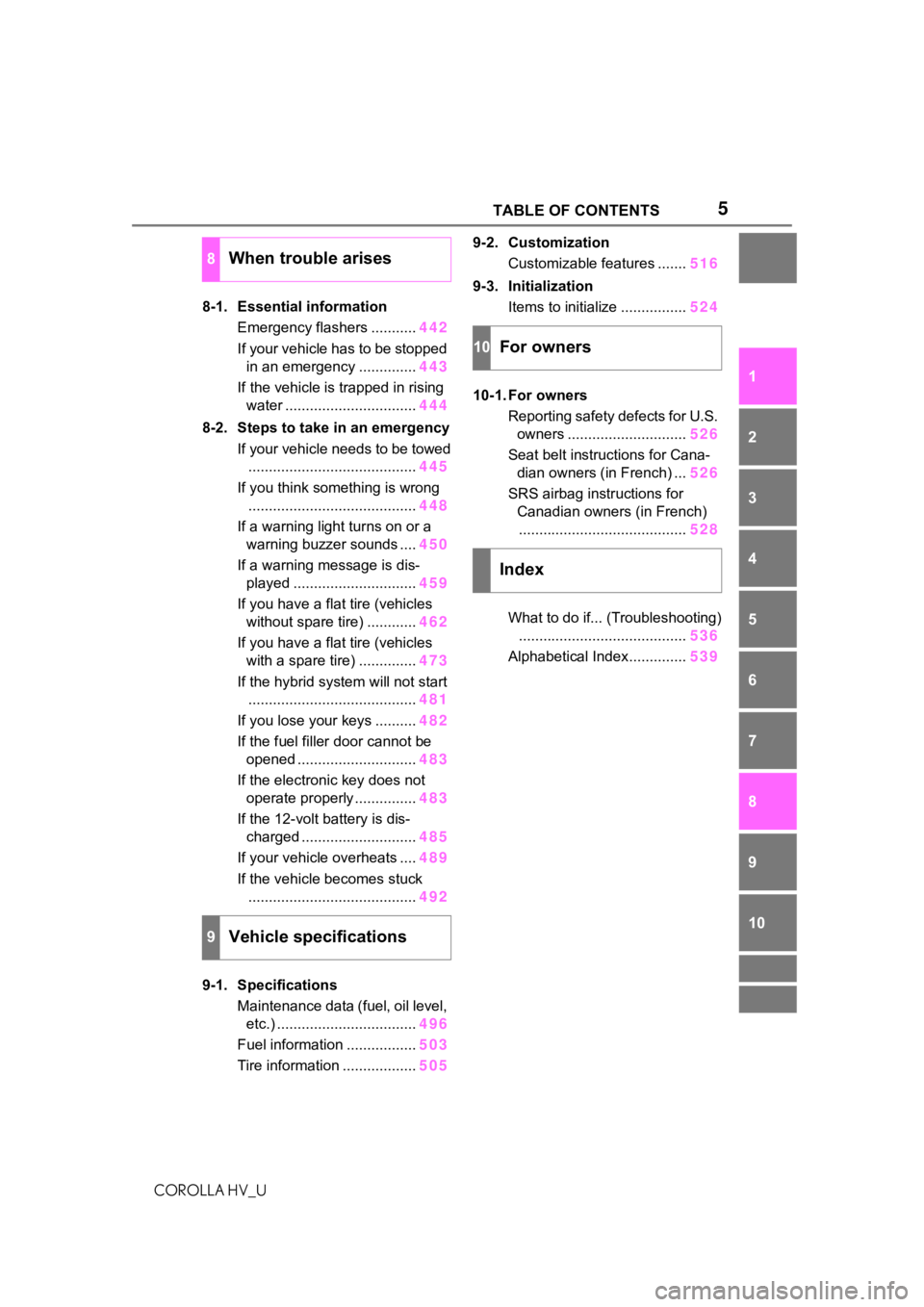
5TABLE OF CONTENTS
COROLLA HV_U
1
2
3
4
5
6
7
8
9
10
8-1. Essential information Emergency flashers ........... 442
If your vehicle has to be stopped in an emergency .............. 443
If the vehicle is trapped in rising water ................................ 444
8-2. Steps to take in an emergency If your vehicle needs to be towed......................................... 445
If you think something is wrong ......................................... 448
If a warning light turns on or a warning buzzer sounds .... 450
If a warning message is dis- played .............................. 459
If you have a flat tire (vehicles without spare tire) ............ 462
If you have a flat tire (vehicles with a spare tire) .............. 473
If the hybrid system will not start ......................................... 481
If you lose your keys .......... 482
If the fuel filler door cannot be opened ............................. 483
If the electronic key does not operate properly ............... 483
If the 12-volt battery is dis- charged ............................ 485
If your vehicle overheats .... 489
If the vehicle becomes stuck ......................................... 492
9-1. Specifications Maintenance data (fuel, oil level, etc.) .................................. 496
Fuel information ................. 503
Tire information .................. 5059-2. Customization
Customizable features ....... 516
9-3. Initialization Items to initialize ................ 524
10-1. For owners Reporting safety defects for U.S. owners ............................. 526
Seat belt instructions for Cana- dian owners (in French) ... 526
SRS airbag instructions for Canadian owners (in French)......................................... 528
What to do if... (Troubleshooting) ......................................... 536
Alphabetical Index.............. 539
8When trouble arises
9Vehicle specifications
10For owners
Index
Page 14 of 556
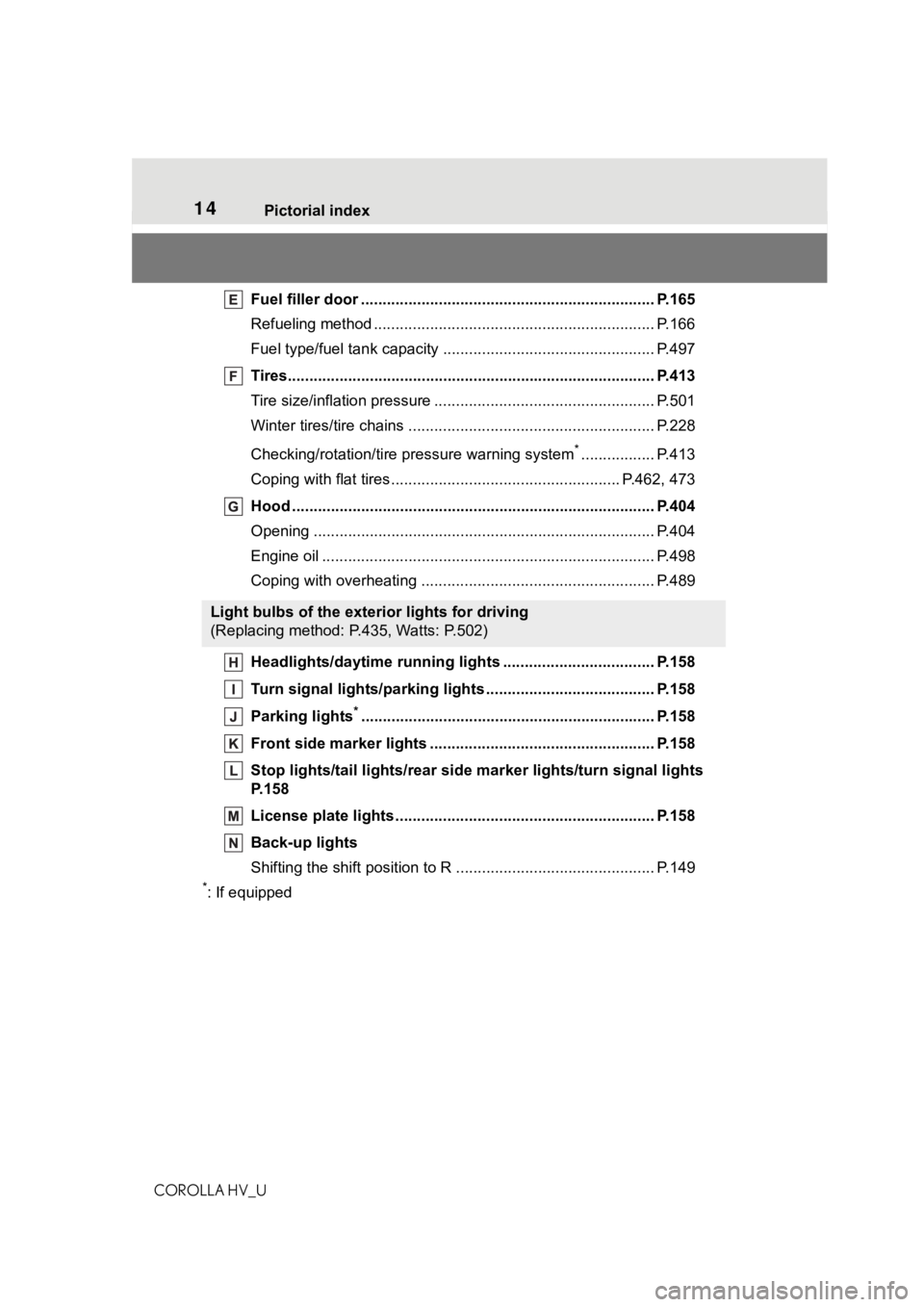
14Pictorial index
COROLLA HV_U
Fuel filler door ............................................... ..................... P.165
Refueling method ............................................... .................. P.166
Fuel type/fuel tan k capacity ................................... .............. P.497
Tires.......................................................... ........................... P.413
Tire size/inflation pressure ................................... ................ P.501
Winter tires/tire chains ....................................... .................. P.228
Checking/rotation/tire pressure warning system
*................. P.413
Coping with flat tires......................................... ............ P.462, 473
Hood ........................................................... ......................... P.404
Opening ............................................................................... P.404
Engine oil ..................................................... ........................ P.498
Coping with overheating ...................................................... P.489
Headlights/daytime running lights .............................. ..... P.158
Turn signal lights/parking lights .............................. ......... P.158
Parking lights
*............................................................... ..... P.158
Front side marker lights ....................................... ............. P.158
Stop lights/tail lights/rear side marker lights/turn signal lig hts
P. 1 5 8
License plate lights........................................... ................. P.158
Back-up lights
Shifting the shift position to R ............................... ............... P.149
*: If equipped
Light bulbs of the exterior lights for driving
(Replacing method: P.435, Watts: P.502)
Page 81 of 556
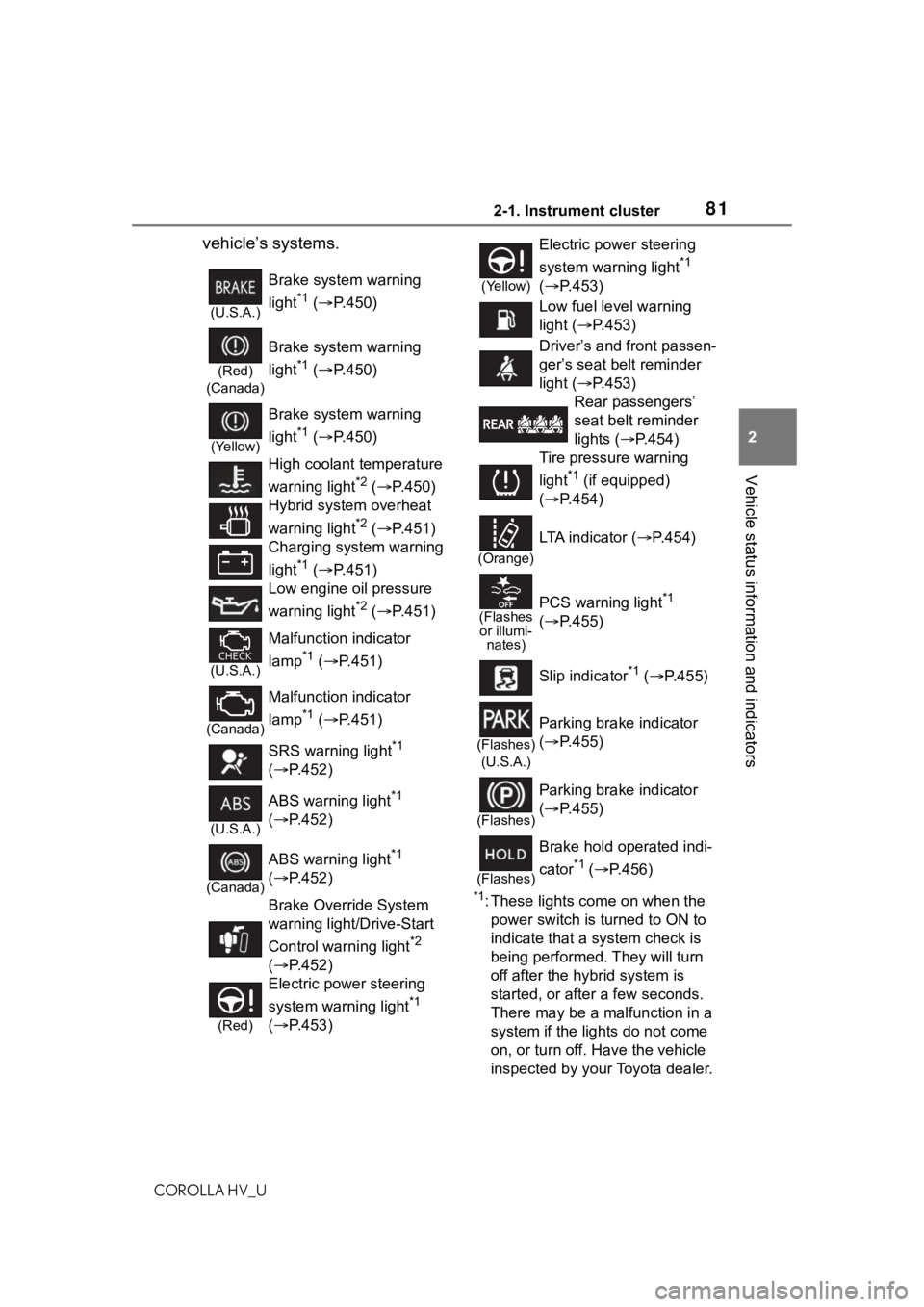
812-1. Instrument cluster
COROLLA HV_U
2
Vehicle status information and indicators
vehicle’s systems.
*1: These lights come on when the power switch is turned to ON to
indicate that a system check is
being performed. They will turn
off after the hybrid system is
started, or after a few seconds.
There may be a malfunction in a
system if the lights do not come
on, or turn off. Have the vehicle
inspected by your Toyota dealer.
(U.S.A.)
Brake system warning
light
*1 ( P.450)
(Red)
(Canada)
Brake system warning
light
*1 ( P.450)
(Yellow)
Brake system warning
light
*1 ( P.450)
High coolant temperature
warning light
*2 ( P.450)
Hybrid system overheat
warning light
*2 ( P.451)
Charging system warning
light
*1 ( P.451)
Low engine oil pressure
warning light
*2 ( P.451)
(U.S.A.)
Malfunction indicator
lamp
*1 ( P.451)
(Canada)
Malfunction indicator
lamp
*1 ( P.451)
SRS warning light
*1
( P.452)
(U.S.A.)
ABS warning light*1
( P.452)
(Canada)
ABS warning light*1
( P.452)
Brake Override System
warning light/Drive-Start
Control warning light
*2
( P.452)
(Red)
Electric power steering
system warning light
*1
( P.453)
(Yellow)
Electric power steering
system warning light
*1
( P.453)
Low fuel level warning
light ( P.453)
Driver’s and front passen-
ger’s seat belt reminder
light ( P.453)
Rear passengers’
seat belt reminder
lights ( P.454)
Tire pressure warning
light
*1 (if equipped)
( P.454)
(Orange)
LTA indicator ( P.454)
(Flashes
or illumi- nates)PCS warning light*1
( P.455)
Slip indicator
*1 ( P.455)
(Flashes)
(U.S.A.)
Parking brake indicator
( P.455)
(Flashes)
Parking brake indicator
( P.455)
(Flashes)
Brake hold operated indi-
cator
*1 ( P.456)
Page 113 of 556
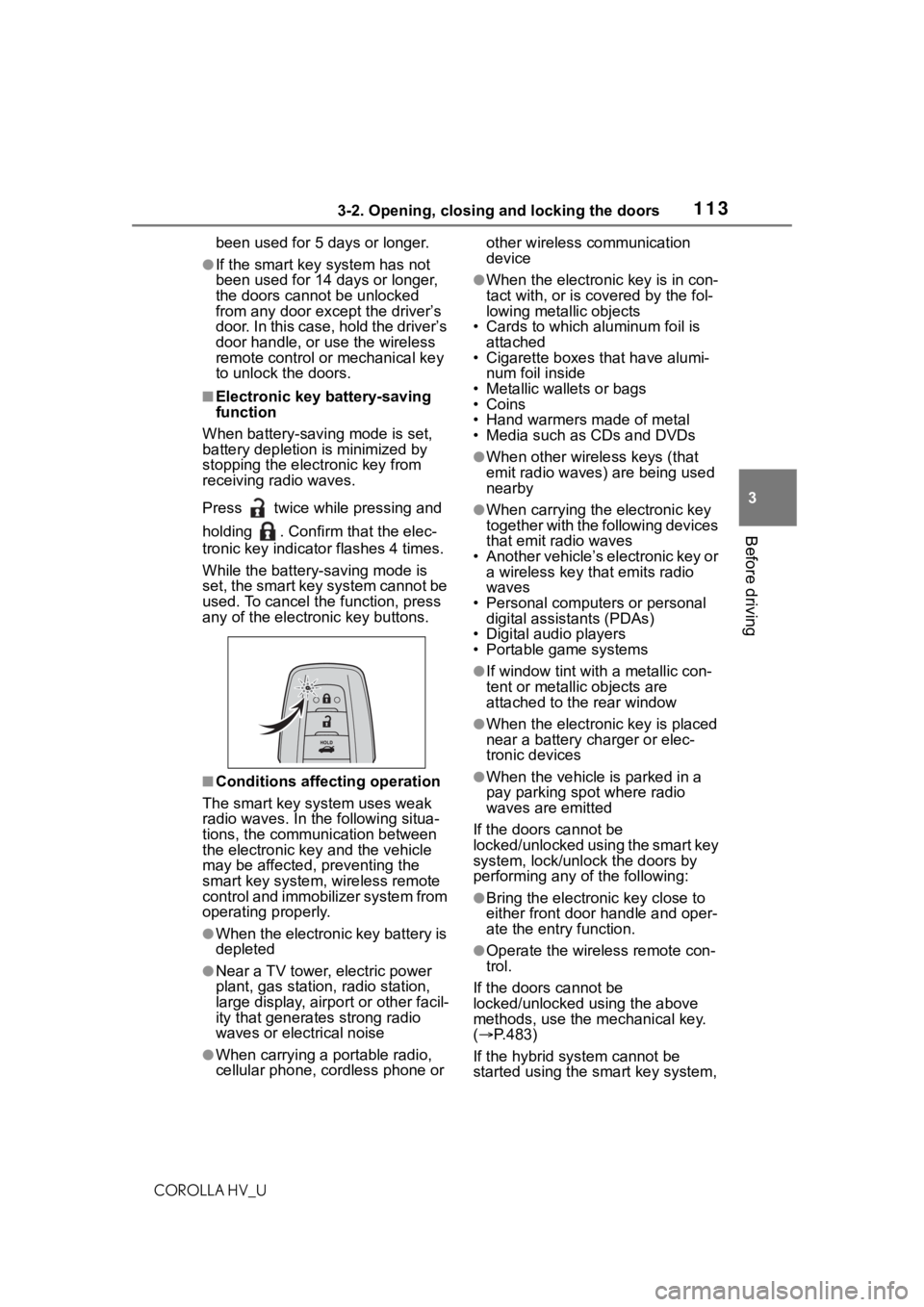
1133-2. Opening, closing and locking the doors
COROLLA HV_U
3
Before driving
been used for 5 days or longer.
●If the smart key system has not
been used for 14 days or longer,
the doors cann ot be unlocked
from any door except the driver’s
door. In this case, hold the driver’s
door handle, or use the wireless
remote control or mechanical key
to unlock the doors.
■Electronic key battery-saving
function
When battery-savi ng mode is set,
battery depletion is minimized by
stopping the electronic key from
receiving radio waves.
Press twice while pressing and
holding . Confirm that the elec-
tronic key indicator flashes 4 times.
While the battery-saving mode is
set, the smart key system cannot be
used. To cancel the function, press
any of the electronic key buttons.
■Conditions affecting operation
The smart key system uses weak
radio waves. In the following situa-
tions, the communication between
the electronic key and the vehicle
may be affected, preventing the
smart key system, wireless remote
control and immobilizer system from
operating properly.
●When the electronic key battery is
depleted
●Near a TV tower, electric power
plant, gas station , radio station,
large display, airpo rt or other facil-
ity that generates strong radio
waves or electrical noise
●When carrying a portable radio,
cellular phone, cordless phone or other wireless communication
device
●When the electronic key is in con-
tact with, or is c
overed by the fol-
lowing metallic objects
• Cards to which aluminum foil is
attached
• Cigarette boxes that have alumi-
num foil inside
• Metallic wallets or bags
•Coins
• Hand warmers made of metal
• Media such as CDs and DVDs
●When other wirel ess keys (that
emit radio waves) are being used
nearby
●When carrying the electronic key
together with the following devices
that emit radio waves
• Another vehicle’s electronic key or a wireless key that emits radio
waves
• Personal computers or personal digital assistants (PDAs)
• Digital audio players
• Portable game systems
●If window tint wit h a metallic con-
tent or metallic objects are
attached to the rear window
●When the electronic key is placed
near a battery charger or elec-
tronic devices
●When the vehicle is parked in a
pay parking spot where radio
waves are emitted
If the doors cannot be
locked/unlocked using the smart key
system, lock/unlock the doors by
performing any of the following:
●Bring the electronic key close to
either front door handle and oper-
ate the entry function.
●Operate the wireless remote con-
trol.
If the doors cannot be
locked/unlocked using the above
methods, use the mechanical key.
( P.483)
If the hybrid system cannot be
started using the smart key system,
Page 138 of 556
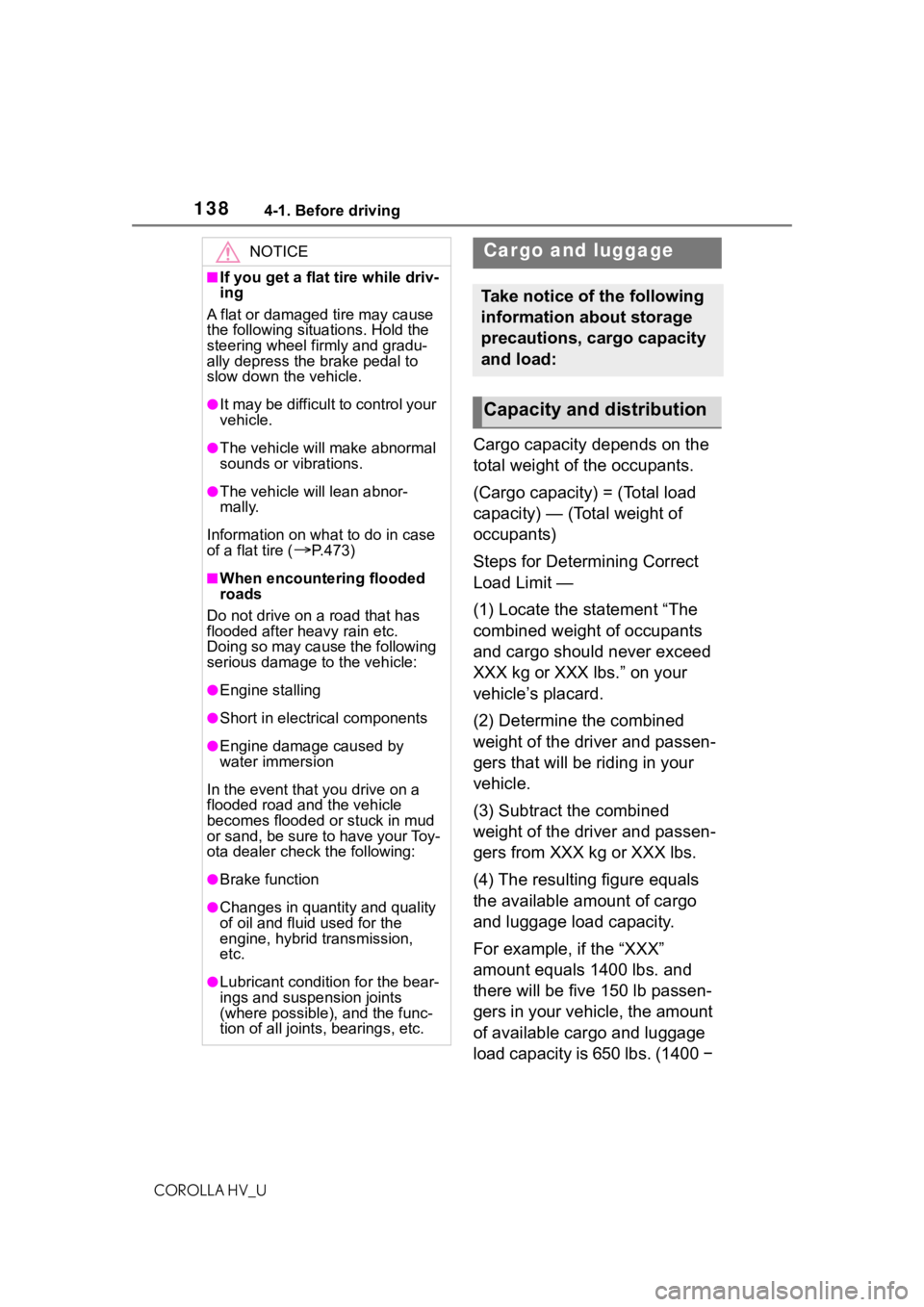
1384-1. Before driving
COROLLA HV_U
Cargo capacity depends on the
total weight of the occupants.
(Cargo capacity) = (Total load
capacity) — (Total weight of
occupants)
Steps for Determining Correct
Load Limit —
(1) Locate the statement “The
combined weight of occupants
and cargo should never exceed
XXX kg or XXX lbs.” on your
vehicle’s placard.
(2) Determine the combined
weight of the driver and passen-
gers that will be riding in your
vehicle.
(3) Subtract the combined
weight of the driver and passen-
gers from XXX kg or XXX lbs.
(4) The resulting figure equals
the available amount of cargo
and luggage load capacity.
For example, if the “XXX”
amount equals 1400 lbs. and
there will be five 150 lb passen-
gers in your vehicle, the amount
of available cargo and luggage
load capacity is 650 lbs. (1400 −
NOTICE
■If you get a flat tire while driv-
ing
A flat or damaged tire may cause
the following situations. Hold the
steering wheel firmly and gradu-
ally depress the brake pedal to
slow down the vehicle.
●It may be difficult to control your
vehicle.
●The vehicle will make abnormal
sounds or vibrations.
●The vehicle will lean abnor-
mally.
Information on what to do in case
of a flat tire (
P.473)
■When encountering flooded
roads
Do not drive on a road that has
flooded after heavy rain etc.
Doing so may cause the following
serious damage to the vehicle:
●Engine stalling
●Short in electrical components
●Engine damage caused by
water immersion
In the event that you drive on a
flooded road an d the vehicle
becomes flooded or stuck in mud
or sand, be sure to have your Toy-
ota dealer check the following:
●Brake function
●Changes in quantity and quality
of oil and fluid used for the
engine, hybrid transmission,
etc.
●Lubricant condition for the bear-
ings and suspension joints
(where possible), and the func-
tion of all joints , bearings, etc.
Cargo and luggage
Take notice of the following
information about storage
precautions, cargo capacity
and load:
Capacity and distribution
Page 182 of 556
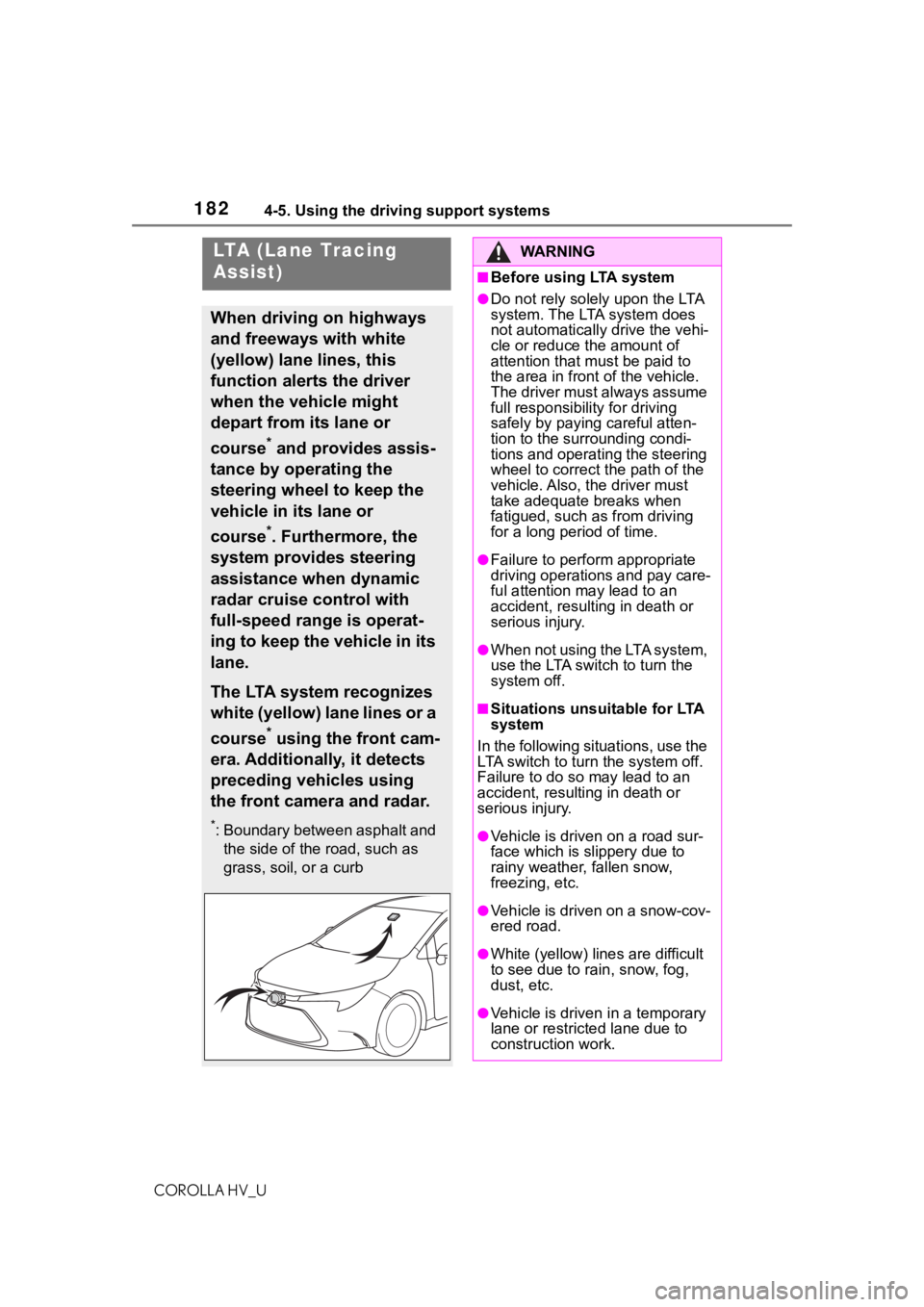
1824-5. Using the driving support systems
COROLLA HV_U
LTA (Lane Tracing
Assist)
When driving on highways
and freeways with white
(yellow) lane lines, this
function alerts the driver
when the vehicle might
depart from its lane or
course
* and provides assis-
tance by operating the
steering wheel to keep the
vehicle in its lane or
course
*. Furthermore, the
system provides steering
assistance when dynamic
radar cruise control with
full-speed range is operat-
ing to keep the vehicle in its
lane.
The LTA system recognizes
white (yellow) lane lines or a
course
* using the front cam-
era. Additionally, it detects
preceding vehicles using
the front camera and radar.
*: Boundary between asphalt and the side of the road, such as
grass, soil, or a curb
WA R N I N G
■Before using LTA system
●Do not rely solely upon the LTA
system. The LTA system does
not automatically drive the vehi-
cle or reduce the amount of
attention that m ust be paid to
the area in front of the vehicle.
The driver must always assume
full responsibilit y for driving
safely by paying careful atten-
tion to the surrounding condi-
tions and operating the steering
wheel to correct the path of the
vehicle. Also, the driver must
take adequate breaks when
fatigued, such as from driving
for a long period of time.
●Failure to perform appropriate
driving operations and pay care-
ful attention may lead to an
accident, result ing in death or
serious injury.
●When not using the LTA system,
use the LTA swit ch to turn the
system off.
■Situations unsuitable for LTA
system
In the following situations, use the
LTA switch to turn the system off.
Failure to do so may lead to an
accident, resulting in death or
serious injury.
●Vehicle is driven on a road sur-
face which is slippery due to
rainy weather, fallen snow,
freezing, etc.
●Vehicle is driven on a snow-cov-
ered road.
●White (yellow) lin es are difficult
to see due to ra in, snow, fog,
dust, etc.
●Vehicle is driven in a temporary
lane or restricted lane due to
construction work.
Page 185 of 556
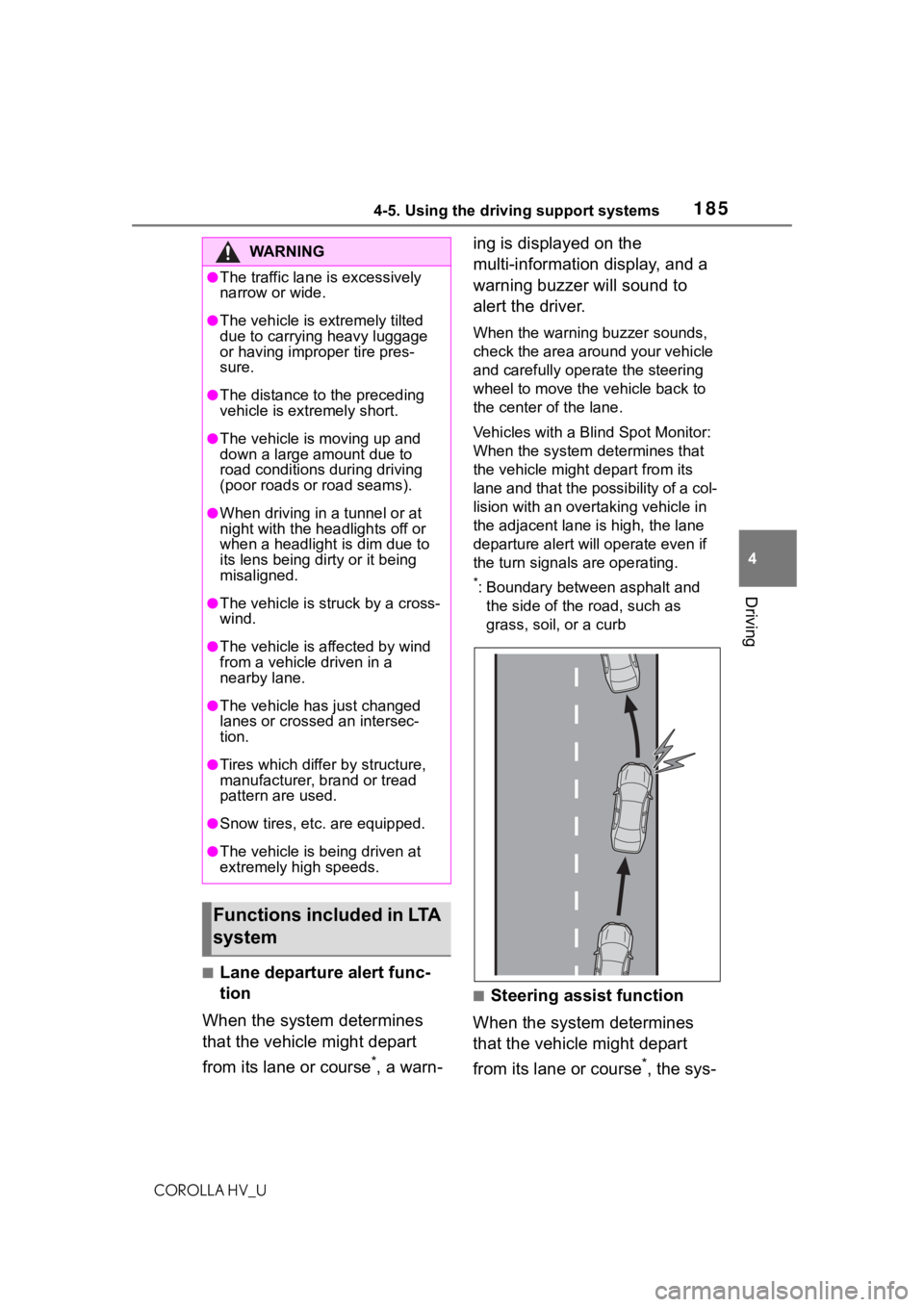
1854-5. Using the driving support systems
COROLLA HV_U
4
Driving
■Lane departure alert func-
tion
When the system determines
that the vehicle might depart
from its lane or course
*, a warn- ing is displayed on the
multi-information display, and a
warning buzzer will sound to
alert the driver.
When the warning buzzer sounds,
check the area around your vehicle
and carefully operate the steering
wheel to move the vehicle back to
the center of the lane.
Vehicles with a Blind Spot Monitor:
When the system determines that
the vehicle might depart from its
lane and that the possibility of a col-
lision with an overta
king vehicle in
the adjacent lane is high, the lane
departure alert will operate even if
the turn signals are operating.
*: Boundary between asphalt and
the side of the road, such as
grass, soil, or a curb
■Steering assist function
When the system determines
that the vehicle might depart
from its lane or course
*, the sys-
WA R N I N G
●The traffic lane is excessively
narrow or wide.
●The vehicle is extremely tilted
due to carrying heavy luggage
or having improper tire pres-
sure.
●The distance to the preceding
vehicle is extremely short.
●The vehicle is moving up and
down a large amount due to
road conditions during driving
(poor roads or road seams).
●When driving in a tunnel or at
night with the headlights off or
when a headlight is dim due to
its lens being dirty or it being
misaligned.
●The vehicle is struck by a cross-
wind.
●The vehicle is affected by wind
from a vehicle driven in a
nearby lane.
●The vehicle has just changed
lanes or crossed an intersec-
tion.
●Tires which differ by structure,
manufacturer, b rand or tread
pattern are used.
●Snow tires, etc. are equipped.
●The vehicle is being driven at
extremely high speeds.
Functions included in LTA
system
Page 186 of 556
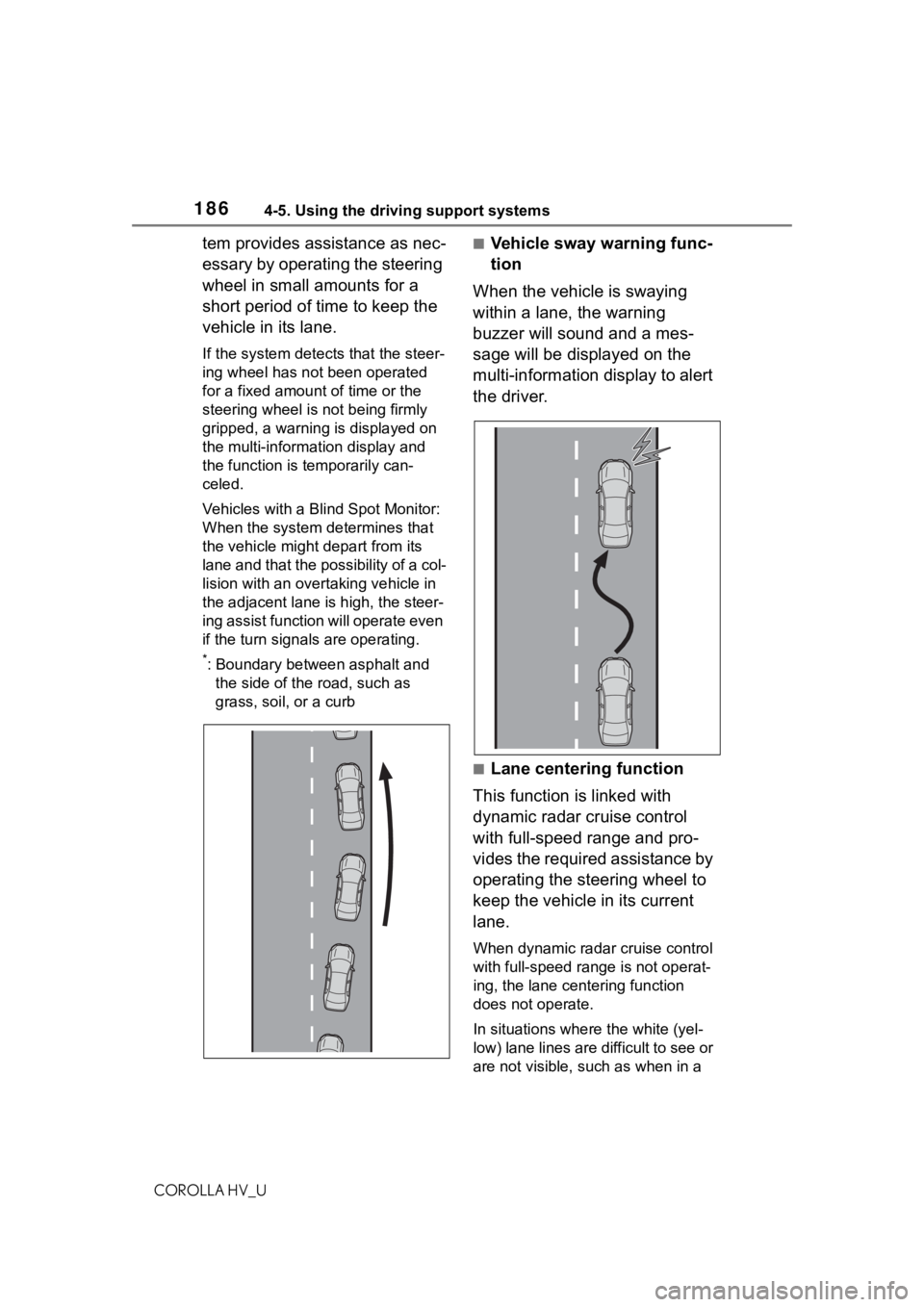
1864-5. Using the driving support systems
COROLLA HV_U
tem provides assistance as nec-
essary by operating the steering
wheel in small amounts for a
short period of time to keep the
vehicle in its lane.
If the system detects that the steer-
ing wheel has not been operated
for a fixed amount of time or the
steering wheel is not being firmly
gripped, a warning is displayed on
the multi-information display and
the function is temporarily can-
celed.
Vehicles with a Blind Spot Monitor:
When the system de termines that
the vehicle might depart from its
lane and that the possibility of a col-
lision with an over taking vehicle in
the adjacent lane is high, the steer-
ing assist function will operate even
if the turn signals are operating.
*: Boundary between asphalt and
the side of the road, such as
grass, soil, or a curb
■Vehicle sway warning func-
tion
When the vehicle is swaying
within a lane, the warning
buzzer will sound and a mes-
sage will be displayed on the
multi-information display to alert
the driver.
■Lane centering function
This function is linked with
dynamic radar cruise control
with full-speed range and pro-
vides the required assistance by
operating the steering wheel to
keep the vehicle in its current
lane.
When dynamic radar cruise control
with full-speed range is not operat-
ing, the lane centering function
does not operate.
In situations where the white (yel-
low) lane lines are d ifficult to see or
are not visible, such as when in a
Page 188 of 556
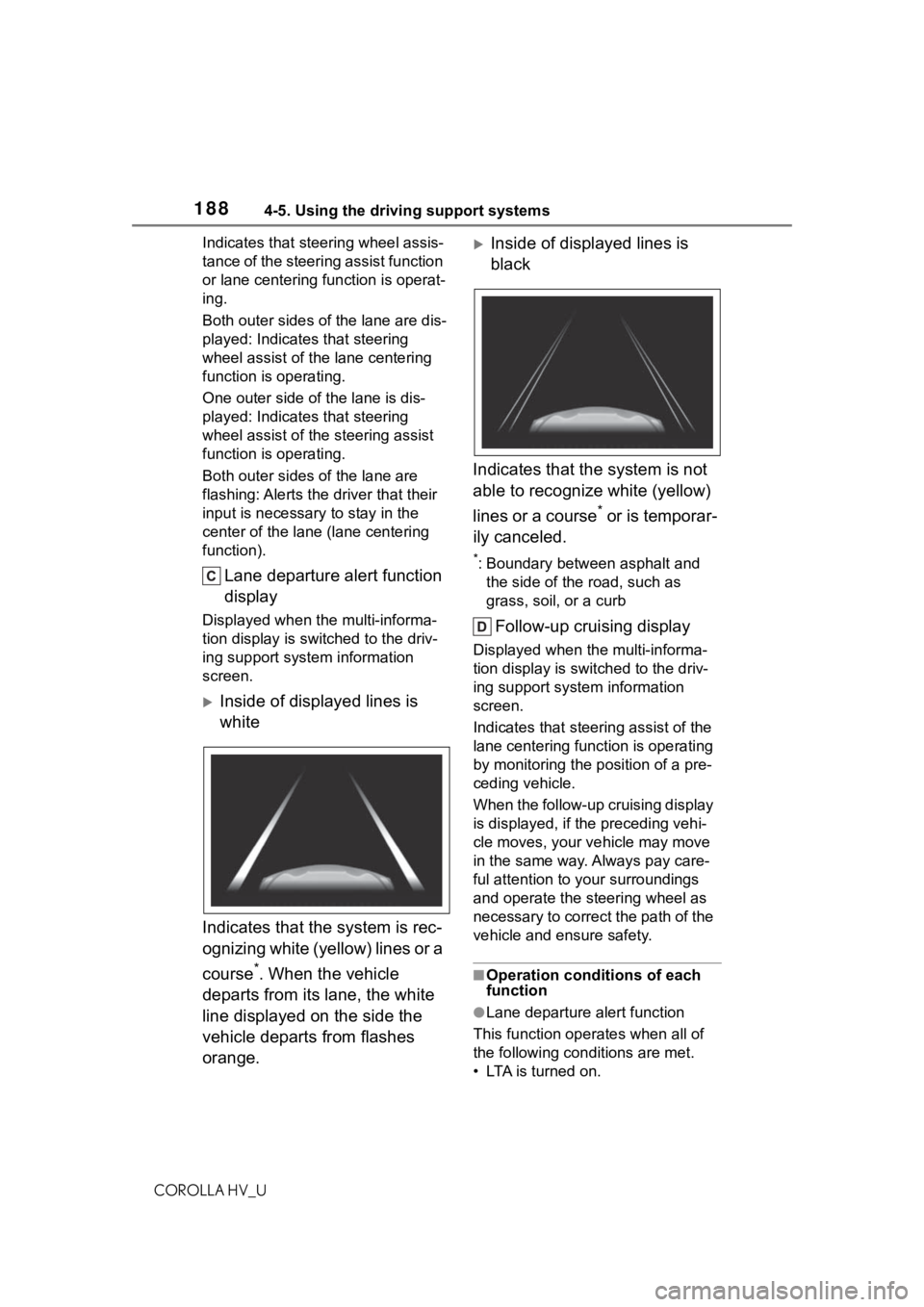
1884-5. Using the driving support systems
COROLLA HV_UIndicates that steering wheel assis-
tance of the steering assist function
or lane centering function is operat-
ing.
Both outer sides of the lane are dis-
played: Indicates that steering
wheel assist of the lane centering
function is operating.
One outer side of the lane is dis-
played: Indicates that steering
wheel assist of the steering assist
function is operating.
Both outer sides of the lane are
flashing: Alerts the driver that their
input is necessary to stay in the
center of the lane (lane centering
function).
Lane departure alert function
display
Displayed when the multi-informa-
tion display is switched to the driv-
ing support system information
screen.
Inside of displayed lines is
white
Indicates that the system is rec-
ognizing white (yellow) lines or a
course
*. When the vehicle
departs from its lane, the white
line displayed on the side the
vehicle departs from flashes
orange.
Inside of displayed lines is
black
Indicates that the system is not
able to recognize white (yellow)
lines or a course
* or is temporar-
ily canceled.
*: Boundary between asphalt and the side of the road, such as
grass, soil, or a curb
Follow-up cruising display
Displayed when the multi-informa-
tion display is swit ched to the driv-
ing support system information
screen.
Indicates that steering assist of the
lane centering function is operating
by monitoring the position of a pre-
ceding vehicle.
When the follow-up cruising display
is displayed, if t he preceding vehi-
cle moves, your ve hicle may move
in the same way. Always pay care-
ful attention to your surroundings
and operate the steering wheel as
necessary to correct the path of the
vehicle and ensure safety.
■Operation conditions of each
function
●Lane departure alert function
This function operates when all of
the following conditions are met.
• LTA is turned on.