start stop button TOYOTA COROLLA HYBRID 2020 Owners Manual (in English)
[x] Cancel search | Manufacturer: TOYOTA, Model Year: 2020, Model line: COROLLA HYBRID, Model: TOYOTA COROLLA HYBRID 2020Pages: 556, PDF Size: 19.28 MB
Page 78 of 556
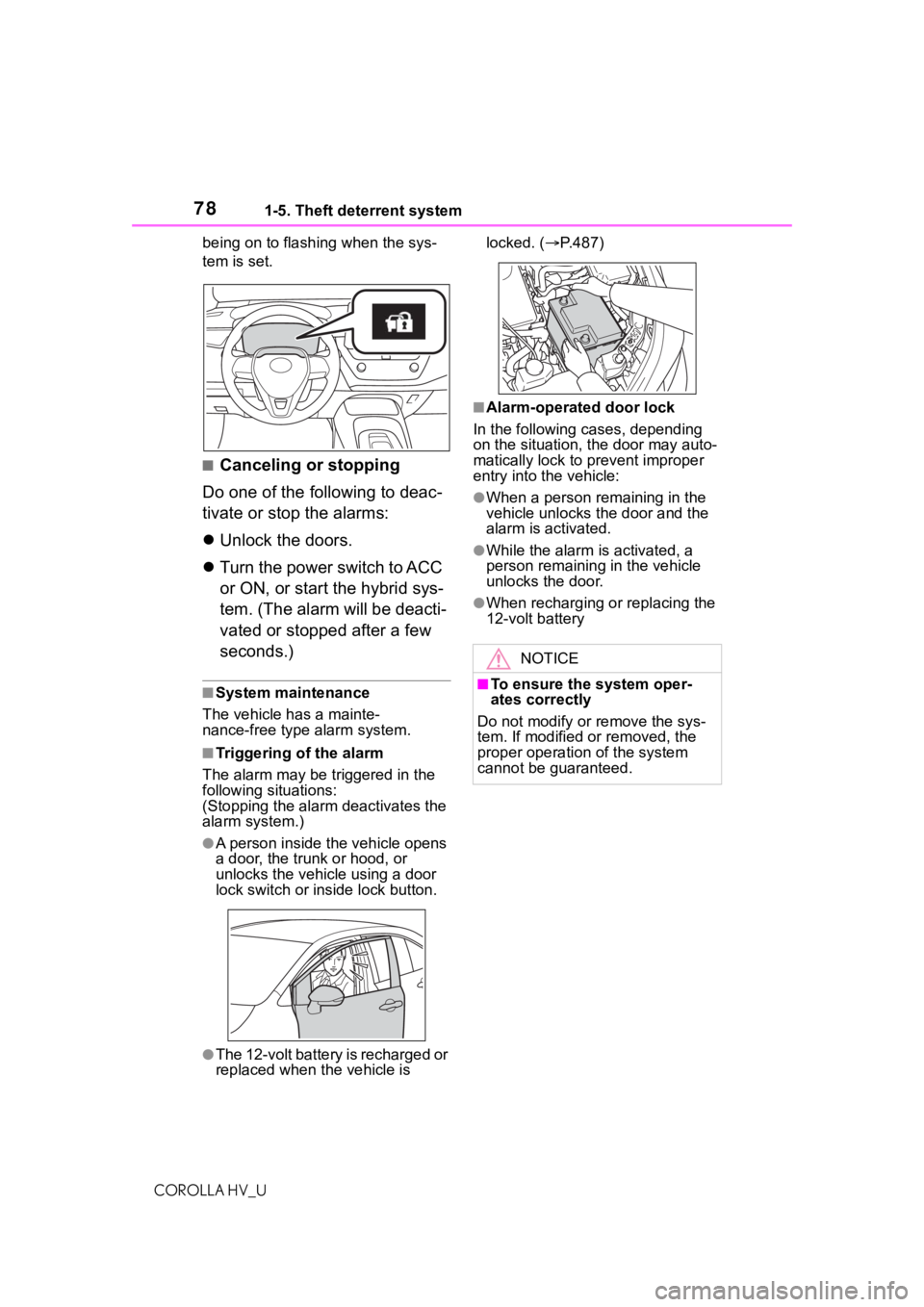
781-5. Theft deterrent system
COROLLA HV_Ubeing on to flashing when the sys-
tem is set.
■Canceling or stopping
Do one of the following to deac-
tivate or stop the alarms:
Unlock the doors.
Turn the power switch to ACC
or ON, or start the hybrid sys-
tem. (The alarm will be deacti-
vated or stopped after a few
seconds.)
■System maintenance
The vehicle has a mainte-
nance-free type alarm system.
■Triggering of the alarm
The alarm may be triggered in the
following situations:
(Stopping the alarm deactivates the
alarm system.)
●A person inside the vehicle opens
a door, the trunk or hood, or
unlocks the vehicle using a door
lock switch or inside lock button.
●The 12-volt battery is recharged or
replaced when the vehicle is locked. (
P.487)
■Alarm-operated door lock
In the following cases, depending
on the situation, the door may auto-
matically lock to prevent improper
entry into the vehicle:
●When a person remaining in the
vehicle unlocks the door and the
alarm is activated.
●While the alarm i s activated, a
person remaining in the vehicle
unlocks the door.
●When recharging or replacing the
12-volt battery
NOTICE
■To ensure the system oper-
ates correctly
Do not modify or remove the sys-
tem. If modified or removed, the
proper operation of the system
cannot be guaranteed.
Page 113 of 556
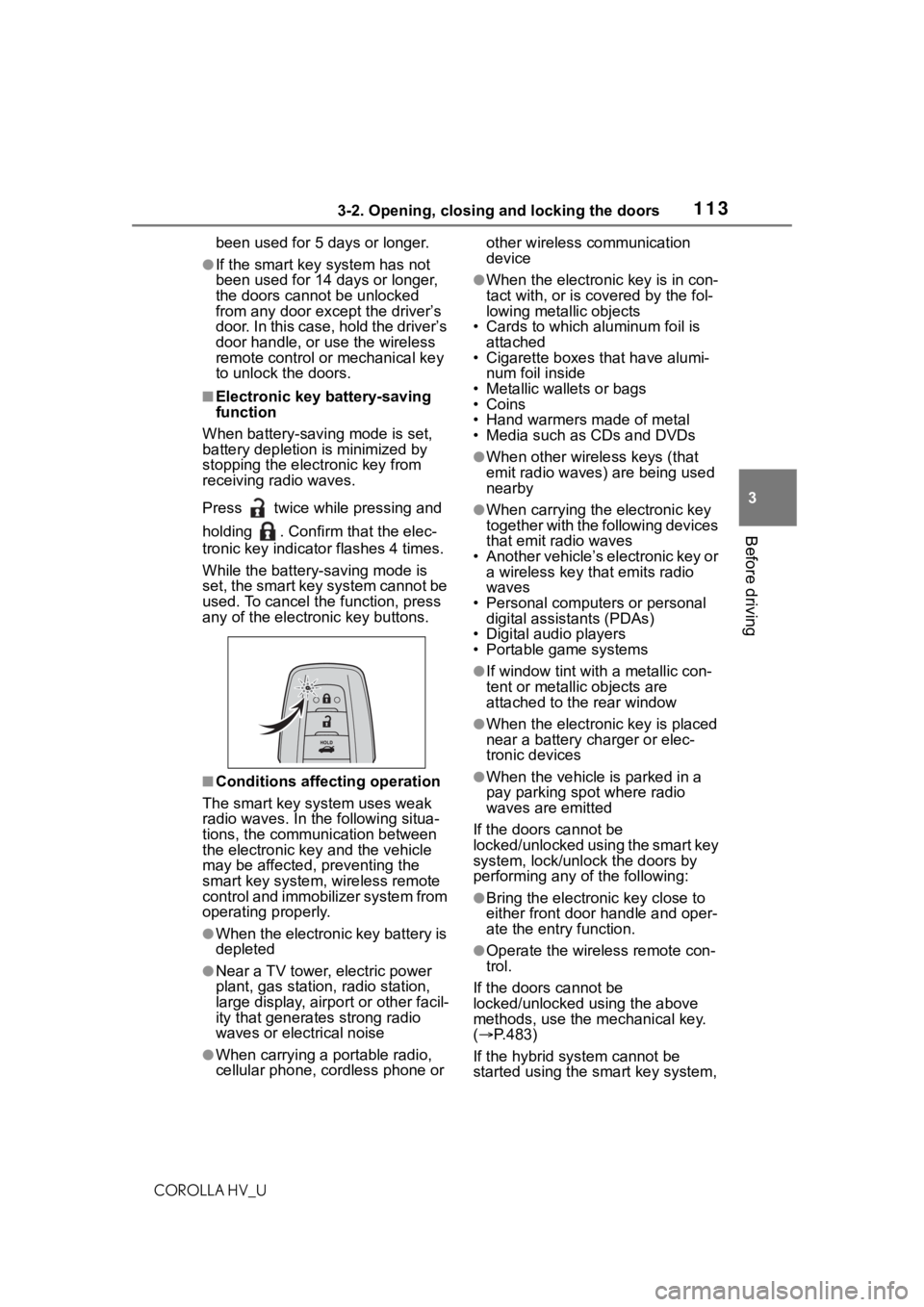
1133-2. Opening, closing and locking the doors
COROLLA HV_U
3
Before driving
been used for 5 days or longer.
●If the smart key system has not
been used for 14 days or longer,
the doors cann ot be unlocked
from any door except the driver’s
door. In this case, hold the driver’s
door handle, or use the wireless
remote control or mechanical key
to unlock the doors.
■Electronic key battery-saving
function
When battery-savi ng mode is set,
battery depletion is minimized by
stopping the electronic key from
receiving radio waves.
Press twice while pressing and
holding . Confirm that the elec-
tronic key indicator flashes 4 times.
While the battery-saving mode is
set, the smart key system cannot be
used. To cancel the function, press
any of the electronic key buttons.
■Conditions affecting operation
The smart key system uses weak
radio waves. In the following situa-
tions, the communication between
the electronic key and the vehicle
may be affected, preventing the
smart key system, wireless remote
control and immobilizer system from
operating properly.
●When the electronic key battery is
depleted
●Near a TV tower, electric power
plant, gas station , radio station,
large display, airpo rt or other facil-
ity that generates strong radio
waves or electrical noise
●When carrying a portable radio,
cellular phone, cordless phone or other wireless communication
device
●When the electronic key is in con-
tact with, or is c
overed by the fol-
lowing metallic objects
• Cards to which aluminum foil is
attached
• Cigarette boxes that have alumi-
num foil inside
• Metallic wallets or bags
•Coins
• Hand warmers made of metal
• Media such as CDs and DVDs
●When other wirel ess keys (that
emit radio waves) are being used
nearby
●When carrying the electronic key
together with the following devices
that emit radio waves
• Another vehicle’s electronic key or a wireless key that emits radio
waves
• Personal computers or personal digital assistants (PDAs)
• Digital audio players
• Portable game systems
●If window tint wit h a metallic con-
tent or metallic objects are
attached to the rear window
●When the electronic key is placed
near a battery charger or elec-
tronic devices
●When the vehicle is parked in a
pay parking spot where radio
waves are emitted
If the doors cannot be
locked/unlocked using the smart key
system, lock/unlock the doors by
performing any of the following:
●Bring the electronic key close to
either front door handle and oper-
ate the entry function.
●Operate the wireless remote con-
trol.
If the doors cannot be
locked/unlocked using the above
methods, use the mechanical key.
( P.483)
If the hybrid system cannot be
started using the smart key system,
Page 150 of 556
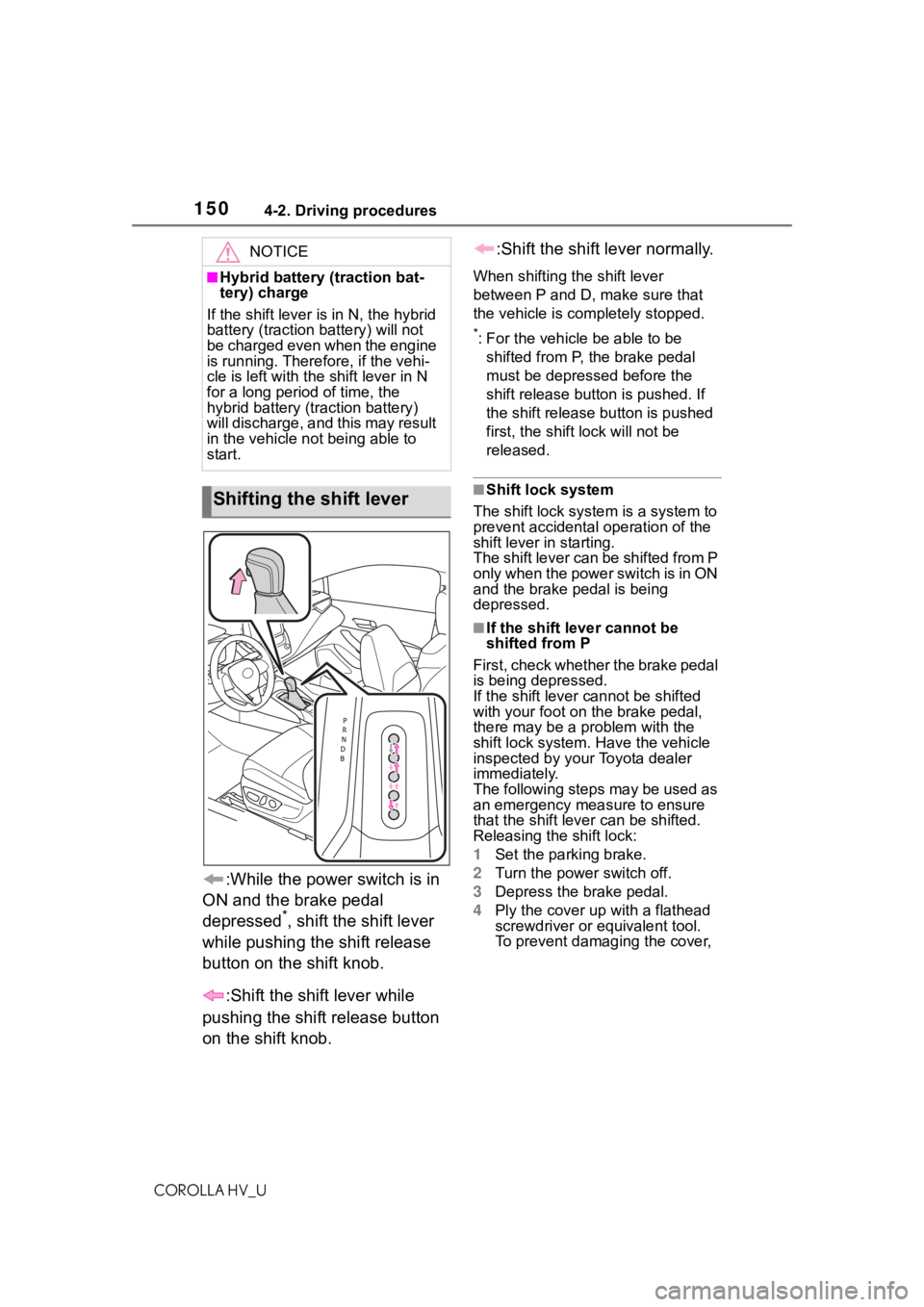
1504-2. Driving procedures
COROLLA HV_U
:While the power switch is in
ON and the brake pedal
depressed
*, shift the shift lever
while pushing the shift release
button on the shift knob.
:Shift the shift lever while
pushing the shift release button
on the shift knob. :Shift the shift lever normally.
When shifting the shift lever
between P and D, make sure that
the vehicle is completely stopped.
*: For the vehicle be able to be
shifted from P, the brake pedal
must be depressed before the
shift release button is pushed. If
the shift release button is pushed
first, the shift lock will not be
released.
■Shift lock system
The shift lock syste m is a system to
prevent accidental operation of the
shift lever in starting.
The shift lever can be shifted from P
only when the power switch is in ON
and the brake pedal is being
depressed.
■If the shift lever cannot be
shifted from P
First, check whether the brake pedal
is being depressed.
If the shift lever cannot be shifted
with your foot on the brake pedal,
there may be a p roblem with the
shift lock system. Have the vehicle
inspected by your Toyota dealer
immediately.
The following steps may be used as
an emergency measure to ensure
that the shift lev er can be shifted.
Releasing the shift lock:
1 Set the parking brake.
2 Turn the power switch off.
3 Depress the brake pedal.
4 Ply the cover up with a flathead
screwdriver or equivalent tool.
To prevent damaging the cover,
NOTICE
■Hybrid battery (traction bat-
tery) charge
If the shift lever is in N, the hybrid
battery (traction battery) will not
be charged even when the engine
is running. Theref ore, if the vehi-
cle is left with th e shift lever in N
for a long period of time, the
hybrid battery (tr action battery)
will discharge, and this may result
in the vehicle n ot being able to
start.
Shifting the shift lever
Page 156 of 556
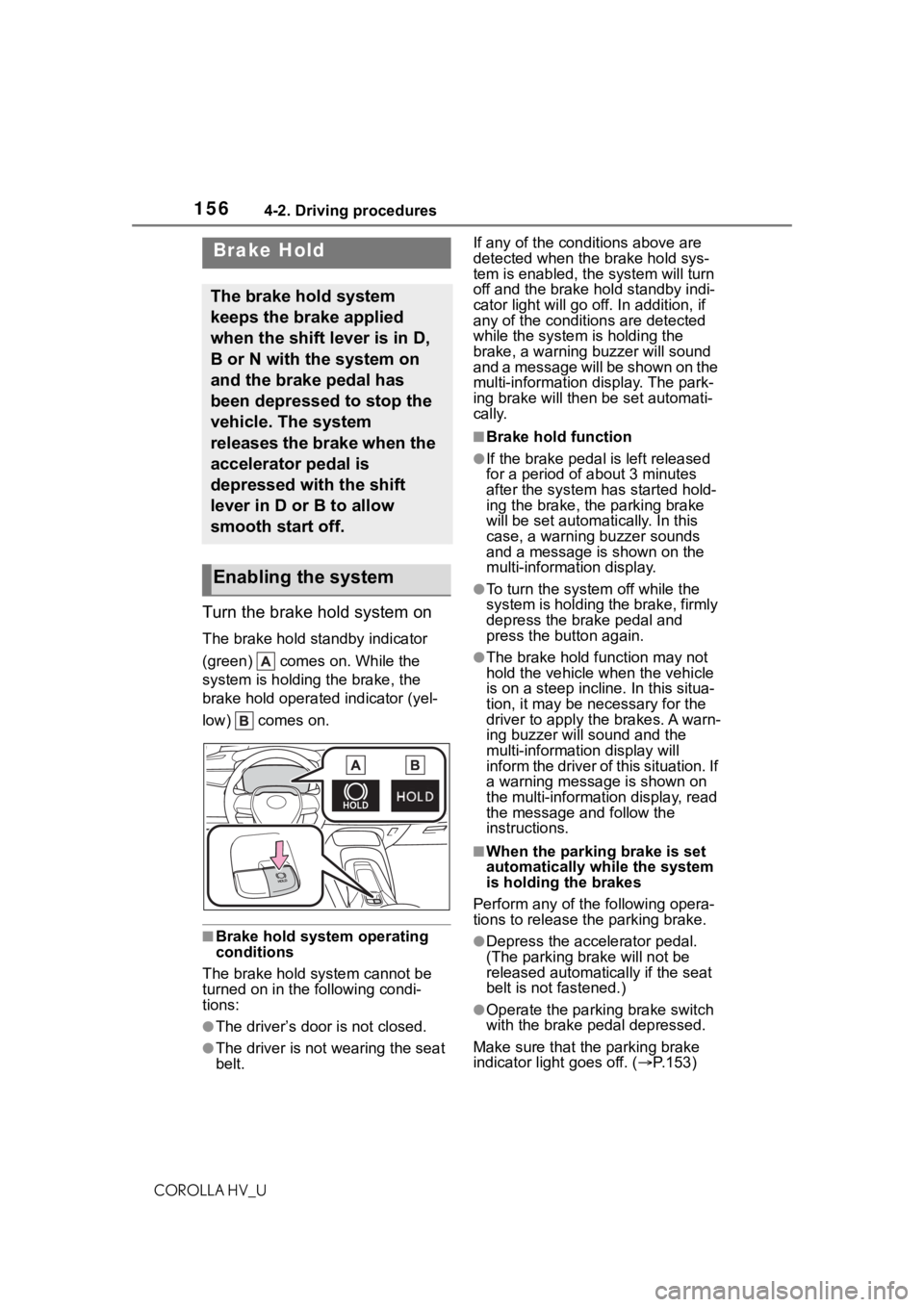
1564-2. Driving procedures
COROLLA HV_U
Turn the brake hold system on
The brake hold standby indicator
(green) comes on. While the
system is holding the brake, the
brake hold operated indicator (yel-
low) comes on.
■Brake hold system operating
conditions
The brake hold system cannot be
turned on in the following condi-
tions:
●The driver’s doo r is not closed.
●The driver is not wearing the seat
belt. If any of the cond
itions above are
detected when the brake hold sys-
tem is enabled, the system will turn
off and the brake hold standby indi-
cator light will go off. In addition, if
any of the conditions are detected
while the system is holding the
brake, a warning buzzer will sound
and a message will be shown on the
multi-information display. The park-
ing brake will then be set automati-
cally.
■Brake hold function
●If the brake pedal is left released
for a period of about 3 minutes
after the system has started hold-
ing the brake, the parking brake
will be set automatically. In this
case, a warning buzzer sounds
and a message is shown on the
multi-information display.
●To turn the system off while the
system is holding the brake, firmly
depress the brake pedal and
press the button again.
●The brake hold function may not
hold the vehicle when the vehicle
is on a steep incline. In this situa-
tion, it may be ne cessary for the
driver to apply the brakes. A warn-
ing buzzer will sound and the
multi-information display will
inform the driver of this situation. If
a warning message is shown on
the multi-information display, read
the message and follow the
instructions.
■When the parking brake is set
automatically while the system
is holding the brakes
Perform any of the following opera-
tions to release the parking brake.
●Depress the accelerator pedal.
(The parking brake will not be
released automatically if the seat
belt is not fastened.)
●Operate the parkin g brake switch
with the brake pe dal depressed.
Make sure that the parking brake
indicator light goes off. ( P.153)
Brake Hold
The brake hold system
keeps the brake applied
when the shift lever is in D,
B or N with the system on
and the brake pedal has
been depressed to stop the
vehicle. The system
releases the brake when the
accelerator pedal is
depressed with the shift
lever in D or B to allow
smooth start off.
Enabling the system
Page 387 of 556
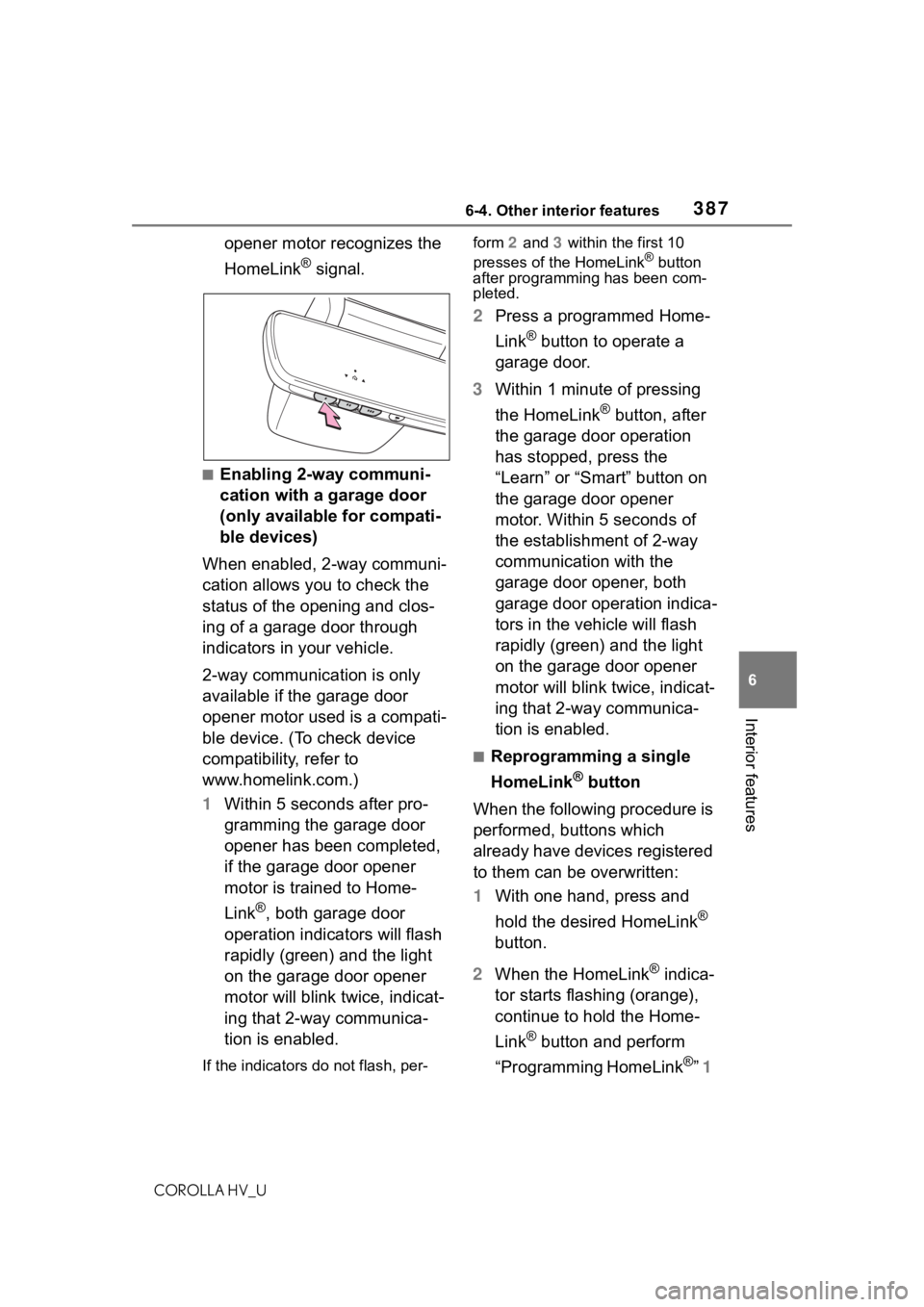
3876-4. Other interior features
COROLLA HV_U
6
Interior features
opener motor recognizes the
HomeLink
® signal.
■Enabling 2-way communi-
cation with a garage door
(only available for compati-
ble devices)
When enabled, 2-way communi-
cation allows you to check the
status of the opening and clos-
ing of a garage door through
indicators in your vehicle.
2-way communication is only
available if the garage door
opener motor used is a compati-
ble device. (To check device
compatibility, refer to
www.homelink.com.)
1 Within 5 seconds after pro-
gramming the garage door
opener has been completed,
if the garage door opener
motor is trained to Home-
Link
®, both garage door
operation indicators will flash
rapidly (green) and the light
on the garage door opener
motor will blink twice, indicat-
ing that 2-way communica-
tion is enabled.
If the indicators do not flash, per- form
2 and 3 within the first 10
presses of the HomeLink
® button
after programming has been com-
pleted.
2 Press a programmed Home-
Link
® button to operate a
garage door.
3 Within 1 minute of pressing
the HomeLink
® button, after
the garage door operation
has stopped, press the
“Learn” or “Smart” button on
the garage door opener
motor. Within 5 seconds of
the establishment of 2-way
communication with the
garage door opener, both
garage door operation indica-
tors in the vehicle will flash
rapidly (green) and the light
on the garage door opener
motor will blink twice, indicat-
ing that 2-way communica-
tion is enabled.
■Reprogramming a single
HomeLink
® button
When the following procedure is
performed, buttons which
already have devices registered
to them can be overwritten:
1 With one hand, press and
hold the desired HomeLink
®
button.
2 When the HomeLink
® indica-
tor starts flashing (orange),
continue to hold the Home-
Link
® button and perform
“Programming HomeLink
®” 1
Page 542 of 556
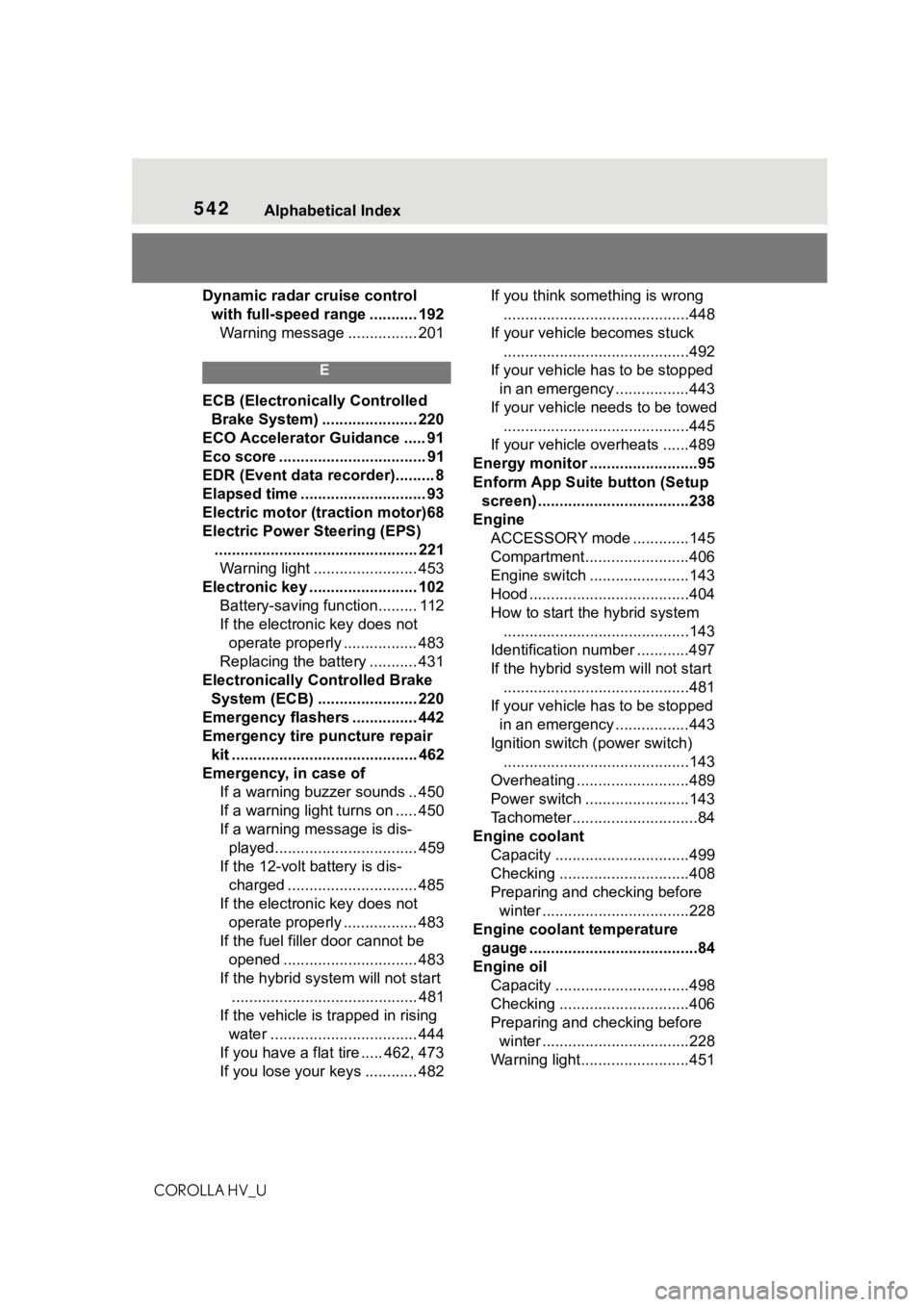
542Alphabetical Index
COROLLA HV_U
Dynamic radar cruise control with full-speed range ........... 192Warning message ................ 201
E
ECB (Electronically Controlled Brake System) ...................... 220
ECO Accelerator Guidance ..... 91
Eco score .................................. 91
EDR (Event data recorder)......... 8
Elapsed time ............................. 93
Electric motor (traction motor)68
Electric Power Steering (EPS) ............................................... 221Warning light ........................ 453
Electronic key ......................... 102 Battery-saving fun ction......... 112
If the electronic key does not operate properly ................. 483
Replacing the battery ........... 431
Electronically Controlled Brake System (ECB) ....................... 220
Emergency flashers ............... 442
Emergency tire puncture repair kit ........................................... 462
Emergency, in case of If a warning buzzer sounds .. 450
If a warning light turns on ..... 450
If a warning message is dis-played................................. 459
If the 12-volt battery is dis- charged .............................. 485
If the electronic key does not operate properly ................. 483
If the fuel filler door cannot be opened ............................... 483
If the hybrid sy stem will not start
........................................... 481
If the vehicle is trapped in rising water .................................. 444
If you have a fla t tire ..... 462, 473
If you lose your keys ............ 482 If you think something is wrong
...........................................448
If your vehicle becomes stuck ...........................................492
If your vehicle has to be stopped in an emergency .................443
If your vehicle needs to be towed ...........................................445
If your vehicle ove rheats ......489
Energy monitor .........................95
Enform App Suite button (Setup screen) ...................................238
Engine ACCESSORY mode . ............145
Compartment........................406
Engine switch .......................143
Hood .....................................404
How to start the hybrid system ...........................................143
Identification number ............497
If the hybrid sys tem will not start
...........................................481
If your vehicle has to be stopped in an emergency .................443
Ignition switch (power switch) ...........................................143
Overheating ..........................489
Power switch ........................143
Tachometer.............................84
Engine coolant Capacity ...............................499
Checking ..............................408
Preparing and checking before winter ..................................228
Engine coolant temperature gauge .......................................84
Engine oil Capacity ...............................498
Checking ..............................406
Preparing and checking before winter ..................................228
Warning light.........................451
Page 544 of 556
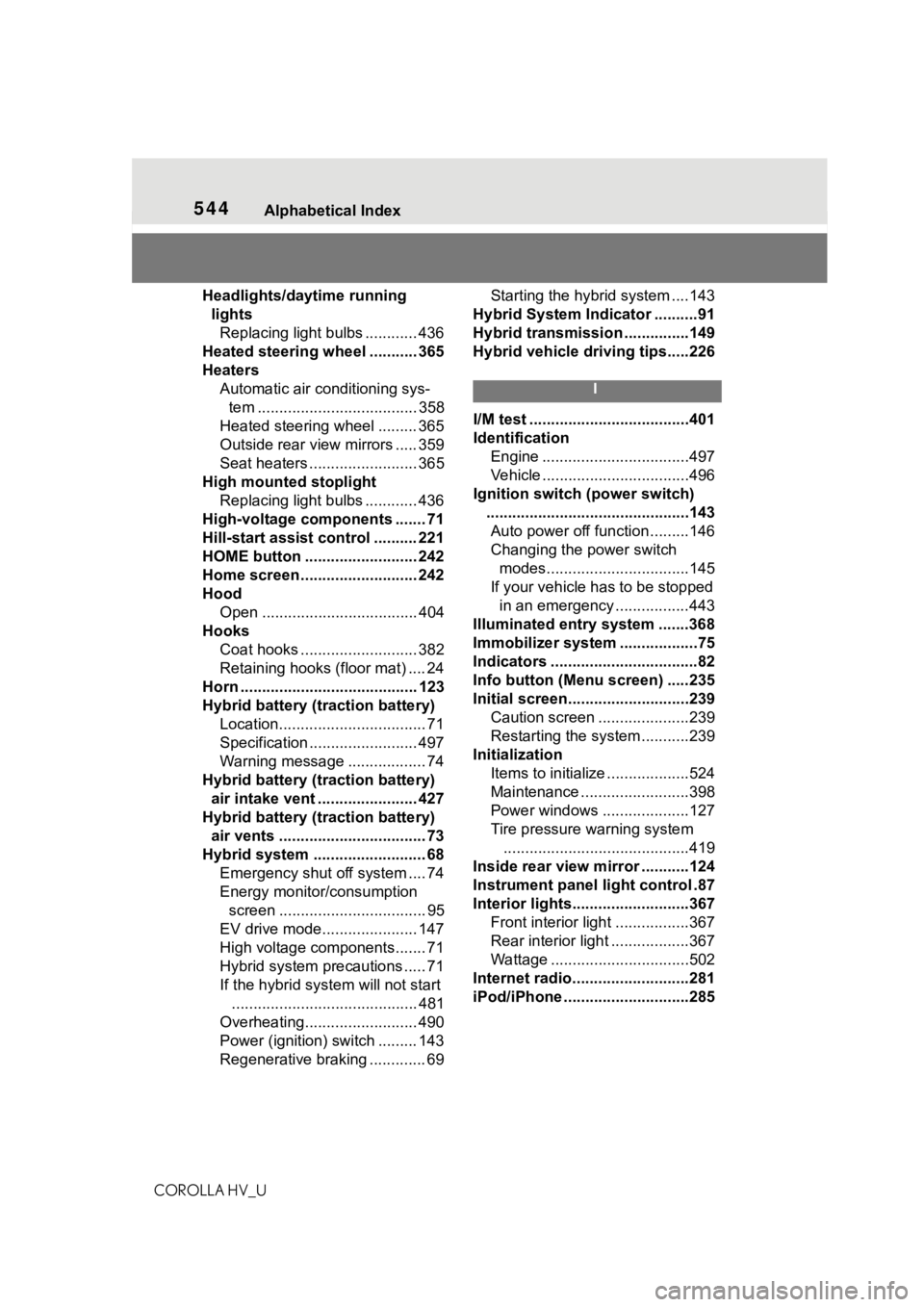
544Alphabetical Index
COROLLA HV_U
Headlights/daytime running lightsReplacing light bulbs ............ 436
Heated steering wheel ........... 365
Heaters Automatic air conditioning sys-tem ..................................... 358
Heated steering wheel ......... 365
Outside rear view mirrors ..... 359
Seat heaters ......................... 365
High mounted stoplight Replacing light bulbs ............ 436
High-voltage components ....... 71
Hill-start assist control .......... 221
HOME button .......................... 242
Home screen ........................... 242
Hood Open .................................... 404
Hooks Coat hooks ........................... 382
Retaining hooks (floor mat) .... 24
Horn ......................................... 123
Hybrid battery (tr action battery)
Location.................................. 71
Specification ......................... 497
Warning message .................. 74
Hybrid battery (traction battery) air intake vent ....................... 427
Hybrid battery (traction battery) air vents .................................. 73
Hybrid system .......................... 68 Emergency shut off system .... 74
Energy monitor/consumption screen .................................. 95
EV drive mode...................... 147
High voltage components....... 71
Hybrid system precautions ..... 71
If the hybrid sy stem will not start
........................................... 481
Overheating.......................... 490
Power (ignition) switch ......... 143
Regenerative braking ............. 69 Starting the hybrid system ....143
Hybrid System Indicator ..........91
Hybrid transmissio n ...............149
Hybrid vehicle dri ving tips.....226
I
I/M test .....................................401
Identification
Engine ..................................497
Vehicle ..................................496
Ignition switch (power switch) ...............................................143Auto power off fun ction .........146
Changing the power switch modes.................................145
If your vehicle has to be stopped in an emergency .................443
Illuminated entry system .......368
Immobilizer system ..................75
Indicators ..................................82
Info button (Menu screen) .....235
Initial screen............................239 Caution screen .....................239
Restarting the system ...........239
Initialization Items to initialize ...................524
Maintenance .........................398
Power windows ....................127
Tire pressure w arning system
...........................................419
Inside rear view m irror ...........124
Instrument panel light control .87
Interior lights...........................367 Front interior light .................367
Rear interior light ..................367
Wattage ................................502
Internet radio...........................281
iPod/iPhone .............................285
Page 549 of 556

5491-1. What to do if... (Troubleshooting)
COROLLA HV_U549Alphabetical Index
BSM (Blind Sport Monitor) ... 205
Folding ................................. 126
Side turn signal lights Replacing light bulbs ............ 436
Turn signal lever ................... 152
Side windows ...... ................... 127
Smart key system Antenna location .................. 111
Entry functions ..................... 105
Starting the hybrid system.... 143
Snow tires ............................... 228
Spare tire ................................. 473 Inflation pressure.................. 501
Storage location ................... 474
Spark plug ............................... 499
Specifications ......................... 496
Speedometer ............................ 84
Status icon .............................. 236 Status icon explanation ........ 236
Steering lock Column lock release............. 144
Steering lock system warning message............................. 144
Steering switch ............... 293, 308 Audio switch ......................... 293
Talk switch ............................ 308
Steering wheel Adjustment ........................... 123
Heated steering wheel ......... 365
Meter control switches ........... 89
Stop lights Replacing light bulbs ............ 436
Storage features ..................... 369
Stuck If the vehicle becomes stuck 492
Sun visors ............................... 381
Switches Automatic High Beam system........................................... 160
Brake Hold switch ................ 156
Display change button............ 86
Door lock switches ............... 107 Driving mode select switch ...219
Dynamic radar cruise control
with full-speed range switch192
Emergency flashers switch...442
EV drive mode switch ...........147
Garage door opener switches ...........................................383
Heated steering wheel switch ...........................................365
Ignition switch .......................143
Instrument panel light control switches................................87
Light switches .......................158
LTA (Lane-Tracing Assist) switch ...........................................187
Meter control switches............89
Outside rear v iew mirror
switches..............................125
Parking brake switch ............153
Power door lock switch.........107
Power switch ........................143
Power window switches .......127
Rear window and outside rear view mirror defoggers switch...........................................358
Seat heater switches ............365
“SOS” button ..........................62
Vehicle-to-vehicle distance switch .................................192
VSC OFF switch ...................221
Window lock switch ..............129
Windshield wiper and washer switch .................................163
T
Tachometer ...............................84
Tail lights Light switch...........................158
Replacing light bulbs ............436
Talking on the Bluetooth
®
hands-free system ................326 Call screen operation ...........326