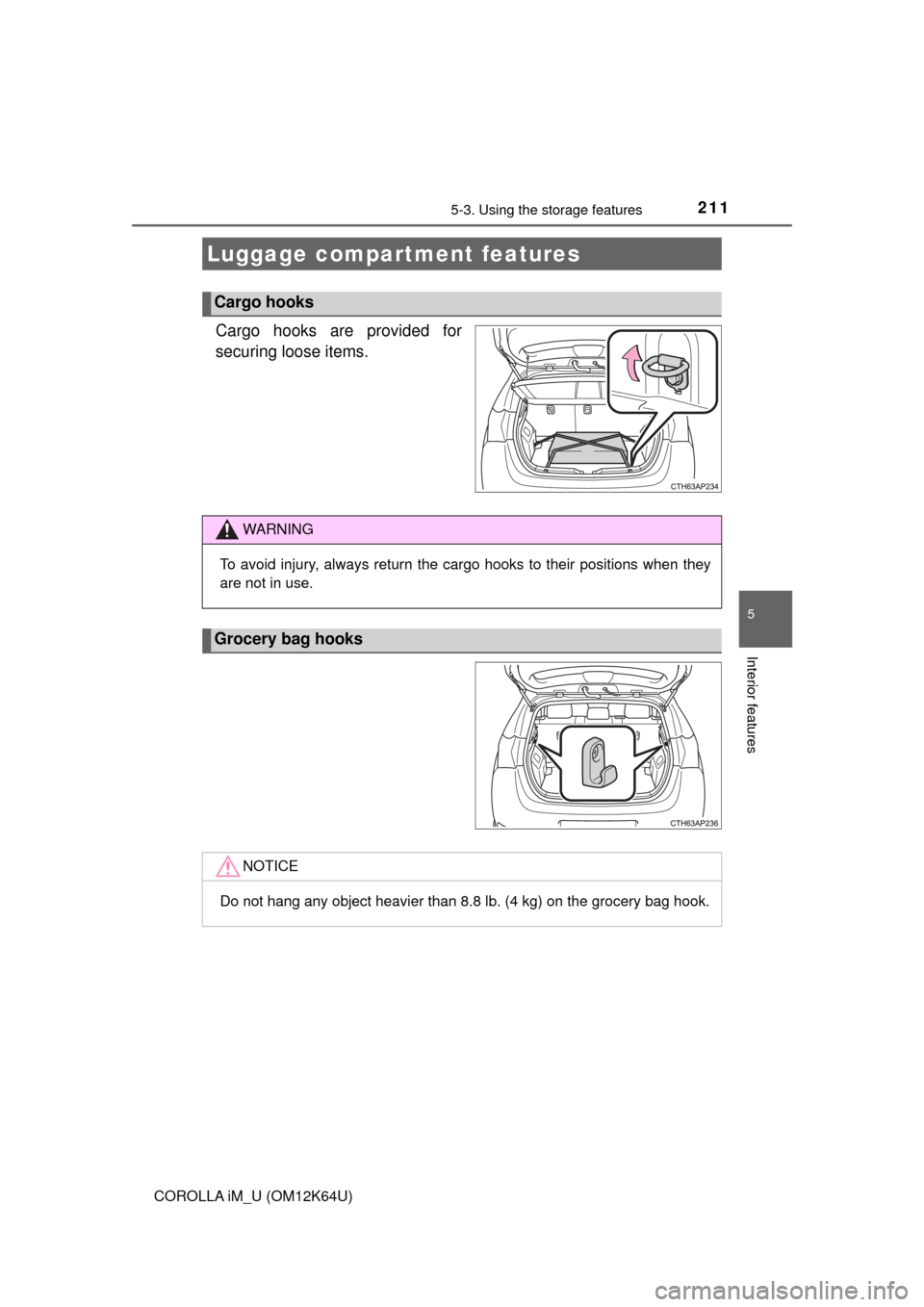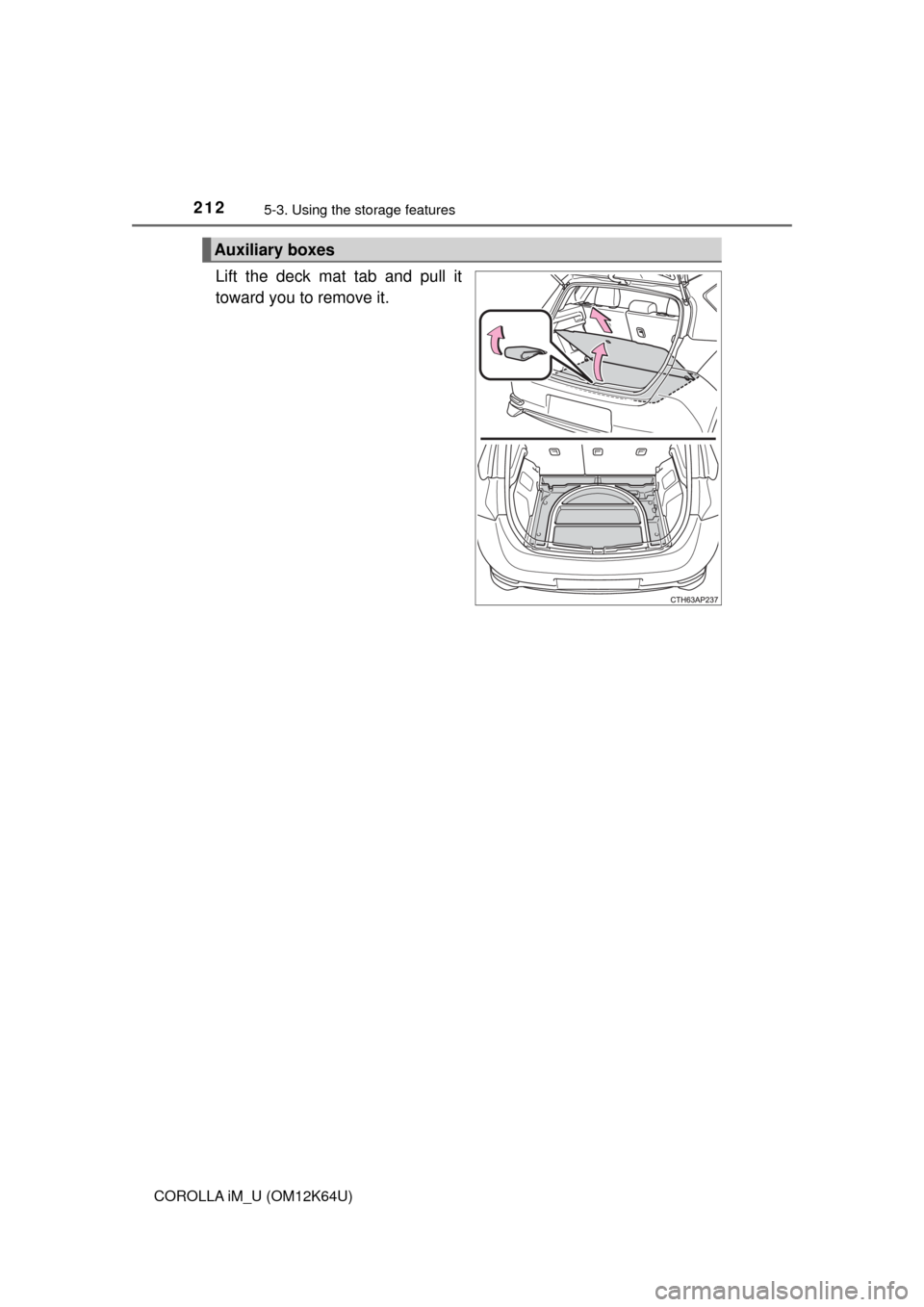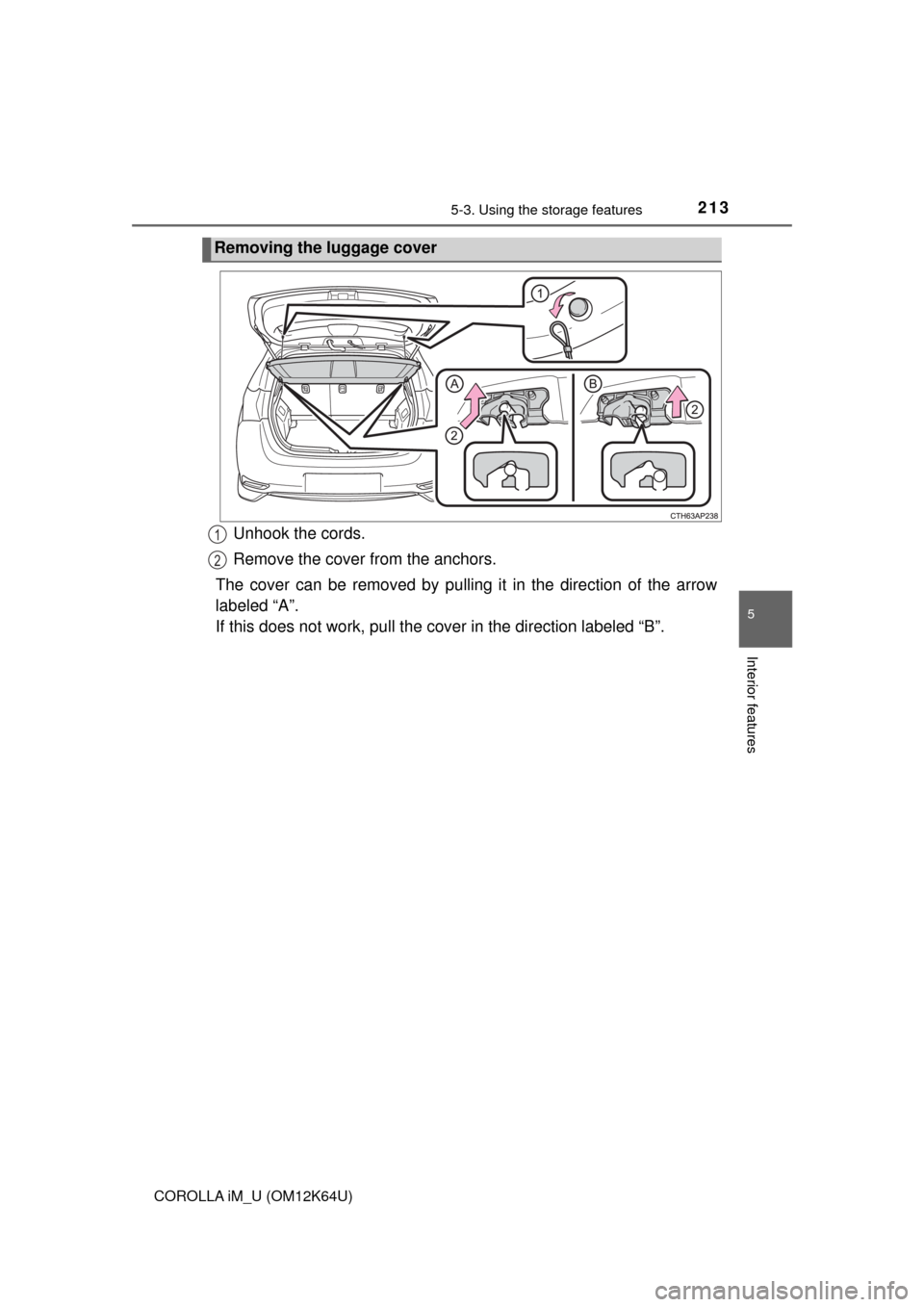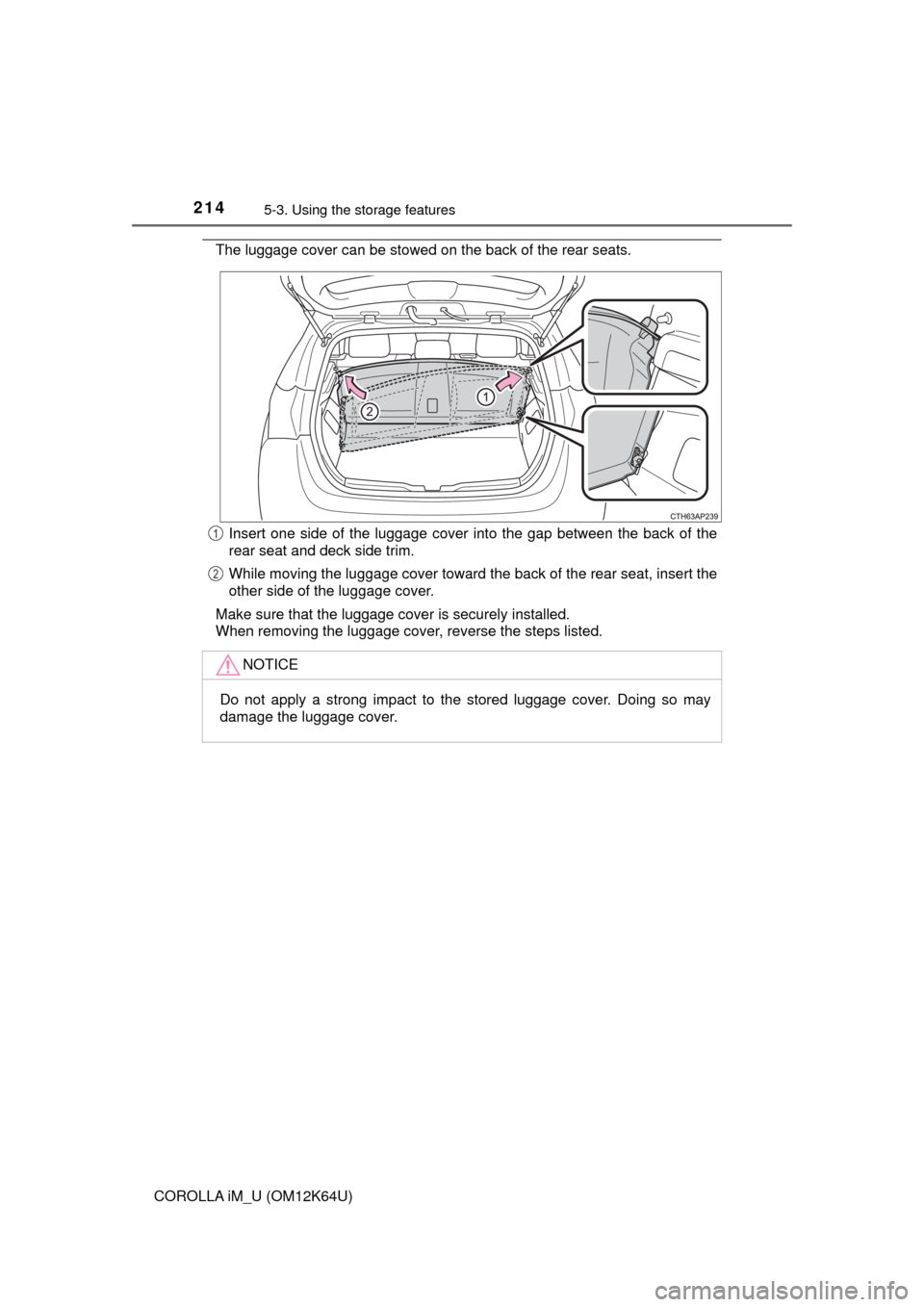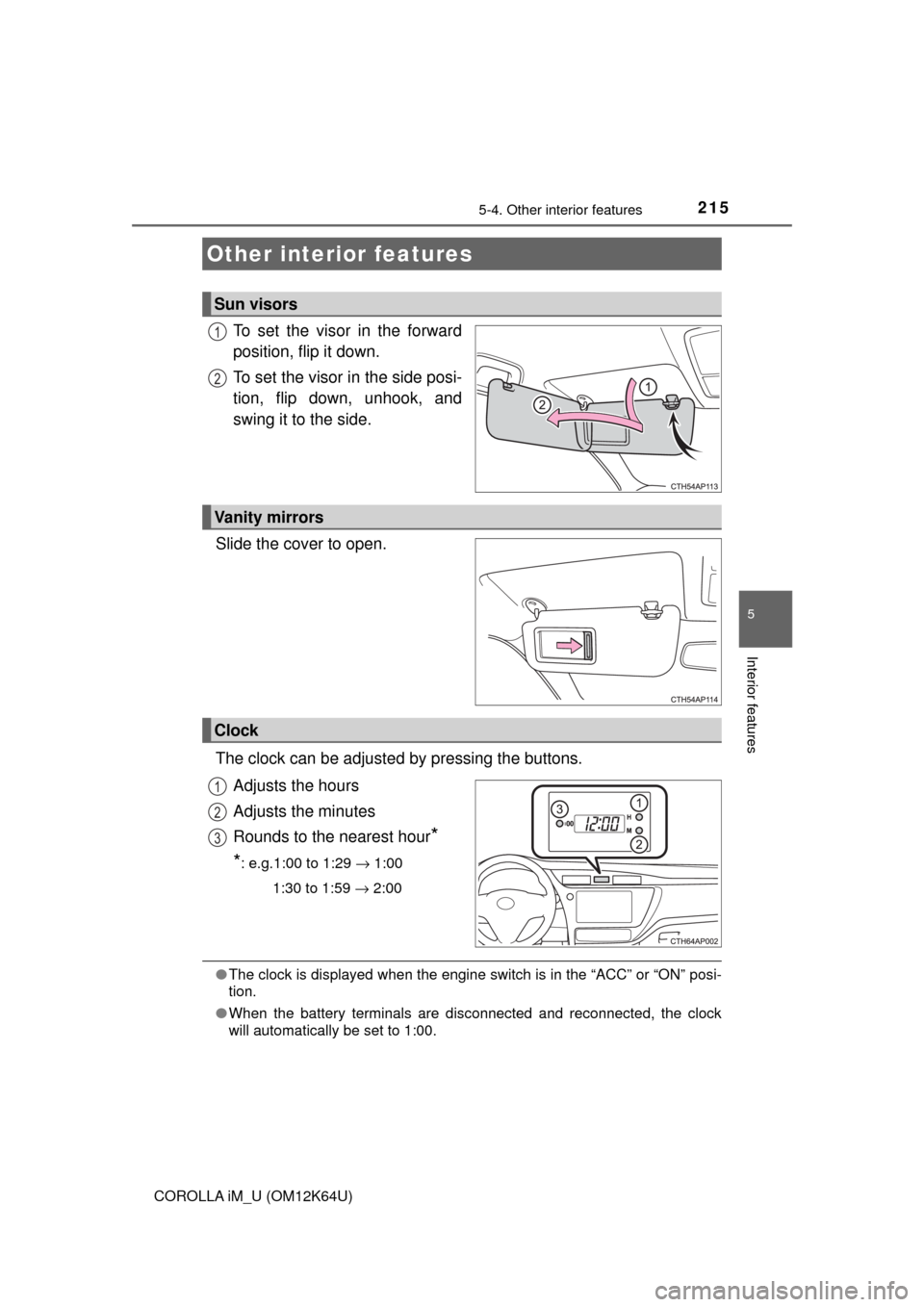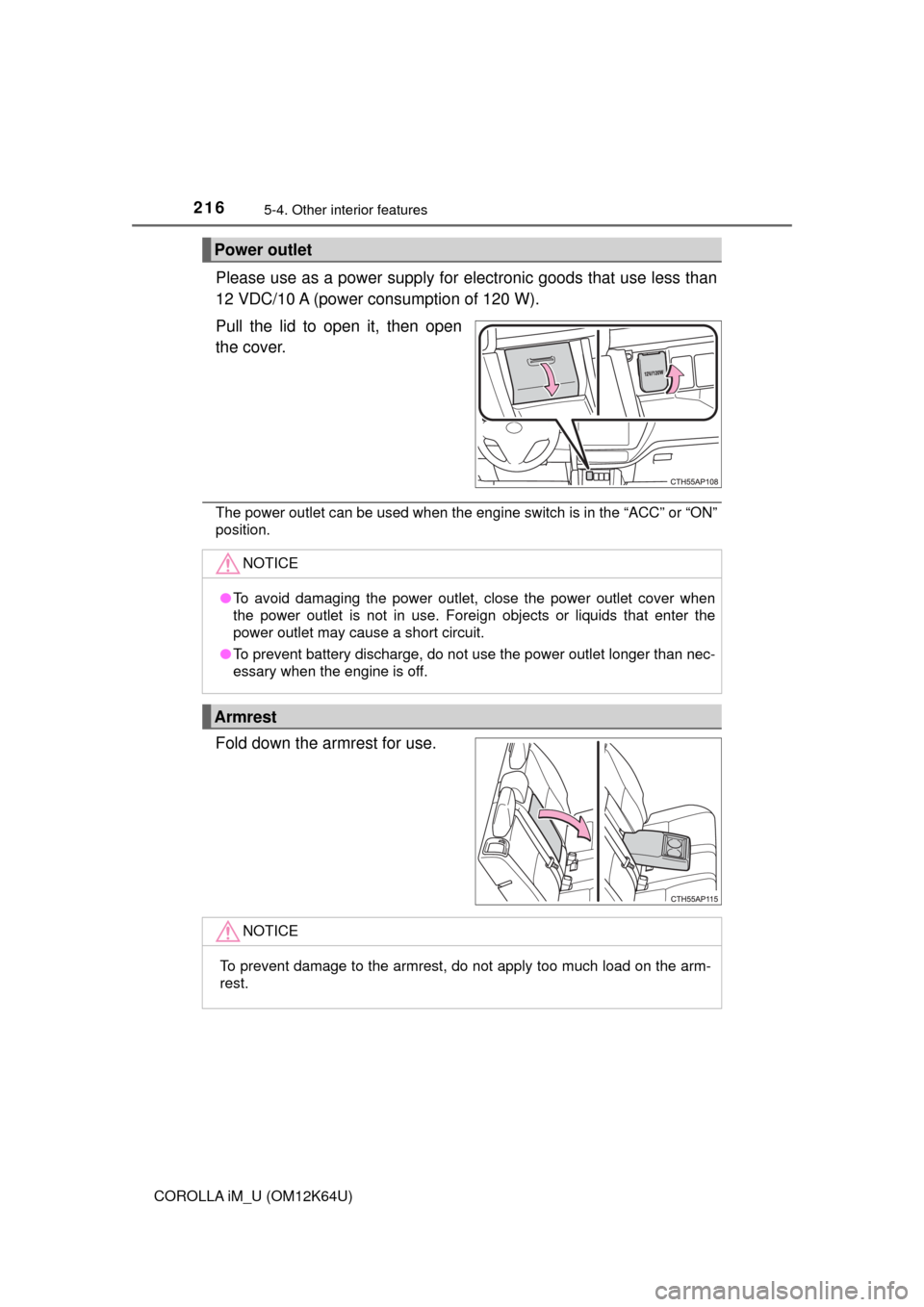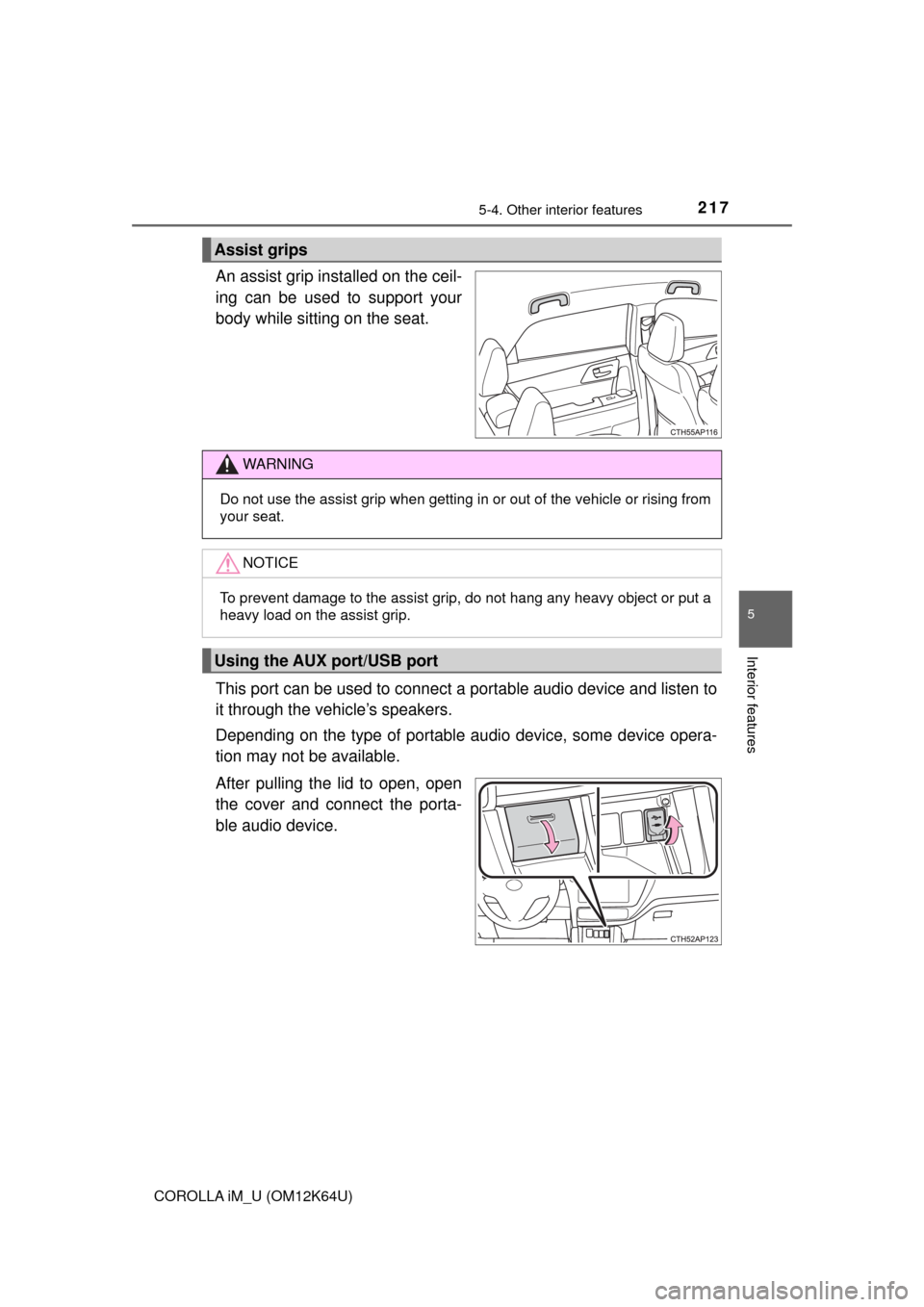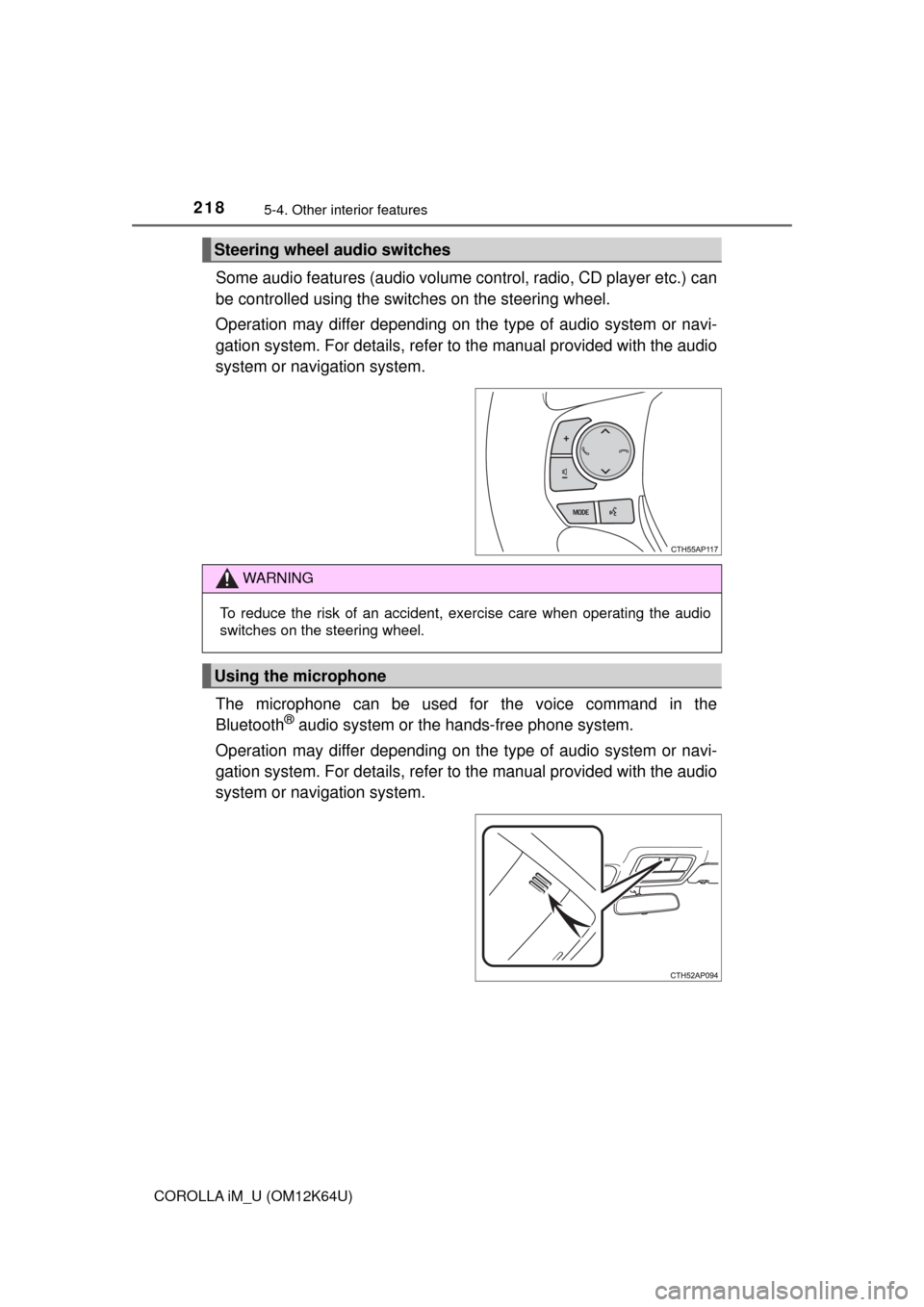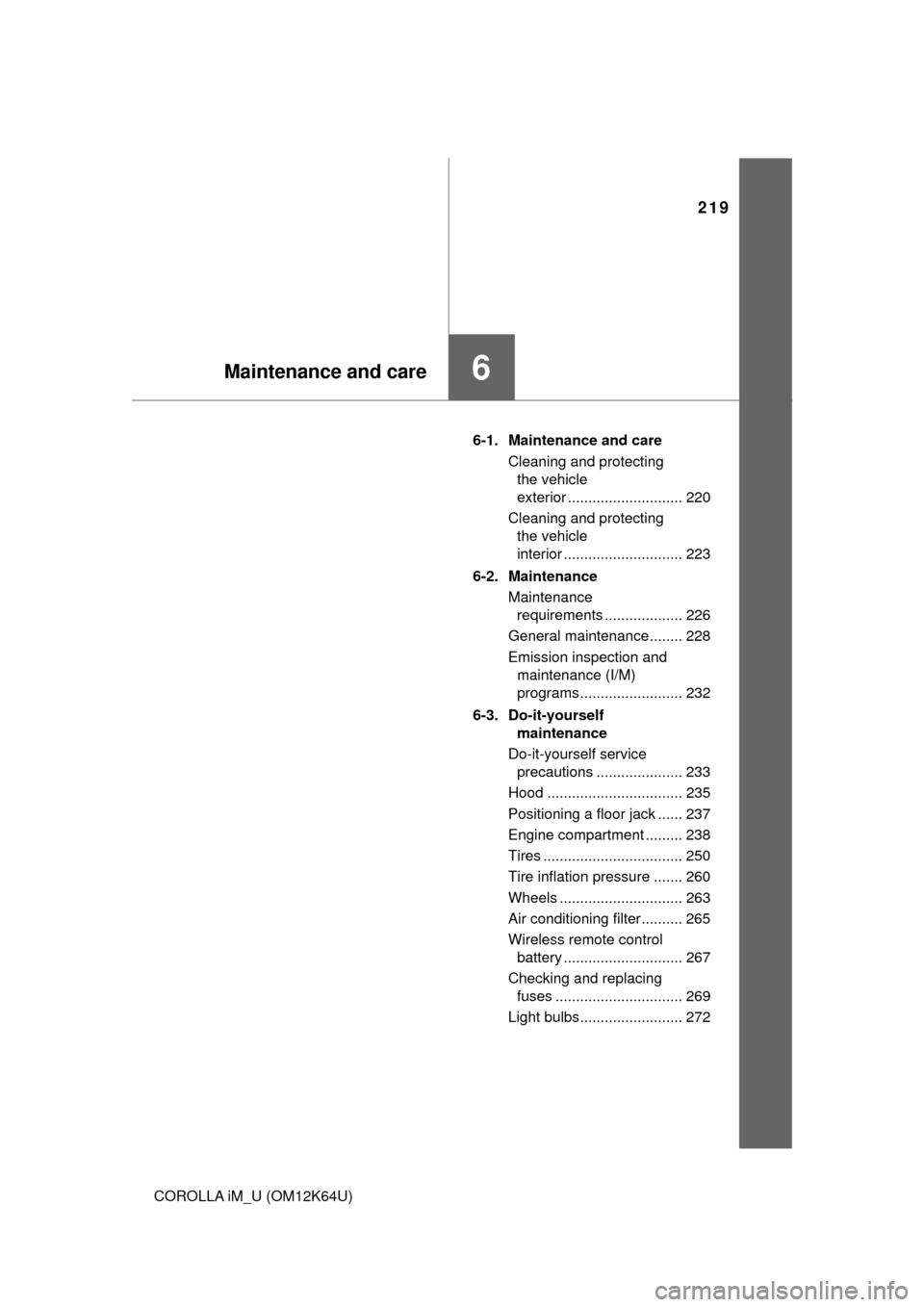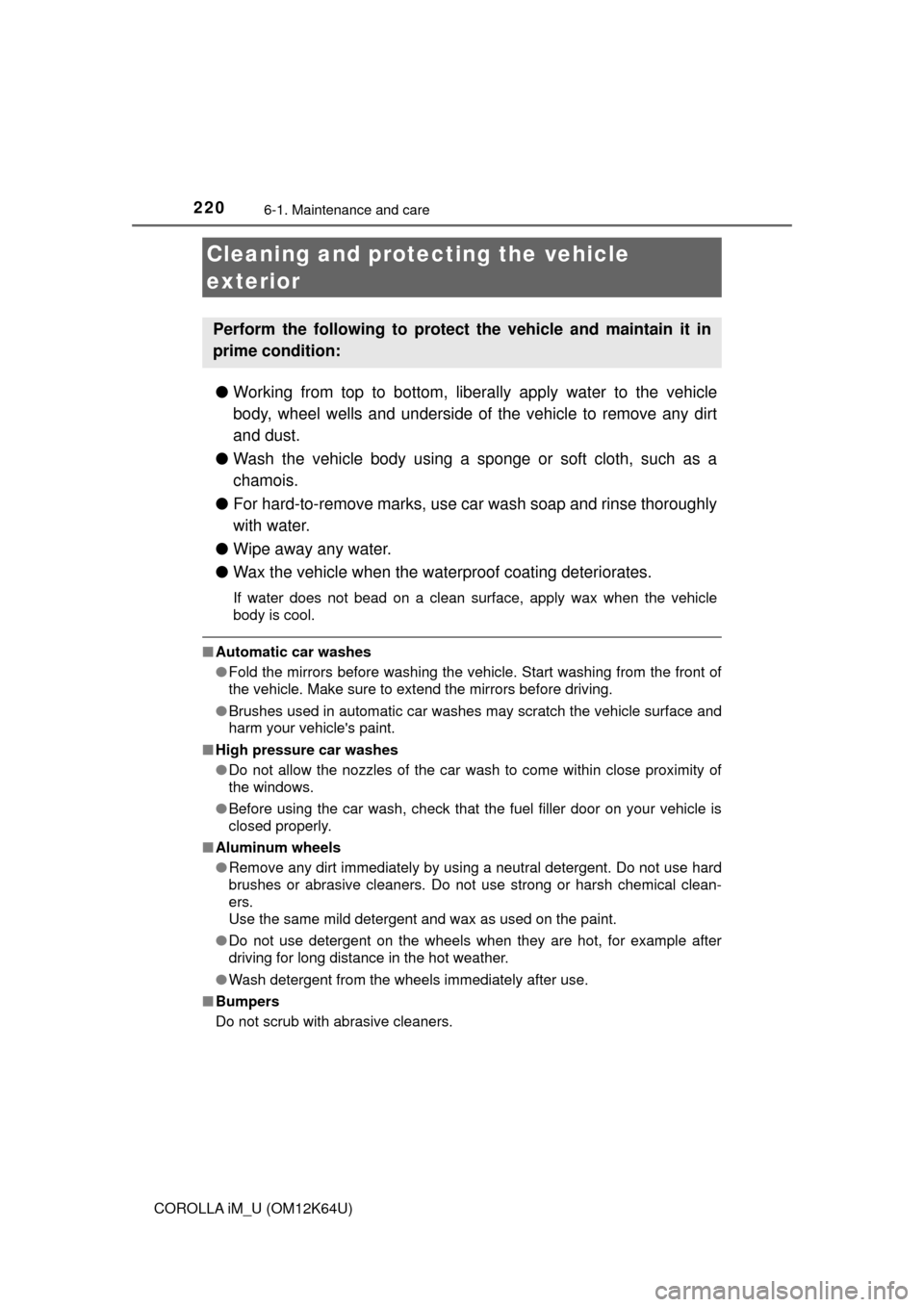TOYOTA COROLLA iM 2017 11.G Owners Manual
COROLLA iM 2017 11.G
TOYOTA
TOYOTA
https://www.carmanualsonline.info/img/14/6351/w960_6351-0.png
TOYOTA COROLLA iM 2017 11.G Owners Manual
Trending: wiper blades, check engine, hood release, Lda, clock setting, radiator, immobilizer
Page 211 of 384
2115-3. Using the storage features
5
Interior features
COROLLA iM_U (OM12K64U)
Cargo hooks are provided for
securing loose items.
Luggage compartment features
Cargo hooks
WARNING
To avoid injury, always return the cargo hooks to their positions when they
are not in use.
Grocery bag hooks
NOTICE
Do not hang any object heavier than 8.8 lb. (4 kg) on the grocery bag hook.
Page 212 of 384
2125-3. Using the storage features
COROLLA iM_U (OM12K64U)
Lift the deck mat tab and pull it
toward you to remove it.
Auxiliary boxes
Page 213 of 384
2135-3. Using the storage features
5
Interior features
COROLLA iM_U (OM12K64U)
Unhook the cords.
Remove the cover from the anchors.
The cover can be removed by pulling it in the direction of the arrow
labeled “A”.
If this does not work, pull the cover in the direction labeled “B”.
Removing the luggage cover
1
2
Page 214 of 384
2145-3. Using the storage features
COROLLA iM_U (OM12K64U)
The luggage cover can be stowed on the back of the rear seats.
Insert one side of the luggage cover into the gap between the back of the
rear seat and deck side trim.
While moving the luggage cover toward the back of the rear seat, insert the
other side of the luggage cover.
Make sure that the luggage cover is securely installed.
When removing the luggage cover, reverse the steps listed.
NOTICE
Do not apply a strong impact to the stored luggage cover. Doing so may
damage the luggage cover.
1
2
Page 215 of 384
215
5
Interior features
COROLLA iM_U (OM12K64U)
5-4. Other interior features
To set the visor in the forward
position, flip it down.
To set the visor in the side posi-
tion, flip down, unhook, and
swing it to the side.
Slide the cover to open.
The clock can be adjusted by pressing the buttons.
Adjusts the hours
Adjusts the minutes
Rounds to the nearest hour
*
*: e.g.1:00 to 1:29 → 1:00
1:30 to 1:59 → 2:00
●The clock is displayed when the engine switch is in the “ACC” or “ON” posi-
tion.
●When the battery terminals are disconnected and reconnected, the clock
will automatically be set to 1:00.
Other interior features
Sun visors
1
2
Vanity mirrors
Clock
1
2
3
Page 216 of 384
2165-4. Other interior features
COROLLA iM_U (OM12K64U)
Please use as a power supply for electronic goods that use less than
12 VDC/10 A (power consumption of 120 W).
Pull the lid to open it, then open
the cover.
The power outlet can be used when the engine switch is in the “ACC” or “ON”
position.
Fold down the armrest for use.
Power outlet
NOTICE
●To avoid damaging the power outlet, close the power outlet cover when
the power outlet is not in use. Foreign objects or liquids that enter the
power outlet may cause a short circuit.
●To prevent battery discharge, do not use the power outlet longer than nec-
essary when the engine is off.
Armrest
NOTICE
To prevent damage to the armrest, do not apply too much load on the arm-
rest.
Page 217 of 384
2175-4. Other interior features
5
Interior features
COROLLA iM_U (OM12K64U)
An assist grip installed on the ceil-
ing can be used to support your
body while sitting on the seat.
This port can be used to connect a portable audio device and listen to
it through the vehicle’s speakers.
Depending on the type of portable audio device, some device opera-
tion may not be available.
After pulling the lid to open, open
the cover and connect the porta-
ble audio device.
Assist grips
WARNING
Do not use the assist grip when getting in or out of the vehicle or rising from
your seat.
NOTICE
To prevent damage to the assist grip, do not hang any heavy object or put a
heavy load on the assist grip.
Using the AUX port/USB port
Page 218 of 384
2185-4. Other interior features
COROLLA iM_U (OM12K64U)
Some audio features (audio volume control, radio, CD player etc.) can
be controlled using the switches on the steering wheel.
Operation may differ depending on the type of audio system or navi-
gation system. For details, refer to the manual provided with the audio
system or navigation system.
The microphone can be used for the voice command in the
Bluetooth
® audio system or the hands-free phone system.
Operation may differ depending on the type of audio system or navi-
gation system. For details, refer to the manual provided with the audio
system or navigation system.
Steering wheel audio switches
WARNING
To reduce the risk of an accident, exercise care when operating the audio
switches on the steering wheel.
Using the microphone
Page 219 of 384
219
6Maintenance and care
COROLLA iM_U (OM12K64U)6-1. Maintenance and care
Cleaning and protecting
the vehicle
exterior ............................ 220
Cleaning and protecting
the vehicle
interior ............................. 223
6-2. Maintenance
Maintenance
requirements ................... 226
General maintenance........ 228
Emission inspection and
maintenance (I/M)
programs......................... 232
6-3. Do-it-yourself
maintenance
Do-it-yourself service
precautions ..................... 233
Hood ................................. 235
Positioning a floor jack ...... 237
Engine compartment ......... 238
Tires .................................. 250
Tire inflation pressure ....... 260
Wheels .............................. 263
Air conditioning filter.......... 265
Wireless remote control
battery ............................. 267
Checking and replacing
fuses ............................... 269
Light bulbs......................... 272
Page 220 of 384
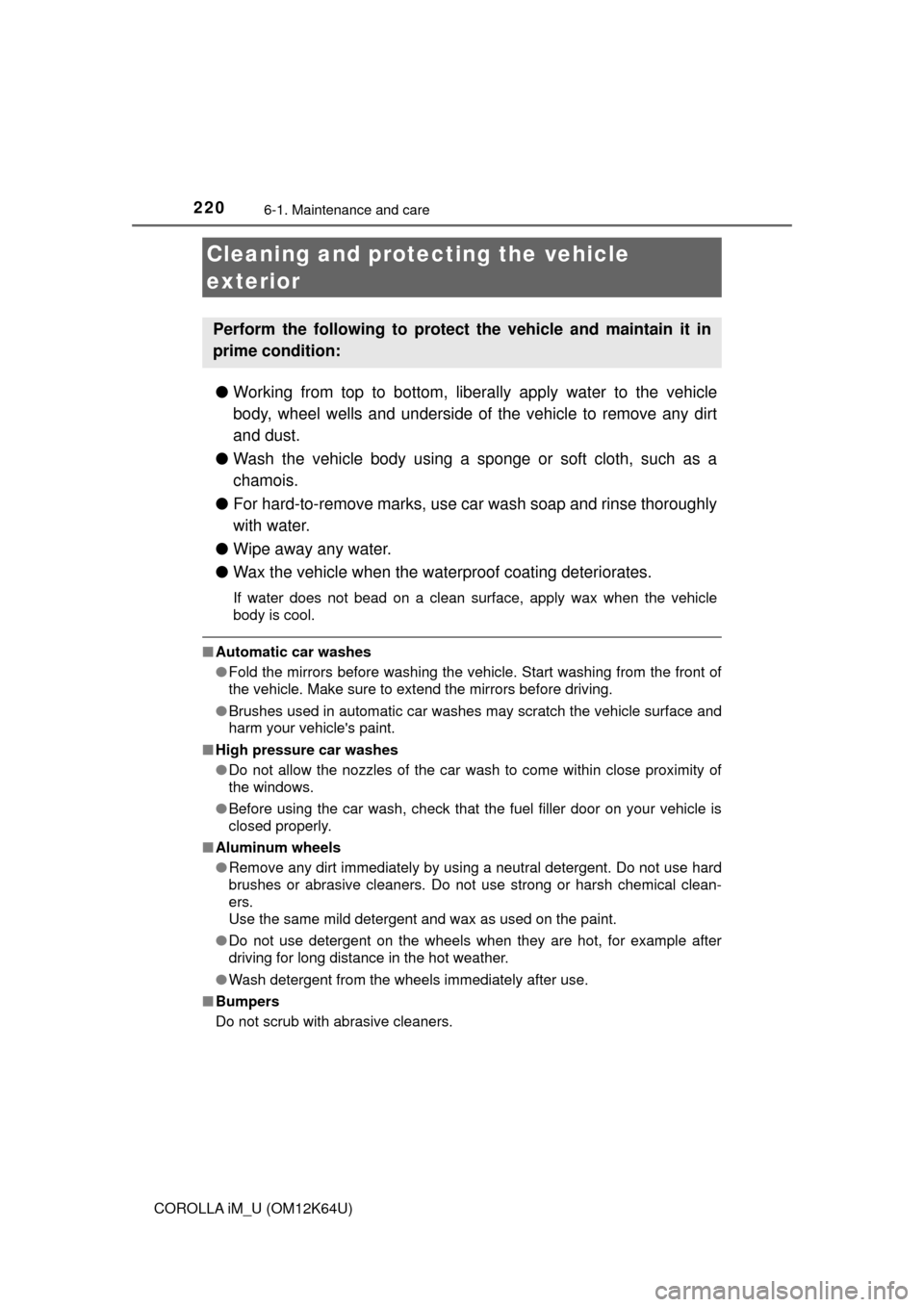
220
COROLLA iM_U (OM12K64U)
6-1. Maintenance and care
●Working from top to bottom, liberally apply water to the vehicle
body, wheel wells and underside of the vehicle to remove any dirt
and dust.
●Wash the vehicle body using a sponge or soft cloth, such as a
chamois.
●For hard-to-remove marks, use car wash soap and rinse thoroughly
with water.
●Wipe away any water.
●Wax the vehicle when the waterproof coating deteriorates.
If water does not bead on a clean surface, apply wax when the vehicle
body is cool.
■Automatic car washes
●Fold the mirrors before washing the vehicle. Start washing from the front of
the vehicle. Make sure to extend the mirrors before driving.
●Brushes used in automatic car washes may scratch the vehicle surface and
harm your vehicle's paint.
■High pressure car washes
●Do not allow the nozzles of the car wash to come within close proximity of
the windows.
●Before using the car wash, check that the fuel filler door on your vehicle is
closed properly.
■Aluminum wheels
●Remove any dirt immediately by using a neutral detergent. Do not use hard
brushes or abrasive cleaners. Do not use strong or harsh chemical clean-
ers.
Use the same mild detergent and wax as used on the paint.
●Do not use detergent on the wheels when they are hot, for example after
driving for long distance in the hot weather.
●Wash detergent from the wheels immediately after use.
■Bumpers
Do not scrub with abrasive cleaners.
Cleaning and protecting the vehicle
exterior
Perform the following to protect the vehicle and maintain it in
prime condition:
Trending: display, open hood, windshield wipers, alarm, turn signal, driver seat adjustment, airbag disable