TOYOTA FJ CRUISER 2010 1.G Owners Manual
Manufacturer: TOYOTA, Model Year: 2010, Model line: FJ CRUISER, Model: TOYOTA FJ CRUISER 2010 1.GPages: 439, PDF Size: 11.02 MB
Page 161 of 439
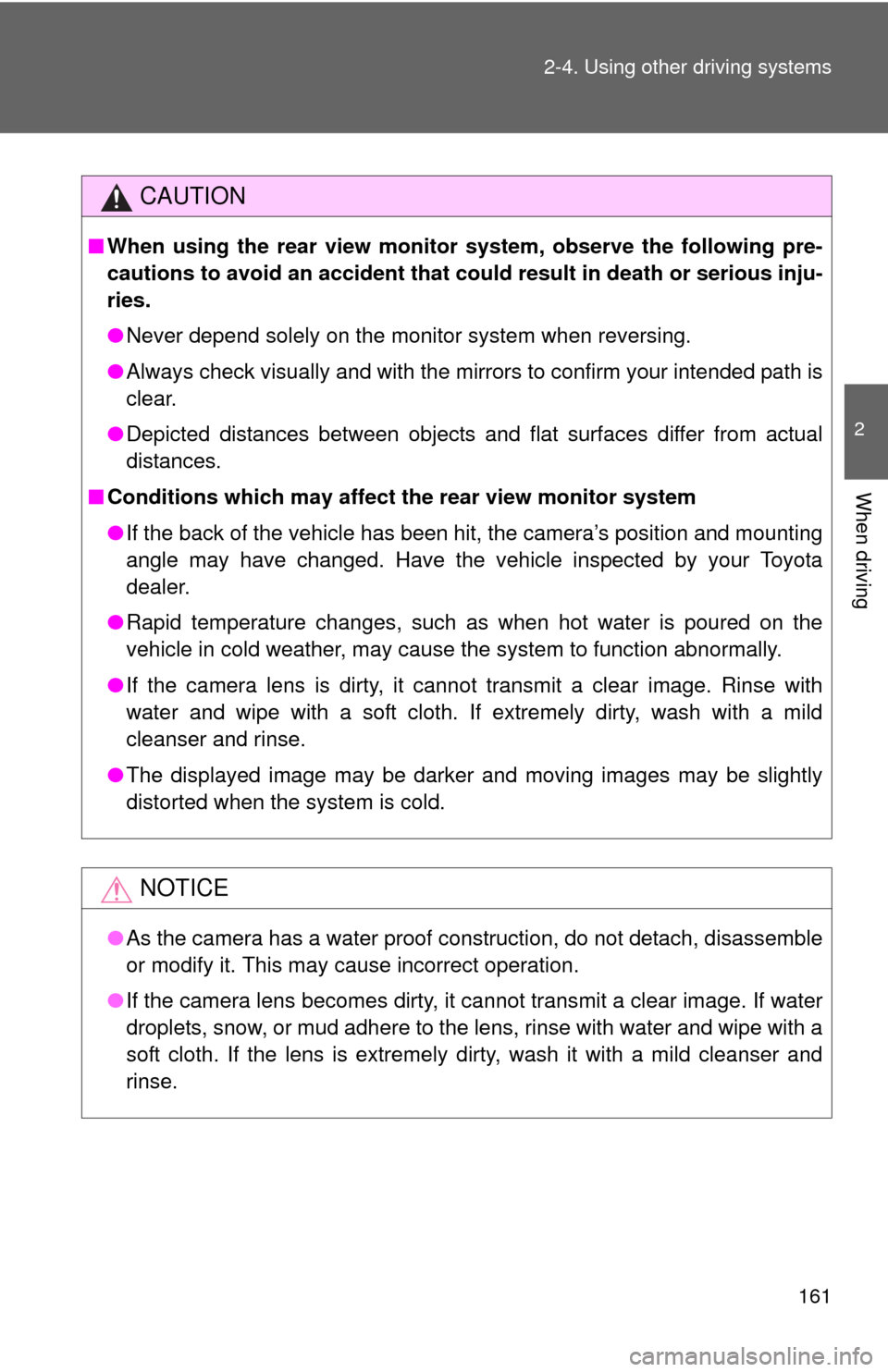
161 2-4. Using other driving systems
2
When driving
CAUTION
■When using the rear view monitor system, observe the following pre-
cautions to avoid an accident that could result in death or serious inju-
ries.
●Never depend solely on the monitor system when reversing.
●Always check visually and with the mirrors to confirm your intended path is
clear.
●Depicted distances between objects and flat surfaces differ from actual
distances.
■Conditions which may affect the rear view monitor system
●If the back of the vehicle has been hit, the camera’s position and mounting
angle may have changed. Have the vehicle inspected by your Toyota
dealer.
●Rapid temperature changes, such as when hot water is poured on the
vehicle in cold weather, may cause the system to function abnormally.
●If the camera lens is dirty, it cannot transmit a clear image. Rinse with
water and wipe with a soft cloth. If extremely dirty, wash with a mild
cleanser and rinse.
●The displayed image may be darker and moving images may be slightly
distorted when the system is cold.
NOTICE
●As the camera has a water proof construction, do not detach, disassemble
or modify it. This may cause incorrect operation.
●If the camera lens becomes dirty, it cannot transmit a clear image. If water
droplets, snow, or mud adhere to the lens, rinse with water and wipe with a
soft cloth. If the lens is extremely dirty, wash it with a mild cleanser and
rinse.
Page 162 of 439
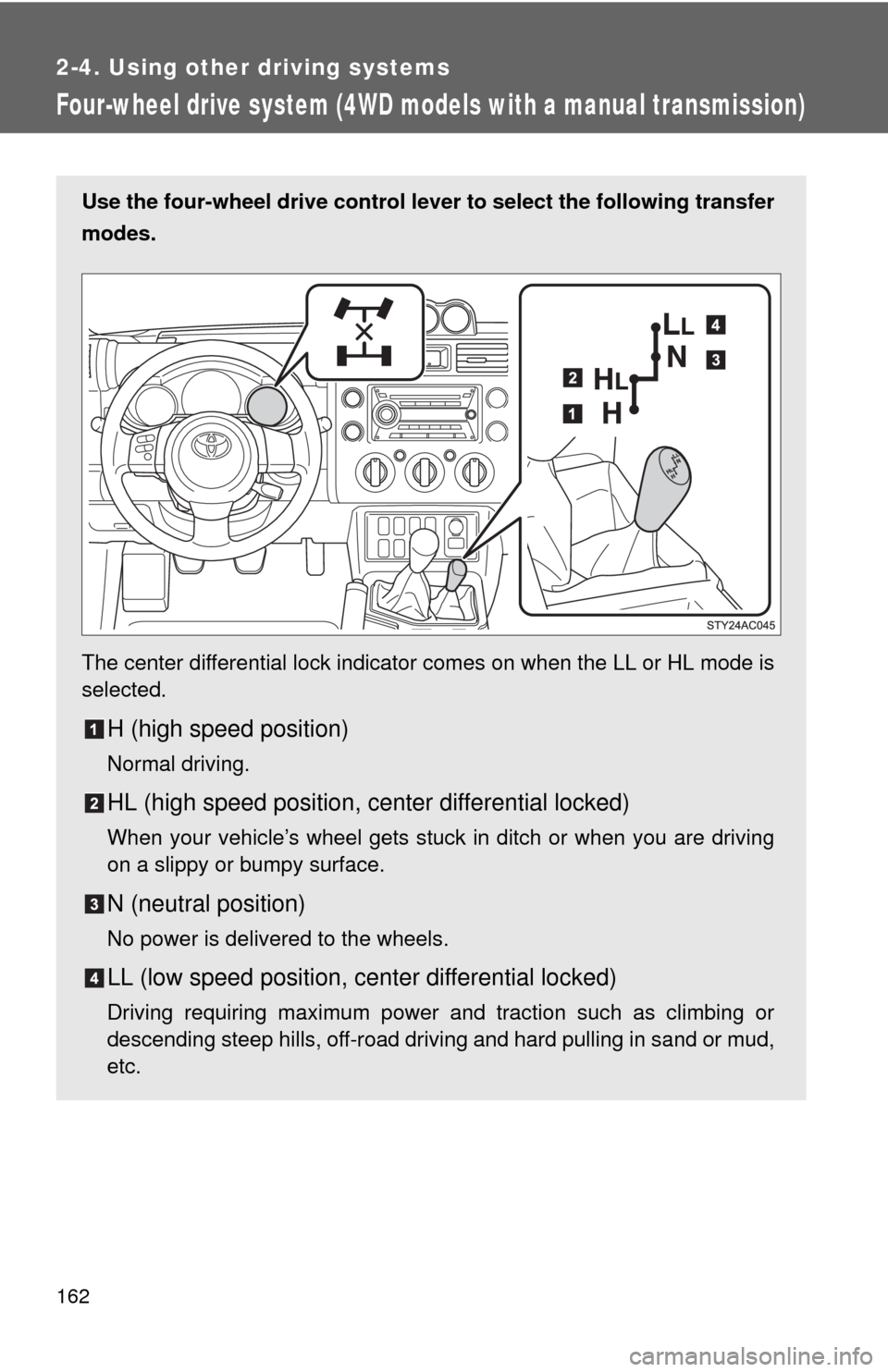
162
2-4. Using other driving systems
Four-wheel drive system (4WD models with a manual transmission)
Use the four-wheel drive control lever to select the following transfer
modes.
The center differential lock indicator comes on when the LL or HL mode is
selected.
H (high speed position)
Normal driving.
HL (high speed position, center differential locked)
When your vehicle’s wheel gets stuck in ditch or when you are driving
on a slippy or bumpy surface.
N (neutral position)
No power is delivered to the wheels.
LL (low speed position, center differential locked)
Driving requiring maximum power and traction such as climbing or
descending steep hills, off-road driving and hard pulling in sand or mud,
etc.
Page 163 of 439
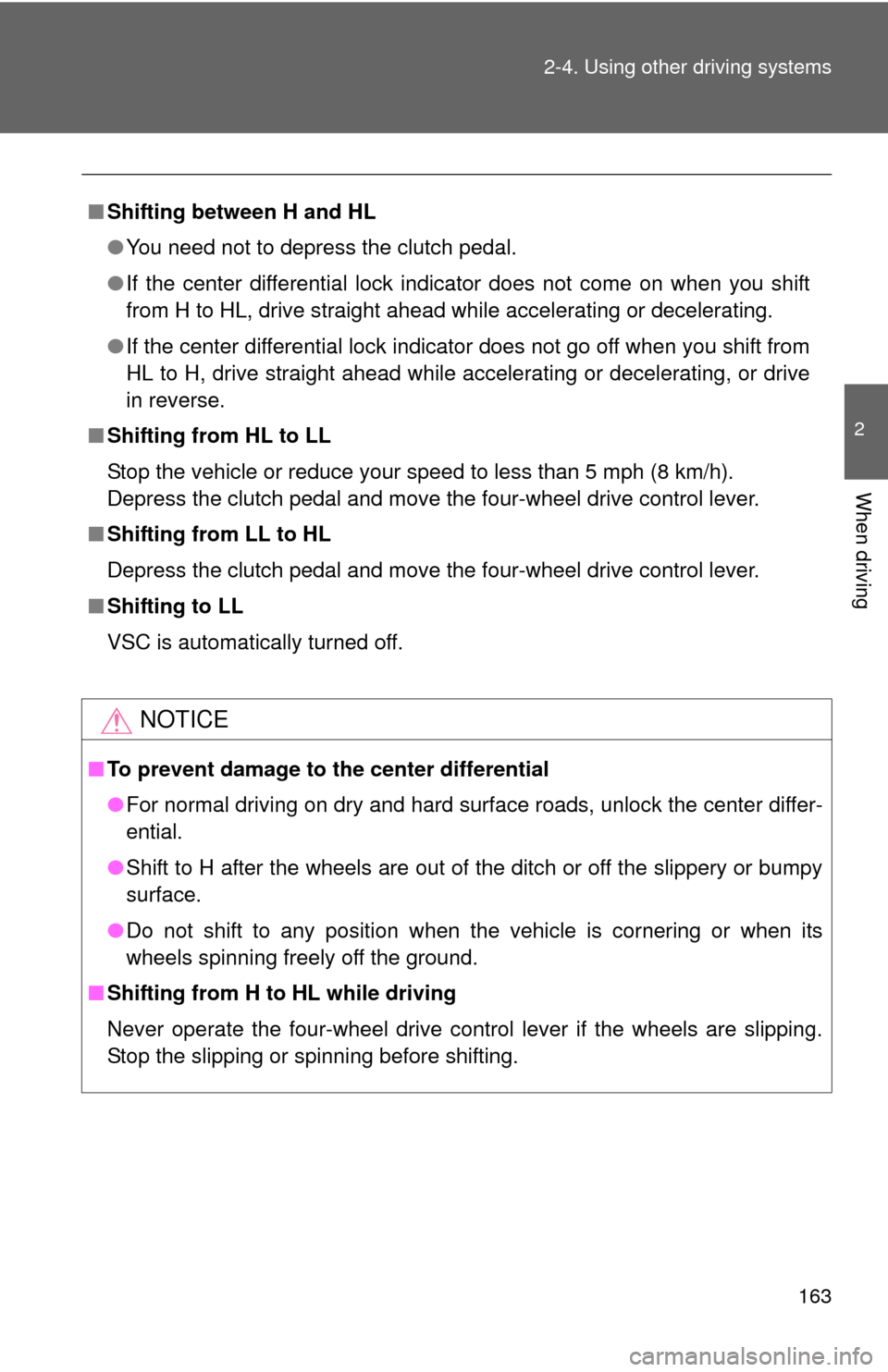
163 2-4. Using other driving systems
2
When driving
■Shifting between H and HL
●You need not to depress the clutch pedal.
●If the center differential lock indicator does not come on when you shift
from H to HL, drive straight ahead while accelerating or decelerating.
●If the center differential lock indicator does not go off when you shift from
HL to H, drive straight ahead while accelerating or decelerating, or drive
in reverse.
■Shifting from HL to LL
Stop the vehicle or reduce your speed to less than 5 mph (8 km/h).
Depress the clutch pedal and move the four-wheel drive control lever.
■Shifting from LL to HL
Depress the clutch pedal and move the four-wheel drive control lever.
■Shifting to LL
VSC is automatically turned off.
NOTICE
■To prevent damage to the center differential
●For normal driving on dry and hard surface roads, unlock the center differ-
ential.
●Shift to H after the wheels are out of the ditch or off the slippery or bumpy
surface.
●Do not shift to any position when the vehicle is cornering or when its
wheels spinning freely off the ground.
■Shifting from H to HL while driving
Never operate the four-wheel drive control lever if the wheels are slipping.
Stop the slipping or spinning before shifting.
Page 164 of 439
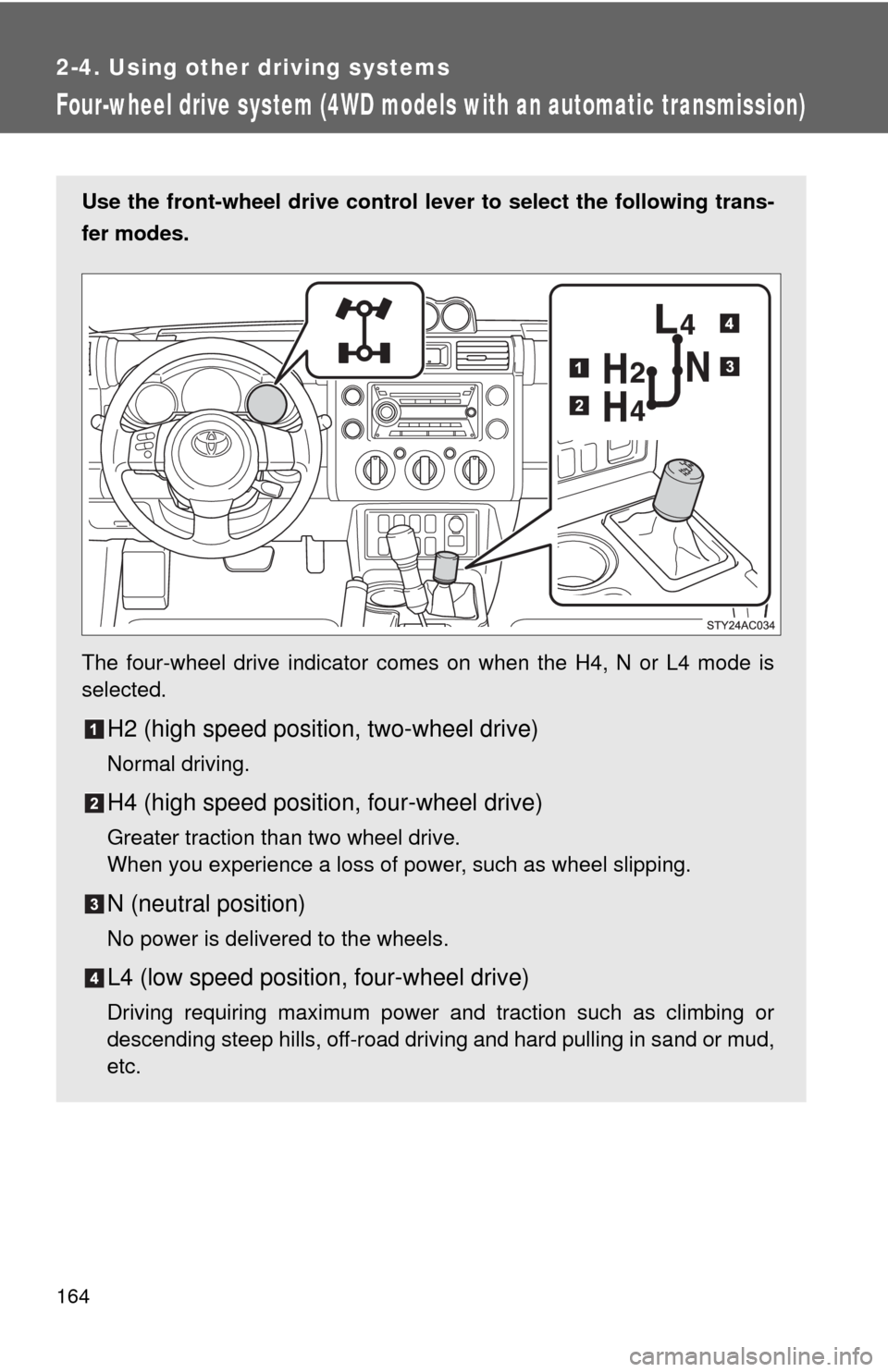
164
2-4. Using other driving systems
Four-wheel drive system (4WD models with an automatic transmission)
Use the front-wheel drive control lever to select the following trans-
fer modes.
The four-wheel drive indicator comes on when the H4, N or L4 mode is
selected.
H2 (high speed position, two-wheel drive)
Normal driving.
H4 (high speed position, four-wheel drive)
Greater traction than two wheel drive.
When you experience a loss of power, such as wheel slipping.
N (neutral position)
No power is delivered to the wheels.
L4 (low speed position, four-wheel drive)
Driving requiring maximum power and traction such as climbing or
descending steep hills, off-road driving and hard pulling in sand or mud,
etc.
Page 165 of 439
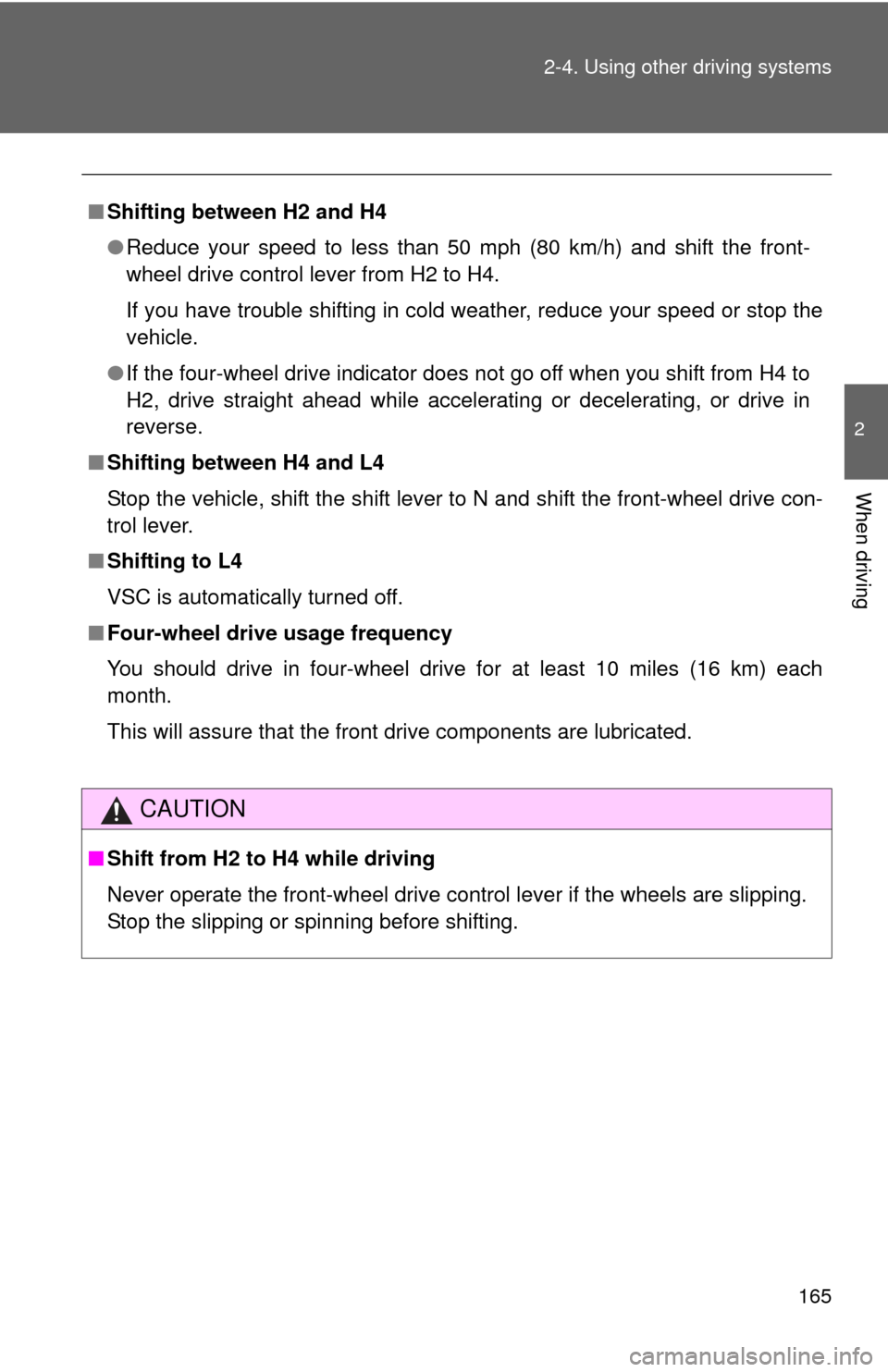
165 2-4. Using other driving systems
2
When driving
■Shifting between H2 and H4
●Reduce your speed to less than 50 mph (80 km/h) and shift the front-
wheel drive control lever from H2 to H4.
If you have trouble shifting in cold weather, reduce your speed or stop the
vehicle.
●If the four-wheel drive indicator does not go off when you shift from H4 to
H2, drive straight ahead while accelerating or decelerating, or drive in
reverse.
■Shifting between H4 and L4
Stop the vehicle, shift the shift lever to N and shift the front-wheel drive con-
trol lever.
■Shifting to L4
VSC is automatically turned off.
■Four-wheel drive usage frequency
You should drive in four-wheel drive for at least 10 miles (16 km) each
month.
This will assure that the front drive components are lubricated.
CAUTION
■Shift from H2 to H4 while driving
Never operate the front-wheel drive control lever if the wheels are slipping.
Stop the slipping or spinning before shifting.
Page 166 of 439
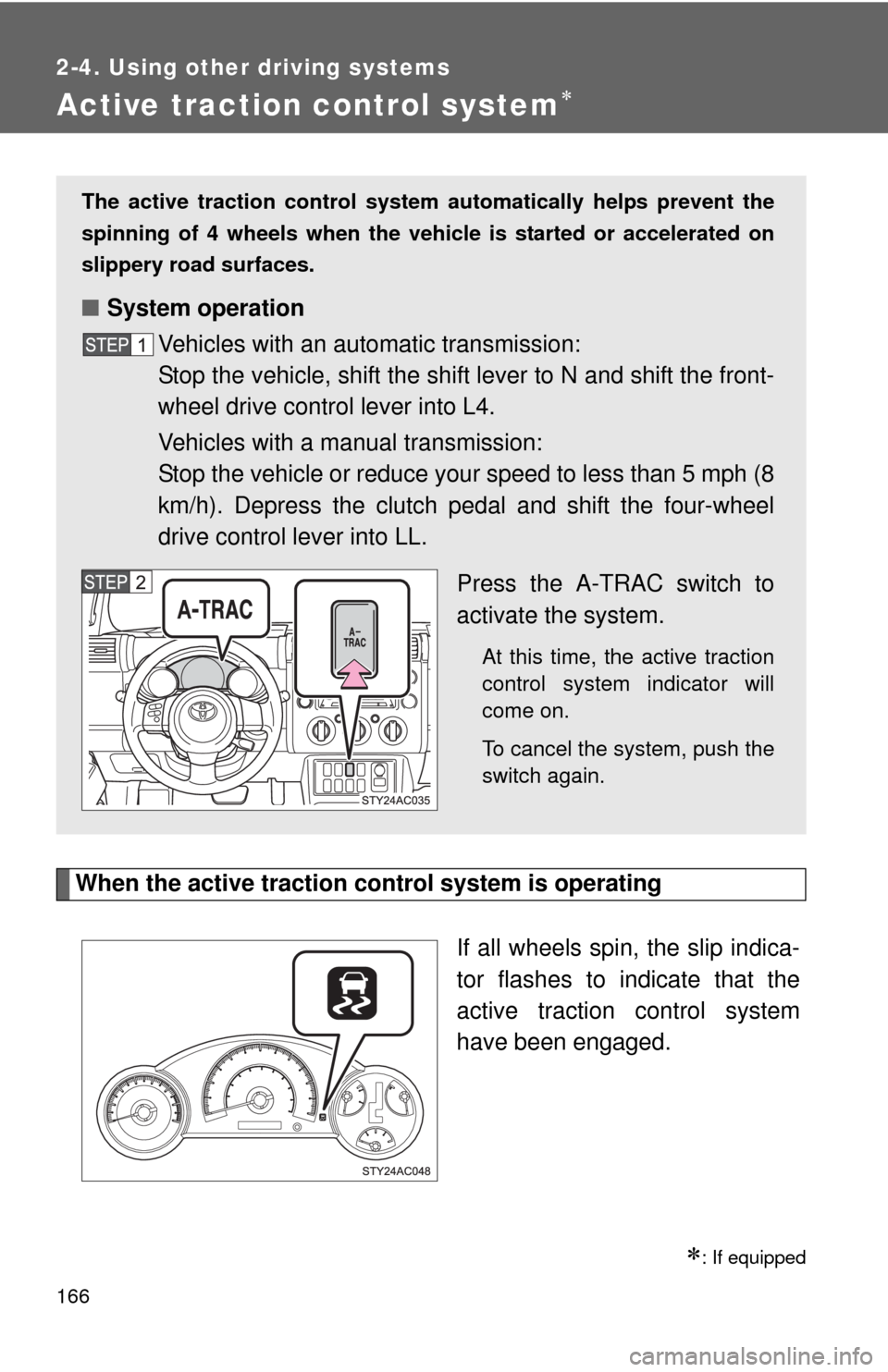
166
2-4. Using other driving systems
Active traction control system
When the active traction control system is operating
If all wheels spin, the slip indica-
tor flashes to indicate that the
active traction control system
have been engaged.
: If equipped
The active traction control system automatically helps prevent the
spinning of 4 wheels when the vehicle is started or accelerated on
slippery road surfaces.
■System operation
Vehicles with an automatic transmission:
Stop the vehicle, shift the shift lever to N and shift the front-
wheel drive control lever into L4.
Vehicles with a manual transmission:
Stop the vehicle or reduce your speed to less than 5 mph (8
km/h). Depress the clutch pedal and shift the four-wheel
drive control lever into LL.
Press the A-TRAC switch to
activate the system.
At this time, the active traction
control system indicator will
come on.
To cancel the system, push the
switch again.
Page 167 of 439
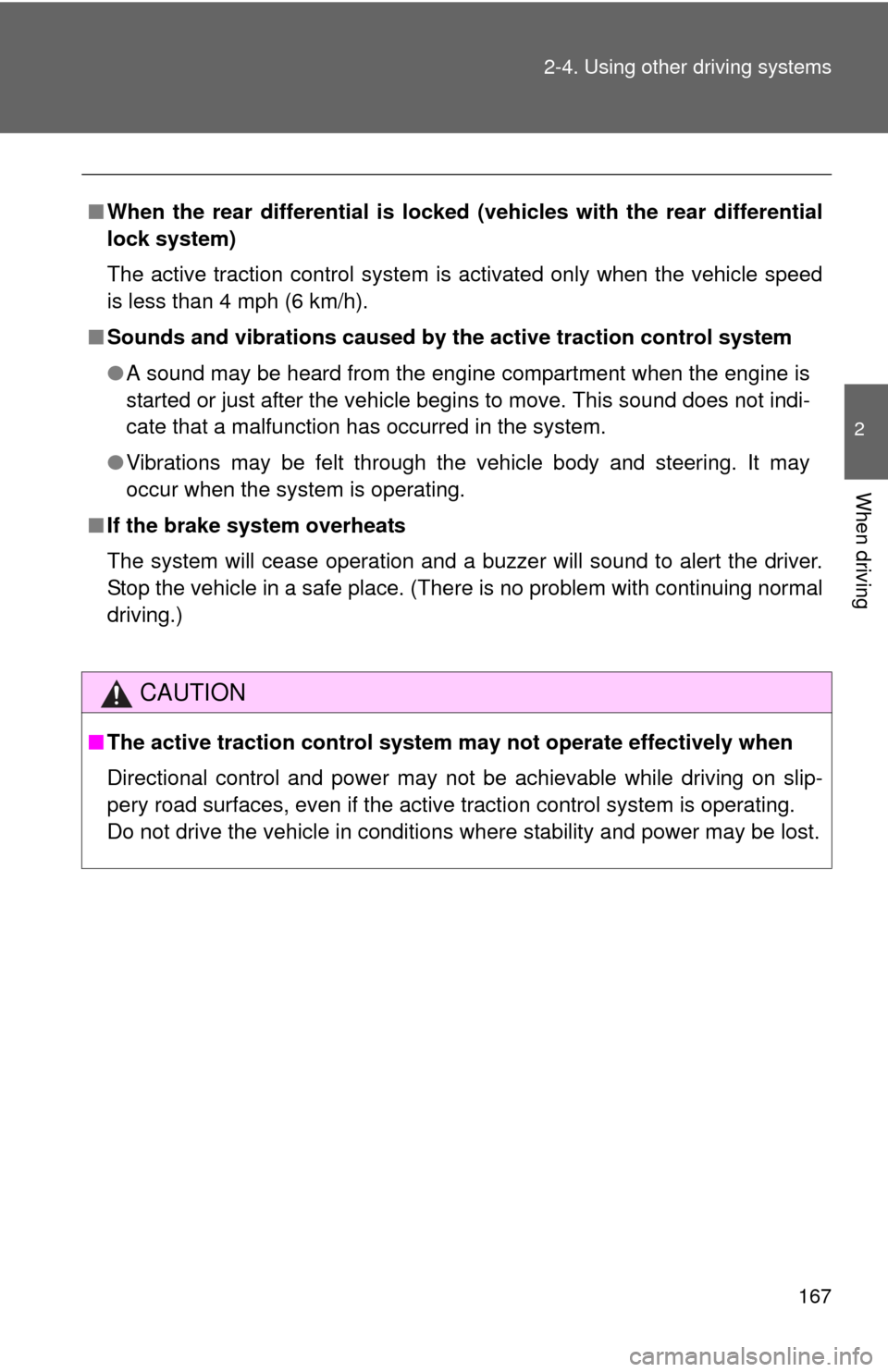
167 2-4. Using other driving systems
2
When driving
■When the rear differential is locked (vehicles with the rear differential
lock system)
The active traction control system is activated only when the vehicle speed
is less than 4 mph (6 km/h).
■Sounds and vibrations caused by the active traction control system
●A sound may be heard from the engine compartment when the engine is
started or just after the vehicle begins to move. This sound does not indi-
cate that a malfunction has occurred in the system.
●Vibrations may be felt through the vehicle body and steering. It may
occur when the system is operating.
■If the brake system overheats
The system will cease operation and a buzzer will sound to alert the driver.
Stop the vehicle in a safe place. (There is no problem with continuing normal
driving.)
CAUTION
■The active traction control system may not operate effectively when
Directional control and power may not be achievable while driving on slip-
pery road surfaces, even if the active traction control system is operating.
Do not drive the vehicle in conditions where stability and power may be lost.
Page 168 of 439
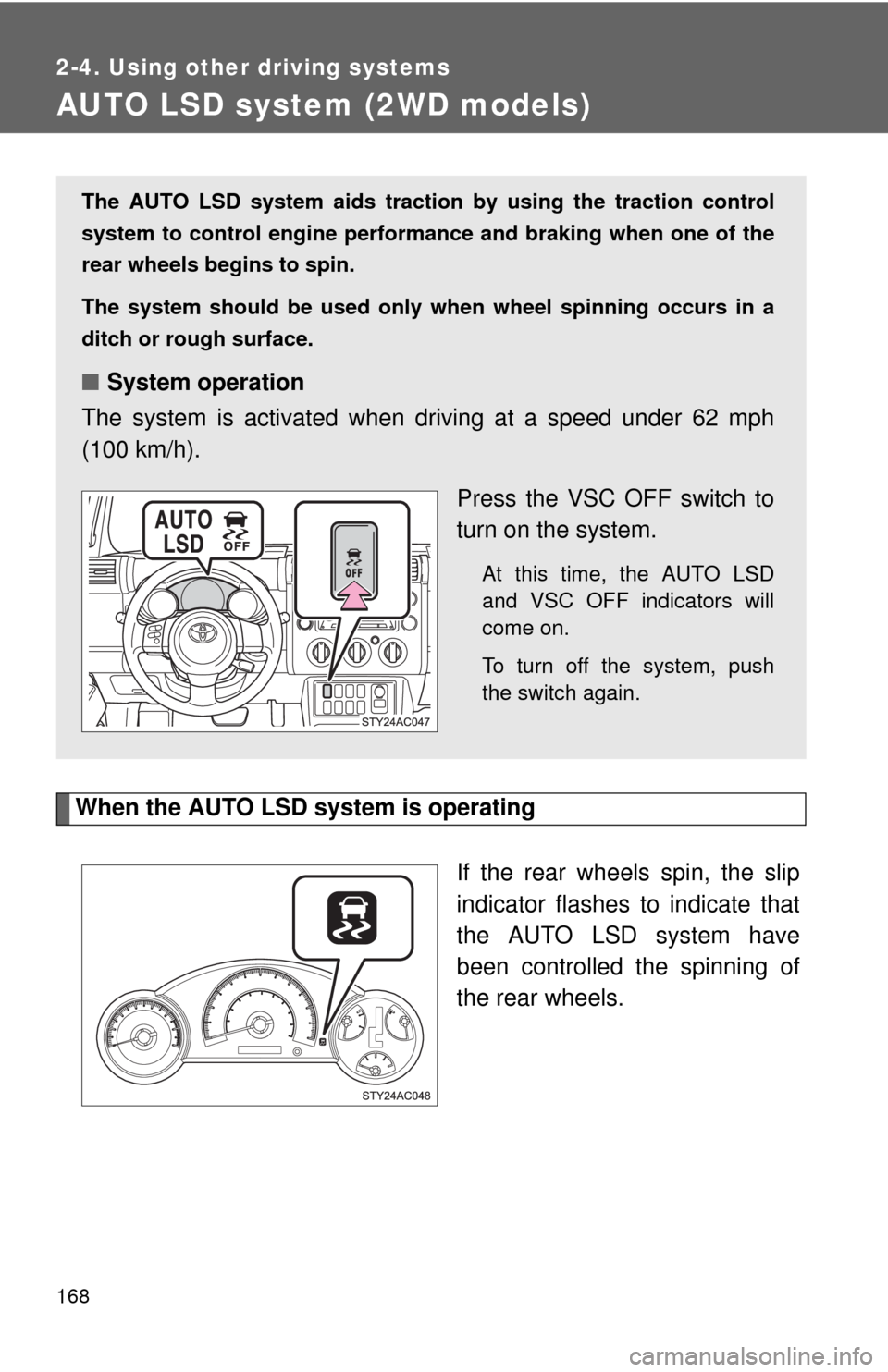
168
2-4. Using other driving systems
AUTO LSD system (2WD models)
When the AUTO LSD system is operating
If the rear wheels spin, the slip
indicator flashes to indicate that
the AUTO LSD system have
been controlled the spinning of
the rear wheels.
The AUTO LSD system aids traction by using the traction control
system to control engine performance and braking when one of the
rear wheels begins to spin.
The system should be used only when wheel spinning occurs in a
ditch or rough surface.
■System operation
The system is activated when driving at a speed under 62 mph
(100 km/h).
Press the VSC OFF switch to
turn on the system.
At this time, the AUTO LSD
and VSC OFF indicators will
come on.
To turn off the system, push
the switch again.
Page 169 of 439
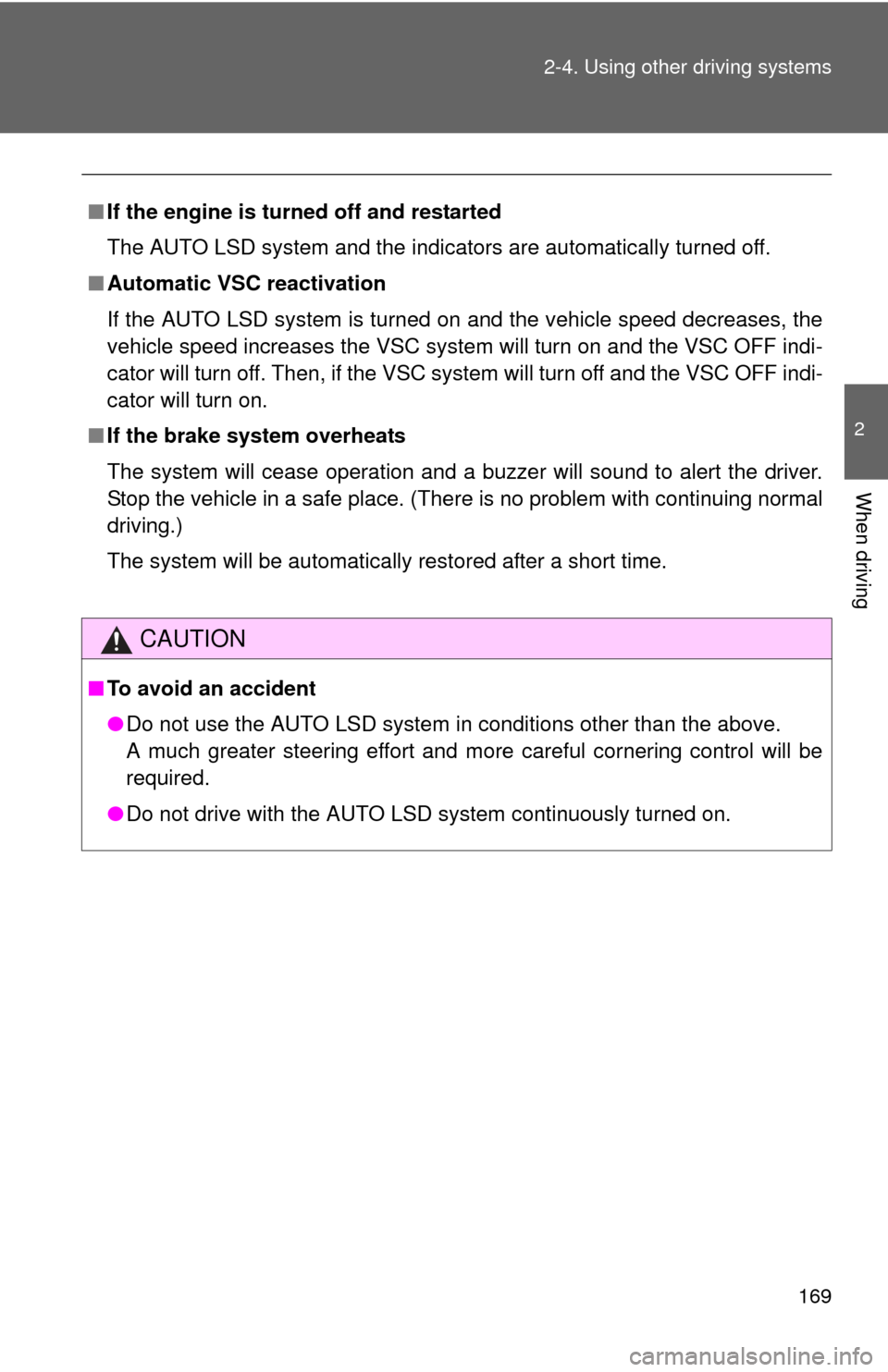
169 2-4. Using other driving systems
2
When driving
■If the engine is turned off and restarted
The AUTO LSD system and the indicators are automatically turned off.
■Automatic VSC reactivation
If the AUTO LSD system is turned on and the vehicle speed decreases, the
vehicle speed increases the VSC system will turn on and the VSC OFF indi-
cator will turn off. Then, if the VSC system will turn off and the VSC OFF indi-
cator will turn on.
■If the brake system overheats
The system will cease operation and a buzzer will sound to alert the driver.
Stop the vehicle in a safe place. (There is no problem with continuing normal
driving.)
The system will be automatically restored after a short time.
CAUTION
■To avoid an accident
●Do not use the AUTO LSD system in conditions other than the above.
A much greater steering effort and more careful cornering control will be
required.
●Do not drive with the AUTO LSD system continuously turned on.
Page 170 of 439
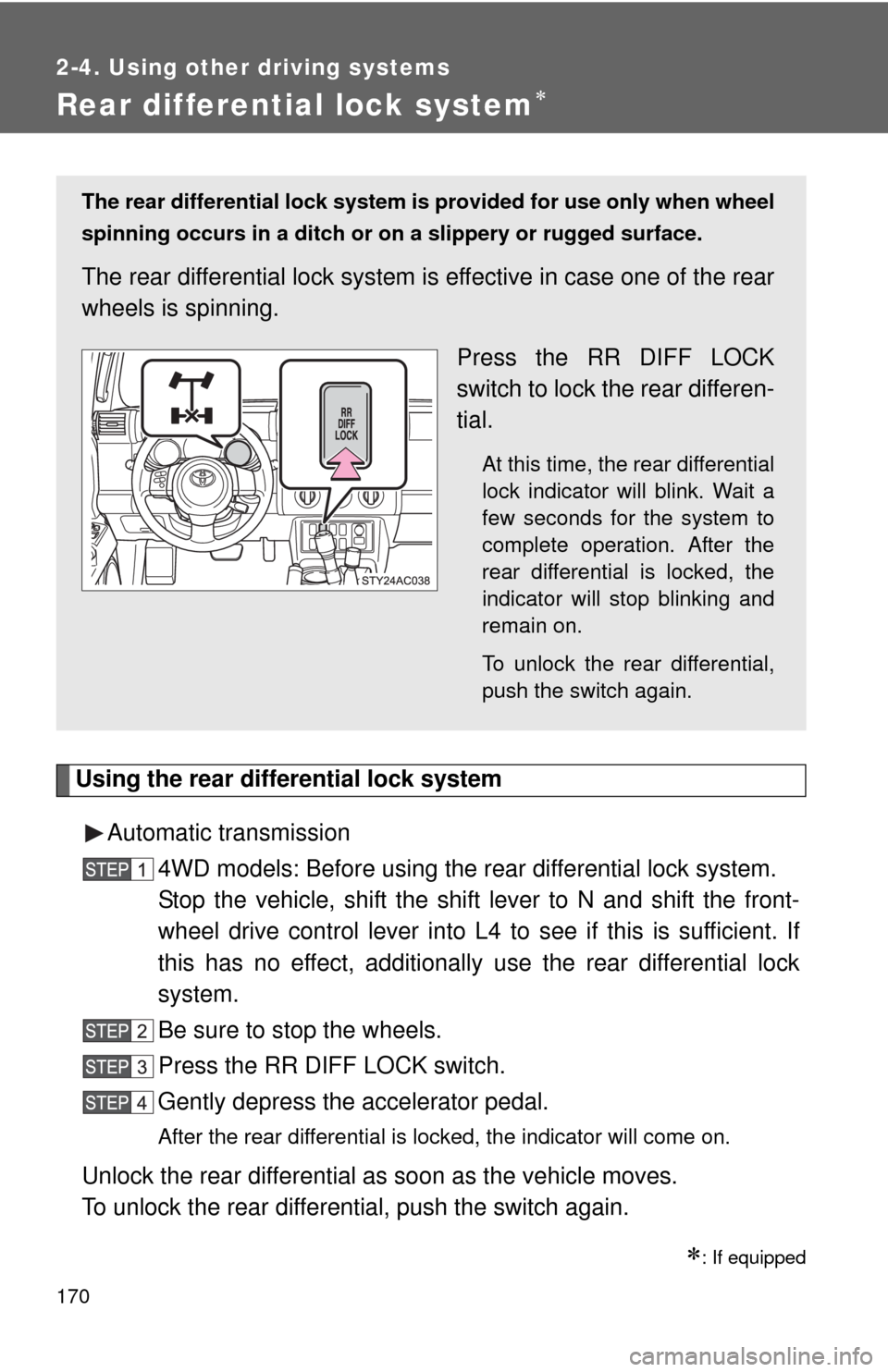
170
2-4. Using other driving systems
Rear differential lock system
Using the rear differential lock system
Automatic transmission
4WD models: Before using the rear differential lock system.
Stop the vehicle, shift the shift lever to N and shift the front-
wheel drive control lever into L4 to see if this is sufficient. If
this has no effect, additionally use the rear differential lock
system.
Be sure to stop the wheels.
Press the RR DIFF LOCK switch.
Gently depress the accelerator pedal.
After the rear differential is locked, the indicator will come on.
Unlock the rear differential as soon as the vehicle moves.
To unlock the rear differential, push the switch again.
: If equipped
The rear differential lock system is provided for use only when wheel
spinning occurs in a ditch or on a slippery or rugged surface.
The rear differential lock system is effective in case one of the rear
wheels is spinning.
Press the RR DIFF LOCK
switch to lock the rear differen-
tial.
At this time, the rear differential
lock indicator will blink. Wait a
few seconds for the system to
complete operation. After the
rear differential is locked, the
indicator will stop blinking and
remain on.
To unlock the rear differential,
push the switch again.