battery TOYOTA FJ CRUISER 2010 1.G User Guide
[x] Cancel search | Manufacturer: TOYOTA, Model Year: 2010, Model line: FJ CRUISER, Model: TOYOTA FJ CRUISER 2010 1.GPages: 439, PDF Size: 11.02 MB
Page 217 of 439
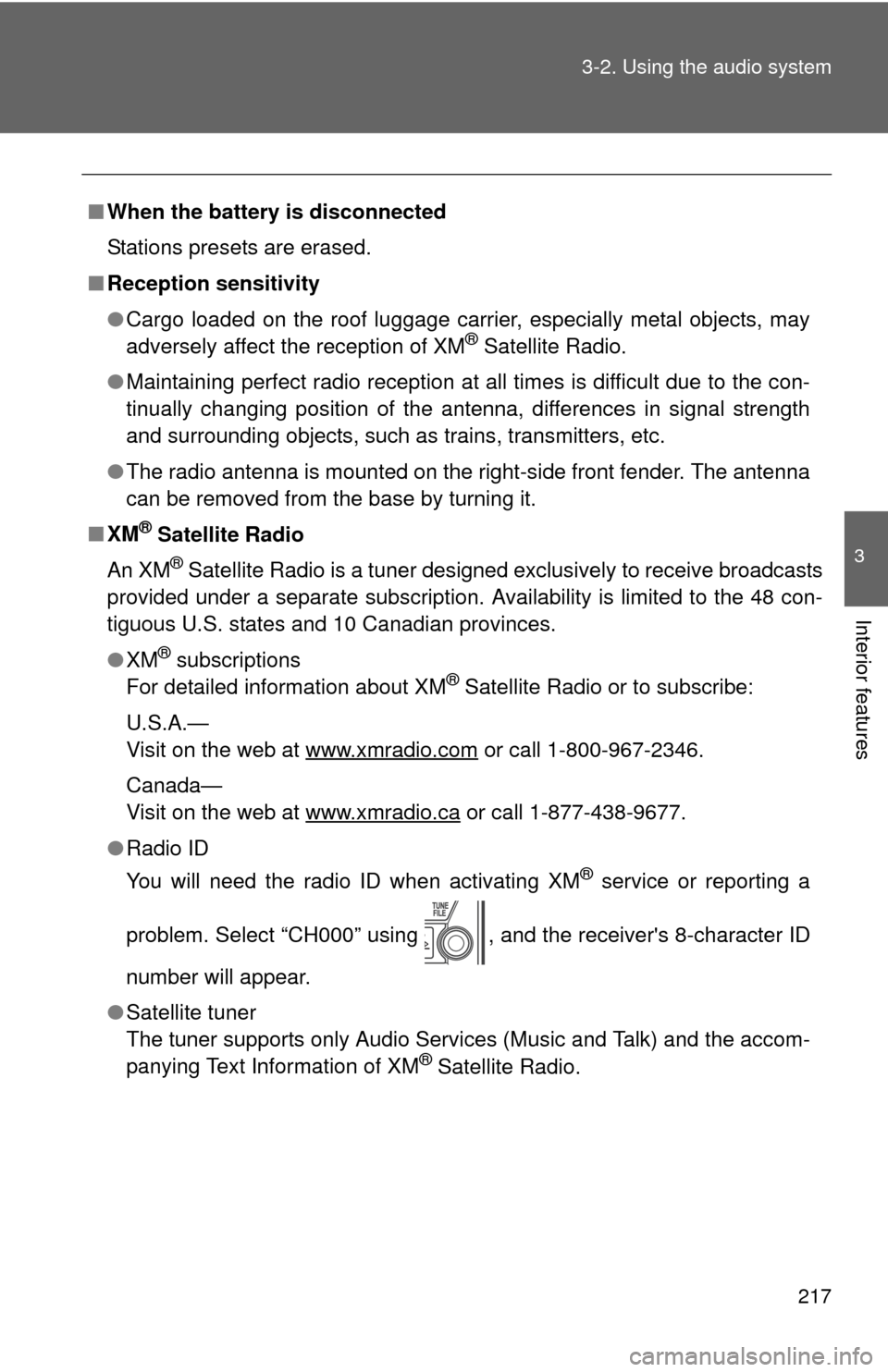
217 3-2. Using the audio system
3
Interior features
■When the battery is disconnected
Stations presets are erased.
■Reception sensitivity
●Cargo loaded on the roof luggage carrier, especially metal objects, may
adversely affect the reception of XM
® Satellite Radio.
●Maintaining perfect radio reception at all times is difficult due to the con-
tinually changing position of the antenna, differences in signal strength
and surrounding objects, such as trains, transmitters, etc.
●The radio antenna is mounted on the right-side front fender. The antenna
can be removed from the base by turning it.
■XM
® Satellite Radio
An XM
® Satellite Radio is a tuner designed exclusively to receive broadcasts
provided under a separate subscription. Availability is limited to the 48 con-
tiguous U.S. states and 10 Canadian provinces.
●XM
® subscriptions
For detailed information about XM® Satellite Radio or to subscribe:
U.S.A.—
Visit on the web at www.xmradio.com
or call 1-800-967-2346.
Canada—
Visit on the web at www.xmradio.ca
or call 1-877-438-9677.
●Radio ID
You will need the radio ID when activating XM
® service or reporting a
problem. Select “CH000” using , and the receiver's 8-character ID
number will appear.
●Satellite tuner
The tuner supports only Audio Services (Music and Talk) and the accom-
panying Text Information of XM
® Satellite Radio.
Page 244 of 439
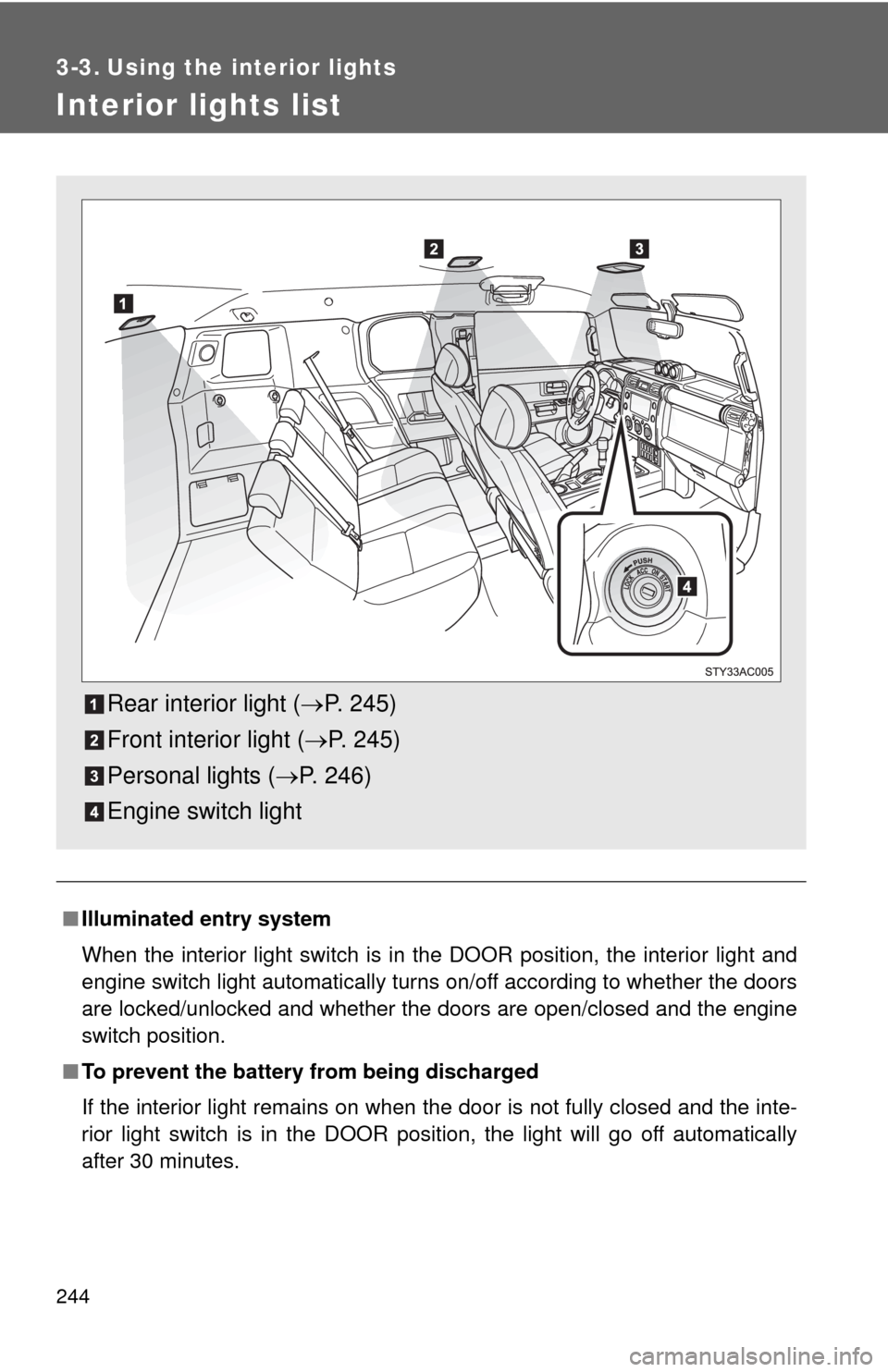
244
3-3. Using the interior lights
Interior lights list
■Illuminated entry system
When the interior light switch is in the DOOR position, the interior light and
engine switch light automatically turns on/off according to whether the doors
are locked/unlocked and whether the doors are open/closed and the engine
switch position.
■To prevent the battery from being discharged
If the interior light remains on when the door is not fully closed and the inte-
rior light switch is in the DOOR position, the light will go off automatically
after 30 minutes.
Rear interior light (P. 245)
Front interior light (P. 245)
Personal lights (P. 246)
Engine switch light
Page 246 of 439
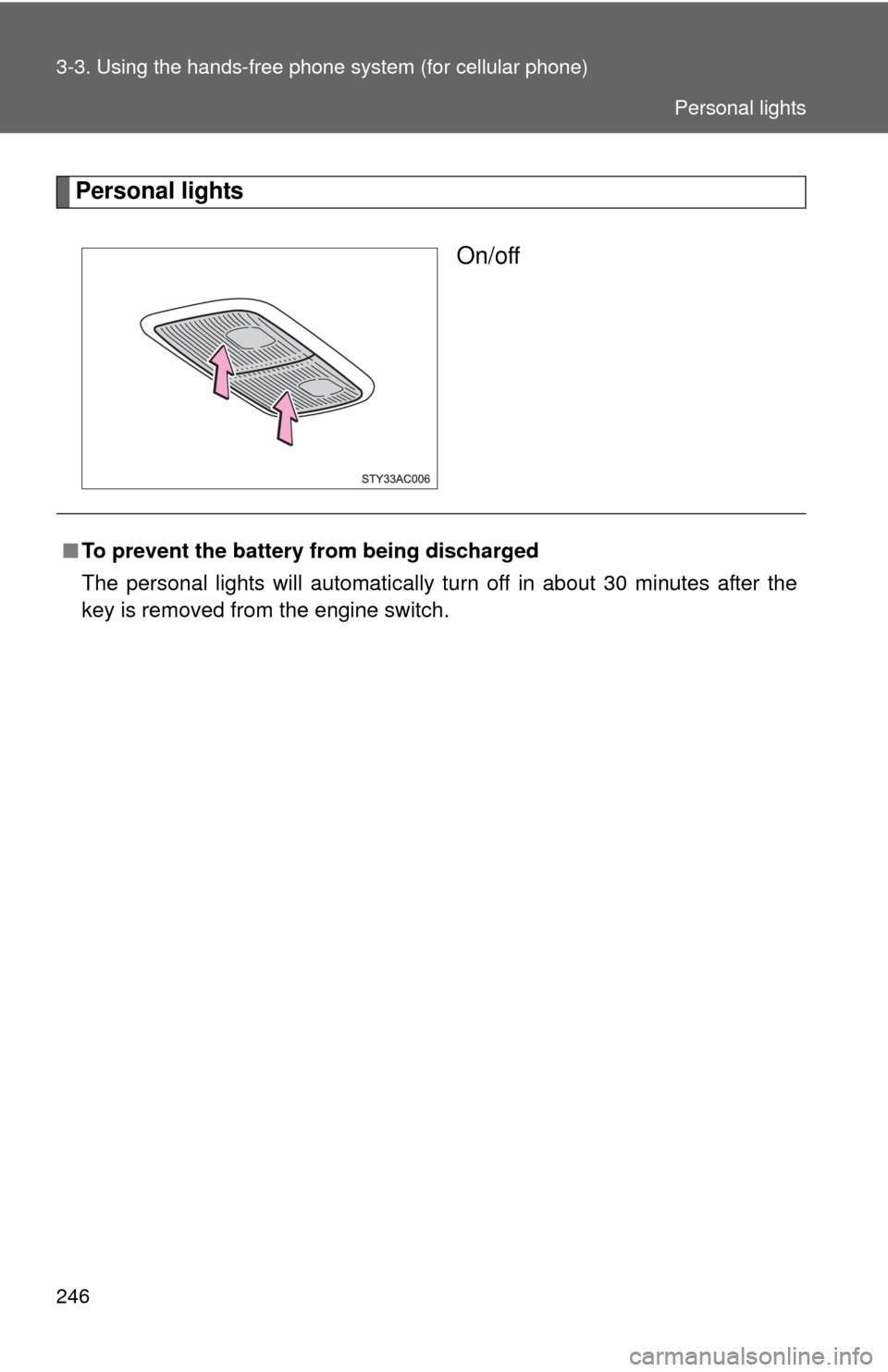
246 3-3. Using the hands-free phone system (for cellular phone)
Personal lights
On/off
■To prevent the battery from being discharged
The personal lights will automatically turn off in about 30 minutes after the
key is removed from the engine switch.
Personal lights
Page 256 of 439
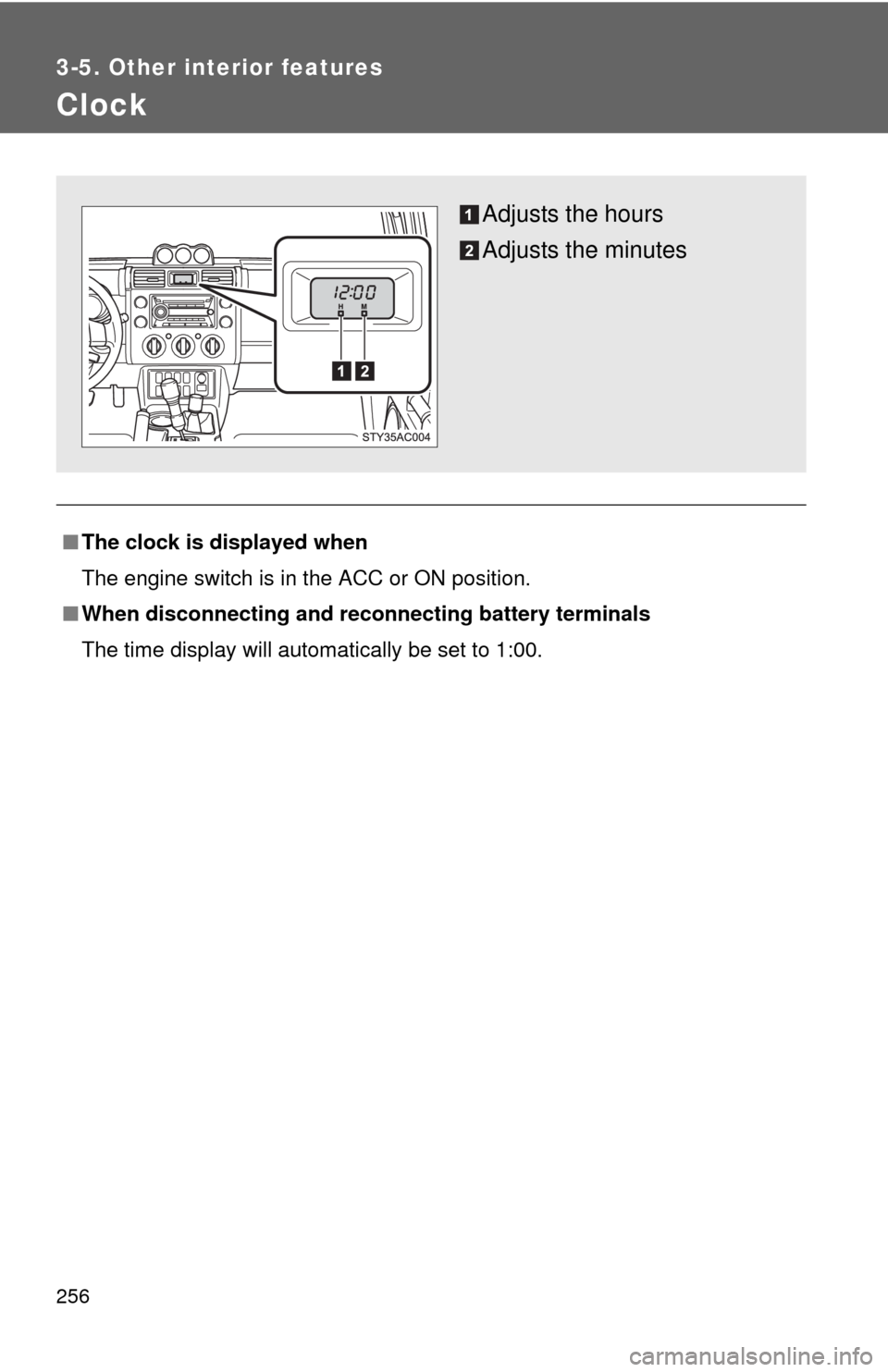
256
3-5. Other interior features
Clock
■The clock is displayed when
The engine switch is in the ACC or ON position.
■When disconnecting and reconnecting battery terminals
The time display will automatically be set to 1:00.
Adjusts the hours
Adjusts the minutes
Page 257 of 439
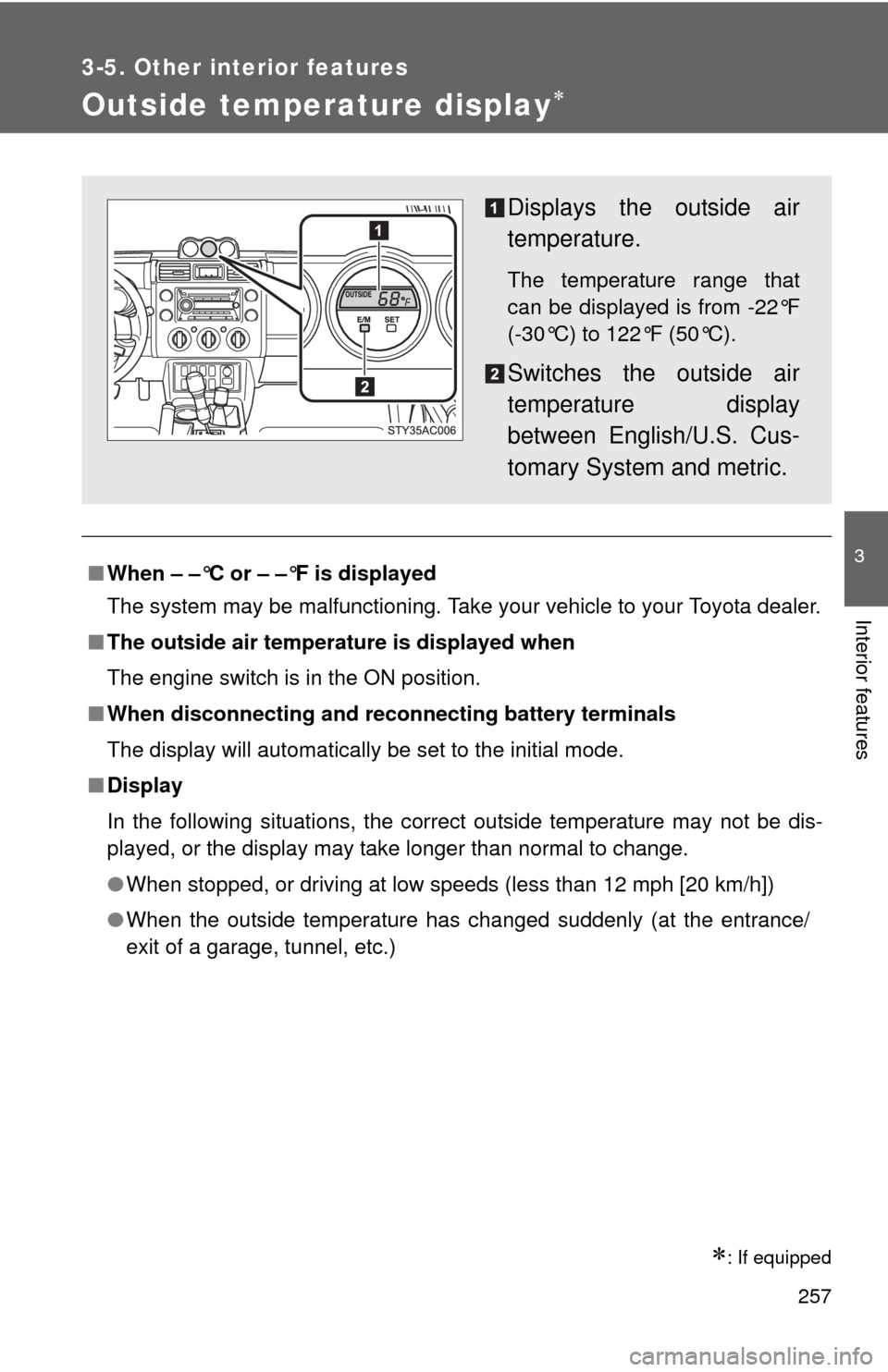
257
3-5. Other interior features
3
Interior features
Outside temperature display
: If equipped
■When – –°C or – –°F is displayed
The system may be malfunctioning. Take your vehicle to your Toyota dealer.
■The outside air temperature is displayed when
The engine switch is in the ON position.
■When disconnecting and reconnecting battery terminals
The display will automatically be set to the initial mode.
■Display
In the following situations, the correct outside temperature may not be dis-
played, or the display may take longer than normal to change.
●When stopped, or driving at low speeds (less than 12 mph [20 km/h])
●When the outside temperature has changed suddenly (at the entrance/
exit of a garage, tunnel, etc.)
Displays the outside air
temperature.
The temperature range that
can be displayed is from -22°F
(-30°C) to 122°F (50°C).
Switches the outside air
temperature display
between English/U.S. Cus-
tomary System and metric.
Page 258 of 439
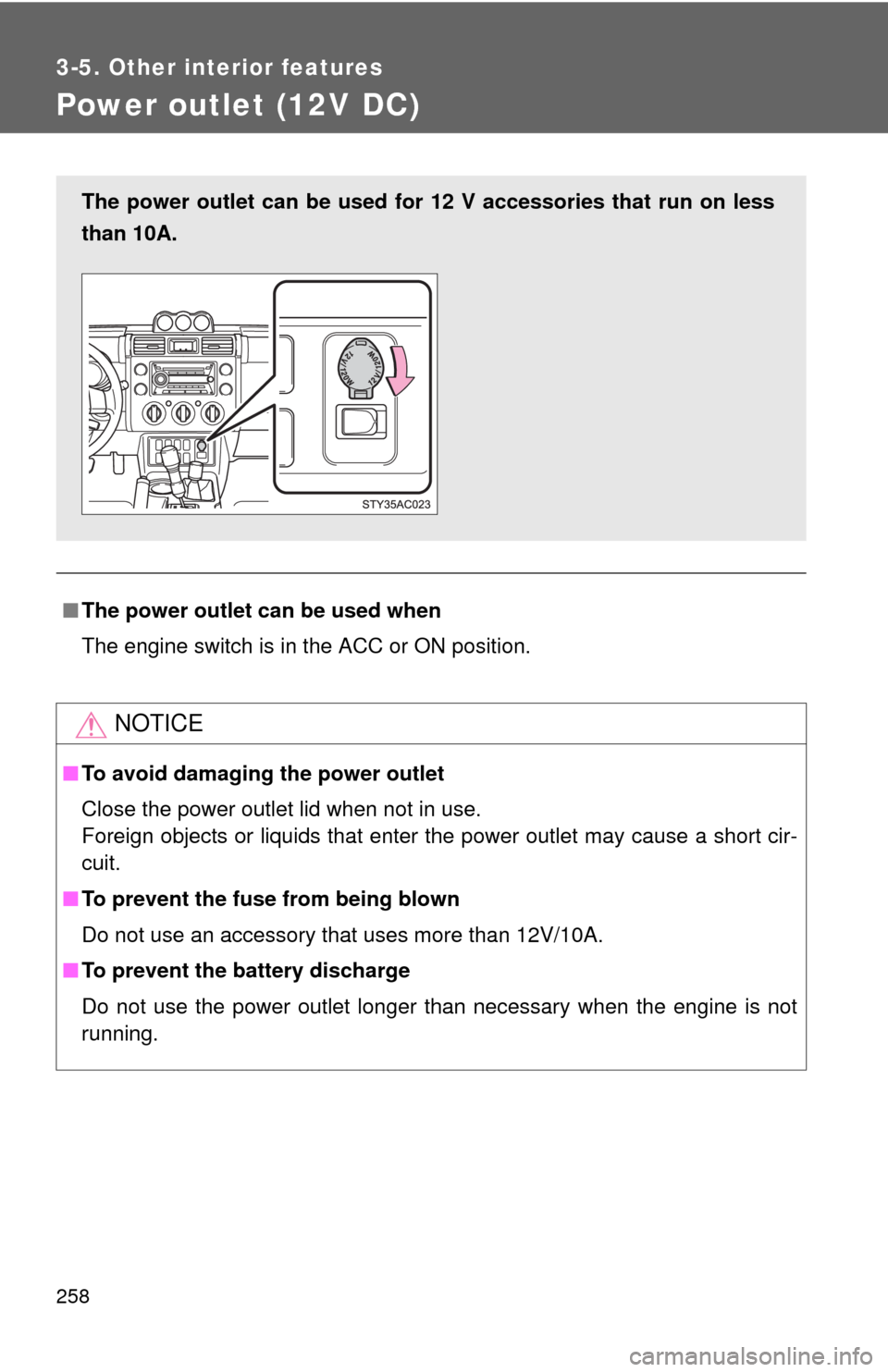
258
3-5. Other interior features
Power outlet (12V DC)
■The power outlet can be used when
The engine switch is in the ACC or ON position.
NOTICE
■To avoid damaging the power outlet
Close the power outlet lid when not in use.
Foreign objects or liquids that enter the power outlet may cause a short cir-
cuit.
■To prevent the fuse from being blown
Do not use an accessory that uses more than 12V/10A.
■To prevent the battery discharge
Do not use the power outlet longer than necessary when the engine is not
running.
The power outlet can be used for 12 V accessories that run on less
than 10A.
Page 264 of 439
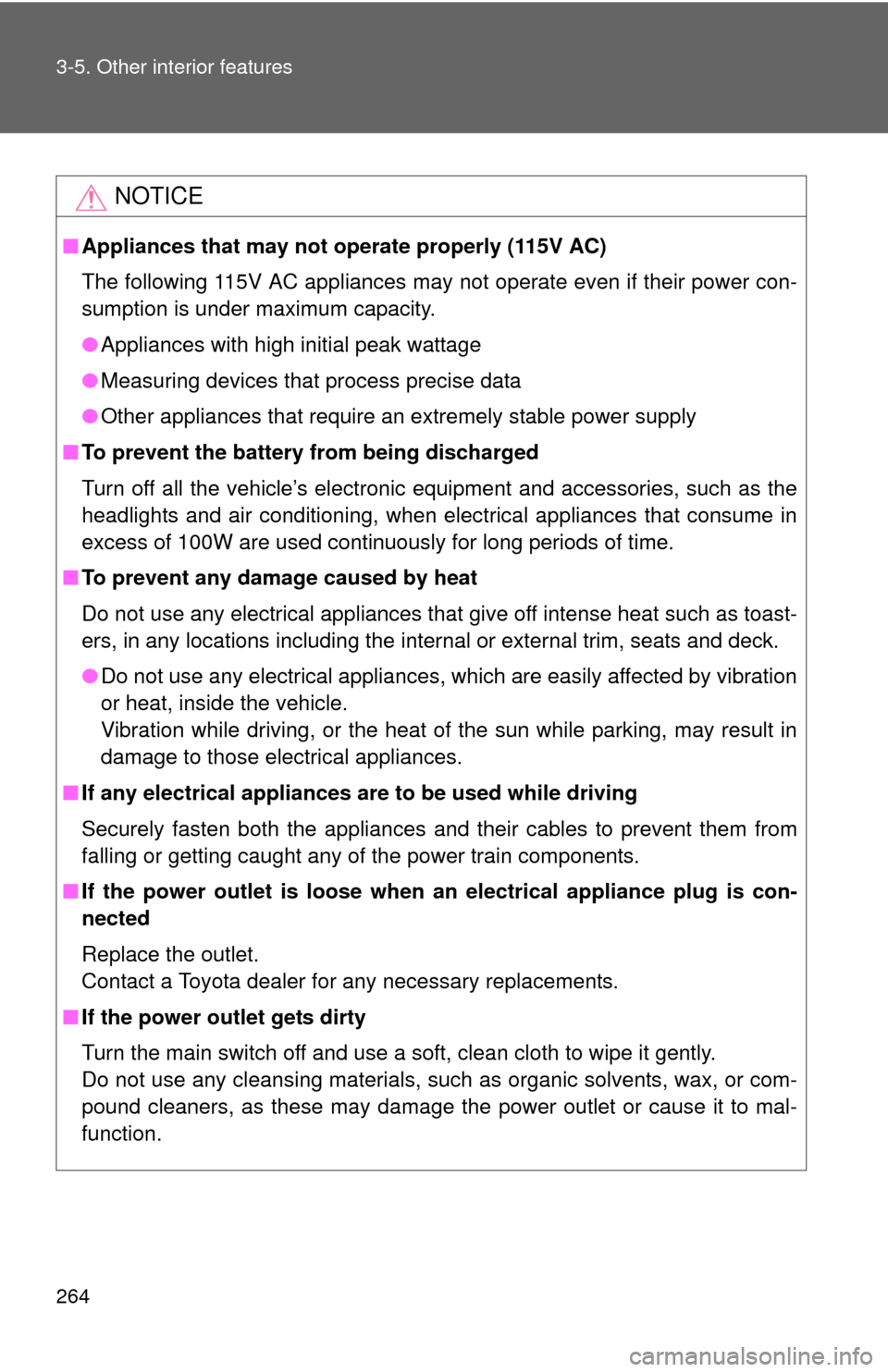
264 3-5. Other interior features
NOTICE
■Appliances that may not operate properly (115V AC)
The following 115V AC appliances may not operate even if their power con-
sumption is under maximum capacity.
●Appliances with high initial peak wattage
●Measuring devices that process precise data
●Other appliances that require an extremely stable power supply
■To prevent the battery from being discharged
Turn off all the vehicle’s electronic equipment and accessories, such as the
headlights and air conditioning, when electrical appliances that consume in
excess of 100W are used continuously for long periods of time.
■To prevent any damage caused by heat
Do not use any electrical appliances that give off intense heat such as toast-
ers, in any locations including the internal or external trim, seats and deck.
●Do not use any electrical appliances, which are easily affected by vibration
or heat, inside the vehicle.
Vibration while driving, or the heat of the sun while parking, may result in
damage to those electrical appliances.
■If any electrical appliances are to be used while driving
Securely fasten both the appliances and their cables to prevent them from
falling or getting caught any of the power train components.
■If the power outlet is loose when an electrical appliance plug is con-
nected
Replace the outlet.
Contact a Toyota dealer for any necessary replacements.
■If the power outlet gets dirty
Turn the main switch off and use a soft, clean cloth to wipe it gently.
Do not use any cleansing materials, such as organic solvents, wax, or com-
pound cleaners, as these may damage the power outlet or cause it to mal-
function.
Page 274 of 439
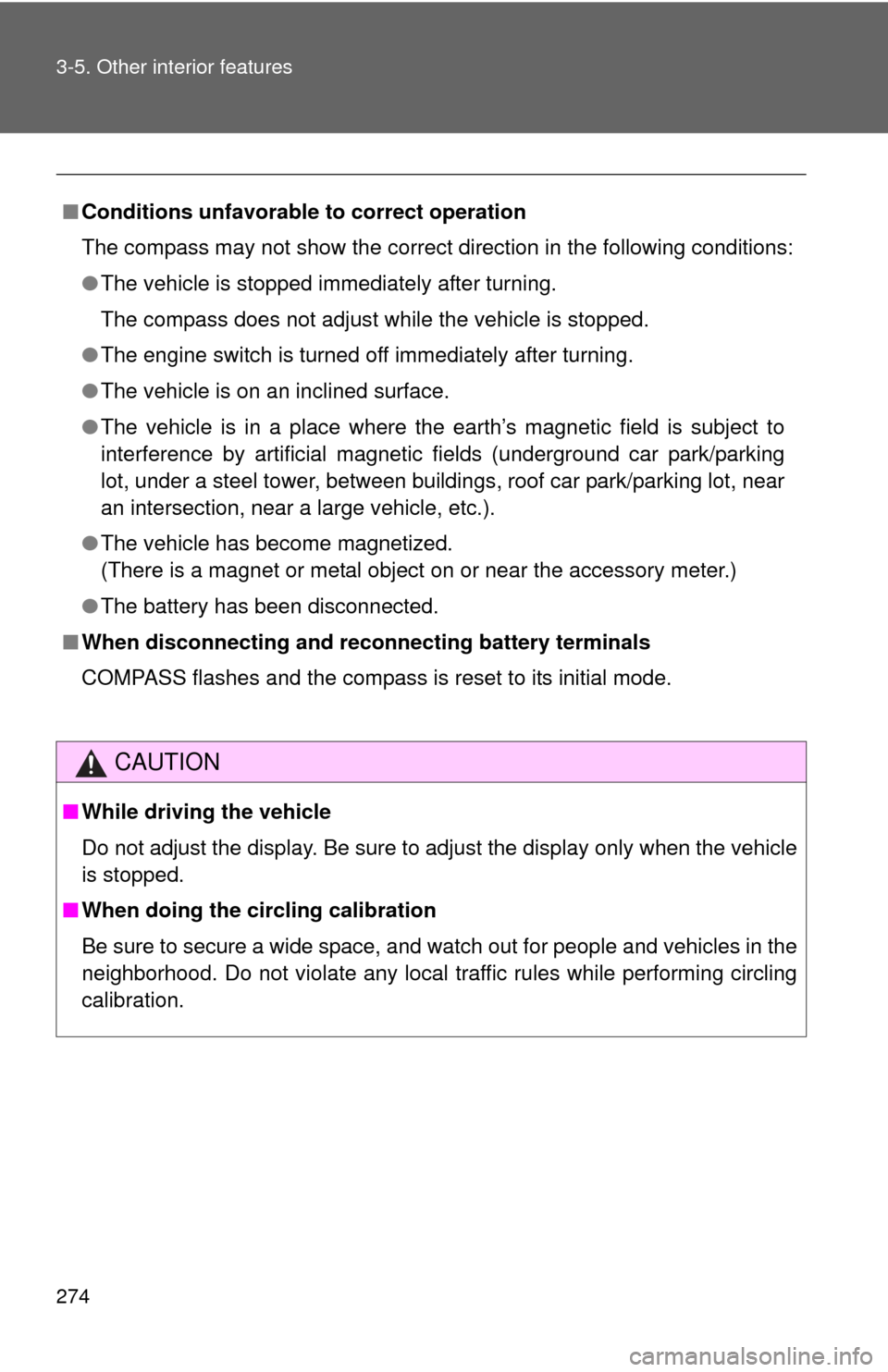
274 3-5. Other interior features
■Conditions unfavorable to correct operation
The compass may not show the correct direction in the following conditions:
●The vehicle is stopped immediately after turning.
The compass does not adjust while the vehicle is stopped.
●The engine switch is turned off immediately after turning.
●The vehicle is on an inclined surface.
●The vehicle is in a place where the earth’s magnetic field is subject to
interference by artificial magnetic fields (underground car park/parking
lot, under a steel tower, between buildings, roof car park/parking lot, near
an intersection, near a large vehicle, etc.).
●The vehicle has become magnetized.
(There is a magnet or metal object on or near the accessory meter.)
●The battery has been disconnected.
■When disconnecting and reconnecting battery terminals
COMPASS flashes and the compass is reset to its initial mode.
CAUTION
■While driving the vehicle
Do not adjust the display. Be sure to adjust the display only when the vehicle
is stopped.
■When doing the circling calibration
Be sure to secure a wide space, and watch out for people and vehicles in the
neighborhood. Do not violate any local traffic rules while performing circling
calibration.
Page 277 of 439
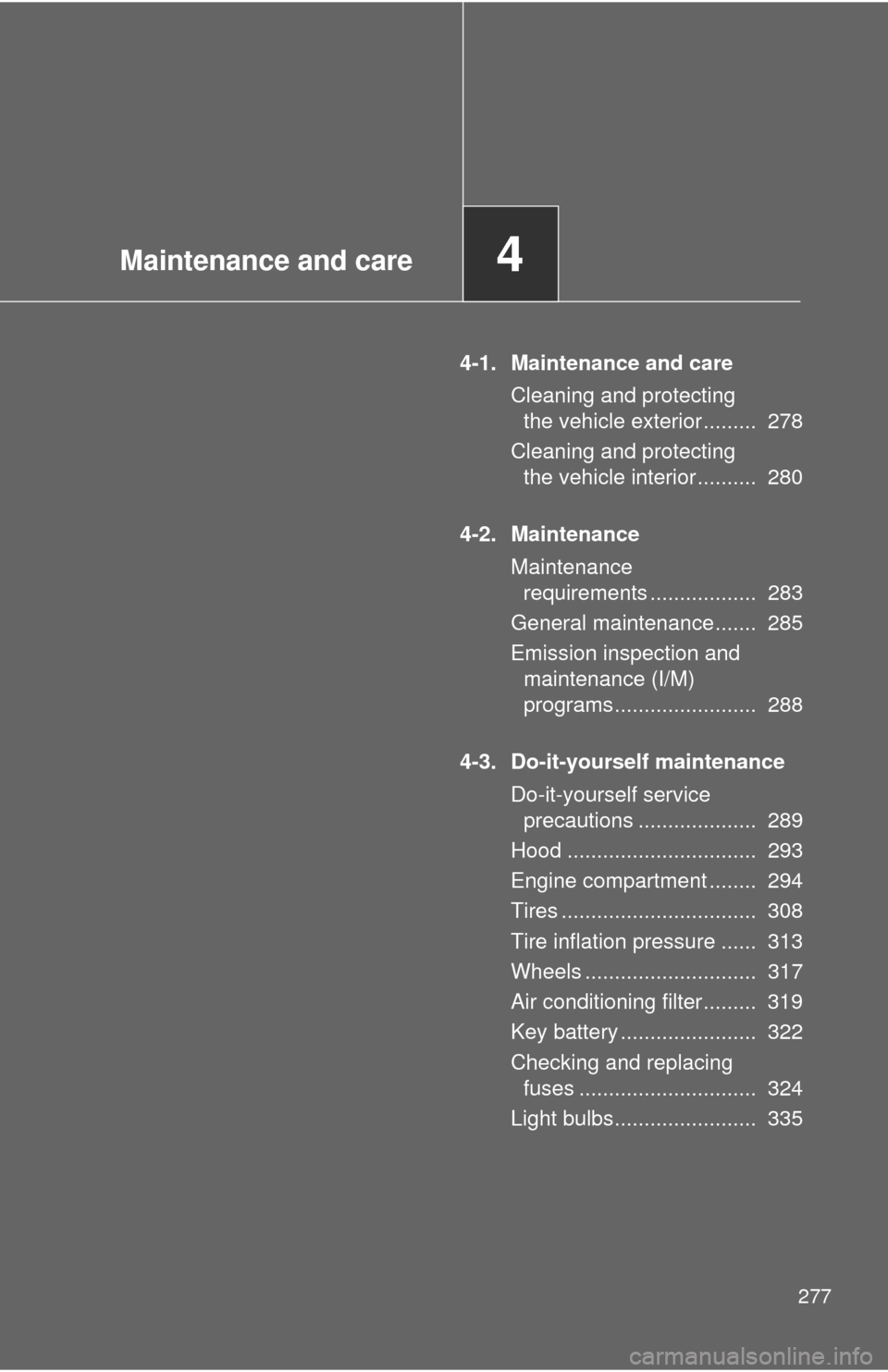
Maintenance and care4
277
4-1. Maintenance and care
Cleaning and protecting
the vehicle exterior ......... 278
Cleaning and protecting
the vehicle interior .......... 280
4-2. Maintenance
Maintenance
requirements .................. 283
General maintenance....... 285
Emission inspection and
maintenance (I/M)
programs........................ 288
4-3. Do-it-yourself maintenance
Do-it-yourself service
precautions .................... 289
Hood ................................ 293
Engine compartment ........ 294
Tires ................................. 308
Tire inflation pressure ...... 313
Wheels ............................. 317
Air conditioning filter......... 319
Key battery ....................... 322
Checking and replacing
fuses .............................. 324
Light bulbs........................ 335
Page 284 of 439
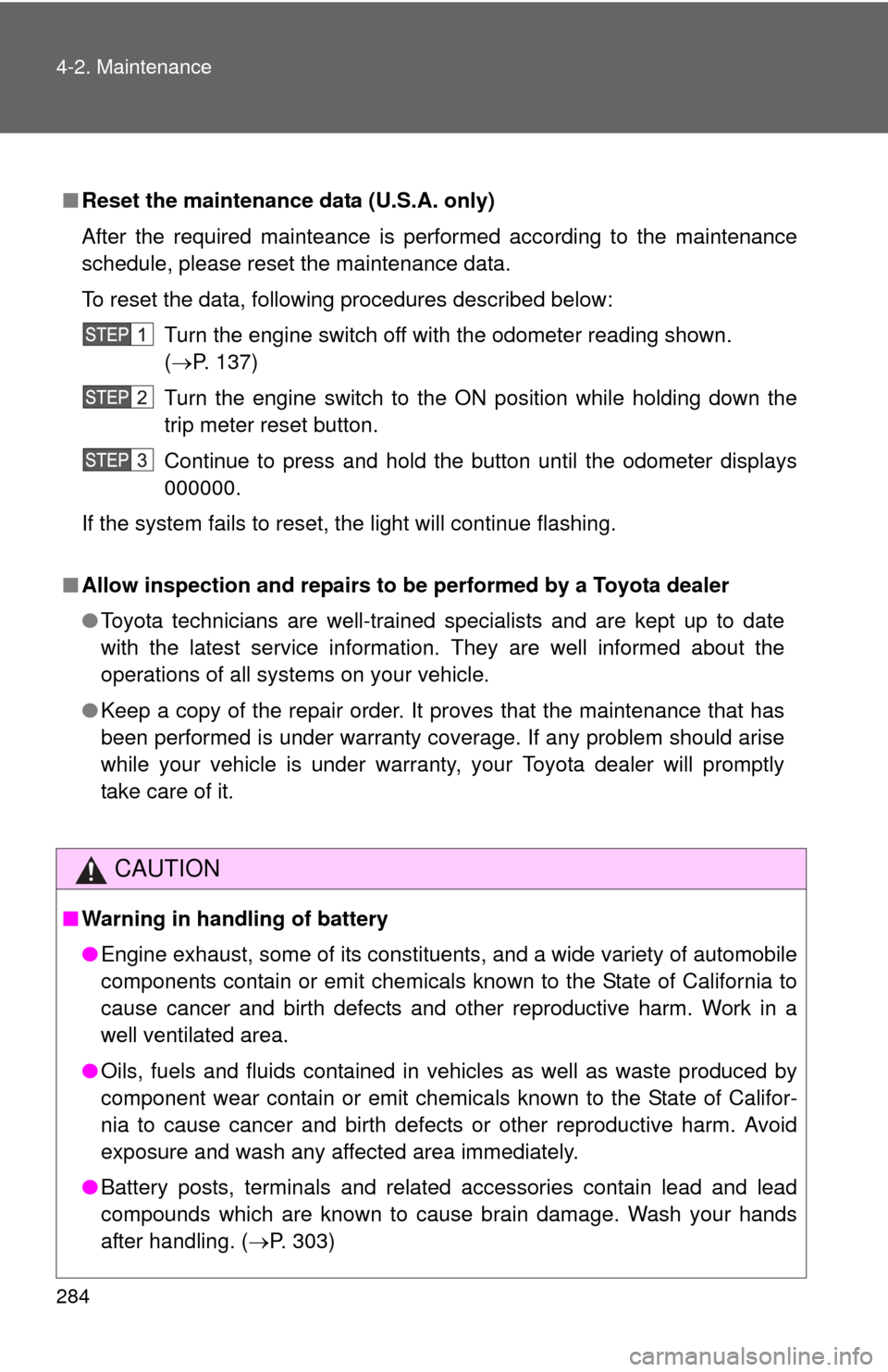
284 4-2. Maintenance
■Reset the maintenance data (U.S.A. only)
After the required mainteance is performed according to the maintenance
schedule, please reset the maintenance data.
To reset the data, following procedures described below:
Turn the engine switch off with the odometer reading shown.
(P. 137)
Turn the engine switch to the ON position while holding down the
trip meter reset button.
Continue to press and hold the button until the odometer displays
000000.
If the system fails to reset, the light will continue flashing.
■Allow inspection and repairs to be performed by a Toyota dealer
●Toyota technicians are well-trained specialists and are kept up to date
with the latest service information. They are well informed about the
operations of all systems on your vehicle.
●Keep a copy of the repair order. It proves that the maintenance that has
been performed is under warranty coverage. If any problem should arise
while your vehicle is under warranty, your Toyota dealer will promptly
take care of it.
CAUTION
■Warning in handling of battery
●Engine exhaust, some of its constituents, and a wide variety of automobile
components contain or emit chemicals known to the State of California to
cause cancer and birth defects and other reproductive harm. Work in a
well ventilated area.
●Oils, fuels and fluids contained in vehicles as well as waste produced by
component wear contain or emit chemicals known to the State of Califor-
nia to cause cancer and birth defects or other reproductive harm. Avoid
exposure and wash any affected area immediately.
●Battery posts, terminals and related accessories contain lead and lead
compounds which are known to cause brain damage. Wash your hands
after handling. (P. 303)