CD player TOYOTA FJ CRUISER 2012 1.G Owners Manual
[x] Cancel search | Manufacturer: TOYOTA, Model Year: 2012, Model line: FJ CRUISER, Model: TOYOTA FJ CRUISER 2012 1.GPages: 540, PDF Size: 10.32 MB
Page 3 of 540
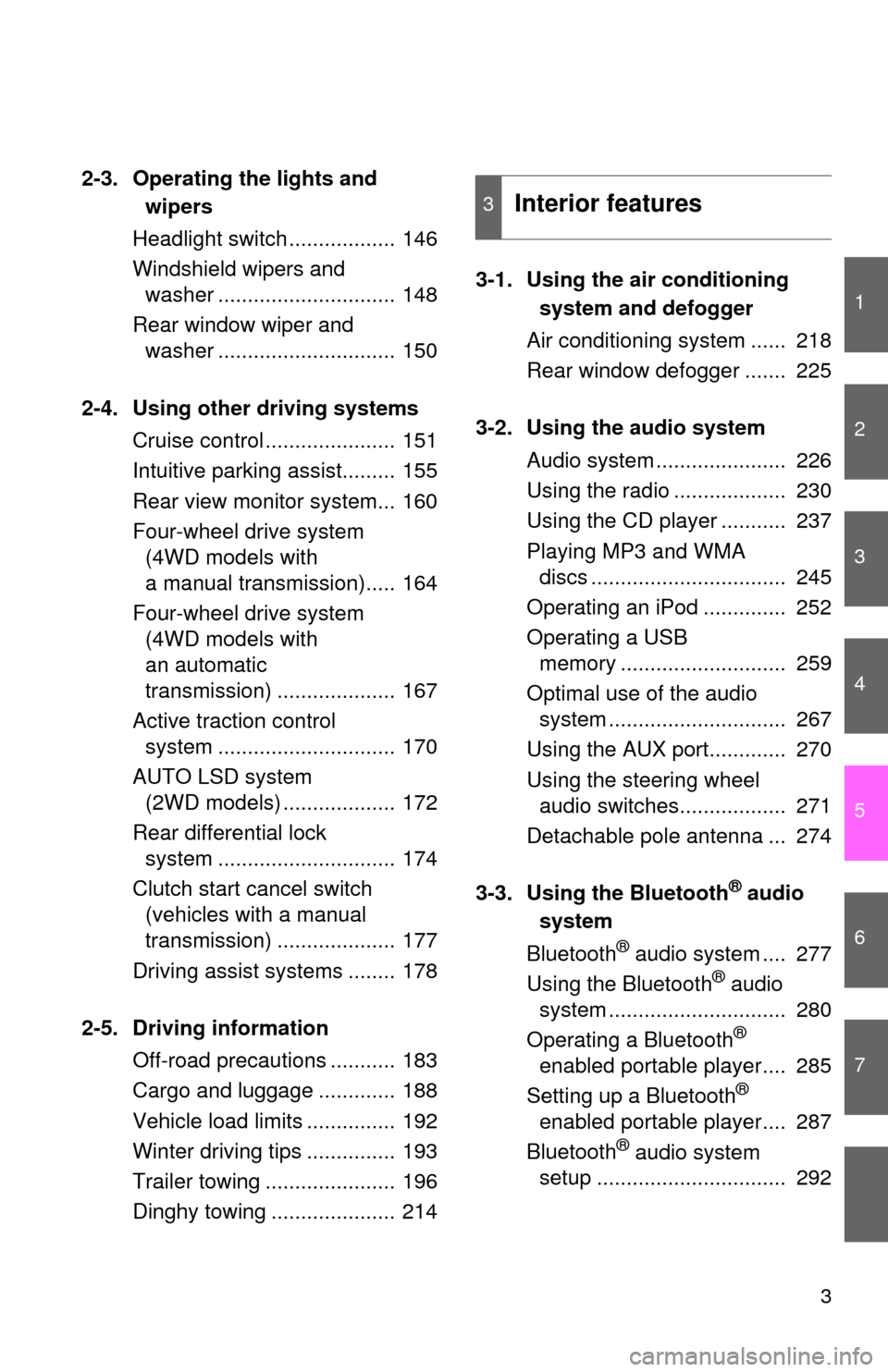
1
2
3
4
5
6
7
3
2-3. Operating the lights andwipers
Headlight swi tch .................. 146
Windshield wipers and washer .............................. 148
Rear window wiper and washer .............................. 150
2-4. Using other driving systems Cruise control ...................... 151
Intuitive parking assist......... 155
Rear view monitor system... 160
Four-wheel drive system (4WD models with
a manual transmission)..... 164
Four-wheel drive system (4WD models with
an automatic
transmission) .................... 167
Active traction control system .............................. 170
AUTO LSD system (2WD models) ................... 172
Rear differential lock system .............................. 174
Clutch start cancel switch (vehicles with a manual
transmission) .................... 177
Driving assist systems ........ 178
2-5. Driving information Off-road precautions ........... 183
Cargo and luggage ............. 188
Vehicle load limits ............... 192
Winter driving tips ............... 193
Trailer towing ...................... 196
Dinghy towing ..................... 214 3-1. Using the air conditioning
system and defogger
Air conditioning system ...... 218
Rear window defogger ....... 225
3-2. Using the audio system Audio system ...................... 226
Using the radio ................... 230
Using the CD player ........... 237
Playing MP3 and WMA discs ................................. 245
Operating an iPod .............. 252
Operating a USB memory ............................ 259
Optimal use of the audio system .............................. 267
Using the AUX port............. 270
Using the steering wheel audio switches.................. 271
Detachable pole antenna ... 274
3-3. Using the Bluetooth
® audio
system
Bluetooth
® audio system .... 277
Using the Bluetooth® audio
system .............................. 280
Operating a Bluetooth
®
enabled portable player.... 285
Setting up a Bluetooth
®
enabled portable player.... 287
Bluetooth
® audio system
setup ................................ 292
3Interior features
Page 92 of 540
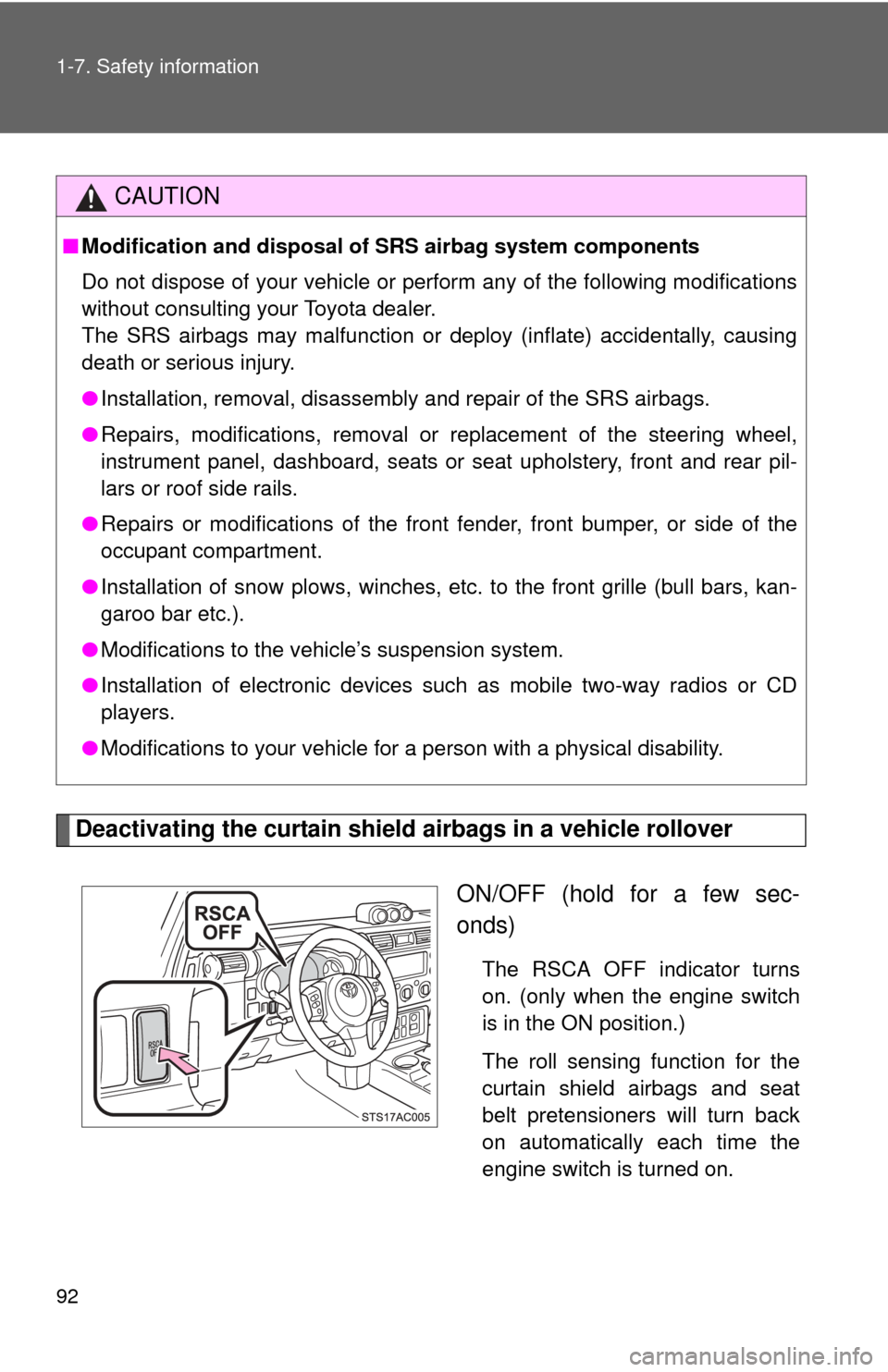
92 1-7. Safety information
Deactivating the curtain shield airbags in a vehicle rolloverON/OFF (hold for a few sec-
onds)
The RSCA OFF indicator turns
on. (only when the engine switch
is in the ON position.)
The roll sensing function for the
curtain shield airbags and seat
belt pretensioners will turn back
on automatically each time the
engine switch is turned on.
CAUTION
■Modification and disposal of SRS airbag system components
Do not dispose of your vehicle or perform any of the following modifications
without consulting your Toyota dealer.
The SRS airbags may malfunction or deploy (inflate) accidentally, causing
death or serious injury.
● Installation, removal, disassembly and repair of the SRS airbags.
● Repairs, modifications, removal or replacement of the steering wheel,
instrument panel, dashboard, seats or seat upholstery, front and rear pil-
lars or roof side rails.
● Repairs or modifications of the front fender, front bumper, or side of the
occupant compartment.
● Installation of snow plows, winches, etc. to the front grille (bull bars, kan-
garoo bar etc.).
● Modifications to the vehicle’s suspension system.
● Installation of electronic devices such as mobile two-way radios or CD
players.
● Modifications to your vehicle for a person with a physical disability.
Page 216 of 540
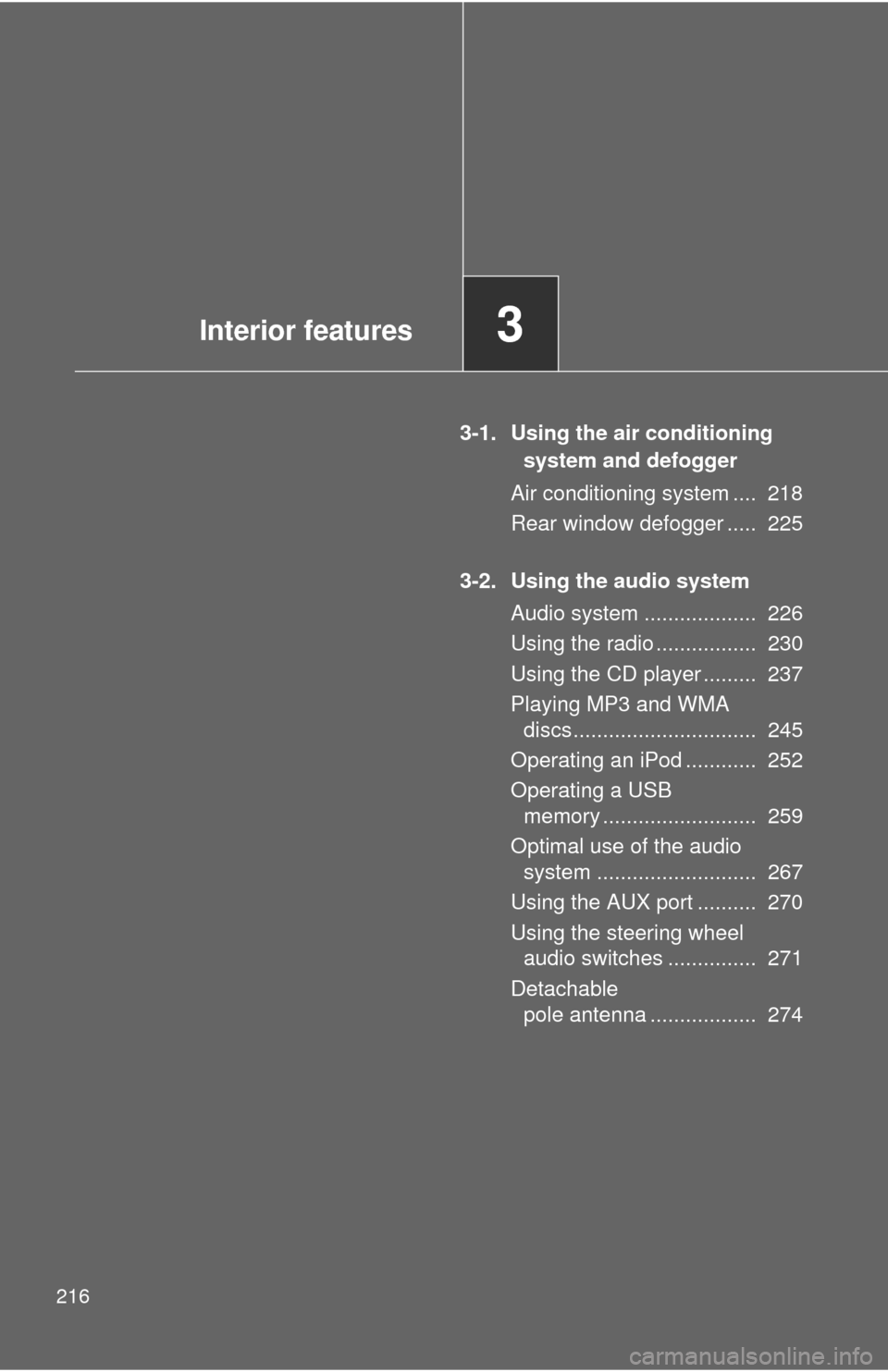
216
3-1. Using the air conditioningsystem and defogger
Air conditioning system .... 218
Rear window defogger ..... 225
3-2. Using the audio system Audio system ................... 226
Using the radio ................. 230
Using the CD player ......... 237
Playing MP3 and WMA discs............................... 245
Operating an iPod ............ 252
Operating a USB memory .......................... 259
Optimal use of the audio system ........................... 267
Using the AUX port .......... 270
Using the steering wheel audio switches ............... 271
Detachable pole antenna .................. 274
Interior features3
Page 217 of 540
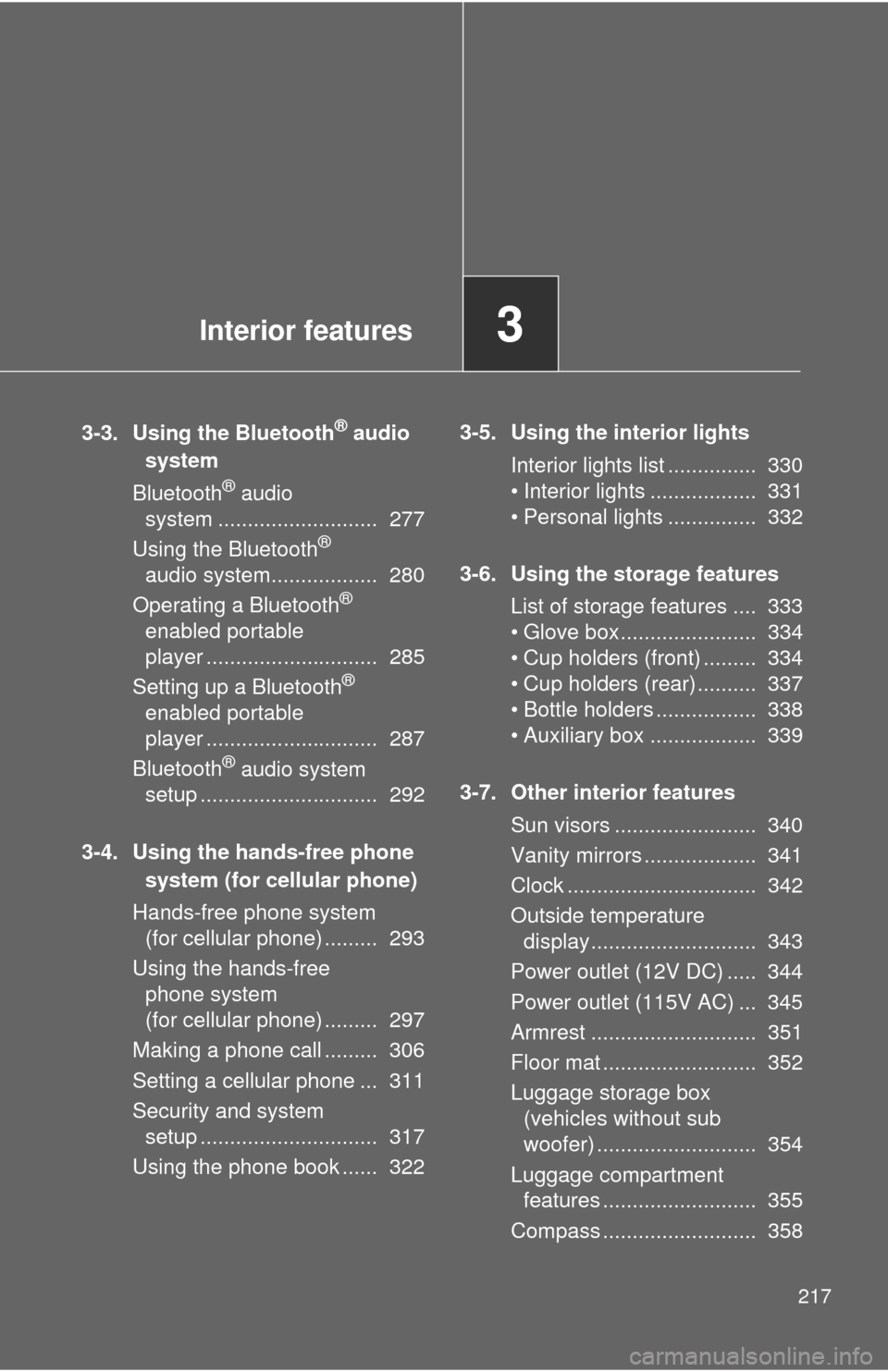
Interior features3
217
3-3. Using the Bluetooth® audio
system
Blu etooth
® audio
system ........................... 277
Using the Bluetooth
®
audio system.................. 280
Operating a Bluetooth
®
enabled portable
player ............................. 285
Setting up a Bluetooth
®
enabled portable
player ............................. 287
Bluetooth
® audio system
setup .............................. 292
3-4. Using the hands -free phone
system (for cellula r phone)
Hands-free phone system (for cellular phone) ......... 293
Using the hands-free phone system
(for cellular phone) ......... 297
Making a phone call ......... 306
Setting a cellular phone ... 311
Security and system setup .............................. 317
Using the phone book ...... 322 3-5. Using the interior lights
Interior lights list ............... 330
• Interior lights .................. 331
• Personal lights ............... 332
3-6. Using the storage features List of storage features .... 333
• Glove box....................... 334
• Cup holders (front) ......... 334
• Cup holders (rear) .......... 337
• Bottle holders ................. 338
• Auxiliary box .................. 339
3-7. Other interior features Sun visors ........................ 340
Vanity mirrors ................... 341
Clock ................................ 342
Outside temperature display............................ 343
Power outlet (12V DC) ..... 344
Power outlet (115V AC) ... 345
Armrest ............................ 351
Floor mat .......................... 352
Luggage storage box (vehicles without sub
woofer) ........................... 354
Luggage compartment features .......................... 355
Compass .......................... 358
Page 226 of 540
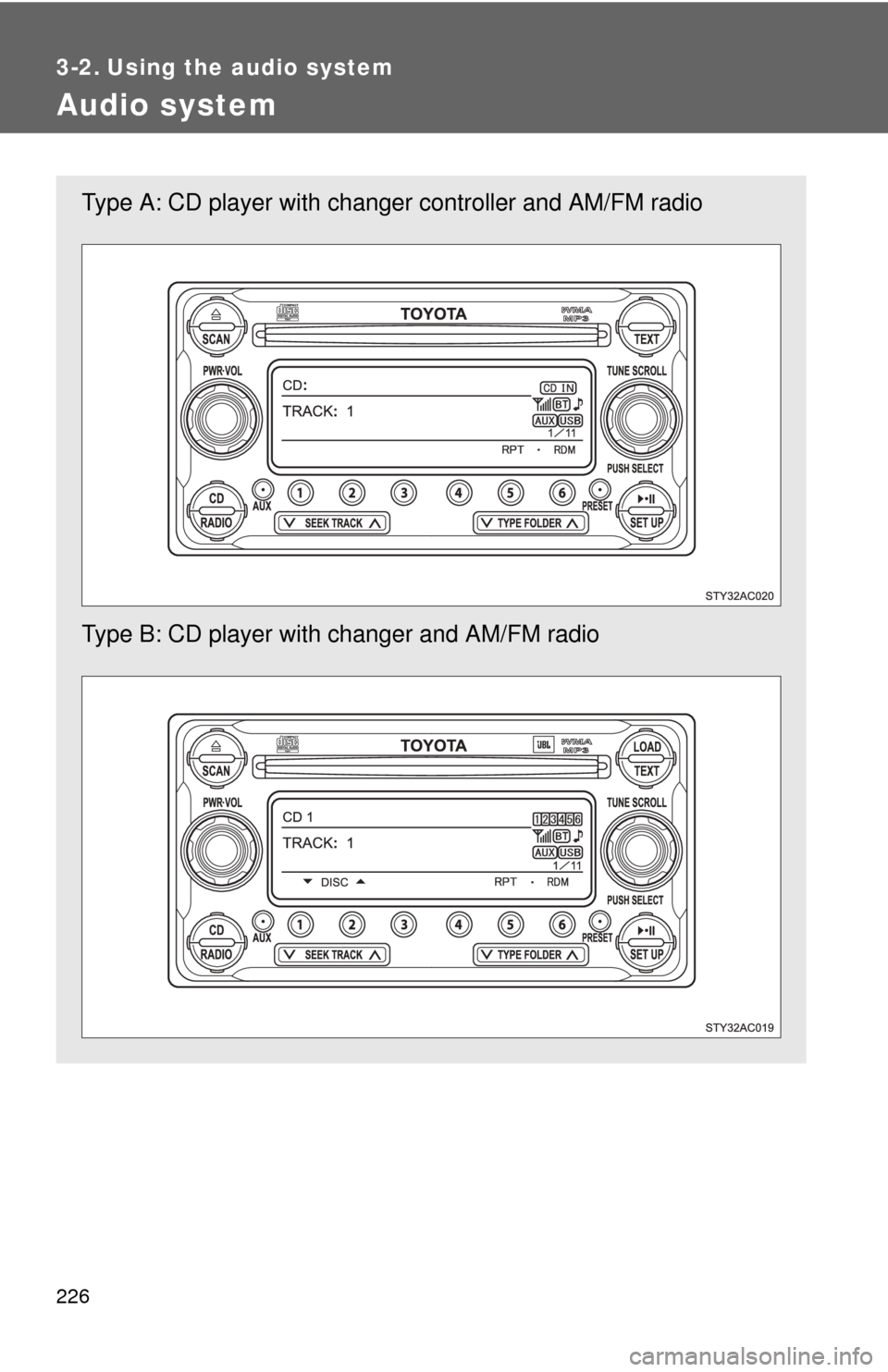
226
3-2. Using the audio system
Audio system
Type A: CD player with changer controller and AM/FM radio
Type B: CD player with changer and AM/FM radio
Page 227 of 540
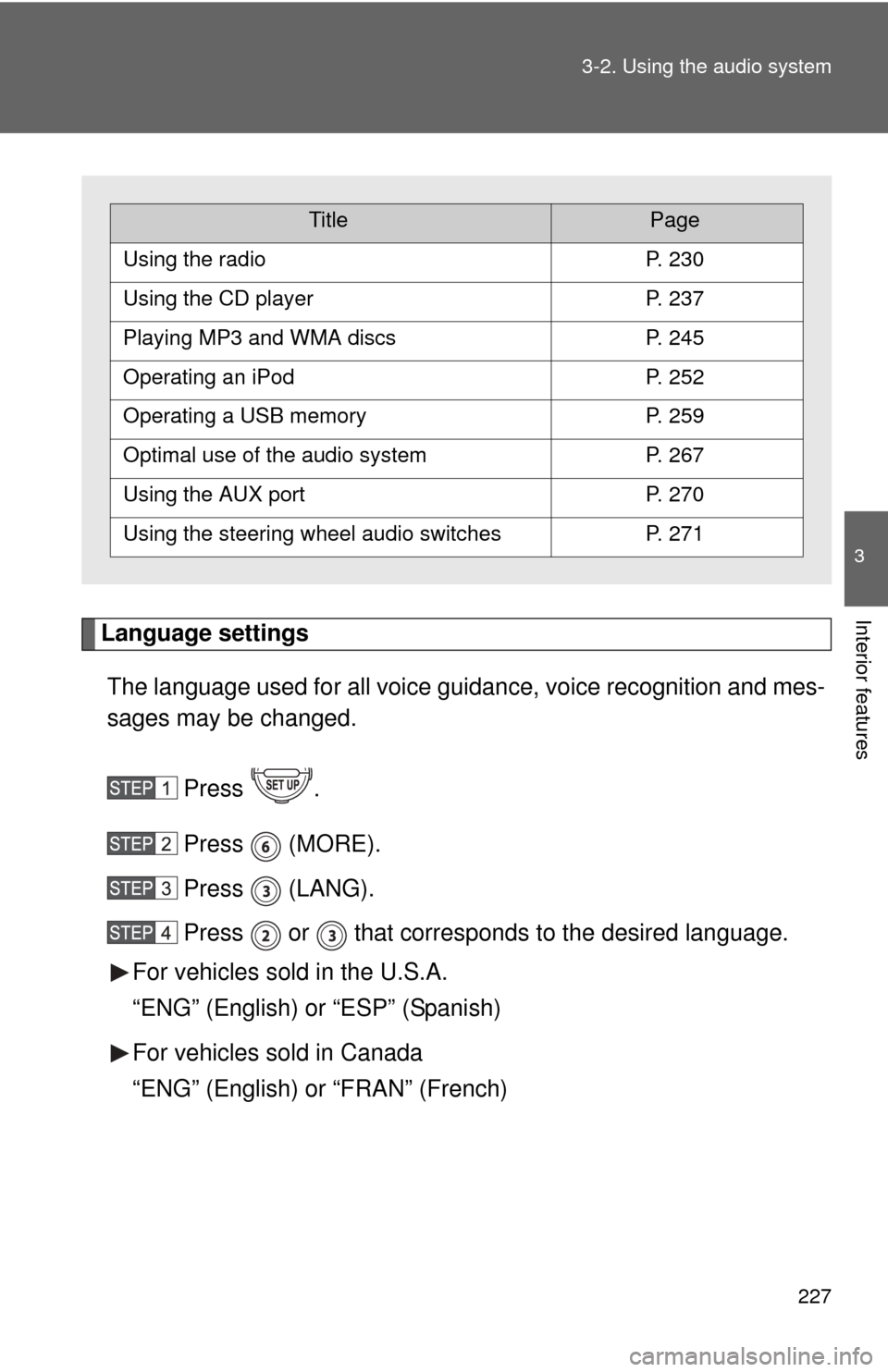
227
3-2. Using the audio system
3
Interior featuresLanguage settings
The language used for all voice guidance, voice recognition and mes-
sages may be changed.
Press .
Press (MORE).
Press (LANG).
Press or that corresponds to the desired language.
For vehicles sold in the U.S.A.
“ENG” (English) or “ESP” (Spanish)
For vehicles sold in Canada
“ENG” (English) or “FRAN” (French)
TitlePage
Using the radioP. 230
Using the CD playerP. 237
Playing MP3 and WMA discsP. 245
Operating an iPodP. 252
Operating a USB memoryP. 259
Optimal use of the audio systemP. 267
Using the AUX portP. 270
Using the steering wheel audio switchesP. 271
Page 228 of 540
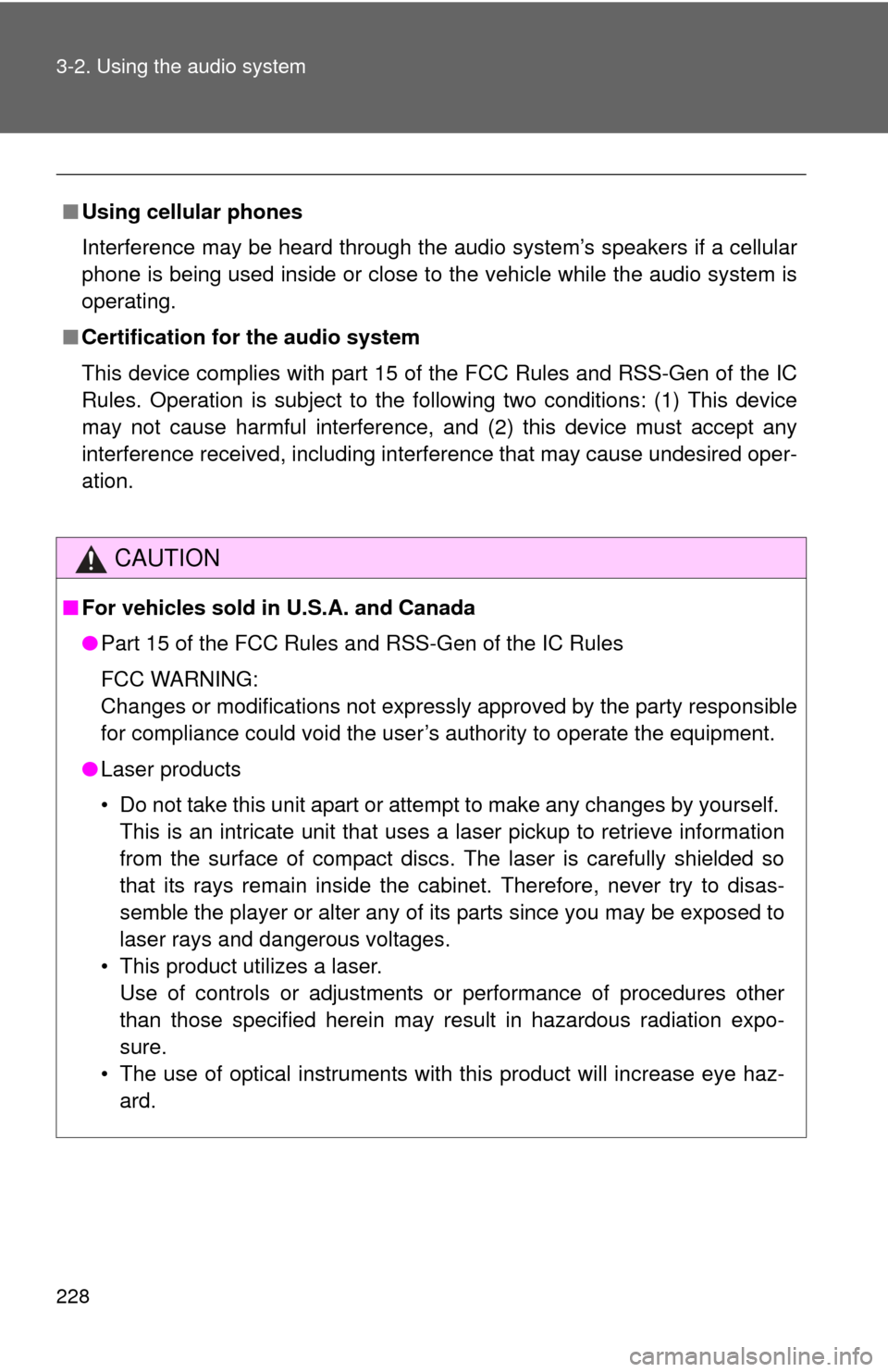
228 3-2. Using the audio system
■Using cellular phones
Interference may be heard through the audio system’s speakers if a cellular
phone is being used inside or close to the vehicle while the audio syste\
m is
operating.
■ Certification for the audio system
This device complies with part 15 of the FCC Rules and RSS-Gen of the IC
Rules. Operation is subject to the following two conditions: (1) This device
may not cause harmful interference, and (2) this device must accept an\
y
interference received, including interference that may cause undesired oper-
ation.
CAUTION
■For vehicles sold in U.S.A. and Canada
●Part 15 of the FCC Rules and RSS-Gen of the IC Rules
FCC WARNING:
Changes or modifications not expressly approved by the party responsible
for compliance could void the user’s authority to operate the equipment.
● Laser products
• Do not take this unit apart or attempt to make any changes by yourself.
This is an intricate unit that uses a laser pickup to retrieve information
from the surface of compact discs. The laser is carefully shielded so
that its rays remain inside the cabinet. Therefore, never try to disas-
semble the player or alter any of its parts since you may be exposed to
laser rays and dangerous voltages.
• This product utilizes a laser. Use of controls or adjustments or performance of procedures other
than those specified herein may result in hazardous radiation expo-
sure.
• The use of optical instruments with this product will increase eye haz- ard.
Page 237 of 540
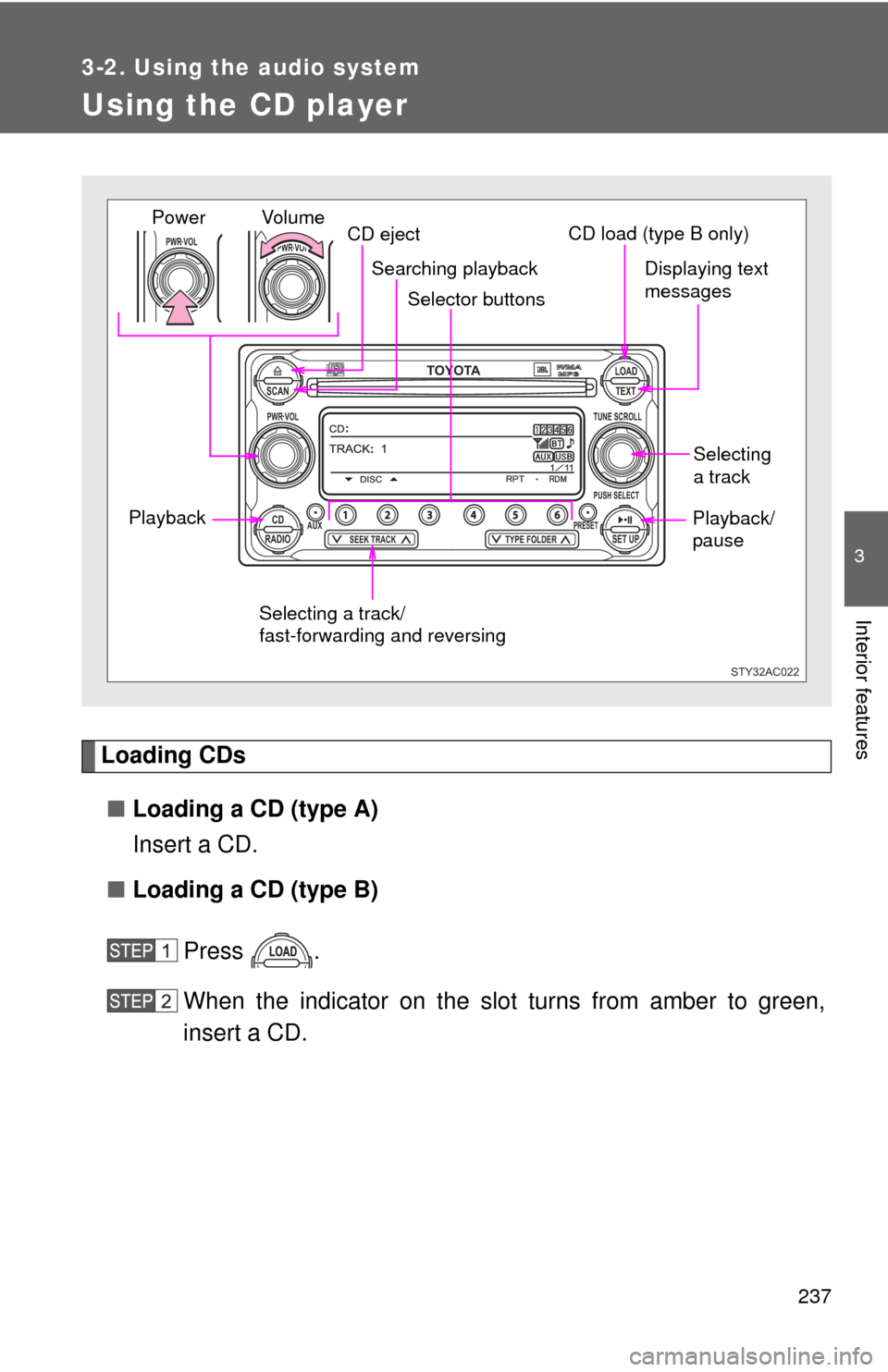
237
3-2. Using the audio system
3
Interior features
Using the CD player
Loading CDs■ Loading a CD (type A)
Insert a CD.
■ Loading a CD (type B)
Press .
When the indicator on the slot turns from amber to green,
insert a CD.
TOYOTASCAN TEXT
LOAD
CDAUXPRESET
PUSH SELECT
SEEK TRACKTYPE FOLDER RADIOSET UP
PWR VOLTUNE SCROLL
PWR VOLPWR VOL
STY32AC022
Selector buttons
Playback CD eject
Displaying text
messages
Selecting
a track
Selecting a track/
fast-forwarding and reversing
Searching playback
Vol u m e
PowerCD load (type B only)
Playback/
pause
Page 241 of 540
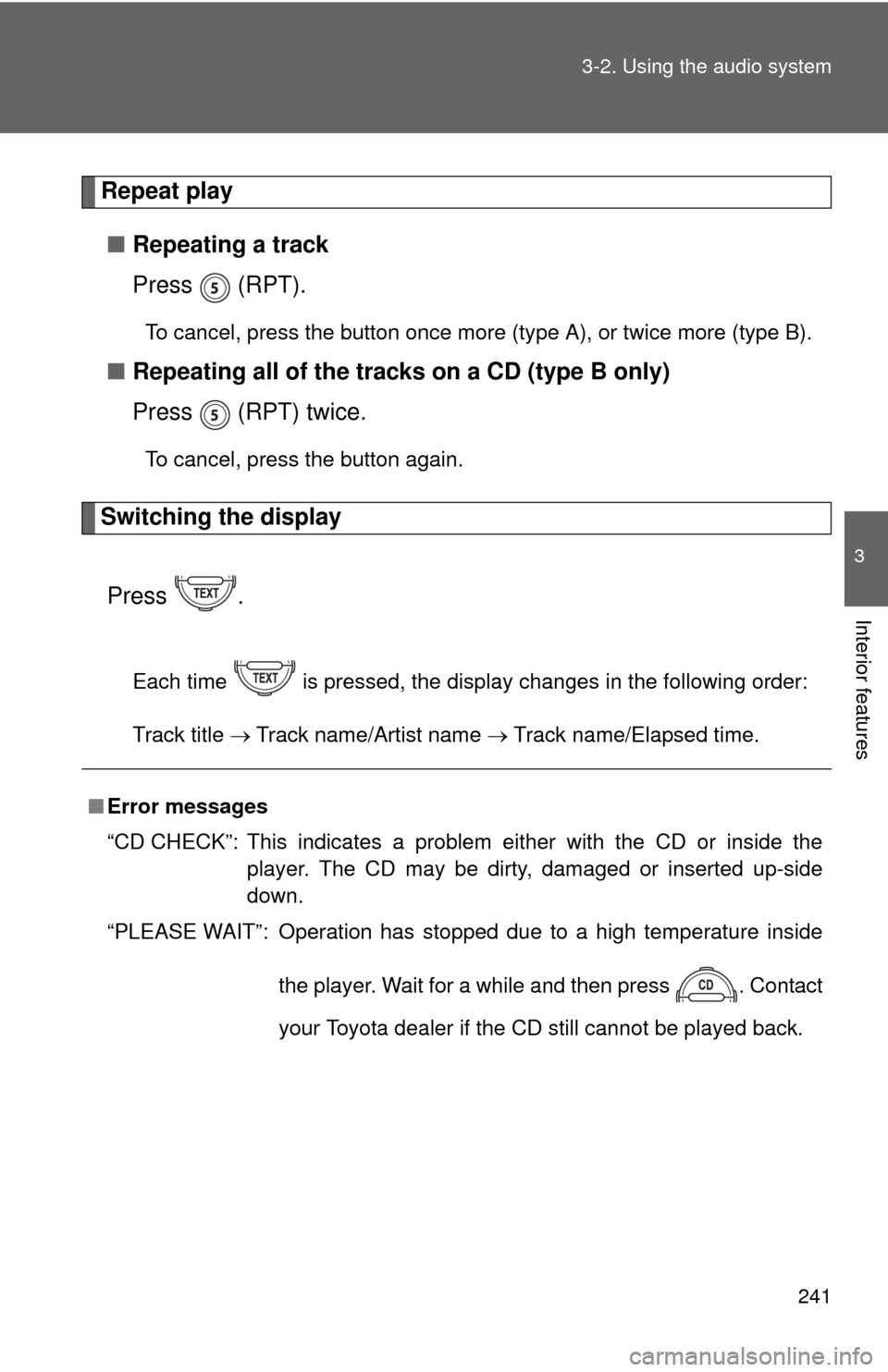
241
3-2. Using the audio system
3
Interior features
Repeat play
■ Repeating a track
Press (RPT).
To cancel, press the button once more (type A), or twice more (type B).
■Repeating all of the tracks on a CD (type B only)
Press (RPT) twice.
To cancel, press the button again.
Switching the display
Press .
Each time is pressed, the display changes in the following order:
Track title Track name/Artist name Track name/Elapsed time.
■Error messages
“CD CHECK”: This indicates a problem either with the CD or inside the
player. The CD may be dirty, damaged or inserted up-side
down.
“PLEASE WAIT”: Operation has stopped due to a high temperature inside
the player. Wait for a while and then press . Contact
your Toyota dealer if the CD still cannot be played back.
Page 242 of 540
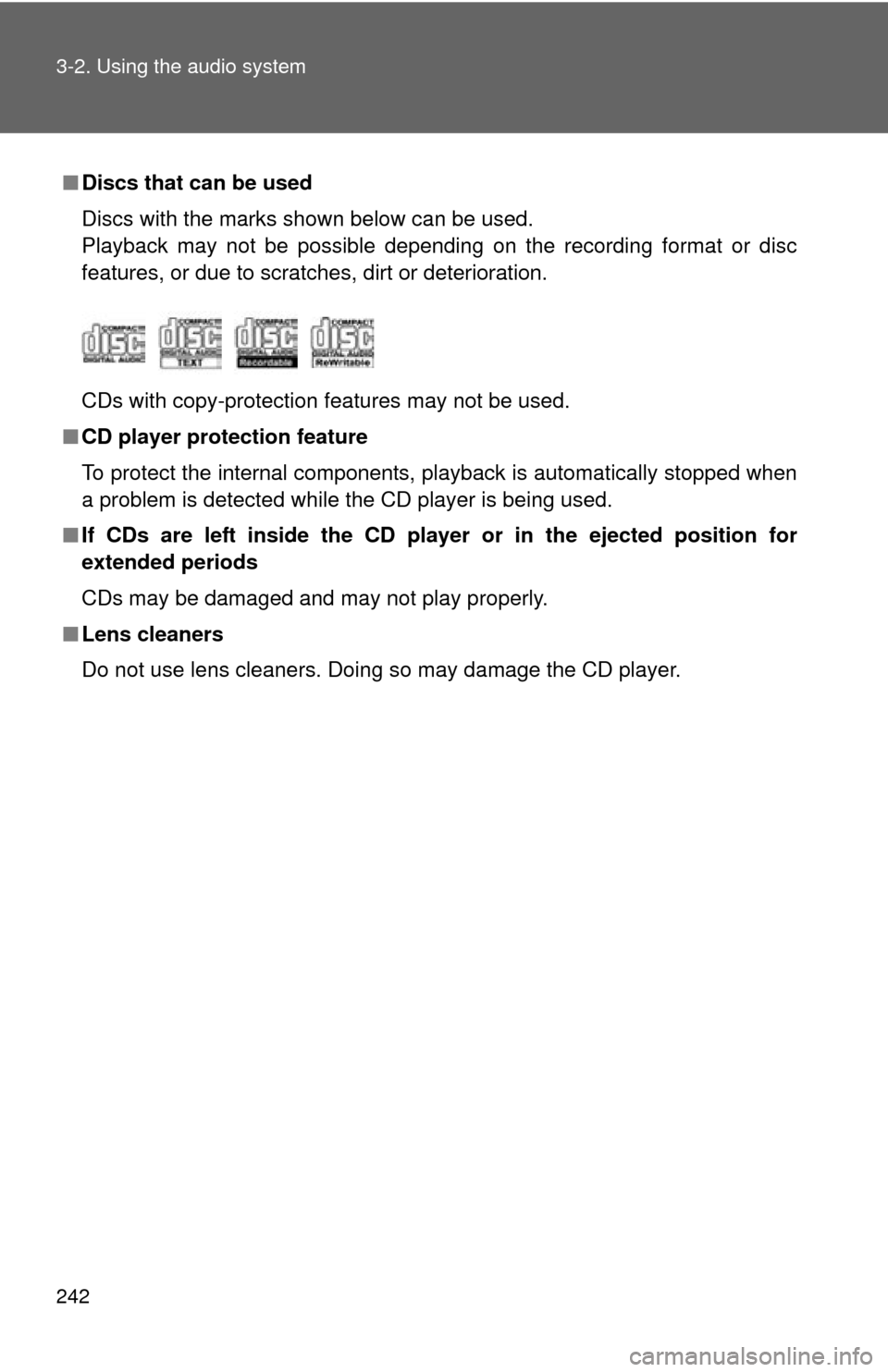
242 3-2. Using the audio system
■Discs that can be used
Discs with the marks shown below can be used.
Playback may not be possible depending on the recording format or disc
features, or due to scratches, dirt or deterioration.
CDs with copy-protection features may not be used.
■ CD player protection feature
To protect the internal components, playback is automatically stopped when
a problem is detected while the CD player is being used.
■ If CDs are left inside the CD player or in the ejected position for
extended periods
CDs may be damaged and may not play properly.
■ Lens cleaners
Do not use lens cleaners. Doing so may damage the CD player.