engine TOYOTA FJ CRUISER 2014 1.G Service Manual
[x] Cancel search | Manufacturer: TOYOTA, Model Year: 2014, Model line: FJ CRUISER, Model: TOYOTA FJ CRUISER 2014 1.GPages: 572, PDF Size: 9.45 MB
Page 153 of 572
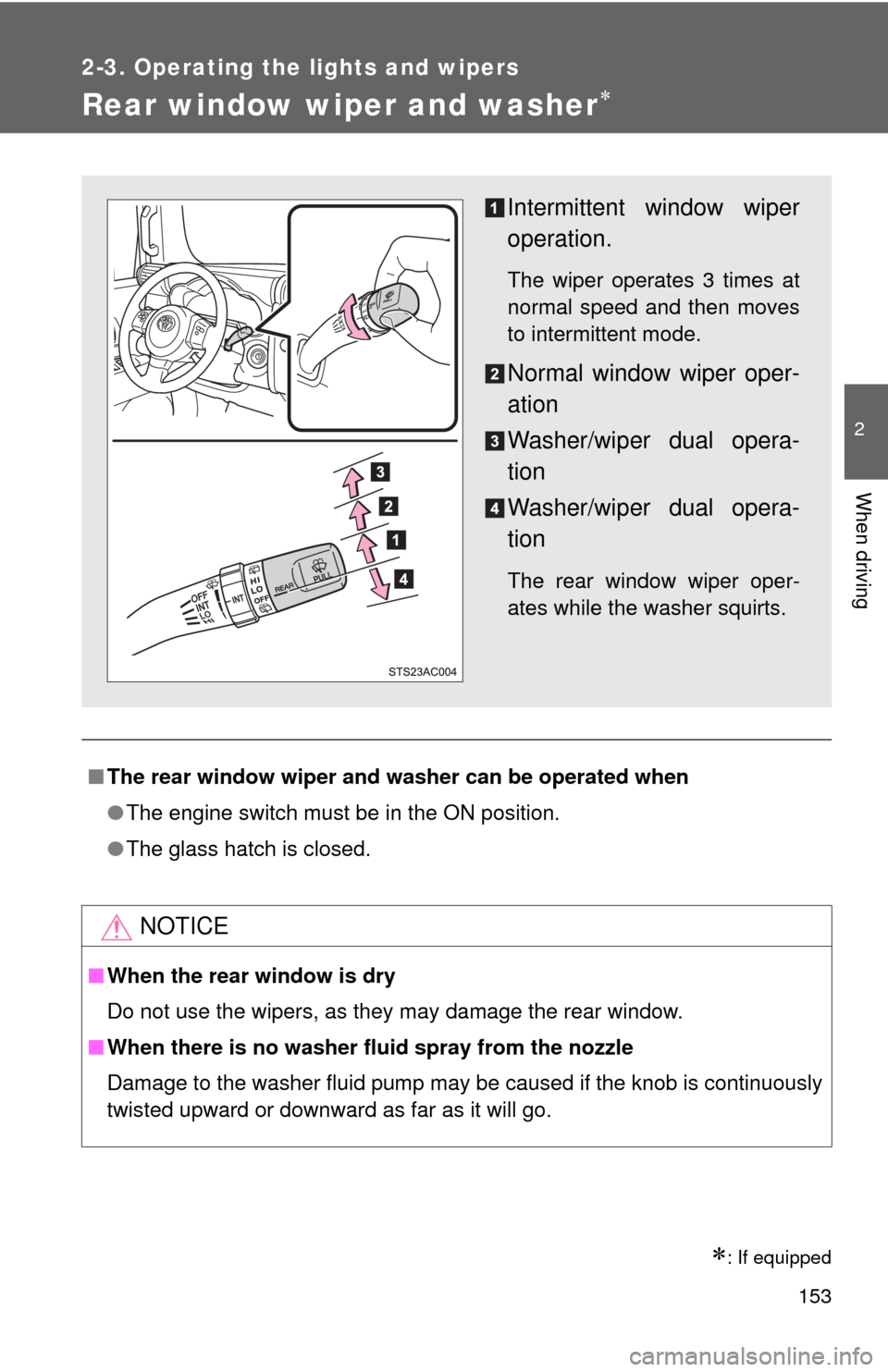
153
2-3. Operating the lights and wipers
2
When driving
Rear window wiper and washer
: If equipped
■The rear window wiper and washer can be operated when
●The engine switch must be in the ON position.
● The glass hatch is closed.
NOTICE
■When the rear window is dry
Do not use the wipers, as they may damage the rear window.
■ When there is no washer fluid spray from the nozzle
Damage to the washer fluid pump may be caused if the knob is continuously
twisted upward or downward as far as it will go.
Intermittent window wiper
operation.
The wiper operates 3 times at
normal speed and then moves
to intermittent mode.
Normal window wiper oper-
ation
Washer/wiper dual opera-
tion
Washer/wiper dual opera-
tion
The rear window wiper oper-
ates while the washer squirts.
Page 161 of 572
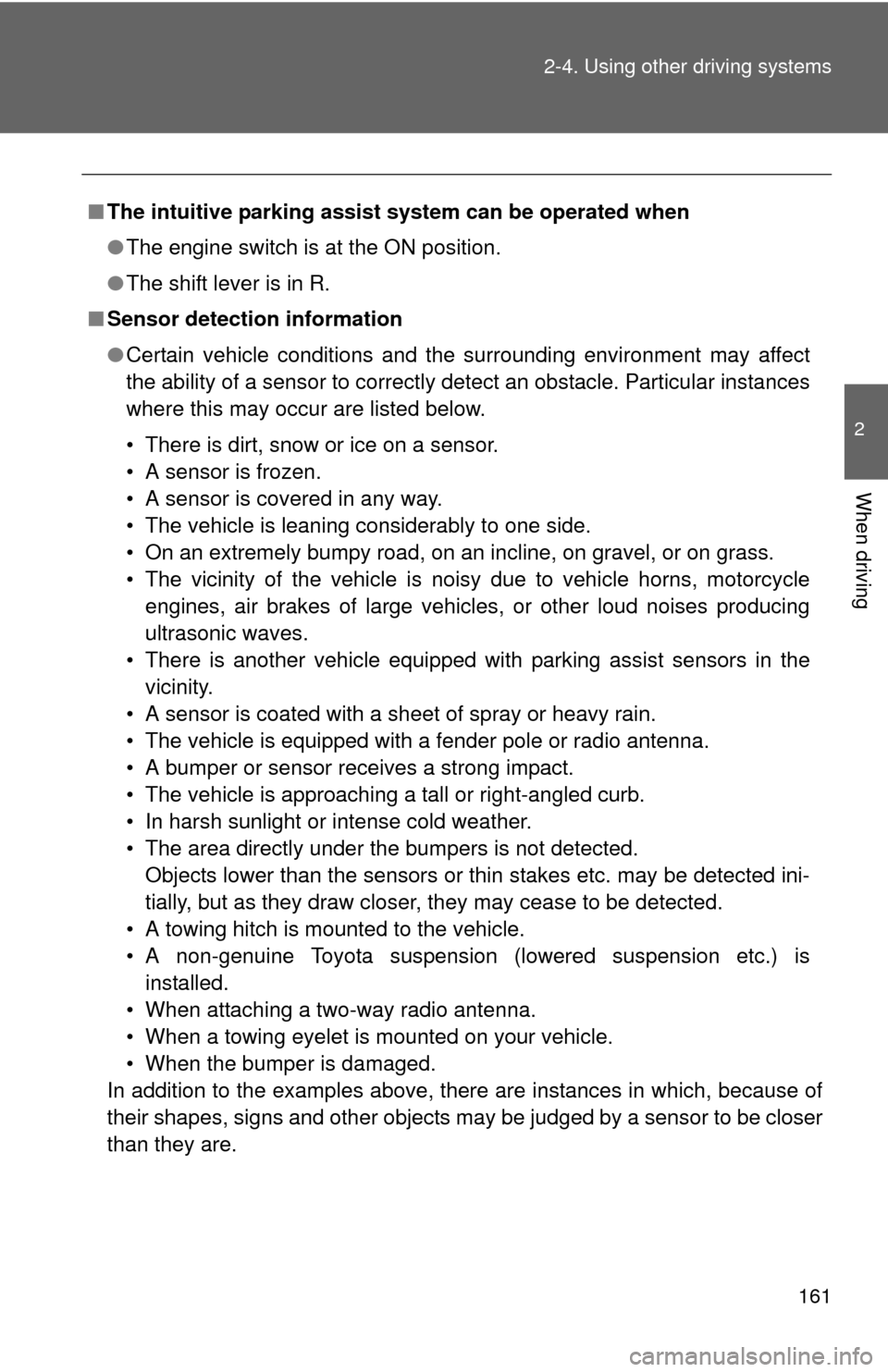
161
2-4. Using other
driving systems
2
When driving
■The intuitive parking assist system can be operated when
●The engine switch is at the ON position.
● The shift lever is in R.
■ Sensor detection information
●Certain vehicle conditions and the surrounding environment may affect
the ability of a sensor to correctly detect an obstacle. Particular instances
where this may occur are listed below.
• There is dirt, snow or ice on a sensor.
• A sensor is frozen.
• A sensor is covered in any way.
• The vehicle is leaning considerably to one side.
• On an extremely bumpy road, on an incline, on gravel, or on grass.
• The vicinity of the vehicle is noisy due to vehicle horns, motorcycle
engines, air brakes of large vehicles, or other loud noises producing
ultrasonic waves.
• There is another vehicle equipped with parking assist sensors in the vicinity.
• A sensor is coated with a sheet of spray or heavy rain.
• The vehicle is equipped with a fender pole or radio antenna.
• A bumper or sensor receives a strong impact.
• The vehicle is approaching a tall or right-angled curb.
• In harsh sunlight or intense cold weather.
• The area directly under the bumpers is not detected. Objects lower than the sensors or thin stakes etc. may be detected ini-
tially, but as they draw closer, they may cease to be detected.
• A towing hitch is mounted to the vehicle.
• A non-genuine Toyota suspension (lowered suspension etc.) is installed.
• When attaching a two-way radio antenna.
• When a towing eyelet is mounted on your vehicle.
• When the bumper is damaged.
In addition to the examples above, there are instances in which, because of
their shapes, signs and other objects may be judged by a sensor to be closer
than they are.
Page 163 of 572
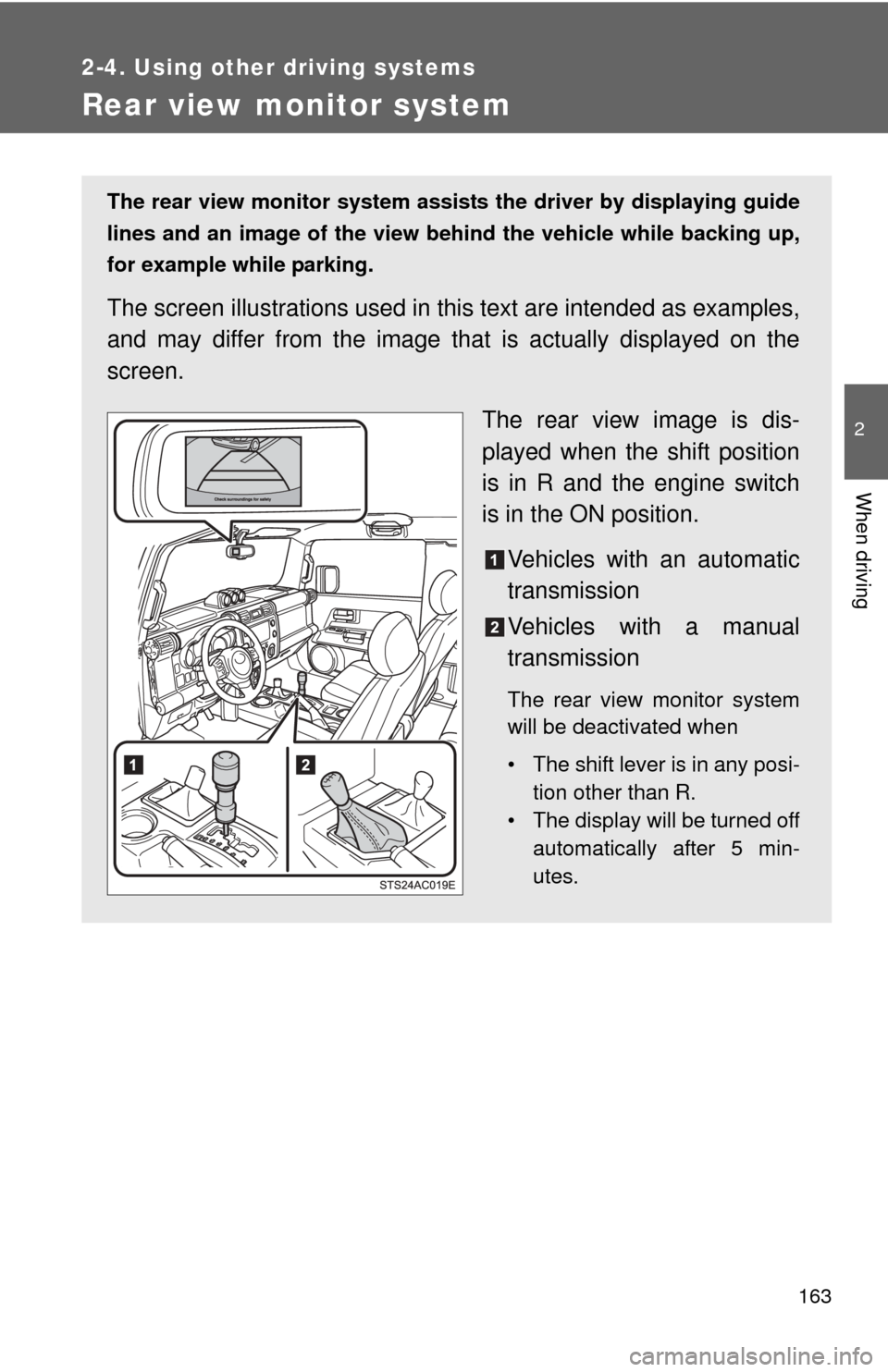
163
2-4. Using other driving systems
2
When driving
Rear view monitor system
The rear view monitor system assists the driver by displaying guide
lines and an image of the view behind the vehicle while backing up,
for example while parking.
The screen illustrations used in th is text are intended as examples,
and may differ from the image that is actually displayed on the
screen.
The rear view image is dis-
played when the shift position
is in R and the engine switch
is in the ON position.Vehicles with an automatic
transmission
Vehicles with a manual
transmission
The rear view monitor system
will be deactivated when
• The shift lever is in any posi- tion other than R.
• The display will be turned off automatically after 5 min-
utes.
Page 164 of 572
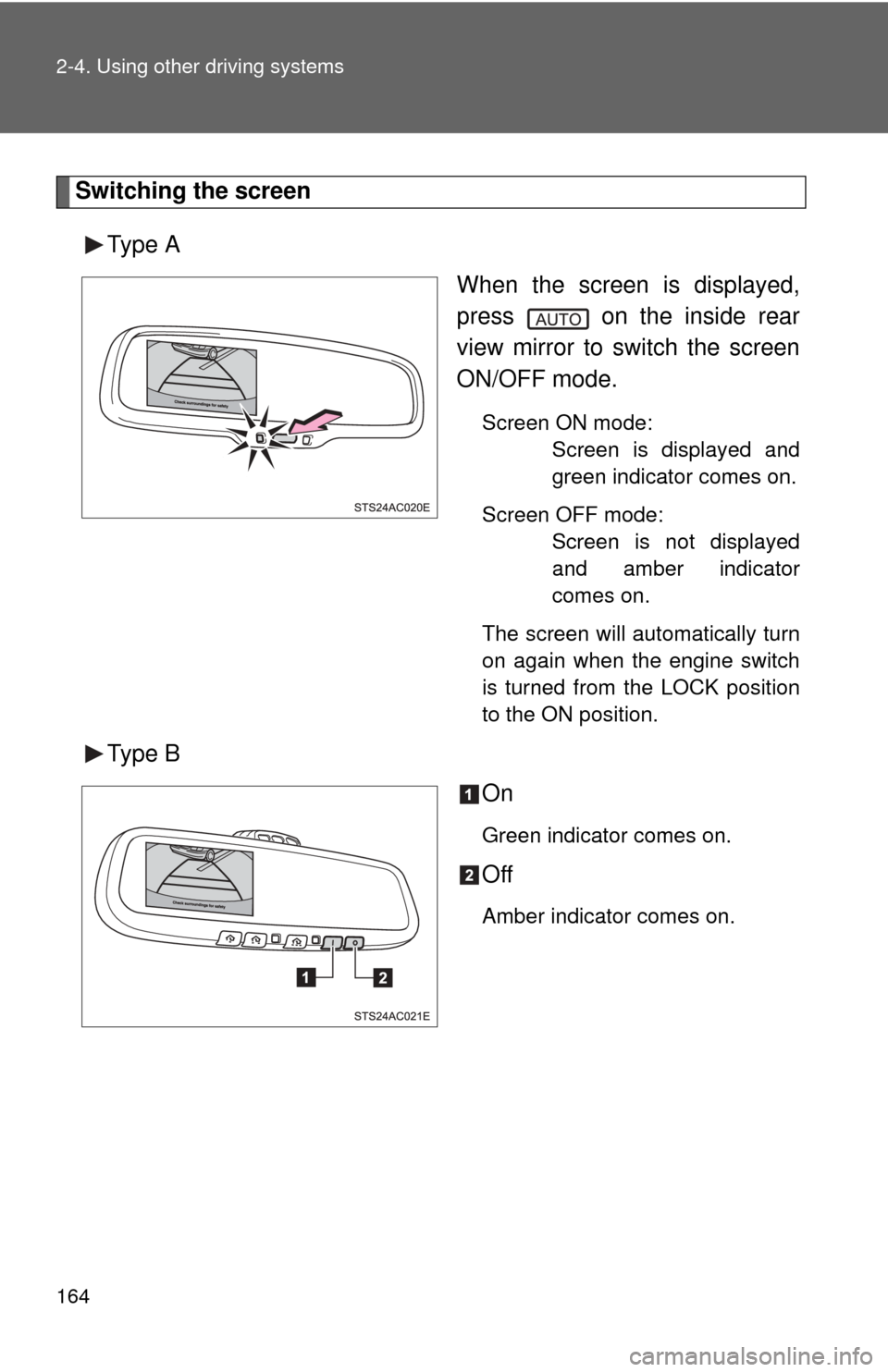
164 2-4. Using other driving systems
Switching the screenType A When the screen is displayed,
press on the inside rear
view mirror to switch the screen
ON/OFF mode.
Screen ON mode:Screen is displayed and
green indicator comes on.
Screen OFF mode: Screen is not displayed
and amber indicator
comes on.
The screen will automatically turn
on again when the engine switch
is turned from the LOCK position
to the ON position.
Type B On
Green indicator comes on.
Off
Amber indicator comes on.
Page 173 of 572
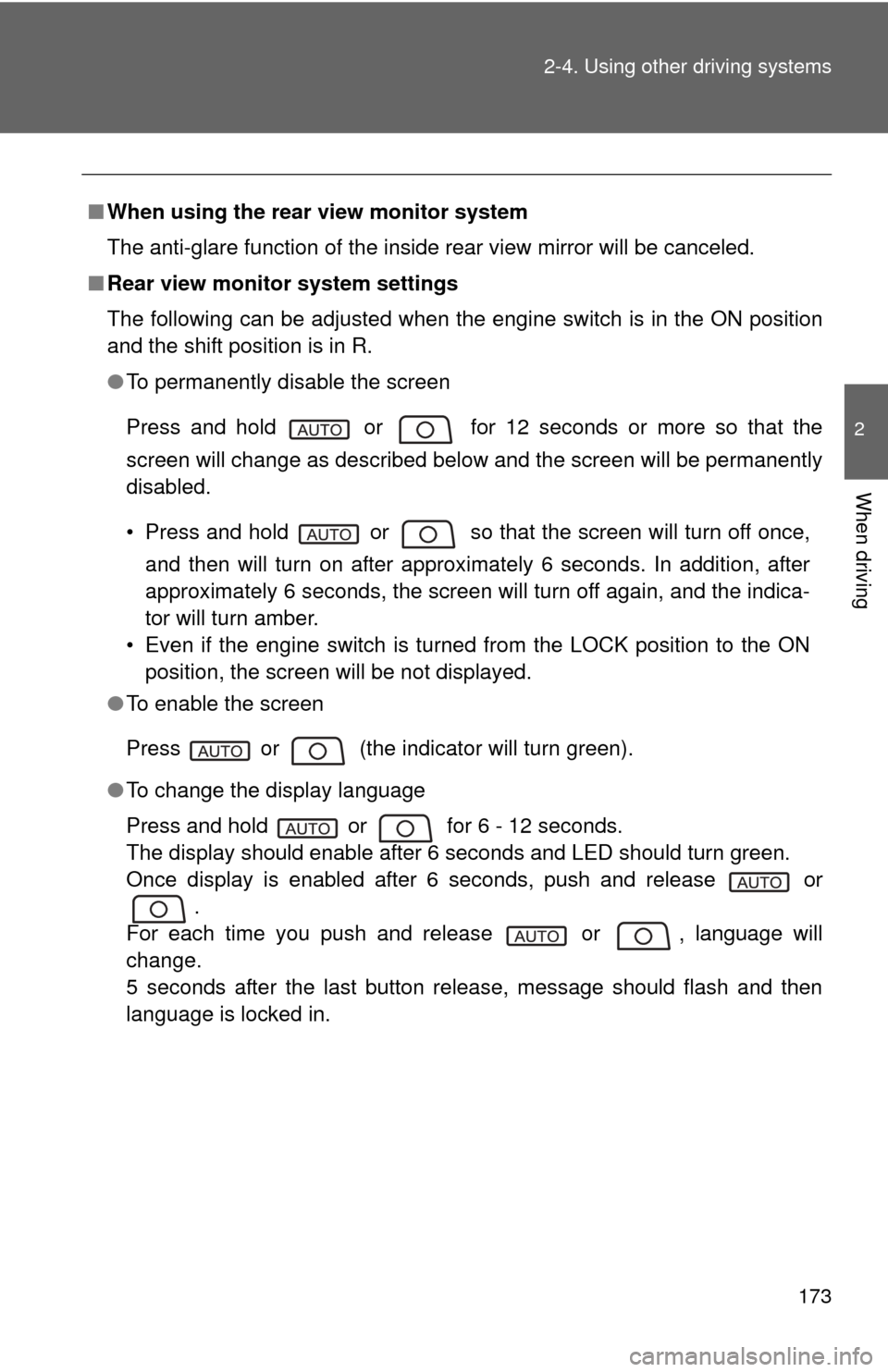
173
2-4. Using other
driving systems
2
When driving
■When using the rear view monitor system
The anti-glare function of the inside rear view mirror will be canceled.
■ Rear view monitor system settings
The following can be adjusted when the engine switch is in the ON position
and the shift position is in R.
●To permanently disable the screen
Press and hold or for 12 seconds or more so that the
screen will change as described below and the screen will be permanently
disabled.
• Press and hold or so that the screen will turn off once,
and then will turn on after approximately 6 seconds. In addition, after
approximately 6 seconds, the screen will turn off again, and the indica-
tor will turn amber.
• Even if the engine switch is turned from the LOCK position to the ON position, the screen will be not displayed.
● To enable the screen
Press or (the indicator will turn green).
● To change the display language
Press and hold or for 6 - 12 seconds.
The display should enable after 6 seconds and LED should turn green.
Once display is enabled after 6 seconds, push and release or
.
For each time you push and release or , language will
change.
5 seconds after the last button release, message should flash and then
language is locked in.
Page 184 of 572
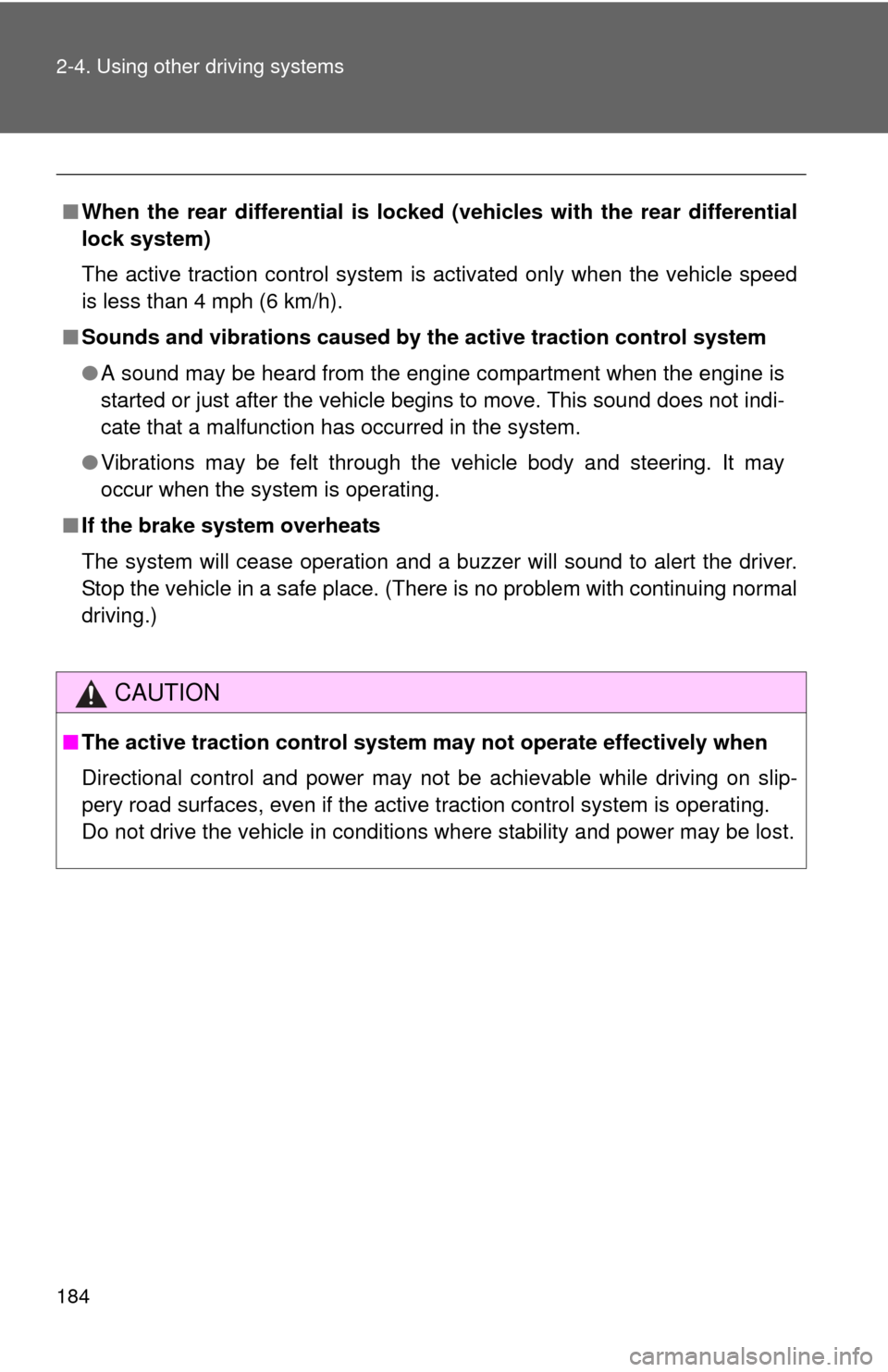
184 2-4. Using other driving systems
■When the rear differential is locked (vehicles with the rear differential
lock system)
The active traction control system is activated only when the vehicle speed
is less than 4 mph (6 km/h).
■ Sounds and vibrations caused by the active traction control system
●A sound may be heard from the engine compartment when the engine is
started or just after the vehicle begins to move. This sound does not indi-
cate that a malfunction has occurred in the system.
● Vibrations may be felt through the vehicle body and steering. It may
occur when the system is operating.
■ If the brake system overheats
The system will cease operation and a buzzer will sound to alert the driver.
Stop the vehicle in a safe place. (There is no problem with continuing normal
driving.)
CAUTION
■The active traction control system m ay not operate effectively when
Directional control and power may not be achievable while driving on slip-
pery road surfaces, even if the active traction control system is operating.
Do not drive the vehicle in conditions where stability and power may be lost.
Page 185 of 572
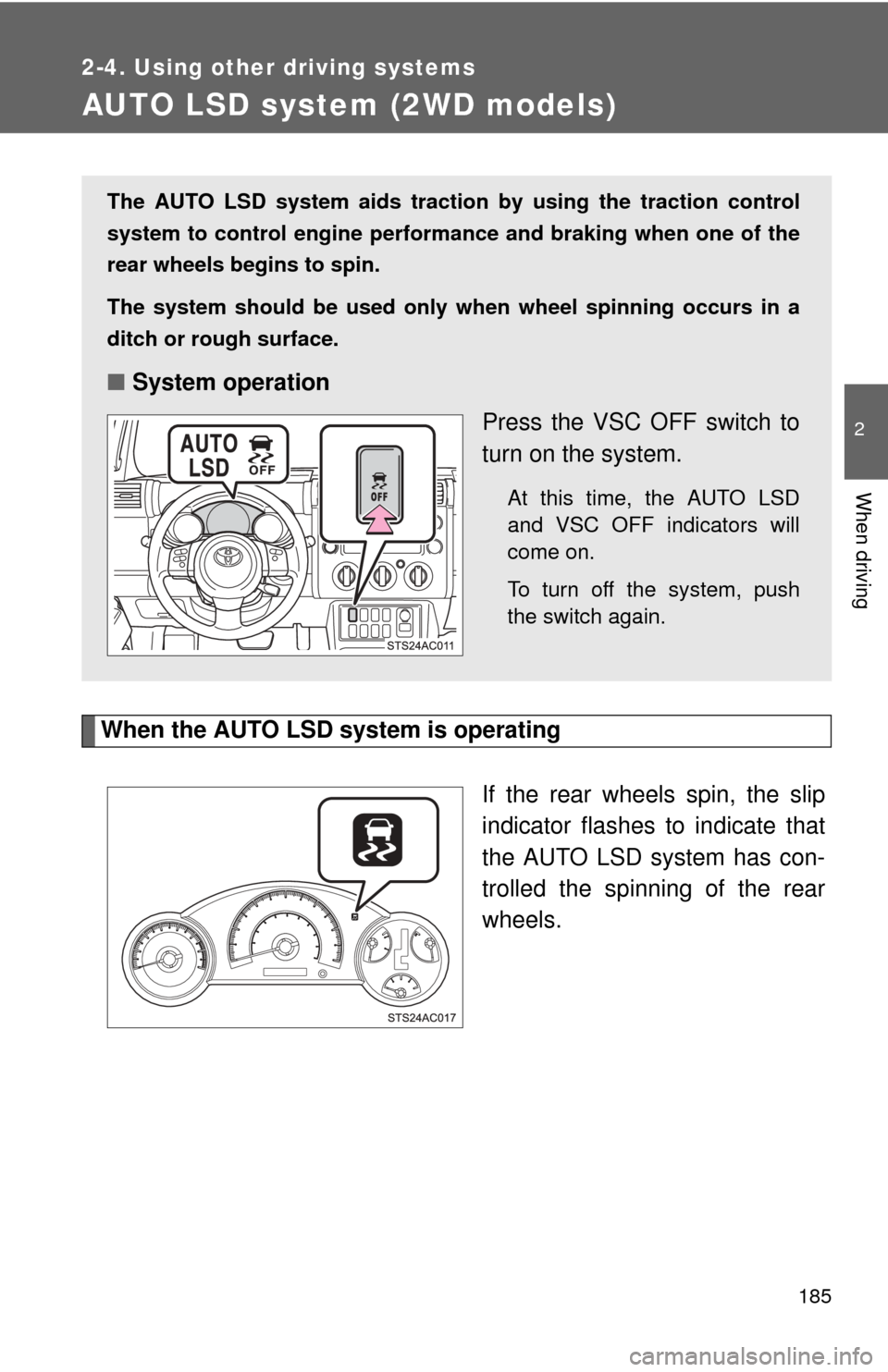
185
2-4. Using other driving systems
2
When driving
AUTO LSD system (2WD models)
When the AUTO LSD system is operatingIf the rear wheels spin, the slip
indicator flashes to indicate that
the AUTO LSD system has con-
trolled the spinning of the rear
wheels.
The AUTO LSD system aids traction by using the traction control
system to control engine performance and braking when one of the
rear wheels begins to spin.
The system should be used only wh en wheel spinning occurs in a
ditch or rough surface.
■ System operation
Press the VSC OFF switch to
turn on the system.
At this time, the AUTO LSD
and VSC OFF indicators will
come on.
To turn off the system, push
the switch again.
Page 186 of 572
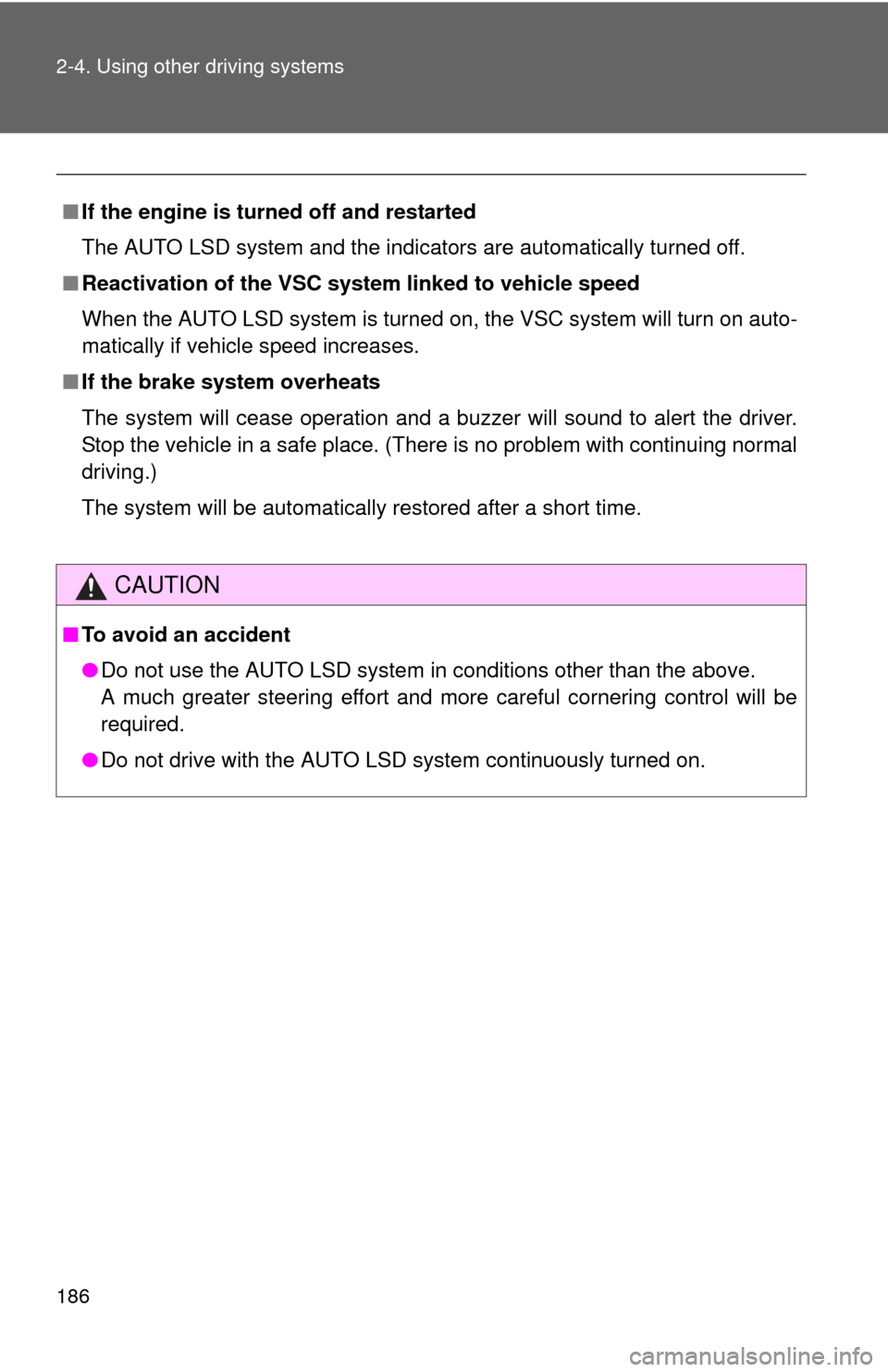
186 2-4. Using other driving systems
■If the engine is turned off and restarted
The AUTO LSD system and the indicators are automatically turned off.
■ Reactivation of the VSC system linked to vehicle speed
When the AUTO LSD system is turned on, the VSC system will turn on auto-
matically if vehicle speed increases.
■ If the brake system overheats
The system will cease operation and a buzzer will sound to alert the driver.
Stop the vehicle in a safe place. (There is no problem with continuing normal
driving.)
The system will be automatically restored after a short time.
CAUTION
■To avoid an accident
●Do not use the AUTO LSD system in conditions other than the above.
A much greater steering effort and more careful cornering control will be
required.
● Do not drive with the AUTO LSD system continuously turned on.
Page 191 of 572
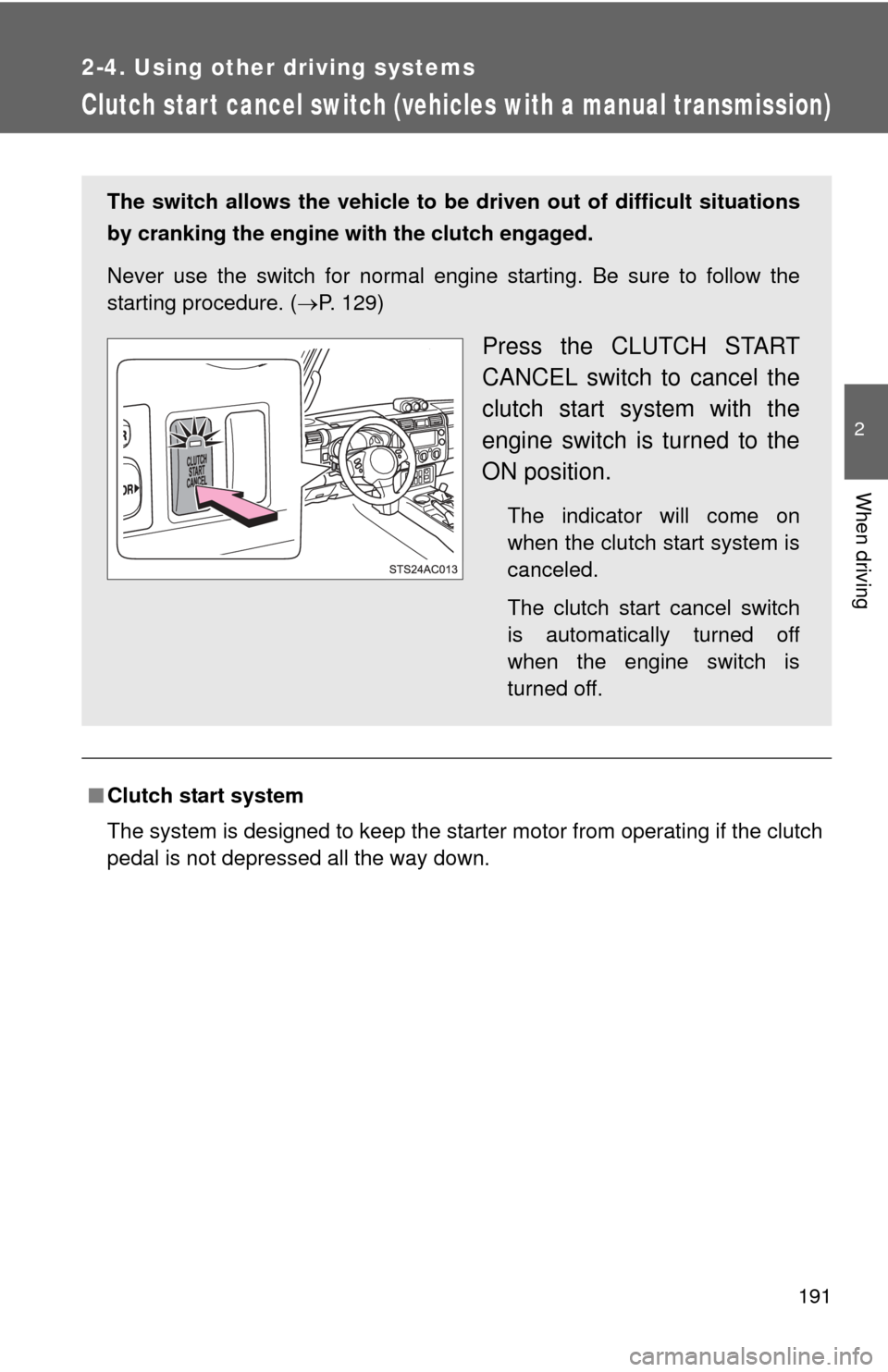
191
2-4. Using other driving systems
2
When driving
Clutch star t cancel switch (vehicles with a manual transmission)
■Clutch start system
The system is designed to keep the starter motor from operating if the clutch
pedal is not depressed all the way down.
The switch allows the vehicle to be driven out of difficult situations
by cranking the engine with the clutch engaged.
Never use the switch for normal engine starting. Be sure to follow the
starting procedure. ( P. 129)
Press the CLUTCH START
CANCEL switch to cancel the
clutch start system with the
engine switch is turned to the
ON position.
The indicator will come on
when the clutch start system is
canceled.
The clutch start cancel switch
is automatically turned off
when the engine switch is
turned off.
Page 194 of 572
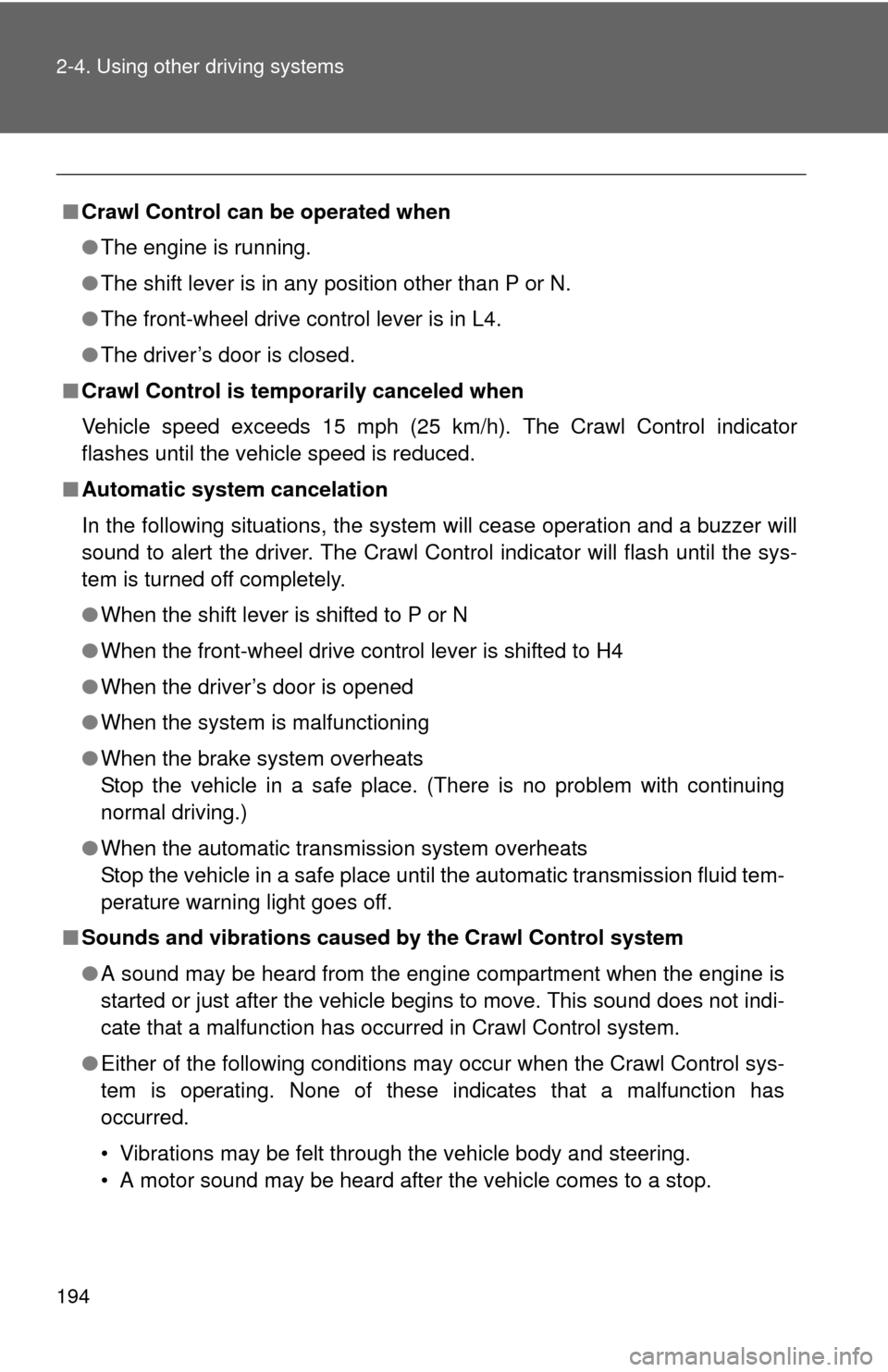
194 2-4. Using other driving systems
■Crawl Control can be operated when
●The engine is running.
● The shift lever is in any position other than P or N.
● The front-wheel drive control lever is in L4.
● The driver’s door is closed.
■ Crawl Control is temp orarily canceled when
Vehicle speed exceeds 15 mph (25 km/h). The Crawl Control indicator
flashes until the vehicle speed is reduced.
■ Automatic system cancelation
In the following situations, the system will cease operation and a buzzer will
sound to alert the driver. The Crawl Control indicator will flash until the sys-
tem is turned off completely.
●When the shift lever is shifted to P or N
● When the front-wheel drive control lever is shifted to H4
● When the driver’s door is opened
● When the system is malfunctioning
● When the brake system overheats
Stop the vehicle in a safe place. (There is no problem with continuing
normal driving.)
● When the automatic transmission system overheats
Stop the vehicle in a safe place until the automatic transmission fluid tem-
perature warning light goes off.
■ Sounds and vibrations caused by the Crawl Control system
● A sound may be heard from the engine compartment when the engine is
started or just after the vehicle begins to move. This sound does not indi-
cate that a malfunction has occurred in Crawl Control system.
● Either of the following conditions may occur when the Crawl Control sys-
tem is operating. None of these indicates that a malfunction has
occurred.
• Vibrations may be felt through the vehicle body and steering.
• A motor sound may be heard after the vehicle comes to a stop.