air condition TOYOTA FR-S 2013 (in English) User Guide
[x] Cancel search | Manufacturer: TOYOTA, Model Year: 2013, Model line: FR-S, Model: TOYOTA FR-S 2013Pages: 412, PDF Size: 5.3 MB
Page 100 of 412
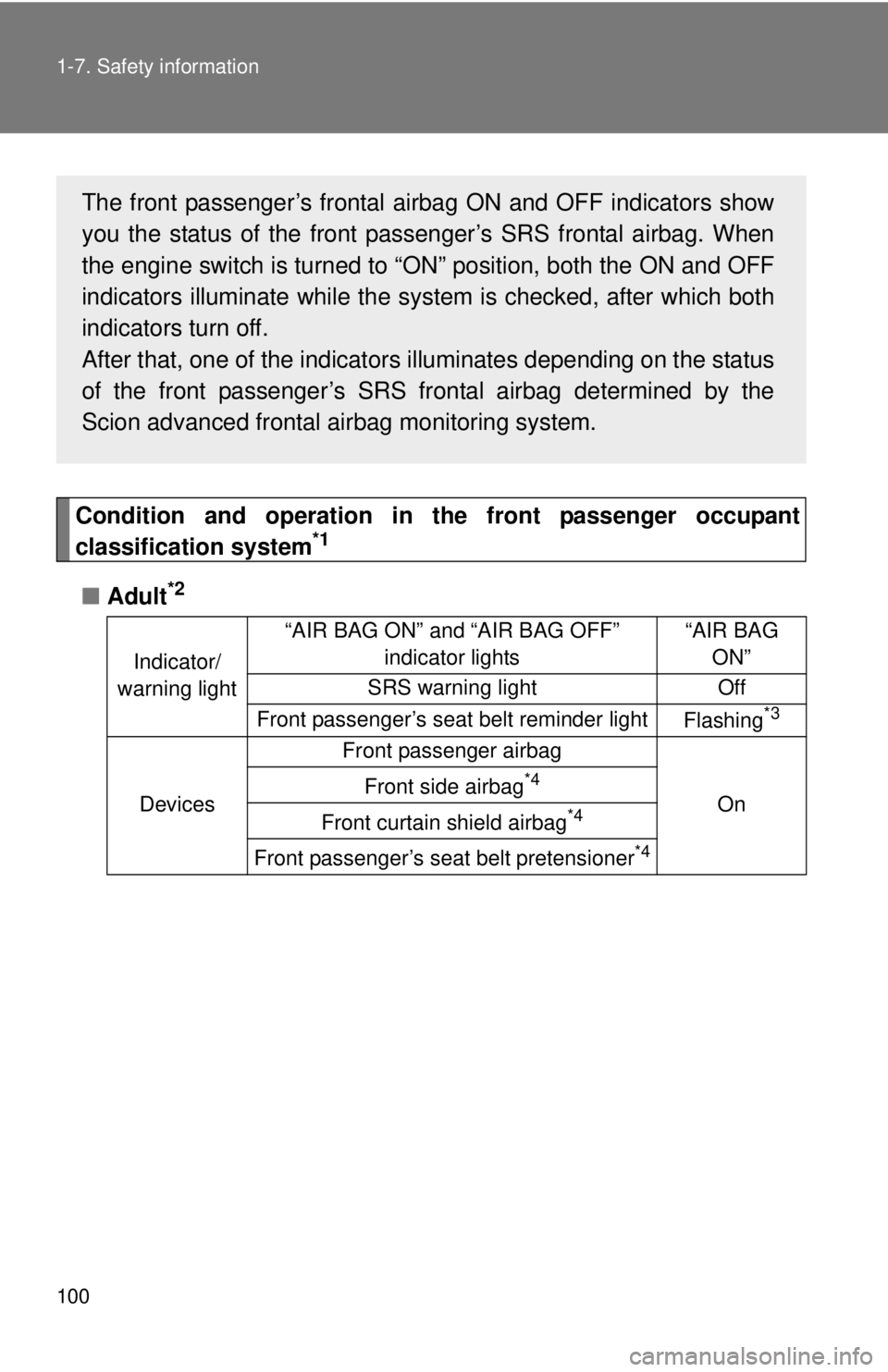
100 1-7. Safety information
Condition and operation in the front passenger occupant
classification system*1
■Adult*2
Indicator/
warning light “AIR BAG ON” and “AIR BAG OFF”
indicator lights “AIR BAG
ON”
SRS warning light Off
Front passenger’s seat belt reminder light Flashing
*3
DevicesFront passenger airbag
On
Front side airbag
*4
Front curtain shield airbag*4
Front passenger’s seat belt pretensioner*4
The front passenger’s frontal airbag ON and OFF indicators show
you the status of the front passenger’s SRS frontal airbag. When
the engine switch is turned to “O
N” position, both the ON and OFF
indicators illuminate while the system is checked, after which both
indicators turn off.
After that, one of the indicators illuminates depending on the status
of the front passenger’s SRS fr ontal airbag determined by the
Scion advanced frontal airbag monitoring system.
Page 126 of 412
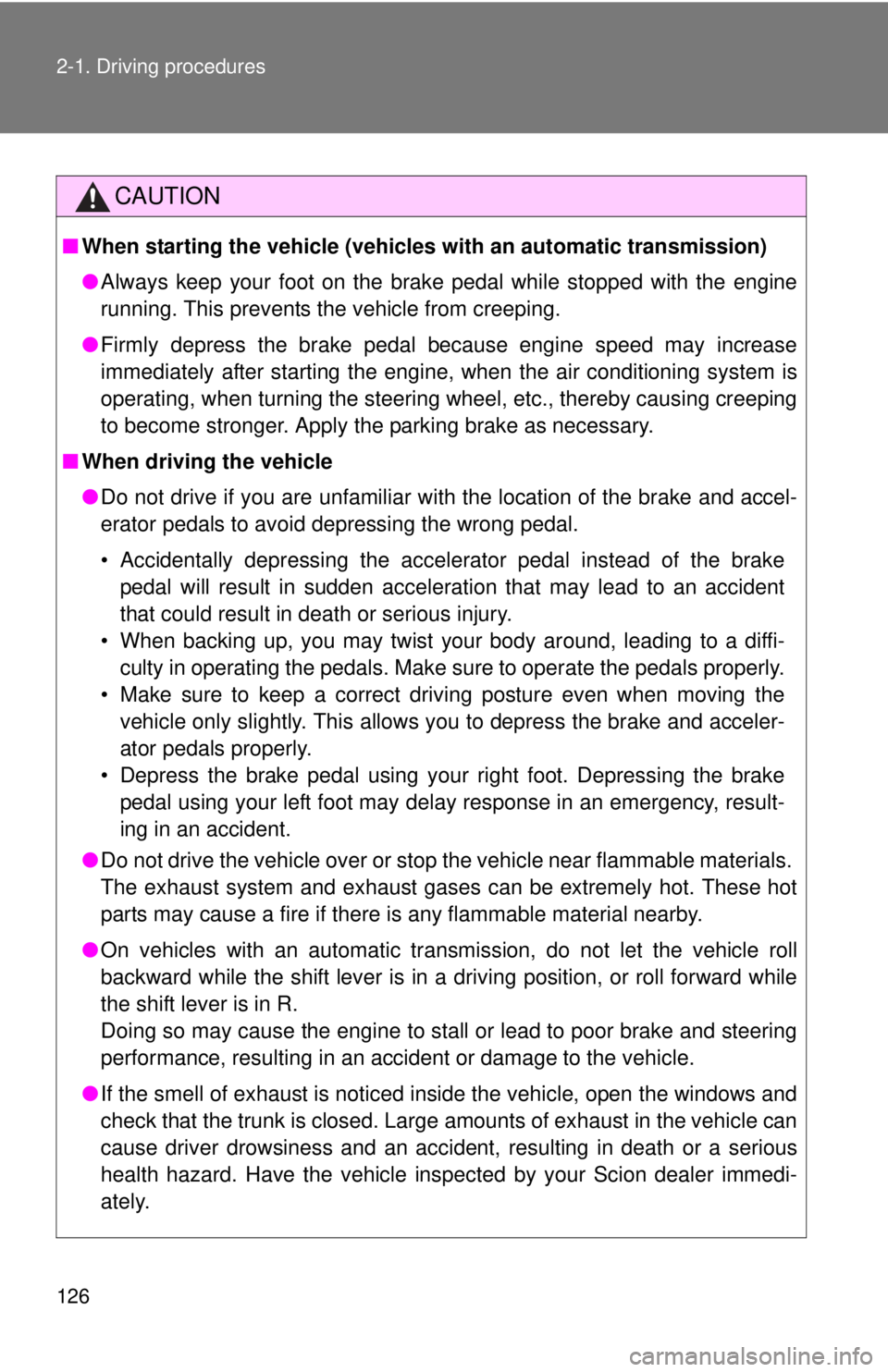
126 2-1. Driving procedures
CAUTION
■When starting the vehicle (vehicl es with an automatic transmission)
● Always keep your foot on the brake pedal while stopped with the engine
running. This prevents the vehicle from creeping.
● Firmly depress the brake pedal because engine speed may increase
immediately after starting the engine, when the air conditioning system is
operating, when turning the steering wheel, etc., thereby causing creeping
to become stronger. Apply the parking brake as necessary.
■ When driving the vehicle
●Do not drive if you are unfamiliar with the location of the brake and accel-
erator pedals to avoid depressing the wrong pedal.
• Accidentally depressing the accelerator pedal instead of the brake
pedal will result in sudden acceleration that may lead to an accident
that could result in death or serious injury.
• When backing up, you may twist your body around, leading to a diffi- culty in operating the pedals. Make sure to operate the pedals properly.
• Make sure to keep a correct driving posture even when moving the vehicle only slightly. This allows you to depress the brake and acceler-
ator pedals properly.
• Depress the brake pedal using your right foot. Depressing the brake pedal using your left foot may delay response in an emergency, result-
ing in an accident.
● Do not drive the vehicle over or stop the vehicle near flammable materials.
The exhaust system and exhaust gases can be extremely hot. These hot
parts may cause a fire if there is any flammable material nearby.
● On vehicles with an automatic transmission, do not let the vehicle roll
backward while the shift lever is in a driving position, or roll forward while
the shift lever is in R.
Doing so may cause the engine to stall or lead to poor brake and steering
performance, resulting in an accident or damage to the vehicle.
● If the smell of exhaust is noticed inside the vehicle, open the windows and
check that the trunk is closed. Large amounts of exhaust in the vehicle can
cause driver drowsiness and an accident, resulting in death or a serious
health hazard. Have the vehicle inspected by your Scion dealer immedi-
ately.
Page 184 of 412
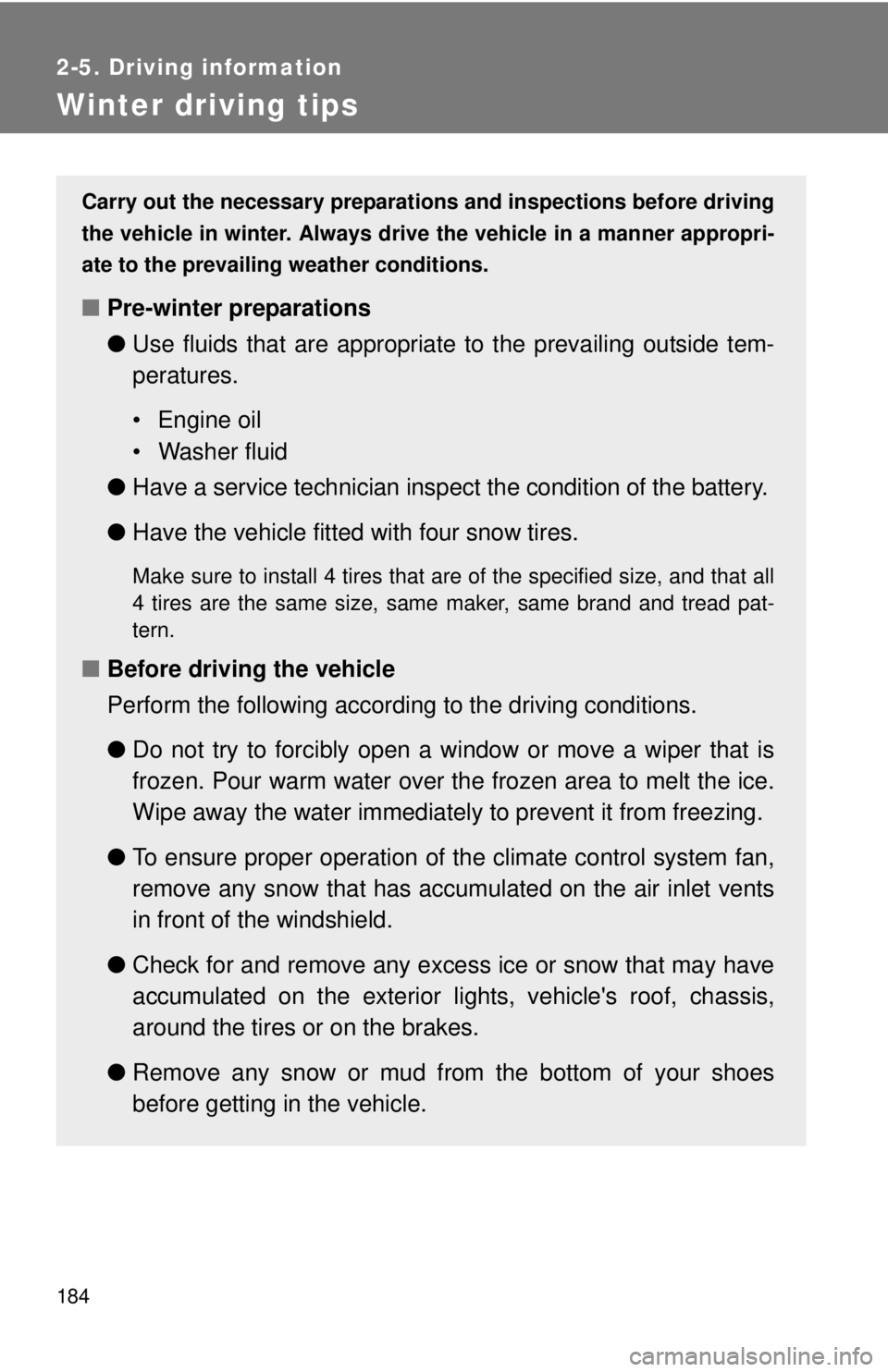
184
2-5. Driving information
Winter driving tips
Carry out the necessary preparations and inspections before driving
the vehicle in winter. Always drive the vehicle in a manner appropri-
ate to the prevailing weather conditions.
■ Pre-winter preparations
●Use fluids that are appropriate to the prevailing outside tem-
peratures.
• Engine oil
• Washer fluid
● Have a service technician inspect the condition of the battery.
● Have the vehicle fitted with four snow tires.
Make sure to install 4 tires that are of the specified size, and that all
4 tires are the same size, same maker, same brand and tread pat-
tern.
■Before driving the vehicle
Perform the following according to the driving conditions.
●Do not try to forcibly open a window or move a wiper that is
frozen. Pour warm water over the frozen area to melt the ice.
Wipe away the water immediately to prevent it from freezing.
● To ensure proper operation of th e climate control system fan,
remove any snow that has accumulated on the air inlet vents
in front of the windshield.
● Check for and remove any excess ice or snow that may have
accumulated on the exterior li ghts, vehicle's roof, chassis,
around the tires or on the brakes.
● Remove any snow or mud from the bottom of your shoes
before getting in the vehicle.
Page 186 of 412
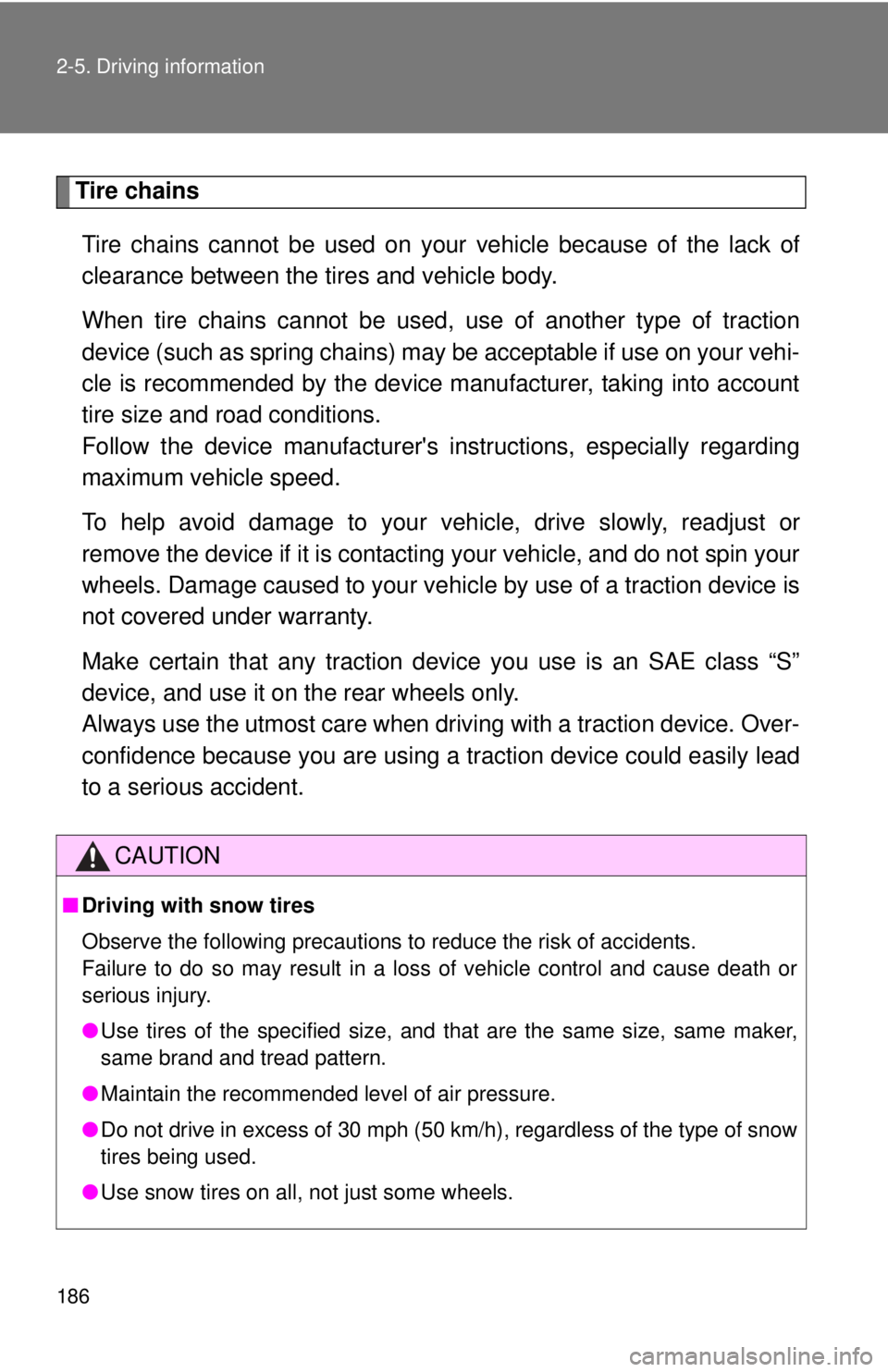
186 2-5. Driving information
Tire chainsTire chains cannot be used on your vehicle because of the lack of
clearance between the tires and vehicle body.
When tire chains cannot be used, use of another type of traction
device (such as spring chains) may be acceptable if use on your vehi-
cle is recommended by the device manufacturer, taking into account
tire size and road conditions.
Follow the device manufacturer's instructions, especially regarding
maximum vehicle speed.
To help avoid damage to your vehicle, drive slowly, readjust or
remove the device if it is contacti ng your vehicle, and do not spin your
wheels. Damage caused to your vehi cle by use of a traction device is
not covered under warranty.
Make certain that any traction device you use is an SAE class “S”
device, and use it on the rear wheels only.
Always use the utmost care when driving with a traction device. Over-
confidence because you are using a tr action device could easily lead
to a serious accident.
CAUTION
■ Driving with snow tires
Observe the following precautions to reduce the risk of accidents.
Failure to do so may result in a loss of vehicle control and cause death or
serious injury.
●Use tires of the specified size, and that are the same size, same maker,
same brand and tread pattern.
● Maintain the recommended level of air pressure.
● Do not drive in excess of 30 mph (50 km/h), regardless of the type of snow
tires being used.
● Use snow tires on all, not just some wheels.
Page 191 of 412
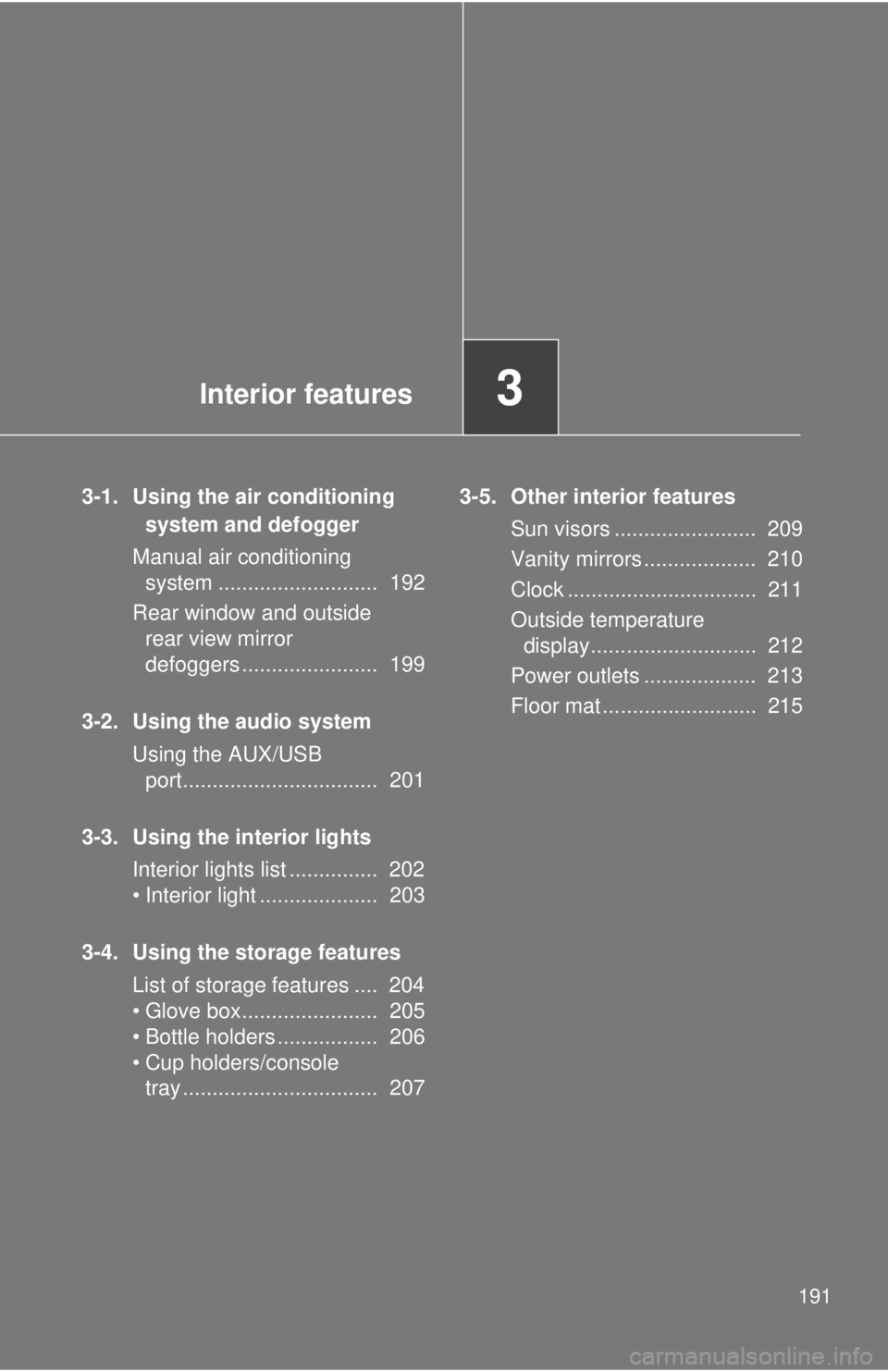
Interior features3
191
3-1. Using the air conditioning system and defogger
Manual air conditioning system ........................... 192
Rear window and outside rear view mirror
defoggers ....................... 199
3-2. Using the audio system Using the AUX/USB port................................. 201
3-3. Using the interior lights Interior lights list ............... 202
• Interior light .................... 203
3-4. Using the storage features List of storage features .... 204
• Glove box....................... 205
• Bottle holders ................. 206
• Cup holders/console tray ................................. 207 3-5. Other interior features
Sun visors ........................ 209
Vanity mirrors ................... 210
Clock ................................ 211
Outside temperature display............................ 212
Power outlets ................... 213
Floor mat .......................... 215
Page 192 of 412
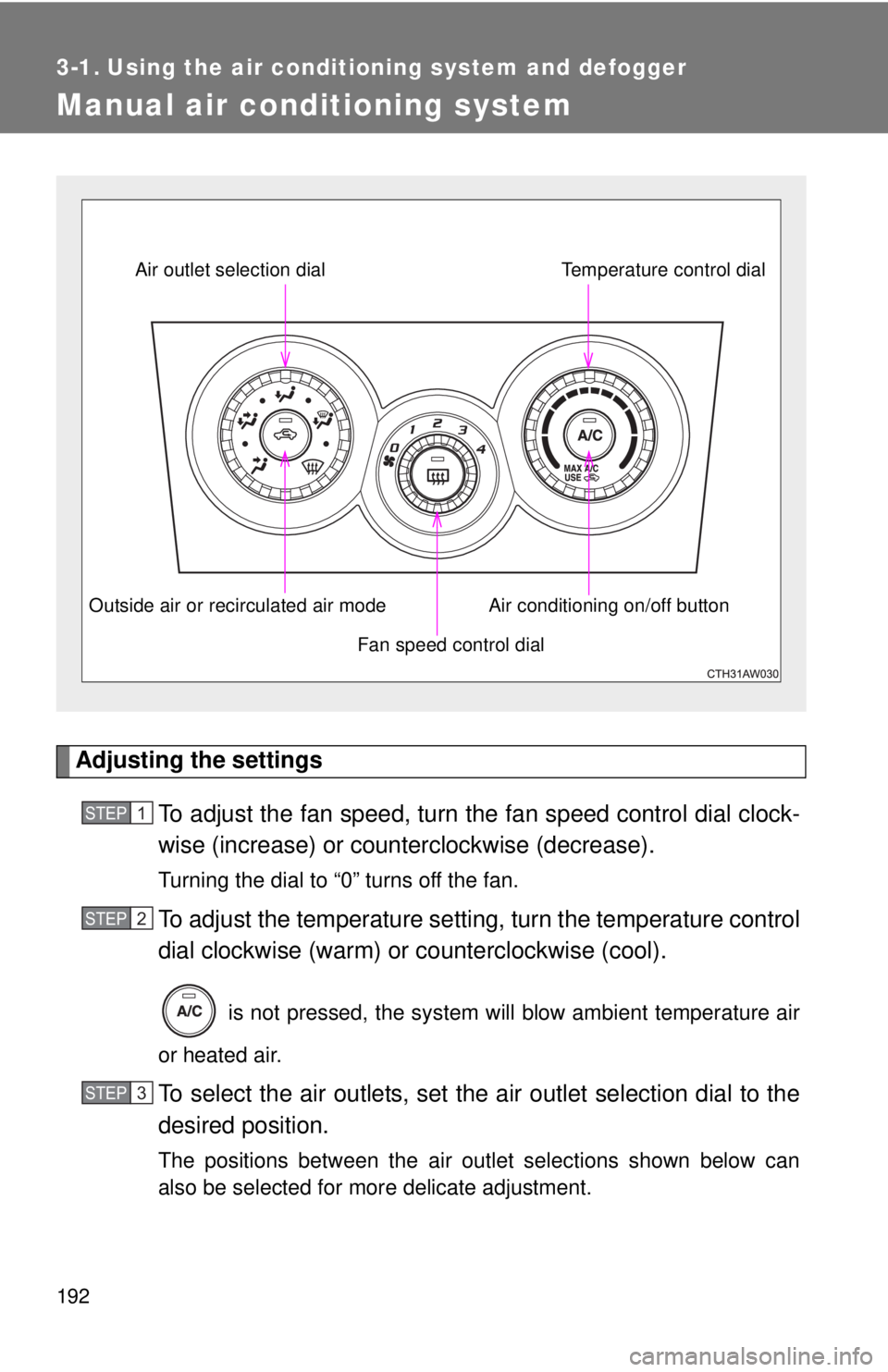
192
3-1. Using the air conditioning system and defogger
Manual air conditioning system
Adjusting the settingsTo adjust the fan speed, turn the fan speed control dial clock-
wise (increase) or count erclockwise (decrease).
Turning the dial to “0” turns off the fan.
To adjust the temperature setting, turn the temperature control
dial clockwise (warm) or counterclockwise (cool).
is not pressed, the system will blow ambient temperature air
or heated air.
To select the air outlets, set the air outlet selection dial to the
desired position.
The positions between the air outlet selections shown below can
also be selected for more delicate adjustment.
Fan speed control dial
Air outlet selection dial
Air conditioning on/off buttonTemperature control dial
Outside air or recirculated air mode
STEP 1
STEP 2
STEP 3
Page 193 of 412
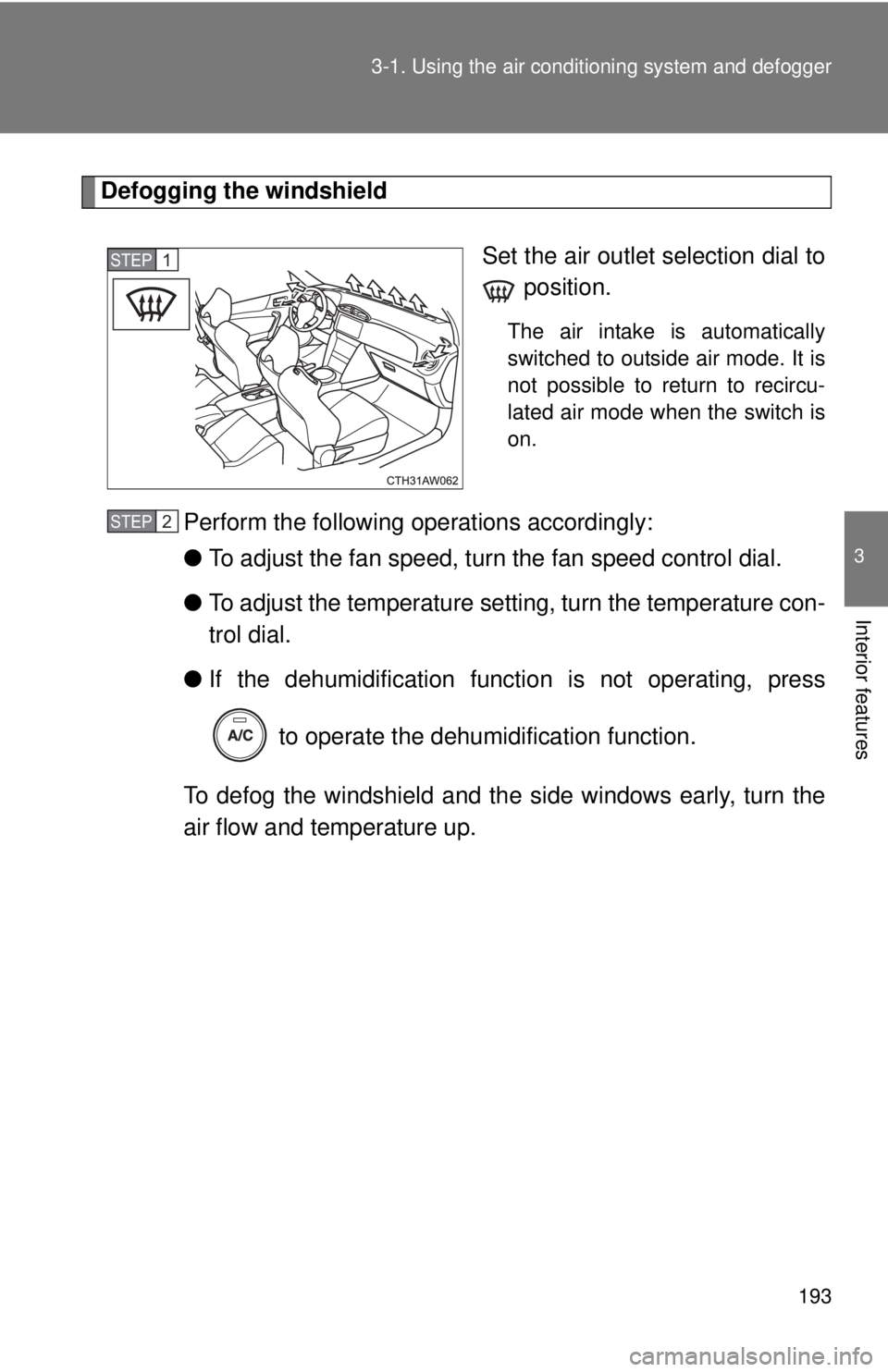
193
3-1. Using the air conditioning system
and defogger
3
Interior features
Defogging the windshield
Set the air outlet selection dial to position.
The air intake is automatically
switched to outside air mode. It is
not possible to return to recircu-
lated air mode when the switch is
on.
Perform the following operations accordingly:
●To adjust the fan speed, turn the fan speed control dial.
● To adjust the temperature setting, turn the temperature con-
trol dial.
● If the dehumidificat ion function is not operating, press
to operate the dehumidification function.
To defog the windshield and the side windows early, turn the
air flow and temperature up.
STEP 1
STEP 2
Page 194 of 412
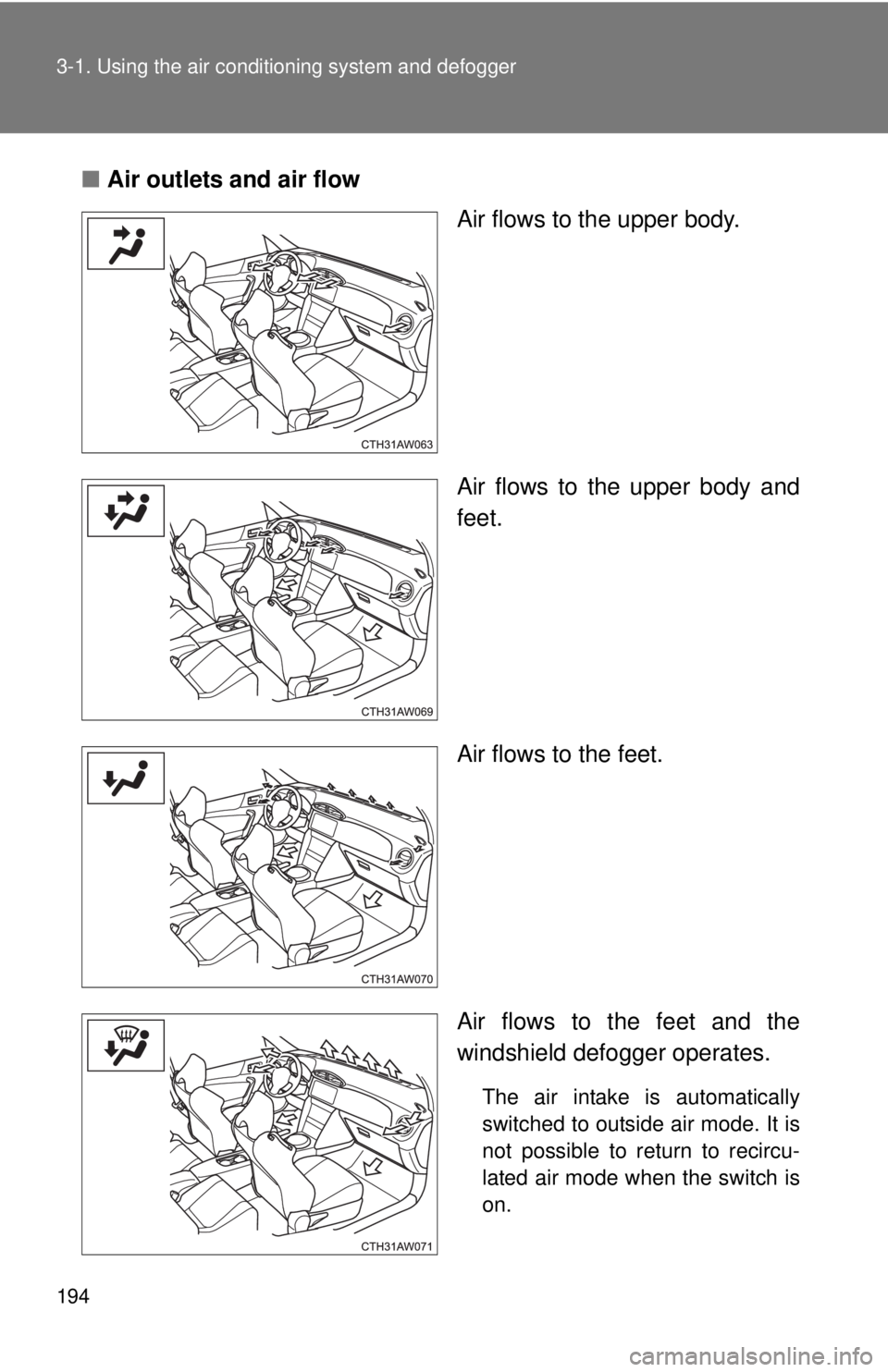
194 3-1. Using the air conditioning system and defogger
■Air outlets and air flow
Air flows to the upper body.
Air flows to the upper body and
feet.
Air flows to the feet.
Air flows to the feet and the
windshield defogger operates.
The air intake is automatically
switched to outside air mode. It is
not possible to return to recircu-
lated air mode when the switch is
on.
Page 195 of 412
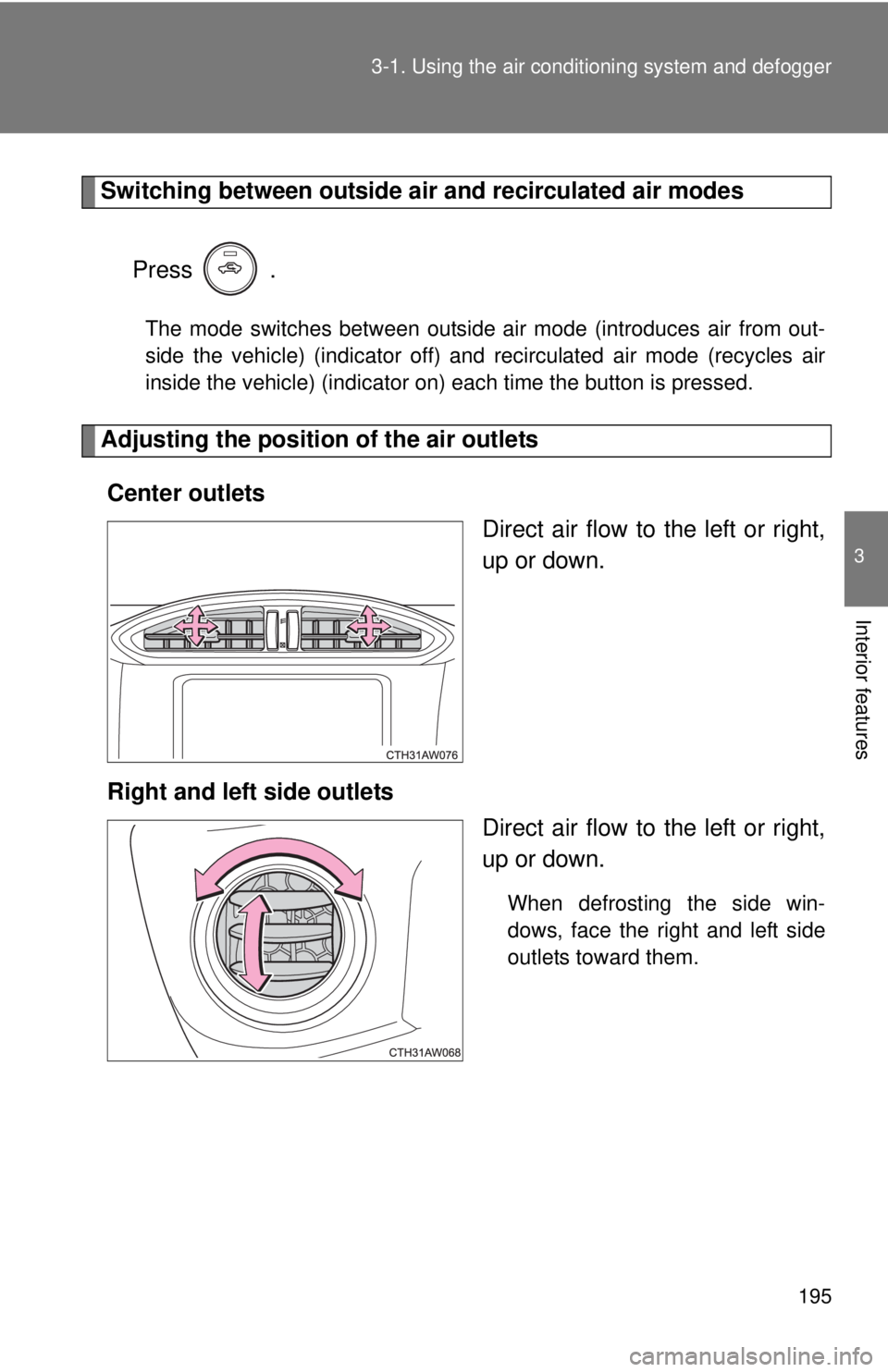
195
3-1. Using the air conditioning system
and defogger
3
Interior features
Switching between outside air and recirculated air modes
Press .
The mode switches between outside air mode (introduces air from out-
side the vehicle) (indicator off) and recirculated air mode (recycles air
inside the vehicle) (indicator on) each time the button is pressed.
Adjusting the position of the air outlets Center outlets Direct air flow to the left or right,
up or down.
Right and left side outlets Direct air flow to the left or right,
up or down.
When defrosting the side win-
dows, face the right and left side
outlets toward them.
Page 196 of 412
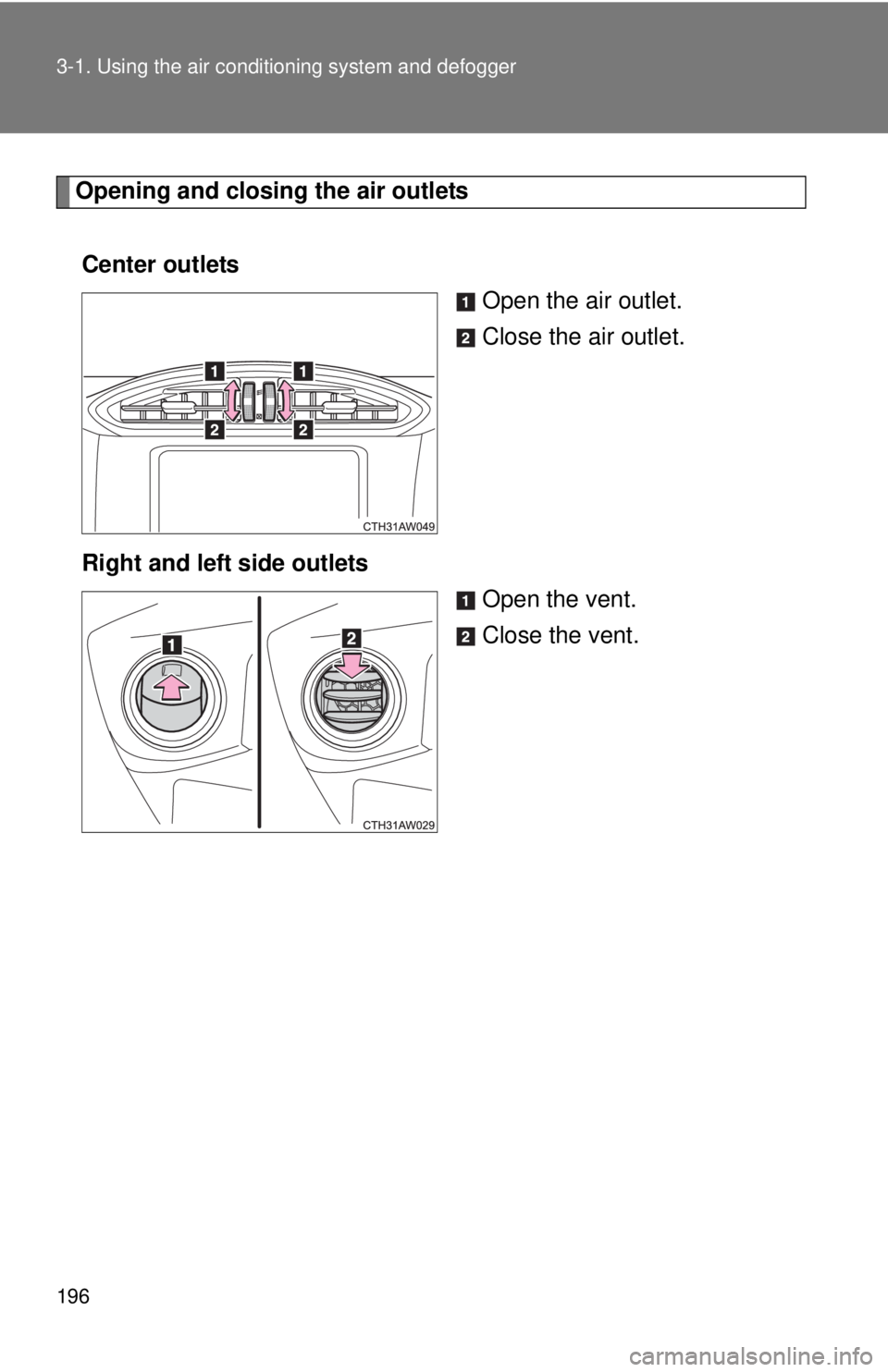
196 3-1. Using the air conditioning system and defogger
Opening and closing the air outlets
Center outlets Open the air outlet.
Close the air outlet.
Right and left side outlets Open the vent.
Close the vent.